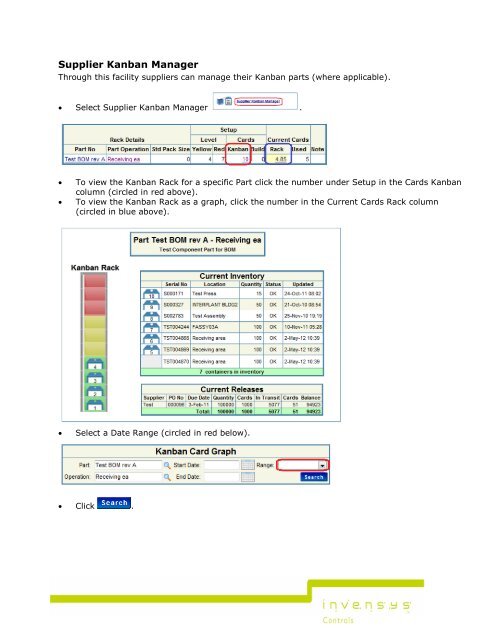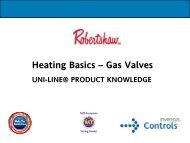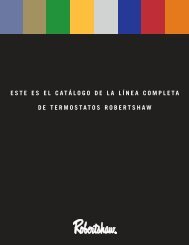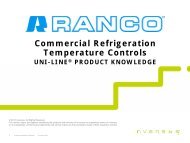iGlass Supplier User Manual.pdf - Invensys Controls
iGlass Supplier User Manual.pdf - Invensys Controls
iGlass Supplier User Manual.pdf - Invensys Controls
Create successful ePaper yourself
Turn your PDF publications into a flip-book with our unique Google optimized e-Paper software.
<strong>Supplier</strong> Kanban ManagerThrough this facility suppliers can manage their Kanban parts (where applicable). Select <strong>Supplier</strong> Kanban Manager .To view the Kanban Rack for a specific Part click the number under Setup in the Cards Kanbancolumn (circled in red above).To view the Kanban Rack as a graph, click the number in the Current Cards Rack column(circled in blue above).Select a Date Range (circled in red below). Click .