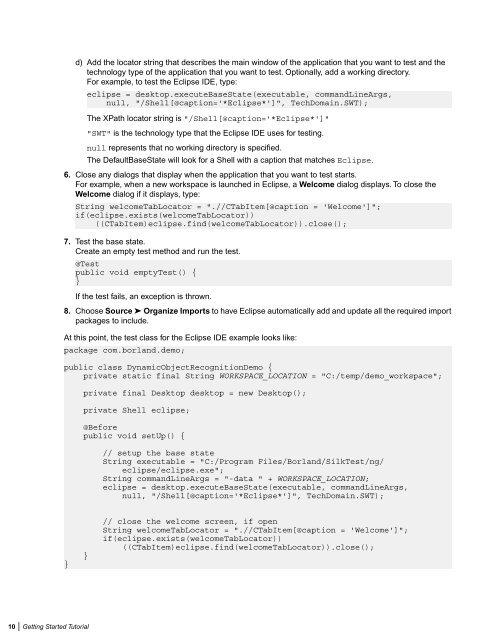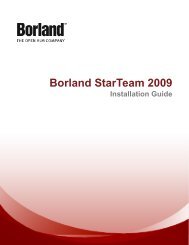Creating a Test Case for the Getting Started Tutorial - Borland ...
Creating a Test Case for the Getting Started Tutorial - Borland ...
Creating a Test Case for the Getting Started Tutorial - Borland ...
You also want an ePaper? Increase the reach of your titles
YUMPU automatically turns print PDFs into web optimized ePapers that Google loves.
d) Add <strong>the</strong> locator string that describes <strong>the</strong> main window of <strong>the</strong> application that you want to test and <strong>the</strong>technology type of <strong>the</strong> application that you want to test. Optionally, add a working directory.For example, to test <strong>the</strong> Eclipse IDE, type:eclipse = desktop.executeBaseState(executable, commandLineArgs,null, "/Shell[@caption='*Eclipse*']", TechDomain.SWT);The XPath locator string is "/Shell[@caption='*Eclipse*']""SWT" is <strong>the</strong> technology type that <strong>the</strong> Eclipse IDE uses <strong>for</strong> testing.null represents that no working directory is specified.The DefaultBaseState will look <strong>for</strong> a Shell with a caption that matches Eclipse.6. Close any dialogs that display when <strong>the</strong> application that you want to test starts.For example, when a new workspace is launched in Eclipse, a Welcome dialog displays. To close <strong>the</strong>Welcome dialog if it displays, type:String welcomeTabLocator = ".//CTabItem[@caption = 'Welcome']";if(eclipse.exists(welcomeTabLocator))((CTabItem)eclipse.find(welcomeTabLocator)).close();7. <strong>Test</strong> <strong>the</strong> base state.Create an empty test method and run <strong>the</strong> test.@<strong>Test</strong>public void empty<strong>Test</strong>() {}If <strong>the</strong> test fails, an exception is thrown.8. Choose Source ➤ Organize Imports to have Eclipse automatically add and update all <strong>the</strong> required importpackages to include.At this point, <strong>the</strong> test class <strong>for</strong> <strong>the</strong> Eclipse IDE example looks like:package com.borland.demo;public class DynamicObjectRecognitionDemo {private static final String WORKSPACE_LOCATION = "C:/temp/demo_workspace";private final Desktop desktop = new Desktop();private Shell eclipse;@Be<strong>for</strong>epublic void setUp() {// setup <strong>the</strong> base stateString executable = "C:/Program Files/<strong>Borland</strong>/Silk<strong>Test</strong>/ng/eclipse/eclipse.exe";String commandLineArgs = "-data " + WORKSPACE_LOCATION;eclipse = desktop.executeBaseState(executable, commandLineArgs,null, "/Shell[@caption='*Eclipse*']", TechDomain.SWT);}}// close <strong>the</strong> welcome screen, if openString welcomeTabLocator = ".//CTabItem[@caption = 'Welcome']";if(eclipse.exists(welcomeTabLocator))((CTabItem)eclipse.find(welcomeTabLocator)).close();10 | <strong>Getting</strong> <strong>Started</strong> <strong>Tutorial</strong>