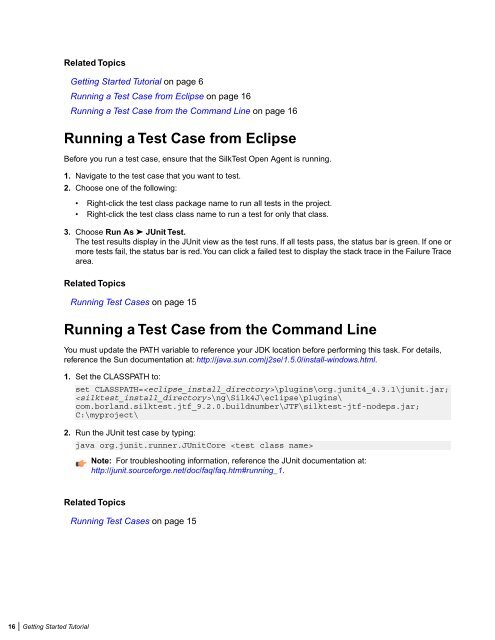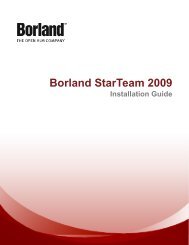Creating a Test Case for the Getting Started Tutorial - Borland ...
Creating a Test Case for the Getting Started Tutorial - Borland ...
Creating a Test Case for the Getting Started Tutorial - Borland ...
You also want an ePaper? Increase the reach of your titles
YUMPU automatically turns print PDFs into web optimized ePapers that Google loves.
Related Topics<strong>Getting</strong> <strong>Started</strong> <strong>Tutorial</strong> on page 6Running a <strong>Test</strong> <strong>Case</strong> from Eclipse on page 16Running a <strong>Test</strong> <strong>Case</strong> from <strong>the</strong> Command Line on page 16Running a <strong>Test</strong> <strong>Case</strong> from EclipseBe<strong>for</strong>e you run a test case, ensure that <strong>the</strong> Silk<strong>Test</strong> Open Agent is running.1. Navigate to <strong>the</strong> test case that you want to test.2. Choose one of <strong>the</strong> following:• Right-click <strong>the</strong> test class package name to run all tests in <strong>the</strong> project.• Right-click <strong>the</strong> test class class name to run a test <strong>for</strong> only that class.3. Choose Run As ➤ JUnit <strong>Test</strong>.The test results display in <strong>the</strong> JUnit view as <strong>the</strong> test runs. If all tests pass, <strong>the</strong> status bar is green. If one ormore tests fail, <strong>the</strong> status bar is red.You can click a failed test to display <strong>the</strong> stack trace in <strong>the</strong> Failure Tracearea.Related TopicsRunning <strong>Test</strong> <strong>Case</strong>s on page 15Running a <strong>Test</strong> <strong>Case</strong> from <strong>the</strong> Command LineYou must update <strong>the</strong> PATH variable to reference your JDK location be<strong>for</strong>e per<strong>for</strong>ming this task. For details,reference <strong>the</strong> Sun documentation at: http://java.sun.com/j2se/1.5.0/install-windows.html.1. Set <strong>the</strong> CLASSPATH to:set CLASSPATH=\plugins\org.junit4_4.3.1\junit.jar;\ng\Silk4J\eclipse\plugins\com.borland.silktest.jtf_9.2.0.buildnumber\JTF\silktest-jtf-nodeps.jar;C:\myproject\2. Run <strong>the</strong> JUnit test case by typing:java org.junit.runner.JUnitCore Note: For troubleshooting in<strong>for</strong>mation, reference <strong>the</strong> JUnit documentation at:http://junit.source<strong>for</strong>ge.net/doc/faq/faq.htm#running_1.Related TopicsRunning <strong>Test</strong> <strong>Case</strong>s on page 1516 | <strong>Getting</strong> <strong>Started</strong> <strong>Tutorial</strong>