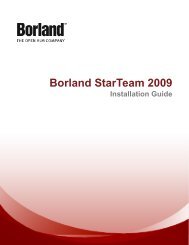Creating a Test Case for the Getting Started Tutorial - Borland ...
Creating a Test Case for the Getting Started Tutorial - Borland ...
Creating a Test Case for the Getting Started Tutorial - Borland ...
You also want an ePaper? Increase the reach of your titles
YUMPU automatically turns print PDFs into web optimized ePapers that Google loves.
Sample Projects and ScriptsUse <strong>the</strong> sample projects and scripts that Silk4J provides to view typical script configurations and testcaseexecution.Import <strong>the</strong> sample project into your Eclipse workspace and review <strong>the</strong> scripts. After you review <strong>the</strong> samples,get started creating your testcases. You can modify <strong>the</strong>se throughout <strong>the</strong> testing cycle as necessary.Note: The Eclipse integrated development environment (IDE) project includes <strong>the</strong> script that is used todemonstrate <strong>the</strong> tasks in <strong>the</strong> <strong>Getting</strong> <strong>Started</strong> <strong>Tutorial</strong>.EnvironmentAdobe FlexJava SWTWindows API-basedWindows Presentation Foundation(WPF)xBrowserEclipse integrated developmentenvironment (IDE)File Location\ng\samples\flex\Flex Store(Silk4J)\ng\samples\java\swt\SWT<strong>Test</strong> Application (Silk4J)\ng\samples\win32\Calc(Silk4J)\ng\samples\dotnet\WPF Calc(Silk4J)\ng\samples\xBrowser\GMO(Silk4J)\ng\samples\java\swt\Eclipse(Silk4J)Note: The sample scripts contain a path in <strong>the</strong> base state to <strong>the</strong> location of <strong>the</strong> application under test. IfSilk<strong>Test</strong> is not installed in <strong>the</strong> default location, adapt <strong>the</strong> paths in <strong>the</strong> test files to reference <strong>the</strong> correctlocation.Related Topics<strong>Getting</strong> <strong>Started</strong> <strong>Tutorial</strong> on page 6Sample Projects and Scripts | 5