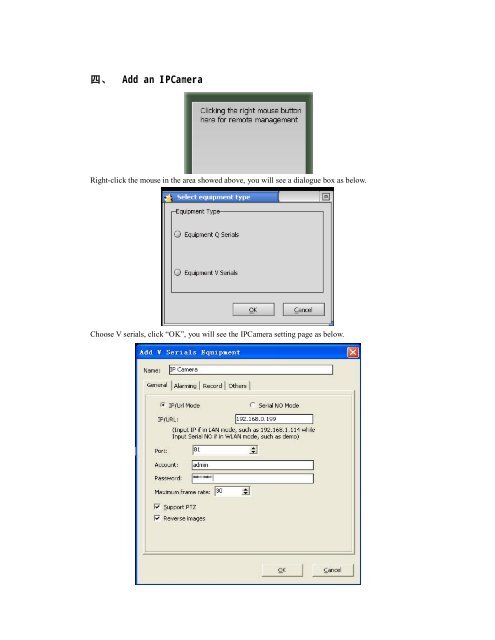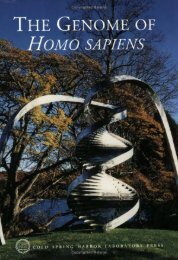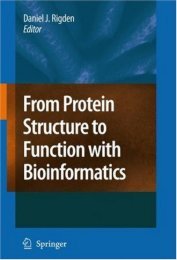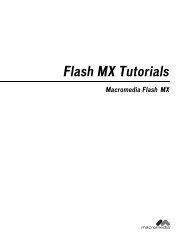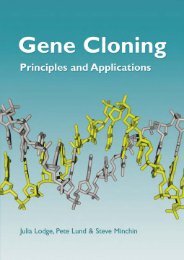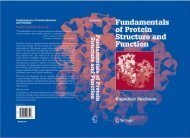SuperIPCam User Manual_V series.pdf - Index of
SuperIPCam User Manual_V series.pdf - Index of
SuperIPCam User Manual_V series.pdf - Index of
Create successful ePaper yourself
Turn your PDF publications into a flip-book with our unique Google optimized e-Paper software.
四 、 Add an IPCameraRight-click the mouse in the area showed above, you will see a dialogue box as below.Choose V serials, click “OK”, you will see the IPCamera setting page as below.