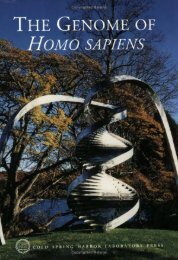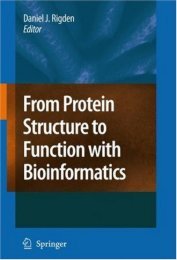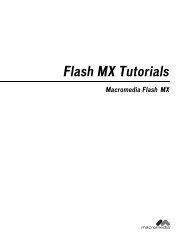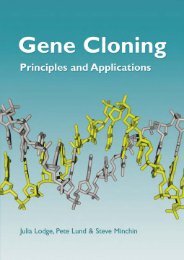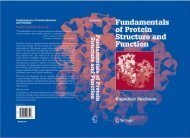SuperIPCam User Manual_V series.pdf - Index of
SuperIPCam User Manual_V series.pdf - Index of
SuperIPCam User Manual_V series.pdf - Index of
You also want an ePaper? Increase the reach of your titles
YUMPU automatically turns print PDFs into web optimized ePapers that Google loves.
五 、 Operation <strong>of</strong> the active windowClick one <strong>of</strong> the windows to make it activeRight click within the window, an operation menu will come up. Or click one <strong>of</strong> the three buttonsat the lower right corner to setup snapshot, alarm, or video record.Remotely control the Pan/Tilt to move the IPCamera UP, DOWN, RIGHT, LEFT, or make it AutoScan. Please refer to the below picture.For V <strong>series</strong> IPCamera, the buttons showed below is not available, please ignore it.The 3 buttons showed above are quick launch to Start, Quit, or Setup.