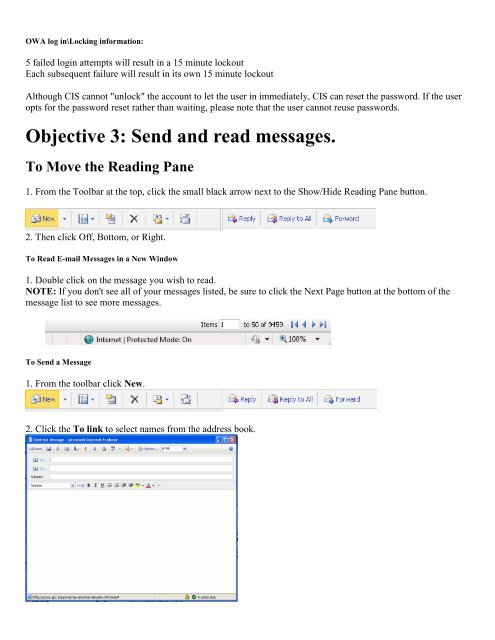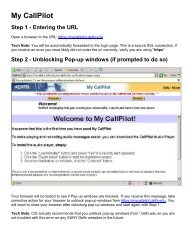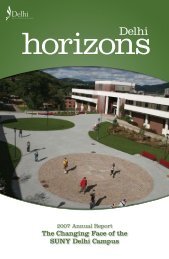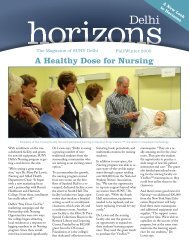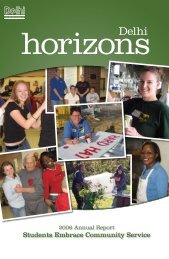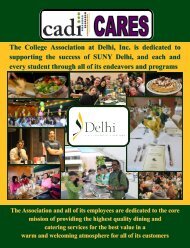Objective 1: Understand Outlook Web Access (OWA ... - SUNY Delhi
Objective 1: Understand Outlook Web Access (OWA ... - SUNY Delhi
Objective 1: Understand Outlook Web Access (OWA ... - SUNY Delhi
Create successful ePaper yourself
Turn your PDF publications into a flip-book with our unique Google optimized e-Paper software.
<strong>OWA</strong> log in\Locking information:5 failed login attempts will result in a 15 minute lockoutEach subsequent failure will result in its own 15 minute lockoutAlthough CIS cannot "unlock" the account to let the user in immediately, CIS can reset the password. If the useropts for the password reset rather than waiting, please note that the user cannot reuse passwords.<strong>Objective</strong> 3: Send and read messages.To Move the Reading Pane1. From the Toolbar at the top, click the small black arrow next to the Show/Hide Reading Pane button.2. Then click Off, Bottom, or Right.To Read E-mail Messages in a New Window1. Double click on the message you wish to read.NOTE: If you don't see all of your messages listed, be sure to click the Next Page button at the bottom of themessage list to see more messages.To Send a Message1. From the toolbar click New.2. Click the To link to select names from the address book.