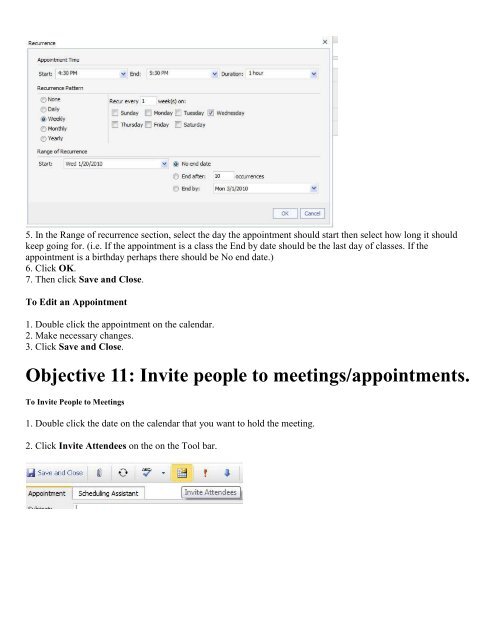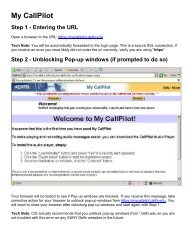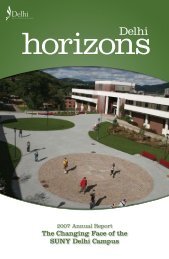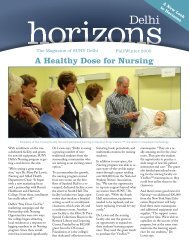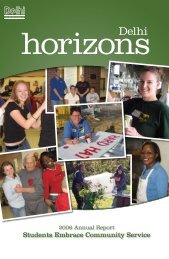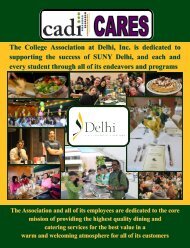Objective 1: Understand Outlook Web Access (OWA ... - SUNY Delhi
Objective 1: Understand Outlook Web Access (OWA ... - SUNY Delhi
Objective 1: Understand Outlook Web Access (OWA ... - SUNY Delhi
Create successful ePaper yourself
Turn your PDF publications into a flip-book with our unique Google optimized e-Paper software.
5. In the Range of recurrence section, select the day the appointment should start then select how long it shouldkeep going for. (i.e. If the appointment is a class the End by date should be the last day of classes. If theappointment is a birthday perhaps there should be No end date.)6. Click OK.7. Then click Save and Close.To Edit an Appointment1. Double click the appointment on the calendar.2. Make necessary changes.3. Click Save and Close.<strong>Objective</strong> 11: Invite people to meetings/appointments.To Invite People to Meetings1. Double click the date on the calendar that you want to hold the meeting.2. Click Invite Attendees on the on the Tool bar.