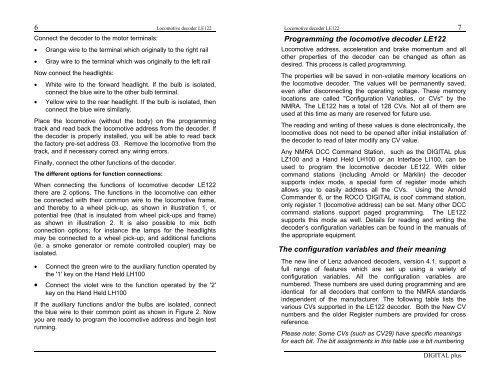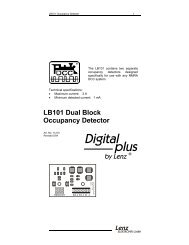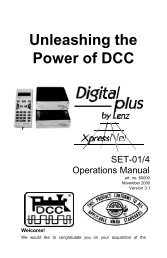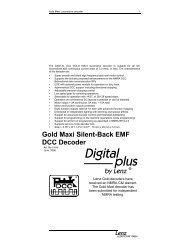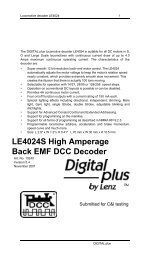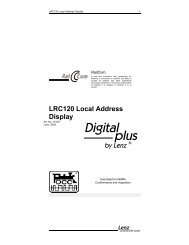LE122 Decoder Manual in PDF - Lenz USA
LE122 Decoder Manual in PDF - Lenz USA
LE122 Decoder Manual in PDF - Lenz USA
You also want an ePaper? Increase the reach of your titles
YUMPU automatically turns print PDFs into web optimized ePapers that Google loves.
6 Locomotive decoder <strong>LE122</strong> Locomotive decoder <strong>LE122</strong> 7Connect the decoder to the motor term<strong>in</strong>als:• Orange wire to the term<strong>in</strong>al which orig<strong>in</strong>ally to the right rail• Gray wire to the term<strong>in</strong>al which was orig<strong>in</strong>ally to the left railNow connect the headlights:• White wire to the forward headlight. If the bulb is isolated,connect the blue wire to the other bulb term<strong>in</strong>al.• Yellow wire to the rear headlight. If the bulb is isolated, thenconnect the blue wire similarly.Place the locomotive (without the body) on the programm<strong>in</strong>gtrack and read back the locomotive address from the decoder. Ifthe decoder is properly <strong>in</strong>stalled, you will be able to read backthe factory pre-set address 03. Remove the locomotive from thetrack, and if necessary correct any wir<strong>in</strong>g errors.F<strong>in</strong>ally, connect the other functions of the decoder.The different options for function connections:When connect<strong>in</strong>g the functions of locomotive decoder <strong>LE122</strong>there are 2 options. The functions <strong>in</strong> the locomotive can eitherbe connected with their common wire to the locomotive frame,and thereby to a wheel pick-up, as shown <strong>in</strong> illustration 1, orpotential free (that is <strong>in</strong>sulated from wheel pick-ups and frame)as shown <strong>in</strong> illustration 2. It is also possible to mix bothconnection options; for <strong>in</strong>stance the lamps for the headlightsmay be connected to a wheel pick-up, and additional functions(ie. a smoke generator or remote controlled coupler) may beisolated.• Connect the green wire to the auxiliary function operated bythe '1' key on the Hand Held LH100• Connect the violet wire to the function operated by the '2'key on the Hand Held LH100If the auxiliary functions and/or the bulbs are isolated, connectthe blue wire to their common po<strong>in</strong>t as shown <strong>in</strong> Figure 2. Nowyou are ready to program the locomotive address and beg<strong>in</strong> testrunn<strong>in</strong>g.Programm<strong>in</strong>g the locomotive decoder <strong>LE122</strong>Locomotive address, acceleration and brake momentum and allother properties of the decoder can be changed as often asdesired. This process is called programm<strong>in</strong>g.The properties will be saved <strong>in</strong> non-volatile memory locations onthe locomotive decoder. The values will be permanently saved,even after disconnect<strong>in</strong>g the operat<strong>in</strong>g voltage. These memorylocations are called "Configuration Variables, or CVs" by theNMRA. The <strong>LE122</strong> has a total of 128 CVs. Not all of them areused at this time as many are reserved for future use.The read<strong>in</strong>g and writ<strong>in</strong>g of these values is done electronically, thelocomotive does not need to be opened after <strong>in</strong>itial <strong>in</strong>stallation ofthe decoder to read of later modify any CV value.Any NMRA DCC Command Station, such as the DIGITAL plusLZ100 and a Hand Held LH100 or an Interface LI100, can beused to program the locomotive decoder <strong>LE122</strong>. With oldercommand stations (<strong>in</strong>clud<strong>in</strong>g Arnold or Märkl<strong>in</strong>) the decodersupports <strong>in</strong>dex mode, a special form of register mode whichallows you to easily address all the CVs. Us<strong>in</strong>g the ArnoldCommander 6, or the ROCO 'DIGITAL is cool' command station,only register 1 (locomotive address) can be set. Many other DCCcommand stations support paged programm<strong>in</strong>g. The <strong>LE122</strong>supports this mode as well. Details for read<strong>in</strong>g and writ<strong>in</strong>g thedecoder’s configuration variables can be found <strong>in</strong> the manuals ofthe appropriate equipment.The configuration variables and their mean<strong>in</strong>gThe new l<strong>in</strong>e of <strong>Lenz</strong> advanced decoders, version 4.1, support afull range of features which are set up us<strong>in</strong>g a variety ofconfiguration variables. All the configuration variables arenumbered. These numbers are used dur<strong>in</strong>g programm<strong>in</strong>g and areidentical for all decoders that conform to the NMRA standards<strong>in</strong>dependent of the manufacturer. The follow<strong>in</strong>g table lists thevarious CVs supported <strong>in</strong> the <strong>LE122</strong> decoder. Both the New CVnumbers and the older Register numbers are provided for crossreference.Please note: Some CVs (such as CV29) have specific mean<strong>in</strong>gsfor each bit. The bit assignments <strong>in</strong> this table use a bit number<strong>in</strong>gDIGITAL plus