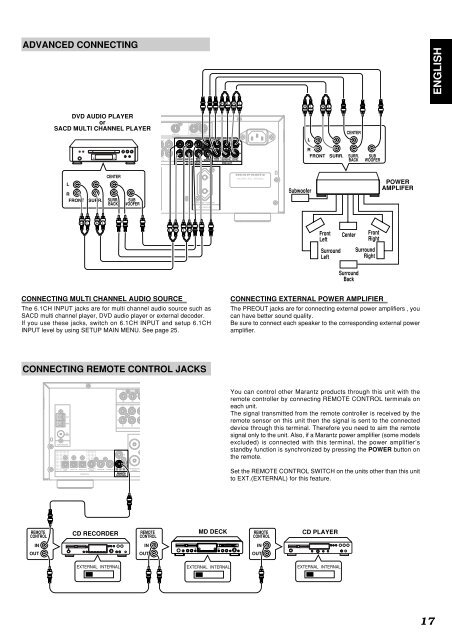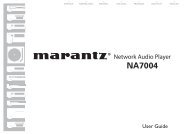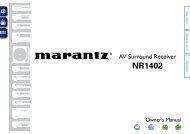Model SR4300 User Guide AV Surround Receiver - Marantz
Model SR4300 User Guide AV Surround Receiver - Marantz
Model SR4300 User Guide AV Surround Receiver - Marantz
You also want an ePaper? Increase the reach of your titles
YUMPU automatically turns print PDFs into web optimized ePapers that Google loves.
SUBWOOFERSUBWOOFERADVANCED CONNECTINGENGLISHDVD AUDIO PLAYERorTVDVDVCR1DSS/VCR2MONITORSACD MULTI CHANNEL PLAYERLRINTVININDVDINININVCR1OUTVIDEOOUTININDSS/VCR2OUTOUTAUDIOOUTINCDR/MDOUTDVD ININTAPEOUTCDINVCR1 INS-VIDEOFRONTSURROUNDVCR1 OUTCENTERSURR.BACK6.1CH INPUTMONITOROUTSUBWOOFERCENTERSURR.BACKR L R LSURROUNDPRE OUTFRONTLRR LR LCENTERLRFRONT SURR. SURR.BACKSUBWOOFERDIG.OUTCOAXDIGITALDIG-3 INLRINCENTEROUTFRONT SURROUND SURR. SURR. SUBDIG-4 INCENTER R SURROUNDLRBACKBACK WOOFERREMOTESPEAKER SYSTEMSCONTROLFRONTLSWITCHED 100W MAXAC OUTLETMODEL NO. <strong>SR4300</strong>SubwooferPOWERAMPLIFERR LR LL RL RFrontLeftCenterFrontRight<strong>Surround</strong>Left<strong>Surround</strong>Right<strong>Surround</strong>BackCONNECTING MULTI CHANNEL AUDIO SOURCEThe 6.1CH INPUT jacks are for multi channel audio source such asSACD multi channel player, DVD audio player or external decoder.If you use these jacks, switch on 6.1CH INPUT and setup 6.1CHINPUT level by using SETUP MAIN MENU. See page 25.CONNECTING EXTERNAL POWER AMPLIFIERThe PREOUT jacks are for connecting external power amplifiers , youcan have better sound quality.Be sure to connect each speaker to the corresponding external poweramplifier.CONNECTING REMOTE CONTROL JACKSAMGNDFM(75Ω)ANTENNALRTVINININDVDINININVIDEOTV DVDVCR1DSS/VCR2CDR/MDTAPE CDINVCR1OUTOUTININDSS/VCR2OUTOUTAUDIOMONITOROUTINOUTDVD ININOUTINYou can control other <strong>Marantz</strong> products through this unit with theremote controller by connecting REMOTE CONTROL terminals onMONITORVCR1 INVCR1 OUTOUTS-VIDEOCENTERCENTEReach unit.LThe signal transmitted from the remote controller is received by theRremote sensor on this unit then the signal is sent to the connectedSURR. SUB SURR.FRONT SURROUNDSURROUND FRONTBACK WOOFER BACKdevice 6.1CH INPUT through PRE OUT this terminal. Therefore you need to aim the remotesignal only to the unit. Also, if a <strong>Marantz</strong> power amplifier (some modelsexcluded) is connected with this terminal, the power amplifier’sMODEL NO. <strong>SR4300</strong>standby function is synchronized by pressing the POWER button onthe remote.OUTDIG.OUTDIG.OUTSURROUNDDIG-1 IN DIG-2 INDIG-3 IN DIG-4 INOPTCOAXBACKREMOTEDIGITALCONTROLCENTERR SURROUND LSPEAKER SYSTEMSRFRONTLSWITCHED 100W Set the REMOTE MAXCONTROL SWITCH on the units other than this unitAC OUTLETto EXT.(EXTERNAL) for this feature.REMOTECONTROLCD RECORDERREMOTECONTROLMD DECKREMOTECONTROLCD PLAYERINININOUTOUTOUTEXTERNAL INTERNAL EXTERNAL INTERNAL EXTERNAL INTERNAL17