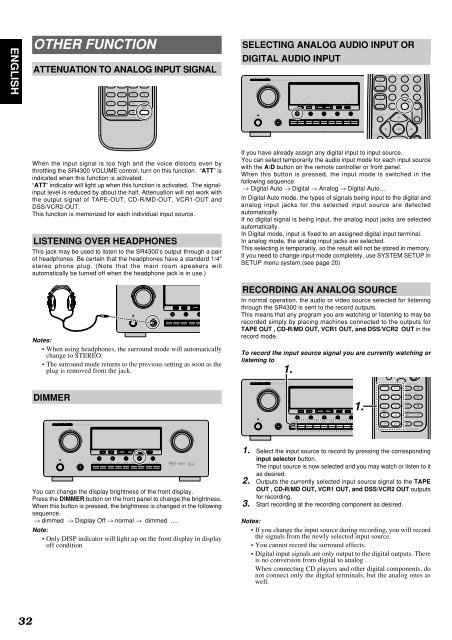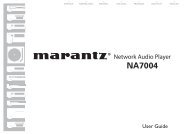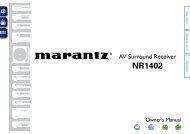Model SR4300 User Guide AV Surround Receiver - Marantz
Model SR4300 User Guide AV Surround Receiver - Marantz
Model SR4300 User Guide AV Surround Receiver - Marantz
You also want an ePaper? Increase the reach of your titles
YUMPU automatically turns print PDFs into web optimized ePapers that Google loves.
ENGLISHSTANDBYPOWER ON/STANDBYSURROUND<strong>AV</strong> SURROUND RECEIVER <strong>SR4300</strong>PHONES6.1CH-INA/DSTANDBYPOWER ON/STANDBYCLEAR MEMORYTUNING/PRESETF/P MODETVHT-EQS-DIRECTDIMMERPHONESMUTEDVD VCR1 DSS/VCR2 CDR/MD TAPE CD TUNER6.1CH-INDOWNA/DCLEARTVVOLUMEMEMORYDVDHT-EQVCR1UPTUNING/PS-DIRECDSS/VCRSTANDBYPOWER ON/STANDBYSTANDBYPOWER ON/STANDBYSURROUNDSURROUND<strong>AV</strong> SURROUND RECEIVER <strong>SR4300</strong>PHONES<strong>AV</strong> SURROUND RECEIVER <strong>SR4300</strong>PHONES6.1CH-IN6.1CH-INA/DA/DCLEAR MEMORYTUNING/PRESETF/P MODETVCLEAR MEMORYTUNING/PRESETF/P MODETVHT-EQHT-EQS-DIRECTS-DIRECTDIMMERDIMMERMUTEDVD VCR1 DSS/VCR2 CDR/MD TAPE CD TUNERMUTEDVD VCR1 DSS/VCR2 CDR/MD TAPE CD TOTHER FUNCTIONATTENUATION TO ANALOG INPUT SIGNALDVD MDMODE PTYVCR1 TAPEVCR2DISP./RDS P.SCANDSS CDATT.TUNER AMPSYSTEM REMOTE CONTROLLER RC4300SRSELECTING ANALOG AUDIO INPUT ORDIGITAL AUDIO INPUTAUTO1 2TREBLECSEX/ES4M-CHST7BASSF.DIRECTSETUP/T.TONE5802CHA/DDTS3DSP66.1CH-IN9OFFMENUS-DIRECTOKWhen the input signal is too high and the voice distorts even bythrottling the <strong>SR4300</strong> VOLUME control, turn on this function. “ATT” isindicated when this function is activated.“ATT” indicator will light up when this function is activated. The signalinputlevel is reduced by about the half. Attenuation will not work withthe output signal of TAPE-OUT, CD-R/MD-OUT, VCR1-OUT andDSS/VCR2-OUT.This function is memorized for each individual input source.LISTENING OVER HEADPHONESThis jack may be used to listen to the <strong>SR4300</strong>’s output through a pairof headphones. Be certain that the headphones have a standard 1/4"stereo phone plug. (Note that the main room speakers willautomatically be turned off when the headphone jack is in use.)Notes:• When using headphones, the surround mode will automaticallychange to STEREO.• The surround mode returns to the previous setting as soon as theplug is removed from the jack.If you have already assign any digital input to input source.You can select temporarily the audio input mode for each input sourcewith the A/D button on the remote controller or front panel.When this button is pressed, the input mode is switched in thefollowing sequence.→ Digital Auto → Digital → Analog → Digital Auto....In Digital Auto mode, the types of signals being input to the digital andanalog input jacks for the selected input source are detectedautomatically.If no digital signal is being input, the analog input jacks are selectedautomatically.In Digital mode, input is fixed to an assigned digital input terminal.In analog mode, the analog input jacks are selected.This selecting is temporarily, so the result will not be stored in memory.If you need to change input mode completely, use SYSTEM SETUP inSETUP menu system.(see page 20)RECORDING AN ANALOG SOURCEIn normal operation, the audio or video source selected for listeningthrough the <strong>SR4300</strong> is sent to the record outputs.This means that any program you are watching or listening to may berecorded simply by placing machines connected to the outputs forTAPE OUT , CD-R/MD OUT, VCR1 OUT, and DSS/VCR2 OUT in therecord mode.To record the input source signal you are currently watching orlistening to1.NIGHTCHANNEL/SKIPDIMMER1.TVDVDVCR1VCR2DSSCDRMDTAPECDTUNE/SEARCHMODE PTYDISP./RDS P.SCANATT.TUNERAMPSYSTEM REMOTE CONTROLLER RC4300SRYou can change the display brightness of the front display.Press the DIMMER button on the front panel to change the brightness.When this button is pressed, the brightness is changed in the followingsequence.→ dimmed → Display Off → normal → dimmed ....Note:• Only DISP indicator will light up on the front display in displayoff condition1. Select the input source to record by pressing the correspondinginput selector button.The input source is now selected and you may watch or listen to itas desired.2. Outputs the currently selected input source signal to the TAPEOUT , CD-R/MD OUT, VCR1 OUT, and DSS/VCR2 OUT outputsfor recording.3. Start recording at the recording component as desired.Notes:• If you change the input source during recording, you will recordthe signals from the newly selected input source.• You cannot record the surround effects.• Digital input signals are only output to the digital outputs. Thereis no conversion from digital to analog .When connecting CD players and other digital components, donot connect only the digital terminals, but the analog ones aswell.32