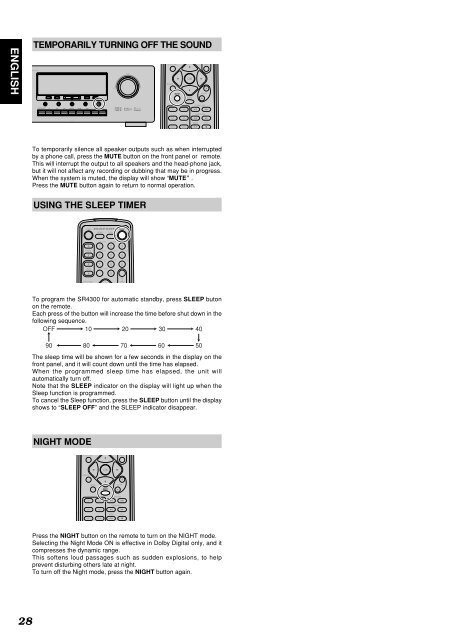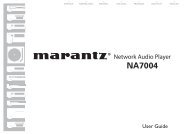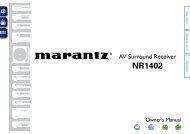Model SR4300 User Guide AV Surround Receiver - Marantz
Model SR4300 User Guide AV Surround Receiver - Marantz
Model SR4300 User Guide AV Surround Receiver - Marantz
You also want an ePaper? Increase the reach of your titles
YUMPU automatically turns print PDFs into web optimized ePapers that Google loves.
ENGLISHVER <strong>SR4300</strong>6.1CH-INA/DCLEAR MEMORYTUNING/PRESETF/P MODETVHT-EQS-DIRECTDIMMERMUTEDVD VCR1 DSS/VCR2 CDR/MD TAPE CD TUNERDOWNVOLUMEUPTEMPORARILY TURNING OFF THE SOUNDSETUP/T.TONEMENUOKS-DIRECTMUTEVOLUMENIGHTCHANNEL/SKIPTVCDRTUNE/SEARCHDVDMDMODEPTYVCR1TAPETo temporarily silence all speaker outputs such as when interruptedby a phone call, press the MUTE button on the front panel or remote.This will interrupt the output to all speakers and the head-phone jack,but it will not affect any recording or dubbing that may be in progress.When the system is muted, the display will show “MUTE” .Press the MUTE button again to return to normal operation.USING THE SLEEP TIMERPOWERSLEEPMEMOCLEARAUTODTS123TREBLECSEX/ESDSP456BASSSETUP/T.TONE7M-CHSTF.DIRECT802CHA/D6.1CH-IN9OFFMENUTo program the <strong>SR4300</strong> for automatic standby, press SLEEP butonon the remote.Each press of the button will increase the time before shut down in thefollowing sequence.OFF 10 20 30 4090 80 70 60 50The sleep time will be shown for a few seconds in the display on thefront panel, and it will count down until the time has elapsed.When the programmed sleep time has elapsed, the unit willautomatically turn off.Note that the SLEEP indicator on the display will light up when theSleep function is programmed.To cancel the Sleep function, press the SLEEP button until the displayshows to “SLEEP OFF” and the SLEEP indicator disappear.NIGHT MODESETUP/T.TONEMENUOKS-DIRECTMUTEVOLUMENIGHTCHANNEL/SKIPTVCDRTUNE/SEARCHDVDMDMODEPTYVCR1TAPEPress the NIGHT button on the remote to turn on the NIGHT mode.Selecting the Night Mode ON is effective in Dolby Digital only, and itcompresses the dynamic range.This softens loud passages such as sudden explosions, to helpprevent disturbing others late at night.To turn off the Night mode, press the NIGHT button again.28