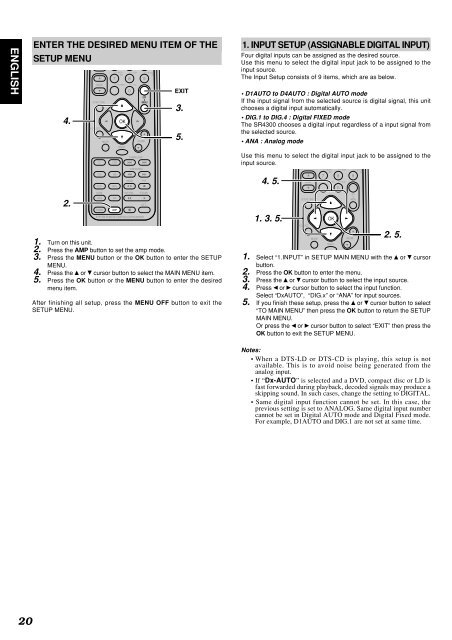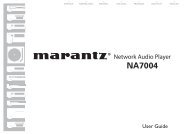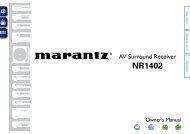Model SR4300 User Guide AV Surround Receiver - Marantz
Model SR4300 User Guide AV Surround Receiver - Marantz
Model SR4300 User Guide AV Surround Receiver - Marantz
Create successful ePaper yourself
Turn your PDF publications into a flip-book with our unique Google optimized e-Paper software.
ENGLISHENTER THE DESIRED MENU ITEM OF THESETUP MENU4.2.BASSSETUP/T.TONES-DIRECTTVDVDVCR1VCR2DSSTUNERMUTE7CDRMDTAPECDAMPM-CHSTF.DIRECTOKNIGHT8 9CHANNEL/SKIPSYSTEM REMOTE CONTROLLER RC4300SR1. Turn on this unit.2. Press the AMP button to set the amp mode.3. Press the MENU button or the OK button to enter the SETUPMENU.4. Press the or cursor button to select the MAIN MENU item.5. Press the OK button or the MENU button to enter the desiredmenu item.After finishing all setup, press the MENU OFF button to exit theSETUP MENU.02CHA/DOFFMENUVOLUMETUNE/SEARCHMODEDISP./RDSPTYP.SCANATT.6.1CH-INEXIT3.5.1. INPUT SETUP (ASSIGNABLE DIGITAL INPUT)Four digital inputs can be assigned as the desired source.Use this menu to select the digital input jack to be assigned to theinput source.The Input Setup consists of 9 items, which are as below.• D1AUTO to D4AUTO : Digital AUTO modeIf the input signal from the selected source is digital signal, this unitchooses a digital input automatically.• DIG.1 to DIG.4 : Digital FIXED modeThe <strong>SR4300</strong> chooses a digital input regardless of a input signal fromthe selected source.• ANA : Analog modeUse this menu to select the digital input jack to be assigned to theinput source.4. 5.1. 3. 5.BASSSETUP/T.TONES-DIRECTMUTE7M-CHSTF.DIRECTOKNIGHT8 91. Select “1.INPUT” in SETUP MAIN MENU with the or cursorbutton.2. Press the OK button to enter the menu.3. Press the or cursor button to select the input source.4. Press or cursor button to select the input function.Select “DxAUTO”, “DIG.x” or “ANA” for input sources.5. If you finish these setup, press the or cursor button to select“TO MAIN MENU” then press the OK button to return the SETUPMAIN MENU.Or press the or cursor button to select “EXIT” then press theOK button to exit the SETUP MENU.Notes:• When a DTS-LD or DTS-CD is playing, this setup is notavailable. This is to avoid noise being generated from theanalog input.• If “Dx-AUTO” is selected and a DVD, compact disc or LD isfast forwarded during playback, decoded signals may produce askipping sound. In such cases, change the setting to DIGITAL.• Same digital input function cannot be set. In this case, theprevious setting is set to ANALOG. Same digital input numbercannot be set in Digital AUTO mode and Digital Fixed mode.For example, D1AUTO and DIG.1 are not set at same time.02CHA/DOFFMENUVOLUME6.1CH-IN2. 5.20