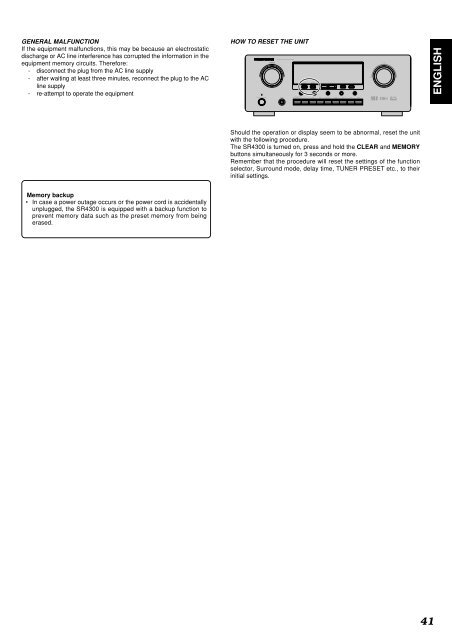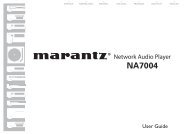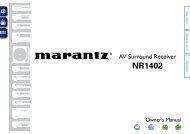Model SR4300 User Guide AV Surround Receiver - Marantz
Model SR4300 User Guide AV Surround Receiver - Marantz
Model SR4300 User Guide AV Surround Receiver - Marantz
You also want an ePaper? Increase the reach of your titles
YUMPU automatically turns print PDFs into web optimized ePapers that Google loves.
STANDBYPOWER ON/STANDBYSURROUND<strong>AV</strong> SURROUND RECEIVER <strong>SR4300</strong>PHONES6.1CH-INA/DCLEARMEMORYTUNING/PRESETF/P MODETVHT-EQS-DIRECTDIMMERMUTEDVD VCR1 DSS/VCR2 CDR/MD TAPE CD TUNERDOWNVOLUMEUPGENERAL MALFUNCTIONIf the equipment malfunctions, this may be because an electrostaticdischarge or AC line interference has corrupted the information in theequipment memory circuits. Therefore:- disconnect the plug from the AC line supply- after waiting at least three minutes, reconnect the plug to the ACline supply- re-attempt to operate the equipmentHOW TO RESET THE UNITENGLISHShould the operation or display seem to be abnormal, reset the unitwith the following procedure.The <strong>SR4300</strong> is turned on, press and hold the CLEAR and MEMORYbuttons simultaneously for 3 seconds or more.Remember that the procedure will reset the settings of the functionselector, <strong>Surround</strong> mode, delay time, TUNER PRESET etc., to theirinitial settings.Memory backup• In case a power outage occurs or the power cord is accidentallyunplugged, the <strong>SR4300</strong> is equipped with a backup function toprevent memory data such as the preset memory from beingerased.41