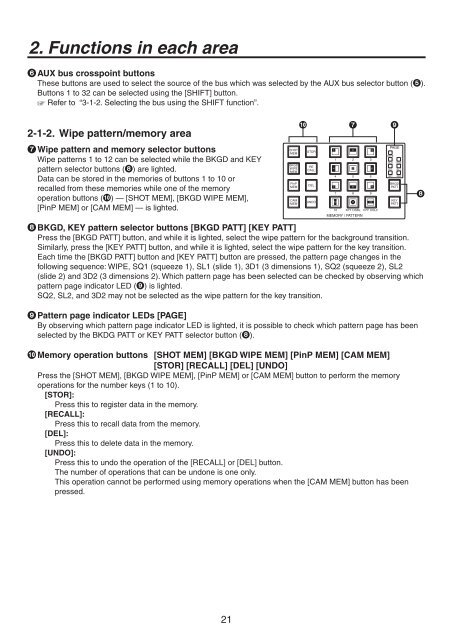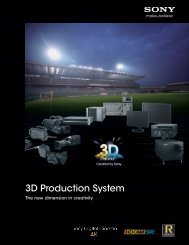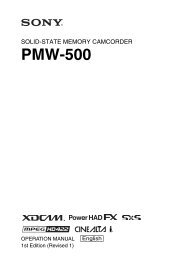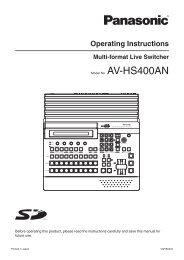Operating Instructions - Panasonic FTP
Operating Instructions - Panasonic FTP
Operating Instructions - Panasonic FTP
You also want an ePaper? Increase the reach of your titles
YUMPU automatically turns print PDFs into web optimized ePapers that Google loves.
2. Functions in each area AUX bus crosspoint buttonsThese buttons are used to select the source of the bus which was selected by the AUX bus selector button ().Buttons 1 to 32 can be selected using the [SHIFT] button. Refer to “3-1-2. Selecting the bus using the SHIFT function”.2-1-2. Wipe pattern/memory area Wipe pattern and memory selector buttonsWipe patterns 1 to 12 can be selected while the BKGD and KEYpattern selector buttons () are lighted.Data can be stored in the memories of buttons 1 to 10 orrecalled from these memories while one of the memoryoperation buttons () — [SHOT MEM], [BKGD WIPE MEM],[PinP MEM] or [CAM MEM] — is lighted.SHOTMEMBKGDWIPEMEMPinPMEMCAMMEM STORRECALLDELUNDO1 241 2 34 5 67 8 910 XPT DSBL EFF DSLV35 67 8 910 1112MEMORY / PATTERN BKGD, KEY pattern selector buttons [BKGD PATT] [KEY PATT]Press the [BKGD PATT] button, and while it is lighted, select the wipe pattern for the background transition.Similarly, press the [KEY PATT] button, and while it is lighted, select the wipe pattern for the key transition.Each time the [BKGD PATT] button and [KEY PATT] button are pressed, the pattern page changes in thefollowing sequence: WIPE, SQ1 (squeeze 1), SL1 (slide 1), 3D1 (3 dimensions 1), SQ2 (squeeze 2), SL2(slide 2) and 3D2 (3 dimensions 2). Which pattern page has been selected can be checked by observing whichpattern page indicator LED () is lighted.SQ2, SL2, and 3D2 may not be selected as the wipe pattern for the key transition. Pattern page indicator LEDs [PAGE]By observing which pattern page indicator LED is lighted, it is possible to check which pattern page has beenselected by the BKDG PATT or KEY PATT selector button (). Memory operation buttons [SHOT MEM] [BKGD WIPE MEM] [PinP MEM] [CAM MEM][STOR] [RECALL] [DEL] [UNDO]Press the [SHOT MEM], [BKGD WIPE MEM], [PinP MEM] or [CAM MEM] button to perform the memoryoperations for the number keys (1 to 10).[STOR]:Press this to register data in the memory.[RECALL]:Press this to recall data from the memory.[DEL]:Press this to delete data in the memory.[UNDO]:Press this to undo the operation of the [RECALL] or [DEL] button.The number of operations that can be undone is one only.This operation cannot be performed using memory operations when the [CAM MEM] button has beenpressed.PAGEWIPESQ1SL13D1SQ2SL23D2BKGDPATTKEYPATT21