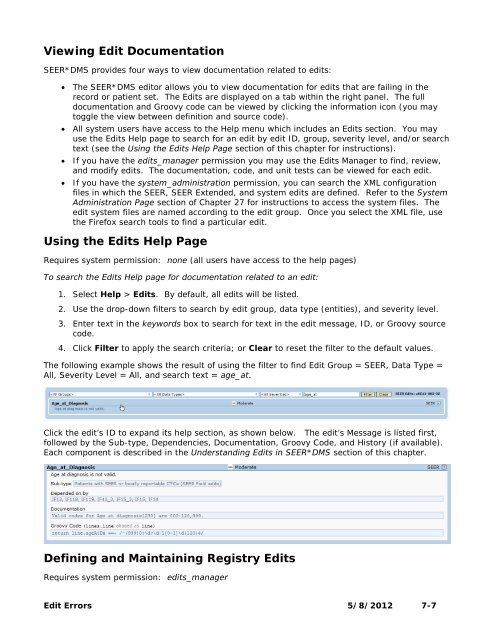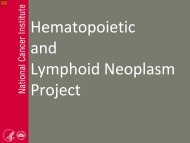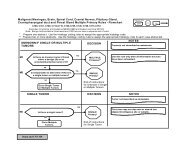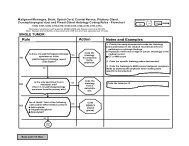You also want an ePaper? Increase the reach of your titles
YUMPU automatically turns print PDFs into web optimized ePapers that Google loves.
Viewing <strong>Edit</strong> Documentation<strong>SEER</strong>*DMS provides four ways to view documentation related to edits:• The <strong>SEER</strong>*DMS editor allows you to view documentation for edits that are failing in therecord or patient set. The <strong>Edit</strong>s are displayed on a tab within the right panel. The fulldocumentation and Groovy code can be viewed by clicking the information icon (you maytoggle the view between definition and source code).• All system users have access to the Help menu which includes an <strong>Edit</strong>s section. You mayuse the <strong>Edit</strong>s Help page to search for an edit by edit ID, group, severity level, and/or searchtext (see the Using the <strong>Edit</strong>s Help Page section of this chapter for instructions).• If you have the edits_manager permission you may use the <strong>Edit</strong>s Manager to find, review,and modify edits. The documentation, code, and unit tests can be viewed for each edit.• If you have the system_administration permission, you can search the XML configurationfiles in which the <strong>SEER</strong>, <strong>SEER</strong> Extended, and system edits are defined. Refer to the SystemAdministration Page section of <strong>Chapter</strong> 27 for instructions to access the system files. Theedit system files are named according to the edit group. Once you select the XML file, usethe Firefox search tools to find a particular edit.Using the <strong>Edit</strong>s Help PageRequires system permission: none (all users have access to the help pages)To search the <strong>Edit</strong>s Help page for documentation related to an edit:1. Select Help > <strong>Edit</strong>s. By default, all edits will be listed.2. Use the drop-down filters to search by edit group, data type (entities), and severity level.3. Enter text in the keywords box to search for text in the edit message, ID, or Groovy sourcecode.4. Click Filter to apply the search criteria; or Clear to reset the filter to the default values.The following example shows the result of using the filter to find <strong>Edit</strong> Group = <strong>SEER</strong>, Data Type =All, Severity Level = All, and search text = age_at.Click the edit’s ID to expand its help section, as shown below. The edit’s Message is listed first,followed by the Sub-type, Dependencies, Documentation, Groovy Code, and History (if available).Each component is described in the Understanding <strong>Edit</strong>s in <strong>SEER</strong>*DMS section of this chapter.Defining and Maintaining Registry <strong>Edit</strong>sRequires system permission: edits_manager<strong>Edit</strong> <strong>Errors</strong> 5/8/2012 7-7