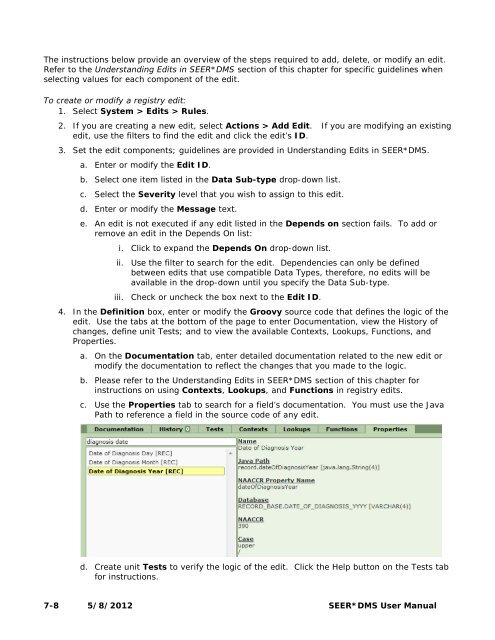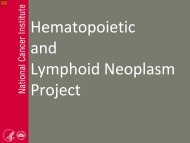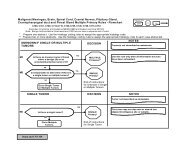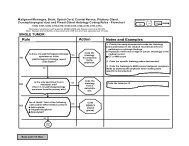You also want an ePaper? Increase the reach of your titles
YUMPU automatically turns print PDFs into web optimized ePapers that Google loves.
The instructions below provide an overview of the steps required to add, delete, or modify an edit.Refer to the Understanding <strong>Edit</strong>s in <strong>SEER</strong>*DMS section of this chapter for specific guidelines whenselecting values for each component of the edit.To create or modify a registry edit:1. Select System > <strong>Edit</strong>s > Rules.2. If you are creating a new edit, select Actions > Add <strong>Edit</strong>. If you are modifying an existingedit, use the filters to find the edit and click the edit’s ID.3. Set the edit components; guidelines are provided in Understanding <strong>Edit</strong>s in <strong>SEER</strong>*DMS.a. Enter or modify the <strong>Edit</strong> ID.b. Select one item listed in the Data Sub-type drop-down list.c. Select the Severity level that you wish to assign to this edit.d. Enter or modify the Message text.e. An edit is not executed if any edit listed in the Depends on section fails. To add orremove an edit in the Depends On list:i. Click to expand the Depends On drop-down list.ii. Use the filter to search for the edit. Dependencies can only be definedbetween edits that use compatible Data Types, therefore, no edits will beavailable in the drop-down until you specify the Data Sub-type.iii. Check or uncheck the box next to the <strong>Edit</strong> ID.4. In the Definition box, enter or modify the Groovy source code that defines the logic of theedit. Use the tabs at the bottom of the page to enter Documentation, view the History ofchanges, define unit Tests; and to view the available Contexts, Lookups, Functions, andProperties.a. On the Documentation tab, enter detailed documentation related to the new edit ormodify the documentation to reflect the changes that you made to the logic.b. Please refer to the Understanding <strong>Edit</strong>s in <strong>SEER</strong>*DMS section of this chapter forinstructions on using Contexts, Lookups, and Functions in registry edits.c. Use the Properties tab to search for a field’s documentation. You must use the JavaPath to reference a field in the source code of any edit.d. Create unit Tests to verify the logic of the edit. Click the Help button on the Tests tabfor instructions.7-8 5/8/2012 <strong>SEER</strong>*DMS User Manual