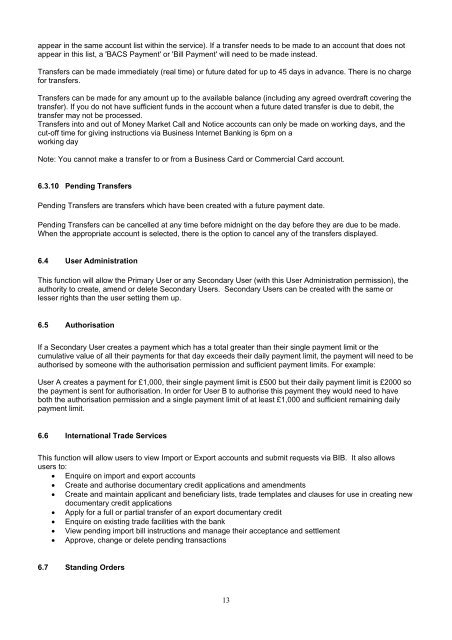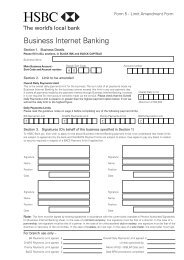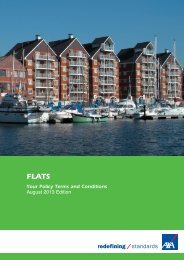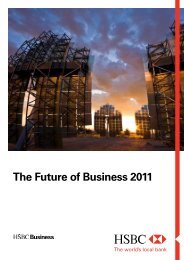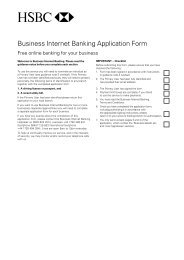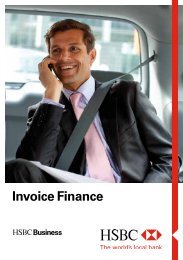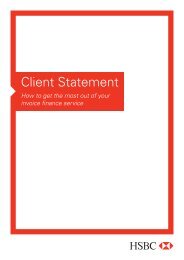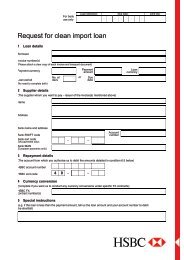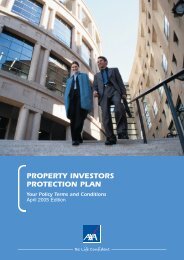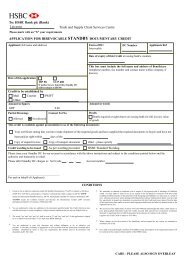Managing the Service Guide (PDF, 206kb) - Business banking - HSBC
Managing the Service Guide (PDF, 206kb) - Business banking - HSBC
Managing the Service Guide (PDF, 206kb) - Business banking - HSBC
You also want an ePaper? Increase the reach of your titles
YUMPU automatically turns print PDFs into web optimized ePapers that Google loves.
appear in <strong>the</strong> same account list within <strong>the</strong> service). If a transfer needs to be made to an account that does notappear in this list, a 'BACS Payment' or 'Bill Payment' will need to be made instead.Transfers can be made immediately (real time) or future dated for up to 45 days in advance. There is no chargefor transfers.Transfers can be made for any amount up to <strong>the</strong> available balance (including any agreed overdraft covering <strong>the</strong>transfer). If you do not have sufficient funds in <strong>the</strong> account when a future dated transfer is due to debit, <strong>the</strong>transfer may not be processed.Transfers into and out of Money Market Call and Notice accounts can only be made on working days, and <strong>the</strong>cut-off time for giving instructions via <strong>Business</strong> Internet Banking is 6pm on aworking dayNote: You cannot make a transfer to or from a <strong>Business</strong> Card or Commercial Card account.6.3.10 Pending TransfersPending Transfers are transfers which have been created with a future payment date.Pending Transfers can be cancelled at any time before midnight on <strong>the</strong> day before <strong>the</strong>y are due to be made.When <strong>the</strong> appropriate account is selected, <strong>the</strong>re is <strong>the</strong> option to cancel any of <strong>the</strong> transfers displayed.6.4 User AdministrationThis function will allow <strong>the</strong> Primary User or any Secondary User (with this User Administration permission), <strong>the</strong>authority to create, amend or delete Secondary Users. Secondary Users can be created with <strong>the</strong> same orlesser rights than <strong>the</strong> user setting <strong>the</strong>m up.6.5 AuthorisationIf a Secondary User creates a payment which has a total greater than <strong>the</strong>ir single payment limit or <strong>the</strong>cumulative value of all <strong>the</strong>ir payments for that day exceeds <strong>the</strong>ir daily payment limit, <strong>the</strong> payment will need to beauthorised by someone with <strong>the</strong> authorisation permission and sufficient payment limits. For example:User A creates a payment for £1,000, <strong>the</strong>ir single payment limit is £500 but <strong>the</strong>ir daily payment limit is £2000 so<strong>the</strong> payment is sent for authorisation. In order for User B to authorise this payment <strong>the</strong>y would need to haveboth <strong>the</strong> authorisation permission and a single payment limit of at least £1,000 and sufficient remaining dailypayment limit.6.6 International Trade <strong>Service</strong>sThis function will allow users to view Import or Export accounts and submit requests via BIB. It also allowsusers to: Enquire on import and export accounts Create and authorise documentary credit applications and amendments Create and maintain applicant and beneficiary lists, trade templates and clauses for use in creating newdocumentary credit applications Apply for a full or partial transfer of an export documentary credit Enquire on existing trade facilities with <strong>the</strong> bank View pending import bill instructions and manage <strong>the</strong>ir acceptance and settlement Approve, change or delete pending transactions6.7 Standing Orders13