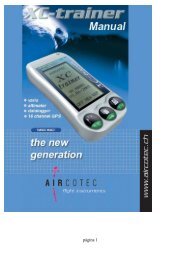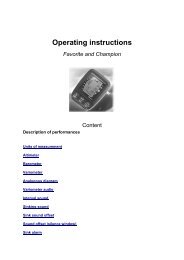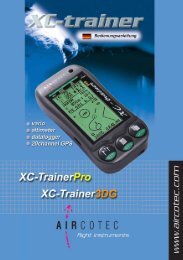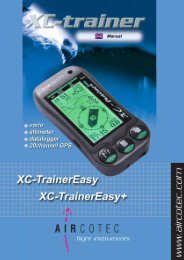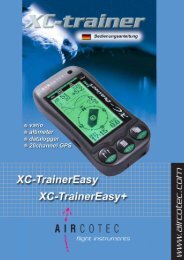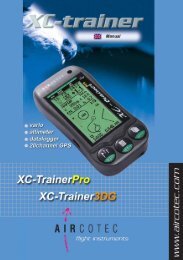You also want an ePaper? Increase the reach of your titles
YUMPU automatically turns print PDFs into web optimized ePapers that Google loves.
Manual V1.00_2009_V55.0 Switching the XC-Trainer ON/OFFTo switch on:Press Key1 for app. 0.3 seconds -> The SwitchOn display is shown for 4seconds, then it switches to the Start MenuSwitch ON DisplayStart Menu (B0)InstrumentTypeca.4secSoftwareVersionSerialNumberBatterieStatusDateTime(with GPS)AltitudeGPS AltitudeTemperature(only for XCT Easy+)INFO: Automatic switch OFFBar decreases in size from right to leftif no keys are activated the instrument Key3 >shuts off after 8 minutes.Switch OFF: Main menu (B10) see 9.1Press Key 1 brieflyINFO: Up until two seconds after thebattery indicator appears the instrumentmay be switched off.Starts a new flight recording:Press Key 2 brieflyBaroCompass mode appears in the displayPage 15