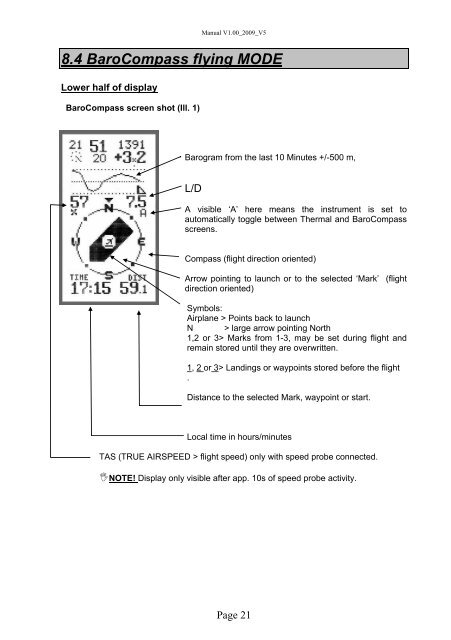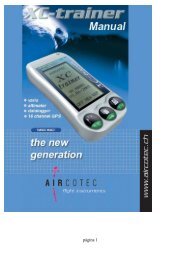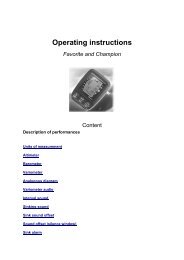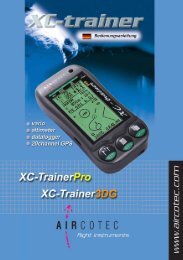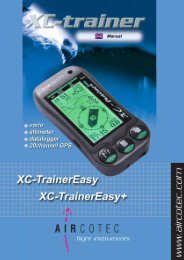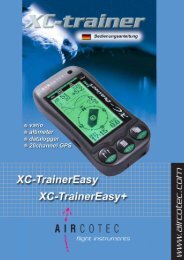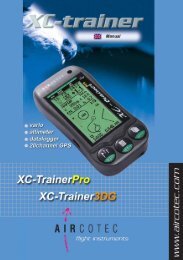Create successful ePaper yourself
Turn your PDF publications into a flip-book with our unique Google optimized e-Paper software.
Manual V1.00_2009_V58.4 BaroCompass flying MODELower half of displayBaroCompass screen shot (Ill. 1)Barogram from the last 10 Minutes +/-500 m,L/DA visible ‘A’ here means the instrument is set toautomatically toggle between Thermal and BaroCompassscreens.Compass (flight direction oriented)Arrow pointing to launch or to the selected ‘Mark’ (flightdirection oriented)Symbols:Airplane > Points back to launchN > large arrow pointing North1,2 or 3> Marks from 1-3, may be set during flight andremain stored until they are overwritten.1, 2 or 3> Landings or waypoints stored before the flight.Distance to the selected Mark, waypoint or start.Local time in hours/minutesTAS (TRUE AIRSPEED > flight speed) only with speed probe connected.NOTE! Display only visible after app. 10s of speed probe activity.Page 21