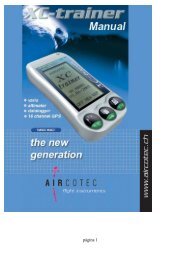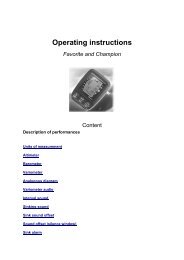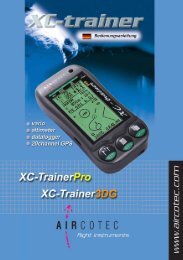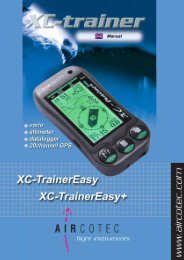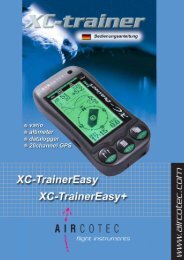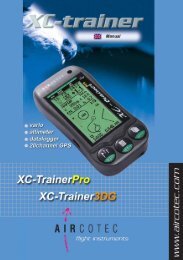Create successful ePaper yourself
Turn your PDF publications into a flip-book with our unique Google optimized e-Paper software.
15.0 VARIO-SETTINGSGeneral SETTINGSManual V1.00_2009_V51. Bring the cursor to the desired position using Key1 or Key22. Use Key3 to call a particular field to set3. Use Key1 or Key2 to increase/decrease values or to confirm/ cancel (Y/N)4. Use Key3 to store and activate changes15.1 Sink acoustic ON / OFFThis is of particular relevance for acro pilots as the sink tone isset to commence at -5m/s. With this setting, this function maybe deactivated.„SINK TONE Y“ Sink tone active„SINK TONE N all Sink tones off15.2 Sink tone threshold „SINK – 1.0m/s“Use this function to set the sink tone threshold from 0,0 -5,0m/sec. When set to -5,0m/s the Sinktone is off, as from.-5 m/sec the sink alarm sets in.15.3 Sink tone modulation „SINK MOD N“If set to NIf set to Y15.4 Sink tone Invers „SINK INV N“If set to N – the greater the sink, the deeper the toneIf set to Y – the greater the sink, the higher the tone15.5 Vario sensitivity „VAR TC .5s“Adjustable from 0,5 – 4sec Integrated (cumulative Vario values as function of the time set).15.6 VOLUME „Volume 2“Adjustable from 0 – 3 , where 0 = OFF 1 = LOW 2 = MEAN 3 = LOUDMay also be set during flight by going to VARIO mode ( see 7.5 ).Page 30