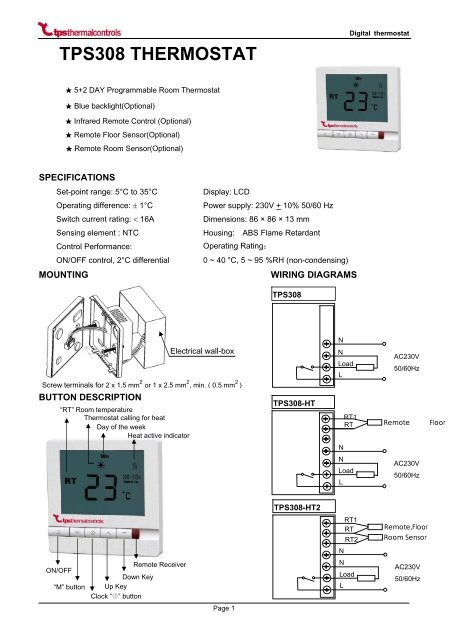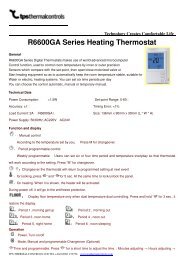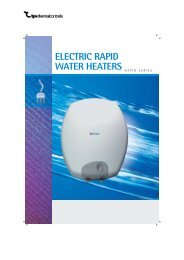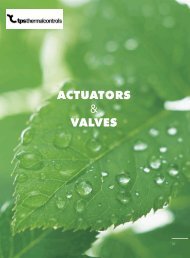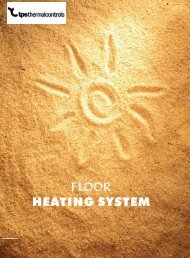TPS308 THERMOSTAT - TPS Thermal Controls
TPS308 THERMOSTAT - TPS Thermal Controls
TPS308 THERMOSTAT - TPS Thermal Controls
- No tags were found...
Create successful ePaper yourself
Turn your PDF publications into a flip-book with our unique Google optimized e-Paper software.
<strong><strong>TPS</strong>308</strong> <strong>THERMOSTAT</strong>Digital thermostat 5+2 DAY Programmable Room Thermostat Blue backlight(Optional) Infrared Remote Control (Optional) Remote Floor Sensor(Optional) Remote Room Sensor(Optional)SPECIFICATIONSSet-point range: 5°C to 35°COperating difference: ± 1°CSwitch current rating: < 16ASensing element : NTCControl Performance:ON/OFF control, 2°C differentialMOUNTINGDisplay: LCDPower supply: 230V + 10% 50/60 HzDimensions: 86 × 86 × 13 mmHousing: ABS Flame RetardantOperating Rating:0 ~ 40 °C, 5 ~ 95 %RH (non-condensing)WIRING DIAGRAMS<strong><strong>TPS</strong>308</strong>Electrical wall-boxScrew terminals for 2 x 1.5 mm 2 or 1 x 2.5 mm 2 , min. ( 0.5 mm 2 )BUTTON DESCRIPTION“RT” Room temperatureThermostat calling for heatDay of the weekHeat active indicator<strong><strong>TPS</strong>308</strong>-HTNNLoadLRT1RTAC230V50/60HzRemoteFloorNNLoadLAC230V50/60Hz<strong><strong>TPS</strong>308</strong>-HT2RT1RTRT2Remote,FloorRoom SensorNON/OFF“M” buttonRemote ReceiverDown KeyUp KeyClock “” buttonNLoadLAC230V50/60HzPage 1
Digital thermostatPOWER ON/OFF To turn the <strong><strong>TPS</strong>308</strong> on or off press “ ”FROST MODE (<strong>THERMOSTAT</strong> OFF)To enable this operation; With the <strong><strong>TPS</strong>308</strong> turned off.Press “M” for 3 seconds.Select 01 (00=disabled)SETTING THE CLOCK Press “” once, minute will be flash. Use the Up/Down key to select the minutes. Press “” again, hour will be flash. Use the Up/Down key to select the hours Press “” button, till to week flash. Use the Up/Down key to select the day of the week.When enabled and the <strong><strong>TPS</strong>308</strong> has been turned off, the icon“ ” will be shown and the heating will be activated if the roomtemperature is lower than 5°C; the heating will be stopped ifthe room temperature is higher than 7°C.TEMPERATURE CALIBRATING: With the <strong><strong>TPS</strong>308</strong> turned off, Press “5” and “6” for 3seconds. The display will show the actual temperature Press “5” or “6” to adjust the temperature to the correctvalue. Press “ ” to turn off. The calibration setting will now bestored.NORMAL OPERATING MODE:RT = When the <strong><strong>TPS</strong>308</strong> is in the operating mode; RT isdisplayed and indicates the Room Temperature.SET = Pressing the UP or DOWN key once will display SETand the current set-point temperature. You are able toincrease/decrease the set-point temperature using theUP/DOWN keys. This temperature change is only temporaryand will be maintained only until the next programmed setting.SETTING THE HEATING PROGRAM Press “” for 3 seconds, the number 1 and “Mo Tu WeTh Fr” are displayed.This indicates that you are able to programswitching time 1 for the week-day. Use Up/Down keys to set the required start time. Press “” to accept this setting. Use the Up/Down key to set the required temp. Press “” to accept this setting. Repeat for switching times 2-4 week-day. After you have programmed times 1-4for the weekday, you are now able to set theswitching times for weekend “Sa Su” will bedisplayed. Use Up/Down keys to set the required start time. Press “” to accept this setting. Use the Up/Down key to set the required temp. Repeat for switching times 2-4 for the week-end<strong><strong>TPS</strong>308</strong>-HT and <strong><strong>TPS</strong>308</strong>-HT2 with the following functions!SETTING MAXIMUM TEMPERATURE OF FLOOR HEATER With the thermostat turned off Press “M” for 5 seconds and until the display show , nowleave “M” button, the display show “ ” and “SET”. You are now prompted to enter the maximum floor limit Range = 20 – 90 °CREADING THE FLOOR TEMPERATURE With the thermostat turned on Press “M” once, the “ ” will be flashed, then the displayshow the floor temperature.Page 2