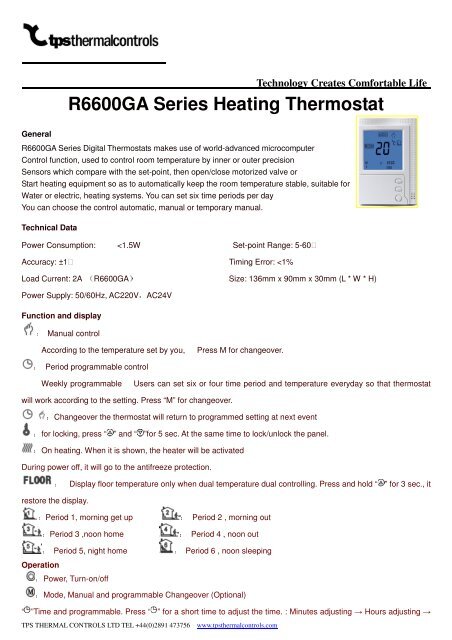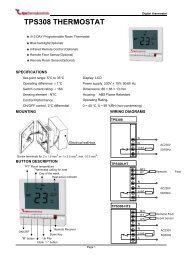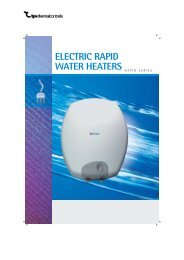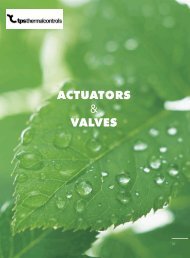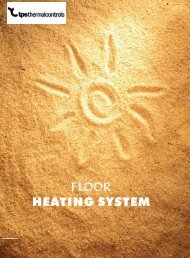R6600GA Series Heating Thermostat - TPS Thermal Controls
R6600GA Series Heating Thermostat - TPS Thermal Controls
R6600GA Series Heating Thermostat - TPS Thermal Controls
- No tags were found...
You also want an ePaper? Increase the reach of your titles
YUMPU automatically turns print PDFs into web optimized ePapers that Google loves.
Technology Creates Comfortable Life<strong>R6600GA</strong> <strong>Series</strong> <strong>Heating</strong> <strong>Thermostat</strong>General<strong>R6600GA</strong> <strong>Series</strong> Digital <strong>Thermostat</strong>s makes use of world-advanced microcomputerControl function, used to control room temperature by inner or outer precisionSensors which compare with the set-point, then open/close motorized valve orStart heating equipment so as to automatically keep the room temperature stable, suitable forWater or electric, heating systems. You can set six time periods per dayYou can choose the control automatic, manual or temporary manual.Technical DataPower Consumption:
2 Sensor types 1:Internal Sensor(to control or limit the2:External Sensor(to control or limit temperature)theTechnology Creates Comfortable LifeWeek adjusting → Return to Original ModePress “ ” for 3 seconds into week programmable mode.▲:Temperature up/down or setting▼: Temperature down or settingTechnical parameter option qualified person onlyDuring power off, press “”and “ ” for 5 sec. into technical setting. It includes temperature correction, sensor option,and low temperature protection, overheating protection, weekend option and locking setting. Then press “ ”changeover into the relative item. Then, confirm it and turn on automatically.Code Option1 Temperature compensation▲ or ▼-9 to +9in internal sensorInternal/ External Sensor(Internal sensor to control temperature,external to limit temperature)of floorRemark: Please make sure the right sensor. If choose the wrong or bad one,LCD will display Err, the thermostat will stop working until eliminating the3: bothfailure.3 Low temperature protectionsetting.4 High temperature protectionsetting.5-15℃. When uo to Max. 15℃, press ▲. When display“- -”, cancel thisfunction.50-70℃. When down to Max. 50℃, press ▼. When display“- -”, cancel thisfunction.5 Locking facility 0: During locking, power on/off unlock.1:During locking, power on/off lock.6 Weekend setting Two-day Weekend:12345 and 67 (Applicable for this products)<strong>TPS</strong> THERMAL CONTROLS LTD TEL +44(0)2891 473756www.tpsthermalcontrols.com
<strong>R6600GA</strong>(Water <strong>Heating</strong>)One-day Weekend:123456 and 7Technology Creates Comfortable LifeWiringInstallationDimension: 136mm x 90mm x 30mm Size: 61x61x39mmNotice: Please wiring the product according to the Wiring Drawing strictly, and don’t drop or let it get wet, or willcause damage to thermostat.IMPORANT SAFETY INFORMATION1. Always turn off power at the main power source by removing fuse or switching circuit breaker to the offposition before installing or servicing this thermostat2. Read all information in this manual before installing thermostat3. Only a fully qualified electrician should install this thermostat ( for further information contact yoursupplier )<strong>TPS</strong> THERMAL CONTROLS LTD TEL +44(0)2891 473756www.tpsthermalcontrols.com