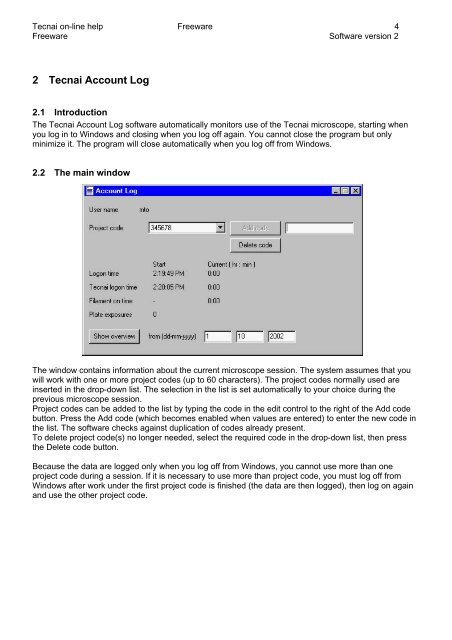Tecnai on-line help manual -- Freeware Table of Contents
Tecnai on-line help manual -- Freeware Table of Contents
Tecnai on-line help manual -- Freeware Table of Contents
You also want an ePaper? Increase the reach of your titles
YUMPU automatically turns print PDFs into web optimized ePapers that Google loves.
<str<strong>on</strong>g>Tecnai</str<strong>on</strong>g> <strong>on</strong>-<strong>line</strong> <strong>help</strong> <strong>Freeware</strong> 4<strong>Freeware</strong> S<strong>of</strong>tware versi<strong>on</strong> 22 <str<strong>on</strong>g>Tecnai</str<strong>on</strong>g> Account Log2.1 Introducti<strong>on</strong>The <str<strong>on</strong>g>Tecnai</str<strong>on</strong>g> Account Log s<strong>of</strong>tware automatically m<strong>on</strong>itors use <strong>of</strong> the <str<strong>on</strong>g>Tecnai</str<strong>on</strong>g> microscope, starting whenyou log in to Windows and closing when you log <strong>of</strong>f again. You cannot close the program but <strong>on</strong>lyminimize it. The program will close automatically when you log <strong>of</strong>f from Windows.2.2 The main windowThe window c<strong>on</strong>tains informati<strong>on</strong> about the current microscope sessi<strong>on</strong>. The system assumes that youwill work with <strong>on</strong>e or more project codes (up to 60 characters). The project codes normally used areinserted in the drop-down list. The selecti<strong>on</strong> in the list is set automatically to your choice during theprevious microscope sessi<strong>on</strong>.Project codes can be added to the list by typing the code in the edit c<strong>on</strong>trol to the right <strong>of</strong> the Add codebutt<strong>on</strong>. Press the Add code (which becomes enabled when values are entered) to enter the new code inthe list. The s<strong>of</strong>tware checks against duplicati<strong>on</strong> <strong>of</strong> codes already present.To delete project code(s) no l<strong>on</strong>ger needed, select the required code in the drop-down list, then pressthe Delete code butt<strong>on</strong>.Because the data are logged <strong>on</strong>ly when you log <strong>of</strong>f from Windows, you cannot use more than <strong>on</strong>eproject code during a sessi<strong>on</strong>. If it is necessary to use more than project code, you must log <strong>of</strong>f fromWindows after work under the first project code is finished (the data are then logged), then log <strong>on</strong> againand use the other project code.