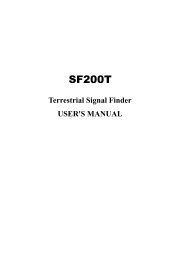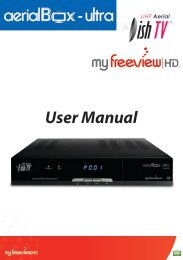You also want an ePaper? Increase the reach of your titles
YUMPU automatically turns print PDFs into web optimized ePapers that Google loves.
2 Remote Control2.1 Key introduce1) MUTE: Mute or Unmute Audio Output.2) <strong>TV</strong>/RADIO: Selects <strong>TV</strong> or Radio.3) FAV: Turns on Favourite Menu.4) RECALL: Used to switch between the last two viewed channels.5) EXIT: Exits the current Menu or returns to the previous Menu.6) OK: Confirms an entry or selection. Displays the list of channels.7) VOL+/-: Navigates through the Menus. Increases or decreases volume.8) INFO: Displays additional channel information.9) SAT: Selects the Satellite10) LIST: Displays the PVR file list.11) USB: Used to enter multimedia menu.12) REV: Rewinds during media play.13) FWD: Fast forwards during media play.14) PLAY: Starts or resumes media play.15) STOP: Stops media play.16) STANDBY: Switch the product to on or standby.17) VCR: switch <strong>TV</strong>/VCR18) Audio: Selects an Audio Language or Audio Mode19) 0-9 (Numeric Buttons): Selects a channel orsetting.20) EPG: turns the Electronic Program Guide on.21) MENU: Turns on the Main Menu.22) CH+/-: Navigates through the Menus. Selects thenext or previous Channel.23) P+: Page up.24) P-: Page down.25) FIND: Find function.26) COLOUR BUTTONS:Red: Find functionGreen: which resolutionYellow: Switch aspect ratioBlue: Timer setting;27) TTX: Displays Teletext Information.28) SUB: Selects Subtitles Language.29) NEXT: Skips to the next track during playing media30) PREV: Skips to the previous track during playingmedia.31) REC: Used to record the program.32) PAUSE: Pauses media play.3