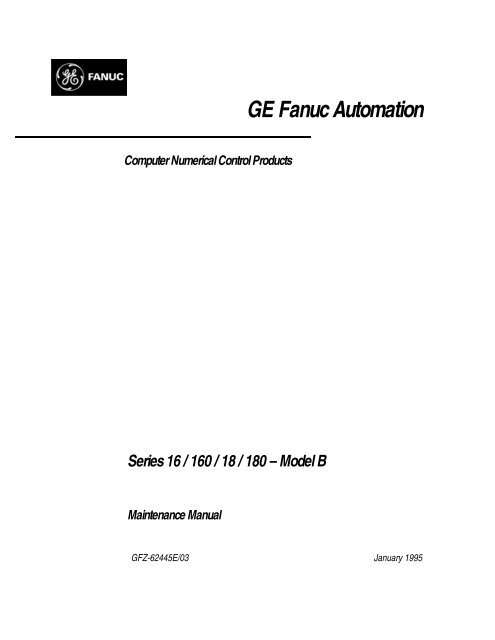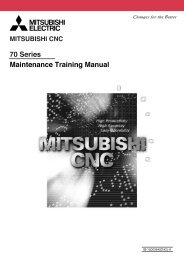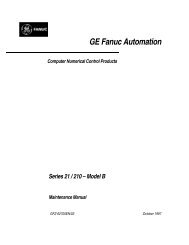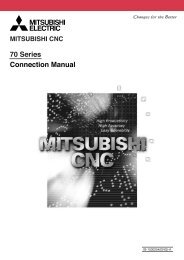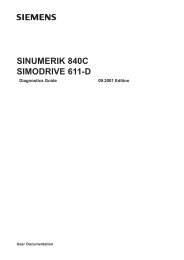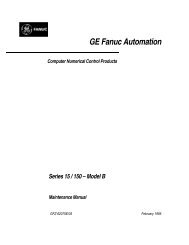16/18-B Maintenance Mnl, GFZ-62445E/03 - Automation Service Srl
16/18-B Maintenance Mnl, GFZ-62445E/03 - Automation Service Srl
16/18-B Maintenance Mnl, GFZ-62445E/03 - Automation Service Srl
Create successful ePaper yourself
Turn your PDF publications into a flip-book with our unique Google optimized e-Paper software.
GE Fanuc <strong>Automation</strong>Computer Numerical Control ProductsSeries <strong>16</strong> / <strong>16</strong>0 / <strong>18</strong> / <strong>18</strong>0 – Model B<strong>Maintenance</strong> Manual<strong>GFZ</strong>-<strong>62445E</strong>/<strong>03</strong> January 1995
B–<strong>62445E</strong>/<strong>03</strong>PREFACEPREFACEDescription ofthis manual1.CRT/MDI display and operationThis chapter covers those items, displayed on the CRT, that are related tomaintenance. A list of all supported operations is also provided at the endof this chapter.2.HardwareThis chapter covers hardware–related items, including the hardwareconfiguration, connection, and NC status indicated on printed circuitboards. A list of all units is also provided as well as an explanation of howto replace each unit.3.Data input/outputThis chapter describes the input/output of data, including programs,parameters, and tool compensation data, aswell as the input/outputprocedures for conversational data.4.Interface between the NC and PMCThis chapter describes the PMC specifications, the system configuration,and the signals used by the PMC.5.Digital servoThis chapter describes the servo tuning screen and how to adjust thereference position return position.6.and 7. AC spindlesThese chapters describe the spindle amplifier checkpoints, as well as thespindle tuning screen.8.Trouble shootingThis chapter describes the procedures to be followed in the event ofcertain problems occurring, for example, if the power cannot be turned onor if manual operation cannot be performed. Countermeasures to beapplied in the event of alarms being output are also described.9.and 10. Spindle trouble shootingThese chapters explain the alarms related to spindles, as well as thecorresponding countermeasures to be applied.APPENDIXThe appendix consists of a list of all alarms, as well as a list ofmaintenance parts. The I/O Unit–MODEL A is also described.This manual does not provide a parameter list. If necessary, refer to theseparate PARAMETER DESCRIPTIONS (B–6<strong>18</strong>10E) .This manual describes all optional functions. Refer to the manualprovided by the machine tool builder for details of any options with whichthe installed machine tool is provided.
B–<strong>62445E</strong>/<strong>03</strong>PREFACETable 1 Manuals RelatedManual nameCONVERSATIONAL AUTOMATIC PROGRAMMING FUNC-TION I FOR LATHE (Series <strong>18</strong>–TB) OPERATOR’S MANUALCONVERSATIONAL AUTOMATIC PROGRAMMING FUNC-TION II FOR LATHE (Series 15–MODEL B, Series–<strong>16</strong> CAP II)OPERATOR’S MANUALSpecificationnumberB–6<strong>18</strong>04E–1B–6<strong>18</strong>04E–2For specifications and maintenance of FANUC CONTROL MOTOR αseries, refer to the following manuals :Document nameDocumentnumberMajor contentsMajor usage SpecificationFANUC AC SERVO MOTOR α seriesDESCRIPTIONSFANUC AC SPINDLE MOTOR α seriesDESCRIPTIONSB–65142EB–65152E Characteristics External dimensions Connections Specification Characteristics External dimensions Connections Selection of motor Connection of motorFANUC CONTROL MOTOR AMPLIFIERα series DESCRIPTIONSB–65<strong>16</strong>2E Specifications andfunctions Installation External dimensions andmaintenance area Connections Selection ofamplifier Connection ofamplifierFANUC CONTROL MOTOR α seriesMAINTENANCE MANUALB–65<strong>16</strong>5E Start up procedure Troubleshooting <strong>Maintenance</strong> of motor Start up the system(Hardware) Troubleshooting <strong>Maintenance</strong> ofmotorFANUC AC SERVO MOTOR α seriesPARAMETER MANUALFANUC AC SPINDLE MOTOR α seriesPARAMETER MANUALB–65150EB–65<strong>16</strong>0E Initial setting Setting parameters Description of parameters Initial setting Setting parameters Description of parameters Start up the system(Software) Turning the system(Parameters)
TABLE OF CONTENTSB–<strong>62445E</strong>/<strong>03</strong>2.2 GENERAL OF HARDWARE . . . . . . . . . . . . . . . . . . . . . . . . . . . . . . . . . . . . . . . . . . . . . . . . . . . . . . . . 912.2.1 Series <strong>16</strong> . . . . . . . . . . . . . . . . . . . . . . . . . . . . . . . . . . . . . . . . . . . . . . . . . . . . . . . . . . . . . . . . . . . . . . . . . . . . 912.3 TOTAL CONNECTION DIAGRAM . . . . . . . . . . . . . . . . . . . . . . . . . . . . . . . . . . . . . . . . . . . . . . . . . . 922.3.1 <strong>16</strong>–TB/MB, <strong>16</strong>0–TB/MB (MAIN–A SPEC.) . . . . . . . . . . . . . . . . . . . . . . . . . . . . . . . . . . . . . . . . . . . . . . . . 932.3.2 <strong>16</strong>–TB/MB, <strong>16</strong>0–TB/MB, <strong>18</strong>–TB/MB, <strong>18</strong>0–TB/MB (MAIN–B SPEC.) . . . . . . . . . . . . . . . . . . . . . . . . . . . 952.3.3 <strong>18</strong>–TB/MB . . . . . . . . . . . . . . . . . . . . . . . . . . . . . . . . . . . . . . . . . . . . . . . . . . . . . . . . . . . . . . . . . . . . . . . . . . . 972.4 INTER–MACHINE CONNECTION . . . . . . . . . . . . . . . . . . . . . . . . . . . . . . . . . . . . . . . . . . . . . . . . . . 992.4.1 CRT/MDI Unit . . . . . . . . . . . . . . . . . . . . . . . . . . . . . . . . . . . . . . . . . . . . . . . . . . . . . . . . . . . . . . . . . . . . . . . 992.4.2 Reader/Puncher Interface . . . . . . . . . . . . . . . . . . . . . . . . . . . . . . . . . . . . . . . . . . . . . . . . . . . . . . . . . . . . . . 1012.4.3 Manual Pulse Generator . . . . . . . . . . . . . . . . . . . . . . . . . . . . . . . . . . . . . . . . . . . . . . . . . . . . . . . . . . . . . . . 1022.4.4 I/O LINK . . . . . . . . . . . . . . . . . . . . . . . . . . . . . . . . . . . . . . . . . . . . . . . . . . . . . . . . . . . . . . . . . . . . . . . . . . 1<strong>03</strong>2.4.5 Servo Interface . . . . . . . . . . . . . . . . . . . . . . . . . . . . . . . . . . . . . . . . . . . . . . . . . . . . . . . . . . . . . . . . . . . . . . 1052.4.6 Connections by Type of Detectors . . . . . . . . . . . . . . . . . . . . . . . . . . . . . . . . . . . . . . . . . . . . . . . . . . . . . . . 1092.4.7 Combining Serial Spindle and Analog Spindle . . . . . . . . . . . . . . . . . . . . . . . . . . . . . . . . . . . . . . . . . . . . . . 1122.4.8 Connection to α serial Spindle Amplifier . . . . . . . . . . . . . . . . . . . . . . . . . . . . . . . . . . . . . . . . . . . . . . . . . 1132.4.9 Connection to Serial Spindle Amplifier . . . . . . . . . . . . . . . . . . . . . . . . . . . . . . . . . . . . . . . . . . . . . . . . . . . 1142.4.10 Connection to Analog Spindle Amplifier . . . . . . . . . . . . . . . . . . . . . . . . . . . . . . . . . . . . . . . . . . . . . . . . . . 1152.4.11 Remote Buffer Interface . . . . . . . . . . . . . . . . . . . . . . . . . . . . . . . . . . . . . . . . . . . . . . . . . . . . . . . . . . . . . . . 1152.4.12 High–speed DI Signal Interface . . . . . . . . . . . . . . . . . . . . . . . . . . . . . . . . . . . . . . . . . . . . . . . . . . . . . . . . . 1172.4.13 Analog Signal Interface . . . . . . . . . . . . . . . . . . . . . . . . . . . . . . . . . . . . . . . . . . . . . . . . . . . . . . . . . . . . . . . . 1192.4.14 Environmental Requirement . . . . . . . . . . . . . . . . . . . . . . . . . . . . . . . . . . . . . . . . . . . . . . . . . . . . . . . . . . . . 1202.4.15 Power Capacity . . . . . . . . . . . . . . . . . . . . . . . . . . . . . . . . . . . . . . . . . . . . . . . . . . . . . . . . . . . . . . . . . . . . . . 1202.4.<strong>16</strong> Action Against Noise . . . . . . . . . . . . . . . . . . . . . . . . . . . . . . . . . . . . . . . . . . . . . . . . . . . . . . . . . . . . . . . . . 1202.5 LED DISPLAY AND MODULE CONFIGURATION OF PCB . . . . . . . . . . . . . . . . . . . . . . . . . . . . 1262.5.1 Power Supply Unit . . . . . . . . . . . . . . . . . . . . . . . . . . . . . . . . . . . . . . . . . . . . . . . . . . . . . . . . . . . . . . . . . . . 1262.5.2 Main CPU Board . . . . . . . . . . . . . . . . . . . . . . . . . . . . . . . . . . . . . . . . . . . . . . . . . . . . . . . . . . . . . . . . . . . . . 1302.5.3 Option 1 Board . . . . . . . . . . . . . . . . . . . . . . . . . . . . . . . . . . . . . . . . . . . . . . . . . . . . . . . . . . . . . . . . . . . . . . 1402.5.4 Option 2 Board . . . . . . . . . . . . . . . . . . . . . . . . . . . . . . . . . . . . . . . . . . . . . . . . . . . . . . . . . . . . . . . . . . . . . . 1422.5.5 Option 3 Board . . . . . . . . . . . . . . . . . . . . . . . . . . . . . . . . . . . . . . . . . . . . . . . . . . . . . . . . . . . . . . . . . . . . . . 1482.5.6 Loader Control Boad . . . . . . . . . . . . . . . . . . . . . . . . . . . . . . . . . . . . . . . . . . . . . . . . . . . . . . . . . . . . . . . . . . 1512.5.7 I/O Card (Sink Type Output) . . . . . . . . . . . . . . . . . . . . . . . . . . . . . . . . . . . . . . . . . . . . . . . . . . . . . . . . . . . . 1542.5.8 I/O Card (Source Type Output) . . . . . . . . . . . . . . . . . . . . . . . . . . . . . . . . . . . . . . . . . . . . . . . . . . . . . . . . . . 1542.5.9 I/O Cards with Power Supply (Power C) (Sink Type Output) . . . . . . . . . . . . . . . . . . . . . . . . . . . . . . . . . . 1552.5.10 I/O Cards with Power Supply (Power C) (Source Type Output) . . . . . . . . . . . . . . . . . . . . . . . . . . . . . . . . 1572.5.11 Background Graphic Board . . . . . . . . . . . . . . . . . . . . . . . . . . . . . . . . . . . . . . . . . . . . . . . . . . . . . . . . . . . . . 1592.6 LIST OF THE PCBS AND UNITS . . . . . . . . . . . . . . . . . . . . . . . . . . . . . . . . . . . . . . . . . . . . . . . . . . . <strong>16</strong>12.6.1 Control Unit Rack . . . . . . . . . . . . . . . . . . . . . . . . . . . . . . . . . . . . . . . . . . . . . . . . . . . . . . . . . . . . . . . . . . . . <strong>16</strong>12.6.2 Power Unit . . . . . . . . . . . . . . . . . . . . . . . . . . . . . . . . . . . . . . . . . . . . . . . . . . . . . . . . . . . . . . . . . . . . . . . . . . <strong>16</strong>22.6.3 Control Unit P.C.B. . . . . . . . . . . . . . . . . . . . . . . . . . . . . . . . . . . . . . . . . . . . . . . . . . . . . . . . . . . . . . . . . . . . <strong>16</strong>22.6.4 Modules . . . . . . . . . . . . . . . . . . . . . . . . . . . . . . . . . . . . . . . . . . . . . . . . . . . . . . . . . . . . . . . . . . . . . . . . . . . . <strong>16</strong>42.6.5 CRT/MDI Unit . . . . . . . . . . . . . . . . . . . . . . . . . . . . . . . . . . . . . . . . . . . . . . . . . . . . . . . . . . . . . . . . . . . . . . <strong>16</strong>62.7 HOW TO REPLACE THE MODULES . . . . . . . . . . . . . . . . . . . . . . . . . . . . . . . . . . . . . . . . . . . . . . . 1722.7.1 Removing . . . . . . . . . . . . . . . . . . . . . . . . . . . . . . . . . . . . . . . . . . . . . . . . . . . . . . . . . . . . . . . . . . . . . . . . . . 1722.7.2 Insertion . . . . . . . . . . . . . . . . . . . . . . . . . . . . . . . . . . . . . . . . . . . . . . . . . . . . . . . . . . . . . . . . . . . . . . . . . . . . 1722.8 HOW TO REPLACE THE BATTERIES . . . . . . . . . . . . . . . . . . . . . . . . . . . . . . . . . . . . . . . . . . . . . . 1732.8.1 Replace the Battery for Memory Back Up . . . . . . . . . . . . . . . . . . . . . . . . . . . . . . . . . . . . . . . . . . . . . . . . . 1732.8.2 Replacing Batteries for Separate Absolute Pulse Coder . . . . . . . . . . . . . . . . . . . . . . . . . . . . . . . . . . . . . . . 1742.9 HOW TO REPLACE FAN MOTOR . . . . . . . . . . . . . . . . . . . . . . . . . . . . . . . . . . . . . . . . . . . . . . . . . . 1752.10 FUSE REPLACEMENT IN POWER SUPPLY UNIT . . . . . . . . . . . . . . . . . . . . . . . . . . . . . . . . . . . . 1762.11 MAINTENANCE OF HEAT PIPE TYPE HEAT EXCHANGER . . . . . . . . . . . . . . . . . . . . . . . . . . . 177c–2
TABLE OF CONTENTSB–<strong>62445E</strong>/<strong>03</strong>5. DIGITAL SERVO . . . . . . . . . . . . . . . . . . . . . . . . . . . . . . . . . . . . . . . . . . . . . . . . . . . . . . . . . . 2475.1 INITIAL SETTING SERVO PARAMETERS . . . . . . . . . . . . . . . . . . . . . . . . . . . . . . . . . . . . . . . . . . 2485.2 SERVO TUNING SCREEN . . . . . . . . . . . . . . . . . . . . . . . . . . . . . . . . . . . . . . . . . . . . . . . . . . . . . . . . 2535.2.1 Parameter Setting . . . . . . . . . . . . . . . . . . . . . . . . . . . . . . . . . . . . . . . . . . . . . . . . . . . . . . . . . . . . . . . . . . . . 2535.2.2 Displaying Servo Tuning Screen . . . . . . . . . . . . . . . . . . . . . . . . . . . . . . . . . . . . . . . . . . . . . . . . . . . . . . . . . 2535.3 ADJUSTING REFERENCE POSITION (DOG METHOD) . . . . . . . . . . . . . . . . . . . . . . . . . . . . . . . 2565.3.1 General . . . . . . . . . . . . . . . . . . . . . . . . . . . . . . . . . . . . . . . . . . . . . . . . . . . . . . . . . . . . . . . . . . . . . . . . . . . . 2565.4 DOGLESS REFERENCE POSITION SETTING . . . . . . . . . . . . . . . . . . . . . . . . . . . . . . . . . . . . . . . . 2585.4.1 General . . . . . . . . . . . . . . . . . . . . . . . . . . . . . . . . . . . . . . . . . . . . . . . . . . . . . . . . . . . . . . . . . . . . . . . . . . . . 2585.4.2 Operation . . . . . . . . . . . . . . . . . . . . . . . . . . . . . . . . . . . . . . . . . . . . . . . . . . . . . . . . . . . . . . . . . . . . . . . . . . . 2585.4.3 Associated Parameters . . . . . . . . . . . . . . . . . . . . . . . . . . . . . . . . . . . . . . . . . . . . . . . . . . . . . . . . . . . . . . . . . 2596. AC SPINDLE (SERIAL INTERFACE) . . . . . . . . . . . . . . . . . . . . . . . . . . . . . . . . . . . . . . . . . 2606.1 GENERAL OF SPINDLE CONTROL (SERIAL* INTERFACE) . . . . . . . . . . . . . . . . . . . . . . . . . . . 26<strong>16</strong>.1.1 Method A of Gear Change for Machining Center . . . . . . . . . . . . . . . . . . . . . . . . . . . . . . . . . . . . . . . . . . . . 2626.1.2 Method B of Gear Change for Machining Center(PRM 3705#2=1) . . . . . . . . . . . . . . . . . . . . . . . . . . . . . . 2626.1.3 For Lathe . . . . . . . . . . . . . . . . . . . . . . . . . . . . . . . . . . . . . . . . . . . . . . . . . . . . . . . . . . . . . . . . . . . . . . . . . . . 2626.2 TABLE OF TEST POINTS . . . . . . . . . . . . . . . . . . . . . . . . . . . . . . . . . . . . . . . . . . . . . . . . . . . . . . . . . 2636.2.1 Printed Circuit Board (A<strong>16</strong>B–2201–0440) . . . . . . . . . . . . . . . . . . . . . . . . . . . . . . . . . . . . . . . . . . . . . . . . . 2636.2.2 Signal Waveform At Test Points . . . . . . . . . . . . . . . . . . . . . . . . . . . . . . . . . . . . . . . . . . . . . . . . . . . . . . . . . 2656.3 CONFIRMING POWER SUPPLY (SERIAL INTERFACE) . . . . . . . . . . . . . . . . . . . . . . . . . . . . . . . 2666.3.1 Power Supply . . . . . . . . . . . . . . . . . . . . . . . . . . . . . . . . . . . . . . . . . . . . . . . . . . . . . . . . . . . . . . . . . . . . . . . 2666.3.2 Test Points . . . . . . . . . . . . . . . . . . . . . . . . . . . . . . . . . . . . . . . . . . . . . . . . . . . . . . . . . . . . . . . . . . . . . . . . . . 2666.4 SPINDLE SETTING AND TUNING SCREEN . . . . . . . . . . . . . . . . . . . . . . . . . . . . . . . . . . . . . . . . . 2696.4.1 Display Method . . . . . . . . . . . . . . . . . . . . . . . . . . . . . . . . . . . . . . . . . . . . . . . . . . . . . . . . . . . . . . . . . . . . . . 2696.4.2 Spindle Setting Screen . . . . . . . . . . . . . . . . . . . . . . . . . . . . . . . . . . . . . . . . . . . . . . . . . . . . . . . . . . . . . . . . . 2696.4.3 Spindle Tuning Screen . . . . . . . . . . . . . . . . . . . . . . . . . . . . . . . . . . . . . . . . . . . . . . . . . . . . . . . . . . . . . . . . 2706.4.4 Spindle Monitor Screen . . . . . . . . . . . . . . . . . . . . . . . . . . . . . . . . . . . . . . . . . . . . . . . . . . . . . . . . . . . . . . . . 2726.4.5 Correspondence Between Operation Mode and Parameters on Spindle Tuning Screen . . . . . . . . . . . . . . . 2746.5 AUTOMATIC SETTING OF STANDARD PARAMETER . . . . . . . . . . . . . . . . . . . . . . . . . . . . . . . . 2777. AC SPINDLE (ANALOG INTERFACE) . . . . . . . . . . . . . . . . . . . . . . . . . . . . . . . . . . . . . . . 2787.1 GENERAL OF SPINDLE CONTROL (ANALOG INTERFACE) . . . . . . . . . . . . . . . . . . . . . . . . . . 2797.1.1 Block Diagram . . . . . . . . . . . . . . . . . . . . . . . . . . . . . . . . . . . . . . . . . . . . . . . . . . . . . . . . . . . . . . . . . . . . . . 2797.1.2 Calculation of S Analog Voltage and Associated Parameters . . . . . . . . . . . . . . . . . . . . . . . . . . . . . . . . . . . 2807.1.3 Tuning S Analog Voltage (D/A Converter) . . . . . . . . . . . . . . . . . . . . . . . . . . . . . . . . . . . . . . . . . . . . . . . . . 2827.2 TABLE OF TEST POINTS . . . . . . . . . . . . . . . . . . . . . . . . . . . . . . . . . . . . . . . . . . . . . . . . . . . . . . . . . 2847.2.1 Model 1S to 3S (Amp. Specification : A06B–6059–H00x) . . . . . . . . . . . . . . . . . . . . . . . . . . . . . . . . . . . . 2847.2.2 Models 6S to 26S (Amp. specification: A06B–6059–H2xx) . . . . . . . . . . . . . . . . . . . . . . . . . . . . . . . . . . . 2857.2.3 Test Points Signal Waveform . . . . . . . . . . . . . . . . . . . . . . . . . . . . . . . . . . . . . . . . . . . . . . . . . . . . . . . . . . . 2867.3 SETTING PARAMETERS (DIGITAL AC SPINDLE) . . . . . . . . . . . . . . . . . . . . . . . . . . . . . . . . . . . 2877.4 SETTING STANDARD PARAMETERS . . . . . . . . . . . . . . . . . . . . . . . . . . . . . . . . . . . . . . . . . . . . . . 2887.5 LIST OF PARAMETER . . . . . . . . . . . . . . . . . . . . . . . . . . . . . . . . . . . . . . . . . . . . . . . . . . . . . . . . . . . 2897.6 TUNING AFTER REPLACING PCB (S SERIES AC SPINDLE) . . . . . . . . . . . . . . . . . . . . . . . . . . 2928. TROUBLESHOOTING . . . . . . . . . . . . . . . . . . . . . . . . . . . . . . . . . . . . . . . . . . . . . . . . . . . . . 2948.1 CORRECTIVE ACTION FOR FAILURES . . . . . . . . . . . . . . . . . . . . . . . . . . . . . . . . . . . . . . . . . . . . 2968.1.1 Investigating the Conditions under which Failure Occurred . . . . . . . . . . . . . . . . . . . . . . . . . . . . . . . . . . . . 296c–4
B–<strong>62445E</strong>/<strong>03</strong>TABLE OF CONTENTS8.2 POWER CANNOT BE TURNED ON . . . . . . . . . . . . . . . . . . . . . . . . . . . . . . . . . . . . . . . . . . . . . . . . 2988.3 NO MANUAL OPERATION NOR AUTOMATIC OPERATION CAN BE EXECUTED . . . . . . . . 30<strong>18</strong>.4 JOG OPERATION CANNOT BE DONE . . . . . . . . . . . . . . . . . . . . . . . . . . . . . . . . . . . . . . . . . . . . . . 3058.5 HANDLE OPERATION CANNOT BE DONE . . . . . . . . . . . . . . . . . . . . . . . . . . . . . . . . . . . . . . . . . 3098.6 AUTOMATIC OPERATION CANNOT BE DONE . . . . . . . . . . . . . . . . . . . . . . . . . . . . . . . . . . . . . . 3128.7 CYCLE START LED SIGNAL HAS TURNED OFF . . . . . . . . . . . . . . . . . . . . . . . . . . . . . . . . . . . . 32<strong>18</strong>.8 NOTHING IS DISPLAYED ON CRT . . . . . . . . . . . . . . . . . . . . . . . . . . . . . . . . . . . . . . . . . . . . . . . . . 3238.9 ALARM 85 TO 87 (READER/PUNCHER INTERFACE ALARM) . . . . . . . . . . . . . . . . . . . . . . . . . 3268.10 REFERENCE POSITION DEVIATES . . . . . . . . . . . . . . . . . . . . . . . . . . . . . . . . . . . . . . . . . . . . . . . . 3358.11 ALARM 90 (REFERENCE POSITION RETURN IS ABNORMAL) . . . . . . . . . . . . . . . . . . . . . . . . 3368.12 ALARM 300 (REQUEST FOR REFERENCE POSITION RETURN) . . . . . . . . . . . . . . . . . . . . . . . 3388.13 ALARM 301 TO 305 (ABSOLUTE PULSE CODER IS FAULTY) . . . . . . . . . . . . . . . . . . . . . . . . . 3398.14 ALARM 306 TO 308 (ABSOLUTE PULSE CODER BATTERY IS LOW) . . . . . . . . . . . . . . . . . . . 3428.15 ALARM 350 (SERIAL PULSE CODER IS ABNORMAL) . . . . . . . . . . . . . . . . . . . . . . . . . . . . . . . 3438.<strong>16</strong> ALARM 351 (SERIAL PULSE CODER COMMUNICATION IS ABNORMAL) . . . . . . . . . . . . . . 3448.17 ALARM 400 (OVERLOAD) . . . . . . . . . . . . . . . . . . . . . . . . . . . . . . . . . . . . . . . . . . . . . . . . . . . . . . . . 3458.<strong>18</strong> ALARM 401 (*DRDY SIGNAL TURNED OFF) . . . . . . . . . . . . . . . . . . . . . . . . . . . . . . . . . . . . . . . 3478.19 ALARM 404 AND 405 (*DRDY SIGNAL TURNED ON) . . . . . . . . . . . . . . . . . . . . . . . . . . . . . . . . 3498.20 ALARM 410 (EXCESSIVE POSITION ERROR AMOUNT DURING STOP) . . . . . . . . . . . . . . . . 3508.21 ALRAM 411 (EXECESSIVE POSITION ERROR DURING MOVE) . . . . . . . . . . . . . . . . . . . . . . . 35<strong>18</strong>.22 ALARM 414 (DIGITAL SERVO SYSTEM IS ABNORMAL) . . . . . . . . . . . . . . . . . . . . . . . . . . . . . 3538.23 ALRAM 4<strong>16</strong> (DISCONNECTION ALARM) . . . . . . . . . . . . . . . . . . . . . . . . . . . . . . . . . . . . . . . . . . . 3658.24 ALARM 417 (DIGITAL SERVO SYSTEM IS ABNORMAL) . . . . . . . . . . . . . . . . . . . . . . . . . . . . . 3668.25 ALARM 700 (OVERHEAT AT CONTROL SIDE) . . . . . . . . . . . . . . . . . . . . . . . . . . . . . . . . . . . . . . 3678.26 ALARM 704 (SPINDLE SPEED FLUCTUATION DETECTION ALARM) . . . . . . . . . . . . . . . . . . 3688.27 ALARM 749 (SERIAL SPINDLE COMMUNICATION ERROR) . . . . . . . . . . . . . . . . . . . . . . . . . . 3698.28 ALARM 750 (SPINDLE SERIAL LINK CANNOT BE STARTED) . . . . . . . . . . . . . . . . . . . . . . . . 3728.29 ALARM 751,761 (SPINDLE ALARM) . . . . . . . . . . . . . . . . . . . . . . . . . . . . . . . . . . . . . . . . . . . . . . . 3778.30 ALARM 900 (ROM PARITY ERROR) . . . . . . . . . . . . . . . . . . . . . . . . . . . . . . . . . . . . . . . . . . . . . . . 3788.31 ALARM 910 TO 915 (SRAM PARITY) . . . . . . . . . . . . . . . . . . . . . . . . . . . . . . . . . . . . . . . . . . . . . . . 38<strong>18</strong>.32 ALARM 9<strong>16</strong> (DRAM PARITY ERROR) . . . . . . . . . . . . . . . . . . . . . . . . . . . . . . . . . . . . . . . . . . . . . . 3848.33 ALARM 920 TO 923 (WATCH DOG OR RAM PARITY) . . . . . . . . . . . . . . . . . . . . . . . . . . . . . . . . 3868.34 ALARM 924 (SERVO MODULE MOUNTING ERROR) . . . . . . . . . . . . . . . . . . . . . . . . . . . . . . . . 3908.35 ALARM 930 (CPU ERROR) . . . . . . . . . . . . . . . . . . . . . . . . . . . . . . . . . . . . . . . . . . . . . . . . . . . . . . . 39<strong>18</strong>.36 ALARM 950 (PMC SYSTEM ALARM) . . . . . . . . . . . . . . . . . . . . . . . . . . . . . . . . . . . . . . . . . . . . . . 3928.37 ALARM 951 (PMC–RCWATCH DOG ALARM) . . . . . . . . . . . . . . . . . . . . . . . . . . . . . . . . . . . . . . . 3948.38 ALARM 970 (NMI ALARM IN PMC CONTROL MODULE) . . . . . . . . . . . . . . . . . . . . . . . . . . . . . 3958.39 ALARM 971 (NMI ALARM IN SLC) . . . . . . . . . . . . . . . . . . . . . . . . . . . . . . . . . . . . . . . . . . . . . . . . 3978.40 ALARM 972 (NMI ALARM) . . . . . . . . . . . . . . . . . . . . . . . . . . . . . . . . . . . . . . . . . . . . . . . . . . . . . . . 3988.41 ALARM 973 (NMI ALARM BY UNKNOWN CAUSE) . . . . . . . . . . . . . . . . . . . . . . . . . . . . . . . . . . 3999. TROUBLESHOOTING (SERIAL INTERFACE SPINDLE) . . . . . . . . . . . . . . . . . . . . . . . 4009.1 LIST OF SERIAL INTERFACE SPINDLE AMPLIFIER ALARMS . . . . . . . . . . . . . . . . . . . . . . . . 4019.2 TROUBLESHOOTING FOR EACH ALARM . . . . . . . . . . . . . . . . . . . . . . . . . . . . . . . . . . . . . . . . . . 40410. TROUBLESHOOTING (ANALOG INTERFACE SPINDLE) . . . . . . . . . . . . . . . . . . . . . 41110.1 AL–01 (MOTOR OVERHEAT) . . . . . . . . . . . . . . . . . . . . . . . . . . . . . . . . . . . . . . . . . . . . . . . . . . . . . 412c–5
TABLE OF CONTENTSB–<strong>62445E</strong>/<strong>03</strong>10.2 AL–02 (EXCESSIVE DEVIATION OF SPEED) . . . . . . . . . . . . . . . . . . . . . . . . . . . . . . . . . . . . . . . . 41310.3 AL–06, 07 (OVER SPEED) . . . . . . . . . . . . . . . . . . . . . . . . . . . . . . . . . . . . . . . . . . . . . . . . . . . . . . . . 41410.4 AL–09 (UNIT OVERHEAT / 6S TO 26S ONLY) . . . . . . . . . . . . . . . . . . . . . . . . . . . . . . . . . . . . . . . 41510.5 AL–10 (LOW INPUT VOLTAGE) . . . . . . . . . . . . . . . . . . . . . . . . . . . . . . . . . . . . . . . . . . . . . . . . . . . 4<strong>16</strong>10.6 AL–11 (DC LINK EXCESSIVE VOLTAGE) . . . . . . . . . . . . . . . . . . . . . . . . . . . . . . . . . . . . . . . . . . . 41710.7 AL–12 (DC LINK EXCESSIVE CURRENT) . . . . . . . . . . . . . . . . . . . . . . . . . . . . . . . . . . . . . . . . . . 4<strong>18</strong>10.8 ABNORMAL SOUND AND VIBRATION DURING ROTATION . . . . . . . . . . . . . . . . . . . . . . . . . . 41910.9 NO ROTATION OR INCORRECT SPEED . . . . . . . . . . . . . . . . . . . . . . . . . . . . . . . . . . . . . . . . . . . . 42010.10 CONFIRMATION OF TRANSISTOR MODULE . . . . . . . . . . . . . . . . . . . . . . . . . . . . . . . . . . . . . . . 421APPENDIXESA. I/O UNIT MODEL A . . . . . . . . . . . . . . . . . . . . . . . . . . . . . . . . . . . . . . . . . . . . . . . . . . . . . . . . 425A.1 SYSTEM CONFIGURATION . . . . . . . . . . . . . . . . . . . . . . . . . . . . . . . . . . . . . . . . . . . . . . . . . . . . . . 426A.2 HARDWARE CONFIGURATION . . . . . . . . . . . . . . . . . . . . . . . . . . . . . . . . . . . . . . . . . . . . . . . . . . . 426A.3 LED INDICATION . . . . . . . . . . . . . . . . . . . . . . . . . . . . . . . . . . . . . . . . . . . . . . . . . . . . . . . . . . . . . . . 427A.4 FUSES . . . . . . . . . . . . . . . . . . . . . . . . . . . . . . . . . . . . . . . . . . . . . . . . . . . . . . . . . . . . . . . . . . . . . . . . . 428A.5 REMOVING A PRINTED CIRCUIT BOARD . . . . . . . . . . . . . . . . . . . . . . . . . . . . . . . . . . . . . . . . . 429B. ALARM LIST . . . . . . . . . . . . . . . . . . . . . . . . . . . . . . . . . . . . . . . . . . . . . . . . . . . . . . . . . . . . . 431B.1 LIST OF ALARM CODES . . . . . . . . . . . . . . . . . . . . . . . . . . . . . . . . . . . . . . . . . . . . . . . . . . . . . . . . . 432B.2 LIST OF ALARMS (PMC) . . . . . . . . . . . . . . . . . . . . . . . . . . . . . . . . . . . . . . . . . . . . . . . . . . . . . . . . . 456B.3 SPINDLE ALARMS (SERIAL SPINDLE) . . . . . . . . . . . . . . . . . . . . . . . . . . . . . . . . . . . . . . . . . . . . 463B.4 SPINDLE ALARMS (ANALOG INTERFACE) (S SEIRES AC SPINDLE) . . . . . . . . . . . . . . . . . . 468C. LIST OF MAINTENANCE PARTS . . . . . . . . . . . . . . . . . . . . . . . . . . . . . . . . . . . . . . . . . . . 471C.1 MAINTENANCE PARTS . . . . . . . . . . . . . . . . . . . . . . . . . . . . . . . . . . . . . . . . . . . . . . . . . . . . . . . . . . 472D. BOOT SYSTEM . . . . . . . . . . . . . . . . . . . . . . . . . . . . . . . . . . . . . . . . . . . . . . . . . . . . . . . . . . . 487D.1 OVERVIEW . . . . . . . . . . . . . . . . . . . . . . . . . . . . . . . . . . . . . . . . . . . . . . . . . . . . . . . . . . . . . . . . . . . . . 488D.1.1 Starting the Boot System . . . . . . . . . . . . . . . . . . . . . . . . . . . . . . . . . . . . . . . . . . . . . . . . . . . . . . . . . . . . . . . 488D.1.2 System Files and User Files . . . . . . . . . . . . . . . . . . . . . . . . . . . . . . . . . . . . . . . . . . . . . . . . . . . . . . . . . . . . 489D.1.3 Boot Slot Configuration Screen . . . . . . . . . . . . . . . . . . . . . . . . . . . . . . . . . . . . . . . . . . . . . . . . . . . . . . . . . 489D.2 SCREEN CONFIGURATION AND OPERATING PROCEDURE . . . . . . . . . . . . . . . . . . . . . . . . . . 490D.2.1 System Data Loading Screen . . . . . . . . . . . . . . . . . . . . . . . . . . . . . . . . . . . . . . . . . . . . . . . . . . . . . . . . . . . 491D.2.2 System Data Check Screen . . . . . . . . . . . . . . . . . . . . . . . . . . . . . . . . . . . . . . . . . . . . . . . . . . . . . . . . . . . . . 493D.2.3 System Data Delete Screen . . . . . . . . . . . . . . . . . . . . . . . . . . . . . . . . . . . . . . . . . . . . . . . . . . . . . . . . . . . . . 495D.2.4 System Data Save Screen . . . . . . . . . . . . . . . . . . . . . . . . . . . . . . . . . . . . . . . . . . . . . . . . . . . . . . . . . . . . . . 496D.2.5 SRAM Data Backup Screen . . . . . . . . . . . . . . . . . . . . . . . . . . . . . . . . . . . . . . . . . . . . . . . . . . . . . . . . . . . . 498D.2.6 Memory Card File Delete Screen . . . . . . . . . . . . . . . . . . . . . . . . . . . . . . . . . . . . . . . . . . . . . . . . . . . . . . . . 501D.2.7 Memory Card Format Function . . . . . . . . . . . . . . . . . . . . . . . . . . . . . . . . . . . . . . . . . . . . . . . . . . . . . . . . . . 502D.2.8 Load Basic System Function . . . . . . . . . . . . . . . . . . . . . . . . . . . . . . . . . . . . . . . . . . . . . . . . . . . . . . . . . . . . 5<strong>03</strong>D.3 ERROR MESSAGES AND REQUIRED ACTIONS . . . . . . . . . . . . . . . . . . . . . . . . . . . . . . . . . . . . . 504E. NOTATION OF MDI KEYS . . . . . . . . . . . . . . . . . . . . . . . . . . . . . . . . . . . . . . . . . . . . . . . . 506c–6
B–<strong>62445E</strong>/<strong>03</strong>1DISPLAYAND OPERATION OF CRT/MDI1. DISPLAY AND OPERATION OF CRT/MDIThis chapter describes how to display various screens by the functionkeys. The screens used for maintenance are respectively displayed.1.1 FUNCTION KEYS AND SOFT KEYS . . . . . . . . . . . 21.2 SCREEN DISPLAYED IMMEDIATELY AFTERPOWER IS TURNED ON . . . . . . . . . . . . . . . . . . . . . 221.3 SYSTEM CONFIGURATION SCREEN . . . . . . . . . 241.4 ALARM HISTORY SCREEN . . . . . . . . . . . . . . . . . . 271.5 EXTERNAL OPERATOR MESSAGESRECORD . . . . . . . . . . . . . . . . . . . . . . . . . . . . . . . . . . . 281.6 OPERATION HISTORY . . . . . . . . . . . . . . . . . . . . . . 301.7 HELP FUNCTION . . . . . . . . . . . . . . . . . . . . . . . . . . . 511.8 DISPLAYING DIAGNOSTIC PAGE . . . . . . . . . . . . 541.9 NC STATE DISPLAY . . . . . . . . . . . . . . . . . . . . . . . . 681.10 WAVE FORM DIAGNOSTIC FUNCTION . . . . . . . 691.11 OPERATING MONITOR . . . . . . . . . . . . . . . . . . . . . 801.12 LIST OF OPERATIONS . . . . . . . . . . . . . . . . . . . . . . 821.13 WARNING SCREEN DISPLAYED WHENAN OPTION IS CHANGED . . . . . . . . . . . . . . . . . . . 861.14 WARNING SCREEN DISPLAYEDWHEN SYSTEM SOFTWARE IS REPLACED(SYSTEM LABEL CHECK ERROR) . . . . . . . . . . . 881
1. DISPLAY AND OPERATION OF CRT/MDI B–<strong>62445E</strong>/<strong>03</strong>1.1FUNCTION KEYSAND SOFT KEYS1.1.1Soft KeysOperations and soft key display staturs for each function key are describedbelow:To display a more detailed screen, press a function key followed by a softkey. Soft keys are also used for actual operations.The following illustrates how soft key displays are changed by pressingeach function key.The symbols in the following figures mean as shown below :: Indicates screens: Indicates a screen that can be displayed by pressing afunction key(*1): Indicates a soft key(*2): Indicates input from the MDI panel.: Indicates a soft key displayed in green (or highlighted).: Indicates the continuous menu key (rightmost soft key)(*3).*1 Press function keys to switch between screens that are used frequently.*2 Some soft keys are not displayed depending on the option configuration.*3 In some cases, the continuous menu key is omitted when the 14″ CRTdisplay or 8.4″/9.5″/LCD is used.2
B–<strong>62445E</strong>/<strong>03</strong>1. DISPLAY AND OPERATION OF CRT/MDIPOSITION SCREENSoft key transition triggered by the function keyPOSPOSAbsolute coordinate display[ABS][(OPRT)] [PTSPRE] [EXEC][RUNPRE][EXEC]Relative coordinate display[REL][(OPRT)] [PRESET]ORIGIN [ALLEXE][PTSPRE][RUNPRE][Axis name][EXEC][EXEC][EXEC]Current position display[ALL][(OPRT)] [PRESET]ORIGIN [ALLEXE][PTSPRE][RUNPRE][Axis name][EXEC][EXEC][EXEC]Handle interruption[HNDL][(OPRT)] [PTSPRE] [EXEC][RUNPRE][EXEC]Monitor screen[MONI][(OPRT)] [PTSPRE] [EXEC][RUNPRE][EXEC]3
1. DISPLAY AND OPERATION OF CRT/MDI B–<strong>62445E</strong>/<strong>03</strong>PROGRAM SCREENSoft key transition triggered by the function keyin the MEM modePROG1/2PROGProgram display screen[PRGRM][(OPRT)][BG–EDT] [O number][N number][REWIND][O SRH][N SRH][P TYPE][Q TYPE][F SRH][CAN][EXEC]Program check display screen[CHECK][ABS][(OPRT)][BG–EDT] [REL][O number][N number][O SRH][N SRH][REWIND][P TYPE][Q TYPE][F SRH][CAN][EXEC]Current block display screen[CURRNT][(OPRT)][BG–EDT] Next block display screen[NEXT][(OPRT)][BG–EDT] Program restart display screen[RSTR][(OPRT)][BG–EDT] (2)(Continued on the next page)4
B–<strong>62445E</strong>/<strong>03</strong>1. DISPLAY AND OPERATION OF CRT/MDI(2)2/2[FL.SDL][PRGRM]Return to (1) (Program display)File directory display screen[DIR][(OPRT)][SELECT][File No. ][EXEC][F SET]Schedule operation display screen[SCHDUL][(OPRT)][CLEAR][CAN][EXEC](Schedule data)[INPUT]5
1. DISPLAY AND OPERATION OF CRT/MDI B–<strong>62445E</strong>/<strong>03</strong>PROGRAM SCREENSoft key transition triggered by the function keyin the EDIT modePROGPROG1/2Program display[PRGRM][(OPRT)][BG–EDT] (O number) [O SRH](Address) [SRH↓](Address) [SRH↑][REWIND][F SRH] [CAN](N number) [EXEC][READ] [CHAIN][STOP][CAN](The cursor moves to the end of a program.)(O number) [EXEC][PUNCH] [STOP][CAN](O number) [EXEC][DELETE] [CAN](N number) [EXEC][EX–EDT] [COPY] [CRSR – ][ – CRSR][ – BTTM][ALL](O number) [EXEC][MOVE][CRSR∼][ – CRSR][ – BTTM][ALL](O number) [EXEC][MERGE] [ – CRSR][ – BTTM](O number) [EXEC][CHANGE] (Address) [BEFORE](Address) [AFTER] [SKIP][1–EXEC][EXEC](1)(Continued on the next page)6
B–<strong>62445E</strong>/<strong>03</strong>1. DISPLAY AND OPERATION OF CRT/MDI(1)2/2Program directory display[LIB][(OPRT)][BG–EDT] (O number) [O SRH] Return to the program[READ][PUNCH][CHAIN][STOP][CAN](O number)[STOP][CAN](O number)[EXEC][EXEC]Graphic Conversational Programming (T series)[C.A.P.][PRGRM] [G.MENU](G number) [BLOCK] (Data)When a G number is omitted,the standard screen appears.[LINE][CHAMF][CNR.R][INPUT]Graphic Conversational Programming (M series)[C.A.P.][PRGRM] [G.MENU](G number) [BLOCK] (Data) [INPUT]INSERTWhen a G number is omitted, the standard screen appears.[(OPRT)] [INPUT]Floppy directory display[FLOPPY][PRGRM][DIR] [(OPRT)] [F SRH] (Numeral)[CAN][EXEC][READ] (Numeral)(Numeral)[STOP][CAN][EXEC][PUNCH] (Numeral)(Numeral)[STOP][CAN][EXEC][DELETE] (Numeral)[CAN][EXEC][F SET][F SET][O SET][F SET][O SET][F SET]7
1. DISPLAY AND OPERATION OF CRT/MDI B–<strong>62445E</strong>/<strong>03</strong>PROGRAM SCREENSoft key transition triggered by the function keyin the MDI modePROGPROGProgram display[PRGRM][(OPRT)][BG–EDT] Program input screen[MDI][(OPRT)][BG–EDT] [START][CAN][EXEC](Address)(Address)[SRH↓][SRH↑][REWIND]Current block display screen[CURRNT][(OPRT)][BG–EDT] Next block display screen[NEXT][(OPRT)][BG–EDT] Program restart display screen[RSTR][(OPRT)][BG–EDT] 8
B–<strong>62445E</strong>/<strong>03</strong>1. DISPLAY AND OPERATION OF CRT/MDIPROGRAM SCREENSoft key transition triggered by the function keyin the HNDL, JOG, or REF modePROGPROGProgram display[PRGRM][(OPRT)][BG–EDT] Current block display screen[CURRNT][(OPRT)][BG–EDT] Next block display screen[NEXT][(OPRT)][BG–EDT] Program restart display screen[RSTR][(OPRT)][BG–EDT] 9
1. DISPLAY AND OPERATION OF CRT/MDI B–<strong>62445E</strong>/<strong>03</strong>PROGRAM SCREENSoft key transition triggered by the function keyin the TJOG or THDL modePROGPROGProgram display[PRGRM][(OPRT)][BG–EDT] Program input screen[MDI][(OPRT)][BG–EDT](O number)(Address)(Address)[REWIND] [O SRH] Return to the program[SRH↓][SRH↑]Program directory display[LIB][(OPRT)][BG–EDT] (O number) [O SRH] Return to the program10
B–<strong>62445E</strong>/<strong>03</strong>1. DISPLAY AND OPERATION OF CRT/MDIPROGRAM SCREENPROGPROGSoft key transition triggered by the function key(When the soft key [BG–EDT] is pressed in all modes)1/2Program display[PRGRM][(OPRT)][BG–END](O number) [O SRH](Address) [SRH↓](Address) [SRH↑][REWIND][F SRH] [CAN](N number) [EXEC][READ] [CHAIN][STOP][CAN](The cursor moves to the end of a program.)(O number) [EXEC][PUNCH] [STOP][CAN](O number) [EXEC][DELETE] [CAN](N number) [EXEC][EX–EDT] [COPY] [CRSR – ][ – CRSR][ – BTTM][ALL](O number) [EXEC][MOVE] [CRSR – ][ – CRSR][ – BTTM][ALL](O number) [EXEC][MERGE] [ – CRSR][ – BTTM](O number) [EXEC][CHANGE] (Address) [BEFORE](Address) [AFTER] [SKIP][1–EXEC][EXEC](1)(Continued on the next page)11
1. DISPLAY AND OPERATION OF CRT/MDI B–<strong>62445E</strong>/<strong>03</strong>(1)2/2Program directory display[LIB][(OPRT)][BG–EDT](O number) [O SRH]Return to the program[READ][PUNCH][CHAIN][STOP][CAN](O number)[STOP][CAN](O number)[EXEC][EXEC]Graphic Conversational Programming[C.A.P.][PRGRM] [G.MENU](G number) [BLOCK] (Data)When a G number is omitted, the standardscreen appears.[LINE][CHAMF][CNR.R][INPUT]Floppy directory display[FLOPPY][PRGRM] [DIR][(OPRT)][F SRH](Numeral)[F SET][CAN][EXEC][READ](Numeral)(Numeral)[F SET][O SET][STOP][CAN][EXEC][PUNCH](Numeral)(Numeral)[F SET][O SET][STOP][CAN][EXEC][DELETE](Numeral)[F SET][CAN][EXEC]12
B–<strong>62445E</strong>/<strong>03</strong>1. DISPLAY AND OPERATION OF CRT/MDIOFFSET/SETTING SCREEN (T series)OFFSETSoft key transition triggered by thefunction key OFFSETSETTING1/2SETTINGTool offset screen[OFFSET][WEAR] [(OPRT)] (Number) [NO SRH][GEOM] (Axis name and numeral) [MEASUR](Axis name)(Numeral)(Numeral)[INP.C.][+INPUT][INPUT][CLEAR][READ][PUNCH][ALL][WEAR][GEOM][CAN][EXEC][CAN][EXEC]Setting screen[SETING][(OPRT)](Number)[ON:1][OFF:0](Numeral)(Numeral)[NO SRH][+INPUT][INPUT]Work coordinate system setting screen[WORK][(OPRT)](Number) [NO SRH](Axis name and numeral)(Numeral)(Numeral)[+INPUT][INPUT][MEASUR]Macro variables display screen[MACRO][(OPRT)](Number)(Axis name)(Numeral)[NO SRH][INP.C.][INPUT][PUNCH][CAN][EXEC](1)(Continued on the next page)13
1. DISPLAY AND OPERATION OF CRT/MDI B–<strong>62445E</strong>/<strong>03</strong>(1)2/2Menu programming screen[MENU][(OPRT)](Number)[SELECT]Software operator’s panel screen[OPR]Tool life management setting screen[TOOLLF][(OPRT)](Number)[NO SRH][CLEAR][CAN][EXEC](Numeral)[INPUT]Y axis tool offset screen[OFST.2][WEAR] [(OPRT)] (Number) [NO SRH][GEOM] (Axis name and numeral) [MEASUR](Axis name)(Numeral)(Numeral)[INP.C.][+INPUT][INPUT][CLEAR][READ][PUNCH][ALL][WEAR][GEOM][CAN][EXEC][CAN][EXEC]Workpiece shift screen[WK.SHFT][(OPRT)](Numeral)(Numeral)[+INPUT][INPUT]14
B–<strong>62445E</strong>/<strong>03</strong>1. DISPLAY AND OPERATION OF CRT/MDIOFFSET/SETTING SCREEN (M series)Soft key transition triggered by thefunction key OFFSETSETTINGOFFSETSETTINGTool offset screen[OFFSET][(OPRT)](Number)(Axis name)(Numeral)(Numeral)[NO SRH][INP.C.][+INPUT][INPUT]Setting screen[SETING][(OPRT)](Number)[ON:1][OFF:0](Numeral)(Numeral)[NO SRH][+INPUT][INPUT]Work coordinate system setting screen[WORK][(OPRT)](Number)(Numeral)(Numeral)[NO SRH][+INPUT][INPUT]Macro variables display screen[MACRO][(OPRT)](Number)(Axis name)(Numeral)[NO SRH][INP.C.][INPUT][PUNCH]Menu programming screen[MENU][(OPRT)](Number)[SELECT]Software operator’s panel screen[OPR]Tool life management setting screen[TOOLLF][(OPRT)](Number)[CLEAR](Numeral)[NO SRH][CAN][EXEC][INPUT]15
1. DISPLAY AND OPERATION OF CRT/MDI B–<strong>62445E</strong>/<strong>03</strong>SYSTEM SCREENSoft key transition triggered by the function keySYSTEMSYSTEM1/3Parameter screen[PARAM][(OPRT)](Number)[ON:1][OFF:0](Numeral)(Numeral)[NO SRH][+INPUT][INPUT][READ][CAN][EXEC][PUNCH][CAN][EXEC]To enter a file number: Press N , enter a filenumber, then press INPUT on the PRGRM screenDiagnosis screen[DGNOS][(OPRT)](Number)[NO SRH]PMC screen[PMC][PMCLAD][SEARCH][TOP][BOTTOM][SRCH][W–SRCH][N–SRCH][F–SRCH][ADRESS]/[SYMBOL][TRIGER] [TRGON][TRGOFF][START][DUMP][SEARCH](1)(2)(Continued on the next page)(3)[WINDOW][DPARA]/[NDPARA][TRGSRC][INIT][DIVIDE][CANCEL][DELETE][SELECT][WIDTH][BYTE][WORD][D.WORD]<strong>16</strong>
B–<strong>62445E</strong>/<strong>03</strong>1. DISPLAY AND OPERATION OF CRT/MDI(1)(2) (3)2/3[DUMP][SEARCH][PMCDGN][BYTE][WORD][D.WORD][DRARA]/[NDPARA][TITLE][STATUS] [SEARCH][ALARM][TRACE] [T.DISP]/[TRCPRM][EXEC][M.SRCH][SEARCH][INPUT]WithPMC–RConly[ANALYS][SCOPE][DELETE][INIT][SGNPRM][START]/[STOP][T–SRCH][ADRESS]/[SYMBOL][EXCHG] [SELECT][CANCEL][TO][EXEC][ADRESS]/[SYMBOL][PMCPRM][TIMER][COUNTR][KEEPRL][DATA][G.DATA][G.CONT][NO.SRH][INIT][C.DATA][G–SRCH][SEARCH][STOP]/[RUN][I/O][SETTING][EXEC][CANCEL](No.)[YES]/[MANUAL]/[ROM][NO]/[AUTO]/[RAM][SPEED][INPUT][INIT][MDI]/[ROM]System configuration screen[SYSTEM](4)(Continued on the next page)17
1. DISPLAY AND OPERATION OF CRT/MDI B–<strong>62445E</strong>/<strong>03</strong>(4)Pitch error compensation screen3/3[PITCH][(OPRT)](No.)[ON:1][OFF:0](Numeral)(Numeral)[NO SRH][+INPUT][INPUT][READ][CAN][EXEC][PUNCH][CAN][EXEC]To enter a file number: Press N , enter a fileINPUTnumber, then press on the PRGRM screenServo parameter screen[SV.PRM][SV.SET][SV.TUN][SV.TRC][(OPRT)][(OPRT)][ON:1][OFF:0](Numeral)[TRACE][TRNSF][INPUT]Spindle parameter screen[SP.PRM][SP.SET][SP.TUN][SP.MON][(OPRT)][ON:1][OFF:0][INPUT]Waveform diagnosis screen[W.DGNS][W.PRM][W.GRPH][STSRT][TIME→][←TIME][H–DOBL][H–HALF][STSRT][CH–1↑][CH–1↓][V–DOBL][V–HALF][STSRT][CH–2↑][CH–2↓][V–DOBL][V–HALF]<strong>18</strong>
B–<strong>62445E</strong>/<strong>03</strong>1. DISPLAY AND OPERATION OF CRT/MDIMESSAGE SCREENSoft key transition triggered by the function keyMESSAGEMESSAGEAlarm display screen[ALARM]Message display screen[MSG]Alarm history screen[HISTRY][(OPRT)][CLEAR]HELP SCREENSoft key transition triggered by the function keyHELPHELPAlarm detail screen[1 ALAM][(OPRT)][SELECT]Operation method screen[2 OPR][(OPRT)][SELECT]Parameter table screen[3 PARA]19
1. DISPLAY AND OPERATION OF CRT/MDI B–<strong>62445E</strong>/<strong>03</strong>GRAPHIC SCREEN (T series)Soft key transition triggered by the function keyGRAPHTool path graphicsMode 0GRAPHTool path graphics[G.PRM][GRAPH][ZOOM][(OPRT)][(OPRT)][(OPRT)][NORMAL][HEAD][ERASE][PROCES][EXEC][STOP][ACT][HI/LO]A.ST/Path graphicsMode 1 to 3GRAPHA.ST/Path graphics[G.PRM][(OPRT)][NORMAL][ENTRY][A.PRM] [(OPRT)] [NORMAL][ENTRY][GRAPH][(OPRT)][HEAD][ERASE][PROCES][EXEC][STOP][SIDE][FRONT][OPEN][ZOOM] [(OPRT)] [EXEC][HI/LO]20
B–<strong>62445E</strong>/<strong>03</strong>1. DISPLAY AND OPERATION OF CRT/MDIGRAPHIC SCREEN (M series)Soft key transition triggered by the function keyGRAPHTool path graphicsGRAPHTool path graphics[PARAM][EXEC][ZOOM][POS][(OPRT)][(OPRT)][AUTO][STSRT][STOP][REWIND][CLEAR][EXEC][←][→][↑][↓]Solid graphicsGRAPHSolid graphics[PARAM][BLANK][EXEC][REVIEW][(OPRT)][(OPRT)][(OPRT)][ANEW][+ROT][–ROT][+TILT][–TILT][A.ST]][F.ST][STOP][REWIND][ANEW][+ROT][–ROT][+TILT][–TILT][PARAM][3–PLN] [(OPRT)] [ ][←][→][↑][↓]21
1. DISPLAY AND OPERATION OF CRT/MDI B–<strong>62445E</strong>/<strong>03</strong>1.2SCREEN DISPLAYEDIMMEDIATELY AFTERPOWER IS TURNEDON1.2.1Slot Status DisplayTypes of PCBs mounted on the slots are displayed.If a hardware trouble or an incorrect mounting is found, this screen isdisplayed. Slot state screenSLOT CONFIGURATION DISPLAY0: 0<strong>03</strong>E4000 0:1: 30464202 1:2: 005043<strong>03</strong> 2:3: 3:4: 4:5: 5:……Physical slot number (2ndary side)Module ID of the PCB mounted (*1)Physical slot number (primary side)*1) Module ID of PCB×× ∆ ∆Internal slot numberModule function (software ID)Type of PCB (module ID) Module ID90 : Series <strong>16</strong> main CPU (For 4–axis) 9C : Series<strong>16</strong> option 2B2 : Series <strong>16</strong> main CPU (For 4–axis) B7 : Series<strong>16</strong> option 2A7 : Series <strong>16</strong> main CPU (For 6–axis) B0 : Series<strong>16</strong>/<strong>18</strong> option 2AD: Series <strong>18</strong> main CPU (For 4–axis)AE : Series <strong>18</strong> main CPU (For 6–axis)3F : Remote buffer DNC190 : PMC–RC46 : I/O card (Sink type)5F : I/O card (Source type)A8 : I/O card with power supply (Sink type)B1 : I/O card with power supply (Source type)6D : CAP–II45 : Graphic (CAP–II)9A : Graphic22
B–<strong>62445E</strong>/<strong>03</strong>1. DISPLAY AND OPERATION OF CRT/MDI Software ID40 : Main CPU 49 : CAP II41 : Option 3 board 4A : Remote buffer42 : Built–in I/O card 43 : Sub CPU4E : 4F :45 : Graphic50 : Additional 4–axis control (FS<strong>16</strong> option 2)46 : Graphic (CAP II)1.2.2Setting Module ScreenB0A1–01SERVO : 9060–01SUB : xxxx–xxOMM : yyyy–yyPMC : zzzz–zzCNC controlsoftwareDigital servoROMSub CPU(Remote buffer)Order mademacro/macrocompilerPMC1.2.3Configuration Displayof SoftwareB0A1–01SERVO : 9060–01SUB : xxxx–xxOMM : yyyy–yyPMC : zzzz–zzCNC controlsoftwareDigital servoROMSub CPU(Remote buffer)Order mademacro/macrocompilerPMC23
1. DISPLAY AND OPERATION OF CRT/MDI B–<strong>62445E</strong>/<strong>03</strong>1.3SYSTEMCONFIGURATIONSCREEN1.3.1Display MethodAfter the system has been installed correctly, you can find the PCBsinstalled and the softwares integrated on the system configuration screen.(1)Press SYSTEM key.(2)Press soft key [system],then the system configuration screen isdisplayed.(3)The system configuration screen is composed of three screens andPAGEeach of them can be selected by the page key .PAGE1.3.2Configuration of PCBs ScreenSoftware series of modulewith CPUSYSTEM CONFIG (SLOT)SLOT MODULE ID SERIES VERSION00 0090 : 40 B0A1 00060D 009A : 45 600E 00<strong>03</strong>02 013F : 4A B401 0001<strong>03</strong> 019D : 41 4068 0001PAGE01Software versionof module withCPUSoftware ID (type)Module IDSlot No.(808F is 2nd side)24
B–<strong>62445E</strong>/<strong>03</strong>1. DISPLAY AND OPERATION OF CRT/MDI Module ID Software ID90 : Series <strong>16</strong> main CPU (For 4–axis) 9C : Series<strong>16</strong> option 2B2 : Series <strong>16</strong> main CPU (For 4–axis) B7 : Series<strong>16</strong> option 2A7 : Series <strong>16</strong> main CPU (For 6–axis) B0 : Series<strong>16</strong>/<strong>18</strong> option 2AD: Series <strong>18</strong> main CPU (For 4–axis)AE : Series <strong>18</strong> main CPU (For 6–axis)3F : Remote buffer DNC190 : PMC–RC46 : I/O card (Sink type)5F : I/O card (Source type)A8 : I/O card with power supply (Sink type)B1 : I/O card with power supply (Source type)6D : CAP–II45 : Graphic (CAP–II)9A : Graphic40 : Main CPU 49 : CAP II41 : Option 3 board 4A : Remote buffer42 : Built–in I/O card 43 : Sub CPU4E : MAP 4F :45 : Graphic50 : Additional 4–axis control (FS<strong>16</strong> option 2)46 : Graphic (CAP–II)25
1. DISPLAY AND OPERATION OF CRT/MDI B–<strong>62445E</strong>/<strong>03</strong>1.3.3Software ConfigurationScreenSYSTEM CONFIG(SOFTWARE)SYSTEM BD11 0001FC1A FC2A F81A F82AF41A F42A F01A F02ASERVO 9050 0001PMC 4062 0001LADDER FS<strong>16</strong> 0001MACRO BBBB bbbbKind of softwareSoftware seriesSoftware versionSoftwareconfigurationCharacter written onPMC title screenCharacter writtenon macro compilerand on CAP.1.3.4Module ConfigurationScreenConfiguration of the modules displayed on PCB.SYSTEM CONFIG(MODULE)SLOT 00 MAIN CPU BOARDFLASH ROM MODULE : 6MBDRAM MODULE: 6MBADDITIONAL SRAM : ___PMC MODULE: PMP+SLCCRTC MODULE: 9CRTSERVO 1/2 AXIS MODULE : MOUNTEDSERVO 3/4 AXIS MODULE : ___SERIAL SPINDLE LSI : MOUNTEDANALOG SPINDLE LSI : ___(1)(2)(4)EDIT **** *** *** <strong>16</strong>:53:44[ PARMA ][ DGNOS ][ PMC ][ SYSTEM ][ ](3)Contents of display(1)Slot number (The number is corresponding to PCB configurationscreen)(2)Type of PCB mounted(3)Type of mounted module or hardware(4)Mounted or not, or type of modulePressing the PAGE key displays the system configuration screen ofother PCBs.*Refer to ”Construction of Control Unit PCB” for correspondencewith each module and display.26
B–<strong>62445E</strong>/<strong>03</strong>1. DISPLAY AND OPERATION OF CRT/MDI1.4ALARM HISTORYSCREEN1.4.1GeneralAlarms generated in the NC are recorded. The latest 25 alarms generatedare recorded. The 26th and former alarms are deleted.1.4.2Screen Display(1)Press MESSAGE key .(2)Press soft key [HISTRY] and an alarm history screen is displayed.(3)Other pages are displayed byPAGEorPAGEkey.ALARM HISTORYO1234 N1234591/04/<strong>18</strong> 20:56:26506 OVERTRAVEL : +X91/04/<strong>18</strong> 19:58:11000 TURN OFF POWER91/04/<strong>18</strong> 19:52:45000 TURN OFF POWER91/04/<strong>18</strong> 19:48:43300 APC ALARM : X–AXIS ZERO RETURN REQUEST91/04/<strong>18</strong> <strong>18</strong>:10:10507 OVERTRAVEL : +B[ ALARM ][ MSG ][ HISTRY ][ ][ (OPE) ]1.4.3Clearing Alarm History(1)Press soft key [(OPE)].(2)Press soft key [(CLEAR], then the alarm history is cleared.1.4.4Alarm DisplayWhen an external alarm (No. 1000 to 1999) or a macro alarm (No. 3000to 3999) is output, the alarm history function can record both the alarmnumber and message if so specified in the following parameter. Ifrecording of the message is not set or if no message is input, only anexternal alarm or macro alarm is displayed.3112#7#6 #5 #4 #3EAH#2 #1 #0[Data type] Bit#3 (EAH) The alarm history function:0 : Does not record the messages output with external alarms or macroalarms.1 : Records the messages output with external alarms or macro alarms.27
1. DISPLAY AND OPERATION OF CRT/MDI B–<strong>62445E</strong>/<strong>03</strong>1.5EXTERNALOPERATORMESSAGESRECORDThis function enables the saving of external operator messages as arecord.The record can be viewed on the external operator message history screen.1.5.1Screen Display(1)Press the MESSAGE function key.(2)Press the rightmost soft key [>>].[ALARM] [MGS] [HISTRY] [ ] [ (OPRT) ]>>↑(3)Press the [MSGHIS] soft key.(4)To display the previous or subsequent screen, press the orPAGEkey.PAGEMESSAGE HISTORYO1234 N1234593/04/01 17:25:00 PAGE : 1No. ****→ Date, time, and page→ Message No.Up to 255 charactersDisplay rangeMEM STRT MTN FIN ALM 17:25:00[ ][ MSGHIS ][ ][ ][ ]1.5.2Deletion of ExternalOperator MessagesRecord(1)The recorded external operator message can be deleted by setting theMMC bit (bit 0 of parameter 3113) to 1.Pressing the [CLEAR] soft key erases all the records of the externaloperator message.(2)The MS1 and MS0 bits (bits 7 and 6 of parameter 3113) specify thenumber of records to be displayed on the external operator messagehistory screen. When the bits are changed, all external operatormessage records retained up to that point are erased.28
B–<strong>62445E</strong>/<strong>03</strong>1. DISPLAY AND OPERATION OF CRT/MDI1.5.3Parameter3113#7MS1#6MS0#5 #4 #3 #2 #1 #0MHC#0 (MHC) The records of an external operator message:0 : Cannot be erased.1 : Can be erased.MS0,MS1These bits set the number of characters to be retained in each record of anexternal operator message, as well as the number of records, as shown inthe following table:MS1 MS0 Number of charactersin each recordNumber of records0 0 255 80 1 200 101 0 100 <strong>18</strong>1 1 50 32* An external operator message of up to 255 characters can be specified.Combining the MS1 bit and MS0 bit (bits 7 and 6 of parameter No.3113) selects the number of records by limiting the number ofcharacters to be retained as the record of an external operator message.3112#7#6 #5 #4 #3 #2OMH#1 #0#2 (OMH) The external operator message history screen is:0 : Not displayed.1 : Displayed.Note)After setting this parameter, briefly turn the power off, then onagain.1.5.4NotesWhen the number of an external operator message is specified, the systemstarts updating the records of the specified message. The systemcontinues to perform update until another external operator message isspecified or until an instruction to delete the records of the externaloperator message is specified.29
1. DISPLAY AND OPERATION OF CRT/MDI B–<strong>62445E</strong>/<strong>03</strong>1.6OPERATION HISTORYThis function displays the key and signal operations performed by the NCoperator upon the occurrence of a fault or the output of an NC alarm,together with the corresponding NC alarms.This function records the following data:(1)MDI key operations performed by the NC operator(2)Status changes (ON/OFF) of input and output signals (selected signalsonly)(3)Details of NC alarms(4)Time stamp (date and time)1.6.1Parameter Setting3106#7OHS#6 #5 #4OPH#3 #2 #1 #0[Data type] Bit#4 (OPH) The operation history screen is:0 : Not displayed. 1 : Displayed.#7 (OHS) The operation history is:0 : Sampled.1 : Not sampled.3112#7#6 #5OPH#4 #3 #2 #1 #0[Data type] BitOPH The operation history function is:0 : Disabled.1 : Enabled.3122 Interval at which the clock time is recorded in the operation history[Data type] Word[Units of data] Minutes[Valid data range] 0 to 1439The clock time is recorded to the operation history at specified intervals.If zero is set as the interval, ten minutes is assumed. The time is recordedonly when data is recorded within the corresponding interval.30
B–<strong>62445E</strong>/<strong>03</strong>1. DISPLAY AND OPERATION OF CRT/MDI1.6.2Screen Display Displaying the operationhistory(1) Press the SYSTEM function key.(2)Press the continue menu key [ ]. The [OPEHIS] [(OPRT)] soft keyare displayed.(3)Press the [OPEHIS] soft key twice. The operation history screen isdisplayed.OPERATION HISTORYO1234 N12345Page : 123No.DATA No.DATA No.DATA01 92/06/<strong>03</strong> 11 F0000.7↑ 21 F0001.0↓02 08:40:00 12 F0000.5↑ 22 <strong>03</strong> 13 F0001.0↑ 23 04 F0000.6↑ 14 F0000.5↓ 24 05 MEM 15 P/S0010 25 EDIT06 G0009.0↑ <strong>16</strong> 92/06/<strong>03</strong> 26 O07 G0009.1↑ 17 09:27:49 27 108 G0009.2↑ <strong>18</strong> 28 209 ST↑ 19 29 310 ST↓ 20 F0000.7↓ 30 4EDIT **** *** *** 08:20:52[ TOP ][ BOTTOM ][ ][ ][PG.SRH]On the operation history screen, the soft keys are configured as shownbelow:Í [ ][ ] [DGNOS] [PMC] [SYSTEM] [(OPE)] [ ] push[ ] [W.DGNS] [ ] [ ] [OPEHIS] [(OPE)] [ ] push[ ] [ ] [SG–SEL] [ ] [ ] [(OPE)] [ ] push[ ] [ TOP ] [BOTTOM][ ] [ ] [PG.SRH] [ ](4)To display the next part of the operation history, press the page downPAGEkey . The next page is displayed.To display the interface between two pages, press cursor keyor. The screen is scrolled by one row. On a 14–inch CRT screen,pressing the cursor key scrolls the screen by half a page.These soft keys can also be used:1 Pressing the [TOP] soft key displays the first page(oldest data).2 Pressing the [BOTTOM] soft key displays the last page(latest data).3 Pressing the [PG.SRH] soft key displays a specified page.31
1. DISPLAY AND OPERATION OF CRT/MDI B–<strong>62445E</strong>/<strong>03</strong>Example)By entering 50 then pressing the [PG.SRH] key, page 50 isdisplayed.Data displayed on the operation history screen(1)MDI keysAddress and numeric keys are displayed after a single space.Soft keys are displayed in square brackets ([]).Other keys (RESET/INPUT, for example) are displayed in anglebrackets ().A key pressed at power–on is displayed in reverse video.For two–path control, the operations of path 2 are displayed in thesame way, but preceded by S_.1 Function key: POS , PROG ,OFFSETSETTING, etc.2 Address/numeric key: A to Z, 0 to 9, ; (EOB), +, –, (, etc.3 Page/cursor key: , ,PAGE4 Soft key: [SF1], [SF2], etc.5 Other key: RESET , CAN , etc.6 Key pressed at power–on: RESET(2)Input and output signalsGeneral signals are displayed in the following format:G 0 0 0 0 . 7 ↑The ↑ mark indicates that the signal isturned on.The ↓ mark indicates that the signal isturned off.Indicates the bit.Indicates the address.Some signals are indicated by their symbol names.SBK ↑ (Indicates that the single block switch is turned on.)32
B–<strong>62445E</strong>/<strong>03</strong>1. DISPLAY AND OPERATION OF CRT/MDIMode selection signals and rapid traverse override signalsare displayed as indicated below:Input signalMD1 ND2 MD4 REF DNC1Name displayed0 0 0 0 0 MDI1 0 0 0 0 MEM1 0 0 0 1 RMT0 1 0 0 0 NOMODE1 1 0 0 0 EDT0 0 1 0 0 H/INC1 0 1 0 0 JOG1 0 1 1 0 REF0 1 1 0 0 TJOG1 1 1 0 0 THNDInput signalRV1RV2Name displayed0 0 R 100%1 0 R 50%0 1 R 25%1 1 R F0%(3)NC alarmsNC alarms are displayed in reverse video.P/S alarms, system alarms, and external alarms are displayed togetherwith their numbers.For other types of alarms, only the alarm type is displayed. (No detailsare displayed.)For two–path control, the operations of path 2 are displayed in thesame way, but preceded by S_.Example) P/S0050, SV_ALM, S_APC_ALM(4)Time stamp (date and time)The following time data (date and time) is recorded:1 Date and time of power–on2 Date and time of power–off3 Date and time when an NC alarm occurs4 The clock time is recorded at predetermined intervals, togetherwith each new calendar day.33
1. DISPLAY AND OPERATION OF CRT/MDI B–<strong>62445E</strong>/<strong>03</strong>1) The power–on time is displayed as shown below:92/01/20 ==== Year/Month/Day09:15:30 ==== Hour:Minute:Second2) The power–off time and the time when an NC alarm occurred aredisplayed in reverse video.92/01/20 ==== Year/Month/Day09:15:30 ==== Hour:Minute:SecondIf a system alarm occurs, the date and time are not recorded.3) At predetermined intervals, the clock time is displayed in reversevideo. Set the interval in minutes in parameter No. 3122. If zerois set, the time is stamped at ten–minute intervals.09:15:30 ==== Hour:Minute:SecondEach new calendar day is displayed in reverse video.92/01/20 ==== Year/Month/DayNoteThe clock time is recorded for a specified interval only whendata is stored within that interval. Input signal or outputsignal to be recorded inthe operation history(1)P ress the SYSTEM function key.(2)Press the continue menu key [ ]. The [OPEHIS] (operation history)soft key is displayed.(3)Press the [OPEHIS] soft key, then press the [SG–SEL] soft key. Theoperation history signal selection screen is displayed.OP_HIS SIGNAL SELECTO1000 N02000No. ADDRES SIGNAL No. ADDRES SIGNAL01 X0000 00001000 11 G0000 0000000102 X0004 10000000 12 G0004 00000011<strong>03</strong> X0008 00001100 13 G0008 0000011104 X0009 00111000 14 G00<strong>03</strong> 0000111105 X0012 00001111 15 G0043 0110000006 Y0000 01000000 <strong>16</strong> ********07 Y0004 00110000 17 ********08 Y0007 00011100 <strong>18</strong> ********09 Y0008 00011100 19 ********10 Y0010 00011100 20 ********>EDIT **** *** * * * 00:00:00[OPEHIS] [SG–SEL] [ ] [ ] [ (OPE) ]34
B–<strong>62445E</strong>/<strong>03</strong>1. DISPLAY AND OPERATION OF CRT/MDI1.6.3Setting The InputSignal or Output Signalto Be Recorded in TheOperation History(1)On the operation history signal selection screen, press the [(OPE)] softkey.OP_HIS SIGNAL SELECTO1000 N02000No. ADDRES SIGNAL No. ADDRES SIGNAL01 G0004 00000010 11 ********02 ******** 12 ********<strong>03</strong> ******** 13 ********04 ******** 14 ********05 ******** 15 ********06 ******** <strong>16</strong> ********07 ******** 17 ********08 ******** <strong>18</strong> ********09 ******** 19 ********10 ******** 20 ********>EDIT **** *** *** *** 00:00:00[ ALLDEL ][ DELETE ][ ON:1 ][ OFF:0 ][ ](2)Press the cursor key or to position the cursor to a desiredposition.(3)Key in a signal type (X, G, F, or Y) and an address, then press the INPUTkey.Example)G0004 INPUTSignal address G0004 is set in the ADDRES column. Thecorresponding position in the SIGNAL column is initialized to000000000.(4)Select the bit to be recorded.To select all bits of the specified signal address, press the [ON:1] softkey while the cursor is positioned to 00000000 .To select a particular bit, position the cursor to that bit by pressing thecursor key or , then press the [ON:1] soft key. To cancela selection made by pressing the [ON:1] soft key or to cancel apreviously selected signal, press the [OFF:0] soft key.(5)Up to 20 addresses can be specified by means of this signal selection.These addresses need not always be specified at consecutive positions,starting from No.1.(6)Pressing the [ALLDEL] and [EXEC] soft keys deletes all data. If the[ALLDEL] key is pressed by mistake, it can be cancelled by pressingthe [CAN] key.(7)To delete a selected signal address, position the cursor to thecorresponding position then press the [DELETE] and [EXEC] softkeys. In the SIGNAL column, asterisks ******** are displayed inplace of the deleted data. In the ADDRES column, the correspondingposition is cleared.If the [DELET] key is pressed by mistake, it can be cancelled bypressing the [CAN] key.35
1. DISPLAY AND OPERATION OF CRT/MDI B–<strong>62445E</strong>/<strong>03</strong>(8)Pressing the return menu key [key to be displayed again.] causes the [OPEHIS] (OPE) soft Input signals and outputsignals to be recorded inthe historyNotes1 A cross () indicates that a signal will not be recorded.Also, any signal for which an address is not specified will notbe recorded, either.2 A circle () indicates that a signal can be recorded.3 A signal indicated by its symbol name will also be displayedby its symbol name.X000:#71. M/T addressesMT→PMC#6#5X127 G000:#7PMC→CNC#6#5G0<strong>03</strong> #4#4#3#3#2#2#1#1#0#0G004 FIN G005 TFIN SFIN MFING006 *ABS SRNG007 RLSOT EXLM *FLUP ST STLK G008 ERS RRW *SP *ESP *ITG009 :G013 G014 G015 :G0<strong>18</strong> G019 RT 36
B–<strong>62445E</strong>/<strong>03</strong>1. DISPLAY AND OPERATION OF CRT/MDI#7 #6 #5 #4 #3 #2 #1 #0G020 :G042 G043 × × × G044 MLK BDT1G045 BDT9 BDT8 BDT7 BDT6 BDT5 BDT4 BDT3 BDT2G046 DRN KEY4 KEY3 KEY2 KEY1 SBK G047 :G060 G061 RGTAG062 :G099 G100 +J8 +J7 +J6 +J5 +J4 +J3 +J2 +J1G101 G102 –J8 –J7 –J6 –J5 –J4 –J3 –J2 –J1G1<strong>03</strong> :G105 G106 MI8 MI7 MI6 MI5 MI4 MI3 MI2 MI1G107 G108 MLK8 MLK7 MLK6 MLK5 MLK4 MLK3 MLK2 MLK1G109 G110 +LM8 +LM7 +LM6 +LM5 +LM4 +LM3 +LM2 +LM1G111 G112 –LM8 –LM7 –LM6 –LM5 –LM4 –LM3 –LM2 –LM1G113 G114 *+L8 *+L7 *+L6 *+L5 *+L4 *+L3 *+L2 *+L137
1. DISPLAY AND OPERATION OF CRT/MDI B–<strong>62445E</strong>/<strong>03</strong>#7 #6 #5 #4 #3 #2 #1 #0G115 G1<strong>16</strong> *–L8 *–L7 *–L6 *–L5 *–L4 *–L3 *–L2 *–L1G117 G1<strong>18</strong> *+ED8 *+ED7 *+ED6 *+ED5 *+ED4 *+ED3 *+ED2 *+ED1G119 G120 *–ED8 *–ED7 *–ED6 *–ED5 *–ED4 *–ED3 *–ED2 *–ED1G121 :G125 G126 SVF8 SVF7 SVF6 SVF5 SVF4 SVF3 SVF2 SVF1G127 :G129 G130 *IT8 *IT7 *IT6 *IT5 *IT4 *IT3 *IT2 *IT1G131 G132 +MIT4 +MIT3 +MIT2 +MIT1G133 G134 –MIT4 –MIT3 –MIT2 –MIT1G135 :G255 Y000:#7PMC→MT#6#5Y127 F000:#7CNC→PMC#6#5F255 #4#4#3#3#2#2#1#1#0#<strong>03</strong>8
B–<strong>62445E</strong>/<strong>03</strong>1. DISPLAY AND OPERATION OF CRT/MDIX000:#72. List of Address for 2–path controlMT→PMC#6#5X127 G000:#7#4#3PMC→CNC (Signals for tool post 1)#6#5G0<strong>03</strong> #4#3#2#2#1#1#0#0G004 FIN G005 TFIN SFIN MFING006 *ABS SRNG007 RLSOT EXLM *FLUP ST STLK G008 ERS RRW *SP *ESP *ITG009 :G013 G014 G015 :G0<strong>18</strong> G019 RT G020 :G042 G043 × × × G044 MLK BDT1G045 BDT9 BDT8 BDT7 BDT6 BDT5 BDT4 BDT3 BDT2G046 DRN KEY4 KEY3 KEY2 KEY1 SBK G047 :G060 39
1. DISPLAY AND OPERATION OF CRT/MDI B–<strong>62445E</strong>/<strong>03</strong>#7 #6 #5 #4 #3 #2 #1 #0G061 RGTAG062 :G099 G100 +J8 +J7 +J6 +J5 +J4 +J3 +J2 +J1G101 G102–J8 –J7 –J6 –J5 –J4 –J3 –J2 –J1G1<strong>03</strong> :G105 G106 MI8 MI7 MI6 MI5 MI4 MI3 MI2 SMI1G107 G108 MLK8 MLK7 MLK6 MLK5 MLK4 MLK3 MLK2 MLK1G109 G110 +LM8 +LM7 +LM6 +LM5 +LM4 +LM3 +LM2 +LM1G111 G112 –LM8 –LM7 –LM6 –LM5 –LM4 –LM3 –LM2 –LM1G113 G114 *+L8 *+L7 *+L6 *+L5 *+L4 *+L3 *+L2 *+L1G115 G1<strong>16</strong> *–L8 *–L7 *–L6 *–L5 *–L4 *–L3 *–L2 *–L1G117 G1<strong>18</strong> *+ED8 *+ED7 *+ED6 *+ED5 *+ED4 *+ED3 *+ED2 *+ED1G119 G120 *–ED8 *–ED7 *–ED6 *–ED5 *–ED4 *–ED3 *–ED2 *–ED1G121 :G125 40
B–<strong>62445E</strong>/<strong>03</strong>1. DISPLAY AND OPERATION OF CRT/MDI#7 #6 #5 #4 #3 #2 #1 #0G126 SVF8 SVF7 SVF6 SVF5 SVF4 SVF3 SVF2 SVF1G127 :G129 G130 *IT8 *IT7 *IT6 *IT5 *IT4 *IT3 *IT2 *IT1G131 G132 +MIT4 +MIT3 +MIT2 +MIT1G133 G134 –MIT4 –MIT3 –MIT2 –MIT1G135 :G255 G1000:#7PMC→CNC (Signals for the 2–path)#6#5G10<strong>03</strong> #4#3#2#1#0G1004 FIN G1005 TFIN SFIN MFING1006 *ABS SRNG1007 RLSOT EXLM *FLUP ST STLK G1008 ERS RRW *SP *ESP *ITG1009 :G1013 G1014 G1015 :G10<strong>18</strong> G1019 RT 41
1. DISPLAY AND OPERATION OF CRT/MDI B–<strong>62445E</strong>/<strong>03</strong>#7 #6 #5 #4 #3 #2 #1 #0G1020 :G1042 G1043 × × × G1044 MLK BDT1G1045 BDT9 BDT8 BDT7 BDT6 BDT5 BDT4 BDT3 BDT2G1046 DRN KEY4 KEY3 KEY2 KEY1 SBK G1047 :G1060 G1061 RGTAG1062 :G1099 G1100 +J8 +J7 +J6 +J5 +J4 +J3 +J2 +J1G1101 G1102 –J8 –J7 –J6 –J5 –J4 –J3 –J2 –J1G11<strong>03</strong> :G1105 G1106 MI8 MI7 MI6 MI5 MI4 MI3 MI2 SMI1G1107 G1108 MLK8 MLK7 MLK6 MLK5 MLK4 MLK3 MLK2 MLK1G1109 G1110 +LM8 +LM7 +LM6 +LM5 +LM4 +LM3 +LM2 +LM1G1111 G1112 –LM8 –LM7 –LM6 –LM5 –LM4 –LM3 –LM2 –LM1G1113 G1114 *+L8 *+L7 *+L6 *+L5 *+L4 *+L3 *+L2 *+L1G1115 42
B–<strong>62445E</strong>/<strong>03</strong>1. DISPLAY AND OPERATION OF CRT/MDI#7 #6 #5 #4 #3 #2 #1 #0G11<strong>16</strong> *–L8 *–L7 *–L6 *–L5 *–L4 *–L3 *–L2 *–L1G1117 G11<strong>18</strong> *+ED8 *+ED7 *+ED6 *+ED5 *+ED4 *+ED3 *+ED2 *+ED1G1119 G1120 *–ED8 *–ED7 *–ED6 *–ED5 *–ED4 *–ED3 *–ED2 *–ED1G1121 :G1125 G1126 SVF8 SVF7 SVF6 SVF5 SVF4 SVF3 SVF2 SVF1G1127 :G1129 G1130 *IT8 *IT7 *IT6 *IT5 *IT4 *IT3 *IT2 *IT1G1131 G1132 +MIT4 +MIT3 +MIT2 +MIT1G1133 G1134 –MIT4 –MIT3 –MIT2 –MIT1G1135 :G1255 Y000:#7PMC→MT#6#5Y127 F000:#7#4#3CNC→PMC (Signals for the 1–path)#6#5F255 F1000:#7#4#3CNC→PMC (Signals for the 2–path)#6#5F1255 #4#3#2#2#2#1#1#1#0#0#043
1. DISPLAY AND OPERATION OF CRT/MDI B–<strong>62445E</strong>/<strong>03</strong>1.6.4Inputting andoutputting theoperation history data OutputRecorded data can be output to an input/output unit connected via areader/punch interface. An output record can be input from theinput/output unit.Set the input/output unit to be used in setting parameters No. 0020 and0100 to 0135.To output the data, set a code in the ISO bit of a setting parameter (bit 1of parameter No. 0020).(1)Select EDIT mode.(2)Press the SYSTEM key, then select the operation history display screen.(3)Press the soft keys [(OPE)],order., [PUNCH], and [EXEC] in thisThe data output to the FANUC Floppy Cassette or FANUC FA Card isstored under file name OPERATION HISTORY. Input(1)Select EDIT mode.(2)Press the SYSTEM key, then select the operation history display screen.(3)Press the soft keys [(OPE)],order., [READ], and [EXEC] in this Output data format1. MDI/soft key2. Signal3. Alarm4. For extension (date or time)5. MDI/soft key of path 26. Signal of path 27. Alarm of path 2The header and recorded operation data are output, in this order. Theoperation history data is divided into four parts by identifier words. Dataother than the identifier words depends on the type.T(identifier word)T0 : HeaderT50 : MDI/soft keyT51 : SignalT52 : AlarmT53 : For extension (date or time)T54 : MDI/soft key of path 2T55 : Signal of path 2T56 : Alarm of path 244
B–<strong>62445E</strong>/<strong>03</strong>1. DISPLAY AND OPERATION OF CRT/MDI1 HeaderT 0 C O P E R A T I O NC: Data word2 MDI/soft keyH I S T O R Y ;T 5 0 P 0 to 1 H * * ;P0: UsuallyP1: At power–onH **: KCB code (See the following table.)3 SignalT 5 1 P 0 to 6 N 0 to 255 H * * , * * ;New data Old dataP0: X0000 and aboveP2: G0000 and aboveP4: Y0000 and aboveP6: F0000 and aboveN***: DI/DO numberH **: Signal information data (hexadecimal)45
1. DISPLAY AND OPERATION OF CRT/MDI B–<strong>62445E</strong>/<strong>03</strong>4 AlarmT 5 2 P 0 to 10 N * * * * ;P0: P/S No. 100P1: P/S No. 000P2: P/S No. 101P3: P/S No. 0001 to 254P4: Overtravel alarmP5: Overheat alarmP6: Servo alarmP7: System alarmP8: APC alarmP9: Spindle alarmP10: P/S alarm No. 5000 to 5999P15: External alarmN****: Alarm number (for P/S alarm, system alarm, and externalalarm only)5 For extension (date or time)DateT 5 3 P 0 to 1 E 0 D * * * * * * * * ;TimeT 5 3 P 0 to 1 E 1 D * * * * * * ;P0: UsuallyP1: At power–onE0: DateE1: TimeD*..*: Data Example) October 29, 1992D 1 9 9 2 1 0 2 946
B–<strong>62445E</strong>/<strong>03</strong>1. DISPLAY AND OPERATION OF CRT/MDI6 MDI/soft key of path 2T 5 4 P 0 to 1 H * * ;P0: UsuallyP1: At power–onH **: KCB code (See the following table.)7 Signal of path 2T 5 5 P 2, 6 N 1000 to 1255 H * * , * * ;New data Old dataP2: G1000 and aboveP6: F1000 and aboveN***: DI/DO numberH **: Signal information data (hexadecimal)8 Alarm of path 2T 5 6 P 0 to 10 N * * * * ;P0: P/S No. 100P1: P/S No. 000P2: P/S No. 101P3: P/S No. 0001 to 254P4: Overtravel alarmP5: Overheat alarmP6: Servo alarmP7: System alarmP8: APC alarmP9: Spindle alarmP10: P/S alarm No. 5000 to 5999P15: External alarmN****: Alarm number (for P/S alarm, system alarm, and externalalarm only)47
1. DISPLAY AND OPERATION OF CRT/MDI B–<strong>62445E</strong>/<strong>03</strong>KCB codes (MDI/soft key)(00H to 7FH)0 1 2 3 4 5 6 70 Space 0 @ P1 ! 1 A Q2 ” 2 B R3 # 3 C S4 $ 4 D T5 % 5 E U6 & 6 F V7 ’ 7 G W8 ( 8 H X9 ) 9 I YA ;(EOB)* : J ZB + K [C ’ < L oD – = M ]E . > NF / ? O –48
B–<strong>62445E</strong>/<strong>03</strong>1. DISPLAY AND OPERATION OF CRT/MDI(80H to FFH)8 9 A B C D E F0 Reset*1 MMC*2 CNC*F0F1F2***3 F3*4 Shift Insert*5 Delete*6 CAN Alter*F4F5F6***7 F7*8 Cur→*Input*Positn*F8*9 Cur←*Progrm*F9*ACur↓*Help*Offset*BCur↑*System*CMesseg*DGrp/Cs*1*EPage↓*Custom*FR*FPage↑*Fapt*FL**1:On the small–sized keypad, ED corresponds to the Graph/Custom key.On a standard keyboard, ED corresponds to the Graph key and EE tothe Custom key.* : Command key49
1. DISPLAY AND OPERATION OF CRT/MDI B–<strong>62445E</strong>/<strong>03</strong>1.6.5Notes(1)While the operation history screen is displayed, no information can berecorded to the history.(2)An input signal having an on/off width of up to <strong>16</strong> msec is not recordedin the history. Some signals are not recorded in the history. SeeAppendix 1.(3)Once the storage becomes full, old data is deleted, starting from theoldest record. Up to about 8000 key information items can berecorded.(4)The recorded data is retained even after the power is turned off. Amemory all clear operation, however, erases the recorded data.(5)The operation history function cannot execute sampling when theOHS bit (bit 7 of parameter No. 3106) is set to 1.(6)Set the date and time on the setting screen.(7)The time needed to input and output 6000 operation records at a rateof 4800 baud is as follows:Output:About 5 minutesInput: About 2 minutes and 30 secondsThis file corresponds to a paper tape of about <strong>18</strong>0 m in length.50
B–<strong>62445E</strong>/<strong>03</strong>1. DISPLAY AND OPERATION OF CRT/MDI1.7HELP FUNCTION1.7.1GeneralThe help function displays alarm information, operation method and atable of contents for parameters. This function is used as a handbook.1.7.2Display MethodPress HELP key on any screen other than PMC screen, then a help screenappears.(However, it is not available when PMC screen is displaying) Display of help screenHELP (INITIAL MENU)O1234 N12345***** HELP *****1. ALARM DETAIL2. OPERATION METHOD3. PARAMETER TABLE[1 ALAM] [2 OPE] [3 PARA] [ ] [ ] Help for alarm1 When an alarm is generated, press soft key [1 ALAM], then a helpmessage of the alarm is displayed.HELP (INITIAL MENU)O1234 N12345NUMBER : 010M’SAGE : IMPROPER G CODEFUNCTION :ALARM :A G CODE NOT LISTED IN G–CODE TABLEIS BEING COMMANDEDALSO G–CODE FOR FUNCTION NOT ADDEDIS BEING COMMANDED[1 ALAM] [2 OPE] [3 PARA] [ ] [ OPRT ]2 Pressing soft key [OPRT],(alarm No.), and soft key [SELECT] inthis order, a help message corresponding to the input alarm number isdisplayed.51
1. DISPLAY AND OPERATION OF CRT/MDI B–<strong>62445E</strong>/<strong>03</strong> Help for operation1 Press [2 OPR], then a menu for operation method is displayed.HELP (OPERATION METHOD)O1234 N123451. PROGRAM EDIT2. SEARCH3. RESET4. DATA INPUT WITH MDI5. DATA INPUT WITH TAPE6. OUTPUT7. INPUT WITH FANUC CASSETTE8. OUTPUT WITH FANUC CASSETTE9. MEMORY CLEAR[1 ALARM] [2 OPR] [3 PARA] [ OPRT ]2 Press [OPRT], (an item number) and soft key [SELECT], then anoperation method of the item is displayed.PAGEPressing PAGE key or displays another pages.PAGEHELP (OPERATION METHOD) 1/4DELETE ALL PROGRAMSMODE :EDITSCREEN :PROGRAMOPR :(0–9999) – (DELETE)DELETE ONE PROGRAMMODE : EDITSCREEN : PROGRAMOPR :(0+PROGRAM NUMBER) – O1234 N12345Currentpage/ Totalpage[ ] [ ] [ ] [ ] [SELECT]52
B–<strong>62445E</strong>/<strong>03</strong>1. DISPLAY AND OPERATION OF CRT/MDI Parameter tablePress soft key [3 PARA], then a parameter table is displayed.HELP (PARAMETER TABLE)O1234 N123451/4·SETTING (NO.0000~ )·READER/PUNCHER INTERFACE (NO.0100~ )·AXIS CONTROL/SETTING UNIT (NO.1000~ )·COORDINATE SYSTEM (NO.1200~ )·STROKE LIMIT (NO.1300~ )·FEED RATE (NO.1400~ )·ACCEL/DECELERATION CTRL (NO.<strong>16</strong>00~ )·SERVO RELATED (NO.<strong>18</strong>00~ )·DI/DO (NO.3000~ )Currentpage/ Totalpage[1 ALAM ] [2 OPR ][ 3 PARA ] [ ][SELECT]Another screen can be selected by the PAGE keyPAGEorPAGE.53
1. DISPLAY AND OPERATION OF CRT/MDI B–<strong>62445E</strong>/<strong>03</strong>1.8DISPLAYINGDIAGNOSTIC PAGE1.8.1Displaying DiagnosticPage(1)Press SYSTEM key.(2)Press soft key [DGN], then a diagnostic screen is displayed.1.8.2Contents Displayed Causes when themachine does not travelin spite of giving acommand000 WAITING FOR FIN SIGNAL An auxiliary function is beingexecuted.001 MOTION Travel command of cycleoperation is being executed.002 DWELL DWELL Dwell is beingexecuted.0<strong>03</strong> IN–POSITION CHECK In–position check is being done.004 FEEDRATE OVERRIDE 0% Feedrate override is 0%.005 INTERLOCK/START LOCK Interlock or start lock is input.006 SPINDLE SPEED ARRIVAL CHECK Waiting for spindle speedarrival signal.010 PUNCHING Data is being output throughreader/puncher interface.011 READING Data is being input throughreader/puncher interface.012 WAITING FOR (UN) CLAMP Waiting for the end of indextable indexing013 JOG FEEDRATE OVERRIDE 0% Manual feedrate override is 0%.014 WAITING FOR RESET, ESP,RRW OFF NC is in reset state.015 EXTERNAL PROGRAM NUMBER SEARCH External Program NumberSearch External programnumber search is being done0<strong>16</strong> BACKGROUND ACTIVE Background is being used.54
B–<strong>62445E</strong>/<strong>03</strong>1. DISPLAY AND OPERATION OF CRT/MDI Cause of the cycle startLED turned off020 CUT SPEED UP/DOWN021 RESET BUTTON ON022 RESET AND REWIND ON023 EMERGENCY STOP ON024 RESET ON025 STOP MOTION OR DWELLInput of emergency stop signalInput of external reset signalReset button On of MDIInput of reset & rewindServo alarm generationSwitching to other mode, Feed holdSingle block stop1 0 0 0 1 0 00 0 1 0 0 0 00 0 0 1 0 0 01 0 0 0 0 0 01 1 1 1 0 0 01 1 1 1 1 1 0 State of TH alarm Detail of Alarm 350 ofserial pulse coderDGN0202#7<strong>03</strong>0 CHARACTER NUMBER TH ALARM Position of the character thatcaused TH alarm. The positionis counted from the head.<strong>03</strong>1 TH DATA Data of the character that causedTH alarm.#6CSA#5BLA#4PHA#3RCA#2BZA#1CKA#0SPH Detail of Alarm 351 ofserial pulse coderDGN#6(CSA):#5(BLA):#4(PHA):#3(RCA):Hardware of serial pulse coder is abnormalBattery voltage is low (warning)Serial pulse coder or feedback cable is erroneous.Serial pulse coder is faulty.Counting of feedback cable is erroneous.#2(BZA): Battery voltage became 0.Replace the battery and set the reference position.#1(CKA):02<strong>03</strong>#0(SPH):#7DTESerial pulse coder is faulty.Internal block stopped.Serial pulse coder or feedback cable is faulty.Counting of feedback cable is erroneous.#6CRC#5STB#4 #3 #2 #1 #0#7(DTE):#6(CRC):#5(STB):Communication failure of serial pulse coder.There is no response for communication.Communication failure of serial pulse coder.Transferred data is erroneous.Communication failure of serial pulse coder.Transferred data is erroneous.55
1. DISPLAY AND OPERATION OF CRT/MDI B–<strong>62445E</strong>/<strong>03</strong> Details of digital servoalarm 414DGN0200#7OVL#6LV#5OVC#4HCA#3HVA#2DCA#1FBA#0OFADGN#7(OVL):#6(LV):#5(OVC):#4(HCA):#3(HVA):#2(DCA):#1(FBA):#0(OFA):0201#7ALDOverload alarmInsufficient voltage alarmOver current alarmAbnormal current alarmOvervoltage alarmDischarge alarmDisconnection alarmOverflow alarm#6 #5 #4EXP#3 #2 #1 #0Overload 0 – – – Motor overheatalarm 1 – – – Amplifier overheatDisconnec-1 – – 0 Built–in pulse coder (hand)tion alarm 1 – – 1 Disconnection of separated type pulsecoder (hard)0 – – 0 Disconnection of pulse coder (software)DGN0204#7RAM#6OFS#5MCC#4LDA#3PMS#2 #1 #0 Detail of digital servoalarm 417#6(OFS):#5(MCC):#4(LDA):#3(PMS):0280#7Abnormal current value result of A/D conversion of digitalContacts of MCC of servo amplifier is melted.Serial pulse coder LED is abnormalFeedback is not correct due to faulty serial pulse coder C or feedbackcable.This data indicates the cause of servo alarm No. 417, detected by the NC.If the alarm is detected by the servo, the PRM bit (bit 4 of DGN No. 02<strong>03</strong>)is set to 1.#6AXS#5 #4DIR#3PLS#2PLC#1 #0MOT#0 (MOT): The motor type specified in parameter No. 2020 falls outside thepredetermined range.#2 (PLC): The number of velocity feedback pulses per motor revolution, specified inparameter No. 2023, is zero or less. The value is invalid.#3 (PLS): The number of position feedback pulses per motor revolution, specified inparameter No. 2024, is zero or less. The value is invalid.#4 (DIR): The wrong direction of rotation for the motor is specified in parameter No.2022 (the value is other than 111 or –111).#6 (AXS): In parameter No. 1023 (servo axis number), a value that falls outside therange of 1 to the number of controlled axes is specified. (For example, 4 isspecified instead of 3.) Alternatively, the values specified in theparameter are not consecutive.56
B–<strong>62445E</strong>/<strong>03</strong>1. DISPLAY AND OPERATION OF CRT/MDI Position error amountDGN<strong>03</strong>00 Position error of an axis in detection unitPosition error=Feed rate [mm/min]60servo loop gain [1/sec]×1Detection unit Machine positionDGN<strong>03</strong>01 Distance from reference position of an axis in detection unit Reference position shiftfunctionDGN Diagnostic data relatedto the Inductosynabsolute positiondetector302 Distance from the end of the deceleration dog to the first grid point[Data type] Two–word axis[Units of data] 0.001 mm (metric output), 0.0001 inch (inch output)[Valid data range] 0 to 99999999DGN380 Difference between the absolute position of the motor and offset dataM (absolute position of the motor) – S (offset data)λ(pitch interval)The remainder resulting from the division is displayed.[Data type] Two–word axis[Units of data] Detection unitsDGN Serial spindle381 Offset data from the InductosynOff set data is displayed when CNC calculates the machine position.[Data type] Two–word axis[Units of data] Detection unitsDGN0400#7#6 #5 #4SAI#3SS2#2SSR#1POS#0SIC#4(SAI)#3(SS2)#2(SSR)This data indicates the offset data received by the CNC while it iscalculating the machine coordinates.0 : Spindle analog control is not used.1 : Spindle analog control is used.0 : Spindle serial doesn’t control 2nd spindle.1 : Spindle serial control 2nd spindle.0 : Spindle serial control is not performed.1 : Spindle serial control is performed.57
1. DISPLAY AND OPERATION OF CRT/MDI B–<strong>62445E</strong>/<strong>03</strong>#1 (POS) A module required for spindle analog control is0 : not mounted1 : mounted#0 (SIC) A module required for spindle serial control is0 : not mounted1 : mountedDGNDGN0401 Serial spindle alarm state of 1st spindle0402 Serial spindle alarm state of 2nd spindleDGN0408#7SSA#6 #5SCA#4CME#3CER#2SNE#1FRE#0CRE#0 (CRE): A CRC error occurred. (Warning)#1 (FRE): A framing error occurred. (Warning)#2 (SNE): The transmission/reception target is invalid.#3 (CER): An error occurred during reception.#4 (CME): No response was returned during automatic scanning.#5 (SCA): A communication alarm occurred on the spindle amplifier side.#7 (SSA): A system alarm occurred on the spindle amplifier side.(These problems cause spindle alarm 749. Such problems are mainlycaused by noise, disconnection, or instantaneous power–off).DGN0409#7#6 #5 #4 #3SPE#2S2E#1S1E#0SHERefer to this diagnosis when alarm 750 has generated.#3 (SPE) In spindle serial control serial spindle parameters0 : Satisfy start condition of spindle unit1 : Do not satisfy start condition of spindle unit#2 (S2E) 0 : 2nd spindle started normally in spindle serial control.1 : 2nd spindle did not start normally in spindle serial control.#1 (S1E) 0 : 1st spindle started normally in spindle serial control.1 : 1st spindle did not start normally in spindle serial control.#0 (SHE) 0 : Serial communication module is correct on CNC side.1 : An error occurred in serial communication module on CNC sideDGNDGNDGN0410 Load meter of 1st spindle [%]0411 Speed meter of 1st spindle [%]0412 Load meter of 2nd spindle [%]58
B–<strong>62445E</strong>/<strong>03</strong>1. DISPLAY AND OPERATION OF CRT/MDIDGNDGNDGNDGNDGNDGNDGNDGN0413 Speed meter of 2nd spindle [%]0414 Position error in 1st spindle synchronous control mode0415 Position error in 2nd spindle synchronous control mode04<strong>16</strong> Absolute value of synchronization error between 1st and 2nd spindles0417 Feedback information of 1st spindle position coder04<strong>18</strong> Position error of 1st spindle position loop mode0419 Feedback information of 2nd spindle position coder0420 Feedback information of 2nd spindle position coder Diagnostic data relatedto rigid tappingDGN450 Spindle position error during rigid tapping[Data type] Word[Unit of data] Detection unitsDGN451 Spindle distribution during rigid tapping[Data type] Word[Unit of data] Detection unitsDGN454 Accumulated spindle distribution during rigid tapping[Data type] Two–word[Unit of data] Detection unitsDGN455 Instantaneous difference for the move command, calculated in terms of the spindle,during rigid tapping (signed, accumulated value)[Data type] Two–word[Unit of data] Detection unitsDGN456 Instantaneous difference for the travel error, calculated in terms of the spindle,during rigid tapping (signed)[Data type] Word[Unit of data] Detection unitsDGN457 Width of synchronization error during rigid tapping (maximum value)[Data type] Word[Unit of data] Detection units59
1. DISPLAY AND OPERATION OF CRT/MDI B–<strong>62445E</strong>/<strong>03</strong> Two–spindle polygonmachining(T series only)470#7SC0This data indicates the status of the polygon synchronization mode.#6LGE#5 #4SCF#3 #2 #1PST#0SPL#0 (SPL): Spindle polygon synchronization is in progress.#1 (PST): Spindle polygon synchronization mode is starting.#2: Spindle polygon synchronization mode is being released.#3: The spindle speed is being changed in spindle polygon synchronizationmode.#4 (SCF): The spindle speed has been changed in spindle polygon synchronizationmode.#5: Not used#6 (LGE): In spindle polygon synchronization mode, the two spindles have differentloop gains.#7 (SC0): In spindle polygon synchronization mode, the specified speed is zero.⋅ If SPL and SCF are set to 1 and #1, #2, and #3 are set to 0 in polygonsynchronization mode, the operation is normal.⋅⋅⋅If the status does not change, even though PST is set to 1 and the programis stopped in a block including G51.2, one of the spindles cannot attain thepolygon synchronization speed. This may occur when the spindle cannotbe activated because the PSTU bit (bit 7 of parameter No. 76<strong>03</strong>) is set to 0.LGE is set to 1 when the speed is changed in polygon synchronizationmode if the serial spindle control unit uses different loop gains for the firstand second spindles during spindle synchronization.When this function is used, the two spindles must be controlled with anidentical loop gain. The warning is displayed in DGN, but the warningdoes not cause an alarm. (The serial spindle control unit switchesparameters according to the statuses of CTH1, CTH2, and other signals.)SCO is set to 1 if either of the following occurs: The combination of theprogrammed S value and spindle control signals including *SSTP, SOV0 to SOV7 and multispindle control signal causes 0 or a value smaller than the resolution of spindle controlto be programmed (the programmed value multiplied by 4095/highest–spindle–speed is smaller than 1). Alternatively, SIND control is used and the programmed output is 0.When SCO is set to 1, the spindle speed becomes 0, setting bit 0 of DGN471 to 1 and disabling the ratio of polygon synchronization rotation. This,however, is handled as a result of the program, and does not cause P/Salarm No. 50<strong>18</strong>.60
B–<strong>62445E</strong>/<strong>03</strong>1. DISPLAY AND OPERATION OF CRT/MDIThis data indicates the cause of P/S alarm 50<strong>18</strong> or 2<strong>18</strong>.471#7NPQ#6PQE#5 #4NSP#3SUO#2QCL#1PCL#0#0 to #3 →Cause of P/S alarm No. 50<strong>18</strong>P/S alarm No. 50<strong>18</strong> can be cleared by issuing a reset. The cause indicationis retained until the cause is removed or until polygon synchronizationmode is released.#4 to #7 →Cause of P/S alarm No. 2<strong>18</strong>If P/S alarm No. 2<strong>18</strong> occurs, polygon synchronization mode is released.The cause indication, however, is retained until P/S alarm No. 2<strong>18</strong> iscleared by issuing a reset.#0: The speed specified for spindle polygon synchronization is too low. (Theunit speed becomes 0 for internal operations.)#1 (PCL): The first spindle (master axis in polygon synchronization) is clamped.#2 (QCL): The second spindle (slave axis in polygon synchronization) is clamped.#3 (SUO): The speed specified in spindle polygon synchronization is too high. (Thespeed is restricted to the upper limit for internal operations.)#4 (NSP): A spindle required for control is not connected. (The serial spindle,second spindle, etc. is not connected.)#5: A negative Q value is specified while the QDRC bit (bit 1 of parameterNo. 76<strong>03</strong>) is set to 1.#6 (PQE): The P value or Q value, specified with G51.2, falls outside thepredetermined range. Alternatively, the P and Q values are not specifiedas a pair.#7 (NPQ): Although the P and Q values are not specified with G51.2, an R value isspecified. Alternatively, none of the P, Q, or R value is specified.⋅⋅⋅Bit 0 is set to 1 even when the specified spindle speed is 0 (bit 7 of DGN470 is set to 1). This, however, does not cause P/S alarm No. 50<strong>18</strong> to beoutput (because the programmed speed is 0). P/S alarm No. 50<strong>18</strong> occurswhen bit 7 of DGN 470 is set to 0, while bit 0 of DGN 471 is set to 1.Normal spindle speeds will not cause this alarm to be output.PCL indicates that the speed specified for the master axis exceeds themaximum speed for the first axis, specified in parameters No. 3741 to3744, causing, the specified speed to be limited to the maximum speed.PCL is not set to 1 provided the first spindle is connected correctly.QCL is set to 1 when the polygon synchronization speed specified for thesecond spindle (slave axis in polygon synchronization) exceeds the valueset in parameter No. 7621, causing the actual speed to be limited to thespecified value.⋅ SUO occurs if the number of distributed pulses for ITP exceeds 32767,that is, if the speed specified for the first axis, divided by the specified Pvalue, exceeds 59998. In other words, SUO occurs when a speed in excessof 59998 rpm is specified for the first axis if P is set to 1.61
1. DISPLAY AND OPERATION OF CRT/MDI B–<strong>62445E</strong>/<strong>03</strong>The specified synchronization mode status is displayed.DGN474 Rotation ratio of the master axis in spindle polygon synchronization(specified P value)In spindle polygon synchronization mode, the rotation ratio (specified Pvalue) of the current master axis (first spindle) is displayed.DGN475Rotation ratio of the slave axis in spindle polygon synchronization(specified Q value)In spindle polygon synchronization mode, the rotation ratio (specified Qvalue) of the current slave axis (second axis) is displayed.DGN476Phase difference between two spindles in spindle polygon synchronization(specified R value)In spindle polygon synchronization mode, the current phase difference(specified R value) is displayed.(The units are the minimum inputincrement for the rotation axis of the machine.)If the RDGN bit (bit 5 of parameter 76<strong>03</strong>) is set to 1, the shift amountspecified for the serial spindle (number of specified pulses, calculated ata rate of 4096 pulses per 360 degrees) is displayed.This diagnostic data indicates the actual speed of each spindle insynchronization mode.DGN477 Actual speed of the master axis for spindle polygon synchronization (rpm)In spindle polygon synchronization mode, the actual speed of the masteraxis (first spindle) is displayed.DGN478 Actual speed of the slave axis in spindle polygon synchronization (rpm)In spindle polygon synchronization mode, the actual speed of the slaveaxis (second spindle) is displayed.The values of DGN 477 and DGN 478 are displayed without beingsampled. The displayed values may vary from the actual values. Usethese values for guidance only.62
B–<strong>62445E</strong>/<strong>03</strong>1. DISPLAY AND OPERATION OF CRT/MDI State of remote buffer(protocol A)DGNDGNDGN0500 Send command1: SYN 2: RDY 3: RST 4: ALM5: SAT 6: GTD 7: RTY 8: SDI0501 Receive command1: SYN 2: RDY 3: ARS 4: AAL5: CLB 6: SET 7: DAT 8: EOD9: WAT 10: RTY 11:RDI 12: SDO0502 State of remote buffer0 : Not ready1 : Reset state2 : Operation state3 : Alarm state4 : Circuit disconnection Diagnostic data relatedto MMC–IVDGN510#7#6 #5 #4 #3 #2 #1 #0DGNDGN511512#7#7PA1This data indicates the internal MMC–IV information (not available togeneral users).#6 #5 #4 #3 #2 #1 #0This data indicates the internal MMC–IV information (not available togeneral users).#6PA0#5BNK#4 #3THH#2THL#1 #0PRA#0(PRA)#2(THL)This data indicates the cause of a system alarm that has occurred inMMC–IV.1 : A RAM parity error occurred in shared RAM.0 : The temperature of the MMC board is too low.1 : Normal#3(THH) 0 : The temperature of the MMC board is too high.1 : Normal#4 0 : Normal1 : An NMI has occurred on the MMC board.#5(BNK) If bit 0 (PRA) is set to 1,0 : An alarm occurred in the lower half of shared RAM.1 : An alarm occurred in the upper half of shared RAM.#6 (PA0) If bit 0 (PRA) is set to 1,1 : An alarm occurred at an even–numbered address.#7 (PA1) If bit 0 (PRA) is set to 1,1 : An alarm occurred at an odd–numbered address.63
1. DISPLAY AND OPERATION OF CRT/MDI B–<strong>62445E</strong>/<strong>03</strong>DGN513#7#6 #5 #4 #3 #2 #1 #0This data indicates the internal MMC–IV information.#4 For the VIDEO signal,1 : The CNC/PMC screen is selected.0 : The MMC screen is selected. Diagnostic data relatedto a small–diameter peckdrilling cycle (M seriesonly)DGN520 Total number of retractions during cutting after G83 is specifiedExecuting the G83 command clears the value to zero.DGN521Total number of retractions made by receiving the overload signal during cuttingafter G83 is specifiedExecuting the G83 command clears the value to zero.DGN522 Position on the drill axis from which retraction is startedThe units are the same as the minimum input increment.DGN523Difference between the position on the drill axis from which the previous retractionwas started and the position from which the current retraction is startedThe units are the same as the minimum input increment.64
B–<strong>62445E</strong>/<strong>03</strong>1. DISPLAY AND OPERATION OF CRT/MDI Diagnostic data relatedto ATC for FD AlphaDGN530#7#6 #5A99#4A98#3A97#2A96#1A95#0A43DGN531* Check the contents of this data if alarm 251 is output.#5 (A99): A pry alarm occurred while the tool was being changed.#4 (A98): After the power was turned on or after an emergency stop was released,M06 was specified before the first reference position return. While thetool was being changed, machine lock was enabled for the Z–axis.#3 (A97): M06 is specified in canned cycle mode. M06 is specified in a blockcontaining the command instructing reference position return. M06 isspecified in tool compensation mode.#2 (A96): The current tool number parameter (parameter No. 7810) is set to 0.#1 (A95): M06 is specified while the Z–axis machine coordinate is positive.#0 (A43): A prohibited T code is specified after M06.#7#6585#5584#4583#3582#2581#1580#0502#6 (585): Spindle servo alarm (excessive error during ATC magazine indexing)#5 (584): Invalid sequence during positioning and ATC (system error)#4 (583): Spindle servo alarm (LSI overflow)#3 (582): Spindle servo alarm (excessive drift)#2 (581): Spindle servo alarm (excessive error during travel)#1 (580): Spindle servo alarm (excessive error in the stop state)#0 (502): Large spindle distribution (system error) Diagnostic data relatedto simple synchronouscontrolDGN540Difference between position errors of the master axis and slave axis under simplesynchronous control* M series onlyThe units are the same as the detection units.65
1. DISPLAY AND OPERATION OF CRT/MDI B–<strong>62445E</strong>/<strong>03</strong> Diagnostic data relatedto the dual positionfeedback function0550 Closed loop error[Data type] 2–word axis[Unit of data] Detection units[Valid data range] –99999999 to +999999990551 Semi–closed loop error[Data type] 2–word axis[Unit of data] Detection units[Valid data range] –99999999 to +999999990552 Error between semi–closed and closed loops[Data type] word axis[Unit of data] Detection units[Valid data range] –32768 to +327670553 Amount of dual position compensation[Data type] 2–word axis[Unit of data] Detection units[Valid data range] –99999999 to +9999999966
B–<strong>62445E</strong>/<strong>03</strong>1. DISPLAY AND OPERATION OF CRT/MDIThe data items displayed on the diagnosis screen are obtained at thefollowing positions:Semi–closed looperror (No. 551)CommandΣ SpeedcontrolServo amplifierMotorMachineClosed loop error ΣError between semi–closed and closedloops (No. 55)Conversioncoefficients(Parameters No. 2078 and 2079)Timeconstant(Parameter No. 2080)Amount of dualposition compensation(No. 553)67
1. DISPLAY AND OPERATION OF CRT/MDI B–<strong>62445E</strong>/<strong>03</strong>1.9NC STATE DISPLAYACTUAL POSITION (ABSOLUTE)X 217.940Y 363.233Z 0.000O1000 N00010PART COUNT 5RUN TIME 0H15M CYCLE TIME 0H 0M38SACT.F 3000MM/M S 0 T0000MEM STRT MTN *** 09:06:35[ ABS ] [ REL ] [ ALL ] [ HNDL ] [ OPRT ]MEM STRT MTN ***ALM/BAT (Alarm state/Low battery)FIN (Waiting for auxiliaryfunciton finish)MTN/DWL( Axis travelling/dwelling)– –EMG– –/–RESET–(Emergency stop/resetstate)STRT/STOP/HOLD/INC(Start/Stop/Hold state)Mode displayEDIT/MEM/RMT/MDI/INCHND/JOG/REF/THND/TJOGEDIT: Edit modeMEM: Memory modeRMT: Remote operation modeMDI:INC:HND:JOG:REF:THND:TJOG:MDI operation modeIncremental feed mode(Without manual pulsegenerator)Handle feed modeJog feed modeReference positionreturn modeTEACH IN NANDLEmodeTEACH IN JOG mode68
B–<strong>62445E</strong>/<strong>03</strong>1. DISPLAY AND OPERATION OF CRT/MDI1.10WAVE FORMDIAGNOSTICFUNCTIONTuning becomes easier by graphically displaying servo error amount andtorque command, etc. (Graphic option is required).The following two types of waveform diagnosis functions are supported:(1)One–shot typeThe one–shot type waveform diagnosis function can graphicallydisplay, as a waveform, any variation in those data items listed below.The start of data sampling can be triggered by the rising or falling edgeof a machine signal. This function facilitates the adjustment of theservo and spindle motors.a. Error, pulse distribution amount, torque, speed, current, andthermal simulation data for the servo motor of each axisb. Composite speed for the first, second, and third axesc. Spindle motor speed and load meter valued. On/off state of a machine signal specified with a signal address(2)Storage typeThe storage type waveform diagnosis function enables the storingof any variation in the data items listed below and, if a servo alarmoccurs, the graphical display (as a waveform) of the stored data. Theend of data sampling can be triggered by the rising or falling edgeof a machine signal. This function facilitates the estimation oferroneous locations. Stored data can be output via the reader/punchinterface.a. Error, pulse distribution amount, torque, speed, current, andthermal simulation data for the servo motor for each axisNotes1 To output stored waveform data, the optional reader/punchinterface must have been installed.2 The waveform diagnosis function is enabled when bit 0(SGD) of parameter No. 3112 is set to 1. Note, however, thata graphics board is necessary to display waveforms.1.10.1Setting Parameters(1)Set a parameter to utilize the servo waveform diagnostic function.3112#7#6 #5 #4 #3 #2 #1 #0SGD#0(SGD)0 : Do not display servo waveform (usual graphic display).1 : Displays servo waveform (usual graphic display function cannot beused.(2)Turn off the power once and turn it on again.3120 Time between servo alarm and sampling stop (storage type)[Data type] Word[Unit of data] ms[Valid data range] 1 to 3276069
1. DISPLAY AND OPERATION OF CRT/MDI B–<strong>62445E</strong>/<strong>03</strong>1.10.2Waveform DiagnosticParameter Screen1. Press the SYSTEM key to display a system screen such as aparameter.2. Press the next menu key several times, and the soft key[W.DGNS] is displayed.3. Press [W.DGNS], then the parameter screen for the waveformdiagnosis is displayed.Set the necessary data items. Position the cursor to the item to be set,enter the corresponding data, then press INPUT . Data items for which***** is displayed cannot be set. To assist in data setting, the frame onthe right side of the screen displays help information for that data to whichthe cursor is positioned. Help information which cannot fit into a singleframe is split into several pages, which the user can scroll through usingthe page keys and .WAVE DIAGNOSE (PARAMETER)GRP CONDITION 100O1234 N12345GRP CONDITIONSAMPLING TIME *****MSTRIGGER *******(CH–1)(CH–2)DATA NO. 11 22UNIT 1000 10SIGNAL ******* *******(ONE–S TYPE)0:START1:START&TRG ↑2:START&TRG ↓(MEMORY TYPE)100: DATA OFMEMORY1/3> S 0 T0000EDIT **** *** *** 08:20:52[W.PRM] [W.GRPH] [ W.MEM ] [ ] [ ] Waveform diagnosisparameters (one–shottype)(1)Display start condition0 : Starts data sampling upon the [START] key being pressed, samplesdata for the specified period, then draws a waveform.1 : Starts data sampling upon the detection of the first rising edge of thetrigger signal after the [START] key is pressed, samples data for thespecified period, then draws a waveform.2 : Starts data sampling upon the detection of the first falling edge of thetrigger signal after the [START] key is pressed, samples data for thespecified period, then draws a waveform.(2)Sampling period: Set the period during which data will be sampled.Valid data range: 10 to 32760Units: ms(3)Trigger: Set the PMC address and bit for the signal used to trigger thestart of data sampling, when 1 or 2 is set for the start condition.Example)G0007.2: ST signal70
B–<strong>62445E</strong>/<strong>03</strong>1. DISPLAY AND OPERATION OF CRT/MDI(4)Data number: The table below lists the numbers of the data items forwhich a waveform can be displayed (n = 1 to 8).Data No. Description Units00 Does not display a waveform. –0n1nServo error (8 ms) for the n–th axis (positionaldeviation)Pulse distribution for the n–th axis(move command)Pulses(detection units)Pulses(input increments)2n Torque for the n–th axis (actual current) % (relative tomaximum current)3nServo error (2 ms) for the n–th axis (positionaldeviation)Pulses(detection units)5n Actual speed for the n–th axis RPM6n Command current for the n–th axis % (relative tomaximum current)7n Thermal simulation data for the n–th axis % (OVC alarm ratio)90 Composite speed for the first, second, andthird axes99 On/off state of a machine signal specified witha signal addressPulses(input increments)None10n Actual spindle speed for the n–th axis % (relative tomaximum rotationspeed)11n Load meter for the spindle for the n–th axis % (relative tomaximum output)(5)Data units: Weight of data when 1 is specified. The data units areautomatically specified for each data item and need not be set unlessthe units must be changed for some reason.[Valid data range] 1 to 1000[Unit] 0.001(6)Signal address: PMC address and bit number. Set in the same way asthat for trigger, when the data number is 99.71
1. DISPLAY AND OPERATION OF CRT/MDI B–<strong>62445E</strong>/<strong>03</strong> Waveform diagnosisparameters (storagetype)(1) Display start condition100 : Draws a waveform for the stored data.(2)Sampling period: Invalid(3)Trigger: Invalid(4)Data number: The table below lists the numbers of the data items forwhich a waveform can be displayed (n = 1 to 8). Numbers for whichno data is stored cannot be specified.Data No. Description Units00 Does not display a waveform. –0n1nServo error (8 ms) for the n–th axis (positionaldeviation)Pulse distribution for the n–th axis (move command)Pulses(detection units)Pulses(input increments)2n Torque for the n–th axis (actual current) % (relative tomaximum current)5n Actual speed for the n–th axis RPM6n Command current for the n–th axis % (relative tomaximum current)7n Thermal simulation data for the n–th axis % (OVC alarm ratio)(5)Data units: Weight of data when 1 is specified. The data units areautomatically specified for each data item and need not be set unlessthe units must be changed for some reason.[Valid data range] 1 to 1000[Unit] 0.001(6)Signal address: Invalid72
B–<strong>62445E</strong>/<strong>03</strong>1. DISPLAY AND OPERATION OF CRT/MDI1.10.3Graphic of WaveDiagnosis data1. Press soft key [W.GRPH], then graph of waveform diagnosis isdisplayed.WAVE DIAGNOSE (GRAPHIC)CH1CH21.00.50–0.5–1.01.00.50–0.5–1.0[START] [TIME] [TIME] [H–DOBL] [H–HALF]2. Press soft key [(OPRT)], then the following soft keys are displayed.The following three sets of soft keys are displayed by the key.[START] [TIME] [TIME] [H–DOBL] [H–DOBL][START] [CH–1] [CH–1] [V–DOBL] [V–HALF][START] [CH–2] [CH–2] [V–DOBL] [V–HALF] Drawing a waveform forone–shot type waveformdiagnosis1 [START ] :Starts Graphic data2 [TIME→] :Shift the waveform of channel 1 and 2 rightward3 [←TIME] : Shift the waveform of channel and 2 leftward4 [H–DOBL] :Double the time scale of the waveform ofchannel 1 and 25 [H–HALF] :Half the time scale of the waveform ofchannel 1 and 26 [H–DOBL] :Double the height of waveform of channel 1 and 27 [V–HALF] :Half the height of waveform of channel 1 and 28 [CH–1↑] : Shift the zero point of channel 1 upward9 [CH–1↓] : Shift the zero point of channel 1 downward10 [CH–2↑] : Shift the zero point of channel 2 upward11 [CH–2↓] : Shift the zero point of channel 2 downwardThe one–shot type waveform diagnosis function draws a waveform for aspecified data item in real time as the data is sampled. The sampled data,however, is not stored and thus cannot be output later.To sample data for one–shot type waveform diagnosis, press the[START] key on the WAVE DIAGNOS. (GRAPHIC) screen. Then, datais sampled when the specified start condition is satisfied. Data samplingcontinues for the specified period.Pressing the [SATART] soft key starts data sampling. While samplingis being performed, SAMPLING blinks at the top of the screen. Once datasampling has been completed, a waveform is automatically displayed.73
1. DISPLAY AND OPERATION OF CRT/MDI B–<strong>62445E</strong>/<strong>03</strong>WAVE DIAGNOS. (GRAPHIC)CH1O1234 N12345CH2EDIT **** ******[START] [TIME] [TIME] [H–DOBL] [H–HALF] Drawing a waveform forstorage type waveformdiagnosisTo use storage type waveform diagnosis, set 100 for the display startcondition. The maximum data width for storage type waveform diagnosisis 32760 ms. Data must be sampled before starting drawing. The nextpage explains sampling in detail.Pressing the [START] soft key loads stored data. While the data is beingloaded, SAMPLING blinks at the top of the screen. Once the data hasbeen loaded, a waveform is displayed. The date on which the data wasstored is displayed at the top left of the screen. If the [START] soft keyis pressed while data is being stored, storage is stopped and the waveformfor the data stored up to that point is displayed. The WAVE DIAGNOS.(MOMORY) screen indicates whether data is being stored.WAVE DIAGNOS. (GRAPHIC)CH193/01/13 12:15:00O1234 N12345CH2EDIT **** ******[START] [TIME] [TIME] [H–DOBL] [H–HALF]74
B–<strong>62445E</strong>/<strong>03</strong>1. DISPLAY AND OPERATION OF CRT/MDI1.10.4Data sampling forstorage type waveformdiagnosis(1)Press the SYSTEM function key. Pressing the menu continuation key [] displays the [W.DGNS] soft key. Press this soft key to display theWAVE DIAGNOS. (PARAMETER) screen.(2)Press the [W.MEM] soft key to display the WAVE DIAGNOS.(MEMORY) screen. The operation selection soft keys appear.The configuration of the operation selection soft keys is as follows:WAVE DIAGNOS. (MEMORY)O1234 N12345CONDITION: 100 TRIGGER: G0123.4DATA KINDSPOS ERRORMOTION CMDCURRENT (%)SPEED (RPM)TORQUE CMDHEAT SIMLTSAMPLING AXISXYZABCUVXYZABCUVXYZABCUVNONENONEXYZABCUVSMPL TIME : 2. 0SECDATE : MEMORYEDIT **** *** *** 08:20:52[SELECT] [ ] [ ] [ ] [START](3)The configuration of the operation selection soft keys is as follows:[W.PRM] [W.GRPH] [ W.MEM ] [ ] [ ]Press[SELECT] [ ] [ ] [ ] [START][ ] [ ] [PUNCH] [ ] [ ]Fig. 1.10.4 Soft keys(4)Using the cursor, set the necessary data items. To set the samplingaxes, position the cursor to the data item to be set, enter the names ofthe axes for which data will be sampled for that data item, then press[SELECT] or INPUT . The axis names are displayed to the right of thedata items.Example) XYZ + [SELECT] or INPUTOnce the sampling axes have been selected, the sampling period for eachaxis is displayed. Subsequently pressing the [START] soft key starts datasampling.75
1. DISPLAY AND OPERATION OF CRT/MDI B–<strong>62445E</strong>/<strong>03</strong>Notes1 Data items for which ***** is displayed cannot be set.2 To change the sampling axes, enter new axis names thenpress the [SELECT] soft key. Pressing the [SLELCT] softkey without entering an axis name results in no samplingaxis being set.3 If the sampling axes are changed during data sampling,data sampling is stopped. In this case, press the [START]soft key to restart data sampling for the new sampling axes.4 Initially, no sampling axis is set. Storage data parameters(1)Storage stop condition100: Stops data storage upon the issue of a servo alarm.101: Stops data storage upon the issue of a servo alarm or thedetection of the rising edge of the trigger signal.102: Stops data storage upon the issue of a servo alarm or thedetection of the falling edge of the trigger signal.The maximum stored data width is 32760 ms. If the storage stopcondition is not satisfied within 32760 ms, data is overwritten, startingwith the oldest data.Parameter No. 3120 can be used to delay data storage being stopped bya specified period (ms), after the issue of a servo alarm.(2)Trigger: Set the PMC address and bit for the signal used to trigger thestopping of data storage, when 101 or 102 is set for the stop condition.Example) G0007.2: ST signal(3)Data type: The following table lists the types of data for which awaveform can be displayed.Data type Description UnitsPOS ERROR Servo error (8 ms) for the n–th axis Pulses(detection units)MOTION CMD Pulse distribution for the n–th axis Pulses(input increments)CURRENT (%) Torque for the n–th axis % (relative tomaximum current)SPEED (RPM) Actual speed for the n–th axis RPMTORQUE CMD Command current for the n–th axis % (relative tomaximum current)HEAT SIMLTThermal simulation data for the n–thaxis%(OVC alarm ratio)(4)Sampling axis: The axes along which data will be sampled aredisplayed.(5)Sampling period: The sampling period for each axis is displayed.(6)Date of storage: While data is being sampled, MEMORY blinks in thisfield. When data sampling stops, the date at that point appears in thisfield.76
B–<strong>62445E</strong>/<strong>03</strong>1. DISPLAY AND OPERATION OF CRT/MDI1.10.5Outputting waveformdiagnosis data(storage type)Waveform diagnosis data of servo alarm format can be output to an I/Odevice, as follows:1 Select EDIT mode.2 Press the SYSTEM key, then display the WAVE DIAGNOS. (MEMORY)screen.3 Press the [W.MEM], , [PUNCH], and [EXEC] soft keys, in thisorder.For details of input/output to/from the FANUC Floppy Cassette or FACard, see “Output to FANUC Floppy Cassette or FA Card,” below.WAVE DIAGNOSE (MEMORY)O1234 N12345CONDIGION: 100 TRIGGER: G0123.4DATA KINDSPOS ERRORMOTION CMDCURRENT (%)SPEED (RPM)TORQUE CMDHEAT SIMLTSAMPLING AXISXYZABCUVXYZABCUVXYZABCUVNONENONEXYZABCUVSMPL TIME : 2.0SECDATE : 93/01/13 12:15:00EDIT **** *** *** 12:15:52[SELECT] [ ] [ ] [ ] [START][ ] [ ] [PUNCH] [ ] [ ]Press[ ] [ ] [ ] [ CAN ] [ EXEC ]Press Output to FANUC FloppyCassette or FA Card1 Select EDIT mode.2 Press the SYSTEM key, then display the WAVE DIAGNOS. (MEMORY)screen.3 Open the write protect tab on the floppy disk or card.4 Press the [W.MEM], , [PUNCH], and [EXEC] soft keys, in thisorder.The waveform diagnosis data is output to a file named WAVEDIAGNOS, to which the number of the last file is assigned.If a file named WAVE DIAGNOS already exists in the floppy disk oron the card, P/S alarm 86 is issued. A floppy disk or card can containonly one file for waveform diagnosis data. If the existing WAVEDIAGNOS file contains unnecessary waveform diagnosis data ofservo alarm format, delete that file before attempting to output newdata. The procedure for deleting a file is described later.77
1. DISPLAY AND OPERATION OF CRT/MDI B–<strong>62445E</strong>/<strong>03</strong> Output formatIn the servo alarm format, the header, date and time, selected axes, andwaveform diagnosis data are output in this order. Data items are identifiedby nine identifier words. Output data other than the identifier wordsvaries with the data type.T(identifier word)T0 : HeaderT60 : Positional deviationT61 : Move commandT62 : Actual currentT63 : Actual speedT64 : Command currentT65 : Thermal simulationT68 : Selected axesT69 : Date and time1 HeaderT 0 C W A V E D I A G N O S ;C: Data word2 Data wordT 6 9 D * * * * * * , * * * * * * ;D *..*: Data Example: 12:14 59 seconds on June 23, 1992T 6 9 D 1 9 9 2 0 6 2 3 , 1 2 1 4 5 9 ;3 Selected axesT 6 8 P * * D * * , * * , * * ,P0: Positional deviationP1: Actual speedP2: Move commandP3: Command currentP4: Actual currentP5: Thermal simulationD*.. *: Axis number (1 to 8)78
B–<strong>62445E</strong>/<strong>03</strong>1. DISPLAY AND OPERATION OF CRT/MDI4 Waveform diagnosis dataT 6 0 D * * , * * , * * , * * ,T 6 1 D * * , * * , * * , * * ,T 6 2 D * * , * * , * * , * * ,T 6 3 D * * , * * , * * , * * ,T 6 4 D * * , * * , * * , * * ,T 6 5 D * * , * * , * * , * * ,D *..*: Waveform diagnosis data x number of axesNoteNo identifier word is output for a data item for which no axisis selected.The above file corresponds to a paper tape of about 200 min length.79
1. DISPLAY AND OPERATION OF CRT/MDI B–<strong>62445E</strong>/<strong>03</strong>1.11OPERATINGMONITORLoad meter of the servo axis and the serial spindle and the speed metercan be displayed.1.11.1Display Method3111#71. Set a parameter to display operating monitor.#6 #5OPM#4 #3 #2 #1 #0#5:(OPM)0 : Operating monitor is not displayed.1 : Operating monitor is displayed.2. Press the POS key to display the position display screen.3. Press continuous menu key , then soft key [MONI] is displayed.4. Press the soft key [MONI], then the operating monitor screen isdisplayed.OPERATING MONITOR(LOAD METER)O0001 N00001X : * * * 80% S1: 201%Y : * * * * * 0% (SPEED METER RPM)Z : * * * * * 0% S1: * * * 1500PART COUNT 5RUN TIME 0H15M CYCLE TIME 0H 0M38SACT.F 3000 MM/M[MEM STRT MTN *** 09:06:35[ ABS ] [ REL ] [ ALL ] [ HNDL ] [ OPRT ]Notes1 The bar graph for the load meter shows load up to 200%.2 The bar graph for the speed meter shows the ratio of the current spindle speed to themaximum spindle speed (100%). Although the speed meter normally indicates the speed of thespindle motor, it can also be used to indicate the speed of the spindle by setting bit 6153. (OPS)of parameter 311 to 1.3 The servo axes for their load meters are displayed are set to parameter No. 3151 to 3. Ifparameters 3151 to 3153 are all zero, the load meter of the basic axes are displayed.4 For 10” LCD/14” CRT, the bar of the load meter that exceed 100% shows purple color.80
B–<strong>62445E</strong>/<strong>03</strong>1. DISPLAY AND OPERATION OF CRT/MDI(1)Associated Parameters3151 Axis number for which the 1st load meter for servo motor is displayed3152 Axis number for which the 2nd load meter for servo motor is displayed3153 Axis number for which the 3rd load meter for servo motor is displayed81
1. DISPLAY AND OPERATION OF CRT/MDI B–<strong>62445E</strong>/<strong>03</strong>1.12LIST OF OPERATIONSResetFunctionDataprotectionkeyParameterwrite=1ModeFunctionbuttonOperationResetting run hour – POS [(OPRT)] [RUNPRE]→[EXEC]Resetting no. of machinedparts[(OPRT)] [PTSPRE]→[EXEC]– POSResetting OT alarmAt PowerON and –Resetting alarm 100 – – and Registration from MDIFunctionDataprotectionkeyParameterwrite=1ModeFunctionbuttonOperationInputting parametersInputting offset valuesInputting settingdataInput of PMC parameters,counterand data tableInputting PMC parameters(Timer,keep relay)Tool length measurementYesMDI orE.StopOFF –OFFOFFOFFMDIMDI orE.StopJOGSYS-TEM(PA-RAM)OFF-SETSET-TINGSYS-TEM(PMC)POS→OFF-SETParameter no.→[NO.SRH]→Data→ → PWE =0→Offset number→[NO.SRH]→Offset value→Setting no.→[NO.SRH]Data→[PMCPRM]→[COUNTR] or [DATA]→Data→[PMCPRM]→[TIMER] or [KEEPRL]→Data→(Display of relative coordinate)→[ORIGIN]→→Jog the tool to measuring positionOffset no.→[NO.SRH]→→[INP.C]Input/Output with FANUC CassetteFunctionDataprotectionkeyParameterwrite=1ModeFunctionbuttonOperationHeading a file EDIT PROG →File no.→[ ]→[F SRH]→[EXEC]Deleting a file OFF EDIT PROG →File no.→[ ]→[DELETE→[EXEC]Collating a program EDIT PROG Heading a file→→Program number→[(OPRT)]→[ ]→[READ]→[EXEC]82
B–<strong>62445E</strong>/<strong>03</strong>1. DISPLAY AND OPERATION OF CRT/MDIInputting From FANUC CassetteFunctionDataprotectionkeyParameterwrite=1ModeFunctionbuttonOperationInputting parameters OFF EDIT orE.StopInputting PMC parametersInputting offset valuesRegistering a programInputting macro variablesSYS-TEM(PA-RAM)OFF E.Stop SYS-TEM(PMC)[(OPRT)]→[ ]→[READ]→[EXEC][ ]→[I/O]→(CANNEL NO) →(DEVICENAME) [FDCAS]→(KIND OF DATA) [PA-RAM]→[READ]→(FILE NO) File no.→[EXEC]OFF EDIT OFF-SET(Heading a file no.)→[(OPRT)]→[ ]→[READ]→[EXEC]OFF EDIT PROG →File no.→→[ ]→[READ]→[EXEC]OFF EDIT PROG →File no.→→[ ]→→Program no. →[READ]→[EXEC]MEMORYPROGOutput to FANUC CassetteFunctionDataprotectionkeyParameterwrite=1ModeFunctionbuttonOperationOutput of parameterEDITSYS-TEM(PA-RAM)[(OPRT)]→[ ]→[PUNCH]→[EXEC]EDITOutput of PMC parameterSYS-TEM(PMC)[ ]→[I/O]→(CANNEL NO) →(DEVICENAME) [FDCAS] →(KIND OF DATA) [PARAM] → [WRITE]→ (FILE NO) →[EXEC]Output of offsetEDITOFF-SET[(OPRT)]→[ ]→[PUNCH]→[EXEC]Output of all programsEDIT PROG→–9999→[ ]→[PUNCH]→[EXEC]Output of one programEDIT PROG→Program no.→[ ]→[PUNCH]→[EXEC]Output of macrovariablesEDITOFF-SET[ ]→[MACRO]→[(OPRT)]→[ ]→[PUNCH]→[EXEC]83
1. DISPLAY AND OPERATION OF CRT/MDI B–<strong>62445E</strong>/<strong>03</strong>SearchFunctionDataprotectionkeyParameterwrite=1ModeFunctionbuttonOperationSearching a programnumberMEMORYor EDITPROG→Program no.→[O SRH]Searching a sequencenumberMEMORYPROGProgram no. search→→Sequence number→[NSRH]Searching an addresswordEDIT PROGData to be searched→[SRH↑] or[SRH↓] or (cursor key)Searching an addressonlyEDIT PROGAddress to be searched [SRH↑] or[SRH↓] or (Cursor key)Searching an offsetnumber–OFF-SETOffset no.→[NO.SRH]Searching a diagnosticnumber–SYS-TEM(DGNOS)Diagnostic number→[NO.SRH]Searching a parameternumber–SYS-TEM(PA-RAM)Parameter no.→[NO.SRH]EditFunctionDataprotectionkeyOFFParameterwrite=1ModeFunctionbuttonEDIT PROG [LIB]EDIT PROG →–9999→OperationDeleting a program OFF EDIT PROG →Program no.→Deleting severalblocksOFF EDIT PROGDeleting a block OFF EDIT PROG →→Sequence no.→(Deleted up to a block with a specified sequence no.)Deleting a word OFF EDIT PROG Searching a word to be deleted→Changing a word OFF EDIT PROG Searching a word to be changed→New Data→Inserting a wordOFFEDIT PROGSearching a word immediately before a word to besearched→New Data→CollationFunctionDataprotectionkeyDisplay of memorycapacity usedDeleting all programsParameterwrite=1ModeFunctionbuttonOperationCollating memory ON EDIT PROG [(OPRT)]→[ ]→[READ]→[EXEC]84
B–<strong>62445E</strong>/<strong>03</strong>1. DISPLAY AND OPERATION OF CRT/MDIPlaybackFunctionDataprotectionkeyParameterwrite=1ModeFunctionbuttonOperationInput of NC dataTEACH–INJOG/HAN-DLEPROGJog the machine→, or →→ NC data → → → ClearFunctionDataprotectionkeyParameterwrite=1ModeFunctionkeyOperationMemory all clearParameter/offsetclearClearing a programProgram under editionat poweroff(PS101)PMC RAM (Note1)Additional SRAMarea clearAtpowerONAtPowerONAtPowerON–AtPowerONAtPowerONM/T : ANDOn 2path are controlledOn 2path are controlledPath1 : ANDPath2 : ANDLoader is controlled : ANDM/T : On 2path are controlledPath1 : ANDPath2 : ANDLoader is controlled : AND (Parameteronly)M/T : On 2path are controlledPath1 : ANDPath2 : ANDLoader is controlled : ANDANDMain CPU : AND (O)Loader is controlled : ANDM/T : (O) ANDOn 2path are controlledPath1 : (O) ANDPath2 : (O) ANDNoteIf a PMC ladder program is stored in FROM, loading intoDRAM is not performed.If a PMC ladder program is not stored in FROM, the ladderarea in DRAM is cleared.85
1. DISPLAY AND OPERATION OF CRT/MDI B–<strong>62445E</strong>/<strong>03</strong>1.13WARNING SCREENDISPLAYED WHENAN OPTION ISCHANGED Warning screenThis CNC displays a warning screen when the configuration of theoptions using the SRAM area is changed. The data for the functionindicated on the screen is cleared the next time the system is turnedon.WARNINGYOU SET THE PARAMETER NO.9921#2THE FOLLOWING DATA WILL BE CLEARED.* PART PROGRAM MEMORYPLEASE PRESS OR KEY. : CLEAR ALL DATA : CANCEL*1NoteThis line varies with the parameter settings. Two or morefunction names may be displayed. Allocation error screenWhen an option which uses the SRAM area is added, the system softwaremay require more SRAM than is currently installed in the system. In thiscase, an allocation error screen appears the first time the system is turnedon after the addition of the option, thus restoring the state existing beforethe addition.FILE ALLOCATION ERRORS–RAM CAPACITY IS NOT SUFFICIENT.ADDITIONAL S–RAM IS NECESSARY.PLEASE PRESS KEY :RETURN TO THE STATE BEFOREOPTION PARAMETER IS CHANGED.*<strong>18</strong>6
B–<strong>62445E</strong>/<strong>03</strong>1. DISPLAY AND OPERATION OF CRT/MDINoteWhen the currently installed SRAM is not sufficient,additional SRAM can be mounted. Newly installed SRAMmust be cleared before it can be used.Operation:When turning on the power, hold down thefollowing keys:+ for M/T series+ for two–path control (Main)+ for two–path control (Sub)When installing additional SRAM, however, perform allclear.87
1. DISPLAY AND OPERATION OF CRT/MDI B–<strong>62445E</strong>/<strong>03</strong>1.14WARNING SCREENDISPLAYED WHENSYSTEM SOFTWAREIS REPLACED(SYSTEM LABELCHECK ERROR)System software can be replaced only with compatible system software.Otherwise, the first time the CNC is turned on after the system softwareis replaced, the following screen will be displayed and the system will notbe activated:BOA1–01SYSTEM LABEL CHECK ERROR:CLEAR ALL SRAM MODULENOT READYIn this case, perform memory all clear (by holding down the RESET andDELETE MDI keys then turning on the power) or reinstall the original systemsoftware.88
B–<strong>62445E</strong>/<strong>03</strong>2. HARDWARE2HARDWAREThis chapter describes structure of CNC control section, connection ofunits and the functions of PCBs and modules mounted on PCBs.2.1 STRUCTURE . . . . . . . . . . . . . . . . . . . . . . . . . . . . . . . . 902.2 GENERAL OF HARDWARE . . . . . . . . . . . . . . . . . . . 912.3 TOTAL CONNECTION DIAGRAM . . . . . . . . . . . . . . 922.4 NTER–MACHINE CONNECTION . . . . . . . . . . . . . . 992.5 LED DISPLAY AND MODULECONFIGURATION OF PCB . . . . . . . . . . . . . . . . . . 1262.6 LIST THE OF PCBS AND UNITS. . . . . . . . . . . . . . <strong>16</strong>12.7 HOW TO REPLACE THE MODULES . . . . . . . . . . 1722.8 HOW TO REPLACE THE BATTERIES . . . . . . . . . 1732.9 HOW TO REPLACE THE MOTORS . . . . . . . . . . . 1752.10FUSE REPLACEMENT IN POWERSUPPLY UNIT . . . . . . . . . . . . . . . . . . . . . . . . . . . . . . 1762.11 MAINTENANCE OF HEAT PIPE TYPE HEATEXCHANGER . . . . . . . . . . . . . . . . . . . . . . . . . . . . . . 1772.12HOW TO REPLACE THE COLOR LIQUIDCRYSTAL DISPLAY . . . . . . . . . . . . . . . . . . . . . . . . . <strong>18</strong>02.13REPLACING THE LCD FUSE . . . . . . . . . . . . . . . . <strong>18</strong>12.14REPLACING THE LCD BACKLIGHT . . . . . . . . . . <strong>18</strong>289
2. HARDWARE B–<strong>62445E</strong>/<strong>03</strong>2.1STRUCTUREControl unit (4 slots)OP2 OP1 MAIN PSUCRT/MDI unitONOFFSeries <strong>16</strong>01234N1234X 123.456Z 456.789SERVOMOTORSERVO AMPC seriesSERVOAMPI/O LINKI/O Unit MODEL – AAIF01A↑↓Machine side operator’s panel magnetics circuit90
ÈÈÈÈÈÈÈÈÈÈÈÈÈÈÈÈÈÈÈÈÈÈÈÈÈÈÈÈÈÈÈÈÈÈÈÈÈÈÈÈÈÈÈÈÈÈÈÈÈÈB–<strong>62445E</strong>/<strong>03</strong>2. HARDWARE2.2GENERAL OFHARDWARE2.2.1Series <strong>16</strong>RISCboardRISCCPUBackgrounddrawingboardBackgraunddrawingfunctionMCCBoardMCCfunctionLoadercontrolboardLoadercontrolfunctionI/O cardDI/DO40/ 4080/ 56104/ 72156/120Option 3boardCAP CPU(CAP II)PMC CPU(PMC–RC3)I/O LINKOption 2boardSUB CPU4–axiscontrolSpindle (x2)High speedDIAnalog I/OOption 1boardGraphic control(CAP–II)Communicationfunction(Remotebuffer, DNC1,DNC2)Main CPUboardCNC CPU4–axiscontrolSpindle(x2)CRT/MDIPMC–RBSI/O LINKMPG(x3)RS–232–C(x2)Powersupply unitOn/OffcontrolPowersupply unitAI/BIGraphiccontrolfuntionOPTIONBASIC SYSTEMÈÈÈÈÈÈÈÈÈÈÈÈÈÈÈÈÈÈÈÈÈÈÈÈÈMAINCPUPowersupply2 slots3 slots4 slots6 slots8 slots91
2. HARDWARE B–<strong>62445E</strong>/<strong>03</strong>2.3TOTAL CONNECTIONDIAGRAM92
B–<strong>62445E</strong>/<strong>03</strong>2. HARDWARE2.3.1<strong>16</strong>–TB/MB, <strong>16</strong>0–TB/MB(MAIN–A SPEC.)Power unitAC–IN (CP1)AC–OUT (CP2)(CP3)ON/OFF (CP4)+24V (CP5)+24E (CP6)For color CRT, PDPAC200VFor monochro. CRT, LCDDC24VON/OFFCN2CRT/MDICN1unitCK1AC200AC240VMain CPUCRT (JA1)MDI (JA2)R232–1(JD5A)R232–2(JD5B)MPG(JA3)Punch panelTape readerFromOption board 1 for CAP IIMMC board for MMCMPG3IOLINK(JD1A)(Option 3for PMC–RC)CPD1CPD1JD1BJA1AOperatorspanel interfaceJD1BJD1ACP32I/OUnit–AA–OUT1(JA8A)Analog voltage outputAC reactorMCCBrakerBrakerAC200VAC200VControl motor amp.α seriesCX1ACX1BTB2PSMTB1 CX2BCX3CX4JX1BEmergency stopÅÅSPDL–1(JA7A)AbsolutePC batteryCX1AJA7BTB1 CX2A JX1AJY2SPMTB2TB1 CX2B JX1BPCAPCBAT(JA4A)6VAMP1(JV1)ENC1(JF1)SCALE1(JF21)TB1 CX2A JX1AJA1B SVM TB2(TYPE–A I/F) ServoPCmotorLinear scale93
2. HARDWARE B–<strong>62445E</strong>/<strong>03</strong>(Main CPU)AMP2(JV2)ENC2(JF2)SCALE2(JF22)AMP3(JV3)ENC3(JF3)SCALE3(JF23)AMP4(JV4)ENC4(JF4)SCALE4(JF24)Option 1 boardCRT(JA1)R422–1(JD6A)R232–3(JD5C)Option 2 boardA–OUT2(JA8B)AIN(JA6)HDI(JA5)2nd axis servo amp/Serial PC/ Linear scaleor2nd axis servo amp /Serial PC/ Linear scale in 1st path3rd axis servo amp/Serial PC/ Linear scaleor3rd axis servo amp /Serial PC/ Linear scale in 1st path4th axis servo amp/Serial PC/ Linear scaleor4th axis servo amp /Serial PC/ Linear scale in 1st pathTo CRT (with CAP II)Remote buffer /DNC 1Remote bufferAnalog voltage outputAnalog I/OHigh speed DISPDL–2(JA7B)Control motor amp α series SPMAPCBAT(JA4B)6VAbsolute pulse coder batteryAMP5(JV5)ENC5(JF5)SCALE5(JF25)AMP6(JV6)ENC6(JF6)SCALE6(JF26)AMP7(JV7)ENC7(JF7)SCALE7(JF27)AMP8(JV8)ENC8(JF8)SCALE8(JF28)Option 3 boardIOLINK(JD1A)I/O cardDO–1(C54)DO–2(C55)DO–3(C56)DI–1(C50)DI–2(C51)DI–3(C52)DI–4(C53)DI–5(C56)DI–6(C57)5th axis servo amp/Serial PC/ Linear scaleor1st axis servo amp /Serial PC/ Linear scale in 2nd path6th axis servo amp/Serial PC/ Linear scaleor2nd axis servo amp /Serial PC/ Linear scale in 2nd path7th axis servo amp/Serial PC/ Linear scaleor3rd axis servo amp /Serial PC/ Linear scale in 2nd path8th axis servo amp/Serial PC/ Linear scaleor4th axis servo amp /Serial PC/ Linear scale in 2nd pathTo I/O unit, Operator‘s panelinterface unit, etc. (for PMC–RC)Operator‘s panelMagnetics cabinet94
B–<strong>62445E</strong>/<strong>03</strong>2. HARDWARE2.3.2<strong>16</strong>–TB/MB, <strong>16</strong>0–TB/MB,<strong>18</strong>–TB/MB, <strong>18</strong>0–TB/MB(MAIN–B SPEC.)Power unitAC–IN (CP1)AC–OUT (CP2)(CP3)ON/OFF (CP4)+24V (CP5)+24E (CP6)For color CRT, PDPAC200VFor monochro. CRT, LCDDC24VON/OFFCN2CRT/MDICN1unitCK1AC200AC240VMain CPUCRT (JA1)MDI (JA2)R232–1(JD5A)R232–2(JD5B)MPG(JA3)Punch panelTape readerFromOption board 1 for CAP IIMMC board for MMCMPG3IOLINK(JD1A)(Option 3for PMC–RC)CPD1CPD1JD1BJA1AOperatorspanel interfaceJD1BJD1ACP32I/OUnit–AA–OUT1(JA8A)Analog voltage outputAC reactorMCCBrakerBrakerAC200VAC200VControl motor amp.α seriesCX1ACX1BTB2PSMTB1 CX2BCX3CX4JX1BEmergency stopÅÅSPDL–1(JA7A)AbsolutePC batteryCX1AJA7BTB1 CX2A JX1AJY2SPMTB2TB1 CX2B JX1BPCAPCBAT(JA4A)6VAMP1(JV1)ENC1(JF1)SCALE1(JF21)TB1 CX2A JX1AJA1B SVM TB2(TYPE–A I/F) ServoPCmotorLinear scale95
2. HARDWARE B–<strong>62445E</strong>/<strong>03</strong>(Main CPU)SERV02(JS2A)SCALE2(JF22)SERV<strong>03</strong>(JS3A)SCALE3(JF23)SERV04(JS4A)SCALE4(JF24)SERV05(JS5A)SERV06(JS6A)SV–CHK(JA26)Option 1 boardCRT(JA1)R422–1(JD6A)R232–3(JD5C)Option 2 boardA–OUT2(JA8B)AIN(JA6)HDI(JA5)2nd axis servo amp/Linear scale or2nd axis servo amp/Linear scale in 1st path3nd axis servo amp/Linear scale or3nd axis servo amp/Linear scale in 1st path4th axis servo amp/Linear scale or4th axis servo amp/Linear scale in 1st path5th axis servo amp or 5th axis servo amp in 1st path6th axis servo amp or 5th axis servo amp in 1st pathConnector for 5th and 6th servo checkTo CRT (with CAP II)Remote buffer /DNC 1Remote bufferAnalog voltage outputAnalog I/OHigh speed DISPDL–2(JA7B)Control motor amp α series SPMAPCBAT(JA4A)Absolute pulse coder batteryAMP1(JS1A–2)SCALE1(JF21–2)AMP2(JS2A–2)SCALE2(JF22–2)AMP3(JS3A–2)SCALE3(JF23–2)AMP4(JS4A–2)SCALE4(JF24–2)AMP5(JS5A–2)AMP6(JS6A–2)SV–CHK(JA26)Option 3 boardIOLINK (JD1A)I/O cardDO–1(C54)DO–2(C55)DO–3(C56)DI–1(C50)DI–2(C51)DI–3(C52)DI–4(C53)DI–5(C56)DI–6(C57)7th axis servo amp/Linear scale or1st axis servo amp/Linear scale in 2nd path8th axis servo amp/Linear scale or2st axis servo amp/Linear scale in 2nd path3rd axis servo amp/Linear scale in 2nd path4th axis servo amp/Linear scale in 2nd path5th axis servo amp in 2nd path6th axis servo amp in 2nd pathConnector for 5th and 6th–axis servo check in 2nd pathTo I/O unit, Operator‘s panelinterface unit, etc. (for PMC–RC)Operator‘s panelMagnetics cabinet96
B–<strong>62445E</strong>/<strong>03</strong>2. HARDWARE2.3.3<strong>18</strong>–TB/MBPower unitAC–IN (CP1)AC–OUT (CP2)(CP3)ON/OFF (CP4)+24V (CP5)+24E (CP6)For color CRT, PDPAC200VFor monochro. CRT, LCDDC24VON/OFFCN2CRT/MDICN1unitCK1AC200AC240VMain CPUCRT (JA1)MDI (JA2)R232–1(JD5A)R232–2(JD5B)MPG(JA3)Punch panelTape readerFromOption board 1 for CAP IIMMC board for MMCMPG3IOLINK(JD1A)(Option 3for PMC–RC)CPD1CPD1JD1BJA1AOperatorspanel interfaceJD1BJD1ACP32I/OUnit–AA–OUT1(JA8A)Analog voltage outputAC reactorMCCBrakerBrakerAC200VAC200VControl motor amp.α seriesCX1ACX1BTB2PSMTB1 CX2BCX3CX4JX1BEmergency stopÅÅSPDL–1(JA7A)AbsolutePC batteryCX1AJA7BTB1 CX2A JX1AJY2SPMTB2TB1 CX2B JX1BPCAPCBAT(JA4A)6VAMP1(JV1)ENC1(JF1)SCALE1(JF21)TB1 CX2A JX1AJA1B SVM TB2(TYPE–A I/F) ServoPCmotorLinear scale97
2. HARDWARE B–<strong>62445E</strong>/<strong>03</strong>(Main CPU)SERV02(JS2A)SCALE2(JF22)SERV<strong>03</strong>(JS3A)SCALE3(JF23)SERV04(JS4A)SCALE4(JF24)SERV05(JS5A)SERV06(JS6A)SV–CHK(JA26)Option 2 boardA–OUT2(JA8B)AIN(JA6)HDI(JA5)2nd axis servo amp/Linear scale or2nd axis servo amp/Linear scale in 1st path3nd axis servo amp/Linear scale or3nd axis servo amp/Linear scale in 1st path4th axis servo amp/Linear scale or4th axis servo amp/Linear scale in 1st path5th axis servo amp or 5th axis servo amp in 1st path6th axis servo amp or 5th axis servo amp in 1st pathConnector for 5th axis and 6th servo checkAnalog voltage outputAnalog I/OHigh speed DISPDL–2(JA7B)Control motor amp α series SPMAPCBAT(JA4A)Absolute pulse coder batteryAMP1(JS1A–2)SCALE1(JF21–2)AMP2(JS2A–2)SCALE2(JF22–2)AMP3(JS3A–2)SCALE3(JF23–2)AMP4(JS4A–2)SCALE4(JF24–2)1st axis servo amp/ Linear scale in 2nd path2nd axis servo amp/ Linear scale in 2nd path3rd axis servo amp/Linear scale in 2nd path4th axis servo amp/Linear scale in 2nd pathI/O cardDO–1(C54)DO–2(C55)DO–3(C56)DI–1(C50)DI–2(C51)DI–3(C52)DI–4(C53)DI–5(C56)DI–6(C57)Operator‘s panelMagnetics cabinet98
B–<strong>62445E</strong>/<strong>03</strong>2. HARDWARE2.4INTER–MACHINECONNECTION2.4.1 Connection of Series <strong>16</strong>Power supplyunitCP4(ON/OFF)CP5(monochrome CRT : DC24V)CP2 or CP3 CN2(CRT/PDP)(Color CRT, LCD : AC200V) CP11(LCD)CRT/MDIunit ,LCD/MDIunit or PDP/MDI unitMain CPU boardCRT(JA1)Without CAP–IICN1MDI(JA2)CK1Option 1 boardCRT(JA1)With CAP–II Terminal layoutCP2 or CP3CN2 (CRT)For 9″ color CRT1 200A or 9″ PDPor 14″ color CRT1 200A2 200B2 200B3G3GCP51+24VFor 9″ monochromeCRTCN21 2 3 4 5 620V0V 0V +24V +24V3CRTCP5+24V12+24VFor 9.5″ LCD or<strong>18</strong>.4″ LCD0V20V3399
2. HARDWARE B–<strong>62445E</strong>/<strong>03</strong> Cable connectionCRT(JA1)VDR (01)0V (02)JAI (For LCD)CN1 (For CRT)(01) VDR(08) 0VVDG (<strong>03</strong>)0V (04)(04) VDG(11) 0VVDB (05)0V (06)(05) VDB(12) 0VHSYNC (<strong>18</strong>)0V (14)(02) HSYNC(09) 0VVSYNC (12)0V (<strong>16</strong>)Connector : Half–pitch(PCR)GShield(<strong>03</strong>) VSYNC(10) 0VConnector: MR20–pins(CRT)Connector: Half–pitch20–pins(LCD)Recommended cable material:A66L–0001–0296 (Coaxial cable)MDI(JA2)CK1*KEY00 (01)*KEY02 (02)*KEY04 (<strong>03</strong>)*KEY06 (04)*COM00 (05)*COM02 (06)*COM04 (07)*COM06 (08)*COM08 (09)*COM10 (10)*KEY01 (11)*KEY<strong>03</strong> (12)*KEY05 (13)*KEY07 (14)*COM01 (15)*COM<strong>03</strong> (<strong>16</strong>)*COM05 (17)*COM07 (<strong>18</strong>)*COM09 (19)*COM11 (20)Connector : Half–pitch20–pins(PCR)GShieldRecommended cable material :A66L–0001–0284#10P(#28AWG10 Pairs)(01) *KEY00(02) *KEY02(<strong>03</strong>) *KEY04(04) *KEY06(05) *COM00(06) *COM02(07) *COM04(08) *COM06(09) *COM08(10) *COM10(11) *KEY01(12) *KEY<strong>03</strong>(13) *KEY05(14) *KEY07(15) *COM01(<strong>16</strong>) *COM<strong>03</strong>(17) *COM05(<strong>18</strong>) *COM07(<strong>18</strong>) *COM09(20) *COM11Connector: Half–pitch20–pins(PCR)100
B–<strong>62445E</strong>/<strong>03</strong>2. HARDWARE2.4.2Reader/PuncherInterface ConnectionMain CPU board R232–1(JD5A) (Channel 1)Punch panelR232–2(JD5B)(Channel 2)Tape reader etc. Cable connectionR232–1(JD5A)R232–2(JD5B)Punch panelRD (01)0V (02)DR (<strong>03</strong>)0V (04)0V (06)CD (07)0V (08)(09)+24V (10)SD (11)0V (12)ER (13)0V (14)RS (15)0V (<strong>16</strong>)(17)(<strong>18</strong>)+24V (19)(20)Connector : Half–pitch(PCR)GShield(<strong>03</strong>) RD(06) DR(05) CS(08) CD(02) SD(20) ER(04) RS(07) SG(25) +24V(01) FGRecommended cable material:A66L–0001–0284#10P(#28AWG10 Pairs)GConnectorDBM–25S101
2. HARDWARE B–<strong>62445E</strong>/<strong>03</strong>2.4.3Manual Pulse Generator ConnectionMain CPU boardMPG(JA3)#11st manual pulsegenerator#22nd manual pulsegenerator#33rd manual pulsegenerator Cable connectionMPG(JA3)HA1 (01)HB1 (02)+5V (09)0V (12)Manual pulse generator(05) HA1 1st(06) HB1(<strong>03</strong>) +5V(04) 0VHA2 (<strong>03</strong>)HB2 (04)+5V (<strong>18</strong>)0V (14)(05) HA2 2nd(06) HB2(<strong>03</strong>) +5V(04) 0VHA3 (05)HB3 (06)+5V (20)0V (<strong>16</strong>)Connector : Half–pitch20–pins(Hirose) GShield(05) HA3 3rd(06) HB3(<strong>03</strong>) +5V(04) 0VRecommended cable :A66L–0001–0286(#20AWG6, #24AWG3 pairs) Voltage drop by cablelengthRestrict voltage drop by cable to less than 0.2V in accordance with+5V/0V.Voltage drop V =AR2LmWhere A : manual pulse generator’s current (0.1A)R : Registance per cable lengthL : Cable lengthm : No. of cablesWhen cable A66L–0001–0286 is used for one unit of manual pulsegenerator, registance is 0.<strong>03</strong>94Ω/m and 3 cables are used. Therefore,cable length can be extended up to 50 m according to the followingequation:L =Vm2AR=0.2320.10.<strong>03</strong>94=76.75[m]102
B–<strong>62445E</strong>/<strong>03</strong>2. HARDWARE2.4.4I/O LINK ConnectionPower supply unitMain CPU boardorOption 3 boards+24E(CP6)IO LINK (JD1A)JD1BJD1AGroup #0· I/O Unit–A· PCB for standardmachine operator’spanel· Operator’s panelconnection unit· Power Mate ,etc.PMC–RA : Main CPUPMC–RB : Main CPUPMC–RC : Option 3Optical I/O linkadapterO/EJD1BJD1AGroup #1Base #0 Base #1(For I/Ounit A)Optical fiberOptical I/O linkadapterO/EJD1BGroup #2TerminatorJD1AExpanded up to <strong>16</strong> Groups Cable connection withingroupIOLINK (JD1A)JD1BSIN (01)*SIN (02)SOUT (<strong>03</strong>)*SOUT (04)Twist pair(01) SIN(02) *SIN(<strong>03</strong>) SOUT(04) *SOUT0V (11)0V (12)(11) 0V(12) 0V0V (13)0V (14)(+5V) (09)(+5V) (<strong>18</strong>)(+5V) (20)GShield(13) 0V(14) 0V(09) (+5V)(<strong>18</strong>) (+5V)(20) (+5V)Connector : Half–pitch20 pins(PCR)Connector : Half–pitch20 pins(PCR)Recommended cable:A66L–0001–0284 (#28AWG10 pairs)1<strong>03</strong>
2. HARDWARE B–<strong>62445E</strong>/<strong>03</strong>NoteConnect +5V when optical I/O link adapter is used. Do not connect when metal cable is used.When metal cable is used, cable length between units is extended by 10 m.When optical I/O link adapter is used, cable length between units is extended by 200m. Connection betweenbases (with I/O unit–A)From the lastGroupBase #0 Base #1AIF01AJD1BJD1AAIF01AJD2 JD3 JD2To next GroupJD2TerminatorJD3S1 (01)*S1 (02)S2 (<strong>03</strong>)*S2 (04)S3 (05)*S3 (06)S4 (07)*S4 (08)S5 (11)*S5 (12)S6 (13)*S6 (14)ID1 (09)ID2 (17)ID3 (<strong>18</strong>)0V (15)0V (<strong>16</strong>)Connector : Half–pitch20–pins (PCR)GShield(01) S1(02) *S1(<strong>03</strong>) S2(04) *S2(05) S3(06) *S3(07) S4(08) *S4(11) S5(12) *S5(13) S6(14) *S6(09) ID1(17) ID2(<strong>18</strong>) ID3(15) 0V(<strong>16</strong>) 0VConnector : Half–pitch20–pins (PCR) Cable connection in theterminatorTRM1 (04)TRM1 (10)TRM2 (12)TRM2 (19)TRM3 (14)TRM3 (20)Connector : Half–pitch20–pins (PCR)104
B–<strong>62445E</strong>/<strong>03</strong>2. HARDWARE2.4.5Servo InterfaceWhen using the C series servo amplifier or α series servo amplifier (typeA interface), connect the serial pulse coder cable to the NC.When using the α series servo amplifier (type B interface), connect theserial pulse coder cable to the servo amplifier module. Connection to C seriesservo amplifierMain CPU boardOption 2 boardsAMPx(JVx)S e r v oamp.CN1T1Power lineAC reactorŽ200VAC∼230VACOff by emergency stopAC100Vx:1~8ENCx(JFx)Linear scale etc.SCALEx(JF2x)PCServomotorÔÔÔAPCBAT(JA4A, JA4B)battery6V Connection to cableAMPx(JVx)CN1IRn (01)GDRn (02)*PWMAn (<strong>03</strong>)0V (04)*PWMBn (05)0V (06)*PWMCn (07)0V (08)(09)*MCONn (10)ISn (11)GDSn (12)*PWMDn (13)0V (14)*PWMEn (15)0V (<strong>16</strong>)*PWMFn (17)0V (<strong>18</strong>)(19)*DRDYn (20)Connector : Half–pitch 20–pinG(01) IRn(02) GDRn(<strong>03</strong>) *PWMAn(04) COMAn(05) *PWMBn(06) COMBn(07) *PWMCn(08) COMCn(09) GNDn *1(10) *MCONn(11) ISn(12) GDSn(13) *PWMDn(14) COMDn(15) *PWMEn(<strong>16</strong>) COMEn(17) *PWMFn(<strong>18</strong>) COMFn(19)(20) *DRDYnShieldConnector : MR20–pin (S series servo amp.)Connector : Half–pitch 20–pin (C series servo amp.)Recommended cable material : A66L–0001–0284#10P(#28AWG10 pairs)Notes1 Not used for C series amplifier.2 Suffix n in signal name is an axis number 1 to 8.105
2. HARDWARE B–<strong>62445E</strong>/<strong>03</strong> Connection to α seriesservo amplifier(Interface type A)For Series <strong>16</strong>/<strong>16</strong>0MAIN–AMain CPU boardOption 2 boardsAMPx(JVx)JVαBSVMPower linex:1~8ENCx(JFx)Linear scale etc.ÔÔÔÔÔÔSCALEx(JF2x)APCBAT(JA4A, JA4B)PCServomotorbattery6V Connection to cableAMPx(JVx)IRn (01)GDRn (02)*PWMAn (<strong>03</strong>)0V (04)*PWMBn (05)0V (06)*PWMCn (07)0V (08)(09)*MCONn (10)ISn (11)*PWMDn (13)0V (14)*PWMEn (15)0V (<strong>16</strong>)*PWMFn (17)0V (<strong>18</strong>)(19)*DRDYn (20)Connector : Half–pitch 20–pinGShieldJVxBConnector : Half–pitch 20–pin(01) IRn(02) GDRn(<strong>03</strong>) *PWMAn(04) COMAn(05) *PWMBn(06) COMBn(07) *PWMCn(08) COMCn(09) GNDn *1(10) *MCONn(11) ISn(12) GDSn(13) *PWMDn(14) COMDn(15) *PWMEn(<strong>16</strong>) COMEn(17) *PWMFn(<strong>18</strong>) COMFn(19)(20) *DRDYnRecommended cable material : A66L–0001–0284#10P(#28AWG10 pairs)NoteSuffix n in signal name is an axis number 1 to 8.106
B–<strong>62445E</strong>/<strong>03</strong>2. HARDWARE Connection to α seriesservo amplifier(Interface type B)For Series <strong>16</strong>/<strong>16</strong>0MAIN–B and Series <strong>18</strong>/<strong>18</strong>0Main CPU boardOption 2 boardsAMPx(JSxA)CN1Servoamp.Power lineLinear scale etc.ÔÔÔÔÔÔSCALEx(JF2x)PC Servomotor Connection to cableAMPx(JSxA)IRn (01)GDRn (02)*PWMAn (<strong>03</strong>)0V (04)*PWMCn (05)0V (06)*PWMEn (07)0V (08)*DRDYn (09)*MCONn (10)ISn (11)GDSn (12)*ENBLn (13)0V (14)PDn (15)*PDn (<strong>16</strong>)*PREQn (<strong>18</strong>)0V (19)*0V (20)Connector : Half–pitch 20–pinGCN1(01) IRn(02) GDRn(<strong>03</strong>) *PWMAn(04) 0V(05) *PWMCn(06) 0V(07) *PWMEn(08) 0V(09) *DRDYn(10) *MCONn(11) ISn(12) GDSn(13) *ELBLn(14) 0V(15) PDn(<strong>16</strong>) *PDn(17) PREQn(<strong>18</strong>) *PREQn(19) 0V(20) *0VShieldConnector : Half–pitch 20–pinRecommended cable material : A66L–0001–0284#10P(#28AWG10 pairs)NoteSuffix n in signal name is an axis number.107
2. HARDWARE B–<strong>62445E</strong>/<strong>03</strong> Connection of serialpulse coderENCx(JFx)Serial pulse coderSD (01)*SD (02)REQ (05)*REQ (06)+6V (07)+5V (09)+5V (<strong>18</strong>)+5V (20)0V (12)0V (14)0V (<strong>16</strong>)Connector : Half–pitch20–pinG(E) REQ(F) *REQ(A) SD(B) *SD(T) +6V(L) +5V(M) 0V(U) OVA(N) SHLD(SheilConnector : CANONRecommended cable : A66L–0001–0286(#20AWG6, #24AWG10 pairs)NoteBe sure to note voltage drop by cable resistance. Serial pulse coder AVoltage drop(Max) = 0.25[V]0.40R2LM0.40 : Current consumed by pulse coderR : Resistance per unit length of cable [Ω/m]L : Cable length [m]M : No. of wires to 5V and 0V[Ex1]A66L–0001–0286(20/0.<strong>18</strong>,0.<strong>03</strong>94W/m) : L (Max)=23.79m[Ex2]A66L–0001–0157(50/0.<strong>18</strong>,0.0<strong>16</strong>W/m) : L (Max)=58.59mHowever, as a cable of 11 dia. cannot be clamped with the half–pitchconnector, prepare a relaying connector or fabricate the cabel bypeeling off the sheeth and covering a heat–shrinkable tube.When using the C series servo amplifier or series servo amplifier(type A), connect the serial pulse coder to the NC.When using theseries servo amplifier (type B), connect the serial pulse coder to theservo amplifier.108
B–<strong>62445E</strong>/<strong>03</strong>2. HARDWARE Serial pulse coder CVoltage drop (Max) = 0.20[V]0.35R2LM0.35 : Current consumed by pulse coderR : Resistance per unit length of cable [Ω/m]L : Cable length [m]M : No. of wires to 5V and 0V[Ex1]A66L–0001–0286(20/0.<strong>18</strong>,0.<strong>03</strong>94W/m) : L (Max)=21.75m[Ex2]A66L–0001–0157(50/0.<strong>18</strong>,0.0<strong>16</strong>W/m) : L (Max)=53.57mHowever, as a cable of 11 dia. cannot be clamped with the half–pitchconnector, prepare a relaying connector or fabricate the cabel bypeeling off the sheeth and covering a heat–shrinkable tube.NoteWhen using the C series servo amplifier or α series servoamplifier (type A), connect the serial pulse coder to the NC.When using the α series servo amplifier (type B), connectthe serial pulse coder to the servo amplifier.2.4.6Connections by Type ofDetectors Built–in pulse coderConnection to C seriesservo amplifierMain CPU boardServo amplifierAMP αCN1TablePCServomotorÇÇÇÇÇÇENC αPosition + speed+rotor positionSCALE α109
2. HARDWARE B–<strong>62445E</strong>/<strong>03</strong>Connection to α seriesservo amplifier(Interface of type A)For MAIN–Aof Series <strong>16</strong>/<strong>16</strong>0SVMAMP αCN1TablePCServomotorENC αPosition + speed+rotor positionÇÇÇÇÇÇÇÇÇÇÇÇSCALE αConnection with α seriesservo amplifier(Interface of type B)For MAIN–Bof Series <strong>16</strong>/<strong>16</strong>0and Series <strong>18</strong>/<strong>18</strong>0SVM Main CPU board Option2 boardAMP αJVαBTableJFαPCServomotorÇÇÇÇÇÇÇÇÇÇÇÇPosition + speed+rotor positionSCALE α Separate type pulsecoder,Linear scaleConnection to C seriesservo amplifierMain CPU boardServo amplifierLinear scaleAMP αCN1ENC αPCVelocity feedback+ rotor positionServomotorÇÇÇÇÇÇSCALE αPosition feedbackSeparate type PC110
B–<strong>62445E</strong>/<strong>03</strong>2. HARDWARE Connection to α seriesservo amplifier(Interface of type A) Main CPU board Option boardSVMCN1PCÇÇÇÇÇÇLinear scaleAMP αServomotorÇÇÇÇÇÇENC αVelocity feedback+ rotor positionSCALE αPosition feedbackSeparate type PC Connection with α seriesservo amplifier(Interface of type B) Main CPU board Option2 boardAMP αSVMJVαBLinear scaleJFαPCServomotorÇÇÇÇÇÇ Velocity feedback+ rotor positionSCALE αPosition feedbackSeparate type PC Associated parameters<strong>18</strong>15#7#6 #5 #4 #3 #2 #1OPTx#0#1 (OPTx) : Separate type pulse coder of position detector is :0 : used1 : not used111
2. HARDWARE B–<strong>62445E</strong>/<strong>03</strong>2.4.7Combining SerialSpindle and AnalogSpindle Only serial spindle isusedMain CPUboardA–OUT1(JA8A)Serialspindle#1SpindlemotorSPDL–1(JA7A)(Note)PCSerialspindle#2SpindlemotorPC Only analog spindle isusedMain CPUboardAnalogspindleSpindlemotorA–OUT1(JA8A)SPDL–1(JA7A)PC Serial spindle andanalog spindle are usedAnalogspindleSpindlemotorMain CPUboardA–OUT1(JA8A)Serialspindle#1SpindlemotorSPDL–1(JA7A)(Note)PCSerialspindle#2SpindlemotorPC112
B–<strong>62445E</strong>/<strong>03</strong>2. HARDWARENoteWhen a serial spindle amplifier is used, an optical I/O linkadapter must be used to connect the main CPU board to thespindle amplifier. When the series spindle amplifier isused, the main CPU board and spindle amplifier must beconnected using a metallic cable.2.4.8Connection to α serialSpindle AmplifierMain CPU boardOption 2 boardSPDL–x(JA7A, B)x:1, 2JA7BSPMSPDL–x (JA7A, B)SIN (01)*SIN (02)SOUT (<strong>03</strong>)*SOUT (04)JD1(Optical I/O linkadapter)(01) SIN(02) *SIN(<strong>03</strong>) SOUT(04) *SOUT0V (11)0V (12)0V (13)0V (14)0V (15)0V (<strong>16</strong>)Connector:Half–pitch20–pinsGShield(11) 0V(12) 0V(13) 0V(14) 0V(15) 0V(<strong>16</strong>) 0vRecommended cable:A66L–0001–0284#10P(#28AWG10pairs)Connector:Half–pitch20–pin113
2. HARDWARE B–<strong>62445E</strong>/<strong>03</strong>2.4.9Connection to SerialSpindle AmplifierMain CPU boardOption 2 boardSPDL–x(JA7A, B)Optical I/O linkadapterOptical fiberSerialspindleamplifierx:1, 2JD1COP1CN11ASPDL–x (JA7A, B)SIN (01)*SIN (02)SOUT (<strong>03</strong>)*SOUT (04)JD1(Optical I/O linkadapter)(02) SIN(01) *SIN(04) SOUT(<strong>03</strong>) *SOUT+5V (09)+5V (<strong>18</strong>)+5V (20)0V (11)0V (12)0V (13)0V (14)0V (15)0V (<strong>16</strong>)Connector:Half–pitch20–pinsGShield(09) +5V(<strong>18</strong>) +5V(20) +5V(11) 0V(12) 0V(13) 0V(14) 0V(15) 0V(<strong>16</strong>) 0VRecommended cable:A66L–0001–0284#10P(#28AWG10pairs)Connector:Half–pitch20–pin114
B–<strong>62445E</strong>/<strong>03</strong>2. HARDWARE2.4.10Connection to AnalogSpindle AmplifierMain CPU boardOption 2 boardControl signalA–OUTx (JA8A, B)AnalogspindleamplifierAC200VSPDL–x (JA7A, B)x:1, 2Position coderPCSpindlemotorSpindleA–OUTx(JA8A, B)Analog spindle amplifierSVC (07)0V (05)ENB1 (08)ENB2 (09)Connector : Half–pitch20–pinsGShieldConnector : MR20–pinSPDL–x(JA7A, B)Position coderSC (01)*SC (02)PA (05)*PA (06)PB (07)*PB (08)+5V (09)+5V (<strong>18</strong>)+5V (20)0V (12)0V (14)0V (<strong>16</strong>)Connector : Half–pitch20–pinsGShield(B) SC(P) *SC(A) PA(N) *PA(C) PB(R) *PB(H) +5V(K)0VConnector : CANONRecommended cable : A66L–0001–0286(#20AWG3 pairs, Max.20m)2.4.11Remote Buffer Interface ConnectionOption 1 boardR232–1(JD5C)(Channel 3)Host computerR422–1(JD6A)Host computer115
2. HARDWARE B–<strong>62445E</strong>/<strong>03</strong> Example of cableconnectionR232–3(JD5C)Host computerRD (01)0V (02)DR (<strong>03</strong>)0V (04)CS (05)0V (06)CD (07)0V (08)(09)+24V (10)SD (11)0V (12)ER (13)0V (14)RS (15)0V (<strong>16</strong>)(17)(<strong>18</strong>)+24V (19)(20)(02) SD(20) ER(04) RS(08) CD(<strong>03</strong>) RD(06) DR(05) CS(07) SG(25) +24V(01) FGConnector: Half–pitch20–pins (PCR)GShieldConnector: D–SUB 25–pinNotes1 Connect RS when CS is not used.2 Connect as follows when protocol A or extended protocol Ais used:a) Connect to ER when DR is not used.b) Always connect CD to ER1<strong>16</strong>
B–<strong>62445E</strong>/<strong>03</strong>2. HARDWARE Example of RS–422cableR422–1(JD6A)Host computerRD (01)*RD (02)RT (<strong>03</strong>)*RT (04)CS (05)*CS (06)DM (07)Note) *DM (09)0V (08)(+24V) (10)SD (11)*SD (12)TT (13)*TT (14)RS (15)*RS (<strong>16</strong>)TR (17)*TR (<strong>18</strong>)(+24V) (19)(20)(04) RD(22) *RD(17) TT(35) *TT(07) RS(25) *RS(11) TR(29) *TR(19) SG(06) RD(24) *RD(08) RT(26) *RT(09) CS(27) *CS(12) TR(30) *TR(01) FGConnector : Half–pitch 20pins (PCR)GShieldConnector : D–SUB25 PinNoteBe sure to use the twisted pair cable. Note that pinarrangement of *DM signal on NC side is not regular toescape from damage due to wrong connection.2.4.12High–speed DI SignalInterface Connection diagramOption 2A/B boardHDI (JA5)Touch sensorBuilt–in I/O cardHDI (JA5)Touch sensor117
2. HARDWARE B–<strong>62445E</strong>/<strong>03</strong> Connection detailsHDI (JA5)HDI0 (01)0V (02)HDI1 (11)0V (12)HDI2 (<strong>03</strong>)0V (04)HDI3 (13)0V (14)HDI4 (05)0V (06)0V (<strong>16</strong>)HDI6 (07)0V (08)HDI7 (17)0V (<strong>18</strong>)Connector: Half–pitch20–pin (PCR)GShieldParameter 6200 and 6202 decide which signals are used for the high speedskip signal.1<strong>18</strong>
B–<strong>62445E</strong>/<strong>03</strong>2. HARDWARE2.4.13Analog signal interfaceCNC OPTION 2JA6(PCR-EV20MDT)1 AIN0 11 AIN12 0V 12 0V3 AIN2 13 AIN34 0V 14 0V5 AOUT 156 0V <strong>16</strong> 0V7817<strong>18</strong>9 1910 20Cable connectionAnalog input CH0Analog input CH1AIN00VAIN1121112Analog input CH2Analog input CH3Analog output0V3AIN240V13AIN3140V5AOUT0VGShield Receiver circuitCNC5V<strong>18</strong>kΩ36kΩ36kΩAIN<strong>03</strong>Input voltage range –10V to +10VInput current range –0.5mA to +0.5mA0V0V0V1000kΩAOUTOutput voltage –10V to +10V0V0V119
2. HARDWARE B–<strong>62445E</strong>/<strong>03</strong>2.4.14EnvironmentalRequirementThe peripheral units, such as the control unit and CRT/MDI, have beendesigned on the assumption that they are housed in closed cabinets. In thismanual “cabinet” refers to the following:(1)Cabinet manufactured by the machine tool builder for housing thecontrol unit or peripheral units;(2)Cabinet for housing the flexible turnkey system provided by FANUC:(3)Operation pendant, manufactured by the machine tool builder, forhousing the CRT/MDI unit or operator’s panel ;(4)Equivalent to the above.The environmental conditions when installing these cabinets shallconform to the following table.Change intemperatureIn operation 0° to 45°In storage or transportation –20° to 60°1.1°C/minute max.Relative Normal :75% or lesshumidity Temporary (with 1 month) : 95% or lessVibration In operation : 0.5 G or lessRoom temperatureEnvironmentNormal machine shop environment(The environment must be considered if the cabinets are in alocation where the density of dust, coolant, and/or organic solventis relatively high.)2.4.15Power CapacityThe power capacity of the CNC control unit, which in this section meansthe specification required for the power supply, is obtained by adding thepower capacity of the control section and the power capacity of the servosection.Power capacity ofthe controlsectionPower capacity ofthe servo sectionWhen the control unit has four slots orless, and power supply AI is used.When the control unit has six or moreslots, or power supply BI is used.Depends on servo motor type.0.4KVA1KVA2.4.<strong>16</strong>Action Against NoiseThe CNC has been steadily reduced in size using surface–mount andcustom LS1 technologies for electronic components. The CNC also isdesigned to be protected from external noise. However, it is difficult tomeasure the level and frequency of noise quantitatively, and noise hasmany uncertain factors. It is important to prevent both noise from beinggenerated and generated noise from being introduced into the CNC. Thisprecaution improves the stability of the CNC machine tool system.The CNC component units are often installed close to the parts generatingnoise in the power magnetics cabinet. Possible noise sources into theCNC are capacitive coupling, electromagnetic induction, and groundloops.When designing the power magnetics cabinet, guard against noise in themachine as described in the following:120
B–<strong>62445E</strong>/<strong>03</strong>2. HARDWARE Separating signal linesThe cables used for the CNC machine tool are classified as listed in thefollowing table :Bind the cables in each group as described in the action column.Group Signal line ActionA Primary AC power line Bind the cables in group A sepa-Secondary AC power linerately (Note 1) from groups B andC or cover group A with an elec-AC/DC power lines (containingthe power lines for the servo andspindle motors)tromagnetic shield (Note 2).AC/DC solenoidConnect spark killers or diodeswith the esoe solenoid odand relay. eayAC/DC relayB DC solenoid (24VDC) Connect diodes with DC solenoidand relay.DC relay (24 VDC)Bind the cables in group B sepa-rately from group A or cover groupDI/DO cable between the CNC B with an electromagnetic shield.and power magnetics cabinet Separate group B as far fromgroup C as possible.DI/DO cable between the CNC It is more desirable to cover groupand machineB with the shield.CCable between the CNC andservo amplifierCable for position and velocityfeedbackCable between the CNC andspindle amplifierCable for the position coderCable for the manual pulse generatorCable between the CRT and MDIRS232C and RS422 interfacecablesCable for the batteryOther cables to be covered withthe shieldBind the cables in group C separatelyfrom group A or cover groupC with an electromagnetic shield.Separate group C as far fromgroup B as possible.Be sure to perform shield proces-singNotes1 The groups must be 10 cm or more apart from one anotherwhen binding the cables in each group.2 The electromagnetic shield refers to shielding betweengroups with grounded steel plates.121
2. HARDWARE B–<strong>62445E</strong>/<strong>03</strong> GroundThe following ground systems are provided for the CNC machined tool:1. Signal ground system (SG)The signal ground (SG) supplies the reference voltage (0V ) of theelectrical signal system to the machine.2. Frame ground system (FG)The frame ground system (FG) is used for safety, and suppressingexternal and internal noises. In the frame ground system, the framesand cases of the units, panels, and shields for the interface cablesbetween the units are connected.3. System ground systemThe system ground system is used to connect the frame groundsystems connected between devices or units with theground. Notes on connecting theground systemsPowermagneticsunitServoamplifierCNCcontrolunitSignal ground systemFrame ground systemSystem ground systemOperator’spanelPower magneticscabinetMachinetoolDistribution board⋅⋅⋅⋅Connect the signal gournd with the frame ground (FG) at only oneplace in the CNC control unit.The grounding resistance of the system gorund shall be 100 ohms orless (class 3 grounding).The system ground cable must have enough cross–sectional area tosafely carry the accidental current flow into the system gound whenan accident such as a short circuit occurs.(Generally, it must have the cross–sectional area of the AC powercable or more.)Use the cable containing the AC power wire and the system goundwire so that power is supplied with the ground wire connected.122
B–<strong>62445E</strong>/<strong>03</strong>2. HARDWARE Connecting the signalground (SG) of thecontrol unitControl unitM3 or M4 terminalfor signal ground(SG)Printed circuitboardSGM3Ground cable:wire with a sectional areaof 2mm 2 or moreGround cableFrameground(FG)=Ground plate ofthe cabinetSystem groundConnect the 0 V line of the electronic circuit in the control unit with theground plate of the cabinet via the signal ground (SG) terminal.The SG terminal is located on the printed circuit board at the rear of thecontrol unit.123
2. HARDWARE B–<strong>62445E</strong>/<strong>03</strong> Noise suppressorThe AC/DC solenoid and relay are used in the power magnetics cabinet.A high pulse voltage is caused by coil inductance when these devices areturned on or off.This pulse voltage induced through the cable causes the electronic circuitsto be disturbed.To reduce the pulse voltage, use a spark killer for an AC device or a diodefor a DC device.Notes on selecting the spark killerUse a spark killer consisting of a resistor and capacitor in series. This typeof spark killer is called a CR spark killer.(A varistor is useful in clamping the peak voltage of the pulse voltage, butcannot suppress the sudden rise of the pulse voltage. FANUC thereforerecommends a CR spark killer.)The reference capacitance and resistance of the spark killer shall conformto the following based on the current (1(A)) and DC resistance of thestationary coil :1) Resistance (R):Equivalent to DC resistance of the coil2) Capacitance (C): I 210– I 2 (µF)20Equivalent circuit of the spark killerRCSpark killerAC relayMotorSpark killer Cable clamp and shieldprocessingThe CNC cables that required shielding should be clamped by the methodshown below. This cable clamp treatment is for both cable support andproper grounding of the shield. To insure stable CNC system operation,follow this cable clamp method.Partially peel out the sheath and expose the shield. Push and clamp bythe plate metal fittings for clamp at the part. Metal fittings for clamp areattached to the control unit. The ground plate must be made by themachine tool builder, and set as follows:124
ÇÇÇÇÇÇÇÇÇÇÇÇB–<strong>62445E</strong>/<strong>03</strong>2. HARDWAREControl unitÇÇÇÇÔÇÇMachine sideinstallationboardÇÇÇÇGround plateÔÇÇMetal fittingsfor clampÕÔÔ ÅShield coverÇÇÇÇÅÔÔÕÕ125
2. HARDWARE B–<strong>62445E</strong>/<strong>03</strong>2.5LED DISPLAY ANDMODULECONFIGURATION OFPCB2.5.1Power supply unit LED displayNamePower supply unit AIPower supply unit BIPower supply unit CCodeA<strong>16</strong>B–1212–0900A<strong>16</strong>B–1212–0901A<strong>16</strong>B–1212–0870A<strong>16</strong>B–1212–0871A20B–1005–0420PIL(Green)ALM(Red)This LED is lit when the input AC power voltage is suppliedto CP1.This LED is lit when overcurrent,overvoltage, or low voltageoccurs in direct current output voltage. Disposition ofConnector, etc. In case of Power supplyAI and BICP1(AC IN)F1CP2(AC OUT)CP3(AC OUT)Battery casePILALMLEDCP4(CONTROL)CP5(24V)CP6(24E)F3F4Locations of connectors and fuses126
B–<strong>62445E</strong>/<strong>03</strong>2. HARDWARE In case of power supplyCI/OPSUFunctionAbbreriationConnectornumber1 Fuse1232 24 V Input DC IN CP1A3 24 V Output DC OUT CP1B44 Battery CP855 Battery case127
2. HARDWARE B–<strong>62445E</strong>/<strong>03</strong> FuseFusesPowerSymbol RatingOrdering codesupplyIndividual codeF1 7.5A A60L–0001–0245#GP75AI A02B–0200–K1000200 F3 3.2A A60L–0001–0075#3.2F4 5A A60L–0001–0046#5.0F1 7.5A A60L–0001–0245#GP75BI A02B–0200–K1010200 F3 5A A60L–0001–0075#5.0F4 5A A60L–0001–0046#5.0C A02B–0177–K101 – 7.5A A60L–0001–0046#7.5RCircuit protected by fusesSymbolF1F3F4Use200–VAC inputPower supply for 9 monochrome CRT or LCDI/O unit, etc. BatteryLithium battery code : A98L–0<strong>03</strong>1–0012128
B–<strong>62445E</strong>/<strong>03</strong>2. HARDWARE Block diagram for powersupply unit (AI and BI)+24EF4/5AOVPF3/3.2A+24VRegulatorOVP+15VRegu–lator+24V+15VMAOOVP–15VRegu–latorOVP15V+5VRegulator+5V OCLMAC+24VcontrolSignalcontrolVoltagemonitorA15–15+15+24+5V*ON/OFFControl0VNoisefilterRec–tifierPC+15VRegu–latorA15DVPWMRY1Oscil–lator+24VReferencevoltageA10+5VcontrolcircuitVOLT–AGEOUT–PUTtime+24VRegu–latorPWMPILALMENPF (RY1)*200 VACinput200 VACinputPower ONPower OFFAlarm outputExternal alarminputCP2, 3–1–2–3CP1 RSGBATBATCP4–A1–A3–A2–B2–B3–B1F1/7.5A, 10ARY2, 3F2/7.5A, 10AAuxil–iarypowersupplyTrans–form–erBATTERYONCOMOFFFAFBALMALOCL: (OVERCURENT LIMIT)OVP: (OVER VOLTAGE PROTECTION)PC: (PRIMARY CURRENT LIMIT)F5/0.3A129
2. HARDWARE B–<strong>62445E</strong>/<strong>03</strong>2.5.2Main CPU Board Series<strong>16</strong>Main CPU BoardMAIN–A⋅4–axis specificationNameMain CPU boardMain CPU boardCodeA<strong>16</strong>B–3200–0010A<strong>16</strong>B–3200–0170MAIN–B⋅6–axis specificationNameMain CPU boardCodeA<strong>16</strong>B–3200–0110 LED display1 LED status in power on routine (Green LED):OFF :ONSTATUS STATUS STATUS STATUS STATUS STATUS STATUS STATUS STATUS STATUS Power OFFInitial status after power on (CPU is not run yet)Waiting for other CPU’s answer (ID setting)Detect other CPU’s answer (Finished of ID setting)FANUC BUS initializedPMC initialization (1) finishedAll PCBs configuration finishedPMC initial running finished (PMC–RB only)Waiting for digital servo initializationAll initialized, running2 LED status in power of alarm :OFF :ON :Don’s careSTATUS ALARM STATUS ALARM STATUS ALARM STATUS ALARM RAM parity alarm occured in main CPU boardor servo alarm occured in OPTION–2 boardServo alarm (watch dog alarm) occuredOther system alarm occuredThe system is stopped before the CPU is activated3 LED display when the system, fitted with option 2 board (withsub–CPU), is not started :OFF :ONSTATUS ALARM An error occurred in the BASIC SRAM of theoption 2 board (with sub–CPU). Replace theoption 2 board.130
B–<strong>62445E</strong>/<strong>03</strong>2. HARDWARELocation of modulesA<strong>16</strong>B–3200–0010 LEDConnector Connectorname number UseCRT JA1 CRT video signalMDI JA2 MDI keyboardR232–1 JD5A RS–232–C serial portR232–2 JD5B RS–232–C serial portMPG JA3 Manual pulse generatorIOLINK JD1A FANUC I/O LINKSPDL–1 JA7A Serial spindleA–OUT1 JA8A Analog outputAPCBAT JA4A Battery for use with the APCConnectorfor add onboardROM forbootAMP1 JV1 Axis 1 servo amplifierAMP2 JV2 Axis 2 servo amplifierAMP3 JV3 Axis 3 servo amplifierAMP4 JV4 Axis 4 servo amplifierENC1 JF1 Axis 1 pulse coderENC2 JF2 Axis 2 pulse coderENC3 JF3 Axis 3 pulse coderENC4 JF4 Axis 4 pulse coderSCALE1 JF21 Axis 1 scaleSCALE2 JF22 Axis 2 scaleSCALE3 JF23 Axis 3 scaleSCALE4 JF24 Axis 4 scaleNo. Name Specifications Function Display of systemconfiguration screen(1) FROMmodule(2) DRAMmodule(3) PMCmodule(4) CRTCmodule(5) SpindlemoduleA20B–2902–0080A20B–2902–0081A20B–2902–0082A20B–2902–0090A20B–2902–0091A20B–2902–0092A20B–2902–0093A20B–2902–0094A20B–2901–0940A20B–2901–0941A20B–2901–0942CNCsystem,servosystem,graphicsystem,AdditionalSRAMRAM for theCNCsystemFLASH ROM MODULE: 4MBADDITIONAL SRAM: 512KBFLASH ROM MODULE: 4MBFLASH ROM MODULE: 2MBFLASH ROM MODULE: 8MBADDITIONAL SRAM: 2MBFLASH ROM MODULE: 8MBFLASH ROM MODULE: 6MBFLASH ROM MODULE: 8MBADDITIONAL SRAM: 512KBFLASH ROM MODULE: 6MBADDITIONAL SRAM: 512KBRAM: 6MBRAM: 4MBRAM: 2MBA20B–2901–0960 PMC control PMC MODULE: PMP2 + SLCA20B–2901–0961A20B–2902–0270A20B–2902–0271A20B–2902–0272A20B–2902–0273A20B–2902–0275A20B–2902–0276A20B–2902–0277A20B–2902–0278A20B–2901–0980A20B–2901–0981A20B–2901–0982CRTtext displaycontrolSpindlecontrolPMC MODULE: PMP2CRTC MODULE: 14 CRTCRTC MODULE: 9 CRTCRTC MODULE: VGACRTC MODULE: 14 CRTCRTC MODULE: VGACRTC MODULE: 9 CRTCRTC MODULE: 9 CRTCRTC MODULE: VGASERIAL SPINDLE LSIANALOG SPINDLE LSISERIAL SPINDLE LSIANALOG SPINDLE LSI131
2. HARDWARE B–<strong>62445E</strong>/<strong>03</strong>No.NameSpecificationsFunctionDisplay of systemconfiguration screen(6) ServomoduleA20B–2902–0060A20B–2902–0061Servocontrol3 or 4 axisSERVO 3/4 AXIS(7) ServomoduleA20B–2902–0060A20B–2902–0061Servocontrol1 or 2 axisSERVO 1/2 AXISAdd on boardNo. Name Specifications Function Display of systemconfiguration screen(8) Graphic A20B–8200–0010 Graphicfunctiondisplayboard A20B–8200–0011 controlGRAPHIC ENGINE FUNC-TION Location of modulesA<strong>16</strong>B–3200–0170 LEDConnector Connectorname number UseCRT JA1 CRT video signalMDI JA2 MDI keyboardR232–1 JD5A RS–232–C serial portR232–2 JD5B RS–232–C serial portMPG JA3 Manual pulse generatorIOLINK JD1A FANUC I/O LINKSPDL–1 JA7A Serial spindleA–OUT1 JA8A Analog outputAPCBAT JA4A Battery for use with the APCConnectorfor add onboardROM forbootAMP1 JV1 Axis 1 servo amplifierAMP2 JV2 Axis 2 servo amplifierAMP3 JV3 Axis 3 servo amplifierAMP4 JV4 Axis 4 servo amplifierENC1 JF1 Axis 1 pulse coderENC2 JF2 Axis 2 pulse coderENC3 JF3 Axis 3 pulse coderENC4 JF4 Axis 4 pulse coderSCALE1 JF21 Axis 1 scaleSCALE2 JF22 Axis 2 scaleSCALE3 JF23 Axis 3 scaleSCALE4 JF24 Axis 4 scale132
B–<strong>62445E</strong>/<strong>03</strong>2. HARDWARENo. Name Specifications Function Display of systemconfiguration screen(1) DRAMmodule(2) SRAMmodule(3) FROMmodule(4) PMCmodule(5) CRTCmodule(6) Spindlemodule(7) Servomodule(8) ServomoduleA20B–2901–0940A20B–2901–0941A20B–2901–0942CNCsystemRAMDRAM:6MBDRAM:4MBDRAM:2MBA20B–2902–<strong>03</strong>50 Expanded ADDITIONAL SRAM:256KBA20B–2902–<strong>03</strong>51 SRAM ADDITIONAL SRAM:768KBA20B–2902–<strong>03</strong>52A20B–2902–<strong>03</strong>41A20B–2902–<strong>03</strong>43A20B–2902–0410A20B–2902–0411CNC sys-tem, ServosystemGraphicsystem,SRAM forsystemADDITIONAL SRAM:2.25MBFLASH ROM MODULE:4MBFLASH ROM MODULE:2MBFLASH ROM MODULE:8MBFLASH ROM MODULE:6MBA20B–2901–0960 PMC control PMC MODULE:PMP2+SLCA20B–2901–0961A20B–2902–0270A20B–2902–0271A20B–2902–0272A20B–2902–0273A20B–2902–0275A20B–2902–0276A20B–2902–0277A20B–2902–0278A20B–2901–0980A20B–2901–0981A20B–2901–0982A20B–2902–0060A20B–2902–0061A20B–2902–0060A20B–2902–0061CRT textdisplaycontrolSpindlecontrolServo con-trol 3rd or4th axisServo con-trol 1st or2nd axisPMC MODULE:PMP2CRTC MODULE:14”CRTCRTC MODULE:9”CRTCRTC MODULE:VGACRTC MODULE:14”CRTCRTC MODULE:VGACRTC MODULE:9”CRTCRTC MODULE:9”CRTCRTC MODULE:VGASERIAL SPINDLE LSIANALOG SPINDLE LSISERIAL SPINDLE LSIANALOG SPINDLE LSISERVO 3/4 AXISSERVO 1/2 AXISAdd on boardNo. Name Specifications Function Display of systemconfiguration screen(8) Graphic A20B–8200–0010 Graphicfunctiondisplayboard A20B–8200–0011 controlGRAPHIC ENGINE FUNC-TION133
2. HARDWARE B–<strong>62445E</strong>/<strong>03</strong> Location of modulesA<strong>16</strong>B–3200–0110(Total version of PCboard is 04A or older) Connectorfor add onboardROM forbootLEDConnector Connectorname number UseCRT JA1 CRT video signalMDI JA2 MDI keyboardR232–1 JD5A RS–232–C serial portR232–2 JD5B RS–232–C serial portMPG JA3 Manual pulse generatorIOLINK JD1A FANUC I/O LINKSPDL–1 JA7A Serial spindleA–OUT1 JA8A Analog outputAPCBAT JA4A Battery for use with theAPCSERVO1 JS1A Axis 1 servo amplifierSERVO2 JS2A Axis 2 servo amplifierSERVO3 JS3A Axis 3 servo amplifierSERVO4 JS4A Axis 4 servo amplifierSERVO5 JS5A Axis 5 servo amplifierSERVO6 JS6A Axis 6 servo amplifierSCALE1 JF21 Axis 1 scaleSCALE2 JF22 Axis 2 scaleSCALE3 JF23 Axis 3 scaleSCALE4 JF24 Axis 4 scaleSV–CHK JA26 SERVO CHECK134
B–<strong>62445E</strong>/<strong>03</strong>2. HARDWARENo. Name Specifications Function Display of systemconfiguration screen(1) SRAMmodule(2) FROMmodule(3) DRAMmodule(4) PMCmodule(5) CRTCmodule(6) Spindlemodule(7) Servomodule(8) Servomodule(9) ServomoduleA20B–2902–<strong>03</strong>50 Expanded ADDITIONAL SRAM:256KBA20B–2902–<strong>03</strong>51 SRAM ADDITIONAL SRAM:768KBA20B–2902–<strong>03</strong>52A20B–2902–<strong>03</strong>41A20B–2902–<strong>03</strong>43A20B–2901–0940A20B–2901–0941A20B–2901–0942CNC system,ServosystemGraphicsystem,SRAM forsystemCNCsystemRAMADDITIONAL SRAM:2.25MBFLASH ROM MODULE:4MBFLASH ROM MODULE:2MBDRAM:6MBDRAM:4MBDRAM:2MBA20B–2901–0960 PMC control PMC MODULE:PMP2+SLCA20B–2901–0961A20B–2902–0270A20B–2902–0271A20B–2902–0272A20B–2902–0273A20B–2902–0275A20B–2902–0276A20B–2902–0277A20B–2902–0278A20B–2901–0980A20B–2901–0981A20B–2901–0982A20B–2902–0060A20B–2902–0061A20B–2902–0060A20B–2902–0061CRT textdisplaycontrolSpindlecontrolServo con-trol 1st or2nd axisServo con-trol 5th or6th axisA20B–2902–0060 Servo con-trol 3rd orA20B–2902–0061 4th axisPMC MODULE:PMP2CRTC MODULE:14”CRTCRTC MODULE:9”CRTCRTC MODULE:VGACRTC MODULE:14”CRTCRTC MODULE:VGACRTC MODULE:9”CRTCRTC MODULE:9”CRTCRTC MODULE:VGASERIAL SPINDLE LSIANALOG SPINDLE LSISERIAL SPINDLE LSIANALOG SPINDLE LSISERVO 1/2 AXISSERVO 5/6 AXISSERVO 3/4 AXIS135
2. HARDWARE B–<strong>62445E</strong>/<strong>03</strong>Add on boardNo. Name Specifications Function Display of systemconfiguration screen(8) Graphic A20B–8200–0010functionboard A20B–8200–0011Graphic dis-GRAPHIC ENGINE FUNC-play control TION Series<strong>18</strong>Main CPU BoardMAIN–B⋅4–axis specificationNameMain CPU boardCodeA<strong>16</strong>B–2202–0860MAIN–B⋅6–axis specificationNameMain CPU boardCodeA<strong>16</strong>B–3200–0<strong>16</strong>0 LED displayLED display is same as Series <strong>16</strong>. See P130. Location of modulesA<strong>16</strong>B–2202–0860LEDConnector Connectorname number Use Connectorfor add onboardROM forbootCRT JA1 CRT video signalMDI JA2 MDI keyboardR232–1 JD5A RS–232–C serial portR232–2 JD5B RS–232–C serial portMPG JA3 Manual pulse generatorIOLINK JD1A FANUC I/O LINKSPDL-1 JA7A Serial spindleA-OUT1 JA8A Analog outputAMP1 JS1A Axis 1 servo amplifierAMP2 JS2A Axis 2 servo amplifierAMP3 JS3A Axis 3 servo amplifierAMP4 JS4A Axis 4 servo amplifierSCALE1 JF21 Axis 1 scaleSCALE2 JF22 Axis 2 scaleSCALE3 JF23 Axis 3 scaleSCALE4 JF24 Axis 4 scale136
B–<strong>62445E</strong>/<strong>03</strong>2. HARDWARENo. Name Specifications Function Display of systemconfiguration screen(1) DRAMmodule(2) SRAMmodule(3) FROMmodule(4) PMCmodule(5) CRTCmodule(6) Spindlemodule(7) Servomodule(8) ServomoduleA20B–2901–0940A20B–2901–0941A20B–2901–0942CNCsystemRAMDRAM:6MBDRAM:4MBDRAM:2MBA20B–2902–<strong>03</strong>50 Expanded ADDITIONAL SRAM:256KBA20B–2902–<strong>03</strong>51 SRAM ADDITIONAL SRAM:768KBA20B–2902–<strong>03</strong>52A20B–2902–<strong>03</strong>41A20B–2902–<strong>03</strong>43A20B–2902–0410A20B–2902–0411CNC sys-tem, ServosystemGraphicsystem,SRAM forsystemADDITIONAL SRAM:2.25MBFLASH ROM MODULE:4MBFLASH ROM MODULE:2MBFLASH ROM MODULE:8MBFLASH ROM MODULE:6MBA20B–2901–0960 PMC control PMC MODULE:PMP2+SLCA20B–2901–0961A20B–2902–0270A20B–2902–0271A20B–2902–0272A20B–2902–0273A20B–2902–0275A20B–2902–0276A20B–2902–0277A20B–2902–0278A20B–2901–0980A20B–2901–0981A20B–2901–0982A20B–2902–0060A20B–2902–0061A20B–2902–0060A20B–2902–0061CRT textdisplaycontrolSpindlecontrolServo con-trol 3rd or4th axisServo con-trol 1st or2nd axisPMC MODULE:PMP2CRTC MODULE:14”CRTCRTC MODULE:9”CRTCRTC MODULE:VGACRTC MODULE:14”CRTCRTC MODULE:VGACRTC MODULE:9”CRTCRTC MODULE:9”CRTCRTC MODULE:VGASERIAL SPINDLE LSIANALOG SPINDLE LSISERIAL SPINDLE LSIANALOG SPINDLE LSISERVO 3/4 AXISSERVO 1/2 AXISAdd on boardNo. Name Specifications Function Display of systemconfiguration screen(8) Graphic A20B–8200–0010functionboard A20B–8200–0011Graphic dis-GRAPHIC ENGINE FUNC-play control TION137
2. HARDWARE B–<strong>62445E</strong>/<strong>03</strong> Location of modulesA<strong>16</strong>B–3200–0<strong>16</strong>0 Connectorfor add onboardLEDROM forbootConnector Connectorname number UseCRT JA1 CRT video signalMDI JA2 MDI keyboardR232–1 JD5A RS–232–C serial portR232–2 JD5B RS–232–C serial portMPG JA3 Manual pulse generatorIOLINK JD1A FANUC I/O LINKSPDL–1 JA7A Serial spindleA–OUT1 JA8A Analog outputAPCBAT JA4A Battery for use with the APCSERVO1 JS1 Axis 1 servo amplifierSERVO2 JS2 Axis 2 servo amplifierSERVO3 JS3 Axis 3 servo amplifierSERVO4 JS4 Axis 4 servo amplifierSERVO5 JS5 Axis 5 servo amplifierSERVO6 JS6 Axis 6 servo amplifierSCALE1 JF21 Axis 1 scaleSCALE2 JF22 Axis 2 scaleSCALE3 JF23 Axis 3 scaleSCALE4 JF24 Axis 4 scaleSV–CHK JA26 SERVO CHECK138
B–<strong>62445E</strong>/<strong>03</strong>2. HARDWARENo. Name Specifications Function Display of systemconfiguration screen(1) DRAMmodule(2) SRAMmodule(3) FROMmodule(4) PMCmodule(5) CRTCmodule(6) Spindlemodule(7) Servomodule(8) Servomodule(9) ServomoduleA20B–2901–0940A20B–2901–0941A20B–2901–0942CNCsystemRAMDRAM:6MBDRAM:4MBDRAM:2MBA20B–2902–<strong>03</strong>50 Expanded ADDITIONAL SRAM:256KBA20B–2902–<strong>03</strong>51 SRAM ADDITIONAL SRAM:768KBA20B–2902–<strong>03</strong>52A20B–2902–<strong>03</strong>41A20B–2902–<strong>03</strong>43A20B–2902–0410A20B–2902–0411CNC sys-tem, ServosystemGraphicsystem,SRAM forsystemADDITIONAL SRAM:2.25MBFLASH ROM MODULE:4MBFLASH ROM MODULE:2MBFLASH ROM MODULE:8MBFLASH ROM MODULE:6MBA20B–2901–0960 PMC control PMC MODULE:PMP2+SLCA20B–2901–0961A20B–2902–0270A20B–2902–0271A20B–2902–0272A20B–2902–0273A20B–2902–0275A20B–2902–0276A20B–2902–0277A20B–2902–0278A20B–2901–0980A20B–2901–0981A20B–2901–0982A20B–2902–0060A20B–2902–0061A20B–2902–0060A20B–2902–0061A20B–2902–0060A20B–2902–0061CRT textdisplaycontrolSpindlecontrolServo con-trol 1st or2nd axisServo con-trol 5th or6th axisServo con-trol 3rd or4th axisPMC MODULE:PMP2CRTC MODULE:14”CRTCRTC MODULE:9”CRTCRTC MODULE:VGACRTC MODULE:14”CRTCRTC MODULE:VGACRTC MODULE:9”CRTCRTC MODULE:9”CRTCRTC MODULE:VGASERIAL SPINDLE LSIANALOG SPINDLE LSISERIAL SPINDLE LSIANALOG SPINDLE LSISERVO 1/2 AXISSERVO 5/6 AXISSERVO 3/4 AXISAdd on boardNo. Name Specifications Function Display of systemconfiguration screen(10) Graphic A20B–8200–0010functionboard A20B–8200–0011Graphic dis-GRAPHIC ENGINE FUNC-play control TION139
2. HARDWARE B–<strong>62445E</strong>/<strong>03</strong>2.5.3Option 1 boardName Specifications FunctionOption 1 board A<strong>16</strong>B–2200–0913 Remote bufferA<strong>16</strong>B–2200–0914 DNC1A<strong>16</strong>B–2200–0919 Graphic (CAP–II)A<strong>16</strong>B–2200–09<strong>18</strong> Graphic +Remote bufferA<strong>16</strong>B–2200–09<strong>16</strong> Graphic + DNC1 LED displayStatus of graphic functionStatus of communication functionSTATUSALARM⋅Graphic function with CAP–II:OFF, :ON, :Don’t care :BlinkSTATUS ALARM STATUS ALARM STATUS ALARM STATUS ALARM STATUS ALARM STATUS ALARM STATUS ALARM STATUS ALARM STATUS ALARM STATUS ALARM STATUS ALARM Initial status after power on (CPU is not run yet)Initial status after power on (CPU is not run yet)Waiting for other CPU’s answer (ID setting)Graphic CPU initialized, runningROM parity error occuredReplace the ROM moduleRAM parity error occuredReplace the OPTION 1 boardCommand error occuredReplace the OPTION 1 boardNMI from other PCB (LED are blinking at same time)Check the LED status on other PCBBUS error occuredReplace the OPTION 1 boardDivide error occured (LED are blinking alternatingly)Replace the OPTION 1 boardInvalid interrupt occuredReplace the OPTION 1 boardCommunication function:OFF, :ON, :Don’t care :BlinkSTATUS ALARM STATUS ALARM STATUS ALARM Initial status after power on (CPU is not run yet)Remote buffer CPU initialized, runningCommunication error occured from OPTION 1 board140
B–<strong>62445E</strong>/<strong>03</strong>2. HARDWARE Location of modulesCPUCommunicationfunction ROMLEDConnector Connectorname number UseCRT JA1 CRT video signalR232–3 JD5C RS–232–C serial portR422–1 JD6A RS–422 serial portGraphic ROMModuleJNA F–BUSback planeconnector Type of modulesNo. Name Specifications Function Display of systemconfiguration screen(1) GraphicCPU module(2) Graphicenginemodule(3) Graphicenginemodule(4) CRTCmodule(5) CommunicationcontrolmoduleA20B–2900–<strong>03</strong>50A20B–2900–<strong>03</strong>11A20B–2900–<strong>03</strong>11A20B–2902–0270CPU forCAP IIGraphiccontrol forTTGraphiccontrolCRT textdisplaycontrolNot displayGRAPHIC ENGINEMODULE 2GRAPHIC ENGINEMODULE 1CRTC MODULE:14”CRTA20B–2902–0272 control CRTC MODULE:VGAA20B–2902–0273A20B–2902–0275A20B–2901–<strong>03</strong>61CommunicationcontrolCRTC MODULE:14”CRTCRTC MODULE:VGACOMMUNICATION MODULE141
2. HARDWARE B–<strong>62445E</strong>/<strong>03</strong>2.5.4Option 2 boardSeries <strong>16</strong>Option 2 board for MAIN–AName Specifications FunctionOption 2 board A<strong>16</strong>B–2202–0400 CPU for 2 path control + AdditionalaxisOption 2 board A<strong>16</strong>B–2202–0401 Additional axisOption 2 board A<strong>16</strong>B–2202–0890 CPU for 2 path control + AdditionalaxisOption 2 board A<strong>16</strong>B–2202–0891 Additional axisSeries <strong>16</strong>Option 2 board for MAIN–BName Specifications FunctionOption 2 board A<strong>16</strong>B–2202–0850 CPU for 2 path control + AdditionalaxisOption 2 board A<strong>16</strong>B–2202–0851 Additional axisSeries <strong>18</strong>Option 2 board for MAIN–BName Specifications FunctionOption 2 board A<strong>16</strong>B–2202–0853 CPU for 2 path control + Additionalaxis142
B–<strong>62445E</strong>/<strong>03</strong>2. HARDWARE LED display⋅ LED display transition when the power is turned on:OFF, :ONThe STATUS LEDs are green and the ALARM LEDs are red.No. LED display NC statue1 STATUS When power is off2 STATUS Startup status immediately after power is turned orCPU is not running3 STATUS Initializing RAM4 STATUS Software ID has been set, initialization of keys,ALL CLR5 STATUS Waiting for software initialization <strong>16</strong> STATUS Waiting for software initialization 2,Initializing CMOS7 STATUS Initializing position coder8 STATUS Waiting for digital servo system startup9 STATUS Startup has been completed and the system is now innormal operation mode.⋅ LED display when an erro occurs :OFF, :ONNo. LED display NC statue1 STATUS ALARM 2 STATUS ALARM 3 STATUS ALARM RAM parity error occurred.Servo alarm (watch dog, etc.) occurredOther alarm occurred⋅ LED display when system is not started :OFF, :ONNo. LED display NC statue1 STATUS ALARM 2 STATUS ALARM 3 STATUS ALARM An SRAM parity error occurred.A DRAM parity alarm occurred. Replace the DRAMmodule.A RAM module of at least 2M is not mounted, or anotheralarm occurred. Check and replace the DRAMmodule.⋅ LED display of additional axis :OFF, :ONNo. LED display NC statue1 STATUS ALARM 2 STATUS ALARM On normal operationServo alarm occurred in additional axis.143
2. HARDWARE B–<strong>62445E</strong>/<strong>03</strong> Location of modulesA<strong>16</strong>B–2202–0400 andA<strong>16</strong>B–2202–0401 LEDConnector Connectorname number UseHDI JA5 High–speed skip signalA–1N JA6 Analog inputSPDL–2 JA7B Serial spindleA–OUT2 JA8B Analog outputAPCBAT JA4B Battery for use with the APCJNAF–BUSback planeconnectorAMP5 JV5 Axis 5 servo amplifierAMP6 JV6 Axis 6 servo amplifierAMP7 JV7 Axis 7 servo amplifierAMP8 JV8 Axis 8 servo amplifierENC5 JF5 Axis 5 pulse coderENC6 JF6 Axis 6 pulse coderENC7 JF7 Axis 7 pulse coderENC8 JF8 Axis 8 pulse coderSCALE5 JF25 Axis 5 scaleSCALE6 JF26 Axis 6 scaleSCALE7 JF27 Axis 7 scaleSCALE8 JF28 Axis 8 scaleNo. Name Specifications Function Display of systemconfiguration screen(1) FROMmodule(2) SRAMmodule(3) DRAMmodule(4) Spindlemodule(5) HAMmodule(6) Servomodule(7) ServomoduleA20B–2902–0081 2nd path FLASH ROM MODULE:4MBA20B–2902–0082 macro FLASH ROM MODULE:2MBA20B–2900–0541A20B–2901–0991A20B–2901–0940A20B–2901–0941A20B–2901–0942A20B–2901–0984A20B–2901–0985A20B–2901–0986A20B–2900–0280CNCsystemRAMCNCsystemRAMSpindlecontrolAnalogI/O+HDIADDITIONAL SRAM: 512KBADDITIONAL SRAM: 2MBDRAM:6MBDRAM:4MBDRAM:2MBSERIAL SPINDLE LSIANALOG SPINDLE LSISERIAL SPINDLE LSIANALOG SPINDLE LSIH–SKIP DI & ANALOG I/O:HDI+ANALOGA20B–2900–0281 HDI H–SKIP DI & ANALOG I/O:HDIA20B–2902–0060A20B–2902–0061A20B–2902–0060A20B–2902–0061Servo con-trol 7th or8th axisServo con-trol 5th or6th axisSERVO 7/8 AXISSERVO 5/6 AXIS144
B–<strong>62445E</strong>/<strong>03</strong>2. HARDWARE Location of modulesA<strong>16</strong>B–2202–0890, 0891LEDConnector Connectorname number UseHDI JA5 High–speed skip signalA–1N JA6 Analog inputSPDL–2 JA7B Serial spindleA–OUT2 JA8B Analog outputAPCBAT JA4B Battery for use with the APC AMP5 JV5 Axis 5 servo amplifierAMP6 JV6 Axis 6 servo amplifierAMP7 JV7 Axis 7 servo amplifierAMP8 JV8 Axis 8 servo amplifierENC5 JF5 Axis 5 pulse coderENC6 JF6 Axis 6 pulse coderENC7 JF7 Axis 7 pulse coderENC8 JF8 Axis 8 pulse coderSCALE5 JF25 Axis 5 scaleSCALE6 JF26 Axis 6 scaleSCALE7 JF27 Axis 7 scaleSCALE8 JF28 Axis 8 scaleNo. Name Specifications Function Display of systemconfiguration screen(1) FROMmodule(2) SRAMmodule(3) DRAMmodule(4) Spindlemodule(5) HAMmodule(6) Servomodule(7) ServomoduleA20B–2902–0081 2nd path FLASH ROM MODULE:4MBA20B–2902–0082 macro FLASH ROM MODULE:2MBA20B–2902–<strong>03</strong>50A20B–2902–<strong>03</strong>51A20B–2902–<strong>03</strong>52A20B–2901–0940A20B–2901–0941A20B–2901–0942A20B–2901–0984A20B–2901–0985A20B–2901–0986A20B–2900–0280CNCexpandedRAMCNCsystemRAMSpindlecontrolAnalogI/O+HDIADDITIONAL SRAM: 256KBADDITIONAL SRAM: 768KBADDITIONAL SRAM: 2.25MBDRAM:6MBDRAM:4MBDRAM:2MBSERIAL SPINDLE LSIANALOG SPINDLE LSISERIAL SPINDLE LSIANALOG SPINDLE LSIH–SKIP DI & ANALOG I/O:HDI+ANALOGA20B–2900–0281 HDI H–SKIP DI & ANALOG I/O:HDIA20B–2902–0060A20B–2902–0061A20B–2902–0060A20B–2902–0061Servo con-trol 7th or8th axisServo con-trol 5th or6th axisSERVO 7/8 AXISSERVO 5/6 AXIS145
2. HARDWARE B–<strong>62445E</strong>/<strong>03</strong> Location of modulesA<strong>16</strong>B–2202–0850, 0851LEDConnector Connectorname number Use HDI JA5 High-speed skip signalA-IN JA6 Analog inputSPDL-2 JA7B Serial spindleA- OUT2 JA8B Analog outputAPCBAT JA4B Battery for use with the APCAMP1 JS1A-2 Axis 1 servo amplifierAMP2 JS2A-2 Axis 2 servo amplifierAMP3 JS3A-2 Axis 3 servo amplifierAMP4 JS4A-2 Axis 4 servo amplifierAMP5 JS5A-2 Axis 5 servo amplifierAMP6 JS6A-2 Axis 6 servo amplifierSCALE1 JF21-2 Axis 1 scaleSCALE2 JF22-2 Axis 2 scaleSCALE3 JF23-2 Axis 3 scaleSCALE4 JF24-2 Axis 4 scaleSV- CHK JA8C Servo checkNo. Name Specifications Function Display of systemconfiguration screen(1) FROMmodule(2) SRAMmodule(3) DRAMmodule(4) Spindlemodule(5) HAMmodule(8) Servomodule(7) Servomodule(8) ServomoduleA20B–2902–0081 2nd path FLASH ROM MODULE:4MBA20B–2902–0082 macro FLASH ROM MODULE:2MBA20B–2902–<strong>03</strong>50A20B–2902–<strong>03</strong>51A20B–2902–<strong>03</strong>52A20B–2901–0940A20B–2901–0941A20B–2901–0942A20B–2901–0984A20B–2901–0985A20B–2901–0986A20B–2900–0280CNCsystemRAMCNCsystemRAMSpindlecontrolAnalogI/O+HDIADDITIONAL SRAM: 256KBADDITIONAL SRAM: 768KBADDITIONAL SRAM: 2.25MBDRAM:6MBDRAM:4MBDRAM:2MBSERIAL SPINDLE LSIANALOG SPINDLE LSISERIAL SPINDLE LSIANALOG SPINDLE LSIH–SKIP DI & ANALOG I/O:HDI+ANALOGA20B–2900–0281 HDI H–SKIP DI & ANALOG I/O:HDIA20B–2902–0060A20B–2902–0061A20B–2902–0060A20B–2902–0061A20B–2902–0060A20B–2902–0061Servo con-trol 5th or6th axisServo con-trol 3rd or4th axisServo con-trol 1st or2nd axisSERVO 5/6 AXISSERVO 3/4 AXISSERVO 1/2 AXIS146
B–<strong>62445E</strong>/<strong>03</strong>2. HARDWARE Location of modulesA61B–2202–0853LEDConnector Connectorname number UseHDI JA5 High-speed skip signalA-IN JA6 Analog inputSPDL-2 JA7B Serial spindleA-OUT2 JA8B Analog outputAPCBAT JA4B Battery for use with the APC AMP1 JS1A-2 Axis 1 servo amplifierAMP2 JS2A-2 Axis 2 servo amplifierAMP3 JS3A-2 Axis 3 servo amplifierAMP4 JS4A-2 Axis 4 servo amplifier SCALE1 JF21-2 Axis 1 scaleSCALE2 JF22-2 Axis 1 scaleSCALE3 JF23-2 Axis 1 scaleSCALE4 JF24-2 Axis 1 scaleSV-CHK JA8C Servo checkNo. Name Specifications Function Display of systemconfiguration screen(1) FROMmodule(2) SRAMmodule(3) DRAMmodule(4) Spindlemodule(5) HAMmodule(6) Servomodule(7) ServomoduleA20B–2902–0081 2nd path FLASH ROM MODULE:4MBA20B–2902–0082 macro FLASH ROM MODULE:2MBA20B–2902–<strong>03</strong>50A20B–2902–<strong>03</strong>51A20B–2902–<strong>03</strong>52A20B–2901–0940A20B–2901–0941A20B–2901–0942A20B–2901–0984A20B–2901–0985A20B–2901–0986A20B–2900–0280CNCsystemRAMCNCsystemRAMSpindlecontrolAnalogI/O+HDIADDITIONAL SRAM: 256KBADDITIONAL SRAM: 768KBADDITIONAL SRAM: 2.25MBDRAM:6MBDRAM:4MBDRAM:2MBSERIAL SPINDLE LSIANALOG SPINDLE LSISERIAL SPINDLE LSIANALOG SPINDLE LSIH–SKIP DI & ANALOG I/O:HDI+ANALOGA20B–2900–0281 HDI H–SKIP DI & ANALOG I/O:HDIA20B–2902–0060A20B–2902–0061A20B–2902–0060A20B–2902–0061Servo con-trol 3rd or4th axisServo con-trol 1st or2nd axisSERVO 3/4 AXISSERVO 1/2 AXIS147
2. HARDWARE B–<strong>62445E</strong>/<strong>03</strong>2.5.5Option 3 boardName Specifications FunctionOption 3 board A<strong>16</strong>B–3200–0054 PMC–RCA<strong>16</strong>B–3200–0055PMC–RC+CAPA<strong>16</strong>B–3200–0057CAP LED displayStatus display ofPMC–RC functionStatus display of CAP–II functionSTATUSALARM⋅LED display of PMC–RC function(i) LED display transition when the power is turned on: OFF, :ON, :Don’t care, : BlinkNo. LED display NC statue1 STATUS Startup status immediately after power is turned on2 STATUS Waiting for each processor in the system to set its ID3 STATUS Waiting for each processor in the system to completestartup4 STATUS The PMC–RC function startup has been completedand the system is now in normal operation.(ii)LED display when an error occurs: OFF, : ON, : Don’t care, :BlinkNo. LED display NC statue1 STATUS ALARM 2 STATUS ALARM 3 STATUS ALARM 4 STATUS ALARM 5 STATUS ALARM 6 STATUS LALARM NMI from another board (LEDs are flashing simultaneously).Check other boards’ LED displayThe parity error of the memory for LADDER or workoccurred. Initialize the memory for LADDER or replaceit for work RAM MODULEA bus error occurred (incorrect memory access). Replacethe option 3 board.Communication error occurred in I/O Link. Check theLink device and the cables.The parity error etc. occurred in the PMC control module.Replace the PMC control module.A checksum error occurred in the system programmemory. The DRAM module for the PMC may havefailed.148
B–<strong>62445E</strong>/<strong>03</strong>2. HARDWARE⋅LED display of CAP–II function: OFF, : ON, L: Blink, : Don’t careNo. LED display NC statue⋅1 STATUS ALARM 2 STATUS ALARM 3 STATUS ALARM 4 STATUS ALARM Startup status immediately after power is turned onWaiting for each procesor in the system to set its IDWaiting for each processor in the system to completestartupThe CAP II function startup has been completed andthe system is now in normal operationLED display when an error occurs: OFF, : ON, L: Blink, : Don’t careNo. LED display NC statue1 STATUS ALARM 2 STATUS ALARM 3 STATUS ALARM 4 STATUS ALARM ⋅ Alarm LED display :OFF, :ONNMI from another board (STATUS LEDs 3 and 4 areflashing simultaneously). Check other boards’ LEDdisplay.A CAP II sub–memory parity error occurred. Initializethe sub–memory.A bus error occurred (incorrect memory access).Replace the option 3 board.A ROM parity error occurred (STATUS LEDs 3 and 4are flashing alternately). Replace the CAP II ROMmodule.LED display Description Cause and required actionALARM An I/O link error occurred. Check the link devices andcables.ALARM A parity error occurred in theSRAM for CAP–IIALARM A parity error occurred in theDRAM for PMCALARM A parity error occurred in theDRAM for CAP–IIALARM A parity error occurred in theDRAM for PMCThe SRAM module for CAP–IImay be out of orderThe DRAM module for PMCmay have failed.The DRAM module for CAP–IImay have failedThe DRAM module for PMCmay have failedALARM The CPU for PMC is not started Check whether the main boardhas been activated normallyALARM The operation of the PMCmodule is abnormalThe PMC module may havefailed149
2. HARDWARE B–<strong>62445E</strong>/<strong>03</strong> Location of modulesLEDConnector Connectorname number UseIOLINK JD1A2 FANUC I/O LINK JNAF–BUSBackplaneconnectorNo. Name Specifications Function Display of systemconfiguration screen(1) ROMmodule forCAP(2) ROMmodule forCAP(3) ROMmodule forCAP(4) DRAMmodule forPMCA20B–2900–0290A20B–2900–0291A20B–2901–<strong>03</strong>90A20B–2901–0413A20B–2902–0191A20B–2902–0192A20B–2902–0193A20B–2902–0194A20B–2902–0196A20B–2902–0197A20B–2902–0198CAP–IIsystemCPU forCAP–IIDRAM+SRAM forCAP–IIDRAM forPMCSYSTEM ROM MODULE:1MBSYSTEM ROM MODULE:768KBNo. displaySRAM MODULE :512KBDRAM MODULE :512KBADDITIONAL DRAM(MGR)DRAM(APPLICATION) :2MBADDITIONAL DRAM(MGR)DRAM(APPLICATION) :1MBADDITIONAL DRAM(MGR)DRAM(APPLICATION):512KBADDITIONAL DRAM(MGR)DRAM(APPLICATION) :2MBDRAM(APPLICATION) :1MBDRAM(APPLICATION):512KB(5) PMC A20B–2901–0960PMC MODULE:PMP2modulemodule A20B–2901–0961 PMC MODULE:PMP2150
B–<strong>62445E</strong>/<strong>03</strong>2. HARDWARE2.5.6Loader Control boadName Code FunctionLoader control board A<strong>16</strong>B–2202–0560 Loader control functionfor MAIN–ALoader control board A<strong>16</strong>B–2202–0880 Loader control functionfor MAIN–B⋅LED display transition when the power is turned on: OFF, : ONNo. LED display Description⋅1 STATUS The power is off2 STATUS The power has just been turned on, or the CPU is notoperating3 STATUS RAM is initialized4 STATUS The software ID has been set. The keys are initialized.All data is cleared.5 STATUS Software initialization is being awaited (wait state 1)6 STATUS Software initialization is being awaited (wait state 2)7 STATUS The position coder is initialized8 STATUS Digital servo initialization is being awaited9 STATUS Initialization has been completed (steady state)LED display upon occurrence of an error:OFF,:ONNo. LED display Description1 STATUS ALARM 2 STATUS ALARM 3 STATUS ALARM Parity alarm in loader controlServo alarm in loader controlAlarm other than parity or servo alarm151
2. HARDWARE B–<strong>62445E</strong>/<strong>03</strong> Location of modules Incase ofA<strong>16</strong>B–2202–0560LEDConnector Connectorname number UseBRAKE CNBK Brake outputESP CNPW Emergency stopIO–1 CNWF DI/DO for workpiece feederTP CNTP DI/DO for teach pendantIOLINK JD1A FANUC I/O LINKA–OUT JA8 Servo waveform check outputAPCBAT JA4 APC batteryJNAF–BUSBackplaneconnector AMP1 JV1 Servo amplifier for first axisAMP2 JV2 Servo amplifier for second axisAMP3 JV3 Servo amplfier for third axisAMP4 JV4 Servo amplifier for fourth axisIO–2 CRM1 DI/DO for loader main bodyJF CRF1 Pulse coder for first to fourthaxesNo. Name Specifications Function Display of systemconfiguration screen(1) FROMmodule(2) DRAMmodule(3) PMCmodule(4) Servomodule(5) ServomoduleA20B–2902–0082ROM formacro onloader controlsideA20B–2901–0941 Loader sys-DRAM:4MBA20B–2901–0942 tem RAM DRAM:2MBFLASH ROM MODULE:2MBA20B–2900–0142 PMC control PMC MODULE: BSI+SLCA20B–2900–0143A20B–2902–0060A20B–2902–0061A20B–2902–0060A20B–2902–0061Servocontrol 3rdor 4th axisServocontrol 1stor 2nd axisPMC MODULE: BSISERVO 3/4 AXISSERVO 1/2 AXIS152
B–<strong>62445E</strong>/<strong>03</strong>2. HARDWARE Location of modulesA<strong>16</strong>B–2202–0880LEDConnector Connectorname number UseBRAKE CNBK Brake outputESP CNPW Emergency stopIO–1 CNWF DI/DO for workpiece feederTP CNTP DI/DO for teach pendantIOLINK JD1A FANUC I/O LINKA–OUT JA8 Servo waveform check output AMP1 JS1A Servo amplifier for first axisAMP2 JS2A Servo amplifier for second axisAMP3 JS3A Servo amplifier for third axisAMP4 JS4A Servo amplifier for fourth axisIO- 2 CRM1 DI/ DO for loader main bodyAMP1No. Name Specifications Function Display of systemconfiguration screen(1) FROMmodule(2) DRAMmodule(3) PMCmodule(4) Servomodule(5) ServomoduleA20B–2902–0082ROM formacro ofloader sideA20B–2901–0941 Loader sys-DRAM:4MBA20B–2901–0942 tem RAM DRAM:2MBFLASH ROM MODULE:2MBA20B–2900–0142 PMC control PMC MODULE: BSI+SLCA20B–2900–0143A20B–2902–0060A20B–2902–0061A20B–2902–0060A20B–2902–0061Servocontrol 3rdor 4th axisServocontrol 1stor 2nd axisPMC MODULE: BSISERVO 3/4 AXISSERVO 1/2 AXIS153
2. HARDWARE B–<strong>62445E</strong>/<strong>03</strong>2.5.7I/O Card(Sink Type Output)Name Code FunctionI/O card(sink type output)I/O card add–onboardA<strong>16</strong>B–2200–0950A<strong>16</strong>B–2200–0951A<strong>16</strong>B–2200–0952A<strong>16</strong>B–2200–0953A<strong>16</strong>B–2200–0954A<strong>16</strong>B–2200–0955A<strong>16</strong>B–2200–0956A<strong>16</strong>B–2200–0957A<strong>16</strong>B–2200–0958A20B–9001–0480DI : 104 DO : 80 With high–speed skipDI : 104 DO : 72 With high–speed skipDI : 80 DO : 56 With high–speed skipDI : 40 DO : 40 With high–speed skipHigh–speed skip onlyDI : 104 DO : 80 Without high–speed skipDI : 104 DO : 72 Without high–speed skipDI : 80 DO : 56 Without high–speed skipDI : 40 DO : 40 Without high–speed skipUse with A<strong>16</strong>B–2200–0950 orA<strong>16</strong>B–2200–0955 listed aboveNoteThis printed circuit board has no LED display.2.5.8I/O Card(Source Type Output)Name Code FunctionI/O card(Source type output)A<strong>16</strong>B–2200–0981A<strong>16</strong>B–2200–0982A<strong>16</strong>B–2200–0983A<strong>16</strong>B–2200–0986A<strong>16</strong>B–2200–0987A<strong>16</strong>B–2200–0988A<strong>16</strong>B–2202–0720A<strong>16</strong>B–2202–0721A<strong>16</strong>B–2202–0722A<strong>16</strong>B–2202–0723A<strong>16</strong>B–2202–0725A<strong>16</strong>B–2202–0726A<strong>16</strong>B–2202–0727A<strong>16</strong>B–2202–0728DI : 104 DO : 72 With high–speed skipDI : 80 DO : 56 With high–speed skipDI : 40 DO : 40 With high–speed skipDI : 104 DO : 72 Without high–speed skipDI : 80 DO : 56 Without high–speed skipDI : 40 DO : 40 Without high–speed skipDI : 104 DO : 80 With high–speed skipDI : 104 DO : 72 With high–speed skipDI : 80 DO : 56 With high–speed skipDI : 40 DO : 40 With high–speed skipDI : 104 DO : 80 Without high–speed skipDI : 104 DO : 72 Without high–speed skipDI : 80 DO : 56 Without high–speed skipDI : 40 DO : 40 Without high–speed skipI/O card add on board A20B–8001–0150 DI : 52 DO : 40 To be used together withthe above card (0720) or (0725)NoteThis printed circuit board has no LED display.154
B–<strong>62445E</strong>/<strong>03</strong>2. HARDWARE2.5.9I/O Cards with PowerSupply (Power C)(Sink Type Output)Name Code FunctionI/O cardA<strong>16</strong>B–2202–0690 DI : 104 DO : 72(sink type output)A<strong>16</strong>B–2202–0691 DI : 80 DO : 56A<strong>16</strong>B–2202–0692 DI : 40 DO : 40Power supply A20B–1005–0420 To be used with the above I/O card LED displayPIL (Green)Lights when DC input power voltage is applied to CP1A155
2. HARDWARE B–<strong>62445E</strong>/<strong>03</strong> Positions of connectoretc.I/OPSUFunctionAbbreriationConnectornumberPosition 11 High–speed skip signal HDI JA5B2 DIGITAL OUTPUT 1 DO–1 C5411123 DIGITAL OUTPUT 2 DO–1 C554 24V Output DC OUT CP1B5 4325 24V Input DC IN CP1A6 Battery CP811 Fuse12 LED PIL7 DIGITAL INPUT 1 DI–1 C5013878 DIGITAL INPUT 2 DI–2 C519 DIGITAL INPUT 3 DI–3 C5210 DIGITAL INPUT 4 DI–4 C5313 Battery case10↓9156
B–<strong>62445E</strong>/<strong>03</strong>2. HARDWARE2.5.10I/O Cards with PowerSupply (Power C)(Source Type Output)Name Code FunctionI/O cardA<strong>16</strong>B–2202–0690 DI : 104 DO : 72(sink type output)A<strong>16</strong>B–2202–0691 DI : 80 DO : 56A<strong>16</strong>B–2202–0692 DI : 40 DO : 40Power supply A20B–1005–0420 To be used with the above I/O card LED displayPIL (Green)Lights when DC input power voltage is applied to CP1A157
2. HARDWARE B–<strong>62445E</strong>/<strong>03</strong> Positions of connectoretc.I/OPSUFunctionAbbreriationConnectornumberPosition 11 High–speed skip signal HDI JA5B2 DIGITAL OUTPUT 1 DO–1 C7411123 DIGITAL OUTPUT 2 DO–1 C754 24V Output DC OUT CP1B5 4325 24V Input DC IN CP1A6 Battery CP811 Fuse12 LED PIL7 DIGITAL INPUT 1 DI–1 C7013878 DIGITAL INPUT 2 DI–2 C719 DIGITAL INPUT 3 DI–3 C7210 DIGITAL INPUT 4 DI–4 C7313 Battery case10↓9158
B–<strong>62445E</strong>/<strong>03</strong>2. HARDWARE2.5.11Background GraphicBoardName Code FunctionBackground graphicboardA<strong>16</strong>B–2202–0852Background graphic function LED display⋅LED display transition when the power is turned onThe STATUS LEDs are green and the ALARM LEDs are red.:OFF, :ONNo. LED display NC statue1 STATUS When power is off2 STATUS Start up status immediately after power is turned orCPU is not running3 STATUS Initializing RAM4 STATUS Software ID has been set, initialization of keys,ALL CLR5 STATUS Waiting for software initialization <strong>16</strong> STATUS Waiting for software initialization 2,Initializing CMOS7 STATUS Initialization has been completed (steady state).⋅ LED display when an erro occurs :OFF, :ONNo. LED display NC statue1 STATUS ALARM RAM parity error occurred.⋅ LED display when system is not started :OFF, :ONNo. LED display NC statue1 STATUS ALARM 2 STATUS ALARM SRAM parity error occurred.DRAM parity error occurred.159
2. HARDWARE B–<strong>62445E</strong>/<strong>03</strong> Location of modules No. Name Specifications Function Display of systemconfiguration screen(1) FROMmodule(2) SRAMmodule(3) DRAMmoduleA20B–2902–0081 BackgroundFLASH ROM MODULE:4MBA20B–2902–0082 system FLASH ROM MODULE:2MBA20B–2902–<strong>03</strong>50 system ADDITIONAL SRAM: 256KBA20B–2902–<strong>03</strong>51 RAM ADDITIONAL SRAM: 768KBA20B–2902–<strong>03</strong>52ADDITIONAL SRAM: 2.25MBA20B–2901–0940 system DRAM:6MBA20B–2901–0941 RAM DRAM:4MBA20B–2901–0942DRAM:2MB<strong>16</strong>0
B–<strong>62445E</strong>/<strong>03</strong>2. HARDWARE2.6LIST OF THE PCBSAND UNITS2.6.1Control Unit RackName Drawing No. RemarksSeries<strong>16</strong> 2 Slots A02B–0200–C001Control unitrack (WithoutMMC–IV)A02B–0200–C0213 Slots A02B–0200–C0054 Slots A02B–0200–C0026 Slots A02B–0200–C0<strong>03</strong>8 Slots A02B–0200–C004Series<strong>16</strong> 4 Slots A02B–0200–C010Control unitrack (With6 Slots A02B–0200–C011MMC–IV) 8 Slots A02B–0200–C012Series<strong>18</strong> 2 Slots A02B–0129–C001Control unitrack (WithoutA02B–0129–C021MMC–IV)3 Slots A02B–0129–C0054 Slots A02B–0129–C0026 Slots A02B–0129–C0<strong>03</strong>Series<strong>18</strong> 4 Slots A02B–0129–C010Control unitrack (WithMMC–IV)6 Slots A02B–0129–C011For powersupply CFor powersupply C<strong>16</strong>1
2. HARDWARE B–<strong>62445E</strong>/<strong>03</strong>2.6.2Power UnitName Drawing No. RemarksPower unit AI A<strong>16</strong>B–1212–0900A<strong>16</strong>B–1212–0901BIA<strong>16</strong>B–1212–0870A<strong>16</strong>B–1212–0871C A20B–1005–0420 DC24V input2.6.3Control Unit P.C.B.Main CPUboardName Drawing No. RemarksSeries <strong>16</strong>(MAIN–A, 4–axisspecification)Series <strong>16</strong>(MAIN–B, 6–axisspecification)Series <strong>18</strong>(MAIN–B, 4–axisspecification)Series <strong>18</strong>(MAIN–B, 6–axisspecification)A<strong>16</strong>B–3200–0010A<strong>16</strong>B–3200–0170A<strong>16</strong>B–3200–0110A<strong>16</strong>B–3200–0860A<strong>16</strong>B–3200–0<strong>16</strong>0Option 1 board Graphic+remote buffer A<strong>16</strong>B–2200–09<strong>18</strong> ServoGraphic+DNC1A<strong>16</strong>B–2200–09<strong>16</strong>waveformcannot beRemote bufferA<strong>16</strong>B–2200–0913 displayed.Option 2 boardDNC1GraphicSeries <strong>16</strong>(MAIN–A, specifica-tion, with sub–CPU, 4 axes)Series <strong>16</strong>(MAIN–A, specifica-tion, without sub–CPU, 4 axes)Series <strong>16</strong>(MAIN–B, specification,with sub–CPU, 6 axes)Series <strong>16</strong>(MAIN–B, specification,without sub–CPU)Series <strong>18</strong>(MAIN–B, specification,with sub–CPU)A<strong>16</strong>B–2200–0914A<strong>16</strong>B–2200–0919A<strong>16</strong>B–2202–0400A<strong>16</strong>B–2202–0890A<strong>16</strong>B–2202–0401A<strong>16</strong>B–2202–0891A<strong>16</strong>B–2202–0850A<strong>16</strong>B–2202–0851A<strong>16</strong>B–2202–0853Option 3 board PMC–RC+CAP–II A<strong>16</strong>B–3200–0055Loadercontrol boardPMC–RCCAP–IIBackground drawing boardMAIN–A specificationMAIN–B specificationA<strong>16</strong>B–3200–0054A<strong>16</strong>B–3200–0057A<strong>16</strong>B–2202–0560A<strong>16</strong>B–2202–0880A<strong>16</strong>B–2202–0852<strong>16</strong>2
B–<strong>62445E</strong>/<strong>03</strong>2. HARDWAREName Drawing No. RemarksI/O card (sinkoutput type)I/O card(source outputtype)A (DI:40 DO:40)B (DI:80 DO:56)C (DI:104 DO:72)D (DI:104 DO:80)A<strong>16</strong>B–2200–0958A<strong>16</strong>B–2200–0957A<strong>16</strong>B–2200–0956A<strong>16</strong>B–2200–0955E (DI:40 DO:40) A<strong>16</strong>B–2200–0953 With high–F (DI:80 DO:56)A<strong>16</strong>B–2200–0952speed skipsignal inputG (DI:104 DO:72)A<strong>16</strong>B–2200–0951H (DI:104 DO:80)A<strong>16</strong>B–2200–0950Expansioon board A20B–9001–0480 Used togetherwith D or HHigh–speed skip signal inputonlyA<strong>16</strong>B–2200–0954A (DI:40 DO:40) A<strong>16</strong>B–2202–0692 Used asB (DI:80 DO:56)A<strong>16</strong>B–2202–0691power CC (DI:104 DO:72)A (DI:40 DO:40)B (DI:80 DO:56)C (DI:104 DO:72)D (DI:104 DO:80)A<strong>16</strong>B–2202–0690A<strong>16</strong>B–2200–0988A<strong>16</strong>B–2202–0728A<strong>16</strong>B–2200–0987A<strong>16</strong>B–2202–0727A<strong>16</strong>B–2200–0986A<strong>16</strong>B–2202–0726A<strong>16</strong>B–2202–0725E (DI:40 DO:40) A<strong>16</strong>B–2200–0983 With high–A<strong>16</strong>B–2202–0723speed skipsignal inputF (DI:80 DO:56)A<strong>16</strong>B–2200–0982G (DI:104 DO:72)H (DI:104 DO:80)A<strong>16</strong>B–2202–0722A<strong>16</strong>B–2200–0981A<strong>16</strong>B–2202–0721A<strong>16</strong>B–2202–0720Expansion board A20B–8001–0150 Used togetherwith D(0725) or H(0720)A (DI:40 DO:40) A<strong>16</strong>B–2202–0852 Used asB (DI:80 DO:56)A<strong>16</strong>B–2202–0851power CC (DI:104 DO:72)A<strong>16</strong>B–2202–0850<strong>16</strong>3
2. HARDWARE B–<strong>62445E</strong>/<strong>03</strong>Add on boardName Drawing No. RemarksGraphic function board A20B–8200–0010 For mainA20B–8200–0011CPU board2.6.4ModulesName Drawing No. RemarksPMC controlmoduleFor PMC–REFor loader control (with I/O linkinterface)For loader control (without I/Olink interface)For PMC–RC3PMC–RB3/RC3 (with I/O link interface)PMC–RB3/RC3 (without I/O linkinterface)A20B–2900–0140A20B–2900–0142A20B–2900–0143A20B–2901–0960A20B–2901–0961High–speed Analog I/O+high–speed skip DI A20B–2900–0280DI, analog I/Omodule High–speed skip DI A20B–2900–0281ROM module 1 MB A20B–2900–0290Graphic control module768 KB A20B–2900–0291Graphic CPU module (for CAP–II)SRAM module (512 KB)14–bit A/D converter moduleSRAM module (2 MB)CPU module (for CAP–II)DRAM SRAM moduleDRAMmoduleSpindle controlmodule6MB4MB2MBA20B–2900–<strong>03</strong>11A20B–2900–<strong>03</strong>50A20B–2900–0541A20B–2900–0580A20B–2900–0991A20B–2901–<strong>03</strong>90A20B–2901–0413A20B–2901–0940A20B–2901–0941A20B–2901–0942Serial+analog A20B–2901–0980 For mainSerialA20B–2901–0981CPU boardAnalogA20B–2901–0982Serial+analog A20B–2901–0984 For option 2SerialA20B–2901–0985boardAnalogA20B–2901–0986<strong>16</strong>4
B–<strong>62445E</strong>/<strong>03</strong>2. HARDWAREServo control moduleFROM/SRAMmoduleFROM/SRAMmoduleName Drawing No. RemarksFROM 4MB+SRAM 512KBFROM 4MBFROM 2MBFROM 8MB+SRAM 2MBFROM 8MBFROM 6MBFROM 8MB+SRAM 512KBFROM 6MB+SRAM 512KBA20B–2902–0060A20B–2902–0061A20B–2902–0080A20B–2902–0081A20B–2902–0082A20B–2902–0090A20B–2902–0091A20B–2902–0092A20B–2902–0093A20B–2902–0094For learningcontrol functionDRAM module 512KB+2MB A20B–2902–0191 With man-512KB+1MBA20B–2902–0192agement softwareexpan-512KB+512KBA20B–2902–0193 sion RAM(512 KB)512KBA20B–2902–0194 (For opton 3)2MB A20B–2902–0196 For option 31MB512KBPMC control module (for PMC–RB4/RC4)CRT controlmoduleFROM/SRAMmoduleA20B–2902–0197A20B–2902–0198A20B–2902–0250For 14″CRT A20B–2902–0270 When MMCFor 9″CRTA20B–2902–0271is not pro-videdFor LCDA20B–2902–0272For 14″CRT (MMC–III) A20B–2902–0273 When MMCFor LCD (MMC–III, MMC–IV) A20B–2902–0275is providedFor 9″CRT A20B–2902–0276 When MMCFor LCDA20B–2902–0277is not pro-videdFor 14″CRTA20B–2902–0278FROM 4MB+SRAM 256KBFROM 2MB+SRAM 256KBA20B–2902–<strong>03</strong>41A20B–2902–<strong>03</strong>43SRAM module 256KB A20B–2902–<strong>03</strong>50FROM SRAMmodule256KB+512KB256KB+2MBFROM 8MB+SRAM 256KBFROM 6MB+SRAM 256KBA20B–2902–<strong>03</strong>51A20B–2902–<strong>03</strong>52A20B–2902–0410A20B–2902–0411<strong>16</strong>5
2. HARDWARE B–<strong>62445E</strong>/<strong>03</strong>2.6.5CRT/MDI UnitFor system without MMC–IVName Specification Remarks9″CRT/MDI(small size, monochrome)9″CRT/MDI(small size, color)9″CRT/MDI(standard, monochrome)9″CRT/MDI(standard, color)9″PDP/MDI(standard key)TBMBTBMBTBMBTBMBTBMB9″ separate–type CRT unit MonochromeColorA02B–0120–C041#TAA02B–0120–C041#TARA02B–0120–C041#TASA02B–0120–C041#MAA02B–0120–C041#MARA02B–0120–C041#MASA02B–0120–C042#TAA02B–0120–C042#MAA02B–0120–C051#TAA02B–0120–C051#TARA02B–0120–C051#TASA02B–0120–C051#MAA02B–0120–C051#MARA02B–0120–C051#MASA02B–0120–C052#TAA02B–0120–C052#MAA02B–0120–C081#TAA02B–0200–C101#TBRA02B–0200–C101#TBSA02B–0120–C081#MAA02B–0200–C101#MBRA02B–0200–C101#MBSA02B–0120–C111A02B–0120–C112Conforming tosafety standardsConforming tosafety standardsSymbolic keysConforming tosafety standardsConforming tosafety standardsSymbolic keysConforming tosafety standardsConforming tosafety standardsSymbolic keysConforming tosafety standardsConforming tosafety standardsSymbolic keysConforming tosafety standards+24 V inputConforming tosafety standards+24 V inputSymbolic keysConforming tosafety standards+24 V inputConforming tosafety standards+24 V inputSymbolic keys<strong>16</strong>6
B–<strong>62445E</strong>/<strong>03</strong>2. HARDWAREName9″ separate–type PDP unit Mono-chromeSeparate–type MDI unit TB(small size)MBSeparate–type MDI unit TB(standard)MB14″ CRT/MDITB(color, landscape type)MB14″ CRT/MDITB(color, portrait type)MBSpecificationA02B–1020–C113A02B–0200–C100A02B–0120–C121#TAA02B–0120–C121#TARA02B–0120–C121#TASA02B–0120–C121#MAA02B–0120–C121#MARA02B–0120–C121#MASA02B–0120–C122#TAA02B–0120–C122#TARA02B–0120–C122#TASA02B–0120–C122#MAA02B–0120–C122#MARA02B–0120–C122#MASA02B–0120–C071#TAA02B–0120–C071#TFA02B–0120–C071#MAA02B–0120–C072#TAA02B–0120–C072#TFA02B–0120–C072#MARemarksConforming tosafety standards+24 V inputConforming tosafety standardsConforming tosafety standardsSymbolic keysConforming tosafety standardsConforming tosafety standardsSymbolic keysConforming tosafety standardsConforming tosafety standardsSymbolic keysConforming tosafety standardsConforming tosafety standardsSymbolic keysFor CAP–IIFor CAP–II<strong>16</strong>7
2. HARDWARE B–<strong>62445E</strong>/<strong>03</strong>NameSpecificationRemarks9.5″ LCD/MDI(color, landscape type)9.5″ LCD/MDI(color, portrait type)TBMBTBMBA02B–0200–C061#TBA02B–0200–C061#TBRA02B–0200–C061#TBSA02B–0200–C061#TFBA02B–0200–C061#TFBRA02B–0200–C061#TFBSA02B–0200–C061#MBA02B–0200–C061#MBRA02B–0200–C061#MBSA02B–0200–C062#TBA02B–0200–C062#TBRA02B–0200–C062#TBSA02B–0200–C062#TFBA02B–0200–C062#TFBRA02B–0200–C062#TFBSA02B–0200–C062#MBA02B–0200–C062#MBRA02B–0200–C062#MBS8.4″ separate–type LCD unit Color A02B–0200–C0507.2″ separate–type LCD unit MonochromeA02B–0200–C081Conforming tosafety standardsConforming tosafety standardsSymbolic keysFor CAP–IIFor CAP–IIConforming tosafety standardsFor CAP–IIConforming tosafety standardsSymbolic keysConforming tosafety standardsConforming tosafety standardsSymbolic keysConforming tosafety standardsConforming tosafety standardsSymbolic keysFor CAP–IIFor CAP–IIConforming tosafety standardsFor CAP–IIConforming tosafety standardsSymbolic keysConforming tosafety standardsConforming tosafety standardsSymbolic keys<strong>16</strong>8
B–<strong>62445E</strong>/<strong>03</strong>2. HARDWAREFor system with MMC–IVName Specification Remarks14″ CRT/MDI(color, landcape type)TBA02B–0200–C071#TBA02B–0200–C071#TBRConforming tosafety standardsA02B–0200–C071#TBSConforming tosafety standardsSymbolic keysA02B–0200–C071#TFBFor CAP–IIA02B–0200–C071#TFBRFor CAP–IIConforming tosafety standardsA02B–0200–C071#TFBSFor CAP–IIConforming tosafety standardsSymbolic keysMBA02B–0200–C071#MBA02B–0200–C071#MBRConforming tosafety standardsA02B–0200–C071#MBSConforming tosafety standardsSymbolic keys14″ CRT/MDI(color, portrait type)TBA02B–0200–C072#TBA02B–0200–C072#TBRConforming tosafety standardsA02B–0200–C072#TBSConforming tosafety standardsSymbolic keysA02B–0200–C072#TFBFor CAP–IIA02B–0200–C072#TFBRFor CAP–IIConforming tosafety standardsA02B–0200–C072#TFBSFor CAP–IIConforming tosafety standardsSymbolic keysMBA02B–0200–C072#MBA02B–0200–C072#MBRConforming tosafety standardsA02B–0200–C072#MBSConforming tosafety standardsSymbolic keys<strong>16</strong>9
2. HARDWARE B–<strong>62445E</strong>/<strong>03</strong>NameSpecificationRemarks9.5″ LCD/MDI(color, landcape type)TBA02B–0200–C065#TBA02B–0200–C065#TBRConforming tosafety standardsA02B–0200–C065#TBSConforming tosafety standardsSymbolic keysA02B–0200–C065#TFBFor CAP–IIA02B–0200–C065#TFBRFor CAP–IIConforming tosafety standardsA02B–0200–C065#TFBSFor CAP–IIConforming tosafety standardsSymbolic keysMBA02B–0200–C065#MBA02B–0200–C065#MBRConforming tosafety standardsA02B–0200–C065#MBSConforming tosafety standardsSymbolic keys9.5″ LCD/MDI(color, portrait type)TBA02B–0200–C066#TBA02B–0200–C066#TBRConforming tosafety standardsA02B–0200–C066#TBSConforming tosafety standardsSymbolic keysA02B–0200–C066#TFBFor CAP–IIA02B–0200–C066#TFBRFor CAP–IIConforming tosafety standardsA02B–0200–C066#TFBSFor CAP–IIConforming tosafety standardsSymbolic keysMBA02B–0200–C066#MBA02B–0200–C066#MBRConforming tosafety standardsA02B–0200–C066#MBSConforming tosafety standardsSymbolic keys170
B–<strong>62445E</strong>/<strong>03</strong>2. HARDWARENameSpecificationRemarks8.4″ separate–type LCD unit Color A02B–0200–C051Separate–type MDI unit TB A02B–0120–C121#TA(small size)A02B–0120–C121#TARMB A02B–0120–C121#MAA02B–0120–C121#MARSeparate–type MDI unit TB A02B–0120–C122#TA(standard)A02B–0120–C122#TARMB A02B–0120–C122#MAA02B–0120–C122#MARConforming tosafety standards171
2. HARDWARE B–<strong>62445E</strong>/<strong>03</strong>2.7HOW TO REPLACETHE MODULES2.7.1Removing(1)Pull the latches of the module socket outwards. (Fig.(a))(2)Pull out the module upward. (Fig.(b))2.7.2Insertion(1)Insert the new module board diagonally with B–SIDE outward (Fig.b)(2)While pushing on the upper edge of the module board, raise it until itis locked (Fig.(c)).(a)No.1 pin(b)(c)172
B–<strong>62445E</strong>/<strong>03</strong>2. HARDWARE2.8HOW TO REPLACETHE BATTERIES2.8.1 1. Lithium battery (Order number is *A02B–0200–K102) is required.2. The battery used for memory back up is located on the front of the mainboard.3. Remove the battery cover on the main board by holding the upper andlower part of the battery cover and pulling it towards you. Then takeoff the battery.4. Remove the connector on the main board towards you.If you replace the battery while the CNC power is off, you shouldreplace it within 30 minutes. If it will take more than 30 minutes, youshould replace the battery with power on. Or the CNC memorycontents will be lost.5. Connect the connector of new battery.6. Mount a battery and put the battery cover back on.BATTERYConnector oncableConnector onPCB sidePower supplyunit front panelBatteryBattery Replacement* FANUC’s order number : A98L–0<strong>03</strong>1–0012173
2. HARDWARE B–<strong>62445E</strong>/<strong>03</strong>2.8.2Replacing Batteries forSeparate AbsolutePulse Coder Figure of replacingbatteries1. Prepare 4 commercially available dry cell batteries2. Turn on CNC power.If the batteries are replaced with the power off ,absolute position of themachine is lost.3. Loosen the screws of battery case lid and remove the lid.Consult with the MTB’s manual for where the battery case is installed.4. Replace the batteries in the case.Take care to place the batteries facing in the correct direction. (Insertthe batteries as shown in the diagram with 2 facing one way and 2 theother.)ThreadÇÇLidÇ5. Having exchanged the batteries put the lid back on.6. Turn off the power once, then turn it to on.7. A battery alarm may be generated, but execute power off and on.8. Procedure completes.174
B–<strong>62445E</strong>/<strong>03</strong>2. HARDWARE2.9HOW TO REPLACEFAN MOTORFan ordering informationOrdering codeNumber of units requiredFor 2–slot rack A90L–0001–<strong>03</strong>78 For 1–slot rackFor 1–slot rack A90L–0001–<strong>03</strong>85#A For 2–slot rack1. Remove the control section printed circuit board underneath the fan tobe replaced.2. There is a backplane inside the slot. The fan motor cable is connectedto the backplane. Grasp the left and right side of the cable connectorattached to the backplane and remove it.3. Open the upper lid of the control section rack. Insert a philips headscrewdriver into the hole at the center front of the lid. The latchholding the cover in place can be released by prying with thescrewdriver in the direction shown in (3) of following figure.4. Open the lid sufficiently and remove the fan motor. Since the fan itselfis not screwed into the rack, it can be easily removed.5. Install the new fan motor. Guide the fan motor cable through the holeand into the rack.6. Close the lid until the latch locks.7. Attach the fan motor cable to the connector on the back plane. At thistime,affix the middle portion of the cable to the hooks at the back ofthe rack.8. Insert the removed control section printed circuit board.(4)(3)Fan motorCableConnectorBack planeFig. 2.9 Fan Motor Replacement175
2. HARDWARE B–<strong>62445E</strong>/<strong>03</strong>2.10FUSE REPLACE-MENT IN POWERSUPPLY UNITWhen a fuse blows in the power supply unit of the CNC, find and correctthe cause of the failure and replace the fuse.Each fuse has a small window in which a white mark appears when thefuse has blown.Fig. 1 shows the fuse mounting diagram, and table 1 shows the fuse lists.Fuse F1Battery casePILALMFuse F3Fuse F4Fig.1 Mounting positions of fuses in the power supply unitTable 1. FusesPowersupplySpecificationsSymbolCapacityParts specificationsAI A02B–0200–K100 F1 7.5A A60L–0001–0245#GP75F3 3.2A A60L–0001–0075#3.2F4 5AS A60L–0001–0046#5.0BI A02B–0200–K101 F1 7.5A A60L–0001–0245#GP75F3 5A A60L–0001–0075#5.0F4 5AS A60L–0001–0046#5.0Table 2. Uses of each fuseSymbolF1F3F4UsesFor inputting 200VACFor power supply of 9monochrome CRT or LCDFor I/O unit, etc.176
B–<strong>62445E</strong>/<strong>03</strong>2. HARDWARE2.11MAINTENANCE OFHEAT PIPE TYPEHEAT EXCHANGERIt is necessary to regulary clean the heat transformer, because the heattransformation ability will be reduced by the accumulation of dust. Thefrequency of the cleaning needed differs according to the installationenvironment and therefore should be determined by your own judgmentaccordint to the degree of dirt.Air filter cleaning andreplacementAir filter cleaning and replacement method1 When cleaning and replacing the filter, be sure to cut off the fan’selectric power source.2 Detach the filter cover and take out the filter inside.Detach the cover by pressing, the flangeswhich are in the grooves of both sidestowards the inside by minus screwdriver, etc.3 Protect the filter from silting due to dust by blowing air on both sides.4 When dirt is conspicuous, press wash with a neutral detergent, rinsewith fresh water, and the washing, allow to dry naturally. Whenreplacing with the same product.5 Insert the filter in the cover, align the flange in the groove, and installby pressing. Confirm that the cover will not come loose even if it ispulled.177
2. HARDWARE B–<strong>62445E</strong>/<strong>03</strong>Cleaning heat exchangerCleaning heat exchanger1 When cleaning, be sure to cut off the fan power source.2 Take out the external fan unit from the heat exchanger main unit.Heat exchanger main unitPower cable for fan(detach the connector)External fan unitInstallation screws B (1)Installation screws A (2)Earth cable (if the installation screw on the fanside is detached, it can be taken out)Detach the two installation screws (A) of the external fan unit, and detach the unitfrom the main unit by sliding it down. Detach the power source cable to the fan andthe earth cable. Also detach installation screws (B). Cleaning fan unitMethod of cleaning fan unit1 Wipe the dirt, condensation, etc., which has accumulated on the fanmotor and fan installation case with a dry cloth, etc. When thecondensation, etc. has accumulated and the dirt is difficult to remove,soak a cloth in neutral detergent, lightry sqeeze it and wipe away thedirt.However, take care not to allow the detergent to enter the electricalsections such as the internal rotor of the fan motor.178
B–<strong>62445E</strong>/<strong>03</strong>2. HARDWARE Cleaning heat exchangerfanMethod of cleaning heat exchanger fan1 Detach the heat exchanger format the unit and either blow off with air,wipe off with a dry cloth, or brush the accumulated dirt, condensation,etc.When the dirt is especially severe1 Detach the internal fan unit, the terminal unit, and the cable from themain unit.Main unitTerminal unit and cable Installation2 Using a neutral detergent, remove the dirt from the main unit fansection by brushing. At this time, take care not to bend the fin of theelement.3 After cleaning, dry well.Method of installation after cleaningAfter completing cleaning of the fan unit and heat transformer.1 Install the terminal unit and cable in the original position.2 Install the fan unit in the original position. At this time, do not forgetto connect the fan power cable and the earth cable.179
2. HARDWARE B–<strong>62445E</strong>/<strong>03</strong>2.12HOW TO REPLACETHE COLOR LIQUIDCRYSTAL DISPLAY Tuning locationsThe color liquid crystal display is provided with a setting switch tunerfor precisely adjust video signal.This setting is required for each NC unit and the cables used to displaymax. quality.Color Liquid Crystal Display(Rear Part)TM1SW1 Tuning flicker (TM1) Setting display positionin horizontal direction OthersIf the display flickers, set TM1 to another position. Doing so usuallyeliminates the flicker.1 Screen display can be moved by dot unit in horizontal direction.2 Adjust SW1 to the location where whole object is displayed, There isonly one location, that fits a screen.Usually it is not required to tune this setting, because the most suitableposition has been set before shipment.Do not change setting or the volume, etc. except above descriptions.<strong>18</strong>0
B–<strong>62445E</strong>/<strong>03</strong>2. HARDWARE2.13REPLACING THE LCDFUSEThis section describes the location and replacement of the LCD fuse. Fuse FS1LCD Unit (Rear view) (1)If the fuse blows, first find and eliminate the cause. Then, replace thefuse.(2)Pull the old fuse up.(3)Push a new fuse into the fuse holder.Ordering code : A02B–0200–K1<strong>03</strong> *Rating : 5.0 AIn–house code: A60L–0001–0290#LM50<strong>18</strong>1
2. HARDWARE B–<strong>62445E</strong>/<strong>03</strong>2.14REPLACING THE LCDBAKLIGHTThe LCD backlight must be replaced periodically. Replace the unit inwhich the LCD backlight is mounted.The LCD backlight has a life of about 10,000 hours (5,000 hoursguaranteed). (During its lifetime, the backlight should maintain abrightness exceeding 50% of that when new.)Upon reaching the end of its service life, the LCD backlight unit must bereplaced. The unit can be replaced either by the user or by a FANUCservice engineer.Remark) When the screen display is not required, the display andbacklight can be turned off by pressing a key.Doing so will increase the useful life of the backlight.Suppressing the screen displayWhile holding down the CAN key, press any function key(for example, the POSkey).Restoring the screen displayPress any function key (for example, the POSkey).<strong>18</strong>2
B–<strong>62445E</strong>/<strong>03</strong>3. INPUT AND OUTPUT OF DATA3INPUTAND OUTPUT OF DATAAfter you change a SRAM module, you must set various data again.This chapter describes the procedures to input and output the parameters,the part programs and the tool offset values.3.1 SETTING PARAMETERS FORINPUT/OUTPUT . . . . . . . . . . . . . . . . . . . . . . . . . . . . . <strong>18</strong>43.2 INPUTTING/OUTPUTTING DATA . . . . . . . . . . . . . . <strong>18</strong>63.3 INPUT/OUTPUT SUPER CAP DATA . . . . . . . . . . . 1953.4 INPUTTING/OUTPUTTING CAP–II DATA(<strong>16</strong>–T) . . . . . . . . . . . . . . . . . . . . . . . . . . . . . . . . . . . . . . 2053.5 DUMP / RESTORE OF CAP–II DATE (<strong>16</strong>–T) . . . . 2073.6 CLEARING CAP–II DATE (<strong>16</strong>–T) . . . . . . . . . . . . . . 208<strong>18</strong>3
3. INPUT AND OUTPUT OF DATA B–<strong>62445E</strong>/<strong>03</strong>3.1SETTINGPARAMETERSFOR INPUT/OUTPUT Setting procedure ofparameters1. Set to MDI mode or emergency stop state.2. Press OFFSETSETTING key several times or press soft key [SETING] to displaySETTING (HANDY) screen.3. Set the cursor to PARAMETER WRITE and, press 1 and INPUTkeys in this order. Here alarm 100 will be displayed.4. Press SYSTEM key several times to display the following screen.PARAMETER (SETTING)O1234N123450000 SEQ INI ISO TVC0 0 0 0 0 0 0 00001 FCV0 0 0 0 0 0 0 00012 RMV MIRX 0 0 0 0 0 0 0 0Y 0 0 0 0 0 0 0 0Z 0 0 0 0 0 0 0 0B 0 0 0 0 0 0 0 00020 I/O CHANNELS 0 T0000REF **** *** *** 10:15:30[ F SRH ][ READ ][ PUNCH ][DELETE ][ ]To make the cursor display in bit unit,press the cursor key or .5. Press soft key[(OPRT)] and the following operation menu isdisplayed.1 Soft key [NO. SRH] : Searched by number.Examination) Parameter number → [NO. SRH].2 Soft key [ON : 1] : Item with cursor position is set to 1 (bit parameter)3 Soft key [OFF : 0] : Item with cursor position is set to 0 (bit parameter)4 Soft key [+INPUT] : Input value is added to the value at cursor (wordtype)5 Soft key [INPUT] : Input value is replaced with the value at cursor(word type)6 Soft key [READ] : Parameters are input from reader/puncherinterface.7 Soft key [PUNCH] : Parameters are output to reader/puncherinterface.6. After the parameters have been input, set PARAMETER WRITE onthe SETTING screen to 0. Press RESET to release alram 100.7. Convenient method<strong>18</strong>4
B–<strong>62445E</strong>/<strong>03</strong>3. INPUT AND OUTPUT OF DATA1 To change parameters in bit unit, press cursor key or ,thenthe cursor becomes bit length and you can set parameters bit by bit(Bit parameter only).2 To set data consecutively, use EOB key.(Ex.1) 1234 EOB 4567 EOB 9999 INPUT0 12340 ⇒ 45670 99990 0(Ex.2) 1234 EOB EOB 9999INPUT0 12340 ⇒ 00 99990 <strong>03</strong> To set the same data use = .(Ex.) 1234 EOB = EOB = INPUT0 12340⇒ 12340 12340 04 For bit parameters,(Ex.) 1 1 EOB = EOB = INPUT0 0 0 0 0 0 0 0 0 0 0 1 1 0 0 00 0 0 0 0 0 0 0 ⇒ 0 0 0 1 1 0 0 00 0 0 0 0 0 0 0 0 0 0 1 1 0 0 00 0 0 0 0 0 0 0 0 0 0 0 0 0 0 08. After the required parameters are set, set PARAMETER WRITE to0.<strong>18</strong>5
3. INPUT AND OUTPUT OF DATA B–<strong>62445E</strong>/<strong>03</strong>3.2INPUTTING/OUTPUTTINGDATAThe main CPU memorized the following data.Outputting the data 1/O device while the CNC is rurnning normally(1)CNC paramter(2)PMC parameter(3)Pitch error compensation amount(4)Custom macro variable values(5)Tool compensation amount(6)Part program (machining program, custom macro program)3.2.1Confirming theParameters Required forData OutputBe sure that data output cannot be done in an alarm status.Parameters required for output are as follows :0000#7#6 #5 #4 #3 #2 #1ISO#0#1 (ISO) 0 : Output with EIA code1 : Output with ISO code (FANUC cassette)0020 Selection of I/O channel0 : Channel 1 (JD5A OF MAIN CPU)1 : Channel 1 (JD5A OF MAIN CPU)2 : Channel 2 (JD5B OF MAIN CPU)3 : Channel 3 (JD5C OF OPTION 1)0101#7NFD#6 #5 #4 #3ASI#2 #1 #0SB2#7 (NFD) 0 : Feed is output when data is output.1 : Feed is not output when data is output.#3 (ASI) 0 : EIA or ISO code is used for input/output data.1 : ASCII code is used.#0 (SB2) 0 : No. of stop bits is 1. 1 : No. of stop bits is 2.<strong>18</strong>6
B–<strong>62445E</strong>/<strong>03</strong>3. INPUT AND OUTPUT OF DATA0102 pecification number of input/output device0 RS–232–C (control codes DC1 to DC4 used)1 FANUC bubble cassette B1/B22 FANUC Floppy cassette adapter F13 PROGRAM FILE Mate. FANUC FA card adapter ,FANUCFloppy cassette adapter, FSP–H4 Not used5 Portable tape reader6 FANUC PPR, FSP–G, FSP–H01<strong>03</strong> Baud Rate1: 50 5: 200 9: 24002: 100 6: 300 10: 480<strong>03</strong>: 110 7: 600 11: 96004: 150 8: 1200 12: 19200 [BPS]3.2.2Outputting CNCParametersIn case of PPR, steps 2 and 3 are not required.1. Select EDIT mode.2. PROG Press PROG key and soft key PRGRM to select a program text.3. Press soft key [(OPRT)] and soft key .And then, put out the head of file by pressing [FSRH] 0[EXEC].4. Press SYSTEM key and soft key [PARAM] to display parameter screen.5. Press soft key [(OPRT)] ,and soft key .6. Press soft key [PUNCH] and [EXEC],and the parameters are startedto be output.<strong>18</strong>7
3. INPUT AND OUTPUT OF DATA B–<strong>62445E</strong>/<strong>03</strong>3.2.3Outputting PMCParameters1. Select MDI mode.2. Press OFFSETSETTING key then soft key [SETTING] to select a setting screen.3. Set the cursor to PARAMETER WRITE and input 1 and INPUT. Atthis time, alarm 100 will be generated.4. Press SYSTEM key and soft key [PMC].5. Press soft key [PMCPRM] and soft key [KEEPRL]6. Set the cursor to K17 and set the first bit to 1.X X X X X X 1 X INPUTWhere, mark x is a former valueThus, data input/output screenhas been selected.7. Select EDIT mode.8. Press soft key then key .9. Press soft key [I/O] and set the parameters on I/O.Item selection cursor moves to the following item after data of an itemis set.10.In CHANNEL NO item, input 1 INPUT to select I/O channel 1.11.In DEVICE item, press soft key [FDCAS] to select the floppy cassette.12.In KIND DATA item, press soft key [PARAM].13.In FUNCTION item, press soft key [WRITE].14.In FILE No item, specify a file name. In this example input as follows:@ P M C INPUT15.Press soft key [EXEC]. Then PMC parameters are started to be output.<strong>16</strong>.After the PMC parameters have been output, set PARAMETERWRITE to 0.17.Press RESET to release alarm 100.3.2.4Outputting Pitch ErrorCompensation Amount1. Select EDIT mode.2. Press key several times, press soft key [PARAM],andSYSTEM[PITCH] to select the SETTING screen for pitch error amount.3. Press soft key [(OPRT)] and .4. Press soft key [PUNCH] and [EXEC], then pitch error compensationamount is started to be output.<strong>18</strong>8
B–<strong>62445E</strong>/<strong>03</strong>3. INPUT AND OUTPUT OF DATA3.2.5Outputting CustomMacro Variable ValuesWhen custom macro function is equipped, values of variable no. 500 andlater are output.1. Press OFFSETSETTING key.2. Press key and soft key [MACRO] to select custom macrovariable screen.3. Press soft key [(OPRT)] and then key .4. Press soft key [PUNCH] and [EXEC], then custom macro variablevalues are output.3.2.6Outputting ToolCompensation Amount1. Select EDIT mode.OFFSET2. Press SETTING key and soft key [OFFSET] to display the toolcompensation amount screen.3. Press [(OPRT)] key and soft key .4. Press soft key [PUNCH] an [EXEC] key, and the tool compensationamount is started to be output.<strong>18</strong>9
3. INPUT AND OUTPUT OF DATA B–<strong>62445E</strong>/<strong>03</strong>3.2.7Outputting Part Program1. Confirm the following parameters. If 1 is set, set to the MDI mode andset it to 0.3202#7#6 #5 #4NE9#3 #2 #1 #0NE8#4 (NE9) 0 : Programs of 9000s are edited.1 : Programs of 9000s can be protected.#0 (NE8) 0 : Programs of 8000s are edited.1 : Programs of 8000s can be protected.2. Select EDIT mode.3. Press PROG key and press soft key [PRGRM] to display programtext.4. Press [(OPRT)] key and press soft key .5. Input a program number to be output. To output all programs input as:O – 9 9 9 96. Press [PUNCH] and [EXEC] key, then program output is started.3.2.8Inputting CNCParameters1. Set to the emergency stop state.2. Confirm that the patameters required to input data is correct.1 Press OFFSET/SETTING key several times, and press [SETING]to display SETTING screen.2 Confirm that PARAMETER WRITE=1.3 Press SYSTEM key to select the parameter screen.40020 Selectionof I/O channel 0 : Channel 1 (JD5A of MAIN CPU board)1 : Channel 1 (JD5A of MAIN CPU board)2 : Channel 2 (JD5B of MAIN CPU board)3 : Channel 3 (JD5C of Option 1)190
B–<strong>62445E</strong>/<strong>03</strong>3. INPUT AND OUTPUT OF DATA50101#7NFD#6 #5 #4 #3ASI#2 #1 #0SB2#7 (NFD) 0 : Feed is output when punching out.1 : Feed is not output when punching out.#3 (ASI) 0 : EIA or ISO code is used.1 : ASCII code is used.#0 (SB2) 0 : No. of stop bits is 1. 1 : No. of stop bits is 2.60102 Specification number of I/O device70 RS–232–C (control codes DC1 to DC4 are used.)1 FANUC Bubble cassette B1/B22 FANUCFloppy cassette F13 PROGRAM FILE Mate, FANUC FA Card adapter, FANUCFloppy casette adapter, FSP–H, FANUC Handy File4 RS–232–C ( Control codes DC1 to DC4 are not used)5 Portable tape reader6 FANUC PPR, FSP–G, FSP–H01<strong>03</strong> Baud rate<strong>18</strong>15#71: 50 5: 200 9: 24002: 100 6: 300 10: 480<strong>03</strong>: 110 7: 600 11: 96004: 150 8: 1200 12: 19200 [BPS]3. Press soft key [(OPRT)] and soft key4. Press soft key [READ] and [EXEC]. Then input of parameters arestarted.5. Because alarm 300 will generate for the system with absolute pulsecoder, set parameter <strong>18</strong>15#5 to 0.#6 #5APCx#4 #3 #2 #1 #0#5(APCx)0 : Position detector is other than absolute pulse coder.1 : Position detector is absolute pulse coder.6. After the parameters have been input, turn off the power once then turnit on.191
3. INPUT AND OUTPUT OF DATA B–<strong>62445E</strong>/<strong>03</strong>3.2.9 Set the emergency stop state.Operation of 12 is not required when PPR is used.1. Turn off (KEY4=1) the program protect key.2. Press OFFSETSETTING key and soft key [SETTING] to select the SETTINGscreen.3. Confirm that PARAMETER WRITE=1.4. Press SYSTEM key and soft key [PMC].5. Press soft key [PMCPRM] and soft key [KEEPRL].6. Set the cursor to K17 and set bit 1 to 1.0 0 0 0 0 0 1 0 INPUT .7. Press key and key.8. Press soft key [I/O] and set the parameters required for I/O.Item selection cursor displays the next item after an item is set.9. In CHANNEL item , press 1 INPUT to select channel 1.10.In DEVICE item, press [FDCAS] key to select the floppy cassette.11.In FUNCTION item, press soft key [READ] to input data12.In FILE NO item, press 2 INPUT to select file no. 2.13.Press soft key [EXECT] and the PMC parameters are started to beinput.14.After data has been read, turn off power and turn it on.3.2.10Inputting Pitch ErrorCompensation Amount1. Release the emergency stop and select EDIT mode.2. Confirm that PARAMETER WRITE=1 on the setting screen.3. Press PROG key and soft key [PRGRM] to display program contents.4. Press soft key [(OPRT)], , [F SRH], and 3 [EXEC] to selectthe pitch error compensation file.5. PressSYSTEMkey several times, soft key [PARAM], and[PITCH] to select the screen for pitch error compensation amount.6. Press soft key [(OPRT)] and key.7. Press soft key [READ] and [EXEC], then the pitch errorcompensation amount is started to be input.8. After data has been input, press OFFSETSETTING key twice to display theSETTING screen and return the PARAMETER WRITE to 0.192
B–<strong>62445E</strong>/<strong>03</strong>3. INPUT AND OUTPUT OF DATA3.2.11Inputting Custom MacroVariable ValuesIf the system is equipped with the custom macro fucntion, input thevariable values.For PPR, item 4 is not required.1. Confirm that EDIT mode is selected.2. Turn off the program protect key (KEY2=1).3. Press PROG key then soft key [PRGRM] to display program contents.4. Press soft key [(OPRT)], , [F SRH], and X [EXEC] to selecta file.5. Press soft key [(OPRT)] and key .6. Press address O, a program number (0001 for example), soft key[READ] and [EXEC] key, then custom macro variable values arestarted to be input.Input a program number that is not used.7. Select MEMORY mode on the machine operator’s panel and presscycle start button.When the program is executed, macro variables are set.8. Press OFFSETSETTING key, key and soft key [MACRO] to select the custommacro variable screen.9. Press 500 and soft key [NO SRH] to display variable number 500 andconfirm the custom macro variables are set correctly.Of the data displayed, 0 and vacant differ in meaning.Vacant is an undefined variable. To set vacant, press soft key[INPUT].10.Select EDIT mode again.11.Press PROG key to select the program display screen.12.Press address O and a program number (0001 for example) ,then pressDELETE to delete the program.3.2.12Inputting ToolCompensation AmountItem 4 is not required for PPR.1. Select the EDIT mode.2. Turn off the program protect (KEY=1).3. Press PROG key, and press soft key[PRGRM] to display the programcontents screen.4. Press soft key [(OPRT)], , [F SRH], and [EXEC] to selectthe tool compensation amount file.OFFSET5. Press SETTING key, and soft key [OFFSET] to display the toolcompensation amount screen.193
3. INPUT AND OUTPUT OF DATA B–<strong>62445E</strong>/<strong>03</strong>6. Press soft key [(OPRT)] and key.7. Press [READ] key and [EXEC] key and data input is started.3.2.13Inputting Part ProgramsConfirm the following parameters. If 1 is set, set it to 0.(Change it in MDI mode).3201#7#6NPE#5 #4 #3 #2 #1RAL#0#6 (NPE) When programs are registered in part program storage area, M02,M30and M99 are:0 : regarded as the end of program. 1 : not regarded as the end of porgram.#1 (RAL) When programs are registered: 0 : All programs are registered.1 : Only one program is registered.3202#7#6 #5 #4NE9#3 #2 #1 #0NE8#4 (NE9) 0 : Programs of 9000s can be edited.1 : Programs of 9000s are protected.#0 (NE8) 0 : Programs of 8000s can be edited.1 : Programs of 8000s are protected.For PPR, item 4 is not required.1. Confirm that mode is EDIT mode.2. Turn off the program protect (KEY3=1).3. Press PROG key and press soft key [PRGRM] to select a part programfile.4. Press soft key [(OPRT)], [F SRH], and X [EXEC] to selecta part program file.5. Press soft key ,[(OPRT)] and key.6. Press soft key [READ] and [EXEC], then data input is started.194
B–<strong>62445E</strong>/<strong>03</strong>3. INPUT AND OUTPUT OF DATA3.3INPUT/OUTPUTSUPER CAP DATA3.3.1Input/Output ofConversational Data in aLump(Super CAP M)The following operation allows all the data used for Super CAP M to beinput and output in a lump.1. Confirm the parameters shown below:P0020: I/O CHANNEL (select I/O device) : 0P0102: I/O device number : 3P01<strong>03</strong>: Baud rate for 4800 bauds : 10for 9600 bauds : 112. Select EDIT mode.3. Press function key PROG and press soft key [CAP].4. Press soft key [8] (C.A.P DATA) on the basic menu screen.[Series<strong>16</strong>]Conversational Data Screen DATAI/O PRE–TOOLSET DATA OF PRE–TOOLS BEFORE C.A.P.PROGRAMMINGTOOLFILEDISPLAY AND SETVARIOUS DATA OFTOOLS REGISTEREDTOOLDRCTRYDISPLAY THE DIREC-TORY OF TOOLS INTOOL FILEDEF.FILEDISPLAY DEFAULT DATADIVIDETOLDIRDISPLAY THE DIREC-TORY OF DIVIDETOOLS IN TOOL FILETOOLUSEDDISPLAY A LIST OF TOOLUSEDSET T–ORDER FOR T–OR-DER CHANGE F.S.FILEDISPLAY AND SETDATA OF CUTTINGCONDITION DATAI/ODEF.FILETOOLUSEDPRE–TOOLTOOLFILETOOL DIVIDEDRCTRY TOLDIRF.S.FILE5. Press soft key [DATA I/O].195
3. INPUT AND OUTPUT OF DATA B–<strong>62445E</strong>/<strong>03</strong> READPUNCHREADEXECDATA I/O PARA GUIDEI/O CHANNEL =0I/O DEVICE NO. =3ALL CAP DATADEFAULT DATAPRE–TOOL LISTTOOL FILECUT COND FILEPUNCHEXEC FLOPPYDIRREADPUNCHALLDATADEF.FILEPRE–TOOLTOOLFILEF.S.FILE6. Press soft key [READ] or [PUNCH].7. Press soft key [ALL DATA].8. For read, input a file no. and press soft key [READ EXEC].(Specifya file no. for all data).
B–<strong>62445E</strong>/<strong>03</strong>3. INPUT AND OUTPUT OF DATA3.3.2Input and Output of EachFileYou can input and output files individually.Execute the same operations from step 1 to 6 in the previous section 3.3.1.(1)Reading or Punching default files7 Press [DEF. FILE].8 For reading, input a file no. for default data and press soft key[READ EXEC]. (Specify a file number of default file). For punching, press [PUNCH EXEC].(2)Reading or punching pre–tool list7 Press PRE–TOOL.8 For reading, press a file number and soft key [READ EXEC].(Specify a file number of pre–tool list). For punching, press soft key [PUNCH EXEC].(3)Reading or Punching tool file7 Press TOOL FILE.8 For reading, press a file number and pres soft key[READ EXEC]. (Specify file number of tool file). For punching, press [PUNCH EXEC].(4)Reading or Punching F, S file7 Press F.S. FILE.8 For reading, press a file no. and press soft key[READ EXEC].(Specify a file no. of F.S. FILE). For punching, press [PUNCH EXEC].3.3.3 This feature allows NC parameters, offsets, NC programs, PMCparameters and so on to be input/output from/to a general I/O device suchas FANUC cassette adapter or the like.1. Data that can be input/output(1) NC parameters: All parameters except for optional parametersand a parameter that specifies the no. ofaxes.(No. 1010)(2) :Offset values: All data of wear/geometry data(3) NC programs: All the NC programs(4) PMC parameters:All data of counter, keep relay, timer and otherdata(5) Tool File: All data of tool data file, F.S. data, roughnessdata, pre–tool list and chuck/tailstock figuredata.(6) CAP program: All the CAP program (Cannot input/outputindividual program)NoteYou should input/output NC parameters separately. Youcan input/output other data in a lump.197
3. INPUT AND OUTPUT OF DATA B–<strong>62445E</strong>/<strong>03</strong>2. Operation for inputting/outputting data in a lump(1) Connect external I/O device and set necessary parameters. Channel at NC side=0 Stop bit=2 Parity=No Length of character=8 Baud rate=Depends on NC parameter no. 01<strong>03</strong>. XON/OFF control=Yes(2) Select EDIT mode. For path 2, select screen of tool post 1.(3) Display basic menu screen, press [+] key to display the 2 nd pagesoft keys.(4) Press [17] to display the following data I/O menu screen. 1. NC PARAMETER (HD1)7. NC PARAMETER (HD2)2. NC OFFSET (HD1) 5. NC OFFSET (HD2) 8. CAP TOOL FILE3. NC PROGRAM (HD1) 6. NC PROGRAM (HD2) 9. CAP PROGRAM4. PMC PARAMETER< READ PUNCHI/OSET UPNoteFor <strong>16</strong>–TB, data select menu on tool post 2 is not displayed.198
B–<strong>62445E</strong>/<strong>03</strong>3. INPUT AND OUTPUT OF DATA(5) Press [PUNCH] and the following screen is displayed. PUNCH1. NC PARAMETER (HD1)7. NC PARAMETER (HD2)2. NC OFFSET(HD1) 5. NC OFFSET(HD2) 8. CAP TOOL FILE3. NC PROGRAM(HD1) 6. NC PROGRAM(HD2) 9. CAP PROGRAM4. PMC PARAMETERSELECT THE DATA WHICH YOU WANT TO PUNCH OUT
3. INPUT AND OUTPUT OF DATA B–<strong>62445E</strong>/<strong>03</strong>[NC PROG] or [NC HD2 PROG](For path 2, when [NC PROG] is pressed, the following screen isdisplayed.)PUNCH REGISTEREPROGRAMS1. NC PARAMETER (HD1) 7. NC PARAMETER (HD2)2. NC OFFSET (HD1) 5. NC OFFSET (HD2) 8. CAP TOOL FILE3. NC PROGRAM (HD1) 6. NC PROGRAM (HD2) 9. CAP PROGRAM4. PMC PARAMETER***HEAD 1***0001200110001200015000<strong>16</strong>0SELECT THE DATA WHICH YOU WANT TO PUNCH OUT< ALLSELECTALL SELECTCANCELCANCEL SELECTEND[ALL SELECT]Press this key to output all the programs.When youpress this key, the following menu is displayed.
B–<strong>62445E</strong>/<strong>03</strong>3. INPUT AND OUTPUT OF DATA[ALL CANCEL] Press this key to cancel outputting all the data.When this key is pressed, the same soft key aswhen [ALL SELECT] is pressed is displayed.To execute cancelling, press [EXEC]; to cancelcancelling, press [CANCEL].[SELECT] When you specify a NC program to be punched,move the cursor to the program number andpress this key.[CANCEL] To cancel outputting NC programs, press thiskey.[SELECT END] When you finsh specification of punching, pressthis key.(7) The following screen is displayed when you press [SELECTEND]. To start punching, press [EXEC] and to cancel punching,press [CANCEL]. PUNCHSINGLE1. NC PARAMETER (HD1)SINGLE7. NC PARAMETER (HD2)2. NC OFFSET (HD1) 5. NCOFFSET (HD2) 8. CAP TOOL FILE3. NC PROGRAM (HD1) 6. NCPROGRAM (HD2) 9. CAP PROGRAM4. PMC PARAMETEREXEC REALLY? YES: [EXEC] NO [CANCEL]
3. INPUT AND OUTPUT OF DATA B–<strong>62445E</strong>/<strong>03</strong>NC parameter9090 PMCIOSPMCIOS:The start address number of D area of the PMC parameters to be output.9091 PMCIOEPMCIOE:The end address number of D area of PMC parameters to be output.No.9090(PMCIOS)=0, No.9091(PMCIOE)=0: All the PMC parameters including keep relays, counters, timers and dataare output.No.9090(PMCIOS)=No.9091(PMCIOE) : 0: D area data (one data) of the specified address number is output.No.9090(PMCIOS) < No.9091(PMCIOE): D area data of PMC parameters from the specified starting address numberto the ending address number are output.No.9090(PMCIOS) > No.9091(PMCIOE): All the data in D area are output.3.3.4 The data output by the input/output in a lump function mentioned in 3.3.3can be input in a lump by the following operation;1. Set optional parameters required and the parameter for setting thenumber of axes (parameter no. 1010) beforehand.2. Connect an I/O device and set the corresponding parameters requiredas the same as output operation.3. Select EDIT mode. Select Head 1 screen for path 2.4. Release protection according to each data to input.1) NC parameter : Set setting data “PARAMETER WRITE” to 1.2) Offset amount : Turn off protection of offset data (KEY1=1).3) NC program : Turn off program protect (KEY3=1).4) PMC parameter : Set setting data “PARAMETER WRITE” to 1.5) Tool File : Turns off offset data protection (KEY1=1)6) CAP program : Turns off program protect (KEY3=1)202
B–<strong>62445E</strong>/<strong>03</strong>3. INPUT AND OUTPUT OF DATA5. Display the DATA I/O menu screen6. Press [READ] and the following screen is displayed. READ1. NC PARAMETER(HD1)7. NC PARAMETER(HD2)2. NC OFFSET (HD1) 5. NC OFFSET (HD2) 8. CAP TOOL FILE3. NC PROGRAM (HD1) 6. NC PROGRAM (HD2) 9. CAP PROGRAM4. PMC PARAMETERSELECT THE FILE WHICH YOU WANT TO READ< NCOTH-PARAMERSNC HD2PARAMI/O PRE–PARAM PGEXECNotes1 For path 1, data select menu on HEAD 2 is not displayed.2 When the I/O device is other than FANUC Cassetteadapter, soft keys [NCPARAM],[OTHERS],and [NC HD2PARAM] are not displayed.7. Rewind the data to its head when an I/O device other than FANUCCassette adapter is used.When the FANUC Cassette adapter is used, since the data is calledautomatically, it is not needed to execute this operation.8. Press [NC PARAM] to input the parameters on the HEAD 1; press[NCHD2 PARAM] to input the NC parameters on HEAD 2.To input other data than NC parameters, press [OTHERS].The selected data is shown in green reverse character. However, ifother data than parameters is specified, the data actually read isunknown and all the data is shown in green reverse character.9. Press [EXEC] and the following soft keys are displayed.EXEC REALLY YES: [EXEC]NO; [CANCEL]< I/O EXESET CUPCAN-CEL2<strong>03</strong>
3. INPUT AND OUTPUT OF DATA B–<strong>62445E</strong>/<strong>03</strong>10.Press [EXEC] to start data reading or press [CANCEL] to cancel datainputting.The data other than NC parameter can be input in a lump if those datawas output in a lump.While the data is input, “INPUTTING” is displayed on the lower rightof the screen. The data being input is shown in yellow by reversecharacter in blinking. When data is input correctly, it is indicated byblue; if an error occurs, the data is displayed in red.204
B–<strong>62445E</strong>/<strong>03</strong>3. INPUT AND OUTPUT OF DATA3.4INPUTTING/OUTPUTTING CAP–IIDATA(<strong>16</strong>–T)INITIAL SCREENSymbolicFAPT TURNPRESS [FAMILYPROGRAM]PRESS [DATASET] KEY**FAMILY PROGRAM**1. FAMILY PROGRAM OUTPUT2. FAMILY PROGRAM INPUT:::**PARAMETER & DATA SET**1. SYSTEM DATA SETTING2. SETTING DATA CORRECTION3. MATERIAL DATA CORRECTION:::4 or 5 INPUT 1 INPUT(REFER TO TABLE 1) (REFER TO TABLE 2)**SYSTEM DATA SETTING &OUTPUT/INPUT**1. SYSTEM PARAMETER SETTING2. SYSTEM PARAMETER OUTPUT3. SYSTEM PARAMETER INPUT:::(REFER TO TABLE 3)205
3. INPUT AND OUTPUT OF DATA B–<strong>62445E</strong>/<strong>03</strong>[TABLE 1] Input/Output of Family Program”INPUT”I/O Item Operation on I/OdeviceRemarksInputOutputFamily programSub cycle2, n5, n”INPUT””INPUT”n=P⇒FANUC PPRn=B⇒FANUC Cassetten=C⇒Sub MemoryFamily program 1, n ”INPUT”*When n is omitted, ,parameterSub cycle 4, n ”INPUT” no. 15 becomes valid.[TABLE 2] Input/Output of Material DataI/O Item Operation on I/OdeviceRemarksInput Material data 5, n ”INPUT” n=P⇒FANUC PPRn=B⇒FANUC Cassetten=C⇒Sub MemoryOutput Material data 4, n ”INPUT” *When n is omitted, parameterno. 15 becomes valid.[Table 3] Input/Output of system parameters and other data.I/O Item Operation on I/OdeviceRemarksSystem parameter 3, n ”INPUT” 1”INPUT”⇒”SAVE ENDYMTF 7, n ”INPUT” 5”INPUT”⇒”SAVE ENDYInput/Tool data 11, n ”INPUT” 9”INPUT”⇒”SAVE ENDYRead Setting 14, n ”INPUT”Graphic data <strong>16</strong>, n ”INPUT”n=P⇒FANUC PPRSystem parameter 2, n ”INPUT” n=B⇒FANUC CassetteOut-put/MTF 6, n ”INPUT”Re-Tool data 10, n ”INPUT”gis-tera-Setting 13, n ”INPUT”tion Graphic data 15, n ”INPUT”CollationSystem parameter 4, n ”INPUT”MTF 8, n ”INPUT”Tool data 12, n ”INPUT”206
B–<strong>62445E</strong>/<strong>03</strong>3. INPUT AND OUTPUT OF DATA3.5DUMP/RESTORE OFCAP–II DATA (<strong>16</strong> – T)The sub memory is stored in RAM module on the Option 3 board (boardfor CAP–II). The procedure below describes a method to input and outputthe data in sub memory, which is used when Option 3 board or RAMmodule is replaced.3.5.1Kind of Data in SubMemory1. System parameter (FAPT–SYS. PARAM.)2. MTF (FAPT–MTF)3. Setting data (FAPT–SETTING)4. Tool data Turning tool (FAPT–TOOL)C axis tool5. Graphic data (FAPT–GRAPHIC)6. Files Family program (FAPT–FAMILY)Material file (FAPT–MATERIAL)Sub cycle file (FAPT–SUB. CYCLE)7. Initial screen registration command data3.5.2Operation Outputting data (Dump)1. Display the screen of Symbolic FAPT TURN.2. To output data on FANUC Cassette, press keys as follows:[AUXILIARY]⇒ D U M P , B INPUTBe careful that data is memorized from top of the file.To output data on FANUC PPR, press keys as follows:[AUXILIARY]⇒ D U M P , P INPUT Inputting data (Restore)1. Hold SP key and turn on power.2. To input data from FANUC Cassette, press keys as follows :[AUXILIARY]⇒ R S T R , B INPUTTo input data from FANUC PPR, press keys as follows :[AUXILIARY]⇒ R S T R , P INPUT3. Turn off the power once.207
3. INPUT AND OUTPUT OF DATA B–<strong>62445E</strong>/<strong>03</strong>3.6CLEARING CAP–IIDATA (<strong>16</strong> – T)3.6.1Deleting File Name andFilesSymbolic FAPT TURN(Initial screen)Press [Family program]keyPress [DATA SET] key”Family program” menuscreenPARAMETER & DATASET”menu keyPress [FILE NAME] keyFile name list stored insubmemoryNot only file names of familyprograms, but also file namesand sub cycle files are displayed.Delete a file ?NoYesMeet the cursor to a no. to bedeleted usingVCURSOR⇓WorVCUR-SOR⇑WkeyPress [END]DELEOB,INPUTYES(Delete)Delete really ?NO(Not delete)1 , INPUT 0, INPUT208
B–<strong>62445E</strong>/<strong>03</strong>3. INPUT AND OUTPUT OF DATA3.6.2 Memory1. Press SP while turning on power.2. Press [AUXILIARY]and pressC F I N T INPUT209
4. INTERFACE BETWEEN NC AND PMC B–<strong>62445E</strong>/<strong>03</strong>4INTERFACEBETWEEN NC AND PMCThis chapter describes the signals between the machine operator’s panel,magnetics cabinet and the PMC, connection of the signals between PMCand CNC, and confirmation method of on/off state of these signals.It also describes system configuration of PMC, parameters of PMC,ladder and how to display time chart of the signals on the CRT.It also describes a method of inputting/outputting PMC parameters to anexternal device.4.1 GENERAL OF INTERFACE . . . . . . . . . . . . . . . . . . . . . . . . . 2114.2 SPECIFICATION OF PMC . . . . . . . . . . . . . . . . . . . . . . . . . . 2124.3 PMC SCREEN . . . . . . . . . . . . . . . . . . . . . . . . . . . . . . . . . . . . 2<strong>18</strong>4.4 LIST OF SIGNALS BY EACH MODE . . . . . . . . . . . . . . . . 2374.5 SIGNAL AND SYMBOL CORRESPONDENCETABLE . . . . . . . . . . . . . . . . . . . . . . . . . . . . . . . . . . . . . . . . . . . 239210
B–<strong>62445E</strong>/<strong>03</strong>4.INTERFACE BETWEEN NC AND PMC4.1GENERAL OFINTERFACENCHigh–speed processing signal*DEC *ESP, SKIP, ESKIP, XAE, YAE, ZAE (M series)*DEC *ESP, SKIP, ESKIP, XAE, ZAE, +MIT (T series)PMCDGNG 0000 ~ 0191PMC–RB/RCGST1 DOORX0.1 X0.0ST2STG007.2X5.7STLSTLF0.5Y0.1FPMCDGNF 0000 ~ 0141FANUC decidesaddressesand signalscorrespondencePMC addressInternal relayVariable timerCounterData tableMessage displayKeep relaySystem reserveareaPMCDGN *DI/DOX 0000 ~0127X+24EYPMCDGN *Y 0000 ~ 0127MTB decidesaddressesand signals*1) If I/O unit is added:1st sheetX1000.0 to X1019.7Y1000.0 to Y1014.72nd sheetX1020.0 to X1<strong>03</strong>9.7Y1020.0 to Y1<strong>03</strong>4.7RV0VPMCDGN Input Contacts[0] . . 0V Open[1] . . 24V CloseMT (Machine Tool builder)ST1ST20VPowersupplyLoad+–0VPMCDGN Tr Output Load[0] . . . . . . Off 24V Off[1] . . . . . . On 0V On211
4. INTERFACE BETWEEN NC AND PMC B–<strong>62445E</strong>/<strong>03</strong>4.2SPECIFICATION OFPMC4.2.1SpecificationModel PMC–RA1 PMC–RB3 PMC–RB4 PMC–RC3 PMC–RC4Programming method languageLadder Ladder LadderStep sequenceLadder C Ladder CStep sequenceNumber of ladder level 2 2 2 3 3Level–1 Cycle Time 8 ms 8 ms 8 ms 8 ms 8 msBasic Instruction ExecutionTimeProgram capacity5.0(µs/step)1.0(µs/step)1.0(µs/step) Ladder (step) Approx. 3,000 Approx. 5,000 Approx. 5,000Approx. 5,000 Approx. 8,000 Approx. 8,000Approx. 12,000 Approx. 12,0000.10(µs/step)0.1(µs/step)Approx. <strong>16</strong>,000 Approx. <strong>16</strong>,000 Approx. <strong>16</strong>,000 Approx. <strong>16</strong>,000Approx. 24,000 Approx. 24,000 Approx. 24,000 Approx. 24,000 Symbol/comment (Note 1) 1 to 128KB 1 to 128KB 1 to 128KB 1 to 128KB 1 to 128KB Message 0.1 to 64KB 0.1 to 64KB 0.1 to 64KB 0.1 to 64KB 0.1 to 64KB Language only max. 896KB max. 896KBInstruction(Basic)(Function)12 kinds48 kinds14 kinds67 kinds14 kinds67 kinds14 kinds69 kinds14 kinds69 kindsInternal relay (R) 1100 byte <strong>16</strong><strong>18</strong> byte 3200 byte <strong>16</strong><strong>18</strong> byte 3200 byteMessage request (A) 25 byte 25 byte 125 byte 25 byte 125 byteNon–volatile Var. Timer (T) 80 byte 80 byte 300 byte 80 byte 300 byte Counter (C) 80 byte 80 byte 200 byte 80 byte 200 byte Keep relay (K) 20 byte 20 byte 50 byte 20 byte 50 byte Data table (D) <strong>18</strong>60 byte 3000 byte 8000 byte 3000 byte 8000 byteSubprogram (P) – 512 programs 2000 programs 512 programs 2000 programsLabel (L) – 9999 labels 9999 labels 9999 labels 9999 labelsFixed timer Timer No. 100devices specifiedInput/output I/O Link (I) 1024 pointsmax.(O) 1024 pointsmax.Timer No. 100devices specified1024 pointsmax.1024 pointsmax.Timer No. 100devices specified1024 pointsmax.1024 pointsmax.Timer No. 100devices specified1024 pointsmax.1024 pointsmax.Timer No. 100devices specified1024 pointsmax.1024 pointsmax. I/O card (I) 312 point max. 312 point max. 312 point max. 312 point max. 312 point max.(Note 2) (O) 240 point max. 240 point max. 240 point max. 240 point max. 240 point max.Sequence program storagemediaFlash memory Flash memory Flash memory Flash memory Flash memory212
B–<strong>62445E</strong>/<strong>03</strong>4.INTERFACE BETWEEN NC AND PMCNotes1 Normal size of a symbol, a comment, and a message are 32KB, and 2.1KB, respectively. Max.size of a symbol and a comment are each 64KB.2 These points are max.points, when two sheets of I/O cards have been mounted.4.2.2AddressModelCharacter Signal description iFS–<strong>18</strong>B FS–<strong>16</strong>B/<strong>18</strong>BPMC–RA1 PMC–RB3 PMC–RB4 PMC–RC3 PMC–RC4XInput signal from the machineto the PMC (MT toPMC)X0X127X1000X1013X0X127X1000X1019X0X127X1000X1019X0X127X1000X1019X0X127X1000X1019YOutput signal from the PMCto the machine (PMC to MT)Y0Y127Y1000Y1013Y0Y127Y1000Y1014Y0Y127Y1000Y1014Y0Y127Y1000Y1014Y0Y127Y1000Y1014FInput signal from the NC tothe PMC (NC to PMC)F0F255F1000F1255F0F255F1000F1255F0F511F1000F1511F2000F2511F0F255F1000F1255F0F511F1000F1511F2000F2511GOutput signal from the PMCto NC (PMC to NC)G0G255G1000G1225G0G255G1000G1225G0G511G1000G1511G2000G2511G0G255G1000G1225G0G511G1000G1511G2000G2511RInternal relayR0R999R9000R9099R0R1499R9000R9117R0R2999R9000R9199R0R1499R9000R9117R0R2999R9000R9199A Message request signal A0A24 A0A24 A0A124 A0A24 A0A124C Counter C0C79 C0C79 C0C199 C0C79 C0C199K Keep relay K0K19 K0K19K0K39K900K909K0K19K0K39K900K909D Data table D0D<strong>18</strong>59 D0D2999 D0D7999 D0D2999 D0D7999T Variable timer T0T79 T0T79 T0T299 T0T79 T0T299L Label number L1L9999 L1L9999 L1L9999 L1L9999P Subprogram number P1P512 P1P2000 P1P512 P1P2000213
4. INTERFACE BETWEEN NC AND PMC B–<strong>62445E</strong>/<strong>03</strong>4.2.3Built–in DebugFunctionFunctionDisplay of sequence programDiagnostic functionSetting and displaying dataSequence program editfunctionContentsDynamic display of ladder diagramTitle data display signal status (symbol can be displayed) PMC alarm display Signal trace Memory contents display Signal waveform display (PMC–RB3/RB4/RC3/RC4 only) Task status display (PMC–RC3/RC4 only) I/O connection status display Timer Counter Keep relay Data tableLadder diagram editing(This feature is integrated in PMC–RC3/RC4.For RA1/RB3/RB4, a ladder edit module is required)4.2.4System Reserve Areaof Internal Relay(1)R9000 (Operation output register for the ADD, SUB, MULB, DIVB,and COMPB functional instructions)R9000#7#6 #5 #4 #3 #2 #1 #0V N ZOperation resultregisterZeroSign is minusOverflow(2)R9000 (Error output for the EXIN, WINDR, WINDW, MMCWR,MMCWW, MMC3R, and MMC3W functional instructions)R9000#7 #6 #5 #4 #3 #2 #1 #0The instructionended inerror.(3)R9002 to R9005 (Operation output registers for the DIVB functionalinstruction)The data remaining after the DIVB functional instruction is executedin output.214
B–<strong>62445E</strong>/<strong>03</strong>4.INTERFACE BETWEEN NC AND PMC(4) R9010 to R9027 (Interface area for the FNC9x functional instruction)(PMC–RC3/RC4 only)The area is provided as an interface between the FNC9x functionalinstruction to be executed and a desired function.#7 #6 #5 #4 #3 #2 #1 #0Contents of the commandR9010 97 96 95 94 93 92 91 90to be executedR9011R9012R901397 96 95 94 93 92 91 90Addresses of the dcontrol data for SUB90Data output whenthe processing iscompletedR9014R9015Addresses of the control data for SUB91R9026R9027Addresses of the control data for SUB97#7 #6 #5 #4 #3 #2 #1 #0R9002R90<strong>03</strong>R9004R9005Register forremainder(used by DIVBinstruction)215
4. INTERFACE BETWEEN NC AND PMC B–<strong>62445E</strong>/<strong>03</strong>(5) R9100 to R9117 (Interface area for the FNC9x functional instruction)(PMC–RC3/RC4 only)The area is provided as an interface between the FNC9x functionalinstruction to be executed and a desired function.R9100#7 #6 #5 #4 #3 #2 #1 #097 96 95 94 93 92 91 90Contents of the commandto be executedR9101R9102R91<strong>03</strong>97 96 95 94 93 92 91 90Addresses of the control data for SUB90Data output whenthe processing iscompletedR9104R9105Addresses of the control data for SUB91R91<strong>16</strong>R9117Addresses of the control data for SUB97(6) R9091 (System timer)4 signals can be used as system timer.The specifications of every signal are as following.#7 #6 #5 #4 #3 #2 #1 #0R9091always OFFalways ONCyclic signal of 200ms (104 ms ON, 96ms OFF)Cyclic signal of 1 second.(504 ms ON,496 ms OFF)2<strong>16</strong>
B–<strong>62445E</strong>/<strong>03</strong>4.INTERFACE BETWEEN NC AND PMC4.2.5Execution Period ofPMCFrom NCSequence program(1)END1(2)–11st level(High–speed sequence)2nd level(Normal sequence)Synchronizedbuffer(2)–2Head of 2nd levelEND2(2)–nFrom MT8msecEND33rd level(Display sequence)(PMC–RC/RC3/RC4 only)Period1st level2nd level(1) (1) (1) (1)(2)–1(2)–2 (2)–n (2)–13rd level217
4. INTERFACE BETWEEN NC AND PMC B–<strong>62445E</strong>/<strong>03</strong>4.3PMC SCREEN4.3.1Display Method1. Press SYSTEM .2. Press soft key [PMC], then PMC screen is displayed and the followingsoft keys are displayed:PMC CONTROL SYSTEM MENUMONIT RUNSELECT ONE OF FOLLOWING SOFT KEYSPMCLADPMCDGNPMCPRMRUN/STOPEDITI/OSYSPRMMONIT: DYNAMIC LADDER DISPLAY: DIAGNOSIS FUNCTION: PARAMETER (T/C/K/D): RUN/STOP SEQUENCE PROGRAM: EDIT SEQUENCE PROGRAM: I/O SEQUENCE PROGRAM: SYSTEM PARAMETER: PMC MONITORWhenbuilt–inprogrammeris running.PMCLAD PMCDGN PMCPRMSystem parameter screenStatus display of PMC I/O signalDynamic display of sequence programSTOP EDIT I/O SYSPRMMONITSystem parameter screenInput/output of sequence programEditing sequence programRUN/STOP of sequenceThe no. of menus to be displayed changes depending onpresence/absence of built–in programmer.PMC–RB3/RB4(Without memorycard for editing)PMC–RB3/RB4(With memory cardfor editing)PMC–RC3/RC4RUN/STOP EDIT × I/O SYSPRM × X:Cannot be displayed nor used.2<strong>18</strong>
B–<strong>62445E</strong>/<strong>03</strong>4.INTERFACE BETWEEN NC AND PMC4.3.2PMCLAD SCREENPress soft key [PMCLAD], and a sequence program is displayeddynamically and operation monitoring can be confirmed :Ladder displayNumber of net displayedRUN/STOP statusLADDER NET 0001–0004LOG1LOG1LOG1X008.4 *ESPEND1MONIT RUNALWAYS1EMERGENCYSTOPCommentPORDPORPOWER ONRESETTOP BOTTOM SRCHW–SRCHN–SRCHOther soft keysF–SCRHADRESSSYMBOLSwitched eachtime pressed Contents displayed Search method1. 1Green (Low brightness) displayContacts :open Relay :off2. White (High brightness) display Contacts : closed Relay : on1. Use the cursor keys to change display positions.2. [TOP]:Searches top of ladder.3. [BOTTOM]:Search bottom of ladder.4. Address.bit,[SRCH] or Signal name, [SRCH]5. Address.bit,[W–SRCH] or Signal name ,[W–SRCH]6. Net no.[N–SRCH]:Ladder is displayed from the specified net.7. Functional instruction no. [F–SRCH] or Functional instructionname[F–SRCH]8. [ADRESS]:Signal is displayed by address and bit no.9. [SYMBOL]:Signal is displayed by signal name (symbol).(If symbol is not registered at program preparation time, the addressof the signal is displayed).219
4. INTERFACE BETWEEN NC AND PMC B–<strong>62445E</strong>/<strong>03</strong>[Remarks]⋅⋅The search function searches a signal in the forward direction anddisplays the ladder with the searched signal at its head. Because theremay exist plural contacts, repeat the search operation to find plurallocations, repeat the search operation to find plural locations with thespecified signal.If a specified signal is not found up to the end of the program (ladder),execution returns to the head of a program and search continues. Dump display on ladderdiagramLadder diagram and signal status dump can displayed together.The dump is displayed over 2 lines at the last line of ladder diagram bypressing the [DUMP] soft key.PAGEPAGEaddress.keys or [SEARCH] soft key is used for changing of PMCThe [DUMP] soft key has the follwing functions.(1)[BYTE]: Byte type display (1 BYTE)“G0000 00 14 00 00 01 00 00 00 00 00 00 00 00 00 00 00”“G00<strong>16</strong> 00 00 00 00 00 00 00 00 00 00 00 00 00 00 00 00”(2)[WORD] : Word type display (2 BYTE)“G0000 1400 0000 0001 0000 0000 0000 0000 0000”“G00<strong>16</strong> 0000 0000 0000 0000 0000 0000 0000 0000”(3)[D.WORD]: Long word type display (4 BYTE)“G0000 00001400 00000001 00000000 00000000”“G00<strong>16</strong> 00000000 00000000 00000000 00000000” Parameter display onladder diagramThe value of parameter of a functional instruction is displayed in thefunctional instruction of a ladder diagram.The function of the soft key is as follows:(1)[DPARA] : The value of parameter is displayed in functionalinstruction.(2)[NDPARA] : The value of parameter is not displayed infunctional instruction. Stop of ladder diagramdisplay by trigger ofsignal(PMC–RB3/RB4/RC3/RC4)PA1×PA3 RA1 RA2 RA3 RB RB2 RB3 RC RC3 NB × × × × ∆ ∆ : Can beused: Can not beusedNote)∆ : Can be used for the specific series of CNC(Series <strong>16</strong>: B005/11~, B105/08~, B305/04~, B009/<strong>03</strong>~)(Series <strong>18</strong>: BD<strong>03</strong>/12~, BE<strong>03</strong>/09~, BG23/<strong>03</strong>~, BG<strong>03</strong>/06~,BD09/02~, BE09/14~)The ladder display can be stopped by manual operation or trigger ofsignal.The former ladder diagram display renews signal status every moment.But by using this function, all the ladder diagram at the specified momentcan be checked.The stop conditions as a trigger are specified by rising or falling edgedetection of the designated signal.220
B–<strong>62445E</strong>/<strong>03</strong>4.INTERFACE BETWEEN NC AND PMC* Display of setting triggerThe setting address, condition and counter are displayed at the titleline.“MODE:ON : X0000. 0 : 0 : 0001 ”COUNT: Trigger checking number (default 1)POINT: Trigger checking number (default 0)0 : the top of the 1st level1 : after END1 execution2 : after END2 execution3 : after END3 executionADR: Trigger setting addressON: Rising edge detection (TRGON)OFF: Falling edge detection (TRGOFF)* Setting form adr ;p1 ;p2+[TRGON/TRGOFF]soft keyNotes“;”=”EOB” adr (trigger address) ;p1 (trigger point) ;p2 (triggerchecking number (1~65535))* Because parameters are stored in the nonvolatile memory, they are notlost even if the power is turned off.When bit 2 of keep relay K<strong>18</strong> is set to 1 after parameters for samplingare specified, the trigger function automatically starts when the poweris turned on.For this operation, depress [TRIGER] soft key to bring the followingmenu.SEARCH ADRESS TRIGER WINDOWRETTRGON TRGOFF STARTNEXTDUMP DPARA TRGSRC INITThe function of the [TRIGER] soft key is explained below:(1)[TRGON] : The trigger function is stopped when a specifiedaddress signal goes high (is turned ON).(2)[TRGOFF] : The trigger function is stopped when a specifiedaddress signal goes low (is turned OFF).(3)[START] : Pressing this key switches between trigger functionexecution and trigger function termination. While thetrigger function is being executed, the ”TRG” indicationblinks.221
4. INTERFACE BETWEEN NC AND PMC B–<strong>62445E</strong>/<strong>03</strong>(4)[TRGSRC]: An instruction at which the trigger function has beenstopped by a specified address signal is searched forand indicated by blinking.(5)[INIT] : The trigger setting is initialized. Divided display of ladderdiagramThis function is used for displaying the divided screen. It can displaymax. six division.For this operation, depress [WINDOW] soft key to bring the followingmenu.SEARCH ADRESS TRIGER WINDOWRETDIVIDE CANCEL DELETE SELECT WIDTHThe function of the soft key [WINDOW] is as follows:(1)[DIVIDE] : The screen will be divided.The dividing display of ladder diagram can bedisplayed for the designated NET number.(NET number+[DIVIDE])(2)[CANCEL] : The dividing display of ladder diagram displayends. (The screen returns to normal display.)(3)[DELETE] : The screen division subject to operation is ended.(4)[SELECT] : Change the screen subject to division operation.The screen in operation is displayed by ”purple”title line, another screen is displayed by “blue” titleline.In monochrome CRT, the screen is displayedby changing brightness.(5)[WIDTH] : Change the width of division by using [EXPAND]or [SHRINK] soft key.(6)[EXPAND] : The divided screen is expanded.(7)[SHRINK] : The divided screen is shrank. ON–LINE EDIT(PMC–RB3/RB4/RC3/RC4)When bit 1 in the keep relay K17 is 1, this function is available and[ONLEDT] soft key is displayed.When the ladder program is executing, a part of the ladder program canbe changed. Change the type of contact (A contact, B contact) Change address of contact and coil. Change address parameter of functional instruction.This function don’t change the size.(Cannot be Addition, deletion and chanegable data size)When bit 3 in the keep relay K<strong>18</strong> is 1, this program is automaticallytransferred to backup RAM after on–line edit.When bit 3 in the keep relay K<strong>18</strong> is 0, transfer to backup RAM with COPYfunction of I/O screen. If power is off without this operation, edited datais lost.222
B–<strong>62445E</strong>/<strong>03</strong>4.INTERFACE BETWEEN NC AND PMC4.3.3PMCDGN SCREENPress soft key [PMCDGN] then PMC’s diagnostic screen is displayed. TITLE screenThe title data registered when a ladder program is prepared is displayed.Page numberPMC TITLE DATA #1PMC PROGRAM NO. :EDITION NO. :PMC CONTROL PROGRAMSERIES : 4063 EDITION : 08(SERIES : 4065 EDITION : 08)PMC TYPE CONTROL : RB3 PROGRAM : RB3MEMORY USED : KBLADDER : KBSYMBOL: KBMESSAGE: KBSCAN TIME : MSECSCAN MAX : 0<strong>16</strong> MS MIN : 008 MSTITLE STATUS ALARMTRACEMONIT RUNOther soft keysM.SRCHANALYS1st page PMC PROGRAM NO. :EDITION NO. :Set when PMCisÄÄÄÄÄÄÄ ÄÄÄÄÄÄ ÄÄpreparedPMC CONTROL PROGRAMSERIES : EDITION : Series and edition of PMCcontrol softwareMEMORY USED : KBLADDER : KBSYMBOL : KBÄÄÄÄMESSAGE : KBSCAN TIME : MSECMemory used andexecution time isdisplayed.2nd page MACHINE TOOL BUILDER NAME :MACHINE TOOL NAME :CNC & PMC TYPE NAME :PROGRAM DRAWING NO. :3rd page DATE OF DRAWING :PROGRAM DESIGNED BY :ROM WRITTEN BY :REMARKS :ÄÄSet when PMCis prepared.ÄÄ223
4. INTERFACE BETWEEN NC AND PMC B–<strong>62445E</strong>/<strong>03</strong> STATUS screenOn/Off state of input/output signals and internal relay is displayed.PMC SIGNAL STATUSMONIT RUNADDRESS 7 6 5 4 3 2 1 0ED7 ED6 ED5 ED4 ED3 ED2 ED1 ED0G0000 0 0 0 0 1 0 1 0ED15 ED14 ED13 ED12 ED11 ED10 ED9 ED8G0001 0 0 0 0 0 0 0 0ESTB EA6 EA5 EA4 EA3 EA2 EA1 EA0G0002 0 0 0 0 0 0 0 0G00<strong>03</strong> 0 0 0 0 0 0 0 0FING0004 0 0 0 0 0 0 0 0SignalnameSignal state0:Off1:OnSignal statereverses forsignals with *.0: On1: OffSEARCH[Search Method]• Page key :Forward and Backward by screen• Cursor key :Forward and Backward by diagnostic number• To search a specified address or signal name, input an address numberor signal name and press [SEARCH]. Alarm screenDisplays an alarm generated in PMC.PMC ALARM MESSAGEER32 NO I/O DEVICEMONIT RUNAlarm displayFor detailsof alarms,refer toAppendix2 List ofAlarms.TITLE STATUS ALARMTRACEALMBlinked224
B–<strong>62445E</strong>/<strong>03</strong>4.INTERFACE BETWEEN NC AND PMC TRACE screenEvery time a specified signal changes, the signal status is memorized inthe trace memory. This function is useful for identifying intermittenttroubles.1 Trace parameter screenPMC SIGNAL TRACEMONIT RUNTRACE MODE :(0:1BYTE/1:2BYTE/2:WORD)1STTRACE ADDRESS CONDITIONADDRESS TYPE : (0:PMC/1:PHY)ADDRESS :MASK DATA :2NDTRACE ADDRESS CONDITIONADDRESS TYPE : (0:PMC/1:PHY)ADDRESS :MASK DATA :T.DISPEXECChanges to a trace memory display screen (Screen onthe next page)Select each item by cursor keya. TRACE MODE: Select the trace mode0=Records changes of 1–byte signals1=Records changes of independent 2–byte signals2=Records changes of consecutive 2–byte signalsb. ADDRESS TYPE:0=PMC address is used for tracing address.1=Physical address is used for tracing address.(Mainly used for C–language program)c. ADDRESS:Set a tracing address.d. MASK DATA: The bits to be traced are specified by a hexadecimalnumber (2 digits).For example, to trace the signals at bit 7,6,5 and 0, set E1(hexadecimal) to MASK DATA.#7 #6 #5 #4 #3 #2 #1 #0E1% 1 1 1 0 0 0 0 1However, even if bit 4,3,2 and 1 changes, tracing (memoryregistration) cannot be done but signal status is memorized when atracing is executed.[Correspondence of binary and hexadecimal number]0000 2 : 0 <strong>16</strong> 0001 2 : 1 <strong>16</strong> 0010 2 : 2 <strong>16</strong> 0011 2 : 3 <strong>16</strong>0100 2 : 4 <strong>16</strong> 0101 2 : 5 <strong>16</strong> 0110 2 : 6 <strong>16</strong> 0111 2 : 7 <strong>16</strong>1000 2 : 8 <strong>16</strong> 1001 2 : 9 <strong>16</strong> 1010 2 : A <strong>16</strong> 1011 2 : B <strong>16</strong>1100 2 : C <strong>16</strong> 1101 2 : D <strong>16</strong> 1110 2 : E <strong>16</strong> 1111 2 : F <strong>16</strong>225
4. INTERFACE BETWEEN NC AND PMC B–<strong>62445E</strong>/<strong>03</strong>2 Trace memory contents display screenPMC SIGNAL TRACEMONIT RUN1ST ADDRESS=X008(E1) 2ND ADDRESS=G000(FF)NO.00000001000200<strong>03</strong>0004000500060007000876543210........I*******II*******I******........................................76543210........************************........................................ÀÀÀÀÀÀÀÀÀÀÀÀÀÀÀÀÀÀÀÀÀÀÀÀÀÀTraceaddressand maskdata(in parentheses)Latest statusI mark : 1* mark : 0TRCPRMSTOPk017#710″LCD/14″CRT is displayedby 1 and 0.a. Soft key [TRCPRM]: Return to the trace parameter setting screen(screen of previous page)b. Soft key [EXEC]: Starts tracing.Trace memory is cleared and each time aspecified signal changes, its status is recorded.Trace memory is 256 bytes and if tracing isexecuted 128 times by 2–byte tracing, tracingis executed again from the head of memory.c. Soft key [STOP]: Ends the tracing.*The tracing parameters are held even if the power is turned off.#6 ÀÀÀÀ#5 #4 #3 #2 #1 #0#5 0 : Tracing starts by [EXEC].ÀÀÀÀ1 : Tracing starts automatically after power on226
B–<strong>62445E</strong>/<strong>03</strong>4.INTERFACE BETWEEN NC AND PMC4.3.4Memory display(M.SRCH) Display of Screen andOperation1) Pressing the [M.SRCH] soft key changes the screen to that shown inFig. 3.5. The displayed soft keys also change.2) Enter a physical address in hexadecimal from which the contents of thememory are to be displayed. Then pressing the [SEARCH] keydisplays 256 byte of stored data starting from the specified address.Example) Enter 100000, then pressing the [SEARCH] keydisplaysthe contents of the memory starting from 100000H.3) An address can be changed using thePAGEorPAGEkey.4) Pressing either the [BYTE], [WORD], or [D.WORD] soft keydisplays data of the corresponding type.If an address at which the memory is not used is specified, a systemerror occurs. Function of storememoryTo store data in memory, set bit 4 of keep relay K17 to 1, move the cursorto a position at which the address of the data to be changed in RAM isdisplayed, and enter data in units of data type in hexadecimal.Example)Entering 0F41, then pressing the INPUT key stores0F41 at the address specified by the cursorPMC CONTENTS OF MEMORYMONIT RUN100000 0000 0000 0000 0000 0000 0000 0000 0000 ................100010 4142 4344 4546 4748 494A 4B4C 4D4E 4F50 ABCDEFGHIJKLMNOP100020 2020 2020 2020 2020 2020 2020 2020 2020100<strong>03</strong>0 5152 5354 5556 5758 595A 2020 2020 2020 QRSTUVWXYZ100040 0000 0000 0000 0000 0000 0000 0000 0000 ................100050 0000 0000 0000 0000 0000 0000 0000 0000 ................100060 0000 0000 0000 0000 0000 0000 0000 0000 ................100070 0000 0000 0000 0000 0000 0000 0000 0000 ................100080 4641 4E55 4320 434F 2E2C 5444 0000 0000 FANUC CO.LTD....100090 0000 0000 0000 0000 0000 0000 0000 0000 ................1000A0 0000 0000 0000 0000 0000 0000 0000 0000 ................1000B0 0000 0000 0000 0000 0000 0000 0000 0000 ................1000C0 0000 0000 0000 0000 0000 0000 0000 0000 ................1000D0 0000 0000 0000 0000 0000 0000 0000 0000 ................1000E0 0000 0000 0000 0000 0000 0000 0000 0000 ................1000F0 0000 0000 0000 0000 0000 0000 0000 0000 ................SEARCHINPUT227
4. INTERFACE BETWEEN NC AND PMC B–<strong>62445E</strong>/<strong>03</strong> ANALYS screen(PMC–RB3/RB4/RC3/RC4)(Ladder editing card isrequired for PMC–RB3/RB4)Change of signals is displayed as the same display as that on theoscilloscope.1 Parameter setting screen (1st page)PMC SIGNAL ANALYSIS(PARAM)MONIT RUNSAMPLING TIME : 10 (1–10 SEC)TRIGGER ADDRESS : G0007.2CONDITION : 0(0: START 1: TRIGGER–ON 2: TRIGGER–OFF)TRIGGER MODE : 0(0: AFTER 1: ABOUT 2: BEFORE 3: ONLY)SCOPEDELETEINITADDRESSSelect each item bycursor key(a) Set a sampling time.(b)Specifies an address from which recording of signals is started.(c) Set a condition under which recording is initiated.0 : Started by soft key [START]1 : Started by rise of a trigger signal after you press the soft key[START]2 : Started by fall of a trigger signal after you press the soft key[START](d)Set a trigger mode0 : Record signal status after the trigger condition is satisfied1 : Record signal status before and after the trigger condition issatisfied.2 : Record signal status before the trigger condition is satisfied.3 : Record signal status when the trigger condition is satisfied.(Display is same as trace memory).228
B–<strong>62445E</strong>/<strong>03</strong>4.INTERFACE BETWEEN NC AND PMC2 Parameter setting screen (2nd page)PMC SIGNAL ANALYSIS(PARAM)MONIT RUNSIGNAL ADDRESS1 : X0000.0 9 : Y0000.02 : X0000.1 10 : R0000.13 : X0002.0 11 :4 : X0005.0 12 :5 : 13 :6 : 14 :7 : 15 :8 : <strong>16</strong> :Up to <strong>16</strong>signalsSCOPEDELETEINITADDRESSa. Soft key [SCOPE]:Select signal waveform display screenb. Soft key [DELETE] :Delete data on the cursor positionc. Soft key [INIT] :Initialize parameters of signal waveform displayd. Soft key [ADDRESS] or [SYMBOL] :Switch addresses andsymbols for display229
4. INTERFACE BETWEEN NC AND PMC B–<strong>62445E</strong>/<strong>03</strong>3 SCOPE screenPMC SIGNAL ANALYSIS(PARAM) MONIT RUNSAMPLING TIME : 10 CONDITION : 1TRIGGER ADDRESS : G0007.2 TRIGGER MODE : 0X0000.0X0000.1X0002.0X0005.0256(MSEC)SGNPRMSTARTT.SRCHADDRESSThe above screen is for a system with graphic display.I and * are used for display if graphic function is not equipped.a. Soft key [SGNPRM] : Returns to parameter screen.b. Soft key [START] or [STOP] :Start or stop the record.(If TRIGGER MODE=3, signal is displayed when you press STOPkey.)c. Soft key [T.SRCH] :Displayed for a specified time.d. Soft key [ADDRESS] or [SYMBOL] :Switch addresses andsymbols for displaye. Soft key [EXCHG] : Change order of signals displayed.·Press soft key [EXCHG]·Move the cursor to a signal to be changed.·Press soft key [SELECT].·Move the cursor to the destination.·Press [TO] and [EXEC], then the signal changes its order.f. Soft key [SCALE]: Changes time scale for graphic display. Scalechanges from 256 to 512, and to 1024 msec every time you press thekey.g. Cursor key : Scrolls time axis forward and backward230
B–<strong>62445E</strong>/<strong>03</strong>4.INTERFACE BETWEEN NC AND PMC4.3.5 Inputting PMCparameters from the MDI1 Set to MDI mode or emergency stop state.2 Set PARAMETER WRITE (on setting screen) to 1 or set the programprotect signal (KEY4) to 1.PWEKEY4Timer –counter Keep relay –Data table Either oneEither one3 Press a soft key and select a required screen.[TIMER] :Timer screen[COUNTR] :Counter screen[KEEPRL] :Keep relay screen[DATA] :Data table screen4 Press cursor key and move the cursor to a desired number.5 Input a numeric key and press INPUT key and data is input.6 After the data is input, set PARAMETER WRITE or KEY4 on settingscreen to 0. TIMER screenThis screen is used for setting timer time of the functional instruction(SUB 3).Page no. (screen is scrolled by page key)Timer no. specified by functional instructionAddress specified by ladderPMC PARAMETER (TIMER) #001MONIT RUNNO.ADDRESS DATA01 T0048002 T02960<strong>03</strong> T04004 T06005 T08006 T10007 T12008 T14009 T<strong>16</strong>010 T<strong>18</strong>0NO.ADDRESS DATA11 T20012 T22013 T24014 T26015 T280<strong>16</strong> T30017 T320<strong>18</strong> T34019 T36020 T380Timerdelaytime(msec)TIMER COUNTR KEEPRLDATATimer set time : Timer no. 1–8 is max. 1572.8 sec and its accuracy is48ms.Timer no. 9 is max. 262.1 sec and its accuracy is 8ms.231
ÀÀÀÀ4. INTERFACE BETWEEN NC AND PMC B–<strong>62445E</strong>/<strong>03</strong> COUNTER screenThis screen sets and displays max. value of counter and current value ofthe counter instruction (SUB 4).Page no. (screen is scrolled by page key)Max. value of counter (Minimumvalue is specified by counter ins.)Current value of counterPMC PARAMETER (COUNTER)#001MONIT RUNNO.ADDRESS PRESET CURRENT01 C00100 102 C0450 2<strong>03</strong> C080 004 C120 005 C<strong>16</strong>0 006 C200 007 C240 008 C280 009 C320 010 C360 0PRESETand CUR-RENTcan be setup to9999, respectively.TIMER COUNTR KEEPRLDATAAddress specified by ladder KEEP RELAY screenCounter number specified by functionalinstructionAddress specified by ladderPMC PARAMETER (KEEP REALAY) #001MONIT RUNNO.ADDRESS DATA01 K00 0000000002 K01 00000000<strong>03</strong> K02 0000000004 K<strong>03</strong> 0000000005 K04 0000000006 K05 0000000007 K06 0000000008 K07 0000000009 K08 0000000010 K09 00000000NO.ADDRESS DATA11 K10 0000000012 K11 0000000013 K12 0000000014 K13 0000000015 K14 00000000<strong>16</strong> K15 0000000017 K<strong>16</strong> 00000000<strong>18</strong> K17 0000000019 K<strong>18</strong> 0000000020 K19 00000000ÀÀÀÀÀÀÀÀTIMERCOUNTRKEEPRLDATAÀÀÀÀÀÀÀÀAddress specified by ladderUsed by PMC system232
B–<strong>62445E</strong>/<strong>03</strong>4.INTERFACE BETWEEN NC AND PMCk0<strong>16</strong>k017#7#71 Nonvolatile memory control#6 #5 #4 #3 #2 #1 #0#7(MWRTF2): For checking the writing status in nonvolatile memory#6(MWRTF1): Writing status in nonvolatile memory2 PMC system parameterThe following keep relays are used by the system, therefore theycannot be used in the sequence program.#6 #5 #4 #3 #2 #1 #0ÀÀÀÀÀÀÀÀÀÀÀÀÀÀÀÀÀÀÀÀÀÀÀÀÀÀÀÀÀÀÀÀ#7DTBLDSPÀÀÀÀÀÀÀÀÀ0 : The PMC parameter data table control screen is displayed.1 : The PMC parameter data table control screen is not displayed.ÀÀÀÀÀÀÀÀÀÀÀ#6ANASTAT#5TRCSTAT#4MEMINP#2AUTORUN#1PRGRAM#0LADMASK0 : Pressing [EXEC] key initiates sampling by signal waveform displayfunction.1 : Turning power to on initiates sampling by signal waveform displayfunction.0 : Signal tracing starts by soft key [EXEC] in signal trace function.1 : Signal tracing starts automatically by power on in signal tracefunction.0 : Data input cannot be done in memory contents display function.1 : Data input can be done in memory contents display function.0 : A sequence program is executed automatically after the power isturned on.1 : A sequence program is executed by sequence program soft key.0 : Built–in programmer is not used.1 : Built–in programmer is used.0 : Dynamic display of ladder is executed.1 : Dynamic display of ladder is not executed.233
4. INTERFACE BETWEEN NC AND PMC B–<strong>62445E</strong>/<strong>03</strong>k0<strong>18</strong>#7#6 #5 #4 #3 #2 #1 #0ÀÀÀÀÀÀÀÀÀÀÀÀÀÀÀÀÀÀÀÀ#7IGNDINTÀÀÀÀ#5CHKPRTY#4CALCPRTY#3TRNSRAM#2TRGSTAT0 : When the screen is switched to the PCMMDI screen, the CRT is initialized.1 : When the screen is switched to the PCMMDI screen, the CRT is notinitialized.*It is effective for PMC–RC3/RC40 : The parity check is performed for the system ROM and programROM/RAM.ÀÀÀÀÀÀÀÀÀÀÀÀÀÀÀÀ1 : The parity check is not performed for the system ROM and programROM/RAM.0 : The built–in programmer function performs RAM parity calculation.1 : The built–in programmer function does not perform RAM paritycalculation.0 : A ladder program is not automatically sent to the backup RAM afteron–line editing is completed.1 : A ladder program is automatically sent to the backup RAM after on–lineediting is completed.0 : The trigger stop function does not automatically start when the power isturned on.1 : The trigger stop function automatically starts when the power is turned on.#1DBGSTAT 0: In the C language debug function, the automatic break processingdoes not start when the power is turned on.1 : In the C language debug function, the automatic break processingstarts when the power is turned on.*This flag is effective for the PMC–RC3/RC4.#0IGNKEY0 : Function keys are enabled when a user program displays the userscreen.1 : Function keys are disabled when a user program displays the userscreen.*This flag is effective for the PMC–RC3/RC4.When this bit is set to 1 of the user screen, the screen cannot be switch tothe NC screen using function keys. A program which always sets this bitto 0 or which changes the screen to the NC screen is required.k019#7#6 #5 #4 #3 #2 #1 #0#1C–REJECT0 : A C–language program is activated.ÀÀÀÀÀÀ1 : A C–language program is forcibly activated.*The flag is effective for the PMC–RC3/RC4.These bits are status of not used for PMC management software are usedby system. Do not change the values.Usually all the bits are 0.234
ÀÀÀÀÀÀÀÀÀÀÀÀB–<strong>62445E</strong>/<strong>03</strong>4.INTERFACE BETWEEN NC AND PMC DATA TABLE screen1 Data table setting screenNo. of screenPMC DATA TBL CONTROL #001MONIT RUNGROUP TABLE COUNT = 2NO.ADDRESS PARAMETER TYPE NO.OF DATA001D0000 000000000 10002D0020 000000111 200<strong>03</strong>004005006007008G.DATA G.CONT NO.SRHINITNo. ofdata tablegroupsNo. ofdata tableData lengthTableparameterData tablehead addressGroup no. ofdata tablek019#7a. Soft key [G.DATA] : Select data display screen of data table.(Next screen)b. NO. OF GROUPS [G.CONT]: Set the no. of groups of data table.c. Group No. [NO.SRH]: Move the cursor to a specified group.d. Soft key [INIT]: Initializes the setting of data table.No. of groups is 1, ADDRESS is D0000, PARAMETER is 0000000,TYPE is 0, NO. OF DATA is <strong>18</strong>60.This operation is done usually when a sequence program is prepared.When PMC parameters are set, internal parameters are not affected.PARAMETER#6 #5 #4 #3 #2 #1 #00 : Binary format1 : BCD format0 : Without protection for input1 : With protection for inputTYPE0 : 1–byte length 1 : 2–byte length 2 : 4–byte lengthe. Using the page key, next screen/previous screen can be selected.235
4. INTERFACE BETWEEN NC AND PMC B–<strong>62445E</strong>/<strong>03</strong>2 Data display screenGroup numberPage numberPMC PRM (DATA) 001/001NO.ADDRESS DATA000D0000 0001D0001 0002D0002 00<strong>03</strong>D00<strong>03</strong> 0004D0004 0005D0005 0006D0006 0007D0007 0008D0008 0009D0009 0MONIT RUNC.DATA G–SRCH SEARCHa. Soft key [C.DATA] :Returns to the data table setting screen.(Previous screen)b. Group No. [G–SRCH] : Head of the specified group is selected.c. Address [SEARCH]: Searches an address in a group currentlyselected.236
B–<strong>62445E</strong>/<strong>03</strong>4.INTERFACE BETWEEN NC AND PMC4.4LIST OF SIGNALS BYEACH MODE Automatic operationMODE INPUT/OUTPUT SIGNAL FEED RATE,ETCEDIT[PMC ⇒ CNC]KEY3(Program protect key)AUTOMATICOPERATIONMEMMDIRMT[PMC ⇒ CNC)ST (Cycle start)*SP (Feed hold)SBK (Single block)DRN (Dry run)BDT1∼9 (Block delete)MIα (Mirror image)STLK (Start lock:<strong>16</strong>T/<strong>18</strong>T)CDZ (Chamfering:<strong>16</strong>T/<strong>18</strong>T)SMZ (In–position check:<strong>16</strong>T/<strong>18</strong>T)PN1∼8 (External program no. search)MINP (External program input)DNCI (DNC input mode)HSα1A∼D (Handle interrupt axisselect)AFL (Auxiliary function neglect)FIN, MFIN2, MFIN3(Auxiliary function complete)MFIN, SFIN, TFIN, TFIN(High speed M/S/T function complete)GR1, 2 (Gear input <strong>16</strong>T/ <strong>18</strong>T)*SSTP (Spindle stop)SAR (Spindle speed arrival)SOR (Spindle orientation)[CNC ⇒ PMC]STL (Cycle start LED)SPL (Feed hold LED)MF, M00∼M31MF2, M200∼M215 (Miscellaneousfunction)MF3, M300∼M315SF, S00∼S31 (Spindle speed function)TF, T00∼T31 (Tool function)BF, B00∼B31 (2nd miscellaneousfunc.)DEN (Distribution end)OP (automatic operating)GR1O∼GR3O(Gear selection:<strong>16</strong>M/<strong>18</strong>M)[PMC ⇒ CNC]*FV0∼7(Feed rateoverride)*AFV0∼7(2nd feed rateoverride)OVC(Override cancel)ROV1,ROV2,HROV,*HROV0∼6(Rapid traverseoverride)SOV0∼7(Spindlespeed override)237
4. INTERFACE BETWEEN NC AND PMC B–<strong>62445E</strong>/<strong>03</strong> Manual operationMODE INPUT/OUTPUT SIGNAL FEED RATE,ETCMANUALOPERATIONHandle/incremental[PMC ⇒ CNC]HSnA∼D(Axis selection) n:1∼3(No. ofMPGs)JOG +α, –α (Jog feed)[PMC ⇒ CNC]RT (Rapid traverse)ZRN[PMC ⇒ CNC]ZRN(Reference position return mode)[MT ⇒ CNC]*DECα (Reference position deceleration)[CNC ⇒ PMC]ZPαZP2α, ZP3α, ZP4α(Reference position return completion)[PMC ⇒ CNC]MP1, MP2(Multiplier)[PMC ⇒ CNC]*JV0∼15(Manual feedrateover-ride)+α, –α (Manual feed movecommand)ROV1, ROV2HROV*HROV0∼6(Rapid traverseoverride) OthersOthers[PMC ⇒ CNC]MD1∼4 (Mode selection)*ESP (Emergency stop)KEY1∼4 (Memory protection key)MLK,MLKα (All axes/ each axis machine lock)*IT,*ITα (All axes/ each axis machine lock)*MITα (interlock per axis and direction:M series)STLK (Start lock:T series)*ABSM (Manual absolute)SVFα (Servo off)*FLWP (Follow up)ERS (External reset)RRW (Reset & Rewind)EXLM (Stored stroke limit external switching)LMα, RLSOT (Software limit external setting M series)*Lα (Overtravel limit)*EDα (External deceleration of each axis)[CMC ⇒ PMC]MA (NC ready)SA (Servo ready)AL (NC alarm)RST (Resetting)BAL (Battery alarm)INPα (In–position)MVα (Axis moving)TAP (Tapping)238
B–<strong>62445E</strong>/<strong>03</strong>4.INTERFACE BETWEEN NC AND PMC4.5SIGNAL ANDSYMBOLCORRESPONDENCETABLESYMBOL PMC address Signal namesA *ABSM G006.2 Manual Absolute SignalAFL G005.6 Auxiliary Function Lock Signal*AFV0∼7 G013.0∼7 2nd Feedrate Override SignalAL F001.0 Alarm SignalALMA, BAR0∼15ARSTA, BF045.0,F049.0F040.0∼7.F041.0∼7G071.0.G075.0Spindle Alarm SignalActual Spindle Speed SignalSpindle Alarm Reset SignalB BAL F001.2 Battery Alarm SignalBDT1∼9F044.0,F045.0∼7Optional Block Skip SignalBF F007.7 B Function Strobe SignalBCLP F061.1 B Axis Clamp SignalBUCLP F061.0 B Axis Unclamp Signal*BECLP G<strong>03</strong>8.7 B Axis Clamp Completion Signal*BEUCL G<strong>03</strong>8.6 B Axis Unlamp Completion SignalB00∼B31 F<strong>03</strong>0∼<strong>03</strong>3 B Function Binary Code SignalBFIN G005.7 B Function Completion SignalBGEACT F053.4 Background Editing SignalC CDZ G053.7 Chamfering SignalCHPA, B F046.0F050.0CFINA, B F046.1F050.1Power Cable Switching SignalSwitch Completion SignalCON G027.7 Cs Axis Contouring Control SignalCSS F002.2 Constant Surface Speed Control SignalCTHαA, B G070.2, 3,G074.2, 3Clutch/Gear Selection Signal239
4. INTERFACE BETWEEN NC AND PMC B–<strong>62445E</strong>/<strong>03</strong>SYMBOLPMC addressSignal namesD *DEC1∼8 X009.0∼7 Reference Position Return Deceleration SignalDEN F001.3 Distribution End SignalDM00 F009.7 Decoded M00 SignalDM01 F009.6 Decoded M01 SignalDM02 F009.5 Decoded M02 SignalDM30 F009.4 Decoded M30 SignalDNCI F043.5 Operation by I/O device ModeDRN G046.7 Dry Run SignalDTCH1∼8 G124.0∼7 Controlled Axis Detach SignalE *ESP X008.4, G008.4 Emergency Stop SignalERS G008.6 External Reset SignalENB F001.4 Spindle Enable SignalENB2, 3 F<strong>03</strong>8.2, 3 2nd/3rd Spindle Enable SignalEF F008.0 External Operation Function SignalEFIN G005.1 External Operation Completion Signal*ED1∼8G1<strong>18</strong>.0∼7G120.0∼7External Deceleration SignalESTB G002.7 External Data Input Strobe SignalEA0∼6 G002.0∼6 External Data Input Address SignalED0∼15G000.0∼7G001.0∼7External Data Input Data SignalEREND F060.0 Read End SignalESEND F060.1 Search End SignalENBKY F053.7 Key Enable SignalEXSTP G058.2 External Read/Punch Stop SignalEXWT G058.3 External Punch Start SignalEXRD G058.1 External Read Start SignalEXLM G007.6 Stored Stroke Limit 1/2 Select SignalF FIN G004.3 M, S, T, B Function Finish (Completion) Signal*FLWP G007.5 Follow–up SignalF1D G0<strong>16</strong>.7 F 1 digit Selection SignalFSCSL F044.1 Cs Axis Contouring Control Mode SelectCompletion Signal*FV0∼7 G012.0∼7 Feedrate Override Signal240
B–<strong>62445E</strong>/<strong>03</strong>4.INTERFACE BETWEEN NC AND PMCSYMBOLPMC addressSignal namesG GRα 0 F<strong>03</strong>4.0∼2 Gear Selection Output SignalGRα G028.1, 2G029.0∼2Gear Selection Input SignalGOQSM G<strong>03</strong>9.7 Offset Write mode Input SignalH HA, HB Output Signal from MPGHSnA∼DHSαIA∼DG0<strong>18</strong>.0∼7G019.0∼3G041.0∼7G042.0∼3Manual Handle Feed Axis Select SignalHandle Interrupt Axis Select SignalHROV G096.7 Rapid Traverse Override Select Signal*HROV0∼6 G096.0∼6 Rapid Traverse Override SignalI *IT G008.0 All Axis Interlock Signal*IT1∼8 G130.0∼7 Each Axis Interlock SignalINHKY F053.0 Inhibit Key Input SignalINCH F002.0 Inch Input SignalINP1∼8 F104.0∼7 In–position SignalJ *JV0∼15 G010∼011 JOG Feedrate Override SignalJI∼J8G100.0∼7G102.0∼7Feed Axis Direction SignalK KEY1∼4 G046.3∼6 Memory Protection Key SignalL *L1∼8 G114.0∼7G1<strong>16</strong>.0∼7Overtravel Limit SignalLM1∼8G110.0∼7G112.0∼7Software Limit External Set SignalM MA F001.7 NC Ready SignalMABSM F004.2 Manual Absolute Confirmation SignalMAFL F004.4 Auxiliary Function Lock Confirmation SignalMBDT1∼9 F004.0F005.0∼7MCFNA, B G071.3G075.3Optional Block Skip Confirmation SignalPower Cable Condition Verification SignalMD1∼4 G043.0∼2 Mode Selection SignalMDRN F002.7 Dry Run Confirmation SignalMD10∼40 F073.0∼2 Software Operation Panel Mode Output SignalMDTCH1∼8 F110.0∼7 Controlled Axis Detach Confirming SignalMEDT F0<strong>03</strong>.6 EDIT Mode Confirmation Signal241
4. INTERFACE BETWEEN NC AND PMC B–<strong>62445E</strong>/<strong>03</strong>SYMBOL PMC address Signal namesM MINP G058.0 External Data Input Start SignalMIT1∼2(Tseries)MIT1∼4(Mseries)X004.2∼5G132.0∼3G134.0∼3Tool Compensation Measured Value DirectInput B SignalInterlock Signal for Each axis and DirectionSignalMI1∼8 G106.0∼7 Mirror Image SignalMF F007.0 M Function Strobe SignalMF2 F008.4 2nd M Function Strobe SignalMF3 F008.5 3rd M Function Strobe SignalMFIN G005.0 M Function Finish (Completion) SignalM00∼M31 F010∼13 M Function Binary Code SignalM200∼215 F014∼015 2nd M Function Binary Code SignalM300∼315 F0<strong>16</strong>∼017 3rd M Function Binary Code SignalMLK G044.1 Machine Lock SignalMLK1∼8 G108.0∼7 Each Axis Machine Lock SignalMH F0<strong>03</strong>.1 H Mode Confirmation SignalMINC F0<strong>03</strong>.0 INC Mode Confirmation SignalMJ F0<strong>03</strong>.2 J Mode Confirmation SignalMMDI F0<strong>03</strong>.3 MDI Mode Confirmation SignalMMEM F0<strong>03</strong>.5 MEM Mode Confirmation SignalMMLK F004.1 Machine Lock Confirmation SignalMMI1∼8 F108.0∼7 Mirror Image Confirmation SignalMP1, MP2 G019.4, 5 Incremental Feed Multiply SignalMRDYA, B G070.7G074.7Machine Ready SignalMRMT F0<strong>03</strong>.4 RMT Mode Confirmation SignalMREF F004.6 REF Mode Confirmation SignalMSBK F004.3 Single Block Confirmation SignalMTCHIN F0<strong>03</strong>.7 TCHIN Mode Confirmation SignalMV1∼8 F102.0∼7 Axis Moving SignalMVD1∼8 F106.0∼7 Axis Moving Direction SignalO OFN0∼5 G<strong>03</strong>9.0∼5 Offset Number Input for Tool CompensationMeasured SignalOP F000.7 Automatic Operation Signal242
B–<strong>62445E</strong>/<strong>03</strong>4.INTERFACE BETWEEN NC AND PMCSYMBOL PMC address Signal namesO ORCMA, B G070.6G074.6Spindle Orientation Command SignalOUT0∼7 F072.0∼7 Software Operator’s Panel General PurposeSwitch SignalOVC G006.4 Override Cancel SignalP PA, PB Power Unit Ready SignalPC2SLC G028.7 Position Coder 1/2 Select SignalPN1∼8 G009.0∼3 Workpiece Number Search SignalPRC G040.6 Position Recode SignalPRGDPL F053.1 Program Screen Display SignalPRTSF F062.7 Required Machined Parts Reach SignalPSW1∼10F070.0∼F071.2Position Switch SignalR RCHA, B G071.7G075.7RCHPA, B F046.2F050.2RCFNA, B F046.3F050.3Power Cable Condition Verification SignalOutput Switching Request SignalSpindle Switch Completion SignalRGTAP G061.0 Rigid Tapping SignalRGSPM F065.1 Spindle Rotate CCW Signal in Rigid TappingModeRGSPP F065.0 Spindle Rotate CW Signal in Rigid TappingModeRLSOT G007.7 Softeware Limit Release SignalROV1, 2 G014.0, 1 Rapid Traverse Override SignalR01I∼12I G<strong>03</strong>2.0 Spindle Speed 12–bit Binary Code Input SignalR01O∼120 G<strong>03</strong>6.0∼G<strong>03</strong>7.3 Spindle Speed 12–bit Binary Code Output SignalRPD0 F002.1 Rapid Traverse Operation Mode SignalRPBSY F053.2 Read/Punch Busy SignalRPALM F053.3 Read/Punch Alarm SignalRRW G008.6 Reset & Rewind SignalRSLA, B G071.6G075.6Spindle Output Switching Request SignalRST F001.1 Reset SignalRT G019.7 Manual Rapid Traverse SignalRWD F000.0 Rewinding Signal243
4. INTERFACE BETWEEN NC AND PMC B–<strong>62445E</strong>/<strong>03</strong>SYMBOL PMC address Signal namesS SA F000.6 Servo Unit Ready SignalSBK G046.1 Single Block SignalST G007.2 Cycle Start SignalSTL F000.5 Cycle Start Lamp Signal*SP G008.5 Feed Hold SignalSPL F000.4 Feed Hold Lamp SignalSF F007.2 S Function Strobe SignalS00∼S31 F022∼025 S Function Binary Code SignalSFIN G005.2 S Function Finish (Completion) SignalSFRA, B G070.5G074.5SRVA, B G070.4G074.4SVCSpindle Forward Direction SignalSpindle Reverse Direction SignalSpindle Velocity Command (Analog Voltage)SignalSAR G029.4 Spindle Speed Arrival Signal*SSTP G029.6 Spindle Stop Signal*SSTP2, 3 G027.4, 5 2nd/3rd Spindle Stop SignalSOR G029.5 Spindle Orientation CommandSOV0∼7 G<strong>03</strong>0 Spindle Speed Override SignalSOCNA, B G071.4G075.4Spindle Soft–start/Stop Cancel SignalSVF1∼8 G126.0∼7 Servo Enable Off SignalSTLK G007.1 Start Lock SignalSKIP X004.7 Skip SignalSIND G<strong>03</strong>3.7 Spindle Control Selection SignalSSIN G<strong>03</strong>3.6 Spindle Polarity Selection SignalSGN G<strong>03</strong>3.5 Output Voltage Polarity SignalSRN G006.0 Program Restart SignalSMZ G053.6 Error Detect Signal (In–position Check)SPAL F<strong>03</strong>5.0 Spindle Alarm SignalSPSTP G028.6 Spindle Stop Confirmation SignalSCLP F<strong>03</strong>8.0 Spindle Clamp SignalSUCLP F<strong>03</strong>8.1 Spindle Unclamp Signal244
B–<strong>62445E</strong>/<strong>03</strong>4.INTERFACE BETWEEN NC AND PMCSYMBOL PMC address Signal namesS *SCPF G028.5 Spindle Clamp Completion Signal*SUCPF G028.4 Spindle Unclamp Completion SignalSPPHS G<strong>03</strong>8.3 Spindle Synchronous Phase Control SignalSPSYC G<strong>03</strong>8.2 Spindle Synchronous Control SignalSPSLA, B G071.2G075.2Spindle Selection SignalSTRD G058.5 Data Input & Operation Simultaneous ModeSignalSTWD G058.6 Data Output & Operation Simultaneous ModeSignalSWS1∼3 G027.0∼2 Spindle Switch SignalSYNC1∼4 G138.0∼3 Simple Synchronous Axis Selection SignalSUNC4J G140.3 Simple Synchronous Manual 4th Axis SelectionSignalT TAP F001.5 Tapping Mode SignalTF F007.3 T Function Strobe SignalT00∼T31 F026∼029 T Function Binary Code SignalTFIN G005.3 T Function Finish (Completion) SignalTHRD F002.3 Threading Mode SignalTL1∼256G047.0∼7G048.0Tools Group Number SignalTLRST G048.7 Tool Change Reset SignalTLSKP G048.5 Tool Skip SignalTLCH F064.0 Tool Change Command SignalTLNW F064.1 New Tool Select SignalTLMLA, B G070.0G074.0TLMHA, B G070.1G074.1Low–speed Torque Limit SignalHigh–speed Torque Limit SignalTMRON G053.0 General Purpose Timer ON SignalU UI0∼UI15 G054∼055 Input Signal by Custom Macro Function SignalUO0∼131 F054∼059 Output Signal by Custom Macro Function SignalUINT G053.3 Custom Macro Interrupt Signal245
4. INTERFACE BETWEEN NC AND PMC B–<strong>62445E</strong>/<strong>03</strong>SYMBOLPMC addressSignal namesW WOSQM G<strong>03</strong>9.6 Work Coordinate System Shift Amount WriteMode SignalWOSET G040.7 Work Coordinate System Shift Amount WriteInput SignalX XAE X004.0 Automatic Tool Compensation X Axis ReachSignalY YAE X004.1 Automatic Tool Compensation Y Axis ReachSignalZ ZRN G043.7 Reference Position Return Mode SignalZP1∼8 F094.0∼7 1st Reference Position Return CompletionSignalZP21∼28 F096.0∼7 2nd Reference Position Return CompletionSignalZP31∼38 F098.0∼7 3rd Reference Position Return CompletionSignalZP41∼48 F100.0∼7 4th Reference Position Return CompletionSignalZRF1∼8 F102.0∼7 Floating Reference Position Return CompletionSignalZAE X004.2 Automatic Tool Compensation Z Axis ReachSignal246
B–<strong>62445E</strong>/<strong>03</strong>5. DIGITAL SERVO5DIGITALSERVOThis chapter describes servo tuning screen required for maintenance ofdigital servo and adjustment of reference position.5.1 INITIAL SETTING SERVO PARAMETERS . . . . . . . . . . . 2485.2 SERVO TUNING SCREEN . . . . . . . . . . . . . . . . . . . . . . . . . 2535.3 ADJUSTING REFERENCE POSITION(DOG METHOD) . . . . . . . . . . . . . . . . . . . . . . . . . . . . . . . . . . 2565.4 DOGLESS REFERENCE POSITION SETTING . . . . . . . . 258Refer to the following manuals for maintenance of FANUC AC SERVOMOTOR α series :1) FANUC CONTROL MOTOR α series MAINTENANCE MANUAL(B–65<strong>16</strong>5E)2) FANUC AC SERVO MOTOR α series PARAMETER MANUAL(B–65150E)247
5. DEGITAL SERVO B–<strong>62445E</strong>/<strong>03</strong>5.1INITIAL SETTINGSERVO PARAMETERS3111#7This section describes how to set initial servo parameters, which is usedfor field adjustment of machine tool.1. Turn on power at the emergency stop condition.2. Set the parameter to display the servo tuning screen.#6 #5 #4 #3 #2 #1 #0SVS#0 (SVS) 0 : Servo tuning screen is not displayed.1 : Servo tuning screen is displayed.3. Turn off the power once then turn it on again.4. Display the servo parameter setting screen by the followingoperation: key [SV.PARA].SYSTEM5. Input data required for initial setting using the cursor and page key.SERVO SETTINGX AXIS Y AXIS(1)INITIAL SET BIT 00000000 00000000(2)MOTOR ID NO. 47 47(3)amr 00000000 00000000(4)cmr 2 2(5)FEED GEAR N 1 1(6) (N/M) M 125 125(7)DIRECTION SET 111 111(8)VELOCITY PULSE NO. 8192 8192(9)POSITION PULSE NO. 12500 12500(10)REF.COUNTER 8000 8000PRM 2000PRM 2020PRM 2001PRM <strong>18</strong>20PRM 2084PRM 2085PRM 2022PRM 2023PRM 2024PRM <strong>18</strong>21(1)INITIAL SET BIT2000#7#6 #5 #4 #3PRMCAL#2 #1DGPRM#0PLC01#3 (PRMCAL) 1 : Turns to 1 when the initial setting is done.The following parameters are set automatically inaccordance with the no. of pulses of pulse coder:PRM 2043(PK1V), PRM 2044(PK2V), PRM 2047(POA1),PRM 2053(PPMAX),PRM 2054(PDDP),PRM 2056(EMFCMP),PRM 2057(PVPA), PRM 2059(EMFBAS),PRM 2074(AALPH),PRM 2076(WKAC)#1 (DGPRM) 0 : Initial setting of digital servo parameter is done.1 : Initial setting of digital servo parameter is not done.#0 (PLC01) 0 : Values of parameter 2023 and 2024 are used as they are:1 : Values of parameter 2023 and 2024 are multiplied by 10.248
B–<strong>62445E</strong>/<strong>03</strong>5. DIGITAL SERVO(2)MOTOR NUMBERDGN2020 Motor type no. per axisMotor type no. that can be set are 15 to 26 and 39 to 84.1 For<strong>18</strong>5V input amplifier (A06B–xxxx–B)FormatnumberDrawingnumber(Item of )Modelname42 54 56 57 58 59 600531 0506 0561 0562 0564 0571 05725–0 30/20000L 5L 6L 7L 10L2 For 200V to 230V input amplifier (A06B–xxxx–B)FormatnumberDrawingnumber(Item of )ModelnameFormatnumberDrawingnumber(Item of )Modelname43 44 45 46 47 48 490532 0433 <strong>03</strong>71 <strong>03</strong>72 <strong>03</strong>13 <strong>03</strong>14 <strong>03</strong><strong>16</strong>4–0S 3–0S 2–0SP 1–0SP 0S 5S 6S50 51 52 53 80 82<strong>03</strong>15 0505 0502 0590 <strong>03</strong>82 <strong>03</strong>8410S 20S/150020S 30S 5T 10T3 For 200V to 230V input amplifier (for large motor)(A06B–xxxx–B)FormatnumberDrawingnumber(Item of )Modelname39 40 41<strong>03</strong>31 <strong>03</strong>32 <strong>03</strong>3350S 60S 70S4 For 200V to 230V input amplifier (for high speed motor)(A06B–xxxx–B)FormatnumberDrawingnumber(Item of )Modelname61 62 63 64 65 66 67<strong>03</strong>71 <strong>03</strong>73 <strong>03</strong>13 0514 <strong>03</strong>17 <strong>03</strong><strong>18</strong> <strong>03</strong>192–0SP 1–0SP/ 0S 5S/300010S/300020S/300<strong>03</strong>0S/3000FormatnumberDrawingnumber(Item of )Modelname73 78 79 81 83 84<strong>03</strong>20 0583 <strong>03</strong>81 <strong>03</strong>83 <strong>03</strong>85 <strong>03</strong>746S/300040S/20000T/30005T/300010T/300000SP249
5. DEGITAL SERVO B–<strong>62445E</strong>/<strong>03</strong>5 For <strong>18</strong>5V input amplifier (for L series high–speed motor)(A06B–xxxx–B)FormatnumberDrawingnumber(Item of )Modelname68 69 70 71 720561 0562 0564 0571 05720L/30005L/30006L/30006 For a series(A06B–xxxx–B)FormatnumberDrawingnumber(Item of )Modelname7L/300010L/225015 <strong>16</strong> 17 <strong>18</strong> 19 20 210123 0127 0128 0142 0143 0147 0148α3/3000α6/2000α6/3000α12/2000α12/3000α22/2000α22/3000FormatnumberDrawingnumber(Item of )Modelname22 23 24 25 260152 0153 0<strong>16</strong>1 0<strong>16</strong>2 0<strong>16</strong>3α30/2000α30/3000αM3 αM6 αM9(3)ARBITARY AMR(for 5–0S to 3–0S)PRM2001#7AMR7#6AMR6#5AMR5#4AMR4#3AMR4#2AMR3#1AMR2#0AMR1#7 #6 #5 #4 #3 #2 #1 #0 Motor model100000Set “00000000” for serial pulse coder C.0000000000001100105–0S4–0S, 3–0Sother than above250
B–<strong>62445E</strong>/<strong>03</strong>5. DIGITAL SERVO(4)CMRDGN<strong>18</strong>20 Command multiply ratio1 When CMR is 1/2 to 1/272 When CMR is 0.5 to 48Set value=1CMR +100Set value=2×CMR(5)Turn off power once, then turn it to on.(6)Feed gear N/MFRMFRM2084 n of flexible feed gear2085 m of flexible feed gear1 For serial pulse coder A or B, and serial a pulse coder.nm=No. of feedback pulses per revolution of motor1000000For serial pulse coder B, set 250,000 pulses or less to parameter 2084.ExamplesExamples of calculation1 rotation 8mmof motor 10mm12mm2 For serial pulsecoder C1/1000 mm 1/10000 mmn=1/m=125n=1/m=100n=3/m=250n=2/m=25n=1/m=10n=3/m=25nm=No. of feedback pulses per revolution of motor40000Examples of calculation1 rotation 8mmof motor 10mm12mm(7)Direction of Travel1/1000 mmn=1/m=5n=1/m=4n=3/m=10PRM2022 Direction of motor rotation111 : Positive (CCW) –111 : Reverse (CW)251
5. DEGITAL SERVO B–<strong>62445E</strong>/<strong>03</strong>(8)No. of velocity pulses and position pulses1 For serial pulse coder A or B and serial α pulse coderHigh resolutionsettingSeparatedetectorVelocityfeedbackpulsesPara–meterno.Resolution 1/1000mmFull closeSemicloseResolution 1/10000mmFull close2000 xxxx xxx 0 xxxx xxx 1Semiclose<strong>18</strong>15 0010 0010 0010 0000 0010 0010 0010 00002023 8192 819Position 2024 NS 12500 NS/10 1250feedbackpulses2 For serial pulse coder CHigh resolutionsettingSeparatedetectorVelocityfeedbackpulsesPositionfeedbackpulsesPara–meterno.Resolution 1/1000mmFull close2000 xxxx xxx1<strong>18</strong>15 000000102023 4000Semiclose000000002024 NS/10 4000NS is the no. of position feedback pulses times 4.For 5–0S to 3–0S motor, since the no. of poles is different, set parameter2001.Even if the system is of full closed loop PMR 2002#3=1 #4=0.(9)Reference counterPRM<strong>18</strong>21 Reference counter capacity(099999999)6. Turn off power then turn on power.252
B–<strong>62445E</strong>/<strong>03</strong>5. DIGITAL SERVO5.2SERVO TUNINGSCREEN5.2.1Parameter Setting3111#7Set a parameter to display the servo tuning screen.#6 #5 #4 #3 #2 #1 #0SVS#0 (SVS) 0 : Servo tuning screen is not displayed.1 : Servo tuning screen is displayed.5.2.2 1. Press SYSTEM key and soft key [SV. PARA] in this order.2. Press soft key [SV.TUN] to select the servo tuning screen.(1)(2)(3)(4)(5)(6)(7)(8)SERVO TUNING01234 N12345(PAMAMETER)(MONITOR)FUN.BIT 00000000 ALARM 1 00000000LOOP GAIN 3000 ALARM 2 00000000TURNING SET. 0 ALARM 3 10000000SET PERIOD 50 ALARM 4 00000000INT.GAIN 113 ALARM 5 00000000PROP.GAIN –1015 LOOP GAIN 2999FILER 0 POS ERROR 556VELOC.GAIN 125 CURRENT% 10SPEED RPM 100(9)(10)(11)(12)(13)(14)(15)(<strong>16</strong>)(17)SV SET SV TUN OPE1 Function bit : PRM 20<strong>03</strong>2 Loop gain : PRM <strong>18</strong>253 Tuning start : (Used by automatic servo tuning function)4 Set period : (Used by automatic servo tuning function)5 Integral gain : PRM 20436 Proportional gain : PRM 20447 Filter : PRM 20678 Velocity gain(PRM 2021)+256Set value= 256×1009 Alarm 1 : DGN 200 (Details of alarm 400 and 414)10 Alarm 2 : DGN 201 (Details of disconnection alarm, overload)11 Alarm 3 : DGN 202 (Details of alarm 319)12 Alarm 4 : DGN 2<strong>03</strong> (Details of alarm 319)13 Alarm 5 : DGN 204 (Details of alarm 414)14 Loop gain : Actual loop gain15 Position error : Actual position error(DGN 300)<strong>16</strong> Current(%) : Indicate current with % to the rated value.17 Speed RPM : Number of motor actual rotation253
5. DEGITAL SERVO B–<strong>62445E</strong>/<strong>03</strong>Alarm1#7OVL#6LV#5OVC#4HCA#3HVA#2DCA#1FBA#0OFADGN (200) :#7 (OVL) : Overload alarm#6 (LV) : Insufficient voltage alarm#5 (OVC) : Overcurrent alarm#4 (HCA) : Abnormal current alarm#3 (HVA) : Excessive voltage alarm#2 (DCA) : Discharge alarm#1 (FBA) : Disconnection alarm#0 (OFA) : Overflow alarmAlarm2#7ALD#6 #5 #4EXPDGN ) ⇓#3 #2 #1 #0Over-0 — — — Amplifier overheatloadalarm 1 — — — Motor overheatDisconnectionalarm1 — — 0 Built–in pulse coder disconnection(Hardware)1 — — 1 Separate type pulse coder disconnection(Hardware)0 — — 0 Pulse coder disconnection (software)Alarm3#7#6CSA#5BLA#4PHA#3RCA#2BZA#1CKA#0SPHDGN (202) :#6 (CSA) : Hardware of serial pulse coder is abnormal.#5 (BLA) : Battery voltage is in low (warning).#4 (PHA) : Serial pulse coder or feedback cable is abnormal.Counting the feedback signal is in error.#3 (RCA) : Serial pulse coder is faulty.Counting is in error.If the RCA bit is set to 1 when both the FBA bit (bit 1 of alarm 1) andALD bit of alarm 2 are set to 1 and the EXP bit of alarm 2 (internalhardware disconnection) is set to 1, a count miss alarm (CMAL)occurs in the α pulse coder.#2 (BZA) : Battery voltage becomes 0.Replace batteries and set the reference position.#1 (CKA) : Serial pulse coder is faulty.Internal block has stopped.#0 (SPH) : Serial pulse coder or feedback cable is faulty.Counting the feedback signal is in error.254
B–<strong>62445E</strong>/<strong>03</strong>5. DIGITAL SERVOAlarm4#7DTE#6CRC#5STB#4 #3 #2 #1 #0DGN (2<strong>03</strong>) :#7 (DTE) : Communication error of serial pulse coder.There is no response.#6 (CRC) : Communication error of serial pulse coder.Transmitted data is in error.#5 (STB) : Communication error of serial pulse coder.Transmitted data is in error.Alarm3#7#6OFS#5MCC#4LDM#3PMS#2 #1 #0DGN (204) :#6 (OFS) : A/D conversion of current value of digital servo is abnormal.#5 (MCC) : Contacts of electro–magnetic contactor of servo amplifier is blown#4 (LDM) : LED of serial pulse coder is abnormal.#3 (PMS) : No. of feedback pulses are in error because serial pulse: coder C or feedback cable is faulty.255
5. DEGITAL SERVO B–<strong>62445E</strong>/<strong>03</strong>5.3ADJUSTINGREFERENCEPOSITION(DOG METHOD)5.3.1GeneralSpeedRapid traverse(PRM1420α)FL rate(PRM1425 α )TimeRapid traverse acc./dec. time constant (PRM<strong>16</strong>20 α )*DECαPCZGridGrid shift amount(PRM<strong>18</strong>50)Reference counter capacity(PRM<strong>18</strong>21)10mm/rev10000PCommandCMR+–Error counter4ProportiongainSpeedloopM(Serial)GRIDReferecount.FFGPCCounter capacity10000p10000P/rev (Flexiblefeed gear) ParameterPRM1002#7#6 #5 #4 #3 #2 #1DLZ#0#1(DLZ)0 : Reference position return method is normal (dog).1 : Dogless reference position setting is used.PRM<strong>18</strong>21 Reference counter capacity [P]No. of feedback pulses or its division by an integer is set.256
B–<strong>62445E</strong>/<strong>03</strong>5. DIGITAL SERVOPRM<strong>18</strong>50 Grid shift amount per axis [P]When the resolution is 0.0001mm, set the value in the unit ten timesthe detection unit.PRM<strong>18</strong>15#7#6 #5APC#4APZ#3 #2 #1OPT#0#5(APC)0 : Position detector is other than absolute pulse coder.1 : Position detector is absolute pulse coder.#4(APZ) Zero position of absolute pulse coder is :#1(OPT)0 : Not established1 : Established(Turns to 1 after establishment)To manually change the value of the APZ bit from 0 to 1 without firstreturning to the reference positionwhen using serial pulse coder α , follow this procedure: Back up thedata with the battery and give the motor one or more turns.Turn the power off then on again, then change the APZ bit settingfrom 0 to 1.0 : Position detection is performed by the pulse coder built in the motor.1 : Separate type pulse coder or linear scale is used. Separate Type PulseCoder or Linear Scale isUsedPRM<strong>18</strong>21 Reference counter capacity per axis [P]ExampleNormally, the number of feedback pulses per motor revolution is set tothe reference counter capacity.When plural reference marks are on a linear scale, a quotient of thedistance between the reference marks divided by an interfer may be usedas a reference counter capacity:(1µ m)300mm ⇒ reference counter 30000200001500010000 etc257
5. DEGITAL SERVO B–<strong>62445E</strong>/<strong>03</strong>5.4DOGLESSREFERENCEPOSITION SETTINGWhen there are no dog nor limit switch for reference position return, thisfunction enables the tool to return the reference position that is set byMTB.When the absolute position detector is used, the reference position onceset remains also during power off. When the absolute detector is replacedor absolute position is lost, perform this setting.5.4.1GeneralSpeedReference position returnFL rate (PRM 1425)TimeJOGZRN+JαGRID . . . . . . . . . . . . . . . . . . . . . . . . . .ZP α5.4.2Operation1 Move the tool near the reference position using a manual operation.2 Select the reference position return mode or switch.3 Press a button for an axis–and–direction–select–signal + or –, and themachine moves to the next grid, then stops.(This position is set as the reference position).After the reference position has been set, select the reference positionreturn mode(SRN signal is 1) and turn on an axis–and–direction–select signal, then the tool returns to the reference position.258
B–<strong>62445E</strong>/<strong>03</strong>5. DIGITAL SERVO5.4.3Associated ParametersPRM1002#7#6 #5 #4 #3 #2 #1DLZ#0#1(DLZ)0 : Dog is used for reference position return 1 : Dogless reference position settingPRM1006#7#6 #5ZMI#4 #3 #2 #1 #0#5(ZMI) 0 : Reference position return and backlash initial direction is +.1 : Reference position return and backlash initial direction is –.After ZRN signal becomes 1, manual feed direction is always thedirection set by this parameter irrespective of an axis selection signal.259
6. AC SPINDLE (SERIAL INTERFACE) B–<strong>62445E</strong>/<strong>03</strong>6ACSPINDLE (SERIAL INTERFACE)This chapter describes the parameter tuning screen of serial interfacespindle amplifier.6.1 GENERAL OF SPINDLE CONTROL(SERIAL* INTERFACE) . . . . . . . . . . . . . . . . . . . . . . . 26<strong>16</strong>.2 TABLE OF TEST POINTS . . . . . . . . . . . . . . . . . . . . . 2636.3 CONFIRMING POWER SUPPLY(SERIAL INTERFACE) . . . . . . . . . . . . . . . . . . . . . . . . 2666.4 SPINDLE SETTING AND TUNING SCREEN . . . . 2696.5 AUTOMATIC SETTING OF STANDARDPARAMETERS . . . . . . . . . . . . . . . . . . . . . . . . . . . . . . 277On the serial interface spindle amplifier, the following specificationnumber is printed on upper part of the spindle unitA06B–6063–Hxxx orA06B–6064–Hxxx orA06B–6065–Hxxx(xxx is any)Refer to the following manuals for maintenance of FANUC ACSPINDLE MOTOR α series :1) FANUC CONTROL MOTOR α series MAINTENANCE MANUAL(B–65<strong>16</strong>5E)2) FANUC AC SPINDLE MOTOR α series PARAMETER MANUAL(B–65<strong>16</strong>0E)260
B–<strong>62445E</strong>/<strong>03</strong>6. AC SPINDLE (SERIAL INTERFACE)6.1GENERAL OFSPINDLE CONTROL(SERIAL*INTERFACE)S instructionM instructionNCPMCM<strong>03</strong>,M04,M05,M19FIN*SSTP(Spindle stop)Motor speedSOVx( Spindle override)SF,GR10,GR20,GR30(For milling machine)GR1,GR2 (For lathe)(PRM 37353752)S0SOR( Orientation)Orientation speed(PRM 3705#1, 3732,3706#5)101R010R120R01IR12ISINDOutput polarity(PRM 3706#7,6)01SGN(0=+,1=–)SSIN*ESP,MRDY,SFR,SRV,ORCMetc.SST, SDT, SAR, LDT1,LDT2ORAR, ALM etc.InterfacefunctionOptical cableSerial spindleamplifierOperator’spanelLoad meterInterfacefunctionLMSpindlemotorPCSpeed meterSMSpindle261
6. AC SPINDLE (SERIAL INTERFACE) B–<strong>62445E</strong>/<strong>03</strong>6.1.1Method A of GearChange for MachiningCenterOutput Motor speed4095 MaxGear 1Gear 2Gear 3PRM 373600 PRM 3741 PRM 3742 PRM 3743PRM 3735S code6.1.2Method B of Gearchange for MachiningCenter(PRM 3705#2=1)Output4095 MaxMotor speedPRM 3736Gear 1 Gear 2 Gear 300 PRM 3741 PRM 3742 PRM 3743PRM 3735S code6.1.3For LatheOutputMotor speed4095 MaxGear 1 Gear 2 Gear 3Gear 400 PRM 3741 PRM 3742 PRM 3743 PRM 3744S code262
B–<strong>62445E</strong>/<strong>03</strong>6. AC SPINDLE (SERIAL INTERFACE)6.2TABLE OF TESTPOINTS6.2.1Printed Circuit Board(A<strong>16</strong>B–2201–0440)Name Signal RemarksPA Pulse–generator phase A 90°advance for PB in a CW rotationVpp=0.360.5VPB Pulse–generator phase B 90° delay for PA in a CW rotationVpp=0.360.5VRA Phase–A reference voltage DC +2.5V0.2VRB Phase–B reference voltage DC +2.5V0.2VPAAS Signal with the amplitude 10times that of PA90° advance for PB in a clockwise direction,Vp–p =3.6 to 0.5VPBAS Signal with the amplitude 10times that of PB90 delay for PA in a clockwise direction,Vp–p =3.6V to 5.0VPAA A phase pulse waveform Duty 50% (ON/ OFF ratio)PBA B phase pulse waveform Duty 50% (ON/ OFF ratio)*ITP1 ITP pulse Synchronous signal from the CNCTRMSALSASerial data transmission signalMagnetic sensor outputMSA signalMagnetic sensor outputLAS signalThe high level of this signal indicates that serialdata is being transmitted from the CNCOne signal per rotationOne signal per rotation*LS LSA pulse signal One signal per rotationPAE2 Position–coder phase A Duty 50% (ON/ OFF ratio)PBE2 Posiiton–coder phase B Duty 50% (ON/ OFF ratio)PSE2 Position–coder phase Z 1 pulse/rotation*PELSPosition coder cable is brokenCLK1 Clock signal 8MHz, 50% dutyThe low level of this signal indicates that thewire is broken.VDC DC link voltage signal Voltage that is 1/100 of the DC link voltageSDCControl power DC link voltagesignal+24V +24V DC voltage +20V to +26V+15V +15V DC voltage +15V ±4%+5V +5V DC voltage +5V±%–15V –15V DC voltage –15V±4%0VVoltage that is 1/100 of the DC voltage of theinput power263
6. AC SPINDLE (SERIAL INTERFACE) B–<strong>62445E</strong>/<strong>03</strong>Name Signal RemarksIUIVU–phase current detectionsignalV–phase current detectionsignalAmplifierModel 1S3SModel small 6S,6S12SModel 15SModel 15S22SModel 26SModel Small 30SModel 30SModel 40SModel 30HV,40HVModel 60HVCurrent21.9A/V33.3A/V41.7A/V66.7A/V83.3A/V111.1A/V83.3A/V104.2A/V50.5A/V94.7A/V264
B–<strong>62445E</strong>/<strong>03</strong>6. AC SPINDLE (SERIAL INTERFACE)6.2.2Signal WaveformAt Test PointsCheck terminal Waveform RemarksPAPB0.360.5VPBPA+2.5V0VPulse generatoroutputPhase differencebetweenPA and PB is90°RARB2.5V0.2V0V+4+4.5VNominalvoltagePAAPBA0V0VSignal formedby PA/PBIUIVPeak0V0VCurrent feedbacksignal ofeach phasePeak value isproportional tocurrent valueCLK1125ns+4V Clock8MHz0V265
6. AC SPINDLE (SERIAL INTERFACE) B–<strong>62445E</strong>/<strong>03</strong>6.3CONFIRMING POWERSUPPLY(SERIAL INTERFACE)6.3.1Power SupplyConfirm AC power voltage and DC current on spindle control circuit PCBas follows:AC power supplyDC voltageon spindlecontrol circuitPCBCheck terminals R,S,T,GVolt Test points Rated value+24V Across +24V to 0V +20+26V+15V Across +15V to 0V +15V4%+5V Across +5V to 0V +5V2%–15V Across –15V to 0V –15V4%6.3.2Test Points A20B–10<strong>03</strong>–0550CN10 +B –B 0B 0VSTCN6+24V 0V+5V 0V+15V –15VCN50VCN4CN11A CN11B CN2 TB266
B–<strong>62445E</strong>/<strong>03</strong>6. AC SPINDLE (SERIAL INTERFACE) A20B–10<strong>03</strong>–0920CN10 +B –B 0B 0VCN6+24V 0V+5V +15V 0V –15V0V 0VCN5CN4CN13CN11A CN11B CN2 TB267
6. AC SPINDLE (SERIAL INTERFACE) B–<strong>62445E</strong>/<strong>03</strong> A<strong>16</strong>B–2201–0010A<strong>16</strong>B–2201–0440Display part0V +24V +15V –15V +5V SettingswitchST2ROMCN10ST1CN12S2S3CN14TBCNA/TOPCN13CN11ACN11BCN2/BOTTOM268
B–<strong>62445E</strong>/<strong>03</strong>6. AC SPINDLE (SERIAL INTERFACE)6.4SPINDLE SETTINGAND TUNINGSCREEN6.4.1Display Method3111#71. Confirm the parameters#6 #5 #4 #3 #2 #1SPS#0#1 (SPS) 0 : Spindle tunign screen is not displayed. 1 : Spindle tuning screen is displayed.2. Press SYSTEM key.3. Press soft key .4. Press soft key [SP–PRM] and the spindle tuning screen is displayed.5. The following screens are available and they can be selected by softkey.1 [SP.SET] : Spindle setting screen2 [SP.TUN] : Spindle tuning screen3 [SP.MON] : Spindle monitor screen6.4.2Spindle Setting ScreenSPINDLE SETTING(1)GEAR SELECT : 1(2)SPINDLE: S11(PARAMETER)(3)GEAR RATIO 50(4)MAX SPINDLE SPEED 3000(5)MAX MOTOR SPEED 6000(6)MAX C AXIS SPEED 100 Gear selectShows gear selected on the machine side. SpindleDisplay1234CTH10011CTH2Shows spindle concernedS11: Main spindle amp. of 1st spindleS12 : Sub spindle amp. of 1st spindleS21 : Main spindle amp. of 2nd spindleS22 : Sub spindle amp. of 2nd spindle0101269
6. AC SPINDLE (SERIAL INTERFACE) B–<strong>62445E</strong>/<strong>03</strong> ParameterS11:1st Main S12:1st Sub S21:2nd Main S22:2nd SubGear ratio(HIGH) 4056 405642<strong>16</strong> 42<strong>16</strong>Gear ratio(MIDIUM HIGH) 4057 4057Gear ratio(MIDIUM LOW) 4058 40584217 4217Gear ratio(LOW) 4059 4059Max. spindle rpm (Gear1) 37413741Max. spindle rpm (Gear2)Max. spindle rpm (Gear3)Max. spindle rpm (Gear4)3742 37423743 37433744 3744Max. motor speed 4020 4196 4020 4196Max. C axis speed 4021 None 4021 None6.4.3Spindle Tuning ScreenSPINDLE TUNINGOPERATION : SPEED CONTROLGEAR SELECT : 1SPINDLE : S11(PARAMETER)PROP.GAIN 20INT.GAIN 50LOOP GAIN 3000MOTOR VOLT 30TIME CONST 100REF. SHIFT 2046(MONITOR)MOTOR SPEED 100SPINDLE SPEED 150POS ERR S1 100POS ERR S2 1<strong>03</strong>SYN.ERR 3 Operation mode1 : Speed control (normal mode)2 : Spindle Orientation3 : Synchronization control4 : Rigid tapping5 : Spindle contouring control (Cs axis control)6 : Spindle positioning control270
B–<strong>62445E</strong>/<strong>03</strong>6. AC SPINDLE (SERIAL INTERFACE) Display of parameterDisplay of parameter contents changes depending on operation mode.OrientationNormaloperationSynchro.controlRigidtappingCsaxiscontrolSpindlepositioningcontrolProportional gainIntegral gainPosition loop gain–Motor voltageRegenerative power–––––ZRN gain %–––Shift reference point– (%)Shift spindle stop pos.–––––ORAR gain (%)–––––Acc./Dec. time constant–– (%)–––Refer to item 6.4.5 for correspondence between operation mode andparameters. Display of monitorDisplay of monitor contents changes depending on operation mode.OrientationNormaloperationSynchro.controlRigidtappingCsaxiscontrolSpindlepositioningcontrolMotor speedSpindle speed–Position deviation S1–Position deviation S2–––––Position deviation Z–––––Synchronous deviation––––Feed rate–––––1) Motor speed [rpm] Spindle data Max. Motor rpm.(*)<strong>16</strong>383(*) PRM 4020: Main Sp.PRM 4196: Sub. Sp.2) Unit of spindle speed of Cs axis control is deg/min.271
6. AC SPINDLE (SERIAL INTERFACE) B–<strong>62445E</strong>/<strong>03</strong>6.4.4Spindle Monitor ScreenSPINDLE MONITOR SCREENALARM : AL–27(POSITION CODER DIS.)OPERATION : Cs AXIS OONTROLSPINDLE SPEED : 100 DEG/MINMOTOR SPEED : 150 RPM0 50 100 150 200LOAD METER (%)CONTROL INPUT : ORCM MRDY *ESPCONTROL OUTPUT : SST SDT ORAR Spindle alarm1: Motor overheated2: Speed deviation excessive3: Fuse blow of DC link4: Fuse blow of AC inputline5: Fuse blow of DC voltage7: Excessive speed9: Heat sink overheat10: Low voltage of AC input11: Excess voltage in DC link12: Excess current in DC link13: CPU internal data memory error<strong>18</strong>: ROM SUM check error19: U phase current offset excessive20: V phase current offset excessive24: Serial data transmission abnormal25: Serial data transmission stop26: Cs axis speed detecting signal failure27: Position coder signal disconnection28: Cs pos.detect signal disconnection29: Short time overload30: Input circuit excess current31: Speed detecting signal disconnection32: SLC LSI internal RAM abnormal33: DC link charging insufficient34: Parameter abnormal setting35: Gear ratio data excessive36: Error counter overflow37: Speed detecting unit error setting38: Magnetic sensor signal abnormal39: Alarm of one revolution signal for Cs axis control is detected40: Alarm of one revolution signal for Cs axis control is not detected41: Erroneous detection of the position coder one revolution signal42: Undetection of the position coder one revolution signal46: Erroneous detection of the position coder one revolution signal onthreading47: Abnormal position coder signal48: Erroneous detection of position coder one revolution signal272
B–<strong>62445E</strong>/<strong>03</strong>6. AC SPINDLE (SERIAL INTERFACE) Operation Load meterFollowing 6 modes are available:a. Normal operationb. Orientationc. Synchronous operationd. Rigid tappinge. Cs contour cotrolf. Spindle positioning controlThe load meter displays spindle load in a unit of 10%.1) Load meter[%] Load meter data Max.output value3276of load meter (*)(*) PRM 4127: MainPRM 4274: Sub. Control input signalMax.10 signals those are ON are displayed from the following signals:TLML : Torque limit command (low)TLMH : Torque limit command (high)CTH1 : Gear signal 1CTH2 : Gear signal 2SRV : Spindle reverse rotationSFR : Spindle forward rotationORCM : Spindle orientationMEDY : Machine readyARST : Alarm reset signal*ESP : Emergency stopSPSLMCFNSOCNRSLRCHINDXROTANRROINTGDEFM: Spindle selection signal: Power line switching: Soft start/stop cancel: Output switching request: Power line state confirm: Orientation stop pos.change: Rotation direction ofORCM: Shor–cut of ORCM: Speed integral controlsignal: Referencial modecommand Control output signalsMax. 10 signals those are ON are displayed from the following signals:ALM : Alarm signalSST : Speed zero signalSDT : Speed detecting signalSAR : Speed arrival signalLDT1 : Load detecting signal 1LDT2 : Load detecting signal 2TML5ORARCHPCFINRCHPRCFN: Torque limitation: Orientation end signal: Power line switched signal: Spindle switch complete: Output switch signal: Output switch completesignal273
6. AC SPINDLE (SERIAL INTERFACE) B–<strong>62445E</strong>/<strong>03</strong>6.4.5CorrespondenceBetween OperationMode and Parameterson Spindle TuningScreen Speed control mode(Normal mode) Spindle orientation modeNumerals are parameter numbers :S11:1st MainS12:1st SubS21:2nd MainS22:2nd SubProportional gain(HIGH) 4040 4206 4040 4206Proportional gain (LOW) 4041 4207 4041 4207Integral gain(HIGH) 4048404842124212Integral gain(LOW) 40494049Motor voltage 4083 4236 4083 4236Regenerative power 4080 4231 4080 4231Numerals are parameter numbers :S11:1st MainS12:1st SubS21:2nd MainS22:2nd SubProportional gain(HIGH) 4042 4208 4042 4208Proportional gain (LOW) 4043 4209 4043 4209Integral gain(HIGH) 4050405042134213Integral gain(LOW) 40514051Position loop gain(HIGH) 4060 42<strong>18</strong> 4060 42<strong>18</strong>Position loop gain 4061 4061(MID,HIGH)Position loop gain 4062 4219 4062 4219(MID,LOW)Position loop gain(LOW) 4063 4063Motor voltage 4084 4237 4084 4237Change of position gain 4064 4220 4064 4220Stop position shift amount 4077 4228 4077 4228Orientation by PC method 4<strong>03</strong>1 4204 4<strong>03</strong>1 4204274
B–<strong>62445E</strong>/<strong>03</strong>6. AC SPINDLE (SERIAL INTERFACE) Synchronization controlmode Rigid tapping modeNumerals are parameter numbers :S11:1st MainS12:1st SubS21:2nd MainS22:2nd SubProportional gain(HIGH) 4044 4210 4044 4210Proportional gain (LOW) 4045 4211 4045 4211Integral gain(HIGH) 4052Integral gain(LOW) 40534214405240534214Position loop gain(HIGH) 4065 4221 4065 4221Position loop gain 4066 4066(MID,HIGH)Position loop gain 4067 4222 4067 4222(MID,LOW)Position loop gain(LOW) 4068 4068Motor voltage 4085 4238 4085 4238Acc./Dec. time constant 4<strong>03</strong>2 4<strong>03</strong>2Shift amount 4<strong>03</strong>4 4<strong>03</strong>4Numerals are parameter numbers :S11:1st MainS12:1st SubS21:2nd MainS22:2nd SubProportional gain(HIGH) 4044 4210 4044 4210Proportional gain (LOW) 4045 4211 4045 4211Integral gain(HIGH) 4052405242144214Integral gain(LOW) 40534053Position loop gain(HIGH) 4065 4221 4065 4221Position loop gain 4066 4066(MID,HIGH)Position loop gain 4067 4222 4067 4222(MID,LOW)Position loop gain(LOW) 4068 4068Motor voltage 4085 4238 4085 4238ZRN gain % 4091 4239 4091 4239Grid shift amount 4073 4223 4073 4223275
6. AC SPINDLE (SERIAL INTERFACE) B–<strong>62445E</strong>/<strong>03</strong> Spindle contouringcontrol mode(Cs axis control)Numerals are parameter numbers :S11:1st MainS12:1st SubS21:2nd MainProportional gain(HIGH) 4046 4046Proportional gain (LOW) 4047 4047Integral gain(HIGH) 4054 4054Integral gain(LOW) 4055 4055Position loop gain(HIGH) 4069 4069Position loop gain 4070 4070(MID,HIGH)Position loop gain 4071 4071(MID,LOW)Position loop gain(LOW) 4072 4072Motor voltage 4086 4086ZRN gain % 4092 4092Reference position shift 4135 4135S22:2nd Sub Spindle positioningcontrol modeS11:1st MainS12:1st SubS21:2nd MainS22:2nd SubProportional gain(HIGH) 4044 4210 4044 4210Proportional gain (LOW) 4045 4211 4045 4211Integral gain(HIGH) 4052405242144214Integral gain(LOW) 40534053Position loop gain(HIGH) 40654065Position loop gain 4066 4221 4066 4221(MID,HIGH)Position loop gain(MID,LOW)4067422240674222Position loop gain(LOW) 4068 4068Motor voltage 4085 4238 4085 4238ZRN gain % 4091 4239 4091 4239Reference position shift 4073 4223 4073 4223276
B–<strong>62445E</strong>/<strong>03</strong>6. AC SPINDLE (SERIAL INTERFACE)6.5AUTOMATICSETTING OFSTANDARDPARAMETERStandard parameters those are specific to each motor model can be set ata time by this operation.Note that, however, depending on the conditions under which a motor isused, the machine tool builder may determine unique values to theparameters.Therefore, always set the parameters (No.4000 and later) according to theparameter list attached to the machine.4019#7LDSP1. Turn on power under emergency stop condition.2. Set PRM4019#7 to 1.#6 #5 #4 #3 #2 #1 #0#7(LDSP) Serial interface spindle parameters are:0 : Not set automatically. 1 : Set automatically.3. Set a motor model code.4133 Motor model codeCodeMotor modelCodeMotor model01234567893S6S8S12S15S<strong>18</strong>S30S8P12P15P(1500/6000rpm)(1500/6000rpm)(1500/6000rpm)(1500/6000rpm)(1500/6000rpm)(1500/4500rpm)(1150/4500rpm)(750/6000rpm)(750/6000rpm)(750/6000rpm)101112131415<strong>16</strong>17<strong>18</strong>23<strong>18</strong>P (750/6000rpm)22P (750/6000rpm)40P (575/4500rpm)30P (575/4500rpm)50P (575/4500rpm)1S (3000/8000rpm)1.5S (1500/8000rpm)2S (1500/8000rpm)3S (1500/6000rpm)0.5S (3000/8000rpm)4. Turn off power once, then turn it on again.“PLoAd” is displayed on the spindle amplifier PCB and the standardparameters are read.277
7. AC SPINDLE (ANALOG INTERFACE) B–<strong>62445E</strong>/<strong>03</strong>7ACSPINDLE (ANALOG INTERFACE)This chapter describes connection between the analog interface spindleamplifier, block diagram, setting method of standard parameters andfunction confirmation procedure of the spindle amplifier.7.1 GENERAL OF SPINDLE CONTROL(ANALOG INTERFACE) . . . . . . . . . . . . . . . . . . . . . . 2797.2 TABLE OF TEST POINTS . . . . . . . . . . . . . . . . . . . . . 2847.3 SETTING PARAMETERS(DIGITAL AC SPINDLE) . . . . . . . . . . . . . . . . . . . . . . 2877.4 SETTING STANDARD PARAMETERS . . . . . . . . . 2887.5 LIST OF PARAMETER . . . . . . . . . . . . . . . . . . . . . . . 2897.6 TUNING AFTER REPLACING PCB(S SERIES AC SPINDLE) . . . . . . . . . . . . . . . . . . . . . 292The following specification number is printed on the spindle unitfor the analog interface spindle amplifier.A06B–6059–Hxxx (xxx is any)278
B–<strong>62445E</strong>/<strong>03</strong>7. AC SPINDLE (ANALOG INTERACE)7.1GENERAL OFSPINDLE CONTROL(ANALOGINTERFACE)7.1.1Block DiagramS commandM commandNCSpindle speedconversionMotor speedGear 1 Gear 2PMCM<strong>03</strong> M05, M06, M19FIN*SSTPGR1O, GR2O, GR3OCW/CCW commandorientationAuxiary function endSpindle stopGear selection (<strong>16</strong>M/ <strong>18</strong>M)SGR1, GR2Gear information(<strong>16</strong>T/<strong>18</strong>T)Max. spindle speed, etc.PRM 37143743, 37353736, 37512 (M series)PRM 37413744 (T series)Position coder interfaceD/ A converter*ESP, MRDYSFR, SRVORCM, TLMSAR, LDTSST, ORARSDT, ALMPRM 3730 (Gain)PRM 3731 (Offset)SVCDVRVSpindle amp.I/O card or I/O unitPCSpindlemotorOperatior’spanelLMLoad meterSpindleSMSpeed meter279
7. AC SPINDLE (ANALOG INTERFACE) B–<strong>62445E</strong>/<strong>03</strong>7.1.2 [M series]1 Gear change method A(PRM3705#2=0)SVCMotor speed(4095) 10VPRM 3736MaxGear 1 Gear 2 Gear 3PRM 37350VS code0 PRM 3741 PRM 3742 PRM 3743 (RPM)2 Gear change method B(PRM3705#2=1)(4095) 10VPRM 3736SVCMotor speedMaxGear 1 Gear 2 Gear 3PRM 3752PRM 3751PRM 37350VS code0 PRM 3741 PRM 3742 PRM 3743 (RPM)[T series]Constant surface speed control is availableSVCMotor speed(4095) 10V MaxGear 1 Gear 2 Gear 3 Gear 40VS code0 PRM 3741 PRM 3742 PRM 3743 PRM 3744 (RPM)280
B–<strong>62445E</strong>/<strong>03</strong>7. AC SPINDLE (ANALOG INTERACE)3706#7TCW#6CWM#5 #4 #3 #2 #1 #0TCW CWM Sign of output voltage0 0 + with M<strong>03</strong> or M040 1 – with M<strong>03</strong> or M041 0 + with M<strong>03</strong>, – with 041 1 – with M<strong>03</strong>, + with M04[M series]3705#7#6 #5 #4 #3 #2SGB#1 #0#2 (SGB) Spindle speed taken when gear is changed is0 : Max. speed for each gear1 : Set by respective parameters (PRM542, 543, 585, 586)3741 Max. spindle speed of gear 1 (19999) [rpm]3742 Max. spindle speed of gear 2 (19999) [rpm]3743 Max. spindle speed of gear 3 (19999) [rpm]3736 Upper limit of the output to the spindle motor3735 Lower limit of the output to the spindle motorSet value=Spindle speed Z(upper limit/lower limit)Max. spindle speed4095[T series]DGN3741 Max. spindle speed of gear 1 (1 9999) [rpm]DGN3742 Max. spindle speed of gear 2 (1 9999) [rpm]DGN3743 Max. spindle speed of gear 3 (1 9999) [rpm]DGN3744 Max. spindle speed of gear 4 (1 9999) [rpm]281
7. AC SPINDLE (ANALOG INTERFACE) B–<strong>62445E</strong>/<strong>03</strong>7.1.3Tuning S AnalogVoltage (D/A Converter)Gear 1 is used in the following explanation, although any gear may beapplied.For the T series, select gear 1 manually or an M code.(1)For M series, change upper and lower limit as follows:⋅ For gear change method A: PRM 3736=4095, PRM 3735=0⋅ For gear change method B: PRM 3751=4095, PRM 3735=0This is not required for T series.(2)Tuning offset of D/A converterCommand spindle speed 0 and tune the following prameter so thatvoltage at test point DA2 on the spindle amplifier PCB becomes 0mV.1) For M seriesS0 ; (Command by MDI operation and press the cycle start button)2) For T series (In case of G code system A)G97 S0 ; (Command by MDI operation as the same as M series)DGN3731 Spindle speed (D/A converter) offset compensation value(3)Tune the gain of D/A converterCommand the maximun spindle speed of gear 1 and tune the followingparameter so that voltage at test point DA2 on the spindle amplifierPCB becomes 10.0V.1) For M seriesS; ( is a value of parameter 3741)(Specify by MDI operation and press the cycle start button.)DGN3741 Max. spindle speed of gear 1 (1–9999) [rpm]2) For T series (G code system A)G97 S; ( is a value of parameter 3741)(Specify by MDI operation and press the cycle start button.)Usually a voltage is output from the D/A converter by only an S commandexecution. However, CW rotation command (M<strong>03</strong>) may be required onsome machines.282
B–<strong>62445E</strong>/<strong>03</strong>7. AC SPINDLE (ANALOG INTERACE)(4)If the output voltage is not correct, perform the following calculation,change the value of parameter no. 3730 and tune the gain of D/Aconverter.10VSetting value= measured voltage (Current value of PRM 3730)(5)Execute an S command again and confirm that the output voltage iscorrect.Return the parameters to the previous values.283
7. AC SPINDLE (ANALOG INTERFACE) B–<strong>62445E</strong>/<strong>03</strong>7.2TABLE OF TESTPOINTS7.2.1 Name Signal RemarksDA2PAPBAnalog speed commandvoltage (SVC)Pulse generator outputA–phasePulse generator outputB–phase0 to +10V, Rated speed at 10V90° advance by PB at CW rotationV p–p =0.36–0.5V90° delay by PA at CW rotationV p–p =0.36–0.5VRA A–phase standard voltage +2. 5VDC 0. 2VRB B–phase standard voltage +2. 5VDC 0. 2VPAP A phase pulse waveform Duty 50% (ON/ OFF ratio)PBP B phase pulse waveform Duty 50% (ON/ OFF ratio)TSA Speed feedback signal 10V at rated max. speed of motor(CW:+,CCW:–)TS2 Low–speed detection signal Adjustment of each model by RV6TS3Speed pulse F/V conversionsignalAt CCW (forwar rotation)6000rpm, –4.65 to –6.15VVCMD Speed command voltage 010V,(CCW:+, CW: – )FWP CCW rotation pulse Pulse width=3.2µs, occurs only at CCW (forwardrotation)RVP CW rotation pulse Pulse width=3.2µs, occurs only at CW (backwardrotation)ER Error voltage –4.2 to +4.8VCLK1 Clock signal 2. 5MHz, duty 50%SLIPSlip pulseVDC DC link voltage signal Voltage 1/100 of DC link voltageDTDCIUIVIWDC form voltage of input ACvoltageU–phase current detectionsignalV–phase current detectionsignalW–phase current detectionsignalVoltage 1/100 of DC form voltage of input ACvoltage22.2 A/V+24V +24V DC voltage About 23V 4%+15V +15V DC voltage +15V4%+5V +5V DC voltage +5V4%–15V –15V DC voltage –15V4%0VSM Speed meter signal At maximum rated max. rotation +10VLM Loadmeter signal At maximum rated max. output +10V284
B–<strong>62445E</strong>/<strong>03</strong>7. AC SPINDLE (ANALOG INTERACE)7.2.2Models 6S to 26S(Amp. specification:A06B–6059–H2xx)Name Signal contents RemarksDA2PAPBAnalog speed commandvoltage (SVC)Pulse generator outputA–phasePulse generator outputB–phase0+10V, Rated speed at 10VRA A–phase standard voltage +2. 5V DC 0. 2VRB B–phase standard voltage +2. 5V DC 0. 2V90, advance by PB at CW rotationV p–p =0.36–0.5V90,delay by PA at CW rotation V p–p =0.36–0.5VPAP A phase pulse waveform Duty 50% (ON/ OFF ratio)PBP B phase pulse waveform Duty 50% (ON/ OFF ratio)TSA Speed feedback signal At maximum rated max. rotation10V(CW:+,CCW:–)TS2 Low–speed detection signal At CCW (forward rotation)22.5rpm , –1.4V0.3VTS3Speed pulse F/V converisonsignalAt CCW (forward rotation)6000 rpm , –4.65 to –6.15VVCMD Speed command voltage 010V, (CCW:+, CW: – )TSAFTSARCCW rotation speed detectionsignalCW rotation speeddetection signalER Error voltage –4.2+4.8VAt CCW (forward rotation)6000 rpm , 0. 82V 82mvAt CW (backward rotation)6000 rpm , 0. 82V 82mvCLK1 Clock signal 2. 5MHz , duty 50%SLIPSlip pulseVDC DC link voltage signal Voltage 1/100 of DC link voltageSDCADINIUIVIWControl power DC linkvoltageA/D converter input signalU–phase current detectionsignalV–phase current detection signalW–phase current detectionsignal+24V +24V DC voltage About 23V 4%+15V +15V DC voltage +15V4%+5V +5V DC voltage +5V4%–15V –15V DC voltage –15V4%0V*RGHLDRegenerative stop signalVoltage 1/100 of control power DC linkvoltageModel 6S12S 15S22S 26SCurrent 33.3 A/V 66.6 A/V 83.3 A/Vvalue285
7. AC SPINDLE (ANALOG INTERFACE) B–<strong>62445E</strong>/<strong>03</strong>7.2.3Test Points SignalWaveformCheckterminalDA2WaveformRemarks+10V +10V at maximumrated rotation0V(0V at 0 rpm)VCMDTSATS3ER–4.2V+10V0V0V–10V0V–5.0V+4. 8V0VAt CCW(Minus for reverserotation)Speed feedbackvoltage(Pulse for reverserotation)F/V converteroutput(Pluse for reverserotation)Velocity deviationvoltagePBPAPulse generatoroutputPAPBRARB0.360.5V+2.5V0V2.5V0.2VPhase differencebetweenPA and PB is90,.0VNominal voltagePAP+4+4. 5V0VPBP0VSignal formedby PA/PBIUPeakIV0V0VCurrent feedbacksignal ofeach phaseIW0VPeak value isproportional tocurrent value200ns 200nsCLK1+4V Clock2. 5MHz0V286
B–<strong>62445E</strong>/<strong>03</strong>7. AC SPINDLE (ANALOG INTERACE)7.3SETTINGPARAMETERS(DIGITAL ACSPINDLE)Parameters can be set and confirmedthrough the display and the setting switchon the PCB.DisplayPCBDisplaySettingswitchSettingswitch1. If the PCB is mounted a jumper SH, set it to SET.2. Press the setting switch MODE , DATASET ,⇑UP and DOWN⇓at the same time for more than 1 second and when the display showsFFFFF, release the buttons.3. Press the MODE button and a parameter (mode) no. is displayed.4. Press and hold the MODE button and press the⇑UP orDOWN⇓button, then the number increases or decreases by 1.5. Value of parameter is shown on the display in 4 digits about 0.5 secondafter the MODE button is released.6. Value of parameter increases by one by⇑UP button and decreasesby one by DOWN⇓button.7. Perform the same operation for another parameters.8. Press DATA button at last.SETWhen the display shows 88888, the setting value is stored in memory.* If you turn off power before pressing DATASETof parameters return to the previous values.button, the values287
7. AC SPINDLE (ANALOG INTERFACE) B–<strong>62445E</strong>/<strong>03</strong>7.4SETTING STANDARDPARAMETERSThe standard parameters are stored in ROM. If the parameterlist attached to the machine is lost or when anaccident occurs and no parameter can be set, performthe setting of standard parameters.Also when a ROM is replaced with different maximumspeed applied to different motor model, perform thefollowing procedure.However, since the standard parameters are set toeach motor, some parameters must be modified by theparameter list according to the machine’s unique characteristics.1. Turn off power.2. Set jumper S1 on the PCB to TEST.3. If the PCB is provided with jumper SH, set it to SET.4. Turn on power and confirm that display shows 00000, 11111, ..., andFFFFF repeatedly.5. Press the setting switch ,DATASET ,⇑UP and DOWN⇓ at thesame time for more than 1 second and when the display shows FFFFF,release the buttons.6. Press the button and the display shows FC–00.7. Press and hold the button and press DOWN⇓button to displayFC–22 on the display and release the button. (Display changesto that of step 4)Other number shows other meaning, therefore select the numbercorrectly.8. Press DATASETbutton more than one second.9. When the display shows GOOD, the standard parameters have beenset correctly.10.Turn power off and set jumper S1 and SH to the DRIVE side.11.Modify the standard parameters those are specific to the machine orthe PCB as required. Refer to 7.6 ”Tuning after replacing PCB”.288
B–<strong>62445E</strong>/<strong>03</strong>7. AC SPINDLE (ANALOG INTERACE)7.5LIST OF PARAMETERNo.ContentsSettingvalueF–00 The speed of the motor is displayed. (rpm)F–01 Machine ready signal (MRDY) is 0: not used 1: used**F–02 Spindle speed override is 0: not used 1: usedF–<strong>03</strong> Upper limit of speed override is 0: 100% 1: 120%F–04 none*F–05Setting of maximum speedStandardHigh–speedStandard : 256p/ rev (Detector I)High–speed : 128p/ rev (Detector II)0123Max. 5000Max. 6000Max. 10000Max.12000Max. 15000Max. 20000F–06Setting of output limit patternPattern 1 Pattern 2 Content01230456The output is not limitLimited at acc./dec. timeLimited under normal operationLimited under all operationOutputPattern 1 Pattern 2OutputNbSpeedNbSpeedNb: Base speedF–07 Limit value at output limited (The max. rated output is 100)F–08 Delay time to motor power interruption (Standard setting40msec)F–09Excitation interruption of motor power using MRDY signal is0: not used 1: usedF–10 Adjustment of speed error offset at the time of the forward rotation commandF–11 Adjustment of speed error offset at the time of the reverse rotation commandF–12 Adjustment of speed error offset at the time of the orientation command*F–13 Speed at forward rotation command (Model 1S 3S is RV1)Parameters marked with *does not exist in models 1S to 3S.289
7. AC SPINDLE (ANALOG INTERFACE) B–<strong>62445E</strong>/<strong>03</strong>No.ContentsSettingvalue*F–14 Speed at reverse rotation command (Refer to RV2 for Models 1S to 3S)F–15 Motor peed when spindle speed command voltage is 10V(Setting value=Speed/100)F–<strong>16</strong> Detection range of speed arrival signal(SAR)( Detection range=command speedsetting value % )F–17Detection range of speed detecting signal (SDT)(Maximum speed) (Setting data % )F–<strong>18</strong> Torque limit value when the torque limit signal (TLMH) is turned onF–19Acceleration /deceleration time (Setting value=(Acceleration time [sec])2)F–20 Limit of regenerative powerF–21 Speed control phase compensation P : HIGH gear (CTH=1)F–22Speed control phase compensation P : LOW gear (CTH=0)F–23 Speed control phase compensation P in orientation : HIGH gear (CTH=1)F–24Speed control phase compensation P in orientation : LOW gear (CTH=0)F–25 Speed control phase compensation I : HIGH gear (CTH=1)F–26Speed control phase compensation I : LOW gear (CTH=0)F–27 Speed control phase compensation I in orientation : HIGH gear (CTH=1)F–28 Speed control phase compensation I in orientation : LOW gear (CTH=0)*F–29 Speed detection offset (Refer to RV3 for models 1S to 3S)F–30 Display of motor speed (value is 1 when rigid tapping is used)F–31 Setting of rigid tap modeF–32 Motor voltage at normal operationF–33 Motor voltage in orientationF–34 Motor voltage in rigid tap modeF–35 Setting of detection ragne of zero–speed signal (SST) (The detectionrange=(maximum speed) (The setting data/100))F–36 Detection range of load detection signal (LDT)*F–37 Time constant of torque deviation at deceleration startF–38F–39F–40Characteristics of control in deceleration(When the gear noises at deceleration, set the data to 1)Characteristics of control in stable rotation with no load(When the motor speed may undulate in the stable rotation , set the data to 1)Characteristics of control in torque limitation(When using mechanical orientation)Parameters marked with * does not exist in models 1S to 3S.290
B–<strong>62445E</strong>/<strong>03</strong>7. AC SPINDLE (ANALOG INTERACE)Following are the parameters relating to the motor characteristics.Therefore, do not change the settings.If you changed these parameter, perform the standard setting of theparameters.No.F–41 Current loop I gainContentSettingvalueF–42 Slip compensation constantF–43 Slip constantF–44 Voltage compensationF–45 PWM maximum amplitudeF–46Second current commandF–47 Current assumed constantF–48 Fixed torque pointF–49Excitation weak pointF–50 Voltage conversion constantF–51Selection of speed detectorF–52 Current conversion constantF–53Current loop P gain291
7. AC SPINDLE (ANALOG INTERFACE) B–<strong>62445E</strong>/<strong>03</strong>7.6TUNING AFTERREPLACING PCB(S SERIES ACSPINDLE)1. Set jumpers on the PCB to the previous satate.2. Check whether ROM is mounted or not and confirm version of ROM.If ROM is not mounted or ROM series is different, remove the ROMfrom the old PCB and mount it on new PCB.3. Install the PCB to the unit and set the system to the emergency stopstate. Then turn on power and measure voltage on the PCB.Test pointsRating+24V About 23V 4%+15V +15V 4%+5V +5V 2%–15V –15V 2%4. If the PCB mounts jumper SH, set it to SET.(Depending on version of PCB, there is no jumper SH.)5. Confirm that jumper S1 is set to DRIVE and turn on power.6. Press DATA ⇑, SET , UP and DOWN⇓ buttons at the same timefor more than one second to enable writing parameters.When the display shows , it is a state that parameters can bewritten.7. Set parameters according to the parameter list attached to the machine.1) When you press and hold button and press⇑UP orDOWN⇓key, you can change parameter number.2) When you press⇑UP or DOWN⇓key without pressing key, you can change the values of parameters.8. After you have completed the setting of parameters, release theemergency stop, rotate the spindle at a low speed to see whetherproblem does not occur.* At first, check from low speed to midium speed.* You should be ready to press the emergency stop button to escapefrom accidental problem.9. Turn off rotation commands to make fine adjustment of the PCB.The PCB for model 1S to 3S mounts the following volumes.RV1RV2RV3Adjusting forward rotationspeedAdjusting reverse rotationspeedAdjusting velocity detectioncircuit offsetUsed for fine adjustment of max. speedSet check terminal TS3 to 0mV at stop.RV4 Adjusting +5V Adjust +5V0.1VRV5 Gain when changing a gain Standard setting 50 %RV6Velocity detection circuit gainat low speedDo not change setting292
B–<strong>62445E</strong>/<strong>03</strong>7. AC SPINDLE (ANALOG INTERACE)10.Measure test point TS3 with a digital tester and adjust parameterF–29 so that it becomes 0mV at a stop state.Adjust this item with volume RV3(velocity detection circuit offsetadjustment) on the PCB for models 1S to 3S.11.Execute spindle speed command S0 and spindle forward commandM<strong>03</strong>. Tune offset speed by parameter F–10 so that the spindle doesnot rotate by M<strong>03</strong>. In some machines, rotational direction of motorand M<strong>03</strong> are reverse. Therefore, if motor speed does not change withM<strong>03</strong>, command M04.12.Execute spindle speed command S0 and spindle reverse commandM04. Tune offset speed by parameter F–11 so that the spindle doesnot rotate by M04.13.When the orientation function is equipped, execute orientationcommand M19 or perform orientation by a manual operation.Tune F–12 so that INPOS–FINE (magnetic sensor method) orINPOS–ADJUST(position coder method) is lit when an orientationcompletes.14.Tune F–12 so that motor speed becomes that specified by acommand duning forward rotation.* When you halt the setting switch operations, the display shows5–digit motor speed in a few seconds and you confirm the speed.For model 1S to 3S, tune this item by volume RV1 (forward rotationspeed adjustment) on the PCB.15.Tune F–14 so that motor speed becomes that specified by acommand during reverse rotation.For model 1S to 3S, tune this item by volume RV2 (reverse rotationspeed adjustment) on the PCB.<strong>16</strong>.PressDATASET button for more than one second to memorizeparameters.When they are memorized, the display shows .Note 1)If you turn off power without pressing DATASET button, theparameters become invalid.NoteThis operation cannot be accepted when a rotationcommand is specified.Always perform this operation with the spindle stopped.17.Turn off the power and return jumper S1 and SH to DRIVE.293
8. TROUBLESHOOTING B–<strong>62445E</strong>/<strong>03</strong>8TROUBLESHOOTINGThis chapter describes troubleshooting procedure. If your systememploys FANUC CONTROL MOTOR α series, also refer to its manualslisted in preface of this manual.8.1 CORRECTIVE ACTION FOR FAILURES . . . . . . . 2968.2 POWER CANNOT BE TURNED ON . . . . . . . . . . . 2988.3 NO MANUAL OPERATION NOR AUTOMATICOPERATION CAN BE EXECUTED . . . . . . . . . . . . 30<strong>18</strong>.4 JOG OPERATION CANNOT BE DONE . . . . . . . . 3058.5 HANDLE OPERATION CANNOT BE DONE . . . . 3098.6 AUTOMATIC OPERATION CANNOT BE DONE 3128.7 CYCLE START LED SIGNAL HASTURNED OFF . . . . . . . . . . . . . . . . . . . . . . . . . . . . . . 32<strong>18</strong>.8 NOTHING IS DISPLAYED ON CRT . . . . . . . . . . . . 3238.9 ALARM 85 TO 87 (READER/PUNCHERINTERFACEALARM) . . . . . . . . . . . . . . . . . . . . . . . . 3268.10REFERENCE POSITION DEVIATES . . . . . . . . . . 3358.11 ALARM 90 (REFERENCE POSITIONRETURN IS ABNORMAL) . . . . . . . . . . . . . . . . . . . . 3368.12ALARM 300 (REQUEST FOR REFERENCEPOSITION RETURN) . . . . . . . . . . . . . . . . . . . . . . . . 3388.13ALARM 301 TO 305(ABSOLUTE PULSE CODER IS FAULTY) . . . . . 3398.14ALARM 306 TO 308 (ABSOLUTEPULSE CODER BATTERY IS LOW) . . . . . . . . . . . 3428.15ALARM 350 (SERIAL PULSECODER IS ABNORMAL) . . . . . . . . . . . . . . . . . . . . . 3438.<strong>16</strong>ALARM 351 (SERIAL PULSE CODERCOMMUNICATION IS ABNORMAL) . . . . . . . . . . . 3448.17ALARM 400 (OVERLOAD) . . . . . . . . . . . . . . . . . . . 3458.<strong>18</strong>ALARM 401 (*DRDY SIGNAL TURNED OFF) . . 3478.19ALARM 404 and 405(*DRDY SIGNAL TURNED ON) . . . . . . . . . . . . . . 3498.20ALARM 410 (EXCESSIVE POSITION ERRORAMOUNT DURING STOP) . . . . . . . . . . . . . . . . . . . 350294
B–<strong>62445E</strong>/<strong>03</strong>8.TROUBLESHOOTING8.21ALARM 411 (EXCESSIVE POSITION ERRORDURING MOVE) . . . . . . . . . . . . . . . . . . . . . . . . . . . . 35<strong>18</strong>.22ALARM 414 (DIGITAL SERVO SYSTEM ISABNORMAL) . . . . . . . . . . . . . . . . . . . . . . . . . . . . . . . 3538.23ALARM 4<strong>16</strong> (DISCONNECTION ALARM) . . . . . . 3658.24ALARM 417 (DIGITAL SERVO SYSTEM ISABNORMAL) . . . . . . . . . . . . . . . . . . . . . . . . . . . . . . . 3668.25ALARM 700 (OVERHEAT AT CONTROL SIDE) . 3678.26ALARM 704 (SPINDLE SPEED FLUCTUATIONDETECTION ALARM) . . . . . . . . . . . . . . . . . . . . . . . 3688.27ALARM 749 (SERIAL SPINDLECOMMUNICATION ERROR) . . . . . . . . . . . . . . . . . 3698.28ALARM 750 (SPINDLE SERIAL LINKCANNOT BE STARTED) . . . . . . . . . . . . . . . . . . . . . 3728.29ALARM 751,761 (SPINDLE ALARM) . . . . . . . . . . 3778.30ALARM 900 (ROM PARITY ERROR) . . . . . . . . . . 3788.31ALARM 910 TO 915 (SRAM PARITY) . . . . . . . . . 38<strong>18</strong>.32ALARM 9<strong>16</strong> (DRAM PARITY ERROR) . . . . . . . . . 3848.33ALARM 920 TO 923(WATCH DOG OR RAM PARITY) . . . . . . . . . . . . . 3868.34ALARM 924(SERVO MODULE MOUNTING ERROR) . . . . . . 3908.35ALARM 930 (CPU ERROR) . . . . . . . . . . . . . . . . . . 39<strong>18</strong>.36ALARM 950 (PMC SYSTEM ALARM) . . . . . . . . . 3928.37ALARM 951 (PMC–RC WATCH DOG ALARM) . 3948.38ALARM 970 (NMI ALARM IN PMCCONTROL MODULE) . . . . . . . . . . . . . . . . . . . . . . . 3958.39ALARM 971 (NMI ALARM IN SLC) . . . . . . . . . . . . 3978.40ALARM 972 (NMI ALARM) . . . . . . . . . . . . . . . . . . . 3988.41ALARM 973(NMI ALARM BY UNKNOWN CAUSE) . . . . . . . . 399295
8. TROUBLESHOOTING B–<strong>62445E</strong>/<strong>03</strong>8.1CORRECTIVEACTION FORFAILURESWhen a failure occurs, it is important to correctly grasp what kind offailure occured and take appropriate action, to promptly recover themachine.Check for the failure according to the following procedure :When?With whatoperation?Grasp the kind of failure↓Appropriate action↓RecoveryWhat failure?8.1.1Investigating theConditions underwhich Failure Occurred(1) When and how many times (frequency of occurrences)(2) With what operation(3) What failure occurred1 When did the failure occur?Date and time?Occurred during operation? (how long was the operation?)Occurred when the power was turned on?Was there any lightening surge, power failure, or other disturbances tothe power supply?How many times has it occurredOnly once?Occurred many times ? (How many times per hour, per day, or permonth?)2 With what operation did it occur ?What was the NC mode when the failure occurred?Jog mode/memory operation mode /MDI mode /reference positionreturn modeIf during program operation,1) Where in the program ?2) Which program No. and sequence No. ?3) What program ?4) Occurred during axial movement ?5) Occurred during the execution of an M/S/T code ?6) Failure specific to the program ?Does the same operation cause the same failure ?(Check the repeatability of the failure.)Occurred during data input/output ?For a failure related to feed axis servo1) Occurred at both low feedrate and high feedrate ?2) Ocurred only for a certain axis ?296
B–<strong>62445E</strong>/<strong>03</strong>8.TROUBLESHOOTINGFor a failure related to spindlesWhen did the failure occur ? (during power–on, acceleration,deceleration, or constant rotation)3 What failure occurred ?Which alarm was displayed on the alarm display screen on the CRT?(Check the axis along which an alarm has occurred for alarms 300 to599.)For alarm 350 : Examine diagnostic 202For alarm 351 : Examine diagnostic 2<strong>03</strong>For alarm 414 : What does diagnostic display 200,201,204indicate ?For alarm 751 or 761 : Which spindle alarm is indicated ?(indicated by AL–XX (XX is a number))Is the CRT screen correct ?If machining dimensions are incorrect1) How large is the error ?2) Is the position display on the CRT correct ?3) Are the offsets correct ?4 Other information⋅ Is there noise origin around machine?If the failure has not occurred frequently, the cause may be externalnoise to the power supply or inductive noise on machinery cables.Operate other machines connected to the same power line and seeif noise come from the relays or compressors.⋅ Is it taken any countermeasure for noise in machine side?⋅ Check the following for the input power supply voltage :1) Is there variation in the voltage ?2) Are the voltages different depending on the phase ?3) Is the standard voltage supplied ?⋅ How high is the ambient temperature of the control unit?(0C to 45C during operation)Refer to manual about noise.⋅ Has excessive vibration been applied to the control unit?(0.5 G or less during operation)5 When you contact our service center, specify the following items :1) Name of the NC unit2) Name of the machine tool builder and type of machine3) Software series/version of the NC4) Specifications of the servo amplifier and motor(for a failure related to the servo)5) Specifications of the spindle amplifier and spindle motor(for a failure related to a spindle)See the drawing issued by the machine tool builder for the locationsof the NC unit and servo/spindle amplifiers.We use the following specification codes :Servo /spindle amplifier : A06B––HServo/spindle amplifier : A06B––B( represents a number)297
8. TROUBLESHOOTING B–<strong>62445E</strong>/<strong>03</strong>8.2POWER CANNOT BETURNED ONPointsCauses and Remedies1 LED is turned offConfirm the green LED PIL and red LED ALM on the front of power unit.1) Proceed to item 1 when green LED PIL is turned off.2) Proceed to item 2 when green LED is lit and red LED AML is turnedoff.3) Check item 3 when red LED ALM is lit.(1) Fuse F1 or F2 on the power unit front panel is blown.(a) Input power voltage is too high.(b) Power unit is faulty.(2) Input voltage is lowMeasure voltage at R and S terminals of connector CPI to confirmappropriate voltage is supplied.If it is not normal, check machine side magnetics circuit.200VAC, +10%, 50/ 60Hz, 1Hz, 1φ220VAC, +10%, 60Hz, 1Hz, 1φ(3)Power supply unit is faulty.2 Conditions for power onare not satisfied.(PIL islit and ALM is off)Conditions for power on are as follows:Power supply unitALContacts of external alarmis open.ON buttonONContacts of power on isclosed.COMOFFOFF buttonContacts of power off isclosed.For details, refer to 2.5.1 Power Supply Unit.3 LED ALM is lit(1)Fuse F3 is blown on the front panel of power unitCheck whether +24V is short–circuited or grounded. (See figurebelow).Regulator+24VF3CP5CP29CRT/MDIUnitFor details, refer to 2.4.9CRT unit is faulty.298
B–<strong>62445E</strong>/<strong>03</strong>8.TROUBLESHOOTING(2)Power supply unit is faulty.(a) Remove connector CP2, CP3, CP5, and CP6.(b) Turn off the power of the machine and retract the power unit fromthe controller.(c) Turn on power of NC.(d) When LED ALM is lit, power unit is faulty.If ALM is not lit, power supply unit is normal.NoteWhen a work is conducted with power supply unit removed,perform the work within 30 minutes (Data in memory may belost)(3)Load (+5V) is grounded or short–circuited(a) With power supply unit installed on the control unit, turn off thepower on the machine side.(b) Remove cables (1) to (3) in the figure below, turn on power of NCand check LED ALM.NoteTo release lightening of ALM, turn off NC power.(c) When LED ALM is turned off while removing the cable, the loadconnected by the removed wire may be faulty.NotesWhen removing the cable note the following :1 If 6V battery is connected as shown below, absolute positionof the machine may be lost when cable (2)is removed.Therefore, the machine position must be established byreference position return ,after releasing the alarm.2 If 6V battery is not connected, the above operation is notneeded.299
8. TROUBLESHOOTING B–<strong>62445E</strong>/<strong>03</strong>Main CPUMPG (JA3)(1)Manual pulse generatorMPGENCn (JFn)SCALEn (JF2n)n : Axisnumber(2)*(3)Pulse coderPCLinear scaleAPCBAT (JA4A)BAT6V (1.5V x 4)(d) If AlM does not light by power on of NC, any of load connectedto (1) to (3) may be faulty. Check whether grounding orshort–circuiting exists or not. If it is present, replace theappropriate part or cable.(4)Short–circuiting within the controller (PCB may be faulty)Power is supplied to PCBs through the back panel.Check it by the steps below :1) Remove a PCB in a slot and turn on power, then confirm lighteningof LED ALM. Repeat this operation to each PCB.2) When ALM does not light at power on with a PCB removed, thePCB may be faulty.NotePerform an operation with a PCB removed within 30minutes, otherwise data in memory may be lost.300
B–<strong>62445E</strong>/<strong>03</strong>8.TROUBLESHOOTING8.3NO MANUAL OPERA-TION NOR AUTOMAT-IC OPERATION CANBE EXECUTEDPoints(1)Execute the following procedure when no manual nor automaticoperation is done(2)Check whether position display shows correct position(3)Check CNC status display(4)Check CNC internal status using diagnostic functionCauses andCountermeasures1. Position display(relative, absolute,machine coordinate)does not changeX1008#7(1)Check CNC status display (Refer to 2.10 NC STATUS DISPLAYFOR DETAIL)(a) Emergency stop status (Emergency stop signal is turned on)If status display shows EMG the emergency stop signal is input.Check the following signal using the PMC’s diagnostic function(PMCDGN).1 When built–in I/O card is used.#6 #5 #4*ESP#3 #2 #1 #0G0008X1008#7*ESPESP=0 indicates that emergency stop signal is input.2 When built–in I/O card is not used.#6 #5 #4*ESP#3 #2 #1 #0G0008*ESPG0008#7ERSESP=0 indicates that emergency stop signal is input.(b) It is a reset statusWhen RESET is displayed, any of a reset is functioned. Check thefollowing signal using the PMC’s diagnostic funciton(PMCDGN).1 An input signal from the PMC functions#6RRW#5 #4 #3 #2 #1 #0When ERS is 1, external reset signal is input.When RRW is 1, reset & rewing signal is input.2 RESET key on the MDI keyboard functionsWhen the signals in (1) are 0, RESET key may be functioning.Check the contact of RESET key using a tester.When it is abnormal, change the keyboard.301
8. TROUBLESHOOTING B–<strong>62445E</strong>/<strong>03</strong>(c) Confirm the status of modesOperation mode status is displayed on the lower part of CRT asfollows :If nothing is displayed, mode select signal is not input. Check modeselect signal using PMC’s diagnostic function (PMCDGN).For details, refer to section 1.7 STATUS DISPLAY.G0043#7(Example of display)JOG : Manual operation (JOG) modeHND : Manual handle (MPG) modeMDI : Manual data input (MDI) modeMEM : Automatic operation (Memory) modeEDIT: EDIT (Memory edit) mode#6 #5 #4 #3 #2MD4#1MD2#0MD1↓ ↓ ↓Manual operation (JOG) mode 1 0 1Manual handle (MPG) mode 1 0 0Manual data input (MDI) mode 0 0 0Automatic operation (Memory) mode 0 0 1EDIT (Memory edit) mode 0 1 1(2)Check diagnostic data 000 to 025 of the CNC Check an item for which1 is displayedNo. Message Display000 WAITING FOR FIN SIGNAL : 0001 MOTION : 0002 DWELL : 0a.0<strong>03</strong> IN–POSITION CHECK : 0004 FEEDRATE OVERRIDE 0% : 0b.005INTERLOCK / START LOCK : 1006SPINDLE SPEED ARRIVAL CHECK (Example) : 0010PUNCHING : 0011READING : 0012WAITING FOR (UN) CLAMP : 0c.013JOG FEEDRATE OVERRIDE 0% : 0d.014WAITING FOR RESET, ESP, RRW OFF : 0015EXTERNAL PROGRAM NUMBER SEARCH : 0Items with a to d relate with manual and automatic operation and itsdetail is shown below.302
B–<strong>62445E</strong>/<strong>03</strong>8.TROUBLESHOOTINGa. In–position check isbeing doneIt shows that positioning is not yet completed. Check the contents of thefollowing diagnostic number. (It is 1 in the following condition)DGN <strong>03</strong>00 Position Error >PARAM <strong>18</strong>26In–positio width1 Check the parameters according to the parameter list<strong>18</strong>25 Servo loop gain per axis (Normal : 3000)2 Servo system may be abnormal. Refer to servo alarm 400, 410, and411.b. Interlock or start locksignal is inputThere are a plural interlock signals. Check at first which interlock signalis used by the machine tool builder at the parameters shown below.30<strong>03</strong>#7#6 #5 #4 #3DIT#2ITX#1 #0ITLG0008#7#0 ITL=0 shows interlock signal *IT is effective. To (1)#2 ITX=0 shows interlock signal *ITn is effective. To (2)#3 DIT=0 shows interlock signal MITn is effective. To (3)Check state of effective interlock signals using the diagnostic function(PMCDGN) of the PMC.1 Interlock signal (*IT) is input#6 #5 #4 #3 #2 #1 #0*ITG0130#7*IT8*IT=0 shows that interlock signal is input.2 Axis interlock signal (*ITn) is input#6*IT7#5*IT6#4*IT5#3*IT4#2*IT3#1*IT2#0+IT1G0132#7*ITn=0 shows interlock signal is input.3 Interlock signal per axis and direction (+/– MITn) is input#6 #5 #4 #3+MIT4#2+MIT3#1+MIT2#0+MIT1G0134 –MIT4 –MIT3 –MIT2 –MIT1MITn=1 shows interlock signal per axis and direction is input.c. Jog feedrate override is0%Check the signals using PMC’s diagnostic function (PMCDGN)G0010#7*JV7#6*JV6#5*JV5#4*JV4#3*JV3#2*JV2#1*JV1#0*JV0G0011 *JV15 *JV14 *JV13 *JV12 *JV11 *JV10 *JV9 *JV8When the override is 0% all bits of the above address becomes1111 . . . . 1111 or 0000 . . . . . 0000.3<strong>03</strong>
8. TROUBLESHOOTING B–<strong>62445E</strong>/<strong>03</strong>*JV15 . . . . . . . . . JV0Override1111 1111 1111 11111111 1111 1111 11100.00%0.01%:1101 1000 1110 1111:0000 0000 0000 00010000 0000 0000 0000:100.00%:655.34%0.00%d. NC is in a reset stateIn this case, RESET is also displayed on the status display. Check it usingthe procedure of 1 above.2. When machinecoordinate value doesnot update on positiondisplayG0044#7(1) Machine lock signal (MLK) is input.#6 #5 #4 #3 #2 #1MLK#0G0108 MLK8 MLK7 MLK6 MLK5 MLK4 MLK3 MLK2 MLK1MLKMLKn: All axes machine lock: Each axis machine lockWhen the signal is 1, the corresponding machine lock signal is input.304
B–<strong>62445E</strong>/<strong>03</strong>8.TROUBLESHOOTING8.4JOG OPERATIONCANNOT BE DONEPointsCauses and Remedies(1)Check whether position display is operating.(2)Check CNC status display(3)Check internal status using Diagnostic funciton1. Position display(relative, absolute,machine cooordinate)does not changeG0043#7(1)Check mode selection status (JOG mode is not selected)When status display shows JOG, it is normal.When status display does not show JOG, mode select signal is notselected correctly. Confirm the mode select signal using PMC’sdiagnostic function (PMCDGN).#6 #5 #4 #3 #2MD4#1MD2#0MD1↓ ↓ ↓Manual operation (JOG) mode 1 0 1G0100#7+J8(2)Feed axis and direction select signal is not input Check the signal usingPMC’s diagnostic function (PMCDGN).#6+J7#5+J6#4+J5#3+J4#2+J3#1+J2#0+J1G0102 –J8 –J7 –J6 –J5 –J4 –J3 –J2 –J1Example)When +X button is pressed on the operator’s panel, signal+J1 turns to1.This signal is effected at its rise. If axis selection signal is input beforeJOG mode is selected, axis movement does not occur. Turn the signalto off, then on.305
8. TROUBLESHOOTING B–<strong>62445E</strong>/<strong>03</strong>(3)Check CNC’s diagnostic function 000 to 015. Check the items forwhich 1 is displayed at right side.No. Message Display000 WAITING FOR FIN SIGNAL : 0001 MOTION : 0002 DWELL : 0a. 0<strong>03</strong> IN–POSITION CHECK : 0004 FEEDRATE OVERRIDE 0% : 0b. 005 INTERLOCK / START LOCK (Example) : 1006 SPINDLE SPEED ARRIVAL CHECK : 0010 PUNCHING : 0011 READING : 0012 WAITING FOR (UN) CLAMP : 0c. 013 JOG FEEDRATE OVERRIDE 0% : 0d. 014 WAITING FOR RESET, ESP, RRW OFF : 0015 EXTERNAL PROGRAM NUMBER SEARCH : 0Items with a to d relate with manual and automatic operation and itsdetail is shown below.306
B–<strong>62445E</strong>/<strong>03</strong>8.TROUBLESHOOTINGa. In–position check isbeing doneIt shows that positioning is not yet completed. Check the contents of thefollowing diagnostic number. (It is 1 in the following condition)DGN <strong>03</strong>00 Position Error >PARAM <strong>18</strong>26 In–positio width1 Check the parameters according to the parameter list<strong>18</strong>25 Servo loop gain per axis (Normal : 3000)2 Servo system may be abnormal. Refer to servo alarm 400, 410, and411.b. Interlock or start locksignal is inputThere are a plural interlock signals. Check at first which interlock signalis used by the machine tool builder at the parameters shown below.PARAM30<strong>03</strong>#7#6 #5 #4 #3DIT#2ITX#1 #0ITLG0008#7#0 ITL=0 shows interlock signal *IT is effective. To (1)#2 ITX=0 shows interlock signal *ITn is effective. To (2)#3 DIT=0 shows interlock signal MITn is effective. To (3)Check state of effective interlock signals using the diagnostic function(PMCDGN) of the PMC.1 Interlock signal (*IT) is input#6 #5 #4 #3 #2 #1 #0*ITG0130#7*IT8*IT=0 shows that interlock signal is input.2 Axis interlock signal (*ITn) is input#6*IT7#5*IT6#4*IT5#3*IT4#2*IT3#1*IT2#0+IT1G0132#7*ITn=0 shows interlock signal is input.3 Interlock signal per axis and direction (+/– MITn) is input⋅ M series#6 #5 #4 #3+MIT4#2+MIT3#1+MIT2#0+MIT1G0134 –MIT4 –MIT3 –MIT2 –MIT1⋅ T seriesWhen an I/O card is usedX1004#7#6 #5–MIT2#4+MIT2#3–MIT1#2+MIT1#1 #0When no I/O card is usedX0004#7#6 #5–MIT2#4+MIT2#3–MIT1#2+MIT1#1 #0MITn=1 shows interlock signal per axis and direction is input.* For the T series, MITn is valid only for manual operation.307
8. TROUBLESHOOTING B–<strong>62445E</strong>/<strong>03</strong>c. Jog feedrate override is0%Check the signals using PMC’s diagnostic function (PMCDGN)G0010#7*JV7#6*JV6#5*JV5#4*JV4#3*JV3#2*JV2#1*JV1#0*JV0G0011 *JV15 *JV14 *JV13 *JV12 *JV11 *JV10 *JV9 *JV8When the override is 0% all bits of the above address becomes1111 . . . . 1111 or 0000 . . . . . 0000.*JV15 . . . . . . . . . JV0Override1111 1111 1111 11111111 1111 1111 11100.00%0.01%:1101 1000 1110 1111:0000 0000 0000 00010000 0000 0000 0000:100.00%:655.34%0.00%d. NC is in a reset stateIn this case, RESET is also displayed on the status display. Check it usingthe procedure of 1 above.(4)Jog feed rate setting (Parameter) is not correct1423 Jog feedrate per axis1402#7(5)Manual feed per revolution is selected ( T series)This funciton feeds an axis synchronized with spindle rotation andwhether this function is used or not is selected by the followingparameter:#6 #5 #4JRV#3 #2 #1 #0#4 (JRV) 0 : Jog feed is of feed per minute1 : Jog feed is of feed per revolution(a) When parameter JRV is set to 1, feed rate of the axis is calculatedby synchronizing with rotation of the spindle. Therefore, rotate thespindle.(b) If the axis does not move even when the spindle is rotated, checkthe detector of the spindle (position coder) and the cable betweenthe position coder and the CNC if it is short–circuited orungrounded.Refer to 2.4 for connection diagram.308
B–<strong>62445E</strong>/<strong>03</strong>8.TROUBLESHOOTING8.5HANDLE OPERATIONCANNOT BE DONEPoints(1)Check another manual operation (JOG) is accepted.(2)Check CNC status displayCauses andCountermeasure1 JOG operation is notacceptable, either2 When only handleoperation (MPG) cannotbe doneG0043#7Consult with item 8.3 and 8.4.(1)Check CNC status display at lower left corner of the CRT(Refer to 1.7 STATUS DISPLAY for details)When the status display shows HND, mode selection is correct.If it is not HND, mode select signal is not input correctly. Check themode select signal using the PMC’s diagnostic function(PMCDGN).#6 #5 #4 #3 #2MD4Manuale handle mode#1MD2#0MD1↓ ↓ ↓1 0 0G00<strong>18</strong>#7HS2D(2)Manual handle feed axis select signal is not inputCheck the signals using PMC’s diagnostic function (PMCDGN).#6HS2C#5HS2B#4HS2A#3HS1D#2HS1C#1HS1B#0HS1AG0019 HS3D HS3C HS3B HS3AWhen axis select switch for manual handle feed is selected on themachine operator’s panel, if the signals are input as follows, it isnormal.Selected axis HSnD HSnC HSnB HSnAno selection1st axis2nd axis3rd axis4th axis5th axis6th axis7th axis8th axis000000001000011110001100110010101010In the above table, n is the number of the manual pulse generator(MPG) and up to 3 MPGs can be used.A feed axis is selected by 4–bit code of A to D.309
8. TROUBLESHOOTING B–<strong>62445E</strong>/<strong>03</strong>G0019#7(3)Manual handle feed multiplication is not correctCheck the following signals using PMC’s PCDGN. Also confirm thefollowing parameters based on the parameter list.#6 #5MP2#4MP1↓ ↓MP1 MP2 Multiplication0 0 10 1 101 0 m1 1 n#3 #2 #1 #07113 Magnification of handle feed m(1 – 127)7114 Magnification of handle feed n(1 – 1000)7102#7#6 #5 #4 #3 #2 #1 #0HNGx#0(HNGx)Direction of MPG and travel of machine0 : same direction1 : reverse direction7110 No. of MPGs used (1 – 3)(4)Checking manual pulse generatorCheck disconnection of cable or short circuit.(a) Incorrect of cableMain CPU boardMPG (JA3)#11st MPG#22nd MPG#33rd MPG310
B–<strong>62445E</strong>/<strong>03</strong>8.TROUBLESHOOTINGCNC side MPG (JA3)HA1HB1+5V0V(<strong>03</strong>)(02)(09)(12)Manual pulsegenerator(05)(06)(<strong>03</strong>)(04)HA1HB1+5V0V1stHA2HB2+5V0V(<strong>03</strong>)(04)(<strong>18</strong>)(14)(05)(06)(<strong>03</strong>)(04)HA2HB2+5V0V2ndHA3HB3+5V0V(05)(06)(20)(<strong>16</strong>)Connector:half pitch20pins (HIROSE)Gshield(05)(06)(<strong>03</strong>)(04)HA3HB3+5V0V3rd(b) Manual pulse generator is faultyWhen you rotate the MPG, the following signal is output.Measure the signal with synchroscope at screw terminal on back ofMPG. If no signal is output, measure +5V voltage.Back of MPGScrew terminalHA: A phase signalHB: B phase signal+5V 0V HA HBRotation in plus Rotation in minusHAHBon offon offon offon off+5V0V+5V0V1 : 11/4 phase difference1/4 phase differenceCheck on and off ratio and phase difference of HA and HB.311
8. TROUBLESHOOTING B–<strong>62445E</strong>/<strong>03</strong>8.6AUTOMATICOPERATIONCANNOT BE DONEPointsCauses and Remedies1. When cycle operation isnot started (Cycle startLED does not light)G0043#7(1)Check manual operation is possible.(2)Check the status of cycle start LED on machine operator’s manual.(3)Check status of CNC.When manual operation is either impossible, perform countermeasure,based on the previous item ”Jog operation cannot be done”.Confirm that a correct mode is selected according to the mode select statusof CNC status display. Also, by confirming the automatic operationstatus it is possible to identify cycle operation, feed hold and cycle stopstate.”****” is displayed at status display on CRT.(1)Mode select signal is not correct.When the mode select signal is input correctly, following statusdisplay is done.MDI :Manual data input mode (MDI)MEM :Memory operation modeRMT :Remote operation modeIf status display does not show a correct status, check the mode signalwith following diagnosis function of PMC side (PMCDGN).#6 #5DNCI#4 #3 #2MD4#1MD2#0MD1G0007DNCI MD4 MD2 MD1 Mode select– 0 0 0 Manual data input mode0 0 0 1 Memory operation mode1 0 0 1 Remote operation mode#7(2)Cycle start signal is not inputThis signal turns 1 when cycle start button is pressed and turns 0 whenit is released. The cycle start actuates when it changes from 1 to 0.Check the state of the signal using PMC’s diagnosticfunction(PMCDGN).#6 #5 #4 #3 #2ST#1 #0G0008#2 (ST) : Cycle start signal(3)Feed hold signal is inputUnder normal state, the feed hold signal is 1 when the feed hold buttonis not pressed.Check the state of this signal using the PMC’s diagnostic function(PMCDGN) .#7#6 #5*SP#5 (*SP) : Feed hold signal#4 #3 #2 #1 #<strong>03</strong>12
B–<strong>62445E</strong>/<strong>03</strong>8.TROUBLESHOOTING2. When an automaticoperation is in progress(Cycle start LED is lit)a. An auxiliary function isbeing executed (waitingfor FIN signal)CNC’s status display shows “STRT” on the CRT.(1)Check the contents of diagnostic nos. 000 to 015.No. Message Displaya. 000 WAITING FOR FIN SIGNAL (Example) : 1b. 001 MOTION : 0c. 002 DWELL : 0d. 0<strong>03</strong> IN–POSITION CHECK : 0e. 004 FEEDRATE OVERRIDE 0% : 0f. 005 INTERLOCK / START LOCK : 0g. 006 SPINDLE SPEED ARRIVAL CHECK : 0010 PUNCHING : 0011 READING : 0012 WAITING FOR (UN) CLAMP : 0h. 013 JOG FEEDRATE OVERRIDE 0% : 0i. 014 WAITING FOR RESET, ESP, RRW OFF : 0015 EXTERNAL PROGRAM NUMBER SEARCH : 0Items with a to i relate with an automatic operation and their detailsare as follows :An auxiliary function (M/S/T/B) specified in a program is not ended.Check according to the following procedure.At first, confirm the kind of interface of an auxiliary function.3001#7HSIF#6 #5 #4 #3 #2 #1 #0G0004#7(HSIF)#70 : M/S/T/B is of normal interface.1 : M/S/T/B is of high–speed interface.(1)Normal interfaceWhen the auxiliary function finish signal turns from 1 to 0, theauxiliary function is supposed to be ended and the next block is readfor operation. Confirm the status of this signal using PMC’sdiagnostic function(PMCDGN).#6 #5 #4 #3FIN#2 #1 #0#3 (FIN) : Auxiliary function finish signal(2)High–speed interfaceThe auxiliary function is supposed to be ended when the signals arein the following state. Confirm it using PMC’s diagnostic function(PMCDGN).313
8. TROUBLESHOOTING B–<strong>62445E</strong>/<strong>03</strong>G0005#7BFIN#6 #5 #4 #3TFIN#2SFIN#1 #0MFIN#0(MFIN)#2(SFIN)#3(TFIN)#4(BFIN): M function finish signal: S function finish signal: T function finish signal: 2nd auxiliary function finish signalF0007#7BF#6 #5 #4 #3TF#2SF#1 #0MF#0(MF)#2(SF)#3(TF)#7(BF)#7G0005#0(MFIN)#2(SFIN)#3(TFIN)#4(BFIN): M function strobe signal: S function strobe signal: T function strobe signal: 2nd auxiliary function strobe signal#6 #5 #4BFIN: M function completion signal: S function completion signal: T function completion signal#3TFIN#2SFIN: Second auxiliary function completion signal#1 #0MFINF0007#7#6 #5 #4BF#3TF#2SF#1 #0MF#0(MF)#2(SF)#3(TF)#4(BF)#7G0004#4(MFIN2)#5(MFIN3): M function strobe signal: S function strobe signal: T function strobe signal: Second auxiliary function strobe signal#6 #5MFIN3#4MFIN2: Second M function completion signal: Third M function completion signal#3 #2 #1 #0G0008#7#6 #5MF3#4MF2#3 #2 #1 #0#4(MF2)#5(MF3): Second M function strobe signal: Third M function strobe signal* The second and third M functions are enabled only when bit 7 (M3B)of parameter No. 3404 is set to 1.314
B–<strong>62445E</strong>/<strong>03</strong>8.TROUBLESHOOTINGSignalEnd stateFinish signal 0 1store signal 0 1b. Travel command is beingexecutedc. A dwell command isbeing executedd. In–position check(confirming positioning)is being doneCNC is reading an axis command (X,Y,Z,...) in a program and giving thecommand to the axis.CNC is reading a dwell command (G04) in a program and is executingthe dwell command.Positioning (G00) to a specified position of a specified axis is notcompleted.Whether positioning is completed or not is checked as the servo positionerror amount. Check it CNC’s diagnostic function as follows:DGN no.300 Position Error > PARAM <strong>18</strong>26In–position width Position error amount almost becomes 0, whenpositioning of an axis completes and when the amount becomes withinthe in–posiiton width, it is assumed that positioning completes and thenext block is exected.If position error amount does not become within the in–position width,refer to servo alarm 400, 4n0 and 4n1.e. Feedrate override is at0%Actual feedrate is overridden by the override signals to a programmedfeedrate. Check the override signals using the PMC’s diagnostic function(PMCDGN).G0012#7*FV7#6*FV6#5*FV5#4*FV4#3*FV3#2*FV2#1*FV1#0*FV0*FVn:Feedrate overrideG0013#7*AFV7Feed rate is overridden more finely using the signals below:See MTB’s manual whether this feature is equipped.#6*AFV6#5*AFV5#4*AFV4#3*AFV3#2*AFV2#1*AFV1#0*AFV0*AFVn:2nd feed rate override*FV7*FV0*AFV7*AFV01 1 1 1 1 1 1 11 1 1 1 1 1 1 0:1 0 0 1 1 0 1 1:0 0 0 0 0 0 0 00 0 0 0 0 0 0 00%1%:100%:245%0%1 1 1 1 1 1 1 11 1 1 1 1 1 1 0:1 0 0 1 1 0 1 1:0 0 0 0 0 0 0 10 0 0 0 0 0 0 00%1%:100%:245%0%315
8. TROUBLESHOOTING B–<strong>62445E</strong>/<strong>03</strong>f. Interlock signal or startlock signal is inputStart lock signal is inputG0007#7#6 #5 #4 #3 #2 #1STLK#0#1 (STLK) With this signal being 1, start lock signal is input.There are a plural number of interlock functions. Parameters are set bymachine tool builders for which interlock function is used.Therefore, confirm the following parameters at first:30<strong>03</strong>#7#6 #5 #4 #3DIT#2ITX#1 #0ITL#0 (ITL) 0 : Interlock signal(*IT) is valid.#2 (ITX) 0 : Interlock signal (*ITn) is valid.#3 (DIT) 0 : Interlock signal (MITn) is valid.Confirm which interlock signal is activated by the PMC’s diagnosticfunction (PMCDGN) .(1)Interlock signal (*IT) is inputG0008#7#6 #5 #4 #3 #2 #1 #0*IT#0 (*IT) : When this bit is 0, interlock signal is input.(2)Interlock signal per each axis (*ITn) is inputG0130#7*IT8#6*IT7#5*IT6#4*IT5#3*IT4#2*IT3#1*IT2#0*IT1*ITnWhen the bit is 0, the corresponding axis’s interlock signal is input.(3)Interlock signal per axis and direction(+/– MITn) is inputG0132#7#6 #5 #4 #3+MIT4#2+MIT3#1+MIT2#0+MIT1↓ ↓ ↓G0134 –MIT4 –MIT3 –MIT2 –MIT1*+MITnInterlock signal is input to the corresponding axis and direction with thesignal being 0.(4)Controlled axis detach function is running. A detached axis isspecified for travelling.*This function is valid when CNC parameter No.1005#7=1. Forwhether this function is running or not, confirm the following signalusing PMC’s diagnostic function (PMCDGN). Check the axisconcerned.F0110#7MDTCH8#6MDTCH7#5MDTCH6#4MDTCH5#3MDTCH4#2MDTCH3#1MDTCH2#0MDTCH1When signal MDTHn is “1” ,the axis detach function is in valid.The control axis detach function becomes valid by the followingsignal issued from the PMC or a CNC side parameter. Check as in thefollowing procedure :3<strong>16</strong>
B–<strong>62445E</strong>/<strong>03</strong>8.TROUBLESHOOTINGG01240012#7DTCH8#7RMVx1) The control axis detach signal (DTCHn) is input.#6DTCH7#5DTCH6#4DTCH5#3DTCH4#2DTCH3#1DTCH2#0DTCH1If it is 1, the corresponding axis is detached.2) The following parameter enables the control axis detach function tothe corresponding axis.#6 #5 #4 #3 #2 #1 #0#7(RMVx)0 : Controlled axis is connected1 : Controlled axis is detachedg. CNC is waiting forspindle speed arrivalsignal to be inputActual spindle speed does not arrive at a speed specified in a program.Confirm the signal state using the PMC’s diagnostic function(PMCDGN).G0029#7#6 #5 #4SAR#3 #2 #1 #0#4(SAR) :When this signal is 0, spindle speed does not arrive at the specified speed.This function is valid when PARAM 3708#0=1.h. Manual feedrate overrideis 0% (dry run)Normally manual feedrate override function is used for jog feed.But when DRN(dry run) signal turns on during an auomaticoperation,override values set with these signals become valid to thefollowing speed set by a parameter.G0046#7DRN#6 #5 #4 #3 #2 #1 #0#7(DRN) : Dry run signal is input with this signal being 1.1410 Dry run rateG0010#7*JV7The rate when the following override value is 100%.#6*JV6#5*JV5#4*JV4#3+JV3#2*JV2#1*JV1#0*JV0↓ ↓ ↓G0011 *JV15 *JV14 *JV13 *JV12 +JV11 *JV10 *JV9 *JV8When override value is 0%, all bits of the above address is[1111 . . . . 1111] or [0000 . . . . 0000].*JV15. . . . . . . . . . . . . . JV0 Override1111 1111 1111 11111111 1111 1111 11101101 1000 1110 11110000 0000 0000 00010000 0000 0000 00000.00%0.01%:100.00%:655.34%0.00%317
8. TROUBLESHOOTING B–<strong>62445E</strong>/<strong>03</strong>i. NC is in a reset stateIn this case, the CNC’s status display shows RESET. Refer to item 1.(2)Only rapid traverse in positioning (G00) does not function Confirmthe following parameter and signals from the PMC.(a) Setting value of rapid traverse rate1420 Rapid traverse rate per axis(b) Rapid traverse override signalsG0014#7#6 #5 #4 #3 #2 #1ROV2#0ROV1G0096 HROV *HROV6 *HROV5 *HROV4 *HROV3 *HROV2 *HROV1 *HROV0(HROV–0)(HROV=1)ROV1 ROV2 Override*HROV6 *HROV0Override0 01 10 11 1100%50%25%Fo1 1 1 1 1 1 11 1 1 1 1 1 0:0 0 1 1 0 1 10%1%:100%1421 Rapid traverse override F0 rate(3)Only feed (other than G00) does not function(a) Maximum feed rate set by parameter is incorrect.1422 Maximum feedrateFeed rate is clamped at this upper feed rate.(b) Feed rate is specified by feed per revolution (mm/rev)1 Position coder does not rotateCheck the connection between spindle and position coderThe following failure is considered:⋅ T iming belt is broken⋅ Key is removed⋅ Coupling is loose⋅ Connector of signal cable is loosened2 Position coder is faulty(c) Thread cutting does not operate1 Position coder does not rotateCheck the connection between spindle and position coderThe following failure is considered:⋅ Timing belt is broken⋅ Key is removed⋅ Coupling is loose⋅ Connector of signal cable is loosened2 Position coder is faultyPosition coder is connected to the spindle amplifier when serialinterface spindle is used or connected to the CNC when analoginterface spindle is used.For details of connection, refer to the following.3<strong>18</strong>
B–<strong>62445E</strong>/<strong>03</strong>8.TROUBLESHOOTINGWhether A/B phase signals from the position coder are readcorrectly, can be judged also by the spindle speed display on theCRT screen (position screen). (However, it is not displayedwhen PARAM 3105#2=0).· Main CPUboard· Option 2boardx:1.2Optical I/OSPDL–x link adapter(JA7A,B)JD1COP1Optical fiberCN11ASerialspindleAC200VPosition coder orBuilt–in sensorPCSpindlemotorSpindleControl signal· Main CPUboard· Option 2boardA–OUTx(JA8A, B)SerialspindleAC200VSPDL–x(JA7A, B)x:1.2Position coderPCSpindlemotorSpindle319
8. TROUBLESHOOTING B–<strong>62445E</strong>/<strong>03</strong>SPDL–x(JA7A,B)Position coderSC (01)*SC (02)PA (05)*PA (06)PB (07)*PB (08)+5V (09)+5V (<strong>18</strong>)+5V (20)0V (12)0V (14)0V (<strong>16</strong>)Connector:20–pinshalf pitchGShield(B) SC(P) *SC(A) PA(N) *PA(C) PB(R) *PB(H) +5V(K) 0VConnector:Cannon connector320
B–<strong>62445E</strong>/<strong>03</strong>8.TROUBLESHOOTING8.7CYCLE START LEDSIGNAL HAS TURNEDOFFPointsCauses and Remedies(1)After cycle operation is started, then stopped, check as follows:(2)Confirm cycle start LED on machine operator’s panel.(3)Confirm CNC’s diagnostic functionThe reason why cycle start LED signal (STL) has turned off are displayedon CNC’s diagnostic numbers 020 to 025 as follows:020 CUT SPEED UP/DOWN 1 0 0 0 1 0 0021 RESET BUTTON ON 0 0 1 0 0 0 0022 RESET AND REWIND ON 0 0 0 1 0 0 0023 EMERGENCY STOP ON 1 0 0 0 0 0 0024 RESET ON 1 1 1 1 0 0 0025 STOP MOTION OR DWELL 1 1 1 1 1 1 0a. Emergency stop signalb. External reset signalc. Reset button on MDId. Reset & rewind signale. Servo alarmf. Feed hold by switching modeg. Single block stopDetails of signals a to g are as follows:Confirm the signals concerned using diagnostic function (PMCDGN).a. Emergency stop is input1 When I/O card is used :X1008#7#6 #5 #4*ESP#3 #2 #1 #0G0008#7#6 #5 #4*ESP#3 #2 #1 #0X0008*ESP=0 : Emergency stop signal is input :2 When I/O card is not used:#7#6 #5 #4*ESP#3 #2 #1 #0G0008#7#6 #5 #4*ESP#3 #2 #1 #0*ESP=0 : Emergency stop signal is input :321
8. TROUBLESHOOTING B–<strong>62445E</strong>/<strong>03</strong>b. External reset signal isinputG0008#7ERS#6 #5 #4#3 #2 #1 #0#7(ERS) :c. Reset button on the MDIis pressedWhen the bit is 1, external reset signal is input.This signal is usually used for a confirmation signal of M02 when an M02is specified in a program as the end of a program.Therefore, when M02 is executed, this signal is input.An automatic operation is put into a reset status when RESET key on theMDI panel is pressed.d. Reset & rewind signal isinputG0008#7#6RRW#5 #4 #3 #2 #1 #0#6(RRW) :When this signal is 1, the reset & rewind signal is input.This signal is usually used for a confirmation signal of M30 when an M30is specified in a program as the end of a program.Therefore, when M30 is executed, this signal is input.e. Servo alarm hasgeneratedf. Cycle operation is in afeed hold stateG0043#7When any servo alarm has generated, cycle operation is put into the resetstate and operation stop.The cycle operation becomes feed hold state in the following cases:1 Modes are switched from an automatic operation mode to a manualoperation mode.2 Feed hold signal is input.#6 #5 #4 #3 #2MD4#1MD2#0MD1AutomaticoperationManualaloperationmemory edit(EDIT) 0 1 1Automatic operation0 0 1(AUTO)Manual data input (MDI) 0 0 0Jog feed (JOG) 1 0 0Handle/step 1 0 1TEACH IN HANDLE 1 1 1TEACH IN JOG 1 1 0G0008#7#6 #5*SP#4 #3 #2 #1 #0#5(*SP) :When this signal is 0, the feed hold signal is input.g. It become single blockstop during automaticoperationG0046#7#6 #5 #4 #3 #2 #1SBK#0#1(SBK)When this signal is 1, the single block signal is input.322
B–<strong>62445E</strong>/<strong>03</strong>8.TROUBLESHOOTING8.8NOTHING ISDISPLAYED ON CRTPointsJudgement of the pointCheck whether it is a trouble of display or a trouble of the system.Check whether the STATUS LED on the main board shows the followingstate.1 2 3 4STATUS × × × ( : on, × : off)If the status shows the above state, the system is normal.Therefore, display system may be faulty.If the status shows other state, a hardware other than the display systemmay be troublesome.Causes and remedies1. When the display systemis in toruble(1)Confirmation item1 Is power supplied to the display?2 Is a video signal connected?Isn’t it disconnected? or braked?(2)Causes and remedies1 Power to the display is faulty. (Exchange power supply unit).2 Cable connection is faulty. (Correct the connection).3 Module is faulty (Exchange CRT control module)4 Display is faulty.323
8. TROUBLESHOOTING B–<strong>62445E</strong>/<strong>03</strong> Main CPU boardA<strong>16</strong>B–3200–0010A<strong>16</strong>B–3200–0170 A<strong>16</strong>B–3200–0110A<strong>16</strong>B–2202–0860 324
B–<strong>62445E</strong>/<strong>03</strong>8.TROUBLESHOOTINGA<strong>16</strong>B–3200–0<strong>16</strong>0 (4) (5) (6) (7) With CAP–II function>Option 1 boardA<strong>16</strong>B–2200–091X Change CRT control moduleSpecification : A20B-2902-027002752. When system is introuble1 2 3 4STATUS × × × ( : on, × : off)When STATUS LED on the main board is other than above, check LEDson the main CPU board and other optional boards,identify the trouble andmake an appropriate action. See 5.4.2 for LED display.325
8. TROUBLESHOOTING B–<strong>62445E</strong>/<strong>03</strong>8.9ALARM 85 TO 87(READER/PUNCHERINTERFACE ALARM)Alarm 85?YESNOAlarm 86?YES· Check baud rateand other I/O parameters· I/O device isfaultyNOIs I/O parametercorrect?NOYESSet correct parametersIs power of I/O?OFFONTurn on I/O deviceIs cable connectionright?NOYESConnect the cableAlarm 87· I/O device is faulty· I/O interfacemodule is faulty· I/O device is faulty· I/O interface module is faultyCausesCountermeasures(a) Parameters on reader/puncher interface are not correct.Check the following setting data and parameters.(b)External I/O device or host computer is faulty.(c) I/O board is faulty.(d)Cable between NC and I/O device is faulty.(a) Parameters on reader/puncher interface are not correct.Check the following setting data and parameters:PUNCH CODE=0 OR 1 (0: EIA,1:ISO)Select ISO or EIA according to the type of I/O device.If punch code does not match, alarm 86 will generate.326
B–<strong>62445E</strong>/<strong>03</strong>8.TROUBLESHOOTINGValue of parameter0020 0 1 2 3FunctionFeed 0101#7 0111#7 0121#7 0131#7Data input code 0101#3 0111#3 0121#3 0131#3Stop bit 0101#0 0111#0 0121#0 0131#0Type of I/O device 102 112 122 132Baud rate 1<strong>03</strong> 113 123 133Commu-0135#3 – – – 0 1nicationmethod RS–232C RS–422ConnectorMAIN CPU BOARD OPTION–1 BOARDJD5A JD5B JD5C JD6ANumbers in the table indicate parameters and bit numbers.Example) 101#7:bit7 of parameter 101.NoteFor data communications by RS–422, refer to parameters134 and 135.0101#7NFD#6 #5 #4 #3ASI#2 #1 #0SB2011101210131#7(NFD)0 : Feed is output before and after data in data output (FANUC PPR)1 : Feed is not output (standard).#3(ASI) 0 : Data input code is EIA or ISO (automatic recognition)1 : Data input code is ASCII.#0(SB2) 0 : No. of stop bits is 1.1 : No. of stop bits is 2.0102 Type of I/O device011201220132327
8. TROUBLESHOOTING B–<strong>62445E</strong>/<strong>03</strong>ValueTYPE OF I/O DEVICE0 RS–232–C (control codes DC1 to DC4 are used)1 FANUC CASSETTE B1/B2 (bubble cassette)2 FANUC CASSETTE F1 (Old type FLOPPY CASSETTEADAPTOR)3 FANUC PROGRAM FILE Mate,FANUC FA CARD ADAPTORFANUC FLOPPY CASSETTE ADAPTOR,FANUC SYSTEM P–MODEL H,FANUC Handy File4 Not used5 Portable tape reader6 FANUC PPR, FANUC SYSTEM P–MODEL G,FANUC SYSTEM P–MODEL H01<strong>03</strong> Baud rete011301230133Value78Baud rate60012009 24001011124800960019200When bit#3 of parameter no. 0135=1 (RS–422 interface), the followingsetting is also available.Value131415Baud rate384007680086400Check the following parameters also, when parameter no.0020 is 3.0134#7#6 #5CLK#4NCD#3 #2SYN#1PRY#0#5(CLK)#4(NCD)#2(SYN)#1(PRY)0 : Internal clock is used for baud rate clock of RS–422 interface.1 : External clock is used for baud rate clock of RS–422 interface.0 : CD (signal quality detection) of RS–232C interface is checked.1 : CD (signal quality detection) of RS–232C interface is not checked.0 : In protocol B, NC reset/alarm is not informed to the host.1 : In protocol B, NC reset/alarm is informed to the host by SYN andNAK code.0 : No parity bit1 : With parity bit328
B–<strong>62445E</strong>/<strong>03</strong>8.TROUBLESHOOTING0135#7RMS#6 #5 #4 #3R42#2PRA#1ETX#0ASC#7(RMS)In protocol A, status of remote / tape operation of SAT command is0 : Always transmitted by 0.1 : Transmitted by the contents of remote / tape switching request issuedby SET command from the CNC.#3(R42)#2(PRA)#1(ETX)#0(ASC)0 : Interface is of RS–232C.1 : Interface is of RS–422.0 : Communication protocol is protocol A1 : Communication protocol is protocol B0 : End code of protocol A or extended protocol A is CR of ASCII/ISO.1 : End code of protocol A or extended protocol A is ETX of ASCII/ISO.0 : All the communication codes except for NC data is ISO code.1 : All the communication codes except for NC data is ASCII code.(b)External I/O device or Host computer is in trouble(i) Check whether the setting on communication of external I/Odevice or host computer is the same as that of the CNC. (baudrate, stop bits,etc.) If they are not the same, change the setting.(ii) When spare I/O device presents, check whether it is possible torealize communication using the spare I/O device.329
8. TROUBLESHOOTING B–<strong>62445E</strong>/<strong>03</strong>(c) Spindle module or communication control module is faulty(i) When parameter no.0020 is 0 or 1 or 2 (JD5A,JD5B of MainCPU board) Replace the module since spindle module may befaulty.A<strong>16</strong>B–3200–0010A<strong>16</strong>B–3200–0170 A<strong>16</strong>B–3200–0110A<strong>16</strong>B–2202–0860 330
B–<strong>62445E</strong>/<strong>03</strong>8.TROUBLESHOOTINGA<strong>16</strong>B–3200–0<strong>16</strong>0 (4) (5) (6) (7) (ii)When parameter no. 0020 is 3 (JD5C,JD6A of option 1 board)Because communication control module (5) may be faulty,replace the module.(Option 1 board) (5) Change communication control moduleSpecification : A20B-2900-<strong>03</strong>61331
8. TROUBLESHOOTING B–<strong>62445E</strong>/<strong>03</strong>(d)Cable between NC and I/O device is faulty.Check the cable for disconnection or wrong connection.Main CPU boardR232–1(JD5A)Punch panelR232–1(JD5B)Tape readerOption 1 boardR232–1(JD5C)Host computerR232–1(JD6A)Host computer332
B–<strong>62445E</strong>/<strong>03</strong>8.TROUBLESHOOTING< Cable connection>R232–1 (JD5A)R232–2 (JD5B)Punch panelRD (01)0V (02)DR (<strong>03</strong>)0V (04)CS (05)0V (06)CD (07)0V (08)(09)+24V (10)SD (11)0V (12)ER (13)0V (14)RS (15)0V (<strong>16</strong>)(17)(<strong>18</strong>)+24V (19)(20)(<strong>03</strong>) RD(06) DR(05) CS(08) CD(02) SD(20) ER(04) RS(07) SG(25) +24V(01) FGGConnector : Half–pitch 20–pinsShieldGConnector :DBM–25SsR232–3 (JD5C) Host computerRD (01)0V (02)DR (<strong>03</strong>90V (04)CS (05)0V (06)CD (07)0V (08)(09)+24V (10)SD (11)0V (12)ER (13)0V (14)RS (15)0V (<strong>16</strong>)(17)(<strong>18</strong>)+24V (19)(20)(02) SD(20) ER(04) RS(08) CD(<strong>03</strong>) RD(06) DR(05) CS(07) SG(25) +24V(01) FGGConnector : Half–pitch 20–pinsShieldConnector D–SUB 25 pins333
8. TROUBLESHOOTING B–<strong>62445E</strong>/<strong>03</strong>Notes1 When CS is not used, connect it to RS.2 For protocol A or extended protocol A: When DR is not used,connect it to ER. Always connect CD to ER.R422–1(JD6A)RD (01)*RD (02)RT (<strong>03</strong>)*RT (04)CS (05)*CS (06)DM (07)Note) *DM (09)0V (08)(+24V) (10)SD (11)*SD (12)TT (13)*TT (14)RS (15)*RS (<strong>16</strong>)TR (17)*TR (<strong>18</strong>)(+24V) (19)(20)Host computer(04) RD(22) *RD(17) TT(35) *TT(07) RS(25) *RS(12) TR(30) *TR(19) SG(06) RD(24) *RD(08) RT(26) *RT(09) CS(27) *CS(11) DM(29) *DM(01) FGGConnector : Half–pitch 20 pins (PCR)ShieldConnector : D–SUB 25 pinsNoteAlways use a twisted pair cable.334
B–<strong>62445E</strong>/<strong>03</strong>8.TROUBLESHOOTING8.10REFERENCEPOSITION DEVIATESBy 1 grid ?YESNOLength of decelerationdogsufficient ?YESDoes deceleration signal*DECα changebetween grids ?NONOExchange dog.As a temporary work,lower rapid traverserate in reference positionreturnYESDoes machine returnto original position bypower OFF ?YESIs 5V of pulsecoder correct ?OFFWrong mounting positionNOConfirm connectionbetween servo motorand machineLimit switch for *DECa is faulty (variation islarge).As a temporary work,lower FL rate in referenceposition return.YES· Pulse coder isfaulty· Servo controlmodule or servointerface moduleis faulty.Confirm cable*Voltage drop between+5V and 0Vshould be less than0.2V335
8. TROUBLESHOOTING B–<strong>62445E</strong>/<strong>03</strong>8.11ALARM 90(REFERENCEPOSITION RETURN ISABNORMAL)ContentsReference position return was executed when the following condition isnot satisfied:The CNC received one rotation signal at least one time when the axis ismoving to the reference position at a speed higher than a speed equivalentto 128 pulses of position error amount(DGN300).Countermeasures(START)Check whether position gain is greater than 128 pulses(DGN 300) before or during reference position return.Position erroramount : 300128 ormoreRaise the speedNOYES(1) Next pageCheck feed rate command:PRM 1420 F : Rapid traverse rate (mm/min)PRM 1424 Manual rapid traverse rate (mm/min)PRM <strong>18</strong>25 G : Servo loop gain (0.01sec–1)F5000/3Position error=Gdetection unit[µm/PLUSE]Detection unit : Move amount to a command pulse (usually 1µm)In metric machine, if the no. of digits below decimal point is 4 on theposition display screen, detection unit is 0.1 mm.Check rapid traverse override signals :ROV1 DGN 014.01014.0 (For TT series)ROV2 DGN 014.11014.1 (For TT series)PRM 1421 Fo rateROV1ROV20 00 11 01 1Override100%50%25%Fo rateCheck reference position return deceleration signalDEC1 DEC8 DGN 009.0 ∼ 009.7When reference position return is started from deceleration signal 0, feed ratebecomes FL rate.PRM 1425 FL rate336
B–<strong>62445E</strong>/<strong>03</strong>8.TROUBLESHOOTING(1)Check whether the motor ratated more than one rotation(one rotation signal is issued ) at faster than 128 pulsesof position error amount.Rotated ?YESNOReturn start position is too close· Chagne the return start position.· Move the machine at faster that 128pulses for more than one rotation towards RP.Check that voltage of pulse coder is higher than 4.75 V.To measure pulse coder voltage, remove the motor cover and measure onpulse coder PCB at across + and – or +5V and 0V terminals.More than 4.75VNOYESHardware failure· Pulse coder is faultyChange pulse coder or motor· Main CPU board is faultyChange main CPU board· Option 2 board is faultyChange option 2 boardPulse coder power voltage is low· Caused by wire resistancecheck wire material(resistance shall be 0.5W orless in both ways to restrictvoltage drop.)· Pulse coder power supply isabnormalChange the power supply .Notes1 After the pulse coder or motor is exchanged, referenceposition or machine’s standard point may be different fromformer one. Please set it correctly.2 When the main board is exchanged, all the data stored inmemory is lost. Reset all the NC data again, referring to thedata input/output item. ReferenceA speed more than 128 pulses is required because if speed is lower thatthis, one–rotation signal does not function stably, causing improperposition detection.337
8. TROUBLESHOOTING B–<strong>62445E</strong>/<strong>03</strong>8.12ALARM 300(REQUEST FORREFERENCEPOSITION RETURN)Remedies When reference positionreturn function ispresent When reference positionreturn function is notpresent When serial pulse coderis changedAbsolute position data in the serial pulse coder was lost.(This alarm will be generated when serial pulse coder is exchanged orposition feedback signal cable of the serial pulse coder is disconnected).Machine position must be memorized using the following method:(1)Execute manual reference position return only for an axis for whichthis alarm was generated.When manual reference position returncannot be executed because of an another alarm, set parameter <strong>18</strong>15#5to 0 and release the alarm and perform manual operation.(2)Press RESET key at the end of reference position return to release thealarm.Execute dogless reference position setting to memorize the referenceposition.Since the reference position is different from the former one, change thegrid shift value (PRM <strong>18</strong>50) to correct the position.Related parameters<strong>18</strong>15#7#6 #5APC x#4APZx#3 #2 #1 #0System configuration#5(APCx) 0 : Position detector is incremental pulse coder.1 : Position detector is absolute pulse coder.#4(APZx) Reference position of absolute pulse coder is :0 : not established1 : establishedMain CPU boardor option 2 boardAMPxENCxPWM signalFeedback signalServoamp.Power cableAPCBATBattery unit 6VPC PC : pulse coder338
B–<strong>62445E</strong>/<strong>03</strong>8.TROUBLESHOOTING8.13ALARM 301 TO 305(ABSOLUTE PULSECODER IS FAULTY)CountermeasuresAbsolute pulse coder, cable or servo module is faulty.1 Agitate the absolute pulse coder cable connected to the main CPUboard. If an alarm is issued, replace the cable.Series <strong>16</strong> main CPU board (MAIN–A): JF1 to JF4Series <strong>16</strong> main CPU board (MAIN–B): JS1A to JS6ASeries <strong>18</strong> main CPU board: JS1A to JS6A2 Agitate the absolute pulse coder cable connected to the option 2 board.If an alarm is issued, replace the cable.Series <strong>16</strong> option 2 board (MAIN–A specification): JF5 to JF8Series <strong>16</strong> option 2 board (MAIN–B specification): JS1A–2 to JS6A–2Series <strong>18</strong> option 2 board: JS1A–2 to JS6A–23 Replace the servo module.Replace the module corresponding to the axis indicated by the alarm,as shown in the figure below.Servo module specification:A20B–2902–0060 or A20B–2902–0061 Main CPU boardA<strong>16</strong>B–3200–0010A<strong>16</strong>B–3200–0170 (7) Servo module of 1st, 2nd axis(6) Servo module of 3rd, 4th axis(9) Servo module of 1st, 2nd axis(7) Servo module of 3rd, 4th axis339
8. TROUBLESHOOTING B–<strong>62445E</strong>/<strong>03</strong>A<strong>16</strong>B–3200–0110A<strong>16</strong>B–2202–0860 (7) Servo module of 1st, 2nd axis(9) Servo module of 3rd, 4th axis(8) Servo module of 5th, 6th axis(8) Servo module of 1st, 2nd axis(7) Servo module of 3rd, 4th axisA<strong>16</strong>B–3200–0<strong>16</strong>0 (4) (5) (6)(7) (7) Servo module of 1st, 2nd axis(9) Servo module of 3rd, 4th axis(8) Servo module of 5th, 6th axis340
B–<strong>62445E</strong>/<strong>03</strong>8.TROUBLESHOOTING Option 2 boardA<strong>16</strong>B–2202–0400, 0401A<strong>16</strong>B–2202–0890, 0891 (7) Servo module of 5th, 6th axis(6) Servo module of 7th, 8th axis(7) Servo module of 5th, 6th axis(6) Servo module of 7th, 8th axisA<strong>16</strong>B–2202–0850, 0851, 0853 (6) Servo module of 5th, 6th axis(7) Servo module of 3rd, 4th axis(8) Servo module of 1st, 2nd axis341
8. TROUBLESHOOTING B–<strong>62445E</strong>/<strong>03</strong>8.14ALARM 306 TO 308(ABSOLUTE PULSECODER BATTERY ISLOW)RemediesThis alarm is generated when absolute pulse coder battery becomes low.Exchange the battery connected to the connector JA4A on the main CPUboard or the connector JA4B on the option 2 board.NoteChange the batteries while power of NC is supplied.Do not change the battery (memory backup battery) for thecontrol unit.Replacing batteries forseparate absolute pulsecoder1 Have 4 commercially available dry cell batteries ready.2 Turn on power of the machine.If the batteries are replaced with the power on, absolute position of themachine is lost.3 Loosen the screws of battery case lid and remove the lid.Consult with the MTB’s manual for where the battery case is installed.4 Replace the batteries in the case.Take care to place the batteries facing in the correct direction. (Insertthe batteries as shown in the diagram with 2 facing one way and 2 theother.)ThreadLidReplacing Dry Cell Batteries5 Having exchanged the batteries put the lid back on.6 Turn off the power of the machine.342
B–<strong>62445E</strong>/<strong>03</strong>8.TROUBLESHOOTING8.15ALARM 350 (SERIALPULSE CODER ISABNORMAL)Points 1 Alarm No. 351 has also generated⇒Refer to alarm 351.2 Only alarm No. 350 has generated⇒Refer to the following Confirmthe details by diagnostic number 0202 and 0204. When diagnostic number0202 shows 1DGN0202#7#6CSA#5 #4PHA#3RCA#2 #1CKA#0SPH#6(CSA)#4(PHA)#3(RCA)#1(CKA)#0(SPH)Check sum alarm has generated.Phase data abnormal alarm has generated.Speed count abnormal alarm has generated.Clock alarm has generated.Soft phase data abnormal alarm has generated.1 Check the contens using the above diagnostic function if the alarmgenerates repeatedly. If diagnostic data is the same, serial pulse codermay be faulty.⇒Refer to Notes2 When diagnostic result does not the same, or other abnormality isdetected, an external noise may be generated. When diagnostic number0204 shows 1DGN0204#7#6 #5 #4LDA#3PMS#2 #1 #0#4(LDA)#3(PMS)LED of serial pulse coder is abnormalPulses are not issued correctly by abnormality of serial pulse coder C orfeedback cable.(1)#4(LDA): LED in the serial pulse coder is abnormal.Serial pulse coder is faulty⇒Refer to Notes(2)#3(PMS): Pulses are not issued correctly by abnormality offeedback cable.1 Fault of serial pulse coder ⇒Refer to Notes2 Feedback cable is faulty.NoteReference position and machine’s standard position aredifferent from the ones before, adjust and set them correctly.343
8. TROUBLESHOOTING B–<strong>62445E</strong>/<strong>03</strong>8.<strong>16</strong>ALARM 351 (SERIALPULSE CODERCOMMUNICATIONIS ABNORMAL)An error is generated in communication with serial pulse coder.PointsCheck the details by the diagnostic function of the CNC.DGN0202#7#6CSA#5 #4PHA#3RCA#2 #1CKA#0SPHCauses#7(DTE)#6(CRC)#5(STB)Data error has generated.Serial communication error has generated.Stop bit error has generated.1) #7(DTE):Response from serial pulse coder is absent.1 Signal cable is disconnected2 Serial pulse coder is faulty. See note 1.3 +5V to the serial pulse coder is lowered.2) #6(CRC),#5(STB):Serial communication is in faulty1 Signal cable is disconnected.2 Serial pulse coder is faulty See Note 1.3 Main CPU board or Option 2 board is faulty See Note 2Notes1 After the serial pulse coder is changed, reference positionor machine’s standard point is different from the one beforereplacement. Therefore reset and adjust it again.2 All the data stored in memory is lost when the main boardis changed. Set NC data again, referring to “chapter 3 datainput/output”.344
B–<strong>62445E</strong>/<strong>03</strong>8.TROUBLESHOOTING8.17ALARM 400(OVERLOAD)Amplifier or overheat of motor is detected.400 SERVO ALM :X OVERLOAD⇐Example of CRT display.Axis name is also displayed.PointsConfirm the detail by the diagnostic function of CNC.DGN0200#7OVL#6 #5 #4 #3 #2 #1 #0#7(OVL): 1 OVERLOAD ALARM is displayed.Check details of alarms by DGN 201.DGN0201#7ALD↓#6 #5 #4 #3 #2 #1 #01 Overheat of servo motor0 Overheat of servo amplifierOverheat of servo motor(START)Is it hot ?NOYESOverheat of motorDefective thermostat(Next page) (1)NOTE : After the motor is changed, referenceposition or machine’s reference point isdifferent from the one before replacement. Set it again.345
8. TROUBLESHOOTING B–<strong>62445E</strong>/<strong>03</strong> Overheat of servoamplifierLED 6 of servo amplifier is litCheck LED statusof servo amplifier NOYES NO(Not light)Is amplifier hot?NOYESCheck input power voltageof servo amplifierYESNormal ?NOYESMeasure current at terminalIR and IS whilemoving the machine.*Refer to item of C seriesservo amp.Servo amplifier isfaultyDoes current exceeda rated one?NOCheck magnetic circuitYES· Check temperature around· Lower cutting conditionsMachine load is largeInsulation of motor is poor346
B–<strong>62445E</strong>/<strong>03</strong>8.TROUBLESHOOTING8.<strong>18</strong>ALARM 401 (*DRDYSIGNAL TURNEDOFF)Ready signal (*DRDY) of servo amplifier is not turned on or turned offduring operation.Check LED statusof servo amplifier*When alarm 414 is also generated, LEDshows a number. Consult with alarm 414. NO(Not lit)YESCheck if 100VAC issupplied across 5 and 6on terminal board T1 ofthe servo unit100VAC isnormal ?YESNOServo amp. isfaultyCheck input power supplyof servo amplifierYESNormal ?NOCheck magneticscircuit· Cable disconnection between servo amp. andmain CPU or option 2 board.· Servo amp. is faulty· Main CPU board or option 2 board is faultyNoteWhen the main CPU board is replaced, all the data storedin memory is lost. Set NC data again, referring to chapter 3.“Data input/output” .Main CPU boardOption 2 boardServo amplifier (C series)DVAMPx–10*MCOMCN1–10RV RLY MCCT1–5,6AC100VRV–20*DRDY–20DVFrom 1st axis to 4th axis are main CPU board. 5th axis orlater are option 2 board.347
8. TROUBLESHOOTING B–<strong>62445E</strong>/<strong>03</strong>Power on sequence (NCServo amplifier)Power ON= *Power supply unit failure*Input fuse disconnectionServo enable= *SVF1~8 (Servo off signal)Position, velocitycontrol ready (*MCON)= *System alarm (ALM900∼973) *Servo alarm(ALM400∼417) *Emergency stop (*ESP)Servo amp. ready (DRDY)= * Servo amp. alarm (1–9,b) *Emergencystop signall (*ESP) *100VAC Lack of3–phase input voltage348
B–<strong>62445E</strong>/<strong>03</strong>8.TROUBLESHOOTING8.19ALARM 404 AND 405(*DRDY SIGNALTURNED ON) Alarm 404 CausesDRDY signal is turned on before MCON signal is turned on. Or DRDYis not turned off after MCON signal is turned off.1 Servo amplifier is faulty.2 Between servo amplifier and main CPU or between servo amplifierand option 2 board is faulty.3 Main CPU or option 2 board is faulty.NoteWhen the main CPU board is replaced, all the data storedin memory is lost. Set the NC data again, referring to chapter3 “data input/output”.· Main CPU board· Option 2 boardServo amplifier (C series)DVAMPx–10*MCOMCN1–10RV RLY MCCT1–5,6100VACRV–20*DRDY–20DVFrom 1st axis to 4th axis are main CPU board. 5th axis or later are option2 board. Alarm 405 (Referencepositin return isabnormal) CausesThe grid signal is not turned on when the automatic reference positionreturn by G28 is completed.Main CPU board or Option 2 board is faulty.NoteWhen the main CPU board is replaced, all the data storedin memory is lost. Set the NC data again, referring tochapter 3 “data input/output”.349
8. TROUBLESHOOTING B–<strong>62445E</strong>/<strong>03</strong>8.20ALARM 410(EXCESSIVEPOSITION ERRORAMOUNT DURINGSTOP)Position error amount at stop (DGN 300) exceeds a value set by parameterNo. <strong>18</strong>29.Is it verticalaxis?Check parameters <strong>18</strong>25 and <strong>18</strong>29 if they are correct(see parameter list attached)Correct?NOYESNOCheck servo off signal ofeach axis. The servo offfunction is valid when DGNG126 bits 0–7 is 1.Servo off funciton is used toescape overload of an axiswhen the axis is mechanicallyclamped.Note)YESPerform initial settingof servo parametersSet correctparameters.YES NORecovered ?NOYESSet digital servo parametersaccordingto parameter listBe carefull verticalaxis does not drop.Turn off NC powerand remove powerline of motor thenturn on powerNote) Save current CNC parametersin a floppy disk orsuch before performing initialsetting for safety.· Servo amp. is faulty.· Signal line disconnection between servo amp.and main CPU or between servo amp. andoption 2 board.· Main CPU board or option 2 board isfaulty.Measure motor powerat terminal board T1 9–10–11 of the servoamplifier Power supplied?YESMotor power lineis brokenNoteWhen the main board is replaced, all the data stored inmemory is lost. Set NC data again, referring to chapter 3“data input/output” .350
B–<strong>62445E</strong>/<strong>03</strong>8.TROUBLESHOOTING8.21ALRAM 411(EXECESSIVEPOSITION ERRORDURING MOVE)Position error amount during movement (DGN 300) execeeds a value setby parameter <strong>18</strong>28.With a move command,does this alarm occur aftermachine moves ?Moves andalarmed?YES (Move)NO (No move)Turn off NC power,remove power lineand turn on powerCheck motor powerat terminal board T19–10–11 of servoamplifierBe careful that vertical axisdoes not drop by its weight.Measure by DC voltagePower output?YESMechanical load isexcessiveDisconnection ofpower lineCheck PMC suquence,release servooff and check operationagainNO (Not output)Confirm each–axisservo off signalG126.0∼7=1YES’1’ ?NOSignal line between mainCPU board or option 2board and servo amplifier isdisconnectedYESNormal ?NOFrom 1st axis to 4thaxis are main CPUboard.5th axis or later areoption 2 board.Servo amplifier isfaultyCable is faulty351
8. TROUBLESHOOTING B–<strong>62445E</strong>/<strong>03</strong>Move the machineat constant lowspeed and checkDGN 300.Value fluctuate ?YESNOCompare the valueobtained by the followingformula andDGN 300Correct ?Note 1)NO* Refer to C series servoamplifier for current valuesMeasure current atIR and IS while movingthe machineYESCompare value ofPRM<strong>18</strong>28 and thelist Note2)Servo amplifier isfaulty.Main CPU board or option2 board is faulty.Mechanical load islarge. Refer toalarm 400.From 1st axis to 4th axis are main CPU board.5th axis or later are option 2 board.Correct ?NONote) When the main CPU board isreplaced, all the data inmemory is lost. Reset NCdata, referring to chapter 3data input/output item.YESServo amplifier isfaultyCorrect parametersNotesFeed rate (mmmin)1 Position error=<strong>16</strong>0 PRM<strong>18</strong>25 Detection unit2 Parameter <strong>18</strong>28Position error at rapid traverse 1.2352
B–<strong>62445E</strong>/<strong>03</strong>8.TROUBLESHOOTING8.22ALARM 414 (DIGITALSERVO SYSTEM ISABNORMAL)414 SERVO ALARM:X–AXISDETECTIONSYSTEM ERROREXAMPLE OF DISPLAYAXIS NAME DETECTEDIS DISPLAYEDPointsCheck details by CNC’s diagnostic fucntion and LED display on the servoamplifier.1DGN0200#7#6LV#5OVC#4HCA#3HVA#2DCA#1FBA#0OFA2 LED display on the servo amplifierSTATUS* An alarm detected on the servo amplifier isalso displayed at DGN 200.3DGN0204#7#6OFS#5MCC#4 #3 #2 #1 #0 When DGN200 shows”1”DGN0200#7#6LV#5OVC#4HCA#3HVA#2DCA#1FBA#0OFA#6(LV): Low voltage alarm → LED [2] or [3] lights#5(OVC): Over current alarm#4(HCA): Abnormal current alarm LED [8] lights#3(HVA): Over current alarm LED [1] lights#2(DCA): Discharge alarm LED [4] or [5] lights#1(FBA): Disconnection alarm#0(OFA): Overflow alarm353
8. TROUBLESHOOTING B–<strong>62445E</strong>/<strong>03</strong> #6(LV):Insufficientvoltage alarm1 Servo amp LED [2] turns on (control power shortage)Check +5V powerat check terminal ofservo unitVoltage isnormal ?YESNOServo amplifier isfaultyCheck input powerto the controller* Power should be 200/220/230VAC –15%across terminal T1(13) and (14)Is voltagenormal ?YESServo amplifier isfaultyNOInput voltage isabnormal2 Servo amp LED [3] turns on (DC power shortage)(START)Breaker off ?YESNOTurn off breaker andcheck againCheck input voltageof servo amp.* Power should be 200/220/230VAC,–15%among terminal board T1(2)–(3)–(4).Is voltagenormal ?NOYESServo amplifieris faultyInput voltageis abnormal354
B–<strong>62445E</strong>/<strong>03</strong>8.TROUBLESHOOTING #5(OVC):Over currentdetection by softwareCheck current at check terminalIR and IS at servo amplifierand compare with ratedcurrent of motorLarger than1.4 times ?NO* 1.7 times for motor 20S orlarger.YESMove axis at low speedand measure current atIR and IS, and comparewith rated currentWithin ratedcurrent ?YESNOMachine load islarge. Check loadat machine side.Check servo parameters2040,2041,2056,2057 withparameter list.Correct ?NOYES· Servo amplifier isfaulty· Main CPU or option2 board is faulty.Correct parameters.From 1st axis to 4th axis are main CPU board.5th axis or later are option 2 board.NOTE :When the main CUP board isreplaced, all the data in memory islost.Reset NC data, referring tochapter 3 ”data input/output” .355
8. TROUBLESHOOTING B–<strong>62445E</strong>/<strong>03</strong> #4(HCA):Abnormalcurrent alarm(Servo amp. LED:[8]lights)Give a move commandand check wether thealarm is generatedAlarmed ?NOYESRemove motor powerline and turn on power* Take care that verticalaxis may drop.YESAlarmed ?NO · Short circuit betweenpower lines· Grounding of power lines· Poor insulation of motor356
B–<strong>62445E</strong>/<strong>03</strong>8.TROUBLESHOOTING #3(HVA):Over voltagealarm (Servo amp.LED[1] lights)DC voltage in servo amp. is excessive.Confirm status whenan alarm is generatedDoes the alarmgenerate duringdeceleration ?NOYESConfirm input voltageof servo amplifierPower should be within200/220/230VAC among3 phases of terminalT1(2),(3) and (4)Is voltagenormal ?NOYESInput power voltageis abnormalCheck feed rateServo amp. is faultyDoes the alarmgenerate duringrapid traverse?NOServo amp. is faultyYES· Is acc/dec time is correct ?· Isn’t load inertial too large ?· Is friction reduced by aging ofmachine ?Set acc./dcc. timeconstant lager as atemporary measureRefer to acc./dec. parameters<strong>16</strong>00 and so on.357
8. TROUBLESHOOTING B–<strong>62445E</strong>/<strong>03</strong> #2(DCA):Discharge alarm1 Servo amp LED 4 lights (discharge control circuit is abnormal)(START)Generate atpower on ?YESNOServo amp. is faultyGenerate duringdeceleration ?YESNO.Check frequency ofacceleration/decelerationGenerate duringlowering ofvertical axisNONOFrequent ?YESServo amp. is faultyYESBalancer adjustment failureCheck by motor load currentduring up/down movement· Mechanical load inertiais large· Resistance for frictiondue to againg of machineis reduced.Set a larger acc./dec. time constantas a temporary measure.*Take care that deceleration distancebecomes longer.Separate type dischargeresistor mustbe added358
B–<strong>62445E</strong>/<strong>03</strong>8.TROUBLESHOOTING2 Servo amp LED 5 lights (discharge circuit overheat)(START)Generate atpower on?NOYESYESIs unit hot ?Separate typedischarge unitT3TH –3NO–4Servo amp.(C series)T1–15–<strong>16</strong>0VTHRVALMShort betrween 15 and <strong>16</strong>when not used.Check resistanceacross terminalsT1(15) and (<strong>16</strong>).0Ω ?NOMeasure load currentYESServo amp. is faulty.Check whether separateddischarge unitis connected(Across15 and <strong>16</strong> of T1)Is larger thanrated current ?NOYES· Check ambient temperature rise· Lower cutting condition· Machine side load is large· Insulation of motor is poor(Wired across 15 and <strong>16</strong> or T1)YESMeasure reistanceacross 3 and 4 atterminal board ofseparate type dischargeunit.0Ω ?YESWired ?NOShort–circuit across 15 and<strong>16</strong> of terminal board T1NOSeparate type dischargeunit is faultyDisconnection ofcable between separatetype dischrgeunit and servo amp.359
8. TROUBLESHOOTING B–<strong>62445E</strong>/<strong>03</strong> #1(FBA):DISCONNECTION ALARMPosition detection signal line is disconnected or short–circuited.DGN0201#7ALD#6 #5 #4EXP#3 #2 #1 #0→→1 – – 0 Built–in serial pulse coderdisconnection1 – – 1 Separate type positiondetector connection0 – – 0 Pulse coder disconnection(software)ENC XSCALE XNoteNoteThis alarm is related with full–closed system. Causes1 Signal cable is disconnected or short–circuited2 Serial pulse coder or position detector is faulty Refer to Notes 13 Main CPU board or option 2 board is faulty. Refer to Notes 2Notes1 After the pulse coder is replaced, reference position ormachine’s standard position is different from former one.Adjust and set it correctly.2 When the main CPU board is replaced, all the data storedin memory is lost. Set NC data again, referring to chapter 3“data input/output”.Main CPU boardor Option 2 boardLinear scalePCENCxSCALExx is an axis numberFrom 1st axis to 4th axis are main CPU board. 5th axis or later areoption 2 board.7)#0(OFA):Overflow alarm360
B–<strong>62445E</strong>/<strong>03</strong>8.TROUBLESHOOTINGcauses1 Wrong setting of servo parameters <strong>18</strong>00s.2 Main CPU (1axis to 4 axes) or option 2 board (5 axes or more)NoteWhen the main CPU board is replaced, all the data storedin memory is lost. Set NC data again, referring to chapter3 “data input/output ” .When 1 is displayed atDGN 204DGN0204#7#6OFS#5MCC#4 #3 #2 #1 #0#6(OFS):#5(MCC):A/D converter used for current feedback in the digital servo is abnormal.Contacts of electromagnetic contactor in the servo amp. is blown.→LED7 lights.Serial pulse coder C is an incremental pulse coder. #6(OFS):A/D converter isabnormal #5(MCC):Contacts ofelectro–magneticcontactor is blown withinservo amp.Main CPU board or option 2 board is faultyWhen the main CPU board is replaced, all the data stored in memory islost.Set NC data again, referring to chapter 3 ” data input/output ”.Check LED ofservo amplifier[7] ?NO (Not lit)LED [7] Contacts of electro–magneticcontactor is blown in servoamplifierYESCheck input powervoltage of servo amp.YESAC200/220/2Correct? 30V+10%,–15%NOServo amplifier is faultyCheck magnetics circuit361
8. TROUBLESHOOTING B–<strong>62445E</strong>/<strong>03</strong> LED displayDisplayMeaningPower offExplanationPower to the servo converter is not supplied.NOT READYInternal MMC (electro–magnetic contactor) is notturned on.READYInternal MMC is turned on and the motorbecomes ready.HVExcessivevoltage alarmLV5VControl powerlow alarmLVDCDC link voltagelow alarmDCSWAbnormal regenerativecontrol circuitDCOHExcessive regenerativedischargeOHServo amplifieroverheatMCCElectro magneticcontactorHCLL axis excesscurrentHCMM axis excesscurrentHCLMExcess currentDC voltage for driving main circuit is considerableyhigh.+5V of control power is abnormally low.DC voltage for main circuit is extremely low.Regenerative discharge energy in short time islarge or regenerative discharge circuit is faulty.Average regenerative discharge energy is large orfrequency of acc./dec. is large.Lights when thermostat in the servo amplifier functions.Contacts of electro–magnetic contactor is blown.Lights when a large current flows through the maincircuit of L axis.Lights when a large current flows through the maincircuit of M axis.Lights when a large current flows throught the maincircuit of L axis and M axis.Note) 1st axis is L, 2nd axis is M. LVDC alarmWhen the electro–magnetic contactor is turned on in the servo amp. or DCvoltage for the main circuit becomes low, this LED is lit.Causes are;1) Input voltage is insufficient.2) Contacts of electro–magnetic contactor in servo amp. is poor.3) Power circuit in servo amp. is abnormal.362
B–<strong>62445E</strong>/<strong>03</strong>8.TROUBLESHOOTING DCSW alarm DCOH alarm MCC alarm Check terminals onservo amp.This alarm is lit when the transistor for regenerative discharging turns onmore than 1 second.Its causes are;1) Mulfunction of servo amplifier such as regenerative discharge circuit.2) Regenerative discharge energy is excessive due to cutting conditions.This alarm is lit when regenerative discharge registance is overheated andthe thermost operates.Its causes are ;1) Average discharge energy is excessive due to frequent acc./dec. or nouse of balancer in vertical axis2) Functioning of a thermostat in the power transformer when thermostatsignal TH1 and TH2 are connected.When turning on MCC, if the contacts are already on.When you open the cover of the terminal board, you can see the checkterminal below LED. Terminal name andmeaningTerminal nameMeaningOV5VIRLISLIRMISM0VControl power +5V(+50.25)R–phase motor current of L axisS–phase motor current of L axisR–phase motor current of M axisS–phase motor current of M axis Current/voltType of unit A/V Type of unit (A/V)A06B–6066–H002 1 A06B–6066–H222 1/1 Left side L axis/Right side M axisA06B–6066–H0<strong>03</strong> 3 A06B–6066–H223 1/3A06B–6066–H004 10 A06B–6066–H224 1/10A06B–6066–H006 20 A06B–6066–H233 3/3A06B–6066–H234 3/10A06B–6066–H244 10/1<strong>03</strong>63
8. TROUBLESHOOTING B–<strong>62445E</strong>/<strong>03</strong> Current waveform IRLISLIRMISM 0V+5V0VConvert thisvoltage intocurrent value 364
B–<strong>62445E</strong>/<strong>03</strong>8.TROUBLESHOOTING8.23ALRAM 4<strong>16</strong>(DISCONNECTIONALARM)PointPosition detection signal line is disconnected or short–circuited.Check the details using the CNC’s diagnostic fucntion.DGN0201#7ALD#6 #5 #4EXP#3 #2 #1 #0→→1 – – 0 Built–in serial pulse coderdisconnection1 – – 1 Separate type positiondetector connection0 – – 0 Pulse coder disconnection(software)ENC XSCALE XNoteNoteThis alarm is related with full–closed system.Causes1 Signal cable is disconnected or short–circuitted2 Serial pulse coder or position detector is faulty Refer to Note 13 Main CPU board or option 2 board is faulty Refer to Note 2Notes1 After the pulse coder is replaced, reference position ormachine’s standard position is different from former one.Adjust and set it correctly.2 When the main board is replaced, all the data stroed inmemory is lost. Set NC data again, referring to chapter 3 ”Data input/output” .Main CPUboard or Option2 boardPCLinearscaleENCxSCALExx is an axis numberFrom 1st axis to 4th axis are main CPU board. 5th axis or more are option2 board.365
8. TROUBLESHOOTING B–<strong>62445E</strong>/<strong>03</strong>8.24ALARM 417 (DIGITALSERVO SYSTEM ISABNORMAL)Digital servo parameters are abnormal.(Digital servo parameters are set incorrectly.)When alarm 315 is occured at the same time, check the cause of alarm 351of section 9.<strong>16</strong>. Causes0280#71 Confirm the setting value of the following parameters:PRM 2020 : Motor format numberPRM 2022 : Motor rotation directionPRM 2023 : Number of pulses of velocity feedbacksPRM 2024 : Number of pulses of position feedbackPRM 1023 : Servo axis numberPRM 2084 : Flexible feed gear ratioPRM 2085 : Flexible feed gear ratioConfirm the details with diagnosis function of CNC side.2 Change the setting of this parameter to 0.PRM 2047 : Observer parameter3 Perform initial setting of digital servo parameters.”Refer to setcion 5.1 ”initial setting of servo parameters” .This data indicates the cause of servo alarm No. 417, detected by the NC. If thealarm is detected by the servo, the PRM bit (bit 4 of DGN No. 02<strong>03</strong>) is set to1.#6AXS#5 #4DIR#3PLS#2PLC#1 #0MOT#0(MOT) :#2(PLC) :#3(PLS) :#4(DIR) :#6(AXS) :The motor type specified in parameter No. 2020 falls outside thepredetermined range.The number of velocity feedback pulses per motor revolution, specified inparameter No. 2023, is zero or less. The value is invalid.The number of position feedback pulses per motor revolution, specified inparameter No. 2024, is zero or less. The value is invalid.The wrong direction of rotation for the motor is specified in parameter No.2022 (the value is other than 111 or –111).In parameter No. 1023 (servo axis number), a value that falls outside therange of 1 to the number of controlled axes is specified. (For example, 4 isspecified instead of 3.) Alternatively, the values specified in theparameter are not consecutive.366
B–<strong>62445E</strong>/<strong>03</strong>8.TROUBLESHOOTING8.25ALARM 700(OVERHEAT ATCONTROL SIDE)RemediesBecause an ambient temperature of the control unit becomes high, athermostat mounted on the back panel of NC functions and informs analarm.(START)Check fan on the top of the control unit is operatingwhen power is on.OperatingNOYESCheck temperature around the control unit ishigh (more than 45 degrees)Fun motor is faultyReplace fan motorHigh temperature?YESNOThermostat on the back panel of NC isfaulty.Lower temperature aroundthe control unitReplace the back panel of NC.367
8. TROUBLESHOOTING B–<strong>62445E</strong>/<strong>03</strong>8.26ALARM 704 (SPINDLESPEEDFLUCTUATIONDETECTION ALARM)RemediesSpindle speed changes abnormally due to load.Check whether spindle speed is constant by viewof the speed meter on CRT.Constant ?YESNOIs a heavy cutting being performed? Confirm spindle loadon CRT.Reduce cutting conditionYESHeavy cutting?NOConfirm the followingparameter :PRM 4911PRM 4912PRM 4913PRM 4914Doesn’t the cutting tool worn ?Worn ?YESNOReplace toolSpindle servo unit is faultySpindle motor is faultyRemediesPRM 4911 : A ratio of spindle speed at which actual spindle speed isregarded as arrived at a command spindle speed.PRM 4912 : Spindle speed fluctuation ratio up to which the spindlespeed fluctuation detection alarm is not issued.PRM 4913 : Spindle speed fluctuation that is not regarded as the spindlespeed fluctuation alarm.PRM 4914 : Time when a spindle speed changed to when spindle speedfluctuation detection is started.368
B–<strong>62445E</strong>/<strong>03</strong>8.TROUBLESHOOTING8.27ALARM 749(SERIAL SPINDLECOMMUNICATIONERROR)Causes and RemediesCommunication error has generated in serial spindleImproper connection between the main CPU board and the serial spindle.The following reason is considered.For Series <strong>16</strong> main CPU A20B–2901–0980,0981,0982For Series <strong>16</strong> option A20B–2901–0984,0985,0986MainCPUCalendar clockSpindle controlOptical I/O linkadaptorSpindleamplifierD/A converterOptical cableSystem control module is faulty.(Bold line in the figure below indicatesmodule mounting position.)A cable between the main CPU board and optical I/O link adapter isdisconnected or short–circuited.Optical I/O link adapter is faulty.Optical cable is disconnected.Serial spindle amplifier is faulty. Main CPU boardSpecification of spindle module : A20B–2901–0980 toA20B–2901–0982A<strong>16</strong>B–3200–0010A<strong>16</strong>B–3200–0170 369
8. TROUBLESHOOTING B–<strong>62445E</strong>/<strong>03</strong>A<strong>16</strong>B–3200–0110A<strong>16</strong>B–2202–0860 A<strong>16</strong>B–3200–0<strong>16</strong>0 (4) (5) (6) (7) 370
B–<strong>62445E</strong>/<strong>03</strong>8.TROUBLESHOOTING Option 2 boardSpecification of spindle module : A20B–2901–0984 toA20B–2901–0986A<strong>16</strong>B–2202–0400, 0401A<strong>16</strong>B–2202–0890, 0891 A<strong>16</strong>B–2202–0850, 0851, 0853 371
8. TROUBLESHOOTING B–<strong>62445E</strong>/<strong>03</strong>8.28ALARM 750 (SPINDLESERIAL LINKCANNOT BESTARTED)PointsCausesDetails of AlarmsWhen the spindle amplifier does not become normal state immediatelyafter power is turned on in the serial spindle system, this alarm isinformed.This alarm does not occur once the system becomes ready including thespindle system .This alarm occurs during power on sequence before the system becomesready.After the system becomes ready, serial spindle alarm is issued by alarm749.(1)Optical cable is in poor contact or spindle amplifier power is off.(2)When display of spindle amplifier shows SU–01 or an alarm other thanAL–24 is displayed, power to the NC is turned on.In this case, this alarm usually occurs when the NC’s power is turnedoff while the serial spindle is operating. Turn off the power of serialspindle once, then turn it on and starts the system.(3)Combination of hardware is wrong.(4)When the 2nd spindle is at the state of (1) to (3).When the 2nd spindle is used, parameter is set as follows :Bit 4 of parameter no.3701 is 1: No. of serial spindles connected is 2.Confirm the details of troubles on diagnostic 409.DGN0409#7#6 #5 #4 #3SPE#2S2E#1S1E#0SHE#3(SPE)#2(S2E)#1(S1E)#0(SPE)0 : In spindle serial control, the serial spindle parameters satisfies thestarting conditions for spindle amplifier.1 : In spindle serial control, the serial spindle parameters do not satisfythe starting conditions for spindle amplifier.0 : At the start of spindle serial control, the spindle is normal.1 : At the start of spindle serial control, the spindle is abnormal.0 : The serial communication module of the CNC side is normal.1 : The serial communication module of the CNC side is abnormal.0 : Serial communication module on the CNC side is normal.1 : Serial communication module was detected to be abnormal on theCNC side.372
B–<strong>62445E</strong>/<strong>03</strong>8.TROUBLESHOOTINGRemediesReform the following countermeasures based on the aboveconfigurations:(1)#3(SPE)1: In spindle serial control, the serial spindle parameters doesnot satisfy the starting conditions for spindle amplifier.↓Confirm the settings of parameters 4000s.Especially checks the parameters those are changed from the standardparameters.(2)#2(S2E)1: At the start of spindle serial control, when an abnormalityis found in the 2nd spindle side.↓Check the 2nd spindle parameters and connections to see whether thespindle is mechanically and electronically connected to the spindle.↓If the above settings and connections are right, the module of (4) or thespindle amplifier itself may be defective.(3)#1(SIE)1: When an abnormality is found in the 1st spindle at the startof serial spindle control, exchange the unit if the followingcheck items are not concerned.↓Check the parameters and connections at the 1st spindle to see whetherthe 1st spindle is mechanically and electrically connected.↓If the parameters and connections are correct, the system controlmodule shown below or the spindle amplifier itself is faulty.(4)#0(SPE)1: The serial communication module is detected to beabnormal. Exchange the following module :373
8. TROUBLESHOOTING B–<strong>62445E</strong>/<strong>03</strong> Main CPU boardSpecification of spindle module : A20B–2901–0980 toA20B–2901–0982A<strong>16</strong>B–3200–0010A<strong>16</strong>B–3200–0170 A<strong>16</strong>B–3200–0110A<strong>16</strong>B–2202–0860 374
B–<strong>62445E</strong>/<strong>03</strong>8.TROUBLESHOOTINGA<strong>16</strong>B–3200–0<strong>16</strong>0 (4) (5) (6) (7) 375
8. TROUBLESHOOTING B–<strong>62445E</strong>/<strong>03</strong> Option 2 boardSpecification of spindle module:A20B–2901–0984 to A20B–2901–0986A<strong>16</strong>B–2202–0400, 0401A<strong>16</strong>B–2202–0890, 0891 A<strong>16</strong>B–2202–0850, 0851, 0853 376
B–<strong>62445E</strong>/<strong>03</strong>8.TROUBLESHOOTING8.29ALARM 751,761(SPINDLE ALARM) Point Causes and RemediesWith serial spindle system, an alarm on the spindle unit is informed to theCNC.751 ( Alarm detection by 1st spindle )761( Alarm detection by 2nd spindle )The alarm contents is displayed by AL–xx on the display of spindle amp.Refer to appendix 2.3 or 2.4 for the contents.The CNC holds an alarm number display (AL–xx).This alarm informs of trouble of spindle control unit.Repair the spindle side by the method of remedy for each alarm.Refer to Appendix 2.3 or 2.4 for details.377
8. TROUBLESHOOTING B–<strong>62445E</strong>/<strong>03</strong>8.30ALARM 900 (ROMPARITY ERROR)ROM parity error occurred.Causes and Remedies(1)ROM module mounted on the main CPU board or ROM is defective.SYSTEM ALARMB0A1–02900 ROM PARITYCNCROM MODULE : FC0Defective fileor ROM is displayedMACRO ROM MODULESERVO ROMConfirm the series and versions of control software those are displayedon upper right of the screen.*FROM module may be written data by machine tool builder.*Mounting position of ROM/FROM module378
B–<strong>62445E</strong>/<strong>03</strong>8.TROUBLESHOOTINGA<strong>16</strong>B–3200–0010A<strong>16</strong>B–3200–0170 (1) FROM moduleSpecification : A20B–2902–00800082A20B–2902–00900094(9) BOOT ROM(3) FROM moduleSpecification : A20B–2902–<strong>03</strong>41,<strong>03</strong>43(10) BOOT ROMA<strong>16</strong>B–3200–0110A<strong>16</strong>B–2202–0860 (2) FROM moduleSpecification : A20B–2902–<strong>03</strong>41,<strong>03</strong>43(11) BOOT ROM(3) FROM moduleSpecification : A20B–2902–<strong>03</strong>41,<strong>03</strong>43A20B–2902–0410,0411(10) BOOT ROM379
8. TROUBLESHOOTING B–<strong>62445E</strong>/<strong>03</strong>A<strong>16</strong>B–3200–0<strong>16</strong>0 (4) (5) (6) (7) (2) FROM moduleSpecification : A20B–2902–<strong>03</strong>41,<strong>03</strong>43A20B–2902–0410,0411(11) BOOT ROM380
B–<strong>62445E</strong>/<strong>03</strong>8.TROUBLESHOOTING8.31ALARM 910 TO 915(SRAM PARITY)Parity error of RAM module that stores part programs.PointsA parity bit is prepared for writing data in memory correctly. There areodd–number parity and even–number parity.#71#60#51#41#30#21#11#01#P0(Parity bit)(Even–numberparity)Causes and Remedies(1)Causes are faults of RAM on the main board or RAM module, or faultof data memorized in RAM. When this alarm occurs immediatelyafter power is turned on, once turn off power, then turn on power whilepushing RESET and key to perform memory all clearDELETEIf parity error is not released by clearing all memory, RAM on the mainboard or RAM module may be faulty. Change (4)RAM module onmain CPU board.Set all the data again, referring to chapter 3 “data input/output”. RAM module mountingposition1 : SRAM module (Part program editing, parameters)A<strong>16</strong>B–3200–0010A<strong>16</strong>B–3200–0170 (1) FROM/SRAM moduleSpecification(10) SRAMmounted on main CPU board: A20B–2902–0080A20B–2902–0090,0093,0094(2) Additional SRAM moduleSpecification : A20B–2902–<strong>03</strong>50<strong>03</strong>52(3) FROM/SRAM moduleSpecification : A20B–2902–<strong>03</strong>41,<strong>03</strong>43381
8. TROUBLESHOOTING B–<strong>62445E</strong>/<strong>03</strong>A<strong>16</strong>B–3200–0110A<strong>16</strong>B–2202–0860 (1) Additional SRAM moduleSpecification : A20B–2902–<strong>03</strong>50<strong>03</strong>52(2) FROM/SRAM moduleSpecification : A20B–2902–<strong>03</strong>41,<strong>03</strong>43A<strong>16</strong>B–3200–0<strong>16</strong>0(2) Additional SRAM moduleSpecification : A20B–2902–<strong>03</strong>50<strong>03</strong>52FROM/SRAM moduleSpecificaiton : A20B–2902–<strong>03</strong>41,<strong>03</strong>43A20B–2902–0410,0411 (1) Addition SRAM moduleSpecification : A20B–2902–<strong>03</strong>50<strong>03</strong>52(10) FROM/SRAM moduleSpecification : A20B–2902–<strong>03</strong>41,<strong>03</strong>43382
B–<strong>62445E</strong>/<strong>03</strong>8.TROUBLESHOOTING(2)Low voltage of memory back up battery. Battery alarm occurs ifvoltage is 2.6V or less (3.0V rating).When the memory back up battery voltage is lowered, BAT isdisplayed at lower part of the screen.When battery alarm is lit, replace with new lithium batteries as soonas possible.Refer to 2.8 battery replacing item and change the batteries.(3)Power supply unit is faultyWhen alarm turns off by an operation of clearing all the memory,power supply unit may also be faulty.383
8. TROUBLESHOOTING B–<strong>62445E</strong>/<strong>03</strong>8.32ALARM 9<strong>16</strong> (DRAMPARITY ERROR)A parity error occurred in the DRAM module.Cause and actionThe DRAM module on the main CPU board may be faulty. Replace theDRAM module. Main CPU boardSpecification: A20B–2901–0940 ~ 0942A<strong>16</strong>B–3200–0010A<strong>16</strong>B–3200–0170 A<strong>16</strong>B–3200–0110A<strong>16</strong>B–2202–0860 384
B–<strong>62445E</strong>/<strong>03</strong>8.TROUBLESHOOTINGA<strong>16</strong>B–3200–0<strong>16</strong>0 (4) (5) (6) (7) 385
8. TROUBLESHOOTING B–<strong>62445E</strong>/<strong>03</strong>8.33ALARM 920 TO 923(WATCH DOG ORRAM PARITY)points Watch dog timer alarm RAM parity error920: Watch dog alarm or RAM parity in servo control modulehas occurred in the 1st or 2nd axis921: Above alarm has occurred in the 3rd or 4th axis922: Above alarm has occurred in the 5th or 6th axis923: Above alarm has occurred in the 7th or 8th axisThe timer used to monitor the operation of CPU is called the watch dogtimer. The CPU resets timer time every time a constant time has passed.When an error occurs in CPU or peripheral device, timer is not reset butthe alarm is informed.Refer to alarm 910 to 915Causes and Remedies Servo control module isfaultyThe servo module includes servo RAM, watch dog timer circuit, etc.Defectiveness of hardware, abnormality or malfunctioning of detectioncircuit or the like is considered. Therefore, replace servo module on themain CPU board for alarm 920 and 921; replace servo module on theoption 2 board for alarm 922 and 923.MainCPUROMRAMServo module(A20B–2902–0060, A20B–2902–0061) Main CPU board is faulty CNC control softwareROM module is faulty Power supply unit isfaultyCPU or peripheral circuits may be faulty. Replace the main CPU board.Software may not work properly due to failure of FROM module. ChangeFROM module.DC output voltage of power supply unit may be faulty. Replace the powersupply unit.386
B–<strong>62445E</strong>/<strong>03</strong>8.TROUBLESHOOTING Main CPU boardA<strong>16</strong>B–3200–0010A<strong>16</strong>B–3200–0170 (1) FROM moduleSpecification : A20B–2902–00800082A20B–2902–00900094(7) Servo module of 1st, 2nd axisSpecification : A20B–2902–00600061(6) Servo module of 3rd, 4th axisSpecification : A20B–2902–00600061(3) FROM moduleSpecification : A20B–2902–<strong>03</strong>41,<strong>03</strong>43A20B–2902–04100411(7) Servo module of 1st, 2nd axisSpecification : A20B–2902–00600061(6) Servo module of 3rd, 4th axisSpecification : A20B–2902–00600061A<strong>16</strong>B–3200–0110A<strong>16</strong>B–2202–0860 (2) FROM ModuleSpecification : A20B–2902–<strong>03</strong>41,<strong>03</strong>43(7) Servo module of 1st, 2nd axisSpecification : A20B–2902–00600061(9) Servo module of 3rd, 4th axisSpecification : A20B–2902–00600061(8) Servo module of 5th, 6th axisSpecification : A20B–2902–00600061(3) FROM moduleSpecification : A20B–2902–<strong>03</strong>41,<strong>03</strong>43A20B–2902–04100411(8) Servo module of 1st, 2nd axisSpecification : A20B–2902–00600061(7) Servo module of 3rd, 4th axisSpecification : A20B–2902–00600061387
8. TROUBLESHOOTING B–<strong>62445E</strong>/<strong>03</strong>A<strong>16</strong>B–3200–0<strong>16</strong>0 (4) (5) (6) (7) (3) FROM moduleSpecification : A20B–2902–<strong>03</strong>41, <strong>03</strong>43(7) Servo module of 1st, 2nd axisSpecification : A20B–2902–00600061(9) Servo module of 3rd, 4th axisSpecification : A20B–2902–00600061(8) Servo module of 5th, 6th axisSpecification : A20B–2902–00600061388
B–<strong>62445E</strong>/<strong>03</strong>8.TROUBLESHOOTING Option 2 boardA<strong>16</strong>B–2202–0400,0401A<strong>16</strong>B–2202–0890,0891 (7) Servo module of 5th, 6th axisSpecification : A20B–2902–00600061(6) Servo module of 7th, 8th axisSpecification : A20B–2902–00600061(7) Servo module of 5th, 6th axisSpecification : A20B–2902–00600061(6) Servo module of 7th, 8th axisSpecification : A20B–2902–00600061A<strong>16</strong>B–2202–0850,0851,0853 (6) Servo module of 5th, 6th axisSpecification : A20B–2902–00600061(7) Servo module of 3rd, 4th axisSpecification : A20B–2902–00600061(8) Servo module of 1st, 2nd axisSpecification : A20B–2902–00600061389
8. TROUBLESHOOTING B–<strong>62445E</strong>/<strong>03</strong>8.34ALARM 924 (SERVOMODULE MOUNTINGERROR)The digital servo module is not mounted.NoteThis alarm may not occur during normal operaion.This alarm may be generated when a PCB is changed formaintenance. Causes and remediesCheck installation of servo module on main CPU or option 2 board.For location of servo module, refer to an installation diagram of alarm 920to 923.1st to 4th axis servo module(A20B–2902–0060 or A20B–2902–0061)5th to 8th axis servo module(A20B–2902–0060 or A20B–2902 –0061)Unless these boards are mounted correctly, if this alarm still generates,change main CPU board, option 2 board and/ or servo module. Kinds of servo moduleA20B–2902–0060A20B–2902–0061StandardFor Learning control390
B–<strong>62445E</strong>/<strong>03</strong>8.TROUBLESHOOTING8.35ALARM 930 (CPUERROR)Causes and RemediesCPU error (illeagal interrupt) has generated.1) Main CPU board is faultyAn interrupt which will not occur during usual operation hasgenerated.Peripheral circuit of the CPU may be abnormal. Change the mainCPU board. If operation is performed normally by power off andon, noise may be a cause. Refer to 8. Suppressing Noise.391
8. TROUBLESHOOTING B–<strong>62445E</strong>/<strong>03</strong>8.36ALARM 950 (PMCSYSTEM ALARM)Causes and Remedies For PMC–RB For PMC–RCModule mountingposition(Main CPU)An error occurred when RAM test is being executed.The following causes are considered :Fault on Main CPU board⋅ PMC control module (3) is faulty.⋅ DRAM module (2) is faulty.⋅ FROM module (1) is faulty.Fault on Main CPU board⋅ PMC control module (5) is faulty.⋅ DRAM module (4) is faulty (Option 3 board)⋅ Option 3 board is faulty.A<strong>16</strong>B–3200–0010A<strong>16</strong>B–3200–0170 (1) FROM moduleSpecification : A20B–2902–00800082A20B–2902–00900094(2) DRAM moduleSpecification : A20B–2901–09400942(3) PMC control moduleSpecification : A20B–2901–09600961(1) DRAM modleSpecification : A20B–2901–00400942(3) FROM moduleSpecification : A20B–2902–<strong>03</strong>41,<strong>03</strong>43: A20B–2902–04100411(4) PMC control moduleSpecification : A20B–2901–09600961392
B–<strong>62445E</strong>/<strong>03</strong>8.TROUBLESHOOTINGA<strong>16</strong>B–3200–0110A<strong>16</strong>B–2202–0860 (2) FROM moduleSpecification : A20B–2902–<strong>03</strong>41,<strong>03</strong>43(3) DRAM moduleSpecification : A20B–2901–09400942(4) PMC control moduleSpecification : A20B–2901–09600961(1) DRAM moduleSpecification : A20B–2901–09400942(3) FROM moduleSpecification : A20B–2902–<strong>03</strong>41,<strong>03</strong>43: A20B–2902–04100411(4) PMC control moduleSpecification: A20B–2901–09600961A<strong>16</strong>B–3200–0<strong>16</strong>0 (4) (5) (6) (7) (1) DRAM moduleSpecification : A20B–2901–09400942(3) FROM moduleSpecification : A20B–2902–<strong>03</strong>41,<strong>03</strong>43A20B–2902–04100411(4) PMC control moduleSpecification : A20B–2901–09600961393
8. TROUBLESHOOTING B–<strong>62445E</strong>/<strong>03</strong>8.37ALARM 951 (PMC–RCWATCH DOG ALARM)Causes and RemediesA watch dog alarm has generated in PMC–RC.Option 3 board or a module on the option 3 boardPMC–RCCPUPMC–RC User programDRAM modulePMC control⋅⋅⋅Option 3 board is faulty.PMC DRAM module (4) is faulty.PMC control module (5) is faulty.Module mountingposition(Option 3 board) (4) PMC DRAM moduleA20B–2902–0191 to A20B–2902–0198(5) PMC control moduleA20B–2901–0960 to A20B–2901–0961394
B–<strong>62445E</strong>/<strong>03</strong>8.TROUBLESHOOTING8.38ALARM 970 (NMIALARM IN PMCCONTROL MODULE)Causes and RemediesRAM parity error or NMI has occurred in the PMC control module.Fault of PMC module is considered.MainCPUROMRAMPMC controlPMC–RA orPMC–RB user programFANUCI/Ounit+24VpowersupplyModule mountingposition⋅⋅PMC control module (3) is faulty.DRAM module (9) is faulty.A<strong>16</strong>B–3200–0010A<strong>16</strong>B–3200–0170 (2) DRAM moduleSpecification : A20B–2901–09400942(3) PMC control moduleSpecification : A20B–2901–09600961(1) DRAM moduleSpecification : A20B–2901–09400942(4) PMC control moduleSpecification : A20B–2901–09600961395
8. TROUBLESHOOTING B–<strong>62445E</strong>/<strong>03</strong>A<strong>16</strong>B–3200–0110A<strong>16</strong>B–2202–0860 (3) DRAM moduleSpecification : A20B–2901–09400942(4) PMC control moduleSpecification : A20B–2901–09600961(1) DRAM modleSpecification : A20B–2901–09400942(4) PMC control moduleSpecification : A20B–2901–09600961A<strong>16</strong>B–3200–0<strong>16</strong>0 (4) (5) (6) (7) (1) DRAM moduleSpecification : A20B–2901–09400942(4) PMC control moduleSpecification : A20B–2901–09600961396
B–<strong>62445E</strong>/<strong>03</strong>8.TROUBLESHOOTING8.39ALARM 971(NMI ALARM IN SLC)Causes and RemediesA communication error is detected between the CNC and FANUC I/Ounit at SLC in the PMC control module.Fault of PMC module or fault of FANUC I/O unitMainCPUROMRAMPMC controlPMC–RA orPMC–RBuser programmemoryFANUCI/Ounit+24Vpowersupply⋅⋅⋅⋅⋅⋅PMC control module (3) is faulty.FANUC I/O unit is faulty.+24V power to the FANUC I/O unit is faulty.Remove connector CP32 of the interface module (AF01A,AF01B)andmeasure voltage across 1st and 2nd pins using tester.(Normally+24VDC±10%)Interface moduleAF01A/AF01B1 +24VCP322 GND3 UnusedDisconnection or broken of cable.Refer to previous page for the module mounting position.397
8. TROUBLESHOOTING B–<strong>62445E</strong>/<strong>03</strong>8.40ALARM 972(NMI ALARM)NMI has generated in a board other than the main CPU board.Causes and Remedies1) Any of option boards shown below may be faulty.⋅⋅⋅⋅Option 1 boardOption 2 boardOption 3 boardLoader control boardChange above boards in the order, in which replacement is easier.NoteWhen you change option 2 board, you must input data(parameters, programs, etc.) on sub side.When you change loader control board, you must input data(parameters, programs, etc.) on loader side.398
B–<strong>62445E</strong>/<strong>03</strong>8.TROUBLESHOOTING8.41ALARM 973(NMI ALARM BYUNKNOWN CAUSE)Causes and RemediesAn unknown NMI has generated.1) Main CPU board or power supply unit is faulty⋅ Main CPU board is faulty.⋅ Power supply unit is faulty.NoteWhen the main CPU board is replaced, all the data inmemory is lost. Set the NC data (parameter, offset andprogram etc) again.2) Option boards may be faulty.⋅⋅⋅⋅Option 1 board is faulty.Option 2AOption 3 board is faulty.Loader control board is faultyChange above boards in the order, in which replacement is easier.NoteWhen you change the option 2 board, you must input data(parameters, programs,etc.) on the sub side.When you change loader control board, you must input dataagain (parameters, programs, etc.)399
9. TROUBLESHOOTING (SERIAL INTERFACE SPINDLE) B–<strong>62445E</strong>/<strong>03</strong>9TROUBLESHOOTING(SERIAL INTERFACE SPINDLE)This chapter describes a troubleshooting of the serial interface spindleamplifier.9.1 LIST OF SERIAL INTERFACE SPINDLEAMPLIFIER ALARMS . . . . . . . . . . . . . . . . . . . . . . . . 4019.2 TROUBLESHOOTING FOR EACH ALARM . . . . . 404400
B–<strong>62445E</strong>/<strong>03</strong>9. TROUBLESHOOTING (SERIAL INTEFACE SPINDLE)9.1LIST OF SERIALINTERFACE SPINDLEAMPLIFIER ALARMSFor troubleshooting the listed alarms, refer to 9.2 “TROUBLESHOOTING FOR EACH ALARM”.Alarm No. Meanings Description RemedyAL–01AL–02AL–<strong>03</strong>AL–04AL–05AL–07AL–08AL–09AL–10Motor overheat Detects internal motor temperature :exceeding specified temperature.Excessive speed deviationDC link section fuseblownInput fuse blown.Input power open phase.Control power supplyfuse blownExcessive speedHigh input voltageExcessive load on maincircuit sectionDetects motor speed exceeding specifiedspeed excessively.Detects that fuse F4 in DC link section isblown (models 30S and 40S).Detects blown fuse (F1 to F3), open phaseor momentary failure of power (models 30Sand 40S).Detects that control power supply fuse AF2or AF3 is blown (models 30S and 40S).Detects that motor rotation has exceeded115% of its rated speed.Detects that switch is set to 200 VAC wheninput voltage is 230 VAC or higher (models30S and 40S).Detects abnormal temperature rise of powertransistor radiator.Check load status.Cool motor, then reset alarm.Check load status.Reset alarm.Check power transistors, and so forth.Replace fuse.Replace fuse. Check open phase and powersupply regenerative circuit operation.Check for control power supply short circuit.Replace fuse.Reset alarm.Set switch to 230 VAC.Cool radiator, then reset alarm.Low input voltage Detects drop in input power supply voltage. Correct cause, then reset alarm.AL–11Overvoltage in DC linksectionDetects abnormally high direct currentpower supply voltage in power circuit section.Correct cause, then reset alarm.AL–12Overcurrent in DC linksectionDetects flow of abnormally large current indirect current section of power circuit.Correct cause, then reset alarm.AL–13CPU internal datamemory abnormalityDetects abnormality in CPU internal datamemory. This check is made only whenpower is turned on.Correct cause, then reset alarm.AL–15Spindle switch/outputswitch alarmDetects incorrect switch sequence inspindle switch/output switch operation.Check sequence.AL–<strong>16</strong>RAM abnormalityDetects abnormality in RAM for externaldata. This check is made only when poweris turned on.Correct cause, then reset alarm.AL–<strong>18</strong>Program ROM sumcheck errorDetects program ROM data error. Thischeck is made only when power is turnedon.Correct cause, then reset alarm.AL–19Excessive U phasecurrent detection circuitoffsetDetects excessive U phase current detectioncircuit offset. This check is made onlywhen power is turned on.Correct cause, then reset alarm.AL–20Excessive V phasecurrent detection circuitoffsetDetects excessive V phase current detectioncircuit offset. This check is made onlywhen power is turned on.Correct cause, then reset alarm.AL–24Serial transfer dataerrorDetects serial transfer data error (such asNC power supply turned off, etc.)Correct cause, then reset alarm.AL–25Serial data transferstoppedDetects that serial data transfer hasstopped.Correct cause, then reset alarm.AL–26Disconnection of speeddetection signal for Cscontouring controlDetects abnormality in speed detection signalfor Cs contouring control (such as unconnectedcable and adjustment error).Correct cause, then reset alarm.401
9. TROUBLESHOOTING (SERIAL INTERFACE SPINDLE) B–<strong>62445E</strong>/<strong>03</strong>Alarm No. Meanings Description RemedyAL–27AL–28AL–29Position coder signaldisconnectionDisconnection ofposition detection signalfor Cs contouring controlShort-time overloadDetects abnormality in position coder signal(such as unconnected cable and parametersetting error).Detects abnormality in position detectionsignal for Cs contouring control (such asunconnected cable and adjustment error).Detects that overload has been continuouslyapplied for some period of time (such asrestraining motor shaft in positioning).Correct cause, then reset alarm.Correct cause, then reset alarm.Correct cause, then reset alarm.AL–30 Input circuit overcurrent Detects overcurrent flowing in input circuit. Correct cause, then reset alarm.AL–31AL–32AL–33AL–34AL–35Speed detection signaldisconnection motorrestraint alarmAbnormality in RAMinternal to LSI for serialdata transferInsufficient DC linksection chargingParameter data settingbeyond allowable rangeof valuesExcessive gear ratio datasettingDetects that motor cannot rotate at specifiedspeed (but rotates at very slow speed orhas stopped). (This includes checking ofspeed detection signal cable.)Detects abnormality in RAM internal to LSIfor serial data transfer. This check is madeonly when power is turned on.Detects insufficient charging of direct currentpower supply voltage in power circuitsection when magnetic contactor in amplifieris turned on (such as open phase anddefective charging resistor).Detects parameter data set beyond allowablerange of values.Detects gear ratio data set beyond allowablerange of values.Correct cause, then reset alarm.Correct cause, then reset alarm.Correct cause, then reset alarm.Set correct data.Set correct data.AL–36 Error counter over flow Detects error counter overflow. Correct cause, then reset alarm.AL–37AL–39AL–40AL–41AL–42AL–43AL–46AL–47AL–48Speed detector parametersetting errorAlarm for indicating failurein detecting 1-rotationsignal for Cs contouringcontrolAlarm for indicating1-rotation signal for Cscontouring control notdetectedAlarm for indicating failurein detecting positioncoder 1-rotation signal.Alarm for indicating positioncoder 1-rotation signalnot detectedAlarm for indicatingdisconnection of positioncoder signal fordifferential speed modeAlarm for indicating failurein detectingposition coder 1-rotationsignal in thread cuttingoperation.Position coder signalabnormalityPosition coder 1-rotationsignal abnormalityDetects incorrect setting of parameter fornumber of speed detection pulses.Detects 1-rotation signal detection failure inCs contouring control.Detects that 1-rotation signal has notoccurred in Cs contouring control.Detects failure in detecting position coder1-rotation signal.Detects that position coder 1-rotation signalhas not occurred.Detects that main spindle position codersignal used for differential speed mode isnot connected yet (or is disconnected).Detects failure in detecting position coder1-rotation signal in thread cuttingoperation.Detects incorrect position coder signalcount operation.Detects that occurrence of position coder1-rotation signal has stopped.Set correct data.Make signal adjustment.Check cable shield status.Make 1-rotation signal adjustment.Make signal adjustment for signal conversioncircuit.Check cable shield status.Make 1-rotation signal adjustment for signalconversion circuit.Check that main spindle position coder signal isconnected to connector CN12.Make 1-rotation signal adjustment for signal conversioncircuit.Check cable shield status.Make signal adjustment for signal conversioncircuit.Check cable shield status.Make 1-rotation signal adjustment for signalconversion circuit.402
B–<strong>62445E</strong>/<strong>03</strong>9. TROUBLESHOOTING (SERIAL INTEFACE SPINDLE)Alarm No. Meanings Description RemedyAL–49AL–50AL–51AL–52AL–53AL–54AL–55The converted differentialspeed is too high.Excessive speedcommand calculationvalue in spindlesynchronization controlUndervoltage at DC linksectionITP signal abnormality IITP signal abnormality IIOverload current alarmPower line abnormality inspindle switching/outputswitchingDetects that difference between a spindlespeed and another spindle speed hasexceeded allowable limit in differentialspeed mode.Detects that speed command calculationvalue exceeded allowable range in spindlesynchronization control.Detects that DC power supply voltage ofpower circuit has dropped (due to momentarypower failure or loose contact of magneticcontactor).Detects abnormality in synchronization signal(ITP signal) with CNC (such as loss ofITP signal).Detects abnormality in synchronization signal(ITP signal) with CNC (such as loss ofITP signal).Detects that excessive current flowed inmotor for long time.Detects that switch request signal does notmatch power line status check signal.Calculate differential speed by multiplying speedof other spindle by gear ratio. Check ifcalculated value is not greater than maximumspeed of motor.Calculate motor speed by multiplying specifiedspindle speed by gear ratio. Check if calculatedvalue is not greater than maximum speed of motor.Correct cause, then reset alarm.Correct cause, then reset alarm.Correct cause, then reset alarm.Check if overload operation or frequentacceleration/deceleration is performed.Check operation of magnetic contractor forpower line switching.Check if power line status check signal isprocessed normally.4<strong>03</strong>
9. TROUBLESHOOTING (SERIAL INTERFACE SPINDLE) B–<strong>62445E</strong>/<strong>03</strong>9.2TROUBLESHOOTINGFOR EACH ALARMAL–01Motor overheatItem Cause of trouble Check procedure Remedy1234Defective fan motorof motorOverload operationDirty motor coolingsystemDisconnection orloose contact ofmotor overheatsignal lineCheck if fan motor isrotating.Check cutting conditionsand how tools are worn.Check load meter forcutting.Check motor cooling systemfor dirt.Check signal line connectionstatus.Replace fan motor.Review cutting conditionsand tools.Clean motor coolingsystem with an air gun orvacuum cleaner.Connect signal linecorrectly.AL–02Excessive speeddeviationItem Cause of trouble Check procedure Remedy12345Overload operation(overload)Defective transistormoduleFuse for protectingdriver on PCBblown or not insertedcorrectly(disconnection,loose contact, etc.)Speed feedbacksignal abnormalityWiring failure(disconnection,loose contact, etc.)Check with load meter.Check if transistor collector-emitteris open.Check if fuses F3A to F3M(models 1S to 26S) or FAto FG (models 30S and40S) are blown or removed.Check level of speed feedbacksignal.Check that cables areconnected correctly.Review cutting conditionsand tools.Replace transistor module.Insert fuses firmly.Replace any blown fuse.Check motor speed detectorand signal cable connection.NoteHow to check the speed feedback signalObserve the speed feedback signal with an osciloscopeafter turning on power and setting the rotation command off(motor stopped and drive power set off).Observe the test points indicated below, while turning themotor slowly by hand.404
B–<strong>62445E</strong>/<strong>03</strong>9. TROUBLESHOOTING (SERIAL INTEFACE SPINDLE)Test pointNormal wave formPA–0V Vp–p=0.36 – 0.5VPB–0VRA–0VRB–0VPAA–0VPBA–0V(CW rotation)0VAbout 2.5VSame as aboveDC2.5V±0.2VSame as abovePAP ON OFF0VPBPONOFF4.5V0V0.4VCheck that the ON/OFF duty cycle is 50%. (The PAPand PBP signals are inverted in CCW direction.)AL–<strong>03</strong>Blown fuse in DClink sectionThis alarm indicates that the fuse (F4) in the DC link section is blown.In this case, the transistor module may have failed.AL–04Input fuse blownInput power openphaseItem Cause of trouble Check procedure Remedy12High impedance onAC power supplyside.Example:Two transformersare connected inseries, or variableautotransformer isconnected.Defective transistormoduleAlarm No. 04 is on only attime of deceleration fromhigh speed operation.Alarm No. 04 can be onwhen F1 to F3 are notblown.Change power supply toone with low impedance.There may be loose connectionof input powercableExample:Open phase due toscrews not tightenedfirmlyReplace transistor moduleand fuse.345Defective diode moduleor thyristor moduleDefective surge absorberor capacitorWhen input fuse isnot blownDisconnect diode modulesDM1 to DM3 and thyristormodules SM1 toSM3, then check A-Kconnection with multimeter.(Defective modulesare usually short-circuited.)Check surge absorbersZ1 to Z3 and capacitorsC4 to C6.Check if Item 1 is applicable.Replace defective part.Replace blown fuse.Replace defective part.Replace blown fuse.When Item 1 is not applicable,replace PCB.405
9. TROUBLESHOOTING (SERIAL INTERFACE SPINDLE) B–<strong>62445E</strong>/<strong>03</strong>AL–05AL–07Control powersupply fuse blownExcessive speed(Detection bydigital value)Item Cause of trouble Check procedure Remedy1 Defective PCB2Abnormal power supplyvoltageCheck AC input voltage.See (5) above.Replace PCB.Item Cause of trouble Check procedure Remedy1Incorrect setting ofparameter for numberof speed feedbackpulses (No. 6511)Check if number of speedfeedback pulses matchesparameter setting.Set correct value inparameter.NoteSee Chapter 6.AL–08AL–09AL–10AL–11AL–12High input voltageHeat sink isoverheatedInput powervoltage dropsOvervoltage of DClink circuit(Regenerativecircuit isfaulty…Regeneration failure)Overcurrent flowsto DC link circuitItem Cause of trouble Check procedure Remedy12AC power supply voltage10% higher thanrated voltage.Incorrect setting oftoggle switch for voltageswitching.Check power supplyvoltage.Check power supplyvoltage.Change setting from 200Vto 230V.Item Cause of trouble Check procedure Remedy123Cooling fan is defective.Overload operation.Dusty and dirty.Check if fan is rotating.Check load by using aload meter.Replace fan.Re-examine the cuttingcondition.Clean using compressedair or vacuum cleaner.This alarm indicates abnormally low AC power voltage (–15% or less).This alarm may be generated even during momentary power failures.Item Cause of trouble Check procedure Remedy1High power impedance.Examine AC power specification.2 PCB is defective. Replace PCB.3Defective transistormodule (TM1).Replace transistor module.Item Cause of trouble Check procedure Remedy12Output terminals orinternal circuit of motoris shorted.Transistor module isdefective.Check connections.Check the transistormodule.Replace transistor module.3 PCB is defective. Replace PCB.406
B–<strong>62445E</strong>/<strong>03</strong>9. TROUBLESHOOTING (SERIAL INTEFACE SPINDLE)AL–13AL–<strong>16</strong>CPU internal datamemory alarmRAM abnormalityReplace PCB .Item Cause of trouble Check procedure Remedy1External data memory(RAM) defectiveReplace memory (RAM).2 PCB defective Replace PCB.AL–<strong>18</strong>Program ROMsum check errorItem Cause of trouble Check procedure Remedy1Program memorydata (ROM) defectiveCompare data displayedwhen power is turned ONwith ROM labels.Replace program memory(ROM).AL–19Excessive Uphase currentdetection circuitoffsetItem Cause of trouble Check procedure Remedy123A/D converter defectiveU-phase current detectorcircuit defectiveLoose contact of connectorsbetween PCBand power circuitAfter power is turned on,check if offset voltage oncheck terminal IU is beyondrange of about 100mV.Check connector connectionbetween PCB andpower circuit.Replace A/D converter.Replace PCB.Ensure that PCB and powercircuit are securely connectedwith each other.AL–20Excessive Vphase currentdetection circuitoffsetItem Cause of trouble Check procedure Remedy12V-phase current detectorcircuit defectiveLoose contact of connectorsbetween PCBand power circuitAfter power is turned on,check if offset voltage oncheck terminal IV is beyondrange of about 100mV.Check connector connectionbetween PCB andpower circuit.Replace PCB.Ensure that PCB and powercircuit are securely connectedwith each other.AL–24AL–25Serial transferdata errorSerial datatransfer stoppedItem Cause of trouble Check procedure Remedy123CNC power supply isOFFDefective opticalcable for serial datatransmissionDefective data transmission/receptionelementsin LSI used inserial data transmissionCheck that CNC power isON.Check that optical cable isfitted securely to the connector.Check that thecable is not broken.Check that transmission/reception surfaces of thecable are clean.Turn CNC power ON.Connect securely.Replace optical cable.Clean optical cable transmission/receptionsurfaces.Replace LSI.Replace PCB.407
9. TROUBLESHOOTING (SERIAL INTERFACE SPINDLE) B–<strong>62445E</strong>/<strong>03</strong>AL–26Disconnection ofspeed detectionsignal for CscontouringcontrolItem Cause of trouble Check procedure Remedy1234Signal level of spindlemotor for Cscontouring control isinvalid.Signal line of spindlemotor for Cs contourcontrol isdefectiveDefective detector circuitfor Cs contourcontrolIncorrect parametersettingCheck the signal, and if necessary adjust to the normallevel using the variable resistor for signal level adjustmentin the preamp.Check that signal cable isconnected securely toconnector.Check that signal cable isnot broken.Check that the parametersetting does not indicatethat the Cs contourcontrol detector is usedwhen actually it is not.Connect signal cable securely.Replace signal cable.Replace detector circuit.Parameter CAXIS1 = 0No. 4001#5AL–27Position codersignaldisconnectionItem Cause of trouble Check procedure Remedy12Position coder signalline defectiveIncorrect parametersettingCheck that signal cable isconnected securely toconnector.Check that signal cable isnot broken.Check that the parametersetting does not indicatethat the position codersignal is used when actuallyit is not.Connect signal cable securely.Replace signal cable.Parameter MRDY2 = 0No. 4001#2AL–28Disconnection ofposition detectionsignal for CscontouringcontrolItem Cause of trouble Check procedure Remedy123Signal level of spindledetector for Cs axiscontrol is defectiveSignal line of spindledetector for Cs axiscontrol is defectiveDefective detector circuitfor Cs axiscontrolCheck the signal level, and if necessary adjust to thenormal level using the variable resistor for signal leveladjustment in the preamp.Check that signal cable isconnected securely toconnector.Check that signal cable isnot broken.Connect signal cable securely.Replace signal cable.Replace detector circuit.AL–29Short–timeoverloadItem Cause of trouble Check procedure Remedy1Overloaded operation(Overload)Use loadmeter to checkthat a load close to theload resistance limit is notimposed continuously for30 seconds or more.Re-examine cuttingconditions and tools.408
B–<strong>62445E</strong>/<strong>03</strong>9. TROUBLESHOOTING (SERIAL INTEFACE SPINDLE)AL–30Input circuitovercurrentItem Cause of trouble Check procedure Remedy12Defective of powertransistor used forpowerDefective of powerregeneration circuitCheck power transistor.Replace power transistor.Replace PCB.AL–31Speed detectionsignaldisconnectionmotor restraintalarmItem Cause of trouble Check procedure Remedy123Motor constrainedDefective motorspeed feedbacksignalDefective motorspeed feedbacksignal cableCheck that nothing ispreventing the motor fromaccelerating.Check signal waveform.(Alarm No. 2)Check that cable is connectedsecurely to connector.Check that cable is notbroken.Remove cause.Remove cause.Connect cable securely.Replace cable.AL–32Abnormality inRAM internal toLSI for serial datatransferItem Cause of trouble Check procedure Remedy1Defective LSI used inserial data transmissionReplace LSI.Replace PCB.AL–33Insufficient DClink sectionchargingItem Cause of trouble Check procedure Remedy1Defective relay usedin DC link recharging.Disconnectionofresistor used in limitingre-charge currentCheck relevant parts.Replace amp.AL–34Parameter datasetting beyondallowable rangeof valuesItem Cause of trouble Check procedure Remedy1Incorrect parametersettingCheck if specified parametervalue is beyond allowablerange of values.Specify value within allowablerange.AL–34 and F–XXX are alternately displayed in the spindle amplifierindicator section if an AL–34 alarm is raised.”XXX” indicates the data number internal to the spindle for a parameterwhere a value beyond the allowable range is specified.AL–35Excessive gearratio data settingItem Cause of trouble Check procedure Remedy1Parameter data ofgear ratio and positiongain are toolarge.Check gear ratio andposition gain data.Change to suitable values.409
9. TROUBLESHOOTING (SERIAL INTERFACE SPINDLE) B–<strong>62445E</strong>/<strong>03</strong>AL–37Speed detectorparameter settingerrorItem Cause of trouble Check procedure Remedy1Incorrect setting ofparameter for numberof speed feedbackpulses (No. 6511)Check if number of speedfeedback pulses matchesparameter setting.Set correct value inparameter.AL–39Alarm forindicating failurein detecting1–rotation signalfor Cs contouringcontrolItem Cause of trouble Check procedure Remedy12Incorrect data ROMtype for Cs contouringcontrol detectorcircuit, or incorrectsettingLow level of Cs contouringcontrol feedbacksignal, or noiseon same feedbacksignalCheck data ROM type forCs contouring controldetector circuit andsetting.Check feedback signallevel and also check iffeedback signal waveformincludes noise.Install correct type ofROM.Perform setting correctly.Adjust feedback signal.Check shielding status.AL–40Alarm forindicating1–rotation signalfor Cs contouringcontrol notdetectedItem Cause of trouble Check procedure Remedy1No occurrence of1-rotation signalamong Cs contouringcontrol feedbacksignals, or 1-rotationsignal offset adjustmenterrorCheck 1-rotation signalamong Cs contouringcontrol feedback signals.Make 1-rotation signaloffset adjustment.Check cables.AL–41Alarm forindicating failurein detectingposition coder1–rotation signalItem Cause of trouble Check procedure Remedy12Incorrect setting ofparameter for numberof position coder signalpulses (No.40<strong>03</strong>#4,6,7).Incorrect amplitudeand offset of positioncoder feedback signal,or noise on samefeedback signal.Check number of positioncoder signal pulses andparameter setting.Check feedback signallevel and also check iffeedback signal waveformincludes noise.Set correct value in parameter.Adjust feedback signal.Check shielding status.AL–47Position codersignalabnormalityItem Cause of trouble Check procedure Remedy12Incorrect setting ofparameter for numberof position coder signalpulses(No. 40<strong>03</strong>#4,6,7).Incorrect amplitudeand offset of positioncoder feedback signal,or noise on samefeedback signal.Check number of positioncoder signal pulses andparameter setting.Check feedback signallevel and also check iffeedback signal waveformincludes noise.Set correct value in parameter.Adjust feedback signal.Check shielding status.410
B–<strong>62445E</strong>/<strong>03</strong>10TROUBLESHOOTING10. TROUBLESHOOTING(ANALOG INTERFACE SPINDLE)(ANALOG INTERFACE SPINDLE)This chapter describes troubleshooting of the analog interface spindle.10.1 AL–01 (MOTOR OVERHEAT) . . . . . . . . . . . . . . . 41210.2 AL–02(EXCESSIVE DEVIATION OF SPEED) . . . . . . . . 41310.3 AL–06,07 (OVER SPEED) . . . . . . . . . . . . . . . . . . . 41410.4 AL–09(UNIT OVERHEAT / 6S TO 26S ONLY) . . . . . . . 41510.5 AL–10 (LOW INPUT VOLTAGE) . . . . . . . . . . . . . 4<strong>16</strong>10.6 AL–11 (DC LINK EXCESSIVE VOLTAGE) . . . . 41710.7 AL–12 (DC LINK EXCESSIVE CURRENT) . . . . 4<strong>18</strong>10.8 ABNORMAL SOUND AND VIBRATIONDURING ROTATION . . . . . . . . . . . . . . . . . . . . . . . . 41910.9 NO ROTATION OR INCORRECT SPEED . . . . . 42010.10CONFIRMATION OF TRANSISTORMODULE . . . . . . . . . . . . . . . . . . . . . . . . . . . . . . . . . . 421411
10. TROUBLESHOOTING(ANALOG INTERFACE SPINDLE)B–<strong>62445E</strong>/<strong>03</strong>10.1AL–01(MOTOR OVERHEAT)Model 6S to 22S (A20B–10<strong>03</strong>–0010)(Start)PCB+24VMeasure voltage of *OH signalat input side of receiverALMRVR11CN2 Inside motor–3 TH24V(contact open)?NO0V–2YES· Fan motor is not operating· OverloadReduce cutting condition· Disconnection of signal lineReceiver circuit is faultyModel 1S to 3S (A<strong>16</strong>B–1100–0200)(Start)PCBCheck continuity across pin 2 and 3 ofCN2 and pin 9 and 10 of CN4ALM+15VRVCN2Inside motor–3TH–2Contact open ?NOCN4–9Inside unitTHYES0V–10· Fan motor is not operating· OverloadReduce cutting condition· Disconnection of signal lineReceiver circuit is faulty412
B–<strong>62445E</strong>/<strong>03</strong>10. TROUBLESHOOTING(ANALOG INTERFACE SPINDLE)10.2AL–02(EXCESSIVEDEVIATION OFSPEED)(Start)Does it occurduring deceleration?YESNOApply a rotation commandand check whether motor rotates· Regenerative dischargecircuit is faulty· Regenerative transistormodule is faulty· Load inertia is large· PCB is faulty* Refer to 10.10”Confirmation ofTransistor Module”Does motor rotate?NO (No rotation)YESRotate the motor by handunder emergency stop stateand check display of the speed* Under AL–02not generatedYESCommand about10 rpm speed.Normal output atterminal U, V, W?Is the speeddisplayed?YES· Disconnection ofpower line· Motor is defective· Machine load is largeNO· PCB is faulty· Transistor module is faulty(Disconnection across C and E)· Unit is faulty (Check Ch.VDC)NODoes PA andPB change?NOYESCheck voltage ofRA and RBNO(2.5V ±0.2V)YES (2.5V ±0.2V)(Normal)· PCB is faulty· If current limitter is operating,machine load is excessive(more than 4. 2V at IU)· Pulse generator is faulty· Disconnection of feedbackcable· Poor contact of connectorPCB is faulty413
10. TROUBLESHOOTING(ANALOG INTERFACE SPINDLE)B–<strong>62445E</strong>/<strong>03</strong>10.3AL–06, 07(OVER SPEED)(Start)Measure actual speedDoes it exceedrated speed?NO (115% or less)YES· Check parameter F–05*Unused for 1S to 3SApply a speed commandand measure VCMD· Check specification ofROM· PCB is faultyDoes it exceed 10V?YESNODA2?YES (10V or more)Measure ER underemergency stop stateNearly 0V?NOPCB is faultyNO(Normal)· S analog voltage is inerror or adjustment isrequired· NC side PCB is faultyYESRotate the motor by hand andconfirm PA, PB, and TSAPCB is faultyOutput at PA, PB,and TSANO (No output at TSA)YESCheck parameters againPCB is faulty414
B–<strong>62445E</strong>/<strong>03</strong>10. TROUBLESHOOTING(ANALOG INTERFACE SPINDLE)10.4AL–09(UNIT OVERHEAT /6S TO 26S ONLY)(Start)PCB+24VMeasure voltage of OVL signalat input side of receiverALMRVCN6–6Inside unitTH24V (contact open?)NO0V–7YES· Fan motor does not operate· OverloadCheck cutting conditions· Disconnection of signal lineReceiver circuit is faulty415
10. TROUBLESHOOTING(ANALOG INTERFACE SPINDLE)B–<strong>62445E</strong>/<strong>03</strong>10.5AL–10(LOW INPUTVOLTAGE)(Start)Measure voltage at checkterminal SDC on PCBSDC : 5V / 500V· Terminal DTDC for 1S to 3S1.5V or less?NOYESCheck DC voltage across4 and 5 of CN6* Confirm input voltage for 1S to 3SLess than 150V?NOYES* No fuse for 1S to 3SDoes fuse FUR, FUS,FUT blown?YESNO· Input voltage is low· Unit is faulty· Serge absorber is faulty· Fan motor is faulty· Unit is faulty· Instantaneous powerinterruption· PCB is faulty4<strong>16</strong>
B–<strong>62445E</strong>/<strong>03</strong>10. TROUBLESHOOTING(ANALOG INTERFACE SPINDLE)10.6AL–11(DC LINK EXCESSIVEVOLTAGE)(Start)Measure voltage attest point VDCVDC : 5V/500V4.5V or moreYESNODoes it occur duringdecelerationNOYESMeasure resistance across C and Eof transistor module for generativedischarge circuit* Registor for discharge circuitor transistor is disconnected for1S to 3SShorted?YESNOInput voltage is lowReplace transistormodule and PCB· Confirm input voltage· Check noise of input signal417
10. TROUBLESHOOTING(ANALOG INTERFACE SPINDLE)B–<strong>62445E</strong>/<strong>03</strong>10.7AL–12(DC LINK EXCESSIVECURRENT)(Start)Remove the power line andmeasure resistance across Cand E of transistor moduleShort–circuitedacross C and E?YESNOTurn on power with powerline removed.Give a speed command ofserval tens rpm.Replace transistormodule and PCBAL–12?YESNOPCB is faultyIs power lineshort–circuitedor grounded?NODoes it occur duringdeceleration?YESYES· Power line is faulty· Motor is faultyNOPCB is faulty (vibration)Current feedback signalis abnormalCheck input voltage4<strong>18</strong>
B–<strong>62445E</strong>/<strong>03</strong>10. TROUBLESHOOTING(ANALOG INTERFACE SPINDLE)10.8ABNORMAL SOUNDAND VIBRATIONDURING ROTATION(Start)Does it occur duringdecelerationYESNOCheck waveformwith synchroscopeduring rotation· TSA· ERCheck regenerative dischargecircuit (pause of regeneration)· Check transistor moduleIf load inertia is large,decrease value of F–20* For 1S to 3S, disconnection oftransistor of discharge circuit ordischarge resistorIs abnormalityconfirmed?NOYESCheck relation betweenfrequency of vibration andspeed by changing speeds* Take enough care* Do not execute frequentlyNORemove connector CN2 duringrotation, and the machine maymove a little.Is abnormalsound heard?Electric system is abnormalYES· Check incorrect signal ofpulse generator· PCB is faulty Problem of machineIs there anyrelation?NOFeedback signal of pulse generator1 : 1YES· Check gear between spindleand spindle motor· Observe frequency of vibrationper motor rotation and checkthe mechanical element that hasthe frequency· Check incorrect signalof pulse generator· Failure of machine· PCB is faulty· Check parameters F–21,22, 25, and 26PAPPBP1/21 : 1+5V0V+5V0V419
10. TROUBLESHOOTING(ANALOG INTERFACE SPINDLE)B–<strong>62445E</strong>/<strong>03</strong>10.9NO ROTATION ORINCORRECT SPEED(Start)Is power supplied toPCB correctly?NOYESGive a rotation command· Check input voltage· Check power circuit within PCBIs VCMD normal?NO (0V or too low)YESCheck whether MCC is on.Check voltage at VDC.YES· Check SFR, SRV,SRCM signals· Check override circuit⋅PCB is faultyIs voltage atDA2 normal?NO· Check S analog voltage· Check setting of spindlespeed· Check machine sidemagnetics circuitIs voltage normal?NO(0V)MCC is offCheck following signals :⋅*ESP signal⋅MRDY signal⋅Speed zero signal (SSTP)YES (2.6 to 3.2V)PCB is faultySFR SRV ORCM100 1 0– –01Spindle rotationForwardReverseOrientationCaution1 Whille you are checking above items, if the system mayrecover, the spindle may suddenly start its rotation.Therefore, take enough care when you access the spindleor its peripherals.420
B–<strong>62445E</strong>/<strong>03</strong>10. TROUBLESHOOTING(ANALOG INTERFACE SPINDLE)10.10CONFIRMATION OFTRANSISTORMODULE(1)Remove PCB–1 on the spindle amplifier.(2)Turn off power of main power supply of machine side and remove themotor power line.(3)Measure resistance across the following terminals of the transistormodule on the circuit board shown below with a tester.B1 B3 B5B2 B4 B6(–)NP (+)B1B2B3UoB4B5VoB6(+)PWoUo Vo WoN(–)Judgement (Range of tester : x10 ohm)Terminal Tester Normal AbnormalC – EC – BB – EC : + 100 ohms Short, infinityC : – Infinity Short, 100 ohmsC : + 100 ohms Short, infinityC : – Infinity Short, 100 ohmsB : + 100 ohms Short, infinityB : – 100 ohms Short, infinity* When a transistor is defective, terminals across collector andemitter, and across collector and base are short–circuited.Collector (C)Base (B)Emittor (E)421
APPENDIXES
B–<strong>62445E</strong>/<strong>03</strong>AI/OAPPENDIXUNIT MODEL AA. I/O UNIT MODEL AA.1SYSTEM CONFIGURATION . . . . . . . . . . . . . . . . . . . 426A.2HARDWARE CONFIGURATION . . . . . . . . . . . . . . . 426A.3LED INDICATION . . . . . . . . . . . . . . . . . . . . . . . . . . . . 427A.4FUSES . . . . . . . . . . . . . . . . . . . . . . . . . . . . . . . . . . . . . 428A.5REMOVING A PRINTED CIRCUIT BOARD . . . . . 429425
A. I/O UNIT MODEL A APPENDIXB–<strong>62445E</strong>/<strong>03</strong>A.1SYSTEMCONFIGURATIONUp to <strong>16</strong> FANUC I/O Unit–MODEL A groups can be connected to a CNCthrough the FANUC I/O Link high–speed serial interface.SlaveMasterBase 0 Base 1FS<strong>16</strong>/<strong>18</strong>I/O UNITI/O UNITGroup 0I/O UNITGroup 1Group 2Group 15* The number and types of slave units that can be connected for eachgroup are as follows :⋅ Up to two I/O Units⋅ One Power Mate⋅ One Operator’s–panel connection unit⋅ One Series 0–CA.2HARDWARECONFIGURATIONBase unit(ABU05A or ABU10A)Label(indicatingthespecifications)Input /Output modulesInterface module (AIF01A or AIF01B)426
B–<strong>62445E</strong>/<strong>03</strong>APPENDIXA. I/O UNIT MODEL AA.3LED INDICATIONModules having up to <strong>16</strong> input/output points are provided with LEDs toindicate their statuses.Use these LED’s to assist you with troubleshooting.AIF01ASymbolDescriptionPWRLINKBA1BA0PWRLINKBA0BA1Indicates that the internal 24 VDC powersupply is operating normally.Indicates that the I/O Link is operating normally.Indicates the number of the base from whichdata is being transferred.AIF01ABA1 BA0 Base number Base #0 Base #1 Base #2 Base #3PWRLINKOnOffIf the LINK went on once, but then falled,these LEDs indicate the number of the basethat was transferring data when the error occurred.AIF01BAIF01BSymbolPWRLINKDescriptionIndicates that the internal 24 VDC powersupply is operating normally.Indicates that the I/O Link is operating normally.A 0 1 2 3 4 5 6 7B 0 1 2 3 4 5 6 7FInput / Output modules(with up to <strong>16</strong> input /output points)ASymbolA0 7B0 7DescriptionIndicate the state of an input / output signal(LED on : signal on, LED off : signal off )FIndicates that the internal fuse has blown427
A. I/O UNIT MODEL A APPENDIXB–<strong>62445E</strong>/<strong>03</strong>A.4FUSESThe following modules provide the corresponding protection fuses. If afuse blows for any reason , such as the short–circuiting of a cableconnected to a load, firt remove the cause of the problem, then replace thefuse.ModuleIndicationof whethera fuse hasblownParts number of fuseRated currentAIF01A Interface module PWR off A60L–0001–0290#LM32 3.2AAIF01B Interface module PWR off A60L–0001–0290#LM32 3.2AA0D08C Output module(8 DC points)A0D08D Output module(8 DC points)A0A05E Output module(5 AC points)A0A08E Output module(8 AC points)A0A12F Output module(12 AC points)F on A60L–0001–0260#5R00 5AF on A60L–0001–0260#5R00 5AF on A60L–0001–0276#3.15 3.15AF on A60L–0001–0276#3.15 3.15AF on A60L–0001–0276#3.15 3.15A428
B–<strong>62445E</strong>/<strong>03</strong>APPENDIXA. I/O UNIT MODEL AA.5REMOVING APRINTED CIRCUITBOARD Removing aterminal–box–typeinput/output module1 Remove the terminal box, if necessary.2 Remove the LED cap by pulling it in the direction indicated by thearrow.LED cap(2)(1)Terminalbox3 While pushing the connector in the direction indicated by the arrow,use a screwdriver to release the two claws on the module case.ScrewdriverClawConnectorClaw4 As shown on the right, insert a screwdriver into the gap between themodule case and the connector of the terminal box. To remove theprinted circuit board, push the connector in the direction indicated byarrow B while pushing the screwdriver in the direction indicated byarrow AUnderside of the moduleBAConnector429
A. I/O UNIT MODEL A APPENDIXB–<strong>62445E</strong>/<strong>03</strong> Removing aconnector–typeinput/output module1 To remove the cover, pull it in the direction indicated by the arrow,while using a screwdriver to release claws A and B on both sides.AConnectorBCover2 To remove the LED cap, pull it in the direction indicated by the arrow.LED capConnector3 While pushing the connector in the direction indicated by the arrow,use a screwdriver to release the two or four claws on the module case.Then, remove the printed circuit board by pushing the connector in thedirection indicated by the arrow.ScrewdriverClawConnectorClaw430
B–<strong>62445E</strong>/<strong>03</strong>APPENDIXB. ALARM LISTBALARM LISTB.1LIST OF ALARM CODES(1) Program errors/Alarms on program andoperation (P/S alarm) . . . . . . . . . . . . . . . . . . . . . . . . 432(2) Background edit alarm . . . . . . . . . . . . . . . . . . . 448(3) Absolute pulse coder (APC) alarm . . . . . . . . . 448(4) Serial pulse coder (SPC) alarms . . . . . . . . . . . 449(5) Servo alarms . . . . . . . . . . . . . . . . . . . . . . . . . . . . . 450(6) Over travel alarms . . . . . . . . . . . . . . . . . . . . . . . . 452(7) Overheat alarms . . . . . . . . . . . . . . . . . . . . . . . . . 452(8) Rigid tapping alarms . . . . . . . . . . . . . . . . . . . . . 453(9) Serial spindle alarms . . . . . . . . . . . . . . . . . . . . . 453(10) System alarms . . . . . . . . . . . . . . . . . . . . . . . . . . 455B.2LIST OF ALARMS (PMC)(1) Alarm messages (PMC) . . . . . . . . . . . . . . . . . . . 456(2) Alarm messages (For EDIT 1) . . . . . . . . . . . . . 460(3) Alarm messages (For I/O) . . . . . . . . . . . . . . . . . 462B.3SPINDLE ALARMS (SERIAL SPINDLE) . . . . . . . . 463B.4SPINDLE ALARMS (ANALOG INTERFACE)(S SERIES AC SPINDLE) . . . . . . . . . . . . . . . . . . . . . 468431
B. ALARM LIST APPENDIXB–<strong>62445E</strong>/<strong>03</strong>B.1LIST OF ALARMCODES(1) Program errors /Alarms on program and operation (P/S alarm)Number Message Contents000 PLEASE TURN OFF POWER A parameter which requires the power off was input, turn off power.001 TH PARITY ALARM TH alarm (A character with incorrect parity was input).Correct the tape.002 TV PARITY ALARM TV alarm (The number of characters in a block is odd). This alarm willbe generated only when the TV check is effective.0<strong>03</strong> TOO MANY DIGITS Data exceeding the maximum allowable number of digits was input.(Refer to the item of max. programmable dimensions.)004 ADDRESS NOT FOUND A numeral or the sign “ – ” was input without an address at the beginningof a block. Modify the program .005 NO DATA AFTER ADDRESS The address was not followed by the appropriate data but was followedby another address or EOB code. Modify the program.006 ILLEGAL USE OF NEGATIVE SIGN Sign “ – ” input error (Sign “ – ” was input after an address with whichit cannot be used. Or two or more “ – ” signs were input.)Modify the program.007 ILLEGAL USE OF DECIMAL POINT Decimal point “ . ” input error (A decimal point was input after an addresswith which it can not be used. Or two decimal points were input.)Modify the program.009 ILLEGAL ADDRESS INPUT Unusable character was input in significant area.Modify the program.010 IMPROPER G–CODE An unusable G code or G code corresponding to the function notprovided is specified. Modify the program.011 NO FEEDRATE COMMANDED Feedrate was not commanded to a cutting feed or the feedrate wasinadequate. Modify the program.014015ILLEGAL LEAD COMMAND(T series)CAN NOT COMMAND G95(M series)TOO MANY AXES COMMANDEDTOO MANY AXES COMMANDED(T series)In variable lead threading, the lead incremental and decremental outputtedby address K exceed the maximum command value or a commandsuch that the lead becomes a negative value is given.Modify the program.A synchronous feed is specified without the option for threading /synchronous feed.An attempt was made to move the machine along the axes, but thenumber of the axes exceeded the specified number of axes controlledsimultaneously. Alternatively, in a block where where the skipfunction activated by the torque–limit reached signal (G31 P99/P98)was specified, either moving the machine along an axis was not specified,or moving the machine along multiple axes was specified.Specify movement only along one axis.An attempt has been made to move the tool along more than themaximum number of simultaneously controlled axes. Alternatively,no axis movement command or an axis movement command for twoor more axes has been specified in the block containing the commandfor skip using the torque limit signal (G31 P99/98). The commandmust be accompanied with an axis movement command for asingle axis, in the same block.020 OVER TOLERANCE OF RADIUS In circular interpolation (G02 or G<strong>03</strong>), difference of the distance betweenthe start point and the center of an arc and that between theend point and the center of the arc exceeded the value specified inparameter No. 3410.432
B–<strong>62445E</strong>/<strong>03</strong>APPENDIXB. ALARM LISTNumberMessageContents021 ILLEGAL PLANE AXIS COMMAN-DEDAn axis not included in the selected plane (by using G17, G<strong>18</strong>, G19)was commanded in circular interpolation. Modify the program.022 NO CIRCLE RADIUS The command for circular interpolation lacks arc radius R or coordinateI, J, or K of the distance between the start point to the center ofthe arc.023 ILLEGAL RADIUS COMMAND(T series)025 CANNOT COMMAND F0 ING02/G<strong>03</strong> (M series)027 NO AXES COMMANDED ING43/G44 (M series)In circular interpolation by radius designation, negative value wascommanded for address R. Modify the program.F0 (fast feed) was instructed by F1 –digit column feed in circular interpolation.Modify the program.No axis is specified in G43 and G44 blocks for the tool length offsettype C.Offset is not canceled but another axis is offset for the tool lengthoffset type C. Modify the program.028 ILLEGAL PLANE SELECT In the plane selection command, two or more axes in the same directionare commanded.Modify the program.029<strong>03</strong>0ILLEGAL OFFSET VALUE(M series)ILLEGAL OFFSET VALUE(T series)ILLEGAL OFFSET NUMBER(M series)ILLEGAL OFFSET NUMBER(T series)The offset values specified by H code is too large.Modify the program.The offset values specified by T code is too large.Modify the program.The offset number specified by D/H code for tool length offset or cuttercompensation is too large. Modify the program.The offset number in T function specified for tool offset is tool large.Modify the program.<strong>03</strong>1 ILLEGAL P COMMAND IN G10 In setting an offset amount by G10, the offset number following addressP was excessive or it was not specified.Modify the program.<strong>03</strong>2 ILLEGAL OFFSET VALUE IN G10 In setting an offset amount by G10 or in writing an offset amount bysystem variables, the offset amount was excessive.<strong>03</strong>3<strong>03</strong>4<strong>03</strong>5NO SOLUTION AT CRC(M series)NO SOLUTION AT CRC(T series)NO CIRC ALLOWED IN ST–UP /EXT BLK (M series)NO CIRC ALLOWED IN ST–UP /EXT BLK (T series)CAN NOT COMMANDED G39(M series)CAN NOT COMMANDED G31(T series)<strong>03</strong>6 CAN NOT COMMANDED G31(M series)CAN NOT CHANGE PLANE IN CRC(M seires)<strong>03</strong>7CAN NOT CHANGE PLANE IN NRC(T seires)A point of intersection cannot be determined for cutter compensation.Modify the program.A point of intersection cannot be determined for tool nose radiuscompensation. Modify the program.The start up or cancel was going to be performed in the G02 or G<strong>03</strong>mode in cutter compensation C. Modify the program.The start up or cancel was going to be performed in the G02 or G<strong>03</strong>mode in tool nose radius compensation. Modify the program.G39 is commanded in cutter compensation B cancel mode or on theplane other than offset plane. Modify the program.Skip cutting (G31) was specified in tool nose radius compensationmode. Modify the program.Skip cutting (G31) was specified in cutter compensation mode.Modify the program.G40 is commanded on the plane other than offset plane in cuttercompensation B. The plane selected by using G17, G<strong>18</strong> or G19 ischanged in cutter compensation C mode. Modify the program.The offset plane is switched in tool nose radius compensation.Modify the program.433
B. ALARM LIST APPENDIXB–<strong>62445E</strong>/<strong>03</strong>NumberMessageContents<strong>03</strong>8INTERFERENCE IN CIRCULARBLOCK (M seires)INTERFERENCE IN CIRCULARBLOCK (T series)<strong>03</strong>9 CHF/CNR NOT ALLOWED IN NRC(T series)040 INTERFERENCE IN G90/G94BLOCK (T series)INTERFERENCE IN CRC(M seires)041INTERFERENCE IN NRC(T seires)042 G45/G48 NOT ALLOWED IN CRC(M series)043 ILLEGAL T–CODE COMMAND(M series)044 G27–G30 NOT ALLOWED IN FIXEDCYC (M sries)046 ILLEGAL REFERENCE RETURNCOMMAND047 ILLEGAL AXIS SELECT(M series)048 BASIC 3 AXIS NOT FOUND(M series)050 CHF/CNR NOT ALLOWED IN THRDBLK (M series)CHF/CNR NOT ALLOWED IN THRDBLK(T series)051 MISSING MOVE AFTER CHF/CNR(M series)052MISSING MOVE AFTER CHF/CNR(T series)CODE IS NOT G01 AFTER CHF/CNR (M series)CODE IS NOT G01 AFTER CHF/CNR (T series)Overcutting will occur in cutter compensation C because the arc startpoint or end point coincides with the arc center.Modify the program.Overcutting will occur in tool nose radius compensation because thearc start point or end point coincides with the arc center.Modify the program.Chamfering or corner R was specified with a start–up, a cancel, orswitching between G41 and G42 in tool nose radius compensation.The program may cause overcutting to occur in chamfering or cornerR. Modify the program.Overcutting will occur in tool nose radius compensation in cannedcycle G90 or G94. Modify the program.Overcutting will occur in cutter compensation C. Two or more blocksare consecutively specified in which functions such as the auxiliaryfunction and dwell functions are performed without movement in thecutter compensation mode. Modify the program.Overcutting will occur in tool nose radius compensation.Modify the program.Tool offset (G45 to G48) is commanded in cutter compensation.Modify the program.In a system using the DRILL–MATE with an ATC, a T code was notspecified together with the M06 code in a block. Alternatively, theTcode was out of range.One of G27 to G30 is commanded in canned cycle mode.Modify the program.Other than P2, P3 and P4 are commanded for 2nd, 3rd and 4th referenceposition return command.Two or more parallel axes (in parallel with a basic axis) have beenspecified upon start–up of three–dimensional tool compensation orthree–dimensional coordinate conversion.Start–up of three–dimensional tool compensation or three–dimensionalcoordinate conversion has been attempted, but the three basicaxes used when Xp, Yp, or Zp is omitted are not set in parameter No.1022.Optional chamfering or corner R is commanded in the thread cuttingblock.Modify the program.Chamfering or corner R is commanded in the thread cutting block.Modify the program.Improper movement or the move distance was specified in the blocknext to the optional chamfering or corner R block.Modify the program.Improper movement or the move distance was specified in the blocknext to the chamfering or corner R block.Modify the program.The block next to the chamfering or corner R block is not G01,G02 orG<strong>03</strong>.Modify the program.The block next to the chamfering or corner R block is not G01.Modify the program.434
B–<strong>62445E</strong>/<strong>03</strong>APPENDIXB. ALARM LISTNumberMessageContents053TOO MANY ADDRESS COM-MANDS (M series)TOO MANY ADDRESS COM-MANDS (T seires)NO TAPER ALLOWED AFTER CHF/054CNRMISSING MOVE VALUE IN CHF/CNR (M series)055MISSING MOVE VALUE IN CHF/CNR (T series)056 NO END POINT & ANGLE IN CHF/CNR (T series)057 NO SOLUTION OF BLOCK END(T series)END POINT NOT FOUND(M series)058END POINT NOT FOUND(T series)For systems without the arbitary angle chamfering or corner R cutting,a comma was specified. For systems with this feature, a commawas followed by something other than R or C Correct the program.In the chamfering and corner R commands, two or more of I, K and Rare specified. Otherwise, the character after a comma(”,”) is not C orR in direct drawing dimensions programming. Modify the program.A block in which chamfering in the specified angle or the corner Rwas specified includes a taper command. Modify the program.In the arbitrary angle chamfering or corner R block, the move distanceis less than chamfer or corner R amount.In chamfering or corner R block, the move distance is less thanchamfer or corner R amount.Neither the end point nor angle is specified in the command for theblock next to that for which only the angle is specified (A). In thechamfering comman, I(K) is commanded for the X(Z) axis.Block end point is not calculated correctly in direct dimension drawingprogramming.In a arbitrary angle chamfering or corner R cutting block, a specifiedaxis is not in the selected plane. Correct the program.Block end point is not found in direct dimension drawing programming.059 PROGRAM NUMBER NOT FOUND In an external program number search, a specified program numberwas not found. Otherwise, a program specified for searching is beingedited in background processing. Check the program number andexternal signal. Or discontinue the background eiting.060 SEQUENCE NUMBER NOT FOUND Commanded sequence number was not found in the sequence numbersearch. Check the sequence number.061 ADDRESS P/Q NOT FOUND ING70–G73 (T series)062 ILLEGAL COMMAND IN G71–G76(T series)063 SEQUENCE NUMBER NOT FOUND(T series)064 SHAPE PROGRAM NOT MONOTO-NOUSLY (T series)Address P or Q is not specified in G70, G71, G72, or G73 command.Modify the program.1. The depth of cut in G71 or G72 is zero or negative value.2. The repetitive count in G73 is zero or negative value.3. the negative value is specified to ∆i or ∆k is zero in G74 or G75.4. A value other than zero is specified to address U or W though ∆ior ∆k is zero in G74 or G75.5. A negative value is specified to ∆d, thoughthe relief direction inG74 or G75 is determined.6. Zero or a negative value is specified to the height of thread ordepth of cut of first time in G76.7. The specified minimum depth of cut in G76 is greater than theheight of thread.8. An unusable angle of tool tip is specified in G76.Modify the program.The sequence number specified by address P in G70, G71, G72, orG73 command cannot be searched. Modify the program.A target shape which cannot be made by monotonic machining wasspecified in a repetitive canned cycle (G71 or G72).435
B. ALARM LIST APPENDIXB–<strong>62445E</strong>/<strong>03</strong>NumberMessageContents065 ILLEGAL COMMAND IN G71–G73(T series)066 IMPROPER G–CODE IN G71–G73(T series)067 CAN NOT ERROR IN MDI MODE(T series)069 FORMAT ERROR IN G70–G73(T series)070 NO PROGRAM SPACE INMEMORY1. G00 or G01 is not commanded at the block with the sequencenumber which is specified by address P in G71, G72, or G73command.2. Address Z(W) or X(U) was commanded in the block with asequence number which is specified by address P in G71 or G72,respectively.Modify the program.An unallowable G code was commanded beween two blocks specifiedby address P in G71, G72, or G73. Modify the program.G70, G71, G72, or G73 command with address P and Q.Modify the program.The final move command in the blocks specified by P and Q of G70,G71, G72, and G73 ended with chamfering or corner R.Modify the program.The memory area is insufficient.Delete any unnecessary programs, then retry.071 DATA NOT FOUND The address to be searched was not found. Or the program withspecified program number was not found in program number search.Check the data.072 TOO MANY PROGRAMS The number of programs to be stored exceeded 63 (basic), 125 (option),200 (option), 400 (option) or 1000 (option). Delete unnecessaryprograms and execute program registeration again.073 PROGRAM NUMBER ALREADY INUSEThe commanded program number has already been used.Change the program number or delete unnecessary programs andexecute program registeration again.074 ILLEGAL PROGRAM NUMBER The program number is other than 1 to 9999.Modify the program number.075 PROTECT An attempt was made to register a program whose number was protected.076 ADDRESS P NOT DEFINED Address P (program number) was not commanded in the block whichincludes an M98, G65, or G66 command. Modify the program.077 SUB PROGRAM NESTING ERROR The subprogram was called in five folds. Modify the program.078 NUMBER NOT FOUND A program number or a sequence number which was specified byaddress P in the block which includes an M98, M99, M65 or G66 wasnot found. The sequence number specified by a GOTO statementwas not found. Otherwise, a called program is being edited in backgroundprocessing. Correct the program, or discontinue the backgroundediting.079 PROGRAM VERIFY ERROR In memory or program collation,a program in memory does not agreewith that read from an external I/O device. Check both the programsin memory and those from the external device.080G37 ARRIVAL SIGNAL NOT AS-SERTED(M series)G37 ARRIVAL SIGNAL NOT AS-SERTED(T series)In the automatic tool length measurement function (G37), the measurementposition reach signal (XAE, YAE, or ZAE) is not turned onwithin an area specified in parameter 6254 6255 (value ε).This is due to a setting or operator error.In the automatic tool compensation function (G36, G37), the measurementposition reach signal (XAE or ZAE) is not turned on withinan area specified in parameter 6254 (value ε).This is due to a setting or operator error.436
B–<strong>62445E</strong>/<strong>03</strong>APPENDIXB. ALARM LISTNumberMessageContents081082083OFFSET NUMBER NOT FOUND ING37(M series)OFFSET NUMBER NOT FOUND ING37 (T series)H–CODE NOT ALLOWED IN G37(M series)T–CODE NOT ALLOWED IN G37(T series)ILLEGAL AXIS COMMAND IN G37(M series)ILLEGAL AXIS COMMAND IN G37(T series)Tool length automatic measurement (G37) was specified without a Hcode. (Automatic tool length measurement function) Modify the program.Automatic tool compensation (G36, G37) was specified without a Tcode. (Automatic tool compensation function) Modify the program.H code and automatic tool compensation (G37) were specified in thesame block. (Automatic tool length measurement function) Modify theprogram.T code and automatic tool compensation (G36, G37) were specifiedin the same block. (Automatic tool compensation function)Modify the program.In automatic tool length measurement, an invalid axis was specifiedor the command is incremental. Modify the program.In automatic tool compensation (G36, G37), an invalid axis was specifiedor the command is incremental. Modify the program.085 COMMUNICATION ERROR When entering data in the memory by using Reader / Puncher interface,an overrun, parity or framing error was generated. The numberof bits of input data or setting of baud rate or specification No. of I/Ounit is incorrect.086 DR SIGNAL OFF When entering data in the memory by using Reader / Puncher interface,the ready signal (DR) of reader / puncher was turned off.Power supply of I/O unit is off or cable is not connected or a P.C.B. isdefective.087 BUFFER OVERFLOW When entering data in the memory by using Reader / Puncher interface,though the read terminate command is specified, input is notinterrupted after 10 characters read. I/O unit or P.C.B. is defective.088 LAN FILE TRANS ERROR(CHANNEL–1)089 LAN FILE TRANS ERROR(CHANNEL–2)090 REFERENCE RETURN INCOM-PLETE091 REFERENCE RETURN INCOM-PLETE092 AXES NOT ON THE REFERENCEPOINT094 P TYPE NOT ALLOWED (COORDCHG)095 P TYPE NOT ALLOWED (EXT OFSCHG)096 P TYPE NOT ALLOWED (WRK OFSCHG)File data transfer via OSI–ETHERNET has been stopped due to atransfer error.File data transfer via OSI–ETHERNET has been stopped due to atransfer error.The reference position return cannot be performed normally becausethe reference position return start point is too close to the referenceposition or the speed is too slow. Separate the start point far enoughfrom the reference position, or specify a sufficiently fast speed forreference position return. Check the program contents.Manual reference position return cannot be performed when automaticoperation is halted.The commanded axis by G27 (Reference position return check) didnot return to the reference position.P type cannot be specified when the program is restarted. (After theautomatic operation was interrupted, the coordinate system settingoperation was performed.)Perform the correct operation according to th operator’s manual.P type cannot be specified when the program is restarted. (After theautomatic operation was interrupted, the external workpiece offsetamount changed.)Perform the correct operation according to th operator’s manual.P type cannot be specified when the program is restarted. (After theautomatic operation was interrupted, the workpiece offset amountchanged.)Perform the correct operation according to the operator’s manual.437
B. ALARM LIST APPENDIXB–<strong>62445E</strong>/<strong>03</strong>NumberMessageContents097 P TYPE NOT ALLOWED (AUTOEXEC)098 G28 FOUND IN SEQUENCE RE-TURN099 MDI EXEC NOT ALLOWED AFT.SEARCHP type cannot be directed when the program is restarted. (After powerON, after emergency stop or P / S 94 to 97 reset, no automaticoperation is performed.) Perform automatic operation.A command of the program restart was specified without the referenceposition return operation after power ON or emergency stop,and G28 was found during search.Perform the reference position return.After completion of search in program restart, a move command isgiven with MDI. Move axis before a move command or don’t interruptMDI operation.100 PARAMETER WRITE ENABLE On the PARAMETER(SETTING) screen, PWE(parameter writing enabled)is set to 1. Set it to 0, then reset the system.101 PLEASE CLEAR MEMORY The power turned off while rewriting the memory by program edit operation.If this alarm has occurred, press while pressing, and only the program being edited will be deleted.Register the deleted program.109 P/S ALARM A value other than 0 or 1 was specified after P in the G08 code, or novalue was specified.110 DATA OVERFLOW The absolute value of fixed decimal point display data exceeds theallowable range. Modify the program.111 CALCULATED DATA OVERFLOW The result of calculation turns out to be invalid, an alarm No.111 isissued.–10 47 to –10 –29 , 0, 10 –29 to 10 47Modify the program.112 DIVIDED BY ZERO Division by zero was specified. (including tan 90°)Modify the program.113 IMPROPER COMMAND A function which cannot be used in custom macro is commanded.Modify the program.114 FORMAT ERROR IN MACRO There is an error in other formats than .Modify the program.115 ILLEGAL VARIABLE NUMBER A value not defined as a variable number is designated in the custommacro or in high–speed cycle machining.The header contents are improper. This alarm is given in the followingcases:High speed cycle machining1. The header corresponding to the specified machining cyclenumber called is not found.2. The cycle connection data value is out of the allowablerange (0 – 999).3. The number of data in the header is out of the allowablerange (0 – 32767).4. The start data variable number of executable format data isout of the allowable range (#20000 – #85535).5. The last storing data variable number of executable formatdata is out of the allowable range (#85535).6. The storing start data variable number of executable formatdata is overlapped with the variable number used in theheader.Modify the program.1<strong>16</strong> WRITE PROTECTED VARIABLE The left side of substitution statement is a variable whose substitutionis inhibited. Modify the program.1<strong>18</strong> PARENTHESIS NESTING ERROR The nesting of bracket exceeds the upper limit (quintuple).Modify the program.438
B–<strong>62445E</strong>/<strong>03</strong>APPENDIXB. ALARM LISTNumberMessageContents119 ILLEGAL ARGUMENT The SQRT argument is negative. Or BCD argument is negative, andother values than 0 to 9 are present on each line of BIN argument.Modify the program.122 FOUR FOLD MACRO MODAL–CALL123 CAN NOT USE MACRO COMMANDIN DNCThe macro modal call is specified four fold.Modify the program.Macro control command is used during DNC operation.Modify the program.124 MISSING END STATEMENT DO – END does not correspond to 1 : 1. Modify the program.125 FORMAT ERROR IN MACRO format is erroneous. Modify the program.126 ILLEGAL LOOP NUMBER In DOn, 1 n 3 is not established. Modify the program.127 NC, MACRO STATEMENT IN SAMEBLOCK128 ILLEGAL MACRO SEQUENCENUMBERNC and custom macro commands coexist.Modify the program.The sequence number specified in the branch command was not 0 to9999. Or, it cannot be searched. Modify the program.129 ILLEGAL ARGUMENT ADDRESS An address which is not allowed in is used.Modify the program.130 ILLEGAL AXIS OPERATION An axis control command was given by PMC to an axis controlled byCNC. Or an axis control command was given by CNC to an axiscontrolled by PMC. Modify the program.131 TOO MANY EXTERNAL ALARMMESSAGESFive or more alarms have generated in external alarm message.Consult the PMC ladder diagram to find the cause.132 ALARM NUMBER NOT FOUND No alarm No. concerned exists in external alarm message clear.Check the PMC ladder diagram.133 ILLEGAL DATA IN EXT. ALARMMSGILLEGAL ANGLE COMMAND(M series)135SPINDLE ORIENTATION PLEASE(T series)ILLEGAL AXIS COMMAND(M series)136C/H–CODE & MOVE CMD IN SAMEBLK. (T series)137 M–CODE & MOVE CMD IN SAMEBLK.138 SUPERIMPOSED DATA OVER-FLOW139 CAN NOT CHANGE PMC CON-TROL AXIS141 CAN NOT COMMAND G51 IN CRC(M series)142 ILLEGAL SCALE RATE(M series)143 SCALED MOTION DATA OVER-FLOW(M series)144 ILLEGAL PLANE SELECTED(M series)Small section data is erroneous in external alarm message or externaloperator message. Check the PMC ladder diagram.The index table indexing positioning angle was instructed in otherthan an integral multiple of the value of the minimum angle.Modify the program.Without any spindle orientation , an attept was made for spindle indexing.Perform spindle orientation.In index table indexing.Another control axis was instructed togetherwith the B axis.Modify the program.A move command of other axes was specified to the same block asspindle indexing addresses C, H. Modify the program.A move command of other axes was specified to the same block asM–code related to spindle indexing. Modify the program.The total distribution amount of the CNC and PMC is too large duringsuperimposed control of the extended functions for PMC axis control.An axis is selected in commanding by PMC axis control.Modify the program.G51 (Scaling ON) is commanded in the tool offset mode.Modify the program.Scaling magnification is commanded in other than 1 – 999999.Correct the scaling magnification setting (G51 P p . . . . . . . . . . . . . . . . . . . . .or parameter 5411 or 5421).The scaling results, move distance, coordinate value and circularradius exceed the maximum command value. Correct the program orscaling mangification.The coordinate rotation plane and arc or cutter compensation Cplane must be the same. Modify the program.439
B. ALARM LIST APPENDIXB–<strong>62445E</strong>/<strong>03</strong>NumberMessageContents145 ILLEGAL CONDITIONS IN POLARCOORDINATE INTERPOLATIONThe conditions are incorrect when the polar coordinate interpolationstarts or it is canceled.1) In modes other than G40, G12.1/G13.1 was specified.2) An error is found in the plane selection. Parameters No. 5460and No. 5461 are incorrectly specified.Modify the value of program or parameter.146 IMPROPER G CODE G codes which cannot be specified in the polar coordinate interpolationmode was specified. See section II–4.4 and modify the program.148 ILLEGAL SETTING DATA(M series)149 FORMAT ERROR IN G10L3(M series)Automatic corner override deceleration rate is out of the settablerange of judgement angle. Modify the parameters (No.1710 toNo.1714)A code other than Q1,Q2,P1 or P2 was specified as the life counttype in the extended tool life management.150 ILLEGAL TOOL GROUP NUMBER Tool Group No. exceeds the maximum allowable value.Modify the program.151 TOOL GROUP NUMBER NOTFOUNDThe tool group commanded in the machining program is not set.Modify the value of program or parameter.152 NO SPACE FOR TOOL ENTRY The number of tools within one group exceeds the maximum valueregisterable. Modify the number of tools.153 T–CODE NOT FOUND In tool life data registration, a T code was not specified where oneshould be. Correct the program.154 NOT USING TOOL IN LIFE GROUP(M series)155 ILLEGAL T–CODE IN M06(M series)ILLEGAL T–CODE IN M06(T series)When the group is not commanded, H99 or D99 was commanded.Correct the program.In the machining program, M06 and T code in the same block do notcorrespond to the group in use. Correct the program.Group No.∆∆ which is specified with T∆∆ 88 of the machining programdo not included in the tool group in use. Correct the program.156 P/L COMMAND NOT FOUND P and L commands are missing at the head of program in which thetool group is set. Correct the program.157 TOO MANY TOOL GROUPS The number of tool groups to be set exceeds the maximum allowablevalue. (See parameter No. 6800 bit 0 and 1) Modify the program.158 ILLEGAL TOOL LIFE DATA The tool life to be set is too excessive. Modify the setting value.159 TOOL DATA SETTING INCOM-PLETEMISMATCH WATING M–CODET series (At two–path)<strong>16</strong>0G72.1 NESTING ERROR(M series)<strong>16</strong>1 G72.1 NESTING ERROR(M series)<strong>16</strong>3COMMAND G68/G69 INDEPEN-DENTLY T series (At two–path)<strong>16</strong>9 ILLEGAL TOOL GEOMETRY DATAT series (At two–path)During executing a life data setting program, power was turned off.Set again.Diffrent M code is commanded in heads 1 and 2 as waiting M code.Modify the program.A subprogram which performs rotational copy with G72.1 containsanother G72.1 command.A subprogram which performs parallel copy with G72.2 containsanother G72.2 command.G68 and G69 are not independently commanded in balance cut.Modify the program.Incorrect tool figure data in interference check.Set correct data, or select correct tool figure data.175 ILLEGAL G107 COMMAND Conditions when performing circular interpolation start or cancel notcorrect. To change the mode to the cylindrical interpolation mode,specify the command in a format of “G07.1 rotation–axis name radiusof cylinder.”440
B–<strong>62445E</strong>/<strong>03</strong>APPENDIXB. ALARM LISTNumberMessageContents176IMPROPER G–CODE IN G107(M series)IMPROPER G–CODE IN G107(T series)177 CHECK SUM ERROR(G05 MODE)178 G05 COMMANDED IN G41/G42MODE179 PARAM. (NO. 7510) SETTING ER-ROR<strong>18</strong>0 COMMUNICATION ERROR(REMOTE BUF)<strong>18</strong>1 FORMAT ERROR IN G81 BLOCK(M series)<strong>18</strong>2 G81 NOT COMMANDED(M series)<strong>18</strong>3 DUPLICATE G83 (COMMANDS)(M series)<strong>18</strong>4 ILLEGAL COMMAND IN G81(M series)<strong>18</strong>5 RETURN TO REFERENCE POINT(M series)<strong>18</strong>6 PARAMETER SETTING ERROR(M series)190 ILLEGAL AXIS SELECT(M series)194 SPINDLE COMMAND IN SYN-CHRO–MODEAny of the following G codes which cannot be specified in the cylindricalinterpolation mode was specified.1) G codes for positioning: G28,, G73, G74, G76, G81 – G89,including the codes specifying the rapid traverse cycle2) G codes for setting a coordinate system: G52,G92,3) G code for selecting coordinate system: G53 G54–G59Modify the program.Any of the following G codes which cannot be specified in the cylindricalinterpolation mode was specified.1) G codes for positioning: G28, G76, G81 – G89, including thecodes specifying the rapid traverse cycle2) G codes for setting a coordinate system: G50, G523) G code for selecting coordinate system: G53 G54–G59Modify the program.Check sum errorModify the program.G05 was commanded in the G41/G42 mode.Correct the program.The number of controlled axes set by the parameter 7510 exceedsthe maximum number. Modify the parameter setting value.Remote buffer connection alarm has generated. Confirm the numberof cables, parameters and I/O device.G81 block format error (hobbing machine)1) T (number of teeth) has not been instructed.2) Data outside the command range was instructed by either T, L,Q or P.Modify the program.G83 (C axis servo lag quantity offset) was instructed though synchronizationby G81 has not been instructed. Correct the program. (hobbingmachine)G83 was instructed before canceled by G82 after compensating forthe C axis servo lag quantity by G83. (hobbing machine)A command not to be instructed during synchronization by G81 wasinstructed. (hobbing machine)1) A C axis command by G00, G27, G28, G29, G30, etc. wasinstructed.2) Inch/Metric switching by G20, G21 was instructed.G81 was instructed without performing reference position return afterpower on or emergency stop. (hobbing machine) Perform referenceposition return.Parameter error regarding G81 (hobbing machine)1) The C axis has not been set to be a rotary axis.2) A hob axis and position coder gear ratio setting errorModify the parameter.In the constant surface speed control, the axis specification is wrong.(See parameter No. 3770.) The specified axis command (P) containsan illegal value.Correct the program.A contour control mode, spindle positioning (Cs–axis control) mode,or rigid tapping mode was specified during the serial spindlesynchronous control mode. Correct the program so that the serialspindle synchronous control mode is released in advance.441
B. ALARM LIST APPENDIXB–<strong>62445E</strong>/<strong>03</strong>NumberMessageContents195 MODE CHANGE ERROR Switching command to contouring mode, Cs axis control or rigid tapmode or switching to spindle command mode is not correctly completed.(This occurs when the response to switch to the spindle control unitside with regard to the switching command from the NC is incorrect.This alarm is not for the purposes of warning against mistakes in operation,but because continuing operation in this condition can bedangerous it is a P/S alarm.)197 C–AXIS COMMANDED IN SPINDLEMODEThe program specified a movement along the Cs–axis when the signalCON(DGN=G027#7) was off. Correct the program, or consult thePMC ladder diagram to find the reason the signal is not turned on.199 MACRO WORD UNDEFINED Undefined macro word was used. Modify the custom macro.200 ILLEGAL S CODE COMMAND In the rigid tap, an S value is out of the range or is not specified.Modify the program.201 FEEDRATE NOT FOUND IN RIGIDTAPIn the rigid tap, no F value is specified.Correct the program.202 POSITION LSI OVERFLOW In the rigid tap, spindle distribution value is too large. (System error)2<strong>03</strong> PROGRAM MISS AT RIGID TAP-PINGIn the rigid tap, position for a rigid M code (M29) or an S command isincorrect. Modify the program.204 ILLEGAL AXIS OPERATION In the rigid tap, an axis movement is specified between the rigid Mcode (M29) block and G84 or G74 for M series (G84 or G88 for Tseries) block. Modify the program.205 RIGID MODE DI SIGNAL OFF Rigid mode DI signal is not ON when G84 or G74 for M series (G84or G88 for T series) is executed though the rigid M code (M29) isspecified.Consult the PMC ladder diagram to find the reason the DIsignal (DGNG061.1) is not turned on.206 CAN NOT CHANGE PLANE (RIGIDTAP) (M series)Plane changeover was instructed in the rigid mode.Correct the program.210 CAN NOT COMAND M198/M199 M198 and M199 are executed in the schedule operation. M198 isexecuted in the DNC operation. Modify the program.1) The execution of an M198 or M99 command was attempted duringscheduled operation. Alternatively, the execution of an M198command was attempted during DNC operation. Correct the program.2) The execution of an M99 command was attempted by an interruptmacro during pocket machining in a multiple repetitive cannedcycle.211 G31 (HIGH) NOT ALLOWED IN G99 G31 is commanded in the per revolution command when the high–speed skip option is provided. Modify the program.212ILLEGAL PLANE SELECT(M series)ILLEGAL PLANE SELECT(T series)The arbitrary angle chamfering or a corner R is commanded or theplane including an additional axis. Correct the program.The direct drawing dimensions programming is commanded for theplane other than the Z–X plane. Correct the program.442
B–<strong>62445E</strong>/<strong>03</strong>APPENDIXB. ALARM LISTNumberMessageContents213 ILLEGAL COMMAND IN SYN-CHRO–MODEILLEGAL COMMAND IN SYN-CHRO–MODE(T series)214 ILLEGAL COMMAND IN SYN-CHRO–MODE217 DUPLICATE G51.2 (COMMANDS)(T series)2<strong>18</strong> NOT FOUND P/Q COMMAND ING251 (T series)219 COMMAND G250/G251 INDEPEN-DENTLY (T series)220 ILLEGAL COMMAND IN SYNCHR–MODE (T series)221 ILLEGAL COMMAND IN SYNCHR–MODE (T series)222 DNC OP. NOT ALLOWED IN BG.–EDIT (M series)RETURN TO REFERENCE POINT(M series)224TURN TO REFERENCE POINT(T series)225 SYNCHRONOUS/MIXED CONTROLERRORT series (At two–path)226 ILLEGAL COMMAND IN SYNCHRO–MODE T series (At two–path)229 CAN NOT KEEP SYNCHRO–STATE230 R CODE NOT FOUND(GS series)(T series)Movement is commanded for the axis to be synchronously controlled.Any of the following alarms occurred in the operation with the simplesynchronization control.1) The program issued the move command to the slave axis.2) The program issued the manual continuous feed/manual handlefeed/incremental feed command to the slave axis.3) The program issued the automatic reference position returncommand without specifying the manual reference position returnafter the power was turned on.4) The difference between the position error amount of the masterand slave axes exceeded the value specified in parameterNO.8313.A move command has been specified for an axis subject to synchronouscontrol.Coordinate system is set or tool compensation of the shift type isexecuted in the synchronous control. Correct the program.G51.2/G251 is further commanded in the G51.2/G251 mode. Modifythe program.P or Q is not commanded in the G251 block, or the command valueis out of the range. Modify the program.G251 and G250 are not independent blocks.In the synchronous operation, movement is commanded by the NCprogram or PMC axis control interface for the synchronous axis.Polygon machining synchronous operation and axis control or balancecutting are executed at a time. Modify the program.Input and output are executed at a time in the background edition.Execute a correct operation.Reference position return has not been performed before the automaticoperation starts. Perform reference position return only whenbit 0 of parameter 1005 is 0.Reference position return is necessary before cycle start.This alarm is generated in the following circumstances. (Searched forduring synchronous and mixed control command.1 When there is a mistake in axis number parameter setting.2 When there is a mistake in control commanded.Modify the program or the parameter.A travel command has been sent to the axis being synchronized insynchronous mode. Modify the program or the parameter.This alarm is generated in the following circumstances.1 When the synchro/mixed state could not be kept due to systemoverload.2 The above condition occurred in CMC devices (hardware) andsynchro–state could not be kept.(This alarm is not generated in normal use conditions.)The infeed quantity R has not been instructed for the G<strong>16</strong>1 block. Orthe R command value is negative. Correct the program.443
B. ALARM LIST APPENDIXB–<strong>62445E</strong>/<strong>03</strong>NumberMessageContents231 ILLEGAL FORMAT IN G10 OR L50 Any of the following errors occurred in the specified format at the programmable–parameterinput.1 Address N or R was not entered.2 A number not specified for a parameter was entered.3 The axis number was too large.4 An axis number was not specified in the axis–type parameter.5 An axis number was specified in the parameter which is not anaxis type. Correct the program.6 An attempt was made to reset bit 4 of parameter 3202 (NE9) orchange parameter 3210 (PSSWD) when they are protected by apassword. Correct the program.232 TOO MANY HELICAL AXIS COM-MANDS (M series)Three or more axes (in the normal direction control mode two or moreaxes) were specified as helical axes in the helical interpolation mode.233 DEVICE BUSY When an attempt was made to use a unit such as that connected viathe RS–232–C interface, other users were using it.239 BP/S ALARM While punching was being performed with the function for controllingexternal I/O units ,background editing was performed.240 BP/S ALARM Background editing was performed during MDI operation.241 ILLEGAL FORMAT IN G02.2/G<strong>03</strong>.2(M series)242 ILLEGAL COMMAND ING02.2/G<strong>03</strong>.2(M series)243 OVER TOLERANCE OF ENDPOINT(M series)244 P/S ALARM(T series)245 T–CODE NOT ALOWEE IN THISBLOCK (T series)250 Z AXIS WRONG COMMAND (ATC)(M series)251 ATC ERROR(M series)The end point, I, J, K, or R is missing from a command for involuteinterpolation.An invalid value has been specified for involute interpolation. The start or end point is within the basic circle. I, J, K, or R is set to 0. The number of rotations between the start of the involute curve andthe start or end point exceeds 100.The end point is not on the involute curve which includes the startpoint and thus falls outside the range specified with parameter No.5610.In the skip function activated by the torque limit signal, the number ofaccumulated erroneous pulses exceed 32767 before the signal wasinput. Therefore, the pulses cannot be corrected with one distribution.Change the conditions, such as feed rates along axes and torquelimit, and try again.One of the G codes, G50, G10, and G04, which cannot be specifiedin the same block as a T code, was specified with a T code.A value for the Z–axis has been specified in a block for the tool exchangecommand (M06T_) on a system with DRILL–MATE ARCinstalled.This alarm is issued in the following cases (DRILL–MATE): An M06T_ command contains an unusable T code. An M06 command has been specified when the Z machine coordinate is positive. The parameter for the current tool number (No. 7810) is set to 0. An M06 command has been specified in canned cycle mode. A reference position return command (G27 to G44) and M06 command have been specified in the same block. An M06 command has been specified in tool compensation mode(G41 to G44). An M06 command has been specified without performing referenceposition return after power–on or the release of emergency stop. The machine lock signal or Z–axis ignore signal has been turnedon during tool exchange. A pry alarm has been detected during tool exchange.Refer to diagnosis No. 530 to determine the cause.444
B–<strong>62445E</strong>/<strong>03</strong>APPENDIXB. ALARM LISTNumberMessageContents252 ATC SPINDLE ALARM(M series)253 G05 IS NOT AVAILABLE(M series)5000 ILLEGAL COMMAND CODE(M series)50<strong>03</strong> ILLEGAL PARAMETER (HPCC)(M series)An excessive error arose during spindle positioning for ATC. Fordetails, refer to diagnosis No. 531. (Only for DRILL–MATE)Alarm detailsBinary input operation using high–speed remote buffer (G05) or high–speed cycle machining (G05) has been specified in advance controlmode (G08P1). Execute G08P0; to cancel advance control mode,before executing these G05 commands.The specified code was incorrect in the high–precision contour control(HPCC) mode.There is an invalid parameter.5004 HPCC NOT READY (M series) High–precision contour control is not ready.5006 TOO MANY WORD IN ONE BLOCK(M series)The number of words specified in a block exceeded 26 in the HPCCmode.5007 TOO LARGE DISTANCE (M series) In the HPCC mode, the machine moved beyond the limit.5009 PARAMETER ZERO (DRY RUN)(M series)The maximum feedrate (parameter No. 1422) or the feedrate in dryrun (parameter No. 1410) is 0 in the HPCC model.5010 END OF RECORD The end of record (%) was specified.I/O is incorrect. modify the program.5011 PARAMETER ZERO(CUT MAX)(M series)5012 G05 P10000 ILLEGAL START UP(HPCC)(M series)5013 HPCC: CRC OFS REMAIN AT CAN-CEL (M series)5014 TRACE DATA NOT FOUND(M series)5015(M series)50<strong>16</strong> ILLEGAL COMBINATION OF MCODE50<strong>18</strong> POLYGON SPINDLE SPEED ER-ROR(T series)5020 PARAMETER OF RESTART ER-ROR5<strong>03</strong>0 ILLEGAL COMMAND (G100)(T series)5<strong>03</strong>1 ILLEGAL COMMAND (G100, G102,G1<strong>03</strong>) (T series)5<strong>03</strong>2 NEW PRG REGISTERED IN B–AXSMOVE (T series)5<strong>03</strong>3 NO PROG SPACE IN MEMORY B–AXS (T series)The maximum cutting feedrate (parameter No. 1422)is 0 in the HPCCmode.Function category:High–precision contour controlAlarm details:G05 P10000 has been specified in a mode from which the systemcannot enter HPCC mode.G05P0 has been specified in G41/G42 mode or with offset remaining.Transfer cannot be performed because no trace data exists.The specified rotation axis does not exist for tool axis direction handlefeed.M codes which belonged to the same group were specified in ablock. Alternatively,an M code which must be specified without otherM codes in the block was specified in a block with other M codes.Function category:Polygon turningAlarm details:In G51.2 mode, the speed of the spindle or polygon synchronousaxis either exceeds the clamp value or is too small. The specifiedrotation speed ratio thus cannot be maintained.An erroneous parameter was specified for restarting a program.A parameter for program restart is invalid.The end command (G110) was specified before the registratioin startcommand (G101, G102, or G1<strong>03</strong>) was specified for the B–axis.While a registration start command (G101, G102, or G1<strong>03</strong>) was beingexecuted, another registration start command was specified for theB–axis.While the machine was moving about the B–axis, at attempt wasmade to register another move command.Commands for movement about the B–axis were not registered becauseof insufficient program memory.445
B. ALARM LIST APPENDIXB–<strong>62445E</strong>/<strong>03</strong>NumberMessageContents5<strong>03</strong>4 PLURAL COMMAND IN G110(T series)5<strong>03</strong>5 NO FEEDRATE COMMANDED B–AXS (T series)5<strong>03</strong>6 ADDRESS R NOT DEFINED ING81–G86 (T series)5<strong>03</strong>7 ADDRESS Q NOT DEFINED IN G83(T series)5<strong>03</strong>8 TOO MANY START M–CODE COM-MAND (T series)5<strong>03</strong>9 START UNREGISTERED B–AXSPROG (T series)5040 CAN NOT COMMANDED B–AXSMOVE (T series)5041 CAN NOT COMMANDED G110BLOCK (T series)5043 TOO MANY G68 NESTING(M series)5044 G68 FORMAT ERROR(M series)Multiple movements were specified with the G110 code for the B–axis.A feedrate was not specified for cutting feed about the B–axis.Point R was not specified for the canned cycle for the B–axis.Depth of cut Q was not specified for the G83 code (peck drillingcycle). Alternatively, 0 was specified in Q for the B–axis.More than six M codes for starting movement about the B–axis werespecified.An attempt was made to execute a program for the B–axis which hadnot been registered.The machine could not move about the B–axis because parameterNo.8250 was incorrectly specified, or because the PMC axis systemcould not be used.Blocks containing the G110 codes were successively specified intool–tip radius compensation for the B–axis.Three–dimensional coordinate conversion G68 has been specifiedthree or more times.A G68 command block contains a format error. This alarm is issuedin the following cases:1. I, J, or K is missing from a G68 command block (missing coordinate rotation option).2. I, J, and K are 0 in a G68 command block.3. R is missing from a G68 command block.5046 ILLEGAL PARAMETER (ST.COMP) The parameter settings for straightness compensation contain anerror. Possible causes are as follows:1. A parameter for a movement axis or compensation axis containsan axis number which is not used.2. More than 128 pitch error compensation points exist between thenegative and positive end points.3. Compensation point numbers for straightness compensation arenot assigned in the correct order.4. No straightness compensation point exists between the pitch errorcompensation points at the negative and positive ends.5. The compensation value for each compensation point is too largeor too small.5050 ILL–COMMAND IN CHOPPINGMODE(M series)A command for switching the major axis has been specified for circularthreading. Alternatively, a command for setting the length of themajor axis to 0 has been specified for circular threading.5051 M–NET CODE ERROR Abnormal character received (other than code used for transmission)5052 M–NET ETX ERROR Abnormal ETX code5053 M–NET CONNECT ERROR Connection time monitoring error (parameter No. 175)5054 M–NET RECEIVE ERROR Polling time monitoring error (parameter No. 176)5055 M–NET PRT/FRT ERROR Vertical parity or framing error5057 M–NET BOARD SYSTEM DOWN Transmission timeout error (parameter No. 177)ROM parity errorCPU interrupt other than the above5058 G35/G36 FORMAT ERROR(T series)5059 RADIUS IS OUT OF RANGE(T series)A command for switching the major axis has been specified for circularthreading. Alternatively, a command for setting the length of themajor axis to 0 has been specified for circular threading.A radius exceeding nine digits has been specified for circular interpolationwith the center of the arc specified with I, J, and K.446
B–<strong>62445E</strong>/<strong>03</strong>APPENDIXB. ALARM LISTNumberMessageContents5063 IS NOT PRESET AFTER REF.(M series)5064 DIFFERRENT AXIS UNIT (IS–B,IS–C)(M series)5065 DIFFERENT AXIS UNIT (PMC AXIS)(M series)5066 RESTART ILLEGAL SEQUENCENUMBER(M series)5068 G31 P90 FORMAT ERROR(M series)Function category:Workpiece thickness measurementAlarm detailsThe position counter was not preset before the start of workpiecethickness measurement. This alarm is issued in the following cases:(1) An attempt has been made to start measurement without firstestablishing the origin.(2) An attempt has been made to start measurement without firstpresetting the position counter after manual return to the origin.Circular interpolation has been specified on a plane consisting ofaxes having different increment systems.Axes having different increment systems have been specified in thesame DI/DO group for PMC axis control. Modify the setting of parameterNo. 8010.Sequence number 7xxx has been read during search for the nextsequence number at program restart for the return/restart function.No movement axis or more than one movement axis has been specified.5073 NO DECIMAL POINT No decimal point has been specified for an address requiring a decimalpoint.5074 ADDRESS DUPLICATION ERROR The same address has been specified two or more times in a singleblock. Alternatively, two or more G codes in the same group havebeen specified in a single block.5082 DATA SERVER ERROR This alarm is detailed on the data server message screen.NoteHPCC : High precision contour control447
B. ALARM LIST APPENDIXB–<strong>62445E</strong>/<strong>03</strong>(2) Background edit alarmNumber Message Contents??? BP/S alarm BP/S alarm occurs in the same number as the P/S alarm that occurs inordinary program edit. (070, 071, 072, 073, 074 085,086,087 etc.)140 BP/S alarm It was attempted to select or delete in the background a program beingselected in the foreground. (Note)Use background editing correctly.NoteAlarm in background edit is displayed in the key input line of the background edit screen insteadof the ordinary alarm screen and is resettable by any of the MDI key operation.(3) Absolute pulse coder (APC) alarmNumber Message Contents300 nth–axis origin return Manual reference position return is required for the nth–axis (n=1 – 8).301 APC alarm: nth–axis communication nth–axis (n=1 – 8) APC communication error. Failure in data transmissionPossible causes include a faulty APC, cable, or servo interface module.302 APC alarm: nth–axis over time nth–axis (n=1 – 8) APC overtime error.Failure in data transmission.Possible causes include a faulty APC, cable, or servo interface module.3<strong>03</strong> APC alarm: nth–axis framing nth–axis (n=1 – 8) APC framing error. Failure in data transmission.Possible causes include a faulty APC, cable, or servo interface module.304 APC alarm: nth–axis parity nth–axis (n=1 – 8) APC parity error.Failure in data transmission.Possible causes include a faulty APC, cable, or servo interface module.305 APC alarm: nth–axis pulse error nth–axis (n=1 – 8) APC pulse error alarm.APC alarm.APC or cable may be faulty.306 APC alarm: nth–axis batteryvoltage 0nth–axis (n=1 – 8) APC battery voltage has decreased to a low level sothat the data cannot be held.APC alarm. Battery or cable may be faulty.307 APC alarm: nth–axis battery low 1 nth–axis (n=1 – 8) axis APC battery voltage reaches a level where thebattery must be renewed.APC alarm. Replace the battery.308 APC alarm: nth–axis battery low 2 nth–axis (n=1 – 8) APC battery voltage has reached a level where thebattery must be renewed (including when power is OFF).APC alarm .Replace battery.309 APC ALARM:n AXIS ZRN IMPOSSIBLReturn to the origin has been attempted without first rotating the motorone or more times. Before returning to the origin, rotate the motor oneor more times then turn off the power.(4) Serial pulse coder(SPC) alarmsWhen either of the following alarms is issued, a possible cause is a faultyserial pulse coder or cable.Number Message Contents350 SPC ALARM: n AXIS PULSE COD-ER351 SPC ALARM: n AXIS COMMUNICA-TIONThe n axis (axis 1–8) pulse coder has a fault. Refer to diagnosis displayNo. 202 and No. 204 for details.n axis (axis 1–8) serial pulse coder communication error (data transmissionfault)Refer to diagnosis display No. 2<strong>03</strong> for details.448
B–<strong>62445E</strong>/<strong>03</strong>APPENDIXB. ALARM LIST The details of serialpulse coder alarmNo.350202#7#6CSA#5BLA#4PHA#3PCA#2BZA#1CKA#0SPH#6 (CSA) : Check sum alarm has occurred.#5 (BLA) : Battery low alarm has occurred.#4 (PHA) : Phase data trouble alarm has occurred.#3 (PCA) : Speed count trouble alarm has occurred.#2 (BZA) : Battery zero alarm has occurred.#1 (CKA) : Clock alarm has occurred.#0 (SPH) : Soft phase data trouble alarm has occurred. The details of serialpulse coder alarmNo.3512<strong>03</strong>#7DTE#6CRC#5STB#4 #3 #2 #1 #0#7 (DTE) : Data error has occurred.#6 (CRC) : CRC error has occurred.#5 (STB) : Stop bit error has occurred.449
B. ALARM LIST APPENDIXB–<strong>62445E</strong>/<strong>03</strong>(5) Servo alarmsNumber Message Contents400 SERVO ALARM: n–TH AXIS OVER-LOAD401 SERVO ALARM: n–TH AXIS VRDYOFF404 SERVO ALARM: n–TH AXIS VRDYON405 SERVO ALARM: (ZERO POINT RE-TURN FAULT)The n–th axis (axis 1–8) overload signal is on. Refer to diagnosis displayNo. 201 for details.The n–th axis (axis 1–8) servo amplifier READY signal (DRDY) went off.Refer to procedure of trouble shooting.Even though the n–th axis (axis 1–8) READY signal (MCON) went off,the servo amplifier READY signal (DRDY) is still on. Or, when the powerwas turned on, DRDY went on even though MCON was off.Check that the servo interface module and servo amp are connected.Position control system fault. Due to an NC or servo system fault in thereference position return, there is the possibility that reference positionreturn could not be executed correctly. Try again from the manual referenceposition return.407 SERVO ALARM: EXCESS ERROR The difference in synchronous axis position deviation exceeded the setvalue.409 SERVO ALARM: n AXIS TORQUEALM410 SERVO ALARM: n–TH AXIS – EX-CESS ERROR411 SERVO ALARM: n–TH AXIS – EX-CESS ERROR413 SERVO ALARM: n–th AXIS – LSIOVERFLOW414 SERVO ALARM: n–TH AXIS –DETECTION RELATED ERROR415 SERVO ALARM: n–TH AXIS – EX-CESS SHIFT4<strong>16</strong> SERVO ALARM: n–TH AXIS – DIS-CONNECTION417 SERVO ALARM: n–TH AXIS – PA-RAMETER INCORRECTAbnormal servo motor load has been detected. Alternatively, abnormalspindle motor load has been detected in Cs mode.The position deviation value when the n–th axis (axis 1–8) stops is largerthan the set value.Refer to procedure of trouble shooting.The position deviation value when the n–th axis (axis 1–8) moves islarger than the set value.Refer to procedure of trouble shooting.The contents of the error register for the n–th axis (axis 1–8) exceeded2 31 power. This error usually occurs as the result of an improperly setparameters.N–th axis (axis 1–8) digital servo system fault. Refer to diagnosis displayNo. 200 and No.204 for details.A speed higher than 51<strong>18</strong>75 units/s was attempted to be set in the n–thaxis (axis 1–8). This error occurs as the result of improperly set CMR.Position detection system fault in the n–th axis (axis 1–8) pulse coder(disconnection alarm). Refer to diagnosis display No. 201 for details.This alarm occurs when the n–th axis (axis 1–8) is in one of the conditionslisted below. (Digital servo system alarm)1) The value set in Parameter No. 2020 (motor form) is out of thespecified limit.2) A proper value (111 or –111) is not set in parameter No.2022(motor revolution direction).3) Illegal data (a value below 0, etc.) was set in parameter No. 2023(number of speed feedback pulses per motor revolution).4) Illegal data (a value below 0, etc.) was set in parameter No. 2024(number of position feedback pulses per motor revolution).5) Parameters No. 2084 and No. 2085 (flexible field gear rate) havenot been set.6) A value outside the limit of {1 to the number of control axes} ora non–continuous value (Parameter 1023 (servo axis number) contains a value out of the range from 1 to the number of axes, or anisolated value (for example, 4 not prceded by 3).was set in parameter No. 1023 (servo axisnumber).450
B–<strong>62445E</strong>/<strong>03</strong>APPENDIXB. ALARM LISTNumberMessageContents420 SERVO ALARM: n AXIS SYNCTORQUE(M series)421 SERVO ALARM: n AXIS EXCESSER (D)During simple synchronous control, the difference between the torquecommands for the master and slave axes exceeded the value set in parameterNo. 2<strong>03</strong>1.The difference between the errors in the semi–closed loop and closedloop has become excessive during dual position feedback. Check thevalues of the dual position conversion coefficients in parameters No.2078 and 2079. Details of servoalarm No.414The details of servo alarm No. 414 are displayed in the diagnosis display(No. 200 and No.204) as shown below.200#7OVL#6LV#5OVC#4HCA#3HVA#2DCA#1FBA#0OFA#7 (OVL) : An overload alarm is being generated.#6 (LV) : A low voltage alarm is being generated in servo amp.#5 (OVC) : A overcurrent alarm is being generated inside of digital servo.#4 (HCA) : An abnormal current alarm is being generated in servo amp.#3 (HVA) : An overvoltage alarm is being generated in servo amp.#2 (DCA) : A regenerative discharge circuit alarm is being generated in servo amp.#1 (FBA) : A disconnection alarm is being generated.#0 (OFA) : An overflow alarm is being generated inside of digital servo.204#7#6OFS#5MCC#4LDA#3PMS#2 #1 #0 Details of servoalarms No. 400 andNo.4<strong>16</strong>#6 (OFS) : A current conversion error has occured in the digital servo.#5 (MCC) : A magnetic contactor contact in the servo amplifier has welded.#4 (LDA) : The LED indicates that serial pulse coder C is defective#3 (PMS) : A feedback pulse error has occured because the feedback cable isdefective.The details of servo alarms No. 400 and No. 4<strong>16</strong> are displayed in thediagnosis display (No. 201) as shown below.201#7ALD#6 #5 #4EXP#3 #2 #1 #0When OVL equal 1 in diagnostic data No.200 (servo alarm No. 400 isbeing generated):#7 (ALD) 0 : Motor overheating1 : Amplifier overheatingWhen FBAL equal 1 in diagnostic data No.200 (servo alarm No. 4<strong>16</strong> isbeing generated):ALD EXP Alarm details1 0 Built–in pulse coder disconnection (hardware)1 1 Separately installed pulse coder disconnection(hardware)0 0 Pulse coder is not connected due to software.451
B. ALARM LIST APPENDIXB–<strong>62445E</strong>/<strong>03</strong>(6) Over travel alarmsNumber Message Contents500 OVER TRAVEL : +n Exceeded the n–th axis (axis 1–8) + side stored stroke limit I.(Parameter No.1320 or 1326 Notes)501 OVER TRAVEL : –n Exceeded the n–th axis (axis 1–8) – side stored stroke limit I.(Parameter No.1321 or 1327 Notes)502 OVER TRAVEL : +n Exceeded the n–th axis (axis 1–8) + side stored stroke limit II.(Parameter No.1322 )5<strong>03</strong> OVER TRAVEL : –n Exceeded the n–th axis (axis 1–8) – side stored stroke limit II.(Parameter No.1323)504 OVER TRAVEL : +n Exceeded the n–th axis (axis 1–8) + side stored stroke limit III.(Parameter No.1324 )505 OVER TRAVEL : –n Exceeded the n–th axis (axis 1–8) – side stored stroke limit III.(Parameter No.1325 )506 OVER TRAVEL : +n Exceeded the n–th axis (axis 1–8) + side hardware OT.507 OVER TRAVEL : –n Exceeded the n–th axis (axis 1–8) – side hardware OT.508 INTERFERENCE: +n(T series (two–path control))509 INTERFERENCE: –n(T series (two–path control))A tool moving in the positive direction along the n axis has fouled anothertool post.A tool moving in the negative direction along the n axis has fouled anothertool post.510 OVER TRAVEL: +n Alarm for stroke check prior to movement. The end point specified in ablock falls within the forbidden area defined with the stroke limit in thepositive direction along the N axis. Correct the program.511 OVER TRAVEL: –n Alarm for stroke check prior to movement. The end point specified in ablock falls within the forbidden area defined with the stroke limit in thenegative direction along the N axis. Correct the program.NoteParameters 1326 and 1327 are effective when EXLM(stroke limit switch signal) is on.(7) Overheat alarmsNumber Message Contents700 OVERHEAT: CONTROL UNIT Control unit overheatCheck that the fan motor operates normally, and clean the air filter.701 OVERHEAT: FAN MOTOR The fan motor on the top of the cabinet for the contorl unit is overheated.Check the operation of the fan motor and replace the motor if necessary.704 OVERHEAT: SPINDLE Spindle overheat in the spindle fluctuation detection(1)If the cutting load is heavy, relieve the cutting condition.(2)Check whether the cutting tool is share.(3)Another possible cause is a faulty spindle amp.452
B–<strong>62445E</strong>/<strong>03</strong>APPENDIXB. ALARM LIST(8) Rigid tapping alarmsNumber Message Contents740 RIGID TAP ALARM: EXCESS ER-ROR741 RIGID TAP ALARM: EXCESS ER-ROR742 RIGID TAP ALARM: LSI OVER-FLOWThe positional deviation of the stopped spindle has exceeded the setvalue during rigid tapping.The positional deviation of the moving spindle has exceeded the set valueduring rigid tapping.An LSI overflow has occurred for the spindle during rigid tapping.(9) Serial spindle alarmsNumber Message Contents749 S–SPINDLE LSI ERROR It is serial communication error while system is executing after powersupply on. Following reasons can be considered.1) Optical cable connection is fault or cable is not connected or cableis cut.2) MAIN CPU board or option 2 board is fault.3) Spindle amp. printed board is fault.If this alarm occurs when CNC power supply is turned on or whenthis alarm can not be cleared even if CNC is reset, turn off thepower supply also turn off the power supply in spindle side.750 SPINDLE SERIAL LINK STARTFAULT751 FIRST SPINDLE ALARM DETEC-TION (AL–XX)752 FIRST SPINDLE MODE CHANGEFAULT754 SPINDLE–1 ABNORMAL TORQUEALM761 SECOND SPINDLE ALARMDETECTION (AL–XX)762 SECOND SPINDLE MODECHANGE FAULTThis alarm is generated when the spindle control unit is not ready forstarting correctly when the power is turned on in the system with theserial spindle.The four reasons can be considered as follows:1) An improperly connected optic cable, or the spindle control unit’spower is OFF.2) When the NC power was turned on under alarm conditions otherthan SU–01 or AL–24 which are shown on the LED display of thespindle control unit.In this case, turn the spindle amplifier power off once and performstartup again.3) Other reasons (improper combination of hardware)This alarm does not occur after the system including the spindle controlunit is activated.4) The second spindle (when SP2, bit 4 of parameter No. 3701, is 1)is in one of the above conditions 1) to 3).See diagnostic display No. 409 for details.This alarm indicates in the NC that an alarm is generated in the spindleunit of the system with the serial spindle. The alarm is displayed in formAL–XX (XX is a number). Refer to 2.3 or 2.4 Alarms displayed onspindle servo unit .The alarm number XX is the number indicated onthe spindle amplifier. The CNC holds this number and displays on thescreen.This alarm is generated if the system does not properly terminate amode change. The modes include the Cs contouring, spindle positioning,rigid tapping, and spindle control modes. The alarm is activated ifthe spindle control unit does not respond correctly to the mode changecommand issued by the NC.Abnormal first spindle motor load has been detected.Refer to alarm No. 751. (For 2nd axis)Refer to alarm No. 752.(For 2nd axis)453
B. ALARM LIST APPENDIXB–<strong>62445E</strong>/<strong>03</strong>NumberMessageContents764 SPINDLE–2 ABNORMAL TORQUE Same as alarm No. 754 (for the second spindle)ALM771 SPINDLE–3 ALARM DETECT Same as alarm No. 751 (for the third spindle)(AL–XX)772 SPINDLE–3 MODE CHANGE EROR Same as alarm No. 752 (for the third spindle)774 SPINDLE–3 ABNORMAL TORQUEALMSame as alarm No. 754 (for the third spindle) The details of spindlealarm No.750The details of spindle alarm No. 750 are displayed in the diagnosis display(No. 409) as shown below.409#7#6 #5 #4 #3SPE#2S2E#1S1E#0SHE#3 (SPE) 0 : In the spindle serial control, the serial spindle parameters fulfill thespindle unit startup conditions.1 : In the spindle serial control, the serial spindle parameters do not fulfillthe spindle unit startup conditions.#2 (S2E) 0 : The second spindle is normal during the spindle serial control startup.1 : The second spindle was detected to have a fault during the spindleserial control startup.#1 (S1E) 0 : The first spindle is normal during the spindle serial control startup.1 : The first spindle was detected to have a fault during the spindle axisserial control startup.#0 (SHE) 0 : The serial communications module in the CNC is normal.1 : The serial communications module in the CNC was detected to have afault.454
B–<strong>62445E</strong>/<strong>03</strong>APPENDIXB. ALARM LIST(10) System alarms(These alarms cannot be reset with reset key.)Number Message Contents900 ROM PARITY ROM parity error (CNC/OMM/Servo)Replace the number of ROM.910 RAM PARITY : (4N) RAM parity error in the tape memory RAM module. Clear the memoryor replace the module.After this operation, reset all data including the parameters.911 RAM PARITY: (4N+1) RAM parity error in the tape memory RAM module. Clear the memoryor replace the module.After this operation, reset all data including the parameters.912 RAM PARITY: (4N+2) RAM parity error in the tape memory RAM module. Clear the memoryor replace the module.After this operation, reset all data including the parameters.913 RAM PARITY : (4N+3) RAM parity error in the tape memory RAM module. Clear the memoryor replace the module.After this operation, reset all data including the parameters.914 SRAM PARITY (2N) A RAM parity error occurred in RAM for part program storage or addi-915 SRAM PARITY (2+1)tional SRAM. Clear the memory, or replace the main CPU board or additionalSRAM. Then, set all data, including parameters, again.9<strong>16</strong> DRAM PARITY RAM parity error in DRAM module. Replace the DRAM module.920 SERVO ALARM (1/2/3/4 AXIS) Servo alarm (1st to 4th axis). A watchdog alarm or a RAM parity errorin the servo module occurred.Replace the servo control module on the main CPU board.922 SERVO ALARM (5/6/7/8 AXIS) Servo alarm (5th to 8th axis). A watchdog alarm or a RAM parity errorin the servo module occurred.Replace the servo control module on the option 2 board.924 SERVO MODULE SETTING ER-RORThe digital servo module is not installed.Check that the servo control module or servo interface module on themain CPU or option 2 board is mounted securely.926 SERVO ALARM (1/2/3/4/5/6 AXIS) Servo alarm (1st to 6th axis). A watch dog alarm was issued, or a RAMparity error occurred in the servo module. Replace the servo controlmodule on the main CPU board.930 CPU INTERRUPUT CPU error (abnormal interrupt)The main CPU board is faulty.950 PMC SYSTEM ALARM Fault occurred in the PMC.The PMC control module on the main CPUboard or option 3 board may be faulty.951 PMC–RC WATCH DOG ALARM Fault occurred in the PMC–RC (watchdog alarm).Option 3 board maybe faulty.970 NMI OCCURRED IN PMP RAM parity error or NMI occurred in the PMC–RB module.The main CPU board is faulty.971 NMI OCCURRED IN SLC An alarm condition occurred in the interface with an I/O unit. For PMC–RA1, PMC–RA2, and PMC–RB, check that the PMC control module onthe main CPU board is conneted to the I/O unit securely. For PMC–RC,check that the PMC control module on the option 3 board is connectedto the I/O unit is supplied with power and that the interface module is intact.972 NMI OCCURRED IN OTHER MOD-ULENMI occurred in a board other than the main CPU board.Option 1 to 3 may be faulty.973 NON MASK INTERRUPT NMI occurred for an unknown reason.974 F–BUS ERROR FANUC BUS is error.MAIN CPU board and option 1 to 3 boards may be faulty.975 BUS ERROR (MAIN) MAIN CPU board is BUS error.MAIN CPU board may be faulty.455
B. ALARM LIST APPENDIXB–<strong>62445E</strong>/<strong>03</strong>B.2LIST OF ALARMS(PMC)(1) Alarm messages (PMC)MessageContents and solutionALARM NOTHINGER00 PROGRAM DATA ER-ROR(ROM)ER01 PROGRAM DATA ER-ROR(RAM)ER02 PROGRAM SIZE OVERER<strong>03</strong> PROGRAM SIZE ER-ROR(OPTION)ER04 PMC TYPE UNMATCHER05 PMC MODULE TYPE ER-RORER06 PROGRAM MODULENOTHINGER07 NO OPTION (LADDERSTEP)ER <strong>16</strong> RAM CHECK ERROR(PROGRAM RAM)ER17 PROGRAM PARITYER<strong>18</strong> PROGRAM DATA ERRORBY I/OER19 LADDER DATA ERRORNormal statusThe sequence program in the ROM is not written correctly.(solution) Please exchange ROM for the sequence program.The sequence program in the debugging RAM is defective.(solution) Please clear the debugging RAM and input LADDER again.The debugging RAM is not installed though the RAM is selected.(solution) Please install the debugging RAM or install ROM for sequence programand select ROM with K17#3=0.The size of sequence program exceeds the maximum size of LADDER(PMC–RConly).(solution) Please change MAX LADDER AREA SIZE at the SYSPRM screen andrestart the system.The size of sequence program exceeds the option specification size.(solution) Please increase the option specification size.Or, reduce the size of sequence program.The PMC model setting of the sequence program is not corresponding to an actualmodel.(solution) Please change the PMC model setting by the offline programmer.The module type of the PMC engine is not correct.(solution)Please exchange the module of PMC engine for a correct one.Both ROM for sequence program and the debugging RAM do not exist (PMC–RConly)There is no step number option of LADDER.The debugging RAM cannot be read/written normally.(solution) Please exchange the debugging RAM.The parity error occurred on ROM for sequence program or the debugging RAM.(solution) ROM: The deterioration of ROM may be deterioratedPlease exchange ROM for the sequence programRAM: Please edit the sequence program once on PMCStill the error occurs, exchange the debugging RAM.Transferring the sequence program from offline programmer was interrupted by thepower off etc.(solution) Please clear the sequence program and transfer the sequence programagain.Editing the LADDER was interrupted by the power off or by the switch to the CNCscreen by the function key etc.(solution) Please edit LADDER once on PMC.Or, please input LADDER again.456
B–<strong>62445E</strong>/<strong>03</strong>APPENDIXB. ALARM LISTMessageER20 SYMBOL/COMMENTDATA ERRORER21 MESSAGE DATA ERRORER22 PROGRAM NOTHINGER23 PLEASE TURN OFFPOWERER32 NO I/O DEVICEER33 SLC ERRORER34 SLC ERROR(xx)ER35 TOO MUCH OUTPUTDATA IN GROUP(xx)ER36 TOO MUCH INPUT DATAIN GROUP(xx)ER38 MAX SETTING OUTPUTDATA OVER(xx)ER39 MAX SETTING INPUTDATA OVER(xx)WN01 LADDER MAX SIZE ER-RORContents and solutionEditing the symbol and comment was interrupted by the power off or by the switch tothe CNC screen by the function key etc.(solution) Please edit symbol and comment once on PMC.Or, please input symbol and comment again.Editing the message data was interrupted by the power off or the switch to the CNCscreen by the function key etc.(solution) Please edit message data once on PMC.Or, please input message data again.There is no sequence programThere is a change in setting LADDER MAX AREA SIZE etc.(solution) Please restart the system to make the change effective.Any DI/DO unit of I/O Unit or the connection unit etc. is not connected. When built–inI/O card is connected, this message is not displayed.(solution) When built–in I/O card is used:Please confirm whether the built–in I/O card is certainly connected with.When I/O Link is used:Please confirm whether the DI/DO units turning on. Or please confirmthe connection of the cable.The LSI for I/O Link is defective.(solution) Please exchange the module of PMC engine.The communication with the DI/DO units of the xx group failed.(solution) Please confirm the connection of the cable connected to the DI/DOunits of the xx group.Please confirm whether the DI/DO units turned on earlier than CNC andPMC. Or, please exchange the module of PMC engine on the DI/DOunits of the xx groupThe number of the output data in the xx group exceeded the max. The data, whichexceed 32 bytes, become ineffective.(solution) Please refer to the following for the number of the data for each group.“FANUC I/O Unit–MODEL A connecting and maintenance manual”(B–6<strong>18</strong>13E)“FANUC I/O Unit–MODEL B connecting manual”(B–62<strong>16</strong>3E)The number of the input data in the xx group exceeded the max. The data, whichexceed 32 bytes, become ineffective.(solution) Please refer to the following for the number of the data for each group.“FANUC I/O Unit–MODEL A connecting and maintenance manual”(B–6<strong>18</strong>13E)“FANUC I/O Unit–MODEL B connecting manual”(B–62<strong>16</strong>3E)The assignment data for a group exceeds 128 bytes.(The assignment data of output side of xx group or later become ineffective.)(solution) Please reduce the assignment data to 128 bytes or less for the numberof the output data of each group.The assignment data for a group exceeds 128 bytes.(The assignment data of input side of xx group or later become infective.)(Solution) Please reduce the assignment data to 128 bytes or less for the numberof the input data of each goup.The MAX LADDER AREA SIZE in the system parameter is illegal.(solution) Set the correct value to MAX LADDER AREA SIZE and restart thesystem.*When ER00 to ER23 occur, sequence program is not available.457
B. ALARM LIST APPENDIXB–<strong>62445E</strong>/<strong>03</strong>MessageWN02 OPERATE PANEL AD-DRESS ERRORWN<strong>03</strong> ABORT NC–WINDOW/EXINContents and solutionThe address setting data of the operator’s panel for FS–0 is illegal.(solution) Please correct the address setting data.LADDER was stopped while CNC and PMC were communicating.The functional instruction WINDR, WINDW, EXIN, DISPB, and etc. may not worknormally.(solution)When restarting the system, this alarm will be released. Execute thesequence program(Press RUN key) after confirming whether there is aproblem in LADDER or not.WN04 UNAVAIL EDIT MODULE The LADDER editing module cannot be recognized.(PMC–RAx/RBxx=1 to 3)(solution) Please confirm the slot position installed.Please confirm the installed module.WN06 TASK STOPPED BY DE-BUG FUNCWN07 LADDER SP ERROR(STACK)WN17 NO OPTION (LAN-GUAGE)WN<strong>18</strong> ORIGIN ADDRESS ER-RORWN19 GDT ERROR(BASE,LIM-IT)WN20 COMMON MEM. COUNTOVERWN21 COMMON MEM. ENTRYERRORWN22 LADDER 3 PRIORITYERRORSome user tasks are stopped by break point of the debugging function.When functional instruction CALL(SUB65) or CALLU(SUB66) was executed, thestack of the LADDER overflowed.(solution) Please reduce the nesting of the subprogram to 8 or less.There is no C language option.The LANGUAGE ORIGIN address of the system parameter is wrong(solution) Please set the address of symbol RC_CTLB_INIT in the map file to theLANGUAGE ORIGIN of the system parameter.The value of BASE, LIMIT or ENTRY of user defined GDT is illegal.(solution) Please correct the address in link control statement and build file.The number of common memories exceeds 8.(solution) Please reduce the number of common memories to 8 or less. It isnecessary to correct a link control statement,build file and the source filefor the common memory.GDT ENTRY of the common memory is out of range.(solution) Please correct the address of GDT ENTRY of the common memory inthe link control statement.The priority of LADDER LEVEL 3 is out of range.(solution) Please correct the value of LADDER LEVEL 3 in the link controlstatement within the range of 0 or 10–99 or –1.WN23 TASK COUNT OVER The number of user tasks exceeds <strong>16</strong>.(solution) Please confirm TASK COUNT in the link control statement. When thenumber of tasks is changed, it is necessary to correct the link controlstatement, build file and the composition of the files to be linked.WN24 TASK ENTRY ADDR ER-RORWN25 DATA SEG ENTRY ER-RORWN26 USER TASK PRIORITYERRORThe selector of the entry address to the user task is out of range.(solution) Please correct the table of GDT in build file to the value within32(20H)–95(5FH).The entry address of the data segment is out of range.(solution) Please correct DATA SEGMENT GDT ENTRY in the link controlstatement and the table of GDT in build file within 32(20H)–95(5FH).The priority of the user task is out of range.(solution) Please correct the TASK LEVEL in link control statement within therange of 10–99 or –1.Note: Only one task can have TASK LEVEL –1 (including LADDERLEVEL 3).458
B–<strong>62445E</strong>/<strong>03</strong>APPENDIXB. ALARM LISTMessageWN27 CODE SEG TYPE ER-RORWN28 DATA SEG TYPE ERRORWN29 COMMON MEM SEGTYPE ERRORWN30 IMPOSSIBLE ALLOCATEMEM.WN31 IMPOSSIBLE EXECUTELIBRARYWN32 LNK CONTROL DATAERRORPC1nn CPU INTERPT xxxx yyyyyySTATUS LED PC130 RAM PARITY aa xxxx yyyyyySTATUS LED PC140 NMI BOC bb xxxx yyyyyySTATUS LED Contents and solutionThe code segment type is illegal. The code segment of RENAMESEG in the bindingcontrol file is wrong.(solution) Please correct the entry of the code segment in the link controlstatement to correspond to the entry in the build file.The data segment type is illegal. The data segment of RENAMESEG in the bindingcontrol file is wrong.(solution) Please correct the entry of the code segment in the link controlstatement to correspond to the entry in the build file.The segment type of common memory is illegal. The segment of RENAMESEG inthe building control file of the common memory is wrong.(solution) Please correct the entry of common memory in the link controlstatement to correspond to the entry in the build file.The memories for the data and stack etc. cannot be allocated.(solution) Please confirm whether the value of code segment in build file andUSER GDT ADDRESS in link control statement is correct or not.Or please reduce the value of MAX LADDER AREA SIZE of the systemparameter and the size of the stack in link control statement at the leastThe library function cannot be executed.(solution) Please confirm the object model of the library.Or, system ROM of PMC must be replaced with one of later version.Link control statement data is illegal.(solution) Please confirm whether the address of symbol RC_ CTLB_INIT in mapfile is set to LANGUAGE ORIGIN of the system parameter. Or, pleasemake the link control statement again.A CPU error (abnormal interrupt) occurred.nn : CPU exception handling codeIt is an exception code of i8<strong>03</strong>86. For details, please refer to themanual of the CPU.00 Division error such as a divisor is 0 in division instruction.12 Stack exception such as violations of limit of stack segment.13 General protection exception such as segment limit over.xxxx : Segment selector where system error occurred.The selector of 01<strong>03</strong>–02FB is used by C language.yyyyyy : Offset address where system error occurred.Solution ) When C language is not used or when the cause is not found even if itis checked C language, consult it.The parity error occurred on the debugging RAM of PMC.aa : RAM PARITY ERROR information.xxxx : Segment selector where system error occurred.yyyyyy : Offset address where system error occurredThe RAM parity error or NMI(Non Maskable Interrupt) generated in module of PMCengine.bb : RAM PARITY ERROR information.1, 2, 4, 8 Parity error occurred on basic DRAM.14,<strong>18</strong> Parity error occurred on option DRAM.20,60,A0,E0 Parity error occurred on SRAM.xxxx : Segment selector where system error occurred.yyyyyy : Offset address where system error occurred.459
B. ALARM LIST APPENDIXB–<strong>62445E</strong>/<strong>03</strong>MessagePC150 NMI SLC aa ccSTATUS LED PC<strong>16</strong>0 F–BUS ERROR xxxx yyyyyySTATUS LED PC199 ROM PARITY eeeeeeeeSTATUS LED Contents and solutionThe communication error occurred in the I/O Link.aa, cc : I/O Link error information. Note 2)This error may occur by the following causes.1. When I/O Unit–MODEL A is used, base1, 2 or 3 is not connected thoughallocated.2. The connection of cable is insufficient.3. Defects of cable.4. Defects of DI/DO units (I/O unit, Power Mate etc.)5. Defects of PMC board (printed circuit board on host side where I/O Link cable isconnected.)(solution) Investigate the cause of error.1. Please confirm the allocation data (by ”EDIT”→”MODULE” screen) and comparewith the actual connection.2. Please confirm whether the cable is correctly connected.If you cannot find thecause with the ways above, it may be the defect of hardware.Please investigate a defective place by the following methods.3. Please confirm the specification of the cable referring to”FANUC I/O Unit–MODEL A CONNECTION MAINTENANCE MANUAL (B–6<strong>18</strong>13E)” or ”FANUC I/OUnit–MODEL B CONNECTION MANUAL (B–62<strong>16</strong>3E)”.4. Exchange the interface module of I/O Unit, the cable and the PMC board, etc.one by one and, confirm whether this error occurs again.The communication mayfail by the noise etc. when this error still occurs after replacing all DI/DO units.Please investigate the cause of noise.The BUS error (access to disabled address) occurred.xxxx : Segment selector where system error occurred.yyyyyy : Offset address where system error occurredThe parity error occur in PMC system ROM.eeeeeeee : ROM parity error information.STATUS LED (green) are LED1, LED2 on PMC–RC. CAP–II is LED3 and LED4. : Off : On : BlinkingNotes1 The system error on PMC–RA1, RA2, RA3, RB,RB2 and RB3 is displayed as a system erroron the CNC side. (Refer to the “FANUC Series <strong>16</strong>/<strong>18</strong>–MA Operator’s Manual(B–6<strong>18</strong>74E)” or“FANUC Series <strong>16</strong>/<strong>18</strong>–TA Operator’s Manual(B–6<strong>18</strong>04E)”.)2 Error information is needed to investigate on FANUC, please take notes of it.(2) Alarm messages (For EDIT 1)MessageContents and solutionADDRESS BIT NOTHINGFUNCTION NOT FOUNDCOM FUNCTION MISSINGEDIT BUFFER OVEREND FUNCTION MISSINGThe address of the relay/coil is not set.There is no functional instruction of the input number.The funcitonal instruction COM (SUB29) is not correctly dealt with.Correspondence of COM and COME (SUB29) is incorrect.Or, the number of coil controlled by COM is specified by the model which the numbercannot be specified.There in no empty area of the buffer for the editing.(solution) Please reduce NET under editing.Functional instruction END1,END2,END3 and END do not exist. Or, there are errornet in END1,END2,END3,END.Or, order of END1,END2,END3, and END is not correct.460
B–<strong>62445E</strong>/<strong>03</strong>APPENDIXB. ALARM LISTMessageContents and solutionERROR NET FOUNDILLEGAL FUNCTION NO.FUNCTION LINE ILLEGALHORIZONTAL LINE ILLEGALILLEGAL NET CLEAREDILLEGAL OPERATIONSYMBOL UNDEFINEDINPUT INVALIDNET TOO LARGEJUMP FUNCTION MISSINGLADDER BROKENLADDER ILLEGALIMPOSSIBLE WRITEOBJECT BUFFER OVERPARAMETER NOTHINGPLEASE COMPLETE NETPLEASE KEY IN SUB NO.PROGRAM MODULE NOTHINGRELAY COIL FORBITRELAY OR COIL NOTHINGPLEASE CLEAR ALLSYMBOL DATA DUPLICATECOMMENT DATA OVERFLOWThere is an error net.The wrong number of the functional instruction is searched.The functional instruction is not correctly connected.The horizontal line of the net is not connected.Because the power had been turn off while editing LADDER, some net under editingwas cleared.Operation is not correct.The value is not specified and only INPUT key was pushed.The address data is not correctly inputted.Because the space to display the instruction on screen is not enough, the functionalinstruction cannot be made.The symbol which was inputted is not defined.There is an incorrect input data.Non–numerical value was inputted with COPY, INSLIN,C–UP,C–DOWN etc.The input address was specified for write coil.An illegal character was specified for the data table.The input net is larger than the editing buffer.(solution) Please reduce the net under editing.The functional instruction JMP(SUB10) is not correctly dealt with.Correspondence of JMP and JMPE(SUB30) is incorrect.The number of coil to jump is specified by the model which the number of coil cannotspecified. (It is possible to specify the coil number only on PMC–RB/RC.)LADDER is broken.There is an incorrect LADDER.You try to edit sequence program on the ROM.The sequence program area was filled.(solution) Please reduce the LADDER.There is no parameter of the functional instruction.The error net was found in LADDER.(solution) After correcting the error net, please continue operating.Please input the number of the functional instruction.(solution) If you do not input the functional instruction, please push soft key ”FUNC”again.You tried to edit though there was neither RAM for debugging nor ROM for sequenceprogram.There is an unnecessary relay or coil.The relay or the coil does not suffice.It is impossible to recover the sequence program.(solution) Please clear the all data.The same symbol name is defined in other place.The comment data area was filled.(solution) Please reduce the number of the commnet.461
B. ALARM LIST APPENDIXB–<strong>62445E</strong>/<strong>03</strong>MessageSYMBOL DATA OVERFLOWVERTICAL LINE ILLEGALMESSAGE DATA OVERFLOW1ST LEVEL EXECUTE TIMEOVERContents and solutionThe symbol data area was filled.(solution) Please reduce the number of the symbol.There is an incorrect vertical line of the net.The message data area was filled.(solution) Please reduce the number of the message.The 1st level of LADDER is too large to complete execution in time.(solution) Please reduce the 1st level of LADDER.(3) Alarm messages (For I/O)MessageI/O OPEN ERROR nnI/O WRITE ERROR nnI/O READ ERROR nnI/O LIST ERROR nnCOMPARE ERR xxxxxx=aa:bbCONT? (Y/N)ADDRESS IS OUT OF RANGE(xxxxxx)ROM WRITER ERROR nnnnnnContents and solutionAn error occurs when the reader/puncher interface was started.nn= –1 Because the interface is used with NC etc., the interface is not able to beopened by PMC side.(solution) After other functions finishes using the line, please execute again.6 There is no option for the interface.20 The interface cannot be opened.(solution) Please confirm the connection of the cable. Please confirmsetting of the baud rate etc.An output error occurred in the reader/puncher interface.nn= 20 The state of the interface is not correct.(solution) Please confirm the connection of the cable. Please confirmsetting the baud rate etc.22 Opponent side is not ready to receive.(solution) Please confirm the power supply on the opponent side.Or, please initialize the interface.An input error occurred in the reader/puncher interface.nn= 20 The state of the interface is not correct.(solution) Please confirm the connection of the cable. Please confirmsetting the baud rate etc.21 The data is not sent from the opponent side.(solution) Please confirm the power supply on the opponent side.Please initialize the opponent side.An error occurred in directory read processing from FD Cassette.nn= 20 The state of the interface is not correct.(solution) Please confirm the connection of the cable. Please confirmsetting of the baud rate etc.A compare error occurred.xxxxxx : The Address where the compare error occurred.aa : The data on PMC side.bb : The data on device sideEnter’Y’ to continue processing.The data transferred to the address out of the PMC debugging RAM area.xxxxxx : Transferred address.(solution) Please confirm the address of the transferring data.LADDER : Please confirm the model setting.C language : Please confirm setting the address in the link control statementand build file.An error occurred in the ROM writer.462
B–<strong>62445E</strong>/<strong>03</strong>APPENDIXB. ALARM LISTB.3SPINDLE ALARMS(SERIAL SPINDLE)NoteEr–xx is not displayed on CRT.Message Contents CountermeasureEr–01 *Although ESP (there are 2 types : connection signal *Confirm the sequence of ESP and MRDY.and PMC→CNC) and MRDY (machine ready signal)are not input, SFR/SRV is input. However, regardingMRDY, pay attention to the setting of use/not usespindle parameter MRDY.Er–02 If spindle motor is not integrated with spindle in systemwith high–resolution magnetic pulse coder, speed detectorof spindle motor is set to 128 p/rev.Attempt to excite motor fails if value other than 128p/rev is set.Set the spindle motor speed detector parameterto 128 p/rev.Er–<strong>03</strong>Er–04Er–05Er–06Er–07Er–08Er–09Er–10Er–11Er–12Er–13Parameter for high–resolution magnetic pulse coder isnot set, but Cs contouring control command is entered.In this case, motor is not excited.Although parameter setting for using position coderwas not performed, commands for servo mode andsynchronous control are input.In this case, the motor will not be excited.Although option parameter for orientation is not set, theorientation command (ORCM) is input.Although option parameter for output switchover is notset, LOW winding is selected.Although Cs contouring control command was entered,SFR/SRV is not entered.Although servo mode control command was input,SFR/SRV is not input.Although synchronous control command was input,SFR/SRV is not input.Cs control command was entered, but another mode(servo mode, synchronous control, orientation) is specified.Servo mode command was entered, but another mode(Cs contouring control, synchronous control, orientation)isspecified.Synchronous control command was entered, butanother mode (Cs contouringt control, servo mode,orientation) is specified.Orientation command was entered, but another mode(Cs contouring control, servo mode, synchronous control)is specified.Check parameter setting for high–resolutionmagnetic pulse coder.Confirm the parameter setting of the positioncoder.Confirm the parameter setting of orientation.Confirm the parameter setting for output switchingand power line status signal.Confirm the sequence.Confirm the sequence.Confirm the sequence.Never set another mode when Cs contouringcontrol command is being processed. Beforechanging to another mode, clear Cs contouringcontorl command.Do not command other modes during servomode command. When moving to other modes,perform after releasing the servo mode command.Do not command other modes during synchronouscontrol command.When moving to other modes, perform after releasingthe synchronous control command.Do not command other modes during orientationcommand.When moving to other modes, perform after releasingthe orientation command.Er–14 SFR/SRV are simultaneously commanded. Command one or the other.Er–15 Cs contouring control command is entered when differentialspeed control function is enabled by parametersetting (No.6500#5=1).Check parameter setting and control input signal.463
B. ALARM LIST APPENDIXB–<strong>62445E</strong>/<strong>03</strong>MessageEr–<strong>16</strong>Er–17Er–<strong>18</strong>Er–19Er–20Er–21Er–22Er–23Er–24Contact signalof *ESPContentsDifferential mode command (DEFMDA) is enteredwhen differential speed function is disabled by parametersetting (No.6500#5=1).Parameter setting (No.6511#0,1,2) for speed detectoris incorrect. (Specified speed detector is not present.)Spindle orientation command of position coder type isentered when use of position coder signal is disabledby parameter setting( No.6501#2=0).Although the command for orienting the magnetic sensorsystem was entered, another mode was issued.Both the slave mode and the high–resolution magneticpulse coder were enabled.The slave mode command (SLV=1) was entered underposition control (servo mode, orientation,etc.).The position control command (servo mode, orientation,etc.)was entered in the slave operation mode(SLV=1).A slave mode command was entered when the slavemode is disabled.To perform continuous indexing in the mode for orientingthe position coder system, incremental operation(INCMD=1)was first performed, then the absoluteposition command (INCMD=0) was entered.Between ESP1 and ESP2 of spindle control printedcircuit boardCountermeasureCheck parameter setting and control input signal.Check parameter setting.Check parameter setting and control input signal.Do not issue another mode while the orientationcommand is executed. Before issuing anothermode, cancel the orientation command.These two settings are incompatible. Check theparameter settings.Enter the slave mode command in the normaloperation mode.Enter the position control command in the normaloperation mode.Enable the slave mode.Check the control input signal (INCMD). Toexecute the absolute position command continuously,be sure to perform orientation with the absoluteposition command first.Contact is open : emergency stopContact is closed : general operationAlarms (Serial spindle)AlarmNo.Meaning Description Remedy”A”displayProgram ROM abnormality(not installed)Detects that control program is not started (due toprogram ROM not installed, etc.)Install normal programROMAL–01MotoroverheatDetects motor speed exceeding specified speedexcessively.Check load status.Cool motor then resetalarm.AL–02 Excessive speed deviation Detects motor speed exceeding specified speedexcessively.AL–<strong>03</strong> DC link section fuse blown Detects that fuse F4 in DC link section is blown(models 30S and 40S).Check load status.Reset alarm.Check power transistors,and so forth.Replace fuse.AL–04Input fuse blown.Input power open phase.Detects blown fuse (F1 to F3), open phase or momentaryfailure of power (models 30S and 40S).Replace fuse.Check open phase andpower supply regenerativecircuit operation.AL–05Control power supply fuseblownDetects that control power supply fuse AF2 or AF3is blown (models 30S and 40S).Check for control powersupply short circuit .Replace fuse.AL–07 Excessive speed Detects that motor rotation has exceeded 115% ofits rated speed.Reset alarm.464
B–<strong>62445E</strong>/<strong>03</strong>APPENDIXB. ALARM LISTAlarmNo.MeaningDescriptionRemedyAL–08 High input voltage Detects that switch is flipped to 200 VAC wheninput voltage is 230 VAC or higher (models 30Sand 40S).Flip switch to 230 VAC.AL–09Excessive load on main circuitsectionDetects abnormal temperature rise of power transistorradiator.Cool radiator then resetalarm.AL–10 Low input voltage Detects drop in input power supply voltage. Remove cause, then resetalarm.AlarmNo.Meaning Description RemedyAL–11Overvoltage in DC link sectionDetects abnormally high direct current power supplyvoltage in power circuit section.Remove cause, then resetalarm.AL–12 Overcurrent in DC link section Detects flow of abnormally large current in directcurrent section of power cirtcuitRemove cause, then resetalarm.AL–13CPU internal data memoryabnormalityDetects abnormality in CPU internal data memory.This check is made only when power is turned on.Remove cause, then resetalarm.AL–15Spindle switch/output switchalarmDetects incorrect switch sequence in spindleswitch/output switch operation.Check sequence.AL–<strong>16</strong> RAM abnormality Detects abnormality in RAM for external data. Thischeck is made only when power is turned on.Remove cause, then resetalarm.AL–<strong>18</strong>Program ROM sum check errorDetects program ROM data error.This check ismade only when power is turned on.Remove cause, then resetalarm.AL–19Excessive U phase currentdetection circuit offsetDetects excessive U phase current detection ciucuitoffset.This check is made only when power is turned on.Remove cause, then resetalarm.AL–20Excessive V phase currentdetection circuit offsetDetects excessive V phase current detection circuitoffset.This check is made only when power is turned on.Remove cause, then resetalarm.AL–24 Serial transfer data error Detects serial transfer data error (such as NC powersupply turned off, etc.)Remove cause, then resetalarm.AL–25 Serial data transfer stopped Detects that serial data transfer has stopped. Remove cause, then resetalarm.AL–26Disconnection of speeddetection signal for Cs contouringcontrolDetects abnormality in position coder signal(suchas unconnected cable and parameter setting error).Remove cause, then resetalarm.AL–27Position coder signal disconnectionDetects abnormality in position coder signal (suchas unconnected cable and adjustment error).Remove cause, then resetalarm.AL–28Disconnection of positiondetection signal for Cs contouringcontrolDetects abnormality in position detection signal forCs contouring control (such as unconnected cableand adjustment error).Remove cause, then resetalarm.AL–29 Short–time overload Detects that overload has been continuously appliedfor some period of time (such as restrainingmotor shaft in positioning).Remove cause, then resetalarm.AL–30 Input circuit overcurrent Detects overcurrent flowing in input circuit. Remove cause, then resetalarm.465
B. ALARM LIST APPENDIXB–<strong>62445E</strong>/<strong>03</strong>AlarmNo.MeaningDescriptionRemedyAL–31Speed detection signal disconnectionmotor restraintalarm or motor is clamped.Detects that motor cannot rotate at specifiedspeed or it is detected that the motor is clamped.(but rotates at very slow speed or has stopped).(This includes checking of speed detection signalcable.)Remove cause, then resetalarm.AL–32Abnormality in RAM insidethe LSI used for serial datatransfer. This check is madeonly when power is turned on.Detects abnormality in RAM inside the LSI usedfor serial data transfer. This check is made onlywhen power is turned on.Remove cause, then resetalarm.AL–33Insufficient DC link sectionchargingDetects insufficient charging of direct current powersupply voltage in power circuit section whenmagnetic contactor in amplifier is turned on (suchas open phase and defectifve charging resistor).Remove cause, then resetalarm.AL–34Parameter data setting beyondallowable range of valuesDetects parameter data set beyond allowablerange of values.Set correct data.AL–35Excessive gear ratio data settingDetects gear ratio data set beyond allowablerange of values.Set correct data.AlarmNo.Meaning Description RemedyAL–36 Error counter overflow Detects error counter overflow. Correct cause, then resetalarm.AL–37Speed detector parametersetting errorDetects incorrect setting of parameter for numberof speed detection pulses.Set correct data.AL–39Alarm for indicating failure indetecting 1–rotation signal forCs contouring controlDetects 1–rotaion signal detection failure in Cscontouring contorl.Make 1–rotaion signal adjustment.Check cable shield status.AL–40Alarm for indicating 1–rotationsignal for Cs contouring controlnot detectedDetects that 1–rotation signal has not occurred inCs contouring control.Make 1–rotaion signal adjustment.AL–41Alarm for indicating failure indetecting position coder 1–rotaionsignal.Detects failure in detecting position coder 1–rotationsignal.Make signal adjustmentfor signal conversion circuit.Check cable shield status.AL–42Alarm for indicating positioncoder 1–rotation signal notdetectedDetects that position coder 1–rotation signal hasnot issued.Make 1–rotation signal adjustmentfor signal conversioncircuit.AL–43Alarm for indicating disconnectionof position coder signalfor differential speedmodeDetects that main spindle position coder signalused for differential speed mode is not connectedyet (or is disconnected).Check that main spindleposition coder signal isconnected to connectorCN12.AL–46Alarm for indicating failure indetecting position coder1–rotation signal in threadcutting operation.Detects failure in detecting position coder 1–rotationsignasl in thread cutting operation.Make 1–rotation signal adjustmentfor signal conversioncircuit.Check cable shield status.466
B–<strong>62445E</strong>/<strong>03</strong>APPENDIXB. ALARM LISTAlarmNo.MeaningDescriptionRemedyAL–47Position coder signal abnormalityDetects incorrect position coder signal count operation.Make signal adjustmentfor signal conversion circuit.Check cable shield status.AL–49The converted differentialspeed is too high.Detects that speed of other spindle converted tospeed of local spindle has exceeded allowablelimit in differential mode.Calculate differentialspeed by multiplyingspeed of other spindle bygear ratio. Check if calculatedvalue is not greaterthan maximum speed ofmotor.AL–50Excessive speed commandcalculation value in spindlesynchronization controlDetects that speed command calculation valueexceeded allowable range in spindle synchronizationcontrol.Calculate motor speed bymultiplying specifiedspindle speed by gear ratio.Check if calculatedvalue is not greater thanmaximum speed of motor.AL–51Undervoltage at DC link sectionDetects that DC power supply voltage of powercircuit has dropped (due to momentary power failureor loose contact of magnetic contactor).Remove cause, then resetalarm.AL–52 ITP signal abnormality I Detects abnormality in synchronization signal (ITPsignal ) used in software.AL–53 ITP signal abnormality II Detects abnormality in synchronization signal (ITPsignal) used in hardware.AL–54 Overload current alarm Detects that excessive current flowed in motor forlong time.Replace servo amp. PCB.Replace servo amp. PCB.Remove overload of motorand reset the alarm.AL–55Power line abnormality inspindle switching/outputswitchingDetects that switch request signal does not matchpower line status check signal.Check if power line status,check signal is processednormally.467
B. ALARM LIST APPENDIXB–<strong>62445E</strong>/<strong>03</strong>B.4SPINDLE ALARMS(ANALOGINTERFACE)(S SERIES ACSPINDLE)Spindle alarms of Model 1S to 3SAlarmNo.Meaning Description Remedy”A”displayProgram ROM abnormality(not installed)Detects abnormality in ROM.Exchange ROMAL–01MotoroverheatDetects motor speed exceeding specified speedexcessively.Check load status.Cool motor then resetalarm.AL–02 Excessive speed deviation Detects motor speed exceeding specified speedexcessively.Check load status.Reset alarm.AL–<strong>03</strong>Defective regenerativecurrentDetects that regenerative current has flown longerthan the allowable time.Reset alarm after checkingcutting condition etc.AL–04Not usedAL–05Not usedAL–06 Excessive speed (Analog) Detects that motot rotation has exceeded 115% ofits rated speed.AL–07 Excessive speed (Digital) Detects that motor rotation has exceeded 115% ofits rated speed.Reset alarm.Reset alarm.AL–08 High input voltage Detects that input voltage is 230 VAC or higher . Flip switch to 230 VAC.AL–09Not usedAL–10 Low input voltage Detects drop in +15V power supply or input powersupply voltage.Remove cause, then resetalarm.AL–11Overvoltage in DC link sectionDetects abnormally high direct current power supplyvoltage in power circuit section.Remove cause, then resetalarm.AL–12 Overcurrent in DC link section Detects flow of abnormally large current in directcurrent section of power cirtcuitCheck transistor and motorcoils for their grounding,remove cause, thenreset alarm.AL–13Defectives CPU andperipheralsDetects abnormal transmission between CPU andperipheralsExchange PCB.AL–14 ROM abnormality Detects abnormality in ROM. Exchange ROM or PCB.AL–15AL–<strong>16</strong>AL–17Not usedNVRAM abnormality Detects abnormality in NVRAM for external data. Exchange NVRAM orPCB.AL–<strong>18</strong>∼AL–23Defectives CPU andperipheralsDetects abnormal transmission between CPU andperipheralsExchange PCB.468
B–<strong>62445E</strong>/<strong>03</strong>APPENDIXB. ALARM LISTSpindle alarms of Model 6S to 26SAlarmNo.Meaning Description Remedy”A”displayProgram ROM abnormality(not installed)Detects abnormality in ROM.Exchange ROMAL–01MotoroverheatDetects motor speed exceeding specified speedexcessively.Check load status.Cool motor then resetalarm.AL–02 Excessive speed deviation Detects motor speed exceeding specified speedexcessively.Check load or other statuson the motor, correct failure,then reset the alarm.AL–<strong>03</strong>*+24V fuse is blown. +24V fuse of the control power is blown Check control power if it isshorted and replacefuses.AL–04Blown of input fuseLack of phase of input powersupplyOne of fuse F1 to F3 is flown or lack of phase ormomentary power failure was detected.Check lack of phase ofpower supply and powerregenerative circuit andreplace fuse if required.AL–05Not usedAL–06 Excessive speed (Analog) Detects that motot rotation has exceeded 115% ofits rated speed.AL–07 Excessive speed (Digital) Detects that motor rotation has exceeded 115% ofits rated speed.Remove cause, then resetalarm.Remove cause, then resetalarm.AL–08 High input voltage Detects that input voltage is 230 VAC or higher . Flip switch to 230 VAC.AL–09 Overheat of radiator Temperature of radiator used for transistor is extremelyhigh.AL–10 Low input voltage Detects drop in +15V power supply or input powersupply voltage.Cool radiator then resetalarm.Remove cause, then resetalarm.AL–11Overvoltage in DC link sectionDetects abnormally high direct current power supplyvoltage in power circuit section.Remove cause, then resetalarm.AL–12 Overcurrent in DC link section Detects flow of abnormally large current in directcurrent section of power cirtcuitRemove cause, then resetalarm.AL–13Defectives CPU andperipheralsDetects abnormal transmission between CPU andperipheralsExchange PCB.AL–14 ROM abnormality Detects abnormality in ROM. Exchange ROM or PCB.AL–15 Defective optional circuit Detects defective optional circuit (switch sequencein spindle switch/output switch operation) and erroneousconnection to optional circuit.Check sequence ,thenexchange PCB.AL–<strong>16</strong>AL–17NVRAM abnormality Detects abnormality in NVRAM for external data. Exchange NVRAM orPCB.AL–<strong>18</strong>∼AL–23Defectives CPU andperipheralsDetects abnormal transmission between CPU andperipheralsExchange PCB.* Not displayed in PCB version number 10B and later.469
B. ALARM LIST APPENDIXB–<strong>62445E</strong>/<strong>03</strong> Method of resettingalarmPress MODE and DATASET key at the same time.NoteThere is a possibility that the spindle may rotate immediately afteran alarm is released. Therefore, reset an alarm under theemergency stop state and the rotation command being off.Alarm is not released if the cause of the alarm is not removed.470
B–<strong>62445E</strong>/<strong>03</strong>CLISTAPPENDIXOF MAINTENANCE PARTSC. LIST OF MAINTENANCEPARTSC.1MAINTENANCE PARTS . . . . . . . . . . . . . . . . . . . . . . 472471
C. LIST OF MAINTENANCEPARTSAPPENDIXB–<strong>62445E</strong>/<strong>03</strong>C.1MAINTENANCEPARTS<strong>Maintenance</strong> PartsConsumables here refer to the parts which are not reused afterreplacement. Rank : AA>A>BB>B>CC>CName Drawing number RemarksCompatibilityFan motor For 2–slot case A90L–0001–<strong>03</strong>78 One piece required per 2 slots 2.4W ARankFor 1–slot case A90L–0001–<strong>03</strong>85#A Two pieces are required at the 3rdslot track1.7W ABattery A98L–0<strong>03</strong>1–0012 AFuse For AI A60L–0001–0245#GP75 F1(7.5A) BA60L–0001–0075#3.2 F3 (3.2A) BA60L–0001–0046#5.0 F4 (5AS) BFor BI A60L–0001–0245#GP75 F1 (7.5A) BA60L–0001–0075#5.0 F3 (5A) BA60L–0001–0046#5.0 F4 (5AS) BSmallkeyboardTB A86L–0001–0171#ST2 Usable unitsA02B–0120–C041#TAA02B–0120–C042#TAA02B–0120–C043#TAA02B–0120–C121#TABA86L–0001–0171#ST2RA86L–0001–0171#ST2SUsable unitsA02B–0120–C041#TARA02B–0120–C043#TARA02B–0120–C121#TARUsable unitsA02B–0120–C041#TASA02B–0120–C043#TASA02B–0120–C121#TASBBMB A86L–0001–0171#SM2 Usable unitsA02B–0120–C041#MAA02B–0120–C042#MAA02B–0120–C121#MABA86L–0001–0171#SM2RA86L–0001–0171#SM2SUsable unitsA02B–0120–C041#MARA02B–0120–C121#MARUsable unitsA02B–0120–C041#MASA02B–0120–C121#MASBB472
B–<strong>62445E</strong>/<strong>03</strong>APPENDIXC. LIST OF MAINTENANCEPARTSNameDrawing numberRemarksCompatibilityRankStandardkeyboardTB A86L–0001–0172#HT2 Usable unitsA02B–0120–C051#TAA02B–0120–C052#TAA02B–0120–C122#TABA86L–0001–0172#HT2RA86L–0001–0172#HT2SUsable unitsA02B–0120–C051#TARA02B–0120–C122#TARUsable unitsA02B–0120–C051#TASA02B–0120–C122#TASBBMB A86L–0001–0172#HM2 Usable unitsA02B–0120–C051#MAA02B–0120–C052#MAA02B–0120–C122#MABA86L–0001–0172#HM2RA86L–0001–0172#HM2SUsable unitsA02B–0120–C051#MARA02B–0120–C122#MARUsable unitsA02B–0120–C051#MASA02B–0120–C122#MASBBKeyboard forhorizontal9.5″ LCD/MDITB A86L–0001–0173#HT2 Usable unitsA02B–0200–C061#TBA02B–0200–C065#TBA86L–0001–0173#HT2RUsable unitsA02B–0200–C061#TBRA02B–0200–C065#TBRBBA86L–0001–0173#HT2SUsable unitsA02B–0200–C061#TBSA02B–0200–C065#TBSBWith TBCAP–IIA86L–0001–0173#HF1Usable unitsA02B–0200–C061#TFBA02B–0200–C065#TFBBA86L–0001–0173#HF1RUsable unitsA02B–0200–C061#TFBRA02B–0200–C065#TFBRBA86L–0001–0173#HF1SUsable unitsA02B–0120–C061#TFBSA02B–0120–C065#TFBSBMB A86L–0001–0173#HM2 Usable unitsA02B–0200–C061#MBA02B–0200–C065#MBBA86L–0001–0173#HM2RA86L–0001–0173#HM2SUsable unitsA02B–0200–C061#MBRA02B–0200–C065#MBRUsable unitsA02B–0200–C061#MBSA02B–0200–C065#MBSBB473
C. LIST OF MAINTENANCEPARTSAPPENDIXB–<strong>62445E</strong>/<strong>03</strong>Key boardfor horizontal14″ CRT/MDINameDrawing numberRemarksTB A86L–0001–0174#HT2 Usable unitsA02B–0120–C071#TAA02B–0120–C074#TAA02B–0200–C071#TBA02B–0200–C074#TBCompatibilityRankBA86L–0001–0174#HT2RUsable unitsA02B–0200–C071#TBRBA86L–0001–0174#HT2SUsable unitsA02B–0200–C071#TBSBWith TBCAP–IIA86L–0001–0174#HF1Usable unitsA02B–0120–C071#TFA02B–0120–C071#TFA02B–0200–C071#TFBA02B–0200–C074#TFBBA86L–0001–0174#HF1RUsable unitsA02B–0200–C071#TFBRBA86L–0001–0174#HF1SUsable unitsA02B–0200–C071#TFBSBMB A86L–0001–0174#HM2 Usable unitsA02B–0120–C071#MAA02B–0200–C071#MBBA86L–0001–0174#HM2RA86L–0001–0174#HM2SUsable unitsA02B–0200–C071#MBRUsable unitsA02B–0200–C071#MBSBB474
B–<strong>62445E</strong>/<strong>03</strong>APPENDIXC. LIST OF MAINTENANCEPARTSKeyboard forvertical 9.5″LCD/MDIand 14″CRT/MDINameDrawing numberRemarksTB A86L–0001–0175#VT2 Usable unitsA02B–0120–C072#TAA02B–0200–C062#TBA02B–0200–C066#TBA86L–0001–0175#VT2RUsable unitsA02B–0200–C062#TBRA02B–0200–C066#TBRCompatibilityRankBBA86L–0001–0175#VT2SUsable unitsA02B–0200–C062#TBSA02B–0200–C066#TBSBWith TBCAP–IIA86L–0001–0175#VF1Usable unitsA02B–0120–C072#TFA02B–0200–C062#TFBA02B–0200–C066#TFBBA86L–0001–0175#VF1RUsable unitsA02B–0200–C062#TFBRA02B–0200–C066#TFBRBA86L–0001–0175#VF1SUsable unitsA02B–0200–C062#TFBSA02B–0200–C066#TFBSBMB A86L–0001–0175#VM2 Usable unitsA02B–0120–C072#MAA02B–0200–C062#MBA02B–0200–C066#MBBA86L–0001–0175#VM2RA86L–0001–0175#VM2SUsable unitsA02B–0200–C062#MBRA02B–0200–C066#MBRUsable unitsA02B–0200–C062#MBSA02B–0200–C066#MBSBB475
C. LIST OF MAINTENANCEPARTSAPPENDIXB–<strong>62445E</strong>/<strong>03</strong><strong>Maintenance</strong> Parts (Parts to be repaired by us)Series <strong>16</strong>control rack(withoutMMC–IV)Name Drawing number RemarksCompatibility2–SLOT A02B–0200–C001 CA02B–0200–C021 For power C C3–SLOT A02B–0200–C005 C4–SLOT A02B–0200–C002 C6–SLOT A02B–0200–C0<strong>03</strong> C8–SLOT A02B–0200–C004 CRankSeries <strong>16</strong>control rack(with MMC–IV)Series <strong>18</strong>control rack(withoutMMC–IV)4–SLOT A02B–0200–C010 C6–SLOT A02B–0200–C011 C8–SLOT A02B–0200–C012 C2–SLOT A02B–0129–C001 CA02B–0129–C021 For power C C3–SLOT A02B–0129–C005 C4–SLOT A02B–0129–C002 C6–SLOT A02B–0129–C0<strong>03</strong> CSeries <strong>18</strong>control rack(with MMC–IV)Power supplyunitPower supplyunitPower supplyunitMain CPUboard4–SLOT A02B–0129–C010 C6–SLOT A02B–0129–C011 CAI A<strong>16</strong>B–1212–0900 BBI A<strong>16</strong>B–1212–0870 BC A20B–1005–0420 BSeries <strong>16</strong> A<strong>16</strong>B–3200–0010 MAIN–A, 4 axes BA<strong>16</strong>B–3200–0170BA<strong>16</strong>B–3200–0110 MAIN–B, 6 axes BSeries <strong>18</strong> A<strong>16</strong>B–2202–0860 4–axis specification BA<strong>16</strong>B–3200–0<strong>16</strong>0 6–axis specification B476
B–<strong>62445E</strong>/<strong>03</strong>APPENDIXC. LIST OF MAINTENANCEPARTSNameDrawing numberRemarksCompatibilityRankOption 1boardGraphic+remote bufferA<strong>16</strong>B–2200–09<strong>18</strong>BGraphic+ DNC1 A<strong>16</strong>B–2200–09<strong>16</strong> BRemotebufferA<strong>16</strong>B–2200–0913BDNC1 A<strong>16</strong>B–2200–0914 BGraphic A<strong>16</strong>B–2200–0919 BOption 2boardSeries <strong>16</strong> withsub–CPUA<strong>16</strong>B–2202–0400A<strong>16</strong>B–2202–0890MAIN–A specification,4 axesBBSeries <strong>16</strong> with-outsub–CPUA<strong>16</strong>B–2202–0401A<strong>16</strong>B–2202–0891MAIN–A specification,4 axesBBSeries <strong>16</strong> withsub–CPUA<strong>16</strong>B–2202–0850MAIN–B specification,6 axesBSeries <strong>16</strong> withoutsub–CPUA<strong>16</strong>B–2202–0851 MAIN–B specification BSeries <strong>18</strong> withsub–CPUA<strong>16</strong>B–2202–0853BOption 3boardPMC–RC+CAP–IIA<strong>16</strong>B–3200–0055BPMC–RC A<strong>16</strong>B–3200–0054 BCAP–II A<strong>16</strong>B–3200–0057 BLoader con-trol boardSeries <strong>16</strong> A<strong>16</strong>B–2202–0560 MAIN–A specification BSeries <strong>18</strong> A<strong>16</strong>B–2202–0880 MAIN–B specification BBackground drawing board A<strong>16</strong>B–2202–0852 B477
C. LIST OF MAINTENANCEPARTSAPPENDIXB–<strong>62445E</strong>/<strong>03</strong>NameDrawing numberRemarksCompatibilityI/O card A(40/40) A<strong>16</strong>B–2200–0958 Without high–speed skip signal input B(sink typeoutput) B(80/56) A<strong>16</strong>B–2200–0957 BC(104/72) A<strong>16</strong>B–2200–0956 BRankD(156/120)A<strong>16</strong>B–2200–0955A20B–9001–0480Without high–speed skip signal inputTo be used as a pair.BE(40/40) A<strong>16</strong>B–2200–0953 With high–speed skip signal input BF(80/56) A<strong>16</strong>B–2200–0952 BG(104/72) A<strong>16</strong>B–2200–0951 BH(156/120)A<strong>16</strong>B–2200–0950A20B–9001–0480With high–speed skip signal inputTo be used as a pair.BI A<strong>16</strong>B–2200–0954 High–speed skip signal input only BI/O card A(40/40) A<strong>16</strong>B–2200–0988 Without high–speed skip signal input B(source typeoutput) A<strong>16</strong>B–2202–0728 BB(80/56) A<strong>16</strong>B–2200–0987 BA<strong>16</strong>B–2202–0727BC(104/72) A<strong>16</strong>B–2200–0986 BA<strong>16</strong>B–2202–0726BD(156/120)A<strong>16</strong>B–2202–0725A20B–8001–0150Without high–speed skip signal inputTo be used as a pair.BE(40/40) A<strong>16</strong>B–2200–0983 With high–speed skip signal input BA<strong>16</strong>B–2202–0723BF(80/56) A<strong>16</strong>B–2200–0982 BA<strong>16</strong>B–2202–0722BG(104/72) A<strong>16</strong>B–2200–0981 BA<strong>16</strong>B–2202–0721BH(156/120)A<strong>16</strong>B–2202–0720A20B–8001–0150With high–speed skip signal inputTo be used as a pair.BOperator’spanel con-nection unit(sink typeoutput)Operator’spanel con-nection unit(source typeoutput)A(64/32) A<strong>16</strong>B–2200–0661 BB(94/64) A<strong>16</strong>B–2200–0660 BA(64/32) A<strong>16</strong>B–2202–0731 BB(94/64) A<strong>16</strong>B–2202–0730 BOperator’s panel interface unit A<strong>16</strong>B–2201–0110 B478
B–<strong>62445E</strong>/<strong>03</strong>APPENDIXC. LIST OF MAINTENANCEPARTSNameDrawing numberRemarksCompatibilitySerial/DMA 4CH A20B–2200–0010 For option 3 board Badd–onboard 2CH A20B–2200–0011 BGraphic For 2 paths A20B–8200–0010 For main CPU board Badd–onboard For 1 path A20B–8200–0011 BRankPMC controlmoduleFor PMC–RE A20B–2900–0140 BLoader control,with SLCA20B–2900–0142BLoader control,without SLC ForPMC–RC3A20B–2900–0143BFor PMC–RB3/RC3, withSLCA20B–2901–0960BFor PMC–RB3/RC3, withoutSLCA20B–2901–0961BHigh–speedDI, analogI/O moduleAnalog I/O +high–speed skipDIA20B–2900–0280BHigh–speed skipDIA20B–2900–0281BROM module 1MB A20B–2900–0290 B768KB A20B–2900–0291 BGraphic control module A20B–2900–<strong>03</strong>11 BGrahic CPU module A20B–2900–<strong>03</strong>50 BSRAM module (512 KB) A20B–2900–0541 B14–bit A/D converter module A20B–2900–0580 BSRAM module (2 MB) A20B–2900–0991 BCAP–II CPU module A20B–2901–<strong>03</strong>90 BDRAM/SRAM module A20B–2901–0413 BDRAM mod-ule6MB A20B–2901–0940 B4MB A20B–2901–0941 B2MB A20B–2901–0942 B479
C. LIST OF MAINTENANCEPARTSAPPENDIXB–<strong>62445E</strong>/<strong>03</strong>Spindle controlmoduleNameSerial +analogDrawing numberRemarksCompatibilityA20B–2901–0980 For main CPU board BRankSerial A20B–2901–0981 BAnalog A20B–2901–0982 BSerial +analogA20B–2901–0984 For option 2 board BSerial A20B–2901–0985 BAnalog A20B–2901–0986 BServo control module A20B–2901–0060 BA20B–2901–0061 For learning–control function BFROM/SRAM mod-uleFROM 4MBSRAM 512KBA20B–2902–0080FROM 4MB A20B–2902–0081 BBFROM 2MB A20B–2902–0082 BFROM/SRAM mod-uleFROM 8MBSRAM 2MBA20B–2902–0090FROM 8MB A20B–2902–0091 BBFROM 6MB A20B–2902–0092 BFROM 8MBSRAM 512KBFROM 6MBSRAM 512KBA20B–2902–0093A20B–2902–0094BBDRAM mod-ule512KB+2MB A20B–2902–0191 B512KB+1MB A20B–2902–0192 B512KB+512KBA20B–2902–0193B512KB A20B–2902–0194 B2MB A20B–2902–0196 B1MB A20B–2902–0197 B512KB A20B–2902–0198 BPMC control moduleFor PMC–RC4/RB4A20B–2902–0250B480
B–<strong>62445E</strong>/<strong>03</strong>APPENDIXC. LIST OF MAINTENANCEPARTSCRT controlmoduleNameDrawing numberRemarksCompatibilityFor 14″CRT A20B–2902–0270 When MMC is not provided BFor 9″CRT A20B–2902–0271 BFor LCD A20B–2902–0272 BFor 14″CRT A20B–2902–0273 When MMC is provided BFor LCD A20B–2902–0275 BFor 9″CRT A20B–2902–0276 When MMC is not provided BFor LCD A20B–2902–0277 BFor 14″CRT A20B–2902–0278 BRankFROM/SRAM mod-uleFROM 4MBSRAM 256KBFROM 4MBSRAM 256KBA20B–2902–<strong>03</strong>41A20B–2902–<strong>03</strong>43BBSRAM mod-ule256KB A20B–2902–<strong>03</strong>50 B256KB+512KBA20B–2902–<strong>03</strong>51B256KB+2MB A20B–2902–<strong>03</strong>52 BFROM/SRAM mod-uleFROM 8MBSRAM 256KBFROM 6MBSRAM 256KBA20B–2902–0410A20B–2902–0411BBSeries <strong>16</strong>control rack(withoutMMC–IV)2–SLOT A20B–2000–0630 BA20B–2001–0870 For I/O card with power supply B3–SLOT A20B–2000–0620 B4–SLOT A20B–2000–0640 B6–SLOT A20B–2000–0650 B8–SLOTA20B–2000–0610Series <strong>16</strong>control rack(with MMC–IV)Series <strong>18</strong>control rack(withoutMMC–IV)4–SLOT A20B–2001–0490 B6–SLOT A20B–2001–0652 B8–SLOT A20B–2001–0662 B2–SLOT A20B–2002–0090 BA20B–2002–0110 For I/O card with power supply B3–SLOT A20B–2002–0020 B4–SLOTA20B–2001–01906–SLOT A20B–2001–0200 B481
C. LIST OF MAINTENANCEPARTSAPPENDIXB–<strong>62445E</strong>/<strong>03</strong>Series <strong>18</strong>control rack(with MMC–IV)NameDrawing numberRemarksCompatibility4–SLOT A20B–2002–0100 B6–SLOT A20B–2002–0120 BOptical I/O link adapter A13B–0154–B001 BRank482
B–<strong>62445E</strong>/<strong>03</strong>APPENDIXC. LIST OF MAINTENANCEPARTS<strong>Maintenance</strong> PartsName Drawing number Remarks9″ CRT/MDI TB A02B–0120–C041#TA For system without MMC–IV B(Small key,monochrome)A02B–0120–C041#TARBA02B–0120–C041#TASBA02B–0120–C043#TABA02B–0120–C043#TARBA02B–0120–C043#TASBMB A02B–0120–C041#MA BA02B–0120–C041#MARBA02B–0120–C041#MASB9″ CRT/MDI TB A02B–0120–C042#TA B(Small key,color) MB A02B–0120–C042#MA B9″ CRT/MDI TB A02B–0120–C051#TA B(Standard key,monochrome)A02B–0120–C051#TARBA02B–0120–C051#TASBMB A02B–0120–C051#MA BA02B–0120–C051#MARBA02B–0120–C051#MASB9″ CRT/MDI TB A02B–0120–C052#TA B(Small key,color) MB A02B–0120–C052#MA B9″ PDP/MDI(Standard key,monochrome)9″ separatetype CRT unit9″ separatetype PDP unit8.4″ separatetype LCD unit7.2″ separatetype LCD unitCompatibilityTB A02B–0120–C081#TA BA02B–0200–C101#TBRBA02B–0200–C101#TBSBMB A02B–0120–C081#MA BA02B–0200–C101#MBRBA02B–0200–C101#MBSBmonochromeA02B–0120–C111Bcolor A02B–0120–C112 BmonochromeA02B–0120–C113Bcolor A02B–0120–C100 Bcolor A02B–0200–C050 BmonochromeA02B–0200–C081RankB483
C. LIST OF MAINTENANCEPARTSAPPENDIXB–<strong>62445E</strong>/<strong>03</strong>Separate typeMDI unit(small key)NameSeparate typeMDI unit(standard key)9.5″ LCD/MDIunit horizontal9.5″ LCD/MDIunit vertical14″ CRT/MDIhorizontal14″ CRT/MDIverticalDrawing numberRemarksCompatibilityTB A02B–0120–C121#TA It is not relative whether with MMC–IV or not BA02B–0120–C121#TARA02B–0120–C121#TASMB A02B–0120–C121#MA BA02B–0120–C121#MARA02B–0120–C121#MASTB A02B–0120–C122#TA BA02B–0120–C122#TARA02B–0120–C122#TASMB A02B–0120–C122#MA BA02B–0120–C122#MARA02B–0120–C122#MASTB A02B–0200–C061#TB For system without MMC–IV BTB WithCAP–IIA02B–0200–C061#TBRA02B–0200–C061#TBSA02B–0200–C061#TFBA02B–0200–C061#TFBRA02B–0200–C061#TFBSMB A02B–0200–C061#MB BA02B–0200–C061#MBRA02B–0200–C061#MBSTB A02B–0200–C062#TB BTB WithCAP–IIA02B–0200–C062#TBRA02B–0200–C062#TBSA02B–0200–C062#TFBA02B–0200–C062#TFBRA02B–0200–C062#TFBSMB A02B–0200–C062#MB BA02B–0200–C062#MBRA02B–0200–C062#MBSTB A02B–0120–C071#TA BTB With A02B–0120–C071#TFBCAP–IIMB A02B–0120–C071#MA BTB A02B–0120–C074#TA BTB With A02B–0120–C074#TFBCAP–IITB A02B–0120–C072#TA For system without MMC–IV BTB With A02B–0120–C072#TFBCAP–IIMB A02B–0120–C072#MA BRankBBBBBBBBBBBBBBBBBBBBBB484
B–<strong>62445E</strong>/<strong>03</strong>APPENDIXC. LIST OF MAINTENANCEPARTS14″ CRT/MDIhorizontal14″ CRT/MDIverticalName9.5″ LCD/MDIhorizontal9.5″ LCD/MDIvertical8.4″ separatetype LCD unitDrawing numberRemarksCompatibilityTB A02B–0200–C071#TB For system with MMC–IV BTB WithCAP–IIA02B–0200–C071#TBRA02B–0200–C071#TBSA02B–0200–C071#TFBA02B–0200–C071#TFBRA02B–0200–C071#TFBSMB A02B–0120–C071#MB BA02B–0200–C071#MBRA02B–0200–C071#MBSTB A02B–0200–C072#TB For system with MMC–IV BTB WithCAP–IIA02B–0200–C072#TBRA02B–0200–C072#TBSA02B–0200–C072#TFBA02B–0200–C072#TFBRA02B–0200–C072#TFBSMB A02B–0120–C072#MB BA02B–0200–C072#MBRA02B–0200–C072#MBSTB A02B–0200–C065#TB BTB WithCAP–IIA02B–0200–C065#TBRA02B–0200–C065#TBSA02B–0200–C065#TFBA02B–0200–C065#TFBRA02B–0200–C065#TFBSMB A02B–0120–C065#MB BA02B–0200–C065#MBRA02B–0200–C065#MBSTB A02B–0200–C066#TB For system with MMC–IV BTB WithCAP–IIA02B–0200–C066#TBRA02B–0200–C066#TBSA02B–0200–C066#TFBA02B–0200–C066#TFBRA02B–0200–C066#TFBSMB A02B–0120–C066#MB BA02B–0200–C066#MBRA02B–0200–C066#MBSBcolor A02B–0200–C051 B9″ monochrome, CRT display A61L–0001–0093 Usable unitA02B–0120–C041#TA,#MAA02B–0120–C051#TA,#MAA02B–0120–C111ForsystemwithoutMMC–IVRankBBBBBBBBBBBBBBBBBBBBBBBBBBBB485
C. LIST OF MAINTENANCEPARTSAPPENDIXB–<strong>62445E</strong>/<strong>03</strong>NameDrawing numberRemarks9monochrome, CRT display A61L–0001–0093#A Usable unitA02B–0120–C043#TA9color, CRT display A61L–0001–0095 Usable unitA02B–0120–C041#TA,#MAA02B–0120–C052#TA,#MAA02B–0120–C1129plasma display A61L–0001–01<strong>16</strong> Usable unitA02B–0120–C081#TA,#MAA02B–0120–C11314color,CRT display A61L–0001–0094#A Usable unitA02B–0120–C071#TA,#MA#TF,#WAA02B–0120–C072#TA,#MA#TF,#MCA02B–0120–C074#TA,#TF9.5color, LCD display A61L–0001–0138 Usable unitA02B–0200–C061#TB,#TFB#MBA02B–0200–C062#TB,#TFB#MBA02B–0200–C065#TB,#TFB#MBA02B–0200–C066#TB,#TFB#MB8.4color, LCD display A61L–0001–0139 Usable unitA02B–0200–C050A02B–0200–C051CompatibilityForsystemwithoutMMC–IVIt is notrelativewhetherwithMMC–IV ornotRankBBBBBB486
B–<strong>62445E</strong>/<strong>03</strong>DBOOTSYSTEMAPPENDIXD. BOOT SYSTEMD.1OVERVIEW . . . . . . . . . . . . . . . . . . . . . . . . . . . . . . . . . 488D.2SCREEN CONFIGURATION AND OPERATINGPROCEDURE . . . . . . . . . . . . . . . . . . . . . . . . . . . . . . . 490D.3ERROR MESSAGES AND REQUIREDACTIONS . . . . . . . . . . . . . . . . . . . . . . . . . . . . . . . . . . . 504487
D. BOOT SYSTEM APPENDIXB–<strong>62445E</strong>/<strong>03</strong>D.1OVERVIEWThe boot system load the CNC system software (flash RAM”DRAM),then starts it so that software can be executed.The boot system provides the following maintenance functions for theCNC:(1)Registering a file in flash memory⋅ Reads a file from a memory card, in MS–DOS format conformingto JEIDA V4.1, into flash memory.(2)Checking a file (series and edition) in flash memory(3)Deleting a file from flash memory(4)Batch saving and restoration of files of parameters and programsbacked up by battery (SRAM area), to and from a memory card(5)Saving a file in flash memory to a memory card(6)Formatting of a memory card(7)Deleting a file from a memory cardThis manual describes the activation of the boot system, as well as thescreen displays and operation for the functions listed above.A kind of memory card1 We recommend to use SRAM type memory card. When youuse flash type memory card, it is impossible to use functions(4) to (7).2 For the 60M1/05 and later versions, data can be saved toa flash memory card recommended by FANUC. Note,however, that the actually available memory is equal to thecapacity of the flash memory card, minus 128 KB. The typesof memory cards which can be used are detailed in theordering list.D.1.1STARTING THE BOOTSYSTEMIn ordinary system activation, the boot system automatically transfersfiles from flash memory to DRAM in the background.The user is not aware of this operation. However, the boot system mustbe operated manually, from menu screen, when maintenance is to becarried out or when the flash memory does not contain a required file.1 In system maintenance, for example, to replace a file in memoryOperation : Turn the power on by simultaneously pressing the two softkeys at the right end.ÂÂÂÂHold down the two keys until the boot system screen appears.2 When the flash memory does not contain a file required to start theCNCImmediately after the CNC is turned on, the boot system startstransferring files from flash memory to DRAM. If, for some reason,a file required to start the CNC (NC basic) is not in flash memory orhas been destroyed, the boot system is automatically started.488
B–<strong>62445E</strong>/<strong>03</strong>APPENDIXD. BOOT SYSTEMD.1.2System Files and UserFiles System files User filesThe boot system organizes files in flash memory into two main groups :system files and user files. These two file types have the followingcharacteristics :CNC and servo control software provided by FANUCPMC sequence program (ladder), P–CODE macro program, and otheruser–created filesD.1.3Boot SlotConfiguration ScreenWhen the CNC includes OPT2 board or LCB, we have to access to flashmemory or SRAM that mounted on additional board. So, the boot systemdisplays BOOT SLOT CONFIGURATION screen that to select a accessboard. (1)(2)BOOT SLOT CONFIGURATION 60M1–02NO. BOARD F–ROM SRAM0. MAIN 4MB 1.0MB1. OPT2 6MB 1.0MB2. OPT3 128KB3. LCB 512KB(3)*** MESSAGE ***SELECT SLOT AND HIT SELECT KEY.[ SELECT ][ YES ][ NO ][ UP ][ DOWN ]1 : Screen title.2 : Flash memory size and SRAM size of each board.3 : Message Press the [ UP ] or [DOWN] soft key to move the cursor, and select boardto press the [SELECT] soft key.Memory card slotThe memory card slot on the loader control board (LCB) is provided specifically for the ladderedit card for the loader. When a memory card is to be used in the boot system, insert the cardinto the slot provided on the main board.489
D. BOOT SYSTEM APPENDIXB–<strong>62445E</strong>/<strong>03</strong>D.2SCREENCONFIGURATIONAND OPERATINGPROCEDURE When the boot system is first started, the MAIN MENU screen isdisplayed. This screen is described below :(1)(2)(3)(4)(5)(6)(7)(8)(9)(10)SYSTEM MONITOR MAIN MENU 60M1-011. SYSTEM DATA LOADING2. SYSTEM DATA CHECK3. SYSTEM DATA DELETE4. SYSTEM DATA SAVE5. SRAM DATA BACKUP6. MEMORY CARD FILE DELETE7. MEMORY CARD FORMAT9. END*** MESSAGE ***SELECT MENU AND HIT SELECT KEY.[ SELECT ][ YES ][ NO ][ UP ][ DOWN ]1 : Screen title. The series and edition of the boot system appear atthe right end.2 : Function for writing data to flash memory.3 : Function for checing the edition of a file in ROM.4 : Function for deleting a file from flash memory.5 : Function for making a backup copy of the data stored on the memorycard.6 : Function for making a backup copy of the data in SRAM.7 : Function for deleting a file from a memory card.8 : Function for formatting a memory card.9 : Function for terminating the boot system and starting the CNC.10 : Condensed guidance or error message Operating procedurePress the [UP] or [DOWN] soft key to select the desired function. Afterpositioning the cursor to the desired function, press the [SELECT] softkey. Before executing a function, the system my request confirmationfrom the operator by having him/her press the [YES] or [NO] soft key. Basic operationPosition thecursor.NUPONDOWNO→Select afunctionNSELECTO→Check theselectionNYESONNOOExecute→ the → Select ENDfunction→ Return tooriginal state490
B–<strong>62445E</strong>/<strong>03</strong>APPENDIXD. BOOT SYSTEMD.2.1System Data LoadingScreen DescriptionThis screen is used to read a system or user file from a memory card intoflash memory. Screen configuration(1)(2)(3)SYSTEM DATA LOADING 1/1FILE DIRECTORYD101E10. ROMD101E11. ROMEND(4)*** MESSAGE ***SELECT FILE AND HIT SELECT KEY.[ SELECT ][ YES ][ NO ][ UP ][ DOWN ]1 : Screen title. The page number (n) and total number of pages (m)are displayed, in n/m format, at the right end.2 : Files on the memory card3 : Option for returning to previous menu Message4 : Message Operating procedure1 Position the cursor to the file to be read from the memory card andwritten to flash memory. Then, press the [SELECT] soft key.A single page can list up to eight file names. If the memory cardcontains nine or more files, the remaining files are displayed onanother page.To display the next page, press the soft key.To display the previous page, press the soft key. The END optionis displayed on the last page.The END option is displayed on the last page.2 After a file has been slected, the system asks whether that file is to beloaded.*** MESSAGE ***LOADING OK ? HIT YES OR NO.491
D. BOOT SYSTEM APPENDIXB–<strong>62445E</strong>/<strong>03</strong>3 To start loading, press the [YES] soft key. To cancel, press the [NO]key.*** MESSAGE ***LOADING FROM MEMORY CARD.4 When loading terminates normally, the system displays the followingmessage. Press the [SELECT] soft key. If an error occurs, see D.3*** MESSAGE ***LOADING COMPELETE. HIT SELECT KEY. Others1 Counter display while a file is being loadedWhile a file is being loaded, the address of the data currently beingaccessed is displayed.*** MESSAGE ***LOADING FROM MEMORY CARD.ADDRESS 001:(1) The counter appears under themessage fild.1 : Number of 128–KB management unit in flash memory2 File name in flash memoryThe boot systme identifies a file in flash memory by the first fourcharacters of the file name. If the name of the file to be read from thememory card and the name of a file already present in flash memorybegin with the same four characters, delete the latter from flashmemory. Then, load the desired file. The following table lists thenames and contents of files.Notethat these file names may be changed without notice.File name Contents File typeNC BASICDG SERVOGRAPHICNC OPTNPMC****PCD ****CEX ****PMC - ****PMC@****BasicServoGraphicOptionalPMC control software, etc.P–CODE macro file/ OMMC–language executorLadder softwareLadder software for the loaderSystem fileSystem fileSystem fileSystem fileSystem fileUser fileUser fileUser fileUser file: A numeric character, * : An alphabetic characterD.2.2System Data CheckScreen492
B–<strong>62445E</strong>/<strong>03</strong>APPENDIXD. BOOT SYSTEM DescriptionThis screen is used to list files in flash memory, together with thecorresponding numbers of 128–KB management units in each file and theseries and edition of the software. Screen configuration(1)(2)(3)(4)SYSTEM DATA CHECK 1/1[BOARD:MAIN]FILE DIRECTORY (FLASH ROM : 4MB)1 NC BASIC ( 8)2 DG SERVO ( 1)3 PMC0BSC ( 2)4 PMC–RB ( 1)5 PCD 0.5M ( 4)END(5)*** MESSAGE ***SELECT FILE AND HIT SELECT KEY.[ SELECT ][ YES ][ NO ][ UP ][ DOWN ]1 : Screen title2 : Names of accessing board3 : Names of files in flash memory The number of management unitsconstituting each file appears in parentheses to the right of the filename.4 : Returning to the previous menu5 : Message493
ÁÁÁÁÁÁÁÁÁÁÁÁÁÁÁÁÁÁD. BOOT SYSTEM APPENDIXB–<strong>62445E</strong>/<strong>03</strong> Operating procedure1 Select the file whose details are required. For example, select ”1 NCBASIC (8).”2 The numbers of management units in the selected file are listed,together with the series and edition of the software in eachmanagement unit. After checking the listed data, select the[SELECT] soft key to return to the file selection screen.ROM FILE CHECKNC BASIC0 B1A1 801B 0001 B1A1 802B 0012 B1A1 841B 0023 B1A1 842B 0<strong>03</strong>4 B1A1 881B 0045 B1A1 882B 0056 B1A1 8C1B 0067 B1A1 8C2B 0070 B1A1 801B 000Internal management–unitnumberROM number and editionÁÁÁÁÁÁÁÁÁÁÁÁÁÁÁÁÁÁSries*** MESSAGE ***HIT SELECT KEY. OthersParity information for the system file and user fileThe NC BASIC, DG SERVO, and other system files in flash memorycontain parity information in each management unit. If the file name fieldor parity field on the check screen contains a non–ASC II character or an”@” , the flash ROM may have been destroyed or a damaged file mayhave been read. Re–read the data from the memory card.The PMC–RB, PCD 0.5M, and other user files do not contain parityinformation in each management unit. A non–ASCII character or an ”@”may appear in the series/edition information. In this case, it does notindicate that the file has been damaged.494
B–<strong>62445E</strong>/<strong>03</strong>APPENDIXD. BOOT SYSTEMD.2.3System Data DeleteScreen Description Screen configurationThis screen is used to delete a user file from flash memory.(1)(2)(3)(4)SYSTEM DATA CHECK 1/1[BOARD:MAIN]FILE DIRECTORY (FLASH ROM : 4MB)1 NC BASIC ( 8)2 DG SERVO ( 1)3 PMC0BSC ( 2)4 PMC–RB ( 1)5 PCD 0.5M ( 4)END(5)*** MESSAGE ***SELECT FILE AND HIT SELECT KEY.[ SELECT ][ YES ][ NO ][ UP ][ DOWN ] Operating procedure1 : Screen title2 : Names of accessing board3 : Names of files in flash memory The number of management unitsconstituting each file appears in parentheses to the right of the filename.4 : Returning to the previous menu5 : Message1 Position the cursor to the name of the file to be deleted. Press the[SELECT] soft key.2 The system displays the following confirmation message :*** MESSAGE ***DELETE OK ? HIT YES OR NO.3 To start the deletion, press the [YES] key. To cancel, press [NO].*** MESSAGE ***DELETING ROM FILE IN FLASH MEMORY.4 When deletion terminates normally, the system displays the followingmessage. Press the [SELECT] key.*** MESSAGE ***DELETING COMPLETE. HIT SELECT KEY.495
D. BOOT SYSTEM APPENDIXB–<strong>62445E</strong>/<strong>03</strong> Others1 System files and user files on SYSTEM DATA DELETE screen TheSYSTEM DATA DELETE screen guards against system files beingaccidentally deleted by the operator. User files, however, are notprotected. Protected system files can be overwritten from theSYSTEM DATA LOADING screen.D.2.4SYSTEM DATA SAVEScreen DescriptionThis screen is used to write a user file in flash memory to a memory card.Only user files can be saved from flash memory to a memory card.System files cannot be saved. Screen configuration(1)(2)(3)(4)SYSTEM DATA SAVE[BOARD:MAIN]FILE DIRECTORY (FLASH ROM : 4MB)1 NC BASIC ( 8)2 DG SERVO ( 1)3 PMC0BSC ( 2)4 PMC–RB ( 1)5 PCD 0.5M ( 4)END(5)*** MESSAGE ***SELECT FILE AND HIT SELECT KEY.[ SELECT ][ YES ][ NO ][ UP ][ DOWN ]1 : Screen title2 : Names of accessing board3 : Names of files in flash memory The number of management unitsconstituting each file appears in parentheses to the right of the filename.4 : Returning to the previous menu5 : Message496
B–<strong>62445E</strong>/<strong>03</strong>APPENDIXD. BOOT SYSTEM Operating procedure1 Position the cursor to the name of the file to be deleted. Press the[SELECT] soft key.2 The system displays the following confirmation message :*** MESSAGE ***SAVE OK ? HIT YES OR NO.3 To start saving, press the [YES] key. To cancel, press [NO].*** MESSAGE ***WRITING FLASH ROM FILE TO MEMORY CARD.SAVE FILE NAME : PMC_RB.0004 When saving terminates normally, the system displays thefollowing message. Press the [SELECT] key. The names of fileswritten to the memory card are listed. Check the file names by, forexample, making a note of the list.*** MESSAGE ***FILE SAVE COMPELETE. HIT SELECT KEY.SAVE FILE NAME : PMC_RB.000 Others1 System files and user files on SYSTEM DATA SAVE screenThe SYSTEM DATA SAVE function provides a safeguard against freecopying of the system files.User files, however, are not protected.2 Names of saved filesFiles saved from flash memory to a memory card have the followingnames :Flash memoryPMC–RAPMC–RBPMC 0.5MPMC 1.0MPMC 1.5MCEX1.0MCEX 2.0MMemory cardPMC_RA. XXXPMC_RB. XXXPCD_0.5M.XXXPCD_10M.XXXPCD_15M.XXXCEX_10M.XXXCEX_20M.XXXXXX corresponds to the file extension of MS–DOS format files. Anumber from 000 to <strong>03</strong>1 is specified for XXX. For example, if thePMC–RA file in flash memory is saved to a memory card that does notyet contain any PMC–RA. * files, the saved file is named PMC–RA.000.If, however, that file is saved to a memory card that already contains a filenamed PMC–RA.000, the saved file is named PMC–RA.001. As files areadded, the extension is incremented up to a maximum of PMC–RA.<strong>03</strong>1.Any no–longer used numbers in the sequence of the extension numbersare used in as cending order. If two or more files having identical namesbut different extension numbers are normally saved to the memory card,check the file names displayed subsequently.497
D. BOOT SYSTEM APPENDIXB–<strong>62445E</strong>/<strong>03</strong>D.2.5SRAM DATA BACKUPScreen Description Screen configurationThis screen is used to collectively save and restore parameters, programs,and other data, retained after the CNC power is turned off, to and from amemory card.Select ”4 SRAM DATA BACKUP” on the SYSTEM MONITOR MAINMENU screen. The following screen is displayed.(1)(2)(3)(4)(5)(6)SRAM DATA BACKUP[BOARD:MAIN]1. SRAM BACKUP (CNC MEMORY CARD)2. RESTORE SRAM (MEMORY CARD CNC)ENDSRAM SIZE : 0.5MB (BASIC)FILE NAME : SRAM0_5A. FDB(7)*** MESSAGE ***SELECT MENU AND HIT SELECT KEY.[ SELECT ][ YES ][ NO ][ UP ][ DOWN ]1 : Screen title2 : Names of accessing board3 : Menu4 : Returning to the previous menu5 : Size of SRAM mounted on the CNC6 : File name7 : Message498
B–<strong>62445E</strong>/<strong>03</strong>APPENDIXD. BOOT SYSTEM Operating procedure[Backing up data]1 Select ”1. SRAM BACKUP.” The following confirmation message isdisplayed. Press [YES] to start backup.*** MESSAGE ***BACKUP SRAM DATA OK ? HIT YES OR NO.2 The name of the file being written to the memory card is displayed inthe FILE NAME: field.SRAM SIZE : 128K (BASIC)FILE NAME : SRAM128K. 000 MEMORY CARD*** MESSAGE ***SRAM DATA WRITING TO MEMORY CARD.Name of the file beingsaved3 Upon terminating normally, the system displays the followingmessage. Press the [SELECT] soft key.*** MESSAGE ***SRAM BACKUP COMPLETE. HIT SELECT KEY.[Restoring the data]1 Select “2. RESTORE SRAM.” The system displays the followingmessage. Press the [YES] key.*** MESSAGE ***RESTORE SRAM DATA OK ? HIT YES OR NO.2 The system displays the following message during restoration.*** MESSAGE ***RESTORE SRAM DATA FROM MEMORY CARD.3 Upon terminating normally, the system displays the followingmessage. Press the [SELECT] soft key.*** MESSAGE ***RESTORE COMPLETE. HIT SELECT KEY.499
D. BOOT SYSTEM APPENDIXB–<strong>62445E</strong>/<strong>03</strong> OthersNumber offilesSRAM size256KB1.5MB1 Name of backup fileThe name of the backup file written to the memory card by the SRAMbackup function depends on the size of the SRAM installed in theCNC.When the size of SRAM is 1MB or larger, backup files are created inunits of 512 KB.1 2 3 4 5SRAM256A.FDBSRAM0_5A.FDB1.0MB SRAM1_0A.FDB SRAM1_0B.FDB1.5MB SRAM1_5A.FDB SRAM1_5B.FDB SRAM1_5C.FDB2.5MB SRAM2_5A.FDB SRAM2_5B.FDB SRAM2_5C.FDB SRAM2_5D.FDB SRAM2_5E.FDB2 When the OPT2, OPT3, or LCB board is installed in addition to the mainboardThe backup file for SRAM on the OPT2, OPT3, or LCB board will have thefollowing extension:Board MAIN OPT2 OPT3 LCBExtension FDB OP2 OP3 LCB500
B–<strong>62445E</strong>/<strong>03</strong>APPENDIXD. BOOT SYSTEMD.2.6MEMORY CARD FILEDELETE Screen DescriptionThis screen is used to delete a file from a memory card. Screen configuration(1)(2)(3)SRAM DATA LOADING 1/1FILE DIRECTORYB1A1EO2B.ROMB1A1E02O.ROMEND(4)*** MESSAGE ***SELECT FILE AND HIT SELECT KEY.[ SELECT ][ YES ][ NO ][ UP ][ DOWN ]1 : Screen title. Tlhe current page number (n) and the total numberof pages (m) are displayed, in n/m format, at the right end.2 : Files on the memory card3 : Option for returning to the previous menu4 : Message Operating procedure1 Press the [SELECT] key to select the name of the file to be deletedfrom the memory card.2 The system displays the following confirmation message. Press the[YES] key.*** MESSAGE ***DELETE OK ? HIT YES OR NO.3 When deletion completes normally, the following message isdisplayed. Pless [SELECT]key.*** MESSAGE ***DELETE COMPLETE. HIT SELECT KEY. Others1 When the memory card contains nine or more filesDisplay the desired page, following the procedure given in thedescription of the SYSTEM DATA LOADING screen.501
D. BOOT SYSTEM APPENDIXB–<strong>62445E</strong>/<strong>03</strong>D.2.7MEMORY CARDFORMAT Function DescriptionThis function is used to format a memory card. Memory cards must beformatted before they can be used for the first time or before they can bere–used after their data has been destroyed or lost because of, for example,battery failure. Operating procedure1 From the SYSTEM MONITOR MAIN MENU screen, select ”7.MEMORY CARD FORMAT.”2 The system displays the following confirmation message.Press the [YES] key.*** MESSAGE ***MEMORY CARD FORMAT OK ? HIT YES OR NO.3 The system displays the following message during formatting :*** MESSAGE ***FORMATTING MEMORY CARD.4 When a card has been formatted normally, the system display the⋅ following message.⋅ Press the [SELECT] key.*** MESSAGE ***FORMAT COMPLETE. HIT SELECT KEY.502
B–<strong>62445E</strong>/<strong>03</strong>APPENDIXD. BOOT SYSTEMD.2.8LOAD BASIC SYSTEMFunction Description Operating procedureThe function is used to terminate the boot system and activate the CNC.From the MAIN MENU screen, select “9. END.” The system displaysthe “ARE YOU SURE? HIT YES OR NO” message. To terminate theboot system and activate the CNC, press the [YES] soft key. Pressingthe [NO] key cancels this operation.*** MESSAGE ***ARE YOU SURE ? HIT YES OR NO.[ SELECT ][ YES ][ NO ][ UP ][ DOWN ]1 After pressing the [YES] soft keyThe system checks the NC BASIC system file in the flash ROM. Thesystem displays the following message :*** MESSAGE ***CHECK CNC BASIC SYSTEM.[ SELECT ][ YES ][ NO ][ UP ][ DOWN ]When the NC BASIC system file is found to be normal, the systemsends the system file to DRAM and starts the NC basic system. Duringloading, the system blinks the following message.*** MESSAGE ***LOADING BASIC TO DRAM[ SELECT ][ YES ][ NO ][ UP ][ DOWN ]If the contents of the NC BASIC SYSTEM file are found to have beendamaged or destroyed, the system returns to the processing selectionstate, in exactly the same way as when the [NO] soft key is pressed.2 If the [NO] soft key is pressed, the system returns to the processingselection state as shown below :*** MESSAGE ***SELECT MENU AND HIT [SELECT] KEY.[ SELECT ][ YES ][ NO ][ UP ][ DOWN ]5<strong>03</strong>
D. BOOT SYSTEM APPENDIXB–<strong>62445E</strong>/<strong>03</strong>D.3ERROR MESSAGESAND REQUIREDACTIONSThe following table lists and explains error messages in alphabeticalorder.MessageDescription and required actionDFDELETE ERROR.HIT SELECT KEY.DEVICE ERROR (CNC x)D–RAM OR S–RAM PARITYFILE SAVE ERROR.HIT SELECT KEY.FLASH MEMORY NO SPACEFLASH ROM MODULE NOT EX-IST.HIT SELECT.An attempt to delete a file from flash memory was unsuccessful. Retrythe deletion. If the second attempt also fails, the flash memory mayhave been damaged or destroyed. Replace the flash memory module.An attempt to write data to flash memory was unsuccessful. Retry thewrite operation. If the second attempt also fails, the flash memory mayhave been damaged or destroyed. Repalce the flash memory module.Invalid data has been found in the RAM area. If the RAM was notcleared after being installed, subsequently attempting backup maystop the BOOT SYSTEM and cause this message to be output.An attempt to write a file to a memory card was unsuccessful. Checkthat the memory card is not damaged.Note) Check that the memory card’s battery is not exhusted, that itscircuitry has not been damaged, and that it is securely inserted into itsslot.There is insufficient free flash memory to store the selected file. Deleteany unnecessary files from flash memory.The flash memory module is not mounted on that CNC system. Putthe flash memory module on the board.I ILLEGAL FORMAT FILE The selected file cannot be read into flash memory. The selected fileor the header information for flash memory may have been damagedor destroyed.LLOADING ERROR.HIT SELECT KEY.An error occurred while loading data into flash memory.Do not touch the memory card while loading data.504
B–<strong>62445E</strong>/<strong>03</strong>APPENDIXD. BOOT SYSTEMMPRSMessageMAX EXTENSION OVER.HIT SELECT KEY.MEMORY CARD BATTERYALARM.HIT SELECT.MEMORY CARD FULL.HIT SELECT KEY.MEMORY CARD MOUNT ER-ROR.HIT SELECT KEYMEMORY CARD NOT EXIST.HIT SELECT KEY.MEMORY CARD PROTEC-TED.HIT SELECT KEY.MEMORY CARD TYPE IS NOTAVAILABLE.MEMORY CARD WRITE ER-ROR.HIT SELECT KEY.PLEASE FORMAT FLASH TYPECARD.HIT SEL.ROM PARITY ERROR:NC BASIC. HIT SELECT.SRAM DATA BACKUP ERROR.HIT SELECT KEY.Description and required actionThe extension number added to a file name exceeds <strong>03</strong>1. Delete anyunnecessary backup files from the memory card.The memory card’s battery is exhausted. Replace the battery.The memory card is full. Delete any unnecessary files from thememory card. Alternatively, replace the memory card with anothercard having sufficient free space.The memory card could not be accessed. Check that the memorycard is normal.The memory card is not inserted into its slot. Check that the memorycard is pushed fully home.Although writing to the memory card was selected, the write inhibitswitch is set. Disable the write inhibit switch.Write has been attempted to an incompatible flash memory card. Useonly the flash memory cards recommended by FANUC. Recommendedflash memory cards are listed in the ordering list.Access to the memory card has failed. Check whether the memorycard is defective.It is not possible to delete only specific files from a flash memory card,due to the characteristics of the memory used. To delete a file it isnecessary to delete all files on the card, by using the FORMAT function.The NC BASIC is parity error. Check that mounted flash memorymodule contains NC BASIC file.An attempt to write a backup file to a memory card failed.Check that the memory card is normal.505
E. NOTATION OF MDI KEYS APPENDIXB–<strong>62445E</strong>/<strong>03</strong>ENOTATIONOF MDI KEYSSeries <strong>16</strong>/<strong>18</strong>/<strong>16</strong>0/<strong>18</strong>0–MODEL B have two types of MDI keypads : English type and Symbolic type.The table below shows correspondence between English keys and Symbolic keys.This manual uses English type in the text.Therefore when a user uses Symbolic type MDI keypads and encounters an English key in the text, please referto the correspondence table shown below.Name English key Symbolic keyCANCEL keyCANPOSITION keyPOSPROGRAM keyPROGOFFSET/SETTING keyOFFSETSETTINGCUSTOM keyCUSTOMSYSTEM keySYSTEMMESSAGE keyMESSAGEGRAPH keyGRAPHCNC/MMC keyCNCMMCSHIFT keySHIFT506
B–<strong>62445E</strong>/<strong>03</strong>APPENDIXE. NOTATION OF MDI KEYSName English key Symbolic keyINPUT keyINPUTALTER keyALTERINSERT keyINSERTDELETE keyDELETEPAGE UP keyPAGEPAGE DOWN keyPAGEHELP keyHELPRESET keyRESETCUSTOM/GRAPH keyCUSTOMGRAPH507
B–<strong>62445E</strong>/<strong>03</strong>INDEXNumber<strong>16</strong>–TB/MB, <strong>16</strong>0–TB/MB (MAIN–A SPEC.), 93<strong>16</strong>–TB/MB, <strong>16</strong>0–TB/MB, <strong>18</strong>–TB/MB, <strong>18</strong>0–TB/MB (MAIN–BSPEC.), 95<strong>18</strong>–TB/MB, 97AAbnormal sound and vibration during rotation, 419AC spindle (analog interface), 278AC spindle (serial interface), 260Action against noise, 120Address, 213Adjusting reference position, 256Air filter cleaning and replacement method, 177AL–01 (motor overheat), 412AL–02 (excessive deviation of speed), 413AL–06,07 (over speed), 414AL–09 (unit overheat/6S to 26S only), 415AL–11 (DC link excessive voltage), 417AL–12(DC link excessive current), 4<strong>18</strong>Alarm 300 (Request for reference position return), 338Alarm 301 to 305 (Absolute pulse coder is faulty), 339Alarm 306 to 308 (Absolute pulse coder battery is low), 342Alarm 350 (serial pulse coder is abnormal), 343Alarm 351 (serial pulse coder is abnormal), 344Alarm 400 (Overload), 345Alarm 401 (*DRDY signal turned off), 347Alarm 404 and 405 (*DRDY signal is on), 349Alarm 410 (Excessive position error amount during stop), 350Alarm 411 (Excessive position error during move), 351Alarm 414 (Digital servo system is abnormal), 353Alarm 4<strong>16</strong> (Disconnection alarm), 365Alarm 417 (Digital servo system is abnormal), 366Alarm 700 (Overheat at control side), 367Alarm 704 (Spindle speed fluctuation detection alarm), 368Alarm 749 (Serial spindle communication error), 369Alarm 750 (Spindle serial link cannot be started), 372Alarm 751,761 (Spindle alarm), 377Alarm 85 to 87 (Reader/puncher interface alarm), 326Alarm 90 (Reference position return is abnormal), 336Alarm 900 (ROM parity error), 378ALARM 910 TO 915 (SRAM parity), 381Alarm 9<strong>16</strong> (DRAM parity error), 384Alarm 920 to 923 (Watch dog or RAM parity), 386Alarm 924 (Servo module mounting error), 390Alarm 930 (CPU error), 391Alarm 950 (PMC system alarm), 392Alarm 951 (PMC–RC watch DOG alarm), 394Alarm 970 (NMI alarm in PMC control module), 395Alarm 971 (NMI alarm in SLC), 397Alarm 972 (NMI alarm in other board), 398Alarm 973 (NMI alarm by unknown cause), 399Alarm display, 27Alarm history screen, 27Alarm list, 431Analog signal interface, 119Applicable models, 2Associated parameters, 259Automatic operation cannot be done, 312Automatic setting of standard parameter, 277BBackground graphic board, 159Block diagram, 279Boot slot configuration screen, 489Boot system, 487Built–in debug function, 214CCalculation of S analog voltage and associated parameters, 280Cleaning heat exchanger, 178Clearing alarm history, 27Clearing CAP–II data (<strong>16</strong>–T), 208Clearing CAP–II memory, 209Combining serial spindle and analog spindle, 112Configuration display of software, 23Configuration of PCBs, 24Confirmation of transistor module, 421Confirming power supply, 266Confirming the parameters required for data output, <strong>18</strong>6Connection to serial spindle amplifier, 113Connection to analog spindle amplifier, 115Connection to serial spindle amplifier, 114Connections by type of detectors, 109Contents displayed, 54Control unit P.C.B., <strong>16</strong>2Control unit rack, <strong>16</strong>1Corrective action for failures, 296Correspondence between operation mode and parameters on spindletuning screen, 274CRT/MDI unit, <strong>16</strong>6CRT/MDI unit, 99Cycle start LED signal has turned off, 321DData sampling for storage type waveform diagnosis, 75i–1
INDEXB–<strong>62445E</strong>/<strong>03</strong>Deleting file name and files, 208Deletion of external operator messages record, 28Description of this manual, 1Digital servo, 247Display and operation of CRT/MDI, 1Display method, 24, 51, 2<strong>18</strong>, 269Displaying diagnostic page, 54Displaying servo tuning screen, 253Dogless reference position setting, 258Dump/restore of CAP–II data (<strong>16</strong>–T), 207EEnvironmental requirement, 120Error messages and required actions, 504Execution period of PMC, 217External operator messages record., 28FFor lathe, 262Function keys and soft keys, 2Fuse replacement in power supply unit, 176Fuses, 428II/O Card (sink type output), 154I/O card (source type output), 154I/O cards with power supply (power c) (sink type output), 155I/O cards with power supply (power c) (source type output), 157I/O link, 1<strong>03</strong>I/O unit model A, 425Initial setting servo parameters, 248Input and output of data, <strong>18</strong>3Input and output of each file, 197Input/output of conversational data in a lump, 195Input/output super cap data, 195Inputting and outputting the operation history data, 44Inputting cap data, 202Inputting CNC parameters, 190Inputting custom macro variable values, 193Inputting part programs, 194Inputting pitch error compensation amount, 192Inputting PMC parameters, 192Inputting tool compensation amount, 193Inputting/outputting CAP–II data, 205Inputting/outputting data, <strong>18</strong>6Insertion, 172Inter–machine connection, 99Interface between NC and PMC, 210Investigating the conditions under which failure occurred, 296GGeneral of hardware, 91General of interface, 211General of spindle control , 279General of spindle control (serial* interface), 261Graphic of wave diagnosis data, 73Graphic screen, 20, 21HHandle operation cannot be done, 309Hardware, 89Hardware configuration, 426Help function, 51Help screen, 19High–speed DI signal interface, 117How to replace fan motor, 175How to replace the batteries, 173How to replace the color liquid crystal display, <strong>18</strong>0How to replace the modules, 172JJog operation cannot be done, 305Kind of data in sub memory, 207KLLED display and module configuration of PCB, 126LED indication, 427List of alarm codes, 432List of alarms (PMC), 456List of maintenance parts, 471List of operations, 82List of parameter, 289List of serial interface spindle amplifier alarms, 401List of signals by each mode, 237List of the PCBs and units, <strong>16</strong>1Load basic system function, 5<strong>03</strong>Loader control boad, 151i–2
B–<strong>62445E</strong>/<strong>03</strong>INDEXMMain CPU board, 130<strong>Maintenance</strong> of heat pipe type heat exchanger, 177<strong>Maintenance</strong> parts, 472, 476Manual pulse generator, 102Memory card file delete screen, 501Memory card format function, 502Memory display (M.SRCH), 227Message screen, 19Method A of gear change for machining center, 262Method B of gear change for machining center(PRM 3705#2=1), 262Method of cleaning fan unit, 178Method of cleaning heat exchanger fan, 179Method of installation after cleaning, 179Model 1S to 3S (Amp. Specification : A06B–6059–H00x), 284Models 6S to 26S (Amp. specification: A06B–6059–H2xx), 285Module configuration screen, 26Modules, <strong>16</strong>4NNC state display, 68No manual operation nor automatic operation can be executed, 301No rotation or incorrect speed, 420Notation of MDI keys, 506Nothing is displayed on CRT, 323OOffset/setting screen, 13, 15Operating monitor, 80Operation, 207, 258Operation history, 30Option 1 board, 140Option 2 board, 142Option 3 board, 148Output of CAP data, 197Outputting CNC parameters, <strong>18</strong>7Outputting custom macro variable values, <strong>18</strong>9Outputting part program, 190Outputting pitch error compensation amount, <strong>18</strong>8Outputting PMC parameters, <strong>18</strong>8Outputting tool compensation amount, <strong>18</strong>9Outputting waveform diagnosis data (storage type), 77Parameter setting, 30, 253PMC screen, 2<strong>18</strong>PPMCDGN screen, 223PMCLAD screen, 219PMCRAM screen, 231POSITION screen, 3Power cannot be turned on, 298Power capacity, 120Power supply, 266Power supply unit, 126Power unit, <strong>16</strong>2Printed circuit board (A<strong>16</strong>B–2201–0440), 263PROGRAM screen, 4, 6, 8, 9, 10, 11RReader/puncher interface, 101Reference position deviates, 335Related manual, 2Remote buffer interface, 115Removing, 172Removing a printed circuit board, 429Replace the battery for memory back up, 173Replacing batteries for separate absolute pulse coder, 174Replacing the LCD baklight, <strong>18</strong>2Replacing the LCD fuse, <strong>18</strong>1SScreen configuration and operating procedure, 490Screen display, 27, 28, 31Screen displayed immediately after power is turned on, 22Series <strong>16</strong>, 91Servo interface, 105Servo tuning screen, 253Setting module screen, 23Setting parameters, 69Setting parameters (Digital AC spindle), 287Setting parameters for input/output, <strong>18</strong>4Setting standard parameters, 288 , Signal and symbol correspondence table, 239Signal waveform at test points, 265Slot status display, 22Soft key transition triggered by the function key GRAPH, 20Soft key transition triggered by the function key GRAPHIC, 21Soft key transition triggered by the function key HELP, 19Soft key transition triggered by the function key MESSAGE, 19Soft key transition triggered by the function key OFFSET/SETTING,15Soft key transition triggered by the function key POS, 3Soft key transition triggered by the function key PROG (When the softkey [BG–EDT] is pressed in all modes), 11i–3
INDEXB–<strong>62445E</strong>/<strong>03</strong>Soft key transition triggered by the function key PROG in the EDITmode, 6Soft key transition triggered by the function key PROG in the HNDL,JOG, or REF mode, 9Soft key transition triggered by the function key PROG in the MDImode, 8Soft key transition triggered by the function key PROG in the MEMmode, 4Soft key transition triggered by the function key PROG in the TJOG orTHDL mode, 10Soft key transition triggered by the function key SYSTEM, <strong>16</strong>Soft keys, 2Software configuration screen, 26Specification, 212Specification of PMC, 212Spindle alarms (analog interface)(S series AC spindle), 468Spindle alarms (serial spindle), 463Spindle monitor screen, 272Spindle setting and turning screen, 269Spindle setting screen, 269Spindle tuning screen, 270SRAM data backup screen, 498Starting the boot system, 488Structure, 90System configuration, 426System configuration screen, 24System data check screen, 493System data delete screen, 495System data loading screen, 491System data save screen, 496System files and user files, 489System reserve area of internal relay, 214System screen, <strong>16</strong>TTable of test points, 263, 284Test point signal wave form, 286Test points, 266Total connection diagram, 92Trouble shooting (analog interface spindle), 411Trouble shooting (serial interface spindle), 400Troubleshooting, 294Troubleshooting for each alarm, 404Tuning after replacing PCB (S series AC spindle), 292Tuning S analog voltage (D/A converter), 282WWarning screen displayed when an option is changed, 86Warning screen displayed when system software is replaced (Systemlabel check error), 88Wave form diagnostic function, 69Waveform diagnostic parameter screen, 70i–4
Revision RecordFANUC Series <strong>16</strong>/<strong>18</strong>/<strong>16</strong>0/<strong>18</strong>0–MODEL B MAINTENANCE MANUAL (B–<strong>62445E</strong>)<strong>03</strong> Jan., ’95 Additions and modifications of following descriptions.1.4.4 Display of Special Alarm1.5 EXTERNAL OPERATOR MESSAGES RECORD1.6 OPERATION HISTORY1.10 WAVE FORM DIAGNOSTIC FUNCTIONB.1 LIST OF ALARM CODESD BOOT SYSTEM02 Nov., ’94 Addition of descriptions for Series <strong>16</strong>0–MODEL B, Series<strong>18</strong>–MODEL B, Series <strong>18</strong>0–MODEL B01 Apr., ’94Edition Date Contents Edition Date Contents
· No part of this manual may bereproduced in any form.· All specifications and designsare subject to change withoutnotice.