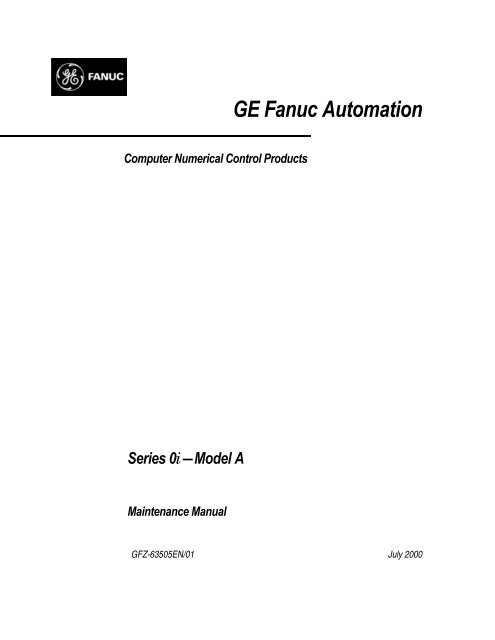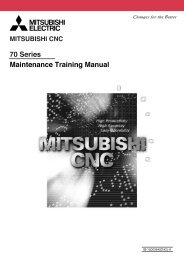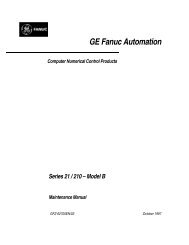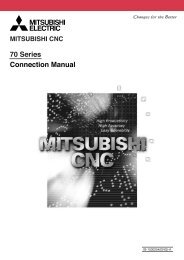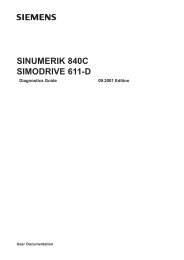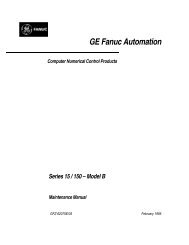Series 0i-A Maintenance Mnl, GFZ-63505EN/01 - Automation ...
Series 0i-A Maintenance Mnl, GFZ-63505EN/01 - Automation ...
Series 0i-A Maintenance Mnl, GFZ-63505EN/01 - Automation ...
Create successful ePaper yourself
Turn your PDF publications into a flip-book with our unique Google optimized e-Paper software.
GE Fanuc <strong>Automation</strong><br />
Computer Numerical Control Products<br />
<strong>Series</strong> <strong>0i</strong>―Model A<br />
<strong>Maintenance</strong> Manual<br />
<strong>GFZ</strong>-<strong>63505EN</strong>/<strong>01</strong> July 2000
Warnings, Cautions, and Notes<br />
as Used in this Publication<br />
GFL-0<strong>01</strong><br />
Warning<br />
Warning notices are used in this publication to emphasize that hazardous voltages, currents,<br />
temperatures, or other conditions that could cause personal injury exist in this equipment or may<br />
be associated with its use.<br />
In situations where inattention could cause either personal injury or damage to equipment, a<br />
Warning notice is used.<br />
Caution<br />
Caution notices are used where equipment might be damaged if care is not taken.<br />
Note<br />
Notes merely call attention to information that is especially significant to understanding and<br />
operating the equipment.<br />
This document is based on information available at the time of its publication. While efforts<br />
have been made to be accurate, the information contained herein does not purport to cover all<br />
details or variations in hardware or software, nor to provide for every possible contingency in<br />
connection with installation, operation, or maintenance. Features may be described herein which<br />
are not present in all hardware and software systems. GE Fanuc <strong>Automation</strong> assumes no<br />
obligation of notice to holders of this document with respect to changes subsequently made.<br />
GE Fanuc <strong>Automation</strong> makes no representation or warranty, expressed, implied, or statutory<br />
with respect to, and assumes no responsibility for the accuracy, completeness, sufficiency, or<br />
usefulness of the information contained herein. No warranties of merchantability or fitness for<br />
purpose shall apply.<br />
©Copyright 2000 GE Fanuc <strong>Automation</strong> North America, Inc.<br />
All Rights Reserved.
SAFETY PRECAUTIONS<br />
This section describes the safety precautions related to the use of CNC units. It is essential that these precautions<br />
be observed by users to ensure the safe operation of machines equipped with a CNC unit (all descriptions in this<br />
section assume this configuration).<br />
CNC maintenance involves various dangers. CNC maintenance must be undertaken only by a qualified<br />
technician.<br />
Users must also observe the safety precautions related to the machine, as described in the relevant manual supplied<br />
by the machine tool builder.<br />
Before checking the operation of the machine, take time to become familiar with the manuals provided by the<br />
machine tool builder and FANUC.<br />
Contents<br />
1. DEFINITION OF WARNING, CAUTION, AND NOTE . . . . . . . . . . . . . . . . . . . . . . . s–2<br />
2. WARNINGS, CAUTIONS, AND NOTES RELATED TO CHECK OPERATION . s–3<br />
3. WARNINGS AND NOTES RELATED TO REPLACEMENT . . . . . . . . . . . . . . . . . s–4<br />
4. WARNINGS AND NOTES RELATED TO PARAMETERS . . . . . . . . . . . . . . . . . . . s–5<br />
5. WARNINGS RELATED TO DAILY MAINTENANCE . . . . . . . . . . . . . . . . . . . . . . . . s–6<br />
s–1
SAFETY PRECAUTIONS<br />
B–<strong>63505EN</strong>/<strong>01</strong><br />
1<br />
DEFINITION<br />
OF WARNING, CAUTION, AND NOTE<br />
This manual includes safety precautions for protecting the maintenance personnel (herein referred<br />
to as the user) and preventing damage to the machine. Precautions are classified into Warnings and<br />
Cautions according to their bearing on safety. Also, supplementary information is described as a<br />
Note. Read the Warning, Caution, and Note thoroughly before attempting to use the machine.<br />
WARNING<br />
Applied when there is a danger of the user being injured or when there is a damage of both the user<br />
being injured and the equipment being damaged if the approved procedure is not observed.<br />
CAUTION<br />
Applied when there is a danger of the equipment being damaged, if the approved procedure is not<br />
observed.<br />
NOTE<br />
The Note is used to indicate supplementary information other than Warning and Caution.<br />
Read this manual carefully, and store it in a safe place.<br />
s–2
B–<strong>63505EN</strong>/<strong>01</strong><br />
2<br />
WARNINGS,<br />
SAFETY PRECAUTIONS<br />
CAUTIONS, AND NOTES RELATED TO<br />
CHECK OPERATION<br />
WARNING<br />
1. When checking the operation of the machine with the cover removed<br />
(1) The user’s clothing could become caught in the spindle or other components, thus<br />
presenting a danger of injury. When checking the operation, stand away from the machine<br />
to ensure that your clothing does not become tangled in the spindle or other components.<br />
(2) When checking the operation, perform idle operation without workpiece. When a<br />
workpiece is mounted in the machine, a malfunction could cause the workpiece to be<br />
dropped or destroy the tool tip, possibly scattering fragments throughout the area. This<br />
presents a serious danger of injury. Therefore, stand in a safe location when checking the<br />
operation.<br />
2. When checking the machine operation with the power magnetics cabinet door opened<br />
(1) The power magnetics cabinet has a high–voltage section (carrying a mark). Never<br />
touch the high–voltage section. The high–voltage section presents a severe risk of electric<br />
shock. Before starting any check of the operation, confirm that the cover is mounted on<br />
the high–voltage section. When the high–voltage section itself must be checked, note that<br />
touching a terminal presents a severe danger of electric shock.<br />
(2) Within the power magnetics cabinet, internal units present potentially injurious corners and<br />
projections. Be careful when working inside the power magnetics cabinet.<br />
3. Never attempt to machine a workpiece without first checking the operation of the machine.<br />
Before starting a production run, ensure that the machine is operating correctly by performing<br />
a trial run using, for example, the single block, feedrate override, or machine lock function or<br />
by operating the machine with neither a tool nor workpiece mounted. Failure to confirm the<br />
correct operation of the machine may result in the machine behaving unexpectedly, possibly<br />
causing damage to the workpiece and/or machine itself, or injury to the user.<br />
4. Before operating the machine, thoroughly check the entered data.<br />
Operating the machine with incorrectly specified data may result in the machine behaving<br />
unexpectedly, possibly causing damage to the workpiece and/or machine itself, or injury to the<br />
user.<br />
5. Ensure that the specified feedrate is appropriate for the intended operation. Generally, for each<br />
machine, there is a maximum allowable feedrate. The appropriate feedrate varies with the<br />
intended operation. Refer to the manual provided with the machine to determine the maximum<br />
allowable feedrate. If a machine is run at other than the correct speed, it may behave<br />
unexpectedly, possibly causing damage to the workpiece and/or machine itself, or injury to the<br />
user.<br />
6. When using a tool compensation function, thoroughly check the direction and amount of<br />
compensation. Operating the machine with incorrectly specified data may result in the machine<br />
behaving unexpectedly, possibly causing damage to the workpiece and/or machine itself, or<br />
injury to the user.<br />
s–3
SAFETY PRECAUTIONS<br />
B–<strong>63505EN</strong>/<strong>01</strong><br />
3<br />
WARNINGS<br />
AND NOTES RELATED TO REPLACEMENT<br />
WARNING<br />
1. Always turn off the power to the CNC and the main power to the power magnetics cabinet. If<br />
only the power to the CNC is turned off, power may continue to be supplied to the serve section.<br />
In such a case, replacing a unit may damage the unit, while also presenting a danger of electric<br />
shock.<br />
2. When a heavy unit is to be replaced, the task must be undertaken by two persons. If the<br />
replacement is attempted by only one person, the replacement unit could slip and fall, possibly<br />
causing injury.<br />
3. After the power is turned off, the servo amplifier and spindle amplifier may retain voltages for<br />
a while, such that there is a danger of electric shock even while the amplifier is turned off. Allow<br />
at least twenty minutes after turning off the power for these residual voltages to dissipate.<br />
4. When replacing a unit, ensure that the new unit has the same parameter and other settings as the<br />
old unit. (For details, refer to the manual provided with the machine.) Otherwise, unpredictable<br />
machine movement could damage the workpiece or the machine itself, and present a danger of<br />
injury.<br />
s–4
B–<strong>63505EN</strong>/<strong>01</strong><br />
4<br />
WARNINGS<br />
SAFETY PRECAUTIONS<br />
AND NOTES RELATED TO PARAMETERS<br />
WARNING<br />
1. When machining a workpiece for the first time after modifying a parameter, close the machine<br />
cover. Never use the automatic operation function immediately after such a modification.<br />
Instead, confirm normal machine operation by using functions such as the single block function,<br />
feedrate override function, and machine lock function, or by operating the machine without<br />
mounting a tool and workpiece. If the machine is used before confirming that it operates<br />
normally, the machine may move unpredictably, possibly damaging the machine or workpiece,<br />
and presenting a risk of injury.<br />
2. The CNC and PMC parameters are set to their optimal values, so that those parameters usually<br />
need not be modified. When a parameter must be modified for some reason, ensure that you<br />
fully understand the function of that parameter before attempting to modify it. If a parameter<br />
is set incorrectly, the machine may move unpredictably, possibly damaging the machine or<br />
workpiece, and presenting a risk of injury.<br />
s–5
SAFETY PRECAUTIONS<br />
B–<strong>63505EN</strong>/<strong>01</strong><br />
5<br />
WARNINGS<br />
RELATED TO DAILY MAINTENANCE<br />
WARNING<br />
1. Memory backup battery replacement<br />
When replacing the memory backup batteries, keep the power to the machine (CNC) turned on,<br />
and apply an emergency stop to the machine. Because this work is performed with the power<br />
on and the cabinet open, only those personnel who have received approved safety and<br />
maintenance training may perform this work.<br />
When replacing the batteries, be careful not to touch the high–voltage circuits (marked and<br />
fitted with an insulating cover).<br />
Touching the uncovered high–voltage circuits presents an extremely dangerous electric shock<br />
hazard.<br />
NOTE<br />
The CNC uses batteries to preserve the contents of its memory, because it must retain data such as<br />
programs, offsets, and parameters even while external power is not applied.<br />
If the battery voltage drops, a low battery voltage alarm is displayed on the machine operator’s panel<br />
or CRT screen.<br />
When a low battery voltage alarm is displayed, replace the batteries within a week. Otherwise, the<br />
contents of the CNC’s memory will be lost.<br />
To replace the battery, see the procedure described in Section 2.6 of this manual.<br />
s–6
B–<strong>63505EN</strong>/<strong>01</strong><br />
SAFETY PRECAUTIONS<br />
WARNING<br />
2. Absolute pulse coder battery replacement<br />
When replacing the memory backup batteries, keep the power to the machine (CNC) turned on,<br />
and apply an emergency stop to the machine. Because this work is performed with the power<br />
on and the cabinet open, only those personnel who have received approved safety and<br />
maintenance training may perform this work.<br />
When replacing the batteries, be careful not to touch the high–voltage circuits (marked and<br />
fitted with an insulating cover).<br />
Touching the uncovered high–voltage circuits presents an extremely dangerous electric shock<br />
hazard.<br />
NOTE<br />
The absolute pulse coder uses batteries to preserve its absolute position.<br />
If the battery voltage drops, a low battery voltage alarm is displayed on the machine operator’s panel<br />
or CRT screen.<br />
When a low battery voltage alarm is displayed, replace the batteries within a week. Otherwise, the<br />
absolute position data held by the pulse coder will be lost.<br />
To replace the battery, see the procedure described in Section 2.6 of this manual.<br />
s–7
SAFETY PRECAUTIONS<br />
B–<strong>63505EN</strong>/<strong>01</strong><br />
WARNING<br />
3. Fuse replacement<br />
Before replacing a blown fuse, however, it is necessary to locate and remove the cause of the<br />
blown fuse.<br />
For this reason, only those personnel who have received approved safety and maintenance<br />
training may perform this work.<br />
When replacing a fuse with the cabinet open, be careful not to touch the high–voltage circuits<br />
(marked and fitted with an insulating cover).<br />
Touching an uncovered high–voltage circuit presents an extremely dangerous electric shock<br />
hazard.<br />
s–8
B–<strong>63505EN</strong>/<strong>01</strong><br />
PREFACE<br />
PREFACE<br />
Description of<br />
this manual<br />
This manual consists of following chapters.<br />
1.DISPLAY AND OPERATION<br />
This chapter covers those items, displayed on the screen, that are related<br />
to maintenance. A list of all supported operations is also provided at the<br />
end of this chapter.<br />
2.HARDWARE<br />
This chapter covers hardware–related items, including the hardware<br />
configuration, connection, and NC status indicated on printed circuit<br />
boards. A list of all units is also provided as well as an explanation of how<br />
to replace each unit.<br />
3.INPUT AND OUTPUT OF DATA<br />
This chapter describes the input/output of data, including programs,<br />
parameters, and tool compensation data, as well as the input/output<br />
procedures for conversational data.<br />
4.INTERFACE BETWEEN NC AND PMC<br />
This chapter describes the PMC specifications, the system configuration,<br />
and the signals used by the PMC.<br />
5.DIGITAL SERVO<br />
This chapter describes the servo tuning screen and how to adjust the<br />
reference position return position.<br />
6.AC SPINDLE<br />
These chapters describe the spindle amplifier checkpoints, as well as the<br />
spindle tuning screen.<br />
7.TROUBLESHOOTING<br />
This chapter describes the procedures to be followed in the event of<br />
certain problems occurring, for example, if the power cannot be turned on<br />
or if manual operation cannot be performed. Countermeasures to be<br />
applied in the event of alarms being output are also described.<br />
APPENDIX<br />
A. ALARM LIST<br />
B. LIST OF MAINTENANCE PARTS<br />
C. BOOT SYSTEM<br />
D. MEMORY CARD INTERFACE<br />
E. MAINTENANCE OF OPEN CNC (BOOT–UP AND IPL)<br />
This manual does not provide a parameter list. If necessary, refer to the<br />
separate PARAMETER MANUAL (B–63510EN) .<br />
p–1
PREFACE<br />
B–<strong>63505EN</strong>/<strong>01</strong><br />
Applicable models<br />
This manual can be used with the following models. The abbreviated<br />
names may be used.<br />
Product Name<br />
Abbreviations<br />
FANUC <strong>Series</strong> <strong>0i</strong>–MODEL A<br />
<strong>0i</strong>–TA<br />
<strong>0i</strong>–MA<br />
<strong>Series</strong> <strong>0i</strong><br />
NOTE<br />
Some function described in this manual may not be applied<br />
to some products.<br />
For details, refer to the DESCRIPTIONS (B–63502EN).<br />
Related manuals<br />
The table below lists manuals related to <strong>Series</strong> <strong>0i</strong>.<br />
In the table, this manual is marked with an asterisk(*).<br />
DESCRIPTIONS<br />
Table 1 Related Manuals<br />
Manual name<br />
Specification<br />
number<br />
B–63502EN<br />
CONNECTION MANUAL (HARDWARE)<br />
CONNECTION MANUAL (FUNCTION)<br />
OPERATOR’S MANUAL FOR LATHE<br />
B–63503EN<br />
B–63503EN–1<br />
B–63504EN<br />
OPERATOR’S MANUAL FOR MACHINING CENTER<br />
B–63514EN<br />
MAINTENANCE MANUAL B–<strong>63505EN</strong> *<br />
PARAMETER MANUAL<br />
MACRO COMPILER/MACRO EXECUTOR<br />
PROGRAMMING MANUAL<br />
FAPT MACRO COMPILER (For Personal Computer)<br />
PROGRAMMING MANUAL<br />
B–63510EN<br />
B–61803E–1<br />
B–66102E<br />
p–2
B–<strong>63505EN</strong>/<strong>01</strong><br />
Table of Contents<br />
SAFETY PRECAUTIONS . . . . . . . . . . . . . . . . . . . . . . . . . . . . . . . . . . . . . . . . . . . . . . . . . . s–1<br />
PREFACE . . . . . . . . . . . . . . . . . . . . . . . . . . . . . . . . . . . . . . . . . . . . . . . . . . . . . . . . . . . . . . . . p–1<br />
1. DISPLAY AND OPERATION . . . . . . . . . . . . . . . . . . . . . . . . . . . . . . . . . . . . . . . . . . . . . 1<br />
1.1 FUNCTION KEYS AND SOFT KEYS . . . . . . . . . . . . . . . . . . . . . . . . . . . . . . . . . . . . . . . . . . . . . . . 2<br />
1.1.1 Soft Keys . . . . . . . . . . . . . . . . . . . . . . . . . . . . . . . . . . . . . . . . . . . . . . . . . . . . . . . . . . . . . . . . . . . . . . . 2<br />
1.2 SCREEN DISPLAYED IMMEDIATELY AFTER POWER IS TURNED ON . . . . . . . . . . . . . . . . . 21<br />
1.2.1 Loading of Software . . . . . . . . . . . . . . . . . . . . . . . . . . . . . . . . . . . . . . . . . . . . . . . . . . . . . . . . . . . . . . . 21<br />
1.2.2 System Monitor Screen . . . . . . . . . . . . . . . . . . . . . . . . . . . . . . . . . . . . . . . . . . . . . . . . . . . . . . . . . . . . . 21<br />
1.2.3 Slot Status Display . . . . . . . . . . . . . . . . . . . . . . . . . . . . . . . . . . . . . . . . . . . . . . . . . . . . . . . . . . . . . . . . 22<br />
1.2.4 Setting Module Screen . . . . . . . . . . . . . . . . . . . . . . . . . . . . . . . . . . . . . . . . . . . . . . . . . . . . . . . . . . . . . 23<br />
1.2.5 Configuration Display of Software . . . . . . . . . . . . . . . . . . . . . . . . . . . . . . . . . . . . . . . . . . . . . . . . . . . . 23<br />
1.3 SYSTEM CONFIGURATION SCREEN . . . . . . . . . . . . . . . . . . . . . . . . . . . . . . . . . . . . . . . . . . . . . . 24<br />
1.3.1 Display Method . . . . . . . . . . . . . . . . . . . . . . . . . . . . . . . . . . . . . . . . . . . . . . . . . . . . . . . . . . . . . . . . . . 24<br />
1.3.2 Configuration of PCBs . . . . . . . . . . . . . . . . . . . . . . . . . . . . . . . . . . . . . . . . . . . . . . . . . . . . . . . . . . . . . 24<br />
1.3.3 Software Configuration Screen . . . . . . . . . . . . . . . . . . . . . . . . . . . . . . . . . . . . . . . . . . . . . . . . . . . . . . . 25<br />
1.3.4 Module Configuration Screen . . . . . . . . . . . . . . . . . . . . . . . . . . . . . . . . . . . . . . . . . . . . . . . . . . . . . . . . 25<br />
1.4 ALARM HISTORY SCREEN . . . . . . . . . . . . . . . . . . . . . . . . . . . . . . . . . . . . . . . . . . . . . . . . . . . . . . 26<br />
1.4.1 General . . . . . . . . . . . . . . . . . . . . . . . . . . . . . . . . . . . . . . . . . . . . . . . . . . . . . . . . . . . . . . . . . . . . . . . . . 26<br />
1.4.2 Screen Display . . . . . . . . . . . . . . . . . . . . . . . . . . . . . . . . . . . . . . . . . . . . . . . . . . . . . . . . . . . . . . . . . . . 26<br />
1.4.3 Clearing Alarm History . . . . . . . . . . . . . . . . . . . . . . . . . . . . . . . . . . . . . . . . . . . . . . . . . . . . . . . . . . . . 26<br />
1.4.4 Alarm Display . . . . . . . . . . . . . . . . . . . . . . . . . . . . . . . . . . . . . . . . . . . . . . . . . . . . . . . . . . . . . . . . . . . 26<br />
1.5 EXTERNAL OPERATOR MESSAGES RECORD . . . . . . . . . . . . . . . . . . . . . . . . . . . . . . . . . . . . . . 27<br />
1.5.1 Screen Display . . . . . . . . . . . . . . . . . . . . . . . . . . . . . . . . . . . . . . . . . . . . . . . . . . . . . . . . . . . . . . . . . . . 27<br />
1.5.2 Deletion of External Operator Messages Record . . . . . . . . . . . . . . . . . . . . . . . . . . . . . . . . . . . . . . . . . . 27<br />
1.5.3 Parameter . . . . . . . . . . . . . . . . . . . . . . . . . . . . . . . . . . . . . . . . . . . . . . . . . . . . . . . . . . . . . . . . . . . . . . . 28<br />
1.5.4 Notes . . . . . . . . . . . . . . . . . . . . . . . . . . . . . . . . . . . . . . . . . . . . . . . . . . . . . . . . . . . . . . . . . . . . . . . . . . 28<br />
1.6 OPERATION HISTORY . . . . . . . . . . . . . . . . . . . . . . . . . . . . . . . . . . . . . . . . . . . . . . . . . . . . . . . . . . . 29<br />
1.6.1 Parameter Setting . . . . . . . . . . . . . . . . . . . . . . . . . . . . . . . . . . . . . . . . . . . . . . . . . . . . . . . . . . . . . . . . . 29<br />
1.6.2 Screen Display . . . . . . . . . . . . . . . . . . . . . . . . . . . . . . . . . . . . . . . . . . . . . . . . . . . . . . . . . . . . . . . . . . . 30<br />
1.6.3 Setting the Input Signal or Output Signal to be Recorded in the Operation History . . . . . . . . . . . . . . . 33<br />
1.6.4 Inputting and Outputting the Operation History Data . . . . . . . . . . . . . . . . . . . . . . . . . . . . . . . . . . . . . . 37<br />
1.6.5 Notes . . . . . . . . . . . . . . . . . . . . . . . . . . . . . . . . . . . . . . . . . . . . . . . . . . . . . . . . . . . . . . . . . . . . . . . . . . 41<br />
1.7 HELP FUNCTION . . . . . . . . . . . . . . . . . . . . . . . . . . . . . . . . . . . . . . . . . . . . . . . . . . . . . . . . . . . . . . . 42<br />
1.7.1 General . . . . . . . . . . . . . . . . . . . . . . . . . . . . . . . . . . . . . . . . . . . . . . . . . . . . . . . . . . . . . . . . . . . . . . . . . 42<br />
1.7.2 Display Method . . . . . . . . . . . . . . . . . . . . . . . . . . . . . . . . . . . . . . . . . . . . . . . . . . . . . . . . . . . . . . . . . . 42<br />
1.8 DISPLAYING DIAGNOSTIC PAGE . . . . . . . . . . . . . . . . . . . . . . . . . . . . . . . . . . . . . . . . . . . . . . . . . 44<br />
1.8.1 Displaying Diagnostic Page . . . . . . . . . . . . . . . . . . . . . . . . . . . . . . . . . . . . . . . . . . . . . . . . . . . . . . . . . 44<br />
1.8.2 Contents Displayed . . . . . . . . . . . . . . . . . . . . . . . . . . . . . . . . . . . . . . . . . . . . . . . . . . . . . . . . . . . . . . . . 44<br />
1.9 CNC STATE DISPLAY . . . . . . . . . . . . . . . . . . . . . . . . . . . . . . . . . . . . . . . . . . . . . . . . . . . . . . . . . . . 54<br />
1.10 WAVE FORM DIAGNOSTIC FUNCTION . . . . . . . . . . . . . . . . . . . . . . . . . . . . . . . . . . . . . . . . . . . . 56<br />
1.10.1 Setting Parameters . . . . . . . . . . . . . . . . . . . . . . . . . . . . . . . . . . . . . . . . . . . . . . . . . . . . . . . . . . . . . . . . 56<br />
1.10.2 Waveform Diagnostic Parameter Screen . . . . . . . . . . . . . . . . . . . . . . . . . . . . . . . . . . . . . . . . . . . . . . . . 57<br />
1.10.3 Graphic of Wave Diagnosis data . . . . . . . . . . . . . . . . . . . . . . . . . . . . . . . . . . . . . . . . . . . . . . . . . . . . . . 60<br />
1.10.4 Data Sampling for Storage Type Waveform Diagnosis . . . . . . . . . . . . . . . . . . . . . . . . . . . . . . . . . . . . . 62<br />
1.10.5 Outputting Waveform Diagnosis Data (Storage Type) . . . . . . . . . . . . . . . . . . . . . . . . . . . . . . . . . . . . . 64<br />
1.10.6 Notes . . . . . . . . . . . . . . . . . . . . . . . . . . . . . . . . . . . . . . . . . . . . . . . . . . . . . . . . . . . . . . . . . . . . . . . . . . 67<br />
1.11 OPERATING MONITOR . . . . . . . . . . . . . . . . . . . . . . . . . . . . . . . . . . . . . . . . . . . . . . . . . . . . . . . . . . 68<br />
1.11.1 Display Method . . . . . . . . . . . . . . . . . . . . . . . . . . . . . . . . . . . . . . . . . . . . . . . . . . . . . . . . . . . . . . . . . . 68<br />
1.11.2 Parameters . . . . . . . . . . . . . . . . . . . . . . . . . . . . . . . . . . . . . . . . . . . . . . . . . . . . . . . . . . . . . . . . . . . . . . 69<br />
1.12 LIST OF OPERATIONS . . . . . . . . . . . . . . . . . . . . . . . . . . . . . . . . . . . . . . . . . . . . . . . . . . . . . . . . . . . 70<br />
c–1
Table of Contents<br />
B–<strong>63505EN</strong>/<strong>01</strong><br />
1.13 WARNING SCREEN DISPLAYED WHEN AN OPTION IS CHANGED . . . . . . . . . . . . . . . . . . . 79<br />
1.14 WARNING SCREEN DISPLAYED WHEN SYSTEM SOFTWARE IS REPLACED<br />
(SYSTEM LABEL CHECK ERROR) . . . . . . . . . . . . . . . . . . . . . . . . . . . . . . . . . . . . . . . . . . . . . . . . 81<br />
1.15 POWER MATE CNC MANAGER . . . . . . . . . . . . . . . . . . . . . . . . . . . . . . . . . . . . . . . . . . . . . . . . . . 82<br />
1.15.1 Parameter . . . . . . . . . . . . . . . . . . . . . . . . . . . . . . . . . . . . . . . . . . . . . . . . . . . . . . . . . . . . . . . . . . . . . . . 82<br />
1.15.2 Screen Display . . . . . . . . . . . . . . . . . . . . . . . . . . . . . . . . . . . . . . . . . . . . . . . . . . . . . . . . . . . . . . . . . . . 83<br />
1.15.3 Parameter Input/Output . . . . . . . . . . . . . . . . . . . . . . . . . . . . . . . . . . . . . . . . . . . . . . . . . . . . . . . . . . . . 90<br />
1.15.4 Notes . . . . . . . . . . . . . . . . . . . . . . . . . . . . . . . . . . . . . . . . . . . . . . . . . . . . . . . . . . . . . . . . . . . . . . . . . . 91<br />
2. HARDWARE . . . . . . . . . . . . . . . . . . . . . . . . . . . . . . . . . . . . . . . . . . . . . . . . . . . . . . . . . . 92<br />
2.1 GENERAL OF HANDWARE . . . . . . . . . . . . . . . . . . . . . . . . . . . . . . . . . . . . . . . . . . . . . . . . . . . . . . 93<br />
2.2 CONFIGURATION OF PRINTED CIRCUIT BOARD AND LED DISPLAY . . . . . . . . . . . . . . . . . 94<br />
2.2.1 Main PCB . . . . . . . . . . . . . . . . . . . . . . . . . . . . . . . . . . . . . . . . . . . . . . . . . . . . . . . . . . . . . . . . . . . . . . . 94<br />
2.2.2 I/O Printed Circuit Board . . . . . . . . . . . . . . . . . . . . . . . . . . . . . . . . . . . . . . . . . . . . . . . . . . . . . . . . . . . 97<br />
2.2.3 Power Supply Printed Circuit Board . . . . . . . . . . . . . . . . . . . . . . . . . . . . . . . . . . . . . . . . . . . . . . . . . . . 98<br />
2.2.4 HSSB Interface Board . . . . . . . . . . . . . . . . . . . . . . . . . . . . . . . . . . . . . . . . . . . . . . . . . . . . . . . . . . . . . 99<br />
2.2.4.1 Parts layout . . . . . . . . . . . . . . . . . . . . . . . . . . . . . . . . . . . . . . . . . . . . . . . . . . . . . . . . . . . . . . . 99<br />
2.2.4.2 System block diagram . . . . . . . . . . . . . . . . . . . . . . . . . . . . . . . . . . . . . . . . . . . . . . . . . . . . . . . 100<br />
2.2.4.3 Configuration switch . . . . . . . . . . . . . . . . . . . . . . . . . . . . . . . . . . . . . . . . . . . . . . . . . . . . . . . . 1<strong>01</strong><br />
2.2.4.4 LED display . . . . . . . . . . . . . . . . . . . . . . . . . . . . . . . . . . . . . . . . . . . . . . . . . . . . . . . . . . . . . . . 102<br />
2.3 LIST OF UNIT AND PRINTED CIRCUIT BOARD . . . . . . . . . . . . . . . . . . . . . . . . . . . . . . . . . . . . 103<br />
2.3.1 PC Board in the Control Unit . . . . . . . . . . . . . . . . . . . . . . . . . . . . . . . . . . . . . . . . . . . . . . . . . . . . . . . . 103<br />
2.3.2 Others . . . . . . . . . . . . . . . . . . . . . . . . . . . . . . . . . . . . . . . . . . . . . . . . . . . . . . . . . . . . . . . . . . . . . . . . . . 103<br />
2.4 REPLACING THE PRINTED CIRCUIT BOARD AND MODULES . . . . . . . . . . . . . . . . . . . . . . . 104<br />
2.4.1 Replacing the Printed Circuit Board . . . . . . . . . . . . . . . . . . . . . . . . . . . . . . . . . . . . . . . . . . . . . . . . . . . 104<br />
2.4.2 How to Replace the Modules . . . . . . . . . . . . . . . . . . . . . . . . . . . . . . . . . . . . . . . . . . . . . . . . . . . . . . . . 105<br />
2.4.2.1 Removing . . . . . . . . . . . . . . . . . . . . . . . . . . . . . . . . . . . . . . . . . . . . . . . . . . . . . . . . . . . . . . . . 105<br />
2.4.2.2 Insertion . . . . . . . . . . . . . . . . . . . . . . . . . . . . . . . . . . . . . . . . . . . . . . . . . . . . . . . . . . . . . . . . . . 105<br />
2.5 REPLACING THE FUSES . . . . . . . . . . . . . . . . . . . . . . . . . . . . . . . . . . . . . . . . . . . . . . . . . . . . . . . . . 106<br />
2.5.1 Replacing the Fuses for Power Supply of Control Unit . . . . . . . . . . . . . . . . . . . . . . . . . . . . . . . . . . . . 106<br />
2.5.2 Replacing the Fuse for LCD . . . . . . . . . . . . . . . . . . . . . . . . . . . . . . . . . . . . . . . . . . . . . . . . . . . . . . . . . 107<br />
2.6 HOW TO REPLACE THE BATTERIES . . . . . . . . . . . . . . . . . . . . . . . . . . . . . . . . . . . . . . . . . . . . . . 108<br />
2.6.1 Replace the Battery for Memory Back Up . . . . . . . . . . . . . . . . . . . . . . . . . . . . . . . . . . . . . . . . . . . . . . 108<br />
2.6.2 Replacing Batteries for Separate Absolute Pulse Coder . . . . . . . . . . . . . . . . . . . . . . . . . . . . . . . . . . . . 111<br />
2.6.3 Replacing Batteries for Absolute Pulse Coder (a <strong>Series</strong> Servo Amplifier Module) . . . . . . . . . . . . . . . . 112<br />
2.7 REPLACING THE FAN MOTOR . . . . . . . . . . . . . . . . . . . . . . . . . . . . . . . . . . . . . . . . . . . . . . . . . . . 114<br />
2.7.1 Replacing the Fan Motor for Control Unit . . . . . . . . . . . . . . . . . . . . . . . . . . . . . . . . . . . . . . . . . . . . . . 114<br />
2.8 ADJUSTING THE FLAT DISPLAY . . . . . . . . . . . . . . . . . . . . . . . . . . . . . . . . . . . . . . . . . . . . . . . . . 115<br />
2.8.1 Adjusting the Liquid Crystal Display (LCD) . . . . . . . . . . . . . . . . . . . . . . . . . . . . . . . . . . . . . . . . . . . . 115<br />
2.9 ENVIRONMENTAL REQUIREMENT . . . . . . . . . . . . . . . . . . . . . . . . . . . . . . . . . . . . . . . . . . . . . . . 116<br />
2.10 POWER SUPPLY . . . . . . . . . . . . . . . . . . . . . . . . . . . . . . . . . . . . . . . . . . . . . . . . . . . . . . . . . . . . . . . . 116<br />
2.11 ACTION AGAINST NOISE . . . . . . . . . . . . . . . . . . . . . . . . . . . . . . . . . . . . . . . . . . . . . . . . . . . . . . . 117<br />
2.11.1 Separating Signal Lines . . . . . . . . . . . . . . . . . . . . . . . . . . . . . . . . . . . . . . . . . . . . . . . . . . . . . . . . . . . . 117<br />
2.11.2 Ground . . . . . . . . . . . . . . . . . . . . . . . . . . . . . . . . . . . . . . . . . . . . . . . . . . . . . . . . . . . . . . . . . . . . . . . . . 118<br />
2.11.3 Connecting the Signal Ground (SG) of the Control Unit . . . . . . . . . . . . . . . . . . . . . . . . . . . . . . . . . . . 119<br />
2.11.4 Noise Suppressor . . . . . . . . . . . . . . . . . . . . . . . . . . . . . . . . . . . . . . . . . . . . . . . . . . . . . . . . . . . . . . . . . 120<br />
2.11.5 Cable Clamp and Shield Processing . . . . . . . . . . . . . . . . . . . . . . . . . . . . . . . . . . . . . . . . . . . . . . . . . . . 121<br />
3. INPUT AND OUTPUT OF DATA . . . . . . . . . . . . . . . . . . . . . . . . . . . . . . . . . . . . . . . . . 122<br />
3.1 SETTING PARAMETERS FOR INPUT/OUTPUT . . . . . . . . . . . . . . . . . . . . . . . . . . . . . . . . . . . . . . 123<br />
c–2
B–<strong>63505EN</strong>/<strong>01</strong><br />
<br />
3.2 INPUTTING/ OUTPUTTING DATA . . . . . . . . . . . . . . . . . . . . . . . . . . . . . . . . . . . . . . . . . . . . . . . . . 125<br />
3.2.1 Confirming the Parameters Required for Data Output . . . . . . . . . . . . . . . . . . . . . . . . . . . . . . . . . . . . . 125<br />
3.2.2 Outputting CNC Parameters . . . . . . . . . . . . . . . . . . . . . . . . . . . . . . . . . . . . . . . . . . . . . . . . . . . . . . . . . 126<br />
3.2.3 Outputting PMC Parameters . . . . . . . . . . . . . . . . . . . . . . . . . . . . . . . . . . . . . . . . . . . . . . . . . . . . . . . . . 127<br />
3.2.4 Outputting Pitch Error Compensation Amount . . . . . . . . . . . . . . . . . . . . . . . . . . . . . . . . . . . . . . . . . . . 127<br />
3.2.5 Outputting Custom Macro Variable Values . . . . . . . . . . . . . . . . . . . . . . . . . . . . . . . . . . . . . . . . . . . . . . 128<br />
3.2.6 Outputting Tool Compensation Amount . . . . . . . . . . . . . . . . . . . . . . . . . . . . . . . . . . . . . . . . . . . . . . . . 128<br />
3.2.7 Outputting Part Program . . . . . . . . . . . . . . . . . . . . . . . . . . . . . . . . . . . . . . . . . . . . . . . . . . . . . . . . . . . . 128<br />
3.2.8 Inputting CNC Parameters . . . . . . . . . . . . . . . . . . . . . . . . . . . . . . . . . . . . . . . . . . . . . . . . . . . . . . . . . . 129<br />
3.2.9 Inputting PMC Parameters . . . . . . . . . . . . . . . . . . . . . . . . . . . . . . . . . . . . . . . . . . . . . . . . . . . . . . . . . . 130<br />
3.2.10 Inputting Pitch Error Compensation Amount . . . . . . . . . . . . . . . . . . . . . . . . . . . . . . . . . . . . . . . . . . . . 131<br />
3.2.11 Inputting Custom Macro Variable Values . . . . . . . . . . . . . . . . . . . . . . . . . . . . . . . . . . . . . . . . . . . . . . . 131<br />
3.2.12 Inputting Tool Compensation Amount . . . . . . . . . . . . . . . . . . . . . . . . . . . . . . . . . . . . . . . . . . . . . . . . . 132<br />
3.2.13 Inputting Part Programs . . . . . . . . . . . . . . . . . . . . . . . . . . . . . . . . . . . . . . . . . . . . . . . . . . . . . . . . . . . . 132<br />
3.3 DATA INPUT/OUTPUT ON THE ALL IO SCREEN . . . . . . . . . . . . . . . . . . . . . . . . . . . . . . . . . . . . 133<br />
3.3.1 Setting Input/Output–Related Parameters . . . . . . . . . . . . . . . . . . . . . . . . . . . . . . . . . . . . . . . . . . . . . . . 134<br />
3.3.2 Inputting and Outputting Programs . . . . . . . . . . . . . . . . . . . . . . . . . . . . . . . . . . . . . . . . . . . . . . . . . . . 135<br />
3.3.3 Inputting and Outputting Parameters . . . . . . . . . . . . . . . . . . . . . . . . . . . . . . . . . . . . . . . . . . . . . . . . . . 139<br />
3.3.4 Inputting and Outputting Offset Data . . . . . . . . . . . . . . . . . . . . . . . . . . . . . . . . . . . . . . . . . . . . . . . . . . 140<br />
3.3.5 Outputting Custom Macro Common Variables . . . . . . . . . . . . . . . . . . . . . . . . . . . . . . . . . . . . . . . . . . . 141<br />
3.3.6 Inputting and Outputting Floppy Files . . . . . . . . . . . . . . . . . . . . . . . . . . . . . . . . . . . . . . . . . . . . . . . . . 142<br />
4. INTERFACE BETWEEN NC AND PMC . . . . . . . . . . . . . . . . . . . . . . . . . . . . . . . . . . . 147<br />
4.1 GENERAL OF INTERFACE . . . . . . . . . . . . . . . . . . . . . . . . . . . . . . . . . . . . . . . . . . . . . . . . . . . . . . . 148<br />
4.2 SPECIFICATION OF PMC . . . . . . . . . . . . . . . . . . . . . . . . . . . . . . . . . . . . . . . . . . . . . . . . . . . . . . . . 149<br />
4.2.1 Specification . . . . . . . . . . . . . . . . . . . . . . . . . . . . . . . . . . . . . . . . . . . . . . . . . . . . . . . . . . . . . . . . . . . . . 149<br />
4.2.2 Address . . . . . . . . . . . . . . . . . . . . . . . . . . . . . . . . . . . . . . . . . . . . . . . . . . . . . . . . . . . . . . . . . . . . . . . . . 150<br />
4.2.3 Built–in Debug Function . . . . . . . . . . . . . . . . . . . . . . . . . . . . . . . . . . . . . . . . . . . . . . . . . . . . . . . . . . . 150<br />
4.2.4 System Reserve Area of Internal Relay . . . . . . . . . . . . . . . . . . . . . . . . . . . . . . . . . . . . . . . . . . . . . . . . . 151<br />
4.2.5 Execution Period of PMC . . . . . . . . . . . . . . . . . . . . . . . . . . . . . . . . . . . . . . . . . . . . . . . . . . . . . . . . . . . 152<br />
4.3 PMC SCREEN . . . . . . . . . . . . . . . . . . . . . . . . . . . . . . . . . . . . . . . . . . . . . . . . . . . . . . . . . . . . . . . . . . 153<br />
4.3.1 Display Method . . . . . . . . . . . . . . . . . . . . . . . . . . . . . . . . . . . . . . . . . . . . . . . . . . . . . . . . . . . . . . . . . . 153<br />
4.3.2 PMCLAD Screen . . . . . . . . . . . . . . . . . . . . . . . . . . . . . . . . . . . . . . . . . . . . . . . . . . . . . . . . . . . . . . . . . 154<br />
4.3.3 PMCDGN Screen . . . . . . . . . . . . . . . . . . . . . . . . . . . . . . . . . . . . . . . . . . . . . . . . . . . . . . . . . . . . . . . . . 158<br />
4.3.4 Memory Display (M.SRCH) . . . . . . . . . . . . . . . . . . . . . . . . . . . . . . . . . . . . . . . . . . . . . . . . . . . . . . . . . 162<br />
4.3.5 PMCPRM Screen . . . . . . . . . . . . . . . . . . . . . . . . . . . . . . . . . . . . . . . . . . . . . . . . . . . . . . . . . . . . . . . . . 166<br />
4.4 LIST OF SIGNALS BY EACH MODE . . . . . . . . . . . . . . . . . . . . . . . . . . . . . . . . . . . . . . . . . . . . . . . 171<br />
4.5 LIST OF SIGNALS . . . . . . . . . . . . . . . . . . . . . . . . . . . . . . . . . . . . . . . . . . . . . . . . . . . . . . . . . . . . . . 173<br />
4.6 LIST OF ADDRESSES . . . . . . . . . . . . . . . . . . . . . . . . . . . . . . . . . . . . . . . . . . . . . . . . . . . . . . . . . . . 186<br />
5. DIGITAL SERVO . . . . . . . . . . . . . . . . . . . . . . . . . . . . . . . . . . . . . . . . . . . . . . . . . . . . . . . 206<br />
5.1 INITIAL SETTING SERVO PARAMETERS . . . . . . . . . . . . . . . . . . . . . . . . . . . . . . . . . . . . . . . . . . 207<br />
5.2 SERVO TUNING SCREEN . . . . . . . . . . . . . . . . . . . . . . . . . . . . . . . . . . . . . . . . . . . . . . . . . . . . . . . . 210<br />
5.2.1 Parameter Setting . . . . . . . . . . . . . . . . . . . . . . . . . . . . . . . . . . . . . . . . . . . . . . . . . . . . . . . . . . . . . . . . . 210<br />
5.2.2 Displaying Servo Tuning Screen . . . . . . . . . . . . . . . . . . . . . . . . . . . . . . . . . . . . . . . . . . . . . . . . . . . . . 210<br />
5.3 ADJUSTING REFERENCE POSITION (DOG METHOD) . . . . . . . . . . . . . . . . . . . . . . . . . . . . . . . 213<br />
5.3.1 General . . . . . . . . . . . . . . . . . . . . . . . . . . . . . . . . . . . . . . . . . . . . . . . . . . . . . . . . . . . . . . . . . . . . . . . . . 213<br />
5.4 DOGLESS REFERENCE POSITION SETTING . . . . . . . . . . . . . . . . . . . . . . . . . . . . . . . . . . . . . . . 215<br />
5.4.1 General . . . . . . . . . . . . . . . . . . . . . . . . . . . . . . . . . . . . . . . . . . . . . . . . . . . . . . . . . . . . . . . . . . . . . . . . . 215<br />
5.4.2 Operation . . . . . . . . . . . . . . . . . . . . . . . . . . . . . . . . . . . . . . . . . . . . . . . . . . . . . . . . . . . . . . . . . . . . . . . 215<br />
5.4.3 Associated Parameters . . . . . . . . . . . . . . . . . . . . . . . . . . . . . . . . . . . . . . . . . . . . . . . . . . . . . . . . . . . . . 216<br />
c–3
Table of Contents<br />
B–<strong>63505EN</strong>/<strong>01</strong><br />
6. AC SPINDLE . . . . . . . . . . . . . . . . . . . . . . . . . . . . . . . . . . . . . . . . . . . . . . . . . . . . . . . . . . 217<br />
6.1 AC SPINDLE (SERIAL INTERFACE) . . . . . . . . . . . . . . . . . . . . . . . . . . . . . . . . . . . . . . . . . . . . . . . 218<br />
6.1.1 Outline of Spindle Control . . . . . . . . . . . . . . . . . . . . . . . . . . . . . . . . . . . . . . . . . . . . . . . . . . . . . . . . . . 218<br />
6.1.1.1 Method A of Gear Change for Machining Center . . . . . . . . . . . . . . . . . . . . . . . . . . . . . . . . . . . 219<br />
6.1.1.2 Method B of Gear Change for Machining Center (PRM 3705#2=1) . . . . . . . . . . . . . . . . . . . . 219<br />
6.1.1.3 For Lathe . . . . . . . . . . . . . . . . . . . . . . . . . . . . . . . . . . . . . . . . . . . . . . . . . . . . . . . . . . . . . . . . . 219<br />
6.1.2 Spindle Setting and Tuning Screen . . . . . . . . . . . . . . . . . . . . . . . . . . . . . . . . . . . . . . . . . . . . . . . . . . . . 220<br />
6.1.2.1 Display method . . . . . . . . . . . . . . . . . . . . . . . . . . . . . . . . . . . . . . . . . . . . . . . . . . . . . . . . . . . . 220<br />
6.1.2.2 Spindle setting screen . . . . . . . . . . . . . . . . . . . . . . . . . . . . . . . . . . . . . . . . . . . . . . . . . . . . . . . . 220<br />
6.1.2.3 Spindle tuning screen . . . . . . . . . . . . . . . . . . . . . . . . . . . . . . . . . . . . . . . . . . . . . . . . . . . . . . . . 221<br />
6.1.2.4 Spindle monitor screen . . . . . . . . . . . . . . . . . . . . . . . . . . . . . . . . . . . . . . . . . . . . . . . . . . . . . . . 223<br />
6.1.2.5 Correspondence between operation mode and parameters on spindle tuning screen . . . . . . . . . 225<br />
6.1.3 Automatic Setting of Standard Parameters . . . . . . . . . . . . . . . . . . . . . . . . . . . . . . . . . . . . . . . . . . . . . . 227<br />
6.2 AC SPINDLE (ANALOG INTERFACE) . . . . . . . . . . . . . . . . . . . . . . . . . . . . . . . . . . . . . . . . . . . . . . 228<br />
6.2.1 Outline of Spindle Control . . . . . . . . . . . . . . . . . . . . . . . . . . . . . . . . . . . . . . . . . . . . . . . . . . . . . . . . . . 228<br />
6.2.1.1 Block diagram . . . . . . . . . . . . . . . . . . . . . . . . . . . . . . . . . . . . . . . . . . . . . . . . . . . . . . . . . . . . . 228<br />
6.2.1.2 Calculation of S analog voltage and related parameters . . . . . . . . . . . . . . . . . . . . . . . . . . . . . . 229<br />
6.2.1.3 Tuning S analog voltage (D/A converter) . . . . . . . . . . . . . . . . . . . . . . . . . . . . . . . . . . . . . . . . . 231<br />
7. TROUBLESHOOTING . . . . . . . . . . . . . . . . . . . . . . . . . . . . . . . . . . . . . . . . . . . . . . . . . . 232<br />
7.1 CORRECTIVE ACTION FOR FAILURES . . . . . . . . . . . . . . . . . . . . . . . . . . . . . . . . . . . . . . . . . . . . 233<br />
7.1.1 Investigating the Conditions under which Failure Occurred . . . . . . . . . . . . . . . . . . . . . . . . . . . . . . . . . 233<br />
7.2 NO MANUAL OPERATION NOR AUTOMATIC OPERATION CAN BE EXECUTED . . . . . . . . 235<br />
7.3 JOG OPERATION CANNOT BE DONE . . . . . . . . . . . . . . . . . . . . . . . . . . . . . . . . . . . . . . . . . . . . . 239<br />
7.4 HANDLE OPERATION (MPG) CANNOT BE DONE . . . . . . . . . . . . . . . . . . . . . . . . . . . . . . . . . . . 242<br />
7.5 AUTOMATIC OPERATION CANNOT BE DONE . . . . . . . . . . . . . . . . . . . . . . . . . . . . . . . . . . . . . 244<br />
7.6 CYCLE START LED SIGNAL HAS TURNED OFF . . . . . . . . . . . . . . . . . . . . . . . . . . . . . . . . . . . . 251<br />
7.7 NO DISPLAY APPEARS AT POWER–UP . . . . . . . . . . . . . . . . . . . . . . . . . . . . . . . . . . . . . . . . . . . . 253<br />
7.8 ALARM 85 TO 87 (READER/PUNCHER INTERFACE ALARM) . . . . . . . . . . . . . . . . . . . . . . . . 254<br />
7.9 ALARM 90 (REFERENCE POSITION RETURN IS ABNORMAL) . . . . . . . . . . . . . . . . . . . . . . . 259<br />
7.10 ALARM 300 (REQUEST FOR REFERENCE POSITION RETURN) . . . . . . . . . . . . . . . . . . . . . . . 261<br />
7.11 ALARM 3<strong>01</strong> TO 305 (ABSOLUTE PULSE CODER IS FAULTY) . . . . . . . . . . . . . . . . . . . . . . . . . 262<br />
7.12 ALARM 306 TO 308 (ABSOLUTE PULSE CODER BATTERY IS LOW) . . . . . . . . . . . . . . . . . . 263<br />
7.13 ALARM 350 (SERIAL α PULSE CODER IS ABNORMAL) . . . . . . . . . . . . . . . . . . . . . . . . . . . . . 264<br />
7.14 ALARM 351 (SERIAL α PULSE CODER COMMUNICATION IS ABNORMAL) . . . . . . . . . . . . 265<br />
7.15 ALARM 400 (OVERLOAD) . . . . . . . . . . . . . . . . . . . . . . . . . . . . . . . . . . . . . . . . . . . . . . . . . . . . . . . 266<br />
7.16 ALARM 4<strong>01</strong> (*DRDY SIGNAL TURNED OFF) . . . . . . . . . . . . . . . . . . . . . . . . . . . . . . . . . . . . . . . 268<br />
7.17 ALARM 404 (*DRDY SIGNAL TURNED ON) . . . . . . . . . . . . . . . . . . . . . . . . . . . . . . . . . . . . . . . . 269<br />
7.18 ALARM 410 (EXCESSIVE POSITION ERROR AMOUNT DURING STOP) . . . . . . . . . . . . . . . . 270<br />
7.19 ALRAM 411 (EXECESSIVE POSITION ERROR DURING MOVE) . . . . . . . . . . . . . . . . . . . . . . . 271<br />
7.20 ALARM 414 (DIGITAL SERVO SYSTEM IS ABNORMAL) . . . . . . . . . . . . . . . . . . . . . . . . . . . . . 273<br />
7.21 ALRAM 416 (DISCONNECTION ALARM) . . . . . . . . . . . . . . . . . . . . . . . . . . . . . . . . . . . . . . . . . . 274<br />
7.22 ALARM 417 (DIGITAL SERVO SYSTEM IS ABNORMAL) . . . . . . . . . . . . . . . . . . . . . . . . . . . . . 275<br />
7.23 ALARM 704 (SPINDLE SPEED FLUCTUATION DETECTION ALARM) . . . . . . . . . . . . . . . . . . 276<br />
7.24 ALARM 749 (SERIAL SPINDLE COMMUNICATION ERROR) . . . . . . . . . . . . . . . . . . . . . . . . . . 277<br />
c–4
B–<strong>63505EN</strong>/<strong>01</strong><br />
<br />
7.25 ALARM 750 (SPINDLE SERIAL LINK CANNOT BE STARTED) . . . . . . . . . . . . . . . . . . . . . . . . 278<br />
7.26 ALARM 751,761 (SPINDLE ALARM) . . . . . . . . . . . . . . . . . . . . . . . . . . . . . . . . . . . . . . . . . . . . . . . 280<br />
7.27 ALARM 700 (OVERHEAT AT CONTROL SIDE) . . . . . . . . . . . . . . . . . . . . . . . . . . . . . . . . . . . . . . 281<br />
7.28 ALARM 900 (ROM PARITY ERROR) . . . . . . . . . . . . . . . . . . . . . . . . . . . . . . . . . . . . . . . . . . . . . . . 282<br />
7.29 ALARM 910 AND 911 (DRAM PARITY ERROR) . . . . . . . . . . . . . . . . . . . . . . . . . . . . . . . . . . . . . 283<br />
7.30 ALARM 912 AND 913 (SRAM PARITY ERROR) . . . . . . . . . . . . . . . . . . . . . . . . . . . . . . . . . . . . . 284<br />
7.31 ALARM 920 AND 921 (WATCH DOG OR RAM PARITY) . . . . . . . . . . . . . . . . . . . . . . . . . . . . . . 286<br />
7.32 ALARM 924 (SERVO MODULE MOUNTING ERROR) . . . . . . . . . . . . . . . . . . . . . . . . . . . . . . . . 287<br />
7.33 ALARM 930 (CPU ERROR) . . . . . . . . . . . . . . . . . . . . . . . . . . . . . . . . . . . . . . . . . . . . . . . . . . . . . . . 288<br />
7.34 ALARM 950 (PMC SYSTEM ALARM) . . . . . . . . . . . . . . . . . . . . . . . . . . . . . . . . . . . . . . . . . . . . . . 289<br />
7.35 ALARM 960 (ABNORMAL 24 V INPUT POWER) . . . . . . . . . . . . . . . . . . . . . . . . . . . . . . . . . . . . 290<br />
7.36 ALARM 970 (NMI ALARM IN PMC CONTROL MODULE) . . . . . . . . . . . . . . . . . . . . . . . . . . . . 291<br />
7.37 ALARM 971 (NMI ALARM IN SLC) . . . . . . . . . . . . . . . . . . . . . . . . . . . . . . . . . . . . . . . . . . . . . . . . 292<br />
7.38 ALARM 973 (NMI ALARM BY UNKNOWN CAUSE) . . . . . . . . . . . . . . . . . . . . . . . . . . . . . . . . . 293<br />
APPENDIX<br />
A. ALARM LIST . . . . . . . . . . . . . . . . . . . . . . . . . . . . . . . . . . . . . . . . . . . . . . . . . . . . . . . . . . 297<br />
A.1 LIST OF ALARM CODES . . . . . . . . . . . . . . . . . . . . . . . . . . . . . . . . . . . . . . . . . . . . . . . . . . . . . . . . . 298<br />
A.2 LIST OF ALARMS (PMC) . . . . . . . . . . . . . . . . . . . . . . . . . . . . . . . . . . . . . . . . . . . . . . . . . . . . . . . . 316<br />
A.3 ALARMS (SERIAL SPINDLE) . . . . . . . . . . . . . . . . . . . . . . . . . . . . . . . . . . . . . . . . . . . . . . . . . . . . . 321<br />
A.4 ERROR CODES (SERIAL SPINDLE) . . . . . . . . . . . . . . . . . . . . . . . . . . . . . . . . . . . . . . . . . . . . . . . 325<br />
B. LIST OF MAINTENANCE PARTS . . . . . . . . . . . . . . . . . . . . . . . . . . . . . . . . . . . . . . . . 327<br />
C. BOOT SYSTEM . . . . . . . . . . . . . . . . . . . . . . . . . . . . . . . . . . . . . . . . . . . . . . . . . . . . . . . . 328<br />
C.1 OUTLINE . . . . . . . . . . . . . . . . . . . . . . . . . . . . . . . . . . . . . . . . . . . . . . . . . . . . . . . . . . . . . . . . . . . . . . 329<br />
C.1.1 Starting the BOOT SYSTEM . . . . . . . . . . . . . . . . . . . . . . . . . . . . . . . . . . . . . . . . . . . . . . . . . . . . . . . . 329<br />
C.1.2 System File and User File . . . . . . . . . . . . . . . . . . . . . . . . . . . . . . . . . . . . . . . . . . . . . . . . . . . . . . . . . . . 330<br />
C.2 OPERATION AND CORRESPONDING SCREENS . . . . . . . . . . . . . . . . . . . . . . . . . . . . . . . . . . . . 331<br />
C.2.1 System Data Loading Screen . . . . . . . . . . . . . . . . . . . . . . . . . . . . . . . . . . . . . . . . . . . . . . . . . . . . . . . . 332<br />
C.2.2 System Data Check Screen . . . . . . . . . . . . . . . . . . . . . . . . . . . . . . . . . . . . . . . . . . . . . . . . . . . . . . . . . . 334<br />
C.2.3 System Data Delete Screen . . . . . . . . . . . . . . . . . . . . . . . . . . . . . . . . . . . . . . . . . . . . . . . . . . . . . . . . . . 336<br />
C.2.4 System Data Save Screen . . . . . . . . . . . . . . . . . . . . . . . . . . . . . . . . . . . . . . . . . . . . . . . . . . . . . . . . . . . 338<br />
C.2.5 SRAM Data Backup Screen . . . . . . . . . . . . . . . . . . . . . . . . . . . . . . . . . . . . . . . . . . . . . . . . . . . . . . . . . 340<br />
C.2.6 Memory Card File Delete Screen . . . . . . . . . . . . . . . . . . . . . . . . . . . . . . . . . . . . . . . . . . . . . . . . . . . . . 342<br />
C.2.7 Memory Card Format Function . . . . . . . . . . . . . . . . . . . . . . . . . . . . . . . . . . . . . . . . . . . . . . . . . . . . . . 343<br />
C.2.8 End of Boot System . . . . . . . . . . . . . . . . . . . . . . . . . . . . . . . . . . . . . . . . . . . . . . . . . . . . . . . . . . . . . . . 344<br />
C.3 ERROR MESSAGES AND REQUIRED ACTIONS . . . . . . . . . . . . . . . . . . . . . . . . . . . . . . . . . . . . 345<br />
D. MEMORY CARD INTERFACE . . . . . . . . . . . . . . . . . . . . . . . . . . . . . . . . . . . . . . . . . . . 348<br />
D.1 OUTLINE . . . . . . . . . . . . . . . . . . . . . . . . . . . . . . . . . . . . . . . . . . . . . . . . . . . . . . . . . . . . . . . . . . . . . . 349<br />
D.2 USABLE CARDS . . . . . . . . . . . . . . . . . . . . . . . . . . . . . . . . . . . . . . . . . . . . . . . . . . . . . . . . . . . . . . . . 350<br />
D.2.1 SRAM Memory Card . . . . . . . . . . . . . . . . . . . . . . . . . . . . . . . . . . . . . . . . . . . . . . . . . . . . . . . . . . . . . . 350<br />
D.2.2 Flash Memory Card . . . . . . . . . . . . . . . . . . . . . . . . . . . . . . . . . . . . . . . . . . . . . . . . . . . . . . . . . . . . . . . 350<br />
D.2.3 Flash ATA Card . . . . . . . . . . . . . . . . . . . . . . . . . . . . . . . . . . . . . . . . . . . . . . . . . . . . . . . . . . . . . . . . . . 351<br />
D.2.4 Memory Card Capacity . . . . . . . . . . . . . . . . . . . . . . . . . . . . . . . . . . . . . . . . . . . . . . . . . . . . . . . . . . . . . 352<br />
D.3 BOOT SYSTEM FUNCTIONS USABLE WITH MEMORY CARDS . . . . . . . . . . . . . . . . . . . . . . . 353<br />
c–5
Table of Contents<br />
B–<strong>63505EN</strong>/<strong>01</strong><br />
D.4 HANDLING OF FLASH MEMORY CARDS . . . . . . . . . . . . . . . . . . . . . . . . . . . . . . . . . . . . . . . . . . 355<br />
D.4.1 Notes on Formatting a Flash Memory Card with CardPro . . . . . . . . . . . . . . . . . . . . . . . . . . . . . . . . . . 355<br />
D.4.2 When Flash Memory Cards Formatted by the Boot System Are Used with the Systems of<br />
Some Manufacturers . . . . . . . . . . . . . . . . . . . . . . . . . . . . . . . . . . . . . . . . . . . . . . . . . . . . . . . . . . . . . . . 355<br />
D.4.3 When Flash Memory Cards Formatted by the Systems of Some Manufacturers Are Used<br />
with the Boot System . . . . . . . . . . . . . . . . . . . . . . . . . . . . . . . . . . . . . . . . . . . . . . . . . . . . . . . . . . . . . . 355<br />
D.5 EXTERNAL DIMENSIONS FOR MEMORY CARD . . . . . . . . . . . . . . . . . . . . . . . . . . . . . . . . . . . 356<br />
D.5.1 Names and Function of Memory Components . . . . . . . . . . . . . . . . . . . . . . . . . . . . . . . . . . . . . . . . . . . 356<br />
D.6 OPERATING OF MEMORY CARD . . . . . . . . . . . . . . . . . . . . . . . . . . . . . . . . . . . . . . . . . . . . . . . . . 357<br />
D.6.1 Connection of Memory Card . . . . . . . . . . . . . . . . . . . . . . . . . . . . . . . . . . . . . . . . . . . . . . . . . . . . . . . . 357<br />
D.6.2 Disconnection of Memory Card . . . . . . . . . . . . . . . . . . . . . . . . . . . . . . . . . . . . . . . . . . . . . . . . . . . . . . 357<br />
D.7 BATTERY CHANGE . . . . . . . . . . . . . . . . . . . . . . . . . . . . . . . . . . . . . . . . . . . . . . . . . . . . . . . . . . . . . 358<br />
D.7.1 Battery . . . . . . . . . . . . . . . . . . . . . . . . . . . . . . . . . . . . . . . . . . . . . . . . . . . . . . . . . . . . . . . . . . . . . . . . . 358<br />
D.7.2 Battery Life . . . . . . . . . . . . . . . . . . . . . . . . . . . . . . . . . . . . . . . . . . . . . . . . . . . . . . . . . . . . . . . . . . . . . . 358<br />
D.7.3 Procedure of Battery Change . . . . . . . . . . . . . . . . . . . . . . . . . . . . . . . . . . . . . . . . . . . . . . . . . . . . . . . . 358<br />
E. MAINTENANCE OF OPEN CNC (BOOT–UP AND IPL) . . . . . . . . . . . . . . . . . . . . . 359<br />
E.1 OVERVIEW . . . . . . . . . . . . . . . . . . . . . . . . . . . . . . . . . . . . . . . . . . . . . . . . . . . . . . . . . . . . . . . . . . . . 360<br />
E.2 CHANGING START SEQUENCES . . . . . . . . . . . . . . . . . . . . . . . . . . . . . . . . . . . . . . . . . . . . . . . . . 361<br />
E.3 EXPLANATION OF SCREENS . . . . . . . . . . . . . . . . . . . . . . . . . . . . . . . . . . . . . . . . . . . . . . . . . . . . 362<br />
E.3.1 Boot Screen . . . . . . . . . . . . . . . . . . . . . . . . . . . . . . . . . . . . . . . . . . . . . . . . . . . . . . . . . . . . . . . . . . . . . 362<br />
E.3.1.1 System data manipulation . . . . . . . . . . . . . . . . . . . . . . . . . . . . . . . . . . . . . . . . . . . . . . . . . . . . 363<br />
E.3.1.2 SRAM operation . . . . . . . . . . . . . . . . . . . . . . . . . . . . . . . . . . . . . . . . . . . . . . . . . . . . . . . . . . . 364<br />
E.3.1.3 File operation . . . . . . . . . . . . . . . . . . . . . . . . . . . . . . . . . . . . . . . . . . . . . . . . . . . . . . . . . . . . . . 365<br />
E.3.2 IPL Screen . . . . . . . . . . . . . . . . . . . . . . . . . . . . . . . . . . . . . . . . . . . . . . . . . . . . . . . . . . . . . . . . . . . . . . 366<br />
E.3.2.1 Functions on the IPL screen . . . . . . . . . . . . . . . . . . . . . . . . . . . . . . . . . . . . . . . . . . . . . . . . . . . 367<br />
E.4 OTHER SCREENS . . . . . . . . . . . . . . . . . . . . . . . . . . . . . . . . . . . . . . . . . . . . . . . . . . . . . . . . . . . . . . . 368<br />
E.4.1 CNC System Alarm Screen . . . . . . . . . . . . . . . . . . . . . . . . . . . . . . . . . . . . . . . . . . . . . . . . . . . . . . . . . 368<br />
E.4.2 Status Screen . . . . . . . . . . . . . . . . . . . . . . . . . . . . . . . . . . . . . . . . . . . . . . . . . . . . . . . . . . . . . . . . . . . . 369<br />
E.4.3 Option Setting Screen . . . . . . . . . . . . . . . . . . . . . . . . . . . . . . . . . . . . . . . . . . . . . . . . . . . . . . . . . . . . . . 370<br />
c–6
B–<strong>63505EN</strong>/<strong>01</strong><br />
1. DISPLAY AND OPERATION<br />
1<br />
DISPLAY<br />
AND OPERATION<br />
This chapter describes how to display various screens by the function<br />
keys. The screens used for maintenance are respectively displayed.<br />
1.1 FUNCTION KEYS AND SOFT KEYS . . . . . . . . . . . . 2<br />
1.2 SCREEN DISPLAYED IMMEDIATELY AFTER<br />
POWER IS TURNED ON . . . . . . . . . . . . . . . . . . . . . . 21<br />
1.3 SYSTEM CONFIGURATION SCREEN . . . . . . . . . . 24<br />
1.4 ALARM HISTORY SCREEN . . . . . . . . . . . . . . . . . . . 26<br />
1.5 EXTERNAL OPERATOR MESSAGES RECORD . . 27<br />
1.6 OPERATION HISTORY . . . . . . . . . . . . . . . . . . . . . . . 29<br />
1.7 HELP FUNCTION . . . . . . . . . . . . . . . . . . . . . . . . . . . . 42<br />
1.8 DISPLAYING DIAGNOSTIC PAGE . . . . . . . . . . . . . 44<br />
1.9 CNC STATE DISPLAY . . . . . . . . . . . . . . . . . . . . . . . . 54<br />
1.10 WAVE FORM DIAGNOSTIC FUNCTION . . . . . . . . 56<br />
1.11 OPERATING MONITOR . . . . . . . . . . . . . . . . . . . . . . 68<br />
1.12 LIST OF OPERATIONS . . . . . . . . . . . . . . . . . . . . . . . 70<br />
1.13 WARNING SCREEN DISPLAYED WHEN<br />
AN OPTION IS CHANGED . . . . . . . . . . . . . . . . . . . . 79<br />
1.14 WARNING SCREEN DISPLAYED<br />
WHEN SYSTEM SOFTWARE IS REPLACED<br />
(SYSTEM LABEL CHECK ERROR) . . . . . . . . . . . . . 81<br />
1.15 POWER MATE CNC MANAGER . . . . . . . . . . . . . . . 82<br />
1
1. DISPLAY AND OPERATION B–<strong>63505EN</strong>/<strong>01</strong><br />
1.1<br />
FUNCTION KEYS<br />
AND SOFT KEYS<br />
Operations and soft key display staturs for each function key are described<br />
below:<br />
1.1.1<br />
Soft Keys<br />
To display a more detailed screen, press a function key followed by a soft<br />
key. Soft keys are also used for actual operations.<br />
The following illustrates how soft key displays are changed by pressing<br />
each function key.<br />
The symbols in the following figures mean as shown below :<br />
: Indicates screens<br />
: Indicates a screen that can be displayed by pressing a<br />
function key(*1)<br />
<br />
<br />
<br />
<br />
<br />
<br />
: Indicates a soft key(*2)<br />
: Indicates input from the MDI panel.<br />
: Indicates a soft key displayed in green (or highlighted).<br />
: Indicates the continuous menu key (rightmost soft key).<br />
*1 Press function keys to switch between screens that are used frequently.<br />
*2 Some soft keys are not displayed depending on the option configuration.<br />
2
B–<strong>63505EN</strong>/<strong>01</strong><br />
1. DISPLAY AND OPERATION<br />
POSITION SCREEN<br />
Soft key transition triggered by the function key<br />
POS<br />
POS<br />
1.<br />
Absolute coordinate display<br />
[ABS]<br />
[(OPRT)] [PTSPRE] [EXEC]<br />
[RUNPRE]<br />
[EXEC]<br />
Relative coordinate display<br />
[REL]<br />
[(OPRT)]<br />
(Axis or numeral) [PRESET]<br />
ORIGIN [ALLEXE]<br />
[PTSPRE]<br />
[RUNPRE]<br />
(Axis name)<br />
[EXEC]<br />
[EXEC]<br />
[EXEC]<br />
Current position display<br />
[ALL]<br />
[(OPRT)]<br />
[PRESET]<br />
ORIGIN [ALLEXE]<br />
[PTSPRE]<br />
[RUNPRE]<br />
(Axis name)<br />
[EXEC]<br />
[EXEC]<br />
[EXEC]<br />
Handle interruption<br />
[HNDL]<br />
[(OPRT)] [PTSPRE] [EXEC]<br />
[RUNPRE]<br />
[EXEC]<br />
Monitor screen<br />
[MONI]<br />
[(OPRT)] [PTSPRE] [EXEC]<br />
[RUNPRE]<br />
[EXEC]<br />
3
1. DISPLAY AND OPERATION B–<strong>63505EN</strong>/<strong>01</strong><br />
PROGRAM SCREEN<br />
Soft key transition triggered by the function key<br />
in the MEM mode<br />
PROG<br />
PROG<br />
2.<br />
1/2<br />
Program display screen<br />
[PRGRM]<br />
[(OPRT)]<br />
[BG–EDT]<br />
See “When the soft key [BG–EDT] is pressed”<br />
<br />
(O number)<br />
(N number)<br />
[REWIND]<br />
[O SRH]<br />
[N SRH]<br />
[P TYPE]<br />
[Q TYPE]<br />
[F SRH]<br />
[CAN]<br />
(N number)<br />
[EXEC]<br />
Program check display screen<br />
[CHECK]<br />
[ABS]<br />
[(OPRT)]<br />
[BG–EDT]<br />
See “When the soft key [BG–EDT] is pressed”<br />
[REL]<br />
(O number)<br />
(N number)<br />
[O SRH]<br />
[N SRH]<br />
[REWIND]<br />
[P TYPE]<br />
[Q TYPE]<br />
[F SRH]<br />
[CAN]<br />
(N number) [EXEC]<br />
Current block display screen<br />
[CURRNT]<br />
[(OPRT)]<br />
[BG–EDT]<br />
See “When the soft key [BG–EDT] is pressed”<br />
Next block display screen<br />
[NEXT]<br />
[(OPRT)]<br />
[BG–EDT]<br />
See “When the soft key [BG–EDT] is pressed”<br />
Program restart display screen<br />
[RSTR]<br />
[(OPRT)]<br />
[BG–EDT]<br />
See “When the soft key [BG–EDT] is pressed”<br />
(2)(Continued on the next page)<br />
4
B–<strong>63505EN</strong>/<strong>01</strong><br />
1. DISPLAY AND OPERATION<br />
(2)<br />
2/2<br />
[FL.SDL]<br />
[PRGRM]<br />
Return to (1) (Program display)<br />
File directory display screen<br />
[DIR]<br />
[(OPRT)]<br />
[SELECT]<br />
(File No. )<br />
[EXEC]<br />
[F SET]<br />
Schedule operation display screen<br />
[SCHDUL]<br />
[(OPRT)]<br />
[CLEAR]<br />
[CAN]<br />
[EXEC]<br />
(Schedule data)<br />
[INPUT]<br />
5
1. DISPLAY AND OPERATION B–<strong>63505EN</strong>/<strong>01</strong><br />
PROGRAM SCREEN<br />
Soft key transition triggered by the function key<br />
in the EDIT mode<br />
PROG<br />
PROG<br />
3.<br />
1/2<br />
Program display<br />
[PRGRM]<br />
[(OPRT)]<br />
[BG–EDT] See “When the soft key [BG–EDT] is pressed”<br />
(O number) [O SRH]<br />
(Address) [SRH↓]<br />
(Address) [SRH↑]<br />
[REWIND]<br />
[F SRH] [CAN]<br />
(N number) [EXEC]<br />
[READ] [CHAIN]<br />
[STOP]<br />
[CAN]<br />
(The cursor moves to the end of a program.)<br />
(O number) [EXEC]<br />
[PUNCH] [STOP]<br />
[CAN]<br />
(O number) [EXEC]<br />
[DELETE] [CAN]<br />
(N number) [EXEC]<br />
[EX–EDT] [COPY] [CRSR∼]<br />
[∼CRSR]<br />
[∼BTTM]<br />
[ALL]<br />
(O number) [EXEC]<br />
[MOVE]<br />
[CRSR∼]<br />
[∼CRSR]<br />
[∼BTTM]<br />
[ALL]<br />
(O number) [EXEC]<br />
[MERGE] [∼CRSR]<br />
[∼BTTM]<br />
(O number) [EXEC]<br />
[CHANGE] (Address) [BEFORE]<br />
(Address) [AFTER] [SKIP]<br />
[1–EXEC]<br />
[EXEC]<br />
(1)(Continued on the next page)<br />
6
B–<strong>63505EN</strong>/<strong>01</strong><br />
1. DISPLAY AND OPERATION<br />
(1)<br />
2/2<br />
Program directory display<br />
[LIB]<br />
[(OPRT)]<br />
[BG–EDT] See “When the soft key [BG–EDT] is pressed”<br />
(O number) [O SRH] Return to the program<br />
[READ]<br />
[PUNCH]<br />
[CHAIN]<br />
[STOP]<br />
[CAN]<br />
(O number)<br />
[STOP]<br />
[CAN]<br />
(O number)<br />
[EXEC]<br />
[EXEC]<br />
Floppy directory display<br />
[FLOPPY]<br />
[PRGRM]<br />
[DIR]<br />
<br />
[(OPRT)] [F SRH] (Numeral)<br />
[READ]<br />
[PUNCH]<br />
[DELETE]<br />
[CAN]<br />
[EXEC]<br />
(Numeral)<br />
(Numeral)<br />
[STOP]<br />
[CAN]<br />
[EXEC]<br />
(Numeral)<br />
(Numeral)<br />
[STOP]<br />
[CAN]<br />
[EXEC]<br />
(Numeral)<br />
[CAN]<br />
[EXEC]<br />
[F SET]<br />
[F SET]<br />
[O SET]<br />
[F SET]<br />
[O SET]<br />
[F SET]<br />
7
1. DISPLAY AND OPERATION B–<strong>63505EN</strong>/<strong>01</strong><br />
PROGRAM SCREEN<br />
Soft key transition triggered by the function key<br />
in the MDI mode<br />
PROG<br />
PROG<br />
4.<br />
Program display<br />
[PRGRM]<br />
[(OPRT)]<br />
[BG–EDT]<br />
See “When the soft key [BG–EDT] is pressed”<br />
Program input screen<br />
[MDI]<br />
[(OPRT)]<br />
[BG–EDT]<br />
See “When the soft key [BG–EDT] is pressed”<br />
[START]<br />
[CAN]<br />
[EXEC]<br />
(Address)<br />
(Address)<br />
[SRH↓]<br />
[SRH↑]<br />
[REWIND]<br />
Current block display screen<br />
[CURRNT]<br />
[(OPRT)]<br />
[BG–EDT]<br />
<br />
Next block display screen<br />
[NEXT]<br />
[(OPRT)]<br />
[BG–EDT]<br />
See “When the soft key [BG–EDT] is pressed”<br />
Program restart display screen<br />
[RSTR]<br />
[(OPRT)]<br />
[BG–EDT]<br />
See “When the soft key [BG–EDT] is pressed”<br />
8
B–<strong>63505EN</strong>/<strong>01</strong><br />
1. DISPLAY AND OPERATION<br />
PROGRAM SCREEN<br />
PROG<br />
Soft key transition triggered by the function key<br />
in the HNDL, JOG, or REF mode<br />
5.<br />
PROG<br />
Program display<br />
[PRGRM]<br />
[(OPRT)]<br />
[BG–EDT]<br />
See “When the soft key [BG–EDT] is pressed”<br />
Current block display screen<br />
[CURRNT]<br />
[(OPRT)]<br />
[BG–EDT]<br />
See “When the soft key [BG–EDT] is pressed”<br />
Next block display screen<br />
[NEXT]<br />
[(OPRT)]<br />
[BG–EDT]<br />
See “When the soft key [BG–EDT] is pressed”<br />
Program restart display screen<br />
[RSTR]<br />
[(OPRT)]<br />
[BG–EDT]<br />
See “When the soft key [BG–EDT] is pressed”<br />
PROGRAM SCREEN<br />
Soft key transition triggered by the function key<br />
in the TJOG or THDL mode<br />
PROG<br />
PROG<br />
6.<br />
Program input screen<br />
[MDI]<br />
[(OPRT)]<br />
[BG–EDT]<br />
(O number)<br />
(Address)<br />
(Address)<br />
[REWIND]<br />
See “When the soft key [BG–EDT] is pressed”<br />
[O SRH] Return to the program<br />
[SRH↓]<br />
[SRH↑]<br />
Program directory display<br />
[LIB]<br />
[(OPRT)]<br />
[BG–EDT] See “When the soft key [BG–EDT] is pressed”<br />
(O number) [O SRH] Return to the program<br />
9
1. DISPLAY AND OPERATION B–<strong>63505EN</strong>/<strong>01</strong><br />
PROGRAM SCREEN<br />
PROG<br />
7.<br />
PROG<br />
Soft key transition triggered by the function key<br />
(When the soft key [BG–EDT] is pressed in all modes)<br />
1/2<br />
Program display<br />
[PRGRM]<br />
[(OPRT)]<br />
[BG–END]<br />
(O number) [O SRH]<br />
(Address) [SRH↓]<br />
(Address) [SRH↑]<br />
[REWIND]<br />
[F SRH] [CAN]<br />
(N number) [EXEC]<br />
[READ] [CHAIN]<br />
[STOP]<br />
[CAN]<br />
(The cursor moves to the end of a program.)<br />
(O number) [EXEC]<br />
[PUNCH] [STOP]<br />
[CAN]<br />
(O number) [EXEC]<br />
[DELETE] [CAN]<br />
(N number) [EXEC]<br />
[EX–EDT] [COPY] [CRSR∼]<br />
[∼CRSR]<br />
[∼BTTM]<br />
[ALL]<br />
(O number) [EXEC]<br />
[MOVE]<br />
[CRSR∼]<br />
[∼CRSR]<br />
[∼BTTM]<br />
[ALL]<br />
(O number) [EXEC]<br />
[MERGE] [∼CRSR]<br />
[∼BTTM]<br />
(O number) [EXEC]<br />
[CHANGE] (Address) [BEFORE]<br />
(Address) [AFTER] [SKIP]<br />
[1–EXEC]<br />
[EXEC]<br />
(1)(Continued on the next page)<br />
10
B–<strong>63505EN</strong>/<strong>01</strong><br />
1. DISPLAY AND OPERATION<br />
(1)<br />
2/2<br />
Program directory display<br />
[LIB]<br />
[(OPRT)]<br />
[BG–EDT]<br />
(O number) [O SRH]<br />
Return to the program<br />
[READ]<br />
[PUNCH]<br />
[CHAIN]<br />
[STOP]<br />
[CAN]<br />
(O number)<br />
[STOP]<br />
[CAN]<br />
(O number)<br />
[EXEC]<br />
[EXEC]<br />
Floppy directory display<br />
[FLOPPY]<br />
[PRGRM]<br />
[DIR]<br />
Return to the program<br />
[(OPRT)] [F SRH]<br />
[READ]<br />
[PUNCH]<br />
[DELETE]<br />
(Numeral)<br />
[CAN]<br />
[EXEC]<br />
(Numeral)<br />
(Numeral)<br />
[STOP]<br />
[CAN]<br />
[EXEC]<br />
(Numeral)<br />
(Numeral)<br />
[STOP]<br />
[CAN]<br />
[EXEC]<br />
(Numeral)<br />
[CAN]<br />
[EXEC]<br />
[F SET]<br />
[F SET]<br />
[O SET]<br />
[F SET]<br />
[O SET]<br />
[F SET]<br />
11
1. DISPLAY AND OPERATION B–<strong>63505EN</strong>/<strong>01</strong><br />
OFFSET/SETTING SCREEN (T series)<br />
Soft key transition triggered by the<br />
function key OFFSET<br />
SETTING<br />
OFFSET<br />
SETTING<br />
8.<br />
1/2<br />
Tool offset screen<br />
[OFFSET]<br />
[WEAR] [(OPRT)] (Number) [NO SRH]<br />
[GEOM] (Axis name and numeral) [MEASUR]<br />
(Axis name)<br />
(Numeral)<br />
(Numeral)<br />
[INP.C.]<br />
[+INPUT]<br />
[INPUT]<br />
[CLEAR]<br />
[READ]<br />
[PUNCH]<br />
[ALL]<br />
[WEAR]<br />
[GEOM]<br />
[CAN]<br />
[EXEC]<br />
[CAN]<br />
[EXEC]<br />
Setting screen<br />
[SETING]<br />
[(OPRT)]<br />
(Number)<br />
[ON:1]<br />
[OFF:0]<br />
(Numeral)<br />
(Numeral)<br />
[NO SRH]<br />
[+INPUT]<br />
[INPUT]<br />
Workpiece coordinate system setting screen<br />
[WORK]<br />
[(OPRT)]<br />
(Number) [NO SRH]<br />
(Axis name and numeral)<br />
(Numeral)<br />
(Numeral)<br />
[+INPUT]<br />
[INPUT]<br />
[MEASUR]<br />
Macro variables display screen<br />
[MACRO]<br />
[(OPRT)]<br />
(Number)<br />
(Axis name)<br />
(Numeral)<br />
[NO SRH]<br />
[INP.C.]<br />
[INPUT]<br />
[PUNCH]<br />
[CAN]<br />
[EXEC]<br />
(1)(Continued on the next page)<br />
12
B–<strong>63505EN</strong>/<strong>01</strong><br />
1. DISPLAY AND OPERATION<br />
(1)<br />
2/2<br />
Pattern data input screen<br />
[MENU]<br />
[(OPRT)]<br />
(Number)<br />
[SELECT]<br />
Software operator’s panel screen<br />
[OPR]<br />
Tool life management setting screen<br />
[TOOLLF]<br />
[(OPRT)]<br />
(Number)<br />
[NO SRH]<br />
[CLEAR]<br />
[CAN]<br />
[EXEC]<br />
(Numeral)<br />
[INPUT]<br />
Y axis tool offset screen<br />
[OFST.2]<br />
[WEAR] [(OPRT)] (Number) [NO SRH]<br />
[GEOM] (Axis name and numeral) [MEASUR]<br />
(Axis name)<br />
(Numeral)<br />
(Numeral)<br />
[INP.C.]<br />
[+INPUT]<br />
[INPUT]<br />
[CLEAR]<br />
[READ]<br />
[PUNCH]<br />
[ALL]<br />
[WEAR]<br />
[GEOM]<br />
[CAN]<br />
[EXEC]<br />
[CAN]<br />
[EXEC]<br />
Workpiece shift screen<br />
[WK.SHFT]<br />
[(OPRT)]<br />
(Numeral)<br />
(Numeral)<br />
[+INPUT]<br />
[INPUT]<br />
13
1. DISPLAY AND OPERATION B–<strong>63505EN</strong>/<strong>01</strong><br />
OFFSET/SETTING SCREEN (M series)<br />
Soft key transition triggered by the<br />
function key<br />
OFFSET<br />
SETTING<br />
OFFSET<br />
SETTING<br />
9.<br />
1/2<br />
Tool offset screen<br />
[OFFSET]<br />
[(OPRT)]<br />
(Number)<br />
(Axis name)<br />
(Numeral)<br />
(Numeral)<br />
[NO SRH]<br />
[INP.C.]<br />
[+INPUT]<br />
[INPUT]<br />
[CLEAR]<br />
[READ]<br />
[PUNCH]<br />
[ALL]<br />
[WEAR]<br />
[GEOM]<br />
[CAN]<br />
[EXEC]<br />
[CAN]<br />
[EXEC]<br />
Setting screen<br />
[SETING]<br />
[(OPRT)]<br />
(Number)<br />
[ON:1]<br />
[OFF:0]<br />
(Numeral)<br />
(Numeral)<br />
[NO SRH]<br />
[+INPUT]<br />
[INPUT]<br />
Workpiece coordinate system setting screen<br />
[WORK]<br />
[(OPRT)]<br />
(Number) [NO SRH]<br />
(Axis name and numeral)<br />
(Numeral)<br />
(Numeral)<br />
[+INPUT]<br />
[INPUT]<br />
[MEASUR]<br />
Macro variables display screen<br />
[MACRO]<br />
[(OPRT)]<br />
(Number)<br />
(Axis name)<br />
(Numeral)<br />
[NO SRH]<br />
[INP.C.]<br />
[INPUT]<br />
[PUNCH]<br />
(1)(Continued on the next page)<br />
14
B–<strong>63505EN</strong>/<strong>01</strong><br />
1. DISPLAY AND OPERATION<br />
(1)<br />
2/2<br />
Pattern data input screen<br />
[MENU]<br />
[(OPRT)]<br />
(Number)<br />
[SELECT]<br />
Software operator’s panel screen<br />
[OPR]<br />
Tool life management setting screen<br />
[TOOLLF]<br />
[(OPRT)]<br />
(Number)<br />
[NO SRH]<br />
[CLEAR]<br />
[CAN]<br />
[EXEC]<br />
(Numeral)<br />
[INPUT]<br />
15
1. DISPLAY AND OPERATION B–<strong>63505EN</strong>/<strong>01</strong><br />
SYSTEM SCREEN<br />
Soft key transition triggered by the function key<br />
SYSTEM<br />
SYSTEM<br />
10.<br />
1/3<br />
Parameter screen<br />
[PARAM]<br />
[(OPRT)]<br />
(Number)<br />
[ON:1]<br />
[OFF:0]<br />
[NO SRH]<br />
(Numeral)<br />
(Numeral)<br />
[+INPUT]<br />
[INPUT]<br />
[READ]<br />
[CAN]<br />
[EXEC]<br />
[PUNCH]<br />
[CAN]<br />
[EXEC]<br />
Diagnosis screen<br />
[DGNOS]<br />
[(OPRT)]<br />
(Number)<br />
[NO SRH]<br />
PMC screen<br />
[PMC]<br />
[PMCLAD]<br />
[SEARCH]<br />
[TOP]<br />
[BOTTOM]<br />
[SRCH]<br />
[W–SRCH]<br />
[N–SRCH]<br />
[F–SRCH]<br />
[ADRESS]/[SYMBOL]<br />
[TRIGER] [TRGON]<br />
[TRGOFF]<br />
[START]<br />
[DUMP]<br />
[SRCH]<br />
[DPARA]/[NDPARA]<br />
[INIT]<br />
[BYTE]<br />
[WORD]<br />
[D.WORD]<br />
[WINDOW]<br />
[DIVIDE]<br />
(1)<br />
(2)<br />
(Continued on the next page)<br />
(3)<br />
[CANCEL]<br />
[DELETE]<br />
[SELECT]<br />
[WIDTH]<br />
16
B–<strong>63505EN</strong>/<strong>01</strong><br />
1. DISPLAY AND OPERATION<br />
(1)<br />
(2) (3)<br />
2/3<br />
[DUMP]<br />
[SRCH]<br />
[PMCDGN]<br />
[BYTE]<br />
[WORD]<br />
[D.WORD]<br />
[DRARA]/[NDPARA]<br />
[TITLE]<br />
[STATUS] [SEARCH]<br />
[ALARM]<br />
[TRACE] [T.DISP]/[TRCPRM]<br />
[EXEC]<br />
[M.SRCH]<br />
[SEARCH]<br />
[INPUT]<br />
[I/OCHK]<br />
[BYTE]<br />
[WORD]<br />
[D.WORD]<br />
[IOLNK]<br />
[PRV.PG]<br />
[NXT.PG]<br />
[PMCPRM]<br />
[STOP]/[RUN]<br />
[I/O]<br />
[TIMER]<br />
[COUNTR]<br />
[KEEPRL]<br />
[DATA]<br />
[SETTING]<br />
[EXEC]<br />
[CANCEL]<br />
(No.)<br />
[G.DATA]<br />
[G.CONT]<br />
[NO.SRH]<br />
[INIT]<br />
[C.DATA]<br />
[G–SRCH]<br />
[SEARCH]<br />
[YES]/[MANUAL]/[ROM]<br />
[NO]/[AUTO]/[RAM]<br />
[SPEED]<br />
[COPY]<br />
[INPUT]<br />
[INIT]<br />
System configuration screen<br />
[SYSTEM]<br />
(4)<br />
(Continued on the next page)<br />
17
1. DISPLAY AND OPERATION B–<strong>63505EN</strong>/<strong>01</strong><br />
(4)<br />
3/3<br />
Pitch error compensation screen<br />
[PITCH]<br />
[(OPRT)]<br />
(No.)<br />
[ON:1]<br />
[OFF:0]<br />
[NO SRH]<br />
(Numeral)<br />
(Numeral)<br />
[+INPUT]<br />
[INPUT]<br />
[READ]<br />
[CAN]<br />
[EXEC]<br />
[PUNCH]<br />
[CAN]<br />
[EXEC]<br />
Servo parameter screen<br />
[SV.PRM]<br />
[SV.SET]<br />
[SV.TUN]<br />
[(OPRT)]<br />
[ON:1]<br />
[OFF:0]<br />
(Numeral)<br />
[INPUT]<br />
[SV.TRC]<br />
[(OPRT)]<br />
[TRACE]<br />
[TRNSF]<br />
Spindle parameter screen<br />
[SP.PRM]<br />
[SP.SET]<br />
[SP.TUN]<br />
[SP.MON]<br />
[(OPRT)]<br />
[ON:1]<br />
[OFF:0]<br />
[INPUT]<br />
Waveform diagnosis screen<br />
[W.DGNS]<br />
[W.PRM]<br />
[W.GRPH]<br />
[START]<br />
[TIME→]<br />
[←TIME]<br />
[H–DOBL]<br />
[H–HALF]<br />
[START]<br />
[CH–1↑]<br />
[CH–1↓]<br />
[V–DOBL]<br />
[V–HALF]<br />
[START]<br />
[CH–2↑]<br />
[CH–2↓]<br />
[V–DOBL]<br />
[V–HALF]<br />
18
B–<strong>63505EN</strong>/<strong>01</strong><br />
1. DISPLAY AND OPERATION<br />
MESSAGE SCREEN<br />
Soft key transition triggered by the function key<br />
MESSAGE<br />
MESSAGE<br />
11.<br />
Alarm display screen<br />
[ALARM]<br />
Message display screen<br />
[MSG]<br />
Alarm history screen<br />
[HISTRY]<br />
[(OPRT)]<br />
[CLEAR]<br />
HELP SCREEN<br />
Soft key transition triggered by the function key<br />
HELP<br />
HELP<br />
12.<br />
Alarm detail screen<br />
[ALARM]<br />
[(OPRT)]<br />
[SELECT]<br />
Operation method screen<br />
[OPERAT]<br />
[(OPRT)]<br />
[SELECT]<br />
Parameter table screen<br />
[PARAM]<br />
19
1. DISPLAY AND OPERATION B–<strong>63505EN</strong>/<strong>01</strong><br />
GRAPHIC SCREEN (T series)<br />
Soft key transition triggered by the function key CUSTOM<br />
GRAPH<br />
Tool path graphics<br />
CUSTOM<br />
GRAPH<br />
13.<br />
Tool path graphics<br />
[G.PRM]<br />
[GRAPH]<br />
[ZOOM]<br />
[(OPRT)]<br />
[(OPRT)]<br />
[(OPRT)]<br />
[NORMAL]<br />
[ERASE]<br />
[ACT]<br />
[HI/LO]<br />
GRAPHIC SCREEN (M series)<br />
Soft key transition triggered by the function key<br />
CUSTOM<br />
GRAPH<br />
Tool path graphics<br />
CUSTOM<br />
GRAPH<br />
Tool path graphics<br />
[PARAM]<br />
[GRAPH]<br />
20
B–<strong>63505EN</strong>/<strong>01</strong><br />
1. DISPLAY AND OPERATION<br />
1.2<br />
SCREEN DISPLAYED<br />
IMMEDIATELY AFTER<br />
POWER IS TURNED ON<br />
1.2.1<br />
Loading of Software<br />
Loading screen to DRAM<br />
<strong>Series</strong> <strong>0i</strong> stores the following software in FLASH–ROM.<br />
(1) CNC control software<br />
(2) Macro executer software<br />
(3) Digital servo software<br />
(4) PMC control software<br />
In a <strong>Series</strong> <strong>0i</strong>, software (1) above is first loaded into DRAM for execution<br />
at power–up.<br />
LOADING BASIC TO DRAM.<br />
Blink<br />
character<br />
1.2.2<br />
System Monitor Screen<br />
When the software is loaded in DRAM, data in FLASH–ROM is checked<br />
and if trouble occurs, the System monitor screen is displayed. If the<br />
System monitor screen is displayed, FLASH–ROM module or main<br />
board may be faulty.<br />
For details of the system monitor screen, see Appendix C, ”Boot System.”<br />
SYSTEM MONITOR MAIN MENU<br />
1. SYSTEM DATA LOADING<br />
2. SYSTEM DATA CHECK<br />
3. SYSTEM DATA DELETE<br />
4. SYSTEM DATA SAVE<br />
5. SRAM DATA BACKUP<br />
6. MEMORY CARD FILE DELETE<br />
7. NENORY CARD FORMAT<br />
9. END<br />
***MESSAGE***<br />
SELECT MENU AND HIT SELECT KEY<br />
[SELECT] [ YES ] [ NO ] [ UP ] [ DOWN ]<br />
21
1. DISPLAY AND OPERATION B–<strong>63505EN</strong>/<strong>01</strong><br />
1.2.3<br />
Slot Status Display<br />
Types of PCBs mounted on the slots are displayed.<br />
If a hardware trouble or an incorrect mounting is found, this screen is<br />
displayed.<br />
Slot state screen<br />
SLOT CONFIGURATION DISPLAY<br />
0: <strong>01</strong>D94000 0:<br />
1: 30464202 1:<br />
2: 00504303 2:<br />
3: 3:<br />
4: 4:<br />
5: 5:<br />
…<br />
…<br />
Physical slot number (2ndary side)<br />
Module ID of the PCB mounted (*1)<br />
Physical slot number (primary side)<br />
*1) Module ID of PCB<br />
∆ ∆<br />
Internal slot number<br />
Module function (software ID)<br />
Type of PCB (module ID)<br />
Module ID<br />
ID<br />
Name<br />
D9<br />
<strong>0i</strong>–TA/MA main P.C.B.(A16B–3200–0362)<br />
94 MMC–IV P.C.B.<br />
Software ID<br />
40 : Main P.C.B.<br />
5E : HSSB interface<br />
22
B–<strong>63505EN</strong>/<strong>01</strong><br />
1. DISPLAY AND OPERATION<br />
1.2.4<br />
Setting Module Screen<br />
D4<strong>01</strong>–<strong>01</strong><br />
SLOT <strong>01</strong> (<strong>01</strong>D9) : END<br />
SLOT 02 (0050) :<br />
END : Setting<br />
completed<br />
Space :<br />
Setting incompleted<br />
Module ID<br />
Slot number<br />
1.2.5<br />
Configuration Display<br />
of Software<br />
D4<strong>01</strong>–<strong>01</strong><br />
SERVO : 9066–11<br />
OMM : yyyy–yy<br />
PMC : zzzz–zz<br />
CNC control<br />
software<br />
Digital servo<br />
software<br />
Macro<br />
library<br />
PMC ladder<br />
23
1. DISPLAY AND OPERATION B–<strong>63505EN</strong>/<strong>01</strong><br />
1.3<br />
SYSTEM<br />
CONFIGURATION<br />
SCREEN<br />
1.3.1<br />
Display Method<br />
After the system has been installed correctly, you can find the PCBs<br />
installed and the softwares integrated on the system configuration screen.<br />
(1)Press SYSTEM key.<br />
(2)Press soft key [SYSTEM], then the system configuration screen is<br />
displayed.<br />
(3)The system configuration screen is composed of three screens and<br />
PAGE<br />
each of them can be selected by the page key .<br />
PAGE<br />
1.3.2<br />
Configuration of PCBs<br />
Screen<br />
Software series of module<br />
with CPU<br />
SYSTEM CONFIG (SLOT)<br />
SLOT MODULE ID SERIES VERSION<br />
00 <strong>01</strong>D9 : 40 D4<strong>01</strong> 00<strong>01</strong><br />
08 11AA : 5E<br />
PAGE<strong>01</strong><br />
Software version<br />
of module with<br />
CPU<br />
Software ID (type)<br />
Module ID<br />
ID<br />
Name<br />
Module ID<br />
Slot No.<br />
(80 to 8F is 2nd side)<br />
D9<br />
<strong>0i</strong>–MA/TA P.C.B.(A16B–3200–0362)<br />
AA<br />
HSSB interface board<br />
Software ID<br />
40 : Main PC Board<br />
5E : HSSB interface<br />
24
B–<strong>63505EN</strong>/<strong>01</strong><br />
1. DISPLAY AND OPERATION<br />
1.3.3<br />
Software Configuration<br />
Screen<br />
SYSTEM CONFIG(SOFTWARE)<br />
SYSTEM D4<strong>01</strong> 00<strong>01</strong><br />
BASIC+OPTION–A1<br />
SERVO 9066 0<strong>01</strong>1<br />
PMC 4098 00<strong>01</strong><br />
LADDER TEST 00<strong>01</strong><br />
MACRO LIB DZ81 00<strong>01</strong><br />
MACRO APL AAAA 00<strong>01</strong><br />
GRAPHIC 600R 00<strong>01</strong><br />
BOOT 60M4 00<strong>01</strong><br />
PMM 8A00 0005<br />
Kind of software<br />
Software series<br />
Software version<br />
Software<br />
configuration<br />
Character written on<br />
PMC title screen<br />
Character written<br />
on macro compiler<br />
and on CAP.<br />
1.3.4<br />
Module Configuration<br />
Screen<br />
Configuration of the modules displayed on PCB.<br />
SYSTEM CONFIG(MODULE)<br />
(1)<br />
SLOT 00 MAIN CPU BOARD<br />
FLASH ROM MODULE : 4MB<br />
SPINDLE LSI & SRAM : SIC+256KB<br />
PMC MODULE : PMP+SLC<br />
SERVO AXIS MODULE : 1/2 +3/4<br />
HIGH SPEED SKIP LSI : MOUNTED<br />
GRAPHIC MODULE : MOUNTED<br />
DI/DO POINTS : 96/64<br />
(2)<br />
(4)<br />
(3)<br />
EDIT **** *** *** 16:53:44<br />
[ PARMA ][ DGNOS ][ PMC ][ SYSTEM ][ ]<br />
Contents of display<br />
(1)Slot number (The number is corresponding to PCB configuration<br />
screen)<br />
(2)Type of PCB mounted<br />
(3)Type of mounted module or hardware<br />
(4)Mounted or not, or type of module<br />
25
1. DISPLAY AND OPERATION B–<strong>63505EN</strong>/<strong>01</strong><br />
1.4<br />
ALARM HISTORY<br />
SCREEN<br />
1.4.1<br />
General<br />
Alarms generated in the NC are recorded. The latest 50 alarms generated<br />
are recorded. The 51th and former alarms are deleted.<br />
1.4.2<br />
Screen Display<br />
(1)Press key .<br />
MESSAGE<br />
(2)Press soft key [HISTRY] and an alarm history screen is displayed.<br />
(3)Other pages are displayed by<br />
PAGE<br />
or<br />
PAGE<br />
key.<br />
ALARM HISTORY<br />
O1234 N12345<br />
97/04/18 20:56:26<br />
506 OVERTRAVEL : +X<br />
97/04/18 19:58:11<br />
000 TURN OFF POWER<br />
97/04/18 19:52:45<br />
000 TURN OFF POWER<br />
97/04/18 19:48:43<br />
300 APC ALARM : X–AXIS ZERO RETURN REQUEST<br />
97/04/18 18:10:10<br />
507 OVERTRAVEL : +B<br />
[ ALARM ][ MSG ][ HISTRY ][ ][(OPRT)]<br />
1.4.3<br />
Clearing Alarm History<br />
(1)Press soft key [(OPRT)].<br />
(2)Press soft key [(CLEAR], then the alarm history is cleared.<br />
1.4.4<br />
Alarm Display<br />
When an external alarm (No. 1000 to 1999) or a macro alarm (No. 3000<br />
to 3999) is output, the alarm history function can record both the alarm<br />
number and message if so specified in the following parameter. If<br />
recording of the message is not set or if no message is input, only an<br />
external alarm or macro alarm is displayed.<br />
3112<br />
#7<br />
#6 #5 #4 #3<br />
EAH<br />
#2 #1 #0<br />
[Data type] Bit<br />
#3 (EAH) The alarm history function:<br />
0 : Does not record the messages output with external alarms or macro<br />
alarms.<br />
1 : Records the messages output with external alarms or macro alarms.<br />
26
B–<strong>63505EN</strong>/<strong>01</strong><br />
1. DISPLAY AND OPERATION<br />
1.5<br />
EXTERNAL<br />
OPERATOR<br />
MESSAGES<br />
RECORD<br />
1.5.1<br />
Screen Display<br />
This function enables the saving of external operator messages as a<br />
record.<br />
The record can be viewed on the external operator message history screen.<br />
(1)Press the MESSAGE function key.<br />
(2)Press the rightmost soft key .<br />
(3)Press the [MSGHIS] soft key.<br />
(4)To display the previous or subsequent screen, press the or<br />
PAGE<br />
key.<br />
PAGE<br />
Date, time, and page →<br />
Message number →<br />
MESSAGE HISTORY<br />
O1234 N12345<br />
97/04/<strong>01</strong> 17:25:00 PAGE : 1<br />
No. ****<br />
Display range<br />
Up to 255 characters<br />
MEM STRT MTN FIN ALM 17:25:00<br />
[ ][ MSGHIS ][ ][ ][ ]<br />
1.5.2<br />
Deletion of External<br />
Operator Messages<br />
Record<br />
(1)The recorded external operator message can be deleted by setting the<br />
MMC bit (bit 0 of parameter 3113) to 1.<br />
Pressing the [CLEAR] soft key erases all the records of the external<br />
operator message.<br />
(2)The MS1 and MS0 bits (bits 7 and 6 of parameter 3113) specify the<br />
number of records to be displayed on the external operator message<br />
history screen. When the bits are changed, all external operator<br />
message records retained up to that point are erased.<br />
27
1. DISPLAY AND OPERATION B–<strong>63505EN</strong>/<strong>01</strong><br />
1.5.3<br />
Parameter<br />
3113<br />
#7<br />
MS1<br />
#6<br />
MS0<br />
#5 #4 #3 #2 #1 #0<br />
MHC<br />
#0 (MHC) The records of an external operator message:<br />
0 : Cannot be erased.<br />
1 : Can be erased.<br />
#6, #7 (MS0,MS1) These bits set the number of characters to be retained in each record of an<br />
external operator message, as well as the number of records, as shown in<br />
the following table:<br />
MS1<br />
MS0<br />
Number of characters in<br />
each record<br />
Number of records<br />
0 0 255 8<br />
0 1 200 10<br />
1 0 100 18<br />
1 1 50 32<br />
* An external operator message of up to 255 characters can be specified.<br />
Combining the MS1 bit and MS0 bit (bits 7 and 6 of parameter No.<br />
3113) selects the number of records by limiting the number of<br />
characters to be retained as the record of an external operator message.<br />
3112<br />
#7<br />
#6 #5 #4 #3 #2<br />
OMH<br />
#1 #0<br />
#2 (OMH) The external operator message history screen is:<br />
0 : Not displayed.<br />
1 : Displayed.<br />
NOTE<br />
After setting this parameter, briefly turn the power off, then<br />
on again.<br />
1.5.4<br />
Notes<br />
When the number of an external operator message is specified, the system<br />
starts updating the records of the specified message. The system<br />
continues to perform update until another external operator message is<br />
specified or until an instruction to delete the records of the external<br />
operator message is specified.<br />
28
B–<strong>63505EN</strong>/<strong>01</strong><br />
1. DISPLAY AND OPERATION<br />
1.6<br />
OPERATION<br />
HISTORY<br />
This function displays the key and signal operations performed by the<br />
operator upon the occurrence of a fault or the output of an alarm, together<br />
with the corresponding alarms.<br />
This function records the following data:<br />
(1)MDI key operations performed by the operator<br />
(2)Status changes (ON/OFF) of input and output signals (selected signals<br />
only)<br />
(3)Details of alarms<br />
(4)Time stamp (date and time)<br />
1.6.1<br />
Parameter Setting<br />
3106<br />
#7<br />
OHS<br />
#6 #5 #4<br />
OHD<br />
#3 #2 #1 #0<br />
[Data type] Bit<br />
OHD The operation history screen is:<br />
0 : Not displayed.<br />
1 : Displayed.<br />
OHS Operation history sampling is:<br />
0 : Performed.<br />
1 : Not performed.<br />
3112<br />
#7<br />
#6 #5<br />
OPH<br />
#4 #3 #2 #1 #0<br />
NOTE<br />
When this parameter has been set, the power must be<br />
turned off before operation is continued.<br />
[Data type] Bit<br />
OPH Specifies whether the operation history function is to be enabled.<br />
0 : Enabled.<br />
1 : Disabled.<br />
3122 Interval at which the clock time is recorded in the operation history<br />
[Data type] Word<br />
[Units of data] Minutes<br />
[Valid data range] 0 to 1439<br />
The clock time is recorded to the operation history at specified intervals.<br />
If zero is set as the interval, ten minutes is assumed. The time is recorded<br />
only when data is recorded within the corresponding interval.<br />
29
1. DISPLAY AND OPERATION B–<strong>63505EN</strong>/<strong>01</strong><br />
1.6.2<br />
Screen Display<br />
Displaying the operation<br />
history<br />
(1)Press the SYSTEM function key.<br />
(2)Press the continue menu key [ ]. The [OPEHIS] [(OPRT)] soft key<br />
are displayed.<br />
(3)Press the [OPEHIS] soft key twice. The operation history screen is<br />
displayed.<br />
OPERATION HISTORY<br />
O1234 N12345<br />
Page : 123<br />
No.DATA No.DATA No.DATA<br />
<strong>01</strong> 97/06/03 11 F0000.7↑ 21 F00<strong>01</strong>.0↓<br />
02 08:40:00 12 F0000.5↑ 22 <br />
03 13 F00<strong>01</strong>.0↑ 23 <br />
04 F0000.6↑ 14 F0000.5↓ 24 <br />
05 MEM 15 P/S0<strong>01</strong>0 25 EDIT<br />
06 G0009.0↑ 16 97/06/03 26 O<br />
07 G0009.1↑ 17 09:27:49 27 1<br />
08 G0009.2↑ 18 28 2<br />
09 ST↑ 19 29 3<br />
10 ST↓ 20 F0000.7↓ 30 4<br />
EDIT **** *** *** 08:20:52<br />
[ TOP ][ BOTTOM ][ ][ ][PG.SRH]<br />
On the operation history screen, the soft keys are configured as shown<br />
below:<br />
⇒ [ ][PARAM ] [ DGNOS ] [ PMC ] [ SYSTEM ] [ (OPE) ] [ ]<br />
push<br />
[ ] [ W.DGNS ] [ ] [ ] [ OPEHIS ] [ (OPE) ] [ ]<br />
push<br />
[ ][OPEHIS ][ SG–SEL ] [ ] [ ] [ (OPE) ] [ ]<br />
push<br />
[ ] [ TOP ] [ BOTTOM ] [ ] [ ] [ PG.SRH ] [ ]<br />
(4)To display the next part of the operation history, press the page down<br />
PAGE<br />
key . The next page is displayed.<br />
To display the interface between two pages, press cursor key<br />
or<br />
. The screen is scrolled by one row. On a display unit with 12<br />
soft keys, pressing the cursor key scrolls the screen by half a page.<br />
These soft keys can also be used:<br />
1) Pressing the [TOP] soft key displays the first page (oldest data).<br />
2) Pressing the [BOTTOM] soft key displays the last page (latest<br />
data).<br />
3) Pressing the [PG.SRH] soft key displays a specified page.<br />
Example) By entering 50 then pressing the [PG.SRH] key, page 50 is<br />
displayed.<br />
30
B–<strong>63505EN</strong>/<strong>01</strong><br />
1. DISPLAY AND OPERATION<br />
Data displayed on the operation history screen<br />
(1)MDI keys<br />
Address and numeric keys are displayed after a single space.<br />
Soft keys are displayed in square brackets ([ ]).<br />
Other keys (RESET/INPUT, for example) are displayed in angle<br />
brackets (< >).<br />
A key pressed at power–on is displayed in reverse video.<br />
1) Function key: , , , etc.<br />
2) Address/numeric key: A to Z, 0 to 9, ; (EOB), +, –, (, etc.<br />
3) Page/cursor key: , , <br />
4) Soft key: [SF1], [SF2], etc.<br />
5) Other key: , , etc.<br />
6) Key pressed at power–on: <br />
(2)Input and output signals<br />
General signals are displayed in the following format:<br />
G 0 0 0 0 . 7 ↑<br />
The ↑ mark indicates that the signal is<br />
turned on.<br />
The ↓ mark indicates that the signal is<br />
turned off.<br />
Indicates the bit.<br />
Indicates the address.<br />
Some signals are indicated by their symbol names.<br />
SBK ↑ (Indicates that the single block switch is turned on.)<br />
Mode selection signals and rapid traverse override signals are displayed<br />
as indicated below:<br />
Input signal<br />
MD1 ND2 MD4 REF DNC1<br />
Name displayed<br />
0 0 0 0 0 MDI<br />
1 0 0 0 0 MEM<br />
1 0 0 0 1 RMT<br />
0 1 0 0 0 NOMODE<br />
1 1 0 0 0 EDT<br />
0 0 1 0 0 H/INC<br />
1 0 1 0 0 JOG<br />
1 0 1 1 0 REF<br />
0 1 1 0 0 TJOG<br />
1 1 1 0 0 THND<br />
Input signal<br />
ROV1 ROV2<br />
Name displayed<br />
0 0 R 100%<br />
1 0 R 50%<br />
0 1 R 25%<br />
1 1 R F0%<br />
31
1. DISPLAY AND OPERATION B–<strong>63505EN</strong>/<strong>01</strong><br />
(3)NC alarms<br />
NC alarms are displayed in reverse video.<br />
P/S alarms, system alarms, and external alarms are displayed together<br />
with their numbers.<br />
For other types of alarms, only the alarm type is displayed. (No details<br />
are displayed.)<br />
Example) P/S0050, SV_ALM, S_APC_ALM<br />
(4)Time stamp (date and time)<br />
The following time data (date and time) is recorded:<br />
1) Date and time of power–on<br />
2) Date and time of power–off<br />
3) Date and time when an NC alarm occurs<br />
4) The clock time is recorded at predetermined intervals, together<br />
with each new calendar day.<br />
1) The power–on time is displayed as shown below:<br />
97/<strong>01</strong>/20 ==== Year/Month/Day<br />
09:15:30 ==== Hour:Minute:Second<br />
2) The power–off time and the time when an NC alarm occurred are<br />
displayed in reverse video.<br />
97/<strong>01</strong>/20 ==== Year/Month/Day<br />
09:15:30 ==== Hour:Minute:Second<br />
If a system alarm occurs, the date and time are not recorded.<br />
3) At predetermined intervals, the clock time is displayed in reverse<br />
video. Set the interval in minutes in parameter No. 3122. If zero<br />
is set, the time is stamped at ten–minute intervals.<br />
09:15:30 ==== Hour:Minute:Second<br />
Each new calendar day is displayed in reverse video.<br />
97/<strong>01</strong>/20 ==== Year/Month/Day<br />
NOTE<br />
The clock time is recorded for a specified interval only when<br />
data is stored within that interval.<br />
Input signal or output<br />
signal to be recorded in<br />
the operation history<br />
(1)P ress the SYSTEM function key.<br />
(2)Press the continuous menu key<br />
history) soft key is displayed.<br />
. The [OPEHIS] (operation<br />
32
B–<strong>63505EN</strong>/<strong>01</strong><br />
1. DISPLAY AND OPERATION<br />
(3)Press the [OPEHIS] soft key, then press the [SG–SEL] soft key. The<br />
operation history signal selection screen is displayed.<br />
OP_HIS SIGNAL SELECT<br />
O1000 N02000<br />
No. ADDRES SIGNAL No. ADDRES SIGNAL<br />
<strong>01</strong> X0000 000<strong>01</strong>000 11 G0000 000000<strong>01</strong><br />
02 X0004 10000000 12 G0004 00000<strong>01</strong>1<br />
03 X0008 000<strong>01</strong>100 13 G0008 0000<strong>01</strong>11<br />
04 X0009 0<strong>01</strong>11000 14 G0003 000<strong>01</strong>111<br />
05 X0<strong>01</strong>2 000<strong>01</strong>111 15 G0043 <strong>01</strong>100000<br />
06 Y0000 <strong>01</strong>000000 16 ********<br />
07 Y0004 0<strong>01</strong>10000 17 ********<br />
08 Y0007 00<strong>01</strong>1100 18 ********<br />
09 Y0008 00<strong>01</strong>1100 19 ********<br />
10 Y0<strong>01</strong>0 00<strong>01</strong>1100 20 ********<br />
><br />
EDIT **** *** * * * 00:00:00<br />
[OPEHIS] [SG–SEL] [ ] [ ] [ (OPE) ]<br />
1.6.3<br />
Setting the Input Signal<br />
or Output Signal to be<br />
Recorded in the<br />
Operation History<br />
(1)On the operation history signal selection screen, press the [(OPRT)]<br />
soft key.<br />
OP_HIS SIGNAL SELECT<br />
O1000 N02000<br />
No. ADDRES SIGNAL No. ADDRES SIGNAL<br />
<strong>01</strong> G0004 00000<strong>01</strong>0 11 ********<br />
02 ******** 12 ********<br />
03 ******** 13 ********<br />
04 ******** 14 ********<br />
05 ******** 15 ********<br />
06 ******** 16 ********<br />
07 ******** 17 ********<br />
08 ******** 18 ********<br />
09 ******** 19 ********<br />
10 ******** 20 ********<br />
><br />
EDIT **** *** *** *** 00:00:00<br />
[ ALLDEL ][ DELETE ][ ON:1 ][ OFF:0 ][ ]<br />
(2)Press the cursor key or to position the cursor to a desired<br />
position.<br />
(3)Key in a signal type (X, G, F, or Y) and an address, then press the INPUT<br />
key.<br />
Example)<br />
G0004 INPUT<br />
Signal address G0004 is set in the ADDRES column. The<br />
corresponding position in the SIGNAL column is initialized to<br />
000000000.<br />
(4)Select the bit to be recorded.<br />
To select all bits of the specified signal address, press the [ON:1] soft<br />
key while the cursor is positioned to 00000000 .<br />
33
1. DISPLAY AND OPERATION B–<strong>63505EN</strong>/<strong>01</strong><br />
To select a particular bit, position the cursor to that bit by pressing the<br />
cursor key or , then press the [ON:1] soft key. To cancel<br />
a selection made by pressing the [ON:1] soft key or to cancel a<br />
previously selected signal, press the [OFF:0] soft key.<br />
(5)Up to 20 addresses can be specified by means of this signal selection.<br />
These addresses need not always be specified at consecutive positions,<br />
starting from No.1.<br />
(6)Pressing the [ALLDEL] and [EXEC] soft keys deletes all data. If the<br />
[ALLDEL] key is pressed by mistake, it can be cancelled by pressing<br />
the [CAN] key.<br />
(7)To delete a selected signal address, position the cursor to the<br />
corresponding position then press the [DELETE] and [EXEC] soft<br />
keys. In the SIGNAL column, asterisks ******** are displayed in<br />
place of the deleted data. In the ADDRES column, the corresponding<br />
position is cleared.<br />
If the [DELET] key is pressed by mistake, it can be cancelled by<br />
pressing the [CAN] key.<br />
(8)Pressing the return menu key causes the [OPEHIS] (OPE) soft<br />
key to be displayed again.<br />
Input signals and output<br />
signals to be recorded in<br />
the history<br />
NOTE<br />
1 A cross (×) indicates that a signal will not be recorded. Also,<br />
any signal for which an address is not specified will not be<br />
recorded, either.<br />
2 A circle () indicates that a signal can be recorded.<br />
3 A signal indicated by its symbol name will also be displayed<br />
by its symbol name.<br />
X000<br />
1. M/T addresses<br />
MT→PMC<br />
#7<br />
<br />
#6<br />
<br />
#5<br />
<br />
to<br />
X127 <br />
X1000 <br />
to<br />
X1<strong>01</strong>1 <br />
#4<br />
<br />
#3<br />
<br />
#2<br />
<br />
#1<br />
<br />
#0<br />
<br />
PMC→CNC<br />
#7<br />
G000 <br />
#6<br />
<br />
#5<br />
<br />
to<br />
G003 <br />
#4<br />
<br />
#3<br />
<br />
#2<br />
<br />
#1<br />
<br />
#0<br />
<br />
G004 FIN <br />
G005 TFIN SFIN MFIN<br />
34
B–<strong>63505EN</strong>/<strong>01</strong><br />
1. DISPLAY AND OPERATION<br />
#7 #6 #5 #4 #3 #2 #1 #0<br />
G006 *ABS SRN<br />
G007 RLSOT EXLM *FLUP ST STLK <br />
G008 ERS RRW *SP *ESP *IT<br />
G009 <br />
to<br />
G<strong>01</strong>3 <br />
G<strong>01</strong>4 <br />
G<strong>01</strong>5 <br />
to<br />
G<strong>01</strong>8 <br />
G<strong>01</strong>9 RT <br />
G020 <br />
to<br />
G042 <br />
G043 × × × <br />
G044 MLK BDT1<br />
G045 BDT9 BDT8 BDT7 BDT6 BDT5 BDT4 BDT3 BDT2<br />
G046 DRN KEY4 KEY3 KEY2 KEY1 SBK <br />
G047 <br />
to<br />
G060 <br />
G061 RGTA<br />
G062 <br />
to<br />
G099 <br />
G100 +J4 +J3 +J2 +J1<br />
G1<strong>01</strong> <br />
G102 –J4 –J3 –J2 –J1<br />
G103 <br />
to<br />
G105 <br />
35
1. DISPLAY AND OPERATION B–<strong>63505EN</strong>/<strong>01</strong><br />
#7 #6 #5 #4 #3 #2 #1 #0<br />
G106 MI4 MI3 MI2 MI1<br />
G107 <br />
G108 MLK4 MLK3 MLK2 MLK1<br />
G109 <br />
G110 +LM4 +LM3 +LM2 +LM1<br />
G111 <br />
G112 –LM4 –LM3 –LM2 –LM1<br />
G113 <br />
G114 *+L4 *+L3 *+L2 *+L1<br />
G115 <br />
G116 *–L4 *–L3 *–L2 *–L1<br />
G117 <br />
G118 *+ED4 *+ED3 *+ED2 *+ED1<br />
G119 <br />
G120 *–ED4 *–ED3 *–ED2 *–ED1<br />
G121 <br />
to<br />
G125 <br />
G126 SVF4 SVF3 SVF2 SVF1<br />
G127 <br />
to<br />
G129 <br />
G130 *IT4 *IT3 *IT2 *IT1<br />
G131 <br />
G132 +MIT4 +MIT3 +MIT2 +MIT1<br />
G133 <br />
G134 –MIT4 –MIT3 –MIT2 –MIT1<br />
36
B–<strong>63505EN</strong>/<strong>01</strong><br />
1. DISPLAY AND OPERATION<br />
G135 <br />
to<br />
#7 #6 #5 #4 #3 #2 #1 #0<br />
G255 <br />
Y000<br />
to<br />
PMC→MT<br />
#7<br />
<br />
#6<br />
<br />
#5<br />
<br />
Y127 <br />
Y1000 <br />
to<br />
Y1007 <br />
F000<br />
CNC→PMC<br />
#7<br />
<br />
#6<br />
<br />
#5<br />
<br />
to<br />
F255 <br />
#4<br />
<br />
#4<br />
<br />
#3<br />
<br />
#3<br />
<br />
#2<br />
<br />
#2<br />
<br />
#1<br />
<br />
#1<br />
<br />
#0<br />
<br />
#0<br />
<br />
1.6.4<br />
Inputting and<br />
Outputting the<br />
Operation History Data<br />
Output<br />
Recorded data can be output to an input/output unit connected via a<br />
reader/punch interface. An output record can be input from the<br />
input/output unit.<br />
Set the input/output unit to be used in setting parameters No. 0020 and<br />
<strong>01</strong>00 to <strong>01</strong>35.<br />
To output the data, set a code in the ISO bit of a setting parameter (bit 1<br />
of parameter No. 0000).<br />
(1)Select EDIT mode.<br />
(2)Press the key, then select the operation history display screen.<br />
SYSTEM<br />
(3)Press the soft keys [(OPRT)], , [PUNCH], and [EXEC] in this<br />
order.<br />
The data output to the FANUC Floppy Cassette or FANUC FA Card is<br />
stored under file name OPERATION HISTORY.<br />
Input<br />
Output data format<br />
(1)Select EDIT mode.<br />
(2)Press the key, then select the operation history display screen.<br />
SYSTEM<br />
(3)Press the soft keys [(OPRT)], , [READ], and [EXEC] in this<br />
order.<br />
1. MDI/soft key<br />
2. Signal<br />
3. Alarm<br />
37
1. DISPLAY AND OPERATION B–<strong>63505EN</strong>/<strong>01</strong><br />
4. For extension (date or time)<br />
The header and recorded operation data are output, in this order. The<br />
operation history data is divided into four parts by identifier words. Data<br />
other than the identifier words depends on the type.<br />
T(identifier word)<br />
T0<br />
T50<br />
T51<br />
T52<br />
T53<br />
: Header<br />
: MDI/soft key<br />
: Signal<br />
: Alarm<br />
: For extension (date or time)<br />
1) Header<br />
T 0 C O P E R A T I O N<br />
C: Data word<br />
H I S T O R Y ;<br />
2) MDI/soft key<br />
T 5 0 P 0 to 1 H * * ;<br />
P0: Usually<br />
P1: At power–on<br />
H **: Key code (See the following table.)<br />
3) Signal<br />
T 5 1 P 0 to 6 N 0 to 255 H * * , * * ;<br />
P0: X0000 and above<br />
P2: G0000 and above<br />
P4: Y0000 and above<br />
P6: F0000 and above<br />
N***: DI/DO number<br />
H **: Signal information data (hexadecimal)<br />
4) Alarm<br />
New data<br />
Old data<br />
T 5 2 P 0 to 10 N * * * * ;<br />
P0: P/S No. 100<br />
P1: P/S No. 000<br />
P2: P/S No. 1<strong>01</strong><br />
P3: P/S No. 00<strong>01</strong> to 254<br />
P4: Overtravel alarm<br />
P5: Overheat alarm<br />
P6: Servo alarm<br />
P7: System alarm<br />
P8: APC alarm<br />
P9: Spindle alarm<br />
P10: P/S alarm No. 5000 to 5999<br />
P15: External alarm<br />
N****: Alarm number (for P/S alarm, system alarm, and external alarm only)<br />
38
B–<strong>63505EN</strong>/<strong>01</strong><br />
1. DISPLAY AND OPERATION<br />
5) For extension (date or time)<br />
Date<br />
T 5 3 P 0 to 1 E 0 D * * * * * * * * ;<br />
Time<br />
T 5 3 P 0 to 1 E 1 D * * * * * * ;<br />
P0: Usually<br />
P1: At power–on<br />
E0: Date<br />
E1: Time<br />
D*..*: Data Example) October 29, 1997<br />
D 1 9 9 7 1 0 2 9<br />
Key codes (MDI/soft key)<br />
(00H to 7FH)<br />
0 1 2 3 4 5 6 7<br />
0 Space 0 @ P<br />
1 ! 1 A Q<br />
2 ” 2 B R<br />
3 # 3 C S<br />
4 $ 4 D T<br />
5 % 5 E U<br />
6 & 6 F V<br />
7 ’ 7 G W<br />
8 ( 8 H X<br />
9 ) 9 I Y<br />
A ;<br />
* : J Z<br />
(EOB)<br />
B + K [<br />
C ’ < L ¥<br />
D – = M ]<br />
E . > N<br />
F / ? O –<br />
39
1. DISPLAY AND OPERATION B–<strong>63505EN</strong>/<strong>01</strong><br />
(80H to FFH)<br />
8 9 A B C D E F<br />
0 Reset<br />
F0<br />
*1<br />
1 F1<br />
2 CNC<br />
F2<br />
*1<br />
3 F3<br />
4 Shift Insert<br />
*1<br />
5 Delete<br />
*1<br />
6 CAN Alter<br />
*1<br />
7<br />
F4<br />
F5<br />
*1<br />
*1<br />
*1<br />
*1<br />
*1<br />
*1<br />
8 Cur→<br />
*1<br />
Input<br />
*1<br />
POS<br />
*1<br />
9 Cur←<br />
*1<br />
PROG<br />
*1<br />
A<br />
Cur↓<br />
*1<br />
Help<br />
*1<br />
OFFSET<br />
SETTING<br />
*1<br />
B<br />
Cur↑<br />
*1<br />
SYSTEM<br />
*1<br />
C<br />
MESSAGE<br />
*1<br />
D<br />
CUSTOM<br />
GRAPH<br />
E<br />
Page↓<br />
*1<br />
FR<br />
*1<br />
F<br />
Page↑<br />
*1<br />
FL<br />
*1<br />
*1:Command key<br />
40
B–<strong>63505EN</strong>/<strong>01</strong><br />
1. DISPLAY AND OPERATION<br />
1.6.5<br />
Notes<br />
(1)While the operation history screen is displayed, no information can be<br />
recorded to the history.<br />
(2)An input signal having an on/off width of up to 16 msec is not recorded<br />
in the history. Some signals are not recorded in the history. See<br />
Appendix A.<br />
(3)Once the storage becomes full, old data is deleted, starting from the<br />
oldest record. Up to about 8000 key information items can be<br />
recorded.<br />
(4)The recorded data is retained even after the power is turned off. A<br />
memory all clear operation, however, erases the recorded data.<br />
(5)The operation history function cannot execute sampling when the<br />
OHS bit (bit 7 of parameter No. 3106) is set to 1.<br />
(6)Set the date and time on the setting screen.<br />
(7)The time needed to input and output 6000 operation records at a rate<br />
of 4800 baud is as follows:<br />
Output : About 5 minutes<br />
Input : About 2 minutes and 30 seconds<br />
This file corresponds to a paper tape of about 180 m in length.<br />
41
1. DISPLAY AND OPERATION B–<strong>63505EN</strong>/<strong>01</strong><br />
1.7<br />
HELP FUNCTION<br />
1.7.1<br />
General<br />
The help function displays alarm information, operation method and a<br />
table of contents for parameters. This function is used as a handbook.<br />
1.7.2<br />
Display Method<br />
Display of help screen<br />
Press HELP key on any screen other than PMC screen, then a help screen<br />
appears. (However, it is not available when PMC screen/CUSTOM<br />
screen is displaying)<br />
HELP (INITIAL MENU)<br />
O1234 N12345<br />
***** HELP *****<br />
1. ALARM DETAIL<br />
2. OPERATION METHOD<br />
3. PARAMETER TABLE<br />
[ALARM] [OPERAT] [PARAM] [ ] [ ]<br />
Help for alarm<br />
(1)When an alarm is generated, press soft key [ALARM], then a help<br />
message of the alarm is displayed.<br />
HELP (INITIAL MENU)<br />
O1234 N12345<br />
NUMBER : <strong>01</strong>0<br />
M’SAGE : IMPROPER G CODE<br />
FUNCTION :<br />
ALARM :<br />
A G CODE NOT LISTED IN G–CODE TABLE<br />
IS BEING COMMANDED<br />
ALSO G–CODE FOR FUNCTION NOT ADDED<br />
IS BEING COMMANDED<br />
[ALARM] [OPERAT] [PARAM] [ ] [ (OPRT) ]<br />
(2)Pressing soft key [OPERAT],(alarm No.), and soft key [SELECT]<br />
in this order, a help message corresponding to the input alarm number<br />
is displayed.<br />
42
B–<strong>63505EN</strong>/<strong>01</strong><br />
1. DISPLAY AND OPERATION<br />
Help for operation<br />
(1)Press [OPERAT], then a menu for operation method is displayed.<br />
HELP (OPERATION METHOD)<br />
O1234 N12345<br />
1. PROGRAM EDIT<br />
2. SEARCH<br />
3. RESET<br />
4. DATA INPUT WITH MDI<br />
5. DATA INPUT WITH TAPE<br />
6. OUTPUT<br />
7. INPUT WITH FANUC CASSETTE<br />
8. OUTPUT WITH FANUC CASSETTE<br />
9. MEMORY CLEAR<br />
[ALARM] [OPRERAT] [PARAM] [ ] [(OPRT)]<br />
(2)Press [OPERAT], (an item number) and soft key [SELECT], then an<br />
operation method of the item is displayed.<br />
PAGE<br />
Pressing PAGE key or displays another pages.<br />
PAGE<br />
HELP (OPERATION METHOD)<br />
1/4<br />
DELETE ALL PROGRAMS<br />
MODE :EDIT<br />
SCREEN :PROGRAM<br />
OPR :(0–9999) – (DELETE)<br />
DELETE ONE PROGRAM<br />
MODE : EDIT<br />
SCREEN : PROGRAM<br />
OPR :(0+PROGRAM NUMBER) – <br />
O1234 N12345<br />
Current<br />
page/ Total<br />
page<br />
[ ] [ ] [ ] [ ] [SELECT]<br />
Parameter table<br />
Press soft key [PARAM], then a parameter table is displayed.<br />
HELP (PARAMETER TABLE)<br />
O1234 N12345<br />
1/4<br />
·SETTING (NO.0000~ )<br />
·READER/PUNCHER INTERFACE (NO.<strong>01</strong>00~ )<br />
·AXIS CONTROL/SETTING UNIT (NO.1000~ )<br />
·COORDINATE SYSTEM (NO.1200~ )<br />
·STROKE LIMIT (NO.1300~ )<br />
·FEED RATE (NO.1400~ )<br />
·ACCEL/DECELERATION CTRL (NO.1600~ )<br />
·SERVO RELATED (NO.1800~ )<br />
·DI/DO (NO.3000~ )<br />
Current<br />
page/ Total<br />
page<br />
[ ALARM ] [OPERAT][ PARAM ] [ ][SELECT]<br />
Another screen can be selected by the PAGE key<br />
PAGE<br />
or<br />
PAGE<br />
.<br />
43
1. DISPLAY AND OPERATION B–<strong>63505EN</strong>/<strong>01</strong><br />
1.8<br />
DISPLAYING<br />
DIAGNOSTIC PAGE<br />
1.8.1<br />
Displaying Diagnostic<br />
Page<br />
(1)Press SYSTEM key.<br />
(2)Press soft key [DGNOS], then a diagnostic screen is displayed.<br />
1.8.2<br />
Contents Displayed<br />
Causes when the<br />
machine does not travel<br />
in spite of giving a<br />
command<br />
000 WAITING FOR FIN SIGNAL An auxiliary function is being<br />
executed.<br />
0<strong>01</strong> MOTION Travel command of cycle<br />
operation is being executed.<br />
002 DWELL DWELL Dwell is being<br />
executed.<br />
003 IN–POSITION CHECK In–position check is being done.<br />
004 FEEDRATE OVERRIDE 0% Feedrate override is 0%.<br />
005 INTERLOCK/START LOCK Interlock or start lock is input.<br />
006 SPINDLE SPEED ARRIVAL CHECK Waiting for spindle speed<br />
arrival signal.<br />
<strong>01</strong>0 PUNCHING Data is being output through<br />
reader/puncher interface.<br />
<strong>01</strong>1 READING Data is being input through<br />
reader/puncher interface.<br />
<strong>01</strong>2 WAITING FOR (UN) CLAMP Waiting for the end of index<br />
table indexing<br />
<strong>01</strong>3 JOG FEEDRATE OVERRIDE 0% Manual feedrate override is 0%.<br />
<strong>01</strong>4 WAITING FOR RESET, ESP,RRW OFF NC is in reset state.<br />
<strong>01</strong>5 EXTERNAL PROGRAM NUMBER SEARCH External Program Number<br />
Search External program<br />
number search is being done<br />
<strong>01</strong>6 BACKGROUND ACTIVE Background is being used.<br />
44
B–<strong>63505EN</strong>/<strong>01</strong><br />
1. DISPLAY AND OPERATION<br />
Cause of the cycle start<br />
LED turned off<br />
020 CUT SPEED UP/DOWN<br />
021 RESET BUTTON ON<br />
022 RESET AND REWIND ON<br />
023 EMERGENCY STOP ON<br />
024 RESET ON<br />
025 STOP MOTION OR DWELL<br />
Input of emergency stop signal<br />
Input of external reset signal<br />
Reset button On of MDI<br />
Input of reset & rewind<br />
Servo alarm generation<br />
Switching to other mode, Feed hold<br />
Single block stop<br />
1 0 0 0 1 0 0<br />
0 0 1 0 0 0 0<br />
0 0 0 1 0 0 0<br />
1 0 0 0 0 0 0<br />
1 1 1 1 0 0 0<br />
1 1 1 1 1 1 0<br />
State of TH alarm<br />
Details of serial pulse<br />
coder<br />
DGN<br />
200<br />
#7<br />
OVL<br />
030 CHARACTER NUMBER TH ALARM Position of the character that<br />
caused TH alarm. The position<br />
is counted from the head.<br />
031 TH DATA Data of the character that caused<br />
TH alarm.<br />
#6<br />
LV<br />
#5<br />
OVC<br />
#4<br />
HCA<br />
#3<br />
HVA<br />
#2<br />
DCA<br />
#1<br />
FBA<br />
#0<br />
OFA<br />
#7(OVL):<br />
#6(LV):<br />
#5(OVC):<br />
#4(HCA):<br />
#3(HVA):<br />
#2(DCA):<br />
#1(FBA):<br />
#0(OFA):<br />
Overload alarm<br />
Insufficient voltage alarm<br />
Over current alarm<br />
Abnormal current alarm<br />
Overvoltage alarm<br />
Discharge alarm<br />
Disconnection alarm<br />
Overflow alarm<br />
DGN<br />
2<strong>01</strong><br />
#7<br />
ALD<br />
#6 #5 #4<br />
EXP<br />
#3 #2 #1 #0<br />
Overload 0 – – – Motor overheat<br />
alarm 1 – – – Amplifier overheat<br />
Disconnec- 1 – – 0 Built–in pulse coder (hand)<br />
tion alarm 1 – – 1 Disconnection of separated type pulse<br />
coder (hard)<br />
0 – – 0 Disconnection of pulse coder (software)<br />
45
1. DISPLAY AND OPERATION B–<strong>63505EN</strong>/<strong>01</strong><br />
DGN<br />
202<br />
#7<br />
#6<br />
CSA<br />
#5<br />
BLA<br />
#4<br />
PHA<br />
#3<br />
RCA<br />
#2<br />
BZA<br />
#1<br />
CKA<br />
#0<br />
SPH<br />
#6(CSA):<br />
#5(BLA):<br />
#4(PHA):<br />
#3(RCA):<br />
Hardware of serial pulse coder is abnormal<br />
Battery voltage is low (warning)<br />
Serial pulse coder or feedback cable is erroneous.<br />
Serial pulse coder is faulty.<br />
Counting of feedback cable is erroneous.<br />
#2(BZA): Battery voltage became 0.<br />
Replace the battery and set the reference position.<br />
#1(CKA):<br />
#0(SPH):<br />
Serial pulse coder is faulty.<br />
Internal block stopped.<br />
Serial pulse coder or feedback cable is faulty.<br />
Counting of feedback cable is erroneous.<br />
DGN<br />
203<br />
#7<br />
DTE<br />
#6<br />
CRC<br />
#5<br />
STB<br />
#4<br />
PRM<br />
#3 #2 #1 #0<br />
#7(DTE):<br />
#6(CRC):<br />
#5(STB):<br />
#4(PRM):<br />
Communication failure of serial pulse coder.<br />
There is no response for communication.<br />
Communication failure of serial pulse coder.<br />
Transferred data is erroneous.<br />
Communication failure of serial pulse coder.<br />
Transferred data is erroneous.<br />
The alarm is detected by the servo, the values specified in the parameter is<br />
not correct.<br />
DGN<br />
204<br />
#7<br />
#6<br />
OFS<br />
#5<br />
MCC<br />
#4<br />
LDA<br />
#3<br />
PMS<br />
#2 #1 #0<br />
#6(OFS):<br />
#5(MCC):<br />
#4(LDA):<br />
#3(PMS):<br />
Abnormal current value result of A/D conversion of digital<br />
Contacts of MCC of servo amplifier is melted.<br />
Serial pulse coder LED is abnormal<br />
Feedback is not correct due to faulty feedback cable.<br />
Details of stand–alone<br />
type serial pulse coder<br />
alarms<br />
DGN<br />
205<br />
#7<br />
OHA<br />
#6<br />
LDA<br />
#5<br />
BLA<br />
#4<br />
PHA<br />
#3<br />
CMA<br />
#2<br />
BZA<br />
#1<br />
PMA<br />
#0<br />
SPH<br />
#7(OHA):<br />
#6(LDA):<br />
#5(BLA):<br />
#4(PHA):<br />
#3(CMA):<br />
Overheat occurred in the stand–alone type pulse coder.<br />
An LED error occurred in the stand–alone type pulse coder.<br />
A low battery voltage occurred in the stand–alone type pulse coder.<br />
A phase data error occurred in the stand–alone type linear scale.<br />
A count error occurred in the stand–alone type pulse coder.<br />
46
B–<strong>63505EN</strong>/<strong>01</strong><br />
1. DISPLAY AND OPERATION<br />
DGN<br />
#2(BZA):<br />
#1(PMA):<br />
#0(SPH):<br />
206<br />
#7<br />
DTE<br />
The battery voltage for the stand–alone type pulse coder is zero.<br />
A pulse error occurred in the stand–alone type pulse coder.<br />
A soft phase data error occurred in the stand–alone type pulse coder.<br />
#6<br />
CRC<br />
#5<br />
STB<br />
#4 #3 #2 #1 #0<br />
#7(DTE):<br />
#6(CRC):<br />
#5(STB):<br />
A data error occurred in the stand–alone type pulse coder.<br />
A CRC error occurred in the stand–alone type pulse coder.<br />
A stop bit error occurred in the stand–alone type pulse coder.<br />
Details of invalid servo<br />
parameter alarms (on the<br />
CNC side)<br />
DGN<br />
280<br />
#7<br />
This data indicates the cause of servo alarm No. 417, detected by the NC.<br />
If the alarm is detected by the servo, the PRM bit (bit 4 of DGN No. 0203)<br />
is set to 1.<br />
#6<br />
AXS<br />
#5 #4<br />
DIR<br />
#3<br />
PLS<br />
#2<br />
PLC<br />
#1 #0<br />
MOT<br />
#0(MOT):<br />
#2(PLC):<br />
#3(PLS):<br />
#4(DIR):<br />
#6(AXS):<br />
The motor type specified in parameter No. 2020 falls outside the<br />
predetermined range.<br />
The number of velocity feedback pulses per motor revolution, specified in<br />
parameter No. 2023, is zero or less. The value is invalid.<br />
The number of position feedback pulses per motor revolution, specified in<br />
parameter No. 2024, is zero or less. The value is invalid.<br />
The wrong direction of rotation for the motor is specified in parameter No.<br />
2022 (the value is other than 111 or –111).<br />
In parameter No. 1023 (servo axis number), a value that falls outside the<br />
range of 1 to the number of controlled axes is specified. (For example, 4 is<br />
specified instead of 3.) Alternatively, the values specified in the<br />
parameter are not consecutive.<br />
Position error amount<br />
DGN<br />
300 Position error of an axis in detection unit<br />
Position error=<br />
Feed rate [mm/min]<br />
60servo loop gain [1/sec]<br />
×<br />
1<br />
Detection unit<br />
Machine position<br />
DGN<br />
3<strong>01</strong> Distance from reference position of an axis in detection unit<br />
Reference position shift<br />
function (M series)<br />
DGN<br />
302 Distance from the end of the deceleration dog to the first grid point<br />
[Data type] Two–word axis<br />
[Units of data] 0.0<strong>01</strong> mm (metric output), 0.00<strong>01</strong> inch (inch output)<br />
[Valid data range] 0 to 99999999<br />
47
1. DISPLAY AND OPERATION B–<strong>63505EN</strong>/<strong>01</strong><br />
Position deviation with<br />
fine acceleration/<br />
deceleration enabled<br />
DGN<br />
303 Position deviation with fine acceleration/deceleration enabled<br />
[Data type] Two–word axis<br />
[Unit of data] Detection unit<br />
[Valid data range] 99999999 to –99999999<br />
Cause of the APZ bit (bit<br />
4 of parameter 1815)<br />
brought to 0<br />
DGN<br />
310<br />
#7<br />
#6<br />
DTH<br />
#5<br />
ALP<br />
#4<br />
NOF<br />
#3<br />
BZ2<br />
#2<br />
BZ1<br />
#1<br />
PR2<br />
#0<br />
PR1<br />
#0(PR1):<br />
#1(PR2):<br />
#2(BZ1):<br />
#3(BZ2):<br />
#4(NOF):<br />
#5(ALP):<br />
#6(DTH):<br />
The setting of the following parameters has been changed: Parameters<br />
1821, 1850, 1860, 1861.<br />
The setting of the ATS bit (bit 1 of parameter 8302) has been changed.<br />
The detected APC battery voltage is 0 V (Inductosyn).<br />
The detected APC battery voltage is 0 V (separate position detector).<br />
The Inductosyn output no offset data.<br />
Before the α pulse coder detects a full single rotation, reference position<br />
establishment by parameters was attempted.<br />
A controlled axis detach signal/parameter was input.<br />
DGN<br />
311<br />
#7<br />
#6<br />
DUA<br />
#5<br />
XBZ<br />
#4<br />
GSG<br />
#3<br />
AL4<br />
#2<br />
AL3<br />
#1<br />
AL2<br />
#0<br />
AL1<br />
#0(AL1): An APC alarm was issued.<br />
#2(AL3): The detected APC battery voltage is 0 V (serial pulse coder).<br />
#3(AL4): An abnormal rotation speed (RCAL) was detected.<br />
#4(GSG): The G202 signal was brought from 0 to 1.<br />
#1(AL2): A disconnection was detected.<br />
#6(DUA): While the dual position feedback function was being used, the difference<br />
in error between the semi–closed loop side and the closed loop side<br />
became too large.<br />
#5(XBZ): The detected APC battery voltage is 0 V (serial separate position<br />
detector).<br />
48
B–<strong>63505EN</strong>/<strong>01</strong><br />
1. DISPLAY AND OPERATION<br />
Diagnostic data related<br />
to the Inductosyn<br />
absolute position<br />
detector<br />
DGN<br />
380 Difference between the absolute position of the motor and offset data<br />
[Data type] Two–word axis<br />
[Units of data] Detection units<br />
M (absolute position of the motor) – S (offset data)<br />
λ(pitch interval)<br />
The remainder resulting from the division is displayed.<br />
DGN<br />
381 Offset data from the Inductosyn<br />
[Data type] Two–word axis<br />
[Units of data] Detection units<br />
Off set data is displayed when CNC calculates the machine position.<br />
Serial spindle<br />
DGN<br />
400<br />
#7<br />
#6 #5 #4<br />
SAI<br />
#3<br />
SS2<br />
#2<br />
SSR<br />
#1<br />
POS<br />
#0<br />
SIC<br />
#4(SAI)<br />
#3(SS2)<br />
This data indicates the offset data received by the CNC while it is<br />
calculating the machine coordinates.<br />
0 : Spindle analog control is not used.<br />
1 : Spindle analog control is used.<br />
0 : Spindle serial doesn’t control 2nd spindle.<br />
1 : Spindle serial control 2nd spindle.<br />
#2(SSR) 0 : Spindle serial control is not performed.<br />
1 : Spindle serial control is performed.<br />
#1 (POS) A module required for spindle analog control is<br />
0 : not mounted<br />
1 : mounted<br />
#0 (SIC) A module required for spindle serial control is<br />
0 : not mounted<br />
1 : mounted<br />
49
1. DISPLAY AND OPERATION B–<strong>63505EN</strong>/<strong>01</strong><br />
DGN<br />
DGN<br />
4<strong>01</strong> Serial spindle alarm state of 1st spindle<br />
402 Serial spindle alarm state of 2nd spindle<br />
DGN<br />
408<br />
#7<br />
SSA<br />
#6 #5<br />
SCA<br />
#4<br />
CME<br />
#3<br />
CER<br />
#2<br />
SNE<br />
#1<br />
FRE<br />
#0<br />
CRE<br />
#0 (CRE): A CRC error occurred. (Warning)<br />
#1 (FRE): A framing error occurred. (Warning)<br />
#2 (SNE): The transmission/reception target is invalid.<br />
#3 (CER): An error occurred during reception.<br />
#4 (CME): No response was returned during automatic scanning.<br />
#5 (SCA): A communication alarm occurred on the spindle amplifier side.<br />
#7 (SSA): A system alarm occurred on the spindle amplifier side.<br />
(These problems cause spindle alarm 749. Such problems are mainly<br />
caused by noise, disconnection, or instantaneous power–off).<br />
DGN<br />
409<br />
#7<br />
#6 #5 #4 #3<br />
SPE<br />
#2<br />
S2E<br />
#1<br />
S1E<br />
#0<br />
SHE<br />
Refer to this diagnosis when alarm 750 has generated.<br />
#3 (SPE) In spindle serial control serial spindle parameters<br />
0 : Satisfy start condition of spindle unit<br />
1 : Do not satisfy start condition of spindle unit<br />
#2 (S2E) 0 : 2nd spindle started normally in spindle serial control.<br />
1 : 2nd spindle did not start normally in spindle serial control.<br />
#1 (S1E) 0 : 1st spindle started normally in spindle serial control.<br />
1 : 1st spindle did not start normally in spindle serial control.<br />
#0 (SHE) 0 : Serial communication module is correct on CNC side.<br />
1 : An error occurred in serial communication module on CNC side<br />
DGN<br />
DGN<br />
DGN<br />
DGN<br />
DGN<br />
DGN<br />
DGN<br />
DGN<br />
DGN<br />
410 Load meter of 1st spindle [%]<br />
411 Speed meter of 1st spindle [min –1 ]<br />
412 Load meter of 2nd spindle [%]<br />
413 Speed meter of 2nd spindle [min –1 ]<br />
414 Position error in 1st spindle synchronous control mode<br />
415 Position error in 2nd spindle synchronous control mode<br />
416 Absolute value of synchronization error between 1st and 2nd spindles<br />
417 Feedback information of 1st spindle position coder<br />
418 Position error of 1st spindle position loop mode<br />
50
B–<strong>63505EN</strong>/<strong>01</strong><br />
1. DISPLAY AND OPERATION<br />
DGN<br />
DGN<br />
DGN<br />
DGN<br />
419 Feedback information of 2nd spindle position coder<br />
420 Feedback information of 2nd spindle position coder<br />
445 First–spindle position data<br />
446 Second–spindle position data<br />
This parameter is valid when bit 1 of parameter No. 3117 = 1.<br />
To display the position data of a spindle, execute spindle orientation.<br />
Diagnostic data related<br />
to rigid tapping<br />
DGN<br />
450 Spindle position error during rigid tapping<br />
[Data type] Word<br />
[Unit of data] Detection units<br />
DGN<br />
451 Spindle distribution during rigid tapping<br />
[Data type] Word<br />
[Unit of data] Detection units<br />
DGN<br />
454 Accumulated spindle distribution during rigid tapping<br />
[Data type] Two–word<br />
[Unit of data] Detection units<br />
DGN<br />
455 Instantaneous difference for the move command, calculated in terms of the spindle,<br />
during rigid tapping (signed, accumulated value)<br />
[Data type] Two–word<br />
[Unit of data] Detection units<br />
DGN<br />
456 Instantaneous difference for the travel error, calculated in terms of the spindle,<br />
during rigid tapping (signed)<br />
[Data type] Word<br />
[Unit of data] Detection units<br />
DGN<br />
457 Width of synchronization error during rigid tapping (maximum value)<br />
[Data type] Word<br />
[Unit of data] Detection units<br />
51
1. DISPLAY AND OPERATION B–<strong>63505EN</strong>/<strong>01</strong><br />
HSSB (Open CNC)<br />
DGN<br />
510<br />
#7<br />
#6 #5 #4 #3 #2 #1 #0<br />
DGN<br />
DGN<br />
511<br />
512<br />
#7<br />
#7<br />
This data indicates the internal HSSB (Open CNC) information (not<br />
available to general users).<br />
#6 #5 #4 #3 #2 #1 #0<br />
This data indicates the internal HSSB (Open CNC) information (not<br />
available to general users).<br />
#6 #5 #4 #3<br />
THH<br />
#2<br />
THL<br />
#1 #0<br />
PRA<br />
#0(PRA)<br />
#2(THL), #3(THH)<br />
This data indicates the internal HSSB (Open CNC) information (not<br />
available to general users).<br />
0 : Normal<br />
1 : A RAM parity error occurred in shared RAM.<br />
THL THH Status<br />
0 0 Abnormal status (PC is not connected.)<br />
1 1 Normal status (PC is connected.)<br />
DGN<br />
513<br />
#7<br />
#6 #5 #4 #3 #2 #1 #0<br />
Indicates the internal information about the HSSB (open CNC). (Hidden<br />
function)<br />
Diagnostic data related<br />
to a small–diameter peck<br />
drilling cycle (M series<br />
only)<br />
DGN<br />
520 Total number of retractions during cutting after G83 is specified<br />
Executing the G83 command clears the value to zero.<br />
DGN<br />
521<br />
Total number of retractions made by receiving the overload signal during cutting<br />
after G83 is specified<br />
Executing the G83 command clears the value to zero.<br />
DGN<br />
522 Position on the drill axis from which retraction is started<br />
The units are the same as the minimum input increment.<br />
DGN<br />
523<br />
Difference between the position on the drill axis from which the previous retraction<br />
was started and the position from which the current retraction is started<br />
The units are the same as the minimum input increment.<br />
52
B–<strong>63505EN</strong>/<strong>01</strong><br />
1. DISPLAY AND OPERATION<br />
Diagnostic data related<br />
to simple synchronous<br />
control<br />
DGN<br />
DGN<br />
540<br />
541<br />
Difference in the position error between the master and slave axes in simple synchronas<br />
control<br />
Difference in the position error between the master and slave axes in simple synchronas<br />
control<br />
DGN 540 indicates the difference in the position error between the master<br />
and slave axes when a single axis pair is subjected to simple synchronous<br />
control. DGN 541 is used when two or more pairs are subjected to simple<br />
synchronous control. The position error is indicated for the master axis.<br />
DGN 540 and 541 indicate values in detection units. They are displayed<br />
only with the M series.<br />
53
1. DISPLAY AND OPERATION B–<strong>63505EN</strong>/<strong>01</strong><br />
1.9<br />
CNC STATE DISPLAY<br />
ACTUAL POSITION (ABSOLUTE)<br />
X 217.940<br />
Y 363.233<br />
Z 0.000<br />
O1000 N00<strong>01</strong>0<br />
PART COUNT 5<br />
RUN TIME 0H15M CYCLE TIME 0H 0M38S<br />
ACT.F 3000MM/M S 0 T0000<br />
MEM STRT MTN *** 09:06:35<br />
[ ABS ] [ REL ] [ ALL ] [ HNDL ] [ OPRT ]<br />
· Indicates the current status of the CNC.<br />
· Display example and explanation<br />
MEM STRT MTN *** 09:06:35<br />
(1) (2) (3) (4) (7) (8)<br />
(5)<br />
(1) Mode selection status<br />
MEM: Automatic operation (memory operation)<br />
MDI: Manual data input/MDI operation<br />
EDIT: Program editing<br />
RMT: Remote operation<br />
JOG: Jog feed<br />
REF: Reference position return<br />
INC:<br />
Incremental feed mode = step feed (if no manual pulse<br />
generator is available)<br />
HND: Manual handle feed mode<br />
TJOG: TEACH IN JOG (Teaching in jog feed mode)<br />
THND:TEACH IN HANDLE (Teaching in handle feed mode)<br />
(2) Automatic operation status<br />
STRT: Automatic operation has started (and program execution is<br />
under way).<br />
HOLD:Automatic operation has been suspended (execution of a<br />
block has been discontinued, and automatic operation has<br />
stopped).<br />
STOP: Automatic operation has stopped (a block has been finished,<br />
and automatic operation has stopped).<br />
****: Other status (when the power is switched on, or automatic<br />
operation has ended)<br />
(3) Automatic operation status<br />
MTN: Program–specified axis movement is under way.<br />
DWL: Program–specified dwell command (G04) is being executed.<br />
***: Other status<br />
54
B–<strong>63505EN</strong>/<strong>01</strong><br />
1. DISPLAY AND OPERATION<br />
(4) Auxiliary function status<br />
FIN:<br />
The completion signal FIN for an auxiliary function is being<br />
awaited.<br />
***: Other status<br />
(5) Emergency stop and reset status (displayed at the location of items<br />
mentioned in (3) and (4))<br />
––EMG––<br />
–RESET–:<br />
: Emergency stop status<br />
CNC reset status (The state in which the reset signal or<br />
the MDI RESET key remains active.)<br />
(6) Alarm status<br />
ALM : An alarm condition has been detected.<br />
BAT<br />
: The lithium battery voltage is low (the battery is to be<br />
replaced).<br />
Blank: Other status<br />
(7) Clock display: Hour:minute:second<br />
(8) Program editing/running status<br />
Input: Data is being input.<br />
Output: Data is being output.<br />
SRCH: A data search is under way.<br />
EDIT: Editing such as insertion or modification is under way.<br />
LSK: Label skip enabled at data input (until valid information<br />
is read).<br />
MBL APC: Look–ahead control (Multiple blocks are read in<br />
advance.) mode.<br />
Blank: Editing is not under way.<br />
55
1. DISPLAY AND OPERATION B–<strong>63505EN</strong>/<strong>01</strong><br />
1.10<br />
WAVE FORM<br />
DIAGNOSTIC<br />
FUNCTION<br />
Tuning becomes easier by graphically displaying servo error amount and<br />
torque command, etc. (Graphics control circuit is required).<br />
The following two types of waveform diagnosis functions are supported:<br />
(1)One–shot type<br />
The one–shot type waveform diagnosis function can graphically<br />
display, as a waveform, any variation in those data items listed below.<br />
The start of data sampling can be triggered by the rising or falling edge<br />
of a machine signal. This function facilitates the adjustment of the<br />
servo and spindle motors.<br />
a. Error, pulse distribution amount, torque, speed, current, and<br />
thermal simulation data for the servo motor of each axis<br />
b. Composite speed for the first, second, and third axes<br />
c. Spindle motor speed and load meter value<br />
d. On/off state of a machine signal specified with a signal address<br />
(2)Storage type<br />
The storage type waveform diagnosis function enables the storing of<br />
any variation in the data items listed below and, if a servo alarm occurs,<br />
the graphical display (as a waveform) of the stored data. The end of<br />
data sampling can be triggered by the rising or falling edge of a<br />
machine signal. This function facilitates the estimation of erroneous<br />
locations. Stored data can be output via the reader/punch interface.<br />
a. Error, pulse distribution amount, torque, speed, current, and<br />
thermal simulation data for the servo motor for each axis<br />
NOTE<br />
The waveform diagnosis function is enabled when bit 0<br />
(SGD) of parameter No. 3112 is set to 1. Note, however, that<br />
a graphics control circuit is necessary to display waveforms.<br />
1.10.1<br />
Setting Parameters<br />
3112<br />
(1)Set a parameter to utilize the servo waveform diagnostic function.<br />
#7<br />
#6 #5 #4 #3 #2 #1 #0<br />
SGD<br />
#0(SGD)<br />
0 : Do not display servo waveform (usual graphic display).<br />
1 : Displays servo waveform (usual graphic display function cannot be<br />
used).<br />
(2)Turn off the power once and turn it on again.<br />
[Data type] Word<br />
[Unit of data] ms<br />
[Valid data range] 1 to 32760<br />
3120 Time between servo alarm and sampling stop (storage type)<br />
56
B–<strong>63505EN</strong>/<strong>01</strong><br />
1. DISPLAY AND OPERATION<br />
1.10.2<br />
Waveform Diagnostic<br />
Parameter Screen<br />
1. Press the SYSTEM key to display a system screen such as aparameter.<br />
2. Press the continuous menu key several times, and the soft key<br />
[W.DGNS] is displayed.<br />
3. Press [W.DGNS], then the parameter screen for the waveform<br />
diagnosis is displayed.<br />
Set the necessary data items. Position the cursor to the item to be set,<br />
enter the corresponding data, then press INPUT . Data items for which<br />
***** is displayed cannot be set. To assist in data setting, the frame on<br />
the right side of the screen displays help information for that data to which<br />
the cursor is positioned. Help information which cannot fit into a single<br />
frame is split into several pages, which the user can scroll through using<br />
PAGE<br />
the page keys and .<br />
PAGE<br />
WAVE DIAGNOSE (PARAMETER)<br />
GRP CONDITION 100<br />
O1234 N12345<br />
GRP CONDITION<br />
SAMPLING TIME *****MS<br />
TRIGGER *******<br />
(CH–1)<br />
(CH–2)<br />
DATA NO. 11 22<br />
UNIT 1000 10<br />
SIGNAL ******* *******<br />
(ONE–S TYPE)<br />
0:START<br />
1:START&TRG ↑<br />
2:START&TRG ↓<br />
(MEMORY TYPE)<br />
100: DATA OF<br />
MEMORY<br />
1/3<br />
> S 0 T0000<br />
EDIT **** *** *** 08:20:52<br />
[W.PRM] [W.GRPH] [ W.MEM ] [ ] [ ]<br />
Waveform diagnosis<br />
parameters (one–shot<br />
type)<br />
(1)Display start condition<br />
0 : Starts data sampling upon the [START] key being pressed,<br />
samples data for the specified period, then draws a waveform.<br />
1 : Starts data sampling upon the detection of the first rising edge of<br />
the trigger signal after the [START] key is pressed, samples data<br />
for the specified period, then draws a waveform.<br />
2 : Starts data sampling upon the detection of the first falling edge of<br />
the trigger signal after the [START] key is pressed, samples data<br />
for the specified period, then draws a waveform.<br />
(2)Sampling period: Set the period during which data will be sampled.<br />
Valid data range: 10 to 32760<br />
Units: ms<br />
(3)Trigger: Set the PMC address and bit for the signal used to trigger the<br />
start of data sampling, when 1 or 2 is set for the start condition.<br />
Example) G0007.2: ST signal<br />
57
1. DISPLAY AND OPERATION B–<strong>63505EN</strong>/<strong>01</strong><br />
(4)Data number: The table below lists the numbers of the data items for<br />
which a waveform can be displayed (n = 1 to 4).<br />
Data<br />
No.<br />
Description<br />
Units<br />
00 Does not display a waveform. –<br />
0n Servo error (8 ms) for the n–th axis (positional deviation) Pulses<br />
(detection units)<br />
1n Pulse distribution for the n–th axis (move command) Pulses<br />
(input increments)<br />
2n Torque for the n–th axis (actual current) % (relative to maximum<br />
current)<br />
3n Servo error (2 ms) for the n–th axis (positional deviation) Pulses<br />
(detection units)<br />
5n Actual speed for the n–th axis min –1<br />
6n Command current for the n–th axis % (relative to maximum<br />
current)<br />
7n Thermal simulation data for the n–th axis % (OVC alarm ratio)<br />
90 Composite speed for the first, second, and third axes Pulses<br />
(input increments)<br />
99 On/off state of a machine signal specified with a signal<br />
address<br />
None<br />
10n Actual spindle speed for the n–th axis % (relative to maximum<br />
rotation speed)<br />
11n Load meter for the spindle for the n–th axis % (relative to maximum<br />
output)<br />
161 Difference in position error calculated on the spindle<br />
basis<br />
Pulses<br />
(detection unit)<br />
(5)Data units: Weight of data when 1 is specified. The data units are<br />
automatically specified for each data item and need not be set unless<br />
the units must be changed for some reason.<br />
[Valid data range] 1 to 1000<br />
[Unit] 0.0<strong>01</strong><br />
(6)Signal address: PMC address and bit number. Set in the same way as<br />
that for trigger, when the data number is 99.<br />
58
B–<strong>63505EN</strong>/<strong>01</strong><br />
1. DISPLAY AND OPERATION<br />
Waveform diagnosis<br />
parameters (storage<br />
type)<br />
(1) Display start condition<br />
100 : Draws a waveform for the stored data.<br />
(2)Sampling period: Invalid<br />
(3)Trigger: Invalid<br />
(4)Data number: The table below lists the numbers of the data items for<br />
which a waveform can be displayed (n = 1 to 4). Numbers for which<br />
no data is stored cannot be specified.<br />
Data<br />
No.<br />
Description<br />
Units<br />
00 Does not display a waveform. –<br />
0n Servo error (8 ms) for the n–th axis (positional deviation) Pulses<br />
(detection units)<br />
1n Pulse distribution for the n–th axis (move command) Pulses<br />
(input increments)<br />
2n Torque for the n–th axis (actual current) % (relative to maximum<br />
current)<br />
5n Actual speed for the n–th axis min –1<br />
6n Command current for the n–th axis % (relative to maximum<br />
current)<br />
7n Thermal simulation data for the n–th axis % (OVC alarm ratio)<br />
(5)Data units: Weight of data when 1 is specified. The data units are<br />
automatically specified for each data item and need not be set unless<br />
the units must be changed for some reason.<br />
[Valid data range] 1 to 1000<br />
[Unit] 0.0<strong>01</strong><br />
(6)Signal address: Invalid<br />
59
1. DISPLAY AND OPERATION B–<strong>63505EN</strong>/<strong>01</strong><br />
1.10.3<br />
Graphic of Wave<br />
Diagnosis data<br />
1. Press soft key [W.GRPH], then graph of waveform diagnosis is<br />
displayed.<br />
WAVE DIAGNOSE (GRAPHIC)<br />
CH1<br />
CH2<br />
1.0<br />
0.5<br />
0<br />
– 0.<br />
5<br />
1.0<br />
0.5<br />
0<br />
– 0.<br />
5<br />
– 1.<br />
– 1.<br />
0<br />
0<br />
[START] [TIME] [TIME] [H–DOBL] [H–HALF]<br />
2. Press soft key [(OPRT)], then the following soft keys are displayed.<br />
The following three sets of soft keys are displayed by the key.<br />
[START] [TIME] [TIME] [H–DOBL] [H–HALF]<br />
[START] [CH–1] [CH–1] [V–DOBL] [V–HALF]<br />
[START] [CH–2] [CH–2] [V–DOBL] [V–HALF]<br />
1) [START ] : Starts Graphic data<br />
2) [TIME→] : Shift the waveform of channel 1 and 2 rightward<br />
3) [←TIME] : Shift the waveform of channel and 2 leftward<br />
4) [H–DOBL] : Double the time scale of the waveform of channel 1<br />
and 2<br />
5) [H–HALF] : Half the time scale of the waveform of channel 1 and 2<br />
6) [H–DOBL] : Double the height of waveform of channel 1 and 2<br />
7) [V–HALF] : Half the height of waveform of channel 1 and 2<br />
8) [CH–1↑] : Shift the zero point of channel 1 upward<br />
9) [CH–1↓] : Shift the zero point of channel 1 downward<br />
10) [CH–2↑] : Shift the zero point of channel 2 upward<br />
11) [CH–2↓] : Shift the zero point of channel 2 downward<br />
Drawing a waveform for<br />
one–shot type waveform<br />
diagnosis<br />
The one–shot type waveform diagnosis function draws a waveform for a<br />
specified data item in real time as the data is sampled. The sampled data,<br />
however, is not stored and thus cannot be output later.<br />
To sample data for one–shot type waveform diagnosis, press the<br />
[START] key on the WAVE DIAGNOS. (GRAPHIC) screen. Then, data<br />
is sampled when the specified start condition is satisfied. Data sampling<br />
continues for the specified period.<br />
60
B–<strong>63505EN</strong>/<strong>01</strong><br />
1. DISPLAY AND OPERATION<br />
Pressing the [SATART] soft key starts data sampling. While sampling<br />
is being performed, SAMPLING blinks at the top of the screen. Once data<br />
sampling has been completed, a waveform is automatically displayed.<br />
WAVE DIAGNOS. (GRAPHIC)<br />
CH1<br />
O1234 N12345<br />
CH2<br />
EDIT **** ******<br />
[START] [TIME] [TIME] [H–DOBL] [H–HALF]<br />
Drawing a waveform for<br />
storage type waveform<br />
diagnosis<br />
To use storage type waveform diagnosis, set 100 for the display start<br />
condition. The maximum data width for storage type waveform diagnosis<br />
is 32760 ms. Data must be sampled before starting drawing. The next<br />
page explains sampling in detail.<br />
Pressing the [START] soft key loads stored data. While the data is being<br />
loaded, SAMPLING blinks at the top of the screen. Once the data has<br />
been loaded, a waveform is displayed. The date on which the data was<br />
stored is displayed at the top left of the screen. If the [START] soft key<br />
is pressed while data is being stored, storage is stopped and the waveform<br />
for the data stored up to that point is displayed. The WAVE DIAGNOS.<br />
(MEMORY) screen indicates whether data is being stored.<br />
WAVE DIAGNOS. (GRAPHIC)<br />
CH197/<strong>01</strong>/13 12:15:00<br />
O1234 N12345<br />
CH2<br />
EDIT **** ******<br />
[START] [TIME] [TIME] [H–DOBL] [H–HALF]<br />
61
1. DISPLAY AND OPERATION B–<strong>63505EN</strong>/<strong>01</strong><br />
1.10.4<br />
Data Sampling for<br />
Storage Type<br />
Waveform Diagnosis<br />
(1)Press the SYSTEM function key. Pressing the menu continuation key<br />
displays the [W.DGNS] soft key. Press this soft key to display<br />
the WAVE DIAGNOS. (PARAMETER) screen.<br />
(2)Press the [W.MEM] soft key to display the WAVE DIAGNOS.<br />
(MEMORY) screen. The operation selection soft keys appear.<br />
The configuration of the operation selection soft keys is as follows:<br />
WAVE DIAGNOS. (MEMORY)<br />
O1234 N12345<br />
CONDITION: 100 TRIGGER: G<strong>01</strong>23.4<br />
DATA KINDS<br />
POS ERROR<br />
MOTION CMD<br />
CURRENT (%)<br />
SPEED (RPM)<br />
TORQUE CMD<br />
HEAT SIMLT<br />
SAMPLING AXIS<br />
XYZA<br />
XYZA<br />
XYZA<br />
NONE<br />
NONE<br />
XYZA<br />
SMPL TIME : 2. 0SEC<br />
DATE : MEMORY<br />
EDIT **** *** *** 08:20:52<br />
[SELECT] [ ] [ ] [ ] [START]<br />
(3)The configuration of the operation selection soft keys is as<br />
follows:<br />
[W.PRM] [W.GRPH] [ W.MEM ] [ ] [ ]<br />
Press<br />
[SELECT] [ ] [ ] [ ] [START]<br />
[ ] [ ] [PUNCH] [ ] [ ]<br />
Fig. 1.10.4 Soft keys<br />
(4)Using the cursor, set the necessary data items. To set the sampling<br />
axes, position the cursor to the data item to be set, enter the names of<br />
the axes for which data will be sampled for that data item, then press<br />
[SELECT] or INPUT . The axis names are displayed to the right of the<br />
data items.<br />
Example)<br />
XYZ + [SELECT] or INPUT<br />
(5)Once the sampling axes have been selected, the sampling period for<br />
each axis is displayed. Subsequently pressing the [START] soft key<br />
starts data sampling.<br />
62
B–<strong>63505EN</strong>/<strong>01</strong><br />
1. DISPLAY AND OPERATION<br />
CAUTION<br />
1 Data items for which ***** is displayed cannot be set.<br />
2 To change the sampling axes, enter new axis names then<br />
press the [SELECT] soft key. Pressing the [SLELCT] soft<br />
key without entering an axis name results in no sampling<br />
axis being set.<br />
3 If the sampling axes are changed during data sampling,<br />
data sampling is stopped. In this case, press the [START]<br />
soft key to restart data sampling for the new sampling axes.<br />
4 Initially, no sampling axis is set.<br />
Storage data parameters<br />
(1)Storage stop condition<br />
100: Stops data storage upon the issue of a servo alarm.<br />
1<strong>01</strong>: Stops data storage upon the issue of a servo alarm or the<br />
detection of the rising edge of the trigger signal.<br />
102: Stops data storage upon the issue of a servo alarm or the<br />
detection of the falling edge of the trigger signal.<br />
The maximum stored data width is 32760 ms. If the storage stop<br />
condition is not satisfied within 32760 ms, data is overwritten, starting<br />
with the oldest data.<br />
Parameter No. 3120 can be used to delay data storage being stopped<br />
by a specified period (ms), after the issue of a servo alarm.<br />
(2)Trigger: Set the PMC address and bit for the signal used to trigger the<br />
stopping of data storage, when 1<strong>01</strong> or 102 is set for the stop condition.<br />
Example) G0007.2: ST signal<br />
(3)Data type: The following table lists the types of data for which a<br />
waveform can be displayed.<br />
Data type Description Units<br />
POS ERROR Servo error (8 ms) for the n–th axis Pulses<br />
(detection units)<br />
MOTION CMD Pulse distribution for the n–th axis Pulses<br />
(input increments)<br />
CURRENT (%) Torque for the n–th axis % (relative to maximum<br />
current)<br />
SPEED (min –1 ) Actual speed for the n–th axis min –1<br />
TORQUE CMD Command current for the n–th axis % (relative to maximum<br />
current)<br />
HEAT SIMLT Thermal simulation data for the n–th axis %<br />
(OVC alarm ratio)<br />
(4)Sampling axis: The axes along which data will be sampled are<br />
displayed.<br />
(5)Sampling period: The sampling period for each axis is displayed.<br />
(6)Date of storage: While data is being sampled, MEMORY blinks in this<br />
field. When data sampling stops, the date at that point appears in this<br />
field.<br />
63
1. DISPLAY AND OPERATION B–<strong>63505EN</strong>/<strong>01</strong><br />
1.10.5<br />
Outputting Waveform<br />
Diagnosis Data<br />
(Storage Type)<br />
Waveform diagnosis data of servo alarm format can be output to an I/O<br />
device, as follows:<br />
1) Select EDIT mode.<br />
2) Press the key, then display the WAVE DIAGNOS. (MEMORY)<br />
SYSTEM<br />
screen.<br />
3) Press the [W.MEM], , [PUNCH], and [EXEC] soft keys, in this<br />
order.<br />
For details of input/output to/from the FANUC Floppy Cassette or FA<br />
Card, see “Output to FANUC Floppy Cassette or FA Card,” below.<br />
WAVE DIAGNOSE (MEMORY)<br />
O1234 N12345<br />
CONDIGION: 100 TRIGGER: G<strong>01</strong>23.4<br />
DATA KINDS<br />
POS ERROR<br />
MOTION CMD<br />
CURRENT (%)<br />
SPEED (RPM)<br />
TORQUE CMD<br />
HEAT SIMLT<br />
SAMPLING AXIS<br />
XYZA<br />
XYZA<br />
XYZA<br />
NONE<br />
NONE<br />
XYZA<br />
SMPL TIME : 2.0SEC<br />
DATE : 97/<strong>01</strong>/13 12:15:00<br />
EDIT **** *** *** 12:15:52<br />
[SELECT] [ ] [ ] [ ] [START]<br />
[ ] [ ] [PUNCH] [ ] [ ]<br />
Press<br />
[ ] [ ] [ ] [ CAN ] [ EXEC ]<br />
Press<br />
Output to FANUC Floppy<br />
Cassette or FA Card<br />
1) Select EDIT mode.<br />
2) Press the key, then display the WAVE DIAGNOS. (MEMORY)<br />
SYSTEM<br />
screen.<br />
3) Open the write protect tab on the floppy disk or card.<br />
4) Press the [W.MEM], , [PUNCH], and [EXEC] soft keys, in this<br />
order.<br />
The waveform diagnosis data is output to a file named WAVE<br />
DIAGNOS, to which the number of the last file is assigned.<br />
If a file named WAVE DIAGNOS already exists in the floppy disk or<br />
on the card, P/S alarm 86 is issued. A floppy disk or card can contain<br />
only one file for waveform diagnosis data. If the existing WAVE<br />
DIAGNOS file contains unnecessary waveform diagnosis data of<br />
servo alarm format, delete that file before attempting to output new<br />
data. The procedure for deleting a file is described later.<br />
64
B–<strong>63505EN</strong>/<strong>01</strong><br />
1. DISPLAY AND OPERATION<br />
Directory display<br />
The directory in the cassette or card is displayed by means of the<br />
following procedure:<br />
1) Select EDIT mode.<br />
2) Press the PROG function key to select the program screen.<br />
3) Press the continuous menu key , then press [FLOPPY].<br />
4) Press page key .<br />
The directory is displayed.<br />
Deleting a file<br />
A file stored on a cassette or card is deleted by means of the following<br />
procedure:<br />
1) Select EDIT mode.<br />
2) Press the PROG function key to select the program screen.<br />
3) Set the write protect switch on the cassette or card to enable writing.<br />
4) Press [FLOPPY].<br />
5) Press [DELETE].<br />
6) Enter the file number, then press [F SET].<br />
7) Press [EXEC].<br />
The file corresponding to the specified file number is deleted. The<br />
number of each file subsequent to the deleted file is decremented by<br />
one.<br />
65
1. DISPLAY AND OPERATION B–<strong>63505EN</strong>/<strong>01</strong><br />
Output format<br />
In the servo alarm format, the header, date and time, selected axes, and<br />
waveform diagnosis data are output in this order. Data items are identified<br />
by nine identifier words. Output data other than the identifier words<br />
varies with the data type.<br />
T(identifier word)<br />
T0 : Header<br />
T60 : Positional deviation<br />
T61 : Move command<br />
T62 : Actual current<br />
T63 : Actual speed<br />
T64 : Command current<br />
T65 : Thermal simulation<br />
T68 : Selected axes<br />
T69 : Date and time<br />
1) Header<br />
T 0 C W A V E D I A G N O S ;<br />
C: Data word<br />
2) Data word<br />
T 6 9 D * * * * * * , * * * * * * ;<br />
D *..*: Data Example: 12:14 59 seconds on June 23, 1997<br />
T 6 9 D 1 9 9 7 0 6 2 3 , 1 2 1 4 5 9 ;<br />
3) Selected axes<br />
T 6 8 P * * D * * , * * , to * * ,<br />
P0: Positional deviation<br />
P1: Actual speed<br />
P2: Move command<br />
P3: Command current<br />
P4: Actual current<br />
P5: Thermal simulation<br />
D*.. *: Axis number (1 to 8)<br />
66
B–<strong>63505EN</strong>/<strong>01</strong><br />
1. DISPLAY AND OPERATION<br />
4) Waveform diagnosis data<br />
T 6 0 D * * , * * , * * , to * * ,<br />
T 6 1 D * * , * * , * * , to * * ,<br />
T 6 2 D * * , * * , * * , to * * ,<br />
T 6 3 D * * , * * , * * , to * * ,<br />
T 6 4 D * * , * * , * * , to * * ,<br />
T 6 5 D * * , * * , * * , to * * ,<br />
D *..*: Waveform diagnosis data x number of axes<br />
NOTE<br />
1 Records are classified into header records and data records.<br />
2 ”%” is used as an end–of–record code.<br />
3 Each record starts with an identifier and ends with an end–of–block code.<br />
4 Either the ISO or EIA code system is used.<br />
5 The output code type is specified with parameter ISO (bit 1 of No. 0000). For ISO code,<br />
parameter NCR (bit 3 of No. <strong>01</strong>00) is used to specify whether the end–of–block code is <br />
only, or a sequence of .<br />
6 Parameter NFD (bit 7 of No. <strong>01</strong>X1, where X is the channel number) is used to specify whether<br />
a feed code is output before and after the data.<br />
7 No identifier word is output for a data item for which no axis is selected.<br />
8 The above file corresponds to a paper tape of about 200 m in length.<br />
1.10.6<br />
Notes<br />
(1)Once the storage is full, the oldest data is overwritten.<br />
(2)Stored–type waveform diagnostic data is not lost, even when the<br />
power is turned off.<br />
(3)The waveform diagnostic function is disabled when parameter SGD<br />
(bit 0 of No. 3112) is set to 0.<br />
(4)Set the correct date and time using the setting screen.<br />
67
1. DISPLAY AND OPERATION B–<strong>63505EN</strong>/<strong>01</strong><br />
1.11<br />
OPERATING<br />
MONITOR<br />
Load meter of the servo axis and the serial spindle and the speed meter<br />
can be displayed.<br />
1.11.1<br />
Display Method<br />
1. Set a parameter to display operating monitor. (Bit 5 (OPM) of<br />
parameter No.3111)<br />
2. Press the POS key to display the position display screen.<br />
3. Press continuous menu key , then soft key [MONI] is displayed.<br />
4. Press the soft key [MONI], then the operating monitor screen is<br />
displayed.<br />
OPERATING MONITOR<br />
(LOAD METER)<br />
O00<strong>01</strong> N000<strong>01</strong><br />
X : * * * 80% S1: 200%<br />
Y : * * * * * 0% (SPEED METER RPM)<br />
S1: * * * 1500<br />
Z : * * * * * 0%<br />
PART COUNT 5<br />
RUN TIME 0H15M CYCLE TIME 0H 0M38S<br />
ACT.F 3000 MM/M S 0 T 0000<br />
[<br />
MEM STRT MTN *** 09:06:35<br />
[ ABS ] [ REL ] [ ALL ] [ HNDL ] [ OPRT ]<br />
NOTE<br />
1 The bar graph for the load meter shows load up to 200%.<br />
2 The bar graph for the speed meter shows the ratio of the<br />
current spindle speed to the maximum spindle speed<br />
(100%). Although the speed meter normally indicates the<br />
speed of the spindle motor, it can also be used to indicate<br />
the speed of the spindle by setting bit 6. (OPS) of parameter<br />
3111 to 1.<br />
3 The servo axes for their load meters are displayed are set<br />
to parameter No. 3151 to 3154. If parameters 3151 to 3154<br />
are all zero, the load meter of the basic axes are displayed.<br />
4 For color display, the bar of the load meter that exceed<br />
100% shows purple color.<br />
68
B–<strong>63505EN</strong>/<strong>01</strong><br />
1. DISPLAY AND OPERATION<br />
1.11.2<br />
Parameters<br />
3111<br />
#7<br />
#6<br />
OPS<br />
#5<br />
OPM<br />
#4 #3 #2 #1 #0<br />
[Data type] Bit<br />
#5(OPM) Operating monitor display is:<br />
0 : Disabled<br />
1 : Enabled<br />
#6(OPS) The speed meter on the operating monitor screen displays:<br />
0 : Spindle motor speed<br />
1 : Spindle speed<br />
3151 Axis number for which the first servo motor load meter is displayed<br />
3152 Axis number for which the second servo motor load meter is displayed<br />
3153 Axis number for which the third servo motor load meter is displayed<br />
3154 Axis number for which the fourth servo motor load meter is displayed<br />
[Data type] Byte<br />
[Valid data range] 0, 1, ... number of controlled axes<br />
These parameters specify the numbers of the axes for which load meters<br />
for servo motors are to be displayed. Up to four load meters can be<br />
displayed. Set 0 for those axes for which no load meter is to be displayed.<br />
69
1. DISPLAY AND OPERATION B–<strong>63505EN</strong>/<strong>01</strong><br />
1.12<br />
LIST OF<br />
OPERATIONS<br />
Reset<br />
Function<br />
Data<br />
protection<br />
key<br />
Parameter<br />
write=1<br />
Mode<br />
Function<br />
button<br />
Operation<br />
Resetting run hour<br />
– POS<br />
[(OPRT)] [RUNPRE]→[EXEC]<br />
Resetting no. of<br />
machined parts – POS<br />
[(OPRT)] [PTSPRE]→[EXEC]<br />
Resetting OT alarm<br />
At Power<br />
ON<br />
– P and<br />
CAN<br />
Resetting alarm 100<br />
– – CAN and RESET<br />
Registration from MDI<br />
Function<br />
Data<br />
protection<br />
key<br />
Parameter<br />
write=1<br />
Mode<br />
Function<br />
button<br />
Operation<br />
Inputting<br />
parameters<br />
Yes<br />
MDI or<br />
E.Stop<br />
SYSTEM<br />
(PARAM)<br />
Parameter no.→[NO.SRH]→Data→<br />
→ PWE =0 →<br />
RESET<br />
INPUT<br />
Inputting offset<br />
values<br />
OFF –<br />
OFFSET<br />
SETTING<br />
Offset number→[NO.SRH]→Offset value→ INPUT<br />
Inputting setting<br />
data<br />
OFF MDI<br />
OFFSET<br />
SETTING Setting no.→[NO.SRH] or Data→ INPUT<br />
Input of PMC<br />
parameters, counter<br />
and data table<br />
Inputting PMC<br />
parameters<br />
(Timer, keep relay)<br />
OFF<br />
Yes<br />
MDI or<br />
E.Stop<br />
SYSTEM<br />
(PMC)<br />
[PMCPRM]→[COUNTR] or [DATA]→Data→ INPUT<br />
[PMCPRM]→[TIMER] or [KEEPRL]→Data→<br />
INPUT<br />
Tool length<br />
measurement<br />
JOG<br />
POS<br />
→<br />
POS<br />
→<br />
OFFSET<br />
SETTING<br />
(Display of relative coordinate)→ [ORIGIN]<br />
→Jog the tool to measuring position<br />
OFFSET<br />
SETTING<br />
Offset no.→[NO.SRH]→→[INP.C]<br />
70
B–<strong>63505EN</strong>/<strong>01</strong><br />
1. DISPLAY AND OPERATION<br />
Input/Output with FANUC Cassette<br />
Function<br />
Data<br />
protection<br />
key<br />
Parameter<br />
write=1<br />
Mode<br />
Function<br />
button<br />
Operation<br />
Heading a file<br />
EDIT<br />
PROG N →File no.→[ ]→[F SRH]→[EXEC]<br />
Deleting a file OFF EDIT<br />
Collating a program ON EDIT<br />
PROG N →File no.→[ ]→[DELETE]→[EXEC]<br />
O<br />
PROG Heading a file→ →Program number→[(OPRT)]<br />
→[ ]→[READ]→[EXEC]<br />
Inputting From FANUC Cassette<br />
Function<br />
Data<br />
protection<br />
key<br />
Parameter<br />
write=1<br />
Mode<br />
Function<br />
button<br />
Operation<br />
Inputting<br />
parameters<br />
Yes<br />
EDIT or<br />
E.Stop<br />
SYSTEM<br />
(PARAM)<br />
[(OPRT)]→[<br />
]→[READ]→[EXEC]<br />
Inputting PMC<br />
parameters<br />
Yes<br />
E.Stop<br />
1 INPUT<br />
SYSTEM<br />
[ ]→[I/O]→(CANNEL NO) →<br />
(PMC)<br />
(DEVICE NAME) [FDCAS]→(KIND OF DATA)<br />
[PARAM]→[READ]→(FILE NO) File no.<br />
INPUT<br />
→[EXEC]<br />
Inputting offset<br />
values<br />
OFF EDIT<br />
OFFSET<br />
SETTING<br />
(Heading a file no.)→[(OPRT)]→[<br />
]→[READ]→[EXEC]<br />
Registering a<br />
program<br />
OFF<br />
EDIT<br />
PROG<br />
N →File no.→ INPUT →[ ]→[READ]→[EXEC]<br />
Inputting macro<br />
variables<br />
OFF<br />
EDIT<br />
N INPUT O<br />
PROG →File no.→ →[ ]→ →<br />
Program no. → [READ]→[EXEC]<br />
MEMORY<br />
PROG<br />
<br />
71
1. DISPLAY AND OPERATION B–<strong>63505EN</strong>/<strong>01</strong><br />
Output to FANUC Cassette<br />
Function<br />
Data<br />
protection<br />
key<br />
Parameter<br />
write=1<br />
Mode<br />
Function<br />
button<br />
Operation<br />
Output of<br />
parameter<br />
EDIT<br />
SYSTEM<br />
(PARAM)<br />
[(OPRT)]→[<br />
]→[PUNCH]→[EXEC]<br />
Output of PMC<br />
parameter<br />
EDIT<br />
SYSTEM<br />
(PMC)<br />
[ ]→[I/O]→(CANNEL NO) →(DEVICE<br />
NAME) [FDCAS] →(KIND OF DATA) [PARAM] → [WRITE]<br />
→ (FILE NO)<br />
<br />
1 INPUT<br />
1 INPUT<br />
→[EXEC]<br />
Output of offset EDIT<br />
OFFSET<br />
SETTING<br />
[(OPRT)]→[<br />
]→[PUNCH]→[EXEC]<br />
Output of all<br />
programs<br />
Output of one<br />
program<br />
EDIT PROG O →–9999→[ ]→[PUNCH]→[EXEC]<br />
EDIT PROG O →Program no.→[ ]→[PUNCH]→[EXEC]<br />
Output of macro<br />
variables<br />
EDIT<br />
OFFSET<br />
SETTING<br />
[ ]→[MACRO]→[(OPRT)]→[ ]→[PUNCH]→[EXEC]<br />
Search<br />
Function<br />
Data<br />
protection<br />
key<br />
Parameter<br />
write=1<br />
Mode<br />
Function<br />
button<br />
Operation<br />
Searching a<br />
program number<br />
MEMORY<br />
or EDIT<br />
PROG<br />
O<br />
→Program no.→[O SRH]<br />
Searching a<br />
sequence number<br />
MEMORY PROG Program no. search→ N →Sequence number→[NSRH]<br />
Searching an<br />
address word EDIT PROG<br />
Searching an<br />
address only EDIT PROG<br />
Data to be searched→[SRH↑] or[SRH↓] or<br />
(cursor key)<br />
Address to be searched→[SRH↑] or[SRH↓] or<br />
(Cursor key)<br />
Searching an offset<br />
number<br />
–<br />
OFFSET<br />
SETTING<br />
Offset no.→[NO.SRH]<br />
Searching a<br />
diagnostic number –<br />
Searching a<br />
parameter number –<br />
SYSTEM<br />
Diagnostic number→[NO.SRH]<br />
(DGNOS)<br />
Parameter no.→[NO.SRH]<br />
SYSTEM<br />
(PARAM)<br />
72
B–<strong>63505EN</strong>/<strong>01</strong><br />
1. DISPLAY AND OPERATION<br />
Edit<br />
Function<br />
Data<br />
protection<br />
key<br />
Parameter<br />
write=1<br />
Mode<br />
Function<br />
button<br />
Operation<br />
Display of memory<br />
capacity used<br />
EDIT<br />
PROG<br />
[LIB]<br />
Deleting all<br />
programs<br />
OFF<br />
EDIT PROG O →–9999→<br />
DELETE<br />
Deleting a program<br />
OFF<br />
EDIT PROG O →Program no.→<br />
DELETE<br />
Deleting several<br />
blocks<br />
OFF EDIT PROG<br />
N<br />
→Sequence no.→<br />
DELETE<br />
(Deleted up to a block with a specified sequence no.)<br />
Deleting a block<br />
Deleting a word<br />
Changing a word<br />
OFF<br />
OFF<br />
OFF<br />
EDIT PROG EOB →<br />
DELETE<br />
EDIT PROG Searching a word to be deleted→ DELETE<br />
EDIT PROG Searching a word to be changed→New Data→ ALTER<br />
Inserting a word<br />
OFF<br />
EDIT<br />
PROG<br />
Searching a word immediately before a word to be<br />
searched→New Data→ INSERT<br />
Collation<br />
Function<br />
Data<br />
protection<br />
key<br />
Parameter<br />
write=1<br />
Mode<br />
Function<br />
button<br />
Operation<br />
Collating memory<br />
ON<br />
EDIT<br />
PROG<br />
[(OPRT)]→[<br />
]→[READ]→[EXEC]<br />
Playback<br />
Function<br />
Data<br />
protection<br />
key<br />
Parameter<br />
write=1<br />
Mode<br />
Function<br />
button<br />
Operation<br />
Input of NC data<br />
TEACH–IN<br />
JOG/<br />
HANDLE<br />
PROG<br />
Jog the machine→ , or →<br />
→ NC data → INSERT → →<br />
X Y Z INSERT<br />
EOB<br />
INSERT<br />
73
1. DISPLAY AND OPERATION B–<strong>63505EN</strong>/<strong>01</strong><br />
Clear<br />
Function<br />
Data<br />
protection<br />
key<br />
Parameter<br />
write=1<br />
Mode<br />
Function<br />
key<br />
Operation<br />
Memory all clear<br />
At<br />
power<br />
ON<br />
RESET<br />
AND<br />
DELETE<br />
Parameter/offset<br />
clear<br />
<br />
At<br />
Power<br />
ON<br />
RESET<br />
Clearing a program<br />
<br />
At<br />
Power<br />
ON<br />
DELETE<br />
Program under<br />
edition at power<br />
off(PS1<strong>01</strong>)<br />
– PROG AND<br />
RESET<br />
PMC nonvolatile<br />
memory<br />
At<br />
Power<br />
ON<br />
Z<br />
AND<br />
O<br />
* PMC ladder program is not cleard in FROM.<br />
Manual operation<br />
Function<br />
KEY<br />
SW<br />
PWE<br />
=1<br />
Mode<br />
Function<br />
key<br />
Operation<br />
Manual reference<br />
point<br />
return<br />
JOG<br />
Turn on Reference point return switch Turn on +X, –X, +Z, or –Z <br />
Reference point return switch LED lit.<br />
Jog feed<br />
JOG<br />
Turn on +X, –X, +Z, or –Z Use JOG FEEDRATE to set jog feedrate<br />
Press Rapid traverse button, if required.<br />
Incremental<br />
feed<br />
INC<br />
Use Move distance selection switch to select move distance Turn on<br />
+X, –X, +Z, or –Z Press Rapid traverse button, if required.<br />
Manual<br />
handle feed<br />
HND<br />
Use Axis selection switch to select axis to be operated Use Handle<br />
magnification selection to select magnification Turn manual pulse<br />
generator.<br />
74
B–<strong>63505EN</strong>/<strong>01</strong><br />
1. DISPLAY AND OPERATION<br />
Display<br />
Function<br />
KEY<br />
SW<br />
PWE<br />
=1<br />
Mode<br />
Function<br />
key<br />
Operation<br />
Amount of<br />
program<br />
memory in<br />
use<br />
EDIT PROG [ DIR ]<br />
Command<br />
value display<br />
PROG<br />
Command value being executed, and previously specified modal value<br />
[CURRNT]<br />
Command value being executed, and next command value to be<br />
executed<br />
MEM<br />
or<br />
MDI<br />
PROG<br />
[ NEXT ]<br />
Command value entered from MDI, and previously specified modal<br />
value<br />
[ MDI ]<br />
Program in memory being executed<br />
[PRGRM]<br />
Executable blocks in memory and current position<br />
[CHECK]<br />
Current–<br />
position<br />
display<br />
POS<br />
Representation of the position in the workpiece coordinate system<br />
[ ABS ]<br />
Representation of the position in the relative coordinate system<br />
POS [ REL ]<br />
General position indication<br />
[ ALL ]<br />
Alarm display<br />
— MESSAGE [ALARM ] when an alarm condition has occurred.<br />
Alarm history<br />
display<br />
Screen erase<br />
MESSAGE<br />
— —<br />
[HISTRY]<br />
Press the<br />
CAN<br />
causes re–display.<br />
and function keys simultaneously. The function key<br />
Screen<br />
switching<br />
between NC<br />
and loader<br />
SHIFT and<br />
HELP<br />
75
1. DISPLAY AND OPERATION B–<strong>63505EN</strong>/<strong>01</strong><br />
Graphics functions (T series)<br />
Function<br />
KEY<br />
SW<br />
PWE<br />
=1<br />
Mode<br />
Function<br />
key<br />
Operation<br />
Parameter<br />
setting<br />
Tool path<br />
drawing<br />
CUSTOM<br />
GRAPH<br />
CUSTOM<br />
GRAPH<br />
[G.PRM]<br />
Select a graphics drawing screen.<br />
[GRAPH]<br />
Begins and ends drawing.<br />
During automatic operation or manual operation<br />
Erase a drawing screen.<br />
[(OPRT)] [ERASE ]<br />
Enlarge graphics.<br />
[ ZOOM ]<br />
Graphics function (M series)<br />
Function<br />
KEY<br />
SW<br />
PWE<br />
=1<br />
Mode<br />
Function<br />
key<br />
Operation<br />
Parameter<br />
setting<br />
Tool path<br />
drawing<br />
CUSTOM<br />
GRAPH<br />
CUSTOM<br />
GRAPH<br />
[PARAM]<br />
Select a graphics drawing screen.<br />
[GRAPH]<br />
Begin and end drawing.<br />
During automatic operation or manual operation<br />
76
B–<strong>63505EN</strong>/<strong>01</strong><br />
1. DISPLAY AND OPERATION<br />
Help function<br />
Function<br />
KEY<br />
SW<br />
PWE<br />
=1<br />
Mode<br />
Function<br />
key<br />
Operation<br />
Initial menu<br />
screen display<br />
Alarm detail<br />
screen display<br />
Operation<br />
method<br />
screen display<br />
Parameter<br />
table–of–contents<br />
screen<br />
display<br />
HELP<br />
HELP<br />
HELP<br />
HELP<br />
HELP<br />
[ALARM ] Alarm No. [SELECT]<br />
[OPERAT] Operation method item No. [SELECT]<br />
[PARAM]<br />
Self–diagnosis function<br />
Function<br />
KEY<br />
SW<br />
PWE<br />
=1<br />
Mode<br />
Function<br />
key<br />
Operation<br />
Self–diagnosis<br />
screen<br />
display<br />
SYSTEM<br />
[DGNOS ]<br />
<br />
1. PAGE page switch keys<br />
PAGE<br />
2. Diagnosis data No. [NO.SRH]<br />
77
1. DISPLAY AND OPERATION B–<strong>63505EN</strong>/<strong>01</strong><br />
Boot<br />
Function<br />
KEY<br />
SW<br />
PWE<br />
=1<br />
Mode<br />
Function<br />
key<br />
Operation<br />
System monitor<br />
screen<br />
display<br />
Power–on<br />
time<br />
— and a soft key at its left<br />
Reading file<br />
from memory<br />
card<br />
Listing files in<br />
flash ROM<br />
and displaying<br />
detail<br />
screen<br />
Deleting file<br />
from flash<br />
ROM<br />
Outputting<br />
file from flash<br />
ROM to<br />
memory card<br />
Transferring<br />
contents between<br />
SRAM<br />
and memory<br />
card in batch<br />
Deleting file<br />
from memory<br />
card<br />
Memory card<br />
formatting<br />
Exiting system<br />
monitor<br />
Place the cursor at 1. SYSTEM DATA LOADING on the system monitor<br />
screen [SELECT] Place the cursor at the target file [SELECT]<br />
[YES]<br />
Place the cursor at 2. SYSTEM DATA CHECK on the system monitor<br />
screen [SELECT] Place the cursor at the target item [SELECT]<br />
Place the cursor at 3. SYSTEM DATA DELETE on the system monitor<br />
screen [SELECT] Place the cursor at the target file [SELECT]<br />
[YES]<br />
Place the cursor at 4. SYSTEM DATA SAVE on the system monitor<br />
screen [SELECT] Place the cursor at the target file [SELECT]<br />
[YES]<br />
Place the cursor at 5. SRAM DATA BACKUP on the system monitor<br />
screen [SELECT]<br />
– Batch output to memory card<br />
Place the cursor at 1. SRAM BACK UP [SELECT] [YES]<br />
– Batch input from memory card<br />
Place the cursor at 2. RESTORE SRAM [SELECT] [YES]<br />
Place the cursor at 6. MEMORY CARD FILE DELETE on the system<br />
monitor screen [SELECT] Place the cursor at the target file <br />
[SELECT] [YES]<br />
Place the cursor at 7. MEMORY CARD FORMAT on the system monitor<br />
screen [SELECT] [YES]<br />
Place the cursor at 10. END on the system monitor screen<br />
[SELECT] [YES]<br />
78
B–<strong>63505EN</strong>/<strong>01</strong><br />
1. DISPLAY AND OPERATION<br />
1.13<br />
WARNING SCREEN<br />
DISPLAYED WHEN<br />
AN OPTION IS<br />
CHANGED<br />
Warning screen<br />
This CNC displays a warning screen when the configuration of the<br />
options using the SRAM area is changed. The data for the function<br />
indicated on the screen is cleared the next time the system is turned on.<br />
WARNING<br />
YOU SET THE PARAMETER NO.#<br />
THE FOLLOWING DATA WILL BE CLEARED.<br />
* PART PROGRAM MEMORY<br />
PLEASE PRESS OR KEY.<br />
: CLEAR ALL DATA<br />
: CANCEL<br />
NOTE<br />
Mark* varies with the parameter settings. Two or more<br />
function names may be displayed.<br />
79
1. DISPLAY AND OPERATION B–<strong>63505EN</strong>/<strong>01</strong><br />
Allocation error screen<br />
When an option which uses the SRAM area is added, the system software<br />
may require more SRAM than is currently installed in the system. In this<br />
case, an allocation error screen appears the first time the system is turned<br />
on after the addition of the option, thus restoring the state existing before<br />
the addition.<br />
FILE ALLOCATION ERROR<br />
S–RAM CAPACITY IS NOT SUFFICIENT.<br />
ADDITIONAL S–RAM IS NECESSARY.<br />
PLEASE PRESS KEY :<br />
RETURN TO THE STATE BEFORE<br />
OPTION PARAMETER IS CHANGED.<br />
NOTE<br />
When replacing the memory & spindle module or FROM &<br />
SRAM module, however, perform all clear.<br />
Operation:When turning on the power, hold down the<br />
following keys:<br />
O<br />
DELETE<br />
+ for M/T series<br />
80
B–<strong>63505EN</strong>/<strong>01</strong><br />
1. DISPLAY AND OPERATION<br />
1.14<br />
WARNING SCREEN<br />
DISPLAYED WHEN<br />
SYSTEM SOFTWARE<br />
IS REPLACED<br />
(SYSTEM LABEL<br />
CHECK ERROR)<br />
System software can be replaced only with compatible system software.<br />
Otherwise, the first time the CNC is turned on after the system software<br />
is replaced, the following screen will be displayed and the system will not<br />
be activated:<br />
D4<strong>01</strong>–<strong>01</strong><br />
SYSTEM LABEL CHECK ERROR:<br />
CLEAR ALL SRAM MODULE<br />
NOT READY<br />
In this case, perform memory all clear (by holding down the RESET and<br />
DELETE MDI keys then turning on the power) or reinstall the original system<br />
software.<br />
81
1. DISPLAY AND OPERATION B–<strong>63505EN</strong>/<strong>01</strong><br />
1.15<br />
POWER MATE CNC<br />
MANAGER<br />
When the Power Motion series is used as an additional axis (slave) of the<br />
CNC, the power motion manager allows the slave data to be displayed and<br />
set by the CNC.<br />
The power motion manager enables the following display and setting:<br />
(1)Current position display (absolute/machine coordinates)<br />
(2)Parameter display and setting<br />
(3)Diagnosis display<br />
(4)System configuration screen display<br />
(5)Alarm display<br />
The Power Motion series that can be used as the slave is a β amplifier with<br />
I/O Link.<br />
1.15.1<br />
Parameter<br />
0960<br />
#7<br />
#6 #5 #4<br />
SPE<br />
#3<br />
PMN<br />
#2<br />
MD2<br />
#1<br />
MD1<br />
#0<br />
SLV<br />
[Data type] Bit<br />
#0(SLV) When the power motion manager is selected, the screen shows the data of:<br />
0 : A single slave.<br />
1 : Up to four slaves by dividing the screen into four segments.<br />
#1, #2(MD1, MD2) The slave parameters are input from and output to the following devices:<br />
MD2 MD1 I/O device<br />
0 0 Part program storage<br />
0 1 Unused<br />
The parameters are input or output in the program format, no matter which<br />
I/O device is selected.<br />
#3(PMN)<br />
#4(SPE)<br />
The power mate CNC manager function is:<br />
0 : Enabled.<br />
1 : Disabled. (Communication with the slave is not performed.)<br />
The slave parameters set by the PowerMate CNC manager feature are:<br />
0 : Always enabled.<br />
1 : Enabled or disabled according to the setting of “Writing parameters.”<br />
82
B–<strong>63505EN</strong>/<strong>01</strong><br />
1. DISPLAY AND OPERATION<br />
1.15.2<br />
Screen Display<br />
1. Press the SYSTEM function key.<br />
2. Press the continuous menu key several times. The [PMM] soft<br />
key appears.<br />
3. Press the [PMM] soft key. The system configuration screen, which is<br />
the initial screen of the power mate CNC manager, appears. The<br />
screen has the following soft keys (function selection soft keys).<br />
[ POS ][ ][ ][SYSTEM][ MSG ]<br />
The currently active soft key is displayed in reverse video. Pressing a soft<br />
key enables the corresponding function, as indicated below:<br />
POS: Current position display<br />
SYSTEM: System information<br />
MSG: Alarm list<br />
To select another function after one of the functions listed above is<br />
selected, press the return menu key several times until the soft keys<br />
are displayed as shown above. Then, select the desired function.<br />
4. To terminate the power mate CNC manager, repeatedly press the<br />
return menu key until the function selection keys are displayed<br />
as shown above. Then, press the return menu key once more. The soft<br />
keys of the CNC system appear, and the power mate CNC manager<br />
terminates. The system configuration screen of this function is<br />
displayed as the termination screen.<br />
Alternative termination method is to select another function while this<br />
function is enabled. To do this, press an MDI function key ( POS , PROG ,<br />
MESSAGE<br />
, etc.).<br />
NOTE<br />
After another screen is displayed by pressing a function key,<br />
SYSTEM<br />
pressing the function key, restores the initial status<br />
of this function. That is, the soft keys shown above are<br />
restored. The data that was being input is canceled.<br />
83
1. DISPLAY AND OPERATION B–<strong>63505EN</strong>/<strong>01</strong><br />
System configuration<br />
screen<br />
This screen displays the system software information of the slave. The<br />
screen is displayed first when the power mate CNC manager function is<br />
selected. This screen is automatically displayed also at the termination<br />
of the function.<br />
1. Press the [SYSTEM] function selection soft key. The following soft<br />
keys are displayed together with the screen displayed when SYSTEM<br />
was last selected. The currently active soft key is displayed in reverse<br />
video.<br />
[ PARAM ][ DGNOS ][ ][SYSTEM][ ]<br />
2. Press the [SYSTEM] soft key again. The system configuration screen<br />
appears. While this screen is displayed, the [SYSTEM] soft key is left<br />
displayed in reverse video.<br />
POWER MATE CNC MANAGER<br />
SYSTEM CONFIGURATION<br />
1.GROUP0 / β<br />
SYSTEM 88A1 <strong>01</strong><br />
[ PARAM ][ DGNOS ][ ][ SYSTEM ][ ]<br />
Sample screen: <strong>Series</strong> and edition of the servo unit β series system list<br />
84
B–<strong>63505EN</strong>/<strong>01</strong><br />
1. DISPLAY AND OPERATION<br />
Parameter screen<br />
The parameters necessary for the functions of the slave must be specified<br />
in advance.<br />
1. Press the [SYSTEM] function selection soft key. The following soft<br />
keys appear.<br />
[ PARAM ][ DGNOS ][ ][SYSTEM][ ]<br />
2. Press the [PARAM] soft key. The parameter screen appears.<br />
POWER MATE CNC MANAGER<br />
PARAMETER<br />
1.GROUP0 / β<br />
0000 000<strong>01</strong>000 0<strong>01</strong>0 11110000<br />
00<strong>01</strong> 00<strong>01</strong><strong>01</strong><strong>01</strong> 0<strong>01</strong>1 <strong>01</strong><strong>01</strong>0000<br />
0002 11111<strong>01</strong>1 0<strong>01</strong>2 00000000<br />
0003 00000000 0<strong>01</strong>3 00000000<br />
0004 00000000 0<strong>01</strong>4 1<strong>01</strong>100<strong>01</strong><br />
0005 1<strong>01</strong>000<strong>01</strong> 0<strong>01</strong>5 00000000<br />
0006 00000000 0<strong>01</strong>6 00000000<br />
0007 10000000 0<strong>01</strong>7 10000<strong>01</strong>0<br />
0008 00000000 0<strong>01</strong>8 00000000<br />
0009 00000000 0<strong>01</strong>9 00000000<br />
[ PARAM ][ DGNOS ][ ][ SYSTEM ][ ]<br />
The screen displays just the bit and decimal data. For details of the<br />
parameters, refer to the connection manual of the corresponding Power<br />
Mate.<br />
Searching for a parameter<br />
A search can be made for the parameter to be displayed.<br />
1. Select the active slave.<br />
2. Press the [(OPRT)] soft key. The following soft keys appear.<br />
[ NO.SRC ][ ][ ][ ][ INPUT ]<br />
3. Enter a desired number in the key–in field by using MDI numeric keys.<br />
Then, press the [NO.SRC] soft key. The search starts.<br />
Setting a parameter<br />
A parameter of a slave Power Mate can be directly set from the CNC.<br />
1. Select the active slave.<br />
2. Press the [(OPRT)] soft key. The following soft keys appear:<br />
[ NO.SRC ][ ][ ][ ][ INPUT ]<br />
3. Move the cursor to the parameter to be set.<br />
4. Enter desired data in the key–in buffer by using MDI numeric keys.<br />
Then, press the [INPUT] soft key. Alternatively, press the MDI INPUT<br />
key.<br />
85
1. DISPLAY AND OPERATION B–<strong>63505EN</strong>/<strong>01</strong><br />
Diagnosis screen<br />
This screen shows the current status of the slave.<br />
1. Press the [SYSTEM] function selection soft key. The following soft<br />
keys appear:<br />
[ PARAM ][ DGNOS ][ ][SYSTEM][ ]<br />
2. Press the [DGNOS] soft key. The diagnosis screen appears. The<br />
displayed data is basically the same as the data displayed on the<br />
parameter screen.<br />
For details of the diagnosis information, refer to the connection<br />
manual of the corresponding Power Mate.<br />
Current position display<br />
The screen shows the current position on the workpiece coordinate<br />
system or machine coordinate system.<br />
1. Press the [POS] function selection soft key. The following soft keys<br />
appear:<br />
[ WORK ][ ][MACHIN][ ][ ]<br />
2. To see the absolute coordinate screen, press the [WORK] soft key. To<br />
see the machine coordinate screen, press the [MACHIN] soft key.<br />
POWER MATE CNC MANAGER<br />
ACTUAL POSITION (MACHINE)<br />
1.GROUP0 / β<br />
1 1267900<br />
F 3500<br />
[ WORK ][ ][ MACHIN ][ ][ ]<br />
1: Coordinate F: Actual speed<br />
86
B–<strong>63505EN</strong>/<strong>01</strong><br />
1. DISPLAY AND OPERATION<br />
Alarm screen<br />
If an alarm is issued during operation, the group number of the slave<br />
causing the alarm is indicated at the right end of the message field on the<br />
screen. Check the details on the alarm screen. For example, (13) means<br />
that the first and third power motion units are in the alarm state.<br />
1. Press the [MSG] function selection soft key. Just the error code is<br />
displayed on the screen.<br />
POWER MATE CNC MANAGER<br />
ALARM<br />
1.GROUP0 / β<br />
442 210 232<br />
[ POS ][ ][ ][SYSTEM ][ MSG ]<br />
Up to forty codes can be displayed on the screen.<br />
For details of the alarm, refer to the connection manual of the<br />
corresponding Power Mate.<br />
Operating the active<br />
slave<br />
The active slave is subjected to the ZOOM function, which will be<br />
described later, and parameter overwrite. The title of the active slave is<br />
displayed in a color different from the display color of the other slave<br />
titles.<br />
The active slave can be selected by pressing the [NEXT] or [BACK]<br />
soft key, which is displayed after the continuous menu key is<br />
pressed several times.<br />
[NEXT]: Displays the screen of the Power Mate connected after the<br />
currently active slave. The equipment other than the Power<br />
Mate is ignored.<br />
[BACK]: Displays the screen of the Power Mate connected before the<br />
currently active slave.<br />
87
1. DISPLAY AND OPERATION B–<strong>63505EN</strong>/<strong>01</strong><br />
Single–slave display/<br />
Four–slave display<br />
Whether the screen displays the data of just a single unit or of four units<br />
in four segments is specified in the SLV bit (bit 0 of parameter 960).<br />
To switch the four–slave display to the single–slave display, press the<br />
[ZOOM] soft key, which is displayed after the continuous menu key<br />
is pressed several times. The single–slave display shows the data<br />
of the active slave. To switch the single–slave display to the four–slave<br />
display showing the data of four slaves including the active slave, press<br />
the [ZOOM] key.<br />
When five or more slaves are connected, the four–slave display has two<br />
or more pages. To see the slave data that is not displayed on the current<br />
page, press soft key [NEXT].<br />
POWER MATE CNC MANAGER<br />
SYSTEM CONFIGURATION<br />
1.GROUP0 / β<br />
2.GROUP1/ β<br />
SYSTEM 88A1 <strong>01</strong> SYSTEM 88A1 <strong>01</strong><br />
3.GROUP2/ β<br />
4.GROUP3/ β<br />
SYSTEM 88A1 <strong>01</strong> SYSTEM 88A1 <strong>01</strong><br />
SELECT ACTIVE SLAVE[][]<br />
[ NEXT ][ BACK ][ ZOOM ][ ][ ]<br />
POWER MATE CNC MANAGER<br />
SYSTEM CONFIGURATION<br />
1.GROUP0 / β<br />
SYSTEM <br />
O12345678 N12345<br />
88A1⎯<strong>01</strong><br />
[ POS ][ DGNOS ][ ][ SYSTEM ][ MSG ]<br />
The figure above shows a sample single–slave display screen on a display<br />
unit with seven soft keys. A unit with twelve soft keys can also display<br />
the single–slave display screen.<br />
88
B–<strong>63505EN</strong>/<strong>01</strong><br />
1. DISPLAY AND OPERATION<br />
Guidance message<br />
While the following soft keys are being displayed, a guidance message<br />
is displayed in the message field.<br />
[ POS ][ ][ ][SYSTEM][ MSG ]<br />
[ WORK ][ ][MACHIN ][ ][ ]<br />
[ PARAM ][ DGNOS ][ ][SYSTEM][(OPRT) ]<br />
When the soft keys are displayed as shown above, “SELECT ACTIVE<br />
SLAVE [>]” is displayed.<br />
[ NEXT ][ BACK ][ ZOOM ][ ][ ]<br />
When the soft keys are displayed as shown above, “SELECT ACTIVE<br />
SLAVE [↓] [↑]” is displayed.<br />
Key–in field<br />
When the [(OPRT)] soft key is pressed, the message line may turn into<br />
a key–in field as required. The numeric data input by using MDI keys is<br />
displayed after the prompt (>).<br />
On the parameter and diagnosis screens, the key–in field appears when<br />
just a numeric value is input. The soft key [(OPRT)] need not be pressed.<br />
89
1. DISPLAY AND OPERATION B–<strong>63505EN</strong>/<strong>01</strong><br />
1.15.3<br />
Parameter Input/Output<br />
Saving parameters<br />
Parameters can be saved in CNC memory as a data file of program format.<br />
Specify the first digit of the registration program number in parameter<br />
8760. Programs with predetermined numbers are created for individual<br />
slaves. When the parameters are saved in CNC memory, a program<br />
having the specified program number is created.<br />
Example: When parameter 8760 is set to 8000<br />
The program number for group n is 8000 + n*10.<br />
The group number n is indicated in the title area of each slave.<br />
Specify a desired input device in the MD1 and MD2 bits (bits 1 and 2 of<br />
parameter 960). Check the free area of CNC memory. Then, follow the<br />
steps given below:<br />
1. Select the active slave.<br />
2. Press the [(OPRT)] soft key. The following soft keys appear:<br />
[ NO.SRC ][ ][ ][ ][ INPUT ]<br />
3. Press the continuous menu key . The following soft keys appear:<br />
[ ][ READ ][ PUNCH ][ ][ ]<br />
4. Press the [READ] soft key. The following soft keys appear:<br />
[ ][ ][ ][CANCEL ][ EXEC ]<br />
Writing parameters<br />
5. Press the [EXEC] soft key.<br />
During input, “INPUT” blinks in the message field.<br />
The data file of parameters saved in CNC memory as a program is written<br />
into the slave determined by the program number. The program number<br />
and memory device are determined as described in “Saving parameters.”<br />
1. Select the active slave.<br />
2. Press the [(OPRT)] soft key. The following soft keys appear:<br />
[ NO.SRC ][ ][ ][ ][ INPUT ]<br />
3. Press the next–menu key. The following soft keys appear:<br />
[ ][ READ ][ PUNCH ][ ][ ]<br />
4. Press the [PUNCH] soft key. The following soft keys appear:<br />
[ ][ ][ ][CANCEL ][ EXEC ]<br />
90
B–<strong>63505EN</strong>/<strong>01</strong><br />
1. DISPLAY AND OPERATION<br />
5. Press the [EXEC] soft key.<br />
During output, “INPUT” blinks in the message field.<br />
The screen cannot be changed to another screen during parameter<br />
input/output.<br />
When the RESET key is pressed, or when an alarm status is detected in<br />
communication, the input/output stops.<br />
1.15.4<br />
Notes<br />
Connecting an I/O Link<br />
When the Power Motion series is used as a slave of an I/O Link, the CNC<br />
assigns I/O addresses. The salve data is input and output in units of 16<br />
bytes. Therefore, 128 input/output points are necessary. Up to eight<br />
slaves can be connected.<br />
The module name is OC021 (16–byte input) or OC020 (16–byte output).<br />
BASE is always 0, and SLOT is always 1.<br />
Ignoring the power mate<br />
CNC manager function<br />
After the data necessary for each slave connected is set and checked, the<br />
communication of the power mate CNC manager (PMM) can be stopped<br />
to send a command from the CNC ladder to the slave.<br />
When the PMN bit (bit 3 of parameter 960) is set to 1, all communication<br />
between CNC and the slave via the I/O Link is open to the ladder.<br />
While the bit is held 1, the screen shows just the title, function name, and<br />
other items that are independent of the communication. The following<br />
message appears to indicate that communication has stopped.<br />
COMMUNICATION PROHIBITED BY P960#3<br />
Alarm<br />
(1)CNC<br />
When a CNC alarm status is detected, the screen is automatically<br />
switched to the CNC alarm screen. Check the details of the alarm. If<br />
necessary, display and select the power mate CNC manager screen<br />
again by pressing function key SYSTEM .<br />
(2)Slave<br />
A guidance message is usually displayed in the message field. If a<br />
slave alarm is detected, the corresponding slave group number is<br />
displayed at the right end.<br />
Display the alarm screen to check the details.<br />
Data protection key<br />
When the data protection key of the CNC is turned on, parameters cannot<br />
be input to CNC memory.<br />
91
2. HARDWARE B–<strong>63505EN</strong>/<strong>01</strong><br />
2<br />
HARDWARE<br />
This chapter describes structure of CNC control section, connection of<br />
units and the functions of PCBs and modules mounted on PCBs.<br />
2.1 GENERAL OF HANDWARE . . . . . . . . . . . . . . . . . . . 93<br />
2.2 CONFIGURATION OF PRINTED CIRCUIT BOARD<br />
AND LED DISPLAY . . . . . . . . . . . . . . . . . . . . . . . . . . 94<br />
2.3 LIST OF UNIT AND PRINTED CIRCUIT BOARD 103<br />
2.4 REPLACING THE PRINTED CIRCUIT<br />
BOARD AND MODULES . . . . . . . . . . . . . . . . . . . . 104<br />
2.5 REPLACING THE FUSES . . . . . . . . . . . . . . . . . . . . 106<br />
2.6 HOW TO REPLACE THE BATTERIES . . . . . . . . . 108<br />
2.7 REPLACING THE FAN MOTOR . . . . . . . . . . . . . . . . 114<br />
2.8 ADJUSTING THE FLAT DISPLAY . . . . . . . . . . . . . . 115<br />
2.9 ENVIRONMENTAL REQUIREMENT . . . . . . . . . . . 116<br />
2.10 POWER SUPPLY . . . . . . . . . . . . . . . . . . . . . . . . . . . . 116<br />
2.11 ACTION AGAINST NOISE . . . . . . . . . . . . . . . . . . . . 117<br />
92
B–<strong>63505EN</strong>/<strong>01</strong><br />
2. HARDWARE<br />
2.1<br />
GENERAL OF<br />
HANDWARE<br />
Main board<br />
Main CPU<br />
Memory<br />
System software,<br />
Macro program,<br />
Ladder program,<br />
Parameter, and etc.<br />
PMC control<br />
I/O Link control<br />
Servo control<br />
Spindle control<br />
Memory card I/F<br />
LED display<br />
I/O board<br />
Power PCB (built–in)<br />
DC–DC converter<br />
DI/DO<br />
Reader/puncher I/F<br />
MDI control<br />
Display control<br />
Manual pulse generator<br />
control<br />
Main<br />
I/O<br />
Mini slot<br />
HSSB board<br />
2–slot<br />
93
2. HARDWARE B–<strong>63505EN</strong>/<strong>01</strong><br />
2.2<br />
CONFIGURATION OF<br />
PRINTED CIRCUIT<br />
BOARD AND LED<br />
DISPLAY<br />
2.2.1<br />
Main PCB<br />
Module mounting<br />
location<br />
(CP8: Battery for memory)<br />
CPU<br />
Memory card<br />
Rotary switch for maintenance<br />
ROM<br />
IOLINK (JD1A): I/O LINK<br />
SPDL–1 (JA7A): Serial spindle<br />
ROM for boot<br />
(1) (2) (3) (4)<br />
A–OUT1 (JA8A): Analog spindle<br />
SERV<strong>01</strong> (JS1A): 1st axis (Servo amp. module)<br />
SERV02 (JS2A): 2nd axis (Servo amp. module)<br />
SERV03 (JS3A): 3rd axis (Servo amp. module)<br />
SERV04 (JS4A): 4th axis (Servo amp. module)<br />
SCALE1 (JF21): 1st axis Linear scale signal<br />
SCALE2 (JF22): 2nd axis Linear scale signal<br />
SCALE3 (JF23): 3rd axis Linear scale signal<br />
SCALE4 (JF24): 4th axis Linear scale signal<br />
SC–ABS (JF25): Battery for absolute scale<br />
94
B–<strong>63505EN</strong>/<strong>01</strong><br />
2. HARDWARE<br />
Types of modules<br />
mounted<br />
Mounting<br />
Module name Specification Remarks<br />
location<br />
(1) PMC control module A20B–2900–<strong>01</strong>42 SA1, with I/O Link<br />
A20B–29<strong>01</strong>–0660<br />
SA3, with I/O Link<br />
(2) Memory and spindle A20B–2902–0642 SRAM: 256KB, analog spindle control<br />
module<br />
A20B–2902–0643 SRAM: 256KB, serial spindle control<br />
(3) FROM and SRAM<br />
module<br />
A20B–2902–0644<br />
A20B–2902–0645<br />
A20B–2902–0341<br />
SRAM: 0KB, analog spindle control<br />
SRAM: 0KB, serial spindle control<br />
SRAM: 256KB, FROM: 4MB<br />
(4) Servo module A20B–2902–0290 For third/fourth axis<br />
NOTE<br />
A servo control circuit for the first/second axis is mounted on<br />
the main board.<br />
Block diagram<br />
Memory and spindle module<br />
Bus I/F<br />
SRAM (additional)<br />
Main CPU<br />
Spindle control<br />
Serial spindle<br />
FROM and SRAM module<br />
A/D conversion<br />
Analog spindle<br />
I/O LINK<br />
PMC control module<br />
Memory card <br />
Memory card I/F<br />
First/second axis<br />
control circuit<br />
SVM, pulse coder, linear<br />
scale, etc.<br />
Servo module<br />
DRAM<br />
Third/fourth axis<br />
control circuit<br />
SVM, pulse coder, linear<br />
scale, etc.<br />
95
2. HARDWARE B–<strong>63505EN</strong>/<strong>01</strong><br />
LED display<br />
(1)LED status in power on routine (Green LED)<br />
:OFF :ON<br />
STATUS <br />
STATUS <br />
STATUS <br />
STATUS <br />
STATUS <br />
STATUS <br />
STATUS <br />
STATUS <br />
STATUS <br />
STATUS <br />
Power off<br />
State in which software is being loaded to DRAM after<br />
power–on, or when CPU operation is stopped because<br />
of an error<br />
Waiting for other CPU’s answer (ID setting)<br />
Detect other CPU’s answer (Finished of ID setting)<br />
FANUC BUS initialized<br />
PMC initialization finished<br />
All PCBs configuration finished<br />
PMC initial running finished<br />
Waiting for digital servo initialization<br />
All initialized, running<br />
(2)LED status in power of alarm<br />
:OFF :ON<br />
STATUS <br />
ALARM <br />
STATUS <br />
ALARM <br />
STATUS <br />
ALARM <br />
RAM parity alarm occured in main CPU board<br />
Servo alarm (watch dog alarm) occured<br />
Other system alarm occured<br />
96
B–<strong>63505EN</strong>/<strong>01</strong><br />
2. HARDWARE<br />
2.2.2<br />
I/O Printed Circuit<br />
Board<br />
Module mounting<br />
lacation<br />
RS232–1 (JD5A): RS–232–C 1st channel<br />
Power supply PCB<br />
DC–IN (CP1A): Control unit 24V input<br />
DC–OUT (CP1B): 24V output for CRT<br />
(1)<br />
I/O: Machine side DI/DO<br />
I/O: Machine side DI/DO<br />
CRT (JA1): CRT video signal<br />
MDI (JA2): MDI key signal<br />
MPG (JA3): Manual pulse generator<br />
RS232–2 (JD5B): RS–232–C 2nd channel<br />
I/O: Machine side DI/DO<br />
I/O: Machine side DI/DO<br />
Kind of module<br />
Position Name Code Remarks<br />
(1) Graphic module A20B–2900–0310 Graphic control<br />
97
2. HARDWARE B–<strong>63505EN</strong>/<strong>01</strong><br />
2.2.3<br />
Power Supply Printed<br />
Circuit Board<br />
(1) A20B–1005–0421<br />
Module mounting<br />
location<br />
(Mounted on the I/O printed circuit board)<br />
LED display<br />
A green LED is provided at position A in the figure above. The LED lights<br />
when +24 V is input.<br />
98
B–<strong>63505EN</strong>/<strong>01</strong><br />
2. HARDWARE<br />
2.2.4<br />
HSSB Interface Board<br />
2.2.4.1<br />
Parts layout<br />
(1) Interface board for<br />
CNC B<br />
Drawing Number : A20B–2002–0211<br />
JNA<br />
ST1<br />
ST2<br />
ST3<br />
ST4<br />
SW1<br />
AL2(RED)<br />
AL1(RED)<br />
COP7<br />
(HSSB)<br />
(2) Interface Board for<br />
Personal Computer<br />
(for ISA bus)<br />
Drawing Number : A20B–80<strong>01</strong>–0582 (for 2ch), –0583 (for 1ch)<br />
Switch B<br />
Switch A<br />
SW1B<br />
SW3A<br />
LED2B(Green)<br />
LED1B(Red)<br />
COP7B<br />
H<br />
SW2B<br />
SW3B<br />
SW2A<br />
SW1A<br />
COP7A<br />
LED2A(Green)<br />
LED1A(Red)<br />
H<br />
H<br />
* The area that is surrounded by the dotted line<br />
exists in the only 2–channel version.<br />
(–0580 or –0582)<br />
In case of –0582 and<br />
–0583 only, there are<br />
the “H” marks.<br />
* For 2–channel version, Switch A corresponds to COP7A and Switch B corresponds to COP7B<br />
99
2. HARDWARE B–<strong>63505EN</strong>/<strong>01</strong><br />
(3) Interface Board for<br />
Personal Computer<br />
(for PCI bus)<br />
Drawing Number : A20B–80<strong>01</strong>–0960 (for 2ch), –0961 (for 1ch)<br />
1ch<br />
2ch<br />
LED2B(Green)<br />
LED1B(Red)<br />
COP7B<br />
* The area that is surrounded by the<br />
dotted line exists in the only<br />
2–channel version. (–0960)<br />
COP7A<br />
LED2A(Green)<br />
LED1A(Red)<br />
2.2.4.2<br />
System block diagram<br />
(1) Interface B board for<br />
CNC<br />
JNA<br />
BUS<br />
INTERFACE<br />
HSSB<br />
CONTROLLER<br />
Optical Module<br />
COP7<br />
(HSSB)<br />
COMMON RAM<br />
(2) Interface board for<br />
personal computer<br />
(ISA bus type)<br />
Decode<br />
Circuit<br />
HSSB<br />
Controller<br />
Optical<br />
Module<br />
COP7<br />
(COP7A)<br />
Switch A<br />
Decode<br />
Circuit<br />
HSSB<br />
Controller<br />
Optical<br />
Module<br />
COP7B<br />
Switch B<br />
This area which is surrounded by the dotted line<br />
exists in the only 2–channel version for Personal<br />
Computer.<br />
ISA BUS<br />
100
B–<strong>63505EN</strong>/<strong>01</strong><br />
2. HARDWARE<br />
(3) Interface board for<br />
personal computer<br />
(PCI bus type)<br />
HSSB<br />
Controller<br />
Optical<br />
Module<br />
COP7<br />
(COP7A)<br />
PCI I/F<br />
HSSB<br />
Controller<br />
Optical<br />
Module<br />
COP7B<br />
This area which is surrounded by the dotted line<br />
exists in the only 2–channel version for Personal<br />
Computer.<br />
PCI BUS<br />
2.2.4.3<br />
Configuration switch<br />
ON<br />
OFF<br />
ON<br />
OFF<br />
ON<br />
OFF<br />
Interfacece Board<br />
I/F Board for CNC B<br />
SW1<br />
8 4 2 1<br />
ALL=OFF<br />
SW1<br />
8 4 2 1<br />
1=ON, 8, 4, 2=OFF<br />
SW1<br />
8 4 2 1<br />
2=ON, 8, 4, 1=OFF<br />
Setting<br />
This is the <strong>Maintenance</strong> setting.<br />
The start up menu is displayed.<br />
The operation of BOOT and IPL can be done<br />
from PC.<br />
This is the Normal setting.<br />
The start up menu is not displayed.<br />
So, the operation of BOOT and IPL is skipped.<br />
The CNC and PC are started independently. Even<br />
when the PC is not connected or connected but not<br />
turned on, the CNC can be started. No start menu appears.<br />
When connecting multiple CNCs to one PC,<br />
make sure that this setting is used during normal operation.<br />
When one CNC is connected to one PC, use<br />
this setting only during maintenance. The setting<br />
must not be made for normal operation.<br />
1<strong>01</strong>
2. HARDWARE B–<strong>63505EN</strong>/<strong>01</strong><br />
2.2.4.4<br />
LED display<br />
(1) LED Display<br />
(General)<br />
– : DON’T CARE<br />
PCB Spec.<br />
Name<br />
LED<br />
RED RED GREEN<br />
A20B–2002–0211 I/F board for CNC AL1 AL2<br />
A20B–80<strong>01</strong>–0582<br />
A20B–80<strong>01</strong>–0583<br />
A20B–80<strong>01</strong>–0960<br />
A20B–80<strong>01</strong>–0961<br />
I/F board for PC LED1 LED2<br />
I/F board for PC LED1 LED2<br />
Status<br />
ON – – Communication is stopped.<br />
– ON – Parity Error at common RAM is occured.<br />
– – ON CNC status is good.<br />
(2) Status LED on the<br />
CNC side interface<br />
board<br />
LED Status<br />
ST4 to ST1<br />
Status<br />
: ON<br />
: OFF<br />
4321<br />
<br />
Start up status after power–on.<br />
<br />
Initializing for HSSB board.<br />
<br />
Executing a boot operation by PC.<br />
<br />
Displaying CNC screen on CRT of PC.<br />
<br />
<br />
Start up has been completed and the system is now in normal<br />
operation mode.<br />
The thermal error occured in the Intelligent Terminal.<br />
<br />
Communication is not ready.<br />
<br />
Parity Error at common RAM is occured.<br />
<br />
Communication Error.<br />
<br />
Battery alarm occureed in the Intelligent Terminal.<br />
102
B–<strong>63505EN</strong>/<strong>01</strong><br />
2. HARDWARE<br />
2.3<br />
LIST OF UNIT AND<br />
PRINTED CIRCUIT<br />
BOARD<br />
2.3.1<br />
PC Board in the<br />
Control Unit<br />
Name Specification Remarks<br />
Power supply PC board A20B–1005–0421 Ordering number: A20B–0279–H100<br />
Main board<br />
A16B–3200–0362<br />
Ordering number:<br />
A02B–0279–B502 (<strong>0i</strong>–TA)<br />
A02B–0280–B502 (<strong>0i</strong>–MA)<br />
Bult–in I/O board A16B–2203–0073 Ordering number: A02B–0279–H<strong>01</strong>0#E1<br />
Back panel A20B–2000–0880 Ordering number: A02B–0279–C002 (2SLOT)<br />
High–speed serial bus interface board (CNC side) A20B–2002–0211 Ordering number: A02B–0207–J203<br />
High–speed serial bus interface board (PC side) A20B–80<strong>01</strong>–0583 ISA I/F, HSSB 1ch<br />
A20B–80<strong>01</strong>–0582<br />
A20B–80<strong>01</strong>–0961<br />
A20B–80<strong>01</strong>–0960<br />
ISA I/F, HSSB 2ch<br />
PCI I/F, HSSB 1ch<br />
PCI I/F, HSSB 2ch<br />
2.3.2<br />
Others<br />
Name Specification Remarks<br />
Control unit cabinet (2SLOT)<br />
A20B–0279–C002<br />
Small 9” monochrome CRT/MDI (T series)<br />
A20B–0279–C041#TA<br />
Small 9” monochrome CRT/MDI (M series)<br />
A20B–0279–C041#MA<br />
Small 8.4” color LCD/MDI (T series)<br />
A20B–0279–C081#TA<br />
Small 8.4” color LCD/MDI (M series)<br />
A20B–0279–C081#MA<br />
Machine operator’s panel (main panel B)<br />
A20B–0236–C231<br />
Machine operator’s panel (sub panel B1)<br />
A20B–0236–C235<br />
I/O module A1 for operator’s panel<br />
A20B–2002–0470<br />
I/O module A1 for operator’s panel<br />
A20B–2002–0521<br />
103
2. HARDWARE B–<strong>63505EN</strong>/<strong>01</strong><br />
2.4<br />
REPLACING THE<br />
PRINTED CIRCUIT<br />
BOARD AND<br />
MODULES<br />
When replacing the printed circuit board and modules in the control unit,<br />
follow the description below.<br />
Before replacing the printed circuit board and modules listed below, be<br />
sure to back up the SRAM area where parameters, part programs (NC<br />
programs), and so forth are stored.<br />
Part name Drawing number Remarks<br />
Main printed circuit board<br />
A16B–3200–0362<br />
PMC control module A20B–2900–<strong>01</strong>42 (*1)<br />
A20B–29<strong>01</strong>–0660 (*1)<br />
Memory and spindle module<br />
A20B–2902–0642<br />
A20B–2902–0643<br />
A20B–2902–0644 (*1)<br />
A20B–2902–0645 (*1)<br />
FROM and SRAM module<br />
A20B–2902–0341<br />
Servo module A20B–2902–0290 (*1)<br />
NOTE<br />
1 These modules do not have an SRAM area. However,<br />
when any of these modules is replaced, the data in the<br />
SRAM area may be destructed by mistake. Be sure to back<br />
up the data in the SRAM area before replacing any of these<br />
modules.<br />
2 If the absolute position of a motor is held using a separate<br />
absolute pulse coder or linear scale, detaching the cables<br />
connected to JF21 through JF25 from the main printed<br />
circuit board when replacing the main printed circuit board<br />
or a module mounted on the printed circuit board disables<br />
the absolute position of the motor from being held. After the<br />
main printed circuit board or a module mounted on the<br />
printed circuit board is replaced, a reference position return<br />
request is indicated. Perform reference position return<br />
operation.<br />
2.4.1<br />
Replacing the Printed<br />
Circuit Board<br />
Removing the printed circuit board<br />
Hold the upper and lower hooks in the upward and downward directions.<br />
When the hooks are released, pull the printed circuit board toward you.<br />
Mounting the printed circuit board<br />
Each slot of the case of the control unit has a guide. Align the printed<br />
circuit board with the guide, then insert the printed circuit board. Insert<br />
the printed circuit board until it is hooked by the upper and lower hooks.<br />
104
B–<strong>63505EN</strong>/<strong>01</strong><br />
2. HARDWARE<br />
2.4.2<br />
How to Replace the<br />
Modules<br />
2.4.2.1<br />
Removing<br />
2.4.2.2<br />
Insertion<br />
(1)Pull the latches of the module socket outwards. (Fig.(a))<br />
(2)Pull out the module upward. (Fig.(b))<br />
(1)Insert the new module board diagonally with B–SIDE outward.<br />
(Fig.(b))<br />
(2)While pushing on the upper edge of the module board, raise it until it<br />
is locked. (Fig.(c))<br />
Be sure to push both upper edges of the module board with your<br />
thumbs.<br />
Do not push the center of the module board.<br />
(a)<br />
No.1 pin<br />
(b)<br />
(c)<br />
NOTE<br />
Do not touch the contact pad on the module board or parts<br />
installed on it inadvertently.<br />
105
2. HARDWARE B–<strong>63505EN</strong>/<strong>01</strong><br />
2.5<br />
REPLACING THE<br />
FUSES<br />
2.5.1<br />
Replacing the Fuses<br />
for Power Supply of<br />
Control Unit<br />
When a fuse built–in I/O board blows in the power supply unit of the<br />
CNC, find and correct the cause of the failure and replace the fuse.<br />
Fig.2.5.1 shows the fuse mounting diagram.<br />
Fuse specification : A60L–00<strong>01</strong>–0046 #7.5R<br />
Control unit<br />
<br />
I/O board<br />
Fuse<br />
<br />
Fig.2.5.1 Mounting positions of fuses in the power supply unit<br />
106
B–<strong>63505EN</strong>/<strong>01</strong><br />
2. HARDWARE<br />
2.5.2<br />
Replacing the Fuse for<br />
LCD<br />
This section describes the location and replacement of the LCD fuse.<br />
WARNING<br />
Before replacing a blown fuse, it is necessary to remove the<br />
cause of the blown fuse. For this reason, only the personnel<br />
who have a working knowledge of maintenance and safety<br />
are allowed to carry out this work. When replacing a fuse<br />
with the cabinet open, be careful not to touch the<br />
high–voltage circuit section (marked and shielded with<br />
a shock hazard prevention cover). If you touch the<br />
high–voltage circuit section when it is uncovered, you will<br />
get an electric shock.<br />
<br />
Fuse FS1<br />
LCD Unit (Rear view)<br />
<br />
<br />
(1) If the fuse blows, first find and eliminate the cause. Then, replace the<br />
fuse.<br />
(2) Pull the old fuse up.<br />
(3) Push a new fuse into the fuse holder.<br />
Ordering code : A02B–0200–K103 *<br />
Rating : 5.0 A<br />
*In–house code<br />
: A60L–00<strong>01</strong>–0290#LM50<br />
107
2. HARDWARE B–<strong>63505EN</strong>/<strong>01</strong><br />
2.6<br />
HOW TO REPLACE<br />
THE BATTERIES<br />
This chapter describes the method of replacing batteries as follows.<br />
2.6.1 Replacing the CNC Battery for Memory Back Up<br />
2.6.2 Replacing the Batteries for Separate Absolute Pulse Coder<br />
2.6.3 Replacing the Battery for Absolute Pulse Coder<br />
(α <strong>Series</strong> Servo Amplifier Module)<br />
Battery for Memory<br />
Backup<br />
Battery for Absolute<br />
Pulse Coder<br />
The CNC has a battery to memorize data of part programs, offset data,<br />
system parameters and so on. When the battery was reaching the low<br />
level, the CNC would display BAT on the screen before losing the<br />
important data in the memory.<br />
When you find the sign BAT , please replace the battery as Subsec. 2.6.1<br />
within a week. If you do not replace the battery, the data in memory could<br />
get lost.<br />
When the machine is equipped with absolute encoder. System such as an<br />
absolute pulse coder or absolute linear scale, there is a battery for them<br />
separately from the battery for memory backup.<br />
When you get an alarm message No. 307 or 308 APC alarm, please<br />
replace the battery within a week following the instructions in 2.6.2 or<br />
2.6.3, or the absolute position could be lost and it would be required to<br />
take a procedure of manual reference point return.<br />
2.6.1<br />
<br />
<br />
Part programs, offset data, and system parameters are stored in CMOS<br />
memory in the control unit. The power to the CMOS memory is backed<br />
up by a lithium battery mounted on the front panel of the control unit. The<br />
above data is not lost even when the main battery goes dead. The backup<br />
battery is mounted on the control unit at shipping. This battery can<br />
maintain the contents of memory for about a year.<br />
When the voltage of the battery becomes low, alarm message “BAT”<br />
blinks on the CRT display and the battery alarm signal is output to the<br />
PMC. When this alarm is displayed, replace the battery as soon as<br />
possible. In general, the battery can be replaced within two or three<br />
weeks, however, this depends on the system configuration.<br />
If the voltage of the battery becomes any lower, memory can no longer<br />
be backed up. Turning on the power to the control unit in this state causes<br />
system alarm 910 (SRAM parity alarm) to occur because the contents of<br />
memory are lost. Clear the entire memory and reenter data after replacing<br />
the battery.The power to the control unit must be turned on when the<br />
battery is replaced. If the battery is disconnected when the power is turned<br />
off, the contents of memory are lost.<br />
Observe the following precautions for lithium batteries:<br />
WARNING<br />
If an unspecified battery is used, it may explode.<br />
Replace the battery only with the specified battery<br />
(A02B–<strong>01</strong>77–K106.)<br />
108
B–<strong>63505EN</strong>/<strong>01</strong><br />
2. HARDWARE<br />
Dispose of batteries used in accordance with the applicable laws of your<br />
country or the applicable laws or regulations of your local self–governing<br />
body. Before disposal, insulate the terminals with tape or something<br />
similar to prevent them from being short–circuited.<br />
Replacing the battery according to below procedures:<br />
1. Lithium battery (Order number is *A02B–<strong>01</strong>77–K106) is required.<br />
2. Turn on the power to the CNC for about 5 minutes.<br />
3. Turn off the power to the entire machine.<br />
4. Referring to the manual provided by the machine tool builder, open the<br />
cabinet in which the CNC controller is mounted.<br />
5. The battery used for memory back up is located on the front of the main<br />
board.<br />
Remove the battery cover on the main board by holding the upper and<br />
lower part of the battery cover and pulling it towards you. Then take<br />
off the battery.<br />
Front panel of control<br />
unit main board<br />
MAIN<br />
1<br />
2 3<br />
4<br />
STATUS<br />
ALARM<br />
CP8<br />
Battery connector<br />
Battery case<br />
BATTERY<br />
MEMORY<br />
CARD<br />
CNMC<br />
Battery (Ordering drawing<br />
number A02B–<strong>01</strong>77–K106)<br />
RSW1<br />
Fig.2.6.1(a) Replacing the battery(1)<br />
109
2. HARDWARE B–<strong>63505EN</strong>/<strong>01</strong><br />
6. Remove the connector (CP8) on the main board towards you.<br />
Front panel of control<br />
unit main board<br />
CP8<br />
Battery connector<br />
BATTERY<br />
MEMORY<br />
CARD<br />
CNMC<br />
Battery<br />
Fig.2.6.1(b) Replacing the battery(2)<br />
7. Connect the connector of new battery to main board.<br />
8. Mount a battery and put the battery cover back on.<br />
9. Close the cabinet.<br />
10.Turn on the power to the machine (CNC) to check that no alarm<br />
appears on the screen of display unit.<br />
CP8<br />
Connector on<br />
cable<br />
BATTERY<br />
Battery<br />
unit<br />
Connector on<br />
PCB side<br />
Battery<br />
Main board<br />
Main board<br />
Battery Replacement<br />
* FANUC’s order number : A98L–0031–0006<br />
110
B–<strong>63505EN</strong>/<strong>01</strong><br />
2. HARDWARE<br />
WARNING<br />
Turn off the power to the entire machine before opening the<br />
cabinet.<br />
Be careful not to touch the high–voltage circuits<br />
(marked and covered by shock prevention covers)<br />
when opening the cabinet and replacing the battery.<br />
There is a danger of electric shock if the protective cover is<br />
removed from a high–voltage circuit.<br />
CAUTION<br />
Never replace the battery with other than the specified type<br />
(A02B–<strong>01</strong>77–K106).<br />
Turn off the power to the machine before replacing the<br />
battery. Complete the replacement work within 30 minutes.<br />
The contents of CNC memory may be lost if the power is<br />
turned off, and the battery is removed for 10 minutes or<br />
more.<br />
If the contents of CNC memory are lost because of the<br />
above, a RAM parity system alarm is issued, and the CNC<br />
becomes unusable.<br />
2.6.2<br />
Replacing Batteries for<br />
Separate Absolute<br />
Pulse Coder<br />
One battery unit can maintain current position data for six absolute pulse<br />
coders for a year.<br />
When the voltage of the battery becomes low, APC alarms 3n6 to 3n8 (n:<br />
axis number) are displayed on the CRT display. When APC alarm 3n7<br />
is displayed, replace the battery as soon as possible. In general, the battery<br />
should be replaced within two or three weeks, however, this depends on<br />
the number of pulse coders used.<br />
If the voltage of the battery becomes any lower, the current positions for<br />
the pulse coders can no longer be maintained. Turning on the power to<br />
the control unit in this state causes APC alarm 3n0 (reference position<br />
return request alarm) to occur. Return the tool to the reference position<br />
after replacing the battery.<br />
Replacing the battery according to below procedures:<br />
1. Prepare 4 commercially available dry cell batteries<br />
2. Turn on CNC power.<br />
If the batteries are replaced with the power off ,absolute position of the<br />
machine is lost.<br />
3. Loosen the screws of battery case lid and remove the lid.<br />
Consult with the MTB’s manual for where the battery case is installed.<br />
111
2. HARDWARE B–<strong>63505EN</strong>/<strong>01</strong><br />
4. Replace the batteries in the case.<br />
Take care to place the batteries facing in the correct direction. (Insert<br />
the batteries as shown in the diagram with 2 facing one way and 2 the<br />
other.)<br />
Thread<br />
Lid<br />
Ç<br />
Ç<br />
Ç<br />
5. Having exchanged the batteries put the lid back on.<br />
6. Procedure completes.<br />
2.6.3<br />
Replacing Batteries for<br />
Absolute Pulse Coder<br />
(α <strong>Series</strong> Servo<br />
Amplifier Module)<br />
In case that the α series servo drive is used, the battery for absolute pulse<br />
coder could be provided on the α series servo amplifier module instead<br />
of the battery case as shown in 1.3. In this case the battery is not an<br />
alkaline battery but a lithium battery, A06B–6073–K0<strong>01</strong>. Prepare the<br />
battery in advance and replace it by the following procedure.<br />
Observe the following precautions for lithium batteries:<br />
WARNING<br />
If an unspecified battery is used, it may explode.<br />
Replace the battery only with the specified battery<br />
(A06B–6037–K0<strong>01</strong>).<br />
Dispose of used lithium batteries as follows:<br />
(1) Small quantities<br />
Discharge the batteries and dispose of them as ordinary<br />
nonflammablegarbage.<br />
(2) Large quantities<br />
Consult FANUC.<br />
112
B–<strong>63505EN</strong>/<strong>01</strong><br />
2. HARDWARE<br />
Procedure for replacing batteries for absolute pulse coder<br />
<br />
1 Turn on machine (CNC) power.<br />
Replace the battery under the emergency stop state for safety, to<br />
escape the machine from moving during the replacement work.<br />
If the battery is replaced while the power is off, the memorized<br />
absolute position data will be lost, thus necessitating a reference<br />
position return operation.<br />
2 Remove the battery case on the front panel of α series servo amplifier<br />
module (SVM).<br />
The battery case can be removed by holding the top of the case and<br />
pulling the case towards you.<br />
Battery case<br />
Connector CX5X<br />
Connector<br />
CX5X<br />
α series<br />
SVM<br />
Battery compartment<br />
Battery<br />
A06B–6073–K0<strong>01</strong><br />
3 Remove the connector of the battery.<br />
4 Replace the battery, and connect the connector.<br />
5 Attach the battery case.<br />
6 Turn off machine (CNC) power.<br />
113
2. HARDWARE B–<strong>63505EN</strong>/<strong>01</strong><br />
2.7<br />
REPLACING THE<br />
FAN MOTOR<br />
2.7.1<br />
Replacing the Fan<br />
Motor for Control Unit<br />
Fan ordering information<br />
Ordering code<br />
Number of units required<br />
For 2–slot rack A90L–00<strong>01</strong>–0378 For 1–2slot rack<br />
1. Remove the control section printed circuit board underneath the fan to<br />
be replaced.<br />
2. There is a backplane inside the slot. The fan motor cable is connected<br />
to the backplane. Grasp the left and right side of the cable connector<br />
attached to the backplane and remove it.<br />
3. Open the upper lid of the control section rack. Insert a philips head<br />
screwdriver into the hole at the center front of the lid. The latch<br />
holding the cover in place can be released by prying with the<br />
screwdriver in the direction shown in (3) of Fig.2.7.1.<br />
4. Open the lid sufficiently and remove the fan motor. Since the fan itself<br />
is not screwed into the rack, it can be easily removed.<br />
5. Install the new fan motor. Guide the fan motor cable through the hole<br />
and into the rack.<br />
6. Close the lid until the latch locks.<br />
7. Attach the fan motor cable to the connector on the back plane. At this<br />
time,affix the middle portion of the cable to the hooks at the back of<br />
the rack.<br />
8. Insert the removed control section printed circuit board.<br />
(4)<br />
(3)<br />
Fan motor<br />
Cable<br />
Connector<br />
Back plane<br />
Fig. 2.7.1 Fan Motor Replacement<br />
114
B–<strong>63505EN</strong>/<strong>01</strong><br />
2. HARDWARE<br />
2.8<br />
ADJUSTING THE<br />
FLAT DISPLAY<br />
2.8.1<br />
Adjusting the Liquid<br />
Crystal Display (LCD)<br />
Fine adjustment of the video signal is supported to enable its use with<br />
liquid crystal displays. This adjustment is necessary to compensate for<br />
errors resulting from the combination of NC devices and cables.<br />
Adjustment of the video signal is necessary if you have replaced the<br />
display unit, cable, or a hardware component of the display circuit in the<br />
NC, either as part of regular field maintenance or the correct a failure.<br />
Locations of switches<br />
and jumper pins<br />
TM1<br />
A<br />
SW1<br />
B<br />
Color liquid crystal display<br />
(rear view)<br />
Adjustment<br />
Eliminating flicker<br />
Adjusting the horizontal<br />
position<br />
Liquid crystal display: Jumper pin TM1<br />
Change the jumper pin to another side.<br />
Normally one of these settings will eliminate flicker.<br />
Liquid crystal display : Switch SW1<br />
1. The screen can be shifted horizontally in units of dots.<br />
2. Adjust the horizontal position such that the entire screen is visible.<br />
Only one setting can successfully realize this positioning.<br />
NOTE<br />
Do not attempt to change any controls or settings other than<br />
those described above.<br />
If any controls or settings other than those described above<br />
are changed, the appearance of the display will be<br />
abnormal.<br />
115
2. HARDWARE B–<strong>63505EN</strong>/<strong>01</strong><br />
2.9<br />
ENVIRONMENTAL<br />
REQUIREMENT<br />
The peripheral units, such as the control unit and CRT/MDI, have been<br />
designed on the assumption that they are housed in closed cabinets. In this<br />
manual “cabinet” refers to the following:<br />
(1)Cabinet manufactured by the machine tool builder for housing the<br />
control unit or peripheral units;<br />
(2)Cabinet for housing the flexible turnkey system provided by FANUC:<br />
(3)Operation pendant, manufactured by the machine tool builder, for<br />
housing the CRT/MDI unit or operator’s panel ;<br />
(4)Equivalent to the above.<br />
The environmental conditions when installing these cabinets shall<br />
conform to the following table.<br />
Room temperature<br />
of unit<br />
Change in temperature<br />
In operation 0°C to 55°C<br />
In storage or transportation –20°C to 60°C<br />
1.1°C/minute max.<br />
Relative<br />
Normal :<br />
75% or less<br />
humidity<br />
Temporary (with 1 month) : 95% or less<br />
Vibration In operation : 0.5 G or less<br />
Environment Normal machine shop environment<br />
(The environment must be considered if the cabinets<br />
are in a location where the density of dust, coolant, and/<br />
or organic solvent is relatively high.)<br />
2.10<br />
POWER SUPPLY<br />
The following units related to the CNC control unit require input power<br />
of 24 VDC 10% (excluding the 14″ CRT/MDI unit):<br />
Table 2.10 Power supply<br />
Unit<br />
Power supply<br />
voltage<br />
Power supply<br />
Control unit 24 VDC10% 3.4A (only control unit)<br />
Control unit<br />
(10% includes<br />
3.5A (only control unit)<br />
momentary<br />
When HSSB is used.<br />
surges and<br />
9″ CRT/MDI unit<br />
ripples.)<br />
0.8A<br />
8.4″ TFT color<br />
0.8A<br />
LCD/MDI unit<br />
116
B–<strong>63505EN</strong>/<strong>01</strong><br />
2. HARDWARE<br />
2.11<br />
ACTION AGAINST<br />
NOISE<br />
The CNC has been steadily reduced in size using surface–mount and<br />
custom LS1 technologies for electronic components. The CNC also is<br />
designed to be protected from external noise. However, it is difficult to<br />
measure the level and frequency of noise quantitatively, and noise has<br />
many uncertain factors. It is important to prevent both noise from being<br />
generated and generated noise from being introduced into the CNC. This<br />
precaution improves the stability of the CNC machine tool system.<br />
The CNC component units are often installed close to the parts generating<br />
noise in the power magnetics cabinet. Possible noise sources into the CNC<br />
are capacitive coupling, electromagnetic induction, and ground loops.<br />
When designing the power magnetics cabinet, guard against noise in the<br />
machine as described in the following:<br />
2.11.1<br />
Separating Signal<br />
Lines<br />
The cables used for the CNC machine tool are classified as listed in the<br />
following table :<br />
Bind the cables in each group as described in the action column.<br />
Group Signal line Action<br />
A Primary AC power line Bind the cables in group A separately<br />
Secondary AC power line<br />
(Note 1) from groups B and C or cover<br />
group A with an electromagnetic shield<br />
AC/DC power lines (containing the (Note 2).<br />
power lines for the servo and spindle Connect spark killers or diodes with<br />
motors)<br />
the solenoid and relay.<br />
AC/DC solenoid<br />
AC/DC relay<br />
B DC solenoid (24VDC) Connect diodes with DC solenoid and<br />
DC relay (24 VDC)<br />
relay.<br />
Bind the cables in group B separately<br />
from group A or cover group B with an<br />
DI/DO cable between the CNC and electromagnetic shield.<br />
power magnetics cabinet<br />
Separate group B as far from group C<br />
C<br />
DI/DO cable between the CNC and machine<br />
Cable between the CNC and<br />
servo amplifier<br />
Cable for position and velocity feedback<br />
Cable between the CNC and spindle<br />
amplifier<br />
Cable for the position coder<br />
Cable for the manual pulse generator<br />
Cable between the CRT (LCD) and MDI<br />
RS232C and RS422 interface cables<br />
Cable for the battery<br />
Other cables to be covered with the<br />
shield<br />
as possible.<br />
It is more desirable to cover group B<br />
with the shield.<br />
Bind the cables in group C separately<br />
from group A or cover group C with an<br />
electromagnetic shield.<br />
Separate group C as far from group B<br />
as possible.<br />
Be sure to perform shield processing.<br />
NOTE<br />
1 The groups must be 10 cm or more apart from one another<br />
when binding the cables in each group.<br />
2 The electromagnetic shield refers to shielding between<br />
groups with grounded steel plates.<br />
117
2. HARDWARE B–<strong>63505EN</strong>/<strong>01</strong><br />
Cabinet<br />
Spindle<br />
amp.<br />
Servo<br />
amp.<br />
Control<br />
unit<br />
Cable of group B, C<br />
Duct<br />
To operator’s<br />
panel,<br />
motor, etc.<br />
Cable of group A<br />
Section<br />
Group A<br />
Group B, C<br />
Cover<br />
2.11.2<br />
Ground<br />
The following ground systems are provided for the CNC machined tool:<br />
1. Signal ground system (SG)<br />
The signal ground (SG) supplies the reference voltage (0V) of the<br />
electrical signal system to the machine.<br />
2. Frame ground system (FG)<br />
The frame ground system (FG) is used for safety, and suppressing<br />
external and internal noises. In the frame ground system, the frames<br />
and cases of the units, panels, and shields for the interface cables<br />
between the units are connected.<br />
3. System ground system<br />
The system ground system is used to connect the frame ground<br />
systems connected between devices or units with the ground.<br />
Power<br />
magnetics<br />
unit<br />
Servo<br />
amplifier<br />
CNC<br />
control<br />
unit<br />
Signal ground system<br />
Frame ground system<br />
System ground system<br />
Operator’s<br />
panel<br />
Power magnetics<br />
cabinet<br />
Machine<br />
tool<br />
Distribution board<br />
118
B–<strong>63505EN</strong>/<strong>01</strong><br />
2. HARDWARE<br />
<br />
<br />
<br />
<br />
Notes on connecting the ground systems<br />
Connect the signal gournd with the frame ground (FG) at only one<br />
place in the CNC control unit.<br />
The grounding resistance of the system gorund shall be 100 ohms or<br />
less (class 3 grounding).<br />
The system ground cable must have enough cross–sectional area to<br />
safely carry the accidental current flow into the system gound when<br />
an accident such as a short circuit occurs.<br />
(Generally, it must have the cross–sectional area of the AC power<br />
cable or more.)<br />
Use the cable containing the AC power wire and the system gound<br />
wire so that power is supplied with the ground wire connected.<br />
2.11.3<br />
Connecting the Signal<br />
Ground (SG) of the<br />
Control Unit<br />
Control unit<br />
Terminal for<br />
SG connection<br />
Printed circuit board<br />
M3 or M4 terminal for<br />
signal ground (SG)<br />
Ground cable: wire with a<br />
sectional area of 2mm 2<br />
or more<br />
M3 or M4<br />
Ground cable<br />
Frame ground<br />
(FG) =<br />
Ground plate of<br />
the cabinet<br />
System ground<br />
Connect the 0 V line of the electronic circuit in the control unit with the<br />
ground plate of the cabinet via the signal ground (SG) terminal.<br />
The SG terminal is located on the printed circuit board at the rear of the<br />
control unit.<br />
119
2. HARDWARE B–<strong>63505EN</strong>/<strong>01</strong><br />
2.11.4<br />
Noise Suppressor<br />
The AC/DC solenoid and relay are used in the power magnetics cabinet.<br />
A high pulse voltage is caused by coil inductance when these devices are<br />
turned on or off.<br />
This pulse voltage induced through the cable causes the electronic circuits<br />
to be disturbed.<br />
To reduce the pulse voltage, use a spark killer for an AC device or a diode<br />
for a DC device.<br />
Notes on connecting the ground systems<br />
(1) CR spark killer<br />
Use a spark killer for AC circuit consisting of a resistor and capacitor<br />
in series. This type of spark killer is called a CR spark killer.<br />
(A varistor is useful in clamping the peak voltage of the pulse voltage,<br />
but cannot suppress the sudden rise of the pulse voltage. FANUC<br />
therefore recommends a CR spark killer.)<br />
The reference capacitance and resistance of the spark killer shall<br />
conform to the following based on the current (1(A)) and DC<br />
resistance of the stationary coil :<br />
1) Resistance (R):Equivalent to DC resistance of the coil<br />
2) Capacitance (C): I 2 to I 2 (µF)<br />
10 20<br />
Equivalent circuit of the spark killer<br />
R<br />
C<br />
Spark killer<br />
AC relay<br />
Motor<br />
Spark killer<br />
(2) Diode–type spark killer<br />
Use a diode–type spark killer in a DC circuit. As a guideline, the<br />
breakdown voltage of the diode must be about double the applied<br />
voltage, and the current rating must also be about double.<br />
Diode<br />
DC relay<br />
120
ÇÇ<br />
ÇÇ<br />
ÇÇ<br />
ÇÇ<br />
ÇÇ<br />
ÇÇ<br />
B–<strong>63505EN</strong>/<strong>01</strong><br />
2. HARDWARE<br />
2.11.5<br />
Cable Clamp and<br />
Shield Processing<br />
The CNC cables that required shielding should be clamped by the method<br />
shown below. This cable clamp treatment is for both cable support and<br />
proper grounding of the shield. To insure stable CNC system operation,<br />
follow this cable clamp method.<br />
Partially peel out the sheath and expose the shield. Push and clamp by<br />
the plate metal fittings for clamp at the part. Metal fittings for clamp are<br />
attached to the control unit. The ground plate must be made by the<br />
machine tool builder, and set as follows:<br />
Control unit<br />
ÇÇ<br />
ÇÇ<br />
ÇÇ<br />
Machine side<br />
installation<br />
board<br />
ÇÇ<br />
ÇÇ<br />
Ground plate<br />
Metal fittings<br />
for clamp<br />
ÇÇ<br />
ÇÇ<br />
Ÿ<br />
ÕÕ Ô<br />
Shield cover<br />
Ÿ<br />
ÕÕ Ô<br />
Ÿ<br />
ÇÇ<br />
121
3. INPUT AND OUTPUT OF DATA B–<strong>63505EN</strong>/<strong>01</strong><br />
3<br />
INPUT<br />
AND OUTPUT OF DATA<br />
After you change a SRAM module, you must set various data again.<br />
This chapter describes the procedures to input and output the parameters,<br />
the part programs and the tool offset values.<br />
NOTE<br />
The SRAM module described here is either of the following<br />
two modules:<br />
Memory & spindle module<br />
FROM & SRAM module<br />
3.1 SETTING PARAMETERS FOR<br />
INPUT/OUTPUT . . . . . . . . . . . . . . . . . . . . . . . . . . . . 123<br />
3.2 INPUTTING/OUTPUTTING DATA . . . . . . . . . . . . . 125<br />
3.3 DATA INPUT/OUTPUT ON THE<br />
ALL IO SCREEN . . . . . . . . . . . . . . . . . . . . . . . . . . . . 133<br />
122
B–<strong>63505EN</strong>/<strong>01</strong><br />
3. INPUT AND OUTPUT OF DATA<br />
3.1<br />
SETTING<br />
PARAMETERS<br />
FOR INPUT/OUTPUT<br />
Setting procedure of<br />
parameters<br />
First, enable parameter writing by performing steps 1 to 3, below.<br />
1. Set to MDI mode or emergency stop state.<br />
2. Press OFFSET<br />
SETTING key several times or press soft key [SETING] to display<br />
SETTING (HANDY) screen.<br />
3. Set the cursor to PARAMETER WRITE and, press 1 and INPUT<br />
keys in this order. Here alarm 100 will be displayed.<br />
4. Press SYSTEM key several times to display the following screen.<br />
PARAMETER (SETTING)<br />
O1234N12345<br />
0000 SEQ INI ISO TVC<br />
0 0 0 0 0 0 0 0<br />
00<strong>01</strong> FCV<br />
0 0 0 0 0 0 0 0<br />
0<strong>01</strong>2 MIR<br />
X 0 0 0 0 0 0 0 0<br />
Y 0 0 0 0 0 0 0 0<br />
Z 0 0 0 0 0 0 0 0<br />
B 0 0 0 0 0 0 0 0<br />
0020 I/O CHANNEL<br />
S 0 T0000<br />
REF **** *** *** 10:15:30<br />
[ F SRH ][ READ ][ PUNCH ][DELETE ][ ]<br />
To make the cursor display in bit unit,<br />
press the cursor key or .<br />
5. Press soft key[(OPRT)] and the following operation menu is<br />
displayed.<br />
1) Soft key [NO. SRH] : Searched by number.<br />
Examination) Parameter number → [NO. SRH].<br />
2) Soft key [ON : 1] : Item with cursor position is set to 1<br />
(bit parameter)<br />
3) Soft key [OFF : 0] : Item with cursor position is set to 0<br />
(bit parameter)<br />
4) Soft key [+INPUT] : Input value is added to the value at cursor<br />
(word type)<br />
5) Soft key [INPUT] : Input value is replaced with the value at<br />
cursor (word type)<br />
6) Soft key [READ] : Parameters are input from reader/puncher<br />
interface.<br />
7) Soft key [PUNCH] : Parameters are output to reader/puncher<br />
interface.<br />
123
3. INPUT AND OUTPUT OF DATA B–<strong>63505EN</strong>/<strong>01</strong><br />
6. After the parameters have been input, set PARAMETER WRITE on<br />
the SETTING screen to 0. Press RESET to release alram 100.<br />
7. Convenient method<br />
1) To change parameters in bit unit, press cursor key or ,<br />
then the cursor becomes bit length and you can set parameters bit<br />
by bit (Bit parameter only).<br />
2) To set data consecutively, use EOB key.<br />
(Ex.1) 1 2 3 4 EOB 4 5 6 7 EOB 9<br />
9 9 9 INPUT<br />
This key sequence sets data as follows:<br />
0 1234<br />
0 4567<br />
⇒<br />
0 9999<br />
0 0<br />
(Ex.2) 1 2 3 4 EOB EOB 9 9 9 9 INPUT<br />
This key sequence sets data as follows:<br />
0 1234<br />
0<br />
0<br />
⇒<br />
0 9999<br />
0 0<br />
3) To set the same data sequentially, press = .<br />
(Ex.) 1 2 3 4 EOB = EOB = INPUT<br />
This key sequence sets data as follows:<br />
0 1234<br />
0 1234<br />
⇒<br />
0 1234<br />
0 0<br />
4) Bit parameters can be set as follows:<br />
(Ex.) 1 1 EOB = EOB = INPUT<br />
This key sequence sets data as follows:<br />
0000 0000 00<strong>01</strong>1000<br />
00000000 ⇒<br />
00<strong>01</strong>1000<br />
00000000 ⇒ 00<strong>01</strong> 1000<br />
00000000 00000000<br />
8. After the required parameters are set, set PARAMETER WRITE to<br />
0.<br />
124
B–<strong>63505EN</strong>/<strong>01</strong><br />
3. INPUT AND OUTPUT OF DATA<br />
3.2<br />
INPUTTING/<br />
OUTPUTTING<br />
DATA<br />
The main CPU memorized the following data.<br />
Outputting the data 1/O device while the CNC is rurnning normally<br />
(1)CNC paramter<br />
(2)PMC parameter<br />
(3)Pitch error compensation amount<br />
(4)Custom macro variable values<br />
(5)Tool compensation amount<br />
(6)Part program (machining program, custom macro program)<br />
3.2.1<br />
Confirming the<br />
Parameters Required for<br />
Data Output<br />
0000<br />
Be sure that data output cannot be done in an alarm status.<br />
Parameters required for output are as follows :<br />
(When changing a parameter, do so in MDI mode or in the emergency stop<br />
state.)<br />
#7<br />
#6 #5 #4 #3 #2 #1<br />
ISO<br />
#0<br />
#1 (ISO) 0 : Output with EIA code<br />
1 : Output with ISO code (FANUC cassette)<br />
0020 Selection of I/O channel<br />
0 : Channel 1 (I/O printed circuit board JD5A)<br />
1 : Channel 1 (I/O printed circuit board JD5A)<br />
2 : Channel 2 (I/O printed circuit board JD5B)<br />
* In the example shown here, an I/O unit is connected to JD5A for data<br />
input and output (I/O channel = 0).<br />
<strong>01</strong><strong>01</strong><br />
#7<br />
NFD<br />
#6 #5 #4 #3<br />
ASI<br />
#2 #1 #0<br />
SB2<br />
#0 (SB2) 0 : No. of stop bits is 1.<br />
1 : No. of stop bits is 2.<br />
#3 (ASI) 0 : EIA or ISO code is used for input/output data.<br />
1 : ASCII code is used.<br />
#7 (NFD) 0 : Feed is output when data is output.<br />
1 : Feed is not output when data is output.<br />
125
3. INPUT AND OUTPUT OF DATA B–<strong>63505EN</strong>/<strong>01</strong><br />
<strong>01</strong>02 pecification number of input/output device<br />
0 RS–232–C (control codes DC1 to DC4 used)<br />
1 FANUC bubble cassette B1/B2<br />
2 FANUC Floppy cassette adapter F1<br />
3 PROGRAM FILE Mate. FANUC FA card adapter ,FANUC<br />
Floppy cassette adapter, FSP–H<br />
4 Not used<br />
5 Portable tape reader<br />
6 FANUC PPR, FSP–G, FSP–H<br />
<strong>01</strong>03 Baud Rate<br />
1: 50 5: 200 9: 2400<br />
2: 100 6: 300 10: 4800<br />
3: 110 7: 600 11: 9600<br />
4: 150 8: 1200 12: 19200 [BPS]<br />
3.2.2<br />
Outputting CNC<br />
Parameters<br />
In case of PPR, steps 2 and 3 are not required.<br />
1. Select EDIT mode.<br />
2. PROG Press PROG key and soft key PRGRM to select a program text.<br />
3. Press soft key [(OPRT)] and soft key .<br />
And then, put out the head of file by pressing [FSRH] 0<br />
[EXEC].<br />
4. Press SYSTEM key and soft key [PARAM] to display parameter screen.<br />
5. Press soft key [(OPRT)] ,and soft key .<br />
6. Press soft key [PUNCH] and [EXEC],and the parameters are started<br />
to be output.<br />
126
B–<strong>63505EN</strong>/<strong>01</strong><br />
3. INPUT AND OUTPUT OF DATA<br />
3.2.3<br />
Outputting PMC<br />
Parameters<br />
1. Select MDI mode.<br />
2. Press OFFSET<br />
SETTING key then soft key [SETTING] to select a setting screen.<br />
3. Set the cursor to PARAMETER WRITE and input 1 and INPUT .<br />
At this time, alarm 100 will be generated.<br />
4. Press SYSTEM key and soft key [PMC].<br />
5. Press soft key [PMCPRM] and soft key [KEEPRL]<br />
6. Set the cursor to K17 and set the first bit to 1.<br />
X X X X X X 1 X INPUT<br />
Where, mark x is a former value<br />
Thus, data input/output screen has been selected.<br />
7. Select EDIT mode.<br />
8. Press soft key then key .<br />
9. Press soft key [I/O] and set the parameters on I/O.<br />
Item selection cursor moves to the following item after data of an item<br />
is set.<br />
10.In CHANNEL NO item, input 1 INPUT to select I/O channel 1.<br />
11. In DEVICE item, press soft key [FDCAS] to select the floppy cassette.<br />
12.In KIND DATA item, press soft key [PARAM].<br />
13.In FUNCTION item, press soft key [WRITE].<br />
14.In FILE No item, specify a file name. In this example input as follows:<br />
@ P M C INPUT<br />
15.Press soft key [EXEC]. Then PMC parameters are started to be output.<br />
16.After the PMC parameters have been output, set PARAMETER<br />
WRITE to 0.<br />
17.Press RESET to release alarm 100.<br />
3.2.4<br />
Outputting Pitch Error<br />
Compensation Amount<br />
1. Select EDIT mode.<br />
2. Press key several times, press soft key [PARAM], and<br />
SYSTEM<br />
[PITCH] to select the SETTING screen for pitch error amount.<br />
3. Press soft key [(OPRT)] and .<br />
4. Press soft key [PUNCH] and [EXEC], then pitch error compensation<br />
amount is started to be output.<br />
127
3. INPUT AND OUTPUT OF DATA B–<strong>63505EN</strong>/<strong>01</strong><br />
3.2.5<br />
Outputting Custom<br />
Macro Variable Values<br />
When custom macro function is equipped, values of variable no. 500 and<br />
later are output.<br />
1. Press OFFSET<br />
SETTING key.<br />
2. Press key and soft key [MACRO] to select custom macro<br />
variable screen.<br />
3. Press soft key [(OPRT)] and then key .<br />
4. Press soft key [PUNCH] and [EXEC], then custom macro variable<br />
values are output.<br />
3.2.6<br />
Outputting Tool<br />
Compensation Amount<br />
1. Select EDIT mode.<br />
OFFSET<br />
2. Press SETTING key and soft key [OFFSET] to display the tool<br />
compensation amount screen.<br />
3. Press [(OPRT)] key and soft key .<br />
4. Press soft key [PUNCH] an [EXEC] key, and the tool compensation<br />
amount is started to be output.<br />
3.2.7<br />
Outputting Part Program<br />
3202<br />
1. Confirm the following parameters. If 1 is set, set to the MDI mode and<br />
set it to 0.<br />
#7<br />
#6 #5 #4<br />
NE9<br />
#3 #2 #1 #0<br />
NE8<br />
#0 (NE8) 0 : Programs of 8000s are edited.<br />
1 : Programs of 8000s can be protected.<br />
#4 (NE9) 0 : Programs of 9000s are edited.<br />
1 : Programs of 9000s can be protected.<br />
2. Select EDIT mode.<br />
3. Press PROG key and press soft key [PRGRM] to display program text.<br />
4. Press [(OPRT)] key and press soft key .<br />
5. Input a program number to be output. To output all programs input as:<br />
O – 9 9 9 9<br />
6. Press [PUNCH] and [EXEC] key, then program output is started.<br />
128
B–<strong>63505EN</strong>/<strong>01</strong><br />
3. INPUT AND OUTPUT OF DATA<br />
3.2.8<br />
Inputting CNC<br />
Parameters<br />
1. Set to the emergency stop state.<br />
2. Confirm that the patameters required to input data is correct.<br />
1) Press OFFSET<br />
SETTING key several times, and press [SETING] to display<br />
SETTING screen.<br />
2) Confirm that PARAMETER WRITE=1.<br />
3) Press key to select the parameter screen.<br />
SYSTEM<br />
4)<br />
0020 Selectionof I/O channel<br />
0 : Channel 1 (I/O printed circuit board JD5A)<br />
1 : Channel 1 (I/O printed circuit board JD5A)<br />
2 : Channel 2 (I/O printed circuit board JD5B)<br />
5)<br />
<strong>01</strong><strong>01</strong><br />
#7<br />
NFD<br />
#6 #5 #4 #3<br />
ASI<br />
#2 #1 #0<br />
SB2<br />
#0 (SB2) 0 : No. of stop bits is 1.<br />
1 : No. of stop bits is 2.<br />
#3 (ASI) 0 : EIA or ISO code is used.<br />
1 : ASCII code is used.<br />
#7 (NFD) 0 : Feed is output when punching out.<br />
1 : Feed is not output when punching out.<br />
6)<br />
<strong>01</strong>02 Specification number of I/O device<br />
0 RS–232–C (control codes DC1 to DC4 are used.)<br />
1 FANUC Bubble cassette B1/B2<br />
2 FANUCFloppy cassette F1<br />
3 PROGRAM FILE Mate, FANUC FA Card adapter, FANUC<br />
Floppy casette adapter, FSP–H<br />
4 Not used<br />
5 Portable tape reader<br />
6 FANUC PPR, FSP–G, FSP–H<br />
129
3. INPUT AND OUTPUT OF DATA B–<strong>63505EN</strong>/<strong>01</strong><br />
7)<br />
<strong>01</strong>03 Baud rate<br />
1: 50 5: 200 9: 2400<br />
2: 100 6: 300 10: 4800<br />
3: 110 7: 600 11: 9600<br />
4: 150 8: 1200 12: 19200 [BPS]<br />
3. Press soft key<br />
4. Press soft key [READ] and [EXEC]. Then input of parameters are<br />
started.<br />
5. After parameters have been inputted, turn off power and turn it on.<br />
6. Alarm 300 is issued if the system employs an absolute pulse coder.<br />
In such a case, perform reference position return again.<br />
3.2.9<br />
<br />
<br />
Set the emergency stop state.<br />
Operation of 12 is not required when PPR is used.<br />
1. Turn off (KEY4=1) the program protect key.<br />
2. Press OFFSET<br />
SETTING key and soft key [SETTING] to select the SETTING<br />
screen.<br />
3. Confirm that PARAMETER WRITE=1.<br />
4. Press SYSTEM key and soft key [PMC].<br />
5. Press soft key [PMCPRM] and soft key [KEEPRL].<br />
6. Set the cursor to K17 and set bit 1 to 1.<br />
0 0 0 0 0 0 1 0 INPUT .<br />
7. Press key and key.<br />
8. Press soft key [I/O] and set the parameters required for I/O.<br />
Item selection cursor displays the next item after an item is set.<br />
9. In CHANNEL item , press 1 INPUT to select channel 1.<br />
10.In DEVICE item, press [FDCAS] key to select the floppy cassette.<br />
11. In FUNCTION item, press soft key [READ] to input data<br />
12.In FILE NO item, press 2 INPUT to select file no. 2.<br />
13.Press soft key [EXEC] and the PMC parameters are started to be input.<br />
14.After data has been read, turn off power and turn it on.<br />
130
B–<strong>63505EN</strong>/<strong>01</strong><br />
3. INPUT AND OUTPUT OF DATA<br />
3.2.10<br />
Inputting Pitch Error<br />
Compensation Amount<br />
1. Release the emergency stop and select EDIT mode.<br />
2. Confirm that PARAMETER WRITE=1 on the setting screen.<br />
3. Press PROG key and soft key [PRGRM] to display program contents.<br />
4. Press soft key [(OPRT)], , [F SRH], and 3 [EXEC] to select<br />
the pitch error compensation file.<br />
5. Press<br />
SYSTEM<br />
key several times, soft key [PARAM], and<br />
[PITCH] to select the screen for pitch error compensation amount.<br />
6. Press soft key [(OPRT)] and key.<br />
7. Press soft key [READ] and [EXEC], then the pitch error<br />
compensation amount is started to be input.<br />
8. After data has been input, press OFFSET<br />
SETTING key twice to display the<br />
SETTING screen and return the PARAMETER WRITE to 0.<br />
3.2.11<br />
Inputting Custom Macro<br />
Variable Values<br />
If the system is equipped with the custom macro fucntion, input the<br />
variable values.<br />
For PPR, item 4 is not required.<br />
1. Confirm that EDIT mode is selected.<br />
2. Turn off the program protect key (KEY2=1).<br />
3. Press PROG key then soft key [PRGRM] to display program contents.<br />
4. Press soft key [(OPRT)], , [F SRH], and 4 [EXEC] to select<br />
a file.<br />
5. Press soft key [(OPRT)] and key .<br />
6. Press address O , a program number (00<strong>01</strong> for example), soft key<br />
[READ] and [EXEC] key, then custom macro variable values are<br />
started to be input.<br />
Input a program number that is not used.<br />
7. Select MEMORY mode on the machine operator’s panel and press<br />
cycle start button.<br />
When the program is executed, macro variables are set.<br />
8. Press OFFSET<br />
SETTING key, key and soft key [MACRO] to select the custom<br />
macro variable screen.<br />
9. Press 5 0 0 and soft key [NO SRH] to display variable<br />
number 500 and confirm the custom macro variables are set correctly.<br />
Of the data displayed, 0 and vacant differ in meaning.<br />
Vacant is an undefined variable. To set vacant, press soft key<br />
[INPUT].<br />
10.Select EDIT mode again.<br />
11. Press PROG key to select the program display screen.<br />
12.Press address O and a program number (00<strong>01</strong> for example) ,then<br />
press DELETE to delete the program.<br />
131
3. INPUT AND OUTPUT OF DATA B–<strong>63505EN</strong>/<strong>01</strong><br />
3.2.12<br />
Inputting Tool<br />
Compensation Amount<br />
Item 4 is not required for PPR.<br />
1. Select the EDIT mode.<br />
2. Turn off the program protect (KEY=1).<br />
3. Press PROG key, and press soft key[PRGRM] to display the program<br />
contents screen.<br />
4. Press soft key [(OPRT)], , [F SRH], and 5 [EXEC] to select<br />
the tool compensation amount file.<br />
5. Press OFFSET<br />
SETTING key, and soft key [OFFSET] to display the tool<br />
compensation amount screen.<br />
6. Press soft key [(OPRT)] and key.<br />
7. Press [READ] key and [EXEC] key and data input is started.<br />
3.2.13<br />
Inputting Part Programs<br />
Confirm the following parameters. If 1 is set, set it to 0.<br />
(Change it in MDI mode).<br />
32<strong>01</strong><br />
#7<br />
#6<br />
NPE<br />
#5 #4 #3 #2 #1<br />
RAL<br />
#0<br />
#1 (RAL) When programs are registered:<br />
0 : All programs are registered.<br />
1 : Only one program is registered.<br />
#6 (NPE) When programs are registered in part program storage area, M02,M30<br />
and M99 are:<br />
0 : regarded as the end of program.<br />
1 : not regarded as the end of porgram.<br />
3202<br />
#7<br />
#6 #5 #4<br />
NE9<br />
#3 #2 #1 #0<br />
NE8<br />
#0 (NE8)<br />
<br />
#4 (NE9)<br />
<br />
0 : Programs of 8000s can be edited.<br />
1 : Programs of 8000s are protected.<br />
0 : Programs of 9000s can be edited.<br />
1 : Programs of 9000s are protected.<br />
For PPR, item 4 is not required.<br />
1. Confirm that mode is EDIT mode.<br />
2. Turn off the program protect (KEY3=1).<br />
3. Press PROG key and press soft key [PRGRM] to select a part program<br />
file.<br />
4. Press soft key [(OPRT)], [F SRH], and 6 [EXEC] to select<br />
a part program file.<br />
5. Press soft key, [(OPRT)] and key.<br />
6. Press soft key [READ] and [EXEC], then data input is started.<br />
132
B–<strong>63505EN</strong>/<strong>01</strong><br />
3. INPUT AND OUTPUT OF DATA<br />
3.3<br />
DATA INPUT/OUTPUT<br />
ON THE ALL IO<br />
SCREEN<br />
To input/output a particular type of data, the corresponding screen is<br />
usually selected. For example, the parameter screen is used for parameter<br />
input from or output to an external input/output unit, while the program<br />
screen is used for program input or output. However, programs,<br />
parameters, offset data, and macro variables can all be input and output<br />
using a single common screen, that is, the ALL IO screen.<br />
READ/PUNCH (PROGRAM)<br />
O1234 N12345<br />
I/O CHANNEL 1 TV CHECK OFF<br />
DEVICE NUM. 0 PUNCH CODE ISO<br />
BAUDRATE 4800 INPUT CODE ASCII<br />
STOP BIT 2 FEED OUTPUT FEED<br />
NULL INPUT (EIA) NO EOB OUTPUT (ISO) CR<br />
TV CHECK (NOTES) ON<br />
(0:EIA 1:ISO)>1_<br />
MDI * * * * * * * * * * * * * 12:34:56<br />
PRGRM PARAM OFFSET MACRO (OPRT)<br />
Fig. 3.3 ALL IO screen (when channel 3 is being<br />
used for input/output)<br />
133
3. INPUT AND OUTPUT OF DATA B–<strong>63505EN</strong>/<strong>01</strong><br />
3.3.1<br />
Setting<br />
Input/Output–Related<br />
Parameters<br />
Input/output–related parameters can be set on the ALL IO screen.<br />
Parameters can be set, regardless of the mode.<br />
Setting input/output–related parameters<br />
<br />
1 Press function key SYSTEM .<br />
2 Press the rightmost soft key (continuous menu key) several<br />
times.<br />
3 Press soft key [ALL IO] to display the ALL IO screen.<br />
NOTE<br />
1 If program or floppy is selected in EDIT mode, the program<br />
directory or floppy screen is displayed.<br />
2 When the power is first turned on, program is selected by<br />
default.<br />
READ/PUNCH (PROGRAM)<br />
O1234 N12345<br />
I/O CHANNEL 1 TV CHECK OFF<br />
DEVICE NUM. 0 PUNCH CODE ISO<br />
BAUDRATE 4800 INPUT CODE ASCII<br />
STOP BIT 2 FEED OUTPUT FEED<br />
NULL INPUT (EIA) NO EOB OUTPUT (ISO) CR<br />
TV CHECK (NOTES) ON<br />
(0:EIA 1:ISO)>1_<br />
MDI * * * * * * * * * * * * * 12:34:56<br />
PRGRM PARAM OFFSET MACRO (OPRT)<br />
4 Select the soft key corresponding to the desired type of data (program,<br />
parameter, and so forth).<br />
5 Set the parameters corresponding to the type of input/output unit to be<br />
used. (Parameter setting is possible regardless of the mode.)<br />
134
B–<strong>63505EN</strong>/<strong>01</strong><br />
3. INPUT AND OUTPUT OF DATA<br />
3.3.2<br />
Inputting and<br />
Outputting Programs<br />
A program can be input and output using the ALL IO screen.<br />
When entering a program using a cassette or card, the user must specify<br />
the input file containing the program (file search).<br />
File search<br />
<br />
1 Press soft key [PRGRM] on the ALL IO screen, described in Subsec.<br />
3.3.1.<br />
2 Select EDIT mode. A program directory is displayed.<br />
3 Press soft key [(OPRT)]. The screen and soft keys change as shown<br />
below.<br />
A program directory is displayed only in EDIT mode. In all other<br />
modes, the ALL IO screen is displayed.<br />
O00<strong>01</strong> N00<strong>01</strong>0<br />
PROGRAM (NUM.) MEMORY (CHAR.)<br />
USED : 60 3321<br />
FREE : 2 429<br />
O0<strong>01</strong>0 O00<strong>01</strong> O0003 O0002 O0555 O0999<br />
O0062 O0004 O0005 O1111 O0969 O6666<br />
O0021 O1234 O0588 O0020 O0040<br />
>_<br />
EDIT * * * * * * * * * * * * * 14:46:09<br />
F SRH READ PUNCH DELETE (OPRT)<br />
CAN<br />
EXEC<br />
4 Enter address N.<br />
5 Enter the number of the file to be found.<br />
N0<br />
The first floppy file is found.<br />
One of N1 to N9999<br />
Among the files numbered from 1 to 9999, a specified file is found.<br />
N–9999<br />
The file immediately after that used most recently is found.<br />
N–9998<br />
When –9998 is specified, the next file is found. Then, each time<br />
a file input/output operation is performed, N–9999 is automatically<br />
inserted. This means that subsequent files can be sequentially<br />
found automatically.<br />
This state is canceled by specifying N0, N1 to N9999, or N–9999,<br />
or upon a reset.<br />
6 Press soft keys [F SRH] and [EXEC].<br />
The specified file is found.<br />
135
3. INPUT AND OUTPUT OF DATA B–<strong>63505EN</strong>/<strong>01</strong><br />
Inputting a program<br />
<br />
1 Press soft key [PRGRM] on the ALL IO screen, described in Subsec.<br />
3.3.1.<br />
2 Select EDIT mode. A program directory is displayed.<br />
3 Press soft key [(OPRT)]. The screen and soft keys change as shown<br />
below.<br />
A program directory is displayed only in EDIT mode. In all other<br />
modes, the ALL IO screen is displayed.<br />
O00<strong>01</strong> N00<strong>01</strong>0<br />
PROGRAM (NUM.) MEMORY (CHAR.)<br />
USED : 60 3321<br />
FREE : 2 429<br />
O0<strong>01</strong>0 O00<strong>01</strong> O0003 O0002 O0555 O0999<br />
O0062 O0004 O0005 O1111 O0969 O6666<br />
O0021 O1234 O0588 O0020 O0040<br />
>_<br />
EDIT * * * * * * * * * * * * * 14:46:09<br />
F SRH READ PUNCH DELETE (OPRT)<br />
4 To specify a program number to be assigned to an input program,<br />
enter address O, followed by the desired program number.<br />
If no program number is specified, the program number in the file or<br />
on the NC tape is assigned as is.<br />
STOP<br />
CAN<br />
EXEC<br />
5 Press soft key [READ], then [EXEC].<br />
The program is input with the program number specified in step 4<br />
assigned.<br />
To cancel input, press soft key [CAN].<br />
To stop input prior to its completion, press soft key [STOP].<br />
136
B–<strong>63505EN</strong>/<strong>01</strong><br />
3. INPUT AND OUTPUT OF DATA<br />
Outputting programs<br />
<br />
1 Press soft key [PRGRM] on the ALL IO screen, described in Subsec.<br />
3.3.1.<br />
2 Select EDIT mode. A program directory is displayed.<br />
3 Press soft key [(OPRT)]. The screen and soft keys change as shown<br />
below.<br />
A program directory is displayed only in EDIT mode. In all other<br />
modes, the ALL IO screen is displayed.<br />
O00<strong>01</strong> N00<strong>01</strong>0<br />
PROGRAM (NUM.) MEMORY (CHAR.)<br />
USED : 60 3321<br />
FREE : 2 429<br />
O0<strong>01</strong>0 O00<strong>01</strong> O0003 O0002 O0555 O0999<br />
O0062 O0004 O0005 O1111 O0969 O6666<br />
O0021 O1234 O0588 O0020 O0040<br />
>_<br />
EDIT * * * * * * * * * * * * * 14:46:09<br />
F SRH READ PUNCH DELETE (OPRT)<br />
4 Enter address O.<br />
5 Enter a desired program number.<br />
If –9999 is entered, all programs in memory are output.<br />
To output a range of programs, enter O∆∆∆∆, O . The<br />
programs numbered from ∆∆∆∆ to are output.<br />
When bit 4 (SOR) of parameter No. 3107 for sorted display is set to 1<br />
on the program library screen, programs are output in order, starting<br />
from those having the smallest program numbers.<br />
STOP<br />
CAN<br />
EXEC<br />
6 Press soft key [PUNCH], then [EXEC].<br />
The specified program or programs are output. If steps 4 and 5 are<br />
omitted, the currently selected program is output.<br />
To cancel output, press soft key [CAN].<br />
To stop output prior to its completion, press soft key [STOP].<br />
137
3. INPUT AND OUTPUT OF DATA B–<strong>63505EN</strong>/<strong>01</strong><br />
Deleting files<br />
<br />
1 Press soft key [PRGRM] on the ALL IO screen, described in Subsec.<br />
3.3.1.<br />
2 Select EDIT mode. A program directory is displayed.<br />
3 Press soft key [(OPRT)]. The screen and soft keys change as shown<br />
below.<br />
A program directory is displayed only in EDIT mode. In all other<br />
modes, the ALL IO screen is displayed.<br />
O00<strong>01</strong> N00<strong>01</strong>0<br />
PROGRAM (NUM.) MEMORY (CHAR.)<br />
USED : 60 3321<br />
FREE : 2 429<br />
O0<strong>01</strong>0 O00<strong>01</strong> O0003 O0002 O0555 O0999<br />
O0062 O0004 O0005 O1111 O0969 O6666<br />
O0021 O1234 O0588 O0020 O0040<br />
>_<br />
EDIT * * * * * * * * * * * * * 14:46:09<br />
F SRH READ PUNCH DELETE (OPRT)<br />
CAN<br />
EXEC<br />
4 Press soft key [DELETE].<br />
5 Enter a file number, from 1 to 9999, to indicate the file to be deleted.<br />
6 Press soft key [EXEC].<br />
The k–th file, specified in step 5, is deleted.<br />
138
B–<strong>63505EN</strong>/<strong>01</strong><br />
3. INPUT AND OUTPUT OF DATA<br />
3.3.3<br />
Inputting and<br />
Outputting Parameters<br />
Parameters can be input and output using the ALL IO screen.<br />
Inputting parameters<br />
<br />
1 Press soft key [PARAM] on the ALL IO screen, described in Subsec.<br />
3.3.1.<br />
2 Select EDIT mode.<br />
3 Press soft key [(OPRT)]. Soft keys change as shown below.<br />
READ<br />
PUNCH<br />
CAN<br />
EXEC<br />
4 Press soft key [READ], then [EXEC].<br />
The parameters are read, and the “INPUT” indicator blinks at the<br />
lower–right corner of the screen. Upon the completion of input, the<br />
“INPUT” indicator is cleared from the screen.<br />
To cancel input, press soft key [CAN].<br />
Outputting parameters<br />
<br />
1 Press soft key [PARAM] on the ALL IO screen, described in Subsec.<br />
3.3.1.<br />
2 Select EDIT mode.<br />
3 Press soft key [(OPRT)]. Soft keys change as shown below.<br />
READ<br />
PUNCH<br />
CAN<br />
EXEC<br />
4 Press soft key [PUNCH], then [EXEC].<br />
The parameters are output, and the “OUTPUT” indicator blinks at the<br />
lower–right corner of the screen. Upon the completion of output, the<br />
“OUTPUT” indicator is cleared from the screen.<br />
To cancel output, press soft key [CAN].<br />
139
3. INPUT AND OUTPUT OF DATA B–<strong>63505EN</strong>/<strong>01</strong><br />
3.3.4<br />
Inputting and<br />
Outputting Offset Data<br />
Offset data can be input and output using the ALL IO screen.<br />
Inputting offset data<br />
<br />
1 Press soft key [OFFSET] on the ALL IO screen, described in Subsec.<br />
3.3.1.<br />
2 Select EDIT mode.<br />
3 Press soft key [(OPRT)]. Soft keys change as shown below.<br />
READ<br />
PUNCH<br />
CAN<br />
EXEC<br />
4 Press soft key [READ], then [EXEC].<br />
The offset data is read, and the “INPUT” indicator blinks at the<br />
lower–right corner of the screen.<br />
Upon the completion of input, the “INPUT” indicator is cleared from<br />
the screen.<br />
To cancel input, press soft key [CAN].<br />
Outputting offset data<br />
<br />
1 Press soft key [OFFSET] on the ALL IO screen, described in Subsec.<br />
3.3.1.<br />
2 Select EDIT mode.<br />
3 Press soft key [(OPRT)]. Soft keys change as shown below.<br />
READ<br />
PUNCH<br />
CAN<br />
EXEC<br />
4 Press soft key [PUNCH], then [EXEC].<br />
The offset data is output, and the “OUTPUT” indicator blinks at the<br />
lower–right corner of the screen. Upon the completion of output, the<br />
“OUTPUT” indicator is cleared from the screen.<br />
To cancel output, press soft key [CAN].<br />
140
B–<strong>63505EN</strong>/<strong>01</strong><br />
3. INPUT AND OUTPUT OF DATA<br />
3.3.5<br />
Outputting Custom<br />
Macro Common<br />
Variables<br />
Custom macro common variables can be output using the ALL IO screen.<br />
Outputting custom macro common variables<br />
<br />
1 Press soft key [MACRO] on the ALL IO screen, described in Subsec.<br />
3.3.1.<br />
2 Select EDIT mode.<br />
3 Press soft key [(OPRT)]. Soft keys change as shown below.<br />
READ<br />
PUNCH<br />
CAN<br />
EXEC<br />
4 Press soft key [PUNCH], then [EXEC].<br />
The custom macro common variables are output, and the “OUTPUT”<br />
indicator blinks at the lower–right corner of the screen. Upon the<br />
completion of output, the “OUTPUT” indicator is cleared from the<br />
screen.<br />
To cancel output, press soft key [CAN].<br />
NOTE<br />
To input a macro variable, read the desired custom macro<br />
statement as a program, then execute the program.<br />
141
3. INPUT AND OUTPUT OF DATA B–<strong>63505EN</strong>/<strong>01</strong><br />
3.3.6<br />
Inputting and<br />
Outputting Floppy<br />
Files<br />
The ALL IO screen supports the display of a directory of floppy files, as<br />
well as the input and output of floppy files.<br />
Displaying a file directory<br />
<br />
1 Press the rightmost soft key (continuous menu key) on the ALL<br />
IO screen, described in Subsec. 3.3.1.<br />
2 Press soft key [FLOPPY].<br />
3 Select EDIT mode. The floppy screen is displayed.<br />
4 Press soft key [(OPRT)]. The screen and soft keys change as shown<br />
below.<br />
The floppy screen is displayed only in EDIT mode. In all other<br />
modes, the ALL IO screen is displayed.<br />
READ/PUNCH (FLOPPY)<br />
O1234 N12345<br />
><br />
MDI * * * * * * * * * * * * * 12:34:56<br />
F SRH READ PUNCH<br />
DELETE<br />
5 Press soft key [F SRH].<br />
F SET<br />
CAN<br />
EXEC<br />
6 Enter the number of the desired file, then press soft key [F SET].<br />
7 Press soft key [EXEC]. A directory is displayed, with the specified<br />
file uppermost. Subsequent files in the directory can be displayed by<br />
pressing the page key.<br />
142
B–<strong>63505EN</strong>/<strong>01</strong><br />
3. INPUT AND OUTPUT OF DATA<br />
READ/PUNCH (FLOPPY)<br />
No. FILE NAME<br />
00<strong>01</strong> PARAMETER<br />
0002 ALL.PROGRAM<br />
0003 O00<strong>01</strong><br />
0004 O0002<br />
0005 O0003<br />
0006 O0004<br />
0007 O0005<br />
0008 O0<strong>01</strong>0<br />
0009 O0020<br />
F SRH<br />
O1234 N12345<br />
(Meter) VOL<br />
46.1<br />
12.3<br />
11.9<br />
11.9<br />
11.9<br />
11.9<br />
11.9<br />
11.9<br />
11.9<br />
F SRH<br />
File No.=2<br />
>2_<br />
EDIT * * * * * * * * * * * * * 12:34:56<br />
CAN<br />
EXEC<br />
A directory in which the first file is uppermost can be displayed<br />
simply by pressing the page key. (Soft key [F SRH] need not be<br />
pressed.)<br />
143
3. INPUT AND OUTPUT OF DATA B–<strong>63505EN</strong>/<strong>01</strong><br />
Inputting a file<br />
<br />
1 Press the rightmost soft key (continuous menu key) on the ALL<br />
IO screen, described in Subsec. 3.3.1.<br />
2 Press soft key [FLOPPY].<br />
3 Select EDIT mode. The floppy screen is displayed.<br />
4 Press soft key [(OPRT)]. The screen and soft keys change as shown<br />
below.<br />
The floppy screen is displayed only in EDIT mode. In all other<br />
modes, the ALL IO screen is displayed.<br />
READ/PUNCH (FLOPPY)<br />
O1234 N12345<br />
><br />
MDI * * * * * * * * * * * * * 12:34:56<br />
F SRH READ PUNCH<br />
DELETE<br />
5 Press soft key [READ].<br />
F SET O SET STOP<br />
CAN<br />
EXEC<br />
6 Enter the number of a file or program to be input.<br />
Setting a file number: Enter the number of the desired file, then<br />
press soft key [F SET].<br />
Setting a program number: Enter the number of the desired<br />
program, then press soft key [O SET].<br />
7 Press soft key [EXEC].<br />
The specified file or program is read, and the “INPUT” indicator<br />
blinks at the lower–right corner of the screen. Upon the completion of<br />
input, the “INPUT” indicator is cleared from the screen.<br />
144
B–<strong>63505EN</strong>/<strong>01</strong><br />
3. INPUT AND OUTPUT OF DATA<br />
Outputting a file<br />
<br />
1 Press the rightmost soft key (continuous menu key) on the ALL<br />
IO screen, described in Subsec. 3.3.1.<br />
2 Press soft key [FLOPPY].<br />
3 Select EDIT mode. The floppy screen is displayed.<br />
4 Press soft key [(OPRT)]. The screen and soft keys change as shown<br />
below.<br />
The floppy screen is displayed only in EDIT mode. In all other<br />
modes, the ALL IO screen is displayed.<br />
READ/PUNCH (FLOPPY)<br />
O1234 N12345<br />
><br />
MDI * * * * * * * * * * * * * 12:34:56<br />
F SRH READ PUNCH DELETE<br />
5 Press soft key [PUNCH].<br />
F SET O SET STOP<br />
CAN<br />
EXEC<br />
6 Enter the number of the program to be output, together with a desired<br />
output file number.<br />
Setting a file number: Enter the number of the desired file, then<br />
press soft key [F SET].<br />
Setting a program number: Enter the number of the desired<br />
program, then press soft key [O SET].<br />
7 Press soft key [EXEC].<br />
The specified program is output, and the “OUTPUT” indicator blinks<br />
at the lower–right corner of the screen. Upon the completion of<br />
output, the “OUTPUT” indicator is cleared from the screen.<br />
If no file number is specified, the program is written at the end of the<br />
currently registered files.<br />
145
3. INPUT AND OUTPUT OF DATA B–<strong>63505EN</strong>/<strong>01</strong><br />
Deleting a file<br />
<br />
1 Press the rightmost soft key (continuous menu key) on the ALL<br />
IO screen, described in Subsec. 3.3.1.<br />
2 Press soft key [FLOPPY].<br />
3 Select EDIT mode. The floppy screen is displayed.<br />
4 Press soft key [(OPRT)]. The screen and soft keys change as shown<br />
below.<br />
The floppy screen is displayed only in EDIT mode. In all other<br />
modes, the ALL IO screen is displayed.<br />
READ/PUNCH (FLOPPY)<br />
O1234 N12345<br />
><br />
MDI * * * * * * * * * * * * * 12:34:56<br />
F SRH READ PUNCH<br />
DELETE<br />
5 Press soft key [DELETE].<br />
F SET<br />
CAN<br />
EXEC<br />
6 Enter the number of the desired file, then press soft key [F SET].<br />
7 Press soft key [EXEC]. The specified file is deleted. After the file<br />
has been deleted, the subsequent files are shifted up.<br />
146
B–<strong>63505EN</strong>/<strong>01</strong><br />
4<br />
INTERFACE<br />
BETWEEN NC AND PMC<br />
4.INTERFACE BETWEEN NC AND PMC<br />
This chapter describes the signals between the machine operator’s panel,<br />
magnetics cabinet and the PMC, connection of the signals between PMC<br />
and CNC, and confirmation method of on/off state of these signals.<br />
It also describes system configuration of PMC, parameters of PMC,<br />
ladder and how to display time chart of the signals on the screen.<br />
It also describes a method of inputting/outputting PMC parameters to an<br />
external device.<br />
4.1 GENERAL OF INTERFACE . . . . . . . . . . . . . . . . . . 148<br />
4.2 SPECIFICATION OF PMC . . . . . . . . . . . . . . . . . . . . 149<br />
4.3 PMC SCREEN . . . . . . . . . . . . . . . . . . . . . . . . . . . . . . 153<br />
4.4 LIST OF SIGNALS BY EACH MODE . . . . . . . . . . 171<br />
4.5 LIST OF SIGNALS . . . . . . . . . . . . . . . . . . . . . . . . . . 173<br />
4.6 LIST OF ADDRESSES . . . . . . . . . . . . . . . . . . . . . . . 186<br />
147
4. INTERFACE BETWEEN NC AND PMC B–<strong>63505EN</strong>/<strong>01</strong><br />
4.1<br />
GENERAL OF<br />
INTERFACE<br />
NC<br />
High–speed processing signal<br />
*DEC *ESP, SKIP,<br />
PMCDGN<br />
G 0000 to 0255<br />
PMC–RA<br />
G<br />
ST1 DOOR<br />
X0.1 X0.0<br />
ST2<br />
ST<br />
G007.2<br />
X5.7<br />
STL<br />
STL<br />
F0.5<br />
Y0.1<br />
F<br />
PMCDGN<br />
F 0000 to 0255<br />
PMC address<br />
FANUC decides<br />
addresses<br />
and signals<br />
correspondence<br />
Internal relay<br />
Variable timer<br />
Counter<br />
Data table<br />
Message display<br />
Keep relay<br />
R0.0 to R999.7<br />
T0.0 to T079.7<br />
C0.0 to C079.7<br />
D0.0 to D1859.7<br />
A0.0 to A024.7<br />
K0.0 to K<strong>01</strong>6.7<br />
System reserve<br />
area<br />
R9000 to R9099<br />
K17.0 to K19.7<br />
Machine side DI/DO<br />
PMCDGN *1)<br />
X 1000 to 1<strong>01</strong>1<br />
X<br />
(D1)<br />
PMCDGN (0) Input potential (0V) Contact point (open)<br />
PMCDGN (1) Input potential (24V) Contact point (close)<br />
(Sink type DO)<br />
PMCDGN (0)<br />
PMCDGN (1)<br />
(Source type DO)<br />
PMCDGN (0)<br />
PMCDGN (1)<br />
DI / DO<br />
RV<br />
+24E<br />
DV (OFF)<br />
DV (ON)<br />
DV (OFF)<br />
DV (ON)<br />
*2)<br />
Sink type DV<br />
Output potential (24V)<br />
Output potential (0V)<br />
Output potential (0V)<br />
Output potential (24V)<br />
Load (OFF)<br />
Load (ON)<br />
Load (OFF)<br />
Load (ON)<br />
Machine side power magnetic circuit<br />
operator’s panel<br />
ST1<br />
ST2<br />
Power<br />
supply<br />
Load<br />
+<br />
Y<br />
Source type DV<br />
Sink type DO<br />
–<br />
Power<br />
supply<br />
+<br />
PMCDGN *1)<br />
Y 1000 to 1008<br />
Load –<br />
Source type<br />
Operator’s panel<br />
DV<br />
RV<br />
MTB decides<br />
addresses<br />
and signals<br />
*1) If I/O unit is added :<br />
X 0000 to <strong>01</strong>27<br />
Y 0000 to <strong>01</strong>27<br />
RV<br />
DV<br />
Matrix DI<br />
*2) DI is prepared to<br />
select pull up or<br />
pull down eternally.<br />
Matrix D0<br />
148
B–<strong>63505EN</strong>/<strong>01</strong><br />
4.INTERFACE BETWEEN NC AND PMC<br />
4.2<br />
SPECIFICATION OF<br />
PMC<br />
4.2.1<br />
Specification<br />
Model PMC–SA1 PMC–SA3<br />
Programming method language<br />
Ladder<br />
Ladder<br />
Number of ladder level 2 2<br />
Level–1 Cycle Time 8 ms 8 ms<br />
Basic Instruction Execution<br />
Time<br />
Program capacity<br />
5.0<br />
(µs/step)<br />
0.15<br />
(µs/step)<br />
Ladder (step) Approx. 5,000 Approx. 16,000<br />
Symbol(Note)/comment 1 to 128KB 1 to 128KB<br />
Message 0.1 to 64KB 0.1 to 64KB<br />
C Language No No<br />
Instruction<br />
(Basic)<br />
(Function)<br />
12 kinds<br />
49 kinds<br />
Internal relay (R) 1100 byte<br />
(System uses R9000<br />
to R9099)<br />
14 kinds<br />
66 kinds<br />
1118 byte<br />
(System uses R9000<br />
to R9117)<br />
Message request (A) 25 byte (200 Kinds) 25 byte (200 Kinds)<br />
Non–volatile<br />
Var. Timer (T) 80 byte (40 pairs) 80 byte (40 pairs)<br />
Counter (C) 80 byte (20 pairs) 80 byte (20 pairs)<br />
Keep relay (K) 20 byte 20 byte<br />
Data table (D) 1860 byte 1860 byte<br />
Fixed timer 100<br />
(Specification<br />
timer No.)<br />
I/O<br />
I/O link (DI/DO)<br />
Built–in I/O card (DI/DO)<br />
(source type)<br />
Storage media<br />
100<br />
(Specification<br />
timer No.)<br />
1024 points/1024 points maximum (sharable<br />
with a built–in I/O card)<br />
96 points/64 points maximum for the machine<br />
Flash–ROM<br />
Note) There is no object–level compatibility.<br />
NOTE<br />
Max. size of a symbol and a comment are each 64KB.<br />
149
4. INTERFACE BETWEEN NC AND PMC B–<strong>63505EN</strong>/<strong>01</strong><br />
4.2.2<br />
Address<br />
Character<br />
Kinds Byte Addresses Remarks<br />
X<br />
Input signal from<br />
the machine to the 142<br />
X0 to X127 FANUC I/O Link<br />
PMC (MT to PMC)<br />
X1000 to X1<strong>01</strong>1 Built–in I/O card *1)<br />
Y<br />
F<br />
G<br />
R<br />
Output signal from<br />
the PMC to the machine<br />
142<br />
Y0 to Y127 FANUC I/O Link<br />
(PMC to MT) Y1000 to Y1005 Built–in I/O card<br />
*1)<br />
Input signal from<br />
the NC to the PMC<br />
(NC to PMC)<br />
Output signal from<br />
the PMC to NC<br />
(PMC to NC)<br />
Internal relay<br />
256 F0 to F255<br />
256 G0 to G255<br />
1100<br />
1118<br />
R0 to R999<br />
R9000 to R9099<br />
R0 to R999<br />
R9000 to R9117<br />
A<br />
Message request<br />
25 A0 to A24<br />
signal<br />
C Counter 80 C0 to C79<br />
K Keep relay 20<br />
K0 to K16<br />
K7 to K19<br />
D Data table 1860 D0 to D1859<br />
T Variable timer 80 T0 to T79<br />
Operation results,<br />
reserved system area<br />
Operation results,<br />
reserved system deta<br />
Reserved system area<br />
*1 Addresses X and Y for direct signals cannot be changed.<br />
4.2.3<br />
Built–in Debug<br />
Function<br />
Function<br />
Display of sequence program<br />
Diagnostic function<br />
Setting and displaying data<br />
Sequence program edit<br />
function<br />
* Applicabe CNC is limited<br />
Contents<br />
Dynamic display of ladder diagram<br />
Title data display<br />
signal status (symbol can be displayed)<br />
PMC alarm display<br />
Signal trace<br />
Memory contents display<br />
Signal waveform display (*)<br />
I/O connection status display (*)<br />
Timer<br />
Counter<br />
Keep relay<br />
Data table<br />
Ladder diagram editing a ladder edit module is<br />
required)<br />
150
B–<strong>63505EN</strong>/<strong>01</strong><br />
4.INTERFACE BETWEEN NC AND PMC<br />
4.2.4<br />
System Reserve Area<br />
of Internal Relay<br />
(1)R9000 (Operation output register for the ADD, SUB, MULB, DIVB,<br />
and COMPB functional instructions)<br />
#7<br />
#6 #5 #4 #3 #2 #1 #0<br />
R9000<br />
V N Z<br />
Operation result<br />
register<br />
Zero<br />
Sign is minus<br />
Overflow<br />
(2)R9000 (Error output for the EXIN, WINDR, WINDW, MMCWR,<br />
MMCWW, MMC3R, and MMC3W functional instructions)<br />
#7 #6 #5 #4 #3 #2 #1 #0<br />
R9000<br />
Z<br />
The instruction<br />
ended in<br />
error.<br />
(3)R9002 to R9005 (Operation output registers for the DIVB functional<br />
instruction)<br />
The data remaining after the DIVB functional instruction is executed<br />
in output.<br />
R9002<br />
#7 #6 #5 #4 #3 #2 #1 #0<br />
R9003<br />
R9004<br />
Register for<br />
remainder<br />
(used by DIVB<br />
instruction)<br />
R9005<br />
(4) R9091 (System timer)<br />
4 signals can be used as system timer.<br />
The specifications of every signal are as following.<br />
R9091<br />
#7 #6 #5 #4 #3 #2 #1 #0<br />
always OFF<br />
always ON<br />
Cyclic signal of 200<br />
ms (104 ms ON, 96<br />
ms OFF)<br />
Cyclic signal of 1 second.<br />
(504 ms ON,<br />
496 ms OFF)<br />
NOTE<br />
1 Each signal is initially off.<br />
2 R9091.0 and R9091.1 are set cyclically at the beginning of<br />
the first ladder level.<br />
3 Each signal (ON–OFF signal) has an accuracy of 8 ms.<br />
151
4. INTERFACE BETWEEN NC AND PMC B–<strong>63505EN</strong>/<strong>01</strong><br />
R9091.5<br />
104ms<br />
96ms<br />
200ms<br />
R9091.6<br />
504ms<br />
496ms<br />
1s<br />
4.2.5<br />
Execution Period of<br />
PMC<br />
From NC<br />
From MT<br />
Sequence program<br />
(1)<br />
END1<br />
(2)–1<br />
1st level<br />
(High–speed sequence)<br />
2nd level<br />
(Normal sequence)<br />
Synchronized<br />
buffer<br />
(2)–2<br />
(2)–n<br />
8msec<br />
END2<br />
Period<br />
1st level<br />
2nd level<br />
(1) (1) (1) (1)<br />
(2)–1<br />
(2)–2 (2)–n (2)–1<br />
152
B–<strong>63505EN</strong>/<strong>01</strong><br />
4.INTERFACE BETWEEN NC AND PMC<br />
4.3<br />
PMC SCREEN<br />
4.3.1<br />
Display Method<br />
1. Press SYSTEM .<br />
2. Press soft key [PMC], then PMC screen is displayed and the following<br />
soft keys are displayed:<br />
PMC CONTROL SYSTEM MENU<br />
MONIT RUN<br />
SELECT ONE OF FOLLOWING SOFT KEYS<br />
PMCLAD<br />
PMCDGN<br />
PMCPRM<br />
RUN/STOP<br />
EDIT<br />
I/O<br />
SYSPRM<br />
MONIT<br />
: DYNAMIC LADDER DISPLAY<br />
: DIAGNOSIS FUNCTION<br />
: PARAMETER (T/C/K/D)<br />
: RUN/STOP SEQUENCE PROGRAM<br />
: EDIT SEQUENCE PROGRAM<br />
: I/O SEQUENCE PROGRAM<br />
: SYSTEM PARAMETER<br />
: PMC MONITOR<br />
When<br />
built–in<br />
programmer<br />
is running.<br />
PMCLAD PMCDGN PMCPRM<br />
System parameter screen<br />
Status display of PMC I/O signal<br />
Dynamic display of sequence program<br />
STOP EDIT I/O SYSPRM<br />
MONIT<br />
System parameter screen<br />
Input/output of sequence program<br />
Editing sequence program<br />
RUN/STOP of sequence<br />
The no. of menus to be displayed changes depending on presence/<br />
absence of editing card.<br />
PMC–SA1/SA3<br />
(Without memory card for<br />
editing)<br />
PMC–SA1/SA3<br />
(With memory card for<br />
editing)<br />
RUN/STOP <br />
EDIT × <br />
I/O <br />
SYSPRM × <br />
× : Cannot be displayed nor used.<br />
153
4. INTERFACE BETWEEN NC AND PMC B–<strong>63505EN</strong>/<strong>01</strong><br />
4.3.2<br />
PMCLAD Screen<br />
Press soft key [PMCLAD], and a sequence program is displayed<br />
dynamically and operation monitoring can be confirmed :<br />
Ladder display<br />
Number of net displayed<br />
RUN/STOP status<br />
LADDER NET 00<strong>01</strong>–0004<br />
LOG1<br />
LOG1<br />
LOG1<br />
X008.4 *ESP<br />
END1<br />
MONIT RUN<br />
ALWAYS1<br />
EMERGENCY<br />
STOP<br />
Comment<br />
PORD<br />
POR<br />
POWER ON<br />
RESET<br />
TOP BOTTOM SRCH<br />
W–SRCH<br />
N–SRCH<br />
Other soft keys<br />
F–SCRH<br />
ADRESS<br />
SYMBOL<br />
Switched each<br />
time pressed<br />
Contents displayed<br />
Search method<br />
1. Green (Low brightness) display Contacts :open Relay :off<br />
2. White (High brightness) display Contacts : closed Relay : on<br />
1. Use the cursor keys or the page keys to change<br />
PAGE<br />
display positions.<br />
2. [TOP]:Searches top of ladder.<br />
3. [BOTTOM]:Search bottom of ladder.<br />
4. Address.bit,[SRCH] or Signal name, [SRCH]<br />
5. Address.bit,[W–SRCH] or Signal name ,[W–SRCH]<br />
6. Net no.[N–SRCH]:Ladder is displayed from the specified net.<br />
7. Functional instruction no. [F–SRCH] or Functional instruction<br />
name[F–SRCH]<br />
8. [ADRESS]:Signal is displayed by address and bit no.<br />
9. [SYMBOL]:Signal is displayed by signal name (symbol).<br />
(If symbol is not registered at program preparation time, the address<br />
of the signal is displayed).<br />
PAGE<br />
154
B–<strong>63505EN</strong>/<strong>01</strong><br />
4.INTERFACE BETWEEN NC AND PMC<br />
[Remarks]<br />
The search function searches a signal in the forward direction and<br />
displays the ladder with the searched signal at its head. Because there<br />
may exist plural contacts, repeat the search operation to find plural<br />
locations, repeat the search operation to find plural locations with the<br />
specified signal.<br />
If a specified signal is not found up to the end of the program (ladder),<br />
execution returns to the head of a program and search continues.<br />
Dump display on ladder<br />
diagram<br />
Ladder diagram and signal status dump can displayed together.<br />
The dump is displayed over 2 lines at the last line of ladder diagram by<br />
pressing the [DUMP] soft key.<br />
PAGE<br />
PAGE<br />
address.<br />
keys or [SEARCH] soft key is used for changing of PMC<br />
The [DUMP] soft key has the follwing functions.<br />
(1)[BYTE] : Byte type display (1 BYTE)<br />
“G0000 00 14 00 00 <strong>01</strong> 00 00 00 00 00 00 00 00 00 00 00”<br />
“G0<strong>01</strong>6 00 00 00 00 00 00 00 00 00 00 00 00 00 00 00 00”<br />
(2)[WORD] : Word type display (2 BYTE)<br />
“G0000 1400 0000 00<strong>01</strong> 0000 0000 0000 0000 0000”<br />
“G0<strong>01</strong>6 0000 0000 0000 0000 0000 0000 0000 0000”<br />
(3)[D.WORD] : Long word type display (4 BYTE)<br />
“G0000 000<strong>01</strong>400 000000<strong>01</strong> 00000000 00000000”<br />
“G0<strong>01</strong>6 00000000 00000000 00000000 00000000”<br />
Parameter display on<br />
ladder diagram<br />
The value of parameter of a functional instruction is displayed in the<br />
functional instruction of a ladder diagram.<br />
The function of the soft key is as follows:<br />
(1)[DPARA] : The value of parameter is displayed in functional<br />
instruction.<br />
(2)[NDPARA] : The value of parameter is not displayed in functional<br />
instruction.<br />
Stop of ladder diagram<br />
display by trigger of<br />
signal<br />
The ladder display can be stopped by manual operation or trigger of<br />
signal.<br />
The former ladder diagram display renews signal status every moment.<br />
But by using this function, all the ladder diagram at the specified moment<br />
can be checked.<br />
The stop conditions as a trigger are specified by rising or falling edge<br />
detection of the designated signal.<br />
155
4. INTERFACE BETWEEN NC AND PMC B–<strong>63505EN</strong>/<strong>01</strong><br />
[Display of setting trigger]<br />
The setting address, condition and counter are displayed at the title line.<br />
“MODE:ON : X0000. 0 : 0 : 00<strong>01</strong> ”<br />
COUNT: Trigger checking number (default 1)<br />
POINT: Trigger checking number (default 0)<br />
0 : the top of the 1st level<br />
1 : after END1 execution<br />
2 : after END2 execution<br />
3 : after END3 execution<br />
ADR: Trigger setting address<br />
ON: Rising edge detection (TRGON)<br />
OFF: Falling edge detection (TRGOFF)<br />
* Setting form adr ;p1 ;p2+[TRGON/TRGOFF]soft key<br />
NOTE<br />
“;”=“EOB” adr (trigger address) ;p1 (trigger point) ;p2 (trigger<br />
checking number (1 to 65535))<br />
* Because parameters are stored in the nonvolatile memory, they are not<br />
lost even if the power is turned off.<br />
When bit 2 of keep relay K18 is set to 1 after parameters for sampling<br />
are specified, the trigger function automatically starts when the power<br />
is turned on.<br />
For this operation, press [TRIGER] soft key to bring the following<br />
menu.<br />
SEARCH ADRESS TRIGER WINDOW<br />
RET<br />
TRGON TRGOFF START<br />
NEXT<br />
DUMP DPARA TRGSRC INIT<br />
The function of the [TRIGER] soft key is explained below:<br />
(1)[TRGON] : The trigger function is stopped when a specified address<br />
signal goes high (is turned ON).<br />
(2)[TRGOFF]: The trigger function is stopped when a specified address<br />
signal goes low (is turned OFF).<br />
(3)[START] : Pressing this key switches between trigger function<br />
execution and trigger function termination. While the<br />
trigger function is being executed, the ”TRG” indication<br />
blinks.<br />
156
B–<strong>63505EN</strong>/<strong>01</strong><br />
4.INTERFACE BETWEEN NC AND PMC<br />
(4)[TRGSRC]: An instruction at which the trigger function has been<br />
stopped by a specified address signal is searched for and<br />
indicated by blinking.<br />
(5)[INIT] : The trigger setting is initialized.<br />
Divided display of ladder<br />
diagram<br />
This function is used for displaying the divided screen. It can display<br />
max. six division.<br />
For this operation, depress [WINDOW] soft key to bring the following<br />
menu.<br />
SEARCH ADRESS TRIGER WINDOW<br />
RET<br />
DIVIDE CANCEL DELETE SELECT WIDTH<br />
The function of the soft key [WINDOW] is as follows:<br />
(1)[DIVIDE] : The screen will be divided.<br />
The dividing display of ladder diagram can be<br />
displayed for the designated NET number.<br />
(NET number+[DIVIDE])<br />
(2)[CANCEL] : The dividing display of ladder diagram display ends.<br />
(The screen returns to normal display.)<br />
(3)[DELETE] : The screen division subject to operation is ended.<br />
(4)[SELECT] : Change the screen subject to division operation.<br />
The screen in operation is displayed by “purple” title<br />
line, another screen is displayed by “blue” title line.<br />
In monochrome CRT, the screen is displayed by<br />
changing brightness.<br />
(5)[WIDTH] : Change the width of division by using [EXPAND] or<br />
[SHRINK] soft key.<br />
(6)[EXPAND] : The divided screen is expanded.<br />
(7)[SHRINK] : The divided screen is shrank.<br />
ON–LINE EDIT<br />
PMC–SA3<br />
When an edit card is used, and bit 1 of the keep relay K17 is 1, the<br />
[ONLEDT] soft key is displayed and this function is enabled.<br />
When the ladder program is executing, a part of the ladder program can<br />
be changed.<br />
Change the type of contact (A contact, B contact)<br />
Change address of contact and coil.<br />
Change address parameter of functional instruction.<br />
(This function don’t change the size.)<br />
(Cannot be Addition, deletion and chanegable data size)<br />
When bit 3 in the keep relay K18 is 1, this program is automatically<br />
transferred to backup RAM after on–line edit.<br />
When bit 3 in the keep relay K18 is 0, transfer to backup RAM with COPY<br />
function of I/O screen. If you select the soft keys [EDIT] then<br />
[LADDER] without performing this operation, data edited online is lost.<br />
157
4. INTERFACE BETWEEN NC AND PMC B–<strong>63505EN</strong>/<strong>01</strong><br />
4.3.3<br />
PMCDGN Screen<br />
Press soft key [PMCDGN] then PMC’s diagnostic screen is displayed.<br />
TITLE screen<br />
The title data registered when a ladder program is prepared is displayed.<br />
Page number<br />
PMC TITLE DATA #1<br />
MONIT RUN<br />
PMC PROGRAM NO. :<br />
EDITION NO. :<br />
PMC CONTROL PROGRAM<br />
SERIES : 4088 EDITION : <strong>01</strong><br />
(SERIES : 4089 EDITION :08)<br />
PMC TYPE CONTROL : SA3 PROGRAM : SA3<br />
MEMORY USED : KB<br />
LADDER : KB<br />
SYMBOL<br />
: KB<br />
MESSAGE<br />
: KB<br />
SCAN TIME : MSEC<br />
SCAN MAX : <strong>01</strong>6 MS MIN : 008 MS<br />
TITLE STATUS ALARM TRACE<br />
Other soft keys<br />
M.SRCH<br />
ANALYS<br />
I/OCHK<br />
1st page PMC PROGRAM NO. :<br />
EDITION NO. :<br />
ÄÄÄ<br />
ÄÄ ÄÄ<br />
ÄÄ<br />
ÄÄ ÄÄ<br />
ÄÄ<br />
prepared<br />
PMC CONTROL PROGRAM<br />
SERIES : EDITION : <strong>Series</strong> and edition of PMC<br />
control software<br />
MEMORY USED : KB<br />
LADDER : KB Memory used and<br />
SYMBOL : KB execution time is<br />
MESSAGE : KB displayed.<br />
SCAN TIME : MSEC<br />
ÄÄ<br />
ÄÄÄ<br />
Set when PMC<br />
is<br />
2nd page MACHINE TOOL BUILDER NAME :<br />
MACHINE TOOL NAME :<br />
CNC & PMC TYPE NAME :<br />
PROGRAM DRAWING NO. :<br />
3rd page DATE OF DRAWING :<br />
PROGRAM DESIGNED BY :<br />
ROM WRITTEN BY :<br />
REMARKS :<br />
Set when PMC<br />
is prepared.<br />
ÄÄ<br />
158
B–<strong>63505EN</strong>/<strong>01</strong><br />
4.INTERFACE BETWEEN NC AND PMC<br />
STATUS screen<br />
On/Off state of input/output signals and internal relay is displayed.<br />
PMC SIGNAL STATUS<br />
MONIT RUN<br />
ADDRESS 7 6 5 4 3 2 1 0<br />
ED7 ED6 ED5 ED4 ED3 ED2 ED1 ED0<br />
G0000 0 0 0 0 1 0 1 0<br />
ED15 ED14 ED13 ED12 ED11 ED10 ED9 ED8<br />
G00<strong>01</strong> 0 0 0 0 0 0 0 0<br />
ESTB EA6 EA5 EA4 EA3 EA2 EA1 EA0<br />
G0002 0 0 0 0 0 0 0 0<br />
G0003 0 0 0 0 0 0 0 0<br />
FIN<br />
G0004 0 0 0 0 0 0 0 0<br />
Signal<br />
name<br />
Signal state<br />
0:Off<br />
1:On<br />
Signal state<br />
reverses for<br />
signals with *.<br />
0: On<br />
1: Off<br />
SEARCH<br />
[Search Method]<br />
• Page keys<br />
PAGE<br />
PAGE<br />
:Forward and Backward by screen<br />
• Cursor keys :Forward and Backward by diagnostic number<br />
• To search a specified address or signal name, input an address number<br />
or signal name and press [SEARCH].<br />
Alarm screen<br />
Displays an alarm generated in PMC.<br />
PMC ALARM MESSAGE<br />
ER32 NO I/O DEVICE<br />
MONIT RUN<br />
Alarm display<br />
For details of<br />
alarms, refer<br />
to Appendix A<br />
List of Alarms.<br />
TITLE STATUS ALARM<br />
TRACE<br />
ALM<br />
Blinked<br />
159
4. INTERFACE BETWEEN NC AND PMC B–<strong>63505EN</strong>/<strong>01</strong><br />
TRACE screen<br />
Every time a specified signal changes, the signal status is memorized in<br />
the trace memory. This function is useful for identifying intermittent<br />
troubles.<br />
1 Trace parameter screen<br />
PMC SIGNAL TRACE<br />
MONIT RUN<br />
TRACE MODE :<br />
(0:1BYTE/1:2BYTE/2:WORD)<br />
1STTRACE ADDRESS CONDITION<br />
ADDRESS TYPE : (0:PMC/1:PHY)<br />
ADDRESS :<br />
MASK DATA :<br />
2NDTRACE ADDRESS CONDITION<br />
ADDRESS TYPE : (0:PMC/1:PHY)<br />
ADDRESS :<br />
MASK DATA :<br />
T.DISP<br />
EXEC<br />
Changes to a trace memory display screen (Screen on<br />
the next page)<br />
Select each item by cursor keys<br />
a. TRACE MODE: Select the trace mode<br />
0=Records changes of 1–byte signals<br />
1=Records changes of independent 2–byte signals<br />
2=Records changes of consecutive 2–byte signals<br />
b. ADDRESS TYPE:<br />
0=PMC address is used for tracing address.<br />
1=Physical address is used for tracing address.<br />
(Mainly used for C–language program)<br />
c. ADDRESS:Set a tracing address.<br />
d. MASK DATA: The bits to be traced are specified by a hexadecimal<br />
number (2 digits).<br />
For example, to trace the signals at bit 7,6,5 and 0, set E1<br />
(hexadecimal) to MASK DATA.<br />
#7 #6 #5 #4 #3 #2 #1 #0<br />
E1⇒ 1 1 1 0 0 0 0 1<br />
However, even if bit 4,3,2 and 1 changes, tracing (memory<br />
registration) cannot be done but signal status is memorized when a<br />
tracing is executed.<br />
[Correspondence of binary and hexadecimal number]<br />
0000 2 : 0 16 00<strong>01</strong> 2 : 1 16 0<strong>01</strong>0 2 : 2 16 0<strong>01</strong>1 2 : 3 16<br />
<strong>01</strong>00 2 : 4 16 <strong>01</strong><strong>01</strong> 2 : 5 16 <strong>01</strong>10 2 : 6 16 <strong>01</strong>11 2 : 7 16<br />
1000 2 : 8 16 10<strong>01</strong> 2 : 9 16 1<strong>01</strong>0 2 : A 16 1<strong>01</strong>1 2 : B 16<br />
1100 2 : C 16 11<strong>01</strong> 2 : D 16 1110 2 : E 16 1111 2 : F 16<br />
160
B–<strong>63505EN</strong>/<strong>01</strong><br />
4.INTERFACE BETWEEN NC AND PMC<br />
2 Trace memory contents display screen<br />
PMC SIGNAL TRACE<br />
1ST ADDRESS=X008(E1)<br />
NO.<br />
0000<br />
00<strong>01</strong><br />
0002<br />
0003<br />
0004<br />
0005<br />
0006<br />
0007<br />
0008<br />
76543210<br />
........<br />
I*******<br />
II******<br />
*I******<br />
........<br />
........<br />
........<br />
........<br />
........<br />
MONIT RUN<br />
2ND ADDRESS=G000(FF)<br />
76543210<br />
........<br />
********<br />
********<br />
********<br />
........<br />
........<br />
........<br />
........<br />
........<br />
ÀÀÀÀÀÀÀÀÀÀÀÀÀÀ<br />
Trace<br />
address and<br />
mask data<br />
(in parentheses)<br />
Latest status<br />
I mark : 1<br />
* mark : 0<br />
TRCPRM<br />
STOP<br />
10″LCD/14″CRT is displayed by 1 and 0.<br />
K<strong>01</strong>7<br />
a. Soft key [TRCPRM]:Return to the trace parameter setting screen<br />
(screen of previous page)<br />
b. Soft key [EXEC]: Starts tracing.<br />
Trace memory is cleared and each time a<br />
specified signal changes, its status is recorded.<br />
Trace memory is 256 bytes and if tracing is<br />
executed 128 times by 2–byte tracing, tracing<br />
is executed again from the head of memory.<br />
c. Soft key [STOP]: Ends the tracing.<br />
*The tracing parameters are held even if the power is turned off.<br />
#7<br />
#6<br />
#5 #4 #3 #2 #1 #0<br />
ÀÀÀÀ<br />
ÀÀÀÀ<br />
#5 0 : Tracing starts by [EXEC].<br />
1 : Tracing starts automatically after power on<br />
161
4. INTERFACE BETWEEN NC AND PMC B–<strong>63505EN</strong>/<strong>01</strong><br />
4.3.4<br />
Memory Display<br />
(M.SRCH)<br />
Display of Screen and<br />
Operation<br />
1) Pressing the [M.SRCH] soft key changes the screen to that shown in<br />
Fig. 3.5. The displayed soft keys also change.<br />
2) Enter a physical address in hexadecimal from which the contents of the<br />
memory are to be displayed. Then pressing the [SEARCH] key<br />
displays 256 byte of stored data starting from the specified address.<br />
Example) Enter 100000, then pressing the [SEARCH] keydisplays<br />
the contents of the memory starting from 100000H.<br />
3) An address can be changed using the<br />
PAGE<br />
or<br />
PAGE<br />
key.<br />
4) Pressing either the [BYTE], [WORD], or [D.WORD] soft key<br />
displays data of the corresponding type.<br />
If an address at which the memory is not used is specified, a system<br />
error occurs.<br />
Function of store<br />
memory<br />
To store data in memory, set bit 4 of keep relay K17 to 1, move the cursor<br />
to a position at which the address of the data to be changed in RAM is<br />
displayed, and enter data in units of data type in hexadecimal.<br />
Example) Entering 0F41, then pressing the INPUT key stores<br />
0F41 at the address specified by the cursor<br />
PMC CONTENTS OF MEMORY<br />
MONIT RUN<br />
100000 0000 0000 0000 0000 0000 0000 0000 0000 ................<br />
100<strong>01</strong>0 4142 4344 4546 4748 494A 4B4C 4D4E 4F50 ABCDEFGHIJKLMNOP<br />
100020 2020 2020 2020 2020 2020 2020 2020 2020<br />
100030 5152 5354 5556 5758 595A 2020 2020 2020 QRSTUVWXYZ<br />
100040 0000 0000 0000 0000 0000 0000 0000 0000 ................<br />
100050 0000 0000 0000 0000 0000 0000 0000 0000 ................<br />
100060 0000 0000 0000 0000 0000 0000 0000 0000 ................<br />
100070 0000 0000 0000 0000 0000 0000 0000 0000 ................<br />
100080 4641 4E55 4320 434F 2E2C 5444 0000 0000 FANUC CO.LTD....<br />
100090 0000 0000 0000 0000 0000 0000 0000 0000 ................<br />
1000A0 0000 0000 0000 0000 0000 0000 0000 0000 ................<br />
1000B0 0000 0000 0000 0000 0000 0000 0000 0000 ................<br />
1000C0 0000 0000 0000 0000 0000 0000 0000 0000 ................<br />
1000D0 0000 0000 0000 0000 0000 0000 0000 0000 ................<br />
1000E0 0000 0000 0000 0000 0000 0000 0000 0000 ................<br />
1000F0 0000 0000 0000 0000 0000 0000 0000 0000 ................<br />
SEARCH<br />
INPUT<br />
162
B–<strong>63505EN</strong>/<strong>01</strong><br />
4.INTERFACE BETWEEN NC AND PMC<br />
ANALYS screen<br />
(Ladder editing card is<br />
required)<br />
PMC–SA3<br />
Change of signals is displayed as the same display as that on the<br />
oscilloscope.<br />
1 Parameter setting screen (1st page)<br />
PMC SIGNAL ANALYSIS(PARAM)<br />
MONIT RUN<br />
SAMPLING TIME : 10 (1–10 SEC)<br />
TRIGGER ADDRESS : G 0007.2<br />
CONDITION : 0<br />
(0: START 1: TRIGGER–ON 2: TRIGGER–OFF)<br />
(a)<br />
(b)<br />
(c)<br />
TRIGGER MODE : 0<br />
(0: AFTER 1: ABOUT 2: BEFORE 3: ONLY)<br />
(d)<br />
SCOPE<br />
DELETE<br />
INIT<br />
ADDRESS<br />
Select each item by<br />
cursor key<br />
(a) Set a sampling time.<br />
(b)Specifies an address from which recording of signals is started.<br />
(c) Set a condition under which recording is initiated.<br />
0 : Started by soft key [START]<br />
1 : Started by rise of a trigger signal after you press the soft key<br />
[START]<br />
2 : Started by fall of a trigger signal after you press the soft key<br />
[START]<br />
(d)Set a trigger mode<br />
0 : Record signal status after the trigger condition is satisfied<br />
1 : Record signal status before and after the trigger condition is<br />
satisfied.<br />
2 : Record signal status before the trigger condition is satisfied.<br />
3 : Record signal status when the trigger condition is satisfied.<br />
(Display is same as trace memory).<br />
163
4. INTERFACE BETWEEN NC AND PMC B–<strong>63505EN</strong>/<strong>01</strong><br />
2 Parameter setting screen (2nd page)<br />
PMC SIGNAL ANALYSIS(PARAM)<br />
MONIT RUN<br />
SIGNAL ADDRESS<br />
1 : X0000.0 9 : Y0000.0<br />
2 : X0000.1 10 : R0000.1<br />
3 : X0002.0 11 :<br />
4 : X0005.0 12 :<br />
5 : 13 :<br />
6 : 14 :<br />
7 : 15 :<br />
8 : 16 :<br />
Up to 16<br />
signals<br />
SCOPE<br />
DELETE<br />
INIT<br />
ADDRESS<br />
a. Soft key [SCOPE] : Select signal waveform display screen<br />
b. Soft key [DELETE]: Delete data on the cursor position<br />
c. Soft key [INIT] : Initialize parameters of signal waveform display<br />
d. Soft key [ADDRESS] or [SYMBOL]:<br />
Switch addresses and symbols for display<br />
164
B–<strong>63505EN</strong>/<strong>01</strong><br />
4.INTERFACE BETWEEN NC AND PMC<br />
3 SCOPE screen<br />
PMC SIGNAL ANALYSIS(PARAM) MONIT RUN<br />
SAMPLING TIME : 10 CONDITION : 1<br />
TRIGGER ADDRESS : G0007.2 TRIGGER MODE : 0<br />
+–––––––––+–––––––––+–––––––––+––––––<br />
X0000.0<br />
X0000.1<br />
X0002.0<br />
X0005.0<br />
+–––––––––+–––––––––+–––––––––+––––––<br />
0 256(MSEC)<br />
SGNPRM<br />
START<br />
T.SRCH<br />
ADDRESS<br />
The above screen is for a system with graphic display.<br />
“” and “–” are used for display if graphic function is not equipped.<br />
a. Soft key [SGNPRM] : Returns to parameter screen.<br />
b. Soft key [START] or [STOP] :Start or stop the record.<br />
(If TRIGGER MODE=3, signal is displayed when you press STOP<br />
key.)<br />
c. Soft key [T.SRCH] :Displayed for a specified time.<br />
d. Soft key [ADDRESS] or [SYMBOL]:Switch addresses and<br />
symbols for display<br />
e. Soft key [EXCHG] : Change order of signals displayed.<br />
Press soft key [EXCHG]<br />
Move the cursor to a signal to be changed.<br />
Press soft key [SELECT].<br />
Move the cursor to the destination.<br />
Press [TO] and [EXEC], then the signal changes its order.<br />
f. Soft key [SCALE]: Changes time scale for graphic display. Scale<br />
changes from 256 to 512, and to 1024 msec every time you press the<br />
key.<br />
g. Cursor key : Scrolls time axis forward and backward<br />
165
4. INTERFACE BETWEEN NC AND PMC B–<strong>63505EN</strong>/<strong>01</strong><br />
4.3.5<br />
<br />
Inputting PMC<br />
parameters from the MDI<br />
1 Set to MDI mode or emergency stop state.<br />
2 Set PARAMETER WRITE (on setting screen) to 1 or set the program<br />
protect signal (KEY4) to 1.<br />
PWE<br />
KEY4<br />
Timer –<br />
Counter <br />
Keep relay –<br />
Data table <br />
Either one<br />
Either one<br />
3 Press a soft key and select a required screen.<br />
[TIMER] :Timer screen<br />
[COUNTR] :Counter screen<br />
[KEEPRL] :Keep relay screen<br />
[DATA] :Data table screen<br />
4 Press cursor key and move the cursor to a desired number.<br />
5 Input a numeric key and press INPUT key and data is input.<br />
6 After the data is input, set PARAMETER WRITE or KEY4 on setting<br />
screen to 0.<br />
TIMER screen<br />
This screen is used for setting timer time of the functional instruction<br />
(SUB 3).<br />
Page no. (screen is scrolled by page key)<br />
Timer no. specified by functional instruction<br />
Address specified by ladder<br />
PMC PARAMETER (TIMER) #0<strong>01</strong><br />
MONIT RUN<br />
NO.ADDRESS DATA<br />
<strong>01</strong> T00 480<br />
02 T02 960<br />
03 T04 0<br />
04 T06 0<br />
05 T08 0<br />
06 T10 0<br />
07 T12 0<br />
08 T14 0<br />
09 T16 0<br />
10 T18 0<br />
NO.ADDRESS DATA<br />
11 T20 0<br />
12 T22 0<br />
13 T24 0<br />
14 T26 0<br />
15 T28 0<br />
16 T30 0<br />
17 T32 0<br />
18 T34 0<br />
19 T36 0<br />
20 T38 0<br />
Timer<br />
delay<br />
time<br />
(msec)<br />
TIMER COUNTR KEEPRL<br />
DATA<br />
Timer set time : Timer no. 1–8 is max. 1572.8 sec and its accuracy is<br />
48ms.<br />
Timer no. 9 is max. 262.1 sec and its accuracy is 8ms.<br />
166
B–<strong>63505EN</strong>/<strong>01</strong><br />
4.INTERFACE BETWEEN NC AND PMC<br />
COUNTER screen<br />
This screen sets and displays max. value of counter and current value of<br />
the counter instruction (SUB 4).<br />
Page no. (screen is scrolled by page key)<br />
Max. value of counter<br />
(Minimum value is specified by counter ins.)<br />
Current value of counter<br />
PMC PARAMETER (COUNTER)#0<strong>01</strong><br />
MONIT RUN<br />
NO. ADDRESS PRESET CURRENT<br />
<strong>01</strong> C00 100 1<br />
02 C04 50 2<br />
03 C08 0 0<br />
04 C12 0 0<br />
05 C16 0 0<br />
06 C20 0 0<br />
07 C24 0 0<br />
08 C28 0 0<br />
09 C32 0 0<br />
10 C36 0 0<br />
PRESET<br />
and<br />
CURRENT<br />
can be set<br />
up to 9999,<br />
respectively.<br />
TIMER COUNTR KEEPRL<br />
DATA<br />
Address specified by ladder<br />
Counter number specified by functional instruction<br />
KEEP RELAY screen<br />
Address specified by ladder<br />
PMC PARAMETER (KEEP REALAY) #0<strong>01</strong><br />
MONIT RUN<br />
NO.ADDRESS DATA<br />
<strong>01</strong> K00 00000000<br />
02 K<strong>01</strong> 00000000<br />
03 K02 00000000<br />
04 K03 00000000<br />
05 K04 00000000<br />
06 K05 00000000<br />
07 K06 00000000<br />
08 K07 00000000<br />
09 K08 00000000<br />
10 K09 00000000<br />
NO.ADDRESS DATA<br />
11 K10 00000000<br />
12 K11 00000000<br />
13 K12 00000000<br />
14 K13 00000000<br />
15 K14 00000000<br />
16 K15 00000000<br />
17 K16 00000000<br />
18 K17 00000000<br />
19 K18 00000000<br />
20 K19 00000000<br />
ÀÀÀÀ<br />
ÀÀÀÀ<br />
ÀÀÀÀ<br />
TIMER<br />
COUNTR<br />
KEEPRL<br />
DATA<br />
ÀÀÀÀ<br />
Address specified by ladder<br />
Used by PMC system<br />
ÀÀ<br />
167
4. INTERFACE BETWEEN NC AND PMC B–<strong>63505EN</strong>/<strong>01</strong><br />
K<strong>01</strong>6<br />
K<strong>01</strong>7<br />
1 Nonvolatile memory control<br />
#7<br />
ÀÀÀÀÀÀ<br />
ÀÀÀÀÀÀ<br />
#6 #5 #4 #3 #2 #1 #0<br />
#6(MWRTF1) : Writing status in nonvolatile memory<br />
#7(MWRTF2) : For checking the writing status in nonvolatile memory<br />
2 PMC system parameter<br />
The following keep relays are used by the system, therefore they<br />
cannot be used in the sequence program.<br />
#7<br />
#6 #5 #4 #3 #2 #1 #0<br />
#0(LADMASK)<br />
#1(PRGRAM)<br />
#2(AUTORUN)<br />
#4(MEMINP)<br />
#5(TRCSTAT)<br />
#6(ANASTAT)<br />
#7(DTBLDSP)<br />
ÀÀÀÀÀÀÀÀÀÀÀ<br />
0 : Dynamic display of ladder is executed.<br />
1 : Dynamic display of ladder is not executed.<br />
0 : Built–in programmer is not used.<br />
1 : Built–in programmer is used.<br />
ÀÀÀÀÀÀÀÀÀ<br />
0 : A sequence program is executed automatically after the power is<br />
turned on.<br />
1 : A sequence program is executed by sequence program soft key.<br />
0 : Data input cannot be done in memory contents display function.<br />
1 : Data input can be done in memory contents display function.<br />
0 : Signal tracing starts by soft key [EXEC] in signal trace function.<br />
1 : Signal tracing starts automatically by power on in signal trace<br />
function.<br />
0 : Pressing [EXEC] key initiates sampling by signal waveform display<br />
function.<br />
1 : Turning power to on initiates sampling by signal waveform display<br />
function.<br />
0 : The PMC parameter data table control screen is displayed.<br />
1 : The PMC parameter data table control screen is not displayed.<br />
ÀÀÀÀÀÀÀÀÀÀÀ<br />
ÀÀÀÀÀÀÀÀÀ<br />
K<strong>01</strong>8<br />
K<strong>01</strong>9<br />
#7<br />
#7<br />
#6 #5 #4 #3 #2 #1 #0<br />
#6 #5 #4 #3 #2 #1 #0<br />
ÀÀÀÀÀÀÀÀÀÀÀÀÀÀÀÀ<br />
ÀÀÀÀÀÀÀÀÀÀÀÀÀÀÀÀ<br />
ÀÀÀÀÀÀÀÀÀÀÀÀÀÀÀÀ<br />
* The system uses the unused data areas for the PMC management<br />
software. The settings should not be changed. Usually, all bits are set<br />
to 0.<br />
ÀÀÀÀÀÀÀÀÀÀÀÀÀÀÀÀ<br />
168
B–<strong>63505EN</strong>/<strong>01</strong><br />
4.INTERFACE BETWEEN NC AND PMC<br />
DATA TABLE screen<br />
1 Data table setting screen<br />
No. of screen<br />
PMC DATA TBL CONTROL #0<strong>01</strong><br />
MONIT RUN<br />
K<strong>01</strong>9<br />
GROUP TABLE COUNT = 2<br />
NO. ADDRESS PARAMETER TYPE NO.OF DATA<br />
0<strong>01</strong> D0000 00000000 0 10<br />
002 D0020 00000<strong>01</strong>1 1 20<br />
003<br />
004<br />
005<br />
006<br />
007<br />
008<br />
G.DATA G.CONT NO.SRH<br />
INIT<br />
No. of<br />
data table<br />
groups<br />
No. of<br />
data table<br />
Data length<br />
Table<br />
parameter<br />
Data table<br />
head address<br />
Group no. of<br />
data table<br />
a. Soft key [G.DATA] : Select data display screen of data table.<br />
(Next screen)<br />
b. NO. OF GROUPS [G.CONT]: Set the no. of groups of data table.<br />
c. Group No. [NO.SRH]: Move the cursor to a specified group.<br />
d. Soft key [INIT]: Initializes the setting of data table.<br />
No. of groups is 1, ADDRESS is D0000, PARAMETER is 0000000,<br />
TYPE is 0, NO. OF DATA is 1860.<br />
This operation is done usually when a sequence program is prepared.<br />
When PMC parameters are set, internal parameters are not affected.<br />
PARAMETER<br />
#7<br />
#6 #5 #4 #3 #2 #1 #0<br />
ÀÀÀÀÀÀ<br />
0 : Binary format<br />
1 : BCD format<br />
0 : Without protection for input<br />
1 : With protection for input<br />
ÀÀÀÀÀÀ<br />
TYPE<br />
0 : 1–byte length 1 : 2–byte length 2 : 4–byte length<br />
PAGE<br />
e. Using the page key /<br />
PAGE<br />
, next screen/previous screen can be<br />
selected.<br />
(The screen cannot be switched when the field indicating the number<br />
of screens is blank.)<br />
169
4. INTERFACE BETWEEN NC AND PMC B–<strong>63505EN</strong>/<strong>01</strong><br />
2 Data display screen<br />
Group number<br />
Page number<br />
PMC PRM (DATA) 0<strong>01</strong>/0<strong>01</strong><br />
NO. ADDRESS DATA<br />
000 D0000 0<br />
0<strong>01</strong> D00<strong>01</strong> 0<br />
002 D0002 0<br />
003 D0003 0<br />
004 D0004 0<br />
005 D0005 0<br />
006 D0006 0<br />
007 D0007 0<br />
008 D0008 0<br />
009 D0009 0<br />
MONIT RUN<br />
C.DATA G–SRCH SEARCH<br />
a. Soft key [C.DATA] : Returns to the data table setting screen.<br />
(Previous screen)<br />
b. Group No. [G–SRCH] : Head of the specified group is selected.<br />
c. Address [SEARCH] : Searches an address in a group currently<br />
selected.<br />
170
B–<strong>63505EN</strong>/<strong>01</strong><br />
4.INTERFACE BETWEEN NC AND PMC<br />
4.4<br />
LIST OF SIGNALS BY<br />
EACH MODE<br />
Automatic operation<br />
MODE INPUT/OUTPUT SIGNAL FEED RATE,<br />
ETC<br />
EDIT<br />
[PMC ⇒ CNC]<br />
KEY3(Program protect key)<br />
A<br />
U<br />
T<br />
O<br />
M<br />
A<br />
T<br />
I<br />
C<br />
O<br />
P<br />
E<br />
R<br />
A<br />
T<br />
I<br />
O<br />
N<br />
MEM<br />
MDI<br />
RMT<br />
[PMC ⇒ CNC)<br />
ST (Cycle start)<br />
*SP (Feed hold)<br />
SBK (Single block)<br />
DRN (Dry run)<br />
BDT1∼9 (Block delete)<br />
MIα (Mirror image)<br />
STLK (Start lock:T)<br />
CDZ (Chamfering:T)<br />
SMZ (In–position check:T)<br />
PN1∼8 (External program no. search)<br />
MINP (External program input)<br />
DNCI (DNC input mode)<br />
HSα1A∼D(Handle interrupt axis select)<br />
AFL (Auxiliary function neglect)<br />
FIN, MFIN2, MFIN3<br />
(Auxiliary function complete)<br />
MFIN, SFIN, TFIN, TFIN<br />
(High speed M/S/T function complete)<br />
GR1, 2 (Gear input T)<br />
*SSTP (Spindle stop)<br />
SAR (Spindle speed arrival)<br />
SOR (Spindle orientation)<br />
[CNC ⇒ PMC]<br />
STL (Cycle start LED)<br />
SPL (Feed hold LED)<br />
MF, M00∼M31<br />
MF2, M200∼M215 (Miscellaneous<br />
function)<br />
MF3, M300∼M315<br />
SF, S00∼S31 (Spindle speed function)<br />
TF, T00∼T31 (Tool function)<br />
BF, B00∼B31 (2nd miscellaneous func.)<br />
DEN (Distribution end)<br />
OP (automatic operating)<br />
GR1O∼GR3O(Gear selection:M)<br />
[PMC ⇒ CNC]<br />
*FV0∼7<br />
(Feed rate override)<br />
OVC<br />
(Override cancel)<br />
ROV1,ROV2,<br />
HROV,<br />
*HROV0∼6<br />
(Rapid traverse<br />
override)<br />
SOV0∼7<br />
(Spindle speed<br />
override)<br />
171
4. INTERFACE BETWEEN NC AND PMC B–<strong>63505EN</strong>/<strong>01</strong><br />
Manual operation<br />
MODE INPUT/OUTPUT SIGNAL FEED RATE,<br />
ETC<br />
M<br />
A<br />
N<br />
U<br />
A<br />
L<br />
O<br />
P<br />
E<br />
R<br />
A<br />
T<br />
I<br />
O<br />
N<br />
Handle/<br />
incremental<br />
JOG<br />
Z<br />
R<br />
N<br />
[PMC ⇒ CNC]<br />
HSnA∼D (Axis selection) n:1∼3(No. of MPGs)<br />
+α, –α (Jog feed)<br />
[PMC ⇒ CNC]<br />
RT (Rapid traverse)<br />
[PMC ⇒ CNC]<br />
ZRN(Reference position return mode)<br />
[MT ⇒ CNC]<br />
*DECα (Reference position deceleration)<br />
[CNC ⇒ PMC]<br />
ZPα<br />
ZP2α, ZP3α, ZP4α<br />
(Reference position return completion)<br />
[PMC ⇒ CNC]<br />
MP1, MP2<br />
(Multiplier)<br />
[PMC ⇒ CNC]<br />
*JV0∼15<br />
(Manual feedrate<br />
override)<br />
+α, –α (Man<br />
ual feed move<br />
command)<br />
ROV1, ROV2<br />
HROV<br />
*HROV0∼6<br />
(Rapid traverse<br />
override)<br />
Others<br />
Others<br />
[PMC ⇒ CNC]<br />
MD1∼4 (Mode selection)<br />
*ESP (Emergency stop)<br />
KEY1∼4 (Memory protection key)<br />
MLK,MLKα (All axes/ each axis machine lock)<br />
*IT,*ITα (All axes/ each axis machine lock)<br />
*MITα (interlock per axis and direction:M series)<br />
STLK (Start lock:T series)<br />
*ABSM (Manual absolute)<br />
SVFα (Servo off)<br />
*FLWP (Follow up)<br />
ERS (External reset)<br />
RRW (Reset & Rewind)<br />
EXLM (Stored stroke limit external switching)<br />
LMα, RLSOT (Software limit external setting M series)<br />
*Lα (Overtravel limit)<br />
*EDα (External deceleration of each axis)<br />
[CMC ⇒ PMC]<br />
MA (NC ready)<br />
SA (Servo ready)<br />
AL (NC alarm)<br />
RST (Resetting)<br />
BAL (Battery alarm)<br />
INPα (In–position)<br />
MVα (Axis moving)<br />
TAP (Tapping)<br />
172
B–<strong>63505EN</strong>/<strong>01</strong><br />
4.INTERFACE BETWEEN NC AND PMC<br />
4.5<br />
LIST OF SIGNALS<br />
: Available<br />
– : Unavailable<br />
Group Symbol Signal name Address<br />
T<br />
series<br />
M<br />
series<br />
*+ED1 to *+ED4 External deceleration signal G118 <br />
*+L1 to *+L4 Overtravel signal G114 <br />
*-ED1 to *-ED4 External deceleration signal G120 <br />
*-L1 to *-L4 Overtravel signal G116 <br />
*ABSM Manual absolute signal G006#2 <br />
*BECLP Baxis clamp completion signal G038#7 - <br />
*BEUCP Baxis unclamp completion signal G038#6 - <br />
*CRTOF Automatic erase CRT screen display cancel signal G062#1 <br />
*DEC1 to *DEC4 Deceleration signal for reference position return X1009 <br />
*EAXSL Control axis selection status signal(PMC axis control) F129#7 <br />
*ESP X1008#4 <br />
*ESP<br />
Emergency stop signal<br />
G008#4 <br />
*ESPA G071#1 <br />
*ESPB<br />
Emergency stop signal (serial spindle)<br />
G075#1 <br />
*FLWU Followup signal G007#5 <br />
* *FV0 to *FV7 Feedrate override signal G<strong>01</strong>2 <br />
*FV0E to *FV7E Feedrate override signal (PMC axis control) G151 <br />
*FV0O to *FV7O Software operators panel signal(*FV0 to *FV7) F078 <br />
*HROV0 to *HROV6 1% step rapid traverse override signal G096#0 to #6 <br />
*IT Interlock signal G008#0 <br />
*IT1 to *IT4 Interlock signal for each axis G130 <br />
*JV0 to *JV15 Manual feedrate override signal G<strong>01</strong>0,G<strong>01</strong>1 <br />
*JV0O to *JV15O Software operators panel signal(*JV0 to *JV15) F079,F080 <br />
*SCPF Spindle clamp completion signal G028#5 -<br />
*SP Feed hold signal G008#5 <br />
*SSTP Spindle stop signal G029#6 <br />
*SSTP1 G027#3 -<br />
*SSTP2<br />
Stop signal in each spindle<br />
G027#4 -<br />
*SUCPF Spindle unclamp completion signal G028#4 -<br />
*TLV0 to *TLV9<br />
Tool life count override signal<br />
G049#0 to<br />
G050#1<br />
- <br />
173
4. INTERFACE BETWEEN NC AND PMC B–<strong>63505EN</strong>/<strong>01</strong><br />
Group<br />
Symbol<br />
Signal name<br />
Address<br />
T<br />
series<br />
M<br />
series<br />
+J1 to +J4 Feed axis and direction selection signal G100 <br />
+J1O to +J4O<br />
Software operators panel signal(+J1 to +J4)<br />
F081#0,#2,#4,#<br />
6<br />
<br />
<br />
+<br />
+LM1 to +LM4 Stroke limit external setting signal G110 - <br />
+MIT1,+MIT2 Manual feed interlock signal for each axis X1004#2,#4 -<br />
+MIT1,+MIT2 Tool offset write signal X1004#2,#4 -<br />
+MIT1 to +MIT4 Interlock signal for each axis and direction G132#0 to #3 - <br />
J1 to -J4 Feed axis and direction selection signal G102 <br />
J1O to J4O<br />
Software operators panel signal(J1 to J4)<br />
F081#1,#3,#5,#<br />
7<br />
<br />
<br />
–<br />
LM1 to LM4 Stroke limit external setting signal G112 - <br />
MIT1,MIT2 Manual feed interlock signal for each axis -<br />
X1004#3,#5<br />
MIT1,MIT2 Tool offset write signal<br />
-<br />
MIT1 to MIT4 Interlock signal for each axis and direction G134#0 to #3 - <br />
ABTQSV Servo axis abnormal load detected signal F090#0 <br />
ABTSP1 Firstspindle abnormal load detected signal F090#1 <br />
ABTSP2 Secondspindle abnormal load detected signal F090#2 <br />
AFL Miscellaneous function lock signal G005#6 <br />
A<br />
AL Alarm signal F0<strong>01</strong>#0 <br />
ALMA F045#0 <br />
Alarm signal (serial spindle)<br />
ALMB<br />
F049#0 <br />
AR0 to AR15 Actual spindle speed signal F040,F041 -<br />
ARSTA G071#0 <br />
ARSTB<br />
Alarm reset signal (serial spindle)<br />
G075#0 <br />
B00 to B31 2nd auxiliary function code signal F030 to F033 <br />
BAL Battery alarm signal F0<strong>01</strong>#2 <br />
BCLP Baxis clamp signal F061#1 - <br />
BDT1,BDT2 to BDT9 Optional block skip signal G044#0,G045 <br />
B<br />
BDTO Software operators panel signal(BDT) F075#2 <br />
BF F007#4 -<br />
2nd auxiliary function strobe signal<br />
BF<br />
F007#7 - <br />
BFIN G005#4 -<br />
2nd auxiliary function completion signal<br />
BFIN<br />
G005#7 - <br />
BGEACT Background busy signal F053#4 <br />
174
B–<strong>63505EN</strong>/<strong>01</strong><br />
4.INTERFACE BETWEEN NC AND PMC<br />
Group<br />
Symbol<br />
Signal name<br />
Address<br />
T<br />
series<br />
M<br />
series<br />
CDZ Chamferring signal G053#7 -<br />
CFINA F046#1 <br />
CFINB<br />
Spindle switch completion signal (serial spindle)<br />
F050#1 <br />
CHPA F046#0 <br />
CHPB<br />
Power line switch signal (serial spindle)<br />
F050#0 <br />
C<br />
CLRCH1 to CLRCH4<br />
Torque limit reach signals for butt–type reference position<br />
setting<br />
F180 <br />
CON Cs contour control change signal G027#7 <br />
CSS Constant surface speed signal F002#2 <br />
CTH1A,CTH2A G070#3,#2 <br />
CTH1B,CTH2B<br />
Clutch/gear signal (serial spindle)<br />
G074#3,#2 <br />
CUT Cutting feed signal F002#6 <br />
DEFMDA G072#3 <br />
DEFMDB<br />
Differential mode command signal (serial spindle)<br />
G076#3 <br />
DEN Distribution end signal F0<strong>01</strong>#3 <br />
DM00 F009#7 <br />
D<br />
DM<strong>01</strong> F009#6 <br />
Decode M signal<br />
DM02<br />
F009#5 <br />
DM30 F009#4 <br />
DMMC Direct operation select signal G042#7 <br />
DNCI DNC operation select signal G043#5 <br />
DRN Dry run signal G046#7 <br />
DRNE Dry run signal (PMC axis control) G150#7 <br />
DRNO Software operators panel signal(DRN) F075#5 <br />
EA0 to EA6 Address signal for external data input G002#0 to #6 <br />
EABUFA F131#1 <br />
EABUFB F134#1 <br />
EABUFC<br />
Buffer full signal (PMC axis control)<br />
F137#1 <br />
EABUFD F140#1 <br />
E<br />
EACNT1 to EACNT4 Controlling signal (PMC axis control) F182 <br />
EADEN1 to EADEN4 Distribution completion signal(PMC axis control) F112 <br />
EAX1 to EAX4 Control axis select signal (PMC axis control) G136 <br />
EBSYA F130#7 <br />
EBSYB<br />
EBSYC<br />
Axis control command read completion signal (PMC axis<br />
control)<br />
F133#7 <br />
F136#7 <br />
EBSYD F139#7 <br />
175
4. INTERFACE BETWEEN NC AND PMC B–<strong>63505EN</strong>/<strong>01</strong><br />
Group<br />
Symbol<br />
Signal name<br />
Address<br />
T<br />
series<br />
M<br />
series<br />
EBUFA G142#7 <br />
EBUFB G154#7 <br />
Axis control command read signal(PMC axis control)<br />
EBUFC<br />
G166#7 <br />
EBUFD G178#7 <br />
EC0A to EC6A G143#0 to #6 <br />
EC0B to EC6B G155#0 to #6 <br />
Axis control command signal (PMC axis control)<br />
EC0C to EC6C<br />
G167#0 to #6 <br />
EC0D to EC6D G179#0 to #6 <br />
ECKZA F130#1 <br />
ECKZB F133#1 <br />
Following zero checking signal (PMC axis control)<br />
ECKZC<br />
F136#1 <br />
ECKZD F139#1 <br />
ECLRA G142#6 <br />
ECLRB G154#6 <br />
Reset signal (PMC axis control)<br />
ECLRC<br />
G166#6 <br />
ECLRD G178#6 <br />
ED0 to ED15 Data signal for external data input G000,G0<strong>01</strong> <br />
E<br />
EDENA F130#3 <br />
EDENB F133#3 <br />
Auxiliary function executing signal (PMC axis control)<br />
EDENC<br />
F136#3 <br />
EDEND F139#3 <br />
EF External operation signal F008#0 - <br />
EFD External operation signal for highspeed interface F007#1 - <br />
EFIN External operation function completion signal G005#1 - <br />
EFINA G142#0 <br />
EFINB G154#0 <br />
EFINC<br />
Auxiliary function completion signal (PMC axis control)<br />
G166#0 <br />
EFIND G178#0 <br />
EGENA F130#4 <br />
EGENB F133#4 <br />
EGENC<br />
Axis moving signal (PMC axis control)<br />
F136#4 <br />
EGEND F139#4 <br />
EIALA F130#2 <br />
EIALB F133#2 <br />
EIALC<br />
Alarm signal (PMC axis control)<br />
F136#2 <br />
EIALD F139#2 <br />
176
B–<strong>63505EN</strong>/<strong>01</strong><br />
4.INTERFACE BETWEEN NC AND PMC<br />
Group<br />
Symbol<br />
Signal name<br />
Address<br />
T<br />
series<br />
M<br />
series<br />
EID0A to EID31A G146 to G149 <br />
EID0B to EID31B G158 to G161 <br />
Axis control data signal (PMC axis control)<br />
EID0C to EID31C<br />
G170 to G173 <br />
EID0D to EID31D G182 to G185 <br />
EIF0A to EIF15A G144,G145 <br />
EIF0B to EIF15B G156,G157 <br />
Axis control feedrate signal (PMC axis control)<br />
EIF0C to EIF15C<br />
G168,G169 <br />
EIF0D to EIF15D G180,G181 <br />
EINPA F130#0 <br />
EINPB<br />
EINPC<br />
Inposition<br />
signal (PMC axis control)<br />
F133#0 <br />
F136#0 <br />
EINPD F139#0 <br />
EKC0 to EKC7 Key code signal G098 <br />
EKENB Key code read completion signal F053#7 <br />
EKSET key code read signal G066#7 <br />
EM11A to EM48A F132,F142 <br />
E<br />
EM11B to EM48B F135,F145 <br />
Auxiliary function code signal (PMC axis control)<br />
EM11C to EM48C<br />
F138,F148 <br />
EM11D to EM48D F141,F151 <br />
EMBUFA G142#2 <br />
EMBUFB<br />
EMBUFC<br />
Buffering disable signal<br />
(PMC axis control)<br />
G154#2 <br />
G166#2 <br />
EMBUFD G178#2 <br />
EMFA F131#0 <br />
EMFB F134#0 <br />
Auxiliary function strobe signal (PMC axis control)<br />
EMFC<br />
F137#0 <br />
EMFD F140#0 <br />
EMSBKA G143#7 <br />
EMSBKB<br />
EMSBKC<br />
Block stop disable signal<br />
(PMC axis control)<br />
G155#7 <br />
G167#7 <br />
EMSBKD G179#7 <br />
ENB F0<strong>01</strong>#4 <br />
Spindle enable signal<br />
ENB2<br />
F038#2 -<br />
ENBKY External key input mode selection signal G066#1 <br />
177
4. INTERFACE BETWEEN NC AND PMC B–<strong>63505EN</strong>/<strong>01</strong><br />
Group<br />
Symbol<br />
Signal name<br />
Address<br />
T<br />
series<br />
M<br />
series<br />
EOTNA F130#6 <br />
EOTNB<br />
EOTNC<br />
Negativedirection<br />
overtravel signal (PMC axis control)<br />
F133#6 <br />
F136#6 <br />
EOTND F139#6 <br />
EOTPA F130#5 <br />
EOTPB<br />
EOTPC<br />
Positivedirection<br />
overtravel signal (PMC axis control)<br />
F133#5 <br />
F136#5 <br />
EOTPD F139#5 <br />
EOV0 Override 0% signal (PMC axis control) F129#5 <br />
EPN0 to EPN13<br />
Expansion workpiece number serach signal<br />
G024#0 to #7<br />
G025#0 to #5<br />
<br />
<br />
EREND Read completion signal for external data input F060#0 <br />
ERS External reset signal G008#7 <br />
ESBKA G142#3 <br />
E<br />
ESBKB G154#3 <br />
Block stop signal (PMC axis control)<br />
ESBKC<br />
G166#3 <br />
ESBKD G178#3 <br />
ESEND Search completion signal for external data input F060#1 <br />
ESKIP Skip signal (PMC axis control) X1004#6 <br />
ESOFA G142#4 <br />
ESOFB G154#4 <br />
ESOFC<br />
Servo off signal (PMC axis control)<br />
G166#4 <br />
ESOFD G178#4 <br />
ESTB Read signal for external data input G002#7 <br />
ESTPA G142#5 <br />
ESTPB G154#5 <br />
ESTPC<br />
Axis control temporary stop signal (PMC axis control)<br />
G166#5 <br />
ESTPD G178#5 <br />
EXLM Stored stroke limit select signal G007#6 <br />
EXRD External read start signal G058#1 <br />
EXSTP External read/punch stop signal G058#2 <br />
EXWT External punch start signal G058#3 <br />
F1D F1digit feed select signal G<strong>01</strong>6#7 - <br />
FIN Completion signal G004#3 <br />
F FSCSL Cs contour control change completion signal F044#1 <br />
FSPPH Spindle phase synchronous control completion signal F044#3 <br />
FSPSY Spindle synchronous speed control completion signal F044#2 <br />
178
B–<strong>63505EN</strong>/<strong>01</strong><br />
4.INTERFACE BETWEEN NC AND PMC<br />
Group<br />
Symbol<br />
Signal name<br />
Address<br />
T<br />
series<br />
M<br />
series<br />
G08MD Lockahead control mode signal F066#0 - <br />
GOQSM Tool offset value write mode select signal G039#7 -<br />
G GR1,GR2 Gear selection signal (input) G028#1,#2 <br />
GR1O,GR2O,GR3O Gear selection signal (output ) F034#0 to #2 - <br />
GR21 Gear selection signal (input) G029#0 -<br />
HDO0 Highspeed skip status signal F122#0 <br />
HROV 1% step rapid traverse override select signal G096#7 <br />
HS1A to HS1D Manual handle feed axis selection signal G<strong>01</strong>8#0 to #3 <br />
HS1AO Software operators panel signal(HS1A) F077#0 <br />
HS1BO Software operators panel signal(HS1B) F077#1 <br />
H<br />
HS1CO Software operators panel signal(HS1C) F077#2 <br />
HS1DO Software operators panel signal(HS1D) F077#3 <br />
HS1IA to HS1ID Manual handle interruption axis select signal G041#0 to #3 <br />
HS2A to HS2D Manual handle feed axis selection signal G<strong>01</strong>8#4 to #7 <br />
HS2IA to HS2ID Manual handle interruption axis select signal G041#4 to #7 <br />
HS3A to HS3D Manual handle feed axis selection signal G<strong>01</strong>9#0 to #3 - <br />
HS3IA to HS3ID Manual handle interruption axis select signal G042#0 to #3 - <br />
IGNVRY Allaxis VRDY OFF alarm ignore signal G066#0 <br />
IGVRY1 to IGVRY4 Eachaxis VRDY OFF alarm ignore signal G192 <br />
INCH Inch input signal F002#0 <br />
INCMDA<br />
INCMDB<br />
Incremental command external setting type orientation signal<br />
G072#5 <br />
(serial spindle) G076#5 <br />
I<br />
INCSTA F047#1 <br />
Incremental method orientation signal (serial spindle)<br />
INCSTB<br />
F051#1 <br />
INDXA G072#0 <br />
Orientation stop position change signal (serial spindle)<br />
INDXB<br />
G076#0 <br />
INHKY Key input disable signal F053#0 <br />
INP1 to INP4 Inposition signal F104 <br />
INTGA G071#5 <br />
INTGB<br />
Signal for controlling velocity integration (serial spindle)<br />
G075#5 <br />
K<br />
L<br />
KEY1 to KEY4 Memory protect signal G046#3 to #6 <br />
KEYO Software operators panel signal(KEY1 to KEY4) F075#6 <br />
LDT1A F045#4 <br />
Load detection signal 1 (serial spindle)<br />
LDT1B<br />
F049#4 <br />
LDT2A F045#5 <br />
Load detection signal 2 (serial spindle)<br />
LDT2B<br />
F049#5 <br />
179
4. INTERFACE BETWEEN NC AND PMC B–<strong>63505EN</strong>/<strong>01</strong><br />
Group<br />
Symbol<br />
Signal name<br />
Address<br />
T<br />
series<br />
M<br />
series<br />
M00 to M31 Miscellaneous function code signal F<strong>01</strong>0 to F<strong>01</strong>3 <br />
M200 to M215 2nd M function code signal F<strong>01</strong>4 to F<strong>01</strong>5 <br />
M300 to M315 3rd M function code signal F<strong>01</strong>6 to F<strong>01</strong>7 <br />
MA CNC ready signal F0<strong>01</strong>#7 <br />
MABSM Manual absolute check signal F004#2 <br />
MAFL Miscellaneous function lock check signal F004#4 <br />
MBDT1,MBDT2 to<br />
MBDT9<br />
Optional block skip check signal F004#0,F005 <br />
MCFNA G071#3 <br />
Power line switch completion signal (serial spindle)<br />
MCFNB<br />
G075#3 <br />
MD1,MD2,MD4 Mode selection signal G043#0 to #2 <br />
MD1O Software operators panel signal(MD1 F073#0 <br />
MD2O Software operators panel signal(MD2 F073#1 <br />
MD4O Software operators panel signal(MD4) F073#2 <br />
MDRN Dry run check signal F002#7 <br />
MEDT Memory edit select check signal F003#6 <br />
MF Auxiliary function strobe signal F007#0 <br />
M<br />
MF2 2nd M function strobe signal F008#4 <br />
MF3 3rd M function strobe signal F008#5 <br />
MFIN Auxiliary function completion signal G005#0 <br />
MFIN2 2nd M function completion signal G004#4 <br />
MFIN3 3rd M function completion signal G004#5 <br />
MFNHGA<br />
MFNHGB<br />
Main spindle MCC status signal while changing spindles signal<br />
G072#6 <br />
(serial spindle) G076#6 <br />
MH Manual handle feed select check signal F003#1 <br />
MI1 to MI4 Mirror image signal G106 <br />
MINC Incremental feed select check signal F003#0 <br />
MINP External program input start signal G058#0 <br />
MJ JOG feed select check signal F003#2 <br />
MLK Allaxis machine lock signal G044#1 <br />
MLK1 to MLK4 Eachaxis machine lock signal G108 <br />
MLKO Software operators panel signal(MLK) F075#4 <br />
MMDI Manual data input select check signal F003#3 <br />
MMEM Automatic operation select check signal F003#5 <br />
MMI1 to MMI4 Mirror image check signal F108 <br />
180
B–<strong>63505EN</strong>/<strong>01</strong><br />
4.INTERFACE BETWEEN NC AND PMC<br />
Group<br />
Symbol<br />
Signal name<br />
Address<br />
T<br />
series<br />
M<br />
series<br />
MMLK Allaxis machine lock check signal F004#1 <br />
MORA1A<br />
MORA1B<br />
MORA2A<br />
MORA2B<br />
MORCMA<br />
MORCMB<br />
Signal for completion of spindle orientation with a magnetic<br />
F046#6 <br />
sensor (serial spindle) F050#6 <br />
SIgnal for approximate spindle orientation with a magnetic<br />
F046#7 <br />
sensor (serial spindle) F050#7 <br />
Command for spindle orientaion with a magnetic sensor (serial<br />
G073#0 <br />
spindle) G077#0 <br />
MP1,MP2<br />
Manual handle feed amount selection signal (incremental feed<br />
signal)<br />
G<strong>01</strong>9#4,#5 <br />
MP1O Software operators panel signal(MP1) F076#0 <br />
M<br />
MP2O Software operators panel signal(MP2) F076#1 <br />
MPOFA G073#2 <br />
Motor power stop signal (serial spindle)<br />
MPOFB<br />
G077#2 <br />
MRDYA G070#7 <br />
Machine ready signal (serial spindle)<br />
MRDYB<br />
G074#7 <br />
MREF Manual reference position return selection check signal F004#5 <br />
MRMT DNC operation select check signal F003#4 <br />
MSBK Single block check signal F004#3 <br />
MTCHIN TEACH IN select check signal F003#7 <br />
MV1 to MV4 Axis moving signal F102 <br />
MVD1 to MVD4 Axis moving direction signal F106 <br />
NPOS1 to NPOS4 Position display neglect signal G198 <br />
N<br />
NRROA<br />
NRROB<br />
Short–distant movement command while changing the<br />
G072#2 <br />
orientation stop position signal (serial spindle) G076#2 <br />
OFN0 to OFN5,OFN6<br />
Tool offset number select signal<br />
G039#0 to<br />
#5,G040#0<br />
-<br />
OP Automatic operation signal F000#7 <br />
ORARA F045#7 <br />
ORARB<br />
Orientation completion signal (serial spindle)<br />
F049#7 <br />
O<br />
ORCMA G070#6 <br />
Orientation command signal (serial spindle)<br />
ORCMB<br />
G074#6 <br />
OUT0 to OUT7 Software operators panel generalpurpose switch signal F072 <br />
OVC Override cancel signal G006#4 <br />
OVCE Override cancellation signal (PMC axis control) G150#5 <br />
OVRIDA G072#4 <br />
OVRIDB<br />
Analog override command signal (serial spindle)<br />
G076#4 <br />
181
4. INTERFACE BETWEEN NC AND PMC B–<strong>63505EN</strong>/<strong>01</strong><br />
Group<br />
Symbol<br />
Signal name<br />
Address<br />
T<br />
series<br />
M<br />
series<br />
PC1DEA<br />
PC1DEB<br />
Signal indicating the status of the detected onerotation<br />
F047#0 <br />
position coder signal (serial spindle) F051#0 <br />
PC2SLC 2nd position coder selection signal G028#7 -<br />
P<br />
PN1,PN2,PN4,PN8,<br />
PN16<br />
PORA2A<br />
PORA2B<br />
Workpiece number search signal G009#0 to 4 <br />
Signal for approximate spindle orientation with a position coder<br />
F046#5 <br />
(serial spindle) F050#5 <br />
PRC Position record signal G040#6 -<br />
PRGDPL program screen display mode signal F053#1 <br />
PRTSF Target parts count reached signal F062#7 <br />
PSW<strong>01</strong> to PSW10<br />
Position switch signal<br />
F070#0 to<br />
F071#1<br />
<br />
<br />
PSYN Polygon synchronization under way signal F063#7 -<br />
R<strong>01</strong>I to R12I<br />
R<strong>01</strong>I2 to R12I2<br />
Spindle motor speed command signal<br />
G032#0 to<br />
G033#3<br />
G034#0 to<br />
G035#3<br />
<br />
<br />
<br />
<br />
R<strong>01</strong>O to R12O<br />
S12bit code signal<br />
F036#0 to<br />
F037#3<br />
<br />
<br />
RCFNA F046#3 <br />
Output switch completion signal (serial spindle)<br />
RCFNB<br />
F050#3 <br />
RCHA G071#7 <br />
Power line status check signal (serial spindle)<br />
RCHB<br />
G075#7 <br />
R<br />
RCHHGA<br />
High–output MCC status signal while a magnetic sensor (serial<br />
G072#7 <br />
RCHHGB<br />
spindle) G076#7 <br />
RCHPA F046#2 <br />
Output switch signal (serial spindle)<br />
RCHPB<br />
F050#2 <br />
RGSPM F065#1 - <br />
Spindle rotation direction signal<br />
RGSPP<br />
F065#0 - <br />
RGTAP Rigid tapping signal G061#0 <br />
RGTSP1,RGTSP2 Rigid tapping spindle selection signal G061#4,#5 -<br />
RLSOT Strok check release signal G007#7 - <br />
RLSOT3 Stroke check 3 release signal G007#4 -<br />
ROTAA<br />
ROTAB<br />
Rotation direction command while changing the orientation stop<br />
G072#1 <br />
position signal (serial spindle) G076#1 <br />
ROV1,ROV2 Rapid traverse override signal G<strong>01</strong>4#0,#1 <br />
182
B–<strong>63505EN</strong>/<strong>01</strong><br />
4.INTERFACE BETWEEN NC AND PMC<br />
Group<br />
Symbol<br />
Signal name<br />
Address<br />
T<br />
series<br />
M<br />
series<br />
ROV1E,ROV2E Rapid traverse override signal(PMC axis control) G150#0,#1 <br />
ROV1O Software operators panel signal(ROV1) F076#4 <br />
ROV2O Software operators panel signal(ROV2) F076#5 <br />
RPALM Read/punch alarm signal F053#3 <br />
RPBSY Read/punch in–progress signal F053#2 <br />
RPDO Rapid traversing signal F002#1 <br />
RRW Reset&rewind signal G008#6 <br />
R RSLA G071#6 <br />
Output switch request signal (serial spindle)<br />
RSLB<br />
G075#6 <br />
RST Reset signal F0<strong>01</strong>#1 <br />
RT Manual rapid traverse selection signal G<strong>01</strong>9#7 <br />
RTAP Rigid tapping inprogress signal F076#3 <br />
RTE Manual rapid traverse selection signal (PMC axis control) G150#6 <br />
RTO Software operators panel signal(RT) F077#6 <br />
RWD Rewinding signal F000#0 <br />
S00 to S31 Spindle speed code signal F022 to F025 <br />
SA Servo ready signal F000#6 <br />
SAR Spindle speed arrival signal G029#4 <br />
SARA F045#3 <br />
SARB<br />
Speed arrival signal (serial spindle)<br />
F049#3 <br />
SBK Single block signal G046#1 <br />
SBKO Software operators panel signal(SBK) F075#3 <br />
SCLP Spindle clamp signal F038#0 -<br />
SDTA F045#2 <br />
SDTB<br />
Speed detection signal (serial spindle)<br />
F049#2 <br />
S SF Spindle speed strobe signal F007#2 <br />
SFIN Spindle function completion signal G005#2 <br />
SFRA G070#5 <br />
SFRB<br />
CW command signal (serial spindle)<br />
G074#5 <br />
SGN G033#5 <br />
SGN2<br />
Spindle motor command polarity select signal<br />
G035#5 <br />
SHA00 to SHA11<br />
SHB00 to SHB11<br />
Spindle orientation external stop position command signal<br />
G078#0 to<br />
G079#3<br />
G080#0 to<br />
G081#3<br />
<br />
<br />
<br />
<br />
SIND G033#7 <br />
Spindle motor speed command select signal<br />
SIND2<br />
G035#7 <br />
183
4. INTERFACE BETWEEN NC AND PMC B–<strong>63505EN</strong>/<strong>01</strong><br />
Group<br />
Symbol<br />
Signal name<br />
Address<br />
T<br />
series<br />
M<br />
series<br />
SKIP<br />
Skip signal X1004#7 <br />
Overload torque signal X1004#7 - <br />
SKIPP Skip signal G006#6 -<br />
SLVA G073#1 <br />
SLVB<br />
Slave operation command signal (serial spindle)<br />
G077#1 <br />
SLVSA F046#4 <br />
SLVSB<br />
Slave operation status signal (serial spindle)<br />
F050#4 <br />
SMZ Error detect signal G053#6 -<br />
SOCNA<br />
SOCNB<br />
Soft startstop<br />
cancel signal (serial spindle)<br />
G071#4 <br />
G075#4 <br />
SOR Spindle orientation signal G029#5 <br />
SOV0 to SOV7 Spindle speed override signal G030 <br />
SPAL Spindle fluctuation detection alarm signal F035#0 –<br />
SPL Feed hold lamp signal F000#4 <br />
SPO Software operators panel signal(*SP) F075#7 <br />
SPPHS Spindle phase synchronous control signal G038#3 <br />
SPSLA G071#2 <br />
SPSLB<br />
Spindle select signal (serial spindle)<br />
G075#2 <br />
SPSTP Spindle stop complete signal G028#6 -<br />
S SPSYC Spindle synchronous control signal G038#2 <br />
SRN Program restart signal G006#0 <br />
SRNMV Program restart under way signal F002#4 <br />
SRVA G070#4 <br />
SRVB<br />
CCW command signal (serial spindle)<br />
G074#4 <br />
SSIN G033#6 <br />
SSIN2<br />
Spindle motor command polarity select signal<br />
G035#6 <br />
SSTA F045#1 <br />
SSTB<br />
Speed zero signal (serial spindle)<br />
F049#1 <br />
ST Cycle start lamp signal G007#2 <br />
STL Cycle start signal F000#5 <br />
STLK Start lock signal G007#1 -<br />
SUCLP Spindle unclamp signal F038#1 -<br />
SVF1 to SVF4 Servo off signal G126 <br />
SWS1 G027#0 -<br />
SWS2<br />
Spindle selection signal<br />
G027#1 -<br />
SYCAL Spindle synchronous control alarm signal F044#4 <br />
SYCAL Phase error monitor signal F044#4 <br />
SYNC1 to SYNC4 Simple synchronous axis select signal G138 - <br />
SYNCJ1 to SYNCJ4 Simple synchronous manual feed axis select signal G140 - <br />
184
B–<strong>63505EN</strong>/<strong>01</strong><br />
4.INTERFACE BETWEEN NC AND PMC<br />
Group<br />
Symbol<br />
Signal name<br />
Address<br />
T<br />
series<br />
M<br />
series<br />
T00 to T31 Tool function code signal F026 to F029 <br />
TAP Tapping signal F0<strong>01</strong>#5 <br />
TF Tool function strobe signal F007#3 <br />
TFIN Tool function completion signal G005#3 <br />
THRD Thread cutting signal F002#3 <br />
TL<strong>01</strong> to TL16 G047#0 to #4 -<br />
TL<strong>01</strong> to TL128<br />
Tool group number select signal<br />
G047#0 to #7 - <br />
TLCH Tool change signal F064#0 <br />
TLCHI Individual tool change signal F064#2 - <br />
T<br />
TLMA F045#6 <br />
Torque limit signal (serial spindle)<br />
TLMB<br />
F049#6 <br />
TLMHA G070#1 <br />
Torque limit command HIGH signal (serial spindle)<br />
TLMHB<br />
G074#1 <br />
TLMLA G070#0 <br />
Torque limit command LOW signal (serial spindle)<br />
TLMLB<br />
G074#0 <br />
TLNW New tool select signal F064#1 <br />
TLRST Tool change reset signal G048#7 <br />
TLRSTI Individual tool change reset signal G048#6 - <br />
TLSKP Tool skip signal G048#5 <br />
TMRON Generalpurpose integrating meter start signal G053#0 <br />
TRQL1 to TRQL4 Torque limit reached signal F114 -<br />
UI000 to UI<strong>01</strong>5 Input signal for custom macro G054,G055 <br />
U<br />
W<br />
UINT Interrupt signal for custom macro G053#3 <br />
UO000 to UO<strong>01</strong>5 F054,F055 <br />
Output signal for custom macro<br />
UO100 to UO131<br />
F056 to F059 <br />
WOQSM<br />
Workpiece coordinate system shift value write mode select<br />
signal<br />
G039#6 -<br />
WOSET Workpiece coordinate system shift value write signal G040#7 -<br />
X XAE X1004#0 <br />
Y YAE X1004#1 - <br />
Measuring position reached signal<br />
ZAE<br />
X1004#1 -<br />
ZAE X1004#2 - <br />
ZP1 to ZP4 Reference position return end signal F094 <br />
ZP21 to ZP24 2nd reference position return end signal F096 <br />
Z ZP31 to ZP34 3rd reference position return end signal F098 <br />
ZP41 to ZP44 4th reference position return end signal F100 <br />
ZRF1 to ZRF4 Reference position establishment signal F120 <br />
ZRN Manual reference position return selection signal G043#7 <br />
ZRNO Software operators panel signal(ZRN) F073#4 <br />
185
4. INTERFACE BETWEEN NC AND PMC B–<strong>63505EN</strong>/<strong>01</strong><br />
4.6<br />
LIST OF ADDRESSES<br />
Relation of interface signals among the CNC, the PMC and the machine<br />
tool is shown below:<br />
CNC PMC MT<br />
G000 or later<br />
X1000 or<br />
later<br />
F000 or later<br />
Built in I/O<br />
(Basic)<br />
Y1000 or<br />
later<br />
Machine<br />
tool<br />
X000 or<br />
later<br />
FANUC<br />
I/O Link<br />
(Optional)<br />
Y000 or<br />
later<br />
In an item where both T series and M series are described, some signals<br />
are covered with shade ( ) in the signal address figure as shown<br />
below. This means either T series or M series does not have this signal.<br />
Upper part is for T series and lower part is for M series.<br />
[Example 1]<br />
Signal EXLM, ST is a common signal, STLK is for T series only and<br />
RLSOT and RVS are for M series only.<br />
G007<br />
#7<br />
RLSOT<br />
#6<br />
EXLM<br />
#2<br />
ST<br />
#1<br />
STLK<br />
#0<br />
T series<br />
M series<br />
186
B–<strong>63505EN</strong>/<strong>01</strong><br />
4.INTERFACE BETWEEN NC AND PMC<br />
→ <br />
X1000<br />
Address<br />
7<br />
Bit number<br />
6 5 4 3 2 1 0<br />
X10<strong>01</strong><br />
X1002<br />
X1003<br />
X1004<br />
SKIP<br />
SKIP<br />
ESKIP<br />
ESKIP<br />
–MIT2 +MIT2 –MIT1<br />
+MIT1 ZAE XAE (T series)<br />
ZAE YAE XAE (M series)<br />
X1005<br />
X1006<br />
X1007<br />
X1008<br />
*ESP<br />
X1009<br />
*DEC4 *DEC3 *DEC2 *DEC1<br />
X1<strong>01</strong>0<br />
X1<strong>01</strong>1<br />
NOTE<br />
1 The signals other than X1009 are used in high–speed<br />
receivers.<br />
2 Address X1004 allows common switching.<br />
3 The DI signals other than *ESP can be used as<br />
general–purpose DI signals if appropriate functions are not<br />
used.<br />
187
4. INTERFACE BETWEEN NC AND PMC B–<strong>63505EN</strong>/<strong>01</strong><br />
PMC → <br />
Address<br />
Y1000<br />
Bit number<br />
Y10<strong>01</strong><br />
Y1002<br />
Y1003<br />
Y1004<br />
Y1005<br />
Y1006<br />
Y1007<br />
188
B–<strong>63505EN</strong>/<strong>01</strong><br />
4.INTERFACE BETWEEN NC AND PMC<br />
→<br />
Address<br />
<br />
Bit number<br />
7 6 5 4 3 2 1 0<br />
<br />
<br />
<br />
<br />
<br />
<br />
<br />
<br />
<br />
<br />
<br />
<br />
<br />
<br />
<br />
<br />
<br />
<br />
<br />
<br />
<br />
<br />
<br />
<br />
<br />
<br />
<br />
<br />
<br />
<br />
<br />
189
4. INTERFACE BETWEEN NC AND PMC B–<strong>63505EN</strong>/<strong>01</strong><br />
<br />
7 6 5 4 3 2 1 0<br />
<br />
<br />
<br />
<br />
<br />
<br />
<br />
<br />
<br />
<br />
<br />
<br />
<br />
<br />
<br />
<br />
<br />
<br />
<br />
<br />
<br />
<br />
<br />
<br />
<br />
<br />
<br />
190
B–<strong>63505EN</strong>/<strong>01</strong><br />
4.INTERFACE BETWEEN NC AND PMC<br />
7 6 5 4 3 2 1 0<br />
<br />
<br />
<br />
<br />
<br />
<br />
<br />
<br />
<br />
<br />
<br />
<br />
<br />
<br />
<br />
<br />
<br />
<br />
<br />
<br />
<br />
<br />
<br />
<br />
<br />
<br />
<br />
191
4. INTERFACE BETWEEN NC AND PMC B–<strong>63505EN</strong>/<strong>01</strong><br />
7 6 5 4 3 2 1 0<br />
<br />
<br />
<br />
<br />
<br />
<br />
<br />
<br />
<br />
<br />
<br />
<br />
<br />
<br />
<br />
<br />
<br />
<br />
<br />
<br />
<br />
<br />
<br />
<br />
<br />
192
B–<strong>63505EN</strong>/<strong>01</strong><br />
4.INTERFACE BETWEEN NC AND PMC<br />
7 6 5 4 3 2 1 0<br />
<br />
<br />
<br />
<br />
<br />
<br />
<br />
<br />
<br />
<br />
<br />
<br />
<br />
<br />
<br />
<br />
<br />
<br />
<br />
<br />
<br />
<br />
<br />
<br />
<br />
193
4. INTERFACE BETWEEN NC AND PMC B–<strong>63505EN</strong>/<strong>01</strong><br />
<br />
7 6 5 4 3 2 1 0<br />
<br />
<br />
<br />
<br />
<br />
<br />
<br />
<br />
<br />
<br />
<br />
<br />
<br />
<br />
<br />
<br />
<br />
<br />
<br />
<br />
<br />
<br />
<br />
<br />
<br />
<br />
<br />
<br />
<br />
<br />
<br />
<br />
<br />
<br />
<br />
<br />
<br />
<br />
<br />
<br />
<br />
<br />
<br />
<br />
<br />
<br />
194
B–<strong>63505EN</strong>/<strong>01</strong><br />
4.INTERFACE BETWEEN NC AND PMC<br />
<br />
7 6 5 4 3 2 1 0<br />
<br />
<br />
<br />
<br />
<br />
<br />
<br />
<br />
<br />
<br />
<br />
<br />
<br />
<br />
<br />
<br />
<br />
<br />
<br />
<br />
<br />
<br />
<br />
<br />
<br />
<br />
<br />
<br />
<br />
<br />
<br />
<br />
<br />
<br />
<br />
<br />
<br />
<br />
<br />
<br />
<br />
<br />
<br />
<br />
<br />
<br />
<br />
<br />
<br />
<br />
<br />
<br />
<br />
<br />
<br />
<br />
<br />
<br />
<br />
<br />
<br />
195
4. INTERFACE BETWEEN NC AND PMC B–<strong>63505EN</strong>/<strong>01</strong><br />
<br />
7 6 5 4 3 2 1 0<br />
<br />
<br />
<br />
<br />
<br />
<br />
<br />
<br />
<br />
<br />
<br />
<br />
<br />
<br />
<br />
<br />
<br />
<br />
<br />
<br />
<br />
<br />
<br />
<br />
<br />
<br />
<br />
<br />
<br />
<br />
<br />
<br />
<br />
<br />
<br />
<br />
<br />
<br />
<br />
<br />
<br />
<br />
196
B–<strong>63505EN</strong>/<strong>01</strong><br />
4.INTERFACE BETWEEN NC AND PMC<br />
<br />
7 6 5 4 3 2 1 0<br />
<br />
<br />
<br />
<br />
<br />
<br />
<br />
<br />
<br />
<br />
<br />
<br />
<br />
<br />
<br />
<br />
<br />
<br />
<br />
<br />
<br />
<br />
<br />
197
4. INTERFACE BETWEEN NC AND PMC B–<strong>63505EN</strong>/<strong>01</strong><br />
→<br />
Address<br />
<br />
Bit number<br />
7 6 5 4 3 2 1 0<br />
<br />
<br />
<br />
<br />
<br />
<br />
<br />
<br />
<br />
<br />
<br />
<br />
<br />
<br />
<br />
<br />
<br />
<br />
<br />
<br />
<br />
<br />
<br />
<br />
<br />
<br />
<br />
<br />
<br />
<br />
198
B–<strong>63505EN</strong>/<strong>01</strong><br />
4.INTERFACE BETWEEN NC AND PMC<br />
<br />
7 6 5 4 3 2 1 0<br />
<br />
<br />
<br />
<br />
<br />
<br />
<br />
<br />
<br />
<br />
<br />
<br />
<br />
<br />
<br />
<br />
<br />
<br />
<br />
<br />
<br />
<br />
<br />
<br />
<br />
<br />
<br />
<br />
<br />
<br />
<br />
<br />
<br />
<br />
<br />
<br />
<br />
<br />
<br />
<br />
<br />
<br />
<br />
<br />
<br />
<br />
<br />
199
4. INTERFACE BETWEEN NC AND PMC B–<strong>63505EN</strong>/<strong>01</strong><br />
<br />
7 6 5 4 3 2 1 0<br />
<br />
<br />
<br />
<br />
<br />
<br />
<br />
<br />
<br />
<br />
<br />
<br />
<br />
<br />
<br />
<br />
<br />
<br />
<br />
<br />
<br />
<br />
<br />
<br />
<br />
<br />
<br />
<br />
<br />
<br />
<br />
<br />
<br />
<br />
<br />
<br />
<br />
<br />
<br />
<br />
<br />
<br />
<br />
<br />
<br />
<br />
<br />
<br />
<br />
<br />
200
B–<strong>63505EN</strong>/<strong>01</strong><br />
4.INTERFACE BETWEEN NC AND PMC<br />
<br />
7 6 5 4 3 2 1 0<br />
<br />
<br />
<br />
<br />
<br />
<br />
<br />
<br />
<br />
<br />
<br />
<br />
<br />
<br />
<br />
<br />
<br />
<br />
<br />
<br />
<br />
<br />
<br />
<br />
<br />
<br />
<br />
<br />
<br />
<br />
<br />
<br />
<br />
<br />
<br />
2<strong>01</strong>
4. INTERFACE BETWEEN NC AND PMC B–<strong>63505EN</strong>/<strong>01</strong><br />
<br />
7 6 5 4 3 2 1 0<br />
<br />
<br />
<br />
<br />
<br />
<br />
<br />
<br />
<br />
<br />
<br />
<br />
<br />
<br />
<br />
<br />
<br />
<br />
<br />
<br />
<br />
<br />
<br />
<br />
<br />
<br />
<br />
<br />
<br />
<br />
<br />
<br />
<br />
202
B–<strong>63505EN</strong>/<strong>01</strong><br />
4.INTERFACE BETWEEN NC AND PMC<br />
<br />
7 6 5 4 3 2 1 0<br />
<br />
<br />
<br />
<br />
<br />
<br />
<br />
<br />
<br />
<br />
<br />
<br />
<br />
<br />
<br />
<br />
<br />
<br />
<br />
<br />
<br />
<br />
<br />
<br />
<br />
<br />
<br />
<br />
<br />
<br />
<br />
<br />
<br />
<br />
<br />
<br />
<br />
<br />
<br />
<br />
<br />
<br />
<br />
<br />
<br />
203
4. INTERFACE BETWEEN NC AND PMC B–<strong>63505EN</strong>/<strong>01</strong><br />
<br />
7 6 5 4 3 2 1 0<br />
<br />
<br />
<br />
<br />
<br />
<br />
<br />
<br />
<br />
<br />
<br />
<br />
<br />
<br />
<br />
<br />
<br />
<br />
<br />
<br />
<br />
<br />
<br />
<br />
<br />
204
B–<strong>63505EN</strong>/<strong>01</strong><br />
4.INTERFACE BETWEEN NC AND PMC<br />
<br />
7 6 5 4 3 2 1 0<br />
<br />
<br />
<br />
<br />
<br />
<br />
<br />
<br />
<br />
<br />
<br />
<br />
<br />
<br />
<br />
<br />
<br />
<br />
<br />
<br />
<br />
<br />
205
5. DIGITAL SERVO B–<strong>63505EN</strong>/<strong>01</strong><br />
5<br />
DIGITAL<br />
SERVO<br />
This chapter describes servo tuning screen required for maintenance of<br />
digital servo and adjustment of reference position.<br />
5.1 INITIAL SETTING SERVO PARAMETERS . . . . . . 207<br />
5.2 SERVO TUNING SCREEN . . . . . . . . . . . . . . . . . . . . 210<br />
5.3 ADJUSTING REFERENCE POSITION<br />
(DOG METHOD) . . . . . . . . . . . . . . . . . . . . . . . . . . . . 213<br />
5.4 DOGLESS REFERENCE POSITION SETTING . . . 215<br />
206
B–<strong>63505EN</strong>/<strong>01</strong><br />
5. DIGITAL SERVO<br />
5.1<br />
INITIAL SETTING<br />
SERVO PARAMETERS<br />
3111<br />
This section describes how to set initial servo parameters, which is used<br />
for field adjustment of machine tool.<br />
1. Turn on power at the emergency stop condition.<br />
2. Set the parameter to display the servo tuning screen.<br />
#7<br />
#6 #5 #4 #3 #2 #1 #0<br />
SVS<br />
#0 (SVS) 0 : Servo tuning screen is not displayed.<br />
1 : Servo tuning screen is displayed.<br />
3. Turn off the power once then turn it on again.<br />
4. Display the servo parameter setting screen by the following<br />
operation: key [SV.PARA].<br />
SYSTEM<br />
5. Input data required for initial setting using the cursor and page key.<br />
(1)<br />
(2)<br />
(3)<br />
(4)<br />
(5)<br />
(6)<br />
(7)<br />
(8)<br />
(9)<br />
(10)<br />
SERVO SETTING<br />
X AXIS Y AXIS<br />
INITIAL SET BIT 00000000 00000000<br />
MOTOR ID NO. 47 47<br />
AMR 00000000 00000000<br />
CMR 2 2<br />
FEED GEAR N 1 1<br />
(N/M) M 125 125<br />
DIRECTION SET 111 111<br />
VELOCITY PULSE NO. 8192 8192<br />
POSITION PULSE NO. 12500 12500<br />
REF.COUNTER 8000 8000<br />
PRM 2000<br />
PRM 2020<br />
PRM 20<strong>01</strong><br />
PRM 1820<br />
PRM 2084<br />
PRM 2085<br />
PRM 2022<br />
PRM 2023<br />
PRM 2024<br />
PRM 1821<br />
(1)Initial set bit<br />
#7 #6 #5 #4 #3<br />
2000<br />
PRMCAL<br />
#2 #1<br />
DGPRM<br />
#0<br />
PLC<strong>01</strong><br />
#0 (PLC<strong>01</strong>) 0 : Values of parameter 2023 and 2024 are used as they are:<br />
1 : Values of parameter 2023 and 2024 are multiplied by 10.<br />
#1 (DGPRM) 0 : Initial setting of digital servo parameter is done.<br />
1 : Initial setting of digital servo parameter is not done.<br />
#3 (PRMCAL) 1 : Turns to 1 when the initial setting is done.<br />
The following parameters are set automatically in<br />
accordance with the no. of pulses of pulse coder:<br />
PRM 2043(PK1V), PRM 2044(PK2V), PRM 2047(POA1),<br />
PRM 2053(PPMAX),PRM 2054(PDDP),<br />
PRM 2056(EMFCMP),<br />
PRM 2057(PVPA), PRM 2059(EMFBAS),<br />
PRM 2074(AALPH),PRM 2076(WKAC)<br />
207
5. DIGITAL SERVO B–<strong>63505EN</strong>/<strong>01</strong><br />
(2)Motor number<br />
See Manuals for servo amplifier series.<br />
(3)Arbitrary AMR function (for 5–0S to 3–0S)<br />
PRM<br />
20<strong>01</strong><br />
#7<br />
AMR7<br />
#6<br />
AMR6<br />
#5<br />
AMR5<br />
#4<br />
AMR4<br />
#3<br />
AMR4<br />
#2<br />
AMR3<br />
#1<br />
AMR2<br />
#0<br />
AMR1<br />
For each axis<br />
#7 #6 #5 #4 #3 #2 #1 #0 Motor model<br />
1<br />
0<br />
0<br />
0<br />
0<br />
0<br />
0<br />
0<br />
0<br />
0<br />
0<br />
0<br />
0<br />
0<br />
0<br />
0<br />
0<br />
0<br />
1<br />
1<br />
0<br />
0<br />
1<br />
0<br />
5–0S<br />
4–0S, 3–0S<br />
other than above<br />
NOTE<br />
Set “00000000” for serial pulse coder C.<br />
(4)CMR<br />
PRM<br />
1820 Command multiply ratio<br />
1) When CMR is 1/2 to 1/27<br />
2) When CMR is 0.5 to 48<br />
Set value=<br />
1<br />
CMR +100<br />
Set value=2×CMR<br />
(5)Turn off the power then back on.<br />
(6)Feed gear N/M<br />
PRM<br />
PRM<br />
2084 n for flexible feed gear<br />
2085 m for flexible feed gear<br />
1) For serial pulse coder A or B, and serial pulse coder.<br />
n<br />
m<br />
=<br />
Number of feedback pulses per revolution of motor<br />
1000000<br />
NOTE<br />
For serial pulse coder B, use a value not exceeding 250,000<br />
as the number of feedback pulses per revolution.<br />
<br />
One revolution 8mm<br />
of motor 10mm<br />
12mm<br />
1/1000 mm 1/10000 mm<br />
n=1/m=125<br />
n=1/m=100<br />
n=3/m=250<br />
n=2/m=25<br />
n=1/m=10<br />
n=3/m=25<br />
208
B–<strong>63505EN</strong>/<strong>01</strong><br />
5. DIGITAL SERVO<br />
(7)Direction of travel<br />
PRM<br />
2022 Rotational direction of motor<br />
Paramter No.<br />
111 : Normal (clockwise) –111 : Reverse (counterclockwise)<br />
(8)Number of velocity pulses and position pulses<br />
1) For serial pulse coder A or B, or serial pulse coder<br />
Increment system : 1/1000mm<br />
Increment system : 1/10000mm<br />
Closed loop Semi–closed loop Closed loop Semi–closed loop<br />
High resolution setting 2000 xxxx xxx 0 xxxx xxx 1<br />
Separate detector 1815 0<strong>01</strong>0 0<strong>01</strong>0 0<strong>01</strong>0 0000 0<strong>01</strong>0 0<strong>01</strong>0 0<strong>01</strong>0 0000<br />
No. of velocity feedback pulses 2023 8192 819<br />
No. of position feedback pulses 2024 NS 12500 NS/10 1250<br />
NOTE<br />
1 NS is the number of position feedback pulses per one<br />
revolution of the motor (multiplied by four)<br />
2 The 5–0S to 3–0S motors have different numbers of poles.<br />
Set parameter 20<strong>01</strong>.<br />
3 Even if the system employs a closed loop, bit 3 of parameter<br />
2002 is 1 and bit 4 is 0.<br />
(9)Reference counter<br />
PRM<br />
1821 Reference counter capacity for each axis (0 to 99999999)<br />
6. Turn off the power then back on.<br />
209
5. DIGITAL SERVO B–<strong>63505EN</strong>/<strong>01</strong><br />
5.2<br />
SERVO TUNING<br />
SCREEN<br />
5.2.1<br />
Parameter Setting<br />
3111<br />
Set a parameter to display the servo tuning screen.<br />
#7<br />
#6 #5 #4 #3 #2 #1 #0<br />
SVS<br />
#0 (SVS) 0 : Servo tuning screen is not displayed.<br />
1 : Servo tuning screen is displayed.<br />
5.2.2<br />
<br />
<br />
1. Press SYSTEM key and soft key [SV. PARA] in this order.<br />
2. Press soft key [SV.TUN] to select the servo tuning screen.<br />
(1)<br />
(2)<br />
(3)<br />
(4)<br />
(5)<br />
(6)<br />
(7)<br />
(8)<br />
SERVO TUNING<br />
<strong>01</strong>234 N12345<br />
(PAMAMETER)<br />
(MONITOR)<br />
FUN.BIT 00000000 ALARM 1 00000000<br />
LOOP GAIN 3000 ALARM 2 00000000<br />
TURNING SET. 0 ALARM 3 10000000<br />
SET PERIOD 50 ALARM 4 00000000<br />
INT.GAIN 113 ALARM 5 00000000<br />
PROP.GAIN –1<strong>01</strong>5 LOOP GAIN 2999<br />
FILER 0 POS ERROR 556<br />
VELOC.GAIN 125 CURRENT% 10<br />
SPEED RPM 100<br />
(9)<br />
(10)<br />
(11)<br />
(12)<br />
(13)<br />
(14)<br />
(15)<br />
(16)<br />
(17)<br />
SV SET SV TUN OPE<br />
(1) Function bit : PRM 2003<br />
(2) Loop gain : PRM 1825<br />
(3) Tuning start : (Used by automatic servo tuning function)<br />
(4) Set period : (Used by automatic servo tuning function)<br />
(5) Integral gain : PRM 2043<br />
(6) Proportional gain : PRM 2044<br />
(7) Filter : PRM 2067<br />
(8) Velocity gain<br />
(PRM 2021)+256<br />
Set value= ×100<br />
256<br />
(9) Alarm 1 : DGN 200 (Details of alarm 400 and 414)<br />
(10) Alarm 2 : DGN 2<strong>01</strong> (Details of disconnection alarm, overload)<br />
(11) Alarm 3 : DGN 202 (Details of alarm 319)<br />
(12) Alarm 4 : DGN 203 (Details of alarm 319)<br />
(13) Alarm 5 : DGN 204 (Details of alarm 414)<br />
(14) Loop gain : Actual loop gain<br />
(15) Position error : Actual position error(DGN 300)<br />
(16) Current(%) : Indicate current with % to the rated value.<br />
(17) Speed RPM : Number of motor actual rotation<br />
210
B–<strong>63505EN</strong>/<strong>01</strong><br />
5. DIGITAL SERVO<br />
Alarm1<br />
#7<br />
OVL<br />
#6<br />
LV<br />
#5<br />
OVC<br />
#4<br />
HCA<br />
#3<br />
HVA<br />
#2<br />
DCA<br />
#1<br />
FBA<br />
#0<br />
OFA<br />
DGN (200) :<br />
#0 (OFA) : Overflow alarm<br />
#1 (FBA) : Disconnection alarm<br />
#2 (DCA) : Discharge alarm<br />
#3 (HVA) : Excessive voltage alarm<br />
#4 (HCA) : Abnormal current alarm<br />
#5 (OVC) : Overcurrent alarm<br />
#6 (LV) : Insufficient voltage alarm<br />
#7 (OVL) : Overload alarm<br />
Alarm2<br />
#7<br />
ALD<br />
#6 #5 #4<br />
EXP<br />
#3 #2 #1 #0<br />
DGN (2<strong>01</strong>) ⇓<br />
Over- 0 — — — Amplifier overheat<br />
load<br />
alarm 1 — — — Motor overheat<br />
Disconnection<br />
alarm<br />
1 — — 0 Built–in pulse coder disconnection<br />
(Hardware)<br />
1 — — 1 Separate type pulse coder disconnection<br />
(Hardware)<br />
0 — — 0 Pulse coder disconnection (software)<br />
Alarm3<br />
#7<br />
#6<br />
CSA<br />
#5<br />
BLA<br />
#4<br />
PHA<br />
#3<br />
RCA<br />
#2<br />
BZA<br />
#1<br />
CKA<br />
#0<br />
SPH<br />
DGN (202) :<br />
#0 (SPH) : Serial pulse coder or feedback cable is faulty.<br />
Counting the feedback signal is in error.<br />
#1 (CKA) : Serial pulse coder is faulty.<br />
Internal block has stopped.<br />
#2 (BZA) : Battery voltage becomes 0.<br />
Replace batteries and set the reference position.<br />
#3 (RCA) : Serial pulse coder is faulty.<br />
Counting is in error.<br />
If the RCA bit is set to 1 when both the FBA bit (bit 1 of alarm 1) and<br />
ALD bit of alarm 2 are set to 1 and the EXP bit of alarm 2 (internal<br />
hardware disconnection) is set to 1, a count miss alarm (CMAL)<br />
occurs in the α pulse coder.<br />
#4 (PHA) : Serial pulse coder or feedback cable is abnormal.<br />
Counting the feedback signal is in error.<br />
#5 (BLA) : Battery voltage is in low (warning).<br />
#6 (CSA) : Hardware of serial pulse coder is abnormal.<br />
211
5. DIGITAL SERVO B–<strong>63505EN</strong>/<strong>01</strong><br />
Alarm4<br />
#7<br />
DTE<br />
#6<br />
CRC<br />
#5<br />
STB<br />
#4<br />
PRM<br />
#3 #2 #1 #0<br />
DGN (203) :<br />
#4 (PRM) : Parameter detected by the Digital servo is invalid.<br />
#5 (STB) : Communication error of serial pulse coder.<br />
Transmitted data is in error.<br />
#6 (CRC) : Communication error of serial pulse coder.<br />
Transmitted data is in error.<br />
#7 (DTE) : Communication error of serial pulse coder.<br />
There is no response.<br />
Alarm5<br />
#7<br />
#6<br />
OFS<br />
#5<br />
MCC<br />
#4<br />
LDM<br />
#3<br />
PMS<br />
#2 #1 #0<br />
DGN (204) :<br />
#3 (PMS) : No. of feedback pulses are in error because pulse coder α series or<br />
feedback cable is faulty.<br />
#4 (LDM) : LED of pulse coder α series is abnormal.<br />
#5 (MCC) : Contacts of electro–magnetic contactor of servo amplifier is blown<br />
#6 (OFS) : A/D conversion of current value of digital servo is abnormal.<br />
212
B–<strong>63505EN</strong>/<strong>01</strong><br />
5. DIGITAL SERVO<br />
5.3<br />
ADJUSTING<br />
REFERENCE<br />
POSITION<br />
(DOG METHOD)<br />
5.3.1<br />
General<br />
Speed<br />
Rapid traverse<br />
(PRM1420α)<br />
FL rate<br />
(PRM1425 α )<br />
Time<br />
Rapid traverse acc./dec. time constant (PRM1620 α )<br />
*DECα<br />
PCZ<br />
Grid<br />
Grid shift amount<br />
(PRM1850)<br />
Reference counter capacity<br />
(PRM1821)<br />
10mm/rev<br />
GRID<br />
10000P<br />
Command<br />
Reference<br />
counter<br />
CMR<br />
+<br />
<br />
–<br />
4<br />
Error<br />
counter<br />
Position<br />
gain<br />
Speed<br />
loop<br />
FFG<br />
M<br />
(Serial)<br />
PC<br />
Counter capacity<br />
10000P<br />
10000P/rev<br />
(Flexible feed gear)<br />
Parameter<br />
PRM<br />
1002<br />
#7<br />
#6 #5 #4 #3 #2 #1<br />
DLZ<br />
#0<br />
#1(DLZ)<br />
0 : Reference position return method is normal (dog).<br />
1 : Dogless reference position setting is used.<br />
PRM<br />
1821 Reference counter capacity [P]<br />
No. of feedback pulses or its division by an integer is set.<br />
213
5. DIGITAL SERVO B–<strong>63505EN</strong>/<strong>01</strong><br />
PRM<br />
1850 Grid shift amount per axis [P]<br />
When the resolution is 0.00<strong>01</strong>mm, set the value in the unit ten times<br />
the detection unit.<br />
PRM<br />
1815<br />
#7<br />
#6 #5<br />
APC<br />
#4<br />
APZ<br />
#3 #2 #1<br />
OPT<br />
#0<br />
#1(OPT)<br />
0 : Position detection is performed by the pulse coder built in the motor.<br />
1 : Separate type pulse coder or linear scale is used.<br />
#4(APZ) Zero position of absolute pulse coder is :<br />
#5(APC)<br />
0 : Not established<br />
1 : Established<br />
(Turns to 1 after establishment)<br />
To manually change the value of the APZ bit from 0 to 1 without first<br />
returning to the reference position<br />
when using serial pulse coder α , follow this procedure: Back up the<br />
data with the battery and give the motor one or more turns.<br />
Turn the power off then on again, then change the APZ bit setting<br />
from 0 to 1.<br />
0 : Position detector is other than absolute pulse coder.<br />
1 : Position detector is absolute pulse coder.<br />
Separate Type Pulse<br />
Coder or Linear Scale is<br />
Used<br />
PRM<br />
1821 Reference counter capacity per axis [P]<br />
Normally, the number of feedback pulses per motor revolution is set to<br />
the reference counter capacity.<br />
When plural reference marks are on a linear scale, a quotient of the<br />
distance between the reference marks divided by an interfer may be used<br />
as a reference counter capacity:<br />
Example)<br />
(1µ m)<br />
300mm ⇒ reference counter 30000<br />
20000<br />
15000<br />
10000 etc<br />
214
B–<strong>63505EN</strong>/<strong>01</strong><br />
5. DIGITAL SERVO<br />
5.4<br />
DOGLESS<br />
REFERENCE<br />
POSITION SETTING<br />
When there are no dog nor limit switch for reference position return, this<br />
function enables the tool to return the reference position that is set by<br />
MTB.<br />
When the absolute position detector is used, the reference position once<br />
set remains also during power off. When the absolute detector is replaced<br />
or absolute position is lost, perform this setting.<br />
5.4.1<br />
General<br />
Speed<br />
Reference position return<br />
FL rate (PRM 1425)<br />
Time<br />
JOG<br />
ZRN<br />
+Jα<br />
GRID . . . . . . . . . . . . . . . . . . . . . . . . .<br />
ZP α<br />
5.4.2<br />
Operation<br />
1 Move the tool near the reference position using a manual operation.<br />
2 Select the reference position return mode or switch.<br />
3 Press a button for an axis–and–direction–select–signal + or –, and the<br />
machine moves to the next grid, then stops.<br />
(This position is set as the reference position).<br />
After the reference position has been set, select the reference position<br />
return mode(ZRN signal is 1) and turn on an axis–and–direction–<br />
select signal, then the tool returns to the reference position.<br />
215
5. DIGITAL SERVO B–<strong>63505EN</strong>/<strong>01</strong><br />
5.4.3<br />
Associated Parameters<br />
PRM<br />
1002<br />
#7<br />
#6 #5 #4 #3 #2 #1<br />
DLZ<br />
#0<br />
#1(DLZ)<br />
<br />
0 : Dog is used for reference position return<br />
1 : Dogless reference position setting<br />
PRM<br />
1006<br />
#7<br />
#6 #5<br />
ZMI<br />
#4 #3 #2 #1 #0<br />
#5(ZMI) 0 : Reference position return and backlash initial direction is +.<br />
1 : Reference position return and backlash initial direction is –.<br />
After ZRN signal becomes 1, manual feed direction is always the<br />
direction set by this parameter irrespective of an axis selection signal.<br />
216
B–<strong>63505EN</strong>/<strong>01</strong><br />
6. AC SPINDLE<br />
6<br />
AC<br />
SPINDLE<br />
This chapter outlines the serial interface and analog interface spindle<br />
amplifiers and explains related parameters.<br />
6.1 AC SPINDLE (SERIAL INTERFACE) . . . . . . . . . . . 218<br />
6.1.1 Outline of Spindle Control . . . . . . . . . . . . . . . . . . 218<br />
6.1.2 Spindle Setting and Tuning Screen . . . . . . . . . . . . 220<br />
6.1.3 Automatic Setting of Standard Parameters . . . . . . 227<br />
6.2 AC SPINDLE (ANALOG INTERFACE) . . . . . . . . . 228<br />
6.2.1 Outline of Spindle Control . . . . . . . . . . . . . . . . . . 228<br />
The following drawing number is indicated on the upper part of the<br />
spindle unit of the serial interface spindle amplifier:<br />
217
6. AC SPINDLE B–<strong>63505EN</strong>/<strong>01</strong><br />
6.1<br />
AC SPINDLE<br />
(SERIAL INTERFACE)<br />
6.1.1<br />
Outline of Spindle<br />
Control<br />
S instruction<br />
M instruction<br />
NC<br />
Motor speed<br />
PMC<br />
M03,M04,M05,M19<br />
FIN<br />
*SSTP(Spindle stop)<br />
SOVx( Spindle override)<br />
SF,GR10,GR20,GR30<br />
(For machining center)<br />
GR1,GR2 (For lathe)<br />
(PRM 3735 to 3752)<br />
S<br />
0<br />
SOR( Orientation)<br />
Orientation speed<br />
(PRM 3705#1, 3732,<br />
3706#5)<br />
1<br />
0<br />
1<br />
R<strong>01</strong>O to R12O<br />
R<strong>01</strong>I to R12I<br />
SIND<br />
Output polarity<br />
(PRM 3706#7,6)<br />
0<br />
1<br />
SGN(0=+,1=–)<br />
SSIN<br />
*ESP,MRDY,<br />
SFR,SRV,ORCM<br />
etc.<br />
SST, SDT, SAR, LDT1,<br />
LDT2<br />
ORAR, ALM etc.<br />
Interface<br />
function<br />
Serial spindle<br />
amplifier<br />
Operator’s<br />
panel<br />
Load meter<br />
Interface<br />
function<br />
LM<br />
Optical cable<br />
Spindle<br />
motor<br />
PC<br />
Speed meter<br />
SM<br />
Spindle<br />
218
B–<strong>63505EN</strong>/<strong>01</strong><br />
6. AC SPINDLE<br />
6.1.1.1<br />
Method A of Gear<br />
Change for Machining<br />
Center<br />
Output Motor speed<br />
4095 Max<br />
Gear 1<br />
Gear 2<br />
Gear 3<br />
PRM 3736<br />
0<br />
0 PRM 3741 PRM 3742 PRM 3743<br />
PRM 3735<br />
S code<br />
6.1.1.2<br />
Method B of Gear<br />
Change for Machining<br />
Center(PRM 3705#2=1)<br />
Output<br />
4095 Max<br />
Motor speed<br />
PRM 3736<br />
Gear 1 Gear 2 Gear 3<br />
0<br />
0 PRM 3741 PRM 3742 PRM 3743<br />
PRM 3735<br />
S code<br />
6.1.1.3<br />
For Lathe<br />
Output<br />
Motor speed<br />
4095 Max<br />
Gear 1 Gear 2 Gear 3<br />
Gear 4<br />
0<br />
S code<br />
0 PRM 3741 PRM 3742 PRM 3743 PRM 3744<br />
219
6. AC SPINDLE B–<strong>63505EN</strong>/<strong>01</strong><br />
6.1.2<br />
Spindle Setting and<br />
Tuning Screen<br />
6.1.2.1<br />
Display method<br />
(1)Confirm the parameters<br />
3111<br />
#7<br />
#6 #5 #4 #3 #2 #1<br />
SPS<br />
#0<br />
Bit1 (SPS)<br />
<br />
0 : The spindle tuning screen is not displayed.<br />
1 : The spindle tuning screen is displayed.<br />
(2)Press the SYSTEM key to select the screen for setting parameters and other<br />
data.<br />
(3)Press the continuous menu key .<br />
(4)Press the soft key [SP.PRM]. Then, the spindle setting and tuning<br />
screen appears.<br />
(5)The following screens are provided. These screens can be selected<br />
using soft keys.<br />
1) [SP.SET] : Spindle setting screen<br />
2) [SP.TUN] : Spindle tuning screen<br />
3) [SP.MON] : Spindle monitor screen<br />
6.1.2.2<br />
Spindle setting screen<br />
SPINDLE SETTING<br />
(1)GEAR SELECT : 1<br />
(2)SPINDLE<br />
: S11<br />
(PARAMETER)<br />
(3)GEAR RATIO 50<br />
(4)MAX SPINDLE SPEED 3000<br />
(5)MAX MOTOR SPEED 6000<br />
(6)MAX C AXIS SPEED 100<br />
Gear selection<br />
Spindle<br />
The gear select status on the machine side is displayed.<br />
Indication CTH1 CTH2<br />
1<br />
2<br />
3<br />
4<br />
Select a spindle for which data is to be set.<br />
S11: Main spindle amplifier for the 1st spindle<br />
S12: Subspindle amplifier for the 1st spindle<br />
S21: Main spindle amplifier for the 2nd spindle<br />
S22: Subspindle amplifier for the 2nd spindle<br />
0<br />
0<br />
1<br />
1<br />
0<br />
1<br />
0<br />
1<br />
220
B–<strong>63505EN</strong>/<strong>01</strong><br />
6. AC SPINDLE<br />
Parameters<br />
S11:1st Main S12:1st Sub S21:2nd Main S22:2nd Sub<br />
Gear ratio(HIGH) 4056 4056<br />
4216<br />
Gear ratio(MIDIUM HIGH) 4057<br />
4057<br />
Gear ratio(MIDIUM LOW) 4058 4058<br />
4217<br />
Gear ratio(LOW) 4059<br />
4059<br />
Max. spindle speed<br />
(gear1)<br />
Max. spindle speed<br />
(gear2)<br />
Max. spindle speed<br />
(gear3)<br />
Max. spindle speed<br />
(gear4)<br />
3741 3741<br />
3742 3742<br />
3743 3743<br />
3744 3744<br />
4216<br />
4217<br />
Max. motor speed 4020 4196 4020 4196<br />
Max. C axis speed 4021 None 4021 None<br />
6.1.2.3<br />
Spindle tuning screen<br />
SPINDLE TUNING<br />
OPERATION : SPEED CONTROL<br />
GEAR SELECT : 1<br />
SPINDLE : S11<br />
(PARAMETER)<br />
PROP.GAIN 20<br />
INT.GAIN 50<br />
LOOP GAIN 3000<br />
MOTOR VOLT 30<br />
TIME CONST 100<br />
REF. SHIFT 2046<br />
(MONITOR)<br />
MOTOR SPEED 100<br />
SPINDLE SPEED 150<br />
POS ERR S1 100<br />
POS ERR S2 103<br />
SYN.ERR 3<br />
Operation mode<br />
1 : Normal operation<br />
2 : Orientation<br />
3 : Synchronization control<br />
4 : Rigid tapping<br />
5 : Cs contour control<br />
6 : Spindle positioning control<br />
221
6. AC SPINDLE B–<strong>63505EN</strong>/<strong>01</strong><br />
Displayed parameters<br />
The displayed parameters vary depending on the operation mode.<br />
Spindle positioning<br />
control<br />
Normal<br />
operation<br />
Orientation<br />
Synchronization<br />
control<br />
Rigid tapping<br />
Cs contour<br />
control<br />
Proportional gain<br />
Integral gain<br />
Loop gain<br />
Motor voltage<br />
ZRN gain (%)<br />
Shift reference position<br />
Proportional gain<br />
Integral gain<br />
Motor voltage<br />
Regenerative power<br />
Proportional gain<br />
Integral gain<br />
Loop gain<br />
Motor voltage<br />
ORAR gain (%)<br />
Shift spindle stop position<br />
Shift reference position<br />
Proportional gain<br />
Integral gain<br />
Loop gain<br />
Motor voltage<br />
Acceleration/deceleration<br />
constant (%)<br />
Shift reference position<br />
Proportional gain<br />
Integral gain<br />
Loop gain<br />
Motor voltage<br />
ZRN gain<br />
Shift reference position<br />
Proportional gain<br />
Integral gain<br />
Loop gain<br />
Motor voltage<br />
ZRN gain (%)<br />
Shift reference position<br />
Note)<br />
For the parameter numbers corresponding to the displayed<br />
parameter items, see Section 6.4.5.<br />
Displayed monitoring<br />
items<br />
The displayed monitoring items vary depending on the operation mode.<br />
Spindle positioning<br />
control<br />
Normal<br />
operation<br />
Orientation<br />
Synchronization<br />
control<br />
Rigid tapping<br />
Cs contour<br />
control<br />
Motor speed<br />
Feedrate<br />
Position deviation S1<br />
Motor speed<br />
Spindle speed<br />
Motor speed<br />
Spindle speed<br />
Position deviation S1<br />
Motor speed<br />
Spindle speed<br />
Position deviation S1<br />
Position deviation S2<br />
Synchronous deviation<br />
Motor speed<br />
Spindle speed<br />
Position deviation S1<br />
Position deviation Z<br />
Synchronous deviation<br />
Motor speed<br />
Spindle speed<br />
Position deviation S1<br />
Note 1)<br />
|Spindle data|<br />
Motor speed [rpm] Max. Motor speed.(* 1)<br />
16383<br />
(*1) Parameter 4020: Main spindle Parameter 4196: Subspindle<br />
Note 2) The spindle speed in Cs contour control mode is in degrees/min.<br />
222
B–<strong>63505EN</strong>/<strong>01</strong><br />
6. AC SPINDLE<br />
6.1.2.4<br />
Spindle monitor screen<br />
SPINDLE MONITOR SCREEN<br />
ALARM : AL–27(POSITION CODER DIS.)<br />
OPERATION : Cs AXIS OONTROL<br />
SPINDLE SPEED : 100 DEG/MIN<br />
MOTOR SPEED : 150 RPM<br />
0 50 100 150 200<br />
LOAD METER (%)<br />
<br />
CONTROL INPUT : ORCM MRDY *ESP<br />
CONTROL OUTPUT : SST SDT ORAR<br />
Spindle alarm<br />
1: Motor overheated<br />
2: Speed deviation excessive<br />
3: Fuse blow of DC link<br />
4: Fuse blow of AC inputline<br />
5: Fuse blow of DC voltage<br />
7: Excessive speed<br />
9: Heat sink overheat<br />
10: Low voltage of AC input<br />
11: Excess voltage in DC link<br />
12: Excess current in DC link<br />
13: CPU internal data memory error<br />
18: ROM SUM check error<br />
19: U phase current offset excessive<br />
20: V phase current offset excessive<br />
24: Serial data transmission abnormal<br />
25: Serial data transmission stop<br />
26: Cs axis speed detecting signal failure<br />
27: Position coder signal disconnection<br />
28: Cs pos.detect signal disconnection<br />
29: Short time overload<br />
30: Input circuit excess current<br />
31: Speed detecting signal disconnection<br />
32: SLC LSI internal RAM abnormal<br />
33: DC link charging insufficient<br />
34: Parameter abnormal setting<br />
35: Gear ratio data excessive<br />
36: Error counter overflow<br />
37: Speed detecting unit error setting<br />
38: Magnetic sensor signal abnormal<br />
39: Alarm of one revolution signal for Cs axis control is detected<br />
40: Alarm of one revolution signal for Cs axis control is not detected<br />
41: Erroneous detection of the position coder one revolution signal<br />
42: Undetection of the position coder one revolution signal<br />
46: Erroneous detection of the position coder one revolution signal on<br />
threading<br />
47: Abnormal position coder signal<br />
48: Erroneous detection of position coder one revolution signal<br />
223
6. AC SPINDLE B–<strong>63505EN</strong>/<strong>01</strong><br />
Operation<br />
Load meter<br />
Following 6 modes are available:<br />
a. Normal operation<br />
b. Orientation<br />
c. Synchronous operation<br />
d. Rigid tapping<br />
e. Cs contour cotrol<br />
f. Spindle positioning control<br />
The load meter displays spindle load in a unit of 10%.<br />
1) Load meter[%] <br />
Load meter data<br />
Max.output value<br />
32767<br />
of load meter (*)<br />
(*) PRM 4127: Main<br />
PRM 4274: Sub.<br />
Control input signal<br />
Max.10 signals those are ON are displayed from the following signals:<br />
TLML : Torque limit command (low)<br />
TLMH : Torque limit command (high)<br />
CTH1 : Gear signal 1<br />
CTH2 : Gear signal 2<br />
SRV : Spindle reverse rotation<br />
SFR : Spindle forward rotation<br />
ORCM : Spindle orientation<br />
MEDY : Machine ready<br />
ARST : Alarm reset signal<br />
*ESP : Emergency stop<br />
SPSL<br />
MCFN<br />
SOCN<br />
RSL<br />
RCH<br />
INDX<br />
ROTA<br />
NRRO<br />
INTG<br />
DEFM<br />
: Spindle selection signal<br />
: Power line switching<br />
: Soft start/stop cancel<br />
: Output switching request<br />
: Power line state confirm<br />
: Orientation stop pos.<br />
change<br />
: Rotation direction of<br />
ORCM<br />
: Shor–cut of ORCM<br />
: Speed integral control<br />
signal<br />
: Referencial mode<br />
command<br />
Control output signals<br />
Max. 10 signals those are ON are displayed from the following signals:<br />
ALM : Alarm signal<br />
SST : Speed zero signal<br />
SDT : Speed detecting signal<br />
SAR : Speed arrival signal<br />
LDT1 : Load detecting signal 1<br />
LDT2 : Load detecting signal 2<br />
TML5<br />
ORAR<br />
CHP<br />
CFIN<br />
RCHP<br />
RCFN<br />
: Torque limitation<br />
: Orientation end signal<br />
: Power line switched signal<br />
: Spindle switch complete<br />
: Output switch signal<br />
: Output switch complete<br />
signal<br />
224
B–<strong>63505EN</strong>/<strong>01</strong><br />
6. AC SPINDLE<br />
6.1.2.5<br />
Correspondence<br />
between operation mode<br />
and parameters on<br />
spindle tuning screen<br />
Normal operation mode<br />
Orientation mode<br />
Synchronization control<br />
mode<br />
S11:<br />
1st Main<br />
S12:<br />
1st Sub<br />
S21:<br />
2nd Main<br />
S22:<br />
2nd Sub<br />
Proportional gain(HIGH) 4040 4206 4040 4206<br />
Proportional gain (LOW) 4041 4207 4041 4207<br />
Integral gain(HIGH) 4048 4048<br />
4212<br />
Integral gain(LOW) 4049<br />
4049<br />
4212<br />
Motor voltage 4083 4236 4083 4236<br />
Regenerative power 4080 4231 4080 4231<br />
S11:<br />
1st Main<br />
S12:<br />
1st Sub<br />
S21:<br />
2nd Main<br />
S22:<br />
2nd Sub<br />
Proportional gain(HIGH) 4042 4208 4042 4208<br />
Proportional gain (LOW) 4043 4209 4043 4209<br />
Integral gain(HIGH) 4050 4050<br />
4213<br />
Integral gain(LOW) 4051<br />
4051<br />
4213<br />
Loop gain (HIGH) 4060 4060<br />
4218<br />
Loop gain (MID, HIGH) 4061<br />
4061<br />
4218<br />
Loop gain (MID, LOW) 4062 4062<br />
4219<br />
Loop gain (LOW) 4063<br />
4063<br />
4219<br />
Motor voltage 4084 4237 4084 4237<br />
Gain change upon completion 4064 4220 4064 4220<br />
of orientation<br />
Stop position shift 4077 4228 4077 4228<br />
PC–type orientation stop position<br />
4031 4204 4031 4204<br />
S11:<br />
1st Main<br />
S12:<br />
1st Sub<br />
S21:<br />
2nd Main<br />
S22:<br />
2nd Sub<br />
Proportional gain(HIGH) 4044 4210 4044 4210<br />
Proportional gain(LOW) 4045 4211 4045 4211<br />
Integral gain(HIGH) 4052 4052<br />
4214<br />
Integral gain(LOW) 4053<br />
4053<br />
4214<br />
Position loop gain(HIGH) 4065 4221 4065 4221<br />
Position loop gain(MID,HIGH) 4066 4066<br />
Position loop gain(MID,LOW) 4067 4222 4067 4222<br />
Position loop gain(LOW) 4068 4068<br />
Motor voltage 4085 4238 4085 4238<br />
Acc./Dec. time constant 4032 4032<br />
Shift amount 4034 4034<br />
225
6. AC SPINDLE B–<strong>63505EN</strong>/<strong>01</strong><br />
Rigid tapping mode<br />
Numerals are parameter numbers :<br />
S11:<br />
1st Main<br />
S12:<br />
1st Sub<br />
S21:<br />
2nd Main<br />
S22:<br />
2nd Sub<br />
Proportional gain(HIGH) 4044 4210 4044 4210<br />
Proportional gain(LOW) 4045 4211 4045 4211<br />
Integral gain(HIGH) 4052 4052<br />
4214<br />
Integral gain(LOW) 4053<br />
4053<br />
4214<br />
Position loop gain(HIGH) 4065 4221 4065 4221<br />
Position loop gain(MID,HIGH) 4066 4066<br />
Position loop gain(MID,LOW) 4067 4222 4067 4222<br />
Position loop gain(LOW) 4068 4068<br />
Motor voltage 4085 4238 4085 4238<br />
ZRN gain % 4091 4239 4091 4239<br />
Grid shift amount 4073 4223 4073 4223<br />
Spindle contouring<br />
control mode<br />
(Cs axis control)<br />
Numerals are parameter numbers :<br />
S11:<br />
1st Main<br />
S12:<br />
1st Sub<br />
S21:<br />
2nd Main<br />
Proportional gain(HIGH) 4046 4046<br />
Proportional gain (LOW) 4047 4047<br />
Integral gain(HIGH) 4054 4054<br />
Integral gain(LOW) 4055 4055<br />
Position loop gain(HIGH) 4069 4069<br />
Position loop gain(MID,HIGH) 4070 4070<br />
Position loop gain(MID,LOW) 4071 4071<br />
Position loop gain(LOW) 4072 4072<br />
Motor voltage 4086 4086<br />
ZRN gain % 4092 4092<br />
Reference position shift 4135 4135<br />
S22:<br />
2nd Sub<br />
Spindle positioning<br />
control mode<br />
S11:<br />
1st Main<br />
S12:<br />
1st Sub<br />
S21:<br />
2nd Main<br />
S22:<br />
2nd Sub<br />
Proportional gain(HIGH) 4044 4210 4044 4210<br />
Proportional gain (LOW) 4045 4211 4045 4211<br />
Integral gain(HIGH) 4052 4052<br />
4214<br />
Integral gain(LOW) 4053<br />
4053<br />
4214<br />
Position loop gain(HIGH) 4065 4065<br />
4221<br />
Position loop gain(MID,HIGH) 4066<br />
4066<br />
4221<br />
Position loop gain(MID,LOW) 4067 4067<br />
4222<br />
Position loop gain(LOW) 4068<br />
4068<br />
4222<br />
Motor voltage 4085 4238 4085 4238<br />
ZRN gain % 4091 4239 4091 4239<br />
Reference position shift 4073 4223 4073 4223<br />
226
B–<strong>63505EN</strong>/<strong>01</strong><br />
6. AC SPINDLE<br />
6.1.3<br />
Automatic Setting of<br />
Standard Parameters<br />
The standard parameters related to each motor model can be set<br />
automatically.<br />
The specifications for controlling a motor depend on the specifications<br />
defined by the machine tool builder. The parameters defined by the<br />
machine tool builder are set as the standard values (initial values) by<br />
this automatic setting function.<br />
Therefore, when performing automatic operation, always set<br />
parameters properly according to the parameter list (parameters<br />
4000 and later).<br />
1. Turn on the power in the emergency stop state.<br />
2. Set bit 7 of parameter 4<strong>01</strong>9 to 1.<br />
4<strong>01</strong>9<br />
#7<br />
LDSP<br />
#6 #5 #4 #3 #2 #1 #0<br />
Bit 7 (LDSP) The parameters for the serial interface spindle are:<br />
0 : Not set automatically.<br />
<br />
1 : Set automatically.<br />
3. Set a motor model code.<br />
4133 Motor model code<br />
Code Motor mode Amplifier<br />
100 0.5 (3000/8000min –1 ) SPM–2.2<br />
1<strong>01</strong> 1 (3000/8000min –1 ) SPM–2.2<br />
102 1.5 (1500/8000min –1 ) SPM–5.5<br />
103 2 (1500/8000min –1 ) SPM–5.5<br />
104 2/1500 (3000/1500min –1 ) SPM–5.5<br />
105 3 (1500/8000min –1 ) SPM–5.5<br />
106 6 (1500/8000min –1 ) SPM–11<br />
107 8 (1500/6000min –1 ) SPM–11<br />
108 12 (1500/6000min –1 ) SPM–15<br />
109 15 (1500/6000min –1 ) SPM–22<br />
110 18 (1500/6000min –1 ) SPM–22<br />
111 22 (1500/6000min –1 ) SPM–26<br />
112 P8 (750/6000min –1 ) SPM–11<br />
113 P12 (750/6000min –1 ) SPM–11<br />
114 P15 (750/6000min –1 ) SPM–15<br />
115 P18 (750/6000min –1 ) SPM–15<br />
116 P22 (750/6000min –1 ) SPM–22<br />
117 P30 (575/4500min –1 ) SPM–22<br />
4. Turn off the power then back on. Then, the parameters are read.<br />
227
6. AC SPINDLE B–<strong>63505EN</strong>/<strong>01</strong><br />
6.2<br />
AC SPINDLE<br />
(ANALOG<br />
INTERFACE)<br />
6.2.1<br />
Outline of Spindle<br />
Control<br />
6.2.1.1<br />
Block diagram<br />
S command<br />
M command<br />
NC<br />
Spindle speed<br />
conversion<br />
Motor speed<br />
Gear 1 Gear 2<br />
PMC<br />
M03 to M05, M06, M19<br />
FIN<br />
*SSTP<br />
GR1O, GR2O, GR3O<br />
CW/CCW command,<br />
orientation, etc.<br />
Miscellaneous function end<br />
Spindle stop<br />
Gear selection (16M/18M)<br />
S<br />
GR1, GR2<br />
Gear information (16T/18T)<br />
Maximum spindle speed and other<br />
parameters<br />
PRM 3714 to 3743, 3735, 3736,<br />
3751 and 3752 (M series)<br />
PRM 3741 to 3744 (T series)<br />
Position coder interface<br />
D/A converter<br />
*ESP, MRDY<br />
SFR, SRV<br />
ORCM, TLM<br />
SAR, LDT<br />
SST, ORAR<br />
SDT, ALM<br />
PRM 3730 (gain)<br />
PRM 3731 (offset)<br />
SVC<br />
DV<br />
RV<br />
Spindle amplifier<br />
I/O card or I/O unit<br />
PC<br />
Spindle<br />
motor<br />
Operator’s panel<br />
LM<br />
Load meter<br />
Spindle<br />
SM<br />
Speed meter<br />
228
B–<strong>63505EN</strong>/<strong>01</strong><br />
6. AC SPINDLE<br />
6.2.1.2<br />
Calculation of S analog<br />
voltage and related<br />
parameters<br />
[M series]<br />
1 Gear change method A (bit 2 of parameter 3705 = 0)<br />
SVC<br />
Motor speed<br />
(4095) 10V<br />
PRM 3736<br />
Max<br />
Gear 1 Gear 2 Gear 3<br />
PRM 3735<br />
0V<br />
S code<br />
0 PRM 3741 PRM 3742 PRM 3743 (min –1 )<br />
2 Gear change method B (bit 2 of parameter 3705 = 1)<br />
(4095) 10V<br />
PRM 3736<br />
SVC<br />
Motor speed<br />
Max<br />
Gear 1 Gear 2 Gear 3<br />
PRM 3752<br />
PRM 3751<br />
PRM 3735<br />
0V<br />
S code<br />
0 PRM 3741 PRM 3742 PRM 3743 (min –1 )<br />
[T series]<br />
Constant surface speed control<br />
SVC<br />
(4095) 10V Max<br />
Motor speed<br />
Gear 1 Gear 2 Gear 3<br />
Gear 4<br />
0V<br />
S code<br />
0 PRM 3741 PRM 3742 PRM 3743 PRM 3744 (min –1 )<br />
229
6. AC SPINDLE B–<strong>63505EN</strong>/<strong>01</strong><br />
3706<br />
#7<br />
TCW<br />
#6<br />
CWM<br />
#5 #4 #3 #2 #1 #0<br />
TCW CWM Sign of output voltage<br />
0 0 Analog voltage (+) with both M03 and M04<br />
0 1 Analog voltage (–) with both M03 and M04<br />
1 0 (+) with M03, (–) with M04<br />
1 1 (–) with M03, (+) with M04<br />
[M series]<br />
3705<br />
#7<br />
#6 #5 #4 #3 #2<br />
SGB<br />
#1 #0<br />
SGB<br />
Spindle speed set when gear change is performed is:<br />
0 : Maximum speed for each gear.<br />
1 : Set by respective parameters. (Parameters 542, 543, 585, 586)<br />
3741 Max. spindle speed of gear 1 (1 to 9999) [min –1 ]<br />
3742 Max. spindle speed of gear 2 (1 to 9999) [min –1 ]<br />
3743 Max. spindle speed of gear 3 (1 to 9999) [min –1 ]<br />
3736 Upper limit of the output to the spindle motor<br />
3735 Lower limit of the output to the spindle motor<br />
Setting <br />
value<br />
Spindle speed (upper limitlower limit)<br />
4095<br />
Max. spindle speed<br />
[T series]<br />
3741 Max. spindle speed of gear 1 (1 to 9999) [min –1 ]<br />
3742 Max. spindle speed of gear 2 (1 to 9999) [min –1 ]<br />
3743 Max. spindle speed of gear 3 (1 to 9999) [min –1 ]<br />
3744 Max. spindle speed of gear 4 (1 to 9999) [min –1 ]<br />
230
B–<strong>63505EN</strong>/<strong>01</strong><br />
6. AC SPINDLE<br />
6.2.1.3<br />
Tuning S analog voltage<br />
(D/A converter)<br />
(1)For M series, change the upper and lower limits as follows:<br />
When gear change method A is used: Parameter 3736 = 4095,<br />
parameter 3735 = 0<br />
When gear change method B is used: Parameter 3751 = 4095,<br />
parameter 3735 = 0<br />
For T series, these changes are not required.<br />
(2)Tuning the D/A converter offset<br />
Specify zero as the spindle speed. Then, by using a digital multimeter,<br />
adjust the following parameter so that the voltage at the test pin DA2<br />
on the spindle amplifier printed circuit board is 0 mV.<br />
1 For M series<br />
S0; (Specify the command by MDI operation, then press the cycle start button.)<br />
2 For T series (in case of G–code system A)<br />
G97 S0;<br />
(Specify the command by MDI in the same manner as for M series.)<br />
3731 Spindle speed (D/A converter) offset compensation value<br />
(3)Tuning the D/A converter gain<br />
Specify the maximum spindle speed of gear 1. Then, by using a digital<br />
multimeter, adjust the following parameter so that the voltage at the<br />
test pin DA2 on the spindle amplifier printed circuit board is 10.0 V.<br />
1 For M series<br />
Sxxxx ; (xxxx is the value set in parameter 3741.)<br />
(Specify the command by MDI operation, then press the cycle start button.)<br />
3741 Max. spindle speed of gear 1 (1 to 9999) [min –1 ]<br />
2 For T series (in case of G–code system A)<br />
G97 Sxxxx ; (xxxx is the value set in parameter 3741.)<br />
(Specify the command by MDI operation, then press the cycle start button.)<br />
3741 Max. spindle speed of gear 1 (1 to 9999) [min –1 ]<br />
Usually a voltage is output from the D/A converter by only<br />
executing an S command. However, the clockwise rotation<br />
command (M03) may be required on some machines.<br />
(4)If the output voltage is not correct, perform the following calculation,<br />
and change the value of parameter 3730 to adjust the gain of the D/A<br />
converter:<br />
Setting <br />
10V<br />
(Current value of PRM 3730)<br />
value Measured voltage<br />
(5)Execute an S command again and confirm that the output voltage is<br />
correct.<br />
Restore the original parameter values.<br />
231
7. TROUBLESHOOTING B–<strong>63505EN</strong>/<strong>01</strong><br />
7<br />
TROUBLESHOOTING<br />
This chapter describes troubleshooting procedure.<br />
7.1 CORRECTIVE ACTION FOR FAILURES . . . . . . . . . . . . . . . . . . 233<br />
7.2 NO MANUAL OPERATION NOR AUTOMATIC<br />
OPERATION CAN BE EXECUTED . . . . . . . . . . . . . . . . . . . . . . . 235<br />
7.3 JOG OPERATION CANNOT BE DONE . . . . . . . . . . . . . . . . . . . . 239<br />
7.4 HANDLE OPERATION (MPG) CANNOT BE DONE . . . . . . . . . 242<br />
7.5 AUTOMATIC OPERATION CANNOT BE DONE . . . . . . . . . . . . 244<br />
7.6 CYCLE START LED SIGNAL HAS TURNED OFF . . . . . . . . . . 251<br />
7.7 NO DISPLAY APPEARS AT POWER–UP . . . . . . . . . . . . . . . . . . 253<br />
7.8 ALARM 85 TO 87<br />
(READER/PUNCHER INTERFACE ALARM) . . . . . . . . . . . . . . . 254<br />
7.9 ALARM 90<br />
(REFERENCE POSITION RETURN IS ABNORMAL) . . . . . . . . 259<br />
7.10 ALARM 300<br />
(REQUEST FOR REFERENCE POSITION RETURN) . . . . . . . . 261<br />
7.11 ALARM 3<strong>01</strong> TO 305<br />
(ABSOLUTE PULSE CODER IS FAULTY) . . . . . . . . . . . . . . . . . 262<br />
7.12 ALARM 306 TO 308<br />
(ABSOLUTE PULSE CODER BATTERY IS LOW) . . . . . . . . . . . 263<br />
7.13 ALARM 350 (SERIAL α PULSE CODER IS ABNORMAL) . . . . 264<br />
7.14 ALARM 351 (SERIAL α PULSE CODER<br />
COMMUNICATION IS ABNORMAL) . . . . . . . . . . . . . . . . . . . . . 265<br />
7.15 ALARM 400 (OVERLOAD) . . . . . . . . . . . . . . . . . . . . . . . . . . . . . 266<br />
7.16 ALARM 4<strong>01</strong> (*DRDY SIGNAL TURNED OFF) . . . . . . . . . . . . . 268<br />
7.17 ALARM 404 (*DRDY SIGNAL TURNED ON) . . . . . . . . . . . . . . 269<br />
7.18 ALARM 410<br />
(EXCESSIVE POSITION ERROR AMOUNT DURING STOP) . . 270<br />
7.19 ALRAM 411<br />
(EXECESSIVE POSITION ERROR DURING MOVE) . . . . . . . . 271<br />
7.20 ALARM 414 (DIGITAL SERVO SYSTEM IS ABNORMAL) . . . 273<br />
7.21 ALRAM 416 (DISCONNECTION ALARM) . . . . . . . . . . . . . . . . . 274<br />
7.22 ALARM 417 (DIGITAL SERVO SYSTEM IS ABNORMAL) . . . 275<br />
7.23 ALARM 704<br />
(SPINDLE SPEED FLUCTUATION DETECTION ALARM) . . . 276<br />
7.24 ALARM 749<br />
(SERIAL SPINDLE COMMUNICATION ERROR) . . . . . . . . . . . 277<br />
7.25 ALARM 750<br />
(SPINDLE SERIAL LINK CANNOT BE STARTED) . . . . . . . . . . 278<br />
7.26 ALARM 751,761 (SPINDLE ALARM) . . . . . . . . . . . . . . . . . . . . . 280<br />
7.27 ALARM 700 (OVERHEAT AT CONTROL SIDE) . . . . . . . . . . . . 281<br />
7.28 ALARM 900 (ROM PARITY ERROR) . . . . . . . . . . . . . . . . . . . . . 282<br />
7.29 ALARM 910 AND 911 (DRAM PARITY ERROR) . . . . . . . . . . . . 283<br />
7.30 ALARM 912 AND 913 (SRAM PARITY ERROR) . . . . . . . . . . . . 284<br />
7.31 ALARM 920 AND 921 (WATCH DOG OR RAM PARITY) . . . . . 286<br />
7.32 ALARM 924 (SERVO MODULE MOUNTING ERROR) . . . . . . . 287<br />
7.33 ALARM 930 (CPU ERROR) . . . . . . . . . . . . . . . . . . . . . . . . . . . . . 288<br />
7.34 ALARM 950 (PMC SYSTEM ALARM) . . . . . . . . . . . . . . . . . . . . 289<br />
7.35 ALARM 960 (ABNORMAL 24 V INPUT POWER) . . . . . . . . . . . 290<br />
7.36 ALARM 970 (NMI ALARM IN PMC CONTROL MODULE) . . . 291<br />
7.37 ALARM 971 (NMI ALARM IN SLC) . . . . . . . . . . . . . . . . . . . . . . 292<br />
7.38 ALARM 973 (NMI ALARM BY UNKNOWN CAUSE) . . . . . . . . 293<br />
232
B–<strong>63505EN</strong>/<strong>01</strong><br />
7.TROUBLESHOOTING<br />
7.1<br />
CORRECTIVE<br />
ACTION FOR<br />
FAILURES<br />
When a failure occurs, it is important to correctly grasp what kind of<br />
failure occured and take appropriate action, to promptly recover the<br />
machine.<br />
Check for the failure according to the following procedure :<br />
When?<br />
With what<br />
operation?<br />
Grasp the kind of failure<br />
↓<br />
Appropriate action<br />
↓<br />
Recovery<br />
What failure?<br />
7.1.1<br />
Investigating the<br />
Conditions under<br />
which Failure Occurred<br />
(1) When and how many times (frequency of occurrences)<br />
(2) With what operation<br />
(3) What failure occurred<br />
1 When did the failure occur?<br />
Date and time?<br />
Occurred during operation? (how long was the operation?)<br />
Occurred when the power was turned on?<br />
Was there any lightening surge, power failure, or other disturbances<br />
to the power supply?<br />
How many times has it occurred<br />
Only once?<br />
Occurred many times ? (How many times per hour, per day, or per<br />
month?)<br />
2 With what operation did it occur ?<br />
What was the NC mode when the failure occurred?<br />
Jog mode/memory operation mode /MDI mode /reference position<br />
return mode<br />
If during program operation,<br />
1) Where in the program ?<br />
2) Which program No. and sequence No. ?<br />
3) What program ?<br />
4) Occurred during axial movement ?<br />
5) Occurred during the execution of an M/S/T code ?<br />
6) Failure specific to the program ?<br />
Does the same operation cause the same failure ?<br />
(Check the repeatability of the failure.)<br />
Occurred during data input/output ?<br />
<br />
For a failure related to feed axis servo<br />
1) Occurred at both low feedrate and high feedrate ?<br />
2) Ocurred only for a certain axis ?<br />
For a failure related to spindles<br />
When did the failure occur ? (during power–on, acceleration,<br />
deceleration, or constant rotation)<br />
233
7. TROUBLESHOOTING B–<strong>63505EN</strong>/<strong>01</strong><br />
3 What failure occurred ?<br />
Which alarm was displayed on the alarm display screen?<br />
(Check the axis along which an alarm has occurred for alarms 300<br />
to 599.)<br />
For alarm 350 : Examine diagnostic 202<br />
For alarm 351 : Examine diagnostic 203<br />
For alarm 414 : What does diagnostic display 200,2<strong>01</strong>,204<br />
indicate ?<br />
For alarm 751 or 761 : Which spindle alarm is indicated ?<br />
(indicated by XX (XX is a number))<br />
Is the screen correct ?<br />
If machining dimensions are incorrect<br />
1) How large is the error ?<br />
2) Is the position display on the CRT correct ?<br />
3) Are the offsets correct ?<br />
4 Other information<br />
Is there noise origin around machine?<br />
If the failure has not occurred frequently, the cause may be external<br />
noise to the power supply or inductive noise on machinery cables.<br />
Operate other machines connected to the same power line and see<br />
if noise come from the relays or compressors.<br />
Is it taken any countermeasure for noise in machine side?<br />
See Sec. 2.13 “Action against Noise”<br />
Check the following for the input power supply voltage :<br />
1) Is there variation in the voltage ?<br />
2) Are the voltages different depending on the phase ?<br />
3) Is the standard voltage supplied ?<br />
How high is the ambient temperature of the control unit?<br />
(0C to 45C during operation)<br />
Refer to manual about noise.<br />
Has excessive vibration been applied to the control unit?<br />
(0.5 G or less during operation)<br />
5 When you contact our service center, specify the following items :<br />
1) Name of the NC unit<br />
2) Name of the machine tool builder and type of machine<br />
3) Software series/version of the NC<br />
4) Specifications of the servo amplifier and motor<br />
(for a failure related to the servo)<br />
5) Specifications of the spindle amplifier and spindle motor<br />
(for a failure related to a spindle)<br />
See the drawing issued by the machine tool builder for the<br />
locations of the NC unit and servo/spindle amplifiers.<br />
We use the following specification codes :<br />
Servo /spindle amplifier : A06B––H<br />
Servo/spindle motor : A06B––B<br />
( represents a number)<br />
234
B–<strong>63505EN</strong>/<strong>01</strong><br />
7.TROUBLESHOOTING<br />
7.2<br />
NO MANUAL OPERA-<br />
TION NOR AUTOMAT-<br />
IC OPERATION CAN<br />
BE EXECUTED<br />
Points<br />
(1)Execute the following procedure when no manual nor automatic<br />
operation is done<br />
(2)Check whether position display shows correct position<br />
(3)Check CNC status display<br />
(4)Check CNC internal status using diagnostic function<br />
Causes and<br />
Countermeasures<br />
1. Position display<br />
(relative, absolute,<br />
machine coordinate)<br />
does not change<br />
X1008<br />
#7<br />
(1)Check CNC status display (Refer to Section 1.9 CNC STATUS<br />
DISPLAY for detail.)<br />
(a) Emergency stop status (Emergency stop signal is turned on)<br />
If status display shows EMG the emergency stop signal is input.<br />
Check the following signal using the PMC’s diagnostic function<br />
(PMCDGN).<br />
#6 #5 #4<br />
*ESP<br />
#3 #2 #1 #0<br />
G0008<br />
*ESP<br />
G0008<br />
ESP=0 indicates that emergency stop signal is input.<br />
(b)It is a reset status<br />
When RESET is displayed, any of a reset is functioned. Check the<br />
following signal using the PMC’s diagnostic funciton<br />
(PMCDGN).<br />
1) An input signal from the PMC functions<br />
#7<br />
ERS<br />
#6<br />
RRW<br />
#5 #4 #3 #2 #1 #0<br />
When RRW is 1, reset & rewing signal is input.<br />
When ERS is 1, external reset signal is input.<br />
2) RESET key on the MDI keyboard functions<br />
When the signals in 1) are 0, RESET key may be functioning.<br />
Check the contact of RESET key using a tester.<br />
When it is abnormal, change the keyboard.<br />
(c) Confirm the status of modes<br />
Operation mode status is displayed on the lower part of CRT as<br />
follows :<br />
If nothing is displayed, mode select signal is not input. Check mode<br />
select signal using PMC’s diagnostic function (PMCDGN).<br />
For details, refer to section 1.9 STATUS DISPLAY.<br />
235
7. TROUBLESHOOTING B–<strong>63505EN</strong>/<strong>01</strong><br />
G0043<br />
(Example of display)<br />
JOG : Manual operation (JOG) mode<br />
HND : Manual handle (MPG) mode<br />
MDI : Manual data input (MDI) mode<br />
MEM : Automatic operation (Memory) mode<br />
EDIT: EDIT (Memory edit) mode<br />
<br />
#7<br />
#6 #5 #4 #3 #2<br />
MD4<br />
#1<br />
MD2<br />
#0<br />
MD1<br />
↓ ↓ ↓<br />
Manual operation (JOG) mode 1 0 1<br />
Manual handle (MPG) mode 1 0 0<br />
Manual data input (MDI) mode 0 0 0<br />
Automatic operation (Memory) mode 0 0 1<br />
EDIT (Memory edit) mode 0 1 1<br />
(2)Check diagnostic data 000 to 025 of the CNC Check an item for which<br />
1 is displayed<br />
No. Message Display<br />
000 WAITING FOR FIN SIGNAL : 0<br />
0<strong>01</strong> MOTION : 0<br />
002 DWELL : 0<br />
a.003 IN–POSITION CHECK : 0<br />
004 FEEDRATE OVERRIDE 0% : 0<br />
b.005 INTERLOCK / START LOCK : 1 (Example)<br />
006 SPINDLE SPEED ARRIVAL CHECK : 0<br />
<strong>01</strong>0 PUNCHING : 0<br />
<strong>01</strong>1 READING : 0<br />
<strong>01</strong>2 WAITING FOR (UN) CLAMP : 0<br />
c.<strong>01</strong>3 JOG FEEDRATE OVERRIDE 0% : 0<br />
d.<strong>01</strong>4 WAITING FOR RESET, ESP, RRW OFF : 0<br />
<strong>01</strong>5 EXTERNAL PROGRAM NUMBER SEARCH : 0<br />
Items with a to d relate with manual and automatic operation and its<br />
detail is shown below.<br />
a. In–position check is<br />
being done<br />
It shows that positioning is not yet completed. Check the contents of the<br />
following diagnostic number. (It is 1 in the following condition)<br />
DGN 0300 Position Error >PARAM 1826 In–position width<br />
1) Check the parameters according to the parameter list.<br />
1825 Servo loop gain per axis (Normal : 3000)<br />
2) Servo system may be abnormal. Refer to servo alarm 400, 410, and<br />
411.<br />
236
B–<strong>63505EN</strong>/<strong>01</strong><br />
7.TROUBLESHOOTING<br />
b. Interlock or start lock<br />
signal is input<br />
There are a plural interlock signals. Check at first which interlock signal<br />
is used by the machine tool builder at the parameters shown below.<br />
3003<br />
#7<br />
#6 #5 #4 #3<br />
DIT<br />
#2<br />
ITX<br />
#1 #0<br />
ITL<br />
G0008<br />
#0 ITL=0 shows interlock signal *IT is effective. To 1)<br />
#2 ITX=0 shows interlock signal *ITn is effective. To 2)<br />
#3 DIT=0 shows interlock signalMITn is effective. To 3)<br />
Check state of effective interlock signals using the diagnostic function<br />
(PMCDGN) of the PMC.<br />
1) Interlock signal (*IT) is input.<br />
#7<br />
#6 #5 #4 #3 #2 #1 #0<br />
*IT<br />
*IT=0 shows that interlock signal is input.<br />
2) Axis interlock signal (*ITn) is input.<br />
G<strong>01</strong>30<br />
#7<br />
#6 #5 #4 #3<br />
*IT4<br />
#2<br />
*IT3<br />
#1<br />
*IT2<br />
#0<br />
+IT1<br />
G<strong>01</strong>32<br />
*ITn=0 shows interlock signal is input.<br />
3) Interlock signal per axis and direction (MITn) is input.<br />
M series<br />
#7<br />
#6 #5 #4 #3<br />
+MIT4<br />
#2<br />
+MIT3<br />
#1<br />
+MIT2<br />
#0<br />
+MIT1<br />
G<strong>01</strong>34 –MIT4 –MIT3 –MIT2 –MIT1<br />
T series<br />
X1004<br />
#7<br />
#6 #5<br />
–MIT2<br />
#4<br />
+MIT2<br />
#3<br />
–MIT1<br />
#2<br />
+MIT1<br />
#1 #0<br />
MITn=1 shows interlock signal per axis and direction is input.<br />
* For the T series,MITn is valid only for manual operation.<br />
c. Jog feedrate override is<br />
0%<br />
G0<strong>01</strong>0<br />
Check the signals using PMC’s diagnostic function (PMCDGN)<br />
#7<br />
*JV7<br />
#6<br />
*JV6<br />
#5<br />
*JV5<br />
#4<br />
*JV4<br />
#3<br />
*JV3<br />
#2<br />
*JV2<br />
#1<br />
*JV1<br />
#0<br />
*JV0<br />
G0<strong>01</strong>1 *JV15 *JV14 *JV13 *JV12 *JV11 *JV10 *JV9 *JV8<br />
When the override is 0% all bits of the above address becomes<br />
1111 . . . . 1111 or 0000 . . . . . 0000.<br />
*JV15 . . . . . . . . . . JV0<br />
Override<br />
1111 1111 1111 1111<br />
1111 1111 1111 1110<br />
:<br />
11<strong>01</strong> 1000 1110 1111<br />
:<br />
0000 0000 0000 00<strong>01</strong><br />
0000 0000 0000 0000<br />
0.00%<br />
0.<strong>01</strong>%<br />
:<br />
100.00%<br />
:<br />
655.34%<br />
0.00%<br />
d. NC is in a reset state<br />
In this case, RESET is also displayed on the status display. Check it using<br />
the procedure of 1 above.<br />
237
7. TROUBLESHOOTING B–<strong>63505EN</strong>/<strong>01</strong><br />
2. When machine<br />
coordinate value does<br />
not update on position<br />
display<br />
G0044<br />
(1) Machine lock signal (MLK) is input.<br />
#7<br />
#6 #5 #4 #3 #2 #1<br />
MLK<br />
#0<br />
G<strong>01</strong>08 MLK4 MLK3 MLK2 MLK1<br />
MLK<br />
MLKn<br />
: All axes machine lock<br />
: Each axis machine lock<br />
When the signal is 1, the corresponding machine lock signal is input.<br />
238
B–<strong>63505EN</strong>/<strong>01</strong><br />
7.TROUBLESHOOTING<br />
7.3<br />
JOG OPERATION<br />
CANNOT BE DONE<br />
Points<br />
Causes and Remedies<br />
1. Position display<br />
(relative, absolute,<br />
machine cooordinate)<br />
does not change<br />
G0043<br />
(1)Check whether position display is operating.<br />
(2)Check CNC status display.<br />
(3)Check internal status using Diagnostic funciton.<br />
(1)Check mode selection status (JOG mode is not selected).<br />
When status display shows JOG, it is normal.<br />
When status display does not show JOG, mode select signal is not<br />
selected correctly. Confirm the mode select signal using PMC’s<br />
diagnostic function (PMCDGN).<br />
<br />
#7<br />
#6 #5 #4 #3 #2<br />
MD4<br />
#1<br />
MD2<br />
#0<br />
MD1<br />
↓ ↓ ↓<br />
Manual operation (JOG) mode 1 0 1<br />
G<strong>01</strong>00<br />
(2)Feed axis and direction select signal is not input Check the signal using<br />
PMC’s diagnostic function (PMCDGN).<br />
#7<br />
#6 #5 #4 #3<br />
+J4<br />
#2<br />
+J3<br />
#1<br />
+J2<br />
G<strong>01</strong>02 –J4 –J3 –J2 –J1<br />
#0<br />
+J1<br />
Example)<br />
When +X button is pressed on the operator’s panel, signal+J1 turns<br />
to 1.<br />
This signal is effected at its rise. If axis selection signal is input before<br />
JOG mode is selected, axis movement does not occur. Turn the signal<br />
to off, then on.<br />
(3)Check CNC’s diagnostic function 000 to <strong>01</strong>5. Check the items for<br />
which 1 is displayed at right side.<br />
No. Message Display<br />
000 WAITING FOR FIN SIGNAL : 0<br />
0<strong>01</strong> MOTION : 0<br />
002 DWELL : 0<br />
a. 003 IN–POSITION CHECK : 0<br />
004 FEEDRATE OVERRIDE 0% : 0<br />
b. 005 INTERLOCK / START LOCK : 1(Example)<br />
006 SPINDLE SPEED ARRIVAL CHECK : 0<br />
<strong>01</strong>0 PUNCHING : 0<br />
<strong>01</strong>1 READING : 0<br />
<strong>01</strong>2 WAITING FOR (UN) CLAMP : 0<br />
c. <strong>01</strong>3 JOG FEEDRATE OVERRIDE 0% : 0<br />
d. <strong>01</strong>4 WAITING FOR RESET, ESP, RRW OFF : 0<br />
<strong>01</strong>5 EXTERNAL PROGRAM NUMBER SEARCH : 0<br />
Items with a to d relate with manual and automatic operation and its<br />
detail is shown below.<br />
239
7. TROUBLESHOOTING B–<strong>63505EN</strong>/<strong>01</strong><br />
a. In–position check is<br />
being done<br />
It shows that positioning is not yet completed. Check the contents of the<br />
following diagnostic number. (It is 1 in the following condition)<br />
DGN 0300 Position Error >PARAM 1826 In–position width<br />
1) Check the parameters according to the parameter list.<br />
1825 Servo loop gain per axis (Normal : 3000)<br />
2) Servo system may be abnormal. Refer to servo alarm 400, 410, and<br />
411.<br />
b. Interlock or start lock<br />
signal is input<br />
PARAM<br />
3003<br />
There are a plural interlock signals. Check at first which interlock signal<br />
is used by the machine tool builder at the parameters shown below.<br />
#7<br />
#6 #5 #4 #3<br />
DIT<br />
#2<br />
ITX<br />
#1 #0<br />
ITL<br />
G0008<br />
#0 ITL=0 shows interlock signal *IT is effective. To 1)<br />
#2 ITX=0 shows interlock signal *ITn is effective. To 2)<br />
#3 DIT=0 shows interlock signalMITn is effective. To 3)<br />
Check state of effective interlock signals using the diagnostic function<br />
(PMCDGN) of the PMC.<br />
1) Interlock signal (*IT) is input.<br />
#7<br />
#6 #5 #4 #3 #2 #1 #0<br />
*IT<br />
*IT=0 shows that interlock signal is input.<br />
2) Axis interlock signal (*ITn) is input.<br />
G<strong>01</strong>30<br />
#7<br />
#6 #5 #4 #3<br />
*IT4<br />
#2<br />
*IT3<br />
#1<br />
*IT2<br />
#0<br />
+IT1<br />
*ITn=0 shows interlock signal is input.<br />
G<strong>01</strong>32<br />
3) Interlock signal per axis and direction (MITn) is input<br />
M series<br />
#7<br />
#6 #5 #4 #3<br />
+MIT4<br />
#2<br />
+MIT3<br />
#1<br />
+MIT2<br />
#0<br />
+MIT1<br />
G<strong>01</strong>34 –MIT4 –MIT3 –MIT2 –MIT1<br />
T series<br />
X1004<br />
#7<br />
#6 #5<br />
–MIT2<br />
#4<br />
+MIT2<br />
#3<br />
–MIT1<br />
#2<br />
+MIT1<br />
#1 #0<br />
MITn=1 shows interlock signal per axis and direction is input.<br />
* For the T series,MITn is valid only for manual operation.<br />
240
B–<strong>63505EN</strong>/<strong>01</strong><br />
7.TROUBLESHOOTING<br />
c. Jog feedrate override is<br />
0%<br />
G0<strong>01</strong>0<br />
Check the signals using PMC’s diagnostic function (PMCDGN)<br />
#7<br />
*JV7<br />
#6<br />
*JV6<br />
#5<br />
*JV5<br />
#4<br />
*JV4<br />
#3<br />
*JV3<br />
#2<br />
*JV2<br />
#1<br />
*JV1<br />
#0<br />
*JV0<br />
G0<strong>01</strong>1 *JV15 *JV14 *JV13 *JV12 *JV11 *JV10 *JV9 *JV8<br />
When the override is 0% all bits of the above address becomes<br />
1111 . . . . 1111 or 0000 . . . . . 0000.<br />
*JV15 . . . . . . . . . . JV0<br />
Override<br />
1111 1111 1111 1111<br />
1111 1111 1111 1110<br />
0.00%<br />
0.<strong>01</strong>%<br />
:<br />
11<strong>01</strong> 1000 1110 1111<br />
:<br />
0000 0000 0000 00<strong>01</strong><br />
0000 0000 0000 0000<br />
:<br />
100.00%<br />
:<br />
655.34%<br />
0.00%<br />
d. NC is in a reset state<br />
In this case, RESET is also displayed on the status display. Check it using<br />
the procedure of 1 above.<br />
(4)Jog feed rate setting (Parameter) is not correct.<br />
1423 Jog feedrate per axis<br />
1402<br />
(5)Manual feed per revolution is selected ( T series)<br />
This funciton feeds an axis synchronized with spindle rotation and<br />
whether this function is used or not is selected by the following<br />
parameter:<br />
#7<br />
#6 #5 #4<br />
JRV<br />
#3 #2 #1 #0<br />
#4 (JRV) 0 : Jog feed is of feed per minute<br />
1 : Jog feed is of feed per revolution<br />
(a) When parameter JRV is set to 1, feed rate of the axis is calculated<br />
by synchronizing with rotation of the spindle. Therefore, rotate the<br />
spindle.<br />
(b)If the axis does not move even when the spindle is rotated, check<br />
the detector of the spindle (position coder) and the cable between<br />
the position coder and the CNC if it is short–circuited or<br />
ungrounded.<br />
241
7. TROUBLESHOOTING B–<strong>63505EN</strong>/<strong>01</strong><br />
7.4<br />
HANDLE OPERATION<br />
(MPG) CANNOT BE<br />
DONE<br />
Points<br />
(1)Check another manual operation (JOG) is accepted.<br />
(2)Check CNC status display.<br />
Causes and<br />
Countermeasure<br />
1 JOG operation is not<br />
acceptable, either<br />
2 When only handle<br />
operation (MPG) cannot<br />
be done<br />
G0043<br />
Consult with item 7.2 and 7.3.<br />
(1)Check CNC status display at lower left corner of the CRT.<br />
(Refer to 1.9 CNC STATUS DISPLAY for details)<br />
When the status display shows HND, mode selection is correct.<br />
If it is not HND, mode select signal is not input correctly. Check the<br />
mode select signal using the PMC’s diagnostic function(PMCDGN).<br />
#7<br />
#6 #5 #4 #3 #2<br />
MD4<br />
#1<br />
MD2<br />
#0<br />
MD1<br />
Manuale handle mode<br />
↓ ↓ ↓<br />
1 0 0<br />
G0<strong>01</strong>8<br />
(2)Manual handle feed axis select signal is not input.<br />
Check the signals using PMC’s diagnostic function (PMCDGN).<br />
#7<br />
HS2D<br />
#6<br />
HS2C<br />
#5<br />
HS2B<br />
#4<br />
HS2A<br />
#3<br />
HS1D<br />
#2<br />
HS1C<br />
#1<br />
HS1B<br />
#0<br />
HS1A<br />
G0<strong>01</strong>9 HS3D HS3C HS3B HS3A<br />
When axis select switch for manual handle feed is selected on the<br />
machine operator’s panel, if the signals are input as follows, it is<br />
normal.<br />
Selected axis HSnD HSnC HSnB HSnA<br />
no selection<br />
1st axis<br />
2nd axis<br />
3rd axis<br />
4th axis<br />
0<br />
0<br />
0<br />
0<br />
0<br />
0<br />
0<br />
0<br />
0<br />
1<br />
0<br />
0<br />
1<br />
1<br />
0<br />
0<br />
1<br />
0<br />
1<br />
0<br />
NOTE<br />
1 In the above table, n is the number of the manual pulse<br />
generator (MPG) and up to 3 MPGs can be used.<br />
2 A feed axis is selected by 4–bit code of A to D.<br />
242
B–<strong>63505EN</strong>/<strong>01</strong><br />
7.TROUBLESHOOTING<br />
G0<strong>01</strong>9<br />
(3)Manual handle feed multiplication is not correct<br />
Check the following signals using PMC’s PCDGN. Also confirm the<br />
following parameters based on the parameter list.<br />
#7<br />
#6 #5<br />
MP2<br />
#4<br />
MP1<br />
↓ ↓<br />
MP2 MP1 Multiplication<br />
0 0 1<br />
1 0 10<br />
0 1 m<br />
1 1 n<br />
#3 #2 #1 #0<br />
7113 Magnification of handle feed m(1 to 127)<br />
7114 Magnification of handle feed n(1 to 1000)<br />
7102<br />
#7<br />
#6 #5 #4 #3 #2 #1 #0<br />
HNGx<br />
#0(HNGx)<br />
Direction of MPG and travel of machine<br />
0 : same direction<br />
1 : reverse direction<br />
7110 No. of MPGs used (1 to 3)<br />
(4)Checking manual pulse generator<br />
(a) Incorrect of cable<br />
Check disconnection of cable or short circuit.<br />
(b)Manual pulse generator is faulty<br />
When you rotate the MPG, the following signal is output.<br />
Measure the signal with synchroscope at screw terminal on back of<br />
MPG. If no signal is output, measure +5V voltage.<br />
Back of MPG<br />
Screw terminal<br />
HA: A phase signal<br />
HB: B phase signal<br />
+5V 0V HA HB<br />
Rotation in plus<br />
<br />
Rotation in minus<br />
HA<br />
HB<br />
on off<br />
on off<br />
on off<br />
on off<br />
+5V<br />
0V<br />
+5V<br />
0V<br />
1 : 1<br />
1/4 phase difference<br />
1/4 phase difference<br />
Check on and off ratio and phase difference of HA and HB.<br />
243
7. TROUBLESHOOTING B–<strong>63505EN</strong>/<strong>01</strong><br />
7.5<br />
AUTOMATIC<br />
OPERATION<br />
CANNOT BE DONE<br />
Points<br />
Causes and Remedies<br />
1. When cycle operation is<br />
not started (Cycle start<br />
LED does not light)<br />
G0043<br />
(1)Check manual operation is possible.<br />
(2)Check the status of cycle start LED on machine operator’s manual.<br />
(3)Check status of CNC.<br />
When manual operation is either impossible, perform countermeasure,<br />
based on the previous item ”Jog operation cannot be done”.<br />
Confirm that a correct mode is selected according to the mode select status<br />
of CNC status display. Also, by confirming the automatic operation<br />
status it is possible to identify cycle operation, feed hold and cycle stop<br />
state.<br />
“****” is displayed at status display on CRT.<br />
(1)Mode select signal is not correct.<br />
When the mode select signal is input correctly, following status<br />
display is done.<br />
MDI :Manual data input mode (MDI)<br />
MEM :Memory operation mode<br />
RMT :Remote operation mode<br />
If status display does not show a correct status, check the mode signal<br />
with following diagnosis function of PMC side (PMCDGN).<br />
#7<br />
#6 #5<br />
DNCI<br />
#4 #3 #2<br />
MD4<br />
#1<br />
MD2<br />
#0<br />
MD1<br />
G0007<br />
DNCI MD4 MD2 MD1 Mode select<br />
– 0 0 0 Manual data input mode<br />
0 0 0 1 Memory operation mode<br />
1 0 0 1 Remote operation mode<br />
(2)Cycle start signal is not input<br />
This signal turns 1 when cycle start button is pressed and turns 0 when<br />
it is released. The cycle start actuates when it changes from 1 to 0.<br />
Check the state of the signal using PMC’s diagnostic function<br />
(PMCDGN).<br />
#7<br />
#6 #5 #4 #3 #2<br />
ST<br />
#1 #0<br />
#2 (ST) : Cycle start signal<br />
(3)Feed hold signal is input<br />
Under normal state, the feed hold signal is 1 when the feed hold button<br />
is not pressed.<br />
Check the state of this signal using the PMC’s diagnostic function<br />
(PMCDGN) .<br />
G0008<br />
#7<br />
#5 (*SP) : Feed hold signal<br />
#6 #5<br />
*SP<br />
#4 #3 #2 #1 #0<br />
244
B–<strong>63505EN</strong>/<strong>01</strong><br />
7.TROUBLESHOOTING<br />
2. When an automatic<br />
operation is in progress<br />
(Cycle start LED is lit)<br />
a. An auxiliary function is<br />
being executed (waiting<br />
for FIN signal)<br />
30<strong>01</strong><br />
CNC’s status display shows “STRT” on the CRT.<br />
(1)Check the contents of diagnostic nos. 000 to <strong>01</strong>5.<br />
No. Message Display<br />
a. 000 WAITING FOR FIN SIGNAL : 1(Example)<br />
b. 0<strong>01</strong> MOTION : 0<br />
c. 002 DWELL : 0<br />
d. 003 IN–POSITION CHECK : 0<br />
e. 004 FEEDRATE OVERRIDE 0% : 0<br />
f. 005 INTERLOCK / START LOCK : 0<br />
g. 006 SPINDLE SPEED ARRIVAL CHECK : 0<br />
<strong>01</strong>0 PUNCHING : 0<br />
<strong>01</strong>1 READING : 0<br />
<strong>01</strong>2 WAITING FOR (UN) CLAMP : 0<br />
h. <strong>01</strong>3 JOG FEEDRATE OVERRIDE 0% : 0<br />
i. <strong>01</strong>4 WAITING FOR RESET, ESP, RRW OFF : 0<br />
<strong>01</strong>5 EXTERNAL PROGRAM NUMBER SEARCH : 0<br />
Items with a to i relate with an automatic operation and their details<br />
are as follows :<br />
An auxiliary function (M/S/T/B) specified in a program is not ended.<br />
Check according to the following procedure.<br />
At first, confirm the kind of interface of an auxiliary function.<br />
#7<br />
MHI<br />
#6 #5 #4 #3 #2 #1 #0<br />
#7(MHI)<br />
0 : M/S/T/B is of normal interface.<br />
1 : M/S/T/B is of high–speed interface.<br />
1) Normal interface<br />
When the auxiliary function finish signal turns from 1 to 0, the<br />
auxiliary function is supposed to be ended and the next block is read<br />
for operation. Confirm the status of this signal using PMC’s<br />
diagnostic function(PMCDGN).<br />
G0004<br />
#7<br />
#6 #5 #4 #3<br />
FIN<br />
#2 #1 #0<br />
#3 (FIN) : Auxiliary function finish signal<br />
2) High–speed interface<br />
The auxiliary function is supposed to be ended when the signals are<br />
in the following state. Confirm it using PMC’s diagnostic function<br />
(PMCDGN).<br />
245
7. TROUBLESHOOTING B–<strong>63505EN</strong>/<strong>01</strong><br />
G0005<br />
<br />
#7<br />
BFIN<br />
#6 #5 #4 #3<br />
TFIN<br />
#2<br />
SFIN<br />
#1 #0<br />
MFIN<br />
#0(MFIN)<br />
#2(SFIN)<br />
#3(TFIN)<br />
#4(BFIN)<br />
: M function finish signal<br />
: S function finish signal<br />
: T function finish signal<br />
: 2nd auxiliary function finish signal<br />
F0007<br />
#7<br />
BF<br />
#6 #5 #4 #3<br />
TF<br />
#2<br />
SF<br />
#1 #0<br />
MF<br />
#0(MF)<br />
#2(SF)<br />
#3(TF)<br />
#7(BF)<br />
G0005<br />
: M function strobe signal<br />
: S function strobe signal<br />
: T function strobe signal<br />
: 2nd auxiliary function strobe signal<br />
<br />
#7<br />
#6 #5 #4<br />
BFIN<br />
#3<br />
TFIN<br />
#2<br />
SFIN<br />
#1 #0<br />
MFIN<br />
#0(MFIN)<br />
#2(SFIN)<br />
#3(TFIN)<br />
#4(BFIN)<br />
: M function completion signal<br />
: S function completion signal<br />
: T function completion signal<br />
: Second auxiliary function completion signal<br />
F0007<br />
#7<br />
#6 #5 #4<br />
BF<br />
#3<br />
TF<br />
#2<br />
SF<br />
#1 #0<br />
MF<br />
#0(MF)<br />
#2(SF)<br />
#3(TF)<br />
#4(BF)<br />
G0004<br />
: M function strobe signal<br />
: S function strobe signal<br />
: T function strobe signal<br />
: Second auxiliary function strobe signal<br />
<br />
#7<br />
#6 #5<br />
MFIN3<br />
#4<br />
MFIN2<br />
#3 #2 #1 #0<br />
#4(MFIN2)<br />
#5(MFIN3)<br />
: Second M function completion signal<br />
: Third M function completion signal<br />
F0008<br />
#7<br />
#6 #5<br />
MF3<br />
#4<br />
MF2<br />
#3 #2 #1 #0<br />
#4(MF2)<br />
#5(MF3)<br />
: Second M function strobe signal<br />
: Third M function strobe signal<br />
* The second and third M functions are enabled only when bit 7 (M3B)<br />
of parameter No. 3404 is set to 1.<br />
Signal<br />
End state<br />
Finish signal 0 1<br />
Strobe signal 0 1<br />
246
B–<strong>63505EN</strong>/<strong>01</strong><br />
7.TROUBLESHOOTING<br />
b. Travel command is being<br />
executed<br />
c. A dwell command is<br />
being executed<br />
d. In–position check<br />
(confirming positioning)<br />
is being done<br />
e. Feedrate override is at<br />
0%<br />
G0<strong>01</strong>2<br />
CNC is reading an axis command (X,Y,Z,...) in a program and giving the<br />
command to the axis.<br />
CNC is reading a dwell command (G04) in a program and is executing<br />
the dwell command.<br />
Positioning (G00) to a specified position of a specified axis is not<br />
completed.<br />
Whether positioning is completed or not is checked as the servo position<br />
error amount. Check it CNC’s diagnostic function as follows:<br />
DGN no.300 Position Error > PARAM 1826 In–position width<br />
Position error amount almost becomes 0, when positioning of an axis<br />
completes and when the amount becomes within the in–posiiton width,<br />
it is assumed that positioning completes and the next block is exected.<br />
If position error amount does not become within the in–position width,<br />
refer to servo alarm 400, 4n0 and 4n1.<br />
Actual feedrate is overridden by the override signals to a programmed<br />
feedrate. Check the override signals using the PMC’s diagnostic function<br />
(PMCDGN).<br />
<br />
#7<br />
*FV7<br />
#6<br />
*FV6<br />
#5<br />
*FV5<br />
#4<br />
*FV4<br />
#3<br />
*FV3<br />
#2<br />
*FV2<br />
#1<br />
*FV1<br />
#0<br />
*FV0<br />
*FVn<br />
:Feedrate override<br />
<br />
*FV7*FV0<br />
1 1 1 1 1 1 1 1<br />
1 1 1 1 1 1 1 0<br />
:<br />
1 0 0 1 1 0 1 1<br />
:<br />
0 0 0 0 0 0 0 1<br />
0 0 0 0 0 0 0 0<br />
:<br />
:<br />
0%<br />
1%<br />
100%<br />
254%<br />
0%<br />
f. Interlock signal or start<br />
lock signal is input<br />
G0007<br />
<br />
Start lock signal is input<br />
#7<br />
#6 #5 #4 #3 #2 #1<br />
STLK<br />
#0<br />
#1 (STLK) With this signal being 1, start lock signal is input.<br />
<br />
There are a plural number of interlock functions. Parameters are set by<br />
machine tool builders for which interlock function is used.<br />
Therefore, confirm the following parameters at first:<br />
3003<br />
#7<br />
#6 #5 #4 #3<br />
DIT<br />
#2<br />
ITX<br />
#1 #0<br />
ITL<br />
#0 (ITL) 0 : Interlock signal(*IT) is valid.<br />
#2 (ITX) 0 : Interlock signal (*ITn) is valid.<br />
#3 (DIT) 0 : Interlock signal (MITn) is valid.<br />
Confirm which interlock signal is activated by the PMC’s diagnostic<br />
function (PMCDGN) .<br />
247
7. TROUBLESHOOTING B–<strong>63505EN</strong>/<strong>01</strong><br />
G0008<br />
1) Interlock signal (*IT) is input<br />
#7<br />
#6 #5 #4 #3 #2 #1 #0<br />
*IT<br />
#0 (*IT) : When this bit is 0, interlock signal is input.<br />
2) Interlock signal per each axis (*ITn) is input<br />
G<strong>01</strong>30<br />
#7<br />
#6 #5 #4 #3<br />
*IT4<br />
#2<br />
*IT3<br />
#1<br />
*IT2<br />
#0<br />
*IT1<br />
*ITn<br />
G<strong>01</strong>32<br />
When the bit is 0, the corresponding axis’s interlock signal is input.<br />
3) Interlock signal per axis and direction(+/– MITn) is input<br />
M series<br />
#7<br />
#6 #5 #4 #3<br />
+MIT4<br />
#2<br />
+MIT3<br />
#1<br />
+MIT2<br />
#0<br />
+MIT1<br />
G<strong>01</strong>34 –MIT4 –MIT3 –MIT2 –MIT1<br />
T series<br />
X1004<br />
#7<br />
#6 #5<br />
–MIT2<br />
#4<br />
+MIT2<br />
#3<br />
–MIT1<br />
#2<br />
+MIT1<br />
#1 #0<br />
MITn=1 shows interlock signal per axis and direction is input.<br />
* For the T series,MITn is valid only for manual operation.<br />
g. CNC is waiting for<br />
spindle speed arrival<br />
signal to be input<br />
G0029<br />
Actual spindle speed does not arrive at a speed specified in a program.<br />
Confirm the signal state using the PMC’s diagnostic function<br />
(PMCDGN).<br />
#7<br />
#6 #5 #4<br />
SAR<br />
#3 #2 #1 #0<br />
#4(SAR) :<br />
When this signal is 0, spindle speed does not arrive at the specified speed.<br />
This function is valid when PARAM 3708#0=1.<br />
h. Manual feedrate override<br />
is 0% (dry run)<br />
G0046<br />
Normally manual feedrate override function is used for jog feed.<br />
But when DRN(dry run) signal turns on during an auomatic<br />
operation,override values set with these signals become valid to the<br />
following speed set by a parameter.<br />
#7<br />
DRN<br />
#6 #5 #4 #3 #2 #1 #0<br />
#7(DRN) : Dry run signal is input with this signal being 1.<br />
1410 Dry run rate<br />
The rate when the following override value is 100%.<br />
248
B–<strong>63505EN</strong>/<strong>01</strong><br />
7.TROUBLESHOOTING<br />
G0<strong>01</strong>0<br />
#7<br />
*JV7<br />
#6<br />
*JV6<br />
#5<br />
*JV5<br />
#4<br />
*JV4<br />
#3<br />
+JV3<br />
#2<br />
*JV2<br />
#1<br />
*JV1<br />
#0<br />
*JV0<br />
↓ ↓ ↓<br />
G0<strong>01</strong>1 *JV15 *JV14 *JV13 *JV12 +JV11 *JV10 *JV9 *JV8<br />
When override value is 0%, all bits of the above address is<br />
[1111 . . . 1111] or [0000 . . . 0000].<br />
*JV15<br />
. . . . . . . . . . . . . . JV0 Override<br />
1111 1111 1111 1111<br />
1111 1111 1111 1110<br />
11<strong>01</strong> 1000 1110 1111<br />
0000 0000 0000 00<strong>01</strong><br />
0000 0000 0000 0000<br />
0.00%<br />
0.<strong>01</strong>%<br />
:<br />
100.00%<br />
:<br />
655.34%<br />
0.00%<br />
i. NC is in a reset state<br />
In this case, the CNC’s status display shows RESET. Refer to item 1.<br />
(2)Only rapid traverse in positioning (G00) does not function Confirm<br />
the following parameter and signals from the PMC.<br />
(a) Setting value of rapid traverse rate<br />
1420 Rapid traverse rate per axis<br />
G0<strong>01</strong>4<br />
(b)Rapid traverse override signals<br />
#7<br />
#6 #5 #4 #3 #2 #1<br />
ROV2<br />
#0<br />
ROV1<br />
G0096 HROV *HROV6 *HROV5 *HROV4 *HROV3 *HROV2 *HROV1 *HROV0<br />
(HROV–0)<br />
ROV1 ROV2 Override<br />
0 0<br />
1 1<br />
0 1<br />
1 1<br />
100%<br />
50%<br />
25%<br />
Fo<br />
(HROV=1)<br />
*HROV6 *HROV0 Override<br />
1 1 1 1 1 1 1<br />
1 1 1 1 1 1 0<br />
:<br />
0 0 1 1 0 1 1<br />
0%<br />
1%<br />
:<br />
100%<br />
1421 Rapid traverse override F0 rate<br />
(3)Only feed (other than G00) does not function<br />
(a) Maximum feedrate set by parameter is incorrect.<br />
1422 Maximum feedrate<br />
Feedrate is clamped at this upper feedrate.<br />
(b)Feedrate is specified by feed per revolution (mm/rev)<br />
1) Position coder does not rotate<br />
Check the connection between spindle and position coder<br />
The following failure is considered:<br />
Timing belt is broken<br />
Key is removed<br />
Coupling is loose<br />
Connector of signal cable is loosened<br />
2) Position coder is faulty<br />
249
7. TROUBLESHOOTING B–<strong>63505EN</strong>/<strong>01</strong><br />
(c) Thread cutting does not operate<br />
1) Position coder does not rotate<br />
Check the connection between spindle and position coder<br />
The following failure is considered:<br />
Timing belt is broken<br />
Key is removed<br />
Coupling is loose<br />
Connector of signal cable is loosened<br />
2) Position coder is faulty<br />
Position coder is connected to the spindle amplifier when serial<br />
interface spindle is used or connected to the CNC when analog<br />
interface spindle is used.<br />
<br />
Whether A/B phase signals from the position coder are read<br />
correctly, can be judged also by the spindle speed display on the<br />
CRT screen (position screen). (However, it is not displayed<br />
when PARAM 3105#2=0).<br />
250
B–<strong>63505EN</strong>/<strong>01</strong><br />
7.TROUBLESHOOTING<br />
7.6<br />
CYCLE START LED<br />
SIGNAL HAS<br />
TURNED OFF<br />
Points<br />
Causes and Remedies<br />
(1)After cycle operation is started, then stopped, check as follows:<br />
(2)Confirm cycle start LED on machine operator’s panel.<br />
(3)Confirm CNC’s diagnostic function.<br />
The reason why cycle start LED signal (STL) has turned off are displayed<br />
on CNC’s diagnostic numbers 020 to 025 as follows:<br />
020 CUT SPEED UP/DOWN 1 0 0 0 1 0 0<br />
021 RESET BUTTON ON 0 0 1 0 0 0 0<br />
022 RESET AND REWIND ON 0 0 0 1 0 0 0<br />
023 EMERGENCY STOP ON 1 0 0 0 0 0 0<br />
024 RESET ON 1 1 1 1 0 0 0<br />
025 STOP MOTION OR DWELL 1 1 1 1 1 1 0<br />
a. Emergency stop signal<br />
b. External reset signal<br />
c. Reset button on MDI<br />
d. Reset & rewind signal<br />
e. Servo alarm<br />
f. Feed hold by switching mode<br />
g. Single block stop<br />
Details of signals a to g are as follows:<br />
Confirm the signals concerned using diagnostic function (PMCDGN).<br />
a. Emergency stop is input<br />
1) When I/O card is used :<br />
X1008<br />
#7<br />
#6 #5 #4<br />
*ESP<br />
#3 #2 #1 #0<br />
G0008<br />
*ESP<br />
*ESP=0 : Emergency stop signal is input :<br />
b. External reset signal is<br />
input<br />
#7<br />
#6 #5 #4<br />
#3 #2 #1 #0<br />
G0008<br />
ERS<br />
#7(ERS) :<br />
When the bit is 1, external reset signal is input.<br />
This signal is usually used for a confirmation signal of M02 when an M02<br />
is specified in a program as the end of a program.<br />
Therefore, when M02 is executed, this signal is input.<br />
c. Reset button on the MDI<br />
is pressed<br />
An automatic operation is put into a reset status when RESET key on the<br />
MDI panel is pressed.<br />
251
7. TROUBLESHOOTING B–<strong>63505EN</strong>/<strong>01</strong><br />
d. Reset & rewind signal is<br />
input<br />
G0008<br />
#7<br />
#6<br />
RRW<br />
#5 #4 #3 #2 #1 #0<br />
#6(RRW) :<br />
When this signal is 1, the reset & rewind signal is input.<br />
This signal is usually used for a confirmation signal of M30 when an M30<br />
is specified in a program as the end of a program.<br />
Therefore, when M30 is executed, this signal is input.<br />
e. Servo alarm has<br />
generated<br />
f. Cycle operation is in a<br />
feed hold state<br />
G0043<br />
When any servo alarm has generated, cycle operation is put into the reset<br />
state and operation stop.<br />
The cycle operation becomes feed hold state in the following cases:<br />
1) Modes are switched from an automatic operation mode to a manual<br />
operation mode.<br />
2) Feed hold signal is input.<br />
<br />
#7<br />
#6 #5 #4 #3 #2<br />
MD4<br />
#1<br />
MD2<br />
#0<br />
MD1<br />
↓<br />
↓<br />
↓<br />
Automatic<br />
operation<br />
Manual<br />
operation<br />
memory edit(EDIT) 0 1 1<br />
Automatic operation<br />
0 0 1<br />
(AUTO)<br />
Manual data input (MDI) 0 0 0<br />
Jog feed (JOG) 1 0 0<br />
Handle/step 1 0 1<br />
TEACH IN HANDLE 1 1 1<br />
TEACH IN JOG 1 1 0<br />
G0008<br />
<br />
#7<br />
#6 #5<br />
*SP<br />
#4 #3 #2 #1 #0<br />
#5(*SP) :<br />
When this signal is 0, the feed hold signal is input.<br />
g. It become single block<br />
stop during automatic<br />
operation<br />
G0046<br />
#7<br />
#6 #5 #4 #3 #2 #1<br />
SBK<br />
#0<br />
#1(SBK)<br />
When this signal is 1, the single block signal is input.<br />
252
B–<strong>63505EN</strong>/<strong>01</strong><br />
7.TROUBLESHOOTING<br />
7.7<br />
NO DISPLAY<br />
APPEARS AT<br />
POWER–UP<br />
Points<br />
Judgement of the point<br />
Check whether it is a trouble of display or a trouble of the system.<br />
Check whether the STATUS LED on the main board shows the following<br />
state.<br />
1 2 3 4<br />
STATUS ( : on, : off)<br />
If the status shows the above state, the system is normal.<br />
Therefore, display system may be faulty.<br />
If the status shows other state, a hardware other than the display system<br />
may be troublesome.<br />
Causes and remedies<br />
1. When the display system<br />
is in troulde<br />
2. When system is in<br />
trouble<br />
(1)Confirmation item<br />
1 Is power supplied to the display?<br />
2 Is a video signal connected? Isn’t it disconnected? or braked?<br />
(2)Causes and remedies<br />
1 Power to the display is faulty. (Exchange power supply unit).<br />
2 Cable connection is faulty. (Correct the connection).<br />
3 CRT control circuit on the I/O board is faulty.<br />
(Exchange the I/O board)<br />
4 Display is faulty. (Exchange the display)<br />
1 2 3 4<br />
STATUS ( : on, : off)<br />
When STATUS LED on the main board is other than above, check LEDs<br />
on the main CPU board, identify the trouble and make an appropriate<br />
action. See Subsec. 2.2.1 for LED display.<br />
253
7. TROUBLESHOOTING B–<strong>63505EN</strong>/<strong>01</strong><br />
7.8<br />
ALARM 85 TO 87<br />
(READER/PUNCHER<br />
INTERFACE ALARM)<br />
<br />
Alarm 85?<br />
YES<br />
NO<br />
Alarm 86?<br />
YES<br />
Check baud rate<br />
and other I/O<br />
parameters<br />
I/O device is<br />
faulty<br />
NO<br />
Is I/O<br />
parameter<br />
correct?<br />
NO<br />
YES<br />
Set correct parameters<br />
Is power of I/O ?<br />
OFF<br />
ON<br />
Turn on I/O device<br />
Is cable<br />
connection right?<br />
NO<br />
YES<br />
Connect the cable<br />
Alarm 87<br />
I/O device is faulty<br />
Main board or I/O<br />
board is faulty<br />
I/O device is faulty<br />
Main board or I/O<br />
board is faulty<br />
Causes<br />
Countermeasures<br />
(a) Parameters on reader/puncher interface are not correct.<br />
Check the following setting data and parameters.<br />
(b)External I/O device or host computer is faulty.<br />
(c) Main board or I/O board is faulty.<br />
(d)Cable between NC and I/O device is faulty.<br />
(a) Parameters on reader/puncher interface are not correct.<br />
Check the following setting data and parameters:<br />
<br />
PUNCH CODE=0 OR 1 (0: EIA,1:ISO)<br />
Select ISO or EIA according to the type of I/O device.<br />
If punch code does not match, alarm 86 will generate.<br />
254
B–<strong>63505EN</strong>/<strong>01</strong><br />
7.TROUBLESHOOTING<br />
<br />
Function<br />
Value of parameter<br />
0020 0 1 2<br />
Feed <strong>01</strong><strong>01</strong>#7 <strong>01</strong>11#7 <strong>01</strong>21#7<br />
Data input code <strong>01</strong><strong>01</strong>#3 <strong>01</strong>11#3 <strong>01</strong>21#3<br />
Stop bit <strong>01</strong><strong>01</strong>#0 <strong>01</strong>11#0 <strong>01</strong>21#0<br />
Type of I/O device 102 112 122<br />
Baud rate 103 113 123<br />
Communication<br />
<strong>01</strong>35#3 – – –<br />
method<br />
RS–232C<br />
Connector<br />
I/O printed circuit board<br />
JD5A<br />
JD5B<br />
NOTE<br />
1 Numbers in the table indicate parameters and bit numbers.<br />
Example) 1<strong>01</strong>#7:bit7 of parameter 1<strong>01</strong>.<br />
2 For data communications by RS–422, refer to parameters<br />
134 and 135.<br />
<strong>01</strong><strong>01</strong><br />
#7<br />
NFD<br />
#6 #5 #4 #3<br />
ASI<br />
#2 #1 #0<br />
SB2<br />
<strong>01</strong>11<br />
<strong>01</strong>21<br />
#0(SB2) 0 : No. of stop bits is 1.<br />
1 : No. of stop bits is 2.<br />
#3(ASI)<br />
#7(NFD)<br />
0 : Data input code is EIA or ISO (automatic recognition)<br />
1 : Data input code is ASCII.<br />
0 : Feed is output before and after data in data output (FANUC PPR)<br />
1 : Feed is not output (standard).<br />
<strong>01</strong>02 Type of I/O device<br />
<strong>01</strong>12<br />
<strong>01</strong>22<br />
Value<br />
TYPE OF I/O DEVICE<br />
0 RS–232–C (control codes DC1 to DC4 are used)<br />
1 FANUC CASSETTE B1/B2 (bubble cassette)<br />
2 FANUC CASSETTE F1 (Old type FLOPPY CASSETTE ADAP-<br />
TOR)<br />
3 FANUC PROGRAM FILE Mate,<br />
FANUC FA CARD ADAPTOR<br />
FANUC FLOPPY CASSETTE ADAPTOR,<br />
FANUC SYSTEM P–MODEL H,<br />
FANUC Handy File<br />
4 Not used<br />
5 Portable tape reader<br />
6 FANUC PPR, FANUC SYSTEM P–MODEL G,<br />
FANUC SYSTEM P–MODEL H<br />
255
7. TROUBLESHOOTING B–<strong>63505EN</strong>/<strong>01</strong><br />
<strong>01</strong>03 Baud rete<br />
<strong>01</strong>13<br />
<strong>01</strong>23<br />
Value<br />
Baud rate<br />
10<br />
4800<br />
7<br />
600<br />
11<br />
9600<br />
8<br />
1200<br />
12<br />
19200<br />
9 2400<br />
(b)External I/O device or Host computer is in trouble<br />
(i) Check whether the setting on communication of external I/O<br />
device or host computer is the same as that of the CNC. (baud<br />
rate, stop bits,etc.) If they are not the same, change the setting.<br />
(ii) When spare I/O device presents, check whether it is possible to<br />
realize communication using the spare I/O device.<br />
(c) I/O printed circuit board is faulty<br />
When parameter no.0020 is 0 or 1 or 2 (JD5A, JD5B of I/O printed<br />
circuit board) Because I/O printed circuit board may be faulty, replace<br />
it.<br />
(d)Cable between NC and I/O device is faulty.<br />
Check the cable for disconnection or wrong connection.<br />
<br />
I/O printed circuit<br />
board<br />
R232C(JD5A)<br />
Punch panel<br />
R232C(JD5B)<br />
Tape reader<br />
256
B–<strong>63505EN</strong>/<strong>01</strong><br />
7.TROUBLESHOOTING<br />
<br />
CNC main body<br />
RS–232–C (JD5A)<br />
RS–232–C (JD5B)<br />
Punch panel<br />
RD (<strong>01</strong>)<br />
0V (02)<br />
(03) RD<br />
DR (03)<br />
0V (04)<br />
(06) DR<br />
CS (05)<br />
0V (06)<br />
(05) CS<br />
CD (07)<br />
0V (08)<br />
(08) CD<br />
(09)<br />
+24V (10)<br />
SD (11)<br />
0V (12)<br />
(02) SD<br />
ER (13)<br />
0V (14)<br />
(20) ER<br />
RS (15)<br />
0V (16)<br />
(17)<br />
(04) RS<br />
(07) SG<br />
(18)<br />
+24V (19)<br />
(20)<br />
Connector :<br />
Half–pitch 20–pins<br />
(PCR)<br />
Shield<br />
Grounding<br />
plate<br />
GND<br />
(25) +24V<br />
(<strong>01</strong>) FG<br />
Connector :DBM–25S<br />
257
7. TROUBLESHOOTING B–<strong>63505EN</strong>/<strong>01</strong><br />
<br />
CNC<br />
(punch panel)<br />
SD<br />
SD<br />
I/O device side<br />
RD<br />
RD<br />
RS<br />
RS<br />
CS<br />
CS<br />
ER<br />
ER<br />
DR<br />
DR<br />
CD<br />
CD<br />
SG<br />
SG<br />
FG<br />
FG<br />
NOTE<br />
1 When connecting FANUC’s Handy File or another I/O<br />
device, also connect the +24–V power supply.<br />
2 RS coupled with CS and ER coupled with DR may not be<br />
used for some I/O devices the user uses. In this case,<br />
connect RS to CS and ER to DR on both the I/O device and<br />
NC.<br />
258
B–<strong>63505EN</strong>/<strong>01</strong><br />
7.TROUBLESHOOTING<br />
7.9<br />
ALARM 90<br />
(REFERENCE<br />
POSITION RETURN<br />
IS ABNORMAL)<br />
Contents<br />
Reference position return was executed when the following condition is<br />
not satisfied:<br />
The CNC received one rotation signal at least one time when the axis is<br />
moving to the reference position at a speed higher than a speed equivalent<br />
to 128 pulses of position error amount(DGN300).<br />
Countermeasures<br />
(START)<br />
Check whether position gain is greater than 128 pulses<br />
(DGN 300) before or during reference position return.<br />
Position error<br />
amount : 300<br />
128 or more<br />
YES<br />
(1) Next page<br />
Raise the speed<br />
NO<br />
Check feed rate command:<br />
PRM 1420 F : Rapid traverse rate (mm/min)<br />
PRM 1424 Manual rapid traverse rate (mm/min)<br />
PRM 1825 G : Servo loop gain (0.<strong>01</strong>sec–1)<br />
F5000/3<br />
Position error=<br />
Gdetection unit[µm/PLUSE]<br />
Detection unit : Move amount to a command pulse (usually 1µm)<br />
In metric machine, if the no. of digits below decimal point is 4 on the position<br />
display screen, detection unit is 0.1 µm.<br />
Check rapid traverse override signals :<br />
ROV1 G<strong>01</strong>4.0<br />
ROV2 G<strong>01</strong>4.1<br />
PRM 1421 Fo rate<br />
ROV1<br />
ROV2<br />
0 0<br />
0 1<br />
1 0<br />
1 1<br />
Override<br />
100%<br />
50%<br />
25%<br />
Fo rate<br />
Check reference position return deceleration signal<br />
*DEC1 to DEC4 : X1009.0 to X1009.3<br />
When reference position return is started from deceleration signal 0, feed rate<br />
becomes FL rate.<br />
PRM 1425 FL rate<br />
259
7. TROUBLESHOOTING B–<strong>63505EN</strong>/<strong>01</strong><br />
(1)<br />
Check whether the motor ratated more than one rotation<br />
(one rotation signal is issued ) at faster than 128<br />
pulses of position error amount.<br />
Rotated ?<br />
YES<br />
NO<br />
Return start position is too close<br />
Chagne the return start position.<br />
Move the machine at faster that 128<br />
pulses for more than one rotation to<br />
wards RP.<br />
Check that voltage of pulse coder is higher than 4.75 V.<br />
To measure pulse coder voltage, remove the motor cover and measure on<br />
pulse coder PCB at across + and – or +5V and 0V terminals.<br />
More than 4.75V<br />
NO<br />
YES<br />
Hardware failure<br />
Pulse coder power voltage is low<br />
Pulse coder is faulty<br />
Change pulse coder or motor<br />
NOTE<br />
After the pulse coder or motor is exchanged, reference<br />
position or machine’s standard point may be different from<br />
former one. Please set it correctly.<br />
Reference<br />
A speed more than 128 pulses is required because if speed is lower that<br />
this, one–rotation signal does not function stably, causing improper<br />
position detection.<br />
If bit 0 of parameter No. 2000 is set to 1, a speed corresponding to a<br />
positional deviation of 1280 pulses or more is required.<br />
Parameter No. 1836 can be set to 128 or less, as the minimum positional<br />
deviation with which reference position return is possible. (If the<br />
parameter is set to 0, 128 is assumed as the minimum positional deviation.<br />
If bit 0 of parameter No. 2000 is set to 1, a value equal to ten times the<br />
set value is used for checking.)<br />
260
B–<strong>63505EN</strong>/<strong>01</strong><br />
7.TROUBLESHOOTING<br />
7.10<br />
ALARM 300<br />
(REQUEST FOR<br />
REFERENCE<br />
POSITION RETURN)<br />
Remedies<br />
When reference position<br />
return function is<br />
present<br />
When reference position<br />
return function is not<br />
present<br />
When serial pulse coder<br />
is changed<br />
Absolute position data in the serial pulse coder was lost.<br />
(This alarm will be generated when serial pulse coder is exchanged or<br />
position feedback signal cable of the serial pulse coder is disconnected).<br />
Machine position must be memorized using the following method:<br />
(1)Execute manual reference position return only for an axis for which<br />
this alarm was generated.When manual reference position return<br />
cannot be executed because of an another alarm, set parameter 1815#5<br />
to 0 and release the alarm and perform manual operation.<br />
(2)Press RESET key at the end of reference position return to release the<br />
alarm.<br />
Execute dogless reference position setting to memorize the reference<br />
position.<br />
Since the reference position is different from the former one, change the<br />
grid shift value (PRM 1850) to correct the position.<br />
Related parameters<br />
1815<br />
#7<br />
#6 #5<br />
APC x<br />
#4<br />
APZx<br />
#3 #2 #1 #0<br />
#4(APZx) Reference position of absolute pulse coder is :<br />
0 : not established<br />
1 : established<br />
#5(APCx)<br />
0 : Position detector is incremental pulse coder.<br />
1 : Position detector is absolute pulse coder.<br />
System configuration<br />
Main board<br />
SERVOn<br />
(JSnA)<br />
(JSnB)<br />
Servo amplifer module<br />
Feed back signal<br />
Battery 6V<br />
(JFn) Feedback cable<br />
PC<br />
Servo motor<br />
PWM signal<br />
TB2 Power cable<br />
*Above figure is for built–in absolute pulse coder.<br />
261
7. TROUBLESHOOTING B–<strong>63505EN</strong>/<strong>01</strong><br />
7.11<br />
ALARM 3<strong>01</strong> TO 305<br />
(ABSOLUTE PULSE<br />
CODER IS FAULTY)<br />
The absolute pulse coder cable, or servo module on the main board may<br />
be faulty.<br />
Countermeasures<br />
1 Agitate the cable connected to the SERVO 1 to 4 or the cable connected<br />
to the ENC 1 to 4 of servomodule. If an alarm is issued, replace the<br />
cable.<br />
2 Replace the servo module or main board.<br />
First/second axis servo interface circuit is mounted on the main board,<br />
and the third/fourth axis servo interface circuit is mounted on the servo<br />
module. Therefore, replace either the main board or servo module<br />
according to the axis for which an alarm was issued.<br />
NOTE<br />
1 The configuration and mounting locations of the modules<br />
mounted on the main board vary with the specification of the<br />
main board. For details, see Subsec. 2.2.1.<br />
2 When the main board is replaced, all the data stored in<br />
memory is lost. Set NC data again, referring to Chapter 3<br />
“INPUT AND OUTPUT OF DATA”.<br />
262
B–<strong>63505EN</strong>/<strong>01</strong><br />
7.TROUBLESHOOTING<br />
7.12<br />
ALARM 306 TO 308<br />
(ABSOLUTE PULSE<br />
CODER BATTERY IS<br />
LOW)<br />
Remedies<br />
This alarm is generated when absolute pulse coder battery becomes low.<br />
1 Battery for built–in absolute pulse coderReplace the battery<br />
connected to connector CX5X (or CX5Y) of the servo amplifier<br />
module. (Battery specification: A06B–6073–K0<strong>01</strong>)<br />
2 Battery for separate absolute pulse coder<br />
Exchange the battery connected to the connector JF25 on the main<br />
board.<br />
NOTE<br />
1 When replacing the battery, see Sec. 2.6.<br />
2 Change the batteries while power of NC is supplied.<br />
3 Do not change the battery (memory backup battery) for the<br />
control unit.<br />
263
7. TROUBLESHOOTING B–<strong>63505EN</strong>/<strong>01</strong><br />
7.13<br />
ALARM 350 (SERIAL<br />
α PULSE CODER IS<br />
ABNORMAL)<br />
Points<br />
When diagnostic number<br />
0202 shows 1<br />
DGN<br />
#3(CMAL)<br />
#0(SPH)<br />
An error is generated in the control section of the serial α pulse coder.<br />
1 Alarm No. 351 has also generated⇒Refer to alarm 351.<br />
2 Only alarm No. 350 has generated⇒Refer to the following Confirm<br />
the details by diagnostic number 0202 and 0204.<br />
#7 #6 #5 #4 #3 #2 #1 #0<br />
0202 CMAL SPH<br />
Speed count abnormal alarm has generated.<br />
Soft phase data abnormal alarm has generated.<br />
1 Check the contens using the above diagnostic function if the alarm<br />
generates repeatedly. If diagnostic data is the same, serial α pulse<br />
coder may be faulty.⇒Refer to Note<br />
2 When diagnostic result does not the same, or other abnormality is<br />
detected, an external noise may be generated.<br />
When diagnostic number<br />
0204 shows 1<br />
DGN<br />
#4(LDAL)<br />
#3(PMAL)<br />
#7 #6 #5 #4 #3 #2 #1 #0<br />
0204 LDAL PMAL<br />
LED of serial α pulse coder is abnormal<br />
Pulses are not issued correctly by abnormality of serial α pulse coder or<br />
feedback cable.<br />
(1)#4(LDAL) : LED in the serial pulse coder is abnormal.<br />
Serialα pulse coder is faulty⇒Refer to Note<br />
(2)#3(PMAL) : Pulses are not issued correctly by abnormality of<br />
feedback cable.<br />
1 Fault of serialα pulse coder ⇒Refer to Note<br />
2 Feedback cable.<br />
(Failure of the cables connecting the pulse coder and servo<br />
amplifier module and those connecting the servo amplifier module<br />
and main board)<br />
NOTE<br />
Reference position and machine’s standard position are<br />
different from the ones before, adjust and set them correctly.<br />
264
B–<strong>63505EN</strong>/<strong>01</strong><br />
7.TROUBLESHOOTING<br />
7.14<br />
ALARM 351 (SERIAL<br />
α PULSE CODER<br />
COMMUNICATION IS<br />
ABNORMAL)<br />
An error is generated in communication with serial α pulse coder.<br />
Points<br />
Check the details by the diagnostic function of the CNC.<br />
#7 #6 #5 #4 #3 #2 #1 #0<br />
DGN 0202 DTE CRC STB<br />
Causes<br />
#7(DTE)<br />
#6(CRC)<br />
#5(STB)<br />
Data error has generated.<br />
Serial communication error has generated.<br />
Stop bit error has generated.<br />
1) #7(DTE):Response from serial α pulse coder is absent.<br />
1 Signal cable is disconnected<br />
2 Serial α pulse coder is faulty. See Note 1.<br />
3 +5V to the serial α pulse coder is lowered.<br />
2) #6(CRC),#5(STB):Serial communication is in faulty<br />
1 Signal cable (between the pulse coder and servo amplifier module<br />
and between the servo amplifier module and main board) is faulty.<br />
2 Serial α pulse coder is faulty See Note 1.<br />
3 Failure of the servo interface module, servo control module, or<br />
servo module on the main board. See Note 2.<br />
4 Main board is faulty See Note 3.<br />
NOTE<br />
1 After the serial pulse coder is changed, reference position<br />
or machine’s standard point is different from the one before<br />
replacement. Therefore reset and adjust it again.<br />
2 Replace the module corresponding to the axis for which an<br />
alarm was issued. The configuration and mounting<br />
locations of the modules vary with the specification of the<br />
main board. For details, see Subsec. 2.2.1.<br />
3 All the data stored in memory is lost when the main board<br />
is changed. Set NC data again, referring to Chapter 3<br />
“INPUT AND OUTPUT OF DATA”.<br />
265
7. TROUBLESHOOTING B–<strong>63505EN</strong>/<strong>01</strong><br />
7.15<br />
ALARM 400<br />
(OVERLOAD)<br />
Amplifier or overheat of motor is detected.<br />
400 SERVO ALM :X OVERLOAD<br />
⇐<br />
Example of CRT display.<br />
Axis name is also displayed.<br />
Points<br />
Confirm the detail by the diagnostic function of CNC.<br />
#7 #6 #5 #4 #3 #2 #1 #0<br />
DGN 0200 OVL<br />
#7(OVL)<br />
1 OVERLOAD ALARM is displayed.<br />
Check details of alarms by DGN 2<strong>01</strong>.<br />
#7 #6 #5 #4 #3 #2 #1 #0<br />
DGN 02<strong>01</strong> ALD<br />
↓<br />
1 Overheat of servo motor<br />
0 Overheat of Power supply module<br />
Overheat of servo motor<br />
(START)<br />
Is it hot ?<br />
NO<br />
YES<br />
Overheat of motor<br />
Defective thermostat<br />
(Next page) 1<br />
NOTE<br />
After the motor is changed, reference position or machine’s<br />
reference point is different from the one before replace<br />
ment. Set it again.<br />
266
B–<strong>63505EN</strong>/<strong>01</strong><br />
7.TROUBLESHOOTING<br />
Overheat of power<br />
supply module<br />
<br />
Check LED status<br />
of power supply<br />
module<br />
<br />
NO<br />
YES<br />
<br />
NO(Not light)<br />
Is amplifier hot<br />
?<br />
NO<br />
YES<br />
Check input power voltage<br />
of power supply<br />
module<br />
YES<br />
Normal ?<br />
NO<br />
Check whether the ambient<br />
temperature has increased.<br />
Check whether the cutting<br />
conditions are too severe.<br />
Check whether excessive<br />
load is being imposed on the<br />
machine.<br />
Check that the motor insulation<br />
is normal.<br />
YES<br />
Power supply<br />
module is faulty<br />
Check magnetic circuit<br />
267
7. TROUBLESHOOTING B–<strong>63505EN</strong>/<strong>01</strong><br />
7.16<br />
ALARM 4<strong>01</strong><br />
(*DRDY SIGNAL<br />
TURNED OFF)<br />
Ready signal (*DRDY) of servo amplifier is not turned on or turned off<br />
during operation.<br />
<br />
Check LED status<br />
of servo amplifier<br />
module<br />
*When alarm 414 is also generated, LED<br />
shows a number. Consult with alarm 414.<br />
<br />
NO(Not lit)<br />
YES<br />
Check input power supply<br />
of servo amplifier<br />
module<br />
Check DC Link voltage<br />
Servo amp. module<br />
is faulty<br />
YES<br />
Normal ?<br />
NO<br />
100VAC is<br />
normal ?<br />
NO<br />
YES<br />
Check power<br />
supply module<br />
Cable disconnection between servo amp.<br />
module and main board.<br />
Servo module failure on main board:<br />
Main CPU board is faulty<br />
NOTE<br />
1 The configuration and mounting locations of the modules<br />
mounted on the main board vary with the specification of the<br />
main board. For details, see Subsec. 2.2.1.<br />
2 When the main board is replaced, all the data stored in<br />
memory is lost. Set NC data again, referring to Chapter 3<br />
“INPUT AND OUTPUT OF DATA”.<br />
268
B–<strong>63505EN</strong>/<strong>01</strong><br />
7.TROUBLESHOOTING<br />
7.17<br />
ALARM 404 (*DRDY<br />
SIGNAL TURNED ON)<br />
Causes<br />
*DRDY signal is turned on before MCON signal is turned on. Or *DRDY<br />
is not turned off after MCON signal is turned off.<br />
1 Servo amplifier module (SVM) is faulty.<br />
2 Between servo amplifier module (SVM) and main board is faulty.<br />
3 A servo module on the main board is faulty:<br />
4 Main board is faulty.<br />
NOTE<br />
1 The configuration and mounting locations of the mounted<br />
modules vary with the specification of the main board. For<br />
details, see Subsec. 2.2.1.<br />
2 When the main board is replaced, all the data stored in<br />
memory is lost. Set the NC data again, referring to Chapter<br />
3 “INPUT AND OUTPUT OF DATA”.<br />
Power on sequence (NCServo amplifier)<br />
Power ON<br />
=*Power supply unit failure<br />
=*Input fuse disconnection<br />
Servo enable<br />
=*SVF1 to 4 (Servo off signal)<br />
Position, velocity<br />
control ready (*MCON)<br />
Servo amp. ready<br />
(*DRDY)<br />
=*System alarm (ALM900 to 973)<br />
=*Servo alarm (ALM400 to 417)<br />
=*Emergency stop (*ESP)<br />
=* Servo amp. alarm (1 to 9,b)<br />
=*Emergency stop signall (*ESP)<br />
=*100VAC Lack of 3–phase input voltage<br />
Main board<br />
Servo amplifier (module)<br />
DV<br />
RV<br />
JSnA<br />
–10<br />
*MCOM<br />
–20<br />
*DRDY<br />
JSnB<br />
–10<br />
–20<br />
RV RLY MCC<br />
DV<br />
269
7. TROUBLESHOOTING B–<strong>63505EN</strong>/<strong>01</strong><br />
7.18<br />
ALARM 410<br />
(EXCESSIVE<br />
POSITION ERROR<br />
AMOUNT DURING<br />
STOP)<br />
Position error amount at stop (DGN 300) exceeds a value set by parameter<br />
No. 1829.<br />
<br />
Is it vertical axis?<br />
YES<br />
NO<br />
Check parameters 1825 and 1829 if they are correct<br />
(see parameter list attached)<br />
Correct ?<br />
NO<br />
Check servo off signal of<br />
each axis. The servo off<br />
function is valid when DGN<br />
G126 bits 0 to 7 is 1.<br />
Servo off funciton is used to<br />
escape overload of an axis<br />
when the axis is mechanically<br />
clamped.<br />
Note)<br />
YES<br />
Perform initial setting<br />
of servo parameters<br />
Set correct<br />
parameters.<br />
<br />
YES<br />
“1” ?<br />
NO<br />
Recovered ?<br />
NO<br />
YES<br />
Set digital servo parameters<br />
according<br />
to parameter list<br />
Note) Save current CNC parameters<br />
in a floppy disk or<br />
such before performing initial<br />
setting for safety.<br />
Be carefull vertical<br />
axis does not drop.<br />
<br />
<br />
Turn off NC power<br />
and remove power<br />
line of motor then<br />
turn on power<br />
Check the motor power<br />
interphase voltage at terminal<br />
block TB2 of the<br />
power supply module.<br />
Power<br />
supplied?<br />
Servo amp. module is faulty.<br />
Servo module failure on main board:<br />
Main board or option 2 board is faulty.<br />
YES<br />
Motor power line<br />
is broken<br />
NOTE<br />
1 The configuration and mounting locations of the modules<br />
vary with the specification of the main board. For details,<br />
see Subsec. 2.2.1.<br />
2 When the main board is replaced, all the data stored in<br />
memory is lost. Set NC data again, referring to Chapter 3<br />
“INPUT AND OUTPUT OF DATA”.<br />
270
B–<strong>63505EN</strong>/<strong>01</strong><br />
7.TROUBLESHOOTING<br />
7.19<br />
ALARM 411<br />
(EXECESSIVE<br />
POSITION ERROR<br />
DURING MOVE)<br />
Position error amount during movement (DGN 300) execeeds a value set<br />
by parameter 1828.<br />
<br />
With a move command,<br />
does this alarm occur after<br />
machine moves ?<br />
Moves and<br />
alarmed?<br />
YES (Move)<br />
1<br />
NO (No move)<br />
Turn off NC power,<br />
remove power line<br />
and turn on power<br />
Check the motor<br />
power interphase<br />
voltage at terminal<br />
block TB1 of the servo<br />
amplifier module.<br />
Be careful that vertical axis<br />
does not drop by its weight.<br />
Measure by DC voltage<br />
Power output ?<br />
YES<br />
Mechanical load is<br />
excessive<br />
Disconnection of<br />
power line<br />
Check PMC suquence,<br />
release servo<br />
off and check operation<br />
again<br />
NO (Not output)<br />
Confirm each–axis<br />
servo off signal<br />
G126.0 to 3=1<br />
YES<br />
“1” ?<br />
NO<br />
Signal line between main<br />
CPU board and servo amplifier<br />
module is disconnected<br />
YES<br />
Normal ?<br />
NO<br />
Servo amplifier module<br />
is faulty<br />
Cable is faulty<br />
271
7. TROUBLESHOOTING B–<strong>63505EN</strong>/<strong>01</strong><br />
<br />
Move the machine<br />
at constant low<br />
speed and check<br />
DGN 300.<br />
Value fluctuate ?<br />
YES<br />
NO<br />
Compare the value<br />
obtained by the following<br />
formula and<br />
DGN 300<br />
Correct ?<br />
Note 1)<br />
NO<br />
Check whether the cutting<br />
conditions are too<br />
severe.<br />
Check whether excessive<br />
load is being imposed<br />
on the machine.<br />
Check that the motor insulation<br />
is normal.<br />
YES<br />
Servo amplifier module failure<br />
Servo module failure on main board:<br />
Main board failure<br />
Compare value of<br />
PRM1828 and the<br />
list Note2)<br />
Correct ?<br />
NO<br />
YES<br />
Servo amplifier module<br />
is faulty<br />
Correct parameters<br />
NOTE<br />
Feed rate (mmmin)<br />
1 Position error=<br />
<br />
1<br />
60 PRM1825 Detection unit<br />
2 Parameter 1828Position error at rapid traverse 1.2<br />
3 The configuration and mounting locations of the modules<br />
vary with the specification of the main board. For details,<br />
see Subsec. 2.2.1.<br />
When the main board is replaced, all the data in memory is<br />
lost. Reset NC data, referring to Chapter 3 “INPUT AND<br />
OUTPUT OF DATA”.<br />
272
B–<strong>63505EN</strong>/<strong>01</strong><br />
7.TROUBLESHOOTING<br />
7.20<br />
ALARM 414<br />
(DIGITAL SERVO<br />
SYSTEM IS<br />
ABNORMAL)<br />
414 SERVO ALARM:X–AXIS<br />
DETECTION<br />
SYSTEM ERROR<br />
EXAMPLE OF DISPLAY<br />
AXIS NAME DETECTED<br />
IS DISPLAYED<br />
Points<br />
DGN<br />
Check details by CNC’s diagnostic fucntion and LED display on the servo<br />
amplifier module and power supply module.<br />
1<br />
#7 #6 #5 #4 #3 #2 #1 #0<br />
0200 OVL LV OVC HCA HVA DCA FBA OFA<br />
DGN<br />
DGN<br />
02<strong>01</strong> ALD EXP<br />
0204 OFS MCC LDA PMS<br />
See Subsec. NO TAG for details of each bit.<br />
2 LED display on the servo amplifier module and power supply module<br />
(Front panel)<br />
STATUS<br />
The LED display indicates that the user should<br />
refer to the “FANUC Control Motor α series<br />
<strong>Maintenance</strong> Manual (B–65165E).”<br />
7 segments<br />
273
7. TROUBLESHOOTING B–<strong>63505EN</strong>/<strong>01</strong><br />
7.21<br />
ALARM 416<br />
(DISCONNECTION<br />
ALARM)<br />
Position detection signal line is disconnected or short–circuited.<br />
Point<br />
Check the details using the CNC’s diagnostic fucntion.<br />
#7 #6 #5 #4 #3 #2 #1 #0<br />
DGN 0200 FBA<br />
DGN<br />
02<strong>01</strong> ALD EXP<br />
↓<br />
↓<br />
FBA only is set to 1.<br />
FBA and ALD are set to 1.<br />
FBA, ALD, and EXP are set to 1.<br />
The pulse coder is disconnected<br />
(software)(Note).<br />
The built–in serial pulse coder is<br />
disconnected.<br />
The separate position detector<br />
is disconnected (SCALEn).<br />
NOTE<br />
This alarm is related with full–closed system.<br />
Causes<br />
1 Signal cable is disconnected or short–circuitted.<br />
2 Serial pulse coder or position detector is faulty. Refer to Note 1.<br />
3 A servo module on the main board is faulty:<br />
See Note 2.<br />
4 Main board is faulty. Refer to Note 3.<br />
NOTE<br />
1 After the pulse coder is replaced, reference position or<br />
machine’s standard position is different from former one.<br />
Adjust and set it correctly.<br />
2 The configuration and mounting locations of the modules<br />
vary with the specification of the main board. For details,<br />
see Subsec. 2.2.1.<br />
3 When the main board is replaced, all the data stroed in<br />
memory is lost. Set NC data again, referring to chapter 3<br />
“INPUT AND OUTPUT OF DATA”.<br />
Servo amp.<br />
module<br />
PC<br />
Linearscale<br />
(SERVOn)<br />
(JFn)<br />
(JSnB)<br />
(SCALEn)<br />
n is an axis number<br />
274
B–<strong>63505EN</strong>/<strong>01</strong><br />
7.TROUBLESHOOTING<br />
7.22<br />
ALARM 417<br />
(DIGITAL SERVO<br />
SYSTEM IS<br />
ABNORMAL)<br />
Causes<br />
Digital servo parameters are abnormal.<br />
(Digital servo parameters are set incorrectly.)<br />
1 Confirm the setting value of the following parameters:<br />
PRM 2020 : Motor format number<br />
PRM 2022 : Motor rotation direction<br />
PRM 2023 : Number of pulses of velocity feedbacks<br />
PRM 2024 : Number of pulses of position feedback<br />
PRM 1023 : Servo axis number<br />
PRM 2084 : Flexible feed gear ratio<br />
PRM 2085 : Flexible feed gear ratio<br />
Confirm the details with diagnosis function of CNC side.<br />
2 Change the setting of this parameter to 0.<br />
PRM 2047 : Observer parameter<br />
3 Perform initial setting of digital servo parameters.<br />
Refer to setcion 5.1 “INITIAL SETTING SERVO PARAMETERS” .<br />
This data indicates the cause of servo alarm No. 417, detected by the NC.<br />
If the alarm is detected by the servo, the PRM bit (bit 4 of DGN No. 0203)<br />
is set to 1.<br />
0280<br />
#7<br />
#6<br />
AXS<br />
#5 #4<br />
DIR<br />
#3<br />
PLS<br />
#2<br />
PLC<br />
#1 #0<br />
MOT<br />
#0(MOT) :<br />
#2(PLC) :<br />
#3(PLS) :<br />
#4(DIR) :<br />
#6(AXS) :<br />
The motor type specified in parameter No. 2020 falls outside the<br />
predetermined range.<br />
The number of velocity feedback pulses per motor revolution, specified in<br />
parameter No. 2023, is zero or less. The value is invalid.<br />
The number of position feedback pulses per motor revolution, specified in<br />
parameter No. 2024, is zero or less. The value is invalid.<br />
The wrong direction of rotation for the motor is specified in parameter No.<br />
2022 (the value is other than 111 or –111).<br />
In parameter No. 1023 (servo axis number), a value that falls outside the<br />
range of 1 to the number of controlled axes is specified. (For example, 4 is<br />
specified instead of 3.) Alternatively, the values specified in the<br />
parameter are not consecutive.<br />
275
7. TROUBLESHOOTING B–<strong>63505EN</strong>/<strong>01</strong><br />
7.23<br />
ALARM 704<br />
(SPINDLE SPEED<br />
FLUCTUATION<br />
DETECTION ALARM)<br />
Spindle speed changes abnormally due to load.<br />
Remedies<br />
Check whether spindle speed is constant by view<br />
of the speed meter on CRT.<br />
Constant ?<br />
YES<br />
NO<br />
Is a heavy cutting being performed<br />
? Confirm spindle load<br />
on CRT.<br />
Reduce cutting condition<br />
YES<br />
Heavy cutting?<br />
NO<br />
Confirm the following<br />
parameter :<br />
PRM 4911<br />
PRM 4912<br />
PRM 4913<br />
PRM 4914<br />
Doesn’t the cutting tool worn ?<br />
Worn ?<br />
YES<br />
NO<br />
Replace tool<br />
Spindle servo unit is faulty<br />
Spindle motor is faulty<br />
Remedies<br />
PRM 4911 : A ratio of spindle speed at which actual spindle speed is<br />
regarded as arrived at a command spindle speed.<br />
PRM 4912 : Spindle speed fluctuation ratio up to which the spindle<br />
speed fluctuation detection alarm is not issued.<br />
PRM 4913 : Spindle speed fluctuation that is not regarded as the spindle<br />
speed fluctuation alarm.<br />
PRM 4914 : Time when a spindle speed changed to when spindle speed<br />
fluctuation detection is started.<br />
276
B–<strong>63505EN</strong>/<strong>01</strong><br />
7.TROUBLESHOOTING<br />
7.24<br />
ALARM 749<br />
(SERIAL SPINDLE<br />
COMMUNICATION<br />
ERROR)<br />
Causes and Remedies<br />
A communication error has ocuured in serial spindle.<br />
Improper connection between the main board and the serial spindle. The<br />
following reason is considered.<br />
Memory & spindle module is faulty<br />
A cable between the main board and spindle amplifier module<br />
disconneted or short–circuited.<br />
Spindle amplifier module is faulty<br />
NOTE<br />
When the memory & spindle module is replaced, the NC<br />
data stored in memory is lost.<br />
See input/output item of data and set NC data again.<br />
277
7. TROUBLESHOOTING B–<strong>63505EN</strong>/<strong>01</strong><br />
7.25<br />
ALARM 750<br />
(SPINDLE SERIAL<br />
LINK CANNOT BE<br />
STARTED)<br />
Points<br />
Causes<br />
When the spindle amplifier does not become normal state immediately<br />
after power is turned on in the serial spindle system, this alarm is<br />
informed.<br />
This alarm does not occur once the system becomes ready including the<br />
spindle system .<br />
This alarm occurs during power on sequence before the system becomes<br />
ready.<br />
After the system becomes ready, serial spindle alarm is issued by alarm<br />
749.<br />
(1)Serial spindle cable (JA7A–JA7B) cable is in poor contact or spindle<br />
amplifier power is off.<br />
(2)When display of spindle amplifier shows SU–<strong>01</strong> or an alarm other than<br />
AL–24 is displayed, power to the NC is turned on.<br />
In this case, this alarm usually occurs when the NC’s power is turned<br />
off while the serial spindle is operating. Turn off the power of serial<br />
spindle once, then turn it on and starts the system.<br />
(3)When the 2nd spindle is at the state of (1) or (2).<br />
When the 2nd spindle is used, parameter is set as follows :<br />
Bit 4 of parameter no.37<strong>01</strong> is 1: No. of serial spindles connected is 2.<br />
Details of Alarms<br />
Confirm the details of troubles on diagnostic 409.<br />
DGN<br />
0409<br />
#7<br />
#6 #5 #4 #3<br />
SPE<br />
#2<br />
S2E<br />
#1<br />
S1E<br />
#0<br />
SHE<br />
#0(SHE)<br />
#1(S1E)<br />
#2(S2E)<br />
#3(SPE)<br />
0 : Memory and spindle module on the CNC side is normal.<br />
1 : Memory and spindle module was detected to be abnormal on the CNC<br />
side.<br />
0 : The serial communication module of the CNC side is normal.<br />
1 : The serial communication module of the CNC side is abnormal.<br />
0 : At the start of spindle serial control, the spindle is normal.<br />
1 : At the start of spindle serial control, the spindle is abnormal.<br />
0 : In spindle serial control, the serial spindle parameters satisfies the<br />
starting conditions for spindle amplifier.<br />
1 : In spindle serial control, the serial spindle parameters do not satisfy<br />
the starting conditions for spindle amplifier.<br />
278
B–<strong>63505EN</strong>/<strong>01</strong><br />
7.TROUBLESHOOTING<br />
Remedies<br />
Reform the following countermeasures based on the above<br />
configurations:<br />
(1)#0(SHE)1: The serial communication module is detected to be<br />
abnormal. Replace the memory and spindle module.<br />
To replace the memory and spindle module, see the<br />
description of the main printed circuit board.<br />
(2)#1(SIE)1: When an abnormality is found in the 1st spindle at the start<br />
of serial spindle control, exchange the unit if the following<br />
check items are not concerned.<br />
↓<br />
Check the parameters and connections at the 1st spindle to see whether<br />
the 1st spindle is mechanically and electrically connected.<br />
↓<br />
If the above settings and connections are right, the memory and spindle<br />
module, or the spindle amplifier itself may be defective.<br />
(3)#2(S2E)1: At the start of spindle serial control, when an abnormality<br />
is found in the 2nd spindle side.<br />
↓<br />
Check the 2nd spindle parameters and connections to see whether the<br />
spindle is mechanically and electronically connected to the spindle.<br />
↓<br />
If the above settings and connections are right, the memory and spindle<br />
module, or the spindle amplifier itself may be defective.<br />
(4)#3(SPE)1: In spindle serial control, the serial spindle parameters does<br />
not satisfy the starting conditions for spindle amplifier.<br />
↓<br />
Confirm the settings of parameters 4000s.<br />
Especially checks the parameters those are changed from the standard<br />
parameters.<br />
NOTE<br />
When the memory and spindle module is replaced, the NC<br />
data stored in memory may be lost. Reenter the NC data<br />
as explained in the section describing data I/O.<br />
279
7. TROUBLESHOOTING B–<strong>63505EN</strong>/<strong>01</strong><br />
7.26<br />
ALARM 751,761<br />
(SPINDLE ALARM)<br />
With serial spindle system, an alarm on the spindle amplifier unit (SPM)<br />
is informed to the CNC.<br />
The alarm contents is displayed by xx on the display of spindle amp.<br />
The CNC holds an alarm number display (xx).<br />
Causes and Remedies<br />
Refer to the “FANUC SERVO MOTOR α series <strong>Maintenance</strong> Manual<br />
(B–65165E)” for details. Repair the spindle system as described in the<br />
manual.<br />
280
B–<strong>63505EN</strong>/<strong>01</strong><br />
7.TROUBLESHOOTING<br />
7.27<br />
ALARM 700<br />
(OVERHEAT AT<br />
CONTROL SIDE)<br />
Because an ambient temperature of the control unit becomes high, a<br />
thermostat mounted on the main board functions and informs an alarm.<br />
Remedies<br />
(START)<br />
Check fan on the top of the control unit is operating<br />
when power is on.<br />
Operating<br />
NO<br />
YES<br />
Check temperature around the control unit is<br />
high (more than 45C)<br />
Fun motor is faulty<br />
Replace fan motor<br />
High<br />
temperature ?<br />
YES<br />
NO<br />
Thermostat on the main board is<br />
faulty.<br />
Lower temperature around<br />
the control unit<br />
Replace the main board. (Note)<br />
NOTE<br />
When the main board is replaced, all data stored in memory<br />
is lost. So, set the NC data again as explained in the section<br />
describing data I/O.<br />
281
7. TROUBLESHOOTING B–<strong>63505EN</strong>/<strong>01</strong><br />
7.28<br />
ALARM 900<br />
(ROM PARITY ERROR)<br />
ROM parity error occurred.<br />
Causes and Remedies<br />
FROM and SRAM modules on the main board or main board is defective.<br />
SYSTM ALARM D4<strong>01</strong>–<strong>01</strong><br />
900 ROM PARITY<br />
CNC FLASH ROM<br />
A<strong>01</strong> A02<br />
F–ROM files those are in trouble<br />
are displayed.<br />
MACRO FLASH ROM<br />
SERVO FLASH ROM<br />
NOTE<br />
1 Confirm the series and versions of control software those<br />
are displayed on upper right of the screen.<br />
2 When FROM and SRAM modules is exchanged, exchange<br />
it with one that contains the software equal to or later than<br />
the previous software.<br />
3 When the main board is replaced or FROM and SRAM<br />
modules on the main board are replaced, all the data stored<br />
in memory is lost.<br />
See data input/output item and reset NC data.<br />
4 See Subsec.2.2.1 for specifications and locations of<br />
modules.<br />
282
B–<strong>63505EN</strong>/<strong>01</strong><br />
7.TROUBLESHOOTING<br />
7.29<br />
ALARM 910 AND 911<br />
(DRAM PARITY<br />
ERROR)<br />
Causes and Remedies<br />
DRAM parity error<br />
The DRAM installed on the main board may be defective.<br />
⇒ Replace the main board.<br />
NOTE<br />
When the main board is replaced, all data stored in the<br />
memory is lost. Set the NC data again according to the<br />
section describing data input/output.<br />
283
7. TROUBLESHOOTING B–<strong>63505EN</strong>/<strong>01</strong><br />
7.30<br />
ALARM 912 AND 913<br />
(SRAM PARITY<br />
ERROR)<br />
Causes and Remedies<br />
SRAM parameter error<br />
(1)Data stored in the SRAM is invalid.<br />
If a parity alarm is repeatedly issued immediately after the power is<br />
turned on, turn off the power, then perform a memory all clear<br />
operation. (See Section 1.12, ”LIST OF OPERATIONS.”)<br />
(2)If a parity alarm cannot be reset by a memory all clear operation, the<br />
SRAM is considered to be defective.<br />
Replace the FROM and SRAM module or the memory and spindle<br />
module according to the data indicated below.<br />
SYSTEM ALARM D4<strong>01</strong>–<strong>01</strong><br />
912 SRAM PARITY : (LOW)<br />
EAX EBX ECX EDX ESI EDI EBP ESP<br />
00000620 00930063 00000000 009C0340 00000<strong>01</strong>0 009404E0 00000938 0000FFDC<br />
SS DS ES FS GS TR LDTR EFLAGS VECT ERRC ERROR–ADDRESS<br />
06D8 0050 0050 0068 0338 0678 0028 00003046 FFFF 0078:0000916B<br />
STACK (PL0)<br />
3646 0338 7CBA 00<strong>01</strong> 0958 FFF8 0063 0346 0000 0000 0338 0FF1 03E8 0000 0000 0000<br />
0000 0000 0000 0000<br />
NMIC 11100000 0000<strong>01</strong>00 <strong>01</strong><strong>01</strong>00<strong>01</strong> 1<strong>01</strong>1<strong>01</strong><strong>01</strong> <strong>01</strong>0<strong>01</strong><strong>01</strong>1 100<strong>01</strong>100<br />
ADRS 003C0000 <strong>01</strong>00<strong>01</strong>00<br />
Check the address indicated here.<br />
1) When an address from 003C0000 to<br />
003FFFFF (hexadecimal) is indicated:<br />
Replace the FROM and SRAM module.<br />
2) When an address from 00380000 to<br />
003BFFFF (hexadecimal) is indicated:<br />
Replace the memory and spindle module.<br />
If no address is indicated, first replace the FROM and SRAM module,<br />
then replace the memory and spindle module. (After module<br />
replacement, perform a memory all clear operation.)<br />
(3)If a parity alarm is not reset after replacing the FROM and SRAM<br />
module or the memory and spindle module, replace the main board.<br />
(After replacing the main board, perform a memory all clear<br />
operation.)<br />
284
B–<strong>63505EN</strong>/<strong>01</strong><br />
7.TROUBLESHOOTING<br />
NOTE<br />
1 For the specifications and mounting locations of the<br />
modules, see Subsection 2.2.1.<br />
2 When the FROM and SRAM module is replaced<br />
The NC data stored in the memory is lost. Reenter the NC<br />
data according to the section describing data input/output.<br />
The ladder program stored in the memory is lost. Reenter<br />
the ladder program according to the section describing<br />
PMC data input/output.<br />
When the macro executor is used, the macro data is also<br />
lost. Reenter the macro data after replacing the module.<br />
Use a replacement module that holds software equivalent<br />
to or upwardly compatible with the currently used<br />
software.<br />
3 When the memory and spindle module is replaced<br />
The NC data stored in the memory is lost. Reenter the NC<br />
data according to the section describing data input/output.<br />
4 When the main board is replaced, all data stored in the<br />
memory is lost. Reset the NC data according to the section<br />
describing data input/output.<br />
(4)Drop in the voltage of the memory backup battery<br />
A battery alarm is issued when the voltage has decreased to 2.6 V or<br />
less. (Rating: 3.0 V)<br />
When the voltage of the memory backup battery has decreased, ”BAT”<br />
blinks in the lower part of the screen.<br />
If a battery alarm is issued, replace the battery with a new lithium<br />
battery as soon as possible.<br />
NOTE<br />
Replace the battery as soon as possible according to<br />
Subsection 2.6.1.<br />
285
7. TROUBLESHOOTING B–<strong>63505EN</strong>/<strong>01</strong><br />
7.31<br />
ALARM 920 AND 921<br />
(WATCH DOG OR<br />
RAM PARITY)<br />
920: Watch dog alarm or RAM parity in servo control circuit<br />
has occurred in the 1st or 2nd axis<br />
921: Above alarm has occurred in the 3rd or 4th axis<br />
points<br />
Watch dog timer alarm<br />
RAM parity error<br />
The timer used to monitor the operation of CPU is called the watch dog<br />
timer. The CPU resets timer time every time a constant time has passed.<br />
When an error occurs in CPU or peripheral device, timer is not reset but<br />
the alarm is informed.<br />
RAM parity error was detected in the servo control module.<br />
Causes and Remedies<br />
(1)Main board is faulty<br />
The main board includes RAM for servo of 1st/2nd axis, watch dog<br />
timer circuit, etc.<br />
Defectiveness of hardware, abnormality on malfunctioning of<br />
defection circuit or the like is considered.<br />
⇒ Change the main board.<br />
NOTE<br />
When the main board is replaced, all the data stored in<br />
memory is lost. Refer to data input/ output item and set NC<br />
data again.<br />
(2)Servo interface module is faulty<br />
The servo module includes RAM for servo of 3rd /4th axis, watch dog<br />
timer circuit, etc.<br />
Defectivenss of hardware, abnormality or malfunctioning of detection<br />
circuit or the like is considered.<br />
⇒ Change the servo module.<br />
NOTE<br />
See Subsec. 2.2.1 for the each specifications and locations<br />
of modules.<br />
(3)Malfunction by noise<br />
The watch dog timer circuit or CPU may malfunction due to noise<br />
intruded in the control unit.<br />
⇒ A noise to the power supply or an inductive noise to a signal line<br />
may be considered. Check operation of the other machine that is<br />
connected to the same power line, relays and compressers which<br />
may cause noise, then perform measures to supress noises. (See<br />
Sec. 2.13).<br />
286
B–<strong>63505EN</strong>/<strong>01</strong><br />
7.TROUBLESHOOTING<br />
7.32<br />
ALARM 924<br />
(SERVO MODULE<br />
MOUNTING ERROR)<br />
The servo module is not mounted.<br />
NOTE<br />
This alarm may not occur during normal operaion.<br />
This alarm may be generated when a PCB is changed for<br />
maintenance.<br />
Causes and remedies<br />
(1)Check whether servo module is mounted or not, whether it is mounted<br />
correctly or not, and whether it is mounted securely.<br />
(2) If cause 1 is not identified, servo module or main board may be faulty.<br />
Replace each module, referring to the alarm 920 and 921 in the previous<br />
sections.<br />
287
7. TROUBLESHOOTING B–<strong>63505EN</strong>/<strong>01</strong><br />
7.33<br />
ALARM 930<br />
(CPU ERROR)<br />
930: CPU error (abnormal interrupt) has generated.<br />
Causes and Remedies<br />
Mother board or CPU<br />
card<br />
An interrupt which will not occur during usual operation has generated.<br />
If operation is performed normally by power off and on, noise may be a<br />
cause. Refer to Sec. 2.11.<br />
The cause of trouble cannot be identified, but the peripheral circuitry of<br />
the CPU may be defective. So, replace the main board.<br />
NOTE<br />
When the main board is replaced, all the data stored in<br />
memory is lost. Refer to data input/ output item and set NC<br />
data again.<br />
288
B–<strong>63505EN</strong>/<strong>01</strong><br />
7.TROUBLESHOOTING<br />
7.34<br />
ALARM 950<br />
(PMC SYSTEM<br />
ALARM)<br />
An error occurred when RAM test is being executed.<br />
Causes and Remedies<br />
The following causes are considered :<br />
PMC control module is faulty.<br />
PMC user program is faulty (FROM and SRAM module is faulty.)<br />
Main board is faulty.<br />
NOTE<br />
1 when the main board or the FROM and SRAM module is<br />
replaced, all the data stored in memory is lost. Set NC data<br />
again, referring to the Data input/output item.<br />
2 when replacing FROM and SRAM module, replace it with<br />
one that has software equal to or more than current software<br />
version.<br />
3 When the FROM and SRAM module is replaced, the ladder<br />
program stored in memory is lost. See input/output item of<br />
PMC data and set ladder program again.<br />
4 When the FROM and SRAM module is replaced, the NC<br />
data stored in memory is lost.<br />
See input/output item of data and set NC data again.<br />
5 When the FROM and SRAM module is replaced, with using<br />
the macro executer, the macro data is also lost. Set macro<br />
data again after replacing.<br />
6 When the main board is replaced, the NC data stored in<br />
memory is lost.<br />
See input/output item of data and set NC data again.<br />
7 See Subsec. 2.2.1 for the specifications and locations of<br />
module.<br />
289
7. TROUBLESHOOTING B–<strong>63505EN</strong>/<strong>01</strong><br />
7.35<br />
ALARM 960<br />
(ABNORMAL 24 V<br />
INPUT POWER)<br />
Abnormal 24 V input power<br />
The voltage of the 24 VDC input power supply has decreased or<br />
increased.<br />
Causes and Remedies<br />
Check if the voltage of the 24 VDC power supply is normal (24 VDC<br />
10%).<br />
When the check result is abnormal:<br />
⇒ Check if the external power supply feeding 24 VDC is normal.<br />
Check also if the input power cable is disconnected or short–circuited.<br />
24 VDC output from the connector of the I/O card may be abnormal.<br />
When the check result is normal:<br />
⇒ The voltage of the 24VDC power supply may be momentarily<br />
abnormal.<br />
Check if noise affects the input power.<br />
NOTE<br />
This system alarm is not recorded in the alarm history and<br />
operation history.<br />
290
B–<strong>63505EN</strong>/<strong>01</strong><br />
7.TROUBLESHOOTING<br />
7.36<br />
ALARM 970<br />
(NMI ALARM IN PMC<br />
CONTROL MODULE)<br />
RAM parity error or NMI has occurred in the PMC control module.<br />
Causes and Remedies<br />
Following cause is considered.<br />
PMC control module is faulty.<br />
PMC user program error (FROM and SRAM module failure)<br />
For information relating to module replacement, see the description of<br />
alarm 950.<br />
291
7. TROUBLESHOOTING B–<strong>63505EN</strong>/<strong>01</strong><br />
7.37<br />
ALARM 971<br />
(NMI ALARM IN SLC)<br />
Causes and Remedies<br />
A communication error is detected between the CNC and FANUC I/O<br />
unit at SLC in the PMC control module.<br />
Following cause is considered.<br />
<br />
<br />
<br />
PMC control module is faulty.<br />
Refer to “alarm 950” for changing of PMC control module.<br />
A slave unit connected via the FANUC I/O Link is faulty.<br />
The +24V power fed to a slave unit connected via the FANUC I/O Link<br />
is abnormal.<br />
Measure the voltage applied to each slave unit.<br />
(Normally+24VDC10%)<br />
Disconnection or broken of cable.<br />
292
B–<strong>63505EN</strong>/<strong>01</strong><br />
7.TROUBLESHOOTING<br />
7.38<br />
ALARM 973<br />
(NMI ALARM BY<br />
UNKNOWN CAUSE)<br />
Causes and Remedies<br />
An unknown NMI has generated.<br />
1) I/O board, back panel, or main board is faulty<br />
NOTE<br />
When the main board is replaced, all the data stored in<br />
memory is lost. Refer to data input/ output item and set NC<br />
data again.<br />
2) Board for mini slot is faulty.<br />
<br />
HSSB board<br />
293
APPENDIX
B–<strong>63505EN</strong>/<strong>01</strong><br />
APPENDIX<br />
A. ALARM LIST<br />
A <br />
A.1 LIST OF ALARM CODES . . . . . . . . . . . . . . . . . . . . 298<br />
A.2 LIST OF ALARMS (PMC) . . . . . . . . . . . . . . . . . . . . 316<br />
A.3 ALARMS (SERIAL SPINDLE) . . . . . . . . . . . . . . . . 321<br />
A.4 ERROR CODES (SERIAL SPINDLE) . . . . . . . . . . . 325<br />
297
A. ALARM LIST APPENDIX<br />
B–<strong>63505EN</strong>/<strong>01</strong><br />
A.1<br />
LIST OF ALARM<br />
CODES<br />
(1) Program errors /Alarms on program and operation (P/S alarm)<br />
Number Message Contents<br />
000 PLEASE TURN OFF POWER A parameter which requires the power off was input, turn off power.<br />
0<strong>01</strong> TH PARITY ALARM TH alarm (A character with incorrect parity was input).<br />
Correct the tape.<br />
002 TV PARITY ALARM TV alarm (The number of characters in a block is odd). This alarm will<br />
be generated only when the TV check is effective.<br />
003 TOO MANY DIGITS Data exceeding the maximum allowable number of digits was input.<br />
(Refer to the item of max. programmable dimensions.)<br />
004 ADDRESS NOT FOUND A numeral or the sign “–” was input without an address at the beginning<br />
of a block. Modify the program .<br />
005 NO DATA AFTER ADDRESS The address was not followed by the appropriate data but was followed<br />
by another address or EOB code. Modify the program.<br />
006 ILLEGAL USE OF NEGATIVE SIGN Sign “–” input error (Sign “–” was input after an address with which it cannot<br />
be used. Or two or more “–” signs were input.)<br />
Modify the program.<br />
007 ILLEGAL USE OF DECIMAL POINT Decimal point “ . ” input error (A decimal point was input after an address<br />
with which it can not be used. Or two decimal points were input.)<br />
Modify the program.<br />
009 ILLEGAL ADDRESS INPUT Unusable character was input in significant area.<br />
Modify the program.<br />
<strong>01</strong>0 IMPROPER G–CODE An unusable G code or G code corresponding to the function not provided<br />
is specified. Modify the program.<br />
<strong>01</strong>1 NO FEEDRATE COMMANDED Feedrate was not commanded to a cutting feed or the feedrate was inadequate.<br />
Modify the program.<br />
CAN NOT COMMAND G95<br />
(M series)<br />
<strong>01</strong>4 ILLEGAL LEAD COMMAND<br />
(T series)<br />
<strong>01</strong>5<br />
TOO MANY AXES COMMANDED<br />
(M series)<br />
TOO MANY AXES COMMANDED<br />
(T series)<br />
A synchronous feed is specified without the option for threading / synchronous<br />
feed.<br />
In variable lead threading, the lead incremental and decremental outputted<br />
by address K exceed the maximum command value or a command<br />
such that the lead becomes a negative value is given.<br />
Modify the program.<br />
An attempt was made to move the machine along the axes, but the number<br />
of the axes exceeded the specified number of axes controlled simultaneously.<br />
Modify the program.<br />
An attempt has been made to move the tool along more than the maximum<br />
number of simultaneously controlled axes. Alternatively, no axis<br />
movement command or an axis movement command for two or more<br />
axes has been specified in the block containing the command for skip<br />
using the torque limit signal (G31 P99/98). The command must be accompanied<br />
with an axis movement command for a single axis, in the<br />
same block.<br />
020 OVER TOLERANCE OF RADIUS In circular interpolation (G02 or G03), difference of the distance between<br />
the start point and the center of an arc and that between the end point<br />
and the center of the arc exceeded the value specified in parameter No.<br />
3410.<br />
021 ILLEGAL PLANE AXIS<br />
COMMANDED<br />
An axis not included in the selected plane (by using G17, G18, G19) was<br />
commanded in circular interpolation. Modify the program.<br />
022 NO CIRCLE RADIUS The command for circular interpolation lacks arc radius R or coordinate<br />
I, J, or K of the distance between the start point to the center of the arc.<br />
023 ILLEGAL RADIUS COMMAND<br />
(T series)<br />
025 CANNOT COMMAND F0 IN<br />
G02/G03 (M series)<br />
In circular interpolation by radius designation, negative value was commanded<br />
for address R. Modify the program.<br />
F0 (fast feed) was instructed by F1 –digit column feed in circular interpolation.<br />
Modify the program.<br />
298
B–<strong>63505EN</strong>/<strong>01</strong><br />
APPENDIX<br />
A. ALARM LIST<br />
Number<br />
Message<br />
027 NO AXES COMMANDED IN<br />
G43/G44 (M series)<br />
Contents<br />
No axis is specified in G43 and G44 blocks for the tool length offset type<br />
C.<br />
Offset is not canceled but another axis is offset for the tool length offset<br />
type C. Modify the program.<br />
028 ILLEGAL PLANE SELECT In the plane selection command, two or more axes in the same direction<br />
are commanded.<br />
Modify the program.<br />
029<br />
030<br />
ILLEGAL OFFSET VALUE<br />
(M series)<br />
ILLEGAL OFFSET VALUE<br />
(T series)<br />
ILLEGAL OFFSET NUMBER<br />
(M series)<br />
ILLEGAL OFFSET NUMBER<br />
(T series)<br />
The offset values specified by H code is too large.<br />
Modify the program.<br />
The offset values specified by T code is too large.<br />
Modify the program.<br />
The offset number specified by D/H code for tool length offset or cutter<br />
compensation is too large. Modify the program.<br />
The offset number in T function specified for tool offset is tool large.<br />
Modify the program.<br />
031 ILLEGAL P COMMAND IN G10 In setting an offset amount by G10, the offset number following address<br />
P was excessive or it was not specified.<br />
Modify the program.<br />
032 ILLEGAL OFFSET VALUE IN G10 In setting an offset amount by G10 or in writing an offset amount by system<br />
variables, the offset amount was excessive.<br />
NO SOLUTION AT CRC<br />
(M series)<br />
033<br />
NO SOLUTION AT CRC<br />
(T series)<br />
NO CIRC ALLOWED IN ST–UP<br />
/EXT BLK (M series)<br />
034<br />
NO CIRC ALLOWED IN ST–UP<br />
/EXT BLK (T series)<br />
CAN NOT COMMANDED G31<br />
035<br />
(T series)<br />
036 CAN NOT COMMANDED G31<br />
(M series)<br />
CAN NOT CHANGE PLANE IN CRC<br />
(M seires)<br />
037<br />
CAN NOT CHANGE PLANE IN NRC<br />
(T seires)<br />
INTERFERENCE IN CIRCULAR<br />
BLOCK (M seires)<br />
038<br />
INTERFERENCE IN CIRCULAR<br />
BLOCK (T series)<br />
040 INTERFERENCE IN G90/G94<br />
BLOCK (T series)<br />
INTERFERENCE IN CRC<br />
(M seires)<br />
041<br />
INTERFERENCE IN NRC<br />
(T seires)<br />
042 G45/G48 NOT ALLOWED IN CRC<br />
(M series)<br />
044 G27–G30 NOT ALLOWED IN FIXED<br />
CYC (M series)<br />
A point of intersection cannot be determined for cutter compensation.<br />
Modify the program.<br />
A point of intersection cannot be determined for tool nose radius compensation.<br />
Modify the program.<br />
The start up or cancel was going to be performed in the G02 or G03<br />
mode in cutter compensation C. Modify the program.<br />
The start up or cancel was going to be performed in the G02 or G03<br />
mode in tool nose radius compensation. Modify the program.<br />
Skip cutting (G31) was specified in tool nose radius compensation<br />
mode. Modify the program.<br />
Skip cutting (G31) was specified in cutter compensation mode.<br />
Modify the program.<br />
G40 is commanded on the plane other than offset plane in cutter compensation<br />
B. The plane selected by using G17, G18 or G19 is changed<br />
in cutter compensation C mode. Modify the program.<br />
The offset plane is switched in tool nose radius compensation.<br />
Modify the program.<br />
Overcutting will occur in cutter compensation C because the arc start<br />
point or end point coincides with the arc center.<br />
Modify the program.<br />
Overcutting will occur in tool nose radius compensation because the arc<br />
start point or end point coincides with the arc center.<br />
Modify the program.<br />
Overcutting will occur in tool nose radius compensation in canned cycle<br />
G90 or G94. Modify the program.<br />
Overcutting will occur in cutter compensation C. Two or more blocks are<br />
consecutively specified in which functions such as the auxiliary function<br />
and dwell functions are performed without movement in the cutter compensation<br />
mode. Modify the program.<br />
Overcutting will occur in tool nose radius compensation.<br />
Modify the program.<br />
Tool offset (G45 to G48) is commanded in cutter compensation. Modify<br />
the program.<br />
One of G27 to G30 is commanded in canned cycle mode.<br />
Modify the program.<br />
299
A. ALARM LIST APPENDIX<br />
B–<strong>63505EN</strong>/<strong>01</strong><br />
Number<br />
Message<br />
046 ILLEGAL REFERENCE RETURN<br />
COMMAND<br />
050 CHF/CNR NOT ALLOWED IN THRD<br />
BLK (M series)<br />
051 MISSING MOVE AFTER CHF/CNR<br />
(M series)<br />
052<br />
053<br />
CODE IS NOT G<strong>01</strong> AFTER<br />
CHF/CNR (M series)<br />
TOO MANY ADDRESS<br />
COMMANDS (M series)<br />
TOO MANY ADDRESS<br />
COMMANDS (T seires)<br />
055<br />
MISSING MOVE VALUE IN<br />
CHF/CNR (M series)<br />
056 NO END POINT & ANGLE IN<br />
CHF/CNR (T series)<br />
057 NO SOLUTION OF BLOCK END<br />
(T series)<br />
END POINT NOT FOUND<br />
(M series)<br />
058<br />
END POINT NOT FOUND<br />
(T series)<br />
Contents<br />
Other than P2, P3 and P4 are commanded for 2nd, 3rd and 4th reference<br />
position return command.<br />
Optional chamfering or corner R is commanded in the thread cutting<br />
block.<br />
Modify the program.<br />
Improper movement or the move distance was specified in the block<br />
next to the optional chamfering or corner R block.<br />
Modify the program.<br />
The block next to the chamfering or corner R block is not G<strong>01</strong>,G02 or<br />
G03.<br />
Modify the program.<br />
For systems without the arbitary angle chamfering or corner R cutting,<br />
a comma was specified. For systems with this feature, a comma was followed<br />
by something other than R or C Correct the program.<br />
In the chamfering and corner R commands, two or more of I, K and R<br />
are specified. Otherwise, the character after a comma “,” is not C or R<br />
in direct drawing dimensions programming. Modify the program.<br />
In the arbitrary angle chamfering or corner R block, the move distance<br />
is less than chamfer or corner R amount.<br />
Neither the end point nor angle is specified in the command for the block<br />
next to that for which only the angle is specified (A). Correct the program.<br />
Block end point is not calculated correctly in direct dimension drawing<br />
programming. Correct the program.<br />
In a arbitrary angle chamfering or corner R cutting block, a specified axis<br />
is not in the selected plane. Correct the program.<br />
Block end point is not found in direct dimension drawing programming.<br />
Correct the program.<br />
059 PROGRAM NUMBER NOT FOUND In an external program number search, a specified program number<br />
was not found. Otherwise, a program specified for searching is being<br />
edited in background processing. Check the program number and external<br />
signal. Or discontinue the background eiting.<br />
060 SEQUENCE NUMBER NOT FOUND Commanded sequence number was not found in the sequence number<br />
search. Check the sequence number.<br />
061 ADDRESS P/Q NOT FOUND IN<br />
G70–G73 (T series)<br />
062 ILLEGAL COMMAND IN G71–G76<br />
(T series)<br />
063 SEQUENCE NUMBER NOT FOUND<br />
(T series)<br />
064 SHAPE PROGRAM NOT<br />
MONOTONOUSLY (T series)<br />
Address P or Q is not specified in G70, G71, G72, or G73 command.<br />
Modify the program.<br />
1. The depth of cut in G71 or G72 is zero or negative value.<br />
2. The repetitive count in G73 is zero or negative value.<br />
3. the negative value is specified to ∆i or ∆k is zero in G74 or G75.<br />
4. A value other than zero is specified to address U or W though ∆i or<br />
∆k is zero in G74 or G75.<br />
5. A negative value is specified to ∆d, thoughthe relief direction in G74<br />
or G75 is determined.<br />
6. Zero or a negative value is specified to the height of thread or depth<br />
of cut of first time in G76.<br />
7. The specified minimum depth of cut in G76 is greater than the height<br />
of thread.<br />
8. An unusable angle of tool tip is specified in G76.<br />
Modify the program.<br />
The sequence number specified by address P in G70, G71, G72, or G73<br />
command cannot be searched. Modify the program.<br />
A target shape which cannot be made by monotonic machining was<br />
specified in a repetitive canned cycle (G71 or G72).<br />
300
B–<strong>63505EN</strong>/<strong>01</strong><br />
APPENDIX<br />
A. ALARM LIST<br />
Number<br />
Message<br />
065 ILLEGAL COMMAND IN G71–G73<br />
(T series)<br />
066 IMPROPER G–CODE IN G71–G73<br />
(T series)<br />
067 CAN NOT ERROR IN MDI MODE<br />
(T series)<br />
069 FORMAT ERROR IN G70–G73<br />
(T series)<br />
070 NO PROGRAM SPACE IN<br />
MEMORY<br />
Contents<br />
1. G00 or G<strong>01</strong> is not commanded at the block with the sequence number<br />
which is specified by address P in G71, G72, or G73 command.<br />
2. Address Z(W) or X(U) was commanded in the block with a sequence<br />
number which is specified by address P in G71 or G72, respectively.<br />
Modify the program.<br />
An unallowable G code was commanded beween two blocks specified<br />
by address P in G71, G72, or G73. Modify the program.<br />
G70, G71, G72, or G73 command with address P and Q.<br />
Modify the program.<br />
The final move command in the blocks specified by P and Q of G70,<br />
G71, G72, and G73 ended with chamfering or corner R.<br />
Modify the program.<br />
The memory area is insufficient.<br />
Delete any unnecessary programs, then retry.<br />
071 DATA NOT FOUND The address to be searched was not found. Or the program with specified<br />
program number was not found in program number search.<br />
Check the data.<br />
072 TOO MANY PROGRAMS The number of programs to be stored exceeded. Delete unnecessary<br />
programs and execute program registeration again.<br />
073 PROGRAM NUMBER ALREADY IN<br />
USE<br />
The commanded program number has already been used.<br />
Change the program number or delete unnecessary programs and<br />
execute program registeration again.<br />
074 ILLEGAL PROGRAM NUMBER The program number is other than 1 to 9999.<br />
Modify the program number.<br />
075 PROTECT An attempt was made to register a program whose number was protected.<br />
076 ADDRESS P NOT DEFINED Address P (program number) was not commanded in the block which<br />
includes an M98, G65, or G66 command. Modify the program.<br />
077 SUB PROGRAM NESTING ERROR The subprogram was called in five folds. Modify the program.<br />
078 NUMBER NOT FOUND A program number or a sequence number which was specified by address<br />
P in the block which includes an M98, M99, M65 or G66 was not<br />
found. The sequence number specified by a GOTO statement was not<br />
found. Otherwise, a called program is being edited in background processing.<br />
Correct the program, or discontinue the background editing.<br />
079 PROGRAM VERIFY ERROR In memory or program collation,a program in memory does not agree<br />
with that read from an external I/O device. Check both the programs in<br />
memory and those from the external device.<br />
080<br />
081<br />
082<br />
G37 ARRIVAL SIGNAL NOT<br />
ASSERTED<br />
(M series)<br />
G37 ARRIVAL SIGNAL NOT<br />
ASSERTED<br />
(T series)<br />
OFFSET NUMBER NOT FOUND IN<br />
G37<br />
(M series)<br />
OFFSET NUMBER NOT FOUND IN<br />
G37 (T series)<br />
H–CODE NOT ALLOWED IN G37<br />
(M series)<br />
T–CODE NOT ALLOWED IN G37<br />
(T series)<br />
In the automatic tool length measurement function (G37), the measurement<br />
position reach signal (XAE, YAE, or ZAE) is not turned on within<br />
an area specified in parameter 6254 6255 (value ε).<br />
This is due to a setting or operator error.<br />
In the automatic tool compensation function (G36, G37), the measurement<br />
position reach signal (XAE or ZAE) is not turned on within an area<br />
specified in parameter 6254 (value ε).<br />
This is due to a setting or operator error.<br />
Tool length automatic measurement (G37) was specified without a H<br />
code. (Automatic tool length measurement function) Modify the program.<br />
Automatic tool compensation (G36, G37) was specified without a T<br />
code. (Automatic tool compensation function) Modify the program.<br />
H code and automatic tool compensation (G37) were specified in the<br />
same block. (Automatic tool length measurement function) Modify the<br />
program.<br />
T code and automatic tool compensation (G36, G37) were specified in<br />
the same block. (Automatic tool compensation function)<br />
Modify the program.<br />
3<strong>01</strong>
A. ALARM LIST APPENDIX<br />
B–<strong>63505EN</strong>/<strong>01</strong><br />
Number<br />
083<br />
Message<br />
ILLEGAL AXIS COMMAND IN G37<br />
(M series)<br />
ILLEGAL AXIS COMMAND IN G37<br />
(T series)<br />
Contents<br />
In automatic tool length measurement, an invalid axis was specified or<br />
the command is incremental. Modify the program.<br />
In automatic tool compensation (G36, G37), an invalid axis was specified<br />
or the command is incremental. Modify the program.<br />
085 COMMUNICATION ERROR When entering data in the memory by using Reader / Puncher interface,<br />
an overrun, parity or framing error was generated. The number of bits<br />
of input data or setting of baud rate or specification No. of I/O unit is incorrect.<br />
086 DR SIGNAL OFF When entering data in the memory by using Reader / Puncher interface,<br />
the ready signal (DR) of reader / puncher was turned off.<br />
Power supply of I/O unit is off or cable is not connected or a P.C.B. is defective.<br />
087 BUFFER OVERFLOW When entering data in the memory by using Reader / Puncher interface,<br />
though the read terminate command is specified, input is not interrupted<br />
after 10 characters read. I/O unit or P.C.B. is defective.<br />
090 REFERENCE RETURN<br />
INCOMPLETE<br />
091 REFERENCE RETURN<br />
INCOMPLETE<br />
092 AXES NOT ON THE REFERENCE<br />
POINT<br />
094 P TYPE NOT ALLOWED<br />
(COORD CHG)<br />
095 P TYPE NOT ALLOWED<br />
(EXT OFS CHG)<br />
096 P TYPE NOT ALLOWED<br />
(WRK OFS CHG)<br />
097 P TYPE NOT ALLOWED<br />
(AUTO EXEC)<br />
098 G28 FOUND IN SEQUENCE<br />
RETURN<br />
099 MDI EXEC NOT ALLOWED<br />
AFT. SEARCH<br />
The reference position return cannot be performed normally because<br />
the reference position return start point is too close to the reference position<br />
or the speed is too slow. Separate the start point far enough from<br />
the reference position, or specify a sufficiently fast speed for reference<br />
position return. Check the program contents.<br />
Manual reference position return cannot be performed when automatic<br />
operation is halted.<br />
The commanded axis by G27 (Reference position return check) did not<br />
return to the reference position.<br />
P type cannot be specified when the program is restarted. (After the automatic<br />
operation was interrupted, the coordinate system setting operation<br />
was performed.)<br />
Perform the correct operation according to th operator’s manual.<br />
P type cannot be specified when the program is restarted. (After the<br />
automatic operation was interrupted, the external workpiece offset<br />
amount changed.)<br />
Perform the correct operation according to th operator’s manual.<br />
P type cannot be specified when the program is restarted. (After the automatic<br />
operation was interrupted, the workpiece offset amount<br />
changed.)<br />
Perform the correct operation according to the operator’s manual.<br />
P type cannot be directed when the program is restarted. (After power<br />
ON, after emergency stop or P / S 94 to 97 reset, no automatic operation<br />
is performed.) Perform automatic operation.<br />
A command of the program restart was specified without the reference<br />
position return operation after power ON or emergency stop, and G28<br />
was found during search.<br />
Perform the reference position return.<br />
After completion of search in program restart, a move command is given<br />
with MDI. Move axis before a move command or don’t interrupt MDI operation.<br />
100 PARAMETER WRITE ENABLE On the PARAMETER(SETTING) screen, PWE(parameter writing enabled)<br />
is set to 1. Set it to 0, then reset the system.<br />
1<strong>01</strong> PLEASE CLEAR MEMORY The power turned off while rewriting the memory by program edit operation.<br />
If this alarm has occurred, press while pressing<br />
, and only the program being edited will be deleted.<br />
Register the deleted program.<br />
109 FORMAT ERROR IN G08<br />
(M series)<br />
A value other than 0 or 1 was specified after P in the G08 code, or no<br />
value was specified.<br />
110 DATA OVERFLOW The absolute value of fixed decimal point display data exceeds the allowable<br />
range. Modify the program.<br />
302
B–<strong>63505EN</strong>/<strong>01</strong><br />
APPENDIX<br />
A. ALARM LIST<br />
Number<br />
Message<br />
Contents<br />
111 CALCULATED DATA OVERFLOW The result of calculation turns out to be invalid, an alarm No.111 is issued.<br />
–10 47 to –10 –29 , 0, 10 –29 to 10 47<br />
Modify the program.<br />
112 DIVIDED BY ZERO Division by zero was specified. (including tan 90°)<br />
Modify the program.<br />
113 IMPROPER COMMAND A function which cannot be used in custom macro is commanded.<br />
Modify the program.<br />
114 FORMAT ERROR IN MACRO There is an error in other formats than .<br />
Modify the program.<br />
115 ILLEGAL VARIABLE NUMBER A value not defined as a variable number is designated in the custom<br />
macro.<br />
Modify the program.<br />
116 WRITE PROTECTED VARIABLE The left side of substitution statement is a variable whose substitution<br />
is inhibited. Modify the program.<br />
118 PARENTHESIS NESTING ERROR The nesting of bracket exceeds the upper limit (quintuple).<br />
Modify the program.<br />
119 ILLEGAL ARGUMENT The SQRT argument is negative. Or BCD argument is negative, and<br />
other values than 0 to 9 are present on each line of BIN argument.<br />
Modify the program.<br />
122 FOUR FOLD MACRO<br />
MODAL–CALL<br />
123 CAN NOT USE MACRO COMMAND<br />
IN DNC<br />
The macro modal call is specified four fold.<br />
Modify the program.<br />
Macro control command is used during DNC operation.<br />
Modify the program.<br />
124 MISSING END STATEMENT DO–END does not correspond to 1 : 1. Modify the program.<br />
125 FORMAT ERROR IN MACRO format is erroneous. Modify the program.<br />
126 ILLEGAL LOOP NUMBER In DOn, 1 n 3 is not established. Modify the program.<br />
127 NC, MACRO STATEMENT IN SAME<br />
BLOCK<br />
128 ILLEGAL MACRO SEQUENCE<br />
NUMBER<br />
NC and custom macro commands coexist.<br />
Modify the program.<br />
The sequence number specified in the branch command was not 0 to<br />
9999. Or, it cannot be searched. Modify the program.<br />
129 ILLEGAL ARGUMENT ADDRESS An address which is not allowed in is used.<br />
Modify the program.<br />
130 ILLEGAL AXIS OPERATION An axis control command was given by PMC to an axis controlled by<br />
CNC. Or an axis control command was given by CNC to an axis controlled<br />
by PMC. Modify the program.<br />
131 TOO MANY EXTERNAL ALARM<br />
MESSAGES<br />
Five or more alarms have generated in external alarm message.<br />
Consult the PMC ladder diagram to find the cause.<br />
132 ALARM NUMBER NOT FOUND No alarm No. concerned exists in external alarm message clear.<br />
Check the PMC ladder diagram.<br />
133 ILLEGAL DATA IN EXT. ALARM<br />
MSG<br />
ILLEGAL ANGLE COMMAND<br />
(M series)<br />
135<br />
SPINDLE ORIENTATION PLEASE<br />
(T series)<br />
ILLEGAL AXIS COMMAND<br />
(M series)<br />
136<br />
C/H–CODE & MOVE CMD IN SAME<br />
BLK. (T series)<br />
137 M–CODE & MOVE CMD IN SAME<br />
BLK.<br />
Small section data is erroneous in external alarm message or external<br />
operator message. Check the PMC ladder diagram.<br />
The index table indexing positioning angle was instructed in other than<br />
an integral multiple of the value of the minimum angle.<br />
Modify the program.<br />
Without any spindle orientation , an attept was made for spindle indexing.<br />
Perform spindle orientation.<br />
In index table indexing.Another control axis was instructed together with<br />
the B axis.<br />
Modify the program.<br />
A move command of other axes was specified to the same block as<br />
spindle indexing addresses C, H. Modify the program.<br />
A move command of other axes was specified to the same block as<br />
M–code related to spindle indexing. Modify the program.<br />
303
A. ALARM LIST APPENDIX<br />
B–<strong>63505EN</strong>/<strong>01</strong><br />
Number<br />
Message<br />
139 CAN NOT CHANGE PMC<br />
CONTROL AXIS<br />
141 CAN NOT COMMAND G51 IN CRC<br />
(M series)<br />
142 ILLEGAL SCALE RATE<br />
(M series)<br />
143 SCALED MOTION DATA<br />
OVERFLOW<br />
(M series)<br />
144 ILLEGAL PLANE SELECTED<br />
(M series)<br />
145 ILLEGAL CONDITIONS IN POLAR<br />
COORDINATE INTERPOLATION<br />
(T series)<br />
146 IMPROPER G CODE<br />
(T series)<br />
148 ILLEGAL SETTING DATA<br />
(M series)<br />
Contents<br />
An axis is selected in commanding by PMC axis control.<br />
Modify the program.<br />
G51 (Scaling ON) is commanded in the tool offset mode.<br />
Modify the program.<br />
Scaling magnification is commanded in other than 1 to 999999.<br />
Correct the scaling magnification setting (G51 P p . . . . . . . . . . . . . . . . . . . . . .<br />
or parameter 5411 or 5421).<br />
The scaling results, move distance, coordinate value and circular radius<br />
exceed the maximum command value. Correct the program or scaling<br />
mangification.<br />
The coordinate rotation plane and arc or cutter compensation C plane<br />
must be the same. Modify the program.<br />
The conditions are incorrect when the polar coordinate interpolation<br />
starts or it is canceled.<br />
1) In modes other than G40, G12.1/G13.1 was specified.<br />
2) An error is found in the plane selection. Parameters No. 5460 and<br />
No. 5461 are incorrectly specified.<br />
Modify the value of program or parameter.<br />
G codes which cannot be specified in the polar coordinate interpolation<br />
mode was specified. See section II to 4.4 and modify the program.<br />
Automatic corner override deceleration rate is out of the settable range<br />
of judgement angle. Modify the parameters (No.1710 to No.1714)<br />
149 FORMAT ERROR IN G10L3 A code other than Q1,Q2,P1 or P2 was specified as the life count type<br />
in the extended tool life management.<br />
150 ILLEGAL TOOL GROUP NUMBER Tool Group No. exceeds the maximum allowable value.<br />
Modify the program.<br />
151 TOOL GROUP NUMBER NOT<br />
FOUND<br />
The tool group commanded in the machining program is not set.<br />
Modify the value of program or parameter.<br />
152 NO SPACE FOR TOOL ENTRY The number of tools within one group exceeds the maximum value registerable.<br />
Modify the number of tools.<br />
153 T–CODE NOT FOUND In tool life data registration, a T code was not specified where one should<br />
be. Correct the program.<br />
154 NOT USING TOOL IN LIFE GROUP<br />
(M series)<br />
155 ILLEGAL T–CODE IN M06<br />
(M series)<br />
ILLEGAL T–CODE IN M06<br />
(T series)<br />
When the group is not commanded, H99 or D99 was commanded.<br />
Correct the program.<br />
In the machining program, M06 and T code in the same block do not correspond<br />
to the group in use. Correct the program.<br />
Group No.∆∆ which is specified with T∆∆ 88 of the machining program<br />
do not included in the tool group in use. Correct the program.<br />
156 P/L COMMAND NOT FOUND P and L commands are missing at the head of program in which the tool<br />
group is set. Correct the program.<br />
157 TOO MANY TOOL GROUPS The number of tool groups to be set exceeds the maximum allowable<br />
value. (See parameter No. 6800 bit 0 and 1) Modify the program.<br />
158 ILLEGAL TOOL LIFE DATA The tool life to be set is too excessive. Modify the setting value.<br />
159 TOOL DATA SETTING<br />
INCOMPLETE<br />
175 ILLEGAL G107 COMMAND<br />
(T series)<br />
176<br />
IMPROPER G–CODE IN G107<br />
(T series)<br />
During executing a life data setting program, power was turned off.<br />
Set again.<br />
Conditions when performing circular interpolation start or cancel not correct.<br />
To change the mode to the cylindrical interpolation mode, specify the<br />
command in a format of “G07.1 rotation to axis name radius of cylinder.”<br />
Any of the following G codes which cannot be specified in the cylindrical<br />
interpolation mode was specified.<br />
1) G codes for positioning: G28, G76, G81 to G89, including the<br />
codes specifying the rapid traverse cycle<br />
2) G codes for setting a coordinate system: G50, G52<br />
3) G code for selecting coordinate system: G53 G54 to G59<br />
Modify the program.<br />
304
B–<strong>63505EN</strong>/<strong>01</strong><br />
APPENDIX<br />
A. ALARM LIST<br />
Number<br />
Message<br />
190 ILLEGAL AXIS SELECT<br />
(M series)<br />
194 SPINDLE COMMAND IN<br />
SYNCHRO–MODE<br />
Contents<br />
In the constant surface speed control, the axis specification is wrong.<br />
(See parameter No. 3770.) The specified axis command (P) contains an<br />
illegal value.<br />
Correct the program.<br />
A contour control mode, spindle positioning (Cs–axis control) mode, or<br />
rigid tapping mode was specified during the serial spindle synchronous<br />
control mode. Correct the program so that the serial spindle synchronous<br />
control mode is released in advance.<br />
195 MODE CHANGE ERROR Switching command to contouring mode, Cs axis control or rigid tap<br />
mode or switching to spindle command mode is not correctly completed.<br />
(This occurs when the response to switch to the spindle control unit side<br />
with regard to the switching command from the NC is incorrect.<br />
This alarm is not for the purposes of warning against mistakes in operation,<br />
but because continuing operation in this condition can be dangerous<br />
it is a P/S alarm.)<br />
197 C–AXIS COMMANDED IN SPINDLE<br />
MODE<br />
The program specified a movement along the Cs–axis when the signal<br />
CON(DGN=G027#7) was off. Correct the program, or consult the PMC<br />
ladder diagram to find the reason the signal is not turned on.<br />
199 MACRO WORD UNDEFINED Undefined macro word was used. Modify the custom macro.<br />
200 ILLEGAL S CODE COMMAND In the rigid tap, an S value is out of the range or is not specified.<br />
Modify the program.<br />
2<strong>01</strong> FEEDRATE NOT FOUND IN RIGID<br />
TAP<br />
In the rigid tap, no F value is specified.<br />
Correct the program.<br />
202 POSITION LSI OVERFLOW In the rigid tap, spindle distribution value is too large. (System error)<br />
203 PROGRAM MISS AT RIGID<br />
TAPPING<br />
In the rigid tap, position for a rigid M code (M29) or an S command is incorrect.<br />
Modify the program.<br />
204 ILLEGAL AXIS OPERATION In the rigid tap, an axis movement is specified between the rigid M code<br />
(M29) block and G84 or G74 for M series (G84 or G88 for T series) block.<br />
Modify the program.<br />
205 RIGID MODE DI SIGNAL OFF Rigid mode DI signal is not ON when G84 or G74 for M series (G84 or<br />
G88 for T series) is executed though the rigid M code (M29) is specified.Consult<br />
the PMC ladder diagram to find the reason the DI signal<br />
(DGNG061.1) is not turned on.<br />
206 CAN NOT CHANGE PLANE<br />
(RIGID TAP) (M series)<br />
Plane changeover was instructed in the rigid mode.<br />
Correct the program.<br />
210 CAN NOT COMAND M198/M199 M198 and M199 are executed in the schedule operation. M198 is<br />
executed in the DNC operation. Modify the program.<br />
1) The execution of an M198 or M99 command was attempted during<br />
scheduled operation. Alternatively, the execution of an M198 command<br />
was attempted during DNC operation. Correct the program.<br />
2) The execution of an M99 command was attempted by an interrupt<br />
macro during pocket machining in a multiple repetitive canned<br />
cycle.<br />
211 G31 (HIGH) NOT ALLOWED IN G99 G31 is commanded in the per revolution command when the high–<br />
speed skip is provided. Modify the program.<br />
212<br />
ILLEGAL PLANE SELECT<br />
(M series)<br />
ILLEGAL PLANE SELECT<br />
(T series)<br />
The arbitrary angle chamfering or a corner R is commanded or the plane<br />
including an additional axis. Correct the program.<br />
The direct drawing dimensions programming is commanded for the<br />
plane other than the Z–X plane. Correct the program.<br />
305
A. ALARM LIST APPENDIX<br />
B–<strong>63505EN</strong>/<strong>01</strong><br />
Number<br />
Message<br />
213 ILLEGAL COMMAND IN<br />
SYNCHRO–MODE<br />
214 ILLEGAL COMMAND IN<br />
SYNCHRO–MODE<br />
217 DUPLICATE G51.2 (COMMANDS)<br />
(T series)<br />
218 NOT FOUND P/Q COMMAND IN<br />
G251 (T series)<br />
219 COMMAND G250/G251<br />
INDEPENDENTLY (T series)<br />
220 ILLEGAL COMMAND IN<br />
SYNCHR–MODE (T series)<br />
221 ILLEGAL COMMAND IN<br />
SYNCHR–MODE (T series)<br />
Contents<br />
Movement is commanded for the axis to be synchronously controlled.<br />
Any of the following alarms occurred in the operation with the simple<br />
synchronization control.<br />
1) The program issued the move command to the slave axis.<br />
2) The program issued the manual continuous feed/manual handle<br />
feed/incremental feed command to the slave axis.<br />
3) The program issued the automatic reference position return command<br />
without specifying the manual reference position return after<br />
the power was turned on.<br />
4) The difference between the position error amount of the master and<br />
slave axes exceeded the value specified in parameter NO.8313.<br />
Coordinate system is set or tool compensation of the shift type is<br />
executed in the synchronous control. Correct the program.<br />
G51.2/G251 is further commanded in the G51.2/G251 mode. Modify<br />
the program.<br />
P or Q is not commanded in the G251 block, or the command value is<br />
out of the range. Modify the program.<br />
G251 and G250 are not independent blocks.<br />
In the synchronous operation, movement is commanded by the NC program<br />
or PMC axis control interface for the synchronous axis.<br />
Polygon machining synchronous operation and axis control or balance<br />
cutting are executed at a time. Modify the program.<br />
224 RETURN TO REFERENCE POINT Reference position return has not been performed before the automatic<br />
operation starts. Perform reference position return only when bit 0 of parameter<br />
1005 is 0.<br />
231 ILLEGAL FORMAT IN G10 OR L50 Any of the following errors occurred in the specified format at the programmable–parameter<br />
input.<br />
1 Address N or R was not entered.<br />
2 A number not specified for a parameter was entered.<br />
3 The axis number was too large.<br />
4 An axis number was not specified in the axis–type parameter.<br />
5 An axis number was specified in the parameter which is not an axis<br />
type. Correct the program.<br />
6 An attempt was made to reset bit 4 of parameter 3202 (NE9) or<br />
change parameter 3210 (PSSWD) when they are protected by a<br />
password. Correct the program.<br />
233 DEVICE BUSY When an attempt was made to use a unit such as that connected via the<br />
RS–232–C interface, other users were using it.<br />
239 BP/S ALARM While punching was being performed with the function for controlling external<br />
I/O units ,background editing was performed.<br />
240 BP/S ALARM Background editing was performed during MDI operation.<br />
244 P/S ALARM<br />
(T series)<br />
245 T–CODE NOT ALOWEE IN THIS<br />
BLOCK (T series)<br />
253 G05 IS NOT AVAILABLE<br />
(M series)<br />
In the skip function activated by the torque limit signal, the number of accumulated<br />
erroneous pulses exceed 32767 before the signal was input.<br />
Therefore, the pulses cannot be corrected with one distribution.<br />
Change the conditions, such as feed rates along axes and torque limit,<br />
and try again.<br />
One of the G codes, G50, G10, and G04, which cannot be specified in<br />
the same block as a T code, was specified with a T code.<br />
Binary input operation using high–speed remote buffer (G05) has been<br />
specified in advance control mode (G08P1).<br />
5<strong>01</strong>0 END OF RECORD The end of record (%) was specified.<br />
I/O is incorrect. modify the program.<br />
5<strong>01</strong>4 TRACE DATA NOT FOUND<br />
(M series)<br />
Transfer cannot be performed because no trace data exists.<br />
306
B–<strong>63505EN</strong>/<strong>01</strong><br />
APPENDIX<br />
A. ALARM LIST<br />
Number<br />
Message<br />
5<strong>01</strong>8 POLYGON AXIS SPPED ERROR<br />
(T series)<br />
5020 PARAMETER OF RESTART<br />
ERROR<br />
5059 RADIUS IS OUT OF RANGE<br />
(T series)<br />
Contents<br />
The rotating speed ratio of the command value cannot be maintained<br />
in the G51.2 mode , because the spped of the spindle or the polygon<br />
turning synchronous axis exceeds the clamp value or itis too slow.<br />
An erroneous parameter was specified for restarting a program.<br />
A parameter for program restart is invalid.<br />
During circular interpolation, the center of the arc specified with I, J,<br />
and K caused the radius to exceed nine digits.<br />
5073 NO DECIMAL POINT A decimal point is not specified for a command for which a decimal<br />
point must be specified.<br />
5074 ADDRESS DUPLICATION ERROR The same address has been specified two or more times in a single<br />
block. Alternatively, two or more G codes in the same group have been<br />
specified in a single block.<br />
5110 IMPROPER G–CODE<br />
(G05.1 G1 MODE)<br />
(M series)<br />
5111 IMPROPER MODAL G–CODE<br />
(G05.1 G1)<br />
(M series)<br />
5112 G08 CAN NOT BE COMMANDED<br />
(G05.1 G1)<br />
(M series)<br />
5113 CAN NOT ERROR IN MDI MODE<br />
(G05.1)<br />
(M series)<br />
5114 NOT STOP POSITION<br />
(G05.1 Q1)<br />
(M series)<br />
5156 ILLEGAL AXIS OPERATION<br />
(M series)<br />
5157 PARAMETER ZERO<br />
(M series)<br />
5195 DIRECTION CAN NOT BE JUDGED<br />
(T series)<br />
5257 G41/G42 NOT ALLOWED IN MDI<br />
MODE<br />
An illegal G code was specified in look–ahead control mode (multi<br />
blocks are read in advance).<br />
A command was specified for the index table indexing axis in look–<br />
ahead control mode (multi blocks are read in advance).<br />
An illegal G code is left modal when look–ahead control mode was specified.<br />
Look–ahead control (G08) was specified in look–ahead control mode<br />
(multi blocks are read in advance).<br />
Look–ahead control (multi blocks are read in advance) (G05.1) was<br />
specified in MDI mode.<br />
At the time of restart after manual intervention, the coordinates at which<br />
the manual intervention occurred have not been restored.<br />
In look–ahead control mode (multi blocks are read in advance), the controlled<br />
axis selection signal (PMC axis control) changes.<br />
In look–achead control mode (multi blocks are read in advance), the<br />
simple synchronous axis selection signal changes.<br />
Zero is set in the parameter for the maximum cutting feedrate (parameter<br />
No. 1422 or 1432).<br />
Zero is set in the parameter for the acceleration/deceleration before interpolation<br />
(parameter No. 1770 or 1771).<br />
Set the parameter correctly.<br />
When the touch sensor with a single contact signal input is used in the<br />
direct input B function for tool offset measurement values, the stored<br />
pulse direction is not constant. One of the following conditions exists:<br />
· The stop state exists in offset write mode.<br />
· Servo off state<br />
· The direction varies.<br />
· Movement takes place simultaneously along two axes.<br />
G41/G42 (cutter compensation C: M series, tool–nose radius compensation:<br />
T series) was specified in MDI mode. (Depending on the setting<br />
of bit 4 of parameter No. 5008)<br />
307
A. ALARM LIST APPENDIX<br />
B–<strong>63505EN</strong>/<strong>01</strong><br />
(2) Background edit alarm<br />
Number Message Contents<br />
??? BP/S alarm BP/S alarm occurs in the same number as the P/S alarm that occurs in<br />
ordinary program edit. (070, 071, 072, 073, 074 085,086,087 etc.)<br />
140 BP/S alarm It was attempted to select or delete in the background a program being<br />
selected in the foreground. (NOTE)<br />
Use background editing correctly.<br />
NOTE<br />
Alarm in background edit is displayed in the key input line of the background edit screen instead<br />
of the ordinary alarm screen and is resettable by any of the MDI key operation.<br />
(3) Absolute pulse coder (APC) alarm<br />
Number Message Contents<br />
300 nth–axis origin return Manual reference position return is required for the nth–axis (n=1 – 8).<br />
3<strong>01</strong> APC alarm: nth–axis communication nth–axis (n=1 – 4) APC communication error. Failure in data transmission<br />
Possible causes include a faulty APC, cable, or servo interface module.<br />
302 APC alarm: nth–axis over time nth–axis (n=1 – 4) APC overtime error.<br />
Failure in data transmission.<br />
Possible causes include a faulty APC, cable, or servo interface module.<br />
303 APC alarm: nth–axis framing nth–axis (n=1 – 4) APC framing error. Failure in data transmission.<br />
Possible causes include a faulty APC, cable, or servo interface module.<br />
304 APC alarm: nth–axis parity nth–axis (n=1 – 4) APC parity error.<br />
Failure in data transmission.<br />
Possible causes include a faulty APC, cable, or servo interface module.<br />
305 APC alarm: nth–axis pulse error nth–axis (n=1 – 4) APC pulse error alarm.<br />
APC alarm.APC or cable may be faulty.<br />
306 APC alarm: nth–axis battery voltage<br />
0<br />
nth–axis (n=1 – 4) APC battery voltage has decreased to a low level so<br />
that the data cannot be held.<br />
APC alarm. Battery or cable may be faulty.<br />
307 APC alarm: nth–axis battery low 1 nth–axis (n=1 – 4) axis APC battery voltage reaches a level where the<br />
battery must be renewed.<br />
APC alarm. Replace the battery.<br />
308 APC alarm: nth–axis battery low 2 nth–axis (n=1 – 4) APC battery voltage has reached a level where the<br />
battery must be renewed (including when power is OFF).<br />
APC alarm .Replace battery.<br />
309 APC ALARM : n AXIS ZRN<br />
IMPOSSIBL<br />
An attempt was made to perform reference position return without rotating<br />
the motor through one or more turns. Rotate the motor through one<br />
or more turns, turn off the power then on again, then perform reference<br />
position return.<br />
308
B–<strong>63505EN</strong>/<strong>01</strong><br />
APPENDIX<br />
A. ALARM LIST<br />
(4) Serial pulse coder (SPC) alarms<br />
When either of the following alarms is issued, a possible cause is a faulty serial pulse coder or cable.<br />
Number Message Contents<br />
350 SPC ALARM: n AXIS PULSE<br />
CODER<br />
351 SPC ALARM: n AXIS<br />
COMMUNICATION<br />
The n axis (axis 1–4) pulse coder has a fault. Refer to diagnosis display<br />
No. 202, 204 for details.<br />
n axis (axis 1–4) serial pulse coder communication error (data transmission<br />
fault)<br />
Refer to diagnosis display No. 203 for details.<br />
The details of serial<br />
pulse coder alarm<br />
No.350<br />
202<br />
The details of serial pulse coder alarm No. 350 (pulse coder alarm) are<br />
displayed in the diagnosis display (No. 202) as shown below.<br />
#7<br />
#6<br />
CSA<br />
#5<br />
BLA<br />
#4<br />
PHA<br />
#3<br />
RCA<br />
#2<br />
BZA<br />
#1<br />
CKA<br />
#0<br />
SPH<br />
CSA :<br />
BLA :<br />
PHA :<br />
RCA :<br />
BZA :<br />
CKA :<br />
SPH :<br />
The serial pulse coder is defective. Replace it.<br />
The battery voltage is low. Replace the batteries. This alarm has nothing<br />
to do with alarm No. 350 (serial pulse coder alarm).<br />
The serial pulse coder or feedback cable is defective. replace the serial<br />
pulse coder or cable.<br />
The serial pulse coder is defective. Replace it.<br />
The pulse coder was supplied with power for the first time.<br />
Make sure that the batteries are connected.<br />
Turn the power off, then turn it on again and perform a reference position<br />
return. This alarm has nothing to do with alarm No. 350 (serial pulse coder<br />
alarm).<br />
The serial pulse coder is defective. Replace it.<br />
The serial pulse coder or feedback cable is defective. Replace the serial<br />
pulse coder or cable.<br />
The details of serial<br />
pulse coder alarm<br />
No.351<br />
203<br />
The details of serial pulse coder alarm No. 351 (communication alarm)<br />
are displayed in the diagnosis display (No. 203) as shown below.<br />
#7<br />
DTE<br />
#6<br />
CRC<br />
#5<br />
SRB<br />
#4<br />
PRM<br />
#3 #2 #1 #0<br />
DTE :<br />
CRC :<br />
STB :<br />
PRM :<br />
The serial pulse coder encountered a communication error.<br />
The pulse coder, feedbak cable, or feedback receiver circuit is defective.<br />
Replace the pulse coder, feedback cable, or servo control module.<br />
The serial pulse coder encountered a communication error.<br />
The pulse coder, feedback cable, or feedback receiver circuit is defective.<br />
Replace the pulse coder, feedback cable, or servo control module.<br />
The serial pulse coder encountered a communication error.<br />
The pulse coder, feedback cable, or feedback receiver circuit is defective.<br />
Replace the pulse coder, feedback cable, or servo control module.<br />
An invalid parameter was found. Alarm No. 417 (invalid servo<br />
parameter) is also issued.<br />
309
A. ALARM LIST APPENDIX<br />
B–<strong>63505EN</strong>/<strong>01</strong><br />
(5) Servo alarms<br />
Number Message Contents<br />
400 SERVO ALARM: n–TH AXIS<br />
OVERLOAD<br />
4<strong>01</strong> SERVO ALARM: n–TH AXIS VRDY<br />
OFF<br />
404 SERVO ALARM: n–TH AXIS VRDY<br />
ON<br />
405 SERVO ALARM: (ZERO POINT<br />
RETURN FAULT)<br />
The n–th axis (axis 1–4) overload signal is on. Refer to diagnosis display<br />
No. 200, 2<strong>01</strong> for details.<br />
The n–th axis (axis 1–4) servo amplifier READY signal (DRDY) went off.<br />
Even though the n–th axis (axis 1–4) READY signal (MCON) went off,<br />
the servo amplifier READY signal (DRDY) is still on. Or, when the power<br />
was turned on, DRDY went on even though MCON was off.<br />
Check that the servo interface module and servo amp are connected.<br />
Position control system fault. Due to an NC or servo system fault in the<br />
reference position return, there is the possibility that reference position<br />
return could not be executed correctly. Try again from the manual reference<br />
position return.<br />
407 SERVO ALARM: EXCESS ERROR The difference in synchronous axis position deviation exceeded the set<br />
value.<br />
409 TORQUEALM’ : EXCESS ERROR An abnormal load on the servo motor was detected. Alternatively, an<br />
abnormal load on the spindle motor was detected in Cs mode.<br />
410 SERVO ALARM: n–TH AXIS –<br />
EXCESS ERROR<br />
411 SERVO ALARM: n–TH AXIS –<br />
EXCESS ERROR<br />
413 SERVO ALARM: n–th AXIS – LSI<br />
OVERFLOW<br />
414 SERVO ALARM: n–TH AXIS –<br />
DETECTION RELATED ERROR<br />
415 SERVO ALARM: n–TH AXIS –<br />
EXCESS SHIFT<br />
416 SERVO ALARM: n–TH AXIS –<br />
DISCONNECTION<br />
417 SERVO ALARM: n–TH AXIS –<br />
PARAMETER INCORRECT<br />
The position deviation value when the n–th axis (axis 1–4) stops is<br />
larger than the set value.<br />
Note) Limit value must be set to parameter No.1829 for each axis.<br />
The position deviation value when the n–th axis (axis 1–4) moves is<br />
larger than the set value.<br />
Note) Limit value must be set to parameter No.1828 for each axis.<br />
The contents of the error register for the n–th axis (axis 1–4) are beyond<br />
the range of –2 31 to 2 31 . This error usually occurs as the result of an<br />
improperly set parameters.<br />
N–th axis (axis 1–4) digital servo system fault. Refer to diagnosis display<br />
No. 200, 2<strong>01</strong>, and No.204 for details.<br />
A speed higher than 511875 units/s was attempted to be set in the n–th<br />
axis (axis 1–4). This error occurs as the result of improperly set CMR.<br />
Position detection system fault in the n–th axis (axis 1–4) pulse coder<br />
(disconnection alarm). Refer to diagnosis display No. 200, 2<strong>01</strong> for<br />
details.<br />
This alarm occurs when the n–th axis (axis 1–4) is in one of the<br />
conditions listed below. (Digital servo system alarm)<br />
1) The value set in Parameter No. 2020 (motor form) is out of the specified<br />
limit.<br />
2) A proper value (111 or –111) is not set in parameter No.2022 (motor<br />
revolution direction).<br />
3) Illegal data (a value below 0, etc.) was set in parameter No. 2023<br />
(number of speed feedback pulses per motor revolution).<br />
4) Illegal data (a value below 0, etc.) was set in parameter No. 2024<br />
(number of position feedback pulses per motor revolution).<br />
5) Parameters No. 2084 and No. 2085 (flexible field gear rate) have not<br />
been set.<br />
6) A value outside the limit of {1 to the number of control axes} or a non–<br />
continuous value (Parameter 1023 (servo axis number) contains a<br />
value out of the range from 1 to the number of axes, or an isolated<br />
value (for example, 4 not prceded by 3).was set in parameter No.<br />
1023 (servo axisnumber).<br />
7) A parameter was set incorrectly for torque control in PMC axis control.<br />
(The torque constant parameter was set to 0.)<br />
420 SYNC TORQUE’ : EXCESS ERROR When simple synchronous control is applied, the torque command difference<br />
between the master and slave axes exceeded the value set in<br />
parameter No. 2031.<br />
310
B–<strong>63505EN</strong>/<strong>01</strong><br />
APPENDIX<br />
A. ALARM LIST<br />
Number<br />
Message<br />
Contents<br />
421 EXCESS ER(D)’ : EXCESS ERROR While the dual position feedback function is being applied, an excessive<br />
difference was detected between a semi–closed loop error and closed<br />
loop error. Check the dual position conversion factor set in parameter<br />
Nos. 2078 and 2079.<br />
422 EXCESS ER(D)’ : SPEED ERROR The specified allowable speed has been exceeded while torque control<br />
for PMC axis control is applied.<br />
423 EXCESS ER(D)’ : EXCESS ERROR The allowable total amount of travel, set in a parameter, has been exceeded<br />
while torque control for PMC axis control is applied.<br />
Details of servo<br />
alarm No.414<br />
200<br />
The details of servo alarm No. 414 are displayed in the diagnosis display<br />
(No. 200 and No.204) as shown below.<br />
#7<br />
OVL<br />
#6<br />
LV<br />
#5<br />
OVC<br />
#4<br />
HCA<br />
#3<br />
HVA<br />
#2<br />
DCA<br />
#1<br />
FBA<br />
#0<br />
OFA<br />
OVL :<br />
LV :<br />
OVC :<br />
HCA :<br />
HVA :<br />
DCA :<br />
FBA :<br />
OFA :<br />
An overload alarm is being generated.<br />
(This bit causes servo alarm No. 400. The details are indicated in<br />
diagnostic data No.2<strong>01</strong>).<br />
A low voltage alarm is being generated in servo amp.<br />
Check LED.<br />
A overcurrent alarm is being generated inside of digital servo.<br />
An abnormal current alarm is being generated in servo amp.<br />
Check LED.<br />
An overvoltage alarm is being generated in servo amp.<br />
Check LED.<br />
A regenerative discharge circuit alarm is being generated in servo amp.<br />
Check LED.<br />
A disconnection alarm is being generated.<br />
(This bit causes servo alarm No.416.The details are indicated in<br />
diagnostic data No. 2<strong>01</strong>)<br />
An overflow alarm is being generated inside of digital servo.<br />
#7 #6 #5 #4 #3 #2 #1 #0<br />
2<strong>01</strong> ALD<br />
EXP<br />
ALD<br />
When OVL equal 1 in diagnostic data No.200<br />
(servo alarm No. 400 is being generated):<br />
0 : Motor overheating<br />
1 : Amplifier overheating<br />
When FBAL equal 1 in diagnostic data No.200<br />
(servo alarm No. 416 is being generated):<br />
ALD EXP Alarm details<br />
1 0 Built–in pulse coder disconnection (hardware)<br />
1 1 Separately installed pulse coder disconnection<br />
(hardware)<br />
0 0 Pulse coder is not connected due to software.<br />
311
A. ALARM LIST APPENDIX<br />
B–<strong>63505EN</strong>/<strong>01</strong><br />
#7 #6 #5 #4 #3 #2 #1 #0<br />
204 OFS MCC LDA PMS<br />
OFS :<br />
MCC :<br />
LDA :<br />
PMS :<br />
A current conversion error has occured in the digital servo.<br />
A magnetic contactor contact in the servo amplifier has welded.<br />
The LED indicates that serial pulse coder C is defective.<br />
A feedback pulse error has occured because the feedback cable is<br />
defective.<br />
(6) Over travel alarms<br />
Number Message Contents<br />
500 OVER TRAVEL : +n Exceeded the n–th axis + side stored stroke limit I.<br />
(Parameter No.1320 or 1326 NOTE)<br />
5<strong>01</strong> OVER TRAVEL : –n Exceeded the n–th axis – side stored stroke limit I.<br />
(Parameter No.1321 or 1327 NOTE)<br />
502 OVER TRAVEL : +n Exceeded the n–th axis + side stored stroke limit II.<br />
(Parameter No.1322 )<br />
503 OVER TRAVEL : –n Exceeded the n–th axis – side stored stroke limit II.<br />
(Parameter No.1323)<br />
504 OVER TRAVEL : +n<br />
(T series)<br />
505 OVER TRAVEL : –n<br />
(T series)<br />
Exceeded the n–th axis + side stored stroke limit III.<br />
(Parameter No.1324 )<br />
Exceeded the n–th axis – side stored stroke limit III.<br />
(Parameter No.1325 )<br />
506 OVER TRAVEL : +n Exceeded the n–th axis + side hardware OT.<br />
507 OVER TRAVEL : –n Exceeded the n–th axis – side hardware OT.<br />
NOTE<br />
Parameters 1326 and 1327 are effective when EXLM(stroke limit switch signal) is on.<br />
(7) Overheat alarms<br />
Number Message Contents<br />
700 OVERHEAT: CONTROL UNIT Control unit overheat<br />
Check that the fan motor operates normally, and clean the air filter.<br />
7<strong>01</strong> OVERHEAT: FAN MOTOR The fan motor on the top of the cabinet for the contorl unit is overheated.<br />
Check the operation of the fan motor and replace the motor if necessary.<br />
704 OVERHEAT: SPINDLE Spindle overheat in the spindle fluctuation detection<br />
(1) If the cutting load is heavy, relieve the cutting condition.<br />
(2) Check whether the cutting tool is share.<br />
(3) Another possible cause is a faulty spindle amp.<br />
(8) Rigid tapping alarms<br />
Number Message Contents<br />
740 RIGID TAP ALARM:<br />
EXCESS ERROR<br />
741 RIGID TAP ALARM:<br />
EXCESS ERROR<br />
742 RIGID TAP ALARM:<br />
LSI OVERFLOW<br />
The positional deviation of the stopped spindle has exceeded the set<br />
value during rigid tapping.<br />
The positional deviation of the moving spindle has exceeded the set value<br />
during rigid tapping.<br />
An LSI overflow has occurred for the spindle during rigid tapping.<br />
312
B–<strong>63505EN</strong>/<strong>01</strong><br />
APPENDIX<br />
A. ALARM LIST<br />
(9) Serial spindle alarms<br />
Number Message Contents<br />
749 S–SPINDLE LSI ERROR It is serial communication error while system is executing after power<br />
supply on. Following reasons can be considered.<br />
1) Optical cable connection is fault or cable is not connected or cable<br />
is cut.<br />
2) MAIN CPU board is fault.<br />
3) Spindle amp. printed board is fault.<br />
If this alarm occurs when CNC power supply is turned on or when<br />
this alarm can not be cleared even if CNC is reset, turn off the power<br />
supply also turn off the power supply in spindle side.<br />
750 SPINDLE SERIAL LINK START<br />
FAULT<br />
751 FIRST SPINDLE ALARM<br />
DETECTION (AL–XX)<br />
752 FIRST SPINDLE MODE CHANGE<br />
FAULT<br />
754 SPINDLE–1 ABNORMAL TORQUE<br />
ALM<br />
761 SECOND SPINDLE ALARM<br />
DETECTION (AL–XX)<br />
762 SECOND SPINDLE MODE<br />
CHANGE FAULT<br />
764 SPINDLE–2 ABNORMAL TORQUE<br />
ALM<br />
This alarm is generated when the spindle control unit is not ready for<br />
starting correctly when the power is turned on in the system with the<br />
serial spindle.<br />
The four reasons can be considered as follows:<br />
1) An improperly connected optic cable, or the spindle control unit’s<br />
power is OFF.<br />
2) When the NC power was turned on under alarm conditions other<br />
than SU–<strong>01</strong> or AL–24 which are shown on the LED display of the<br />
spindle control unit.<br />
In this case, turn the spindle amplifier power off once and perform<br />
startup again.<br />
3) Other reasons (improper combination of hardware)<br />
This alarm does not occur after the system including the spindle control<br />
unit is activated.<br />
4) The second spindle (when SP2, bit 4 of parameter No. 37<strong>01</strong>, is 1)<br />
is in one of the above conditions 1) to 3).<br />
See diagnostic display No. 409 for details.<br />
This alarm indicates in the NC that an alarm is generated in the spindle<br />
unit of the system with the serial spindle. The alarm is displayed in form<br />
AL–XX (XX is a number). The alarm number XX is the number indicated<br />
on the spindle amplifier. The CNC holds this number and displays on the<br />
screen.<br />
This alarm is generated if the system does not properly terminate a<br />
mode change. The modes include the Cs contouring, spindle positioning,<br />
rigid tapping, and spindle control modes. The alarm is activated if<br />
the spindle control unit does not respond correctly to the mode change<br />
command issued by the NC.<br />
Abnormal first spindle motor load has been detected.<br />
Refer to alarm No.751. (For 2nd axis)<br />
Refer to alarm No.752.(For 2nd axis)<br />
Same as alarm No.754 (for the second spindle)<br />
313
A. ALARM LIST APPENDIX<br />
B–<strong>63505EN</strong>/<strong>01</strong><br />
The details of spindle<br />
alarm No.750<br />
409<br />
The details of spindle alarm No. 750 are displayed in the diagnosis display<br />
(No. 409) as shown below.<br />
#7<br />
#6 #5 #4 #3<br />
SPE<br />
#2<br />
S2E<br />
#1<br />
S1E<br />
#0<br />
SHE<br />
#0 (SHE) 0 : The serial communications module in the CNC is normal.<br />
1 : The serial communications module in the CNC was detected to have a<br />
fault.<br />
#1 (S1E) 0 : The first spindle is normal during the spindle serial control startup.<br />
1 : The first spindle was detected to have a fault during the spindle axis<br />
serial control startup.<br />
#2 (S2E) 0 : The second spindle is normal during the spindle serial control startup.<br />
1 : The second spindle was detected to have a fault during the spindle<br />
serial control startup.<br />
#3 (SPE) 0 : In the spindle serial control, the serial spindle parameters fulfill the<br />
spindle unit startup conditions.<br />
1 : In the spindle serial control, the serial spindle parameters do not fulfill<br />
the spindle unit startup conditions.<br />
314
B–<strong>63505EN</strong>/<strong>01</strong><br />
APPENDIX<br />
A. ALARM LIST<br />
(10) System alarms<br />
(These alarms cannot be reset with reset key.)<br />
Number Message Contents<br />
900 ROM PARITY F–ROM parity error in a ROM file (control software), such as CNC,<br />
macro, or digital servo. The F–ROM module may be defective.<br />
910 DRAM PARITY : (Low) DRAM parity error<br />
911 DRAM PARITY: (High)<br />
The main board may be defective.<br />
912 SRAM PARITY: (Low) For an SRAM parity error, initialize the memory. If the error subse-<br />
quently recurs, or in the case of a DRAM parity error, replace the<br />
913 SRAM PARITY : (High)<br />
FROM and SRAM modules or memory or spindle modules.<br />
Subsequently, set the parameters and all other data again.<br />
920 SERVO ALARM (1/2 AXIS) Servo alarm (1st or 2nd axis). A watchdog alarm or a RAM parity<br />
error in the servo module occurred.<br />
Replace the servo control module on the main CPU board.<br />
921 SERVO ALARM (3/4 AXIS) Servo alarm (3rd or 4th axis). A watchdog alarm or a RAM parity<br />
error in the servo module occurred.<br />
Replace the servo control module on the main CPU board.<br />
924 SERVO MODULE SETTING<br />
ERROR<br />
The digital servo module is not installed.<br />
Check that the servo control module on the main board is mounted<br />
securely.<br />
930 CPU INTERRUPUT CPU error (abnormal interrupt)<br />
The main board is faulty.<br />
940 PCB ERROR PCB ID error. The main board or the memory module may be<br />
defective.<br />
950 PMC SYSTEM ALARM Fault occurred in the PMC. The PMC control module on the main<br />
board or the RAM module may be defective.<br />
960 DC24V POWER OFF The abnormal 24VDC input power may be defective.<br />
971 NMI OCCURRED IN SLC An alarm condition occurred in the interface with an I/O unit.<br />
Check the connection between the PMC control module on the main<br />
board and the I/O Unit. Also, check that the power of the I/O Unit is<br />
on and that the interface module is operating normally.<br />
973 NON MASK INTERRUPT NMI occurred for an unknown reason.<br />
The printed board of the power unit or the main board may be defective.<br />
Or, there may be noise interference.<br />
974 BUS ERROR Bus error<br />
The main board may be defective.<br />
315
A. ALARM LIST APPENDIX<br />
B–<strong>63505EN</strong>/<strong>01</strong><br />
A.2<br />
LIST OF ALARMS<br />
(PMC)<br />
(1) Alarm messages (PMC)<br />
Message<br />
ALARM NOTHING<br />
ER<strong>01</strong> PROGRAM DATA<br />
ERROR(RAM)<br />
ER02 PROGRAM SIZE OVER<br />
ER03 PROGRAM SIZE<br />
ERROR(OPTION)<br />
ER04 PMC TYPE UNMATCH<br />
ER05 PMC MODULE TYPE<br />
ERROR<br />
ER07 NO OPTION<br />
(LADDER STEP)<br />
ER10 OPTION AREA NOTHING<br />
(series name)<br />
ER11 OPTION AREA NOTHING<br />
(series name)<br />
ER12 OPTION AREA ERROR<br />
(series name)<br />
ER13 OPTION AREA ERROR<br />
(series name)<br />
ER14 OPTION AREA VERSIION<br />
ERROR (series name)<br />
ER15 OPTION AREA VERSIION<br />
ERROR (series name)<br />
ER 16 RAM CHECK ERROR<br />
(PROGRAM RAM)<br />
ER17 PROGRAM PARITY<br />
ER18 PROGRAM DATA ERROR<br />
BY I/O<br />
ER19 LADDER DATA ERROR<br />
Contents and solution<br />
Normal status<br />
The sequence program in the debugging RAM is defective.<br />
(solution) Please clear the debugging RAM and input LADDER again.<br />
The debugging RAM is not installed though the RAM is selected.<br />
(solution) Please install the debugging RAM or install ROM for sequence program<br />
and select ROM with K17#3=0.<br />
The size of sequence program exceeds the maximum size of LADDER(PMC–RC<br />
only).<br />
(solution) Please change MAX LADDER AREA SIZE at the SYSPRM screen and<br />
restart the system.<br />
The size of sequence program exceeds the option specification size.<br />
(solution) Please increase the option specification size.<br />
Or, reduce the size of sequence program.<br />
The PMC model setting of the sequence program is not corresponding to an actual<br />
model.<br />
(solution) Please change the PMC model setting by the offline programmer.<br />
The module type of the PMC engine is not correct.<br />
(solution) Please exchange the module of PMC engine for a correct one.<br />
There is no step number option of LADDER.<br />
The management software for the PMC–RB has not been transferred.<br />
(solution) The software installation is not consistent with the order. Contact FANUC.<br />
The management software for the PMC C board has not been transferred.<br />
(solution) The software installation is not consistent with the order. Contact FANUC.<br />
The series of the management software for the PMC–RB differs between BASIC and<br />
OPTION.<br />
(solution) Contact FANUC.<br />
The series of the management software for the PMC C board differs between BASIC<br />
and OPTION.<br />
(solution) Contact FANUC.<br />
The edition of the management software for the PMC–RB differs between BASIC<br />
and OPTION.<br />
(solution) Contact FANUC.<br />
The edition of the management software for the PMC C board differs between BASIC<br />
and OPTION.<br />
(solution) Contact FANUC.<br />
The debugging RAM cannot be read/written normally.<br />
(solution) Please exchange the debugging RAM.<br />
The parity error occurred on ROM for sequence program or the debugging RAM.<br />
(solution) ROM: The deterioration of ROM may be deteriorated<br />
Please exchange ROM for the sequence program<br />
RAM: Please edit the sequence program once on PMC<br />
Still the error occurs, exchange the debugging RAM.<br />
Transferring the sequence program from offline programmer was interrupted by the<br />
power off etc.<br />
(solution) Please clear the sequence program and transfer the sequence program<br />
again.<br />
Editing the LADDER was interrupted by the power off or by the switch to the CNC<br />
screen by the function key etc.<br />
(solution) Please edit LADDER once on PMC.<br />
Or, please input LADDER again.<br />
316
B–<strong>63505EN</strong>/<strong>01</strong><br />
APPENDIX<br />
A. ALARM LIST<br />
Message<br />
ER20 SYMBOL/COMMENT<br />
DATA ERROR<br />
ER21 MESSAGE DATA ERROR<br />
ER22 PROGRAM NOTHING<br />
ER23 PLEASE TURN OFF<br />
POWER<br />
ER25 SOFTWARE VERSION<br />
ERROR (PMCAOPT)<br />
ER26 SOFTWARE VERSION<br />
ERROR (PMCAOPT)<br />
ER32 NO I/O DEVICE<br />
ER33 SLC ERROR<br />
ER34 SLC ERROR(xx)<br />
ER35 TOO MUCH OUTPUT<br />
DATA IN GROUP(xx)<br />
ER36 TOO MUCH INPUT DATA<br />
IN GROUP(xx)<br />
ER38 MAX SETTING OUTPUT<br />
DATA OVER(xx)<br />
ER39 MAX SETTING INPUT<br />
DATA OVER(xx)<br />
Contents and solution<br />
Editing the symbol and comment was interrupted by the power off or by the switch to<br />
the CNC screen by the function key etc.<br />
(solution) Please edit symbol and comment once on PMC.<br />
Or, please input symbol and comment again.<br />
Editing the message data was interrupted by the power off or the switch to the CNC<br />
screen by the function key etc.<br />
(solution) Please edit message data once on PMC.<br />
Or, please input message data again.<br />
There is no sequence program<br />
There is a change in setting LADDER MAX AREA SIZE etc.<br />
(solution) Please restart the system to make the change effective.<br />
The PMC–RB management software editions are inconsistent.<br />
(solution) Contact FANUC.<br />
The PMC–RB management software cannot be initialized.<br />
(solution) Contact FANUC.<br />
Any DI/DO unit of I/O Unit or the connection unit etc. is not connected. When built–in<br />
I/O card is connected, this message is not displayed.<br />
(solution) When built–in I/O card is used:<br />
Please confirm whether the built–in I/O card is certainly connected with.<br />
When I/O Link is used:<br />
Please confirm whether the DI/DO units turning on. Or please confirm<br />
the connection of the cable.<br />
The LSI for I/O Link is defective.<br />
(solution) Please exchange the module of PMC engine.<br />
The communication with the DI/DO units of the xx group failed.<br />
(solution) Please confirm the connection of the cable connected to the DI/DO<br />
units of the xx group.<br />
Please confirm whether the DI/DO units turned on earlier than CNC and<br />
PMC. Or, please exchange the module of PMC engine on the DI/DO<br />
units of the xx group<br />
The number of the output data in the xx group exceeded the max. The data, which<br />
exceed 32 bytes, become ineffective.<br />
(solution) Please refer to the following for the number of the data for each group.<br />
“FANUC I/O Unit to MODEL A Connection and <strong>Maintenance</strong> Manual”<br />
(B–61813E)<br />
“FANUC I/O Unit to MODEL B Connection Manual”(B–62163E)<br />
The number of the input data in the xx group exceeded the max. The data, which<br />
exceed 32 bytes, become ineffective.<br />
(solution) Please refer to the following for the number of the data for each group.<br />
“FANUC I/O Unit to MODEL A Connection and <strong>Maintenance</strong> Manual”<br />
(B–61813E)<br />
“FANUC I/O Unit to MODEL B Connection Manual”(B–62163E)<br />
The assignment data for a group exceeds 128 bytes.<br />
(The assignment data of output side of xx group or later become ineffective.)<br />
(solution) Please reduce the assignment data to 128 bytes or less for the number<br />
of the output data of each group.<br />
The assignment data for a group exceeds 128 bytes.<br />
(The assignment data of input side of xx group or later become infective.)<br />
(Solution) Please reduce the assignment data to 128 bytes or less for the number<br />
of the input data of each goup.<br />
317
A. ALARM LIST APPENDIX<br />
B–<strong>63505EN</strong>/<strong>01</strong><br />
*When ER00 to ER26 occur, sequence program is not available.<br />
Message<br />
WN02 OPERATE PANEL<br />
ADDRESS ERROR<br />
WN03 ABORT NC to WINDOW/<br />
EXIN<br />
WN05 PMC TYPE NO<br />
CONVERSION<br />
WN07 LADDER SP ERROR<br />
(STACK)<br />
Contents and solution<br />
The address setting data of the operator’s panel for FS to 0 is illegal.<br />
(solution) Please correct the address setting data.<br />
LADDER was stopped while CNC and PMC were communicating.<br />
The functional instruction WINDR, WINDW, EXIN, DISPB, and etc. may not work normally.<br />
(solution)<br />
When restarting the system, this alarm will be released. Execute the<br />
sequence program(Press RUN key) after confirming whether there is a<br />
problem in LADDER or not.<br />
A ladder program for the PMC to RA3/RA5 was transferred to the PMC to RB5.<br />
(solution) Correct the ladder type.<br />
When functional instruction CALL(SUB65) or CALLU(SUB66) was executed, the stack<br />
of the LADDER overflowed.<br />
(solution) Please reduce the nesting of the subprogram to 8 or less.<br />
(2) Alarm messages (For EDIT)<br />
Message<br />
ADDRESS BIT NOTHING<br />
FUNCTION NOT FOUND<br />
COM FUNCTION MISSING<br />
EDIT BUFFER OVER<br />
END FUNCTION MISSING<br />
ERROR NET FOUND<br />
ILLEGAL FUNCTION NO.<br />
FUNCTION LINE ILLEGAL<br />
HORIZONTAL LINE ILLEGAL<br />
ILLEGAL NETS CLEARED<br />
ILLEGAL OPERATION<br />
SYMBOL UNDEFINED<br />
INPUT INVALID<br />
NET TOO LARGE<br />
JUMP FUNCTION MISSING<br />
LADDER BROKEN<br />
LADDER ILLEGAL<br />
IMPOSSIBLE WRITE<br />
OBJECT BUFFER OVER<br />
Contents and solution<br />
The address of the relay/coil is not set.<br />
There is no functional instruction of the input number.<br />
The funcitonal instruction COM (SUB29) is not correctly dealt with.<br />
Correspondence of COM and COME (SUB29) is incorrect.<br />
Or, the number of coil controlled by COM is specified by the model which the number<br />
cannot be specified.<br />
There in no empty area of the buffer for the editing.<br />
(solution) Please reduce NET under editing.<br />
Functional instruction END1 and END2 do not exist. Or, there are error net in END1 and<br />
END2.<br />
Or, order of END1 and END2 is not correct.<br />
There is an error net.<br />
The wrong number of the functional instruction is searched.<br />
The functional instruction is not correctly connected.<br />
The horizontal line of the net is not connected.<br />
Because the power had been turn off while editing LADDER, some net under editing<br />
was cleared.<br />
Operation is not correct.<br />
The value is not specified and only INPUT key was pushed.<br />
The address data is not correctly inputted.<br />
Because the space to display the instruction on screen is not enough, the functional<br />
instruction cannot be made.<br />
The symbol which was inputted is not defined.<br />
There is an incorrect input data.<br />
Non–numerical value was inputted with COPY, INSLIN,C–UP,C–DOWN etc.<br />
The input address was specified for write coil.<br />
An illegal character was specified for the data table.<br />
The input net is larger than the editing buffer.<br />
(solution) Please reduce the net under editing.<br />
The functional instruction JMP(SUB10) is not correctly dealt with.<br />
Correspondence of JMP and JMPE(SUB30) is incorrect.<br />
The number of coil to jump is specified by the model which the number of coil cannot<br />
specified. (It is possible to specify the coil number only on PMC–RB/RC.)<br />
LADDER is broken.<br />
There is an incorrect LADDER.<br />
You try to edit sequence program on the ROM.<br />
The sequence program area was filled.<br />
(solution) Please reduce the LADDER.<br />
318
B–<strong>63505EN</strong>/<strong>01</strong><br />
APPENDIX<br />
A. ALARM LIST<br />
Message<br />
PARAMETER NOTHING<br />
PLEASE COMPLETE NET<br />
PLEASE KEY IN SUB NO.<br />
PROGRAM MODULE NOTHING<br />
RELAY COIL FORBIT<br />
RELAY OR COIL NOTHING<br />
PLEASE CLEAR ALL<br />
SYMBOL DATA DUPLICATE<br />
COMMENT DATA OVERFLOW<br />
SYMBOL DATA OVERFLOW<br />
VERTICAL LINE ILLEGAL<br />
MESSAGE DATA OVERFLOW<br />
1ST LEVEL EXECUTE TIME<br />
OVER<br />
Contents and solution<br />
There is no parameter of the functional instruction.<br />
The error net was found in LADDER.<br />
(solution) After correcting the error net, please continue operating.<br />
Please input the number of the functional instruction.<br />
(solution) If you do not input the functional instruction, please push soft key “FUNC”<br />
again.<br />
You tried to edit though there was neither RAM for debugging nor ROM for sequence<br />
program.<br />
There is an unnecessary relay or coil.<br />
The relay or the coil does not suffice.<br />
It is impossible to recover the sequence program.<br />
(solution) Please clear the all data.<br />
The same symbol name is defined in other place.<br />
The comment data area was filled.<br />
(solution) Please reduce the number of the commnet.<br />
The symbol data area was filled.<br />
(solution) Please reduce the number of the symbol.<br />
There is an incorrect vertical line of the net.<br />
The message data area was filled.<br />
(solution) Please reduce the number of the message.<br />
The 1st level of LADDER is too large to complete execution in time.<br />
(solution) Please reduce the 1st level of LADDER.<br />
319
A. ALARM LIST APPENDIX<br />
B–<strong>63505EN</strong>/<strong>01</strong><br />
(3) Alarm messages (For edit module and RAM module)<br />
Message<br />
I/O OPEN ERROR nn<br />
I/O WRITE ERROR nn<br />
I/O READ ERROR nn<br />
I/O LIST ERROR nn<br />
COMPARE ERR xxxxxx=aa:bb<br />
CONT? (Y/N)<br />
ADDRESS IS OUT OF RANGE<br />
(xxxxxx)<br />
NOT EMG STOP F–ROM WRITE<br />
ERROR 37<br />
Contents and solution<br />
An error occurs when the reader/puncher interface was started.<br />
nn= –1 Because the interface is used with NC etc., the interface is not able to be<br />
opened by PMC side.<br />
(solution) After other functions finishes using the line, please execute again.<br />
6 There is no option for the interface.<br />
20 The interface cannot be opened.<br />
(solution) Please confirm the connection of the cable. Please confirm<br />
setting of the baud rate etc.<br />
An output error occurred in the reader/puncher interface.<br />
nn= 20 The state of the interface is not correct.<br />
(solution) Please confirm the connection of the cable. Please confirm<br />
setting the baud rate etc.<br />
22 Opponent side is not ready to receive.<br />
(solution) Please confirm the power supply on the opponent side.<br />
Or, please initialize the interface.<br />
An input error occurred in the reader/puncher interface.<br />
nn= 20 The state of the interface is not correct.<br />
(solution) Please confirm the connection of the cable. Please confirm<br />
setting the baud rate etc.<br />
21 The data is not sent from the opponent side.<br />
(solution) Please confirm the power supply on the opponent side.<br />
Please initialize the opponent side.<br />
An error occurred in directory read processing from FD Cassette.<br />
nn= 20 The state of the interface is not correct.<br />
(solution) Please confirm the connection of the cable. Please confirm<br />
setting of the baud rate etc.<br />
A compare error occurred.<br />
xxxxxx : The Address where the compare error occurred.<br />
aa : The data on PMC side.<br />
bb : The data on device side<br />
Enter ‘Y’ to continue processing.<br />
The data transferred to the address out of the PMC debugging RAM area.<br />
xxxxxx : Transferred address.<br />
(solution) Please confirm the address of the transferring data.<br />
LADDER : Please confirm the model setting.<br />
C language : Please confirm setting the address in the link control statement and<br />
build file.<br />
The CNC is not placed in the emergency stop state.<br />
(solution) Place the CNC in the emergency stop state before performing operation.<br />
320
B–<strong>63505EN</strong>/<strong>01</strong><br />
APPENDIX<br />
A. ALARM LIST<br />
A.3<br />
ALARMS<br />
(SERIAL SPINDLE)<br />
NOTE*1<br />
Note that the meanings of the SPM indications differ<br />
depending on which LED, the red or yellow LED, is on.<br />
When the red LED is on, the SPM indicates a 2–digit alarm<br />
number. When the yellow LED is on, the SPM indicates an<br />
error number that designates a sequence problem (for<br />
example, when a rotation command is entered with the<br />
emergency stop state not released).<br />
See Appendix A.4, “Error Codes (Serial Spindle).”<br />
Alarm Numbers and Alarms Displayed on the α <strong>Series</strong> Spindle Amplifier<br />
SPM<br />
indication(*1)<br />
A0<br />
A<br />
Faulty location and remedy<br />
1 Replace the ROM on the SPM control printed circuit<br />
board.<br />
2 Replace the SPM control printed circuit board.<br />
Description<br />
The program does not start normally.<br />
ROM series error or hardware abnormality on the SPM<br />
control printed circuit board<br />
A1 Replace the SPM control printed circuit board. An abnormality was detected in the CPU peripheral circuit<br />
of the SPM control circuit.<br />
<strong>01</strong> 1 Check and correct the peripheral temperature and<br />
load status.<br />
2 If the cooling fan stops, replace it.<br />
02 1 Check and correct the cutting conditions to decrease<br />
the load.<br />
2 Correct parameter No. 4082.<br />
03 1 Replace the SPM unit.<br />
2 Check the motor insulation status.<br />
3 Replace the interface cable.<br />
The thermostat embedded in the motor winding operated.<br />
The internal temperature of the motor exceeds the specified<br />
level.<br />
The motor is used in excess of the continuous rating, or<br />
the cooling component is abnormal.<br />
The motor speed cannot follow a specified speed.<br />
An excessive motor load torque is detected.<br />
The acceleration/deceleration time in parameter No.<br />
4082 is insufficient.<br />
The PSM becomes ready (00 is indicated), but the DC<br />
link voltage is too low in the SPM.<br />
The fuse in the DC link section in the SPM is blown. (The<br />
power device is damaged or the motor is ground–fault.)<br />
The JX1A/JX1B connection cable is abnormal.<br />
04 Check the PSM input power supply status. The PSM detects open phase of power. (PSM alarm indication:<br />
5)<br />
07 Check for a sequence error. (For example, check<br />
whether spindle synchronization was specified when<br />
the spindle could not be turned.)<br />
09 1 Improve the heat sink cooling status.<br />
2 If the heat sink cooling fan stops, replace the SPM<br />
unit.<br />
The motor speed has exceeded 115% of its rated speed.<br />
When the spindle axis was in position control mode,<br />
positional deviations were accumulated excessively<br />
(SFR and SRV were turned off during spindle synchronization.)<br />
Abnormal temperature rise of the power transistor radiator<br />
321
A. ALARM LIST APPENDIX<br />
B–<strong>63505EN</strong>/<strong>01</strong><br />
SPM<br />
indication(*1)<br />
Faulty location and remedy<br />
Description<br />
11 1 Check the selected PSM.<br />
2 Check the input power voltage and change in power<br />
during motor deceleration. If the voltage exceeds<br />
253 VAC (for the 200–V system) or 530 VAC (for the<br />
400–V system), improve the power supply impedance.<br />
Overvoltage of the DC link section of the PSM was detected.<br />
(PSM alarm indication: 7)<br />
PSM selection error. (The maximum output specification<br />
of the PSM is exceeded.)<br />
12 1 Check the motor insulation status.<br />
2 Check the spindle parameters.<br />
3 Replace the SPM unit.<br />
15 1 Check and correct the ladder sequence.<br />
2 Replace the switching MC.<br />
The motor output current is abnormally high.<br />
A motor–specific parameter does not match the motor<br />
model.<br />
Poor motor insulation<br />
The switch sequence in spindle switch/output switch operation<br />
is abnormal.<br />
The switching MC contact status check signal and command<br />
do not match.<br />
16 Replace the SPM control printed circuit board. Abnormality in an SPM control circuit component is detected.<br />
(RAM for external data is abnormal.)<br />
18 Replace the SPM control printed circuit board. Abnormality in an SPM control circuit component is detected.<br />
(Program ROM data is abnormal.)<br />
19 Replace the SPM unit. Abnormality in an SPM component is detected. (The initial<br />
value for the U phase current detection circuit is abnormal.)<br />
20 Replace the SPM unit. Abnormality in an SPM component is detected. (The initial<br />
value of the V phase current detection circuit is abnormal.)<br />
24 1 Place the CNC–to–spindle cable away from the power<br />
cable.<br />
2 Replace the cable.<br />
26 1 Replace the cable.<br />
2 Re–adjust the pre–amplifier.<br />
27 1 Replace the cable.<br />
2 Re–adjust the BZ sensor signal.<br />
28 1 Replace the cable<br />
2 Re–adjust the pre–amplifier.<br />
The CNC power is turned off (normal power–off or broken<br />
cable).<br />
An error is detected in communication data transferred<br />
to the CNC.<br />
The signal amplitude of the detection signal (connector<br />
JY2) on the Cs contour control motor side is abnormal.<br />
(Unconnected cable, adjustment error, etc.)<br />
1 The spindle position coder (connector JY4) signal is<br />
abnormal.<br />
2 The signal amplitude (connector JY2) of the MZ or BZ<br />
sensor is abnormal.<br />
(Unconnected cable, adjustment error, etc.)<br />
The position detection signal (connector JY5) for Cs<br />
contour control is abnormal.<br />
(Unconnected cable, adjustment error, etc.)<br />
29 Check and correct the load status. Excessive load has been applied continuously for a certain<br />
period of time. (This alarm is issued also when the<br />
motor shaft has been locked in the excitation state.)<br />
30 Check and correct the power supply voltage. Overcurrent is detected in PSM main circuit input. (PSM<br />
alarm indication: 1)<br />
Unbalanced power supply.<br />
PSM selection error (The maximum PSM output specification<br />
is exceeded.)<br />
322
B–<strong>63505EN</strong>/<strong>01</strong><br />
APPENDIX<br />
A. ALARM LIST<br />
SPM<br />
indication(*1)<br />
Faulty location and remedy<br />
Description<br />
31 1 Check and correct the load status.<br />
2 Replace the motor sensor cable (JY2 or JY5).<br />
The motor cannot rotate at a specified speed. (A level<br />
not exceeding the SST level for the rotation command<br />
has existed continuously.)<br />
Abnormality in the speed detection signal.<br />
32 Replace the SPM control printed circuit board. Abnormality in an SPM control circuit component is detected.<br />
(The LSI device for serial transfer is abnormal.)<br />
33 1 Check and correct the power supply voltage.<br />
2 Replace the PSM unit.<br />
34 Correct a parameter value according to the manual.<br />
If the parameter number is unknown, connect the<br />
spindle check board, and check the indicated parameter.<br />
Charging of direct current power supply voltage in the<br />
power circuit section is insufficient when the magnetic<br />
contractor in the amplifier is turned on (such as open<br />
phase and defective charging resistor).<br />
Parameter data exceeding the allowable limit is set.<br />
35 Correct the value according to the parameter manual. Gear ratio data exceeding the allowable limit is set.<br />
36 Check whether the position gain value is too large, and<br />
correct the value.<br />
An error counter overflow occurred.<br />
37 Correct the value according to the parameter manual. The setting of the parameter for the number of pulses in<br />
the speed detector is incorrect.<br />
39 1 Adjust the 1–rotation signal in the pre–amplifier.<br />
2 Check the cable shield status.<br />
3 Replace the cable.<br />
40 1 Adjust the 1–rotation signal in the pre–amplifier.<br />
2 Check the cable shield status.<br />
3 Replace the cable.<br />
41 1 Check and correct the parameter.<br />
2 Replace the cable.<br />
3 Re–adjust the BZ sensor signal.<br />
42 1 Replace the cable.<br />
2 Re–adjust the BZ sensor signal.<br />
An incorrect relationship between the 1–rotation signal<br />
and the number of AB phase pulses was detected during<br />
Cs contour control.<br />
The 1–rotation signal is not generated during Cs contour<br />
control.<br />
1 The 1–rotation signal of the spindle position coder<br />
(connector JY4) is abnormal.<br />
2 The 1–rotation signal (connector JY2) of the MZ or BZ<br />
sensor is abnormal.<br />
3 Parameter setting error<br />
1 The 1–rotation signal of the spindle position coder<br />
(connector JY4) is disconnected.<br />
2 The 1–rotation signal (connector JY2) of the MZ or BZ<br />
sensor is disconnected.<br />
43 Replace the cable. The differential speed position coder signal (connector<br />
JY8) in SPM type 3 is abnormal.<br />
44 Replace the SPM control printed circuit board. Abnormality in an SPM control circuit component was<br />
detected (A/D converter abnormality).<br />
46 1 Check and correct the parameter.<br />
2 Replace the cable.<br />
3 Re–adjust the BZ sensor signal.<br />
An abnormality equivalent to alarm 41 was detected during<br />
thread cutting operation.<br />
323
A. ALARM LIST APPENDIX<br />
B–<strong>63505EN</strong>/<strong>01</strong><br />
SPM<br />
indication(*1)<br />
Faulty location and remedy<br />
Description<br />
47 1 Replace the cable.<br />
2 Re–adjust the BZ sensor signal.<br />
3 Correct the cable layout (vicinity of the power line).<br />
49 Check whether the calculated differential speed value<br />
exceeds the maximum motor speed.<br />
50 Check whether the calculated value exceeds the maximum<br />
motor speed.<br />
51 1 Check and correct the power supply voltage.<br />
2 Replace the MC.<br />
1 The A/B phase signal of the spindle position coder<br />
(connector JY4) is abnormal.<br />
2 The A/B phase signal (connector JY2) of the MZ or<br />
BZ sensor is abnormal.<br />
The relationship between the A/B phase and 1–rotation<br />
signal is incorrect (Pulse interval mismatch).<br />
In differential speed mode, the speed of the other<br />
spindle converted to the speed of the local spindle has<br />
exceeded the allowable limit (the differential speed is<br />
calculated by multiplying the speed of the other spindle<br />
by the gear ratio).<br />
In spindle synchronization, the speed command calculation<br />
value exceeded the allowable limit (the motor<br />
speed is calculated by multiplying the specified spindle<br />
speed by the gear ratio).<br />
Input voltage drop was detected. (PSM alarm indication:<br />
4) (Momentary power failure or poor MC contact)<br />
52 1 Replace the SPM control printed circuit board.<br />
2 Replace the spindle interface printed circuit board in<br />
the CNC.<br />
53 1 Replace the SPM control printed circuit board.<br />
2 Replace the spindle interface printed circuit board in<br />
the CNC.<br />
NC interface abnormality was detected (the ITP signal<br />
stopped).<br />
NC interface abnormality was detected (the ITP signal<br />
stopped).<br />
56 Replace the SPM unit. The cooling fan in the SPM control circuit stopped.<br />
57 1 Decrease the acceleration/deceleration duty.<br />
2 Check the cooling condition (peripheral temperature).<br />
3 If the cooling fan stops, replace the resistor.<br />
4 If the resistance is abnormal, replace the resistor.<br />
An overload was detected in the regenerative resistance.<br />
(PSMR alarm indication: 8)<br />
Thermostat operation or short–time overload was detected.<br />
The regenerative resistor was disconnected, or an abnormal<br />
resistance was detected.<br />
58 1 Check the PSM cooling status.<br />
2 Replace the PSM unit.<br />
The temperature of the radiator of the PSM has increased<br />
abnormally. (PSM alarm indication: 3)<br />
59 Replace the SPM unit. The cooling fan in the PSM stopped. (PSM alarm indication:<br />
2)<br />
324
B–<strong>63505EN</strong>/<strong>01</strong><br />
APPENDIX<br />
A. ALARM LIST<br />
A.4<br />
ERROR CODES<br />
(SERIAL SPINDLE)<br />
NOTE*1<br />
Note that the meanings of the SPM indications differ<br />
depending on which LED, the red or yellow LED, is on.<br />
When the yellow LED is on, an error code is indicated with<br />
a 2–digit number. The error code is not displayed on the<br />
CNC screen.<br />
When the red LED is on, the SPM indicates the number of<br />
an alarm generated in the serial spindle.<br />
See Appendix A.3, “Alarms (Serial Spindle).”<br />
Errors Displayed on the α <strong>Series</strong> Spindle Amplifier<br />
SPM<br />
indication(*1)<br />
Faulty location and remedy<br />
<strong>01</strong> Check the *ESP and MRDY sequence. (For MRDY, pay<br />
attention to the parameter setting regarding the use of the<br />
MRDY signal (bit 0 of parameter No. 40<strong>01</strong>).)<br />
02 Check the spindle motor speed detector parameter (bits<br />
2, 1, and 0 of parameter No. 4<strong>01</strong>1).<br />
03 Check the parameters for the detector for Cs contour<br />
control (bit 5 of parameter No. 40<strong>01</strong> and bit 4 of parameter<br />
No. 4<strong>01</strong>8).<br />
04 Check the position coder signal parameter (bit 2 of parameter<br />
No. 40<strong>01</strong>).<br />
Description<br />
Although neither *ESP (emergency stop signal; there<br />
are two types of signals including the PMC signal and<br />
PSM contact signal(*2)) nor MRDY (machine ready signal)<br />
is input, SFR (forward rotation signal)/SRF (reverse<br />
rotation signal)/ORCM (orientation command) is input.<br />
When the spindle motor has a high–resolution magnetic<br />
pulse coder (Cs sensor) (bits 6 and 5 of parameter<br />
No. 40<strong>01</strong> are set to 0 and 1, respectively), 128 /rev is<br />
to be set for the speed detector (bits 2, 1, and 0 of parameter<br />
No. 4<strong>01</strong>1 are set to 0, 0, and 1, respectively).<br />
However, a value other than 128 /rev is set. In this<br />
case, the motor is not excited.<br />
Although use of a high–resolution magnetic pulse coder<br />
(bit 5 of parameter No. 40<strong>01</strong> = 1) or use of the Cs contour<br />
control function by the sensor (bit 4 of parameter<br />
No. 4<strong>01</strong>8 = 1) is not set, a Cs control command is input.<br />
In this case, the motor is not excited.<br />
Although use of the position coder signal (bit 2 of parameter<br />
No. 40<strong>01</strong> = 1) is not set, a servo mode (rigid tapping,<br />
spindle positioning) or spindle synchronization<br />
command is input. In this case, the motor is not excited.<br />
05 Check the orientation software option. Although the orientation option is not set, an orientation<br />
command (ORCM) is input.<br />
06 Check the spindle output switching software option and<br />
power line status signal (RCH).<br />
Although the output switching option is not set, the low–<br />
speed winding is selected (RCH = 1).<br />
07 Check the sequence (CON, SFR, SRV). Although the Cs contour control mode is specified,<br />
SFR/SRV is not input.<br />
08 Check the sequence (SFR, SRV). Although the servo mode (rigid tapping, spindle positioning)<br />
is specified, SFR/SRV is not input.<br />
09 Check the sequence (SPSYC, SFR, SRV) Although spindle synchronization mode is specified,<br />
SFR/SRV is not input.<br />
10 During execution of the C–axis control command, do not<br />
specify another operation mode. Before entering another<br />
mode, cancel the Cs contour control command.<br />
11 During execution of the servo mode command, do not<br />
specify another operation mode. Before entering another<br />
mode, cancel the servo mode.<br />
Although Cs contour control mode is set, another operation<br />
mode (servo mode, spindle synchronization, or<br />
orientation) is specified.<br />
Although servo mode (rigid tapping, or spindle positioning)<br />
is set, another operation mode (Cs contour control,<br />
spindle synchronization, or orientation) is specified.<br />
325
A. ALARM LIST APPENDIX<br />
B–<strong>63505EN</strong>/<strong>01</strong><br />
SPM<br />
indication(*1)<br />
Faulty location and remedy<br />
12 During execution of the spindle synchronization command,<br />
do not specify another operation mode. Before<br />
entering another mode, cancel the spindle synchronization<br />
command.<br />
13 During execution of the orientation command, do not<br />
specify another operation mode. Before entering another<br />
mode, cancel the orientation command.<br />
Description<br />
Although spindle synchronization is being performed,<br />
another operation mode (Cs contour control, servo<br />
mode, or orientation) is specified.<br />
Although the orientation command is being executed,<br />
another operation mode (Cs contour control, servo<br />
mode, or synchronization) is specified.<br />
14 Input the SFT or SRV signal. The SFT and SRV signals are both input at the same<br />
time.<br />
15 Check bit 5 of parameter No. 4000 and PMC signal<br />
(CON).<br />
16 Check bit 5 of parameter No. 4000 and PMC signal<br />
(DEFMD).<br />
When bit 5 of parameter No. 4000 is set to 1 to indicate<br />
the presence of the differential speed mode function,<br />
Cs contour control is specified.<br />
When bit 5 of parameter No. 4000 is set to 0 to indicate<br />
the absence of the differential speed mode function, the<br />
differential speed mode command (DEFMD) is input.<br />
17 Check bits 2, 1, and 0 of parameter No. 4<strong>01</strong>1. Setting of the speed detector parameter (bits 2, 1, and<br />
0 of parameter No. 4<strong>01</strong>1) is invalid. (The corresponding<br />
speed detector is not present.)<br />
18 Check bit 2 of parameter No. 40<strong>01</strong> and PMC signal<br />
(ORCM).<br />
19 During execution of the orientation command, do not<br />
specify another operation mode. Before entering another<br />
mode, cancel the orientation command.<br />
20 Check bit 5 of parameter No. 40<strong>01</strong>, bit 5 of parameter No.<br />
4<strong>01</strong>4, and bit 4 of parameter No. 4<strong>01</strong>8.<br />
21 Input the slave operation mode command (SLV) in normal<br />
operation mode.<br />
22 Input the position control command in normal operation<br />
mode<br />
23 Check bit 5 of parameter No. 4<strong>01</strong>4 and PMC signal<br />
(SLV).<br />
24 Check the PMC signal (INCMD). Perform orientation by<br />
specifying an absolute position first.<br />
25 Check the spindle amplifier specifications and parameter<br />
setting (bit 4 of parameter No. 4<strong>01</strong>8).<br />
Although bits 2 of parameter No. 40<strong>01</strong> is set to 0 not to<br />
use the position coder signal, a command for orientation<br />
by a position coder (ORCMA) is input.<br />
Although orientation by a magnetic sensor is being performed,<br />
another operation mode is specified.<br />
When the use of the slave operation mode function is<br />
set (bit 5 of parameter No. 4<strong>01</strong>4 = 1), the use of a high–<br />
resolution magnetic pulse coder (bit 5 of parameter No.<br />
40<strong>01</strong> = 1) or the use of the Cs contour control function<br />
by the sensor (bit 4 of parameter No. 4<strong>01</strong>8 = 1) is specified.<br />
These items cannot be set at the same time.<br />
Although position control (such as servo mode or<br />
orientation) is being performed, a slave operation mode<br />
command (SLV) is input.<br />
Although slave operation mode is set (SLVS = 1), a<br />
position control command (such as servo mode or<br />
orientation) is input.<br />
Although bit 5 of parameter No. 4<strong>01</strong>4 is set to 0 not to<br />
use the slave operation mode function, a slave operation<br />
mode command (SLV) is input.<br />
Orientation is performed in incremental operation mode<br />
(INCMD = 1) first, then the absolute position command<br />
(INCMD = 0) is input.<br />
Although the spindle amplifier SPM type 4 is not used,<br />
the use of the Cs contour control function by the sensor<br />
is set (bit 4 of parameter No. 4<strong>01</strong>8 = 1).<br />
NOTE*2<br />
PSM contact signal<br />
Between ESP1 and ESP2 on the PSM<br />
Contact open: Emergency stop<br />
Contact closed: Normal operation<br />
326
B–<strong>63505EN</strong>/<strong>01</strong><br />
APPENDIX<br />
B. LIST OF MAINTENANCE PARTS<br />
B <br />
Name Specification Remarks<br />
Fan motor For 2–slot case (2.4W) A90L–00<strong>01</strong>–0378 One fan motor per two slots<br />
Battery for Back–up<br />
A98L–0031–0006<br />
A98L–00<strong>01</strong>–0902<br />
For CNC memory<br />
For α series absolute pulse coder<br />
Power supply fuse A60L–00<strong>01</strong>–0046#7.5R For control unit power supply 7.5A<br />
Back light for 8.4” color LCD<br />
Keysheet (sheet type)<br />
A61L–00<strong>01</strong>–<strong>01</strong>42#BL<br />
A98L–00<strong>01</strong>–0985#A<br />
A98L–0005–0<strong>01</strong>9#A<br />
For T series small MDI (English key)<br />
(Specification : A02B–0218–C041#TA, –C081#TA)<br />
For M series small MDI (English key)<br />
(Specification : A02B–0218–C041#MA, –C081#MA)<br />
Keyboard (sheet type) A86L–00<strong>01</strong>–0235 For T/M series small CRT/MDI<br />
327
C. BOOT SYSTEM APPENDIX<br />
B–<strong>63505EN</strong>/<strong>01</strong><br />
CBOOT SYSTEM<br />
C.1 OUTLINE . . . . . . . . . . . . . . . . . . . . . . . . . . . . . . . . . . 329<br />
C.2 OPERATION AND CORRESPONDING<br />
SCREENS . . . . . . . . . . . . . . . . . . . . . . . . . . . . . . . . . 331<br />
C.3 ERROR MESSAGES AND REQUIRED<br />
ACTIONS . . . . . . . . . . . . . . . . . . . . . . . . . . . . . . . . . . 345<br />
328
B–<strong>63505EN</strong>/<strong>01</strong><br />
APPENDIX<br />
C. BOOT SYSTEM<br />
C.1<br />
OUTLINE<br />
The boot system of first loads the CNC system software (flash RAM <br />
DRAM), then starts execution of the CNC software so that other software<br />
can be executed.<br />
The CNC boot system supports the following system maintenance<br />
functions:<br />
(1) Registering a file in flash memory<br />
Reads a file to flash memory from an MS-DOS format memory card<br />
conforming to JEIDA V4.1.<br />
(2) Checking a file (series and edition) in flash memory<br />
(3) Deleting a file from flash memory<br />
(4) Batch saving of parameters, programs, and other files, powered by<br />
battery (SRAM area), to a memory card and batch restoring of data<br />
from the memory card<br />
(5) Writing a file in flash memory to a memory card<br />
(6) Formatting a memory card<br />
(7) Deleting a file from a memory card<br />
This manual describes the activation of the boot system, as well as the<br />
operation and corresponding screen displays for the functions listed<br />
above.<br />
C.1.1<br />
Starting the BOOT<br />
SYSTEM<br />
BOOT SYSTEM is automatically started when the CNC is powered on.<br />
It then loads and starts the CNC system software. The user, therefore, can<br />
usually ignore the operation of BOOT SYSTEM. When maintenance is<br />
carried out or if flash memory does not contain a required file, however,<br />
the boot system must be controlled from an on-screen menu.<br />
(1) During system maintenance, for example, when a file in flash<br />
memory is to be replaced<br />
Operation: Turn the power on by simultaneously pressing the two<br />
soft keys at the right end.<br />
Hold down the two keys until the boot system screen appears.<br />
(2) If flash memory does not contain a file required to start the CNC<br />
If the file required to start the CNC (NC BASIC) is not found in flash<br />
memory, or if that file is damaged, the BOOT SYSTEM menu is<br />
automatically displayed when the CNC is powered on.<br />
329
C. BOOT SYSTEM APPENDIX<br />
B–<strong>63505EN</strong>/<strong>01</strong><br />
C.1.2<br />
System File and User<br />
File<br />
System files<br />
User files<br />
The boot system manages files in flash memory by dividing them into two<br />
main groups: system files and user files. These two groups have the<br />
following characteristics:<br />
CNC and servo control software provided by FANUC<br />
PMC sequence program (ladder), P-CODE macro program, and other<br />
user-created files<br />
330
B–<strong>63505EN</strong>/<strong>01</strong><br />
APPENDIX<br />
C. BOOT SYSTEM<br />
C.2<br />
OPERATION AND<br />
CORRESPONDING<br />
SCREENS<br />
When the boot system is started, the MAIN MENU screen appears. The<br />
contents of this screen are described below:<br />
SYSTEM MONITOR MAIN MENU 60M4 - <strong>01</strong><br />
<br />
<br />
<br />
<br />
<br />
<br />
<br />
<br />
<br />
1. SYSTEM DATA LOADING<br />
2. SYSTEM DATA CHECK<br />
3. SYSTEM DATA DELETE<br />
4. SYSTEM DATA SAVE<br />
5. SRAM DATA BACKUP<br />
6. MEMORY CARD FILE DELETE<br />
7. MEMORY CARD FORMAT<br />
10. END<br />
∗∗∗ MESSAGE ∗∗∗<br />
SELECT MENU AND HIT SELECT KEY<br />
[ SELECT ][ YES ][ NO ][ UP ][ DOWN ]<br />
: Screen title. The series and edition of the boot system are indicated<br />
at the right end.<br />
: Function used to write data to flash memory<br />
: Function used to check the edition of a file in ROM<br />
: Function used to delete a file from flash memory<br />
: Function used to make a backup of the data stored on a memory card<br />
: Function used to make a backup of the data in SRAM<br />
: Function used to delete a file from a memory card<br />
: Function used to format a memory card<br />
: Function used to terminate the boot system and start the CNC<br />
: Brief guidance message or error message<br />
Operating procedure<br />
Press the [UP] or [DOWN] soft key to select the desired function. After<br />
positioning the cursor to the desired function, press the [SELECT] soft<br />
key. Before executing a function, the system my request confirmation<br />
from the operator by having him/her press the [YES] or [NO] soft key.<br />
Basic operation<br />
Position the<br />
cursor.<br />
[UP]<br />
[DOWN]<br />
→<br />
Select a<br />
function<br />
[SELECT]<br />
→<br />
Check the<br />
selection<br />
[YES]<br />
[NO]<br />
Execute<br />
→ the → Select END<br />
function<br />
→ Return to<br />
original state<br />
331
C. BOOT SYSTEM APPENDIX<br />
B–<strong>63505EN</strong>/<strong>01</strong><br />
C.2.1<br />
System Data Loading<br />
Screen<br />
Description<br />
This screen is used to read a system or user file from a memory card and<br />
write it to flash memory.<br />
Screen configuration<br />
<br />
<br />
<br />
SYSTEM DATA LOADING 1/1<br />
[BOARD:MAIN]<br />
FILE DIRECTORY<br />
D4<strong>01</strong>A_B.MEM<br />
D4<strong>01</strong>A_A1.MEM<br />
END<br />
<br />
∗∗∗ MESSAGE ∗∗∗<br />
SELECT MENU AND HIT SELECT KEY.<br />
[ SELECT ][ YES ][ NO ][ UP ][ DOWN ]<br />
: Screen title. The page number (n) and total number of pages (m) are<br />
displayed in n/m format at the right end.<br />
: Files on the memory card<br />
: Option for returning to the previous menu<br />
: Message<br />
Operation<br />
(1) Position the cursor to the file to be read from the memory card into<br />
flash memory. Then, press the [SELECT] soft key.<br />
Up to eight file names can be listed on a single page. If nine or more<br />
files are stored on the memory card, the ninth and subsequent files are<br />
displayed on other pages. To display the next page, press the [ ] soft<br />
key. To display the previous page, press the [ ] soft key. END is<br />
displayed on the last page.<br />
(2) When a file is selected, the system prompts the operator to confirm<br />
loading of that file.<br />
∗∗∗ MESSAGE ∗∗∗<br />
LOADING OK ? HIT YES OR NO.<br />
(3) To load the file, press the [YES] soft key. To cancel, press the [NO]<br />
key.<br />
∗∗∗ MESSAGE ∗∗∗<br />
LOADING FROM MEMORY CARD.<br />
332
B–<strong>63505EN</strong>/<strong>01</strong><br />
APPENDIX<br />
C. BOOT SYSTEM<br />
(4) When the function terminates normally, the system displays the<br />
following message. Press the [SELECT] soft key. If an error occurs,<br />
see Appendix (B).<br />
∗∗∗ MESSAGE ∗∗∗<br />
LOADING COMPLETE. HIT SELECT KEY.<br />
Others<br />
(a) Counter display while a file is being loaded<br />
While a file is being loaded, the address of the data currently being<br />
accessed is displayed.<br />
∗∗∗ MESSAGE ∗∗∗<br />
LOADING FROM MEMORY CARD.<br />
ADDRESS 0<strong>01</strong>:<br />
The counter is displayed under the<br />
<br />
message field.<br />
ÅÅ<br />
ÅÅ<br />
: Number of the 128-KB management unit where the data being<br />
accessed is positioned in flash memory<br />
(b) File name in flash memory<br />
The boot system uses the first four characters of the file name to<br />
identify a file in flash memory. If the file to be read from a memory<br />
card and a file already written into flash memory have names<br />
beginning with the same four characters, delete the latter from flash<br />
memory. Then, start reading the new file into flash memory. The<br />
following table lists the names and contents of files.<br />
File names may be changed without notice.<br />
File name Contents File type<br />
NC BASIC Basic System file<br />
DG SERVO Servo System file<br />
GRAPHIC Graphic System file<br />
NC OPTN Optional System file<br />
PMC ∗∗∗∗ PMC control software System file<br />
PMM Power mate CNC manager System file<br />
PCD ∗∗∗∗ P–CODE macro file User file<br />
PMC– ∗∗∗∗ Ladder software User file<br />
A square () and an asterisk (*) represent a numeric character and an<br />
alphabetic character respectively.<br />
333
C. BOOT SYSTEM APPENDIX<br />
B–<strong>63505EN</strong>/<strong>01</strong><br />
C.2.2<br />
System Data Check<br />
Screen<br />
Description<br />
This screen is used to list files in flash memory, together with the number<br />
of 128-KB management units constituting each file and the series and<br />
edition of the software.<br />
Screen configuration<br />
<br />
<br />
<br />
SYSTEM DATA CHECK<br />
[BOARD:MAIN]<br />
FILE DIRECTORY<br />
1 NC BASIC(10)<br />
2 DG SERVO( 1)<br />
3 PMC-RA ( 1)<br />
4 PCD 0.5M( 4)<br />
5 NC1 OPTN( 8)<br />
6 PMC0 BSC( 2)<br />
END<br />
<br />
∗∗∗ MESSAGE ∗∗∗<br />
SELECT FILE AND HIT SELECT KEY.<br />
[ SELECT ][ YES ][ NO ][ UP ][ DOWN ]<br />
: Screen title.<br />
: Names of files in flash memory. The number of management units<br />
constituting each file appears in parentheses to the right of the file<br />
name. The file names are given in item C.2.1–(1).<br />
: Option for returning to the previous menu<br />
: Message<br />
334
B–<strong>63505EN</strong>/<strong>01</strong><br />
APPENDIX<br />
C. BOOT SYSTEM<br />
Operation<br />
(1) Select the file for which details are required. For example, select ”1<br />
NC BASIC.”<br />
(2) The numbers of management units in the selected file are listed,<br />
together with the series and edition of the software. After checking<br />
the list, press the [SELECT] soft key and return to the file selection<br />
screen.<br />
ROM FILE CHECK<br />
NC BASIC<br />
0 D4<strong>01</strong> 8<strong>01</strong>A 000<br />
1 D4<strong>01</strong> 802A 0<strong>01</strong><br />
2 D4<strong>01</strong> 841A 002<br />
3 D4<strong>01</strong> 842A 003<br />
4 D4<strong>01</strong> 881A 004<br />
5 D4<strong>01</strong> 882A 005<br />
6 D4<strong>01</strong> 8C1A 006<br />
7 D4<strong>01</strong> 8C2A 007<br />
0 D4<strong>01</strong> 8<strong>01</strong>A 000<br />
Internal management unit number<br />
ROM number and edition<br />
<strong>Series</strong><br />
∗∗∗ MESSAGE ∗∗∗<br />
CONTINUE HIT SELECT KEY.<br />
Others<br />
Parity information for system file and user file<br />
The NC BASIC, DG SERVO, NC1 OPTN, and other system files in<br />
flash memory contain parity information in each of their management<br />
units. If the file name field or parity field on the check screen contains<br />
a non-ASCII character or @, the flash ROM may be<br />
damaged/destroyed or a damaged file may have been read. Re-read<br />
data from the memory card.<br />
The PMC-xxxx, PC-D xxxx, and other user files do not contain parity<br />
information in each of their management units. A non-ASCII<br />
character or @ may be included in the displayed series/edition<br />
information. This does not, however, indicate any abnormality.<br />
335
C. BOOT SYSTEM APPENDIX<br />
B–<strong>63505EN</strong>/<strong>01</strong><br />
C.2.3<br />
System Data Delete<br />
Screen<br />
Description<br />
This screen is used to delete a user file from flash memory.<br />
Screen configuration<br />
<br />
<br />
<br />
SYSTEM DATA DELETE<br />
[BOARD:MAIN]<br />
FILE DIRECTORY<br />
1 NC BASIC(10)<br />
2 DG SERVO( 1)<br />
3 PMC-RB ( 1)<br />
4 PCD 0.5M( 4)<br />
5 NC1 OPTN( 8)<br />
6 PMC0BSC ( 2)<br />
END<br />
<br />
∗∗∗ MESSAGE ∗∗∗<br />
SELECT FILE AND HIT SELECT KEY.<br />
[ SELECT ][ YES ][ NO ][ UP ][ DOWN ]<br />
: Screen title.<br />
: Names of files in flash memory. The number of management units<br />
constituting each file appears in parentheses to the right of the file<br />
name.<br />
: Option for returning to the previous menu<br />
: Message<br />
Operation<br />
(1) Position the cursor to the name of the file to be deleted. Press the<br />
[SELECT] soft key.<br />
(2) The system displays the following confirmation message:<br />
∗∗∗ MESSAGE ∗∗∗<br />
DELETE OK ? HIT YES OR NO.<br />
(3) To delete the file, press the [YES] key. To cancel, press the [NO] key.<br />
∗∗∗ MESSAGE ∗∗∗<br />
DELETE ROM FILE IN FLASH MEMORY.<br />
(4) When the deletion terminates normally, the system displays the<br />
following message. Press the [SELECT] key.<br />
∗∗∗ MESSAGE ∗∗∗<br />
DELETE COMPLETE. HIT SELECT KEY.<br />
336
B–<strong>63505EN</strong>/<strong>01</strong><br />
APPENDIX<br />
C. BOOT SYSTEM<br />
Others<br />
System file and user file on SYSTEM DATA DELETE screen<br />
The SYSTEM DATA DELETE function provides a safeguard against<br />
accidental deletion of the system files. User files, however, are not<br />
protected. Protected system files can be overwritten by using the<br />
SYSTEM DATA LOADING function.<br />
337
C. BOOT SYSTEM APPENDIX<br />
B–<strong>63505EN</strong>/<strong>01</strong><br />
C.2.4<br />
System Data Save<br />
Screen<br />
Description<br />
This screen is used to write a user file from flash memory to a memory<br />
card. This function supports the writing of user files only. System files<br />
cannot be written from flash memory to a memory card.<br />
Screen configuration<br />
<br />
<br />
<br />
SYSTEM DATA SAVE<br />
[BOARD:MAIN]<br />
FILE DIRECTORY<br />
1 NC BASIC(10)<br />
2 DG SERVO( 1)<br />
3 PMC-RB ( 1)<br />
4 PCD 0.5M( 4)<br />
5 NC1 OPTN( 8)<br />
6 PMC0BSC ( 2)<br />
END<br />
<br />
∗∗∗ MESSAGE ∗∗∗<br />
SELECT FILE AND HIT SELECT KEY.<br />
[ SELECT ][ YES ][ NO ][ UP ][ DOWN ]<br />
: Screen title.<br />
: Names of files in flash memory. The number of management units<br />
constituting each file appears in parentheses to the right of the file<br />
name.<br />
: Option for returning to the previous menu<br />
: Message<br />
Operation<br />
(1) Position the cursor to the name of the file to be saved, then press the<br />
[SELECT] soft key.<br />
(2) The system displays the following confirmation message:<br />
∗∗∗ MESSAGE ∗∗∗<br />
SAVE OK ? HIT YES OR NO.<br />
(3) To save the file, press the [YES] key. To cancel, press the [NO] key.<br />
∗∗∗ MESSAGE ∗∗∗<br />
WRITING FLASH ROM FILE TO MEMORY CARD.<br />
SAVE FILE NAME : PMC–RA.000<br />
338
B–<strong>63505EN</strong>/<strong>01</strong><br />
APPENDIX<br />
C. BOOT SYSTEM<br />
(4) When saving terminates normally, the system displays the following<br />
message. Press the [SELECT] key. The name of the file written to<br />
the memory card is displayed. Check the file name.<br />
∗∗∗ MESSAGE ∗∗∗<br />
FILE SAVE COMPLETE. HIT SELECT KEY.<br />
SAVE FILE NAME : PMC–RA.000<br />
Others<br />
(1) Difference between a system file and user file for SYSTEM DATA<br />
SAVE<br />
SYSTEM DATA SAVE protects system files so that they cannot be<br />
copied easily. User files are not protected.<br />
(2) Names of saved files<br />
The names of the files written from flash memory to the memory card<br />
are as follows:<br />
Flash memory Memory card<br />
NC BASIC NC_BASIC.XXX<br />
DG SERVO DG_SERVO.XXX<br />
NC1 OPTN NC1_OPTN.XXX<br />
PMC-RA PMC–RA.XXX<br />
PCD 0.5M PCD_0.5M.XXX<br />
PMM PMM.XXX<br />
XXX is equivalent to the extension assigned to MS-DOS file names.<br />
One of 32 numbers from 000 to 031 is assigned as XXX. For<br />
example, if a PMC-RA file in flash memory is saved to a memory card<br />
containing no PMC_RA.* files, the saved file is named<br />
PMC_RA.000. If that same file is saved to a memory card that<br />
already contains a PMC_RA.000 file, however, it is named<br />
PMC_RA.0<strong>01</strong>. In this way, the extension is incremented by one, up<br />
to PMC_RA.031. If there are any free extension numbers in the<br />
sequence of the extension numbers, they are used in ascending order.<br />
If two or more files having identical names but different extension<br />
numbers are saved to a single memory card, check the file names<br />
displayed after saving.<br />
339
C. BOOT SYSTEM APPENDIX<br />
B–<strong>63505EN</strong>/<strong>01</strong><br />
C.2.5<br />
SRAM Data Backup<br />
Screen<br />
Description<br />
This screen is used for the batch saving and restoring of parameters,<br />
programs, and other data to be retained after the CNC is turned off to/from<br />
a memory card.<br />
Screen configuration<br />
Select ”4 SRAM DATA BACKUP” from the SYSTEM MONITOR<br />
MAIN MENU screen. The following screen is displayed.<br />
<br />
<br />
<br />
<br />
<br />
SYSTEM DATA BACKUP<br />
1. SRAM BACKUP ( CNC -> MEMORY CARD )<br />
2. RESTORE SRAM ( MEMORY CARD -> CNC )<br />
END<br />
SRAM SIZE : 512K<br />
FILE NAME : SRAM0_5A.FDB<br />
<br />
∗∗∗ MESSAGE ∗∗∗<br />
SELECT MENU AND HIT SELECT KEY.<br />
[ SELECT ][ YES ][ NO ][ UP ][ DOWN ]<br />
: Screen title.<br />
: Menu<br />
: Option for returning to the previous menu<br />
: Size of SRAM mounted on the CNC<br />
: File name<br />
: Message<br />
Operation<br />
[Backing up data]<br />
(1) Select ”1. SRAM BACKUP.” The following confirmation message<br />
is displayed. To back up the data, press the [YES] key.<br />
∗∗∗ MESSAGE ∗∗∗<br />
BACKUP SRAM DATA OK ? HIT YES OR NO.<br />
(2) The FILE NAME: field displays the name of the file that is being<br />
written to the memory card. The writing time depends on the amount<br />
of free space on the memory card. Generally, to write the SRAM<br />
BASIC file (512KB) takes about 2 minutes.<br />
SRAM SIZE : 512K<br />
FILE NAME : SRAM0_5A.FDBMEMORY CARD<br />
∗∗∗ MESSAGE ∗∗∗<br />
SRAM DATA WRITING TO MEMORY CARD.<br />
Name of file that<br />
is being backed<br />
up.<br />
ÅÅÅÅÅÅÅ<br />
ÅÅÅÅÅÅÅ<br />
ÅÅÅÅÅÅÅ<br />
340
B–<strong>63505EN</strong>/<strong>01</strong><br />
APPENDIX<br />
C. BOOT SYSTEM<br />
(3) Upon terminating normally, the system displays the following<br />
message. Press the [SELECT] soft key.<br />
SRAM BACKUP COMPLETE. HIT SELECT KEY.<br />
[Restoring data]<br />
(1) Select ”2. RESTORE SRAM.” The system displays the following<br />
message. Press the [YES] key.<br />
∗∗∗ MESSAGE ∗∗∗<br />
RESTORE SRAM DATA OK ? HIT YES OR NO.<br />
(2) The system displays the following message while the file is being<br />
restored.<br />
∗∗∗ MESSAGE ∗∗∗<br />
RESTORE SRAM DATA FROM MEMORY CARD.<br />
(3) Upon terminating normally, the system displays the following<br />
message. Press the [SELECT] soft key.<br />
∗∗∗ MESSAGE ∗∗∗<br />
RESTORE COMPLETE. HIT SELECT KEY.<br />
Others<br />
(4) Name of a backup file<br />
The name of a backup file written to a memory card by the SRAM<br />
backup function depends on the size of the SRAM in the CNC.<br />
Size of SRAM File name on the memory card CNC<br />
256KB<br />
SRAM256K.FDB<br />
<strong>Series</strong> <strong>0i</strong><br />
512KB<br />
SRAM0_5A.FDB<br />
341
C. BOOT SYSTEM APPENDIX<br />
B–<strong>63505EN</strong>/<strong>01</strong><br />
C.2.6<br />
Memory Card File<br />
Delete Screen<br />
Description<br />
This screen is used to delete a file from a memory card.<br />
Screen configuration<br />
SYSTEM DATA LOADING 1/1<br />
<br />
<br />
FILE DIRECTORY<br />
D4<strong>01</strong>A_B.MEM<br />
D4<strong>01</strong>A_A1.MEM<br />
END<br />
<br />
∗∗∗ MESSAGE ∗∗∗<br />
SELECT FILE AND HIT SELECT KEY<br />
[ SELECT ][ YES ][ NO ][ UP ][ DOWN ]<br />
: Screen title. The current page number (n) and the total number of<br />
pages (m) are displayed in n/m format at the right-hand end.<br />
: Files on the memory card<br />
: Option for returning to the previous menu<br />
: Message<br />
Operation<br />
(1) Select the name of the file to be deleted from the memory card by<br />
pressing the [SELECT] key.<br />
(2) The system displays the following confirmation message. Press the<br />
[YES] key.<br />
∗∗∗ MESSAGE ∗∗∗<br />
DELETE OK ? HIT YES OR NO.<br />
(3) Upon normal deletion of the file, the system displays the following<br />
message. Press the [SELECT] key.<br />
∗∗∗ MESSAGE ∗∗∗<br />
DELETE COMPLETE. HIT SELECT KEY.<br />
Others<br />
When nine or more files are stored to the memory card<br />
Display the desired page, by following the procedure in the section<br />
describing the use of the SYSTEM DATA LOADING screen.<br />
342
B–<strong>63505EN</strong>/<strong>01</strong><br />
APPENDIX<br />
C. BOOT SYSTEM<br />
C.2.7<br />
Memory Card Format<br />
Function<br />
Description<br />
This function is used to format a memory card. A memory card must be<br />
formatted before it can be used for the first time or before it is to be re-used<br />
after its data has been lost as a result of its battery failing or similar<br />
reasons.<br />
Operation<br />
(1) On the SYSTEM MONITOR MAIN MENU screen, select ”7.<br />
MEMORY CARD FORMAT.”<br />
(2) The system displays the following confirmation message. Press the<br />
[YES] key.<br />
∗∗∗ MESSAGE ∗∗∗<br />
MEMORY CARD FORMAT OK ? HIT YES OR NO.<br />
(3) The system displays the following message while formatting a<br />
memory card:<br />
∗∗∗ MESSAGE ∗∗∗<br />
FORMATTING MEMORY CARD.<br />
(4) Upon the completion of formatting, the system displays the following<br />
message. Press the [SELECT] key.<br />
∗∗∗ MESSAGE ∗∗∗<br />
FORMAT COMPLETE. HIT SELECT KEY.<br />
343
C. BOOT SYSTEM APPENDIX<br />
B–<strong>63505EN</strong>/<strong>01</strong><br />
C.2.8<br />
End of Boot System<br />
Description<br />
This function is used to terminate the boot system and activate the CNC.<br />
Operation<br />
On the MAIN MENU screen, select ”9. END.” The system displays the<br />
”ARE YOU SURE? HIT YES OR NO” message. To terminate the boot<br />
system and activate the CNC, press the [YES] soft key. If the [NO] key<br />
is pressed, the boot system is not terminated.<br />
∗∗∗ MESSAGE ∗∗∗<br />
ARE YOU SURE ? HIT YES OR NO.<br />
[ SELECT ][ YES ][ NO ][ UP ][ DOWN ]<br />
(1) After the [YES] soft key is pressed<br />
The system checks the NC BASIC system file in flash memory. At<br />
this time, the system displays the following message:<br />
∗∗∗ MESSAGE ∗∗∗<br />
CHECK CNC BASIC SYSTEM.<br />
[ SELECT ][ YES ][ NO ][ UP ][ DOWN ]<br />
If the NC BASIC system file is normal, the system reads the system<br />
file into DRAM (for <strong>Series</strong> 16-B/C, 18-B/C, or 20) then starts the NC<br />
basic system. During reading, the following message blinks:<br />
∗∗∗ MESSAGE ∗∗∗<br />
LOADING BASIC TO DRAM<br />
[ SELECT ][ YES ][ NO ][ UP ][ DOWN ]<br />
Upon the completion of loading, the following message appears,<br />
after which NC BASIC starts.<br />
∗∗∗ MESSAGE ∗∗∗<br />
CNC DATA LOADED<br />
[ SELECT ][ YES ][ NO ][ UP ][ DOWN ]<br />
If the contents of the NC BASIC system file have been damaged or<br />
destroyed, the system returns to the processing selection screen, in<br />
the same way as when the [NO] soft key is pressed.<br />
(2) If the [NO] soft key is pressed, the system returns to the processing<br />
selection screen, shown below:<br />
∗∗∗ MESSAGE ∗∗∗<br />
SELECT MENU AND HIT [SELECT] KEY.<br />
[ SELECT ][ YES ][ NO ][ UP ][ DOWN ]<br />
344
B–<strong>63505EN</strong>/<strong>01</strong><br />
APPENDIX<br />
C. BOOT SYSTEM<br />
C.3<br />
ERROR MESSAGES<br />
AND REQUIRED<br />
ACTIONS<br />
The following table lists and explains error messages in alphabetical<br />
order.<br />
Message<br />
Description and required action<br />
D<br />
DELETE ERROR.<br />
HIT SELECT KEY.<br />
Cause<br />
Action<br />
An attempt to delete a file from flash ROM was unsuccessful.<br />
Retry the deletion. If the second attempt also fails, the flash<br />
ROM may have been damaged or destroyed. Replace the<br />
flash ROM module.<br />
DEVICE ERROR (CNC x) Cause An attempt to write data to flash ROM was unsuccessful.<br />
Action Retry the write operation. If the second attempt also fails, the<br />
flash ROM may have been damaged or destroyed. Repalce<br />
the flash ROM module.<br />
D–RAM OR S–RAM PARITY Cause Invalid data was detected in the RAM area.<br />
Action If an attempt is made to back up a RAM not cleared even<br />
once, this message is displayed, and the boot system may<br />
stop.<br />
DRAM PARITY OCCURED.<br />
PLEASE POWER OFF<br />
Cause<br />
Action<br />
A hardware or software error occurred.<br />
Determine the procedure which causes the error, and report<br />
it to FANUC together with the series and edition of the boot<br />
software.<br />
F<br />
FILE SAVE ERROR.<br />
HIT SELECT KEY.<br />
Cause<br />
Action<br />
An attempt to write a file to a memory card was unsuccessful.<br />
Check that the memory card is not damaged. (NOTE)<br />
FLASH MEMORY NO SPACE Cause There is insufficient free flash ROM to store the selected file.<br />
Action Delete any unnecessary files from flash ROM.<br />
FLASH ROM MODULE NOT EXIST.<br />
HIT SELECT.<br />
FORMAT ERROR.<br />
HIT SELECT KEY.<br />
Cause<br />
Action<br />
Cause<br />
Action<br />
The flash ROM module is not mounted on that CNC system.<br />
Put the flash ROM module on the board.<br />
The formatting of the memory card failed.<br />
Only a memory card of the SRAM type can be used.<br />
Check whether the memory card used is of the flash memory<br />
type.<br />
I ILLEGAL FORMAT FILE Cause The selected file cannot be read into flash memory.<br />
Action The selected file or the header information for flash ROM may<br />
have been damaged or destroyed.<br />
INCORRECT PASSWORD Cause Error in the password specification<br />
Action Key in the correct password.<br />
L<br />
LOADING ERROR.<br />
HIT SELECT KEY.<br />
Cause<br />
Action<br />
An error occurred while loading data into flash ROM.<br />
Do not touch the memory card while loading data.<br />
345
C. BOOT SYSTEM APPENDIX<br />
B–<strong>63505EN</strong>/<strong>01</strong><br />
NOTE<br />
Check that the memory card’s battery is not exhusted, that<br />
its circuitry has not been damaged, and that it is securely<br />
inserted into its slot.<br />
M<br />
Message<br />
MAX EXTENSION OVER.<br />
HIT SELECT KEY.<br />
Description and required action<br />
Cause The extension number added to a file name exceeds 031.<br />
Action Delete any unnecessary backup files from the memory card.<br />
MEMORY CARD BATTERY ALARM.<br />
HIT SELECT.<br />
Cause<br />
Action<br />
The memory card’s battery is exhausted.<br />
Replace the battery.<br />
MEMORY CARD FULL.<br />
HIT SELECT KEY.<br />
Cause<br />
Action<br />
The memory card is full.<br />
Delete any unnecessary files from the memory card. Alternatively,<br />
replace the memory card with another card having sufficient<br />
free space.<br />
MEMORY CARD MOUNT ERROR.<br />
HIT SELECT KEY<br />
Cause<br />
Action<br />
The memory card could not be accessed.<br />
Check that the memory card is normal.<br />
MEMORY CARD NOT EXIST.<br />
HIT SELECT KEY.<br />
Cause<br />
Action<br />
The memory card is not inserted into its slot.<br />
Check that the memory card is pushed fully home.<br />
MEMORY CARD PROTECTED.HIT<br />
SELECT KEY.<br />
Cause<br />
Action<br />
Although writing to the memory card was selected, the write<br />
inhibit switch is set.<br />
Disable the write inhibit switch.<br />
MEMORY CARD RESET ERROR.<br />
HIT SELECT KEY.<br />
Cause<br />
Action<br />
Access to a memory card failed.<br />
The memory card’s battery may have gone dead, the memory<br />
card may have been damaged electrically, or the memory<br />
card may not be inserted in the slot securely.<br />
MEMORY CARD WRITE ERROR.<br />
HIT SELECT KEY.<br />
Cause<br />
Action<br />
Access to the memory card has failed.<br />
Check whether the memory card is defective.<br />
N<br />
NMI OCCURRED.<br />
PLEASE POWER OFF.<br />
Cause<br />
Action<br />
A hardware or software error occurred.<br />
Determine the procedure which causes the error, and report<br />
it to FANUC together with the series and edition of the boot<br />
software.<br />
P<br />
PLEASE FORMAT FLASH TYPE<br />
CARD.HIT SEL.<br />
Cause<br />
Action<br />
It is not possible to delete only specific files from a flash ROM<br />
card, due to the characteristics of the memory used.<br />
To delete a file it is necessary to delete all files on the card, by<br />
using the FORMAT function.<br />
R<br />
READY HANG STATUS.<br />
PLEASE POWER OFF.<br />
Cause<br />
Action<br />
A hardware or software error occurred.<br />
Determine the procedure which causes the error, and report<br />
it to FANUC together with the series and edition of the boot<br />
software.<br />
ROM PARITY ERROR:<br />
NC BASIC. HIT SELECT.<br />
Cause<br />
Action<br />
The NC BASIC is parity error.<br />
Check whether NC BASIC is in flash ROM, using SYSTEM<br />
DATA CHECK.<br />
346
B–<strong>63505EN</strong>/<strong>01</strong><br />
APPENDIX<br />
C. BOOT SYSTEM<br />
Message<br />
Description and required action<br />
S<br />
SRAM DATA BACKUP ERROR.<br />
HIT SELECT KEY.<br />
Cause<br />
Action<br />
An attempt to write a backup file to a memory card failed.<br />
Check that the memory card is normal.<br />
SRAMXXXX * NOT FOUND.<br />
HIT SELECT KEY.<br />
Cause<br />
Action<br />
A backup file of the SRAM with a capacity of XXX cannot be<br />
found.<br />
A backup file is required for restoration.<br />
SRAM PARITY OCCURRED.<br />
PLEASE POWER OFF.<br />
Cause<br />
Action<br />
A parity error was detected during backup operation of SRAM<br />
(Caution).<br />
The SRAM areas of all CNCs are cleared before shipment<br />
from the factory so that they are free from parity errors. If,<br />
however, the CNC receives impact during transportation, or<br />
it is left unused for one year or longer, causing the backup battery<br />
to run down, a parity error may occur in the SRAM area.<br />
If a parity error occurs in the SRAM area, the data stored there<br />
is not guaranteed. On the other hand, the CNC may not use<br />
the entire SRAM area. It is when the portion where a parity<br />
error occurred is called that the error is detected by the hardware.<br />
If, therefore, a parity error occurs in a portion not accessed<br />
by the CNC, the CNC may operate without any problems.<br />
The SRAM BACKUP function of BOOT, however,<br />
reads the entire SRAM area, and a parity error may be detected<br />
during backup although the CNC operates without any<br />
problems. Strictly speaking, if this occurs, the SRAM data of<br />
the CNC is not guaranteed and the data cannot be backed up<br />
using the SRAM BACKUP function of BOOT. Because, however,<br />
the CNC may operate without any problem, it is recommended<br />
that the necessary data be backed up using a floppy<br />
cassette or handy file, all data clear be performed, and then<br />
the data backup be loaded into the CNC. Once all clear is performed,<br />
the parity error is eliminated, making it possible to use<br />
the SRAM BACKUP function of BOOT.<br />
347
D. MEMORY CARD INTERFACE APPENDIX<br />
B–<strong>63505EN</strong>/<strong>01</strong><br />
DMEMORY CARD INTERFACE<br />
D.1 OUTLINE . . . . . . . . . . . . . . . . . . . . . . . . . . . . . . . . . . 349<br />
D.2 USABLE CARDS . . . . . . . . . . . . . . . . . . . . . . . . . . . 350<br />
D.3 BOOT SYSTEM FUNCTIONS USABLE<br />
WITH MEMORY CARDS . . . . . . . . . . . . . . . . . . . . 353<br />
D.4 HANDLING OF FLASH MEMORY CARDS . . . . . 355<br />
D.5 EXTERNAL DIMENSIONS FOR<br />
MEMORY CARD . . . . . . . . . . . . . . . . . . . . . . . . . . . 356<br />
D.6 OPERATING OF MEMORY CARD . . . . . . . . . . . . . 357<br />
D.7 BATTERY CHANGE . . . . . . . . . . . . . . . . . . . . . . . . . 358<br />
348
B–<strong>63505EN</strong>/<strong>01</strong><br />
APPENDIX<br />
D. MEMORY CARD INTERFACE<br />
D.1<br />
OUTLINE<br />
Via the memory card interface, data input/output (registering and saving<br />
user files (PMC ladder programs and P–CODE macro programs) in the<br />
CNC flash memory, and batch saving and restoration of battery backup<br />
files (SRAM area) including parameters, programs, and so forth) is<br />
enabled using a memory card.<br />
349
D. MEMORY CARD INTERFACE APPENDIX<br />
B–<strong>63505EN</strong>/<strong>01</strong><br />
D.2<br />
USABLE CARDS<br />
Three types of memory cards can be used for data input/output:<br />
SRAM memory card<br />
Flash memory card<br />
Flash ATA card<br />
D.2.1<br />
SRAM Memory Card<br />
An SRAM memory card that complies with any of the following can be used:<br />
TYPE1 to TYPE2 of JEIDA (Japan Electronic Industry Development<br />
Association) 4.0 or up<br />
TYPE1 to TYPE2 of PCMCIA (Personal Computer Memory Card<br />
International Association) 2.0 or up<br />
PC Card Standard<br />
FANUC has confirmed the normal operation of the following<br />
FANUC–specified SRAM memory cards:<br />
Capacity<br />
256KB<br />
512KB<br />
1MB<br />
2MB<br />
Specification<br />
A87L–00<strong>01</strong>–<strong>01</strong>50#256K<br />
A87L–00<strong>01</strong>–<strong>01</strong>50#512K<br />
A87L–00<strong>01</strong>–<strong>01</strong>50#1M<br />
A87L–00<strong>01</strong>–<strong>01</strong>50#2M<br />
NOTE<br />
Cards dedicated to 3.3 V cannot be used. (Those cards<br />
cannot be inserted physically.)<br />
D.2.2<br />
Flash Memory Card<br />
<strong>Series</strong> 2 flash memory cards manufactured by Intel (or equivalent) can be<br />
used.<br />
FANUC has confirmed the normal operation of the following<br />
FANUC–specified flash memory card:<br />
Capacity<br />
4MB<br />
Specification<br />
A87L–00<strong>01</strong>–<strong>01</strong>53#4M<br />
NOTE<br />
Cards dedicated to 3.3 V cannot be used. (Those cards<br />
cannot be inserted physically.)<br />
350
B–<strong>63505EN</strong>/<strong>01</strong><br />
APPENDIX<br />
D. MEMORY CARD INTERFACE<br />
D.2.3<br />
Flash ATA Card<br />
The flash ATA card has the advantage that data input/output can be<br />
performed on a personal computer equipped with the PCMCIA interface<br />
without using a special PC card reader/writer.<br />
Flash ATA cards that satisfy the standard and size defined below must be<br />
used.<br />
Note, however, that FANUC does not guarantee the normal operation of<br />
all flash ATA cards that satisfy the standard. For those cards the normal<br />
operation of which has been confirmed by FANUC, see Item 3)–5.<br />
3)–1 Standard<br />
PCMCIA (Personal Computer Memory Card International<br />
Association) PC Card standard Release 2.1, PCMCIA PC Card ATA<br />
Release 1.02<br />
3)–2 Card size<br />
PCMCIA TYPE 1 to TYPE II<br />
3)–3 Card operation mode<br />
PC–ATA specification<br />
3)–4 Card operation voltage<br />
Cards operating from 5 V (single voltage) and 5 V/3.3 V<br />
(automatically switchable) can be used.<br />
NOTE<br />
Cards dedicated to 3.3 V cannot be used. (Those cards<br />
cannot be inserted physically.)<br />
3)–5 Flash ATA cards the normal operation of which is confirmed by<br />
FANUC<br />
As of July 2000, FANUC has confirmed the normal operation of the<br />
following cards:<br />
Manufacturer Model Capacity Remarks<br />
Hitachi, Ltd. HB289<strong>01</strong>6A4 16MB Under volume<br />
HB289032A4 32MB<br />
production<br />
HB289048A4 48MB<br />
Matsushita Electric BN–<strong>01</strong>2AB 12MB<br />
Industrial Co., Ltd.<br />
BN–020AB 20MB<br />
BN–040AB<br />
40MB<br />
SanDisk SDP3B–20 20MB<br />
SDP3B–40<br />
40MB<br />
NOTE<br />
1 FANUC cannot guarantee the normal operation of cards not<br />
listed above.<br />
2 The cards listed above operate from 5 V/3.3 V<br />
(automatically switchable), and can be used with CNCs of<br />
<strong>0i</strong> only.<br />
With CNCs of other than <strong>0i</strong>, a card listed above can be<br />
inserted into the memory card slot physically, but the card<br />
or CNC control unit is electrically damaged when the power<br />
is turned on. Be careful when handling these cards.<br />
351
D. MEMORY CARD INTERFACE APPENDIX<br />
B–<strong>63505EN</strong>/<strong>01</strong><br />
D.2.4<br />
Memory Card Capacity<br />
When the capacity of a memory card is indicated, it usually represents an<br />
unformatted capacity. The actually usable capacity of a memory card<br />
slightly decreases after the card is formatted. This means that a memory<br />
card that has a capacity larger than the total size of data and programs<br />
actually stored needs to be used.<br />
Example 1: When a battery backup file (with an SRAM size of 512KB)<br />
is saved and restored in a batch, a memory card with a<br />
capacity larger than 1MB is required.<br />
Example 2: When a P–CODE macro program (with a size of 256KB) is<br />
registered or saved, a memory card with a capacity larger<br />
than 512KB is required.<br />
When a flash memory card is used, the last 128KB of the memory card<br />
is used as a buffer area, so that the usable capacity is further reduced by<br />
128KB.<br />
352
B–<strong>63505EN</strong>/<strong>01</strong><br />
APPENDIX<br />
D. MEMORY CARD INTERFACE<br />
D.3<br />
BOOT SYSTEM<br />
FUNCTIONS USABLE<br />
WITH MEMORY<br />
CARDS<br />
The table below indicates the memory card related functions of the boot<br />
system usable with each type of memory card.<br />
System monitor menu function<br />
Operation<br />
SRAM memory<br />
card<br />
Flash memory<br />
card<br />
Flash ATA card<br />
1. SYSTEM DATA LOADING<br />
File listing <br />
(NOTE 1) File read <br />
4. SYSTEM DATA SAVE File write (NOTE 6) <br />
5. SRAM DATA<br />
SRAM BACKUP File write (NOTE 6) <br />
BACKUP RESTORE SRAM File read <br />
6. MEMORY CARD FILE DELETE<br />
File listing × <br />
(NOTE 1) File deletion ×(NOTE 6) <br />
7. MEMORY CARD FORMAT Card formatting (NOTE 5)<br />
(: Usable, ×: Unusable)<br />
For details of boot system operation, see Appendix C, ”BOOT<br />
SYSTEM,” of this maintenance manual.<br />
353
D. MEMORY CARD INTERFACE APPENDIX<br />
B–<strong>63505EN</strong>/<strong>01</strong><br />
NOTE<br />
<br />
The following notes are applicable to all types of memory<br />
cards:<br />
1 The files on a memory card that can be displayed and<br />
selected are only the first to 64th files registered in the root<br />
directory area.<br />
2 The files on a memory card that can be displayed and<br />
selected on a memory card are only those files in the root<br />
directory area. The sub–directory area cannot be used. A<br />
file on a memory card can be named using an alphanumeric<br />
character string in uppercase not longer than 8 characters<br />
and an extension not longer than 3 characters.<br />
3 The time used to read/write data varies, depending on the<br />
type of memory card, memory card use status, and so forth.<br />
4 When a memory card is used, a file on the memory card may<br />
be deleted by mistake. It is recommended to back up<br />
important data to the personal computer.<br />
The following note is applicable to flash ATA cards:<br />
5 Flash ATA cards are formatted in the quick format (in which<br />
the file allocation table and root directory information are<br />
cleared). Format an unformatted flash ATA card on the<br />
personal computer.<br />
The following notes are applicable to flash memory cards:<br />
6 The files on a flash memory card cannot be deleted on a<br />
one–by–one basis. Instead, all files on a flash memory card<br />
must be deleted at a time. For this reason, the following<br />
operations are disabled:<br />
Deletion of an existing file<br />
Overwriting a file with the same name<br />
7 When a flash memory card is used, the last 128KB of the<br />
card is used as a buffer area in write operation. So, the<br />
usable capacity of a flash memory card is reduced by<br />
128KB.<br />
354
B–<strong>63505EN</strong>/<strong>01</strong><br />
APPENDIX<br />
D. MEMORY CARD INTERFACE<br />
D.4<br />
HANDLING OF<br />
FLASH MEMORY<br />
CARDS<br />
When a flash memory card is used with a personal computer, a memory<br />
card reader/writer compatible with the flash memory card is used. In this<br />
case, the user must observe some notes described below.<br />
D.4.1<br />
Notes on Formatting a<br />
Flash Memory Card<br />
with CardPro<br />
CardPro formats a flash memory card with the flash file system under the<br />
standard setting. When a flash memory card to be used with the boot<br />
system is to be formatted using CardPro, use the following command:<br />
A:CPFORMAT drive–name:/F:FLASHFAT/NOCIS<br />
D.4.2<br />
When Flash Memory<br />
Cards Formatted by<br />
the Boot System Are<br />
Used with the Systems<br />
of Some Manufacturers<br />
Operation RAMUZO CardPro<br />
File read <br />
File addition<br />
Not provided with a file<br />
×<br />
addition function<br />
File listing <br />
D.4.3<br />
When Flash Memory<br />
Cards Formatted by<br />
the Systems of Some<br />
Manufacturers Are<br />
Used with the Boot<br />
System<br />
Operation RAMUZO CardPro<br />
File read <br />
File addition ×<br />
File listing <br />
NOTE<br />
1 RAMZO is the product name of a memory card reader/writer<br />
manufactured by Adtech System Science Corporation.<br />
2 CardPro is the product name of a memory card reader/writer<br />
manufactured by Data I/O Corporation.<br />
3 For the handling of memory card readers/writers, refer to the<br />
operator’s manual of each product.<br />
355
D. MEMORY CARD INTERFACE APPENDIX<br />
B–<strong>63505EN</strong>/<strong>01</strong><br />
D.5<br />
EXTERNAL<br />
DIMENSIONS FOR<br />
MEMORY CARD<br />
D.5.1<br />
Names and Function of<br />
Memory Components<br />
WRITE<br />
PROTECT<br />
SWITCH<br />
BATTERY<br />
CASE<br />
Name<br />
1 Write Protect<br />
Switch<br />
Function<br />
The memory card can be protected from writing data<br />
into the memory card by setting of the write protect<br />
switch.<br />
Non Write Protect<br />
Write protect<br />
The flash ATA card does not have a write protect switch.<br />
2 Battery Case Incase of the SRAM memory card, the battery case<br />
includes the battery for data backup.<br />
The flash memory card or Flash ATA card has no battery<br />
case.<br />
356
B–<strong>63505EN</strong>/<strong>01</strong><br />
APPENDIX<br />
D. MEMORY CARD INTERFACE<br />
D.6<br />
OPERATING OF<br />
MEMORY CARD<br />
D.6.1<br />
Connection of Memory<br />
Card<br />
(1) Insert the memory card in the direction shown in the figure through<br />
the memory card insertion slot.<br />
(2) The memory card cannot be inserted with wrong side, because the<br />
memory card has insertion guides.<br />
Take care the direction of the memory card.<br />
D.6.2<br />
Disconnection of<br />
Memory Card<br />
Pull the memory card out in the direction shown in the figure.<br />
357
D. MEMORY CARD INTERFACE APPENDIX<br />
B–<strong>63505EN</strong>/<strong>01</strong><br />
D.7<br />
BATTERY CHANGE<br />
The SRAM card has a built–in battery for memory backup.<br />
D.7.1<br />
Battery<br />
D.7.2<br />
Battery Life<br />
CR2325 or equivalent battery can be used for the SRAM memory card.<br />
The battery life is as follows.<br />
But the battery life in the table is only reference data, because the battery<br />
life is changeable by the change of ambient temperature.<br />
Drawing Number Part’s Number Battery Life<br />
A87L–00<strong>01</strong>–<strong>01</strong>50#512K MB98A90923–20 about 6 months<br />
A87L–00<strong>01</strong>–<strong>01</strong>50#1M MB98A91023–20 about 1 year<br />
A87L–00<strong>01</strong>–<strong>01</strong>50#2M MB98A91123–20 about 6 months<br />
D.7.3<br />
Procedure of Battery<br />
Change<br />
(1) Pull the battery case out with pushing projection.<br />
(2) Change the battery.<br />
“+” mark of the battery must be set to “+” mark of the battery case.<br />
BATTERY<br />
CASE<br />
(3) Put the battery case back in the memory card, and make sere<br />
read/write operation.<br />
358
B–<strong>63505EN</strong>/<strong>01</strong><br />
APPENDIX<br />
E. MAINTENANCE OF OPEN CNC<br />
(BOOT–UP AND IPL)<br />
E<br />
MAINTENANCE<br />
OF OPEN CNC (BOOT–UP AND IPL)<br />
E.1 OVERVIEW . . . . . . . . . . . . . . . . . . . . . . . . . . . . . . . . 360<br />
E.2 CHANGING START SEQUENCES . . . . . . . . . . . . . 361<br />
E.3 EXPLANATION OF SCREENS . . . . . . . . . . . . . . . . 362<br />
E.3.1 BOOT SCREEN . . . . . . . . . . . . . . . . . . . . . . . . . . 362<br />
E.3.2 IPL SCREEN . . . . . . . . . . . . . . . . . . . . . . . . . . . . 366<br />
E.4 OTHER SCREENS . . . . . . . . . . . . . . . . . . . . . . . . . . 368<br />
E.4.1 CNC ALARM SCREEN . . . . . . . . . . . . . . . . . . . 368<br />
E.4.2 STATUS SCREEN . . . . . . . . . . . . . . . . . . . . . . . . 369<br />
E.4.3 OPTION SETTING SCREEN . . . . . . . . . . . . . . . 370<br />
359
E. MAINTENANCE OF OPEN CNC<br />
(BOOT–UP AND IPL)<br />
APPENDIX<br />
B–<strong>63505EN</strong>/<strong>01</strong><br />
E.1<br />
OVERVIEW<br />
Ncboot32.exe provides the following functions:<br />
BOOT screen (for CNC system data maintenance, SRAM backup, and<br />
so forth)<br />
IPL screen (for clearing SRAM, and so forth)<br />
Display of the CNC power–on screen<br />
Display of CNC system alarm screen<br />
Re–connection in case of the occurrence of a communication error<br />
Start of a registered application program<br />
In the open CNC, CNC maintenance can be performed with<br />
Ncboot32.exe. Ncboot32.exe is copied in the System folder of Windows<br />
(System32 folder in Windows NT) at driver installation. At the start of<br />
Windows, Ncboot32.exe starts automatically, and resides in the system<br />
tray.<br />
(Icon at the center)<br />
Supplementary 1: Multi–connection<br />
Ncboot32.exe supports HSSB multi–connection. The CNCs connected<br />
by HSSB are managed as nodes. The boot, IPL, and system alarm screens<br />
are displayed in windows that are opened independently for each node.<br />
Supplementary 2: Termination method<br />
Normally, Ncboot32.exe need not be terminated. However, to terminate<br />
Ncboot32.exe, right–click the icon in the system tray, and click End in the<br />
popup menu. When the Ncboot32.exe window is open, End cannot be<br />
selected.<br />
360
B–<strong>63505EN</strong>/<strong>01</strong><br />
APPENDIX<br />
E. MAINTENANCE OF OPEN CNC<br />
(BOOT–UP AND IPL)<br />
E.2<br />
CHANGING START<br />
SEQUENCES<br />
With the setting switch on the HSSB board on the CNC side, the start<br />
sequence can be changed.<br />
Position 0 can be selected as required to perform maintenance using the<br />
boot and IPL screens.<br />
Position 0 (maintenance) (All of the setting switches SW1 through SW8<br />
are set to 0.)<br />
1. Wait until communication with the CNC is established.<br />
2. Display the boot screen.<br />
3. Display the IPL screen.<br />
4. Display the CNC power–on screen.<br />
5. Initialize the work area for the data window library.<br />
6. Start a registered application program.<br />
7. Perform monitoring for communication errors and CNC system<br />
alarms.<br />
Position 1 (normal operation) (Only the setting switch SW1 is set to 1.)<br />
1. Wait until communication with the CNC is established.<br />
2. Initialize the work area for the data window library.<br />
3. Start a registered application program.<br />
4. Perform monitoring for communication errors and CNC system<br />
alarms.<br />
Position 2 (asynchronous start) (Only the setting switch SW2 is set to 1.)<br />
1. The CNC starts without waiting for communication to be established.<br />
2. After communication is established, the PC performs initialization<br />
described below.<br />
3. Initialize the work area for the data window library.<br />
4. Start a registered application program.<br />
5. Perform monitoring for communication errors and CNC system<br />
alarms.<br />
Interface board for<br />
CNC B<br />
Drawing Number : A20B–2002–0211<br />
JNA<br />
ST1<br />
ST2<br />
ST3<br />
ST4<br />
SW Setting switch<br />
AL2(RED)<br />
AL1(RED)<br />
COP7<br />
(HSSB)<br />
361
E. MAINTENANCE OF OPEN CNC<br />
(BOOT–UP AND IPL)<br />
APPENDIX<br />
B–<strong>63505EN</strong>/<strong>01</strong><br />
E.3<br />
EXPLANATION OF<br />
SCREENS<br />
NOTE<br />
A mouse is required to display Ncboot32.exe screens.<br />
E.3.1<br />
Boot Screen<br />
When the sub–board is provided, select a board in the [Board] list.<br />
The area where the file is to be placed can be changed by using the<br />
[Setting...] button.<br />
Select the memory card on the CNC or a PC folder. The file location may<br />
be changed at any time.<br />
362
B–<strong>63505EN</strong>/<strong>01</strong><br />
APPENDIX<br />
E. MAINTENANCE OF OPEN CNC<br />
(BOOT–UP AND IPL)<br />
E.3.1.1<br />
System data<br />
manipulation<br />
The following screen is used for manipulating system data (including<br />
control software and ladder programs) on the NC.<br />
[Load...] opens the file selection screen. Specify a file to be loaded.<br />
[Save] saves the selected NC system data in a file.<br />
[Check] checks the selected NC system data.<br />
[Delete] deletes the selected NC system data.<br />
363
E. MAINTENANCE OF OPEN CNC<br />
(BOOT–UP AND IPL)<br />
APPENDIX<br />
B–<strong>63505EN</strong>/<strong>01</strong><br />
E.3.1.2<br />
SRAM operation<br />
This screen is used to store and restore NC SRAM data.<br />
[Backup] stores SRAM data, and [Restore] restores SRAM data. In the<br />
center of the screen, the progress status is displayed. As with the NC, the<br />
backup file name is determined automatically from the SRAM size, and<br />
cannot be renamed.<br />
364
B–<strong>63505EN</strong>/<strong>01</strong><br />
APPENDIX<br />
E. MAINTENANCE OF OPEN CNC<br />
(BOOT–UP AND IPL)<br />
E.3.1.3<br />
File operation<br />
The following screen is used for operating files on a memory card in the<br />
CNC or in a folder of the PC.<br />
[Delete] deletes a selected file.<br />
[Format] formats the memory card. This button is valid when the memory<br />
card is selected by [Setting...]<br />
[Refresh] updates the file list to the latest state. After changing memory<br />
cards or floppy disks, click this button.<br />
365
E. MAINTENANCE OF OPEN CNC<br />
(BOOT–UP AND IPL)<br />
APPENDIX<br />
B–<strong>63505EN</strong>/<strong>01</strong><br />
E.3.2<br />
IPL Screen<br />
NOTE<br />
The contents of the IPL screen vary depending on the CNC<br />
model. Follow the instructions displayed in the menu.<br />
The CNC allows functions to be performed according to the key status set<br />
at power–on.<br />
The open CNC does not allow this operation. On the IPL screen, however,<br />
equivalent functions can be executed.<br />
For details of the menu on the IPL screen and supported functions, see the<br />
table given in Section F.3.2.1.<br />
366
B–<strong>63505EN</strong>/<strong>01</strong><br />
APPENDIX<br />
E. MAINTENANCE OF OPEN CNC<br />
(BOOT–UP AND IPL)<br />
E.3.2.1<br />
Functions on the IPL<br />
screen<br />
Title on IPL screen<br />
Corresponding MDI<br />
key operation at<br />
power–on<br />
(Operation with a<br />
standard CNC)<br />
0. EXIT<br />
1. MEMORY CLEAR 0. CANCEL<br />
1. ALL MEMORY + <br />
2. PARAMETER AND OFFSET <br />
3. ALL PROGRAM <br />
4. PMC 0. CANCEL<br />
1. PARAMETER + <br />
2. PROGRAM + <br />
2. SETTING 0. CANCEL<br />
1. IGNORE OVER TRAVEL<br />
ALARM<br />
+ <br />
9. OTHERS 0. CANCEL<br />
2. START WITHOUT LADDER + <br />
367
E. MAINTENANCE OF OPEN CNC<br />
(BOOT–UP AND IPL)<br />
APPENDIX<br />
B–<strong>63505EN</strong>/<strong>01</strong><br />
E.4<br />
OTHER SCREENS<br />
E.4.1<br />
CNC System Alarm<br />
Screen<br />
This screen appears when a system alarm is issued in the CNC. (The<br />
above screen is an example. The displayed information varies depending<br />
on the system alarm issued in the CNC.)<br />
368
B–<strong>63505EN</strong>/<strong>01</strong><br />
APPENDIX<br />
E. MAINTENANCE OF OPEN CNC<br />
(BOOT–UP AND IPL)<br />
E.4.2<br />
Status Screen<br />
To open the status screen, double–click the icon in the system tray.<br />
Alternatively, in the menu popped up by right–clicking, click OPEN.<br />
Node: Node number<br />
Name: Node name. (Define the node name in advance by using the<br />
device manager in Windows 95/98 or the HSSB applet on the<br />
control panel in Windows NT.)<br />
Bus: Hardware communication status (0: Communication error, 1:<br />
Communication established)<br />
Status: Status (in hexadecimal)<br />
Bit 1: Rotary switch position 1<br />
Bit 2: End of boot processing<br />
Bit 3: End of IPL processing<br />
Bit 4: Rotary switch position 2<br />
Bit 8: CNC system alarm<br />
Pop up this window on communication error: By checking this item,<br />
this screen is opened automatically when a communication error<br />
occurs.<br />
Clicking the [Close] button closes the screen.<br />
Clicking the [Setting...] button opens the option setting screen.<br />
Clicking the [About...] button opens the version information screen.<br />
369
E. MAINTENANCE OF OPEN CNC<br />
(BOOT–UP AND IPL)<br />
APPENDIX<br />
B–<strong>63505EN</strong>/<strong>01</strong><br />
E.4.3<br />
Option Setting Screen<br />
On the option setting screen, application programs can be registered.<br />
When a program uses the data window library, the program does not run<br />
unless it is started after the work area for the data window library is<br />
initialized. By registering such a program in Ncboot32.exe, it can be<br />
executed after the initialization of the work area for the data window<br />
library.<br />
Application programs are registered for each node.<br />
[Node] selects a node. In the list box in the center of the screen, the<br />
programs registered for the selected node are displayed.<br />
[New...] registers a new program. When a blank character is included in<br />
the path, it is enclosed with double quotation marks.<br />
[Remove] deletes a selected line.<br />
[Edit] allows editing of a selected line. This button is used to edit<br />
arguments. The character string %d in the command line is replaced by<br />
a node number. To represent % itself, describe %%.<br />
Example:<br />
To start basic operation package 1 after initialization of the<br />
work area for the data window library of the node, describe the<br />
following:<br />
”C:\Program Files\Basic Operation Package 1\WinBOP32.exe”<br />
/Node=%d<br />
370
B–<strong>63505EN</strong>/<strong>01</strong><br />
[A]<br />
AC Spindle, 217<br />
AC Spindle (Analog Interface), 228<br />
AC Spindle (Serial Interface), 218<br />
Action Against Noise, 117<br />
Address, 150<br />
Adjusting Reference Position (Dog Method), 213<br />
Adjusting the Flat Display, 115<br />
Adjusting the Liquid Crystal Display (LCD), 115<br />
Alarm 300 (Request for Reference Position Return),<br />
261<br />
Alarm 3<strong>01</strong> to 305 (Absolute Pulse Coder is Faulty),<br />
262<br />
Alarm 306 to 308 (Absolute Pulse Coder Battery is<br />
Low), 263<br />
Alarm 350 (Serial α Pulse Coder is Abnormal), 264<br />
Alarm 351 (Serial α Pulse Coder Communication is<br />
Abnormal), 265<br />
Alarm 400 (Overload), 266<br />
Alarm 4<strong>01</strong> (*Drdy Signal Turned off), 268<br />
Alarm 404 (*Drdy Signal Turned on), 269<br />
Alarm 410 (Excessive Position Error Amount During<br />
Stop), 270<br />
Alarm 414 (Digital Servo System is Abnormal), 273<br />
Alarm 417 (Digital Servo System is Abnormal), 275<br />
Alarm 700 (Overheat at Control Side), 281<br />
Alarm 704 (Spindle Speed Fluctuation Detection<br />
Alarm), 276<br />
Alarm 749 (Serial Spindle Communication Error), 277<br />
Alarm 750 (Spindle Serial Link Cannot be Started),<br />
278<br />
Alarm 751,761 (Spindle Alarm), 280<br />
Alarm 85 to 87 (Reader/Puncher Interface Alarm),<br />
254<br />
Alarm 90 (Reference Position Return is Abnormal),<br />
259<br />
Alarm 900 (ROM Parity Error), 282<br />
Alarm 910 and 911 (Dram Parity Error), 283<br />
Alarm 912 and 913 (SRAM Parity Error), 284<br />
Alarm 920 and 921 (Watch Dog or RAM Parity), 286<br />
Alarm 924 (Servo Module Mounting Error), 287<br />
Alarm 930 (CPU Error), 288<br />
Alarm 950 (PMC System Alarm), 289<br />
Alarm 960 (Abnormal 24 V Input Power), 290<br />
Alarm 970 (NMI Alarm in PMC Control Module),<br />
291<br />
Index<br />
Alarm 971 (NMI Alarm in SLC), 292<br />
Alarm 973 (NMI Alarm by Unknown Cause), 293<br />
Alarm Display, 26<br />
Alarm History Screen, 26<br />
Alarm List, 297<br />
Alarms (serial spindle), 321<br />
Alram 411 (Execessive Position Error During Move),<br />
271<br />
Alram 416 (Disconnection Alarm), 274<br />
Associated Parameters, 216<br />
Automatic Operation Cannot be Done, 244<br />
Automatic Setting of Standard Parameters, 227<br />
[B]<br />
Battery, 358<br />
Battery Change, 358<br />
Battery Life, 358<br />
Block Diagram, 228<br />
Boot Screen, 362<br />
Boot System, 328<br />
Boot System Functions Usable with Memory Cards,<br />
353<br />
Built–in Debug Function, 150<br />
[C]<br />
Cable Clamp and Shield Processing, 121<br />
Calculation of S Analog Voltage and Related Parameters,<br />
229<br />
Changing Start Sequences, 361<br />
Clearing Alarm History, 26<br />
CNC state display, 54<br />
CNC System Alarm Screen, 368<br />
Configuration Display of Software, 23<br />
Configuration of PCBs, 24<br />
Configuration of Printed Circuit Board and LED Display,<br />
94<br />
Configuration Switch, 1<strong>01</strong><br />
Confirming the Parameters Required for Data Output,<br />
125<br />
Connecting the Signal Ground (SG) of the Control<br />
Unit, 119<br />
Connection of Memory Card, 357<br />
Contents displayed, 44<br />
Corrective Action for Failures, 233<br />
Correspondence Between Operation Mode and Parameters<br />
on Spindle Tuning Screen, 225<br />
i–1
Index<br />
B–<strong>63505EN</strong>/<strong>01</strong><br />
Cycle Start LED Signal has Turned off, 251<br />
[D]<br />
Data Input/Output on the All IO Screen, 133<br />
Data Sampling for Storage Type Waveform Diagnosis,<br />
62<br />
Deletion of External Operator Messages Record, 27<br />
Digital Servo, 206<br />
Disconnection of Memory Card, 357<br />
Display and Operation, 1<br />
Display Method, 24, 42, 68, 153, 220<br />
Displaying diagnostic page, 44<br />
Displaying Servo Tuning Screen, 210<br />
Dogless Reference Position Setting, 215<br />
[E]<br />
End of Boot System, 344<br />
Environmental Requirement, 116<br />
Error codes (serial spindle), 325<br />
Error Messages and Required Actions, 345<br />
Execution Period of PMC, 152<br />
Explanation of Screens, 362<br />
External Dimensions for Memory Card, 356<br />
External Operator Messages Record, 27<br />
[F]<br />
File Operation, 365<br />
Flash ATA Card, 351<br />
Flash Memory Card, 350<br />
For Lathe, 219<br />
Function Keys and Soft Keys, 2<br />
Functions on the IPL Screen, 367<br />
[G]<br />
General of Handware, 93<br />
General of Interface, 148<br />
Graphic of Wave Diagnosis Data, 60<br />
Graphic Screen (M <strong>Series</strong>), 20<br />
Graphic Screen (T <strong>Series</strong>), 20<br />
Ground, 118<br />
[H]<br />
Handle Operation (MPG) Cannot be Done, 242<br />
Handling of Flash Memory Cards, 355<br />
Hardware, 92<br />
Help Function, 42<br />
Help Screen, 19<br />
How to Replace the Batteries, 108<br />
How to Replace the Modules, 105<br />
HSSB Interface Board, 99<br />
[I]<br />
I/O Printed Circuit Board, 97<br />
Initial Setting Servo Parameters, 207<br />
Input and Output of Data, 122<br />
Inputting and Outputting Floppy Files, 142<br />
Inputting and Outputting Offset Data, 140<br />
Inputting and Outputting Parameters, 139<br />
Inputting and Outputting Programs, 135<br />
Inputting and Outputting the Operation History Data,<br />
37<br />
Inputting CNC Parameters, 129<br />
Inputting Custom Macro Variable Values, 131<br />
Inputting Part Programs, 132<br />
Inputting Pitch Error Compensation Amount, 131<br />
Inputting PMC Parameters, 130<br />
Inputting Tool Compensation Amount, 132<br />
Inputting/ Outputting Data, 125<br />
Insertion, 105<br />
Interface Between NC and PMC, 147<br />
Investigating the Conditions under which Failure Occurred,<br />
233<br />
IPL Screen, 366<br />
[J]<br />
Jog Operation Cannot be Done, 239<br />
[L]<br />
LED Display, 102<br />
List of Addresses, 186<br />
List of Alarm Codes, 298<br />
List of Alarms (PMC), 316<br />
List of <strong>Maintenance</strong> Parts, 327<br />
i–2
B–<strong>63505EN</strong>/<strong>01</strong><br />
Index<br />
List of Operations, 70<br />
List of Signals, 173<br />
List of Signals by Each Mode, 171<br />
List of Unit and Printed Circuit Board, 103<br />
Loading of Software, 21<br />
[M]<br />
Main PCB, 94<br />
<strong>Maintenance</strong> of Open CNC (Boot–Up and IPL), 359<br />
Memory Card Capacity, 352<br />
Memory Card File Delete Screen, 342<br />
Memory Card Format Function, 343<br />
Memory Card Interface, 348<br />
Memory Display (M.SRCH), 162<br />
Message Screen, 19<br />
Method a of Gear Change for Machining Center, 219<br />
Method B of Gear Change for Machining Center<br />
(PRM 3705#2=1), 219<br />
Module Configuration Screen, 25<br />
[N]<br />
Names and Function of Memory Components, 356<br />
No Display Appears at Power–up, 253<br />
No Manual Operation Nor Automatic Operation Can<br />
be Executed, 235<br />
Noise Suppressor, 120<br />
Notes, 28, 41, 67, 91<br />
Notes on Formatting a Flash Memory Card with Card-<br />
Pro, 355<br />
[O]<br />
Offset/Setting Screen (M <strong>Series</strong>), 14<br />
Offset/Setting Screen (T <strong>Series</strong>), 12<br />
Operating Monitor, 68<br />
Operating of Memory Card, 357<br />
Operation, 215<br />
Operation and Corresponding Screens, 331<br />
Operation History, 29<br />
Option Setting Screen, 370<br />
Other Screens, 368<br />
Others, 103<br />
Outline of Spindle Control, 218, 228<br />
Outputting CNC Parameters, 126<br />
Outputting Custom Macro Common Variables, 141<br />
Outputting Custom Macro Variable Values, 128<br />
Outputting Part Program, 128<br />
Outputting Pitch Error Compensation Amount, 127<br />
Outputting PMC Parameters, 127<br />
Outputting Tool Compensation Amount, 128<br />
Outputting Waveform Diagnosis Data (Storage Type),<br />
64<br />
[P]<br />
Parameter, 28, 82<br />
Parameter Input/Output, 90<br />
Parameter Setting, 29, 210<br />
Parameters, 69<br />
Parts Layout, 99<br />
PC Board in the Control Unit, 103<br />
PMC PRM Screen, 166<br />
PMC Screen, 153<br />
PMCDGN Screen, 158<br />
PMCLAD Screen, 154<br />
Position Screen, 3<br />
Power Mate CNC Manager, 82<br />
Power Supply, 116<br />
Power Supply Printed Circuit Board, 98<br />
Procedure of Battery Change, 358<br />
Program Screen, 4, 6, 8, 9, 10<br />
[R]<br />
Removing, 105<br />
Replace the Battery for Memory Back Up, 108<br />
Replacing Batteries for Absolute Pulse Coder (a <strong>Series</strong><br />
Servo Amplifier Module), 112<br />
Replacing Batteries for Separate Absolute Pulse Coder,<br />
111<br />
Replacing the Fan Motor, 114<br />
Replacing the Fan Motor for Control Unit, 114<br />
Replacing the Fuse for LCD, 107<br />
Replacing the Fuses, 106<br />
Replacing the Fuses for Power Supply of Control<br />
Unit, 106<br />
Replacing the Printed Circuit Board, 104<br />
[S]<br />
Screen Display, 26, 27, 30, 83<br />
i–3
Index<br />
B–<strong>63505EN</strong>/<strong>01</strong><br />
Screen Displayed Immediately After Power is Turned<br />
on, 21<br />
Separating Signal Lines, 117<br />
Servo Tuning Screen, 210<br />
Setting Input/Output–Related Parameters, 134<br />
Setting Module Screen, 23<br />
Setting Parameters, 56<br />
Setting Parameters for Input/Output, 123<br />
Setting the Input Signal or Output Signal to be Recorded<br />
in the Operation History, 33<br />
Slot Status Display, 22<br />
Soft key transition triggered by the function key<br />
CUSTOM<br />
GRAPH<br />
, 20<br />
Soft key transition triggered by the function key<br />
HELP , 19<br />
Soft key transition triggered by the function key<br />
MESSAGE , 19<br />
Soft key transition triggered by the function key<br />
OFFSET<br />
SETTING , 12, 14<br />
Soft key transition triggered by the function key<br />
POS , 3<br />
Soft key transition triggered by the function key<br />
PROG (When the soft key [BG–EDT] is pressed in<br />
all modes), 10<br />
Soft key transition triggered by the function key<br />
PROG in the EDIT mode, 6<br />
Soft key transition triggered by the function key<br />
PROG in the HNDL, JOG, or REF mode, 9<br />
Soft key transition triggered by the function key<br />
PROG in the MDI mode, 8<br />
Soft key transition triggered by the function key<br />
PROG in the MEM mode, 4<br />
Soft key transition triggered by the function key<br />
PROG in the TJOG or THDL mode, 9<br />
Soft key transition triggered by the function key<br />
SYSTEM , 16<br />
Soft Keys, 2<br />
Software Configuration Screen, 25<br />
Specification, 149<br />
Specification of PMC, 149<br />
Spindle Monitor Screen, 223<br />
Spindle Setting and Tuning Screen, 220<br />
Spindle Setting Screen, 220<br />
Spindle Tuning Screen, 221<br />
SRAM Data Backup Screen, 340<br />
SRAM Memory Card, 350<br />
SRAM Operation, 364<br />
Starting the Boot System, 329<br />
Status Screen, 369<br />
System Block Diagram, 100<br />
System Configuration Screen, 24<br />
System Data Check Screen, 334<br />
System Data Delete Screen, 336<br />
System Data Loading Screen, 332<br />
System Data Manipulation, 363<br />
System Data Save Screen, 338<br />
System File and User File, 330<br />
System Monitor Screen, 21<br />
System Reserve Area of Internal Relay, 151<br />
System Screen, 16<br />
[T]<br />
Troubleshooting, 232<br />
Tuning S Analog Voltage (D/A Converter), 231<br />
Usable Cards, 350<br />
[U]<br />
[W]<br />
Warning Screen Displayed When an Option is<br />
Changed, 79<br />
Warning Screen Displayed when System Software is<br />
Replaced (System Label Check Error), 81<br />
Wave form Diagnostic Function, 56<br />
Waveform Diagnostic Parameter Screen, 57<br />
When Flash Memory Cards Formatted by the Boot<br />
System Are Used with the Systems of Some<br />
Manufacturers, 355<br />
When Flash Memory Cards Formatted by the Systems<br />
of Some Manufacturers Are Used with the Boot<br />
System, 355<br />
i–4
Revision Record<br />
FANUC i MAINTENANCE MANUAL (B–<strong>63505EN</strong>)<br />
<strong>01</strong> Jul., ’00<br />
Edition Date Contents Edition Date Contents
· No part of this manual may be<br />
reproduced in any form.<br />
· All specifications and designs<br />
are subject to change without<br />
notice.