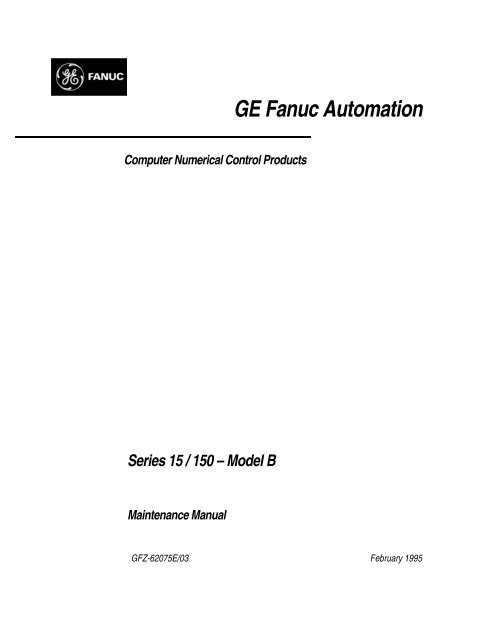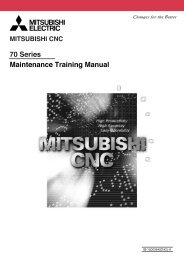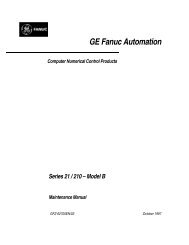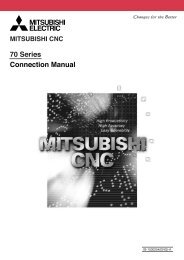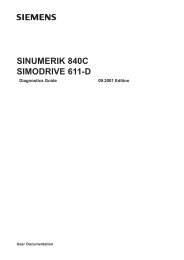15-B Maintenance Mnl, GFZ-62075E/03 - Automation Service Srl
15-B Maintenance Mnl, GFZ-62075E/03 - Automation Service Srl
15-B Maintenance Mnl, GFZ-62075E/03 - Automation Service Srl
Create successful ePaper yourself
Turn your PDF publications into a flip-book with our unique Google optimized e-Paper software.
GE Fanuc <strong>Automation</strong><br />
Computer Numerical Control Products<br />
Series <strong>15</strong> / <strong>15</strong>0 – Model B<br />
<strong>Maintenance</strong> Manual<br />
<strong>GFZ</strong>-<strong>62075E</strong>/<strong>03</strong> February 1995
Warnings, Cautions, and Notes<br />
as Used in this Publication<br />
GFL-001<br />
Warning<br />
Warning notices are used in this publication to emphasize that hazardous voltages, currents,<br />
temperatures, or other conditions that could cause personal injury exist in this equipment or<br />
may be associated with its use.<br />
In situations where inattention could cause either personal injury or damage to equipment, a<br />
Warning notice is used.<br />
Caution<br />
Caution notices are used where equipment might be damaged if care is not taken.<br />
Note<br />
Notes merely call attention to information that is especially significant to understanding and<br />
operating the equipment.<br />
This document is based on information available at the time of its publication. While efforts<br />
have been made to be accurate, the information contained herein does not purport to cover all<br />
details or variations in hardware or software, nor to provide for every possible contingency in<br />
connection with installation, operation, or maintenance. Features may be described herein<br />
which are not present in all hardware and software systems. GE Fanuc <strong>Automation</strong> assumes<br />
no obligation of notice to holders of this document with respect to changes subsequently made.<br />
GE Fanuc <strong>Automation</strong> makes no representation or warranty, expressed, implied, or statutory<br />
with respect to, and assumes no responsibility for the accuracy, completeness, sufficiency, or<br />
usefulness of the information contained herein. No warranties of merchantability or fitness for<br />
purpose shall apply.<br />
©Copyright 1995 GE Fanuc <strong>Automation</strong> North America, Inc.<br />
All Rights Reserved.
B–<strong>62075E</strong>/<strong>03</strong><br />
Table of contents<br />
1. GENERAL . . . . . . . . . . . . . . . . . . . . . . . . . . . . . . . . . . . . . . . . . . . . . . . . . . . . . . . . . . . . 1<br />
1.1 Configuration of the CNC Control Equipment . . . . . . . . . . . . . . . . . . . . . . . . . . . . . . . . . . . . 3<br />
1.1.1 Configuration of the CNC control unit . . . . . . . . . . . . . . . . . . . . . . . . . . . . . . . . . . . . . . . . . . . . . . . . . . . . . 3<br />
1.1.2 Configuration of the printed circuit boards in the CNC control unit . . . . . . . . . . . . . . . . . . . . . . . . . . . . . . 5<br />
1.1.3 Configuration of the CRT/MDI unit . . . . . . . . . . . . . . . . . . . . . . . . . . . . . . . . . . . . . . . . . . . . . . . . . . . . . . . 5<br />
1.2 Block Diagram for the CNC Control Unit . . . . . . . . . . . . . . . . . . . . . . . . . . . . . . . . . . . . . . . 6<br />
1.3 List of the Printed Circuit Boards and Units of Series <strong>15</strong>–B . . . . . . . . . . . . . . . . . . . . . . . . . 9<br />
2. MAINTENANCE EQUIPMENT . . . . . . . . . . . . . . . . . . . . . . . . . . . . . . . . . . . . . . . . . . . 16<br />
2.1 <strong>Maintenance</strong> Equipment . . . . . . . . . . . . . . . . . . . . . . . . . . . . . . . . . . . . . . . . . . . . . . . . . . . . . 16<br />
2.2 Main Spare Parts . . . . . . . . . . . . . . . . . . . . . . . . . . . . . . . . . . . . . . . . . . . . . . . . . . . . . . . . . . . 16<br />
3. TROUBLESHOOTING AND ACTION TO BE TAKEN . . . . . . . . . . . . . . . . . . . . . . . 17<br />
3.1 Procedures for Troubleshooting . . . . . . . . . . . . . . . . . . . . . . . . . . . . . . . . . . . . . . . . . . . . . . . 17<br />
3.2 Problems and Corrective Measures . . . . . . . . . . . . . . . . . . . . . . . . . . . . . . . . . . . . . . . . . . . . . 17<br />
3.2.1 System alarm . . . . . . . . . . . . . . . . . . . . . . . . . . . . . . . . . . . . . . . . . . . . . . . . . . . . . . . . . . . . . . . . . . . . . . . . . 17<br />
3.2.2 Action to be taken when an error code is displayed . . . . . . . . . . . . . . . . . . . . . . . . . . . . . . . . . . . . . . . . . . . 18<br />
3.2.3 Lighting of alarm LEDs on PCBs . . . . . . . . . . . . . . . . . . . . . . . . . . . . . . . . . . . . . . . . . . . . . . . . . . . . . . . . . 22<br />
3.2.4 The machine cannot be operated in the jog mode. . . . . . . . . . . . . . . . . . . . . . . . . . . . . . . . . . . . . . . . . . . . . 23<br />
3.2.5 The machine cannot be operated by the manual pulse generator. . . . . . . . . . . . . . . . . . . . . . . . . . . . . . . . . . 24<br />
3.2.6 The spindle cannot be operated in the synchronous feed mode. . . . . . . . . . . . . . . . . . . . . . . . . . . . . . . . . . . 24<br />
3.2.7 The machine cannot be operated in the automatic mode. . . . . . . . . . . . . . . . . . . . . . . . . . . . . . . . . . . . . . . . 25<br />
3.2.8 The input/output unit of the reader/punch interface do not operate correctly. . . . . . . . . . . . . . . . . . . . . . . . 26<br />
3.2.9 The machine does not return to the correct reference position. . . . . . . . . . . . . . . . . . . . . . . . . . . . . . . . . . . 27<br />
3.3 Displaying Conditions Using the Self–diagnosis Function . . . . . . . . . . . . . . . . . . . . . . . . . . 30<br />
3.3.1 Diagnosis function for the interface with machine tools . . . . . . . . . . . . . . . . . . . . . . . . . . . . . . . . . . . . . . . 30<br />
3.3.2 Function to display the CNC internal status . . . . . . . . . . . . . . . . . . . . . . . . . . . . . . . . . . . . . . . . . . . . . . . . . 31<br />
3.4 Displaying System Configurations . . . . . . . . . . . . . . . . . . . . . . . . . . . . . . . . . . . . . . . . . . . . . 39<br />
4. CONFIRMING POWER SOURCE VOLTAGE AND<br />
POWER CONNECTION . . . . . . . . . . . . . . . . . . . . . . . . . . . . . . . . . . . . . . . . . . . . . . . . . 44<br />
4.1 Confirming Power Source Voltage . . . . . . . . . . . . . . . . . . . . . . . . . . . . . . . . . . . . . . . . . . . . . 44<br />
4.1.1 Power supply in the control unit . . . . . . . . . . . . . . . . . . . . . . . . . . . . . . . . . . . . . . . . . . . . . . . . . . . . . . . . . . 44<br />
4.1.2 Servo amplifier . . . . . . . . . . . . . . . . . . . . . . . . . . . . . . . . . . . . . . . . . . . . . . . . . . . . . . . . . . . . . . . . . . . . . . . 46<br />
4.1.3 Checking the ground connection . . . . . . . . . . . . . . . . . . . . . . . . . . . . . . . . . . . . . . . . . . . . . . . . . . . . . . . . . 46<br />
4.2 Confirmation of Power Supply Connection . . . . . . . . . . . . . . . . . . . . . . . . . . . . . . . . . . . . . . 47<br />
4.2.1 Tap change of control power transformer . . . . . . . . . . . . . . . . . . . . . . . . . . . . . . . . . . . . . . . . . . . . . . . . . . . 47<br />
4.2.2 Connection of AC servo power transformer . . . . . . . . . . . . . . . . . . . . . . . . . . . . . . . . . . . . . . . . . . . . . . . . . 47<br />
4.3 Confirming CNC Control Unit Connection . . . . . . . . . . . . . . . . . . . . . . . . . . . . . . . . . . . . . . 48<br />
4.3.1 Series <strong>15</strong>–MB total connection diagram (In case of serial spindle) . . . . . . . . . . . . . . . . . . . . . . . . . . . . . . . 48<br />
4.3.2 Connection of FANUC I/O Link . . . . . . . . . . . . . . . . . . . . . . . . . . . . . . . . . . . . . . . . . . . . . . . . . . . . . . . . . . 51<br />
4.3.3 Optical fiber cable . . . . . . . . . . . . . . . . . . . . . . . . . . . . . . . . . . . . . . . . . . . . . . . . . . . . . . . . . . . . . . . . . . . . . 54<br />
4.3.4 Connection of I/O Unit–MODEL A . . . . . . . . . . . . . . . . . . . . . . . . . . . . . . . . . . . . . . . . . . . . . . . . . . . . . . . 58<br />
i
4.3.5 Connection with Connection unit . . . . . . . . . . . . . . . . . . . . . . . . . . . . . . . . . . . . . . . . . . . . . . . . . . . . . . . . . 62<br />
4.3.6 Connection of operator’s panel connection unit . . . . . . . . . . . . . . . . . . . . . . . . . . . . . . . . . . . . . . . . . . . . . . 63<br />
4.3.7 CRT display interface . . . . . . . . . . . . . . . . . . . . . . . . . . . . . . . . . . . . . . . . . . . . . . . . . . . . . . . . . . . . . . . . . . 66<br />
4.3.8 LCD⋅PDP display interface . . . . . . . . . . . . . . . . . . . . . . . . . . . . . . . . . . . . . . . . . . . . . . . . . . . . . . . . . . . . . . 67<br />
4.3.9 Keyboard interface . . . . . . . . . . . . . . . . . . . . . . . . . . . . . . . . . . . . . . . . . . . . . . . . . . . . . . . . . . . . . . . . . . . . 67<br />
4.3.10Manual pulse generator interface . . . . . . . . . . . . . . . . . . . . . . . . . . . . . . . . . . . . . . . . . . . . . . . . . . . . . . . . . 68<br />
4.3.11Remote buffer interface (RS–232–C) . . . . . . . . . . . . . . . . . . . . . . . . . . . . . . . . . . . . . . . . . . . . . . . . . . . . . . 68<br />
4.3.12Remote buffer interface (RS–422) . . . . . . . . . . . . . . . . . . . . . . . . . . . . . . . . . . . . . . . . . . . . . . . . . . . . . . . . 69<br />
4.4 Confirmation of Connection between CNC Control Unit and Servo . . . . . . . . . . . . . . . . . . . 70<br />
4.5 Confirming the Connection between the CNC Control Unit and Spindle Motor . . . . . . . . . . 74<br />
4.6 Confirming the Connection between the NC Control Unit and I/O devices . . . . . . . . . . . . . . 77<br />
4.6.1 RS–232–C serial port . . . . . . . . . . . . . . . . . . . . . . . . . . . . . . . . . . . . . . . . . . . . . . . . . . . . . . . . . . . . . . . . . . 77<br />
4.6.2 PPR connection . . . . . . . . . . . . . . . . . . . . . . . . . . . . . . . . . . . . . . . . . . . . . . . . . . . . . . . . . . . . . . . . . . . . . . . 78<br />
4.6.3 Portable tape reader connection . . . . . . . . . . . . . . . . . . . . . . . . . . . . . . . . . . . . . . . . . . . . . . . . . . . . . . . . . . 79<br />
4.6.4 FANUC Cassette connection . . . . . . . . . . . . . . . . . . . . . . . . . . . . . . . . . . . . . . . . . . . . . . . . . . . . . . . . . . . . 80<br />
4.6.5 Connection of tape reader without reels . . . . . . . . . . . . . . . . . . . . . . . . . . . . . . . . . . . . . . . . . . . . . . . . . . . . 81<br />
4.6.6 Connection of tape reader with reels . . . . . . . . . . . . . . . . . . . . . . . . . . . . . . . . . . . . . . . . . . . . . . . . . . . . . . . 82<br />
5. STARTUP AND ADJUSTMENTS . . . . . . . . . . . . . . . . . . . . . . . . . . . . . . . . . . . . . . . . 83<br />
5.1 Startup and Adjustment Procedures . . . . . . . . . . . . . . . . . . . . . . . . . . . . . . . . . . . . . . . . . . . . 83<br />
5.2 Adjusting a Flat Display . . . . . . . . . . . . . . . . . . . . . . . . . . . . . . . . . . . . . . . . . . . . . . . . . . . . . 87<br />
6. DISPLAYING AND SPECIFYING PARAMETERS . . . . . . . . . . . . . . . . . . . . . . . . . . 88<br />
6.1 Displaying Parameters . . . . . . . . . . . . . . . . . . . . . . . . . . . . . . . . . . . . . . . . . . . . . . . . . . . . . . . 88<br />
6.1.1 Displaying parameters other than those related to pitch error compensation . . . . . . . . . . . . . . . . . . . . . . . . 88<br />
6.1.2 Displaying parameters related to pitch error compensation . . . . . . . . . . . . . . . . . . . . . . . . . . . . . . . . . . . . . 88<br />
6.2 Specifying Parameters . . . . . . . . . . . . . . . . . . . . . . . . . . . . . . . . . . . . . . . . . . . . . . . . . . . . . . . 89<br />
6.2.1 Formats of parameter tapes . . . . . . . . . . . . . . . . . . . . . . . . . . . . . . . . . . . . . . . . . . . . . . . . . . . . . . . . . . . . . . 89<br />
6.2.2 Specifying parameters through the reader/punch interface . . . . . . . . . . . . . . . . . . . . . . . . . . . . . . . . . . . . . . 91<br />
6.2.3 Specifying parameters through the MDI . . . . . . . . . . . . . . . . . . . . . . . . . . . . . . . . . . . . . . . . . . . . . . . . . . . . 91<br />
6.3 Outputting Parameters . . . . . . . . . . . . . . . . . . . . . . . . . . . . . . . . . . . . . . . . . . . . . . . . . . . . . . . 92<br />
6.3.1 Outputting all parameters . . . . . . . . . . . . . . . . . . . . . . . . . . . . . . . . . . . . . . . . . . . . . . . . . . . . . . . . . . . . . . . 92<br />
6.3.2 Outputting the parameters excluding those related to pitch error compensation . . . . . . . . . . . . . . . . . . . . . 92<br />
6.3.3 Outputting parameters for pitch error compensation . . . . . . . . . . . . . . . . . . . . . . . . . . . . . . . . . . . . . . . . . . 92<br />
6.4 Parameters . . . . . . . . . . . . . . . . . . . . . . . . . . . . . . . . . . . . . . . . . . . . . . . . . . . . . . . . . . . . . . . . 93<br />
6.5 Setting and Displaying PMC Data (using the PCPRM soft key) . . . . . . . . . . . . . . . . . . . . . . 1<strong>03</strong><br />
6.5.1 Setting and displaying timer data . . . . . . . . . . . . . . . . . . . . . . . . . . . . . . . . . . . . . . . . . . . . . . . . . . . . . . . . . 1<strong>03</strong><br />
6.5.2 Setting and displaying counter data . . . . . . . . . . . . . . . . . . . . . . . . . . . . . . . . . . . . . . . . . . . . . . . . . . . . . . . 104<br />
6.5.3 Setting and displaying keep relay data and data for controlling the retained memory . . . . . . . . . . . . . . . . . 104<br />
6.5.4 Setting and displaying data in the data table . . . . . . . . . . . . . . . . . . . . . . . . . . . . . . . . . . . . . . . . . . . . . . . . . 105<br />
6.5.5 Inputting and outputting PMC data (when the reader/punch interface is used) . . . . . . . . . . . . . . . . . . . . . . 107<br />
6.6 Input/Output of CNC Data . . . . . . . . . . . . . . . . . . . . . . . . . . . . . . . . . . . . . . . . . . . . . . . . . . . 111<br />
ii
6.6.1 Setting the parameters necessary for input/output . . . . . . . . . . . . . . . . . . . . . . . . . . . . . . . . . . . . . . . . . . . . 111<br />
6.6.2 Outputting CNC parameters . . . . . . . . . . . . . . . . . . . . . . . . . . . . . . . . . . . . . . . . . . . . . . . . . . . . . . . . . . . . . 1<strong>15</strong><br />
6.6.3 Outputting part programs . . . . . . . . . . . . . . . . . . . . . . . . . . . . . . . . . . . . . . . . . . . . . . . . . . . . . . . . . . . . . . . 1<strong>15</strong><br />
6.6.4 Outputting offset data . . . . . . . . . . . . . . . . . . . . . . . . . . . . . . . . . . . . . . . . . . . . . . . . . . . . . . . . . . . . . . . . . . 1<strong>15</strong><br />
6.6.5 Inputting CNC parameters . . . . . . . . . . . . . . . . . . . . . . . . . . . . . . . . . . . . . . . . . . . . . . . . . . . . . . . . . . . . . . 1<strong>15</strong><br />
6.6.6 Inputting part programs . . . . . . . . . . . . . . . . . . . . . . . . . . . . . . . . . . . . . . . . . . . . . . . . . . . . . . . . . . . . . . . . . 1<strong>15</strong><br />
6.6.7 Inputting offset data . . . . . . . . . . . . . . . . . . . . . . . . . . . . . . . . . . . . . . . . . . . . . . . . . . . . . . . . . . . . . . . . . . . 116<br />
7. CONFIGURATION OF THE PRINTED CIRCUIT BOARDS<br />
IN THE CONTROL UNIT . . . . . . . . . . . . . . . . . . . . . . . . . . . . . . . . . . . . . . . . . . . . . . . . 117<br />
7.1 Power Unit Configuration . . . . . . . . . . . . . . . . . . . . . . . . . . . . . . . . . . . . . . . . . . . . . . . . . . . . 117<br />
7.2 Configuration of the CPU Board (MAIN–B) . . . . . . . . . . . . . . . . . . . . . . . . . . . . . . . . . . . . . 119<br />
7.3 Configuration of the Main CPU Board (MAIN–A) . . . . . . . . . . . . . . . . . . . . . . . . . . . . . . . . 123<br />
7.4 Configuration of the Upgraded Main CPU Board (MAIN–C) . . . . . . . . . . . . . . . . . . . . . . . . 127<br />
7.5 Configuration of the High–Speed Multiaxis Main CPU Board (MAX MAIN–A) . . . . . . . . 130<br />
7.6 Configuration of the PMC–NA Board . . . . . . . . . . . . . . . . . . . . . . . . . . . . . . . . . . . . . . . . . . 134<br />
7.7 Configuration of the PMC–NA Board with or without the Conversational Function . . . . . . 137<br />
7.8 Configuration of the PMC–NB Board with or without the Conversational Function . . . . . . 140<br />
7.9 Configuration of the Axis CPU Board (ACPU) . . . . . . . . . . . . . . . . . . . . . . . . . . . . . . . . . . . 143<br />
7.10 Configuration of the Multiaxis Buffer Board . . . . . . . . . . . . . . . . . . . . . . . . . . . . . . . . . . . . . 146<br />
7.11 Configuration of the RISC Board . . . . . . . . . . . . . . . . . . . . . . . . . . . . . . . . . . . . . . . . . . . . . . 148<br />
7.12 Configuration of the Sub. CPU board (SUB–A) . . . . . . . . . . . . . . . . . . . . . . . . . . . . . . . . . . . <strong>15</strong>0<br />
7.13 Configuration of the Standard Multiaxis Sub–CPU Board (MAX SUB–B) . . . . . . . . . . . . . <strong>15</strong>3<br />
7.14 Configuration of the Upgraded Sub–CPU Board (SUB–C) . . . . . . . . . . . . . . . . . . . . . . . . . . <strong>15</strong>6<br />
7.<strong>15</strong> Configuration of additional axis (ADAX) board . . . . . . . . . . . . . . . . . . . . . . . . . . . . . . . . . . <strong>15</strong>9<br />
7.16 Configuration of the option 1 board . . . . . . . . . . . . . . . . . . . . . . . . . . . . . . . . . . . . . . . . . . . . 161<br />
8. HOW TO REPLACE FUSES, PRINTED CIRCUIT BOARDS,<br />
AND OTHER UNITS . . . . . . . . . . . . . . . . . . . . . . . . . . . . . . . . . . . . . . . . . . . . . . . . . . . . 165<br />
8.1 How to Replace the Fuses in the Power Supply Unit . . . . . . . . . . . . . . . . . . . . . . . . . . . . . . . 165<br />
8.2 How to Replace the Power Supply Unit . . . . . . . . . . . . . . . . . . . . . . . . . . . . . . . . . . . . . . . . . 166<br />
8.3 How to Replace the Printed Circuit Boards in the Control Unit . . . . . . . . . . . . . . . . . . . . . . . 167<br />
8.4 How to Replace the Modules . . . . . . . . . . . . . . . . . . . . . . . . . . . . . . . . . . . . . . . . . . . . . . . . . 168<br />
8.5 How to Replace the Batteries . . . . . . . . . . . . . . . . . . . . . . . . . . . . . . . . . . . . . . . . . . . . . . . . . 169<br />
8.5.1 Procedure for replacing the dry cell for the control unit (memory back–up) . . . . . . . . . . . . . . . . . . . . . . . . 169<br />
8.5.2 Procedure for replacing the dry cell for the absolute pulse coder . . . . . . . . . . . . . . . . . . . . . . . . . . . . . . . . . 170<br />
8.6 How to Replace the Fan Motor . . . . . . . . . . . . . . . . . . . . . . . . . . . . . . . . . . . . . . . . . . . . . . . . 171<br />
8.7 How to Replace the Card Cage in the Control Unit . . . . . . . . . . . . . . . . . . . . . . . . . . . . . . . . 172<br />
8.8 How to Replace the MDI Keyboard . . . . . . . . . . . . . . . . . . . . . . . . . . . . . . . . . . . . . . . . . . . . 173<br />
8.9 How to Replace the CRT Display . . . . . . . . . . . . . . . . . . . . . . . . . . . . . . . . . . . . . . . . . . . . . . 174<br />
iii
APPENDIX<br />
1. SYSTEM ALARMS . . . . . . . . . . . . . . . . . . . . . . . . . . . . . . . . . . . . . . . . . . . . . . . . . . . . . 177<br />
1.1 System Alarms When the CNC System Is Turned On . . . . . . . . . . . . . . . . . . . . . . . . . . . . . . 177<br />
1.2 System Alarms While the CNC System Is Operating . . . . . . . . . . . . . . . . . . . . . . . . . . . . . . . 179<br />
1.2.1 System alarm screen . . . . . . . . . . . . . . . . . . . . . . . . . . . . . . . . . . . . . . . . . . . . . . . . . . . . . . . . . . . . . . . . . . . 179<br />
1.2.2 Software series and edition . . . . . . . . . . . . . . . . . . . . . . . . . . . . . . . . . . . . . . . . . . . . . . . . . . . . . . . . . . . . . . 179<br />
1.2.3 System alarms (SYSTEM ALARM FACTOR) . . . . . . . . . . . . . . . . . . . . . . . . . . . . . . . . . . . . . . . . . . . . . . 180<br />
1.3 Program Counter (PROG COUNT) . . . . . . . . . . . . . . . . . . . . . . . . . . . . . . . . . . . . . . . . . . . . 182<br />
1.4 CPU Status (CPU STATUS) . . . . . . . . . . . . . . . . . . . . . . . . . . . . . . . . . . . . . . . . . . . . . . . . . . 182<br />
1.5 User Number for the Active Task (ACT TASK) . . . . . . . . . . . . . . . . . . . . . . . . . . . . . . . . . . . 182<br />
1.6 Address at which an Error Occurred (ERROR ADRS) . . . . . . . . . . . . . . . . . . . . . . . . . . . . . 182<br />
1.7 Master CPU of the Bus (BUS MASTER) . . . . . . . . . . . . . . . . . . . . . . . . . . . . . . . . . . . . . . . . 182<br />
1.8 Hardware Status (HARD INFORMATION) . . . . . . . . . . . . . . . . . . . . . . . . . . . . . . . . . . . . . . 183<br />
1.9 Software Status (SOFT INFORMATION) . . . . . . . . . . . . . . . . . . . . . . . . . . . . . . . . . . . . . . . 183<br />
2. DISPLAYING THE SYSTEM LOG SCREEN . . . . . . . . . . . . . . . . . . . . . . . . . . . . . . . 184<br />
3. SIGNAL INTERFACE LIST BETWEEN CNC AND PMC . . . . . . . . . . . . . . . . . . . . 185<br />
iv
B–<strong>62075E</strong>/<strong>03</strong><br />
1. GENERAL<br />
1. GENERAL<br />
This manual describes preventive maintenance, quick troubleshooting procedures, check points, adjustments,<br />
and parameter details. It also covers various additional technical information (Appendixes).<br />
Refer to the OPERATOR’S MANUAL and CONNECTING MANUAL, as required.<br />
The CNC is an integral part of the CNC machine tool. A dust–proof enclosed structure, a cooling method, and<br />
wiring between units are designed and manufacured by each machine tool builder. Refer to the machine tool<br />
builder manual that addresses these issues.<br />
Refer to the following materials for the details of the information listed below:<br />
Parameters for the digital servo unit: FANUC AC SERVO AMPLIFIER MAINTENANCE MANUAL<br />
(B–65005E)<br />
FANUC AC SERVO MOTOR αSeries PARAMETER MANUAL<br />
(B–65<strong>15</strong>0E)<br />
DI/DO interface between the CNC and PMC:FANUC Series <strong>15</strong>–MODEL B CONNECTION MANUAL<br />
(B–62073E)<br />
Related manuals of FANUC Series <strong>15</strong>–MODEL B are as follows:<br />
FANUC Series <strong>15</strong>–MODEL B DESCRIPTION (B–62072E)<br />
FANUC Series <strong>15</strong>/<strong>15</strong>0–MODEL B CONNECTION MANUAL (B–62073E)<br />
FANUC Series <strong>15</strong>–MODEL B CONNECTION MANUAL (BMI interface) (B–62073E–1)<br />
FANUC Series <strong>15</strong>–MODEL B For Lathe OPERATOR’S MANUAL (PROGRAMMING) (B–62554E/01)<br />
FANUC Series <strong>15</strong>–MODEL B For Lathe OPERATOR’S MANUAL (OPERATION) (B–62554E–1/01)<br />
FANUC Series <strong>15</strong>–MODEL B For Machining Center OPERATOR’S MANUAL (PROGRAMMING)<br />
(B–62564E/01)<br />
FANUC Series <strong>15</strong>–MODEL B For Machining Center OPERATOR’S MANUAL (OPERATION)<br />
(B–62564E–1/01)<br />
FANUC Series <strong>15</strong>–MODEL B PARAMETER MANUAL (B–62560/01)<br />
* FANUC Series <strong>15</strong>/<strong>15</strong>0–MODEL B MAINTENANCE MANUAL (B–<strong>62075E</strong>)<br />
FANUC PMC–MODEL N/NA PROGRAMMING MANUAL (Ladder Language) (B–61013E)<br />
FANUC PMC–MODEL N/NA PROGRAMMING MANUAL (PASCAL Language) (B–61013E–1)<br />
FANUC PMC–MODEL N/NA PROGRAMMING MANUAL (C Language) (B–61013E–2)<br />
CONVERSATIONAL AUTOMATIC PROGRAMMING FUNCTION FOR LATHE<br />
(Series 16, Series <strong>15</strong>–MODEL B) OPERATOR’S MANUAL (B–61804E–2)<br />
CONVERSATIONAL AUTOMATIC PROGRAMMING FUNCTION FOR MACHINING CENTER<br />
(Series <strong>15</strong>–MF, Series <strong>15</strong>–MFB) PROGRAMMING MANUAL (B–61263E)<br />
CONVERSATIONAL AUTOMATIC PROGRAMMING FUNCTION FOR MACHINING CENTER<br />
(Series <strong>15</strong>–MF, Series <strong>15</strong>–MFB) OPERATOR’S MANUAL (B–61264E)<br />
*This manual.<br />
– 1 –
1. GENERAL<br />
B–<strong>62075E</strong>/<strong>03</strong><br />
This manual describes the following products:<br />
Product name<br />
FANUC Series <strong>15</strong> – TB<br />
FANUC Series <strong>15</strong>0 – TB<br />
FANUC Series <strong>15</strong> – TFB<br />
FANUC Series <strong>15</strong> – TTB<br />
FANUC Series <strong>15</strong>0 – TTB<br />
FANUC Series <strong>15</strong> – TTFB<br />
FANUC Series <strong>15</strong> – MB<br />
FANUC Series <strong>15</strong>0 – MB<br />
FANUC Series <strong>15</strong> – MFB<br />
Abbreviations<br />
<strong>15</strong> – TB<br />
<strong>15</strong> – TFB<br />
<strong>15</strong> – TTB<br />
Series <strong>15</strong> – B<br />
<strong>15</strong> – TTFB<br />
<strong>15</strong> – MB<br />
<strong>15</strong> – MFB<br />
NOTE<br />
For maintenance of FANUC MMC–IV, see “FANUC MMC–IV Connection and <strong>Maintenance</strong> Manual<br />
(B–62493E)”.<br />
Explanation of terms frequently used in CNC are:<br />
Least input increment<br />
The minimum unit for program input of the move command<br />
Least command increment<br />
The minimum unit of a command to be given from CNC to the machine tool<br />
Detection unit<br />
The minimum unit of detectable axis move distance<br />
Command multiplier (CMR)<br />
A constant to enable the weight of CNC command pulses to match the weight of pulses from the detector<br />
Detection multiplier (DMR)<br />
A constant to enable the weight of CNC command pulses to match the weight of pulses from the detector<br />
NOTE The relations among the least input increment, detection unit, CMR, and DMR are as specified below.<br />
Least input increment= CMR × detection unit<br />
Detection unit= Move amount per revolution of motor/(DMR × number of pulses of detector per<br />
revolution of motor)<br />
The flexible feed gear function in the digital servo unit defines constant DMR using two parameters<br />
n and m (DMR = n/m).<br />
CRT/MDI panel<br />
CRT and Manual Data Input<br />
This operator’s panel is used to input command to CNC or display CNC conditions using key switches.<br />
Parameter<br />
A value set in the CNC which enables the CNC to fully utilize the machine tools functional characteristics.<br />
– 2 –
B–<strong>62075E</strong>/<strong>03</strong><br />
1. GENERAL<br />
1.1 Configuration of the CNC Control Equipment<br />
The CNC control equipment consists of the following: the CNC control unit performing arithmetic processing<br />
for numerical control, the CRT/MDI unit displaying set data, the servo motors which actually operate the machine<br />
tool, and the servo amplifier. In this section, the structure and internal configuration of the CNC control<br />
unit and CRT/MDI unit will be outlined.<br />
1.1.1 Configuration of the CNC control unit<br />
The CNC control unit consists of the control unit rack, the power unit and printed circuit boards installed in the<br />
rack.<br />
On top of the rack is a cooling fan motor. At the rear there is a back plane in which the printed circuit boards<br />
are pluged. As shown in the figure below, the upper cover of the control rack opens providing access to the<br />
fan motor for possible replacement.<br />
The power unit is installed in the slot closest to the right edge of the rack. The PMC board is inserted into the<br />
second slot (slot 1) from the right rack edge. The main CPU board is inserted into the third slot (slot 2) from<br />
the right rack edge.<br />
When sub CPU board (or editional axis board) is inserted, it is inserted into the fourth slot (slot 3) from the right<br />
rack edge. The remaining other slots are used for option boards. The sequence order of the option boards<br />
in the option slots makes no difference in the CNC operation. However, in order to avoid confusion, option<br />
boards are inserted according to kinds of the boards.<br />
<br />
<br />
Î<br />
<br />
<br />
<br />
<br />
<br />
<br />
<br />
<br />
<br />
Fig. 1.1.1 (a) Control Unit Structure<br />
– 3 –
1. GENERAL<br />
ÎÎ<br />
ÎÎ<br />
B–<strong>62075E</strong>/<strong>03</strong><br />
Various racks for a control unit, power units, and printed circuit boards shown in the figure below can be used<br />
to configure a control units. Combination of these components depends on a machine tool for which the control<br />
unit is used.<br />
Fig. 1.1.1 (b) shows the configuration of the control unit of the Series <strong>15</strong>–B.<br />
<br />
ÎÎÎÎ<br />
ÎÎÎÎÎÎ<br />
ÎÎÎÎÎ<br />
ÎÎÎ<br />
ÎÎÎÎÎÎ<br />
ÎÎÎÎÎ<br />
ÎÎÎÎ<br />
ÎÎÎ<br />
ÎÎ ÎÎ<br />
ÎÎ<br />
Î ÎÎ<br />
ÎÎ<br />
<br />
ÎÎ<br />
<br />
<br />
ÎÎ ÎÎ ÎÎ<br />
Î<br />
ÎÎ<br />
Î<br />
Î ÎÎ<br />
ÎÎ<br />
ÎÎ<br />
ÎÎ<br />
ÎÎ<br />
<br />
ÎÎ<br />
ÎÎ<br />
Î<br />
Î<br />
ÎÎ<br />
ÎÎ ÎÎ<br />
ÎÎ<br />
ÎÎ<br />
ÎÎ<br />
Î ÎÎ<br />
Î ÎÎ<br />
ÎÎ<br />
ÎÎ<br />
ÎÎ<br />
ÎÎ<br />
Î<br />
ÎÎ<br />
ÎÎ<br />
ÎÎ<br />
<br />
<br />
<br />
<br />
<br />
ÎÎ<br />
ÎÎ<br />
ÎÎ<br />
<br />
<br />
<br />
<br />
<br />
<br />
<br />
<br />
ÎÎ<br />
<br />
<br />
<br />
ÎÎ<br />
ÎÎ<br />
ÎÎ<br />
ÎÎ<br />
<br />
<br />
<br />
<br />
<br />
<br />
ÎÎ<br />
<br />
<br />
<br />
ÎÎ<br />
ÎÎ<br />
ÎÎ<br />
ÎÎ<br />
ÎÎ<br />
<br />
ÎÎ<br />
ÎÎ<br />
ÎÎ<br />
ÎÎ<br />
ÎÎ<br />
ÎÎ<br />
ÎÎ<br />
Fig. 1.1.1 (b) Configuration of the Control Unit (Series <strong>15</strong>–B)<br />
ÎÎ<br />
ÎÎ<br />
– 4 –
B–<strong>62075E</strong>/<strong>03</strong><br />
1. GENERAL<br />
1.1.2 Configuration of the printed circuit boards in the CNC control unit<br />
As shown in Fig. 1.1.2, a printed circuit board consists of a printed circuit board and a number of modules<br />
installed perpendicularly to the board.<br />
At the front of a printed circuit board, the interface connectors and LED display are installed and a plastic front<br />
panel is attached. There is also a connector attached at the rear edge of the printed circuit board for connecting<br />
to the F–BUS back plane.<br />
The modules are small printed circuit boards with surface mount devices mounted on both sides. One edge<br />
of each module board has connector electrodes. Module boards are attached by inserting them in the module<br />
connectors on the printed circuit board, simplifying the replacement of the module boards. There are a number<br />
of modules types available and the circuit function for each is different. Therefore, the connector location for<br />
installing each module on the printed circuit board is fixed. If a module is not installed in the correct connector,<br />
the system may fail to operate correctly and the circuitry of the control unit or the module itself may be damaged.<br />
However, some modules (ROM, SRAM, etc.) are interchangeable with respect to the signal assignment, enabling<br />
the insertion of the module to the connector of the interchangeable module.<br />
ÎÎ<br />
<br />
ÎÎÎ ÎÎ<br />
<br />
Ï<br />
Ï<br />
Ï<br />
Ï<br />
<br />
<br />
ÎÎÎ<br />
ÎÎÎ ÎÎ<br />
ÎÎÎ ÎÎ<br />
ÎÎÎ<br />
<br />
ÎÎÎ ÎÎ<br />
Ï<br />
ÎÎÎÎ<br />
<br />
ÎÎÎÎ<br />
ÎÎÎÎ<br />
ÎÎÎÎ<br />
ÎÎÎ<br />
<br />
<br />
Fig. 1.1.2 Configuration of the Printed Circuit Boards in the CNC Control Unit<br />
1.1.3 Configuration of the CRT/MDI unit<br />
The CRT/MDI unit consists of the parts shown in Fig. 1.1.3 The unit is constructed of a CRT display and plastic<br />
panel screwed to a metal panel.<br />
<br />
<br />
ÎÎÎÎÎ<br />
ÎÎÎÎÎ<br />
<br />
<br />
ÎÎÎÎÎ ÎÎÎÎÎ<br />
Î<br />
ÎÎÎÎÎ<br />
ÎÎÎÎÎ<br />
ÎÎÎÎÎ ÎÎÎÎÎ<br />
Î<br />
ÎÎÎÎÎÎ<br />
ÎÎÎÎÎ<br />
<br />
Fig. 1.1.3 CRT/MDI Unit Configuration<br />
– 5 –
1. GENERAL<br />
ÎÎÎÎÎ<br />
ÎÎÎÎÎ<br />
ÎÎÎÎÎÎ<br />
ÎÎÎÎÎÎ<br />
B–<strong>62075E</strong>/<strong>03</strong><br />
1.2 Block Diagram for the CNC Control Unit<br />
Series <strong>15</strong>–B block diagram for the CNC control unit is described in fig. 1.2 (a) to (c).<br />
<br />
<br />
<br />
<br />
<br />
<br />
<br />
<br />
<br />
<br />
<br />
<br />
<br />
<br />
ÎÎÎÎÎÎ<br />
ÎÎÎÎÎÎ<br />
<br />
<br />
ÎÎÎÎÎÎ<br />
<br />
<br />
<br />
<br />
<br />
<br />
<br />
<br />
<br />
<br />
<br />
<br />
ÎÎÎÎÎÎÎ<br />
<br />
<br />
ÎÎÎÎÎÎÎ<br />
ÎÎÎÎÎÎÎ<br />
<br />
<br />
ÎÎÎÎÎÎÎ<br />
ÎÎÎÎÎÎÎ<br />
<br />
ÎÎÎÎÎÎÎ<br />
<br />
<br />
<br />
<br />
<br />
× <br />
<br />
<br />
<br />
<br />
Î<br />
<br />
<br />
<br />
<br />
ÎÎÎÎÎÎÎ<br />
<br />
<br />
<br />
<br />
ÎÎÎÎÎÎÎ<br />
<br />
<br />
<br />
ÎÎÎÎÎÎÎ<br />
ÎÎÎÎÎÎÎ<br />
ÎÎÎÎÎÎÎ<br />
<br />
<br />
<br />
<br />
<br />
<br />
Î<br />
Î<br />
<br />
× × <br />
ÎÎÎÎÎÎÎ<br />
<br />
<br />
ÎÎÎÎÎÎÎ<br />
<br />
Î<br />
ÎÎÎÎÎÎÎ<br />
<br />
<br />
<br />
ÎÎÎÎÎÎÎ<br />
<br />
<br />
ÎÎÎÎÎÎÎ<br />
<br />
ÎÎÎÎÎÎÎ<br />
<br />
<br />
<br />
ÎÎÎÎÎÎÎ<br />
<br />
<br />
ÎÎÎÎÎÎÎ<br />
ÎÎ<br />
<br />
<br />
NOTE Only the main boards are listed in this diagram<br />
Fig. 1.2 (a) Block Diagram for Series <strong>15</strong>–B Standard System<br />
– 6 –
B–<strong>62075E</strong>/<strong>03</strong><br />
1. GENERAL<br />
<br />
<br />
ÎÎÎÎÎ<br />
<br />
<br />
ÎÎÎÎÎÎ<br />
<br />
<br />
<br />
<br />
<br />
ÎÎÎÎÎ<br />
<br />
ÎÎÎÎÎÎ<br />
ÎÎÎÎÎ<br />
ÎÎÎÎÎÎ<br />
<br />
<br />
ÎÎÎÎÎÎ<br />
<br />
<br />
<br />
<br />
<br />
<br />
<br />
ÎÎÎÎÎÎ<br />
ÎÎÎÎÎÎ<br />
ÎÎÎÎÎÎ<br />
<br />
<br />
<br />
<br />
<br />
<br />
<br />
<br />
<br />
<br />
<br />
ÎÎÎÎÎÎÎ<br />
<br />
<br />
ÎÎÎÎÎÎÎ<br />
ÎÎÎÎÎÎÎ<br />
<br />
<br />
ÎÎÎÎÎÎÎ<br />
ÎÎÎÎÎÎÎ<br />
<br />
<br />
× <br />
<br />
<br />
<br />
<br />
ÎÎÎÎÎÎÎ<br />
<br />
<br />
<br />
ÎÎÎÎÎÎÎ<br />
<br />
ÎÎÎÎÎÎÎ<br />
ÎÎÎÎÎÎÎ<br />
<br />
<br />
<br />
× × <br />
<br />
<br />
ÎÎÎÎÎÎÎ<br />
<br />
<br />
<br />
ÎÎÎÎÎÎÎ<br />
<br />
<br />
<br />
ÎÎÎÎÎÎÎ<br />
ÎÎÎÎÎÎÎ<br />
ÎÎÎÎÎÎÎ<br />
<br />
<br />
<br />
<br />
<br />
<br />
ÎÎÎÎÎÎÎ<br />
<br />
ÎÎÎÎÎÎÎ<br />
ÎÎ<br />
<br />
<br />
ÎÎÎÎÎÎÎ<br />
NOTE Only the main boards are listed in this diagram<br />
Fig. 1.2 (b) Block Diagram for Series <strong>15</strong>–B Multi–axes System (Main Shelf Side)<br />
– 7 –
1. GENERAL<br />
ÎÎÎÎÎÎÎ<br />
ÎÎÎÎÎÎÎ<br />
B–<strong>62075E</strong>/<strong>03</strong><br />
<br />
<br />
<br />
ÎÎÎÎÎ<br />
<br />
<br />
ÎÎÎÎÎÎ<br />
<br />
<br />
<br />
<br />
ÎÎÎÎÎÎ<br />
ÎÎÎÎÎÎ<br />
ÎÎÎÎÎ<br />
ÎÎÎÎÎ<br />
<br />
<br />
<br />
ÎÎÎÎÎÎ<br />
ÎÎÎÎÎÎ<br />
<br />
<br />
<br />
<br />
<br />
ÎÎÎÎÎÎÎ<br />
ÎÎÎÎÎÎÎ<br />
<br />
<br />
<br />
<br />
<br />
<br />
Î<br />
<br />
<br />
<br />
ÎÎÎÎÎÎÎ<br />
ÎÎÎÎÎÎÎ<br />
<br />
ÎÎÎÎÎÎÎ<br />
ÎÎÎÎÎÎÎ<br />
<br />
<br />
ÎÎÎÎÎÎÎ<br />
ÎÎÎÎÎÎÎ<br />
<br />
<br />
<br />
<br />
<br />
Î<br />
Î<br />
<br />
<br />
<br />
<br />
<br />
<br />
<br />
ÎÎÎÎÎÎÎ<br />
ÎÎÎÎÎÎÎ<br />
<br />
<br />
<br />
ÎÎÎÎÎÎÎ<br />
ÎÎÎÎÎÎÎ<br />
<br />
<br />
<br />
<br />
<br />
<br />
Î<br />
<br />
<br />
Î<br />
ÎÎÎÎÎÎÎ<br />
ÎÎÎÎÎÎÎ<br />
⋅<br />
⋅<br />
⋅<br />
⋅<br />
⋅⋅<br />
<br />
ÎÎÎÎÎÎÎ<br />
ÎÎÎÎÎÎÎ<br />
<br />
<br />
Î<br />
<br />
<br />
<br />
ÎÎ<br />
<br />
Fig. 1.2 (c) Block Diagram for Series <strong>15</strong>–B Multi–axes System (Axis shelf side)<br />
– 8 –
B–<strong>62075E</strong>/<strong>03</strong><br />
1. GENERAL<br />
1.3 List of the Printed Circuit Boards and Units of Series <strong>15</strong>–B<br />
(a) Control unit rack<br />
Control unit rack<br />
Name Drawing No. Remarks<br />
Control unit rack 3 – SLOT A02B–0162–C001<br />
4 – SLOT A02B–0162–C002<br />
6 – SLOT A02B–0162–C0<strong>03</strong> FANUC<br />
Standard<br />
8 – SLOT A02B–0162–C004 name plate<br />
6 – SLOT A02B–0162–C008 Response<br />
8 – SLOT A02B–0162–C009 to MMC–IV<br />
Without<br />
3 – SLOT A02B–0162–C011 Sub.BUS<br />
4 – SLOT A02B–0162–C012<br />
6 – SLOT A02B–0162–C013 GE–Fanuc<br />
Standard<br />
8 – SLOT A02B–0162–C014 name plate<br />
6 – SLOT A02B–0162–C018 Response<br />
8 – SLOT A02B–0162–C019 to MMC–IV<br />
4 – SLOT A02B–0162–C022<br />
6 – SLOT A02B–0162–C023<br />
Standard<br />
8 – SLOT A02B–0162–C024<br />
FANUC name<br />
plate<br />
6 – SLOT A02B–0162–C028<br />
Response<br />
8 – SLOT A02B–0162–C029 to MMC–IV<br />
With<br />
4 – SLOT A02B–0162–C<strong>03</strong>2 Sub.BUS<br />
6 – SLOT A02B–0162–C<strong>03</strong>3<br />
Standard<br />
8 – SLOT A02B–0162–C<strong>03</strong>4<br />
GE–Fanuc<br />
name plate<br />
6 – SLOT A02B–0162–C<strong>03</strong>8<br />
Response<br />
8 – SLOT A02B–0162–C<strong>03</strong>9 to MMC–IV<br />
Power unit<br />
Name Drawing No. Remarks<br />
Power unit AI A02B–1212–0471<br />
BI<br />
A02B–1212–0531<br />
– 9 –
1. GENERAL<br />
B–<strong>62075E</strong>/<strong>03</strong><br />
Control unit PCB<br />
Name Drawing No. Remarks Module ID<br />
Main CPU board Standard Main–B A16B–2201–<strong>03</strong>20 71<br />
High–speed Main–A A16B–2201–<strong>03</strong>00 62<br />
Main C A16B–3200–0060 Level up 97<br />
PMC board<br />
High–speed<br />
Max Main–A<br />
Without conversational<br />
CPU for PMC – NA<br />
Without conversational<br />
CPU for PMC – NB<br />
Without conversational<br />
CPU for PMC – NA<br />
Without conversational<br />
CPU for PMC – NB<br />
A16B–2201–<strong>03</strong>40<br />
A16B–2201–<strong>03</strong>71<br />
A16B–2201–<strong>03</strong>91<br />
A16B–2201–<strong>03</strong>81<br />
A16B–2201–0811<br />
A16B–2201–<strong>03</strong>90<br />
A16B–2201–0810<br />
For multiaxis control,<br />
synchronous control,<br />
and malfunction<br />
check<br />
Additional axis board A16B–2201–<strong>03</strong>11 63<br />
Axis CPU board A16B–2201–<strong>03</strong>60 7A<br />
Buffer board A16B–2201–<strong>03</strong>51 68<br />
Sub CPU board Standard<br />
Max Sub–B<br />
A16B–2201–<strong>03</strong>31<br />
Only for multiaxis control,<br />
synchronous control,<br />
and malfunction<br />
check<br />
High–speed Sub–A A16B–2201–<strong>03</strong>10 63<br />
67<br />
77<br />
6B<br />
77 / 6D<br />
7B / 6D<br />
Sub–C A16B–2202–0571 Level up A1<br />
Option 1 board Graphic+Remote buffer A16B–2200–0910 Increase For 45 / 3F<br />
Graphic+DNC1<br />
A16B–2200–0911<br />
of graphic<br />
14”CRT,<br />
CPU<br />
10”LCD,<br />
45 / 3F<br />
Graphic<br />
A16B–2200–0912 RAM or 9” 45<br />
Graphic A16B–2200–0917 Graphic<br />
graphic<br />
45<br />
Graphic+Remote buffer A16B–2200–09<strong>15</strong><br />
CPU RAM<br />
(standard)<br />
45 / 3F<br />
Graphic+Remote buffer A16B–2200–0918 Increase<br />
of graphic<br />
Graphic+DNC1<br />
A16B–2200–0916 CPU<br />
Graphic<br />
A16B–2200–0919<br />
RAM<br />
73<br />
For 45 / 3F<br />
9.5”LCD,<br />
8.4”LCD, 45 / 3F<br />
or<br />
MMC–IV 45<br />
Remote buffer A16B–2200–0913 3F<br />
DNC1 A16B–2200–0914 3F<br />
RISC board A16B–2201–0710 7F<br />
ROM cassette adapter A20B–2000–0760 74<br />
Back plane PCB<br />
Name Drawing No. Remarks<br />
Back plane 3–SLOT A20B–2000–0900 Standard<br />
4–SLOT<br />
A20B–2000–0710<br />
6–SLOT<br />
A20B–2000–0720<br />
8–SLOT<br />
A20B–2000–0730<br />
6–SLOT A20B–2001–0650 Response to MMC–IV<br />
8–SLOT<br />
A20B–2001–0660<br />
SUB BUS<br />
A20B–1005–0270<br />
– 10 –
B–<strong>62075E</strong>/<strong>03</strong><br />
1. GENERAL<br />
Module (For main CPU board)<br />
Spindle control<br />
module<br />
Peripheral module<br />
FLASH ROM<br />
module<br />
Name Drawing No. Remarks<br />
Serial spindle+<br />
High–speed skip<br />
Analog spindle+<br />
High–speed skip<br />
6MB<br />
4MB<br />
2MB<br />
A20B–2900–0672<br />
A20B–2900–0770<br />
A20B–2900–0660<br />
A20B–2900–0810<br />
A20B–2900–0811<br />
A20B–2900–0812<br />
DRAM module 8MB A20B–2900–0650<br />
4MB<br />
2MB<br />
A20B–2900–0651<br />
A20B–2900–0800<br />
6MB A20B–2901–0940 For MAIN–C<br />
4MB<br />
2MB<br />
A20B–2901–0941<br />
A20B–2901–0942<br />
High–speed<br />
A20B–2900–0641<br />
SRAM module<br />
SRAM module 2MB A20B–2900–0682<br />
1MB<br />
512KB<br />
256KB<br />
128KB<br />
A20B–2900–0680<br />
A20B–2900–0681<br />
A20B–2900–0700<br />
A20B–2900–0701<br />
64KB<br />
A20B–2900–0711<br />
Servo control module A20B–2901–<strong>03</strong>40 Cannot be used for MAIN–C.<br />
Servo interface module<br />
A20B–2902–0180<br />
A20B–2900–0830<br />
A20B–2901–<strong>03</strong>602901 <strong>03</strong>60<br />
CRT control module A20B–2900–0691 9”CRT control<br />
Module (For PMC/conversational board)<br />
Name Drawing No. Remarks<br />
PMC CPU module For PMC–NA A20B–2900–0780<br />
For PMC–NB A20B–2901–0581<br />
PMC engine For PMC–NA A20B–2900–0790<br />
module<br />
For PMC–NB A20B–2901–0660<br />
DRAM module 2MB A20B–2900–0653<br />
512KB<br />
A20B–2900–08<strong>03</strong><br />
SRAM module 1.25MB A20B–2901–0400 For PMC–NB only<br />
512KB<br />
A20B–2901–0402<br />
Conversational CPU module<br />
A20B–2901–<strong>03</strong>90<br />
EPROM module 1MB A20B–2900–0290<br />
768KB<br />
A20B–2900–0291<br />
512KB<br />
A20B–2900–0292<br />
– 11 –
1. GENERAL<br />
B–<strong>62075E</strong>/<strong>03</strong><br />
Module (For PMC/conversational board)<br />
Name Drawing No. Remarks<br />
DRAM module 1MB A20B–2900–0550<br />
512KB<br />
A20B–2900–0551<br />
128KB<br />
A20B–2900–0555<br />
SRAM module 512MB A20B–2900–0541<br />
Module (For Sub CPU board, additional axis board, or axis CPU board)<br />
Spindle control<br />
module<br />
Analog input &<br />
Serial<br />
communication<br />
module<br />
Name Drawing No. Remarks<br />
Analog spindle+<br />
High–speed skip<br />
Serial spindle+<br />
High–speed skip<br />
A20B–2900–0770<br />
A20B–2900–0672<br />
A20B–2900–0721<br />
For axis CPU<br />
Serial communication is each one channel<br />
of RS–422 or RS–232–C.<br />
Servo control module A20B–2901–<strong>03</strong>40 Cannot be used for SUB–C<br />
A20B–2902–0180<br />
Servo interface module<br />
A20B–2901–<strong>03</strong>60<br />
A20B–2900–0830<br />
DRAM module 2MB A20B–2900–0800<br />
1MB<br />
A20B–2900–0802<br />
2MB A20B–2901–0942 For SUB–C<br />
High–speed<br />
A20B–2900–0641<br />
SRAM module<br />
SRAM module 512KB A20B–2900–0681<br />
256KB<br />
A20B–2900–0700<br />
Module (For RISC board)<br />
Name Drawing No. Remarks<br />
SRAM module 512KB A20B–2900–0541<br />
ROM module 512KB A20B–2900–0292<br />
Module (For option 1 board)<br />
Name Drawing No. Remarks<br />
CRT control 14”CRT A20B–2901–<strong>03</strong>70 Standard<br />
module<br />
10”LCD 10” PDP A20B–2901–<strong>03</strong>72<br />
9.5” 8.4” LCD A20B–2902–0272<br />
9”CRT 9 ”PDP A20B–2901–<strong>03</strong>71<br />
14”CRT A20B–2901–<strong>03</strong>73 MMC–III<br />
10”LCD<br />
A20B–2901–<strong>03</strong>75<br />
MMC–IV A20B–2902–0275 MMC–IV<br />
Communication control module<br />
A20B–2900–<strong>03</strong>61<br />
Graphic control module A20B–2900–<strong>03</strong>10 Standard<br />
A20B–2900–<strong>03</strong>11 When MMC–IV or the 9.5” or 8.4” LCD is<br />
used<br />
Graphic CPU module<br />
A20B–2900–<strong>03</strong>50<br />
– 12 –
B–<strong>62075E</strong>/<strong>03</strong><br />
1. GENERAL<br />
(b) External control unit (except I/O unit)<br />
9”CRT/MDI unit<br />
9”small type<br />
CRT/MDI unit<br />
Name Drawing N Remarks<br />
monochrome A02B–0162–C041<br />
vertical<br />
monochrome A02B–0162–C042<br />
horizontal<br />
color vertical A02B–0162–C051<br />
color horizontal<br />
monochrome<br />
A02B–0162–C052<br />
A02B–0162–C101<br />
A02B–0162–C102<br />
9”PDP/MDI unit monochrome A02B–0162–C061<br />
vertical<br />
monochrome A02B–0162–C062<br />
horizontal<br />
9.5”LCD/MDI unit color vertical A02B–0162–C131<br />
color horizontal<br />
color vertical<br />
color horizontal<br />
A02B–0162–C132<br />
A02B–0162–C141<br />
A02B–0162–C142<br />
10” LCD/MDI unit color vertical A02B–0162–C071<br />
color horizontal<br />
A02B–0162–C072<br />
10” PDP/MDI unit monochrome A02B–0162–C081<br />
vertical<br />
monochrome A02B–0162–C082<br />
horizontal<br />
14” CRT/MDI unit color vertical A02B–0162–C091<br />
9”separate CRT<br />
unit<br />
9”separate PDP<br />
unit<br />
Separate MDI unit<br />
color horizontal<br />
A02B–0162–C092<br />
color vertical A02B–0162–C121 For MMC–IV<br />
color horizontal A02B–0162–C122 For MMC–IV<br />
monochrome<br />
color<br />
monochrome<br />
M<br />
T<br />
A02B–0162–C043<br />
A02B–0162–C053<br />
A02B–0162–C063<br />
A02B–0162–C111<br />
Connection unit 1 A02B–1005–<strong>03</strong>10 DI/DO=96/64<br />
Connection unit 2 A02B–10<strong>03</strong>–0200 DI/DO=96/64<br />
Operator’s panel A DI/DO=64/32 A16B–2200–0661<br />
connection unit<br />
B DI/DO=96/64 A16B–2200–0660<br />
Optical I/O link adapter A13B–0<strong>15</strong>4–B001 It is used also for serial spindle interface<br />
– 13 –
1. GENERAL<br />
B–<strong>62075E</strong>/<strong>03</strong><br />
(c) I/O Unit–MODEL A<br />
Name Drawing No. Remarks<br />
Basic unit ABU10A A<strong>03</strong>B–0807–J001 It’s possible to mount up to 10 modules.<br />
ABU10B A<strong>03</strong>B–0807–J004<br />
Basic unit ABU05A A<strong>03</strong>B–0807–J002 It’s possible to mount up to 5 modules.<br />
ABU05B A<strong>03</strong>B–0807–J0<strong>03</strong><br />
Interface AIF01A A<strong>03</strong>B–0807–J011<br />
module<br />
AIF01B A<strong>03</strong>B–0807–J012 For slave<br />
AIF02C A<strong>03</strong>B–0807–J013<br />
Digital input module Drawing No. Type Point Voltage Porarity<br />
*1.When<br />
input is Lo<br />
level, it will be<br />
considered to<br />
turn on.<br />
(0V common)<br />
*2.When<br />
Input is Hi<br />
level, it will be<br />
considered to<br />
turn on.<br />
(24V common)<br />
Resp<br />
onse<br />
Connection<br />
AID32A1<br />
AID32B1<br />
A<strong>03</strong>B–0807–J101<br />
A<strong>03</strong>B–0807–J102<br />
Non–in<br />
slation<br />
type DC<br />
32<br />
32<br />
DC24V<br />
DC24V<br />
Both<br />
Both<br />
20ms<br />
2ms<br />
Connector A<br />
Connector A<br />
AID32H1 A<strong>03</strong>B–0807–J111 input 32 DC24V Both 2ms:8 Connector A<br />
20ms:8<br />
AID16C A<strong>03</strong>B–0807–J1<strong>03</strong> Inslation<br />
type DC<br />
AID16D A<strong>03</strong>B–0807–J104<br />
input<br />
16 DC24V *1<br />
NEG<br />
16 DC24V *2<br />
DOS<br />
AID16K A<strong>03</strong>B–0807–J113 16 DC24V *1<br />
NEG<br />
AID16L A<strong>03</strong>B–0807–J114 16 DC24V *2<br />
POS<br />
AID32E1 A<strong>03</strong>B–0807–J105 Inslation<br />
type DC<br />
AID32E2 A<strong>03</strong>B–0807–J110<br />
input<br />
20ms<br />
20ms<br />
2ms<br />
2ms<br />
Terminal<br />
block<br />
Terminal<br />
block<br />
Terminal<br />
block<br />
Terminal<br />
block<br />
32 DC24V Both 20ms Connector A<br />
32 DC24V Both 20ms Connector B<br />
AID32F1 A<strong>03</strong>B–0807–J106 32 DC24V Both 2ms Connector A<br />
AID32F2 A<strong>03</strong>B–0807–J109 32 DC24V Both 2ms Connector B<br />
AID16G A<strong>03</strong>B–0807–J107 AC input 16 AC100<br />
–1<strong>15</strong>V<br />
ON 30ms<br />
OFF 45ms<br />
Terminal<br />
block<br />
– 14 –
B–<strong>62075E</strong>/<strong>03</strong><br />
1. GENERAL<br />
I/O Unit–MODEL A<br />
Name Drawing No. Remarks<br />
Digital output module Drawing No. Type point Voltage Porarity<br />
*3.When<br />
turning on,<br />
output<br />
becomes Lo<br />
level.<br />
AOD32A1 A<strong>03</strong>B–0807–J162 Non –<br />
inslation<br />
type DC<br />
output<br />
(0V common) AOD08C A<strong>03</strong>B–0807–J<strong>15</strong>1 Inslation<br />
type DC<br />
*4.When<br />
output<br />
AOD08D A<strong>03</strong>B–0807–J<strong>15</strong>2<br />
turning on<br />
output<br />
becomes Lo<br />
level.<br />
(24V common)<br />
32 DC5<br />
–24V<br />
8 DC12<br />
–24V<br />
*3<br />
NEG<br />
*3<br />
NEG<br />
8 *4<br />
POS<br />
AOD16C A<strong>03</strong>B–0807–J<strong>15</strong>3 16 *3<br />
NEG<br />
AOD16D A<strong>03</strong>B–0807–J<strong>15</strong>4 16 *4<br />
POS<br />
AOD32C1 A<strong>03</strong>B–0807–J<strong>15</strong>5 32 *3<br />
NEG<br />
AOD32D1 A<strong>03</strong>B–0807–J<strong>15</strong>6 32 *4<br />
POS<br />
AOD32D2 A<strong>03</strong>B–0807–J167 32 *4<br />
POS<br />
AOA05E A<strong>03</strong>B–0807–J<strong>15</strong>7 AC output 5 AC100<br />
–230V<br />
Resp<br />
once<br />
Connection<br />
0.3A Connection A<br />
2A<br />
2A<br />
Terminal<br />
block<br />
Terminal<br />
block<br />
0.5A Terminal<br />
block<br />
0.5A Terminal<br />
block<br />
0.3A Connector A<br />
0.3A Connector A<br />
0.3A Connector B<br />
2A<br />
Terminal<br />
block<br />
AOA08E A<strong>03</strong>B–0807–J<strong>15</strong>8 8 1A Terminal<br />
block<br />
AOA12F A<strong>03</strong>B–0807–J<strong>15</strong>9 12 AC100<br />
–1<strong>15</strong>V<br />
AOR08G A<strong>03</strong>B–0807–J160 Relay<br />
output<br />
8 AC250V<br />
/DC30V<br />
0.5A Terminal<br />
block<br />
4A<br />
Terminal<br />
block<br />
AOR16G A<strong>03</strong>B–0807–J161 16 2A Terminal<br />
block<br />
AOR16H2 A<strong>03</strong>B–0807–J165 16 DC30V 2A Connector B<br />
Analog input<br />
module<br />
Analog output<br />
module<br />
High–speed<br />
counter<br />
module<br />
Name Drawing No. Remarks<br />
AAD04A A<strong>03</strong>B–0807–J051 Analog input 4 channels<br />
ADA02A A<strong>03</strong>B–0807–J052 Analog output 2 channels<br />
ACT01A A<strong>03</strong>B–0807–J052 Pulse input 1 channel<br />
– <strong>15</strong> –
2. MAINTENANCE EQUIPMENT<br />
B–<strong>62075E</strong>/<strong>03</strong><br />
2. MAINTENANCE EQUIPMENT<br />
2.1 <strong>Maintenance</strong> Equipment<br />
The following equipment is recommended.<br />
1) Measuring instruments<br />
Table 2.1 Measuring Instruments for <strong>Maintenance</strong><br />
Instrument Requirements Usage<br />
AC voltmeter Capable of measuring AC powersupply Measurement of AC powersupply voltage<br />
voltages within a tolerance of ±2%.<br />
DC voltmeter<br />
Capable of measuring DC voltages of<br />
10V and 30V within a tolerance of ±2%<br />
(digital voltmeter may be required).<br />
Measurement of DC powersupply voltage<br />
2) Tools<br />
Phillips screwdriver<br />
Standard screwdriver<br />
: large, medium and small<br />
: large, medium and small<br />
2.2 Main Spare Parts<br />
The following replacement parts should be available:<br />
– Fuses (see 8.1)<br />
– 16 –
B–<strong>62075E</strong>/<strong>03</strong><br />
3. TROUBLESHOOTING AND ACTION TO BE TAKEN<br />
3. TROUBLESHOOTING AND ACTION TO BE TAKEN<br />
3.1 Procedures for Troubleshooting<br />
The procedures for troubleshooting are classified according to the status of the disabled NC unit as follows.<br />
Take the appropriate corrective action as listed below.<br />
(1) Action to be taken when a system alarm is displayed See Item 3.2.1.<br />
(2) Action to be taken when an error code is displayed See Item 3.2.2.<br />
(3) An alarm LED lights: See Item 3.2.3.<br />
(4) The machine cannot be operated in the jog mode: See Item 3.2.4.<br />
(5) The machine cannot be operated by the manual pulse generator: See Item 3.2.5.<br />
(6) The spindle cannot be operated in the synchronous feed mode: See Item 3.2.6.<br />
(7) The machine cannot be operated in the automatic mode: See Item 3.2.7.<br />
(8) The input/output devices of the reader/punch interface do not operate correctly: See Item 3.2.8.<br />
(9) The machine does not return to the correct reference position: See Item 3.2.9.<br />
Items to be checked when a problem occurs<br />
Check the following items and report the results when contacting your FANUC <strong>Service</strong> Center.<br />
(1) Nature of the problem<br />
i) Mode<br />
ii) Operation or program employed and the tool offset value when the problem occurs<br />
iii) Alarm message<br />
iv) Frequency with which the problem occurs<br />
v) The magnitude of a positional error, if any<br />
vi) The position at which the problem occurred<br />
vii) If a system alarm occurs, which LEDs on the PCB are on<br />
(2) Miscellaneous information<br />
i) Series and edition of the software displayed on the screen when the power is turned on<br />
ii) Description of the system parameter (Check the system parameter setting of the machine with the parameter<br />
list supplied with to the unit.)<br />
3.2 Problems and Corrective Measures<br />
3.2.1 System alarm<br />
If the CNC system encounters a serious failure in the hardware or software and the system decides it impossible<br />
to continue operation, it stops normal operation and enters the system alarm state. In this state, the system<br />
automatically analyzes possible causes of the failure and displays the result on the screen. In most cases, it<br />
is not possible for users to restore the system. Check the items described in 3.1 and contact your FANUC <strong>Service</strong><br />
Center.<br />
All information displayed on the screen is stored in the memory in the CNC system. Therefore, it is possible<br />
to refer to the information on the system history screen after the system is restored and the power is turned on<br />
again.<br />
For details on the system alarms and how to display the system history screen, refer to Appendixes 1 and 2.<br />
– 17 –
3. TROUBLESHOOTING AND ACTION TO BE TAKEN<br />
B–<strong>62075E</strong>/<strong>03</strong><br />
3.2.2 Action to be taken when an error code is displayed<br />
Item<br />
If the CNC system detects an error, it displays the corresponding error code and alarm message on the screen.<br />
The error codes and alarm messages are listed in the Operator’s Manual (Programming). For an explanation<br />
of servo alarms, refer to the relevant maintenance manual. Each servo alarm is described, together with the<br />
corresponding corrective action.<br />
The following covers important alarms and the actions to be taken.<br />
(1) PS200 PULSE CODER SYNCHRONOUS ERROR<br />
While returning to the reference position, either a one–rotation signal is not sent from the pulse coder or<br />
the signal is sent but the motion is too slow.<br />
When a pulse coder is employed, the reference counter is synchronized with the one–rotation signal the<br />
first time the machine returns to the reference position after the power is turned on or an emergency stop<br />
is reset. In this synchronization, the following conditions must be met so that the same edge of the one–<br />
rotation signal can be detected.<br />
(A) The positional deviation (diagnosis function No. 3000) must be at least 128.<br />
(B) One or more one–rotation signals must be sent after the positional deviation (diagnosis function No.<br />
3000) has been at least 128 (but before the deceleration dog is released again).<br />
The one–rotation signal is not used when the machine returns to the reference position the second<br />
or subsequent time. Thus, this alarm does not occur after the machine has returned to reference position<br />
the first time.<br />
Possible cause of the<br />
problem<br />
1 The feedrate is too slow.<br />
2<br />
3<br />
The position at which the<br />
machine starts returning to<br />
the reference position is<br />
too close to the reference<br />
position.<br />
The power supply voltage<br />
to the pulse coder is too<br />
low.<br />
How to check the cause<br />
Return the machine to the reference position<br />
under the same system conditions<br />
system as when the alarm occurred.<br />
Then, check the positional deviation<br />
(diagnostic data, parameter No.3000) using<br />
the self–diagnosis function and check<br />
that the deviation exceeds 128. In particular,<br />
carefully check the deviation when the<br />
machine returns to the reference position<br />
from the position at which the deceleration<br />
dog is pressed.<br />
Check the distance between the start<br />
position and the reference position.<br />
Check that the voltage through the pulse<br />
coder is 4.75V or above.<br />
To check the voltage through the<br />
pulse coder, remove the cover of<br />
the servo motor and measure the<br />
voltage between the positive and<br />
negative terminals on the printed<br />
circuit board of the pulse coder or<br />
between the land connected to<br />
the +5 V and the 0 V lines.<br />
Action to take<br />
Increase the feedrate.<br />
When the position gain is<br />
30sec –1 , the feedrate<br />
should be 300 mm/min or<br />
more.<br />
Use a start position whose<br />
distance from the reference<br />
position is equivalent<br />
to two or more motor rotations.<br />
The voltage drop through<br />
the cables must be 0.2V<br />
or less in total in both the<br />
5–V line and 0–V line.<br />
4<br />
5<br />
The pulse coder is defective<br />
The main CPU board or<br />
sub board is defective.<br />
Replace the pulse coder and check that<br />
the error is eliminated.<br />
Replace the printed circuit board to which<br />
the erroneous axis is connected, and<br />
check that the error is eliminated.<br />
Replace the pulse coder.<br />
Replace the pulse coder.<br />
– 18 –
B–<strong>62075E</strong>/<strong>03</strong><br />
3. TROUBLESHOOTING AND ACTION TO BE TAKEN<br />
(2) OT 007 + OVERTRAVEL (HARD)<br />
OT 008 – OVERTRAVEL (HARD)<br />
The above alarm message is displayed on the screen if the machine reaches the end of the stroke. When<br />
this alarm occurs in the automatic mode, the machine stops motion along all axes. In the manual mode,<br />
only motion along the axis on which the alarm occurred stops.<br />
Each axis of the machine is equipped with two limit switches (LS1 and LS2) as shown below along each<br />
direction, and they stop the movable parts of the machine.<br />
<br />
<br />
<br />
<br />
Î<br />
Î<br />
……<br />
……<br />
<br />
<br />
<br />
<br />
(Causes and counter measures)<br />
1. The wrong reference position was specified in setting the coordinate system.<br />
→ Modify the program.<br />
2. The program has bugs in it. → Modify the program.<br />
(How to reset the error)<br />
(a) When only LS1 is actuated:<br />
Move the machine manually in the opposite direction in the jog, step, or handle mode and disengage it from<br />
the limit switch. Then, press the RESET button on the MDI panel.<br />
NOTE It is only possible to move the machine toward the normal operating area.<br />
(b) When both LS1 and LS2 are actuated:<br />
1. Press on the 2ND LS release button.<br />
2. Follow the same step as above for resetting LS1.<br />
NOTE For a machine on which LS1 does not operate when LS2 is actuated, the machine can be moved manually<br />
in both directions. Take care not to move the machine in the wrong direction.<br />
(3) OT 001 + OVERTRAVEL (SOFT1)<br />
Stored stroke limit alarms<br />
OT 006 – OVERTRAVEL (SOFT3)<br />
The above alarm message is displayed on the screen when the machine reaches the stored stroke limit.<br />
When this alarm occurs in the automatic mode, the machine stops moving along all axes. In the manual<br />
mode, only motion along the axis on which the alarm occurred stops.<br />
(Causes)<br />
(a) The program has bugs in it.<br />
(b) The wrong stroke limit was stored.<br />
(Check)<br />
The position of the machine in the machine coordinate system relative to the reference position can<br />
be checked on the position display screen.<br />
(Counter measures)<br />
(a) Modify the program.<br />
(b) Store a correct stroke limit.<br />
– 19 –
3. TROUBLESHOOTING AND ACTION TO BE TAKEN<br />
B–<strong>62075E</strong>/<strong>03</strong><br />
Item<br />
(How to reset the error)<br />
(a) The machine can be moved only toward the normal operating ranges.<br />
(b) When the machine has stopped in the restricted zone and cannot escape it, press the emergency<br />
stop button to reset the alarm. Then, specify G23 on the MDI panel to disable the stored stroke<br />
limit function and move the machine in the jog mode.<br />
(4) SV 013 IMPROPER V–READY OFF<br />
Possible cause of the<br />
How to check the cause<br />
Action to take<br />
problem<br />
1 Fault analysis<br />
2 Fault analysis<br />
3 Fault analysis<br />
4 Fault analysis<br />
5 Signals from machine tool<br />
6 Trouble in servo amplifier<br />
7 Poor contact<br />
8 Poor contact<br />
9<br />
No fuse breaker in turned<br />
off.<br />
10 No fuse breaker functions<br />
11<br />
Diode module, surge absorber<br />
(TNR) or other<br />
parts are faulty in servo<br />
amplifier.<br />
Check if green LED DRDY lights in servo<br />
amplifier PCB.<br />
Check if alarm LED lights in servo amplifier<br />
PCB.<br />
Check if electromagnetic contractor<br />
MCC is turned on in servo amplifier.<br />
Check if 100V is applied between terminals<br />
(3) and (4) of terminal board T1 of<br />
servo amplifier.<br />
Check 100V power supply Check if<br />
emergency stop signal is sent from machine<br />
tool or if the machine tool is ready<br />
for operation.<br />
Servo amplifier PCB or MCC is defective.<br />
Poor contact between servo amplifier<br />
and main CPU or option 2 board, or a<br />
problem in master PCB.<br />
Poor contact inside servo amplifier or a<br />
trouble in servo amplifier PCB.<br />
Check the no fuse breaker button on/off<br />
state<br />
The operating conditions as illustrated<br />
below.<br />
While the motor operates normally,<br />
this lever is at upper<br />
position and the ON indication<br />
can be seen. If the circuit<br />
breaker trips, the lever moves<br />
to the lower position and the<br />
OFF indication appears. To<br />
reset the breaker turn off the<br />
three–phase power supply,<br />
and move the lever to the upper<br />
position.<br />
No fuse breaker functions when power<br />
supply is turned on after the corrective<br />
action in item 1.<br />
Proceed to item 2 when<br />
LED DRDY lights. Proceed<br />
to item 8 when it<br />
does not light.<br />
If this LED lights, locate<br />
and eliminate the cause of<br />
the alarm ( see the fllowing<br />
1st, A–D).prossees to<br />
item 3, when this LED<br />
does not light.<br />
Proceed to item 8 when<br />
MCC is energized. Proceed<br />
to item 4 when it is<br />
not energized.<br />
Proceed to item 9 when<br />
power is applied. Proceed<br />
to item 5 if not applied.<br />
Restore to normal conditions.<br />
Replace.<br />
Replace.<br />
Replace.<br />
If it is not off, proceed to<br />
item 6.<br />
Reset the no fuse breaker<br />
after turning off the power<br />
supply.<br />
( if the no fuse breaker<br />
trips immediately then wait<br />
for about 10 minutes before<br />
attempting another<br />
breaker reset.)<br />
Replace diode module DS<br />
or surge absorber (ZNR)<br />
of servo amplifier.<br />
– 20 –
B–<strong>62075E</strong>/<strong>03</strong><br />
3. TROUBLESHOOTING AND ACTION TO BE TAKEN<br />
(5) SV 008 EXCESS ERROR (STOP)<br />
SV 009 EXCESS ERROR (MOVING)<br />
Excessive positional deviation alarm<br />
Item<br />
1<br />
Possible cause of the<br />
problem<br />
An incorrect positional<br />
deviation is specified.<br />
2 Overshoot<br />
3<br />
The input power supply<br />
voltage is too low.<br />
4 Incorrect cable connection<br />
5<br />
The main CPU board or<br />
sub board is defective, or<br />
the printed circuit board of<br />
the servo amplifier is defective.<br />
How to check the cause<br />
Check that the settings in parameter<br />
Nos. 1828 to 1830 conform to the parameter<br />
list supplied with the NC unit.<br />
When the current necessary to accelerate<br />
or decelerate the motor in accordance<br />
with the the acceleration/deceleration<br />
of the NC unit does not pass<br />
through the motor, the amount of error in<br />
the positioning control circuit increases<br />
for some time.<br />
Measure the input power supply voltage<br />
and check that it is within the range of<br />
+10% to –<strong>15</strong>%.<br />
Check that cables such as the motor<br />
power line are connected correctly.<br />
If a spare board is available, replace defective<br />
board and check that the alarm<br />
does not occur. When using a new<br />
board, ensure that it is correctly adjusted<br />
and set.<br />
Action to take<br />
Set the parameters to the<br />
correct settings.<br />
Increase the rapid traverse<br />
time constant of the<br />
NC unit. (Specify it on the<br />
control unit.)<br />
Set the proper voltage on<br />
the input tap of the power<br />
transformer for the servo.<br />
Connect the cables correctly.<br />
Replace the printed circuit<br />
board.<br />
– 21 –
3. TROUBLESHOOTING AND ACTION TO BE TAKEN<br />
B–<strong>62075E</strong>/<strong>03</strong><br />
3.2.3 Lighting of alarm LEDs on PCBs<br />
If an alarm condition occurs, an alarm message is usually displayed on the CRT screen. The state of the PCB<br />
when the alarm occurred is indicated by the LEDs on the front panel of each control unit PCBs, as shown below.<br />
When a system alarm occurs, the alarm message displayed on the screen, together with the LED indications<br />
on each PCB, help you to determine the cause. Record the LED indications for each PCB to enable rapid recovery<br />
of the system.<br />
For the descriptions of LED lamps on each printed circuit board, see Chapter 7.<br />
STATUS<br />
ALARM<br />
1 2 3 4<br />
<br />
<br />
<br />
<br />
<br />
Fig. 3.2.3 LED Display for the Printed Circuit Boards in the Control Unit<br />
– 22 –
B–<strong>62075E</strong>/<strong>03</strong><br />
3. TROUBLESHOOTING AND ACTION TO BE TAKEN<br />
3.2.4 The machine cannot be operated in the jog mode.<br />
Item<br />
Possible cause of the<br />
problem<br />
1 Failure analysis<br />
2<br />
The machine lock (MLK)<br />
is on.<br />
3 The servo off signal is on.<br />
4<br />
5<br />
6<br />
7<br />
8<br />
9<br />
10<br />
Malfunction in the servo<br />
system<br />
The interlock signal is on.<br />
The JOG override is 0%.<br />
The mode signal is not<br />
input.<br />
The feed axis direction<br />
signal is not input.<br />
An improper jog feedrate<br />
is specified.<br />
External reset (ERS) is on.<br />
Reset and rewind (RRW)<br />
is on.<br />
Reference position return<br />
(ZRN) is on.<br />
How to check the cause<br />
Check whether the position display<br />
changes with the display lock (DLK)<br />
turned off.<br />
1. The position display<br />
changes but the machine<br />
cannot be moved.<br />
2. Neither the position<br />
display changes nor can<br />
the machine be moved.<br />
Check the MLK signal in the DGN data.<br />
Check the servo off signal in the DGN<br />
data. Check parameter No. 1802.<br />
Refer to the “FANUC AC Servo Unit<br />
<strong>Maintenance</strong> Manual.”<br />
Check DGN data (parameter No. 1000).<br />
Check that JOG or J + H is displayed for<br />
the status.<br />
Check the DGN data to see if the feed<br />
axis direction signal is input.<br />
Note When an axis command is input<br />
before the jog mode is selected,<br />
movement along the specified<br />
axis will not start.<br />
To start the movement, cancel the<br />
axis command and then input it<br />
again.<br />
Check parameter No. 1423.<br />
If the machine cannot be operated at<br />
rapid traverse, check the rapid traverse<br />
feedrate in parameters No. 1420 and<br />
thereafter.<br />
Check that RSET is displayed for the<br />
status.<br />
Check that REF is displayed for the status.<br />
See Item 2.<br />
See Item 5.<br />
Action to take<br />
Check the connection.<br />
Check the connection.<br />
– 23 –
3. TROUBLESHOOTING AND ACTION TO BE TAKEN<br />
B–<strong>62075E</strong>/<strong>03</strong><br />
3.2.5 The machine cannot be operated by the manual pulse generator.<br />
Item<br />
Possible cause of the<br />
problem<br />
How to check the cause<br />
Check whether the position display<br />
changes when the display lock (DLK) is<br />
off.<br />
1 Failure analysis 1. The position display changes but<br />
the machine cannot be moved.<br />
2. Neither the position display changes<br />
nor can the machine be moved.<br />
2<br />
The machine lock (MLK)<br />
is on.<br />
Check the DGN data.<br />
3 The servo off signal is on.<br />
Check the DGN data.<br />
Check parameter No. 1802.<br />
4<br />
5<br />
6<br />
7<br />
8<br />
9<br />
10<br />
11<br />
Malfunction in the servo<br />
system<br />
The interlock signal is on.<br />
The JOG override is 0%.<br />
The mode signal is not input.<br />
The feed axis selection<br />
signal is not input.<br />
External reset (ERS) is on.<br />
Reset and rewind (RRW)<br />
is on.<br />
Reference position return<br />
(ZRN) is on.<br />
The manual pulse generator<br />
is defective.<br />
The cables are defective.<br />
Correct options are not<br />
added.<br />
Refer to the “FANUC AC Servo Unit<br />
<strong>Maintenance</strong> Manual.”<br />
Check the DGN data.<br />
(parameter No. 1000).<br />
Check that HND or J + H is displayed for<br />
the status.<br />
Check the DGN data to see if the feed<br />
axis selection signal is input.<br />
Check that RSET is displayed for the<br />
status.<br />
Check that REF is displayed for the status.<br />
Check the options with the data sheet.<br />
See Item 2.<br />
See Item 5.<br />
Action to take<br />
3.2.6 The spindle cannot be operated in the synchronous feed mode.<br />
Item<br />
Possible cause of the<br />
problem<br />
1 Incorrect cable connection<br />
2<br />
3<br />
4<br />
The spindle speed is incorrect.<br />
The position coder is defective.<br />
The main CPU board is<br />
defective.<br />
How to check the cause<br />
Check the connection between the NC<br />
unit and the position coder.<br />
Check the spindle speed on the screen.<br />
Check the DGN data.<br />
(parameter No. 1000).<br />
Action to take<br />
Replace the position coder.<br />
Replace the main CPU<br />
board.<br />
– 24 –
B–<strong>62075E</strong>/<strong>03</strong><br />
3. TROUBLESHOOTING AND ACTION TO BE TAKEN<br />
3.2.7 The machine cannot be operated in the automatic mode.<br />
Item<br />
Possible cause of the<br />
problem<br />
1 Failure analysis<br />
2<br />
3<br />
4<br />
The mode signal is not input.<br />
The start signal is not input.<br />
Automatic operation hold<br />
signal (*SP)<br />
5 A reset signal is input.<br />
6<br />
1. The override is 0%.<br />
2. Start lock and interlock<br />
are on.<br />
3. The machine is making<br />
a position check.<br />
4. The machine is waiting<br />
for a rotation signal<br />
to spindle 1 in<br />
thread cutting.<br />
5. The machine is waiting<br />
for the spindle to<br />
rotate in the feed–<br />
per–rotation operation.<br />
6. The machine is waiting<br />
for the spindle<br />
speed arrival signal.<br />
7. The machine is reading<br />
data from the tape<br />
reader.<br />
How to check the cause<br />
Turn the start button on and off in the automatic<br />
mode (T, D, or MEM).<br />
1. The automatic operation startup<br />
(STL) lamp does not light.<br />
2. The automatic operation startup<br />
(STL) lamp lights but the spindle<br />
does not move.<br />
Check that TAPE, MEM, or MDI is displayed<br />
for the status.<br />
Check the start signal in the DGN data.<br />
Check that HOLD is displayed for the<br />
status.<br />
Check that RSET is displayed for the<br />
status indication on the screen.<br />
Check the DGN data (parameter No.<br />
1000).<br />
Check the DGN data<br />
(parameter No. 1000 and 1001).<br />
See Item 2.<br />
See Item 6.<br />
Action to take<br />
– 25 –
3. TROUBLESHOOTING AND ACTION TO BE TAKEN<br />
B–<strong>62075E</strong>/<strong>03</strong><br />
3.2.8 The input/output unit of the reader/punch interface do not operate correctly.<br />
Item<br />
Possible cause of the<br />
problem<br />
How to check the cause<br />
The machine cannot punch or read.<br />
PUNCH or READ is not displayed at the<br />
bottom of the screen during the above<br />
operation.<br />
1 Failure analysis The machine cannot punch or read.<br />
“PUNCH” or “READ” is displayed at the<br />
bottom of the screen during the above<br />
operation.<br />
2 The reset signal is input.<br />
3<br />
4<br />
The mode signal is not input.<br />
Correct options are not<br />
added.<br />
5 Improper setup<br />
6<br />
7<br />
An improper baud rate is<br />
specified.<br />
Operational error<br />
(improper operation)<br />
of the input/output unit<br />
8 Incorrect cable connection<br />
9<br />
The main CPU board or<br />
sub board is defective.<br />
Action to take<br />
Check the procedure for<br />
the operation again, then<br />
see Item 2.<br />
See Item 5.<br />
An alarm occurred. See Item 3.2.<br />
Check the DGN data (parameter No.<br />
1000).<br />
Check that RSET is displayed for the<br />
status.<br />
Check the DGN data (parameter No.<br />
0<strong>03</strong>) to see if either the EDT mode or<br />
MEM mode is set to 1.<br />
Check the options with the data sheet.<br />
Check that correct input/output unit are<br />
selected in the setup procedure. (This<br />
can be checked by referring to parameter<br />
Nos. 20 and thereafter.)<br />
Check parameter Nos. 5001 and thereafter<br />
to see if the correct values for the<br />
following items are specified for each input/output<br />
unit selected in the setup procedure.<br />
1. Baud rate<br />
2. Stop bit<br />
3. Whether the control code is used<br />
Check the operation by referring to the<br />
Operation Manual for the input/output<br />
unit.<br />
Check that the connection and wiring of<br />
the cables is correct.(The signal cables<br />
must be connected according to the<br />
specifications established between the<br />
machine tool builder and the input/output<br />
unit manufacturers.)<br />
Replace the printed circuit<br />
board.<br />
– 26 –
B–<strong>62075E</strong>/<strong>03</strong><br />
3. TROUBLESHOOTING AND ACTION TO BE TAKEN<br />
3.2.9 The machine does not return to the correct reference position.<br />
(1) The position has deviated by one grid.<br />
Item<br />
1<br />
2<br />
3<br />
Possible cause of the<br />
problem<br />
The position of the deceleration<br />
dog is not correct.<br />
The deceleration dog is<br />
too short.<br />
The switch for the reference<br />
position approach<br />
signal is not installed at<br />
the proper position.<br />
How to check the cause<br />
While moving the machine from the reference<br />
position toward the deceleration<br />
dog, monitor the deceleration signal using<br />
the diagnosis function, and read the<br />
position data on the NC unit to find out<br />
the distance between the reference position<br />
and the deceleration dog.<br />
Determine the length of the deceleration<br />
dog using the above procedure.<br />
While moving the machine from the reference<br />
position toward the switch for the<br />
reference position approach signal,<br />
monitor the reference position approach<br />
signal using the diagnosis function.<br />
Read the position data on the NC unit to<br />
determine the distance between the reference<br />
position and the switch for the<br />
reference position approach signal.<br />
Action to take<br />
The distance from when<br />
the machine separates<br />
from the deceleration dog<br />
until it reaches the reference<br />
position must be set<br />
to about half the distance<br />
moved by one revolution<br />
of the motor (or 1/2 λ for<br />
Resolver or Inductosyn).<br />
Refer to the Connection<br />
Manual and change the<br />
dog to one having the required<br />
length.<br />
The distance between the<br />
reference position and the<br />
switch for the reference<br />
position approach signal<br />
must be set to about half<br />
the grid spacing (one–half<br />
the distance moved by<br />
one revolution of the motor<br />
for the pulse coder, or<br />
1/2 λ for Resolver or Inductosyn).<br />
(2) The deviation of the return position is random.<br />
Item<br />
1 Noise<br />
2<br />
3<br />
4<br />
5<br />
Possible cause of the<br />
problem<br />
The power supply voltage<br />
to the pulse coder is too<br />
low.<br />
The coupling between the<br />
servo motor and the machine<br />
is loose.<br />
The pulse coder is defective.<br />
The main CPU board or<br />
sub board is defective.<br />
How to check the cause<br />
Check that shield of each cable is<br />
grounded.<br />
Check that a spark killer is attached to<br />
the solenoid coil.<br />
Check that the cable for the pulse coder<br />
is not routed with a power cable.<br />
Check that the voltage through the pulse<br />
coder is 4.75 V or more.<br />
(To check the voltage through the pulse<br />
coder, remove the cover of the servo<br />
motor and measure the voltage between<br />
the positive and negative terminals on<br />
the printed circuit board of the pulse coder<br />
or between the +5 V terminal and the<br />
0 V diagnostic land.)<br />
Put a marking on the motor shaft and<br />
check how the machine position corresponds<br />
to the motor rotation.<br />
Replace the pulse coder and check that<br />
the error is eliminated.<br />
Replace the printed circuit board and<br />
check that the error is eliminated.<br />
Action to take<br />
Ground the cable shield.<br />
Attach a spark killer.<br />
Separate the cables.<br />
The total voltage drop<br />
through the cables must<br />
be 0.2 V or less in both<br />
the 5–V line and 0–V line.<br />
Tighten the coupling.<br />
– 27 –
3. TROUBLESHOOTING AND ACTION TO BE TAKEN<br />
B–<strong>62075E</strong>/<strong>03</strong><br />
(3) The deviation of the return position is very small.<br />
Item<br />
1<br />
2<br />
Possible cause of the<br />
problem<br />
Momentary cable disconnection<br />
Improper connection<br />
of connectors<br />
The Main CPU board, sub<br />
CPU board, or additional<br />
axis board is defective, or<br />
servo amplifier is defective.<br />
How to check the cause<br />
Check that the cable connectors are<br />
clamped and fixed securely.<br />
Check the soldering of each connector<br />
again.<br />
Check the cables are not disconnected,<br />
particularly at the bent portions.<br />
Specify 0 for bit 7 of parameter No. 1800<br />
to suppress drift compensation, and<br />
check the positional deviation using the<br />
diagnosis function (DGN data in parameter<br />
Nos. 3000 and thereafter). The variation<br />
of the offset results in positional<br />
deviation and variation when the machine<br />
stops moving.<br />
Replace the main CPU or sub board, or<br />
the printed circuit board of the servo amplifier.<br />
Action to take<br />
Correct any improper<br />
cable connection.<br />
Replace the axis control<br />
printed circuit board or the<br />
printed circuit board of the<br />
servo amplifier.<br />
How to check the reference position return motion and the position of the deceleration dog<br />
(1) Set each parameter according to the table below.<br />
For parameter No. 1850, set the grid deviation to 0 at the beginning.<br />
Parameter No.<br />
Description<br />
1400 A<br />
Sets whether manual rapid traverse is effective without returning the machine to<br />
the reference position.<br />
1006 A Direction of reference position return<br />
1816 A Sets the capacity of the reference counter for the X and Z axes in that order.<br />
1005 A<br />
Sets whether the reference position return function is effective, and sets how the<br />
machine is returned.<br />
1850 A Sets the grid deviation for the X and Z axes in that order.<br />
1425 A Sets the low feedrate (FL) in the reference position return motion.<br />
1240 A<br />
Sets the coordinates of the reference position in the machine coordinate system.<br />
1024 A Sets the FM feedrate for reference position return with the magnetic switch.<br />
(2) Return the machine to the reference position and check that the motion is normal.<br />
If the reference position needs to be adjusted, follow the procedure below.<br />
(i) For the grid method: The reference position can be adjusted by changing the grid deviation<br />
(parameter No. <strong>15</strong>80). If the reference position needs to be moved by the<br />
distance moved by one rotation of the position detector (pulse coder or<br />
Resolver), also move the deceleration dog.<br />
(ii) For the magnetic switch method: Adjust the position of the proximity switch.<br />
(3) Check the position of the deceleration dog. (Only when the grid method is used)<br />
(i) Return the machine to the reference position.<br />
(ii) Note down the displayed position of the machine when at the reference position.<br />
(iii) While checking the deceleration dog signal (*DECX or *DECZ) using the diagnosis function, move the<br />
machine at low speed from the reference position toward the dog until this signal turns on.<br />
(iv) From the results obtained in (ii) and (iii) above, calculate the distance from the reference position to<br />
the position at which the deceleration dog signal turns on. Adjust the position of the deceleration dog<br />
so that this distance is about half the distance moved by one rotation of the position detector.<br />
– 28 –
B–<strong>62075E</strong>/<strong>03</strong><br />
3. TROUBLESHOOTING AND ACTION TO BE TAKEN<br />
<br />
<br />
<br />
<br />
<br />
<br />
<br />
α <br />
<br />
α.<br />
<br />
<br />
<br />
α<br />
α<br />
α<br />
<br />
ÎÎÎÎÎÎÎÎ<br />
ÎÎÎÎÎÎÎÎ<br />
<br />
<br />
ÎÎÎÎÎÎÎ<br />
ÎÎÎÎÎÎÎ<br />
ÎÎÎÎÎÎÎ<br />
<br />
<br />
α.<br />
<br />
<br />
<br />
<br />
ÎÎÎÎÎÎ<br />
<br />
<br />
<br />
<br />
<br />
<br />
<br />
<br />
ÎÎÎÎÎÎ<br />
ÎÎÎÎÎÎ<br />
<br />
<br />
<br />
<br />
<br />
ÎÎÎÎÎÎÎÎ<br />
ÎÎÎÎÎÎÎÎ<br />
<br />
<br />
α. <br />
<br />
<br />
<br />
<br />
<br />
<br />
ÎÎÎÎÎÎÎ<br />
ÎÎÎÎÎÎÎ<br />
<br />
<br />
<br />
<br />
– 29 –
3. TROUBLESHOOTING AND ACTION TO BE TAKEN<br />
B–<strong>62075E</strong>/<strong>03</strong><br />
3.3 Displaying Conditions Using the Self–diagnosis Function<br />
To quickly determine a breakdown cause the following should be done.<br />
First, it has to be determined whether the breakdown occurred in the NC internal section, or the PMC, or on<br />
the machine tool side.<br />
There are times when it appears that a breakdown has occurred even when a breakdown has not actually occurred.<br />
For example, when the machinery ceases to operate because the control unit is waiting for an external<br />
machine tool signal.<br />
In this case, the condition of the interface between the CNC and PMC, or between the CNC and the machinery,<br />
and the conditions within the CNC needs to be investigated.<br />
The explaination on displaying the breakdown condition of the CNC using the self–diagnostics function is<br />
shown below.<br />
The following is an example of the five soft keys on 9” CRT/MDI unit. For a unit having 10 soft keys, such as<br />
a 14” CRT/MDI unit, the operation is basically the same. For general key operations, refer to the Operator’s<br />
Manual.<br />
The following shows the five soft keys on a 9” CRT/MDI unit.<br />
POSITION PROGRAM OFFSET PRG–CHK CHAPTER +<br />
The names of the soft keys in the frames are displayed on the bottom line of the screen.<br />
The + sign in the rightmost frame indicates that there are other soft keys which do not fit on the screen.<br />
3.3.1 Diagnosis function for the interface with machine tools<br />
The PMC sits between the CNC and machine tool and controls the logical relations for signals between them.<br />
Because the PMC actually exists as a separate internal function in the NC control unit, the CNC interface signals<br />
cannot be considered physical interface signals with the machine tool, that is DI/DO electric signals.<br />
By using the self–diagnostics function, the logic state of each interface signal in the NC control unit can be displayed.<br />
Signals F, G, X and Y indicated in Fig. 3.3.1 can be displayed.<br />
<br />
<br />
<br />
<br />
<br />
<br />
<br />
<br />
<br />
<br />
<br />
<br />
<br />
<br />
<br />
<br />
<br />
<br />
<br />
Fig. 3.3.1 Interface Signals that can be Displayed Using the Self–Diagnostics Function<br />
– 30 –
B–<strong>62075E</strong>/<strong>03</strong><br />
3. TROUBLESHOOTING AND ACTION TO BE TAKEN<br />
For signal interfaces between the CNC and PMC, see Appendix 3. For details of each signal, refer to the following<br />
manuals:<br />
FANUC Series <strong>15</strong>–MODEL B Connection Manual (BMI Interface) B–62073E–1<br />
Displaying the status of the signals which interface with the machine<br />
(a) Press the CNC/PMC key on the keyboard. The soft keys for the PMC basic menu appear.<br />
PCMDI PCLAD PCDGN PCPRM –ETC–<br />
(b) Press the PCDGN soft key. The PMC diagnostic function screen appears.<br />
SEARCH 1 BYTE M.SRCH TRACE TITLE –ETC–<br />
(c) Enter the address at which data is to be displayed from the keyboard and press the SEARCH soft key.<br />
The first 10–bytes of data from the specified address are displayed with the bit pattern on the screen.<br />
Example X 1 0 0 SEARCH<br />
(d) Repeat the operation in (c) to display data at another address. Press the ↑ or ↓ key to display the<br />
previous or following address.<br />
(e) Press the CNC/PMC key to display the CNC screen.<br />
NOTE<br />
The procedure above can also be used to display or modify the status of the PMC internal relays in addition<br />
to the status of the F, G, X, and Y signals. For details, refer to the following manual:<br />
FANUC PMC–N/NA Programming Manual (Ladder language) B–61013E<br />
FANUC PMC–NB Programming Manual (Ladder language) B–61863E<br />
3.3.2 Function to display the CNC internal status<br />
This function displays the simple internal status of CNC software. Specify the DIAGNOSIS screen on the SER-<br />
VICE function menu to display the status.<br />
When the machine stops moving along an axis during automatic operation, this function can be used to check<br />
whether the machined stopped because of a dwell command or position check, or because the interlock signal<br />
was set high.<br />
If an alarm related to a servo amplifier or serial pulse coder occurs, this function can also be used to check the<br />
details of the error in addition to the displayed error message.<br />
Displaying the CNC internal status<br />
(a) Press the function menu key (leftmost soft key) several times until the following function selection soft keys<br />
appear.<br />
SETTING SERVICE MESSAGE CHAPTER +<br />
(b) Press the SERVICE key to display the maintenance screen. When diagnostic data is not displayed on<br />
the maintenance screen (when DIAGNOSIS is not displayed at top left of the screen), press the<br />
SERVICE key several times until diagnostic data appears.<br />
(c) Scroll the screen using the ↑ or ↓ key or enter the number of the diagnostic data to be displayed from<br />
the keyboard, then press the INP–NO. key.<br />
The soft keys automatically change to the following keys when a data number is entered.<br />
INP–NO. +<br />
Example 1 0 0 0 INP–NO.<br />
– 31 –
3. TROUBLESHOOTING AND ACTION TO BE TAKEN<br />
B–<strong>62075E</strong>/<strong>03</strong><br />
(1) Displaying the status of the PMC interface signals<br />
The status of the interface signals (F and G) between the PMC and CNC can be displayed using the procedure<br />
described in Section 3.3.1. The status can also be displayed as the CNC internal status. The following<br />
table lists the correspondence between the numbers of this diagnostic data and address numbers (F000<br />
and after and G000 and after) in Section 3.3.1.<br />
Output from the CNC<br />
(G000 and after)<br />
Input to the CNC<br />
(F000 and after)<br />
For the BMI interface Diagnostic numbers 0 and after Diagnostic numbers 200 and after<br />
For the FS3/6 interface Diagnostic numbers 400 and after Diagnostic numbers 500 and after<br />
For example, data passed to the PMC through address G010 by the CNC is displayed as diagnostic data<br />
with number 10 (for the BMI interface) or number 410 (for the FS3/6 interface). For the interface signals,<br />
see Appendix 3.<br />
For details of each signal, refer to the corresponding interface connection manual. (See Section 3.3.1.)<br />
(2) Displaying the status when it appears that a command is not being executed<br />
Number Bit Display Internal status when 1 is displayed<br />
1000 0 INPOSITION CHECK The position is being checked.<br />
1 FEED RATE OVERRIDE The feedrate override is 0%.<br />
2 JOG FEED OVERRIDE The jog feedrate override is 0%.<br />
3 INT./START LOCK ON The start lock or interlock is on.<br />
4 SPEED ARRIVAL CHECK The CNC is waiting for the speed–attained signal to be<br />
turned on.<br />
5 WAIT REVOLUTION The CNC is waiting for the signal indicating that the<br />
spindle rotates once during threading.<br />
6 STOP POSITION CODER The CNC is waiting for the position coder to rotate during<br />
spindle feed per rotation.<br />
7 FOREGROUND READING The CNC is reading the tape in the foreground.<br />
1001 0 BACKGROUND READING The CNC is reading the tape in the background.<br />
– 32 –
B–<strong>62075E</strong>/<strong>03</strong><br />
3. TROUBLESHOOTING AND ACTION TO BE TAKEN<br />
(3) Displaying the start disable status<br />
The details of the start disable status are displayed.<br />
If a bit is on, correct the error and start the machine.<br />
When the operator starts the machine, the bit is cleared. Only one of the following bits is on at the same<br />
time. If there are two or more causes, only the bit corresponding to the last cause is on.<br />
Number<br />
Bit<br />
1005 #<strong>15</strong> #14 #13 #12 #11 #10 #9 #8<br />
Number<br />
Bit<br />
1006 #7 #6 #5 #4 #3 #2 #1 #0<br />
The bits indicate the following status when 1 is displayed for them:<br />
#0 : The automatic operation stop signal (*SP) is low.<br />
#1 : An alarm occurred.<br />
#2 : The SRN or BRN signal is on.<br />
#3 : An attempt was made to execute the same program in the background.<br />
#4 : The device is not ready in the tape mode.<br />
#5 : MDI execution data remains.<br />
#6 : The tool retraction signal (TRESC) is on. Alternatively, the machine is not at the position when<br />
the tool retraction signal was input.<br />
#7 : The status does not permit the program to be executed in reverse.<br />
#8 : The status of a DI or DO signal is invalid for a manual numerical command.(*1)<br />
#9 : The status of a DI or DO signal is invalid for repositioning.(*2)<br />
#10 : Other than the above(*3)<br />
#11 to #<strong>15</strong>: Not used.<br />
*1The DO DEN or IPEN signal is high.<br />
Constant surface speed control is being executed.<br />
The status of the DI HEAD1/2 signal is invalid in the MDI mode. (Only for the Series <strong>15</strong>–TT)<br />
*2The DO OP signal is low for return operation.<br />
The DI MLK signal is on.<br />
The DO STL signal is on.<br />
*3The system enters the start lock state during tracing.<br />
A tool is being retracted in the hobbing machine.<br />
On the bed grinder, an alarm is issued or the DI MLK signal is on.<br />
The axis to be retracted in the jog mode is at a position at which starting is disabled.<br />
– 33 –
3. TROUBLESHOOTING AND ACTION TO BE TAKEN<br />
B–<strong>62075E</strong>/<strong>03</strong><br />
(4) Displaying the type of an alarm<br />
The type of the alarm issued is displayed.<br />
When the alarm status is released, the corresponding bit is set to 0.<br />
Number<br />
Bit<br />
1007 #<strong>15</strong> #14 #13 #12 #11 #10 #9 #8<br />
Number<br />
Bit<br />
1008 #7 #6 #5 #4 #3 #2 #1 #0<br />
Each bit indicates an alarm type when 1 is displayed for the bit as follows:<br />
#0 : Background P/S alarm<br />
#1 : Foreground P/S alarm<br />
#2 : Overheating<br />
#3 : Sub–CPU error<br />
#4 : Excessive synchronous error<br />
#5 : Parameter writing switch on<br />
#6 : Overtravel/external data input/output error<br />
#7 : PMC error<br />
#8 : External alarm message<br />
#9 : Not used.<br />
#10 : Serious P/S<br />
#11 : Not used.<br />
#12 : Servo alarm<br />
#13 : I/O error<br />
#14 : Input of a parameter requiring power disconnection<br />
#<strong>15</strong> : System error<br />
(5) Displaying the warning status<br />
The warning status is displayed.<br />
When the warning status is released, the bit is set to 0.<br />
Number<br />
Bit<br />
1009 #7 #6 #5 #4 #3 #2 #1 #0<br />
A bit indicates the following status when 1 is displayed for it.<br />
#0 : The system is in the warning state.<br />
#1 to #7 : Not used.<br />
– 34 –
B–<strong>62075E</strong>/<strong>03</strong><br />
3. TROUBLESHOOTING AND ACTION TO BE TAKEN<br />
(6) Displaying the reset status<br />
The reset status and the status of input signals related to feed hold are displayed.<br />
Number<br />
Bit<br />
1010 7 6 5 4 3 2 1 0<br />
RST ERS RRW ESP<br />
The bits indicate the following status when 1 is displayed for them:<br />
ESP : The emergency stop status is indicated.<br />
RRW : The reset and rewind signal is on.<br />
ERS : The external reset signal is on.<br />
RST : The reset key is pressed.<br />
(7) Displaying the details of a TH alarm<br />
The details of a TH alarm are displayed.<br />
Number Display Description<br />
1100 POSITION (CHARACTER) F Location of the character for which a TH alarm is issued<br />
indicated as the number of characters from the beginning<br />
of the block<br />
(TH alarm in the foreground)<br />
1101 BIT PATTERN (CHARACTER) F Read code of the character for which a TH alarm is issued<br />
with a bit pattern<br />
(TH alarm in the foreground)<br />
1100 POSITION (CHARACTER) B Location of the character for which a TH alarm is issued<br />
indicated as the number of characters from the beginning<br />
of the block<br />
(TH alarm in the background)<br />
1101 BIT PATTERN (CHARACTER) B Read code of the character for which a TH alarm is issued<br />
with a bit pattern<br />
(TH alarm in the background)<br />
(8) Displaying position deviation<br />
The positional deviation of each axis is displayed.<br />
Number Display Description<br />
3000 X SERVO ERROR Positional deviation along the X–axis in the detection unit<br />
Y SERVO ERROR Positional deviation along the Y–axis in the detection unit<br />
Z SERVO ERROR Positional deviation along the Z–axis in the detection unit<br />
:<br />
:<br />
– 35 –
3. TROUBLESHOOTING AND ACTION TO BE TAKEN<br />
B–<strong>62075E</strong>/<strong>03</strong><br />
(9) Displaying servo control information<br />
Servo control information is displayed.<br />
3010 to 3023 Servo control information for axis 1<br />
3<strong>03</strong>0 to 3043 Servo control information for axis 2<br />
3050 to 3063 Servo control information for axis 3<br />
3070 to 3083 Servo control information for axis 4<br />
3090 to 31<strong>03</strong> Servo control information for axis 5<br />
3110 to 3123 Servo control information for axis 6<br />
3130 to 3143 Servo control information for axis 7<br />
3<strong>15</strong>0 to 3163 Servo control information for axis 8<br />
3170 to 3183 Servo control information for axis 9<br />
3190 to 32<strong>03</strong> Servo control information for axis 10<br />
3210 to 3223 Servo control information for axis 11<br />
3230 to 3243 Servo control information for axis 12<br />
3250 to 3263 Servo control information for axis 13<br />
3270 to 3283 Servo control information for axis 14<br />
3290 to 33<strong>03</strong> Servo control information for axis <strong>15</strong><br />
⋅ Checking a disconnection or overload alarm<br />
If a message indicating an overload alarm (SV 023) or disconnection alarm (SV 0<strong>15</strong>) appears on the<br />
screen, check the diagnostic data to see if the data indicates an overload or disconnection alarm. The<br />
number of the diagnostic data is 3014 for axis 1, 3<strong>03</strong>4 for axis 2, 3054 for axis 3, and the start number<br />
+ 4 for other axes.<br />
#7 #6 #5 #4 #3 #2 #1 #0<br />
OVL LVAL OVC HCAL HVAL DCAL FBAL OFAL<br />
When an overload alarm is issued: #7 = 1<br />
When a disconnection alarm is issued: #1 = 1<br />
Details of digital servo alarms<br />
#7 #6 #5 #4 #3 #2 #1 #0<br />
OVL LVAL OVC HCAL HVAL DCAL FBAL OFAL<br />
– 36 –
B–<strong>62075E</strong>/<strong>03</strong><br />
3. TROUBLESHOOTING AND ACTION TO BE TAKEN<br />
Symbol<br />
OFAL<br />
FBAL<br />
DCAL<br />
HVAL<br />
HCAL<br />
OVC<br />
LVAL<br />
OVL<br />
Description<br />
LSI OVERFLOW<br />
An overflow alarm occurred in the digital servo.<br />
PULCO DISCONNECTION<br />
A disconnected pulse coder alarm occurred.<br />
EXCESS I FROM MOTOR<br />
A regenerative discharge circuit alarm occurred in the servo amplifier.<br />
(LED DC on the servo amplifier is on.)<br />
EXCESS V TO MOTOR<br />
An overvoltage alarm occurred in the servo amplifier.<br />
(LED HV on the servo amplifier is on.)<br />
ABNORMAL CURRENT IN SERVO<br />
An abnormal current alarm occurred in the servo amplifier.<br />
(LED HC on the servo amplifier is on.)<br />
EXCESS CURRENT IN SERVO<br />
An overcurrent (overload) alarm occurred in the servo amplifier.<br />
POWER V TOO LOW<br />
An insufficient voltage alarm occurred in the servo amplifier.<br />
(LED LV on the servo amplifier is on.)<br />
SV OVERLOAD<br />
An overload alarm occurred in the servo motor or amplifier. When this alarm occurs in the<br />
servo amplifier, the servo amplifier, separate discharge unit, or power transformer is overheated.<br />
(LED OH on the servo amplifier is on.)<br />
Then check the diagnostic data to determine the cause of the alarm. The number of the diagnostic<br />
data is 30<strong>15</strong> for axis 1, 3<strong>03</strong>5 for axis 2, 3055 for axis 3, and the start number + 5 for other axes.<br />
Check bits 7 and 4 at the address to determine the cause of the alarm by consulting the following table.<br />
#7 #6 #5 #4 #3 #2 #1 #0<br />
ALDF<br />
EXPC<br />
Cause of the alarm<br />
7 bit<br />
ALDF<br />
4 bit<br />
EXPC<br />
Motor overheated 1 0<br />
Amplifier overheated 0 0<br />
Disconnected built–in pulse coder (hard) 1 0<br />
Disconnected separate pulse coder (hard) 1 1<br />
Disconnected pulse coder (soft) 0 0<br />
Example When a disconnection alarm (SV 0<strong>15</strong>) is issued for axis 1, assume that the diagnostic data<br />
of Nos. 3014 and 30<strong>15</strong> is as follows:<br />
No. 3014: 00000010<br />
No. 30<strong>15</strong>: 10110100<br />
FBAL (bit 1) of diagnostic data No. 3014 is set to 1.<br />
Both ALDF (bit 7) and EXPC (bit 4) of diagnostic data No. 30<strong>15</strong> are set to 1. The diagnostic<br />
data indicates that the cause of the alarm is a disconnected separate pulse coder (hard).<br />
⋅ Checking an absolute–position detection alarm<br />
If an alarm is detected at power–on when the absolute position is detected optionally, the message<br />
SV101 DATA ERROR (ABS PCDR) or OT<strong>03</strong>2 NEED ZRN (ABS PCDR) appears. The cause of the<br />
alarm is indicated in the diagnostic data.<br />
– 37 –
3. TROUBLESHOOTING AND ACTION TO BE TAKEN<br />
B–<strong>62075E</strong>/<strong>03</strong><br />
If the alarm message SV101 DATA ERROR (ABS PCDR) or OT<strong>03</strong>2 NEED ZRN (ABS PCDR) appears<br />
on the screen, the cause of the alarm is indicated in the diagnostic data. The number of the diagnostic<br />
data is 3018 for axis 1, 3<strong>03</strong>8 for axis 2, 3058 for axis 3, and the start number + 8 for other axes.<br />
#7 #6 #5 #4 #3 #2 #1 #0<br />
APMVAL APPER APFER APTER APCER APBATZ APPLSM APNZRN<br />
Symbol<br />
APNZRN<br />
APPLSM<br />
Description (Action to be taken)<br />
Absolute–position detection is not correlated with the reference position.<br />
(Action: Correlate absolute–position detection with the reference position.)<br />
A pulse error alarm occurred.<br />
(Action: Correlate the absolute–position detection with the reference position.)<br />
APBATZ The voltage of the battery of the absolute pulse coder is 0.<br />
(Action: Replace the battery and correlate absolute–position detection with the reference<br />
position.)<br />
APCER<br />
APTER<br />
APFER<br />
APPER<br />
APMVAL<br />
A communication error occurred during data transmission.<br />
(Action: Replace the pulse coder.)<br />
A time–out error occurred during data transmission.<br />
(Action: Replace the pulse coder.)<br />
A framing error occurred during data transmission.<br />
(Action: Replace the pulse coder.)<br />
A parity error occurred during data transmission.<br />
(Action: Replace the pulse coder.)<br />
An excessive motor displacement alarm occurred.<br />
This alarm occurs if the machine moves by more than 24,000 pulses in the detection unit<br />
at power–on.<br />
(Action: Take appropriate action for the machine so that it does not move at power–on.)<br />
– 38 –
B–<strong>62075E</strong>/<strong>03</strong><br />
3. TROUBLESHOOTING AND ACTION TO BE TAKEN<br />
3.4 Displaying System Configurations<br />
The software and hardware configuration of the CNC unit can be displayed on the CRT display. This feature<br />
allows you to easily obtain hardware or software information necessary, for example, when maintaining the<br />
CNC.<br />
The system configuration screen displays the following information:<br />
(1) Software information : The series and edition of the CNC control software, assemblies providing<br />
the software, and DRAM size are displayed. The machine name is<br />
displayed if registered in PRM 2390 to 2399.<br />
The series and edition are also displayed for other software, including<br />
that enabling help messages, system boot, digital servos, serial spindle<br />
amplifiers, and PMC control.<br />
(2) Slot information : For each slot (physical slot) on the FBUS, the type and ID of the PCB<br />
inserted into that slot, if any, is displayed. If the PCB features a CPU,<br />
the series and edition of the software are also displayed.<br />
(3) Module information : The names and types of the modules mounted on each PCB are displayed.<br />
No information is displayed for those PCBs on which no module<br />
is mounted.<br />
(1) Displaying information (When 9”CRT/MDI is used)<br />
1. Specify the SERVICE screen.<br />
SETTING SERVICE MESSAGE CHAPTER +<br />
2. Press the SYSTEM soft key.<br />
PARAM PITCH DIAGNOS DSP.MEM CHAPTER +<br />
SYSTEM CHAPTER +<br />
PAGE<br />
3. Press the page keys ( ↑<br />
(2) Screen<br />
↓<br />
PAGE ) to switch the screen.<br />
(a) Software information (When 9”CRT/MDI is used)<br />
SYSTEM CONFIG (SOFTWARE)<br />
O1234 N12345<br />
CNC SYSTEM ID : SERIES / EDITION<br />
F<strong>15</strong>M9A1. : AAB12. 00013.<br />
ASSEMBLY EDITION DRAM SIZE<br />
BASIC4. 000<strong>15</strong>. 8MBYTE6.<br />
OPTION A1 0001<br />
OPTION A2 0001<br />
OPTION A3 0001 MACHINE NAME<br />
OPTION A4 __ ABCDEFGHIJ7.<br />
BASIC (SUB) 0001<br />
OPTION S1 __<br />
MEM *** STOP **** *** *** 01:23:45 LSK<br />
SYSTEM CHAPTER+<br />
1. CNC system ID<br />
2. CNC control software series<br />
3. CNC control software general edition<br />
4. Assemblies providing CNC control software<br />
5. Edition of each assembly (A dash indicates that the assembly is not used.)<br />
6. DRAM size of CNC<br />
7. Machine name (displayed only when set in PRM 2390 to 2399)<br />
– 39 –
3. TROUBLESHOOTING AND ACTION TO BE TAKEN<br />
B–<strong>62075E</strong>/<strong>03</strong><br />
SYSTEM CONFIG (SOFTWARE)<br />
O1234 N12345<br />
SOFTWARE KIND : SERIES / EDITION<br />
HELP MESSAGE1. : AH002. / 00013.<br />
SYSTEM BOOT : 6014 / 0005<br />
DIGITAL SERVO : 9060 / 0005<br />
SERIAL SPDL #1 : 9A20 / 0008<br />
SERIAL SPDL #2 : 9A20 / 0008<br />
PMC–NA : 4046 / 0005<br />
GRAPHIC : 6001 / 00<strong>03</strong><br />
RMT BUF/DNC1 : 609A / 0004<br />
MEM *** STOP **** *** *** 01:23:45 LSK<br />
SYSTEM CHAPTER+<br />
1. Software type<br />
2. Software series<br />
3. Software edition<br />
(b) Slot information<br />
SYSTEM CONFIG (SLOT)<br />
O1234 N12345<br />
SLOT KIND ID SER./VER.<br />
1.00:0 CNC CPU BOARD2. 3.1262:37 AAB1/00014.<br />
02:1 PMC CPU BOARD 2077:3D 4046/0005<br />
<strong>03</strong>:3 CNC SUB CPU BOARD F163:3A AAB1/0001<br />
04:4 GRAPHIC 0145:40 6001/00<strong>03</strong><br />
84:6 REMOTE BUFFER 013F:3C 609A/0004<br />
MEM *** STOP **** *** *** 01:23:45 LSK<br />
SYSTEM CHAPTER+<br />
1.: Slot number<br />
XX : X<br />
Physical slot number of FBUS 00 to 0F (primary slots on the front)<br />
80 to 8F (secondary slots on the back)<br />
Logical slot number (slot number, logically assigned by CNC control<br />
software immediately after power–on)<br />
2. : Type of printed–circuit board<br />
– 40 –
B–<strong>62075E</strong>/<strong>03</strong><br />
3. TROUBLESHOOTING AND ACTION TO BE TAKEN<br />
3. : ID number<br />
XXXX : XX<br />
Module ID<br />
(See Section<br />
1.3 for details.)<br />
XX3F : Remote buffer mode<br />
XX45 : Graphic CPU board<br />
XX62 : Main CPU board (high–speed)<br />
XX63 : Additional axis/sub–CPU board<br />
XX6B : PMC–NB board<br />
XX6C : FAPT/IAP CPU board<br />
XX71 : Main CPU board (standard)<br />
XX74 : ROM cassette adapter<br />
XX77 : PMC–NA board<br />
Software ID 37 : CNC CPU<br />
39 : NON CPU SUB<br />
3A :SUB CPU<br />
3C :RMT–BUF/DNC1<br />
3D :PMC–NA CPU<br />
40 : Graphic CPU<br />
41 : ROM cassette adapter<br />
42 : PMC–NB CPU<br />
44 : DNC1 #2<br />
45 : FAPT CPU<br />
4C :TC CPU<br />
4D :IAP CPU<br />
4. : Series and edition of software (displayed only for modules featuring a CPU)<br />
(c) Module information<br />
SYSTEM CONFIG (MODULE)<br />
O1234 N12345<br />
1.CMC MAIN CPU BOARD<br />
MODULE<br />
Remark<br />
2.PROGRAM MEMORY (FROM) : 6MBYTE3.<br />
MAIN MEMORY (DRAM) : 4MBYTE<br />
MAIN MEMORY (SRAM) : TYPE A<br />
TAPE MEMORY (FILE) : 512KBYTE<br />
PERIPHERAL MODULE<br />
: _<br />
CHARACTER CONTROL<br />
: 9”CRT<br />
SPINDLE CONTROL<br />
: SERIAL,HI–DI<br />
SERVO CONTROL 1/2<br />
: DIGITAL<br />
SERVO CONTROL 3/4<br />
: DIGITAL<br />
MEM *** STOP **** *** *** 01:23:45 LSK<br />
SYSTEM CHAPTER+<br />
1. Name of printed–circuit board<br />
Module information is displayed for the following printed–circuit boards (if mounted):<br />
(1) CNC main CPU board (2) CNC sub–CPU board<br />
(3) Additional axis board 1 (4) Additional axis board 2<br />
(5) PMC–NA CPU board (6) PMC–NB CPU board<br />
(7) Graphic CPU board (8) Remote buffer/DNC2 board<br />
(9) DNC1 CPU board (10)CAP/FAPT CPU board<br />
(11) RISC CPU board (12)MMC–II main CPU board<br />
(13)MMC–II graphic CPU board (14)MMC–III main CPU board<br />
(<strong>15</strong>)Axis CPU board (multiaxis)<br />
2. Module name<br />
The names of the modules mounted on the printed–circuit board, if any, are displayed.<br />
3. Module type<br />
The type of each module is displayed if there are two or more types of a certain module, such<br />
as types having different capacities. A dash is displayed for those modules for which there<br />
is only a single type.<br />
– 41 –
3. TROUBLESHOOTING AND ACTION TO BE TAKEN<br />
B–<strong>62075E</strong>/<strong>03</strong><br />
– Modules mounted on each printed–circuit board<br />
1) CNC main CPU board<br />
Module name<br />
1. Program memory (FROM)<br />
2. Main memory (DRAM)<br />
3. Main memory (SRAM)<br />
4. Tape storage memory (FILE)<br />
5. Peripheral module<br />
6. Character control<br />
7. Spindle control<br />
8. Axis control 1/2<br />
9. Axis control 3/4<br />
2) CNC sub–CPU board<br />
Module types (number of types)<br />
2M, 4M, 6M, 8M, 10M, 12M, 14MBYTE (7)<br />
2M, 4M, 8MBYTE (3)<br />
TYPE–A, B, C, D, E, F, G, (7)<br />
64K, 128K, 256K, 512K, 1M, 2MBYTE (6)<br />
_ (1)<br />
9”, 10”, 14” (3)<br />
SERIAL, ANALOG, (HDI) (4)<br />
DIGITAL, ANALOG (2)<br />
DIGITAL, ANALOG (2)<br />
Module name<br />
1. Sub–CPU memory 1 (DRAM)<br />
2. Sub–CPU memory 1 (SRAM)<br />
3. Sub–CPU memory 2<br />
4. Spindle control<br />
5. Axis control 5/6<br />
6. Axis control 7/8<br />
7. Analog I/O module<br />
Module types (number of types)<br />
1M, 1.25M, 2M, 4M, 8M (5)<br />
TYPE–A, B, C, D, E, F, G, (7)<br />
64K, 128K, 256K, 512K, 1M, 2MBYTE (6)<br />
SERIAL, ANALOG, (HDI) (4)<br />
DIGITAL, ANALOG (2)<br />
DIGITAL, ANALOG (2)<br />
PORT–B, ANALOG–IN/OUT (7)<br />
3) Additional axis board 1<br />
Module name<br />
1. Spindle control<br />
2. Axis control 5/6<br />
3. Axis control 7/8<br />
4. Analog I/O module<br />
Module types (number of types)<br />
SERIAL, ANALOG, (HDI) (4)<br />
DIGITAL, ANALOG (2)<br />
DIGITAL, ANALOG (2)<br />
PORT–B, ANALOG–IN/OUT (7)<br />
4) Additional axis board 2<br />
Module name<br />
Module types (number of types)<br />
1. Axis control 9/10 DIGITAL, ANALOG (2)<br />
5) PMC–NA CPU board<br />
Module name<br />
1. CPU module<br />
2. PMC engine module<br />
3. Optional DRAM module<br />
4. Program memory (FROM)<br />
Module types (number of types)<br />
_ (1)<br />
BOC2 (1)<br />
512K, 1M, 2MBYTE (3)<br />
1M, 1.5M, 2MBYTE (3)<br />
6) PMC–NB CPU board<br />
Module name<br />
1. CPU module<br />
2. PMC engine module<br />
3. Optional DRAM module<br />
4. Program memory (FROM)<br />
5. EPROM module<br />
Module types (number of types)<br />
_ (1)<br />
PMP (1)<br />
512K, 1M, 2MBYTE (3)<br />
1M, 1.5M, 2MBYTE (3)<br />
512K, 768K, 1MBYTE (3)<br />
7) Graphic CPU board<br />
Module name<br />
1. CPU module<br />
2. Character control<br />
3. Graphic engine 1<br />
4. Graphic engine 2<br />
Module types (number of types)<br />
_ (1)<br />
9”, 10”, 14” (3)<br />
_ (1)<br />
_ (1)<br />
– 42 –
B–<strong>62075E</strong>/<strong>03</strong><br />
3. TROUBLESHOOTING AND ACTION TO BE TAKEN<br />
8) Remote buffer/DNC2<br />
Module name<br />
Module types (number of types)<br />
1. Communication module _ (1)<br />
9) DNC1 CPU board<br />
Module name<br />
Module types (number of types)<br />
1. Communication module _ (1)<br />
10)CAP/FAPT CPU board<br />
Module name<br />
1. CPU module<br />
2. EPROM module<br />
3. SRAM module<br />
4. DRAM module<br />
Module types (number of types)<br />
_ (1)<br />
512K, 768K, 1MBYTE (3)<br />
128K, 256K, 512K, 1MBYTE (4)<br />
128K, 256K, 512K, 1MBYTE (4)<br />
11)RISC CPU board<br />
Module name<br />
1. EPROM module<br />
2. SRAM module<br />
3. DRAM module 1<br />
4. DRAM module 2<br />
Module types (number of types)<br />
512K, 1MBYTE (2)<br />
512K, 1MBYTE (2)<br />
1M, 2MBYTE (2)<br />
1M, 2MBYTE (2)<br />
12)MMC–II main CPU board<br />
Module name<br />
1. RAM file module<br />
2. ROM file module 1<br />
3. ROM file module 2<br />
4. SCC module<br />
5. DMA module<br />
6. DRAM module 1<br />
7. DRAM module 2<br />
Module types (number of types)<br />
128K, 256K, 512K, 1M, 2M, 4M, (6)<br />
128K, 256K, 512K, 1M, 2M, 4M, (6)<br />
128K, 256K, 512K, 1M, 2M, 4M, (6)<br />
_ (1)<br />
_ (1)<br />
1M, 2M, 4M, 8M (4)<br />
1M, 2M, 4M, 8M (4)<br />
13)MMC–II graphic board<br />
Module name<br />
Module types (number of types)<br />
1. Graphic engine _ (1)<br />
14)MMC–III main CPU board<br />
Module name<br />
1. System control<br />
2. Graphic control<br />
3. Character control<br />
4. Main memory (DRAM)<br />
5. Program memory (FROM)<br />
6. Data file (SRAM)<br />
Module types (number of types)<br />
2–PORT, 3–PORT (2)<br />
4–SCREEN, 8–SCREEN (2)<br />
_ (1)<br />
1.5M, 2.5M, 3.5M, 4.5M, 6M, 8MBYTE (6)<br />
1M, 2M, 3M, 4M, 6MBYTE (5)<br />
128K, 256K, 1M, 2MBYTE (4)<br />
<strong>15</strong>)Axis CPU board (axis CPU 1 to 6)<br />
Module name<br />
1. Axis CPU memory (DRAM)<br />
2. Spindle control<br />
3. Axis control 1/2<br />
4. Axis control 3/4<br />
5. Malfunction check module 1<br />
6. Malfunction check module 2<br />
Module types (number of types)<br />
1M, 1.25M, 2M, 4M, 8M (5)<br />
SERIAL, ANALOG, (N–ZERO) (4)<br />
DIGITAL, ANALOG (2)<br />
DIGITAL, ANALOG (2)<br />
2–POS, 4–POS (2)<br />
2–POS, 4–POS (2)<br />
– 43 –
4. CONFIRMING POWER SOURCE VOLTAGE<br />
4. AND POWER CONNECTION<br />
B–<strong>62075E</strong>/<strong>03</strong><br />
4. CONFIRMING POWER SOURCE VOLTAGE AND POWER<br />
CONNECTION<br />
4.1 Confirming Power Source Voltage<br />
4.1.1 Power supply in the control unit<br />
Confirm that the AC power being supplied to connector CP1 of the power supply in the control unit fulfills the<br />
following conditions.<br />
200 VAC +10% –<strong>15</strong>%, 50/60Hz ±1Hz, single phase<br />
220 VAC +10% –<strong>15</strong>%, 50/60Hz ±1Hz, single phase<br />
The following two LEDs are located on the power supply of the control unit.<br />
PIL (green) : Pilot lamp<br />
Indicates the power supply unit is ready for operation.<br />
ALM (red) : Alarm lamp<br />
This LED indicates the power supply has detected a fault. The fault could be the result of something like a<br />
direct current output short–circuit.<br />
For normal NC control unit operation, the PIL LED should be on and the ALM LED should be off.<br />
<br />
<br />
<br />
<br />
<br />
<br />
<br />
<br />
<br />
<br />
<br />
<br />
<br />
<br />
<br />
<br />
<br />
<br />
<br />
<br />
<br />
<br />
<br />
<br />
<br />
<br />
<br />
<br />
<br />
<br />
<br />
<br />
<br />
<br />
<br />
<br />
<br />
<br />
<br />
<br />
<br />
<br />
<br />
<br />
<br />
<br />
<br />
<br />
<br />
<br />
<br />
<br />
<br />
<br />
<br />
<br />
<br />
<br />
<br />
<br />
<br />
<br />
<br />
<br />
<br />
<br />
<br />
<br />
<br />
<br />
<br />
<br />
<br />
<br />
<br />
– 44 –
B–<strong>62075E</strong>/<strong>03</strong><br />
ÎÎÎÎÎÎ<br />
ÎÎÎÎÎÎ<br />
4. CONFIRMING POWER SOURCE VOLTAGE<br />
AND POWER CONNECTION<br />
<br />
<br />
<br />
<br />
<br />
<br />
<br />
<br />
<br />
<br />
<br />
<br />
<br />
<br />
<br />
<br />
<br />
<br />
<br />
<br />
<br />
<br />
<br />
<br />
<br />
ÎÎ ÎÎ ÎÎ ÎÎÎ<br />
ÎÎÎÎ<br />
ÎÎ ÎÎ<br />
ÎÎ ÎÎ ÎÎ ÎÎÎ<br />
ÎÎÎÎ<br />
ÎÎ ÎÎ<br />
<br />
<br />
<br />
<br />
<br />
<br />
<br />
<br />
<br />
<br />
<br />
<br />
<br />
<br />
<br />
<br />
<br />
<br />
<br />
<br />
<br />
<br />
<br />
<br />
<br />
<br />
<br />
<br />
<br />
ÎÎ<br />
ÎÎ<br />
Î<br />
Î Î<br />
Î<br />
ÎÎ<br />
<br />
<br />
<br />
<br />
<br />
<br />
<br />
<br />
<br />
<br />
<br />
<br />
<br />
ÎÎÎÎÎÎ<br />
ÎÎÎÎÎÎ<br />
<br />
<br />
<br />
ÎÎÎ<br />
Î ÎÎ<br />
Î<br />
<br />
<br />
<br />
<br />
ÎÎÎÎÎÎ<br />
<br />
ÎÎÎ<br />
ÎÎ<br />
<br />
ÎÎÎÎÎÎ<br />
ÎÎÎÎÎÎ<br />
<br />
<br />
<br />
<br />
<br />
<br />
<br />
<br />
<br />
<br />
<br />
<br />
<br />
<br />
<br />
<br />
<br />
<br />
<br />
<br />
<br />
<br />
<br />
<br />
– 45 –
4. CONFIRMING POWER SOURCE VOLTAGE<br />
4. AND POWER CONNECTION<br />
B–<strong>62075E</strong>/<strong>03</strong><br />
4.1.2 Servo amplifier<br />
(1) Checking the voltage of the control section of the servo amplifier<br />
Check the DC voltage of the control section of the servo amplifier for each axis. Refer to the maintenance<br />
manual of each servo unit for details of how to perform this check.<br />
(2) 100 V power supply for MCC control<br />
To operate the conductor (MCC) which connects the servo amplifier output to the servo motor, 100 VAC<br />
must be supplied to the servo amplifiers for each axis.<br />
When checking the voltage, it is necessary to release the emergency stop switches on the operator’s panel<br />
and machine. Otherwise, the emergency stop contact in the power supply would close, resulting in the<br />
output of an alarm.<br />
4.1.3 Checking the ground connection<br />
Check that the SYSTEM GND of the NC unit is correctly grounded. Check also that each individual unit is correctly<br />
grounded.<br />
For details of grounding, refer to the item covering countermeasures against noise in the FANUC Series<br />
<strong>15</strong>–MODEL B Connection Manual (B–62073).<br />
– 46 –
B–<strong>62075E</strong>/<strong>03</strong><br />
4. CONFIRMING POWER SOURCE VOLTAGE<br />
AND POWER CONNECTION<br />
4.2 Confirmation of Power Supply Connection<br />
4.2.1 Tap change of control power transformer<br />
A control power transformer is required when the input power supply is other than 200 VAC 50/60 Hz or 220<br />
VAC 50/60 Hz.<br />
Check the transformer tap, and confirm that the voltage (at the NC power supply terminal) is within +10% and<br />
–<strong>15</strong>% of the tap voltage. If the voltage is outside this range, the tap must be changed.<br />
<br />
Î<br />
ÎÎÎ<br />
ÎÎÎ ÎÎ<br />
ÎÎÎ<br />
ÎÎÎ<br />
ÎÎÎ<br />
ÎÎÎ<br />
ÎÎÎ<br />
ÎÎÎ<br />
ÎÎÎ<br />
<br />
<br />
<br />
<br />
<br />
<br />
<br />
<br />
<br />
<br />
<br />
<br />
<br />
<br />
<br />
<br />
Î<br />
ÎÎÎ<br />
Î ÎÎ<br />
ÎÎÎÎ<br />
ÎÎÎ<br />
ÎÎÎÎ<br />
Î<br />
ÎÎ<br />
ÎÎ<br />
ÎÎÎ<br />
Î ÎÎ<br />
ÎÎ<br />
Î ÎÎÎ<br />
Fig. 4.2.1 Tap connection for 380 VAC<br />
Î<br />
ÎÎ<br />
Î<br />
ÎÎ<br />
4.2.2 Connection of AC servo power transformer<br />
A power transformer is required when the input power supply is other than 200 to 230 VAC. In this case, make<br />
sure the input tap of the power supply transformer is set according to the input voltage when connecting the<br />
power supply cable to the AC servo unit.<br />
If set incorrectly, the AC servo amplifier may cause trouble.<br />
1) Primary side connection<br />
Connection of the transformer terminals and power supply cables U, V, and W must follow the input supply<br />
voltage specifica–tions in Table 4.2.2.<br />
Table 4.2.2 Connection of Input Power Cables for the Transformer<br />
and Connection between Primary Terminals<br />
Power<br />
voltage<br />
Connection of<br />
power cables<br />
U, V, W<br />
Terminals to be connected<br />
200V U–7, V–<strong>15</strong>, W–23 8–<strong>15</strong>, 16–23, 24–7<br />
220V U–6, V–14, W–22 8–14, 16–22, 24–6<br />
230V U–5, V–13, W–21 8–13, 16–21, 24–5<br />
240V U–4, V–12, W–20 8–12, 16–20, 24–4<br />
380V U–6, V–14, W–22<br />
4<strong>15</strong>V U–4, V–12, W–20<br />
460V U–3, V–11, W–19<br />
480V U–2, V–10, W–18<br />
550V U–1, V–9, W–17<br />
8–16, 16–24 or<br />
(8–16–24)<br />
Remarks<br />
Delta connection<br />
Star connection<br />
– 47 –
4. CONFIRMING POWER SOURCE VOLTAGE<br />
4. AND POWER CONNECTION<br />
B–<strong>62075E</strong>/<strong>03</strong><br />
4.3 Confirming CNC Control Unit Connection<br />
4.3.1 Series <strong>15</strong>–MB total connection diagram (In case of serial spindle)<br />
<br />
<br />
<br />
<br />
<br />
<br />
<br />
<br />
<br />
<br />
<br />
<br />
<br />
<br />
ÌÌÌ<br />
Ì ÌÌ<br />
ÌÌ<br />
Ì ÌÌ<br />
ÌÌ<br />
Ì<br />
Ì ÌÌ<br />
<br />
<br />
ÎÎ <br />
ÎÎ <br />
<br />
ÎÎ<br />
<br />
<br />
<br />
<br />
<br />
ÎÎÎ<br />
Î ÎÎ<br />
<br />
<br />
<br />
ÎÎ<br />
<br />
<br />
<br />
<br />
ÎÎ <br />
<br />
<br />
<br />
<br />
<br />
<br />
<br />
<br />
<br />
<br />
<br />
<br />
<br />
<br />
<br />
<br />
<br />
<br />
<br />
<br />
<br />
<br />
<br />
<br />
<br />
<br />
<br />
ÎÎ<br />
ÎÎ<br />
ÎÎ<br />
×<br />
<br />
<br />
<br />
<br />
<br />
ÎÎÎÎ<br />
ÎÎÎÎ<br />
ÎÎ<br />
ÎÎ<br />
ÎÎ<br />
Ì<br />
Ì<br />
Ì<br />
<br />
ÎÎ <br />
ÎÎ<br />
ÎÎ<br />
× <br />
<br />
<br />
<br />
<br />
<br />
<br />
<br />
<br />
<br />
ÎÎ<br />
<br />
<br />
<br />
Î<br />
<br />
ÎÎ<br />
Î<br />
Î<br />
<br />
<br />
<br />
<br />
ÎÎ<br />
Î Î<br />
<br />
Î<br />
Î<br />
Î<br />
<br />
<br />
<br />
<br />
<br />
<br />
<br />
<br />
<br />
<br />
<br />
<br />
<br />
<br />
ÎÎ<br />
ÎÎ<br />
<br />
<br />
<br />
Fig. 4.3.1 (a) Total Connection Diagram (1/2)<br />
– 48 –
B–<strong>62075E</strong>/<strong>03</strong><br />
4. CONFIRMING POWER SOURCE VOLTAGE<br />
AND POWER CONNECTION<br />
ÎÎ<br />
ÎÎ<br />
<br />
<br />
ÎÎÎÎÎÎÎÎÎ<br />
<br />
Î<br />
Î<br />
<br />
<br />
Î<br />
<br />
<br />
×<br />
× <br />
<br />
<br />
<br />
<br />
<br />
<br />
<br />
<br />
<br />
<br />
<br />
<br />
<br />
<br />
Î<br />
<br />
ÎÎ<br />
Î Î<br />
<br />
<br />
<br />
Î<br />
Î<br />
Î<br />
Î<br />
<br />
ÎÎ<br />
<br />
<br />
<br />
<br />
<br />
<br />
<br />
<br />
<br />
<br />
<br />
<br />
<br />
<br />
<br />
<br />
<br />
<br />
<br />
<br />
<br />
<br />
<br />
<br />
<br />
<br />
<br />
<br />
<br />
Fig. 4.3.1 (a) Total Connection Diagram (2/2)<br />
– 49 –
4. CONFIRMING POWER SOURCE VOLTAGE<br />
4. AND POWER CONNECTION<br />
Î<br />
Î<br />
B–<strong>62075E</strong>/<strong>03</strong><br />
<br />
<br />
<br />
<br />
<br />
<br />
<br />
<br />
<br />
<br />
<br />
<br />
<br />
<br />
<br />
<br />
<br />
<br />
<br />
<br />
<br />
<br />
<br />
<br />
Î<br />
Î<br />
Î<br />
Î<br />
Î<br />
Î<br />
Î<br />
Î<br />
Î<br />
Î<br />
Î<br />
Î<br />
Î<br />
Î<br />
Î<br />
<br />
<br />
<br />
<br />
<br />
<br />
<br />
<br />
<br />
<br />
<br />
<br />
<br />
<br />
<br />
<br />
<br />
<br />
<br />
<br />
<br />
<br />
<br />
<br />
<br />
<br />
<br />
Î<br />
Î<br />
Î<br />
Î<br />
Î<br />
Î<br />
Î<br />
Î<br />
<br />
<br />
<br />
<br />
<br />
<br />
<br />
<br />
<br />
Î<br />
Î<br />
Î<br />
Î<br />
<br />
<br />
<br />
<br />
Î<br />
Î<br />
<br />
<br />
Î<br />
Fig. 4.3.1 (b) Connection Diagram<br />
<br />
<br />
<br />
<br />
ÎÎÎÎÎÎÎÎÎÎÎÎ<br />
ÎÎ<br />
ÎÎÎÎÎÎÎÎÎÎÎÎÎ<br />
<br />
× <br />
ÎÎ<br />
ÎÎÎÎÎÎÎÎÎÎÎÎ<br />
<br />
ÎÎÎÎÎÎÎÎÎÎÎ ÎÎÎÎÎÎÎÎÎÎÎÎ<br />
Î Î<br />
ÎÎ<br />
Î<br />
<br />
<br />
Î ÎÎ<br />
ÎÎÎÎÎÎÎÎÎÎ<br />
Î<br />
ÎÎ<br />
ÎÎÎÎÎÎÎÎÎÎÎÎ<br />
<br />
ÎÎÎÎÎÎÎÎÎÎÎÎ<br />
<br />
Fig. 4.3.1 (c) Pin Assignment of the Servo Power Transformer<br />
– 50 –
B–<strong>62075E</strong>/<strong>03</strong><br />
4. CONFIRMING POWER SOURCE VOLTAGE<br />
AND POWER CONNECTION<br />
4.3.2 Connection of FANUC I/O Link<br />
<br />
<br />
<br />
<br />
<br />
<br />
<br />
<br />
× <br />
<br />
<br />
<br />
<br />
ÎÎ<br />
ÎÎÎ<br />
ÎÎ<br />
ÎÎ<br />
ÎÎÎ<br />
ÎÎ<br />
Î ÎÎ<br />
ÎÎ<br />
ÎÎ<br />
Î ÎÎ<br />
Î ÎÎ<br />
Î ÎÎ<br />
Î<br />
ÎÎ<br />
ÎÎ ÎÎ<br />
ÎÎ<br />
Î<br />
Î<br />
ÎÎ<br />
Î<br />
ÎÎ<br />
ÎÎ<br />
<br />
<br />
ÎÎ<br />
ÎÎÎ<br />
ÎÎ<br />
ÎÎÎ<br />
ÎÎ ÎÎ<br />
ÎÎ<br />
ÎÎÎ<br />
ÎÎ<br />
ÎÎ ÎÎ ÎÎÎ<br />
ÎÎ ÎÎÎ<br />
ÎÎ<br />
Î<br />
ÎÎ<br />
ÎÎ ÎÎ<br />
<br />
<br />
ÎÎ<br />
ÎÎÎ<br />
ÎÎ<br />
ÎÎ<br />
ÎÎÎ<br />
ÎÎ<br />
<br />
<br />
ÎÎ<br />
ÎÎÎ<br />
ÎÎ<br />
ÎÎ<br />
ÎÎÎ<br />
ÎÎ<br />
ÎÎ<br />
ÎÎÎ<br />
ÎÎ<br />
ÎÎ<br />
ÎÎÎ<br />
ÎÎ<br />
<br />
<br />
ÎÎ<br />
ÎÎ<br />
ÎÎÎ<br />
ÎÎ<br />
ÎÎÎ<br />
ÎÎ<br />
<br />
<br />
<br />
<br />
<br />
<br />
Fig. 4.3.2 I/O Link connection Diagram<br />
– 51 –
4. CONFIRMING POWER SOURCE VOLTAGE<br />
4. AND POWER CONNECTION<br />
ÎÎ<br />
ÎÎ<br />
B–<strong>62075E</strong>/<strong>03</strong><br />
(1) Connection of FANUC I/O link by metal cable<br />
Series <strong>15</strong>–B control unit or former slave unit<br />
<br />
<br />
<br />
<br />
<br />
<br />
<br />
<br />
<br />
<br />
<br />
<br />
<br />
<br />
<br />
<br />
<br />
<br />
<br />
<br />
<br />
<br />
<br />
<br />
<br />
<br />
<br />
<br />
<br />
<br />
<br />
<br />
<br />
<br />
<br />
<br />
<br />
<br />
<br />
ÎÎ<br />
ÎÎ<br />
<br />
<br />
<br />
<br />
<br />
<br />
<br />
<br />
<br />
<br />
<br />
<br />
<br />
<br />
<br />
<br />
<br />
<br />
<br />
<br />
<br />
<br />
<br />
<br />
<br />
<br />
<br />
<br />
<br />
<br />
<br />
<br />
+5 V terminals are for an optical I/O link adapter. They are not used when connecting with a metal cable.<br />
(2) Connection of FANUC I/O link by optical fiber cable<br />
The FANUC I/O Link can be extended to the maximum length of 200 m with optical fiber cables using an<br />
optical I/O link adapter.<br />
(a) Connection diagram<br />
ÎÎ<br />
ÎÎ<br />
<br />
<br />
<br />
<br />
Î<br />
Î<br />
ÎÎ<br />
<br />
<br />
Î<br />
Î<br />
ÎÎ<br />
ÎÎ<br />
ÎÎ<br />
ÎÎ<br />
<br />
<br />
<br />
<br />
<br />
<br />
<br />
<br />
<br />
<br />
<br />
<br />
<br />
<br />
<br />
Î<br />
Î<br />
Î<br />
Î<br />
Î<br />
– 52 –
B–<strong>62075E</strong>/<strong>03</strong><br />
4. CONFIRMING POWER SOURCE VOLTAGE<br />
AND POWER CONNECTION<br />
(b) Interunit connecting cables<br />
<br />
<br />
<br />
<br />
<br />
<br />
<br />
<br />
<br />
<br />
<br />
<br />
<br />
<br />
<br />
<br />
<br />
<br />
<br />
<br />
<br />
<br />
<br />
<br />
<br />
<br />
<br />
<br />
<br />
<br />
<br />
<br />
<br />
<br />
<br />
<br />
<br />
<br />
<br />
<br />
<br />
<br />
<br />
<br />
<br />
<br />
<br />
<br />
<br />
<br />
<br />
<br />
<br />
<br />
<br />
<br />
<br />
<br />
<br />
<br />
<br />
<br />
<br />
<br />
<br />
<br />
<br />
<br />
<br />
<br />
<br />
<br />
<br />
<br />
<br />
<br />
<br />
<br />
<br />
<br />
<br />
<br />
<br />
<br />
<br />
<br />
<br />
<br />
1. Recommended connector for cable side : PCR–E20FS (made by HONDA communication Co., Ltd.)<br />
2. Recommended cable (wire material): A66L–0001–0284#10P<br />
3. Cable length: Max. 2 m (when the recommended cable is used)<br />
(c) Optical cable<br />
1. Specification: A66L – 6001 – 0009 (Make sure to use one with this specification)<br />
2. Cable length: Max. 200 m<br />
– 53 –
4. CONFIRMING POWER SOURCE VOLTAGE<br />
4. AND POWER CONNECTION<br />
B–<strong>62075E</strong>/<strong>03</strong><br />
4.3.3 Optical fiber cable<br />
This CNC uses optical cables for connections between the control unit and the I/O unit. Unlike the conventional<br />
power cables, optical fiber cables need special care in installation and handling.<br />
(1) External view of optical fiber cable<br />
<br />
ÎÎÎÎÎ<br />
ÎÎÎÎÎ<br />
<br />
± ± <br />
<br />
ÎÎÎÎÎ<br />
Î Î ÎÎÎÎÎ<br />
ÎÎÎÎÎ<br />
ÎÎÎÎÎ<br />
<br />
ÎÎÎÎÎÎÎÎ<br />
ÎÎ<br />
ÎÎÎÎÎÎÎÎ<br />
Î<br />
Î<br />
ÎÎÎÎÎÎÎÎ<br />
ÎÎ<br />
ÎÎÎÎÎÎÎÎ<br />
<br />
<br />
<br />
<br />
<br />
<br />
<br />
<br />
ÎÎÎÎÎÎÎÎ<br />
(a) Standard length of an optical fiber cable is 5, 10, and <strong>15</strong> meters.<br />
(b) An optical fiber cable cannot be cut and joined at machine manufacturers side.<br />
(c) If it needs to relay on cabling, use optical fiber adapter. Up to one relay points are allowed on a transmission<br />
line.<br />
– 54 –
B–<strong>62075E</strong>/<strong>03</strong><br />
4. CONFIRMING POWER SOURCE VOLTAGE<br />
AND POWER CONNECTION<br />
(2) Optical fiber cable clamping method<br />
When reinforcing cover is fixed at cable clamp with sponge, enough sag at optical fiber code as shown<br />
below is necessary so that connecting part of optical should not be weighed directly by optical fiber cable.<br />
<br />
ÎÎ ÎÎÎ<br />
ÎÎÎÎÎ<br />
ÎÎ<br />
ÎÎ ÎÎÎ<br />
ÎÎÎÎÎ<br />
ÎÎ<br />
ÎÎÎÎÎ<br />
<br />
ÎÎÎÎÎ<br />
ÎÎÎÎÎ<br />
<br />
<br />
<br />
<br />
<br />
<br />
<br />
<br />
ÎÎ ÎÎ Î<br />
ÎÎ ÎÎ Î<br />
<br />
<br />
ÎÎ<br />
ÎÎ<br />
<br />
<br />
– 55 –
4. CONFIRMING POWER SOURCE VOLTAGE<br />
4. AND POWER CONNECTION<br />
ÎÎÎ<br />
Î<br />
ÎÎ<br />
ÎÎ<br />
Î<br />
Î<br />
B–<strong>62075E</strong>/<strong>03</strong><br />
(3) Relay using an optical fiber adapter<br />
(a) External view of an optical fiber adapter<br />
±<br />
<br />
<br />
Î<br />
Î<br />
ÎÎ<br />
ÎÎ<br />
±<br />
<br />
±<br />
<br />
ÎÎ<br />
ÎÎ<br />
(b) Example of the use of an optical fiber adapter<br />
<br />
<br />
<br />
ÎÎÎ<br />
ÎÎÎÎ<br />
Î<br />
ÎÎÎÎÎÎÎÎ<br />
ÎÎÎÎÎÎÎÎÎ<br />
ÎÎ<br />
Î<br />
ÎÎÎÎÎÎÎÎ<br />
Î<br />
ÎÎÎÎÎÎÎÎÎ<br />
Î<br />
À À À<br />
À ÎÎÎÎÎÎÎÎ<br />
ÎÎÎÎÎÎÎÎÎ<br />
Î<br />
ÎÎÎÎÎÎÎÎ<br />
ÎÎÎÎÎÎÎÎÎ<br />
Î<br />
ÎÎÎÎÎÎÎÎ<br />
ÎÎ<br />
ÎÎ<br />
Î<br />
Î<br />
<br />
NOTE<br />
Up to one relay points are permitted.<br />
– 56 –
B–<strong>62075E</strong>/<strong>03</strong><br />
Î<br />
Î<br />
4. CONFIRMING POWER SOURCE VOLTAGE<br />
AND POWER CONNECTION<br />
Î<br />
Î<br />
(4) Maximum transmission distance by optical fiber cable<br />
Maximum transmission distance by optical fiber cable is shown below:<br />
Maximum transmission distance varies depend on numbers of relay points by optical fiber adapter.<br />
Relay points<br />
Max. trans. distance (total)<br />
0 200m<br />
1 100m<br />
(5) Notice of optical fiber cable handling<br />
(a) Even though reinforcing cover used on the optical fiber code has enough mechanical strength, be sure<br />
not to be damaged by heavy materials drop.<br />
(b) Detaching and attaching of optical connector should always be made by touching connector. Optical<br />
fiber code should not be touched when replacement.<br />
(c) Optical connector is automatically locked with upper side lock levels after being connected. It is impossible<br />
to pull out the connector without releasing the lock levers.<br />
(d) Optical connector can not be connected oppositely. Be sure the connector direction when connection<br />
is done.<br />
(e) Optical connector should be processed as follows before laying of optical fiber cable.<br />
⋅ Fix a reinforcing cover to a wire with hook or tension member by a tape.<br />
At laying hook the wire or pull the tension member taking enough care that optical connector does<br />
not receive pulling strength.<br />
<br />
<br />
<br />
<br />
ÎÎ<br />
ÎÎ<br />
<br />
Î<br />
ÎÎ ÎÎ<br />
Î<br />
Î<br />
ÎÎ<br />
ÎÎ<br />
<br />
<br />
Î<br />
(f) Reinforcing cover is fixed to cable lamp so that optical fiber cable could not weigh directly the connecting<br />
part of connector.<br />
(g) Notice that optical connector’s chip is clear.<br />
The attached protect cap must be always put on when optical connector is not used.<br />
Remove dirty with a clear tissue or absorbent cotton (cotton with ethyle alcohol is applicable). No other<br />
organic solvent than ethyl alcohol can not be used.<br />
– 57 –
4. CONFIRMING POWER SOURCE VOLTAGE<br />
4. AND POWER CONNECTION<br />
ÎÎ<br />
ÎÎ<br />
ÎÎ<br />
ÎÎ<br />
B–<strong>62075E</strong>/<strong>03</strong><br />
4.3.4 Connection of I/O Unit–MODEL A<br />
(1) Connection diagram<br />
<br />
<br />
<br />
<br />
<br />
<br />
<br />
<br />
<br />
Î<br />
ÎÎÎ<br />
ÎÎ<br />
<br />
<br />
<br />
<br />
<br />
<br />
<br />
<br />
<br />
ÎÎ<br />
ÎÎ<br />
<br />
ÎÎ<br />
ÎÎ<br />
<br />
ÎÎ<br />
<br />
<br />
<br />
<br />
<br />
<br />
<br />
<br />
<br />
<br />
<br />
<br />
<br />
<br />
<br />
<br />
<br />
<br />
<br />
<br />
<br />
<br />
<br />
<br />
<br />
<br />
NOTE 1<br />
NOTE 2<br />
Number of I/O Units and connecting method are restricted depending on the allocation of the<br />
I/O points.<br />
Cable K1X can be an optical fiber cable by using the Optical I/O link adapter.<br />
ÎÎ<br />
– 58 –
B–<strong>62075E</strong>/<strong>03</strong><br />
4. CONFIRMING POWER SOURCE VOLTAGE<br />
AND POWER CONNECTION<br />
(2) Connecting input power source<br />
Connect the following power source to the connector CP32 of the interface module (AIF01A or AIF01B).<br />
⋅ ± <br />
<br />
<br />
<br />
<br />
<br />
<br />
<br />
<br />
<br />
<br />
<br />
NOTE<br />
Turn ON the power for the I/O unit just when or before the power for the CNC is turned ON. When the<br />
CNC power is turned OFF, make sure to turn the power to the I/O unit OFF as well.<br />
<br />
<br />
<br />
<br />
<br />
<br />
<br />
<br />
(3) Grounding<br />
(a) Ground the base unit (ABU05A/B, ABU10A/B) by its grounding terminal<br />
<br />
<br />
<br />
<br />
<br />
<br />
<br />
<br />
<br />
<br />
<br />
<br />
<br />
– 59 –
4. CONFIRMING POWER SOURCE VOLTAGE<br />
4. AND POWER CONNECTION<br />
ÎÎ<br />
ÎÎ<br />
ÎÎ<br />
ÎÎ<br />
B–<strong>62075E</strong>/<strong>03</strong><br />
Î<br />
Î<br />
ÎÎ<br />
ÎÎ<br />
ÎÎ<br />
ÎÎ<br />
ÎÎ<br />
ÎÎ<br />
(b) When the cable K1X runs between different cabinets, make sure to connect the cabinets with a<br />
grounding wire more than 5.5 mm 2 .<br />
(4) Connecting signal cables<br />
Details of the cables K1X, K2X and the terminator shown in the general connection diagram are as follows.<br />
(a) Cable K1X<br />
ÎÎ<br />
ÎÎ<br />
<br />
<br />
Î<br />
Î<br />
ÎÎ<br />
ÎÎ<br />
ÎÎ<br />
ÎÎ<br />
<br />
<br />
<br />
<br />
<br />
<br />
<br />
<br />
<br />
<br />
<br />
<br />
<br />
<br />
<br />
<br />
<br />
<br />
<br />
<br />
<br />
<br />
Î<br />
Î<br />
Î<br />
Î<br />
ÎÎ<br />
ÎÎ<br />
<br />
<br />
<br />
<br />
<br />
<br />
<br />
<br />
Î<br />
Î<br />
<br />
<br />
<br />
<br />
ÎÎ<br />
ÎÎ<br />
<br />
<br />
<br />
<br />
Î<br />
Î<br />
<br />
<br />
<br />
<br />
ÎÎ<br />
ÎÎ<br />
<br />
<br />
<br />
<br />
Î<br />
Î<br />
<br />
<br />
<br />
<br />
ÎÎ<br />
ÎÎ<br />
<br />
<br />
<br />
<br />
Î<br />
Î<br />
ÎÎ<br />
Î<br />
(b) Cable K2X<br />
ÎÎ<br />
ÎÎ<br />
<br />
<br />
ÎÎ<br />
ÎÎ<br />
ÎÎ<br />
ÎÎ<br />
<br />
<br />
<br />
<br />
<br />
<br />
<br />
<br />
<br />
<br />
<br />
<br />
<br />
<br />
<br />
<br />
<br />
<br />
<br />
<br />
<br />
<br />
<br />
<br />
<br />
<br />
<br />
<br />
ÎÎ<br />
ÎÎ<br />
ÎÎ<br />
ÎÎ<br />
ÎÎ<br />
ÎÎ<br />
ÎÎ<br />
ÎÎ<br />
<br />
<br />
<br />
<br />
<br />
<br />
<br />
<br />
<br />
<br />
<br />
<br />
<br />
<br />
<br />
<br />
ÎÎ<br />
ÎÎ<br />
ÎÎ<br />
ÎÎ<br />
<br />
<br />
<br />
<br />
<br />
<br />
<br />
<br />
<br />
<br />
<br />
<br />
<br />
<br />
<br />
<br />
ÎÎ<br />
ÎÎ<br />
ÎÎ<br />
ÎÎ<br />
<br />
<br />
<br />
<br />
<br />
<br />
<br />
<br />
<br />
<br />
<br />
<br />
<br />
<br />
ÎÎ<br />
ÎÎ<br />
ÎÎ<br />
ÎÎ<br />
<br />
<br />
<br />
<br />
– 60 –
B–<strong>62075E</strong>/<strong>03</strong><br />
Î<br />
Î<br />
Î<br />
Î<br />
ÎÎÎÎ<br />
ÎÎÎÎ<br />
ÎÎÎÎ<br />
ÎÎÎÎ<br />
4. CONFIRMING POWER SOURCE VOLTAGE<br />
AND POWER CONNECTION<br />
(c) Terminator TX<br />
<br />
Î<br />
Î<br />
Î<br />
Î<br />
<br />
<br />
<br />
<br />
<br />
<br />
<br />
<br />
<br />
<br />
<br />
<br />
<br />
<br />
<br />
Î<br />
Î<br />
Î<br />
Î<br />
<br />
<br />
<br />
<br />
<br />
<br />
<br />
<br />
<br />
<br />
Î<br />
Î<br />
Î<br />
Î<br />
<br />
<br />
<br />
<br />
<br />
<br />
<br />
<br />
<br />
<br />
<br />
<br />
<br />
<br />
<br />
ÎÎÎÎ<br />
<br />
<br />
<br />
<br />
ÎÎÎÎ<br />
<br />
<br />
<br />
<br />
– 61 –
4. CONFIRMING POWER SOURCE VOLTAGE<br />
4. AND POWER CONNECTION<br />
B–<strong>62075E</strong>/<strong>03</strong><br />
4.3.5 Connection with Connection unit<br />
(1) Connection diagram<br />
<br />
<br />
<br />
<br />
<br />
<br />
<br />
<br />
<br />
<br />
<br />
<br />
<br />
<br />
<br />
<br />
<br />
<br />
<br />
<br />
<br />
<br />
Î<br />
Î<br />
<br />
<br />
<br />
<br />
<br />
<br />
<br />
<br />
<br />
<br />
<br />
<br />
<br />
<br />
<br />
<br />
<br />
<br />
<br />
<br />
<br />
<br />
<br />
<br />
<br />
<br />
<br />
<br />
<br />
<br />
<br />
<br />
<br />
<br />
Î<br />
Î<br />
<br />
<br />
– 62 –
B–<strong>62075E</strong>/<strong>03</strong><br />
4. CONFIRMING POWER SOURCE VOLTAGE<br />
AND POWER CONNECTION<br />
4.3.6 Connection of operator’s panel connection unit<br />
(1) Connection diagram<br />
<br />
<br />
<br />
<br />
<br />
<br />
<br />
<br />
<br />
ÎÎÎ<br />
ÎÎÎ<br />
ÎÎ<br />
ÎÎ<br />
ÎÎÎ<br />
ÎÎÎ<br />
<br />
<br />
<br />
<br />
ÎÎ<br />
<br />
<br />
ÎÎÎ<br />
ÎÎÎ<br />
<br />
<br />
<br />
<br />
ÎÎ<br />
<br />
ÎÎÎ<br />
ÎÎÎ<br />
ÎÎ<br />
<br />
Î<br />
ÎÎÎ<br />
ÎÎÎ<br />
Î ÎÎ<br />
ÎÎÎ<br />
ÎÎÎ<br />
<br />
<br />
<br />
<br />
<br />
<br />
<br />
<br />
ÎÎ<br />
<br />
Î<br />
ÎÎ<br />
Î<br />
ÎÎÎ<br />
ÎÎÎ<br />
ÎÎ<br />
Î<br />
ÎÎÎ<br />
– 63 –
4. CONFIRMING POWER SOURCE VOLTAGE<br />
4. AND POWER CONNECTION<br />
B–<strong>62075E</strong>/<strong>03</strong><br />
(2) Connector layout for operator’s panel connection unit<br />
<br />
<br />
<br />
<br />
<br />
<br />
<br />
<br />
<br />
<br />
<br />
<br />
<br />
<br />
<br />
<br />
<br />
<br />
<br />
<br />
<br />
<br />
<br />
<br />
<br />
<br />
<br />
<br />
<br />
<br />
<br />
<br />
<br />
<br />
<br />
<br />
<br />
<br />
<br />
<br />
<br />
<br />
<br />
<br />
<br />
<br />
<br />
<br />
<br />
<br />
<br />
<br />
<br />
<br />
<br />
<br />
<br />
<br />
<br />
<br />
<br />
<br />
<br />
<br />
<br />
<br />
<br />
<br />
<br />
<br />
<br />
<br />
<br />
<br />
<br />
<br />
<br />
<br />
<br />
<br />
<br />
<br />
<br />
<br />
<br />
<br />
<br />
<br />
<br />
<br />
<br />
<br />
<br />
<br />
<br />
<br />
<br />
<br />
<br />
<br />
<br />
<br />
<br />
<br />
<br />
<br />
<br />
<br />
<br />
<br />
<br />
<br />
<br />
<br />
<br />
<br />
<br />
<br />
<br />
<br />
NOTE<br />
Address No. n can be decided by machine tool builders.<br />
– 64 –
B–<strong>62075E</strong>/<strong>03</strong><br />
4. CONFIRMING POWER SOURCE VOLTAGE<br />
AND POWER CONNECTION<br />
<br />
<br />
<br />
<br />
<br />
<br />
<br />
<br />
<br />
<br />
<br />
<br />
<br />
<br />
<br />
<br />
<br />
<br />
<br />
<br />
<br />
<br />
<br />
<br />
<br />
<br />
<br />
<br />
<br />
<br />
<br />
<br />
<br />
<br />
<br />
<br />
<br />
<br />
<br />
<br />
<br />
<br />
<br />
<br />
<br />
<br />
<br />
<br />
<br />
<br />
<br />
<br />
<br />
<br />
<br />
<br />
<br />
<br />
<br />
<br />
<br />
<br />
<br />
<br />
<br />
<br />
<br />
<br />
<br />
<br />
<br />
<br />
<br />
<br />
<br />
<br />
<br />
<br />
<br />
<br />
<br />
<br />
<br />
<br />
<br />
<br />
<br />
<br />
<br />
<br />
NOTE<br />
Address No. n can be decided by machine tool builders.<br />
– 65 –
4. CONFIRMING POWER SOURCE VOLTAGE<br />
4. AND POWER CONNECTION<br />
B–<strong>62075E</strong>/<strong>03</strong><br />
4.3.7 CRT display interface<br />
<br />
<br />
Î<br />
Î<br />
ÎÎ<br />
ÎÎ<br />
Î<br />
Î<br />
ÎÎ<br />
ÎÎ<br />
ÎÎ<br />
ÎÎ<br />
ÎÎ<br />
ÎÎ<br />
ÎÎ<br />
ÎÎ<br />
<br />
<br />
<br />
<br />
<br />
<br />
<br />
<br />
<br />
<br />
<br />
<br />
<br />
<br />
Î<br />
Î<br />
Î<br />
Î<br />
Î<br />
Î<br />
Î<br />
ÎÎ<br />
ÎÎ<br />
<br />
<br />
Î<br />
Î<br />
<br />
<br />
ÎÎ<br />
ÎÎ<br />
ÎÎ<br />
ÎÎ<br />
<br />
<br />
<br />
<br />
<br />
<br />
<br />
<br />
<br />
<br />
<br />
<br />
<br />
<br />
<br />
<br />
<br />
<br />
<br />
<br />
<br />
<br />
<br />
<br />
<br />
<br />
<br />
<br />
<br />
<br />
<br />
<br />
<br />
<br />
<br />
<br />
<br />
<br />
<br />
<br />
<br />
<br />
<br />
<br />
<br />
<br />
<br />
<br />
<br />
Î<br />
Î<br />
<br />
Î<br />
Î<br />
ÎÎ<br />
ÎÎ<br />
ÎÎ<br />
ÎÎ<br />
ÎÎ<br />
ÎÎ<br />
<br />
<br />
<br />
<br />
<br />
<br />
<br />
<br />
<br />
<br />
<br />
<br />
<br />
<br />
<br />
<br />
<br />
<br />
<br />
<br />
<br />
<br />
<br />
<br />
<br />
<br />
<br />
<br />
Î<br />
ÎÎ<br />
ÎÎ<br />
<br />
<br />
<br />
<br />
<br />
<br />
<br />
ÎÎ<br />
<br />
<br />
<br />
<br />
– 66 –
B–<strong>62075E</strong>/<strong>03</strong><br />
4. CONFIRMING POWER SOURCE VOLTAGE<br />
AND POWER CONNECTION<br />
4.3.8 LCD⋅PDP display interface<br />
<br />
<br />
<br />
<br />
<br />
<br />
<br />
<br />
<br />
<br />
<br />
<br />
<br />
<br />
<br />
<br />
<br />
<br />
<br />
<br />
<br />
<br />
<br />
<br />
<br />
<br />
<br />
<br />
<br />
<br />
<br />
<br />
<br />
<br />
<br />
<br />
<br />
<br />
<br />
<br />
<br />
<br />
<br />
<br />
<br />
<br />
<br />
<br />
<br />
<br />
<br />
<br />
<br />
<br />
<br />
<br />
<br />
<br />
<br />
<br />
<br />
<br />
<br />
<br />
<br />
<br />
<br />
<br />
<br />
<br />
<br />
<br />
<br />
<br />
<br />
<br />
<br />
<br />
<br />
<br />
<br />
<br />
<br />
<br />
<br />
<br />
<br />
<br />
<br />
<br />
<br />
<br />
4.3.9 Keyboard interface<br />
The keyboard interface specification is common to all Series <strong>15</strong>–B MDI units.<br />
<br />
<br />
<br />
<br />
<br />
<br />
<br />
<br />
<br />
<br />
<br />
<br />
<br />
<br />
<br />
<br />
<br />
<br />
<br />
<br />
<br />
<br />
<br />
<br />
<br />
<br />
<br />
<br />
<br />
<br />
<br />
<br />
<br />
<br />
<br />
<br />
<br />
<br />
<br />
<br />
<br />
<br />
<br />
<br />
<br />
<br />
<br />
<br />
<br />
<br />
<br />
<br />
<br />
<br />
<br />
<br />
<br />
<br />
<br />
<br />
<br />
<br />
<br />
<br />
<br />
<br />
<br />
<br />
<br />
<br />
<br />
<br />
<br />
<br />
<br />
<br />
<br />
<br />
<br />
<br />
<br />
<br />
<br />
<br />
<br />
<br />
– 67 –
4. CONFIRMING POWER SOURCE VOLTAGE<br />
4. AND POWER CONNECTION<br />
B–<strong>62075E</strong>/<strong>03</strong><br />
4.3.10 Manual pulse generator interface<br />
<br />
<br />
<br />
<br />
<br />
<br />
<br />
<br />
<br />
<br />
<br />
<br />
<br />
<br />
<br />
<br />
<br />
<br />
<br />
<br />
<br />
<br />
<br />
<br />
<br />
<br />
<br />
<br />
<br />
<br />
<br />
<br />
<br />
<br />
<br />
<br />
<br />
<br />
<br />
<br />
<br />
<br />
<br />
<br />
<br />
<br />
<br />
<br />
4.3.11 Remote buffer interface (RS–232–C)<br />
<br />
<br />
<br />
<br />
<br />
<br />
<br />
<br />
<br />
<br />
<br />
<br />
<br />
<br />
<br />
<br />
<br />
<br />
<br />
<br />
<br />
<br />
<br />
<br />
<br />
<br />
<br />
<br />
<br />
<br />
<br />
<br />
<br />
<br />
<br />
<br />
<br />
<br />
<br />
<br />
<br />
<br />
<br />
<br />
<br />
<br />
<br />
<br />
<br />
<br />
<br />
<br />
<br />
<br />
<br />
<br />
<br />
<br />
<br />
<br />
<br />
<br />
<br />
<br />
<br />
<br />
<br />
<br />
<br />
<br />
<br />
<br />
<br />
<br />
<br />
<br />
– 68 –
B–<strong>62075E</strong>/<strong>03</strong><br />
4. CONFIRMING POWER SOURCE VOLTAGE<br />
AND POWER CONNECTION<br />
4.3.12 Remote buffer interface (RS–422)<br />
<br />
<br />
<br />
<br />
<br />
<br />
<br />
<br />
<br />
<br />
<br />
<br />
<br />
<br />
<br />
<br />
<br />
<br />
<br />
<br />
<br />
<br />
<br />
<br />
<br />
<br />
<br />
<br />
<br />
<br />
<br />
<br />
<br />
<br />
<br />
<br />
<br />
<br />
<br />
<br />
<br />
<br />
<br />
<br />
<br />
<br />
<br />
<br />
<br />
<br />
<br />
<br />
<br />
<br />
<br />
<br />
<br />
<br />
<br />
<br />
<br />
<br />
<br />
<br />
<br />
<br />
<br />
<br />
<br />
<br />
<br />
<br />
<br />
<br />
<br />
<br />
<br />
<br />
<br />
<br />
<br />
<br />
<br />
<br />
<br />
<br />
<br />
<br />
<br />
<br />
<br />
<br />
<br />
<br />
<br />
<br />
<br />
<br />
<br />
– 69 –
4. CONFIRMING POWER SOURCE VOLTAGE<br />
4. AND POWER CONNECTION<br />
B–<strong>62075E</strong>/<strong>03</strong><br />
4.4 Confirmation of Connection between CNC Control Unit and Servo<br />
Servo interface of Series<strong>15</strong>–B has following features.<br />
⋅ Digital control AC servo motor<br />
⋅ Motor feedback : Serial pulsecoder<br />
1) 40,000 pulse/rev incremental pulsecoder<br />
2) 1,000,000 pulse/rev absolute pulsecoder<br />
⋅ Scale feedback : A/B/Z signal interface<br />
<br />
<br />
<br />
<br />
<br />
<br />
<br />
<br />
<br />
<br />
<br />
<br />
<br />
<br />
<br />
<br />
<br />
<br />
<br />
<br />
<br />
<br />
<br />
<br />
<br />
<br />
<br />
<br />
<br />
<br />
<br />
<br />
<br />
α <br />
Table 4.4 Connector name for each interface<br />
Interface<br />
Main CPU board<br />
Sub board<br />
1st axis 2nd axis 3rd axis 4th axis 5th axis 6th axis 7th axis 8th axis<br />
Servo amplifier JV1 JV2 JV3 JV4 JV5 JV6 JV7 JV8<br />
Motor pulsecoder JF1 JF2 JF3 JF4 JF5 JF6 JF7 JF8<br />
Linear scale JF21 JF22 JF23 JF24 JF25 JF26 JF27 JF28<br />
– 70 –
B–<strong>62075E</strong>/<strong>03</strong><br />
4. CONFIRMING POWER SOURCE VOLTAGE<br />
AND POWER CONNECTION<br />
(1) Servo amp interface<br />
<br />
<br />
<br />
<br />
<br />
<br />
<br />
<br />
<br />
<br />
<br />
<br />
<br />
<br />
<br />
<br />
<br />
<br />
<br />
<br />
<br />
<br />
<br />
<br />
<br />
<br />
<br />
<br />
<br />
<br />
<br />
<br />
<br />
<br />
<br />
<br />
<br />
<br />
<br />
<br />
<br />
<br />
<br />
<br />
<br />
<br />
<br />
<br />
<br />
<br />
<br />
<br />
<br />
<br />
<br />
<br />
<br />
<br />
<br />
<br />
<br />
<br />
<br />
<br />
<br />
<br />
<br />
<br />
<br />
<br />
<br />
<br />
<br />
<br />
<br />
<br />
<br />
<br />
<br />
<br />
<br />
<br />
<br />
<br />
(2) Serial pulsecoder interface<br />
<br />
<br />
<br />
<br />
<br />
<br />
<br />
<br />
<br />
<br />
<br />
<br />
<br />
<br />
<br />
<br />
<br />
<br />
<br />
<br />
<br />
<br />
<br />
<br />
<br />
<br />
<br />
<br />
<br />
<br />
<br />
<br />
<br />
<br />
<br />
<br />
<br />
<br />
<br />
<br />
<br />
<br />
<br />
<br />
<br />
<br />
<br />
<br />
<br />
<br />
<br />
<br />
<br />
<br />
<br />
<br />
<br />
<br />
<br />
<br />
<br />
<br />
<br />
<br />
<br />
<br />
– 71 –
4. CONFIRMING POWER SOURCE VOLTAGE<br />
4. AND POWER CONNECTION<br />
B–<strong>62075E</strong>/<strong>03</strong><br />
(3) Linear scale interface<br />
<br />
<br />
<br />
<br />
<br />
<br />
<br />
<br />
<br />
<br />
<br />
<br />
<br />
<br />
<br />
<br />
<br />
<br />
<br />
<br />
<br />
<br />
<br />
<br />
<br />
<br />
<br />
<br />
<br />
<br />
<br />
<br />
<br />
<br />
<br />
<br />
<br />
<br />
<br />
(4) APC battery interface<br />
<br />
<br />
<br />
<br />
<br />
<br />
<br />
<br />
<br />
<br />
<br />
<br />
<br />
<br />
<br />
<br />
<br />
<br />
Î<br />
Î<br />
<br />
<br />
<br />
<br />
<br />
<br />
<br />
<br />
<br />
<br />
<br />
<br />
<br />
– 72 –
B–<strong>62075E</strong>/<strong>03</strong><br />
ÎÎ<br />
ÎÎ<br />
ÎÎ<br />
ÎÎ<br />
4. CONFIRMING POWER SOURCE VOLTAGE<br />
AND POWER CONNECTION<br />
Connecting a motor normally or in reverse (relationships between the connection and direction of rotation)<br />
The following explains connection of a motor to rotate in the direction of B in the figure with a command in which<br />
a positive value is specified.<br />
<br />
<br />
<br />
ÎÎ<br />
ÎÎ<br />
<br />
<br />
<br />
Fig. 4.4.3 Servo motor connection and direction of rotation<br />
(1) For a built–in pulse coder<br />
For a digital servo, the cables does not need to be exchanged because the direction can be changed using<br />
parameter No. 1879.<br />
(2) When a separate pulse coder or linear scale is used<br />
When the motor is to rotate in the direction opposite to that specified in a command for a digital servo, the<br />
direction can be changed using parameter No. 1879.<br />
When the motor rotates in the direction opposite to that of a separate pulse coder, exchange the cables<br />
of the separate pulse coder as follows.<br />
For a linear scale, the same operation is required. If a delay occurs between the PCB feedback signal and<br />
PCA phase for a command to rotate the motor in the forward direction, perform operations (a) and (b).<br />
(a) Exchange the PCA signal with the PCB signal.<br />
(b) Exchange the *PCA signal with the *PCB signal.<br />
– 73 –
4. CONFIRMING POWER SOURCE VOLTAGE<br />
4. AND POWER CONNECTION<br />
B–<strong>62075E</strong>/<strong>03</strong><br />
4.5 Confirming the Connection between the CNC Control Unit and Spindle<br />
Motor<br />
(1) Serial Spindle Interface<br />
<br />
<br />
<br />
<br />
<br />
<br />
ÎÎÎÎ<br />
ÎÎÎÎ<br />
<br />
<br />
<br />
<br />
<br />
<br />
<br />
<br />
<br />
<br />
<br />
<br />
<br />
<br />
<br />
<br />
<br />
<br />
<br />
<br />
<br />
<br />
<br />
<br />
<br />
<br />
<br />
<br />
<br />
<br />
<br />
<br />
<br />
<br />
<br />
ÎÎÎÎ<br />
ÎÎÎÎ<br />
<br />
ÎÎÎÎ<br />
<br />
<br />
<br />
<br />
<br />
<br />
<br />
<br />
<br />
<br />
<br />
<br />
<br />
<br />
<br />
<br />
<br />
<br />
ÎÎÎÎ<br />
ÎÎÎÎ<br />
ÎÎÎÎ<br />
ÎÎÎÎ<br />
<br />
<br />
<br />
<br />
<br />
<br />
ÎÎÎÎ<br />
ÎÎÎÎ<br />
<br />
<br />
<br />
<br />
<br />
<br />
<br />
<br />
<br />
<br />
<br />
<br />
ÎÎÎÎ<br />
ÎÎÎÎ<br />
ÎÎÎÎ<br />
– 74 –
B–<strong>62075E</strong>/<strong>03</strong><br />
4. CONFIRMING POWER SOURCE VOLTAGE<br />
AND POWER CONNECTION<br />
(2) Analog Spindle Interface<br />
<br />
<br />
<br />
<br />
<br />
<br />
<br />
<br />
<br />
<br />
<br />
<br />
<br />
<br />
<br />
<br />
<br />
<br />
<br />
<br />
<br />
<br />
<br />
<br />
<br />
<br />
<br />
<br />
± <br />
<br />
<br />
<br />
<br />
<br />
<br />
<br />
<br />
<br />
<br />
<br />
<br />
<br />
<br />
<br />
<br />
<br />
<br />
<br />
<br />
<br />
<br />
<br />
<br />
<br />
CABLE WIRING<br />
<br />
<br />
<br />
<br />
<br />
<br />
<br />
<br />
<br />
<br />
<br />
<br />
<br />
<br />
NOTE 1<br />
NOTE 2<br />
ENB1 and 2 turn on when a spindle command voltage is effective. These signals are not used<br />
when FANUC Spindle Servo Unit is used.<br />
Feed axis check signal is used when a feed axis is checked or a service work is done. This signal<br />
is not used for spindle control.<br />
– 75 –
4. CONFIRMING POWER SOURCE VOLTAGE<br />
4. AND POWER CONNECTION<br />
B–<strong>62075E</strong>/<strong>03</strong><br />
(3) Position Coder Interface<br />
<br />
<br />
<br />
<br />
<br />
<br />
<br />
<br />
<br />
<br />
<br />
<br />
<br />
<br />
<br />
<br />
<br />
<br />
<br />
<br />
<br />
<br />
<br />
<br />
<br />
<br />
<br />
<br />
<br />
<br />
<br />
<br />
<br />
<br />
<br />
<br />
<br />
<br />
<br />
<br />
<br />
<br />
<br />
<br />
<br />
<br />
<br />
<br />
<br />
<br />
<br />
<br />
<br />
<br />
<br />
<br />
<br />
<br />
<br />
<br />
<br />
<br />
<br />
<br />
<br />
<br />
<br />
<br />
<br />
<br />
<br />
<br />
<br />
<br />
<br />
<br />
<br />
<br />
<br />
Recommended cable<br />
A66L–0001–0286 (#20AWG×6+#24AWG×3) MAX LENGTH 20m.<br />
NOTE 1 Signals SPOUT and *SPOUT are for serial spindle. These signals are not used for Analog<br />
spindle.<br />
– 76 –
B–<strong>62075E</strong>/<strong>03</strong><br />
4. CONFIRMING POWER SOURCE VOLTAGE<br />
AND POWER CONNECTION<br />
4.6 Confirming the Connection between the NC Control Unit and I/O devices<br />
4.6.1 RS–232–C serial port<br />
<br />
<br />
<br />
<br />
<br />
<br />
<br />
<br />
<br />
<br />
<br />
<br />
<br />
<br />
<br />
<br />
<br />
<br />
<br />
<br />
<br />
<br />
<br />
<br />
<br />
<br />
<br />
<br />
<br />
<br />
<br />
<br />
<br />
<br />
<br />
<br />
<br />
<br />
<br />
ÎÎ ÎÎ<br />
ÎÎ ÎÎ<br />
Î<br />
Î<br />
<br />
<br />
<br />
<br />
<br />
<br />
<br />
<br />
<br />
<br />
<br />
<br />
<br />
<br />
<br />
<br />
<br />
<br />
<br />
<br />
<br />
<br />
<br />
<br />
<br />
<br />
<br />
<br />
<br />
<br />
<br />
<br />
<br />
<br />
<br />
<br />
<br />
– 77 –
4. CONFIRMING POWER SOURCE VOLTAGE<br />
4. AND POWER CONNECTION<br />
B–<strong>62075E</strong>/<strong>03</strong><br />
4.6.2 PPR connection<br />
1 2 3 4 5 6 7 8 9 10 11 12 13<br />
FG SD RD RS CS DR SG CD<br />
RELAYING CONNECTOR<br />
SIGNAL LAYOUT<br />
14 <strong>15</strong> 16 17 18 19 20 21 22 23 24 25<br />
ER +24V<br />
<br />
<br />
<br />
<br />
<br />
<br />
<br />
<br />
<br />
<br />
<br />
<br />
<br />
<br />
<br />
<br />
<br />
<br />
<br />
<br />
<br />
<br />
<br />
<br />
<br />
<br />
<br />
<br />
<br />
<br />
<br />
<br />
<br />
<br />
<br />
<br />
<br />
<br />
<br />
<br />
<br />
<br />
<br />
<br />
ÎÎÎÎÎÎÎ<br />
ÎÎÎÎÎÎÎ<br />
<br />
<br />
<br />
<br />
<br />
<br />
<br />
<br />
<br />
<br />
ÎÎÎÎÎÎÎ<br />
ÎÎÎÎÎÎÎ<br />
ÎÎÎÎÎÎÎ<br />
ÎÎÎÎÎÎÎ<br />
ÎÎÎÎÎÎÎ<br />
ÎÎÎÎÎÎÎ<br />
ÎÎÎÎÎÎÎ<br />
ÎÎÎÎÎÎÎ<br />
ÎÎÎÎÎÎÎ<br />
ÎÎÎÎÎÎÎ<br />
ÎÎÎÎÎÎÎ<br />
<br />
ÎÎÎÎÎÎÎ<br />
ÎÎÎÎÎÎÎ<br />
– 78 –
B–<strong>62075E</strong>/<strong>03</strong><br />
4. CONFIRMING POWER SOURCE VOLTAGE<br />
AND POWER CONNECTION<br />
4.6.3 Portable tape reader connection<br />
1 2 3 4 5 6 7 8 9 10 11 12 13<br />
FG SD RD RS CS DR SG CD<br />
RELAYING CONNECTOR<br />
SIGNAL LAYOUT<br />
14 <strong>15</strong> 16 17 18 19 20 21 22 23 24 25<br />
ER +24V<br />
<br />
<br />
<br />
<br />
<br />
<br />
<br />
<br />
<br />
<br />
<br />
<br />
<br />
<br />
<br />
<br />
<br />
<br />
<br />
<br />
<br />
<br />
<br />
<br />
<br />
<br />
ÎÎÎÎÎÎÎ<br />
<br />
<br />
<br />
<br />
<br />
<br />
ÎÎÎÎÎÎÎ<br />
ÎÎÎÎÎÎÎ<br />
<br />
<br />
<br />
<br />
<br />
<br />
<br />
<br />
<br />
<br />
<br />
<br />
<br />
<br />
<br />
<br />
<br />
<br />
ÎÎÎÎÎÎÎ<br />
ÎÎÎÎÎÎÎ<br />
ÎÎÎÎÎÎÎ<br />
ÎÎÎÎÎÎÎ<br />
ÎÎÎÎÎÎÎ<br />
<br />
<br />
<br />
<br />
<br />
<br />
ÎÎÎÎÎÎÎ<br />
ÎÎÎÎÎÎÎ<br />
<br />
ÎÎÎÎÎÎÎ<br />
ÎÎÎÎÎÎÎ<br />
– 79 –
4. CONFIRMING POWER SOURCE VOLTAGE<br />
4. AND POWER CONNECTION<br />
B–<strong>62075E</strong>/<strong>03</strong><br />
4.6.4 FANUC Cassette connection<br />
<br />
<br />
<br />
<br />
<br />
<br />
<br />
<br />
<br />
<br />
<br />
<br />
<br />
<br />
<br />
<br />
<br />
<br />
<br />
<br />
<br />
<br />
<br />
<br />
<br />
<br />
<br />
<br />
<br />
<br />
<br />
<br />
<br />
<br />
<br />
<br />
ÎÎÎÎÎÎ<br />
ÎÎÎÎÎÎ<br />
ÎÎÎÎÎÎ<br />
ÎÎÎÎÎÎ<br />
ÎÎÎÎÎÎ<br />
ÎÎÎÎÎÎ<br />
<br />
<br />
<br />
<br />
<br />
<br />
<br />
ÎÎÎÎÎÎ<br />
ÎÎÎÎÎÎ<br />
<br />
<br />
<br />
<br />
<br />
<br />
<br />
<br />
<br />
<br />
<br />
<br />
1 2 3 4 5 6 7 8 9 10 11 12 13<br />
FG SD RD RS CS DR SG CD<br />
RELAYING CONNECTOR<br />
SIGNAL LAYOUT<br />
14 <strong>15</strong> 16 17 18 19 20 21 22 23 24 25<br />
ER +24V<br />
– 80 –
B–<strong>62075E</strong>/<strong>03</strong><br />
4. CONFIRMING POWER SOURCE VOLTAGE<br />
AND POWER CONNECTION<br />
ÎÎÎÎÎÎÎÎÎÎ<br />
ÎÎÎÎÎÎÎÎÎÎ<br />
4.6.5 Connection of tape reader without reels<br />
<br />
<br />
<br />
<br />
<br />
<br />
<br />
<br />
<br />
<br />
<br />
<br />
<br />
<br />
<br />
<br />
<br />
<br />
<br />
<br />
<br />
<br />
<br />
<br />
<br />
<br />
<br />
<br />
<br />
<br />
<br />
<br />
<br />
<br />
<br />
<br />
<br />
<br />
<br />
<br />
<br />
<br />
<br />
<br />
<br />
<br />
<br />
<br />
<br />
<br />
<br />
ÎÎÎÎÎÎÎÎÎÎ<br />
ÎÎÎÎÎÎÎÎÎÎ<br />
<br />
ÎÎÎÎÎÎÎÎÎÎ<br />
ÎÎÎÎÎÎÎÎÎÎ<br />
<br />
<br />
ÎÎÎÎÎÎÎÎÎÎ<br />
ÎÎÎÎÎÎÎÎÎÎ<br />
<br />
<br />
ÎÎÎÎÎÎÎÎÎÎ<br />
ÎÎÎÎÎÎÎÎÎÎ<br />
<br />
<br />
ÎÎÎÎÎÎÎÎÎÎ<br />
ÎÎÎÎÎÎÎÎÎÎ<br />
<br />
ÎÎÎÎÎÎÎÎÎÎ<br />
ÎÎÎÎÎÎÎÎÎÎ<br />
<br />
<br />
ÎÎÎÎÎÎÎÎÎÎ<br />
ÎÎÎÎÎÎÎÎÎÎ<br />
<br />
<br />
ÎÎÎÎÎÎÎÎÎÎ<br />
ÎÎÎÎÎÎÎÎÎÎ<br />
<br />
<br />
<br />
<br />
<br />
<br />
<br />
<br />
<br />
<br />
<br />
<br />
<br />
<br />
<br />
<br />
<br />
<br />
<br />
ÎÎÎÎÎÎÎÎÎÎ<br />
ÎÎÎÎÎÎÎÎÎÎ<br />
<br />
<br />
<br />
ÎÎÎÎÎÎÎÎÎÎ<br />
ÎÎÎÎÎÎÎÎÎÎ<br />
<br />
<br />
ÎÎÎÎÎÎÎÎÎÎ<br />
– 81 –
4. CONFIRMING POWER SOURCE VOLTAGE<br />
4. AND POWER CONNECTION<br />
B–<strong>62075E</strong>/<strong>03</strong><br />
ÎÎÎÎÎÎÎÎÎÎ<br />
ÎÎÎÎÎÎÎÎÎÎ<br />
ÎÎÎÎÎÎÎÎÎÎ<br />
ÎÎÎÎÎÎÎÎÎÎ<br />
4.6.6 Connection of tape reader with reels<br />
<br />
<br />
<br />
<br />
<br />
<br />
<br />
<br />
<br />
<br />
<br />
<br />
<br />
<br />
<br />
<br />
<br />
<br />
<br />
<br />
<br />
<br />
<br />
<br />
<br />
<br />
<br />
<br />
<br />
<br />
<br />
<br />
<br />
<br />
<br />
<br />
<br />
<br />
<br />
<br />
<br />
<br />
ÎÎÎÎÎÎÎÎÎÎ<br />
ÎÎÎÎÎÎÎÎÎÎ<br />
<br />
<br />
ÎÎÎÎÎÎÎÎÎÎ<br />
ÎÎÎÎÎÎÎÎÎÎ<br />
<br />
<br />
ÎÎÎÎÎÎÎÎÎÎ<br />
ÎÎÎÎÎÎÎÎÎÎ<br />
<br />
ÎÎÎÎÎÎÎÎÎÎ<br />
ÎÎÎÎÎÎÎÎÎÎ<br />
<br />
<br />
ÎÎÎÎÎÎÎÎÎÎ<br />
ÎÎÎÎÎÎÎÎÎÎ<br />
<br />
<br />
ÎÎÎÎÎÎÎÎÎÎ<br />
ÎÎÎÎÎÎÎÎÎÎ<br />
<br />
<br />
<br />
<br />
<br />
<br />
<br />
<br />
<br />
<br />
<br />
<br />
<br />
<br />
<br />
ÎÎÎÎÎÎÎÎÎÎ<br />
<br />
<br />
<br />
<br />
<br />
<br />
<br />
<br />
ÎÎÎÎÎÎÎÎÎÎ<br />
ÎÎÎÎÎÎÎÎÎÎ<br />
<br />
<br />
<br />
ÎÎÎÎÎÎÎÎÎÎ<br />
ÎÎÎÎÎÎÎÎÎÎ<br />
ÎÎÎÎÎÎÎÎÎÎ<br />
– 82 –
B–<strong>62075E</strong>/<strong>03</strong><br />
5. STARTUP AND ADJUSTMENTS<br />
5. STARTUP AND ADJUSTMENTS<br />
5.1 Startup and Adjustment Procedures<br />
After installation, adjust the CNC according to the following procedures. See items specified in the remarks<br />
column for details.<br />
Table 5.1 Startup and Adjustment Procedure<br />
No. Contents Remarks<br />
1 Check the external views of control unit and the servo unit. See Item 5.1 (1)<br />
2 Check the connection of screw terminals. See Item 5.1 (2)<br />
3 Check external cable connections. See Item 5.1 (3)<br />
4<br />
When the power source for NC is OFF, connect the power input<br />
cable.<br />
See Item 5.1 (4)<br />
5 Check the connections of connectors and PCBs. See Item 5.1 (5)<br />
6<br />
Confirm the settings of the following:<br />
⋅Transformer Taps<br />
⋅Servo amplifier PCB<br />
⋅Control PCB<br />
See Item 5.1 (6)<br />
7 Check input power source voltage, frequency and phase rotation. See Item 5.1 (7)<br />
8 Check that output voltages are not shorted to ground. See Item 5.1 (8)<br />
9 Turn power on and check for proper output voltages. See Item 5.1 (9)<br />
10 Check interface between NC and machine side. See Item 5.1 (10)<br />
11<br />
Setting and confirmation shold be made for each parameter and<br />
setting data.<br />
See Item 5.1 (11)<br />
12 Turn power off. See Item 5.1 (12)<br />
13 Connect motor power cable. See Item 5.1 (13)<br />
14 Turn power on. See Item 5.1 (14)<br />
<strong>15</strong> Check movement of each axis by using manual feed operation. See Item 5.1 (<strong>15</strong>)<br />
16 Check the servo system. See Item 5.1 (16)<br />
17 Check whether all functions of NC operate normally. See Item 5.1 (17)<br />
(1) Check external or internal view of control unit and servo unit<br />
Items<br />
Check for dirt and damage on the exterior of CRT/MDI unit, internal position display unit and internal<br />
manual operation board etc..<br />
Check for loose, fixtures, PCBs, and servo amplifiers, etc..<br />
Check for damage to cables. (Sheath strippings etc.)<br />
(2) Check that the connection of screw terminals is correct<br />
Items<br />
Terminal block of input transformer for control. (Primary and secondary side)<br />
Terminal block for 1st servo power transformer. (Primary side, secondary side 100A, B TOH 1,2)<br />
Terminal block for 2nd servo power transformer. (Primary side, secondary side TOH 1,2)<br />
If the terminal block has provisions for a cover, confirm the cover is provided and properly attached.<br />
– 83 –
5. STARTUP AND ADJUSTMENTS<br />
B–<strong>62075E</strong>/<strong>03</strong><br />
(3) External cables connection<br />
Items<br />
After stripping external cover of the cable, confirm that the cable is connected to the ground plate by a<br />
metal clamp.<br />
Confirm that the proper sized earth ground cable is connected between the NC and the machine<br />
magnetics cabinet.<br />
Check the protection earth is connected at one point to earth ground from the machine magnetics<br />
cabinet.<br />
Check that all signal cables are made into same ground plate.<br />
Check that cable specifications are as designated by the connection manual. (For motor signal)<br />
Check that cable specifications are as designated by the connection manual. (For motor drive)<br />
Check that cable specifications are as designated by the connection manual. (For servo amplifier<br />
interface)<br />
Check that cable specifications are as designated by the connection manual. (For position coder)<br />
Check that cable specifications are as designated by the connection manual. (For spindle analog output)<br />
Check that cable specifications are as designated by the connection manual. (For manual pulse<br />
generator)<br />
Check that cable specifications are as designated by the connection manual. (For the CRT/MDI)<br />
Check that cable specifications are as designated by the connection manual. (For reader/puncher<br />
interface)<br />
(4) Connect the power input cable while the CNC power off<br />
Items<br />
The motor power cables shold remain disconnected.<br />
(5) Check the mounting state of connectors and PCBs<br />
Items<br />
Are nail type fixtures fitted with brown connector for power source?<br />
Are all PCBs and PCBs cables fully inserted?<br />
(6) Setting confirmation<br />
(a) Tap set of transformer (see 4.2)<br />
Items<br />
Tap setting of servo power transformer (see 4.2.2).<br />
Tap setting of input transformer for control (see 4.2.1).<br />
(b) Setting on AC servo amplifier PCB.<br />
(c) Setting on AC spindle servo unit PCB.<br />
– 84 –
B–<strong>62075E</strong>/<strong>03</strong><br />
5. STARTUP AND ADJUSTMENTS<br />
(7) Check input power source voltage, and frequency<br />
Items<br />
When power source is used for control unit and servo unit, confirm the input is applied as follows:<br />
200/220 VAC + 10%, –<strong>15</strong>% 50/60 Hz ±1 Hz, 3φ<br />
(However, a combination with 220 V and 50 Hz is not allowed.)<br />
Power source input for control unit only is applied as follows:<br />
200/220 VAC + 10%, –<strong>15</strong>% 50/60 Hz ±3%, 1φ<br />
(However, a combination with 220 V and 50 Hz is not allowed.)<br />
Power source input for servo unit only is applied as follows:<br />
200/220 VAC + 10%, –<strong>15</strong>% 50/60 Hz ±1 Hz, 3φ<br />
(However, a combination with 220 V and 50 Hz is not allowed.)<br />
The power source for the export transformer matches one of the following voltages:<br />
200/220/230/240/380/4<strong>15</strong>/440/450/480/550 VAC +10%, –<strong>15</strong>%<br />
Check that the input power capacity is sufficient to meet the consumptive power reqirements of the<br />
control unit and the servo unit.<br />
(8) Confirm that output power lines are not short–circuited with the ground line<br />
Items<br />
When the DC power line outputs (+24V and +24E) from the power supply unit are used, confirm that they<br />
are not short-circuited to the ground in the cable. Check for short-circuits at the cable connector.<br />
(9) Turn power on and check output voltage (Refer to section 4.1)<br />
Items<br />
Confirm each output voltage at test points on servo amp.<br />
PCB.<br />
(+24V)<br />
+22 to 27V<br />
(+<strong>15</strong>V) +14.55 to <strong>15</strong>.45V<br />
(–<strong>15</strong>V) –14.55 to –<strong>15</strong>.45V<br />
(10)Check interface signal between CNC and machine side<br />
Items<br />
See Section 3.3.1, “Diagnostic functions related to interfaces to the machine.”<br />
(11)Set and confirm each parameter and setting data<br />
Items<br />
See Chapter 6, “Displaying and Specifying Parameters.”<br />
(12)Turn off the power supply<br />
(13)Connect the motor power line<br />
(14)Turn on the power supply<br />
Items<br />
Perform the corrective action according to the alarm list, if an alarm occured.<br />
Repeat the power on/off operation and emergency stop several times, and make sure that the motor<br />
does not rotate.<br />
(<strong>15</strong>)Examine the movement of each axis by manual feed<br />
Items<br />
Try moving each axis by 10 µm increments using the MPG or incremental feed, and check if the<br />
machine moves the commanded distance.<br />
Intentionally trip the machine mounted limit switches while manually jog feeding each axis with a low<br />
override setting. Make sure that the machine stops moving when an overtravel alarm is detected.<br />
Move each axis while changing the override by manual JOG feed and manual rapid traverse, and<br />
confirm that alarms like excessive error, etc. do not appear even at the maximum feedrate.<br />
– 85 –
5. STARTUP AND ADJUSTMENTS<br />
B–<strong>62075E</strong>/<strong>03</strong><br />
(16)Check the servo system<br />
Items<br />
Operate each axis using the F4 digit feed in MDI mode, and check the positional deviation amount (DGN<br />
No. 300). Determine the servo loop gain from the feedrate and positional deviation amount by the following<br />
equation.<br />
F : Feedrate (mm/min) (0.1 in/min) , (deg/min)<br />
G 16.7F E : Positional deviation amount (0.001 mm) , (0.001 in) , (0.01 deg)<br />
E<br />
G : Servo loop gain (sec –1) (standard: 30 sec –1)<br />
Check the servo loop gain given by the above calculation is within ±10% of the desired value.<br />
(17)Confirm that all CNC functions operate normally<br />
Items<br />
Perform a reference point return procedure.<br />
Performe the procedure or setting the grid shift amount. This setting will only become effective after<br />
power is turned off and on again.<br />
Confirmation is required.<br />
Execute the supplied machine test tapes while carefully observing the machine for any errors.<br />
– 86 –
B–<strong>62075E</strong>/<strong>03</strong><br />
5. STARTUP AND ADJUSTMENTS<br />
5.2 Adjusting a Flat Display<br />
Flat displays, such as color liquid crystal displays and plasma displays, require fine adjustment of the video<br />
signal. This adjustment is necessary compensate for variations in the signal resulting from differences in the<br />
CNC unit and the cables being used.<br />
– Location of adjustment switches (rear of display)<br />
1. 10” color liquid crystal display 2. 9.5” or 8.4” color liquid crystal display<br />
<br />
<br />
Power<br />
supply<br />
<br />
<br />
3. 10” plasma display 4. 9” plasma display<br />
<br />
<br />
Power<br />
supply<br />
Power<br />
supply<br />
<br />
– Suppressing flicker<br />
To suppress flicker, set the following switches:<br />
1. 10” color liquid crystal display : TM1<br />
2. 9.5” or 8.4” color liquid crystal display : TM1<br />
3. 10” plasma display : SW2<br />
4. 9” plasma display : SW1<br />
Change the setting of the switch and note the range where no flicker occurs. When several settings eliminate<br />
flicker completely, set the switch to the middle position of those settings.<br />
Example When no flicker occurs with settings 2 to 6, set the switch to 4.<br />
– Adjusting the horizontal position<br />
To adjust the horizontal position of the screen, use the following switches:<br />
1. 10” color liquid crystal display : SW1<br />
2. 9.5” or 8.4” color liquid crystal display : SW1<br />
3. 10” plasma display : SW1<br />
4. 9” plasma display : SW2<br />
You can move the screen horizontally in units of dots. Adjust the screen so that the entire screen can be<br />
seen. There is only one such position. The screen is factory–set to this position and usually need not be<br />
adjusted.<br />
– Others<br />
Do not change any settings other than the above, including the volume control.<br />
– 87 –
6. DISPLAYING AND SPECIFYING PARAMETERS<br />
B–<strong>62075E</strong>/<strong>03</strong><br />
6. DISPLAYING AND SPECIFYING PARAMETERS<br />
6.1 Displaying Parameters<br />
6.1.1 Displaying parameters other than those related to pitch error compensation<br />
(1) Press the SERVICE soft key, then press the PARAM soft key to display the parameter screen.<br />
(2) Enter the number of the parameter to be displayed and press the INP–NO. soft key.<br />
The screen can also be changed using the cursor or page key instead of entering the number.<br />
6.1.2 Displaying parameters related to pitch error compensation<br />
(1) Press the SERVICE soft key, then press the PITCH soft key to display the parameter screen.<br />
(2) Enter the number of the parameter to be displayed and press the INP–NO. soft key.<br />
The screen can also be changed using the cursor or page key instead of entering the number.<br />
– 88 –
B–<strong>62075E</strong>/<strong>03</strong><br />
6. DISPLAYING AND SPECIFYING PARAMETERS<br />
6.2 Specifying Parameters<br />
6.2.1 Formats of parameter tapes<br />
(1) Formats of parameter tapes other than those for pitch error compensation<br />
The parameters can be classified according to the data types as follows:<br />
NOTE 1<br />
NOTE 2<br />
Data type Varid range Remarks<br />
Bit 0 or 1<br />
Bit axis 0 or 1<br />
Byte 0 to ±127<br />
Byte axis 0 to ±127<br />
Word 0 to ±32767<br />
Word axis 0 to ±32767<br />
2 word 0 to ±99999999<br />
2-word axis 0 to ±99999999<br />
The axis type of data can be specified separately for each axis.<br />
The valid ranges are listed for general reference. The valid range depends on the parameter.<br />
For details, see description of each parameter.<br />
(a) Format of bit–type parameter tapes<br />
Nnnnn Ppppppppp ;<br />
Nnnnn : Specify a parameter No. with a 4–digit number following N. (Positive integer)<br />
Ppppppppp : Specify parameter values (0 or 1) with an 8–digit number following P.<br />
Eight bit–type parameters are provided for each parameter No. Specify 0 or 1 for the least significant<br />
digit as the bit 0 parameter value and for the most significant digit as the bit 7 parameter value.<br />
(Positive integer)<br />
;: End of block (ISO code: LF; EIA code: CR)<br />
NOTE 1 The addresses N and P must be specified in the order shown above.<br />
NOTE 2 The leading zeros can be omitted.<br />
Example<br />
N0000 P00010001 ; or N0 P10001 ;<br />
(b) Format of bit–axis–type parameter tapes<br />
Nnnnn Aaa Ppppppppp ;<br />
Nnnnn : Specify a parameter No. with a 4–digit number following N. (Positive integer)<br />
Aaa : Specify the axis number (1 to <strong>15</strong>). (Positive integer)<br />
Ppppppppp : Specify parameter values (0 or 1) with an 8–digit number following P.<br />
Eight bit–type parameters are provided for each parameter No. Specify 0 or 1 for the least significant<br />
digit as the bit 0 parameter value and for the most significant digit as the bit 7 parameter value.<br />
(Positive integer)<br />
;: End of block (ISO code: LF; EIA code: CR)<br />
NOTE 1 The addresses N, A, and P must be specified in the order shown above.<br />
NOTE 2 The leading zeros can be omitted.<br />
Example<br />
N0012 A1 P00000011 ; or N12 A1 P11 ;<br />
N0012 A2 P00000010 ; or N12 A1 P10 ;<br />
N0012 A3 P00000010 ; or N12 A1 P10 ;<br />
Parameters for two or more axes can be specified in one block as follows:<br />
N12 A1 P11 A2 P10 A3 P10 ;<br />
– 89 –
6. DISPLAYING AND SPECIFYING PARAMETERS<br />
B–<strong>62075E</strong>/<strong>03</strong><br />
(c) Format of byte–type parameter tapes<br />
Nnnnn Pp... ;<br />
Nnnnn : Specify a parameter No. with a 4–digit number following N. (Positive integer)<br />
Pp... : Specify the parameter value with a number following P. (Integer)<br />
The valid range depends on the parameter.<br />
;: End of block (ISO code: LF; EIA code: CR)<br />
NOTE 1 The addresses N and P must be specified in the order shown above.<br />
NOTE 2 The leading zeros can be omitted.<br />
Example<br />
N2010 P100 ;<br />
(d) Format of byte–axis–type parameter tapes<br />
Nnnnn Aaa Pp... ;<br />
Nnnnn : Specify a parameter No. with a 4–digit number following N. (Positive integer)<br />
Aaa : Specify the axis number (1 to <strong>15</strong>). (Positive integer)<br />
Pp... : Specify the parameter value with a number following P. (Integer)<br />
The valid range depends on the parameter.<br />
;: End of block (ISO code: LF; EIA code: CR)<br />
NOTE 1 The addresses N, A, and P must be specified in the order shown above.<br />
NOTE 2 The leading zeros can be omitted.<br />
Example<br />
N1020 A1 P88 ;<br />
N1020 A2 P89 ;<br />
N1020 A3 P90 ;<br />
Parameters for two or more axes can be specified in one block as follows:<br />
N1020 A1 P88 A2 P89 A3 P90 ;<br />
(e) Format of word–type parameter tapes<br />
Same as that of byte–type parameter tapes<br />
(f) Format of word–axis–type parameter tapes<br />
Same as that of byte–axis–type parameter tapes<br />
(g) Format of 2–word–type parameter tapes<br />
Same as that of byte–type parameter tapes<br />
(h) Format of 2–word–axis–type parameter tapes<br />
Same as that of byte–axis–type parameter tapes<br />
Example of a parameter tape other than that for pitch error compensation<br />
% ;<br />
N0 P1 ;<br />
N3 P0 ;<br />
N10 P10 ;<br />
N11 P0 ;<br />
:<br />
:<br />
:<br />
%<br />
(2) Formats of parameter tapes for pitch error compensation<br />
Nnnnnn Ppp ;<br />
Nnnnnn : Specify a parameter No. with a 5–digit number (10000 + pitch error compensation number)<br />
following N. (Positive integer)<br />
Ppp : Specify the value of the pitch error compensation parameter with a number following P. (Integer)<br />
Specify a number between –7 and 7.<br />
;: End of block (ISO code: LF; EIA code: CR)<br />
– 90 –
B–<strong>62075E</strong>/<strong>03</strong><br />
6. DISPLAYING AND SPECIFYING PARAMETERS<br />
NOTE The addresses N and P must be specified in the order shown above.<br />
Example of a parameter tape for pitch error compensation (ISO code)<br />
% ;<br />
N10000 P1 ;<br />
N10001 P4 ;<br />
N10002 P–7;<br />
N100<strong>03</strong> P–3;<br />
N10004 P2 ;<br />
:<br />
:<br />
:<br />
%<br />
6.2.2 Specifying parameters through the reader/punch interface<br />
(1) Put the CNC in the MDI mode or place it in the emergency stop state.<br />
(2) Press the SETTING soft key to display the setting screen.<br />
(3) Enter 8000.<br />
(4) Press the INP–NO. soft key to display parameter No. 8000.<br />
(5) Enter 1 and press the INPUT soft key. Parameter PWE is set to 1 and parameters can be specified.<br />
The CNC enters the alarm status.<br />
(6) Press the function menu key to put the soft keys in the function selection mode.<br />
(7) Press the SERVICE soft key, then press the PARAM soft key to display the parameter screen.<br />
(8) Turn on the power to a unit connected to the reader/punch interface and insert a medium such as a tape<br />
or disk which contains parameters in the unit.<br />
(9) Press the READ soft key, then press the ALL soft key to read parameters through the reader/punch<br />
interface.<br />
(10)Turn off the CNC power.<br />
6.2.3 Specifying parameters through the MDI<br />
(1) Put the CNC in the MDI mode or place it in the emergency stop state.<br />
(2) Press the SETTING soft key to display the setting screen.<br />
(3) Enter 8000.<br />
(4) Press the INP–NO. soft key to display parameter No. 8000.<br />
(5) Enter 1 and press the INPUT soft key. Parameter PWE is set to 1 and parameters can be specified.<br />
The CNC enters the alarm status.<br />
(6) Press the function menu key to put the soft keys in the function selection mode.<br />
(7) Press the SERVICE soft key, then press the PARAM soft key (the PITCH soft key for pitch error<br />
compensation parameters) to display the parameter screen.<br />
(8) Enter the Nos. of the parameters to be specified and press the INP–NO. soft key to display the<br />
parameters on the parameter screen.<br />
(9) Enter the value to be specified and press the INPUT soft key to set the value.<br />
To specify values continuously for the parameter with the specified No. and the subsequent parameters,<br />
separate the values with a semicolon (;).<br />
Example<br />
Enter 10 ; 20 ; 30 ; 40 and press the INPUT soft key. 10, 20, 30, and 40 are specified for the<br />
parameter at the cursor and the subsequent three parameters, respectively.<br />
(10)Repeats steps (7), (8), and (9).<br />
(11)After specifying the parameters, set the PWE bit of parameter No. 8000 to 0 to inhibit setting the<br />
parameters.<br />
(12)Reset the CNC to release the alarm indicated by the message PARAMETER SETTING ENABLED. If the<br />
alarm message PARAMETER REQUIRING NC POWER–OFF WAS SPECIFIED is displayed, turn off the<br />
CNC power.<br />
– 91 –
6. DISPLAYING AND SPECIFYING PARAMETERS<br />
B–<strong>62075E</strong>/<strong>03</strong><br />
6.3 Outputting Parameters<br />
6.3.1 Outputting all parameters<br />
(1) Connect an output unit to the reader/punch interface.<br />
(2) Put the CNC in the EDIT mode.<br />
(3) Press the SERVICE soft key, then press the PARAM soft key to display the parameter screen.<br />
(4) Press the PUNCH soft key, then press the ALL soft key to output all parameters.<br />
6.3.2 Outputting the parameters excluding those related to pitch error compensation<br />
(1) Connect an output unit to the reader/punch interface.<br />
(2) Put the CNC in the EDIT mode.<br />
(3) Press the SERVICE soft key, then press the PARAM soft key to display the parameter screen.<br />
(4) Press the PUNCH soft key, then press the PARAM soft key to output all parameters excluding those<br />
related to pitch error compensation.<br />
6.3.3 Outputting parameters for pitch error compensation<br />
(1) Connect an output unit to the reader/punch interface.<br />
(2) Put the CNC in the EDIT mode.<br />
(3) Press the SERVICE soft key, then press the PITCH soft key to display the parameter screen.<br />
(4) Press the PUNCH soft key, then press the PITCH soft key to output pitch error compensation<br />
parameters.<br />
NOTE Ifan attempt ismade tooutput parameters toaFANUC Cassette (afloppy disk) which contains aparameter<br />
file, the alarm DR OFF occurs and no parameters are written. In this case, use an empty disk or delete the<br />
existing parameter file, then output the parameters.<br />
– 92 –
B–<strong>62075E</strong>/<strong>03</strong><br />
6. DISPLAYING AND SPECIFYING PARAMETERS<br />
6.4 Parameters<br />
Parameters are specified by type of function as follows. For details, see operator’s manual (Appendix)<br />
Parameter list<br />
1) Parameters related to setting<br />
Parameter No.<br />
Contents<br />
0000 TV check is performed or not.<br />
TV check is performed or not during control out.<br />
ISO code is with parity bit or not.<br />
Method of punching EOB by ISO code.<br />
Punch code is ISO or EIA.<br />
0010 Input unit is by metric or inch.<br />
Single block stop in custom macro is performed or not.<br />
0011 08000 to 08999 programs can be edited or not.<br />
08000 to 08999 programs are displayed on executing.<br />
0012 Mirror image ON/OFF.<br />
Each axis scaling Validity/Invalidity.<br />
0020, 0021 Input device No. for foreground.<br />
0022, 0023 Input device No. for background.<br />
2) Parameters related to timer<br />
Parameter No.<br />
Contents<br />
0100 Timer 1 (Accumulated power on hour).<br />
0101 Timer 2 (Accumulated automatic operation hour).<br />
0102 Timer 3 (Accumulated automatic operation hour).<br />
3) Parameters related to axis control<br />
Parameter No.<br />
Contents<br />
1000 In–position and interlock condition.<br />
1002 Linear axis detection unit.<br />
1004 Each axis setting unit.<br />
Input unit is multiplied by 10 or not.<br />
1005 Setting related to reference point return.<br />
External deceleration signal, machine lock, and axis detach signal are valid or<br />
invalid.<br />
1006 Setting inch/metric conversion is required or not.<br />
Setting machine coordinate system for stroke check and automatic reference point<br />
return.<br />
Setting machine coordinate system for stored pitch error compensation.<br />
Axis movement amount is specified by diameter or radius.<br />
Specifying manual reference point return direction.<br />
1020 Program axis name of each axis.<br />
1021 Axis number in parallel axis.<br />
1022 Specifying each axis in basic coordinate system.<br />
1023 Servo axis number of each axis.<br />
1<strong>03</strong>0 2nd auxiliary function command address.<br />
1<strong>03</strong>1 Standard axis.<br />
– 93 –
6. DISPLAYING AND SPECIFYING PARAMETERS<br />
B–<strong>62075E</strong>/<strong>03</strong><br />
4) Parameters related to coordinate system<br />
Parameter No.<br />
Contents<br />
1220 Each axis external work zero point offset value.<br />
1221 Work zero point offset value of work coordinate system 1.<br />
1222 Work zero point offset value of work coordinate system 2.<br />
1223 Work zero point offset value of work coordinate system 3.<br />
1224 Work zero point offset value of work coordinate system 4.<br />
1225 Work zero point offset value of work coordinate system 5.<br />
1226 Work zero point offset value of work coordinate system 6.<br />
1240 Coordinate value of the 1st reference point in the machine coordinate system.<br />
1241 Coordinate value of the 2nd reference point in the machine coordinate system.<br />
1242 Coordinate value of the 3rd reference point in the machine coordinate system.<br />
1243 Coordinate value of the 4th reference point in the machine coordinate system.<br />
1260 Movement value of rotary axis per rotation.<br />
5) Parameters related to feed rate<br />
Parameter No.<br />
Contents<br />
1400 Dry run is valid or invalid for rapid traverse command.<br />
Dry run is valid or invalid for thread cutting command.<br />
Manual rapid traverse is valid or invalid from reference point return after power on.<br />
Skip function feed rate.<br />
Positioning is by non–linear interpolation type or linear interpolation type.<br />
2nd feed rate override is valid or invalid.<br />
1401 External deceleration invalid for all feeds or only for rapid traverse.<br />
1410 Dry run rate.<br />
1412 Percentage to rapid traverse override F1.<br />
1413 Manual handle feed allowable flow.<br />
1414 Magnification n of manual handle feed.<br />
1420 Rapid traverse rate of each axis.<br />
1421 Fo–rate for each axis rapid traverse override.<br />
1422 Maximum cutting feed rate of each axis.<br />
1423 Jog feed rate of each axis.<br />
1424 Manual reference point return FM rate of each axis.<br />
1425 Manual reference point return FL rate of each axis.<br />
1426 External deceleration rate for cutting feed.<br />
1427 External deceleration rate at rapid traverse of each axis.<br />
1428 Feed rate of skip function.<br />
6) Parameters related acceleration/deceleration control<br />
Parameter No.<br />
Contents<br />
1600 Rapid traverse acceleration/deceleration is by linear or exponential.<br />
1620 Linear type rapid traverse acceleration/deceleration time constant of each axis.<br />
1621 Linear type rapid traverse acceleration/deceleration FL rate of each axis.<br />
1622 Cutting feed acceleration/deceleration constant time of each axis.<br />
1623 Cutting feed acceleration/deceleration FL rate of each axis.<br />
1624 Jog feed acceleration/deceleration constant time of each axis.<br />
1625 Jog feed acceleration/deceleration FL rate of each axis.<br />
– 94 –
B–<strong>62075E</strong>/<strong>03</strong><br />
6. DISPLAYING AND SPECIFYING PARAMETERS<br />
Parameter No.<br />
Contents<br />
1626 Chamfering time constant at thread cutting cycle of each axis.<br />
1627 FL rate at thread cutting cycle of each axis.<br />
1628 Exponential type rapid traverse acceleration/deceleration time constant of each<br />
axis.<br />
1629 Exponential type rapid traverse acceleration/deceleration FL rate of each axis.<br />
1630 Parameter 1 to establish linear acceleration/deceleration prior to interpolation.<br />
1631 Parameter 2 to establish linear acceleration/deceleration prior to interpolation.<br />
7) Parameters related to servo<br />
Parameter No.<br />
Contents<br />
1800 Automatic drift compensation is performed or not.<br />
Servo alarm occurs or not when velocity control ready signal (VRDY) turns on<br />
before position control ready signal turns on.<br />
Follow–up is performed or not during servo–off.<br />
1802 Automatic setting of phase shift value has completed or not.<br />
Servo off signal is valid or invalid.<br />
1810 Feed back pulse frequency is checked or not.<br />
Setting of compensational rate of backlash and pitch error compensation.<br />
Position control LSI is checked or not at turning on power.<br />
Feed back pulses of pulse coder is monitored or not.<br />
18<strong>15</strong> Position detective method is by digital feed back or analog feed back.<br />
Whether the position detector is an optical scale.<br />
Tolerance when the feed back pulses of the pulse coder are monitored.<br />
1816 Setting of reference counter capacity.<br />
Setting of detective multiplier.<br />
1820 Command multiplier (CMR) of each axis.<br />
1825 Servo loop gain of each axis.<br />
1826 Loop gain multiplier of each axis.<br />
1827 In–position width of each axis.<br />
1828 Position deviation limit value at servo off of each axis.<br />
1829 Position deviation limit value at stoppage of each axis.<br />
1830 Position deviation limit value at servo off at each axis.<br />
1831 Lowest clamp value of velocity command value of each axis.<br />
1832 Feed stop position deviation of each axis.<br />
1833 Position detector phase shift value of each axis.<br />
1834 Drift compensation amount of each axis.<br />
1835 Number of pulse per pulse coder one rotation.<br />
1850 Grid shift amount of each axis.<br />
1851 Backlash compensation of each axis.<br />
1890 Feed back pulse check move distance of each axis.<br />
– 95 –
6. DISPLAYING AND SPECIFYING PARAMETERS<br />
B–<strong>62075E</strong>/<strong>03</strong><br />
8) Parameters related to DI/DO<br />
Parameter No.<br />
Contents<br />
2000 Resetting signal (RST) is always output or only when reset button on MDI panel is<br />
pressed.<br />
Rewinding signal (RWD) is output only when tape reader is rewinded or when<br />
either tape reader or program in memory is rewinded.<br />
Cycle start lamp signal (STL) is output or not during operation by manual numeric<br />
command.<br />
Cycle start lamp signal is output or not when programs are registered by cycle start<br />
signal in tape editing mode.<br />
Cycle operating signal (OP) is turned on or not at searching for sequence number.<br />
MDI mode can be started or not by pressing start button on the panel.<br />
Programs are registered by cycle start signal in tape editing mode or not.<br />
2001 Reset or alarm is effective at emergency stop.<br />
If all of the mode selection signal turn off, no mode is assumed, or the previously<br />
selected mode is assumed.<br />
Incremented feed amount is specified by magnification specification signals MP1,<br />
MP2, and MP3.<br />
Rapid traverse override signal ROV1 and ROV2 has a standard interface or logical<br />
0/1 reverse interface.<br />
Selection BMI or FS3/FS6 as machine interface.<br />
Selection FS3 or FS6 interface.<br />
External operation command signal EF is output or not.<br />
2010 Delay time of strobe signal MF, SF, TF, BF.<br />
2011 Acceptance width of M, S, T and B function completion signal (FIN).<br />
2014 Mode un selected status ignore time.<br />
20<strong>15</strong> Invalid mode selection status ignore time.<br />
2016 Manual feed rate override clamp value.<br />
2017 Software operator’s panel (+) direction command button.<br />
2021 Software operator’s panel (–) direction command button.<br />
9) Parameters related to MDI/EDIT/CRT<br />
Parameter No.<br />
Contents<br />
2200 All of the programs are loaded at once by external I/O device next to programs<br />
previously loaded or after deleting previous programs.<br />
When programs with the same program number as the one already loaded,<br />
program can not be loaded by alarm or loaded after deleting previously loaded<br />
programs.<br />
M02, M30 and M99 are assumed as program end or not in program loading.<br />
M99 is assumed as program end in program loading.<br />
Program No. 09000 – 09999 are deleted or not by all program deleting operation<br />
or command.<br />
2201 Program editing of program No. 09000 to 09999 is prohibited or not.<br />
Program No. 09000 – 09999 are displayed or not during execution.<br />
Single block is stopped or not at the macro statement of programs 09000 – 09999.<br />
2202 Display on external position display and position display on CRT are by standard<br />
unit or by 10 magnification of standard unit.<br />
External position display, CRT relative position display and absolute position<br />
display include tool length compensation value or not.<br />
External position display, CRT relative position display, CRT relative position display<br />
and absolute position display include tool length compensation value or not.<br />
External position display, CRT relative position display and absolute position<br />
display include tool radius compensation/tool nose R compensation value or not.<br />
External position display, CRT relative position display and absolute position<br />
display are with considering the delay at acceleration/deceleration control or not.<br />
External position display, CRT relative position display and absolute position<br />
display are with considering the delay in servo or not.<br />
Machine position display or CRT is with considering the delay at acceleration/<br />
deceleration control or not.<br />
Machine position display on CRT is with considering the delay at servo or not.<br />
– 96 –
B–<strong>62075E</strong>/<strong>03</strong><br />
6. DISPLAYING AND SPECIFYING PARAMETERS<br />
Parameter No.<br />
Contents<br />
22<strong>03</strong> Machine position display on CRT is by detective unit or inch/metric unit.<br />
2311<br />
Names of general–purpose switches on the software operator panel.<br />
to<br />
2388<br />
10)Parameters related to programming<br />
Parameter No.<br />
Contents<br />
2400 Decimal point is input by conventional or calculator method.<br />
Feed per minute F code in metric without decimal point is processed by 1 mm/min<br />
or 0.1 mm/min unit.<br />
Commands of inch input and metric input are G20/21 or G70/71.<br />
Condition setting of M30 at memory operation.<br />
Always dwell per minute or dwell per minute in feed per minute mode and dwell per<br />
revolution in feed per revolution in feed per revolution mode.<br />
G code system selection.<br />
2401 Mode at power turn on and in clear status.<br />
2402 Travel command path for absolute are same as for incremental or not after manual<br />
intervention by manual absolute on.<br />
Whether the workpiece coordinate system is preset at manual reference position<br />
return.<br />
E code specification<br />
2410 Arc radius error limit value.<br />
2411<br />
to<br />
2418<br />
M codes 1 – 8 which do not perform buffering.<br />
2900 Distance between double turrets.<br />
11)Parameters related to Reader/puncher interface<br />
Parameter No.<br />
5001<br />
to<br />
50<strong>03</strong><br />
Contents<br />
I/O device No. connected to Reader /puncher interface.<br />
5011 I/O device No. connected to ASR33/44 interface.<br />
5110, 5120,<br />
5130, 5140,<br />
5<strong>15</strong>0, 5160<br />
5110, 5121,<br />
5131, 5141,<br />
5<strong>15</strong>1, 5161<br />
5112, 5122,<br />
5132, 5142,<br />
5<strong>15</strong>2, 5162<br />
Reader/puncher device specification number corresponding to device No. 1 – 6.<br />
Stop bit number of Reader/puncher device corresponding to device No. 1 – 6.<br />
Band rate corresponding to device No. 1 – 6.<br />
– 97 –
6. DISPLAYING AND SPECIFYING PARAMETERS<br />
B–<strong>62075E</strong>/<strong>03</strong><br />
12)Parameters related to stroke limit<br />
Parameter No.<br />
Contents<br />
5200 Stored stroke limit inhibited area is in interior or exterior.<br />
5210 Stored stroke limit is checked or not.<br />
5220 (+) direction coordinate value of stored stroke limit 1 of each axis.<br />
5221 (–) direction coordinate value of stored stroke limit 1 of each axis.<br />
5222 (+) direction coordinate value of stored stroke limit 2 of each axis.<br />
5223 (–) direction coordinate value of stored stroke limit 2 of each axis.<br />
5224 (+) direction coordinate value of stored stroke limit 3 of each axis.<br />
5225 (–) direction coordinate value of stored stroke limit 3 of each axis.<br />
13)Parameters related pitch error compensation<br />
Parameter No.<br />
Contents<br />
5420 Pitch error compensation number for reference point of each axis.<br />
5421 Pitch error compensation point number nearest the “–” end of each axis.<br />
5422 Pitch error compensation point number nearest the “+” end of each axis.<br />
5423 Pitch error compensation magnification for each axis.<br />
5424 Interval of pitch error compensation for each axis.<br />
5425 Movement amount per rotation in rotating axis type pitch error compensation.<br />
14)Parameters related to inclination compensation<br />
Parameter No.<br />
5461<br />
to<br />
5464<br />
5471<br />
to<br />
5474<br />
Contents<br />
Compensation point number a – d on each axis.<br />
Compensation α to ε at points a to d for each axis.<br />
<strong>15</strong>)Parameters related to straightness compensation<br />
Parameter No.<br />
5481<br />
5482<br />
5483<br />
Axis number of moving axis.<br />
Contents<br />
5491<br />
5492<br />
5493<br />
5501<br />
to<br />
5524<br />
5551<br />
to<br />
5574<br />
Axis number of compensation axis related to moving axis.<br />
Points a to d at which compensation is applied for axes 1 to 3 along which the tool<br />
moves.<br />
Compensation at points a to d for axes 1 to 3 along which the tool moves.<br />
– 98 –
B–<strong>62075E</strong>/<strong>03</strong><br />
6. DISPLAYING AND SPECIFYING PARAMETERS<br />
16)Parameters related to spindle control<br />
Parameter No.<br />
Contents<br />
5600 Voltage polarity of spindle speed analog output.<br />
Gear change system during thread cutting or tapping.<br />
Spindle orientation or gear shift is performed by spindle orientation signal (SOR).<br />
Spindle speed output is by analog or 12 but binary output.<br />
5601 Spindle override is valid or invalid.<br />
Spindle override is valid or invalid during thread cutting or tapping.<br />
When spindle speed command beyond maximum spindle speed, speed is<br />
clamped it maximum speed or an alarm occurs.<br />
Gear select signal output is code output or signal output corresponding to gear<br />
selection.<br />
SF signal is output or not when gear select signal is output or when S code is<br />
commanded.<br />
Type of spindle speed analog output/spindle speed binary output.<br />
Gear selection on the machine side.<br />
5602 Spindle stop signal (SSTP) input type.<br />
One of gear select signal and BCD S code is output or both of them are inputted.<br />
Gear select signal input type.<br />
Alarm of spindle velocity control unit in checked or not.<br />
Tool position offset amount is excluded or not from the preset position of constant<br />
surface speed controlled axis.<br />
Tool length compensation amount is excluded or not from the preset position of<br />
constant surface speed controlled axis.<br />
Preset position or end point coordinate value is used in positioning command<br />
during constant surface speed control.<br />
Speed arrival signal is used or not.<br />
56<strong>03</strong> Gear select condition for 3/6 interface.<br />
Position coder disconnection is checked or not.<br />
5610 Gear ratio of spindle to position coder.<br />
5611 Sampling number for finding the moving average or spindle speed.<br />
5612 Spindle speed unit generated by BMI.<br />
5613 Offset voltage compensation value of spindle speed analog output.<br />
5614 Gain adjusting data of spindle speed analog output.<br />
56<strong>15</strong> Spindle speed during spindle gear shift.<br />
5616 Time upto new spindle speed after spindle gear select signal is output.<br />
5617 Spindle speed during spindle orientation.<br />
5618 Minimum clamp speed of spindle motor.<br />
5619 Maximum clamp speed of spindle motor.<br />
5620 Time for checking the speed arrival signal.<br />
5621<br />
to<br />
5628<br />
5631<br />
to<br />
5637<br />
Maximum spindle speed corresponding to gears.<br />
Spindle speed at each gear switching point during tapping and thread cutting.<br />
5640 Axis number of constant surface speed.<br />
5641<br />
to<br />
5648<br />
Minimum spindle speed at gear during constant surface speed control.<br />
– 99 –
6. DISPLAYING AND SPECIFYING PARAMETERS<br />
B–<strong>62075E</strong>/<strong>03</strong><br />
17)Parameters related to tool compensation<br />
Parameter No.<br />
Contents<br />
6000 New offset value is valid after the next block where D or H code is specified or valid<br />
after the next block.<br />
Tool position compensation is specified by D code or H code.<br />
Tool position compensation is effective or not for arc command.<br />
Axis selection for tool length compensation.<br />
Tool length compensation vector can be cleared by reset or not.<br />
Offset number of tool position offset is specified by low order two digits or by low<br />
order one digit of the T code.<br />
Condition to execute tool position offset.<br />
6001 Start up type of tool R compensation or tool nose R compensation.<br />
Condition of interference check of tool R compensation or tool nose R<br />
compensation.<br />
Tool position compensation geometry offset is performed shifting work coordinate<br />
system or by moving the tool.<br />
Tool wear offset of tool position compensation is performed by shifting work<br />
coordinate system or moving the tool.<br />
Offset number specifying method of geometry and wear in tool position<br />
compensation.<br />
Offset state when tool number 0 is specified.<br />
6002 Setting of offset amount unit.<br />
Tool position compensation amount is specified by diameter or radius value.<br />
Position record signal (PRC) is used or not when tool position offset is inputted<br />
directly.<br />
6010 Limit value to ignore small movement amount created by tool R compensation.<br />
6011 Denominator constant by three–dimensional tool offset.<br />
18)Parameters related to canned cycle<br />
Parameter No.<br />
Contents<br />
6200 Selection of drilling axis in canned cycle.<br />
Dwell command is valid or not by P in canned tapping cycle.<br />
Tool return direction and movement amount in canned fine boring cycle and<br />
canned back boring cycle after spindle orientation.<br />
Movement to drilling point in canned cycle is done by rapid traverse or by linear<br />
interpolation.<br />
Initial level point is changed or not when origin setting is above by reset or MDI<br />
during canned cycle.<br />
G80 and G81 are specified by canned cycle or external operation command.<br />
6201 Spindle control in canned cycle is performed or not by M code.<br />
M05 is output or not when spindle rotation direction is changed.<br />
FFIN signal or FIN signal which corresponds to SSP signal and SRV signal.<br />
FMF signal is output or not after returning to R point or initial point when SSP and<br />
SRV are output.<br />
FMF signal is output or not when SSP and SRV are output.<br />
6202 Cutting cycle is performed or not at the block which has no movement command<br />
during signal cutting cycle mode.<br />
Finishing workpiece is performed or not at the end of roughing cycle.<br />
Override can be applied or not to infeed during roughing cycle.<br />
6210 Return amount of canned cycle G73.<br />
6211 Clearance amount of canned cycle G83.<br />
6212 Chamfering amount of thread cutting cycle.<br />
6213 Chamfering angle of thread cutting cycle.<br />
6214 Overcutting override value of roughing cycle.<br />
62<strong>15</strong> Retract amount in roughing cycle.<br />
6216 Clearance amount in rough cutting cycle.<br />
6217 Return amount in peck cycle.<br />
6218 Minimum cutting amount in thread cutting cycle.<br />
6219 Finish allowance in thread cutting cycle.<br />
– 100 –
B–<strong>62075E</strong>/<strong>03</strong><br />
6. DISPLAYING AND SPECIFYING PARAMETERS<br />
Parameter No.<br />
Contents<br />
6220 Number or spark–out in thread cutting cycle.<br />
6240 Tool retract direction after G76, G87 orientation.<br />
19)Parameters related to scaling and coordinate system rotation<br />
Parameter No.<br />
Contents<br />
6400 Designation of angle of coordinate system rotation.<br />
6410 Magnification of scaling.<br />
6411 Angle of coordinate system rotation.<br />
20)Parameters related to automatic corner override<br />
Parameter No.<br />
Contents<br />
6610 Minimum reduction ratio at cycle internal cutting speed.<br />
6611 Effective angle for internal corner automatic override.<br />
6612 Reduction ratio at internal corner automatic override.<br />
6613 Deceleration distance to the end point for internal corner automatic corner override.<br />
6614 Deceleration distance from the start point for internal corner automatic corner<br />
override.<br />
21)Parameters related to one directional positioning<br />
Parameter No.<br />
Contents<br />
6820 One directional positioning and approach amount.<br />
22)Parameters related to custom macro<br />
Parameter No.<br />
Contents<br />
7000 Custom macro is called or not by T, S and B codes.<br />
Custom common variables 1 #100 – #199 are cleared or not by reset.<br />
7010 EIA code which represents is set by hole pattern.<br />
7011 EIA code which represents is set by hole pattern.<br />
7012 EIA code which represents # is set by hole pattern.<br />
7013 EIA code which represents * is set by hole pattern.<br />
7014 EIA code which represents = is set by hole pattern.<br />
7<strong>03</strong>3 M code that enables custom macro interrupts.<br />
7<strong>03</strong>4 M code that disables custom macro interrupts.<br />
7050<br />
to<br />
7059<br />
G code for calling the custom macro of program No. 9010 to 9019.<br />
7071<br />
to<br />
7079<br />
M code for calling the custom macro of program No. 9001 to 9009.<br />
23)Parameters related to skip function<br />
Parameter No.<br />
7211<br />
to<br />
7214<br />
Feedrate of skip function.<br />
Contents<br />
– 101 –
6. DISPLAYING AND SPECIFYING PARAMETERS<br />
B–<strong>62075E</strong>/<strong>03</strong><br />
24)Parameters related to automatic tool compensation<br />
Parameter No.<br />
7311<br />
to<br />
7313<br />
7321<br />
to<br />
7323<br />
7331<br />
to<br />
7333<br />
Contents<br />
Measurement feedrate with tool measurement 1 – 3.<br />
γ value of tool measurement 1 – 3.<br />
ε value of tool measurement 1 – 3.<br />
25)Parameters related to service<br />
Parameter No.<br />
Contents<br />
8000 Parameters setting which can not be specified by setting input are forbidden or<br />
allowed.<br />
CRT screen when an error is caused.<br />
When parameter PWE is l, an error is indicated or not.<br />
8010 When power is turned off, parameter at data number 8000 is set to 0 or maintained.<br />
– 102 –
B–<strong>62075E</strong>/<strong>03</strong><br />
6. DISPLAYING AND SPECIFYING PARAMETERS<br />
6.5 Setting and Displaying PMC Data (using the PCPRM soft key)<br />
Parameters for the timer, counter, keep relay, and data table are set and displayed using the CRT/MDI unit.<br />
Press the PCPRM soft key on the PMC main menu to display the following menu before setting or displaying<br />
PMC data.<br />
TIMER COUNTR KEEPRL DATA POS<br />
For setting data, the CNC must be in the MDI mode or emergency stop mode.<br />
6.5.1 Setting and displaying timer data<br />
The following describes how to set and display data for the variable timer. Pressing the TIMER soft key<br />
displays the timer screen.<br />
TIMER<br />
No DATA No DATA<br />
001 2000 016 1000<br />
002 10000 <br />
<br />
<br />
<br />
<br />
<br />
0<strong>15</strong> 0 <strong>03</strong>0 0<br />
Fig. 6.5.1 Timer Screen<br />
Period<br />
Minimum period Maximum period<br />
Timer number<br />
1 to 8 50ms 1683.3sec<br />
9 to 40 8ms 262.136sec<br />
(1) Setting and displaying data using the CRT/MDI panel<br />
1. To set data, put the CNC in the MDI mode or emergency stop mode. Then turn on the PWE bit of CNC<br />
parameter No. 8000 to allow parameters to be set. For displaying data, these operations are not<br />
needed.<br />
2. Press the PCPRM soft key on the PMC main menu. Then press the TIMER soft key to display the<br />
timer screen (see Fig. 6.5.1).<br />
3. Press the ↓ page key until the screen which contains the desired timer data is displayed. To set<br />
data, follow steps 4. to 6. below.<br />
4. Place the cursor where data is to be set on the screen using the cursor keys.<br />
5. Enter timer data using the numeric keys. To complete data setting, press the INPUT key. To set<br />
additional data, repeat steps 3. to 5..<br />
6. Turn off the PWE bit of CNC parameter No. 8000 after the data has been set. Press the RET key<br />
to return to the PMC main menu.<br />
– 1<strong>03</strong> –
6. DISPLAYING AND SPECIFYING PARAMETERS<br />
B–<strong>62075E</strong>/<strong>03</strong><br />
6.5.2 Setting and displaying counter data<br />
The following describes how to set and display preset and cumulative values for the counter. Pressing the<br />
COUNTR soft key displays the counter screen.<br />
COUNTER<br />
No ADDRESS PRESET CURRENT<br />
01 C00 26520 1120<br />
02 C04 1200 0<br />
<strong>03</strong> C08 0 0<br />
<br />
<br />
<br />
<br />
<br />
<strong>15</strong><br />
Fig. 6.5.2 Counter Screen<br />
(1) Setting and displaying data using the CRT/MDI panel<br />
1. Press the PCPRM soft key on the PMC main menu. Then press the COUNTR soft key to display<br />
the counter screen (see Fig. 6.5.2).<br />
2. Press the ↓ page key until the screen which contains the desired counter data is displayed. To<br />
set data, follow steps 3. to 6. below.<br />
3. Put the CNC in the MDI mode or emergency stop mode. When the BMI interface is used, set the KEY4<br />
signal to 1. When the interface equivalent to FS3 or FS6 is used, set the KEY signal to 1.<br />
4. Place the cursor where data is to be set on the screen using the cursor keys.<br />
5. Enter counter data using the numeric keys. To complete the data setting, press the INPUT key.<br />
To set additional data, repeat steps 4. and 5..<br />
6. Press the RET key to return to the PMC main menu after the data has been set.<br />
6.5.3 Setting and displaying keep relay data and data for controlling the retained memory<br />
The following describes how to set and display keep relay data and data for controlling the retained memory.<br />
Pressing the KEEPRL soft key displays the keep relay screen.<br />
KEEP RELAY<br />
No ARRDESS DATA<br />
01 K00 10100011<br />
02 K01 00011100<br />
<br />
<br />
<br />
<br />
<br />
<br />
<br />
<strong>15</strong> K14 11000101<br />
Fig. 6.5.3 Keep Relay Screen<br />
(1) Setting and displaying keep relay data<br />
1. To set data, put the CNC in the MDI mode or emergency stop mode. Then turn on the PWE bit of CNC<br />
parameter No. 8000 to allow parameters to be set. For displaying data, these operations are not<br />
needed.<br />
– 104 –
B–<strong>62075E</strong>/<strong>03</strong><br />
6. DISPLAYING AND SPECIFYING PARAMETERS<br />
2. Press the PCPRM soft key on the PMC main menu. Then press the KEEPRL soft key to display<br />
the keep relay screen (see Fig. 6.5.3).<br />
3. Press the ↓ page key until the screen which contains the desired keep relay data is displayed.<br />
To set data, follow steps 4 to 6 below.<br />
4. Place the cursor where data is to be set on the screen using the cursor keys.<br />
5. Enter keep relay data (bit pattern) using the numeric keys. Press the INPUT key to complete the<br />
data setting. To set additional data, repeat steps 4 and 5.<br />
6. Press the RET key to return to the PMC main menu after the data has been set.<br />
(2) Data for controlling retained memory is set and displayed in the same way as for keep relay data. For<br />
setting or displaying data for controlling retained memory, display the screen which contains a line with<br />
number 17 in the NO column and address K16 in the ADDRESS column. Only the sixth and seventh bits<br />
in the DATA column of this line can be used for data setting.<br />
6.5.4 Setting and displaying data in the data table<br />
Press the DATA soft key on the PMC parameter menu to display the screen of data for controlling the data<br />
table (see Fig. 6.5.4 (a)).<br />
When the data for controlling the data table is valid, data table group 1 is displayed by pressing the page key<br />
(see Fig. 6.5.4 (b) and Fig. 6.5.4 (c)). Pressing the page key repeatedly lists the contents of the table in<br />
sequence. After all the data indata table group 1 have been displayed, subsequent data table groups (data<br />
table group 2, data table group 3, ..., data table group n) are displayed in order.<br />
DATA TABLE CONTROL DATA<br />
No. ADDRESS PARAMETER No.OF DATA OFFSET SPECIAL TABLE No.0<br />
000 D0000 –––––– 3 –––––<br />
001 D0002 00000110 20 0 3<strong>15</strong>20 2<strong>15</strong>0<br />
002 D0010 00000110 10 0 0 20000<br />
0<strong>03</strong> D0018 10000000 42 0 550 12300<br />
004<br />
005<br />
<br />
<br />
<br />
<br />
<br />
014<br />
<br />
<br />
<br />
<br />
<br />
<br />
<br />
<br />
<br />
Fig. 6.5.4 (a) Screen of Data for Controlling the Data Table<br />
<br />
<br />
DATA TABLE DATA #001<br />
No. ADDRESS DATA No ADDRESS DATA<br />
0000 D0026 12500 00<strong>15</strong><br />
0001 D0028 120 <br />
0002 D0<strong>03</strong>0 <strong>15</strong>00 <br />
<br />
<br />
<br />
<br />
<br />
<br />
<br />
<br />
<br />
<br />
<br />
<br />
<br />
<br />
<br />
<br />
<br />
<br />
0014 0029<br />
Fig. 6.5.4 (b) Data Table Screen<br />
– 105 –
6. DISPLAYING AND SPECIFYING PARAMETERS<br />
B–<strong>62075E</strong>/<strong>03</strong><br />
DATA TABLE MONITOR #0.04<br />
No. ADDRESS TOOL No. MAX. AVERAGE<br />
01 D<strong>03</strong>20 11252 250 80<br />
02 D<strong>03</strong>24 14 190 62<br />
<strong>03</strong> D<strong>03</strong>28 1240 200 73<br />
<br />
<br />
<br />
<br />
<br />
<br />
<br />
<br />
<br />
<strong>15</strong><br />
Fig. 6.5.4 (c) Data Table Screen of Data to Be Monitored<br />
(This is the screen which displays teaching data set in MONI (SUB 47) for monitor control.)<br />
(1) Setting and displaying data for controlling the data table<br />
The data for controlling data table groups is displayed as shown in Fig. 6.5.4 (a). A line starting with number<br />
000 in the NO. column must contain the number of data table groups in the NO. OF DATA column.<br />
Lines starting with numbers 001 or more in the NO. column give data for controlling data table groups. (The<br />
numbers in the NO. column correspond to the data table group numbers.)<br />
The following data is set and displayed using the CRT/MDI unit.<br />
PARAMETER : Table parameter<br />
NO. OF DATA : Number of data items.<br />
(A line starting with 000 in the NO. column must contain the number of data table<br />
groups in the NO. OF DATA column.)<br />
OFFSET : Offset data<br />
SPECIAL : Special data<br />
TABLE NO. 0 : Data in table 0<br />
1. To set data, put the CNC in the MDI mode or emergency stop mode. When the BMI interface is used,<br />
set the KEY4 signal to 1. When the interface equivalent to FS3 or FS6 is used, set the KEY signal to<br />
1. For displaying data, these operations are not needed.<br />
2. Press the PCPRM soft key on the PMC main menu. Then press the DATA soft key.<br />
3. The screen of data for controlling the data table is displayed as shown in Fig. 6.5.4 (a). Pressing the<br />
↓ page key displays the screen which contains control data lines starting with numbers 0<strong>15</strong> or<br />
more in the NO. column. To set data, follow steps 4. to 8. below.<br />
4. Place the cursor where data is to be set on the screen using the cursor keys of the CRT/MDI unit.<br />
5. Enter data for controlling the data table using the numeric keys. Then press the INPUT key.<br />
6. At the cursor position, the old data is overwritten with new data.<br />
7. To set additional data, repeat steps 4. to 6..<br />
8. To set data in the data table after the data for controlling the data table has been set, press the ↓<br />
page key until the data table screen is displayed (see item (2) below). To return to the PMC main menu,<br />
press the RET key.<br />
– 106 –
B–<strong>62075E</strong>/<strong>03</strong><br />
6. DISPLAYING AND SPECIFYING PARAMETERS<br />
(2) Setting and displaying data in the data table<br />
1. To set data, put the CNC in the MDI mode or emergency stop mode. When the BMI interface is used,<br />
set the KEY4 signal to 1. When an interface equivalent to FS3 or FS6 is used, set the KEY signal to<br />
1. For displaying data, these operations are not needed.<br />
2. Press the PCPRM soft key on the PMC main menu. Then press the DATA soft key.<br />
The screen of data for controlling the data table is displayed as shown in Fig. 6.5.4 (a). Press the ↓<br />
page key until the data table screen is displayed (see Fig. 6.5.4 (b)).<br />
The table of data table group 1 is displayed first . Pressing the ↓ page key changes to the next<br />
data table. Press the ↓ page key until the table of the desired data table group is displayed.<br />
3. When the data table group has more than 30 data items, pressing the ↓ page key displays the 30th<br />
and subsequent data items. To set data, follow the steps 4. to 8. below.<br />
4. Place the cursor where data is to be set on the screen using the cursor keys of the CRT/MDI unit.<br />
5. Enter data in the data table using the numeric keys. Then press the INPUT key.<br />
6. At the cursor position, the old data is overwritten with new data.<br />
7. To set additional data, repeat steps 4. to 6..<br />
8. Press the RET key to return to the PMC main menu after the data has been set in the data table.<br />
6.5.5 Inputting and outputting PMC data (when the reader/punch interface is used)<br />
(1) Setting the input/output channel<br />
When inputting and outputting data, the input/output channel must be correctly set. Once the input/output<br />
channel has been set, the setting is maintained even after the CNC is turned off. Therefore, further channel<br />
setting is normally not required. If the input/output channel must be again set for some reason, follow the<br />
steps below.<br />
1. Press the CNC/PMC key to display the PMC screen. When the lower soft key list as shown in the<br />
figure below is displayed on the PMC screen, steps 2. to 8. are not needed.<br />
PCMDI PCLAD PDDGN PCPRM<br />
For the 9” CRT<br />
–ETC–<br />
RUN/STOP EDIT I/O SYSPRM<br />
2. Press the CNC/PMC key to display the NC screen. Then put the CNC in the MDI mode or emergency<br />
stop mode.<br />
3. Press the SETTING soft key to display the setting screen.<br />
4. Enter 8000 and press the INP–NO. soft key. Parameter No. 8000 is now displayed.<br />
5. If PWE, the lowest bit of parameter No. 8000, is set to 0, change it to 1. Then press the INPUT soft<br />
key. This sets the PWE bit to 1 and puts the NC in the alarm mode.<br />
6. Press the CNC/PMC soft key to display the PMC screen.<br />
7. Press the PCPRM soft key. Then press the KEEPRL soft key to display the keep relay screen.<br />
Press the ↓ page key until the screen which contains the K17 data line is displayed. When this<br />
screen is displayed, place the cursor at the K17 data using the cursor keys. Then enter 10000000<br />
and press the INPUT soft key. This sets the highest bit of the K17 data to 1. (Keep record of the<br />
original K17 data until step 10.)<br />
– 107 –
6. DISPLAYING AND SPECIFYING PARAMETERS<br />
B–<strong>62075E</strong>/<strong>03</strong><br />
PCMDI PCLAD PDDGN PCPRM<br />
TIMER COUNTR KEEPRL DATA POS<br />
Press the ↓ page key until the screen which contains the K17 dataline is<br />
displayed. Then place the cursor at the K17 data.<br />
10000000 INPUT<br />
8. Press the return key on the right of the soft keys several times to display the soft key menu as shown<br />
in the figure in step 1..<br />
9. Press the soft keys I/O , FDCAS , and CHANEL in that order. Then enter the valid channel<br />
number using the keyboard and press the EXEC key.<br />
PRINT FDCAS RAMBD ROMCAS PARAM<br />
DELETE INPUT OUTPUT COMPAR CHANEL<br />
Enter the channel number using the keyboard.<br />
EXEC<br />
10. If the K17 data for the keep relay was changed in step 7., restore it to the original setting.<br />
NOTE To change the baud rate, press the PCPRM soft key on the menu as shown in the figure in step 1., and<br />
press the MODE soft key. Then place the cursor at DATA TRANSFER RATE (AUX) using the ↓<br />
key. Press the soft key to display the desired baud rate.<br />
(2) Inputting PMC data<br />
1. Connect the reader/punch interface of the CNC to the input device which contains PMC data. Then<br />
turn the CNC on.<br />
2. Put the CNC in the MDI mode or emergency stop mode.<br />
3. Press the SETTING soft key to display the setting screen.<br />
4. Enter 8000 and press the INP–NO. soft key. Parameter No. 8000 is displayed.<br />
– 108 –
B–<strong>62075E</strong>/<strong>03</strong><br />
6. DISPLAYING AND SPECIFYING PARAMETERS<br />
5. If PWE, the lowest bit of parameter No. 8000, is set to 0, change it to 1. Then press the INPUT soft<br />
key. This sets the PWE bit to 1 and puts the NC in the alarm mode.<br />
6. Press the NC/PC soft key to display the PMC screen.<br />
PCMDI PCLAD PDDGN PCPRM<br />
7. Press the PCPRM soft key to display the PC parameter screen. The soft keys are displayed as shown<br />
below.<br />
TIMER PCLAD KEEPRL DATA POS<br />
MODE I/O CLRPRM<br />
–ETC–<br />
8. Press the I/O soft key. (For the 9” CRT, press the –ETC– key.)<br />
INPUT<br />
OUTPUT<br />
9. Press the INPUT soft key. Then enter the name or number of the file and press the EXEC key.<br />
EXEC<br />
10. The correspondig addresses are displayed to show that the data has been correctly input.<br />
NOTE When data is read, if RAM ENABLE OFF is displayed, this means that the RAM for the PMC is protected.<br />
Press the MODE soft key on the menu as shown in the figure in step 7.. Then place the cursor at RAM<br />
ENABLE using the ↓ key and press the ON softkey.<br />
(3) Outputting PMC data<br />
1. Connect the reader/punch interface of the CNC to the device which outputs PMC data. Then turn the<br />
CNC on.<br />
2. Press the NC/PC soft key to display the PMC screen.<br />
PCMDI PCLAD PDDGN PCPRM<br />
3. Press the PCPRM soft key to display the PC parameter screen. The soft keys are displayed as<br />
shown below.<br />
TIMER PCLAD KEEPRL DATA POS<br />
MODE I/O CLRPRM<br />
–ETC–<br />
4. Press the I/O soft key. (For the 9” CRT, press the –ETC– key.)<br />
INPUT<br />
OUTPUT<br />
5. Press the soft keys OUTPUT , PARAM , and S.FORM in that order. Enter the file name using<br />
the keyboard and press the ADD key. Then the device outputs the data.<br />
– 109 –
6. DISPLAYING AND SPECIFYING PARAMETERS<br />
B–<strong>62075E</strong>/<strong>03</strong><br />
PARAM<br />
S.FORM<br />
CNC<br />
Enter the file name using the keybord.<br />
INT ADD ND. NONE P–G<br />
6. The corresponding addresses are displayed to show that the data is normally output.<br />
– 110 –
B–<strong>62075E</strong>/<strong>03</strong><br />
6. DISPLAYING AND SPECIFYING PARAMETERS<br />
6.6 Input/Output of CNC Data<br />
6.6.1 Setting the parameters necessary for input/output<br />
The FS<strong>15</strong>B allows you to set the parameters necessary for data communication via the RS–232C, RS–422,<br />
or remote buffer interface, from a single screen. Once you have set the parameters, the settings are held, even<br />
when the power is disconnected.<br />
– Selecting the RS–232C screen<br />
To select the RS–232C screen, press the SETTING function selection key repeatedly until the screen appears,<br />
or press the SETTING key, then RS–232C soft key.<br />
RS–232C screen for 9” CRT/MDI<br />
SETTING(RS232C)<br />
O0001 N00000<br />
TV CHECK =ON TV(COMMENT)=ON<br />
I/O CODE =ISO<br />
EOB CODE =LF/CR/CR PNCH<br />
F.G. INP DVC = 1 RS232C DVC TYPE = 8<br />
OUT DVC = 1 CHANL1 STOP BITS= 2<br />
B.G. INP DVC = 2 BAUD RATE= 9600<br />
OUT DVC = 2 RS232C DVC TYPE = 8<br />
CHANL2 STOP BITS= 2<br />
BAUD RATE= 9600<br />
By “SELECT +/–” Key, please select<br />
OFF/ON.<br />
MDI *** RESET *** 13:33:08<br />
SELECT+ SELECT– CHAPTER<br />
↓<br />
Switched with page key ↓ or ↑ .<br />
SETTING(RS232C)<br />
O0001 N00000<br />
TV CHECK =ON TV(COMMENT)=ON<br />
I/O CODE =ISO<br />
EOB CODE =LF /CR/CR PNCH<br />
F.G. INP DVC = 1 RS232C DVC TYPE = 8<br />
OUT DVC = 1 CHANL3 STOP BITS= 2<br />
B.G. INP DVC = 2 BAUD RATE= 9600<br />
OUT DVC = 2 RS422 DVC TYPE = 8<br />
STOP BITS= 2<br />
BAUD RATE= 9600<br />
By “SELECT +/–” key, please select<br />
OFF/ON.<br />
MDI *** RESET *** 13:33:08<br />
SELECT+ SELECT– CHAPTER<br />
* The second page is displayed only when the reader/punch interface B option is installed.<br />
When the remote buffer interface option is installed, the remote buffer setting screen is displayed on the<br />
third page. Refer to the remote buffer supplementary explanation for details of the values to be set.<br />
– 111 –
6. DISPLAYING AND SPECIFYING PARAMETERS<br />
B–<strong>62075E</strong>/<strong>03</strong><br />
– Setting parameters<br />
position the cursor to the parameter to be set, then change its value by pressing the SELECT+ or SELECT–<br />
soft key. Each parameter can be set to a value within the range specified for that parameter. (To display<br />
the SELECT+ and SELECT– soft keys, press the CHAPTER key.)<br />
* Parameters can be set regardless of the current mode.<br />
* You cannot enter a value directly. Use the soft keys to change the value to the desired value.<br />
(A) TV CHECK<br />
ON : Performs TV check.<br />
OFF : Does not perform TV check.<br />
(B) TV(COMMENT)<br />
ON : Performs TV check for comments also (during control out).<br />
OFF : Does not perform TV check for comments.<br />
(C) I/O CODE or IN/OUT CODE<br />
ISO : Uses ISO code for input/output.<br />
EIA : Uses EIA code for input/output.<br />
ASCII : Uses ASCII code for input/output.<br />
(D) EOB CODE<br />
LF/CR/CR PNCH : The EOB code is LF/CR/CR PNCH.<br />
LF PNCH : The EOB code is LF PNCH.<br />
(E) F.G. INP DVC<br />
F.G. OUT DVC<br />
Specify the channel used in the foreground. The table below lists the correspondence between the<br />
channel numbers and the connectors on the NC unit.<br />
Channel No Connector No. on NC unit Interface used<br />
1<br />
2<br />
3<br />
10*<br />
13<br />
JD5A on main CPU board<br />
JD5B on main CPU board<br />
JD5J on main CPU board<br />
JD5C or JD6A on OPTION1 board<br />
JD6D on SUB board<br />
RS232C<br />
RS232C<br />
RS232C<br />
RS232C or RS422<br />
RS422<br />
* Whether the RS–232C or RS–422 interface is used for the OPTION1 board depends on the<br />
setting of bit 0 of parameter No. 5000.<br />
(F) B.G. INP DVC<br />
B.G. OUT DVC<br />
Specify the channel used in the background. The correspondence between the channel numbers and<br />
connector is the same as that for the channel used in the foreground.<br />
(G) DVC TYPE<br />
Specify the I/O device connected to each channel.<br />
Value of DVC TYPE<br />
1<br />
2<br />
3<br />
4<br />
5<br />
6<br />
7<br />
8<br />
I/O device<br />
Tape reader with serial interface (control code: DC1 to DC4)<br />
Tape reader with serial interface (control code: not used)<br />
Personal computer, etc.<br />
(control code: DC1 to DC4)<br />
Personal computer, etc.<br />
(control code: not used)<br />
Tape reader with rewind function<br />
FANUC PPR, Handy File (local mode)<br />
FANUC Cassette (bubble cassette)<br />
FANUC Floppy Cassette, Handy File (remote mode)<br />
FANUC Program File Mate<br />
(H) STOP BIT<br />
Specify the number of stop bits, 1 or 2.<br />
* The standard setting is two stop bits for FANUC I/O devices.<br />
– 112 –
B–<strong>62075E</strong>/<strong>03</strong><br />
6. DISPLAYING AND SPECIFYING PARAMETERS<br />
(I) BAUD RATE<br />
Specify the data transfer speed to and from the I/O devices. The following values can be selected:<br />
RS232C<br />
1200<br />
2400<br />
4800<br />
9600<br />
19200<br />
RS422<br />
1200<br />
2400<br />
4800<br />
9600<br />
19200<br />
* The standard setting is 4800 baud for FANUC I/O devices.<br />
– Notes<br />
(1) The parameters used to specify the device type, number of stop bits, and baud rate for RS–232C channels<br />
1 to 3 are specified with parameters No. 5001 to 50<strong>03</strong>. Those for the RS–422 channel are specified with<br />
parameter No. 5013.<br />
If a value other than 1 to 6 is set in parameter No. 5001, 5002, 50<strong>03</strong>, or 5013, the corresponding device<br />
type, number of stop bits, or baud rate is not displayed on the screen. If the cursor is positioned to a blank,<br />
the following message for each channel is displayed in the simple help display frame at the bottom of the<br />
setting screen:<br />
CHANL 1:<br />
Please set the parameter 5001 to 1 to 6.<br />
CHANL 2:<br />
Please set the parameter 5002 to 1 to 6.<br />
CHANL 3:<br />
Please set the parameter 50<strong>03</strong> to 1 to 6.<br />
RS422:<br />
Please set the parameter 5013 to 1 to 6.<br />
14” CRT<br />
SETTING(RS232C)<br />
O0000 N00000<br />
TV CHECK = OFF<br />
TV(COMMENT) = ON<br />
IN/OUT CODE = ASCII<br />
EOB CODE = LF/CR/CR PUNCH<br />
F.G. INPUT DVC = 1 RS232C CHANL1 RS232C CHANL3<br />
DVC TYPE = DVC TYPE =<br />
OUTPUT DVC= 1 STOP BITE= STOP BITE=<br />
BAUD RATE= BAUD RATE=<br />
B.G. INPUT DVC = 2<br />
RS232C CHANL2 RS422<br />
OUTPUT DVC= 2 DVC TYPE = DVC TYPE =<br />
STOP BITE= STOP BITE=<br />
BAUD RATE= BAUD RATE=<br />
Please set the parameter 500 2 to 1–6<br />
MDI***STOP**** *** *** 23:57:40<br />
SELECT SELECT<br />
+ –<br />
CHAPTE<br />
R<br />
– 113 –
6. DISPLAYING AND SPECIFYING PARAMETERS<br />
B–<strong>62075E</strong>/<strong>03</strong><br />
Corresponding parameters<br />
Item Corresponding parameter/bit Set value<br />
TV CHECK Bit 0 (TVC) of parameter No. 0000 OFF (0) ON (1)<br />
TV (COMMENT) Bit 1 (CTV) of parameter No. 0000 ON (0) OFF (1)<br />
14 : IN/OUT CODE Bit 2 (ISP) of parameter No. 0000 EIA : #4 =1<br />
Bit 4 (EIA) of parameter No. 0000 ISO : #4/#2 =0.0<br />
09 : I/O CODE<br />
ASCII : #4/#2 =0.1<br />
EOB CODE Bit 3 (NCR) of parameter No. 0000 LF/CR/CR PUNCH (0)<br />
LF PUNCH (1)<br />
14 : INPUT DVC<br />
09 : INP DVC<br />
14 : OUTPUT DVC<br />
09 : OUT DVC<br />
Foreground: Parameter No. 0020<br />
Background: Parameter No. 0022<br />
Foreground: Parameter No. 0021<br />
Background: Parameter No. 0023<br />
DVC TYPE Parameter No. 5110, 5120, 5130,<br />
5140, 5<strong>15</strong>0,<br />
or 5160<br />
STOP BITS Parameter No. 5111, 5121, 5131,<br />
5141, 5<strong>15</strong>1,<br />
or 5161<br />
BAUD RATE Parameter No. 5112, 5122, 5132,<br />
5142, 5<strong>15</strong>2,<br />
or 5162<br />
R<br />
e<br />
m<br />
o<br />
t<br />
e<br />
b<br />
u<br />
f<br />
f<br />
e<br />
r<br />
DVC TYPE RS422 : Parameter No.5071<br />
RS232C : Parameter No.5081<br />
STOP BITS RS422 : Parameter No.5072<br />
RS232C : Parameter No.5082<br />
BAUD RATE RS422 : Parameter No.5073<br />
RS232C : Parameter No.5083<br />
PROTOCOL RS422 : Parameter No.5074<br />
RS232C : Parameter No.5084<br />
* * * *<br />
1, 2, 3, 4, 9, 10, 13, <strong>15</strong>, 16<br />
Values with * can be specified only<br />
on the parameter screen.<br />
1, 2, 3, 4, 5, 6, 7, 8,<br />
1, 2<br />
1 to 12<br />
1 to 7 can be specified only on the<br />
parameter screen.<br />
RS422 : 0, 8<br />
RS232C : 0, 7, 8<br />
1, 2<br />
RS422: 1 to <strong>15</strong><br />
1 to 7 can be specified only on the<br />
parameter screen.<br />
RS232C: 1 to 12<br />
1 to 7 can be specified only on the<br />
parameter screen.<br />
B : (1)<br />
EXT–B : (2)<br />
A : (3)*1<br />
*1 Including extended protocol A<br />
HDLC (5) can be specified only on<br />
the parameter screen.<br />
– 114 –
B–<strong>62075E</strong>/<strong>03</strong><br />
6. DISPLAYING AND SPECIFYING PARAMETERS<br />
6.6.2 Outputting CNC parameters<br />
See Section 6.3, ”Outputting Parameters.”<br />
6.6.3 Outputting part programs<br />
1. Enter EDIT mode.<br />
2. Press the soft keys in the following order:<br />
(Function menu)<br />
↓<br />
PROGRAM<br />
↓<br />
(Operation menu)<br />
Press until the PUNCH soft key<br />
appears.<br />
3. – When outputting all programs<br />
PUNCH<br />
↓<br />
ALL<br />
– When outputting a specified program<br />
PUNCH<br />
↓<br />
(PROG#)<br />
↓<br />
Enter the number of the<br />
program to be output.<br />
↓<br />
EXEC<br />
6.6.4 Outputting offset data<br />
1. Enter MDI or EDIT mode.<br />
2. Press the soft keys in the following order:<br />
(Function menu)<br />
↓<br />
OFFSET<br />
↓<br />
↓<br />
(Operation menu)<br />
CHAPTER<br />
↓<br />
PUNCH<br />
↓<br />
TOOL<br />
6.6.5 Inputting CNC parameters<br />
See Section 6.2.2, ”Specifying parameters through the reader/punch interface.”<br />
6.6.6 Inputting part programs<br />
1. Enter EDIT mode.<br />
2. Press the soft keys in the following order:<br />
(Function menu)<br />
↓<br />
READ<br />
↓<br />
↓<br />
PROGRAM<br />
FILE#<br />
↓<br />
↓<br />
Enter the file number<br />
of the program<br />
to be input.<br />
(Operation menu)<br />
Press repeatedly until the<br />
READ soft key appears.<br />
↓<br />
ALL<br />
– Related parameters<br />
#7 #6 #5 #4 #3 #2 #1 #0<br />
0011 NE8<br />
#0 NE8 0 : Programs No. 8000 to 8999 can be edited.<br />
1 : Programs No. 8000 to 8999 cannot be edited.<br />
– 1<strong>15</strong> –
6. DISPLAYING AND SPECIFYING PARAMETERS<br />
B–<strong>62075E</strong>/<strong>03</strong><br />
#7 #6 #5 #4 #3 #2 #1 #0<br />
2201 NE9<br />
6.6.7 Inputting offset data<br />
#0 NE9 0 : Programs No. 9000 to 9999 can be edited.<br />
1 : Programs No. 9000 to 9999 cannot be edited.<br />
1. Enter EDIT mode.<br />
2. Press the soft keys in the following order:<br />
(Function menu)<br />
↓<br />
READ<br />
↓<br />
↓<br />
PROGRAM<br />
FILE#<br />
↓<br />
↓<br />
Enter the file number<br />
of the program<br />
to be input.<br />
(Operation menu)<br />
Press repeatedly until the<br />
READ soft key appears.<br />
↓<br />
(PROG#)<br />
Enter a<br />
program number.<br />
↓<br />
↓<br />
EXEC<br />
* Enter a program number which is not being used.<br />
3. Enter MEMORY (automatic operation) mode, then press the cycle start button.<br />
The program is executed and the input offset data is set.<br />
4. Once the offset data has been set, the program loaded in step 2 is not necessary. Delete it.<br />
– 116 –
B–<strong>62075E</strong>/<strong>03</strong><br />
7. CONFIGURATION OF THE PRINTED CIRCUIT BOARDS<br />
7. IN THE CONTROL UNIT<br />
7. CONFIGURATION OF THE PRINTED CIRCUIT BOARDS<br />
IN THE CONTROL UNIT<br />
7.1 Power Unit Configuration<br />
(1) Parts layout<br />
Drawing number : A16B–1212–0471 (Power supply unit Al)<br />
A16B–1212–0531 (Power supply unit Bl)<br />
<br />
<br />
<br />
<br />
<br />
<br />
<br />
<br />
<br />
<br />
<br />
<br />
<br />
<br />
<br />
<br />
<br />
<br />
<br />
<br />
<br />
<br />
<br />
Fig. 7.1 (a) Power Unit Parts Layout<br />
(2) Block diagram<br />
<br />
<br />
<br />
<br />
<br />
<br />
<br />
<br />
<br />
<br />
<br />
<br />
<br />
<br />
<br />
<br />
<br />
<br />
<br />
<br />
<br />
<br />
<br />
<br />
Fig. 7.1 (b) Power Unit Block Diagram<br />
– 117 –
7. CONFIGURATION OF THE PRINTED CIRCUIT BOARDS<br />
7. IN THE CONTROL UNIT<br />
B–<strong>62075E</strong>/<strong>03</strong><br />
(3) Adjustment<br />
No adjustment is needed.<br />
(4) LED display<br />
Table 7.1 LED Display of the Power Unit<br />
No. LED display NC status<br />
1 PIL (green) 200 VAC power is supplied to connector CP1.<br />
2 ALM (red) Indicates that overvoltage, overcurrent, or<br />
voltage drop occurs at the output of the direct<br />
current power supply.<br />
– 118 –
B–<strong>62075E</strong>/<strong>03</strong><br />
7. CONFIGURATION OF THE PRINTED CIRCUIT BOARDS<br />
7. IN THE CONTROL UNIT<br />
7.2 Configuration of the CPU Board (MAIN–B)<br />
(1) Parts layout<br />
Drawing number : A16B–2201–<strong>03</strong>20<br />
<br />
<br />
ÎÎÎÎÎÎÎÎÎÎÎÎÎ<br />
ÎÎÎÎÎÎÎÎÎÎÎÎÎ<br />
ÎÎÎÎÎÎÎÎÎÎÎÎÎ<br />
Î<br />
ÎÎÎÎÎÎÎÎÎÎÎÎÎ<br />
<br />
ÎÎÎÎÎÎÎÎÎÎÎÎÎ<br />
Î<br />
Î<br />
Î Î<br />
ÎÎÎÎÎÎÎÎÎÎÎÎÎ<br />
Î Î<br />
ÎÎÎÎÎÎÎÎÎÎÎÎÎ<br />
<br />
<br />
<br />
<br />
<br />
<br />
<br />
<br />
<br />
<br />
<br />
<br />
Î Î<br />
ÎÎÎÎÎÎÎÎÎÎÎÎÎ<br />
<br />
<br />
<br />
<br />
<br />
ÎÎÎÎÎÎÎÎÎÎÎÎÎÎ<br />
Î<br />
Î<br />
Î<br />
ÎÎÎÎÎÎÎÎÎÎÎÎÎ<br />
ÎÎÎÎÎÎÎÎÎÎÎÎÎ<br />
Î<br />
Î<br />
ÎÎÎÎÎÎÎÎÎÎÎÎÎ<br />
ÎÎÎÎÎÎÎÎÎÎÎÎÎ<br />
Î Î<br />
ÎÎÎÎÎÎÎÎÎÎÎÎÎ<br />
<br />
ÎÎÎÎÎÎÎÎÎÎÎÎÎ<br />
Î Î<br />
ÎÎÎÎÎÎÎÎÎÎÎÎÎ<br />
ÎÎÎÎÎÎÎÎÎÎÎÎÎ<br />
<br />
<br />
<br />
<br />
<br />
<br />
<br />
<br />
<br />
<br />
<br />
<br />
ÎÎÎÎÎÎÎÎÎÎÎÎÎ<br />
ÎÎÎÎÎÎÎÎÎÎÎÎÎ<br />
ÎÎÎÎÎÎÎÎÎÎÎÎÎ<br />
No. Module name Function outline<br />
1 SRAM module Part programs strage, RAM for parameter<br />
2 Servo control module 3rd and 4th servo control<br />
3 Servo control module 1st and 2nd servo control<br />
4 Servo interface module 3rd and 4th amplifier, pulse coder interface<br />
5 Servo interface module 1st and 2nd amplifier, pulse coder interface<br />
6 DRAM module RAM for CNC system<br />
7 FLASH ROM module FLASH–EPROM for CNC system<br />
8 Spindle control module System clear, battery backup control, spindle control,<br />
HDI interface etc.…<br />
9 Peripheral module MDI, MPG, RS–232C, etc.…<br />
System timer, system clock, calendar clock<br />
10 CRT control module CRT display control<br />
NOTE means the module connected power supply for battery backup. If the module are taken away carelessly,<br />
the backup are lost.<br />
– 119 –
7. CONFIGURATION OF THE PRINTED CIRCUIT BOARDS<br />
7. IN THE CONTROL UNIT<br />
ÎÎÎÎÎ<br />
ÎÎÎÎÎ<br />
ÎÎÎÎÎÎÎÎÎ<br />
ÎÎÎÎÎ<br />
ÎÎÎÎÎÎÎ<br />
ÎÎÎÎÎÎÎ<br />
ÎÎÎÎÎÎÎ<br />
ÎÎÎÎÎÎÎ<br />
ÎÎÎÎÎÎÎÎ<br />
ÎÎÎÎÎÎÎÎ<br />
ÎÎÎÎÎÎÎÎ<br />
ÎÎÎÎÎÎÎÎ<br />
ÎÎÎÎÎÎÎÎ<br />
ÎÎÎÎÎÎÎÎ<br />
B–<strong>62075E</strong>/<strong>03</strong><br />
(2) Block diagram<br />
<br />
<br />
ÎÎÎÎÎÎÎÎ<br />
<br />
<br />
<br />
<br />
ÎÎÎÎÎ<br />
<br />
<br />
<br />
ÎÎÎÎÎÎÎÎ<br />
<br />
ÎÎÎÎÎÎÎÎ<br />
<br />
<br />
<br />
<br />
<br />
<br />
<br />
<br />
ÎÎÎÎÎÎÎ<br />
ÎÎÎÎÎÎÎ<br />
<br />
<br />
ÎÎÎÎÎÎÎ<br />
ÎÎÎÎÎÎÎ<br />
ÎÎÎÎÎÎÎ<br />
<br />
ÎÎÎÎÎÎÎÎ<br />
<br />
ÎÎÎÎÎÎÎÎ<br />
ÎÎÎÎÎÎÎÎ<br />
<br />
<br />
<br />
<br />
ÎÎÎÎÎÎÎ<br />
<br />
<br />
ÎÎÎÎÎÎÎÎ<br />
ÎÎÎÎÎÎÎÎ<br />
<br />
ÎÎÎÎÎÎÎ<br />
<br />
ÎÎÎÎÎÎÎÎ<br />
ÎÎÎÎÎÎÎÎ<br />
ÎÎÎÎÎÎÎ<br />
<br />
<br />
<br />
<br />
ÎÎÎ<br />
<br />
ÎÎÎ<br />
ÎÎÎ<br />
NOTE 1<br />
When the module of analog spindle is built in as a module of spindle control, the series interface<br />
is not there.<br />
NOTE 2 When a serial spindle module is mounted as the spindle control module, an analog spindle interface<br />
is not used.<br />
(3) Adjustment<br />
No adjustment is needed.<br />
– 120 –
B–<strong>62075E</strong>/<strong>03</strong><br />
7. CONFIGURATION OF THE PRINTED CIRCUIT BOARDS<br />
7. IN THE CONTROL UNIT<br />
(4) LED display<br />
:off : Lit : Flashing<br />
1. LED display transition when the power is turned on<br />
No. LED display NC status<br />
1 STATUS Power–off<br />
2 STATUS Initial state immediately after power–on<br />
3 STATUS Beginning of activation of the CNC software<br />
4 STATUS End of CNC local RAM test<br />
5 STATUS End of CNC local RAM clear<br />
6 STATUS FROM test in progress<br />
7 STATUS End of key initialization. Logical slot setting is<br />
completed.<br />
8 STATUS End of CRT initialization. The CRT is ready for<br />
use.<br />
9 STATUS Waiting for the completion of setting of the PC<br />
boards connected to the FANUC bus (1)<br />
10 STATUS IPL monitoring in progress<br />
11 STATUS End of IPL<br />
12 STATUS Waiting for the setting of *SYSFAIL<br />
13 STATUS Waiting for the completion of setting of the PC<br />
boards connected to the FANUC bus (2)<br />
14 STATUS Waiting for the completion of initialization of the<br />
servo<br />
<strong>15</strong> STATUS Normal state. The power–on sequence is<br />
ended.<br />
2. LED display when an error occurs (STATUS LED)<br />
No. LED display NC status<br />
1 STATUS An error (1) occurred in the DRAM module of<br />
the CNC.<br />
2 STATUS An error occurred in the file SRAM.<br />
3 STATUS An error (2) occurred in the DRAM module of<br />
the CNC.<br />
4 STATUS The CRT control module is not supported by<br />
the installed CNC software.<br />
5 STATUS The main CPU board is not supported by the<br />
installed CNC software.<br />
6 STATUS An illegal PC board is installed in a slot of the<br />
FANUC bus. Two or more identical PC boards<br />
are installed when only one is permitted.<br />
7 STATUS A system error (stack overflow) occurred.<br />
8 STATUS An illegal module is installed in the flash ROM<br />
module.<br />
9 STATUS A flash ROM file configuration error (CNC area)<br />
occurred.<br />
10 STATUS A flash ROM file configuration error (PMC area)<br />
occurred.<br />
16 STATUS A system error (NMI to the CNC CPU)<br />
occurred.<br />
– 121 –
7. CONFIGURATION OF THE PRINTED CIRCUIT BOARDS<br />
7. IN THE CONTROL UNIT<br />
B–<strong>62075E</strong>/<strong>03</strong><br />
3. LED display (STATUS LED) when an error occurs<br />
No. LED display NC status<br />
1 ALARM Battery voltage for backup decreases.<br />
2 ALARM SYSFAIL (A fault occured on some modules of<br />
F–BUS)<br />
3 ALARM SERVO ALARM<br />
4 ALARM SYSEMG (NMI occured on some modules of<br />
F–BUS.)<br />
5 ALARM ABC ALARM (Parity alarm on FILE SRAM, A<br />
fault of peripheral bus)<br />
6 ALARM Parity alarm occured on DRAM area<br />
– 122 –
B–<strong>62075E</strong>/<strong>03</strong><br />
7. CONFIGURATION OF THE PRINTED CIRCUIT BOARDS<br />
7. IN THE CONTROL UNIT<br />
7.3 Configuration of the Main CPU Board (MAIN–A)<br />
(1) Parts layout<br />
Drawing number : A16B–2201–<strong>03</strong>00<br />
<br />
<br />
<br />
<br />
<br />
<br />
ÎÎÎÎÎÎÎÎÎÎÎÎÎ<br />
ÎÎÎÎÎÎÎÎÎÎÎÎÎ<br />
ÎÎÎÎÎÎÎÎÎÎÎÎÎ<br />
ÎÎÎÎÎÎÎÎÎÎÎÎÎ<br />
<br />
ÎÎÎÎÎÎÎÎÎÎÎÎÎ<br />
ÎÎÎÎÎÎÎÎÎÎÎÎÎ<br />
ÎÎÎÎÎÎÎÎÎÎÎÎÎ<br />
ÎÎÎÎÎÎÎÎÎÎÎÎÎ<br />
<br />
<br />
<br />
<br />
<br />
<br />
<br />
<br />
<br />
<br />
<br />
<br />
<br />
<br />
<br />
<br />
ÎÎÎÎÎÎÎÎÎÎÎÎÎ<br />
<br />
<br />
<br />
<br />
<br />
ÎÎÎÎÎÎÎÎÎÎÎÎÎ<br />
ÎÎÎÎÎÎÎÎÎÎÎÎÎ<br />
ÎÎÎÎÎÎÎÎÎÎÎÎÎ<br />
ÎÎÎÎÎÎÎÎÎÎÎÎÎ<br />
<br />
<br />
ÎÎÎÎÎÎÎÎÎÎÎÎÎ<br />
Î<br />
Î<br />
ÎÎÎÎÎÎÎÎÎÎÎÎÎ<br />
<br />
ÎÎÎÎÎÎÎÎÎÎÎÎÎ<br />
Î<br />
Î<br />
ÎÎÎÎÎÎÎÎÎÎÎÎÎ<br />
ÎÎÎÎÎÎÎÎÎÎÎÎÎ<br />
<br />
<br />
<br />
<br />
<br />
<br />
<br />
<br />
<br />
<br />
<br />
<br />
ÎÎÎÎÎÎÎÎÎÎÎÎÎ<br />
ÎÎÎÎÎÎÎÎÎÎÎÎÎ<br />
ÎÎÎÎÎÎÎÎÎÎÎÎÎ<br />
No. Module name Function outline<br />
1 CRT control module CRT disdplay control<br />
2 SRAM module Part program strage, RAM for parameter<br />
3 Servo control module 3rd and 4th sevo control<br />
4 Servo control module 1st and 2nd servo control<br />
5 Servo interface module 3rd and 4th amplifier, pulse coder interface<br />
6 Servo interface module 1st and 2nd amplifier, pulse coder interface<br />
7 High–speed SRAM module High–speed RAM for CNC system<br />
8 DRAM module RAM for CNC system<br />
9 FLASH ROM module FLASH–EPROM for CNC system<br />
10 Spindle control module System clear, battery backup control, spindle control,<br />
HDI interface etc.…<br />
11 Peripheral module MDI, MPG, RS–232C, etc.… interface<br />
System timer, system clock, calendar clock<br />
NOTE means the module connected power supply for battery backup. If the module are taken away carelessly,<br />
the backup are lost.<br />
– 123 –
7. CONFIGURATION OF THE PRINTED CIRCUIT BOARDS<br />
7. IN THE CONTROL UNIT<br />
ÎÎÎÎÎÎ<br />
ÎÎÎÎÎÎ<br />
ÎÎÎÎÎÎ<br />
ÎÎÎÎÎÎ<br />
ÎÎÎÎÎÎÎÎ<br />
ÎÎÎÎÎÎÎÎ<br />
ÎÎÎÎÎÎÎÎ<br />
ÎÎÎÎÎÎÎÎ<br />
ÎÎÎÎÎ<br />
ÎÎÎÎÎ<br />
ÎÎÎÎÎÎ<br />
ÎÎÎÎÎÎ<br />
ÎÎÎÎÎÎ<br />
ÎÎÎÎÎÎ<br />
ÎÎÎÎÎÎ<br />
ÎÎÎÎÎÎ<br />
B–<strong>62075E</strong>/<strong>03</strong><br />
(2) Block diagram<br />
ÎÎÎÎÎÎ<br />
<br />
<br />
ÎÎÎÎÎÎ<br />
<br />
<br />
<br />
<br />
<br />
<br />
<br />
<br />
ÎÎÎÎ<br />
ÎÎÎÎ<br />
<br />
ÎÎÎÎÎ<br />
ÎÎÎÎÎÎ<br />
ÎÎÎÎÎÎ<br />
<br />
<br />
ÎÎÎÎ<br />
<br />
<br />
<br />
<br />
<br />
<br />
<br />
<br />
<br />
<br />
<br />
ÎÎÎÎÎÎÎÎ<br />
ÎÎÎÎÎÎÎÎ<br />
<br />
<br />
ÎÎÎÎÎÎÎÎ<br />
ÎÎÎÎÎÎÎÎ<br />
ÎÎÎÎÎÎÎÎ<br />
<br />
ÎÎÎÎÎÎ<br />
<br />
ÎÎÎÎÎÎ<br />
ÎÎÎÎÎÎ<br />
<br />
<br />
<br />
<br />
ÎÎÎÎÎÎÎÎ<br />
<br />
<br />
ÎÎÎÎÎÎ<br />
ÎÎÎÎÎÎ<br />
<br />
<br />
ÎÎÎÎÎÎÎÎ<br />
ÎÎÎÎÎÎÎÎ<br />
<br />
ÎÎÎÎÎÎ<br />
ÎÎÎÎÎÎ<br />
<br />
<br />
<br />
<br />
ÎÎÎÎ<br />
ÎÎÎÎ<br />
ÎÎÎÎ<br />
NOTE 1<br />
When the module of analog spindle is built in as module of spindle control, the serial spindle interface<br />
is not there.<br />
NOTE 2 When a serial spindle module is mounted as the spindle control module, an analog spindle interface<br />
is not used.<br />
(3) Adjustment<br />
No adjustment is needed.<br />
– 124 –
B–<strong>62075E</strong>/<strong>03</strong><br />
7. CONFIGURATION OF THE PRINTED CIRCUIT BOARDS<br />
7. IN THE CONTROL UNIT<br />
(4) LED display<br />
: Not lit : Lit : Blinking<br />
STATUS LEDs are green. ALARM LEDs are red.<br />
1. LED display transition when the power is turned on (STATUS LED)<br />
No. LED display NC status<br />
1 STATUS Power–off<br />
2 STATUS Initial state immediately after power–on<br />
3 STATUS Beginning of activation of the CNC software<br />
4 STATUS End of CNC local RAM test<br />
5 STATUS End of CNC local RAM clear<br />
6 STATUS FROM test in progress<br />
7 STATUS End of key initialization. Logical slot setting is<br />
completed.<br />
8 STATUS End of CRT initialization. The CRT is ready for<br />
use.<br />
9 STATUS Waiting for the completion of setting of the PC<br />
boards connected to the FANUC bus (1)<br />
10 STATUS IPL monitoring in progress<br />
11 STATUS End of IPL<br />
12 STATUS Waiting for the setting of *SYSFAIL<br />
13 STATUS Waiting for the completion of setting of the PC<br />
boards connected to the FANUC bus (2)<br />
14 STATUS Waiting for the completion of initialization of the<br />
servo<br />
<strong>15</strong> STATUS Normal state. The power–on sequence is<br />
ended.<br />
2. LED display when an error occurs (STATUS LED)<br />
No. LED display NC status<br />
1 STATUS An error (1) occurred in the high–speed SRAM<br />
or DRAM module of the CNC.<br />
2 STATUS An error occurred in the file SRAM.<br />
3 STATUS An error (2) occurred in the high–speed SRAM<br />
or DRAM module of the CNC.<br />
4 STATUS The CRT control module is not supported by<br />
the installed CNC software.<br />
5 STATUS The main CPU board is not supported by the<br />
installed CNC software.<br />
6 STATUS An illegal PC board is installed in a slot of the<br />
FANUC bus. Two or more identical PC boards<br />
are installed when only one is permitted.<br />
7 STATUS A system error (stack overflow) occurred.<br />
8 STATUS An illegal module is installed in the flash ROM<br />
module.<br />
9 STATUS A flash ROM file configuration error (CNC area)<br />
occurred.<br />
10 STATUS A flash ROM file configuration error (PMC area)<br />
occurred.<br />
16 STATUS A system error (NMI to the CNC CPU)<br />
occurred.<br />
– 125 –
7. CONFIGURATION OF THE PRINTED CIRCUIT BOARDS<br />
7. IN THE CONTROL UNIT<br />
B–<strong>62075E</strong>/<strong>03</strong><br />
3. LED display when an error occurs (ALARM LED)<br />
No. LED display NC status<br />
1 ALARM The voltage of the backup battery has fallen<br />
below the specified minimum level.<br />
2 ALARM SYSFAIL (fault in a module on the F–bus)<br />
occurred.<br />
3 ALARM A servo alarm occurred.<br />
4 ALARM SYSEMG (NMI in a module on the F–bus)<br />
occurred.<br />
5 ALARM An ABC alarm (parity alarm in the file SRAM,<br />
fault in the peripheral bus, SUB bus, or FANUC<br />
bus) occurred.<br />
6 ALARM A parity alarm occurred in the DRAM module.<br />
7 ALARM A parity alarm occurred in the high–speed<br />
SRAM module.<br />
– 126 –
B–<strong>62075E</strong>/<strong>03</strong><br />
7. CONFIGURATION OF THE PRINTED CIRCUIT BOARDS<br />
7. IN THE CONTROL UNIT<br />
7.4 Configuration of the Upgraded Main CPU Board (MAIN–C)<br />
(1) Parts layout<br />
Drawing number : A16B–3200–0060<br />
<br />
<br />
<br />
<br />
<br />
<br />
ÎÎ<br />
ÎÎ<br />
ÎÎ<br />
ÎÎ<br />
ÎÎ<br />
ÎÎ<br />
ÎÎÎ<br />
<br />
ÎÎÎ<br />
ÎÎÎ<br />
ÎÎ ÎÎ<br />
ÎÎ ÎÎ<br />
<br />
<br />
ÎÎ ÎÎ<br />
ÎÎ ÎÎ<br />
<br />
Î<br />
ÎÎÎ<br />
ÎÎÎ<br />
ÎÎÎ<br />
ÎÎÎ<br />
ÎÎÎ<br />
ÎÎÎ<br />
<br />
<br />
<br />
<br />
<br />
<br />
<br />
<br />
<br />
<br />
<br />
<br />
<br />
ÎÎ ÎÎ<br />
ÎÎ ÎÎ<br />
ÎÎ ÎÎ<br />
ÎÎ ÎÎ<br />
ÎÎ ÎÎ<br />
<br />
ÎÎ ÎÎ<br />
ÎÎ ÎÎ<br />
ÎÎ ÎÎ<br />
ÎÎ ÎÎ<br />
ÎÎ ÎÎ<br />
ÎÎ ÎÎ<br />
ÎÎ ÎÎ<br />
ÎÎ ÎÎ<br />
<br />
ÎÎ<br />
ÎÎ<br />
ÎÎ<br />
ÎÎ<br />
ÎÎ<br />
ÎÎÎ <br />
ÎÎÎ <br />
<br />
ÎÎÎ<br />
<br />
ÎÎÎ<br />
<br />
ÎÎÎ <br />
<br />
ÎÎÎ<br />
<br />
ÎÎÎ<br />
<br />
ÎÎÎ <br />
<br />
<br />
ÎÎ ÎÎ<br />
ÎÎÎ ÎÎ ÎÎ<br />
ÎÎ ÎÎ<br />
ÎÎÎ ÎÎ<br />
ÎÎ<br />
ÎÎ ÎÎ<br />
ÎÎÎÎÎ No. Module name Function outline<br />
1 CRT control module CRT display control<br />
2 SRAM module Part program storage, RAM for parameters<br />
3 Servo control module Third–axis and fourth–axis servo control<br />
4 Servo control module First–axis and second–axis servo control<br />
5 Servo interface module Third–axis and fourth–axis amplifier, pulse coder<br />
interface<br />
6 Servo interface module First–axis and second–axis amplifier, pulse coder<br />
interface<br />
7 DRAM module RAM for CNC system<br />
8 Flash ROM module Flash EPROM for CNC system<br />
9 Spindle control module System clear, battery backup, spindle control, HDI<br />
interface, etc.<br />
NOTE Power for the battery backup is supplied to the module in the shaded box. If the module is disconnected,<br />
all data will be lost.<br />
(2) Block diagram<br />
See (2) in Section 7.2.<br />
(3) Adjustment<br />
No adjustment is needed.<br />
– 127 –
7. CONFIGURATION OF THE PRINTED CIRCUIT BOARDS<br />
7. IN THE CONTROL UNIT<br />
B–<strong>62075E</strong>/<strong>03</strong><br />
(4) LED display<br />
: Not lit : Lit : Blinking<br />
STATUS LEDs are green. ALARM LEDs are red.<br />
1. LED display transition when the power is turned on (STATUS LED)<br />
No. LED display NC status<br />
1 STATUS Power–off<br />
2 STATUS Initial state immediately after power–on<br />
3 STATUS Beginning of activation of the CNC software<br />
4 STATUS End of CNC local RAM test<br />
5 STATUS End of CNC local RAM clear<br />
6 STATUS FROM test in progress<br />
7 STATUS End of key initialization. Logical slot setting is<br />
completed.<br />
8 STATUS End of CRT initialization. The CRT is ready for<br />
use.<br />
9 STATUS Waiting for the completion of setting of the PC<br />
boards connected to the FANUC bus (1)<br />
10 STATUS IPL monitoring in progress<br />
11 STATUS End of IPL<br />
12 STATUS Waiting for the setting of *SYSFAIL<br />
13 STATUS Waiting for the completion of setting of the PC<br />
boards connected to the FANUC bus (2)<br />
14 STATUS Waiting for the completion of initialization of the<br />
servo<br />
<strong>15</strong> STATUS Normal state. The power–on sequence is<br />
ended.<br />
2. LED display when an error occurs (STATUS LED)<br />
No. LED display NC status<br />
1 STATUS An error (1) occurred in the DRAM module of<br />
the CNC.<br />
2 STATUS An error occurred in the file SRAM.<br />
3 STATUS An error (2) occurred in the DRAM module of<br />
the CNC.<br />
4 STATUS The CRT control module is not supported by<br />
the installed CNC software.<br />
5 STATUS The main CPU board is not supported by the<br />
installed CNC software.<br />
6 STATUS An illegal PC board is installed in a slot of the<br />
FANUC bus. Two or more identical PC boards<br />
are installed when only one is permitted.<br />
7 STATUS A system error (stack overflow) occurred.<br />
8 STATUS An illegal module is installed in the flash ROM<br />
module.<br />
9 STATUS A flash ROM file configuration error (CNC area)<br />
occurred.<br />
10 STATUS A flash ROM file configuration error (PMC area)<br />
occurred.<br />
16 STATUS A system error (NMI to the CNC CPU)<br />
occurred.<br />
– 128 –
B–<strong>62075E</strong>/<strong>03</strong><br />
7. CONFIGURATION OF THE PRINTED CIRCUIT BOARDS<br />
7. IN THE CONTROL UNIT<br />
3. LED display when an error occurs (ALARM LED)<br />
No. LED display NC status<br />
1 ALARM The voltage of the backup battery has fallen<br />
below the specified minimum level.<br />
2 ALARM SYSFAIL (fault in a module on the F–bus)<br />
occurred.<br />
3 ALARM A servo alarm occurred.<br />
4 ALARM SYSEMG (NMI in a module on the F–bus)<br />
occurred.<br />
5 ALARM An ABC alarm (parity alarm in the file SRAM,<br />
fault in the peripheral bus, multiaxis bus, or<br />
FANUC bus) occurred.<br />
6 ALARM A parity alarm occurred in the DRAM module.<br />
7 ALARM A parity alarm occurred in the shared RAM on<br />
the SUB board.<br />
– 129 –
7. CONFIGURATION OF THE PRINTED CIRCUIT BOARDS<br />
7. IN THE CONTROL UNIT<br />
ÎÎ<br />
ÎÎ<br />
Î<br />
Î<br />
Î<br />
Î<br />
ÎÎ<br />
ÎÎ<br />
ÎÎ<br />
ÎÎ<br />
ÎÎ<br />
ÎÎ<br />
ÎÎ<br />
ÎÎ<br />
B–<strong>62075E</strong>/<strong>03</strong><br />
7.5 Configuration of the High–Speed Multiaxis Main CPU Board<br />
(MAX MAIN–A)<br />
(1) Parts layout<br />
Drawing number : A16B–2201–<strong>03</strong>40<br />
<br />
<br />
<br />
<br />
<br />
<br />
ÎÎ<br />
ÎÎ<br />
ÎÎ<br />
ÎÎ<br />
ÎÎ<br />
ÎÎ<br />
<br />
ÎÎÎ<br />
ÎÎÎÎ<br />
ÎÎÎÎ<br />
Î<br />
<br />
Î<br />
Î<br />
<br />
ÎÎ<br />
ÎÎ<br />
<br />
ÎÎ<br />
Î<br />
ÎÎÎ ÎÎÎ<br />
ÎÎÎ<br />
ÎÎÎ<br />
ÎÎÎ<br />
ÎÎÎ<br />
<br />
<br />
<br />
<br />
<br />
<br />
Î<br />
<br />
Î<br />
Î<br />
ÎÎ<br />
ÎÎ<br />
ÎÎ<br />
<br />
<br />
<br />
ÎÎ<br />
ÎÎ<br />
ÎÎ<br />
Î<br />
<br />
Î<br />
Î<br />
<br />
<br />
ÎÎ<br />
ÎÎ<br />
<br />
<br />
ÎÎ<br />
No. Module name Function outline<br />
1 CRT control module CRT display control<br />
2 SRAM module Part program storage, RAM for parameters<br />
3 Peripheral module Interface such as MDI, MPG, and RS–232C, system<br />
timer, system clock, calendar clock<br />
4 High–speed SRAM module High–speed RAM for CNC system<br />
5 DRAM module RAM for CNC system<br />
6 FLASH ROM module FLASH EPROM for CNC system<br />
NOTE<br />
Power for the battery backup is supplied to the module in the shaded box. If the module is disconnected,<br />
all data will be lost.<br />
– 130 –
B–<strong>62075E</strong>/<strong>03</strong><br />
ÎÎÎÎÎÎ<br />
ÎÎÎÎÎÎ<br />
ÎÎÎÎÎ<br />
ÎÎÎÎÎ<br />
ÎÎÎÎ<br />
ÎÎÎÎ<br />
ÎÎÎÎ<br />
ÎÎÎÎ<br />
ÎÎÎÎ<br />
ÎÎÎÎ<br />
7. CONFIGURATION OF THE PRINTED CIRCUIT BOARDS<br />
7. IN THE CONTROL UNIT<br />
ÎÎÎÎÎ<br />
ÎÎÎÎÎ<br />
ÎÎÎÎÎÎ<br />
ÎÎÎÎÎÎ<br />
ÎÎÎÎÎ<br />
ÎÎÎÎÎ<br />
ÎÎÎÎÎ<br />
ÎÎÎÎÎ<br />
(2) Block diagram<br />
<br />
ÎÎÎÎÎÎ<br />
<br />
<br />
ÎÎÎÎÎÎ<br />
<br />
<br />
<br />
<br />
<br />
<br />
<br />
<br />
<br />
ÎÎÎÎÎÎ<br />
ÎÎÎÎÎÎ<br />
ÎÎÎÎ<br />
<br />
<br />
<br />
ÎÎÎÎ<br />
<br />
<br />
ÎÎÎÎÎÎ<br />
ÎÎÎÎÎÎ<br />
ÎÎÎÎÎÎ<br />
<br />
<br />
<br />
<br />
<br />
<br />
ÎÎÎÎÎ<br />
ÎÎÎÎÎ<br />
<br />
ÎÎÎÎÎÎ<br />
ÎÎÎÎÎ<br />
ÎÎÎÎÎ<br />
<br />
<br />
<br />
<br />
ÎÎÎÎÎ<br />
ÎÎÎÎÎ<br />
<br />
ÎÎÎÎÎ<br />
ÎÎÎÎÎ<br />
<br />
<br />
ÎÎÎÎÎ<br />
ÎÎÎÎÎ<br />
<br />
<br />
<br />
<br />
ÎÎÎÎ<br />
<br />
(3) Adjustment<br />
No adjustment is needed.<br />
– 131 –
7. CONFIGURATION OF THE PRINTED CIRCUIT BOARDS<br />
7. IN THE CONTROL UNIT<br />
B–<strong>62075E</strong>/<strong>03</strong><br />
Multi–axis main board<br />
(4) LED display<br />
: Not lit : Lit : Blinking<br />
STATUS LEDs are green. ALARM LEDs are red.<br />
1. LED display transition when the power is turned on (STATUS LED)<br />
No. LED display NC status<br />
1 STATUS Power–off<br />
2 STATUS Initial state immediately after power–on<br />
3 STATUS Beginning of activation of the CNC software<br />
4 STATUS End of CNC local RAM test<br />
5 STATUS End of CNC local RAM clear<br />
6 STATUS FROM test in progress<br />
7 STATUS End of key initialization. Logical slot setting is<br />
completed.<br />
8 STATUS End of CRT initialization. The CRT is ready for<br />
use.<br />
9 STATUS Waiting for the completion of setting of the PC<br />
boards connected to the FANUC bus (1)<br />
10 STATUS IPL monitoring in progress<br />
11 STATUS End of IPL<br />
12 STATUS Waiting for the setting of *SYSFAIL<br />
13 STATUS Waiting for the completion of setting of the PC<br />
boards connected to the FANUC bus (2)<br />
14 STATUS Waiting for the completion of initialization of the<br />
servo<br />
<strong>15</strong> STATUS Normal state. The power–on sequence is<br />
ended.<br />
2. LED display when an error occurs (STATUS LED)<br />
No. LED display NC status<br />
1 STATUS An error (1) occurred in the high–speed SRAM<br />
or DRAM module of the CNC.<br />
2 STATUS An error occurred in the file SRAM.<br />
3 STATUS An error (2) occurred in the high–speed SRAM<br />
or DRAM module of the CNC.<br />
4 STATUS The CRT control module is not supported by<br />
the installed CNC software.<br />
5 STATUS The main CPU board is not supported by the<br />
installed CNC software.<br />
6 STATUS An illegal PC board is installed in a slot of the<br />
FANUC bus. Two or more identical PC boards<br />
are installed when only one is permitted.<br />
7 STATUS A system error (stack overflow) occurred.<br />
8 STATUS An illegal module is installed in the flash ROM<br />
module.<br />
9 STATUS A flash ROM file configuration error (CNC area)<br />
occurred.<br />
10 STATUS A flash ROM file configuration error (PMC area)<br />
occurred.<br />
16 STATUS A system error (NMI to the CNC CPU)<br />
occurred.<br />
– 132 –
B–<strong>62075E</strong>/<strong>03</strong><br />
7. CONFIGURATION OF THE PRINTED CIRCUIT BOARDS<br />
7. IN THE CONTROL UNIT<br />
3. LED display when an error occurs (ALARM LED)<br />
No. LED display NC status<br />
1 ALARM The voltage of the backup battery has fallen<br />
below the specified minimum level.<br />
2 ALARM SYSFAIL (fault in a module on the F–bus)<br />
occurred.<br />
3 ALARM A servo alarm occurred.<br />
4 ALARM SYSEMG (NMI in a module on the F–bus)<br />
occurred.<br />
5 ALARM An ABC alarm (parity alarm in the file SRAM,<br />
fault in the peripheral bus, SUB bus, multiaxis<br />
bus, or FANUC bus) occurred.<br />
6 ALARM A parity alarm occurred in the DRAM module.<br />
7 ALARM A parity alarm occurred in the high–speed<br />
SRAM module.<br />
– 133 –
7. CONFIGURATION OF THE PRINTED CIRCUIT BOARDS<br />
7. IN THE CONTROL UNIT<br />
ÎÎ<br />
ÎÎ<br />
ÎÎ<br />
ÎÎ<br />
B–<strong>62075E</strong>/<strong>03</strong><br />
7.6 Configuration of the PMC–NA Board<br />
(1) Parts layout<br />
Drawing number : A16B–2201–<strong>03</strong>71 (PMC–NA board without conversational function)<br />
ÎÎÎÎÎ<br />
<br />
ÎÎ<br />
<br />
Î<br />
<br />
<br />
<br />
ÎÎ ÎÎÎ<br />
<br />
<br />
Î<br />
Î<br />
Î<br />
Î<br />
<br />
ÎÎ ÎÎ<br />
ÎÎ ÎÎ<br />
<br />
ÎÎ ÎÎ<br />
ÎÎÎ<br />
ÎÎ<br />
<br />
ÎÎ<br />
ÎÎ ÎÎ<br />
Î<br />
ÎÎÎÎÎ ÎÎ<br />
<br />
ÎÎ<br />
ÎÎ<br />
ÎÎÎ<br />
ÎÎÎ<br />
<br />
<br />
<br />
<br />
ÎÎ<br />
ÎÎ<br />
No. Module name Function outline<br />
1 PMC CPU module CPU module for PMC–NA<br />
2 PMC engine module PMC operation control, I/O Link control<br />
3 DRAM module Work RAM for PMC–NA<br />
4 FLASH ROM module FLASH EPROM<br />
– 134 –
B–<strong>62075E</strong>/<strong>03</strong><br />
ÎÎÎ<br />
ÎÎÎ<br />
ÎÎÎÎÎÎ<br />
ÎÎÎÎÎÎ<br />
ÎÎÎÎÎÎ<br />
ÎÎÎÎÎÎ<br />
7. CONFIGURATION OF THE PRINTED CIRCUIT BOARDS<br />
7. IN THE CONTROL UNIT<br />
ÎÎÎÎÎÎÎ<br />
ÎÎÎÎÎÎÎ<br />
ÎÎÎÎÎÎÎ<br />
ÎÎÎÎÎÎÎ<br />
ÎÎÎÎÎÎÎ<br />
ÎÎÎÎÎÎÎ<br />
(2) Block diagram<br />
<br />
ÎÎÎ<br />
<br />
ÎÎÎÎÎÎÎ<br />
<br />
<br />
<br />
<br />
<br />
ÎÎÎÎÎÎ<br />
ÎÎÎÎÎÎ<br />
ÎÎÎÎÎÎ<br />
<br />
<br />
<br />
<br />
ÎÎÎÎÎÎÎ<br />
ÎÎÎÎÎÎÎ<br />
ÎÎÎÎÎÎÎ ÎÎÎÎÎÎÎ<br />
ÎÎÎÎÎÎÎ<br />
<br />
<br />
(3) Adjustment<br />
No adjustment is needed.<br />
(4) LED display<br />
Of the STATUS LEDs provided at the<br />
top on the front edge of the PMC–NA<br />
board, only two are valid as shown on<br />
the right:<br />
<br />
<br />
<br />
Legend<br />
: Not lit : Lit : Blinking : Irrelevant<br />
represents that the two LEDs blink simultaneously.<br />
represents that the two LEDs blink alternately.<br />
STATUS<br />
ALRAM<br />
1 2 3 4<br />
ÎÎ<br />
ÎÎ ÎÎ<br />
ÎÎ Î Î<br />
<br />
(a) STATUS LED display for the PMC–NA function<br />
1. STATUS LED display transition when the power is turned on<br />
No. LED display NC status<br />
1 STATUS Power–off<br />
2 STATUS Initial state immediately after power–on or the<br />
state in which the PMC CPU is not operating<br />
3 STATUS Initial state. PMC initialization is in progress.<br />
4 STATUS Initial state<br />
PMC ROM parity check, transfer of a Ladder or<br />
PASCAL program to DRAM in progress, SLC<br />
initialization in progress (IPL is completed in the<br />
CNC and the NC ready status is awaited.)<br />
5 STATUS Normal state<br />
– 135 –
7. CONFIGURATION OF THE PRINTED CIRCUIT BOARDS<br />
7. IN THE CONTROL UNIT<br />
B–<strong>62075E</strong>/<strong>03</strong><br />
2. STATUS LED display when an error occurs<br />
No. LED display NC status<br />
1 STATUS An error occurred in another PC board.<br />
2 STATUS An error occurred during transfer from or to DI/<br />
DO.<br />
The DRAM module to be installed on the main<br />
CPU is defective.<br />
3 STATUS A RAM parity error occurred in the PMC engine<br />
module (upon accessing the BOC).<br />
4 STATUS A RAM parity error occurred in the PMC engine<br />
module or PMC DRAM module (upon accessing<br />
the CPU).<br />
5 STATUS y A failure (BUS ERR, ADDR ERR, ILL INST,<br />
ZERO DIV, etc.) occurred in the PMC function.<br />
The PMC ROM is defective.<br />
(b) ALARM LED display<br />
No. LED display NC status<br />
1 ALARM The PMC CPU asserts SYSFAIL.<br />
2 ALARM The PMC CPU is in the stop state.<br />
3 ALARM An error (SLC error) occurred during data transfer<br />
to or from DI/DO.<br />
4 ALARM A RAM (RAM on the PMC engine module or<br />
PMC DRAM module) parity error occurred in<br />
the PMC.<br />
– 136 –
B–<strong>62075E</strong>/<strong>03</strong><br />
ÎÎ<br />
ÎÎ<br />
ÎÎ<br />
ÎÎ<br />
ÎÎÎÎ<br />
ÎÎÎÎ<br />
ÎÎ<br />
ÎÎ<br />
ÎÎ<br />
ÎÎ<br />
7. CONFIGURATION OF THE PRINTED CIRCUIT BOARDS<br />
7. IN THE CONTROL UNIT<br />
Î<br />
Î<br />
Î<br />
Î<br />
7.7 Configuration of the PMC–NA Board with or without the Conversational<br />
Function<br />
(1) Parts layout<br />
Drawing numbers : A16B–2201–<strong>03</strong>90 (PMC–NA board with conversational function)<br />
A16B–2201–<strong>03</strong>91 (PMC–NA board without conversational function)<br />
<br />
<br />
ÎÎ ÎÎÎ<br />
ÎÎ<br />
<br />
Î<br />
<br />
<br />
<br />
<br />
<br />
<br />
<br />
ÎÎ<br />
ÎÎÎ<br />
<br />
ÎÎ<br />
ÎÎ ÎÎ<br />
ÎÎ ÎÎ<br />
ÎÎÎ<br />
ÎÎ<br />
ÎÎ<br />
ÎÎÎ<br />
ÎÎ<br />
<br />
ÎÎÎ<br />
ÎÎ<br />
ÎÎ<br />
ÎÎ<br />
ÎÎ<br />
ÎÎ<br />
<br />
<br />
ÎÎÎÎ<br />
<br />
<br />
<br />
ÎÎ<br />
ÎÎ<br />
ÎÎ<br />
ÎÎ<br />
ÎÎ<br />
<br />
ÎÎ<br />
Î<br />
Î<br />
Î<br />
<br />
No. Module name Function outline<br />
1 Conversational CPU module CPU module for the conversational function<br />
2 SRAM module Sub–memory for the conversational function<br />
3 DRAM module Work DRAM for the conversational function<br />
4 ROM module System ROM for the conversational function<br />
5 PMC engine module PMC operation control, I/O Link control<br />
6 DRAM module Work RAM for PMC–NA<br />
7 FLASH ROM module FLASH EPROM<br />
NOTE<br />
Power for the battery backup is supplied to the module in the shaded box. If the module is disconnected,<br />
all data will be lost.<br />
– 137 –
7. CONFIGURATION OF THE PRINTED CIRCUIT BOARDS<br />
7. IN THE CONTROL UNIT<br />
ÎÎÎ<br />
ÎÎÎ<br />
ÎÎÎÎÎÎÎ<br />
ÎÎÎÎÎÎÎ<br />
ÎÎÎÎÎÎÎ<br />
ÎÎÎÎÎÎÎ<br />
ÎÎÎ<br />
ÎÎÎ<br />
ÎÎÎÎÎÎÎ<br />
ÎÎÎÎÎÎÎ<br />
ÎÎÎÎÎÎÎ<br />
ÎÎÎÎÎÎÎ<br />
ÎÎÎÎÎÎÎ<br />
ÎÎÎÎÎÎÎ<br />
ÎÎÎÎÎÎÎ<br />
ÎÎÎÎÎÎÎ<br />
ÎÎÎÎÎÎÎ<br />
ÎÎÎÎÎÎÎ<br />
B–<strong>62075E</strong>/<strong>03</strong><br />
(2) Block diagram<br />
<br />
ÎÎÎ<br />
<br />
ÎÎÎÎÎÎÎ<br />
<br />
<br />
<br />
<br />
<br />
ÎÎÎÎÎÎÎ<br />
ÎÎÎÎÎÎÎ<br />
<br />
<br />
<br />
ÎÎÎÎÎÎÎ ÎÎÎÎÎÎÎ<br />
ÎÎÎÎÎÎÎ<br />
<br />
<br />
ÎÎÎÎÎÎÎ<br />
ÎÎÎÎÎÎÎ<br />
ÎÎÎÎÎÎÎ<br />
<br />
<br />
<br />
<br />
ÎÎÎ<br />
ÎÎÎÎÎÎÎ<br />
ÎÎÎÎÎÎÎ<br />
<br />
<br />
<br />
<br />
ÎÎÎÎÎÎÎ<br />
ÎÎÎÎÎÎÎ<br />
<br />
ÎÎÎÎÎÎÎ<br />
ÎÎÎÎÎÎÎ<br />
ÎÎÎÎÎÎÎ<br />
ÎÎÎÎÎÎÎ<br />
(3) Adjustment<br />
No adjustment is needed.<br />
(4) LED display<br />
The STATUS LEDs at the top of the<br />
front of the PMC–NA board having the<br />
conversational function are used for independent<br />
functions, as shown on the<br />
right.<br />
<br />
<br />
<br />
Legend<br />
: Not lit : Lit : Blinking : Irrelevant<br />
represents that the two LEDs blink simultaneously.<br />
represents that the two LEDs blink alternately.<br />
STATUS<br />
ALRAM<br />
1 2 3 4<br />
ÎÎ<br />
ÎÎ ÎÎ<br />
ÎÎ Î Î<br />
<br />
<br />
<br />
<br />
<br />
<br />
(a) LED display for the PMC–NA function<br />
1. STATUS LED display transition when the power is turned on<br />
No. LED display NC status<br />
1 STATUS Power–off<br />
2 STATUS Initial state immediately after power–on or the<br />
state in which the PMC CPU is not operating<br />
3 STATUS Initial state. PMC initialization is in progress.<br />
4 STATUS Initial state<br />
PMC ROM parity check, transfer of a Ladder or<br />
PASCAL program to DRAM in progress, SLC<br />
initialization in progress (IPL is completed in the<br />
CNC and the NC ready status is awaited.)<br />
5 STATUS Normal state<br />
– 138 –
B–<strong>62075E</strong>/<strong>03</strong><br />
7. CONFIGURATION OF THE PRINTED CIRCUIT BOARDS<br />
7. IN THE CONTROL UNIT<br />
2. STATUS LED display for the PMC–NA function upon the occurrence of an error<br />
No. LED display NC status<br />
1 STATUS An error occurred in another PC board.<br />
2 STATUS An error occurred during transfer to or from DI/<br />
DO.<br />
Alternatively, the DRAM module on the main<br />
CPU board is defective.<br />
3 STATUS A RAM parity error occurred in the PMC engine<br />
module (upon accessing the BOC).<br />
4 STATUS A RAM parity error occurred in the PMC engine<br />
module or PMC DRAM module (upon accessing<br />
the CPU).<br />
5 STATUS y A failure (BUS ERR, ADDR ERR, ILL INST,<br />
ZERO DIV, etc.) occurred in the PMC function.<br />
The PMC ROM is defective.<br />
(b) STATUS LED display for the conversational function (TF, TTF, MF)<br />
1. STATUS LED display transition when the power is turned on<br />
No. LED display NC status<br />
1 STATUS Power–off<br />
2 STATUS Waiting for initialization of the main CPU<br />
(waiting for ID setting)<br />
3 STATUS Initialized state<br />
4 STATUS Normal state<br />
2. STATUS LED display for the conversational function upon the occurrence of an error (TF, TTF)<br />
No. LED display NC status<br />
1 STATUS An error occurred in another PC board.<br />
2 STATUS A RAM parity error occurred on the PC board<br />
for the conversational function.<br />
3 STATUS A defective ROM module was detected on the<br />
PC board for the conversational function.<br />
4 STATUS The CPU for the conversational function<br />
performed illegal processing.<br />
3. STATUS LED display for the conversational function when an error occurs (MF)<br />
No. LED display NC status<br />
1 STATUS An error occurred in another PC board or the<br />
CPU for the conversational function.<br />
(c) ALARM LED display<br />
No. LED display NC status<br />
1 ALARM The CPU for the conversational function asserts<br />
SYSFAIL.<br />
2 ALARM The PMC CPU asserts SYSFAIL.<br />
3 ALARM The PMC CPU is in the stop state.<br />
4 ALARM An error (SLC error) occurred during data<br />
transfer to or from DI/DO.<br />
5 ALARM A RAM (RAM on the PMC engine module or<br />
PMC DRAM module) parity error occurred in<br />
the PMC.<br />
– 139 –
7. CONFIGURATION OF THE PRINTED CIRCUIT BOARDS<br />
7. IN THE CONTROL UNIT<br />
ÎÎ<br />
ÎÎ<br />
Î<br />
Î<br />
ÎÎ<br />
ÎÎ<br />
ÎÎ<br />
ÎÎ<br />
ÎÎ<br />
ÎÎ<br />
ÎÎ<br />
ÎÎ<br />
B–<strong>62075E</strong>/<strong>03</strong><br />
7.8 Configuration of the PMC–NB Board with or without the Conversational<br />
Function<br />
(1) Parts layout<br />
Drawing numbers : A16B–2201–0810 (PMC–NB board with conversational function)<br />
A16B–2201–0811 (PMC–NB board without conversational function)<br />
A16B–2201–<strong>03</strong>81 (PMC–NB board without conversational function)<br />
<br />
<br />
<br />
Î<br />
Î<br />
ÎÎ<br />
ÎÎ<br />
<br />
Î<br />
<br />
<br />
<br />
Î<br />
Î<br />
<br />
Î<br />
<br />
<br />
ÎÎ<br />
ÎÎ<br />
ÎÎ<br />
ÎÎ<br />
ÎÎÎ<br />
ÎÎÎ<br />
Î<br />
ÎÎ<br />
<br />
<br />
<br />
<br />
ÎÎ<br />
ÎÎ<br />
ÎÎ<br />
ÎÎ<br />
ÎÎ<br />
<br />
ÎÎ<br />
ÎÎ<br />
No. Module name Function outline<br />
1 Conversational CPU module CPU module for conversational function<br />
2 DRAM module Work RAM for conversational function<br />
3 ROM module System ROM for conversational function<br />
4 SRAM module Sub–memory for conversational function<br />
5 ROM module System ROM for PMC–NB<br />
6 PMC CPU module CPU module for PMC–NB<br />
7 PMC engine module PMC operation control, I/O Link control<br />
8 SRAM module Work RAM for PMC–NB<br />
9 FLASH ROM module FLASH EPROM<br />
NOTE<br />
Power for battery backup is supplied to the module in the shaded box. If the module is disconnected, all<br />
data will be lost.<br />
– 140 –
B–<strong>62075E</strong>/<strong>03</strong><br />
ÎÎÎ<br />
ÎÎÎ<br />
ÎÎÎÎÎÎ<br />
ÎÎÎÎÎÎ<br />
ÎÎÎÎÎÎ<br />
ÎÎÎÎÎÎ<br />
ÎÎÎ<br />
ÎÎÎ<br />
ÎÎÎÎÎÎ<br />
ÎÎÎÎÎÎ<br />
7. CONFIGURATION OF THE PRINTED CIRCUIT BOARDS<br />
7. IN THE CONTROL UNIT<br />
ÎÎÎÎÎÎÎ<br />
ÎÎÎÎÎÎÎ<br />
ÎÎÎÎÎÎÎ<br />
ÎÎÎÎÎÎÎ<br />
ÎÎÎÎÎÎÎ<br />
ÎÎÎÎÎÎÎ<br />
ÎÎÎÎÎÎÎ<br />
ÎÎÎÎÎÎÎ<br />
(2) Block diagram<br />
<br />
ÎÎÎ<br />
<br />
ÎÎÎÎÎÎÎ<br />
<br />
<br />
<br />
<br />
<br />
<br />
<br />
ÎÎÎÎÎÎÎ<br />
ÎÎÎÎÎÎÎ<br />
ÎÎÎÎÎÎÎ<br />
<br />
<br />
ÎÎÎÎÎÎÎ<br />
ÎÎÎÎÎÎ<br />
ÎÎÎÎÎÎÎ<br />
<br />
<br />
<br />
<br />
ÎÎÎ<br />
ÎÎÎÎÎÎÎ<br />
ÎÎÎÎÎÎ<br />
<br />
<br />
<br />
<br />
ÎÎÎÎÎÎ<br />
ÎÎÎÎÎÎÎ<br />
<br />
ÎÎÎÎÎÎ<br />
ÎÎÎÎÎÎ<br />
ÎÎÎÎÎÎÎ<br />
ÎÎÎÎÎÎÎ<br />
(3) Adjustment<br />
No adjustment is needed.<br />
(4) LED display<br />
The STATUS LEDs at the top of the<br />
front of the PMC–NB board having the<br />
conversational function are used for independent<br />
functions, as shown on the<br />
right.<br />
<br />
<br />
<br />
Legend<br />
: Not lit : Lit : Blinking : Irrelevant<br />
represents that the two LEDs blink simultaneously.<br />
represents that the two LEDs blink alternately.<br />
STATUS<br />
ALRAM<br />
1 2 3 4<br />
ÎÎ<br />
ÎÎ ÎÎ<br />
ÎÎ Î Î<br />
<br />
<br />
<br />
<br />
<br />
<br />
(a) LED display for the PMC–NB function<br />
1. STATUS LED display transition when the power is turned on<br />
No. LED display NC status<br />
1 STATUS Power–off<br />
2 STATUS Initial state immediately after power–on or the<br />
state in which the PMC CPU is not operating<br />
3 STATUS Initial state. PMC initialization is in progress.<br />
4 STATUS Initial state<br />
PMC ROM parity check, transfer of a Ladder or<br />
PASCAL program to DRAM in progress, SLC<br />
initialization in progress (IPL is completed in the<br />
CNC and the NC ready status is awaited.)<br />
5 STATUS Normal state<br />
– 141 –
7. CONFIGURATION OF THE PRINTED CIRCUIT BOARDS<br />
7. IN THE CONTROL UNIT<br />
B–<strong>62075E</strong>/<strong>03</strong><br />
2. STATUS LED display for the PMC–NB function when an error occurs<br />
No. LED display NC status<br />
1 STATUS An error occurred in another PC board.<br />
2 STATUS An error occurred during transfer to or from DI/<br />
DO.<br />
The DRAM module module on the main CPU<br />
board is defective.<br />
The PMC system ROM module is defective.<br />
3 STATUS A RAM parity error occurred in the PMC engine<br />
module (during access to the PMC).<br />
4 STATUS A RAM parity error occurred in the PMC engine<br />
module or PMC SRAM module (during access<br />
to the CPU).<br />
5 STATUS A failure (BUS ERR, INVALID OPCODE, etc.)<br />
occurred in the PMC function.<br />
The PMC ROM is defective.<br />
(b) STATUS LED display for the conversational function (TF, TTF, MF)<br />
1. STATUS LED display transition when the power is turned on<br />
No. LED display NC status<br />
1 STATUS Power–off<br />
2 STATUS Waiting for initialization of the main CPU<br />
(waiting for ID setting)<br />
3 STATUS Initialized state<br />
4 STATUS Normal state<br />
2. STATUS LED display for the conversational function when an error occurs (TF, TTF)<br />
No. LED display NC status<br />
1 STATUS An error occurred in another PC board.<br />
2 STATUS A RAM parity error occurred on the PC board<br />
for the conversational function.<br />
3 STATUS A defective ROM module was detected on the<br />
PC board for the conversational function.<br />
4 STATUS The CPU for the conversational function<br />
performed illegal processing.<br />
3. STATUS LED display for the conversational function when an error occurs (MF)<br />
No. LED display NC status<br />
1 STATUS An error occurred in another PC board or the<br />
CPU for the conversational function.<br />
(c) ALARM LED display<br />
No. LED display NC status<br />
1 ALARM The CPU for the conversational function<br />
asserts SYSFAIL.<br />
2 ALARM The PMC CPU asserts SYSFAIL.<br />
3 ALARM The PMC CPU is in the stop state.<br />
4 ALARM An error (SLC error) occurred during data<br />
transfer to or from DI/DO.<br />
5 ALARM A RAM (RAM on the PMC engine module or<br />
PMC SRAM module) parity error occurred in the<br />
PMC.<br />
– 142 –
B–<strong>62075E</strong>/<strong>03</strong><br />
7. CONFIGURATION OF THE PRINTED CIRCUIT BOARDS<br />
7. IN THE CONTROL UNIT<br />
7.9 Configuration of the Axis CPU Board (ACPU)<br />
(1) Parts layout<br />
Drawing number : A16B–2201–<strong>03</strong>60<br />
ÎÎ<br />
ÎÎ<br />
ÎÎ<br />
<br />
ÎÎÎÎ<br />
ÎÎÎÎ<br />
ÎÎÎÎ<br />
ÎÎÎÎ<br />
ÎÎ ÎÎ<br />
<br />
<br />
ÎÎ ÎÎ<br />
ÎÎ ÎÎ<br />
<br />
<br />
<br />
ÎÎ<br />
<br />
<br />
ÎÎ<br />
<br />
<br />
ÎÎ<br />
<br />
ÎÎ<br />
<br />
ÎÎ<br />
<br />
<br />
<br />
<br />
ÎÎ<br />
ÎÎ ÎÎ<br />
ÎÎ<br />
<br />
<br />
<br />
<br />
ÎÎÎ<br />
ÎÎÎ<br />
ÎÎÎ<br />
ÎÎÎ<br />
ÎÎÎ<br />
ÎÎ<br />
ÎÎ<br />
ÎÎ<br />
ÎÎ<br />
ÎÎ<br />
ÎÎ<br />
ÎÎ<br />
ÎÎ<br />
ÎÎ<br />
ÎÎ<br />
ÎÎ<br />
<br />
ÎÎ ÎÎ<br />
ÎÎ ÎÎ<br />
ÎÎ ÎÎ<br />
ÎÎ ÎÎ<br />
ÎÎ ÎÎ<br />
<br />
ÎÎ ÎÎ<br />
ÎÎ ÎÎ<br />
ÎÎ ÎÎ<br />
ÎÎ ÎÎ<br />
ÎÎ<br />
ÎÎ <br />
ÎÎ <br />
<br />
ÎÎ<br />
<br />
ÎÎ<br />
<br />
ÎÎ <br />
<br />
ÎÎ<br />
<br />
ÎÎ<br />
<br />
ÎÎ <br />
<br />
<br />
ÎÎÎ<br />
ÎÎ ÎÎ<br />
ÎÎ<br />
ÎÎ<br />
ÎÎ ÎÎ<br />
ÎÎ<br />
No. Module name Function outline<br />
1 Servo control module Third–axis and fourth–axis servo control<br />
2 Servo control module First–axis and second–axis servo control<br />
3 Servo interface module Third–axis and fourth–axis amplifier, pulse coder<br />
interface<br />
4 Servo interface module First–axis and second–axis amplifier, pulse coder<br />
interface<br />
5 DRAM module RAM for the axis CPU system<br />
6 Error motion check module First–axis and second–axis error motion check<br />
interface<br />
7 Error motion check module Third–axis and Fourth–axis error motion check<br />
interface<br />
8 Spindle control module Spindle control, reference point proximity signal<br />
interface<br />
– 143 –
7. CONFIGURATION OF THE PRINTED CIRCUIT BOARDS<br />
7. IN THE CONTROL UNIT<br />
ÎÎÎ<br />
ÎÎÎ<br />
ÎÎÎÎÎÎ<br />
ÎÎÎÎÎÎ<br />
ÎÎÎÎÎÎ<br />
ÎÎÎÎÎÎ<br />
ÎÎÎÎ<br />
ÎÎÎÎ<br />
ÎÎÎÎÎÎ<br />
ÎÎÎÎÎÎ<br />
B–<strong>62075E</strong>/<strong>03</strong><br />
(2) Block diagram<br />
<br />
ÎÎÎÎÎÎ<br />
ÎÎÎÎÎÎ<br />
ÎÎÎÎÎÎ<br />
<br />
<br />
<br />
<br />
<br />
<br />
<br />
<br />
ÎÎÎÎÎÎ<br />
ÎÎÎÎÎÎ<br />
ÎÎÎÎÎÎ<br />
<br />
<br />
ÎÎÎÎÎÎ<br />
ÎÎÎÎÎÎ<br />
<br />
<br />
<br />
<br />
<br />
<br />
ÎÎÎÎÎÎ<br />
<br />
ÎÎÎÎÎÎ<br />
<br />
<br />
<br />
ÎÎÎÎÎÎ<br />
ÎÎÎÎÎÎ<br />
<br />
ÎÎÎÎÎÎ<br />
<br />
ÎÎÎ<br />
<br />
<br />
<br />
<br />
(3) Adjustment<br />
No adjustment is needed.<br />
– 144 –
B–<strong>62075E</strong>/<strong>03</strong><br />
7. CONFIGURATION OF THE PRINTED CIRCUIT BOARDS<br />
7. IN THE CONTROL UNIT<br />
(4) LED display<br />
: Not lit : Lit : Blinking<br />
STATUS LEDs are green. ALARM LEDs are red.<br />
1. LED display transition when the power is turned on (STATUS LED)<br />
No. LED display NC status<br />
1 STATUS Power–off<br />
2 STATUS State in which the axis CPU is not started<br />
3 STATUS Beginning of the activation of the axis CPU<br />
software<br />
4 STATUS End of the axis CPU local RAM test<br />
5 STATUS End of the axis CPU local RAM clear<br />
6 STATUS Waiting for a response from the main CPU (1)<br />
7 STATUS Waiting for a response from the main CPU (2)<br />
8 STATUS Waiting for a response from the main CPU (3)<br />
9 STATUS Waiting for a response from the digital servo<br />
10 STATUS Waiting for a response from the main CPU (4)<br />
<strong>15</strong> STATUS Normal state. The power–on sequence is<br />
ended.<br />
2. LED display when an error occurs (STATUS LED)<br />
No. LED display NC status<br />
1 STATUS An error occurred in the DRAM of the axis CPU.<br />
2 STATUS An unsupported component is installed in the<br />
DRAM of the axis CPU.<br />
3 STATUS A logical slot setting error occurred.<br />
4 STATUS A system error occurred.<br />
3. LED display when an error occurs (ALARM LED)<br />
No. LED display NC status<br />
2 ALARM SYSFAIL (fault in a module on the F–BUS)<br />
occurred.<br />
3 ALARM A servo alarm occurred.<br />
4 ALARM SYSEMG (NMI in a module on the F–BUS)<br />
occurred.<br />
5 ALARM A bus error occurred (F–BUS, servo, spindle<br />
module).<br />
6 ALARM A parity alarm occurred in the DRAM module.<br />
– 145 –
7. CONFIGURATION OF THE PRINTED CIRCUIT BOARDS<br />
7. IN THE CONTROL UNIT<br />
ÎÎ<br />
ÎÎ<br />
ÎÎÎ<br />
ÎÎÎ<br />
ÎÎ<br />
ÎÎ<br />
ÎÎ<br />
ÎÎ<br />
ÎÎÎ<br />
ÎÎÎ<br />
ÎÎÎÎÎ<br />
ÎÎÎÎÎ<br />
ÎÎÎÎÎ<br />
ÎÎÎÎÎ<br />
B–<strong>62075E</strong>/<strong>03</strong><br />
7.10 Configuration of the Multiaxis Buffer Board<br />
(1) Parts layout<br />
Drawing number : A16B–2201–<strong>03</strong>51<br />
<br />
<br />
<br />
<br />
ÎÎ<br />
ÎÎ<br />
ÎÎ<br />
ÎÎ<br />
ÎÎ<br />
ÎÎ<br />
ÎÎ<br />
<br />
<br />
ÎÎ<br />
No modules are installed on the multiaxis buffer board.<br />
(2) Block diagram<br />
<br />
ÎÎÎ<br />
<br />
<br />
<br />
<br />
<br />
ÎÎÎÎÎ<br />
<br />
<br />
<br />
<br />
<br />
ÎÎÎÎÎ<br />
ÎÎÎ<br />
(3) Adjustment<br />
No adjustment is needed.<br />
– 146 –
B–<strong>62075E</strong>/<strong>03</strong><br />
7. CONFIGURATION OF THE PRINTED CIRCUIT BOARDS<br />
7. IN THE CONTROL UNIT<br />
(4) LED display<br />
: Not lit : Lit : Blinking<br />
STATUS LEDs are green. ALARM LEDs are red.<br />
1.2. The STATUS LEDs (green LEDs) on this PC board have no meaning.<br />
3. LED display when an error occurs (ALARM LED)<br />
No. LED display NC status<br />
1 ALARM SYSFAIL occurred in the axis shelf. (A fault<br />
occurred in a module of the axis shelf.)<br />
2 ALARM SYSEMG occurred in the axis shelf. (An NMI<br />
occurred in a module of the axis shelf.)<br />
3 ALARM A bus error occurred during write access from<br />
the main shelf.<br />
4 ALARM A bus error occurred in the F–bus of the axis<br />
shelf.<br />
– 147 –
7. CONFIGURATION OF THE PRINTED CIRCUIT BOARDS<br />
7. IN THE CONTROL UNIT<br />
ÎÎ<br />
ÎÎ<br />
ÎÎ<br />
ÎÎ<br />
ÎÎÎÎ<br />
ÎÎÎÎ<br />
ÎÎ<br />
ÎÎ<br />
ÎÎÎÎ<br />
ÎÎÎÎ<br />
ÎÎÎÎÎÎÎ<br />
ÎÎÎÎÎÎÎ<br />
ÎÎÎ<br />
ÎÎÎ<br />
B–<strong>62075E</strong>/<strong>03</strong><br />
7.11 Configuration of the RISC Board<br />
(1) Parts layout<br />
Drawing number : A16B–2201–0710/02A and on<br />
<br />
ÎÎÎÎ<br />
<br />
Î<br />
<br />
ÎÎ<br />
ÎÎ<br />
<br />
<br />
<br />
ÎÎ<br />
<br />
ÎÎ<br />
ÎÎ<br />
<br />
ÎÎ<br />
ÎÎ<br />
ÎÎ<br />
No. Module name Function outline<br />
1 SRAM module For SHARED RAM<br />
2 ROM module Memory for RISC CPU<br />
(2) Block diagram<br />
ÎÎÎÎÎÎÎ<br />
<br />
<br />
ÎÎÎÎÎÎ<br />
ÎÎÎÎÎÎ<br />
ÎÎÎ<br />
<br />
<br />
<br />
ÎÎÎÎÎÎ<br />
ÎÎÎ<br />
<br />
<br />
ÎÎÎÎ<br />
<br />
<br />
<br />
ÎÎÎÎÎÎ<br />
ÎÎÎÎÎÎ<br />
ÎÎÎÎÎÎ<br />
ÎÎÎÎÎÎ<br />
– 148 –
B–<strong>62075E</strong>/<strong>03</strong><br />
7. CONFIGURATION OF THE PRINTED CIRCUIT BOARDS<br />
7. IN THE CONTROL UNIT<br />
(3) Adjustment<br />
No adjustment is needed.<br />
(4) LED display<br />
: Not lit : Lit : Blinking<br />
STATUS LEDs are green. ALARM LEDs are red.<br />
1. LED display when the power is turned on (Nos.1 to 8) and during operation (Nos. 9 to 12)<br />
(STATUS LED)<br />
No. LED display NC status<br />
1 STATUS Power–off<br />
2 STATUS Immediately after power–on or the state in<br />
which the RISC CPU is not started<br />
3 STATUS DRAM or SHARED RAM test in progress (If an<br />
error is detected during the test, this LED display<br />
is held and not changed.)<br />
4 STATUS ROM test in progress (If an error is detected<br />
during the test, this LED display is held and not<br />
changed.)<br />
5 STATUS Waiting for the processing by the CNC (1)<br />
6 STATUS Waiting for the processing by the CNC (2)<br />
7 STATUS Waiting for the processing by the CNC (3)<br />
8 STATUS Waiting for the processing by the CNC (4)<br />
9 STATUS Waiting for RISC mode<br />
10 STATUS Waiting for the input of an NC statement<br />
11 STATUS Executing a command in RISC mode<br />
12 STATUS Resetting<br />
2. LED display when an error occurs (STATUS LED)<br />
No. LED display NC status<br />
1 STATUS An error occurred during test of the DRAM or<br />
SRAM module (shared RAM) on the RISC<br />
board.<br />
2 STATUS An error occurred during test of the ROM<br />
module.<br />
3 STATUS A synchronization signal cannot be detected<br />
from the main CPU.<br />
4 STATUS An error occurred during access to the F–bus.<br />
(The module ID cannot be read correctly.)<br />
5 STATUS A system error occurred.<br />
3. LED display when an error occurs (ALARM LED)<br />
No. LED display NC status<br />
1 ALARM The RISC CPU is not started.<br />
2 ALARM A parity alarm occurred in the SRAM module.<br />
3 ALARM A parity alarm occurred in the DRAM on the<br />
RISC board.<br />
– 149 –
7. CONFIGURATION OF THE PRINTED CIRCUIT BOARDS<br />
7. IN THE CONTROL UNIT<br />
B–<strong>62075E</strong>/<strong>03</strong><br />
7.12 Configuration of the Sub. CPU board (SUB–A)<br />
(1) Parts layout<br />
Drawing number : A16B–2201–<strong>03</strong>10<br />
<br />
<br />
ÎÎÎÎÎÎÎÎÎÎÎÎÎ<br />
<br />
<br />
ÎÎÎÎÎÎÎÎÎÎÎÎÎ<br />
<br />
<br />
<br />
<br />
<br />
ÎÎÎÎÎÎÎÎÎÎÎÎÎ<br />
ÎÎÎÎÎÎÎÎÎÎÎÎÎ<br />
<br />
ÎÎÎÎÎÎÎÎÎÎÎÎÎ<br />
Î<br />
Î<br />
ÎÎÎÎÎÎÎÎÎÎÎÎÎ<br />
ÎÎÎÎÎÎÎÎÎÎÎÎÎ<br />
Î<br />
Î<br />
ÎÎÎÎÎÎÎÎÎÎÎÎÎ<br />
<br />
<br />
<br />
<br />
<br />
<br />
<br />
<br />
<br />
<br />
Î<br />
ÎÎÎÎÎÎÎÎÎÎÎÎÎ<br />
<br />
<br />
<br />
<br />
<br />
ÎÎÎÎÎÎÎÎÎÎÎÎÎ<br />
Î<br />
Î<br />
ÎÎÎÎÎÎÎÎÎÎÎÎÎ<br />
ÎÎÎÎÎÎÎÎÎÎÎÎÎ<br />
Î<br />
Î<br />
ÎÎÎÎÎÎÎÎÎÎÎÎÎ<br />
<br />
ÎÎÎÎÎÎÎÎÎÎÎÎÎ<br />
Î<br />
Î<br />
ÎÎÎÎÎÎÎÎÎÎÎÎÎ<br />
<br />
ÎÎÎÎÎÎÎÎÎÎÎÎÎ<br />
Î<br />
Î<br />
ÎÎÎÎÎÎÎÎÎÎÎÎÎ<br />
Î<br />
ÎÎÎÎÎÎÎÎÎÎÎÎÎ<br />
<br />
<br />
<br />
<br />
<br />
<br />
<br />
<br />
<br />
<br />
<br />
<br />
Î<br />
ÎÎÎÎÎÎÎÎÎÎÎÎÎ<br />
Î<br />
ÎÎÎÎÎÎÎÎÎÎÎÎÎ<br />
ÎÎÎÎÎÎÎÎÎÎÎÎÎ<br />
No. Module name Function outline<br />
1 SRAM module For SHARED RAM<br />
2 Servo control module 7th and 8th servo control<br />
3 Servo control module 5th and 6th servo contorl<br />
4 Servo interface module 7th and 8th amplifier, pulse coder interface<br />
5 Servo interface module 5th and 6th amplifier, pulse coder interface<br />
6 High–speed SRAM module High–speed RAM for sub.system<br />
7 DRAM module RAM for sub.system<br />
8 2nd spindle control module 2nd spindle control, HDI interface etc.…<br />
9 Analog I/O & Serial communication module Input/Output of analog, RS–232C, RS–422 interface<br />
– <strong>15</strong>0 –
B–<strong>62075E</strong>/<strong>03</strong><br />
ÎÎÎÎÎÎ<br />
ÎÎÎÎÎÎ<br />
ÎÎÎ<br />
ÎÎÎ<br />
ÎÎÎÎÎ<br />
ÎÎÎÎÎ<br />
ÎÎÎÎÎÎÎ<br />
ÎÎÎÎÎÎÎ<br />
7. CONFIGURATION OF THE PRINTED CIRCUIT BOARDS<br />
7. IN THE CONTROL UNIT<br />
ÎÎÎÎÎÎ<br />
ÎÎÎÎÎÎ<br />
ÎÎÎÎÎÎÎ<br />
ÎÎÎÎÎÎÎ<br />
ÎÎÎÎÎÎÎ<br />
ÎÎÎÎÎÎÎ<br />
(2) Block diagram<br />
ÎÎÎÎÎÎ<br />
<br />
<br />
ÎÎÎÎÎÎ<br />
<br />
<br />
<br />
<br />
ÎÎÎÎÎ<br />
ÎÎÎÎÎ<br />
ÎÎÎ<br />
<br />
<br />
ÎÎÎÎÎ<br />
<br />
ÎÎÎÎÎ<br />
<br />
<br />
<br />
<br />
<br />
<br />
<br />
<br />
<br />
ÎÎÎÎÎÎÎ<br />
<br />
ÎÎÎÎÎÎÎ<br />
ÎÎÎÎÎÎÎ<br />
<br />
<br />
ÎÎÎÎÎÎÎ<br />
ÎÎÎÎÎÎÎ<br />
ÎÎÎÎÎÎÎ<br />
<br />
<br />
ÎÎÎÎÎÎÎ<br />
ÎÎÎÎÎÎÎ<br />
ÎÎÎÎÎÎÎ<br />
<br />
<br />
<br />
<br />
ÎÎÎÎÎÎÎ<br />
<br />
<br />
ÎÎÎÎÎÎÎ<br />
ÎÎÎÎÎÎÎ<br />
<br />
<br />
ÎÎÎÎÎÎÎ<br />
ÎÎÎÎÎÎÎ<br />
<br />
<br />
ÎÎÎÎÎÎÎ<br />
ÎÎÎÎÎÎÎ<br />
<br />
ÎÎÎ<br />
<br />
<br />
<br />
ÎÎÎ<br />
ÎÎÎ<br />
NOTE 1<br />
When the module of analog spindle is built in as a module of spindle control, the serial spindle<br />
interface is not there.<br />
NOTE 2 When a serial spindle module is mounted as the spindle control module, an analog spindle interface<br />
is not used.<br />
(3) Adjustment<br />
No adjustment is needed.<br />
– <strong>15</strong>1 –
7. CONFIGURATION OF THE PRINTED CIRCUIT BOARDS<br />
7. IN THE CONTROL UNIT<br />
B–<strong>62075E</strong>/<strong>03</strong><br />
(4) LED display<br />
: Not lit : Lit : Blinking<br />
STATUS LEDs are green. ALARM LEDs are red.<br />
1. LED display transition when the power is turned on (STATUS LED)<br />
No. LED display NC status<br />
1 STATUS Power–off<br />
2 STATUS Initial state immediately after power–on<br />
3 STATUS State in which the sub–CPU software is to be<br />
activated<br />
4 STATUS Beginning of the activation of the sub–CPU<br />
software<br />
5 STATUS Beginning of the sub–CPU local RAM test<br />
6 STATUS End of the sub–CPU local RAM test<br />
7 STATUS End of initialization of a custom LSI chip<br />
8 STATUS Beginning of the internal processing of the<br />
sub–CPU<br />
9 STATUS Waiting for the processing by the main CPU (1)<br />
10 STATUS Waiting for the processing by the main CPU (2)<br />
11 STATUS Normal state. The power–on sequence has<br />
ended.<br />
2. LED display when an error occurs (STATUS LED)<br />
No. LED display NC status<br />
1 STATUS An error occurred in the local RAM of the<br />
sub–CPU.<br />
2 STATUS A system error occurred.<br />
3. LED display when an error occurs (ALARM LED)<br />
No. LED display NC status<br />
1 ALARM The sub–CPU is not started.<br />
2 ALARM SYSFAIL (fault in a module on the F–bus)<br />
occurred.<br />
3 ALARM A servo alarm occurred.<br />
4 ALARM SYSEMG (NMI in a module on the F–bus)<br />
occurred.<br />
5 ALARM An ABC alarm (parity alarm in shared RAM,<br />
fault in the peripheral bus, SUB bus, FANUC<br />
bus) occurred.<br />
6 ALARM A parity alarm occurred in the DRAM module.<br />
7 ALARM A parity alarm occurred in the high–speed<br />
SRAM module.<br />
– <strong>15</strong>2 –
B–<strong>62075E</strong>/<strong>03</strong><br />
ÎÎ<br />
ÎÎ<br />
ÎÎ<br />
ÎÎ<br />
ÎÎ<br />
ÎÎ<br />
Î<br />
Î<br />
Î<br />
Î<br />
Î<br />
Î<br />
7. CONFIGURATION OF THE PRINTED CIRCUIT BOARDS<br />
7. IN THE CONTROL UNIT<br />
7.13 Configuration of the Standard Multiaxis Sub–CPU Board (MAX SUB–B)<br />
(1) Parts layout<br />
Drawing number : A16B–2201–<strong>03</strong>31<br />
<br />
ÎÎÎ<br />
<br />
ÎÎÎ<br />
ÎÎÎ<br />
<br />
Î<br />
<br />
<br />
<br />
<br />
<br />
ÎÎ<br />
ÎÎ<br />
ÎÎ<br />
ÎÎ<br />
Î<br />
Î<br />
<br />
Î<br />
Î<br />
Î<br />
ÎÎÎ <br />
<br />
ÎÎÎ<br />
ÎÎÎ<br />
<br />
<br />
ÎÎÎ<br />
ÎÎÎ<br />
Î<br />
<br />
<br />
<br />
<br />
ÎÎ<br />
<br />
Î<br />
Î<br />
<br />
ÎÎ<br />
Î<br />
No. Module name Function outline<br />
1 SRAM module For SHARED RAM<br />
2 Analog I/O and serial communication module Analog input/output, RS–232C and RS–422 interface<br />
3 DRAM module RAM for subsystem<br />
– <strong>15</strong>3 –
7. CONFIGURATION OF THE PRINTED CIRCUIT BOARDS<br />
7. IN THE CONTROL UNIT<br />
ÎÎÎ<br />
ÎÎÎ<br />
ÎÎÎÎÎÎÎ<br />
ÎÎÎÎÎÎÎ<br />
ÎÎÎÎÎÎÎ<br />
ÎÎÎÎÎÎÎ<br />
ÎÎÎ<br />
ÎÎÎ<br />
ÎÎÎÎÎÎÎ<br />
ÎÎÎÎÎÎÎ<br />
ÎÎÎÎÎÎÎ<br />
ÎÎÎÎÎÎÎ<br />
ÎÎÎÎÎÎÎ<br />
ÎÎÎÎÎÎÎ<br />
B–<strong>62075E</strong>/<strong>03</strong><br />
(2) Block diagram<br />
<br />
ÎÎÎÎÎÎÎ<br />
ÎÎÎÎÎÎÎ<br />
ÎÎÎÎÎÎÎ<br />
<br />
<br />
<br />
<br />
<br />
ÎÎÎ<br />
ÎÎÎÎÎÎÎ<br />
<br />
ÎÎÎÎÎÎÎ<br />
<br />
<br />
<br />
<br />
<br />
<br />
ÎÎÎÎÎÎÎ<br />
ÎÎÎÎÎÎÎ<br />
<br />
<br />
ÎÎÎÎÎÎÎ<br />
ÎÎÎÎÎÎÎ<br />
<br />
ÎÎÎÎÎÎÎ<br />
<br />
<br />
<br />
<br />
<br />
ÎÎÎ<br />
<br />
(3) Adjustment<br />
No adjustment is needed.<br />
(4) LED display<br />
: Not lit : Lit : Blinking<br />
STATUS LEDs are green. ALARM LEDs are red.<br />
1. LED display transition when the power is turned on (STATUS LED)<br />
No. LED display NC status<br />
1 STATUS Power–off<br />
2 STATUS Initial state immediately after power–on<br />
3 STATUS State in which the sub–CPU software is to be<br />
activated<br />
4 STATUS Beginning of the activation of the sub–CPU<br />
software<br />
5 STATUS Beginning of the sub–CPU local RAM test<br />
6 STATUS End of the sub–CPU local RAM test<br />
7 STATUS End of initialization of a custom LSI chip<br />
8 STATUS Beginning of sub–CPU’s internal processing<br />
9 STATUS Waiting for the processing by the main CPU (1)<br />
10 STATUS Waiting for the processing by the main CPU (2)<br />
11 STATUS Normal state. The power–on sequence is<br />
ended<br />
– <strong>15</strong>4 –
B–<strong>62075E</strong>/<strong>03</strong><br />
7. CONFIGURATION OF THE PRINTED CIRCUIT BOARDS<br />
7. IN THE CONTROL UNIT<br />
2. LED display when an error occurs (STATUS LED)<br />
No. LED display NC status<br />
1 STATUS An error occurred in the local RAM of the<br />
sub–CPU.<br />
2 STATUS A system error occurred.<br />
3. LED display when an error occurs (ALARM LED)<br />
No. LED display NC status<br />
1 ALARM SYSFAIL (fault in a module on the F–bus)<br />
occurred.<br />
2 ALARM A servo alarm occurred.<br />
3 ALARM SYSEMG (NMI in a module on the F–bus)<br />
occurred.<br />
4 ALARM An ABC alarm (parity alarm in the shared RAM,<br />
fault in the peripheral bus, SUB bus, FANUC<br />
bus) occurred.<br />
5 ALARM A parity alarm occurred in the DRAM module.<br />
– <strong>15</strong>5 –
7. CONFIGURATION OF THE PRINTED CIRCUIT BOARDS<br />
7. IN THE CONTROL UNIT<br />
B–<strong>62075E</strong>/<strong>03</strong><br />
7.14 Configuration of the Upgraded Sub–CPU Board (SUB–C)<br />
(1) Parts layout<br />
Drawing number : A16B–2202–0571<br />
<br />
<br />
<br />
<br />
<br />
<br />
<br />
ÎÎ<br />
ÎÎ<br />
ÎÎ<br />
ÎÎ<br />
ÎÎ<br />
ÎÎ<br />
<br />
ÎÎÎ<br />
ÎÎÎ<br />
ÎÎ<br />
ÎÎÎ ÎÎÎ<br />
ÎÎÎ<br />
ÎÎÎÎÎ<br />
<br />
ÎÎÎ<br />
ÎÎ<br />
ÎÎÎ<br />
ÎÎÎ ÎÎ<br />
<br />
<br />
<br />
<br />
<br />
<br />
<br />
Î<br />
<br />
<br />
<br />
<br />
ÎÎ ÎÎ<br />
ÎÎ ÎÎ<br />
ÎÎ ÎÎ<br />
ÎÎ ÎÎ<br />
ÎÎ ÎÎ<br />
<br />
ÎÎ ÎÎ<br />
ÎÎ ÎÎ<br />
ÎÎ ÎÎ<br />
ÎÎ ÎÎ<br />
ÎÎ ÎÎ<br />
<br />
<br />
ÎÎÎ <br />
<br />
<br />
<br />
ÎÎÎ <br />
<br />
ÎÎÎ<br />
<br />
ÎÎÎ<br />
<br />
ÎÎÎ <br />
<br />
<br />
ÎÎÎÎÎ<br />
ÎÎÎ ÎÎ<br />
ÎÎÎ ÎÎ<br />
ÎÎÎ ÎÎ<br />
ÎÎ<br />
ÎÎ<br />
ÎÎ<br />
ÎÎ<br />
ÎÎÎ ÎÎ<br />
ÎÎ ÎÎ<br />
ÎÎ ÎÎ<br />
ÎÎÎ ÎÎ<br />
ÎÎ<br />
ÎÎ ÎÎ<br />
ÎÎÎÎÎ No. Module name Function outline<br />
1 Analog I/O & serial communication module Analog input/output, RS–232C and RS–422 interface<br />
2 Second spindle control module Second spindle control, HDI interface, etc.<br />
3 Servo control module Seventh–axis and eighth–axis servo control<br />
4 Servo control module Fifth–axis and sixth–axis servo control<br />
5 Servo interface module Seventh–axis and eighth–axis servo amplifier, pulse<br />
coder interface<br />
6 Servo interface module Fifth–axis and sixth–axis servo amplifier, pulse coder<br />
interface<br />
7 DRAM module RAM for subsystem<br />
– <strong>15</strong>6 –
B–<strong>62075E</strong>/<strong>03</strong><br />
ÎÎÎÎÎ<br />
ÎÎÎÎÎ<br />
ÎÎÎÎ<br />
ÎÎÎÎ<br />
ÎÎÎÎÎÎÎ<br />
ÎÎÎÎÎÎÎ<br />
ÎÎÎÎ<br />
ÎÎÎÎ<br />
7. CONFIGURATION OF THE PRINTED CIRCUIT BOARDS<br />
7. IN THE CONTROL UNIT<br />
ÎÎÎÎÎÎÎ<br />
ÎÎÎÎÎÎÎ<br />
(2) Block diagram<br />
ÎÎÎÎÎ<br />
<br />
ÎÎÎÎÎÎ<br />
<br />
<br />
<br />
ÎÎÎÎÎÎ<br />
ÎÎÎÎÎÎ<br />
ÎÎÎÎÎ<br />
ÎÎÎÎÎ<br />
<br />
<br />
<br />
ÎÎÎÎÎÎÎ<br />
<br />
<br />
<br />
<br />
<br />
ÎÎÎÎÎÎÎÎ<br />
ÎÎÎÎÎÎÎÎ<br />
ÎÎÎÎÎÎÎÎ<br />
ÎÎÎÎÎÎÎ<br />
ÎÎÎÎÎÎÎ<br />
ÎÎÎÎÎÎÎ<br />
ÎÎÎÎÎÎÎ<br />
ÎÎÎÎÎÎÎÎ<br />
<br />
ÎÎÎÎÎÎÎ<br />
ÎÎÎÎÎÎÎ<br />
<br />
<br />
<br />
<br />
<br />
<br />
<br />
<br />
<br />
<br />
<br />
<br />
ÎÎÎÎÎÎÎ<br />
ÎÎÎÎÎÎÎ<br />
<br />
ÎÎÎÎÎÎÎ<br />
<br />
ÎÎÎÎÎÎÎ<br />
ÎÎÎÎÎÎÎ<br />
<br />
<br />
ÎÎÎÎ<br />
<br />
ÎÎÎÎÎÎÎ<br />
<br />
<br />
<br />
<br />
<br />
<br />
NOTE 1<br />
If the analog spindle module is mounted as the spindle control module, the serial spindle interface<br />
is not included.<br />
ÎÎÎÎ<br />
NOTE 2 If the serial spindle module is mounted as the spindle control module, the analog spindle interface<br />
is not included.<br />
(3) Adjustment<br />
No adjustment is needed.<br />
– <strong>15</strong>7 –
7. CONFIGURATION OF THE PRINTED CIRCUIT BOARDS<br />
7. IN THE CONTROL UNIT<br />
B–<strong>62075E</strong>/<strong>03</strong><br />
(4) LED display<br />
: Not lit : Lit : Blinking<br />
STATUS LEDs are green. ALARM LEDs are red.<br />
1. LED display transition when the power is turned on (STATUS LED)<br />
No. LED display NC status<br />
1 STATUS Power–off<br />
2 STATUS Initial state immediately after power–on<br />
3 STATUS State in which the sub–CPU software is to be<br />
activated<br />
4 STATUS Beginning of the activation of the sub–CPU<br />
software<br />
5 STATUS Beginning of the sub–CPU local RAM test<br />
6 STATUS End of the sub–CPU local RAM test<br />
7 STATUS End of initialization of a custom LSI chip<br />
8 STATUS Beginning of the sub–CPU’s internal processing<br />
9 STATUS Waiting for the processing by the main CPU (1)<br />
10 STATUS Waiting for the processing by the main CPU (2)<br />
11 STATUS Normal state. The power–on sequence has<br />
ended.<br />
2. LED display when an error occurs (STATUS LED)<br />
No. LED display NC status<br />
1 STATUS An error occurred in the local RAM of the sub–<br />
CPU.<br />
2 STATUS A system error occurred.<br />
3. LED display when an error occurs (ALARM LED)<br />
No. LED display NC status<br />
1 ALARM The sub–CPU has not started.<br />
2 ALARM SYSFAIL (fault in a module on the F–bus)<br />
occurred.<br />
3 ALARM A servo alarm occurred.<br />
4 ALARM SYSEMG (NMI in a module on the F–bus)<br />
occurred.<br />
5 ALARM An ABC alarm (fault in the peripheral bus,<br />
FANUC bus) occurred.<br />
6 ALARM A parity alarm occurred in the DRAM module.<br />
7 ALARM A parity alarm occurred in the SRAM mounted<br />
on the sub–CPU.<br />
– <strong>15</strong>8 –
B–<strong>62075E</strong>/<strong>03</strong><br />
7. CONFIGURATION OF THE PRINTED CIRCUIT BOARDS<br />
7. IN THE CONTROL UNIT<br />
7.<strong>15</strong> Configuration of additional axis (ADAX) board<br />
(1) Parts layout<br />
Drawing number : A16B–2201–<strong>03</strong>11<br />
<br />
<br />
<br />
<br />
<br />
<br />
<br />
<br />
<br />
<br />
<br />
<br />
<br />
<br />
<br />
<br />
<br />
ÂÂÂ<br />
ÂÂÂ<br />
ÂÂÂ<br />
ÂÂÂ<br />
ÂÂÂ<br />
<br />
<br />
<br />
<br />
<br />
<br />
<br />
<br />
<br />
<br />
<br />
<br />
<br />
No. Module name Function outline<br />
1 Servo control module 7th and 8th servo control<br />
2 Servo control module 5th and 6th servo control<br />
3 Servo interface module 7th and 8th amplifier, pulse coder interface<br />
4 Servo interface module 5th and 6th amplifier, pulse coder interface<br />
5 2nd spindle control module 2nd spindle control, HDI interface etc.…<br />
6 Analog I/O & serial communications module Input/Output of Analog, RS–232C, RS–422 interface<br />
– <strong>15</strong>9 –
7. CONFIGURATION OF THE PRINTED CIRCUIT BOARDS<br />
7. IN THE CONTROL UNIT<br />
ÎÎÎÎÎÎÎ<br />
ÎÎÎÎÎÎÎ<br />
ÎÎÎ<br />
ÎÎÎ<br />
B–<strong>62075E</strong>/<strong>03</strong><br />
(2) Block diagram<br />
<br />
<br />
<br />
<br />
<br />
<br />
<br />
<br />
ÎÎÎÎÎÎÎÎ<br />
<br />
ÎÎÎÎÎÎÎÎ<br />
ÎÎÎÎÎÎÎÎ<br />
<br />
<br />
ÎÎÎÎÎÎÎÎ<br />
ÎÎÎÎÎÎÎÎ<br />
ÎÎÎÎÎÎÎ<br />
ÎÎÎÎÎÎÎ<br />
ÎÎÎÎÎÎÎ<br />
<br />
<br />
ÎÎÎÎÎÎÎ<br />
ÎÎÎÎÎÎÎ<br />
ÎÎÎÎÎÎÎ<br />
<br />
<br />
<br />
<br />
ÎÎÎÎÎÎÎÎ<br />
<br />
<br />
ÎÎÎÎÎÎÎ<br />
ÎÎÎÎÎÎÎ<br />
<br />
<br />
ÎÎÎÎÎÎÎ<br />
ÎÎÎÎÎÎÎ<br />
<br />
<br />
ÎÎÎÎÎÎÎ<br />
ÎÎÎÎÎÎÎ<br />
<br />
ÎÎÎ<br />
<br />
<br />
<br />
NOTE 1<br />
When the module of analog spindle is built in as a module of spindle control, the serial spindle<br />
interface is not there.<br />
NOTE 2 When a serial spindle module is mounted as the spindle control module, an analog spindle interface<br />
is not used.<br />
(3) Adjustment<br />
No adjustment is needed.<br />
(4) LED display<br />
:Off : Lit : Flashing<br />
The STATUS LEDs are green and the ALARM LEDs are red.<br />
LED display when an error occurs (ALARM LED)<br />
No. LED display NC status<br />
1 ALARM Not used<br />
2 ALARM SYSFAIL (A fault occured on some modules of<br />
F–BUS.)<br />
3 ALARM SERVO ALARM<br />
4 ALARM SYSEMG (NMI occred on some modules of<br />
F–BUS.)<br />
5 ALARM ABC ALARM (PARITY ALARM on SHARED<br />
RAM, A fault of peripheral bus)<br />
6 ALARM Not used<br />
7 ALARM Not used<br />
NOTE<br />
All the STATUS LED is always off<br />
– 160 –
B–<strong>62075E</strong>/<strong>03</strong><br />
7. CONFIGURATION OF THE PRINTED CIRCUIT BOARDS<br />
7. IN THE CONTROL UNIT<br />
7.16 Configuration of the option 1 board<br />
(1) Parts layout<br />
Drawing number : A16B–2200–0910 (Remote buffer communication function+Graphic function)<br />
: A16B–2200–0911 (DNC1 communication function+Graphic function RAM added)<br />
: A16B–2200–0912 (Graphic function)<br />
: A16B–2200–0913 (Remote buffer communication function)<br />
: A16B–2200–0914 (DNC1 communication function)<br />
: A16B–2200–09<strong>15</strong> (Remote buffer communication function+Graphic function RAM<br />
added)<br />
: A16B–2200–0916 (DNC1 communication function+*Graphic function RAM added)<br />
: A16B–2200–0917 (Graphic function RAM added)<br />
: A16B–2200–0918 (Remote buffer communication function+*Graphic function RAM<br />
added)<br />
: A16B–2200–0919 (*Graphic function RAM added)<br />
* : For MMC–IV or 9.5”LCD<br />
<br />
<br />
ÎÎÎÎÎÎÎÎÎÎÎÎÎ<br />
ÎÎÎÎÎÎÎÎÎÎÎÎÎ<br />
ÎÎÎÎÎÎÎÎÎÎÎÎÎ<br />
ÎÎÎÎÎÎÎÎÎÎÎÎÎ<br />
<br />
ÎÎÎÎÎÎÎÎÎÎÎÎÎ<br />
<br />
<br />
<br />
<br />
<br />
<br />
<br />
ÎÎÎÎÎÎÎÎÎÎÎÎÎ<br />
ÎÎÎÎÎÎÎÎÎÎÎÎÎ<br />
ÎÎÎÎÎÎÎÎÎÎÎÎÎ<br />
<br />
ÎÎÎÎÎÎÎÎÎÎÎÎÎ<br />
ÎÎÎÎÎÎÎÎÎÎÎÎÎ<br />
ÎÎÎÎÎÎÎÎÎÎÎÎÎ<br />
ÎÎÎÎÎÎÎÎÎÎÎÎÎ<br />
<br />
Î<br />
Î<br />
ÎÎÎÎÎÎÎÎÎÎÎÎÎ<br />
Î<br />
Î<br />
ÎÎÎÎÎÎÎÎÎÎÎÎÎ<br />
<br />
<br />
<br />
<br />
<br />
ÎÎÎÎÎÎÎÎÎÎÎÎÎÎ<br />
Î<br />
Î Î<br />
ÎÎÎÎÎÎÎÎÎÎÎÎÎ<br />
Î<br />
ÎÎÎÎÎÎÎÎÎÎÎÎÎ<br />
Î<br />
ÎÎÎ<br />
ÎÎ Î<br />
ÎÎÎ<br />
ÎÎÎÎÎÎÎÎÎÎÎÎÎ<br />
Î<br />
Î<br />
ÎÎÎÎÎÎÎÎÎÎÎÎÎ<br />
Î<br />
Î<br />
ÎÎÎÎÎÎÎÎÎÎÎÎÎ<br />
No. Module name Function outline<br />
1 Graphic CPU module Graphic display control CPU<br />
2 Graphic engine module Graphic display control circuit (No.2)<br />
Add in casee of CAP II of FS<strong>15</strong>–TT.<br />
3 Graphic engine module Graphic display control circuit (No.1)<br />
4 CRT control module Character display contorl circuit for 9” CRT<br />
Character display contorl circuit for 10” LCD<br />
Character display contorl circuit for 14” CRT<br />
5 Communication control module Serial communication control, DMA control<br />
– 161 –
7. CONFIGURATION OF THE PRINTED CIRCUIT BOARDS<br />
7. IN THE CONTROL UNIT<br />
ÎÎÎ<br />
ÎÎÎ<br />
ÎÎÎÎÎÎ<br />
ÎÎÎÎÎÎ<br />
ÎÎÎÎÎÎ<br />
ÎÎÎÎÎÎ<br />
ÎÎÎ<br />
ÎÎÎ<br />
ÎÎÎÎÎÎ<br />
ÎÎÎÎÎÎ<br />
ÎÎÎÎÎÎ<br />
ÎÎÎÎÎÎ<br />
ÎÎÎÎÎÎÎ<br />
ÎÎÎÎÎÎÎ<br />
ÎÎÎÎÎÎÎ<br />
ÎÎÎÎÎÎÎ<br />
ÎÎÎÎÎÎÎ<br />
ÎÎÎÎÎÎÎ<br />
ÎÎÎÎÎÎÎ<br />
ÎÎÎÎÎÎÎ<br />
ÎÎÎÎÎÎÎ<br />
ÎÎÎÎÎÎÎ<br />
ÎÎÎÎÎÎÎ<br />
ÎÎÎÎÎÎÎ<br />
ÎÎÎÎÎÎÎ<br />
ÎÎÎÎÎÎÎ<br />
B–<strong>62075E</strong>/<strong>03</strong><br />
(2) Block diagram<br />
<br />
ÎÎÎ<br />
<br />
<br />
ÎÎÎÎÎÎÎ<br />
<br />
<br />
<br />
<br />
<br />
<br />
<br />
<br />
ÎÎÎ<br />
<br />
<br />
ÎÎÎÎÎÎÎ<br />
<br />
<br />
ÎÎÎÎÎÎ<br />
<br />
<br />
ÎÎÎÎÎÎÎ<br />
<br />
<br />
<br />
<br />
<br />
<br />
(3) Adjustment<br />
No adjustment is needed.<br />
(4) LED display<br />
The STATUS LEDs in the front upper section<br />
of the option board are used for two independent<br />
functions as shown in the figure<br />
on the right.<br />
<br />
<br />
<br />
<br />
<br />
:Off : Lit : Flashing : Don’t care<br />
means both of LED are flashing at the same time.<br />
means both of LED are flashing alternately.<br />
(a) LED display of graphic display function<br />
1. LED display transition when the power is turned on<br />
STATUS<br />
ALRAM<br />
1 2 3 4<br />
ÎÎ<br />
ÎÎ ÎÎ<br />
ÎÎ ÎÎ<br />
ÎÎ<br />
<br />
<br />
<br />
<br />
<br />
No. LED display NC status<br />
1 STATUS <br />
ALARM <br />
2 STATUS <br />
ALARM <br />
3 STATUS <br />
ALARM <br />
4 STATUS <br />
ALARM <br />
Startup status immediately after the power is<br />
turned on.<br />
Waiting for setting each processor of ID in the<br />
system.<br />
Waiting for initialization of each processor in the<br />
system.<br />
The initialization of graphic display function is<br />
completed and on executing.<br />
– 162 –
B–<strong>62075E</strong>/<strong>03</strong><br />
7. CONFIGURATION OF THE PRINTED CIRCUIT BOARDS<br />
7. IN THE CONTROL UNIT<br />
2. LED display when an error occurs<br />
No. LED display NC status<br />
1 STATUS <br />
ALARM <br />
2 STATUS <br />
ALARM <br />
3 STATUS <br />
ALARM <br />
4 STATUS <br />
ALARM <br />
5 STATUS <br />
ALARM <br />
6 STATUS y<br />
ALARM <br />
7 STATUS <br />
ALARM <br />
ROM parity error occurs.<br />
Change graphic ROM.<br />
RAM parity error occurs.<br />
Change option 1 board.<br />
Command error occurs.<br />
Change option 1 board.<br />
NMI from other boards.<br />
Check LED display of other boards.<br />
Bus error (Wrong memory access) occurs.<br />
Change option 1 board.<br />
Division error occurs.<br />
Change option 1 board.<br />
Incorrect interruption occurs.<br />
Change option 1 board.<br />
(b) Communication function (Display of remote buffer)<br />
1. LED display transition when the power is turned on<br />
No. LED display NC status<br />
1 STATUS <br />
ALARM <br />
2 STATUS <br />
ALARM <br />
3 STATUS <br />
ALARM <br />
4 STATUS <br />
ALARM <br />
5 STATUS <br />
ALARM <br />
Startup status immediately after power is turned<br />
on or remote buffer CPU is not executing.<br />
Initialization of remote buffer is beginning.<br />
Initialization of remote buffer is completed and<br />
status of waiting for command from CNC.<br />
Command is executed.<br />
On closing (After closing, back to the status of<br />
No.3.)<br />
2. LED display when an error occurs<br />
No. LED display NC status<br />
1 STATUS <br />
ROM parity alarm occurred.<br />
ALARM <br />
2 STATUS <br />
ALARM <br />
3 STATUS <br />
ALARM <br />
4 STATUS <br />
ALARM <br />
5 STATUS <br />
ALARM <br />
RAM error of test<br />
A fault occurred in the remote buffer.<br />
(BUS ERROR, illegal interruption etc.…)<br />
NMI from other boards<br />
Parity alarm occurred on the work RAM of<br />
remote buffer.<br />
– 163 –
7. CONFIGURATION OF THE PRINTED CIRCUIT BOARDS<br />
7. IN THE CONTROL UNIT<br />
B–<strong>62075E</strong>/<strong>03</strong><br />
– ALARM LED (red LED) display when an error occurs<br />
The FANUC Series <strong>15</strong>–B has many monitoring circuits that constantly check whether the processor itself<br />
is operating normally and whether the signals are being normally transferred between processors. If an<br />
error occurs, the CNC can stop the operation because of these circuits. On the other hand, an error on<br />
a PC board may result in the activation of a monitoring circuit on the main board or sub–board. If this occurs,<br />
the ALARM LED (red LED) on the main board or sub–board may light, even though no error has occurred<br />
on the PC board.<br />
The tables below list the ALARM LED statuses when an error occurs on the main board or on a sub–board:<br />
ALARM LED display when an error occurs (when the main CPU is MAIN–A or MAIN–B)<br />
Main board Sub–board Description<br />
SYSEMG. SYSEMG. An NMI error occurred on the PMC, remote<br />
buffer, or a PC board other than the main board<br />
or sub–board on the F–bus.<br />
The power supply unit supplies a lower–than–<br />
normal voltage.<br />
SERVO<br />
ALARM<br />
SYSEMG.<br />
SYSFAIL<br />
SERVO<br />
ALARM<br />
An error occurred in the servo module on the<br />
main board.<br />
The software detected an error on a PC board<br />
on the F–bus.<br />
An error occurred in the servo module of the<br />
sub–board.<br />
ALARM LED display when an error occurs (when the main CPU is MAIN–C)<br />
Main board Sub–board Description<br />
SYSFAIL SYSFAIL The software detected an error on a PC board<br />
on the F–bus.<br />
SYSEMG. SYSEMG. An NMI error occurred on the PMC, remote<br />
buffer, or a PC board other than main board or<br />
sub–board on the F–bus.<br />
The power supply unit supplies a lower–than–<br />
normal voltage.<br />
SERVO<br />
ALARM<br />
SYSFAIL<br />
or<br />
SYSEMG.<br />
SYSFAIL<br />
SERVO<br />
ALARM<br />
An error occurred in the servo module on the<br />
main board.<br />
An error occurred in the servo module on the<br />
sub–board.<br />
– 164 –
B–<strong>62075E</strong>/<strong>03</strong><br />
8. HOW TO REPLACE FUSES, PRINTED<br />
8. CIRCUIT BOARDS, AND OTHER UNITS<br />
8. HOW TO REPLACE FUSES, PRINTED CIRCUIT BOARDS,<br />
AND OTHER UNITS<br />
8.1 How to Replace the Fuses in the Power Supply Unit<br />
(1) Check whether any of the fuses located the front panel of the power supply unit have blown. Each fuse<br />
has a small window in which a white marker appears when the fuse has blown.<br />
(2) If any of the fuses has blown, correct the condition which caused the fuse to blow.<br />
(3) Remove the blown fuses and insert the new fuses.<br />
(4) If the green PIL LED does not come on even though power is being supplied to AC connector CP1 of the<br />
power supply unit, fuse F5 in the power unit may have blown. As described in section 8.2, take out the<br />
power unit and replace fuse F5. (Make sure to turn off the AC power source before the replacement.)<br />
<br />
<br />
<br />
<br />
<br />
Fig. 8.1 Location of Fuses in the Power Supply Unit<br />
Table 8.1 Table of Fuses<br />
Unit name Part No. Capacity Specification Description<br />
F1, F2 7.5A A60L-0001-0245#GP75 For 200 VAC power supply<br />
AI<br />
F3 3.2A A60L-0001-0075#3.2<br />
+24 V for use with a 9” monochrome<br />
CRT, the main CPU board, and optional<br />
printed circuit board<br />
F4 5A A60L-0001-0046#5.0<br />
For protection of the +24 E line in<br />
the machine tool from outside faults<br />
Power<br />
F5 0.3A A60L-0001-0290#LM<strong>03</strong> For the power supply unit<br />
supply<br />
unit F1, F2 10A A60L-0001-0245#GP100 For 200 VAC power supply<br />
+24 V for use with a 9” monochrome<br />
F3 5A A60L-0001-0075#5.0 CRT, the main CPU board, and optional<br />
BI<br />
printed circuit board<br />
F4 5A A60L-0001-0046#5.0<br />
For protection oe yhe +24 E line in<br />
the machine tool from outside faults<br />
F5 0.3A A60L-0001-0290#LM<strong>03</strong> For the power supply unit<br />
– 165 –
8. HOW TO REPLACE FUSES, PRINTED<br />
8. CIRCUIT BOARDS, AND OTHER UNITS<br />
B–<strong>62075E</strong>/<strong>03</strong><br />
8.2 How to Replace the Power Supply Unit<br />
(1) Make sure that the incoming AC power to the power supply unit is turned off.<br />
(2) Disconnect all cables connected to the power supply unit. Pinch the connectors to release the latches and<br />
withdraw the connectors.<br />
(3) Push down the top hand grip and push up the bottom hand grip on the front panel of the power supply unit.<br />
This releases the hand grip latches from the control unit rack. Now, remove the power supply unit from<br />
the control unit rack.<br />
(4) Insert the new power supply unit into the rightmost slot in the control unit rack. Push the power supply in<br />
gently until the latches lock.<br />
(5) Reconnect the cables to their original positions.<br />
NOTE The power supply unit contains a battery for CNC memory backup. If the power supply unit is disconnected<br />
for longer than the specified period, the contents of CNC memory will be lost.<br />
<br />
<br />
Fig. 8.2 Diagram of the Power Supply Unit<br />
– 166 –
B–<strong>62075E</strong>/<strong>03</strong><br />
8. HOW TO REPLACE FUSES, PRINTED<br />
8. CIRCUIT BOARDS, AND OTHER UNITS<br />
8.3 How to Replace the Printed Circuit Boards in the Control Unit<br />
(1) Make sure that the power supply unit is turned off.<br />
(2) Disconnect all cables connected to the printed circuit board in the control unit. Pinch the 20–pin half–pitch<br />
connector to release the latch. Withdraw the connector.<br />
(3) Push down the top hand grip and push up the bottom hand grip on the front panel of the printed circuit<br />
board. This releases the handgrip latches from the control unit rack. Now, remove the printed circuit board<br />
from the control unit.<br />
(4) Insert the new printed circuit board into the slot of the control unit rack. Push the printed circuit board in<br />
gently until the latches lock.<br />
(5) Reconnect the cables to their original positions.<br />
NOTE To disconnect a PC board with memory which is backed up for replacement or other purposes (see Chapter<br />
7), briefly turn the power on, then off again, immediately before disconnecting the board, and replace the<br />
PC board quickly. If the PC board is left disconnected for too long, the contents of CNC memory will be<br />
lost. If the PC board is disconnected without first turning the power on and off, the contents of CNC<br />
memory may be lost as soon as the board is disconnected.<br />
<br />
Fig. 8.3 Diagram of the Control Unit Printed Circuit Board<br />
– 167 –
8. HOW TO REPLACE FUSES, PRINTED<br />
8. CIRCUIT BOARDS, AND OTHER UNITS<br />
B–<strong>62075E</strong>/<strong>03</strong><br />
8.4 How to Replace the Modules<br />
(1) By pulling the latches located at both lengthwise edges of the module socket outwards, the module board<br />
will fall out diagonally due to pressure from the contact springs. (Refer to Fig. 8.4(a).)<br />
(2) When a leaning module board is touching a neighboring board, it may be difficult to remove. When this<br />
occurs, release the latches of the board being touched (as described in step (1)).<br />
(3) Now the module board is completely disconnected from the socket. Gently pull the module board straight<br />
(in the direction the board is leaning) out of the socket. Be careful when removing the module board since<br />
any kind of wrenching motion may cause damage to the socket or module contacts.<br />
(4) Insert the new module board diagonally into the socket. Insert the module board firmly until it is touching<br />
the bottom of the socket slot. (Refer to Fig. 8.4(b).)<br />
(5) While pushing on the upper edge of the module board, raise it until it is standing perpendicularly. (Refer<br />
to Fig. 8.4(c).)<br />
(6) Make sure that the latches at both ends of the module board are tightly locked. It is very important that<br />
the latches be locked properly. Insufficiently locked latches may result in a bad connection which in turn<br />
can lead to NC equipment operation errors.<br />
<br />
<br />
<br />
<br />
– 168 –
B–<strong>62075E</strong>/<strong>03</strong><br />
8. HOW TO REPLACE FUSES, PRINTED<br />
8. CIRCUIT BOARDS, AND OTHER UNITS<br />
8.5 How to Replace the Batteries<br />
8.5.1 Procedure for replacing the dry cell for the control unit (memory back–up)<br />
(1) Use a lithium battery (ordering information : A02B–0120–K106).<br />
(2) Turn the machine (NC) power ON. (The battery can be replaced while the NC power is either on or off.<br />
To replace the battery while the NC power is off, briefly turn the NC power on and off beforehand and complete<br />
the replacement quickly. If the battery is left disconnected for too long while the NC power is off, the<br />
contents of NC memory will be lost.)<br />
(3) Remove the battery case on the front panel of the power unit. Hold and squeeze the top and bottom of<br />
the case while pulling it towards you.<br />
<br />
<br />
ÎÎ<br />
<br />
Î<br />
Fig. 8.5.1 (a) Battery(1)<br />
(4) Remove the connector attached to the battery.<br />
<br />
<br />
<br />
ÎÎÎ<br />
<br />
<br />
<br />
<br />
<br />
Fig. 8.5.1 (b) Battery(2)<br />
(5) Change the battery and reattach the connector.<br />
(6) Put the battery case back on.<br />
(7) Turn the machine (NC) power OFF.<br />
– 169 –
8. HOW TO REPLACE FUSES, PRINTED<br />
8. CIRCUIT BOARDS, AND OTHER UNITS<br />
ÎÎ<br />
ÎÎ<br />
Î<br />
Î<br />
B–<strong>62075E</strong>/<strong>03</strong><br />
8.5.2 Procedure for replacing the dry cell for the absolute pulse coder<br />
(1) Have 4 commercially available dry cell batteries ready.<br />
(2) Turn the machine (NC) power ON. (Change the batteries with the NC power ON. The recorded absolute<br />
position value will be lost if the batteries are changed with the power OFF.)<br />
(3) Loosen the battery case lid screws and remove the lid.<br />
Refer to the machine tool builders’ reference manuals for the location of the battery case.<br />
(4) Change the dry cell batteries in the case. Take care to place the batteries facing in the correct direction.<br />
(Insert the batteries as shown in the diagram with 2 facing one way and 2 the other.)<br />
<br />
ÎÎ<br />
ÎÎ ÎÎÎ<br />
ÎÎ ÎÎÎ<br />
Î<br />
ÎÎÎÎ<br />
ÎÎ ÎÎÎ<br />
<br />
ÎÎÎ<br />
Fig. 8.5.2 Alkali Battery<br />
(5) Having exchanged the batteries put the lid back on.<br />
(6) Turn the machine (NC) power OFF.<br />
– 170 –
B–<strong>62075E</strong>/<strong>03</strong><br />
8. HOW TO REPLACE FUSES, PRINTED<br />
8. CIRCUIT BOARDS, AND OTHER UNITS<br />
8.6 How to Replace the Fan Motor<br />
(1) Remove the control section printed circuit board underneath the fan to be replaced by referring to the removal<br />
procedure described in section 8.3.<br />
(2) There is a backplane inside the slot. The fan motor cable coming from above is connected to the backplane.<br />
Grasp the left and right side of the cable connector attached to the backplane and remove it.<br />
(3) Opening the upper lid of the control section rack Insert a phillips head screwdriver into the hole at the center<br />
front of the lid. The latch holding the cover in place can be released by prying the screwdriver in the direction<br />
shown in item (3) of Fig. 8.6.<br />
(4) Open the lid sufficiently and remove the fan motor. Since the fan itself is not screwed into the rack, it can<br />
be easily removed.<br />
(5) Install the new fan motor. Guide the fan motor cable through the hole and into the rack.<br />
(6) Close the lid until the latch locks.<br />
(7) Attach the fan motor cable to the connector on the back plane. At this time, affix the middle portion of the<br />
cable to the hooks at the back of the rack.<br />
(8) Reinsert the removed control section printed circuit board by following the directions described in section<br />
8.3.<br />
<br />
<br />
<br />
<br />
<br />
<br />
<br />
<br />
<br />
<br />
<br />
Fig. 8.6 Fan Motor Replacement<br />
– 171 –
8. HOW TO REPLACE FUSES, PRINTED<br />
8. CIRCUIT BOARDS, AND OTHER UNITS<br />
B–<strong>62075E</strong>/<strong>03</strong><br />
8.7 How to Replace the Card Cage in the Control Unit<br />
(1) Turn off the power supply and disconnect all the attached cables.<br />
(2) Unscrew and remove the screws holding the lower portion of the rack.<br />
(3) The screw holes in the upper portion of the rack are made for slide–off removal. Loosen the screws and<br />
remove the rack by lifting it up and away.<br />
(4) Temporarily position the new rack by guiding the screws through the holes in the upper portion of the rack.<br />
(5) Insert the screws for affixing the lower portion of the rack, then sufficiently tighten all the screws holding<br />
the rack.<br />
(6) Reconnect the cables to their original positions.<br />
Fig. 8.7 Replacement of the Control Section Rack<br />
– 172 –
B–<strong>62075E</strong>/<strong>03</strong><br />
8. HOW TO REPLACE FUSES, PRINTED<br />
8. CIRCUIT BOARDS, AND OTHER UNITS<br />
8.8 How to Replace the MDI Keyboard<br />
(1) The small printed circuit board at the rear of the MDI keyboard can be seen from the back of the CRT/MDI<br />
control unit. There is a flat cable, coming from the soft keyboard, attached to this printed circuit board.<br />
Disconnect this cable.<br />
(2) Remove the cable attached to the power on/off button.<br />
(3) Remove the M3 screws from the front panel attached to the sheet metal panel of the CRT/MDI unit.<br />
(4) The keyboard is located in between the front panel and the sheet metal panel. The keyboard can now be<br />
removed (there are no screws holding the keyboard).<br />
(5) Insert the new keyboard into the front panel. Screw the front panel onto the sheet metal panel.<br />
(6) Reattach the power on/off cable and flat cable removed in steps (1) and (2) to their original positions.<br />
<br />
<br />
ÎÎ<br />
Î<br />
Î<br />
Î<br />
ÎÎ<br />
Î<br />
Î<br />
Î<br />
Î<br />
ÎÎ<br />
Î<br />
Î<br />
<br />
<br />
Î<br />
<br />
Fig. 8.8 MDI Keyboard Replacement<br />
– 173 –
8. HOW TO REPLACE FUSES, PRINTED<br />
8. CIRCUIT BOARDS, AND OTHER UNITS<br />
ÎÎ<br />
ÎÎ<br />
B–<strong>62075E</strong>/<strong>03</strong><br />
8.9 How to Replace the CRT Display<br />
(1) Disconnect the CRT unit power cable and the video signal cable.<br />
(2) When replacing a 9” monochrome CRT, remove the chloridized veneer cover and the four screws from the<br />
front of the CRT unit.<br />
(3) When replacing a 9” color CRT, remove the four screws in the front of the CRT unit.<br />
(4) When replacing a 14” color CRT, remove the two screws from the bottom of the CRT unit and pull it towards<br />
you.<br />
(5) Install the new CRT unit.<br />
(6) Reconnect the CRT power supply cable and video signal cable to their original positions.<br />
Î<br />
ÎÎ<br />
<br />
ÎÎ<br />
<br />
ÎÎ<br />
<br />
Î<br />
Fig. 8.9 Replacing the CRT Display<br />
– 174 –
APPENDIX
B–<strong>62075E</strong>/<strong>03</strong><br />
APPENDIX 1. SYSTEM ALARMS<br />
APPENDIX 1. SYSTEM ALARMS<br />
When the CNC disables subsequent operation due to a serious failure in the hardware or software, it enters<br />
the system alarm mode. The CNC stops normal operation to analyze the failure. Then the CNC displays the<br />
results of the analysis on the screen. This information is saved and can be referenced after the CNC is recovered<br />
from the failure and turned on again. Generally, it is difficult for the customer to recover the CNC system<br />
in the system alarm mode. Report the information displayed on the screen to the FANUC <strong>Service</strong> Center. Inform<br />
your FANUC <strong>Service</strong> center of the steps performed prior to the occurrence of the system alarm and the<br />
LED display on each PC board. This information is essential to correct diagnosis.<br />
1.1 System Alarms When the CNC System Is Turned On<br />
No. Alarm message Description Action<br />
1<br />
2<br />
3<br />
4<br />
5<br />
6<br />
7<br />
8<br />
ROM PARITY ERROR<br />
aaa bbb...<br />
RAM TEST:<br />
CNC stops without nothing being<br />
display after RAM TEST.<br />
RAM TEST: ERROR<br />
aaaaaa: wwwwwwww rrrrrrrr<br />
IMPROPER NUMBER OF AXIS<br />
LOADING CNC DATA (This<br />
message continues to blink.)<br />
LOAD SYSTEM LABEL :<br />
ERROR<br />
SAVE SYSTEM LABEL :<br />
ERROR<br />
LOAD PC PARAMETER :<br />
ERROR<br />
CLEAR FILE #n :<br />
ERROR<br />
LOAD FILES :<br />
ERROR<br />
FILE PREPARATION :<br />
ERROR<br />
CLEAR FILE :<br />
ERROR<br />
aaaa bbbb cccc (This is displayed<br />
after one of the messages<br />
above.)<br />
FILE INITIALIZE : NO FILE<br />
FILE PREPARATION :<br />
NO FILE<br />
CLEAR FILE : NO FILE<br />
CHECK FILE ID : ERROR<br />
An error occurred during the F–<br />
ROM test. (A defective DRAM<br />
module for the main CPU occasionally<br />
causes this alarm.)<br />
aaa, bbb, ...: Number of the defective<br />
ROM<br />
An error occurred during the<br />
RAM test for the servo module.<br />
An error occurred during the<br />
DRAM or high–speed SRAM<br />
module test for the main CPU.<br />
aaaaaa : Address<br />
wwwwwwww : Written data<br />
rrrrrrrr : Read data<br />
The number of controlled axes<br />
specified in the parameter is<br />
greater than the number of actually<br />
supported axes.<br />
The CNC system program was<br />
incorrectly loaded. The main<br />
CPU is not provided with the<br />
SRAM module.<br />
A file read/write error occurred<br />
in memory.<br />
The required memory for storing<br />
files has not been installed.<br />
An invalid identification code<br />
was specified for the type of<br />
memory for storing files.<br />
Rewrite the system data. Replace<br />
the F–ROM module.<br />
Replace the servo module.<br />
Check the axis installation or<br />
SIF modules. Also check the<br />
parameter setting.<br />
Rewrite the system data. Replace<br />
the F–ROM module.<br />
– 177 –
APPENDIX 1. SYSTEM ALARMS<br />
B–<strong>62075E</strong>/<strong>03</strong><br />
No.<br />
Alarm message<br />
Description<br />
Action<br />
9<br />
FILE PREPARATION:<br />
NOT READY<br />
CLEAR FILE : NOT READY<br />
Memory for storing files has not<br />
been correctly turned on. This<br />
message is normally displayed<br />
when an attempt is made to access<br />
a file after an error indicated<br />
by alarm 7 or 8 occurs.<br />
10<br />
NO SYSTEM LABEL<br />
A system label that includes the<br />
type and configuration of the<br />
system has not been reserved.<br />
This message is normally displayed<br />
when an attempt is<br />
made to access a system label<br />
after an error indicated by alarm<br />
7 or 8 occurs.<br />
11<br />
CHECK SYSTEM LABEL:<br />
ERROR<br />
Invalid system label (See the<br />
description of system alarm 11<br />
above for a system label.) This<br />
message is normally displayed<br />
when:<br />
– The installed memory for<br />
storing files has not been<br />
initialized for the device.<br />
– The memory has not been<br />
initialized after it was entirely<br />
cleared.<br />
Initialize the system.<br />
12<br />
FILE #n : DATA BROKEN<br />
The data in file n has been destroyed.<br />
This message is displayed<br />
when the CNC is turned<br />
off while the file is being accessed.<br />
Clear the file and write data to<br />
the file again.<br />
13<br />
SLOTxx (yyyy) :<br />
xx = 00 to FF<br />
yyyy = 0000 to FFFF<br />
The FBUS module is idle. (An<br />
FBUS module is a printed circuit<br />
board with slot number xx and<br />
identification number yyyy.)<br />
The low–order two digits of the<br />
ID represent the type of the PC<br />
board. For details of the relationship<br />
between the ID and the<br />
PC board, see Section 1.3.<br />
A RAM parity error occurred in<br />
the FBUS module. (An FBUD<br />
module is a printed circuit board<br />
with slot number xx and identification<br />
number yyyy.)<br />
Replace the FBUS module with<br />
a new one.<br />
14<br />
SLOTxx (yyyy) :<br />
ROM PARITY<br />
xx = 00 to FF<br />
yyyy = 0000 to FFFF<br />
Replace the FBUS module with<br />
a new one.<br />
<strong>15</strong><br />
SLOTxx (yyyy) :<br />
ROM PARITY<br />
xx = 00 to FF<br />
yyyy = 0000 to FFFF<br />
A ROM parity error occurred in<br />
the FBUS module. (An FBUS<br />
module is a printed circuit board<br />
with slot number xx and identification<br />
number yyyy.)<br />
Replace the ROM on the FBUS<br />
module with a new one.<br />
16<br />
SLOTxx (yyyy) :<br />
BUS ERROR<br />
xx = 00 A FF<br />
yyyy = 0000 A FFFF<br />
A bus error occurred in the<br />
FBUS module. (An FBUS module<br />
is a printed circuit board with<br />
slot number xx and identification<br />
number yyyy.)<br />
Replace the FBUS module or<br />
the ROM on the module with a<br />
new one.<br />
17<br />
SERVO ROM TEST : ERROR<br />
An error occurred during the test<br />
of the area for the digital servo<br />
software for the F–ROM module.<br />
NOTE<br />
When a system alarm is issued in the CNC system, the corresponding message appears on the screen. Then<br />
the CNC system enters the IPL mode and displays the IPL initial menu. Generally, normal operation can<br />
be restarted only after the cause of the system error has been eliminated.<br />
– 178 –
B–<strong>62075E</strong>/<strong>03</strong><br />
APPENDIX 1. SYSTEM ALARMS<br />
1.2 System Alarms While the CNC System Is Operating<br />
1.2.1 System alarm screen<br />
When the CNC disables subsequent operation due to a serious failure in the hardware or software, it enters<br />
the system alarm mode. Then the CNC displays the information shown below on the screen.<br />
<br />
<br />
<br />
<br />
<br />
<br />
<br />
→See Section 1.2.2.<br />
→See Section 1.2.3.<br />
→See Section 1.3.<br />
→See Section 1.4.<br />
→See Section 1.5.<br />
→See Section 1.6.<br />
→See Section 1.7.<br />
<br />
<br />
<br />
<br />
<br />
⋅⋅⋅⋅⋅⋅⋅⋅⋅⋅⋅⋅⋅⋅⋅⋅⋅⋅⋅⋅⋅⋅⋅⋅⋅⋅<br />
→See Section 1.8.<br />
<br />
<br />
<br />
<br />
<br />
⋅⋅⋅⋅⋅⋅⋅⋅⋅⋅⋅⋅⋅⋅⋅⋅⋅⋅⋅⋅⋅⋅⋅⋅⋅⋅<br />
→See Section 1.9.<br />
<br />
1.2.2 Software series and edition<br />
Character string XXXXX on the first line of the screen shows the series and edition of the software.<br />
– 179 –
APPENDIX 1. SYSTEM ALARMS<br />
B–<strong>62075E</strong>/<strong>03</strong><br />
1.2.3 System alarms (SYSTEM ALARM FACTOR)<br />
(1)<br />
No. Alarm message Description Action<br />
1 TRAP <strong>15</strong> The system software was abnormally<br />
operating.<br />
2 ADDRESS ERROR An address error occurred.<br />
3 ILLEGAL INSTRUCTION An attempt was made to<br />
execute a non–executable<br />
instruction.<br />
4 ZERO DIVIDE Division was attempted with divisor<br />
0.<br />
5 CHECK INSTRUCTION An overflow occurred in the register.<br />
6 TRAPV INSTRUCTION An overflow trap occurred.<br />
7 PRIVILAGE VIOLATION Violation of a privileged instruction<br />
occurred.<br />
8 TRACE The CPU entered the trace<br />
mode.<br />
9 L1111 EMUL. An attempt was made to<br />
execute an instruction with a<br />
code that cannot be used.<br />
10 L1010 EMUL. An attempt was made to<br />
execute an instruction with a<br />
code that cannot be used.<br />
11 UNASSIGNED TRAP An undefined trap instruction<br />
was executed.<br />
12 UNASSIGNED INTERRUPT An undefined interrupt occurred.<br />
13 SPURIOUS INTERRUPT An error occurred during the<br />
DRAM or high–speed SRAM<br />
test.<br />
14 DRAM SUM ERROR A checksum error occurred.<br />
<strong>15</strong> WATCHDOG ALARM A watchdog error occurred.<br />
16 BUS ERROR A bus error occurred.<br />
17 NOISE ON POWER SUPPLY The power has dropped below<br />
the specified voltage.<br />
18 RAM PARITY A RAM parity error occurred.<br />
19 ROM PARITY<br />
aaa bbb : PC010<br />
20 RAM PARITY<br />
bb (yyyyyy) :<br />
PC020<br />
21 BUS ERROR xxxxxx (yyyyyy) :<br />
PC040<br />
22 ADR ERROR xxxxxx (yyyyyy) :<br />
PC040<br />
A ROM parity error occurred in<br />
the PMC.<br />
aaa, bbb: Number of the defective<br />
ROM<br />
A RAM parity error occurred in<br />
the PMC.<br />
a.RAM : Type of the RAM parity<br />
check<br />
B.RAM : Basic RAM board<br />
O.RAM : Optional RAM board<br />
S.RAM : Static RAM board<br />
P.RAM : PMC RAM board<br />
bb : Information about<br />
the RAM parity error<br />
A bus error occurred in the<br />
PMC. (An address that cannot<br />
be used was accessed.)<br />
An address error occurred in the<br />
PMC. (An odd address was accessed.)<br />
– 180 –
B–<strong>62075E</strong>/<strong>03</strong><br />
APPENDIX 1. SYSTEM ALARMS<br />
No.<br />
Alarm message<br />
23 IRG ERROR (yyyyyy) :<br />
PC040<br />
24 ZDV ERROR (yyyyyy) :<br />
PC040<br />
25 CHK ERROR (yyyyyy) :<br />
PC040<br />
26 TPV ERROR (yyyyyy) :<br />
PC040<br />
27 PRV ERROR (yyyyyy) :<br />
PC040<br />
28 TRC ERROR (yyyyyy) :<br />
PC040<br />
29 L10 ERROR (yyyyyy) :<br />
PC040<br />
30 L11 ERROR (yyyyyy) :<br />
PC040<br />
31 NAE ERROR (yyyyyy) :<br />
PC040<br />
32 SPI ERROR (yyyyyy) :<br />
PC040<br />
33 NTP ERROR (yyyyyy) :<br />
PC040<br />
34 SLC ERROR<br />
aa : PC050<br />
Description<br />
The PMC CPU attempted to<br />
execute an instruction which<br />
cannot be executed.<br />
The PMC CPU attempted to divide<br />
a value by zero.<br />
A register exceeding a range<br />
was detected when the PMC<br />
CPU checked the register limits.<br />
An overflow trap occurred in the<br />
PMC.<br />
Violation of a privileged instruction<br />
occurred in the PMC.<br />
The PMC CPU entered the<br />
trace mode.<br />
An attempt was made to<br />
execute an instruction with code<br />
Axxx in the PMC.<br />
An attempt was made to<br />
execute an instruction with code<br />
Fxxx in the PMC.<br />
An unexpected interrupt occurred<br />
in the PMC.<br />
An unaccountable interrupt occurred<br />
in the PMC.<br />
An unexpected trap occurred in<br />
the PMC.<br />
A DI/DO error occurred.<br />
aa: Information about the DI/<br />
DO error<br />
Action<br />
35 PC500 WATCHDOG ALARM A watchdog error occurred in<br />
the PMC.<br />
(xxxxxx: Accessed address, yyyyyy: Address at which an error occurred)<br />
One of the following messages is displayed to indicate the CPU where a system alarm was issued. This<br />
message is displayed after the alarm message.<br />
Message<br />
CNC–MAIN<br />
CNC–SUB<br />
Description<br />
A system alarm was issued in the main CPU of the CNC.<br />
A system alarm was issued in the subordinate CPU of the CNC. (This message<br />
can be displayed only when a system where a subordinate CPU is<br />
installed is used.)<br />
CNC–AXIS#n A system alarm was issued in axis control CPU n of the CNC. (This message<br />
can be displayed only when a system which controls multiple axes is used.)<br />
SRVO–CPU#n A system alarm was issued in digital servo CPU n.<br />
If a RAM parity alarm was issued, one of the following messages is displayed to indicate the relevant hardware.<br />
This message is displayed after the message which indicates the CPU where a system alarm was<br />
issued.<br />
Message<br />
FILE–RAM<br />
DRAM<br />
SRAM<br />
Description<br />
A RAM parity alarm was issued in the RAM for storing part programs.<br />
A DRAM parity alarm was issued in the RAM for storing the CNC control program.<br />
A RAM parity alarm was issued in the high–speed SRAM for storing the CNC<br />
control program.<br />
– 181 –
APPENDIX 1. SYSTEM ALARMS<br />
B–<strong>62075E</strong>/<strong>03</strong><br />
(2)<br />
Alarm message Description Action<br />
SYSTEM EMERGENCY<br />
A serious failure occurred in the<br />
FBUS module.<br />
The following message is displayed after the above message.<br />
P–SLOT: nn L–SLOT: mm SOFT: AAAA#nnnn<br />
Message<br />
P–SLOT<br />
L–SLOT<br />
SOFT<br />
Description<br />
Number of the slot in which the module is inserted<br />
Logical slot number for the module<br />
Software used for the module<br />
(3)<br />
Message Description Action<br />
NON MASK INTERRUPT<br />
An unaccountable alarm was issued.<br />
The HARD INFORMATION screen is displayed to indicate the hardware status, preceded by the message<br />
above (see Section 1.8).<br />
1.3 Program Counter (PROG COUNT)<br />
The program counter of the CPU where an error occurred is displayed. When an error occurs in the digital servo<br />
CPU, 0 is displayed.<br />
1.4 CPU Status (CPU STATUS)<br />
The status of the CPU where an error occurred is displayed. When an error occurs in the digital servo CPU,<br />
0 is displayed.<br />
1.5 User Number for the Active Task (ACT TASK)<br />
The user number for the active task in the CPU where an error occurred is displayed. When an error occurs<br />
in the digital servo CPU, 0 is displayed.<br />
1.6 Address at which an Error Occurred (ERROR ADRS)<br />
The address at which a bus error or RAM parity error occurred is displayed. 0 is displayed when an address<br />
error other than a bus error or RAM parity error occurs. 0 is displayed also when an address error occurs in<br />
the digital servo CPU. When the CPU detects the address at which a bus error occurred, the address is displayed<br />
in parentheses.<br />
1.7 Master CPU of the Bus (BUS MASTER)<br />
One of the following messages is displayed to indicate the master CPU of the bus when an error occurred.<br />
Message<br />
CNC–MAIN<br />
CNC–SUB<br />
OTHER<br />
Description<br />
The main CPU of the CNC was the master CPU of the bus.<br />
The subordinate CPU of the CNC was the master CPU of the bus. (This message<br />
can be displayed only when a system where a subordinate CPU is<br />
installed is used.)<br />
The CPU other than the two CPUs above was the master CPU of the bus.<br />
– 182 –
B–<strong>62075E</strong>/<strong>03</strong><br />
APPENDIX 1. SYSTEM ALARMS<br />
1.8 Hardware Status (HARD INFORMATION)<br />
The hardware status when an error occurred is displayed. The display extends over two pages.<br />
(Displayed information)<br />
Information Display Remarks<br />
SLOT_IO for each MODULE HARD INFORMATION 1<br />
Status of the PC board to be<br />
installed<br />
ABC–REG1<br />
Status of the main CPU or sub–<br />
CPU when an error occurs<br />
ABC2–REG1<br />
ABC–REG2<br />
HARD INFORMATION 2<br />
ABC–REG5<br />
AMAC–REG(1–6)<br />
1.9 Software Status (SOFT INFORMATION)<br />
The software status when an error occurred is displayed. The display extends over two pages.<br />
(Displayed information)<br />
Information Number of words Remarks<br />
User stack 32<br />
User stack when an alarm was<br />
issued<br />
Data register 16<br />
Data register when an alarm was<br />
issued<br />
Address register 16<br />
Address register when an alarm<br />
was issued<br />
Supervisor stack 32<br />
Supervisor stack when an alarm<br />
was issued<br />
– 183 –
APPENDIX 2. DISPLAYING THE SYSTEM LOG SCREEN<br />
B–<strong>62075E</strong>/<strong>03</strong><br />
APPENDIX 2. DISPLAYING THE SYSTEM LOG SCREEN<br />
When a system alarm is issued, the CNC saves information about the factor and details of the alarm. This information<br />
can also be referenced when the CNC is operating normally.<br />
Displayed information<br />
When the SYSTEM LOG screen is selected from the SERVICE menu, information about the factors and details<br />
of past system alarms is displayed. This information is displayed in the same format as for when a system alarm<br />
is issued.<br />
Parameter<br />
Data No.<br />
Data<br />
0013 SLOG<br />
#7 #6 #5 #4 #3 #2 #1 #0 (bit)<br />
Setting input<br />
Data type : Bit<br />
SLOG The system log screen is:<br />
0: Not displayed. (The SYSTEM LOG soft key is also cleared from the screen.)<br />
1: Displayed.<br />
NOTE Nothing is displayed on the system log screen if no system alarm has occurred in the system. If SLOG is<br />
set to 0, the system log is not displayed.<br />
<br />
<br />
<br />
<br />
<br />
<br />
<br />
<br />
<br />
<br />
<br />
<br />
⋅⋅⋅⋅⋅⋅⋅⋅⋅⋅⋅⋅⋅⋅⋅⋅⋅⋅⋅⋅⋅⋅⋅⋅⋅⋅<br />
<br />
<br />
<br />
<br />
<br />
⋅⋅⋅⋅⋅⋅⋅⋅⋅⋅⋅⋅⋅⋅⋅⋅⋅⋅⋅⋅⋅⋅⋅⋅⋅⋅<br />
<br />
– 184 –
B–<strong>62075E</strong>/<strong>03</strong><br />
APPENDIX 3. SIGNAL INTERFACE LIST<br />
BETWEEN CNC AND PMC<br />
APPENDIX 3. SIGNAL INTERFACE LIST BETWEEN CNC AND PMC<br />
(1) BMI Signal list (In case of FS<strong>15</strong>–T and FS<strong>15</strong>–M)<br />
BMI–DI1<br />
DGN No.<br />
7 6 5 4 3 2 1 0<br />
0 ERS RRW *SP *ESP SKIP1 UINT *CSL *IT<br />
1 SKIP4 SKIP3 SKIP2 AE3 AE2 AE1 *BSL *AIT<br />
2 ZRN BRN SRN MOVL TCHIN<br />
3 AGJ EDT MEM T D J H S<br />
4 MLK DLK ABS OVC SBK BDT1 DRN AFL<br />
5 KEY4 KEY3 KEY2 KEY1 F1D FFIN FIN ST<br />
6 RT ROV2 ROV1 MP4 MP2 MP1<br />
7 BDT9 BDT8 BDT7 BDT6 BDT5 BDT4 BDT3 BDT2<br />
8 TMRON PRC *CSMZ *CHF<br />
9 TLSKP TL64 TL32 TL16 TL08 TL04 TL02 TL01<br />
10 TLRST OMEP OME HS3D HS3C HS3B HS3A<br />
11 HS2D HS2C HS2B HS2A HS1D HS2C HS1B HS2A<br />
12 *FV7 *FV6 *FV5 *FV4 *FV3 *FV2 *FV1 *FV0<br />
13 *AFV7 *AFV6 *AFV5 *AFV4 *AFV3 *AFV2 *AFV1 *AFV0<br />
– 185 –
APPENDIX 3. SIGNAL INTERFACE LIST<br />
APPENDIX 3. BETWEEN CNC AND PMC<br />
B–<strong>62075E</strong>/<strong>03</strong><br />
BMI–DI2<br />
7 6 5 4 3 2 1 0<br />
14 *JV<strong>15</strong> *JV14 *JV13 *JV12 *JV11 *JV10 *JV9 *JV8<br />
<strong>15</strong> *JV7 *JV6 *JV5 *JV4 *JV3 *JV2 *JV1 *JV0<br />
16 AJSTB –AJ +AJ AJA12 AJA11 AJA10 AJA9 AJA8<br />
17 AJA7 AJA6 AJA5 AJA4 AJA3 AJA2 AJA1 AJA0<br />
18 AJP2D AJP2C AJP2B AJP2A AJP1D AJP1C AJP1B AJP1A<br />
19 *BECLP *BEUCL WN16 WN8 WN4 WN2 WN1<br />
20 DIST26 DIST25 DIST24<br />
21 DIST23 DIST22 DIST21 DIST20 DIST19 DIST18 DIST17 DIST16<br />
22 DIST<strong>15</strong> DIST14 DIST13 DIST12 DIST11 DIST10 DIST9 DIST8<br />
23 DIST7 DIST6 DIST5 DIST4 DIST3 DIST2 DIST1 DIST0<br />
24 RISGN RI12 RI11 RI10 RI9 RI8<br />
25 RI7 RI6 RI5 RI4 RI3 RI2 RI1 RI0<br />
26 WOSET GS4 GS5 GS1 *SECLP *SEUCL SPSTP<br />
27 CDV7 CDV6 CDV5 CDV4 CDV3 CDV2 CDV1 CDV0<br />
28 SPC SPB SPA<br />
– 186 –
B–<strong>62075E</strong>/<strong>03</strong><br />
APPENDIX 3. SIGNAL INTERFACE LIST<br />
BETWEEN CNC AND PMC<br />
BMI–DI3<br />
7 6 5 4 3 2 1 0<br />
29<br />
30<br />
31<br />
32 EISTB ERDRQ EOREND EXSTP EXRD EXPUN<br />
33 EIA7 EIA6 EIA5 EIA4 EIA3 EIA2 EIA1 EIA0<br />
34 EID47 EID46 EID45 EID44 EID43 EID42 EID41 EID40<br />
35 EID39 EID38 EID37 EID36 EID35 EID34 EID33 EID32<br />
36 EID31 EID30 EID29 EID28 EID27 EID26 EID25 EID24<br />
37 EID23 EID22 EID21 EID20 EID19 EID18 EID17 EID16<br />
38 EID<strong>15</strong> EID14 EID13 EID12 EID11 EID10 EID9 EID8<br />
39 EID7 EID6 EID5 EID4 EID3 EID2 EID1 EID0<br />
40<br />
41<br />
42 TL256<br />
43 TL128<br />
– 187 –
APPENDIX 3. SIGNAL INTERFACE LIST<br />
APPENDIX 3. BETWEEN CNC AND PMC<br />
B–<strong>62075E</strong>/<strong>03</strong><br />
BMI–DI4<br />
7 6 5 4 3 2 1 0<br />
44<br />
45<br />
46<br />
47<br />
48 UI<strong>03</strong>1 UI<strong>03</strong>0 UI029 UI028 UI027 UI026 UI025 UI024<br />
49 UI023 UI022 UI021 UI020 UI019 UI018 UI017 UI016<br />
50 UI0<strong>15</strong> UI014 UI013 UI012 UI011 UI010 UI009 UI008<br />
51 UI007 UI006 UI005 UI004 UI0<strong>03</strong> UI002 UI001 UI000<br />
52 UI131 UI130 UI129 UI128 UI127 UI126 UI125 UI124<br />
53 UI123 UI122 UI121 UI120 UI119 UI118 UI117 UI116<br />
54 UI1<strong>15</strong> UI114 UI113 UI112 UI111 UI110 UI109 UI108<br />
55 UI107 UI106 UI105 UI104 UI1<strong>03</strong> UI102 UI101 UI100<br />
56 UI231 UI230 UI229 UI228 UI227 UI226 UI225 UI224<br />
57 UI223 UI222 UI221 UI220 UI219 UI218 UI217 UI216<br />
58 UI2<strong>15</strong> UI214 UI213 UI212 UI211 UI210 UI209 UI208<br />
– 188 –
B–<strong>62075E</strong>/<strong>03</strong><br />
APPENDIX 3. SIGNAL INTERFACE LIST<br />
BETWEEN CNC AND PMC<br />
BMI–DI5<br />
7 6 5 4 3 2 1 0<br />
59 UI207 UI206 UI205 UI204 UI2<strong>03</strong> UI202 UI201 UI200<br />
60 UI331 UI330 UI329 UI328 UI327 UI326 UI325 UI324<br />
61 UI323 UI322 UI321 UI320 UI319 UI318 UI317 UI316<br />
62 UI3<strong>15</strong> UI314 UI313 UI312 UI311 UI310 UI309 UI308<br />
63 UI307 UI306 UI305 UI304 UI3<strong>03</strong> UI302 UI301 UI300<br />
64 DTCH1 *SVF1 *DEC1 *IT1 *–ED1 *+ED1 *–L1 *+L1<br />
65 *CL1 PK1 MLK1 MI1 –J1 +J1<br />
66<br />
67<br />
68 DTCH2 *SVF2 *DEC2 *IT2 *–ED2 *+ED2 *–L2 *+L2<br />
69 *CL2 PK2 MLK2 MI2 –J2 +J2<br />
70<br />
71<br />
72 DTCH3 *SVF3 *DEC3 *IT3 *–ED3 *+ED3 *–L3 *+L3<br />
73 *CL3 PK3 MLK3 MI3 –J3 +J3<br />
– 189 –
APPENDIX 3. SIGNAL INTERFACE LIST<br />
APPENDIX 3. BETWEEN CNC AND PMC<br />
B–<strong>62075E</strong>/<strong>03</strong><br />
BMI–DI6<br />
7 6 5 4 3 2 1 0<br />
74<br />
75<br />
76 DTCH4 *SVF4 *DEC4 *IT4 *–ED4 *+ED4 *–L4 *+L4<br />
77 *CL4 PK4 MLK4 MI4 –J4 +J4<br />
78<br />
79<br />
80 DTCH5 *SVF5 *DEC5 *IT5 *–ED5 *+ED5 *–L5 *+L5<br />
81 *CL5 PK5 MLK5 MI5 –J5 +J5<br />
82<br />
83<br />
84 DTCH6 *SVF6 *DEC6 *IT6 *–ED6 *+ED6 *–L6 *+L6<br />
85 *CL6 PK6 MLK6 MI6 –J6 +J6<br />
86<br />
87<br />
– 190 –
B–<strong>62075E</strong>/<strong>03</strong><br />
APPENDIX 3. SIGNAL INTERFACE LIST<br />
BETWEEN CNC AND PMC<br />
BMI–DO1<br />
7 6 5 4 3 2 1 0<br />
200 MA SA OP STL SPL RST AL RWD<br />
201 CSS THRD RPD TAP INCH DST IPEN DEN<br />
202 MZRN MBRN MSRN MMOVL<br />
2<strong>03</strong> MAGL MEDT MMEM MT MD MJ MH MS<br />
204 MMLK MDLK MABS MSBK MBDT1 MDRN MAFL<br />
205 MBDT9 MBDT8 MBDT7 MBDT6 MBDT5 MBDT4 MBDT3 MBDT2<br />
206 MSALM EGPSALM DIALM SYALM OTALM OHALM SVALM PSALM<br />
207 TLCHB TLCHA ESEND RPBSY BCLP BUCLP<br />
208 SSP SRV FMF EF BF TF SF MF<br />
209 DM30 DM02 DM01 DM00<br />
210 R0<strong>15</strong> R014 R013 R012 R011 R010 R09 R08<br />
211 R07 R06 R05 R04 R<strong>03</strong> R02 R01 R00<br />
212 AR<strong>15</strong> AR14 AR13 AR12 AR11 AR10 AR9 AR8<br />
213 AR7 AR6 AR5 AR4 AR3 AR2 AR1 AR0<br />
214 MR<strong>15</strong> MR14 MR13 MR12 MR11 MR10 MR9 MR8<br />
– 191 –
APPENDIX 3. SIGNAL INTERFACE LIST<br />
APPENDIX 3. BETWEEN CNC AND PMC<br />
B–<strong>62075E</strong>/<strong>03</strong><br />
BMI–DO2<br />
7 6 5 4 3 2 1 0<br />
2<strong>15</strong> MR7 MR6 MR5 MR4 MR3 MR2 MR1 MR0<br />
216 M31 M30 M29 M28 M27 M26 M25 M24<br />
217 M23 M22 M21 M20 M19 M18 M17 M16<br />
218 M<strong>15</strong> M14 M13 M12 M11 M10 M9 M8<br />
219 M7 M6 M5 M4 M3 M2 M1 M0<br />
220 S31 S30 S29 S28 S27 S26 S25 S24<br />
221 S23 S22 S21 S20 S19 S18 S17 S16<br />
222 S<strong>15</strong> S14 S13 S12 S11 S10 S9 S8<br />
223 S7 S6 S5 S4 S3 S2 S1 S0<br />
224 T31 T30 T29 T28 T27 T26 T25 T24<br />
225 T23 T22 T21 T20 T19 T18 T17 T16<br />
226 T<strong>15</strong> T14 T13 T12 T11 T10 T9 T8<br />
227 T7 T6 T5 T4 T3 T2 T1 T0<br />
228 B31 B30 B29 B28 B27 B26 B25 B24<br />
229 B23 B22 B21 B20 B19 B18 B17 B16<br />
– 192 –
B–<strong>62075E</strong>/<strong>03</strong><br />
APPENDIX 3. SIGNAL INTERFACE LIST<br />
BETWEEN CNC AND PMC<br />
BMI–DO3<br />
7 6 5 4 3 2 1 0<br />
230 B<strong>15</strong> B14 B13 B12 B11 B10 B9 B8<br />
231 B7 B6 B5 B4 B3 B2 B1 B0<br />
232 EOSTB EIREND<br />
233 EOA7 EOA6 EOA5 EOA4 EOA3 EOA2 EOA1 EOA0<br />
234 EOD47 EOD46 EOD45 EOD44 EOD43 EOD42 EOD41 EOD40<br />
235 EOD39 EOD38 EOD37 EOD36 EOD35 EOD34 EOD33 EOD32<br />
236 EOD31 EOD30 EOD29 EOD28 EOD27 EOD26 EOD25 EOD24<br />
237 EOD23 EOD22 EOD21 EOD20 EOD19 EOD18 EOD17 EOD16<br />
238 EOD<strong>15</strong> EOD14 EOD13 EOD12 EOD11 EOD10 EOD9 EOD8<br />
239 EOD7 EOD6 EOD5 EOD4 EOD3 EOD2 EOD1 EOD0<br />
240 BTAL PBATL PBATZ SPAL8 SPAL4 SPAL2 SPAL1<br />
241<br />
242 SPCO SPBO SPAO *REEL SPAL SCLP SUCLP<br />
243<br />
244<br />
– 193 –
APPENDIX 3. SIGNAL INTERFACE LIST<br />
APPENDIX 3. BETWEEN CNC AND PMC<br />
B–<strong>62075E</strong>/<strong>03</strong><br />
BMI–DO4<br />
7 6 5 4 3 2 1 0<br />
245<br />
246<br />
247<br />
248 UO<strong>03</strong>1 UO<strong>03</strong>0 UO029 UO028 UO027 UO026 UO025 UO024<br />
249 UO023 UO022 UO021 UO020 UO019 UO018 UO017 UO016<br />
250 UO0<strong>15</strong> UO014 UO013 UO012 UO011 UO010 UO009 UO008<br />
251 UO007 UO006 UO005 UO004 UO0<strong>03</strong> UO002 UO001 UO000<br />
252 UO131 UO130 UO129 UO128 UO127 UO126 UO125 UO124<br />
253 UO123 UO122 UO121 UO120 UO119 UO118 UO117 UO116<br />
254 UO1<strong>15</strong> UO114 UO113 UO112 UO111 UO110 UO109 UO108<br />
255 UO107 UO106 UO105 UO104 UO1<strong>03</strong> UO102 UO101 UO100<br />
256 UO231 UO230 UO229 UO228 UO227 UO226 UO225 UO224<br />
257 UO223 UO222 UO221 UO220 UO219 UO218 UO217 UO216<br />
258 UO2<strong>15</strong> UO214 UO213 UO212 UO211 UO210 UO209 UO208<br />
259 UO207 UO206 UO205 UO204 UO2<strong>03</strong> UO202 UO201 UO200<br />
– 194 –
B–<strong>62075E</strong>/<strong>03</strong><br />
APPENDIX 3. SIGNAL INTERFACE LIST<br />
BETWEEN CNC AND PMC<br />
BMI–DO5<br />
7 6 5 4 3 2 1 0<br />
260 UO331 UO330 UO329 UO328 UO327 UO326 UO325 UO324<br />
261 UO323 UO322 UO321 UO320 UO319 UO318 UO317 UO316<br />
262 UO3<strong>15</strong> UO314 UO313 UO312 UO311 UO310 UO309 UO308<br />
263 UO307 UO306 UO305 UO304 UO3<strong>03</strong> UO302 UO301 UO300<br />
264 INP1 ZP41 ZP31 MD1 MV1 ZP21 ZP1<br />
265 MMLK1 MMI1<br />
266<br />
267<br />
268 INP2 ZP42 ZP32 MD2 MV2 ZP22 ZP2<br />
269 MMLK2 MMI2<br />
270<br />
271<br />
272 INP3 ZP43 ZP33 MD3 MV3 ZP23 ZP3<br />
273 MMLK3 MMI3<br />
274<br />
– 195 –
APPENDIX 3. SIGNAL INTERFACE LIST<br />
APPENDIX 3. BETWEEN CNC AND PMC<br />
B–<strong>62075E</strong>/<strong>03</strong><br />
BMI–DO6<br />
7 6 5 4 3 2 1 0<br />
275<br />
276 INP4 ZP44 ZP34 MD4 MV4 ZP24 ZP4<br />
277 MMLK4 MMI4<br />
278<br />
279<br />
280 INP5 ZP45 ZP35 MD5 MV5 ZP25 ZP5<br />
281 MMLK5 MMI5<br />
282<br />
283<br />
284 INP6 ZP46 ZP36 MD6 MV6 ZP26 ZP6<br />
285 MMLK6 MMI6<br />
286<br />
287<br />
– 196 –
B–<strong>62075E</strong>/<strong>03</strong><br />
APPENDIX 3. SIGNAL INTERFACE LIST<br />
BETWEEN CNC AND PMC<br />
(2) BMI signal list (In case of FS<strong>15</strong>–TT)<br />
BMI–DI1<br />
7 6 5 4 3 2 1 0<br />
00<br />
SKIP1 UINT *CSL<br />
#1 #1 #1<br />
01<br />
AE3 AE2 AE1 *BSL *AIT<br />
#1 #1 #1 #1 #1<br />
02<br />
<strong>03</strong><br />
04<br />
OVC<br />
BDT1<br />
#1 #1<br />
05<br />
FIN<br />
#1<br />
06<br />
07<br />
BDT9 BDT8 BDT7 BDT6 BDT5 BDT4 BDT3 BDT2<br />
#1 #1 #1 #1 #1 #1 #1 #1<br />
08<br />
TMROM *CSMZ *CHF<br />
#1 #1<br />
09<br />
TLSKP TL64 TL32 TL16 TL8 TL4 TL2 TL1<br />
#1 #1 #1 #1 #1 #1 #1 #1<br />
10<br />
TLRST<br />
#1<br />
11<br />
12<br />
*FV7 *FV6 *FV5 *FV4 *FV3 *FV2 *FV1 *FV0<br />
#1 #1 #1 #1 #1 #1 #1 #1<br />
13<br />
*AFV7 *AFV6 *AFV5 *AFV4 *AFV3 *AFV2 *AFV1 *AFV0<br />
#1 #1 #1 #1 #1 #1 #1 #1<br />
14<br />
<strong>15</strong><br />
NOTE<br />
There are some signals which are provided for the first and second tool posts respectively and they provide<br />
just the same function.<br />
These signals are identified by symbol #1 or #2 which is affixed to their names. Symbol #1 shows<br />
a signal exclusively provided for the first tool post, while symbol #2 shows a signal exclusively<br />
provided for the second tool post.<br />
– 197 –
APPENDIX 3. SIGNAL INTERFACE LIST<br />
APPENDIX 3. BETWEEN CNC AND PMC<br />
B–<strong>62075E</strong>/<strong>03</strong><br />
BMI–DI2<br />
7 6 5 4 3 2 1 0<br />
16<br />
17<br />
18<br />
19<br />
WN16 WN8 WN4 WN2 WN1<br />
#1 #1 #1 #1 #1<br />
20<br />
21<br />
22<br />
23<br />
24<br />
RISGN RI12 RI11 RI10 RI9 RI8<br />
#1 #1 #1 #1 #1 #1<br />
25<br />
RI7 RI6 RI5 RI4 RI3 RI2 RI1 RI0<br />
#1 #1 #1 #1 #1 #1 #1 #1<br />
26<br />
27<br />
28<br />
29<br />
30<br />
31<br />
– 198 –
B–<strong>62075E</strong>/<strong>03</strong><br />
APPENDIX 3. SIGNAL INTERFACE LIST<br />
BETWEEN CNC AND PMC<br />
32<br />
BMI–DI3<br />
7 6 5 4 3 2 1 0<br />
UI<strong>03</strong>1 UI<strong>03</strong>0 UI029 UI028 UI027 UI026 UI025 UI024<br />
#1 #1 #1 #1 #1 #1 #1 #1<br />
33<br />
UI023 UI022 UI021 UI020 UI019 UI018 UI017 UI016<br />
#1 #1 #1 #1 #1 #1 #1 #1<br />
34<br />
UI0<strong>15</strong> UI014 UI013 UI012 UI011 UI010 UI009 UI008<br />
#1 #1 #1 #1 #1 #1 #1 #1<br />
35<br />
UI007 UI006 UI005 UI004 UI0<strong>03</strong> UI002 UI001 UI000<br />
#1 #1 #1 #1 #1 #1 #1 #1<br />
36<br />
UI131 UI130 UI129 UI128 UI127 UI126 UI125 UI124<br />
#1 #1 #1 #1 #1 #1 #1 #1<br />
37<br />
UI123 UI122 UI121 UI120 UI119 UI118 UI117 UI116<br />
#1 #1 #1 #1 #1 #1 #1 #1<br />
38<br />
UI1<strong>15</strong> UI114 UI113 UI112 UI111 UI110 UI109 UI108<br />
#1 #1 #1 #1 #1 #1 #1 #1<br />
39<br />
UI107 UI106 UI105 UI104 UI1<strong>03</strong> UI102 UI101 UI100<br />
#1 #1 #1 #1 #1 #1 #1 #1<br />
40<br />
UI231 UI230 UI229 UI228 UI227 UI226 UI225 UI224<br />
#1 #1 #1 #1 #1 #1 #1 #1<br />
41<br />
UI223 UI222 UI221 UI220 UI219 UI218 UI217 UI216<br />
#1 #1 #1 #1 #1 #1 #1 #1<br />
42<br />
UI2<strong>15</strong> UI214 UI213 UI212 UI211 UI210 UI209 UI208<br />
#1 #1 #1 #1 #1 #1 #1 #1<br />
43<br />
UI207 UI206 UI205 UI204 UI2<strong>03</strong> UI202 UI201 UI200<br />
#1 #1 #1 #1 #1 #1 #1 #1<br />
44 *CHLD CHPST *CHP8 *CHP4 *CHP2 *CHP0<br />
45<br />
UI323 UI322 UI321 UI320 UI319 UI318 UI317 UI316<br />
#1 #1 #1 #1 #1 #1 #1 #1<br />
46<br />
UI3<strong>15</strong> UI314 UI313 UI312 UI311 UI310 UI309 UI308<br />
#1 #1 #1 #1 #1 #1 #1 #1<br />
47<br />
UI307 UI306 UI305 UI304 UI3<strong>03</strong> UI302 UI301 UI300<br />
#1 #1 #1 #1 #1 #1 #1 #1<br />
– 199 –
APPENDIX 3. SIGNAL INTERFACE LIST<br />
APPENDIX 3. BETWEEN CNC AND PMC<br />
B–<strong>62075E</strong>/<strong>03</strong><br />
48<br />
7 6 5<br />
BMI–DI4<br />
4 3 2 1 0<br />
SKIP1 UINT *CSL<br />
#2 #2 #2<br />
49<br />
AE3 AE2 AE1 *BSL *AIT<br />
#2 #2 #2 #2 #2<br />
50<br />
51<br />
52<br />
OVC<br />
BDT1<br />
#2 #2<br />
53<br />
FIN<br />
#2<br />
54<br />
55<br />
BDT9 BDT8 BDT7 BDT6 BDT5 BDT4 BDT3 BDT2<br />
#2 #2 #2 #2 #2 #2 #2 #2<br />
56<br />
*CSMZ<br />
*CHF<br />
#2 #2<br />
57<br />
TLSKP RITL64 TL32 TL16 TL8 TL4 TL2 TL1<br />
#2 #2 #2 #2 #2 #2 #2 #2<br />
58<br />
TLRST<br />
#2<br />
59<br />
60<br />
*FV7 *FV6 *FV5 *FV4 *FV3 *FV2 *FV1 *FV0<br />
#2 #2 #2 #2 #2 #2 #2 #2<br />
61<br />
*AFV7 *AFV6 *AFV5 *AFV4 *AFV3 *AFV2 *AFV1 *AFV0<br />
#2 #2 #2 #2 #2 #2 #2 #2<br />
62<br />
63<br />
– 200 –
B–<strong>62075E</strong>/<strong>03</strong><br />
APPENDIX 3. SIGNAL INTERFACE LIST<br />
BETWEEN CNC AND PMC<br />
BMI–DI5<br />
7 6 5 4 3 2 1 0<br />
64<br />
65<br />
66<br />
67<br />
WN16 WN8 WN4 WN2 WN1<br />
#2 #2 #2 #2 #2<br />
68<br />
69<br />
70<br />
71<br />
72<br />
RISGN RI12 RI11 RI10 RI9 RI8<br />
#2 #2 #2 #2 #2 #2<br />
73<br />
RI7 RI6 RI5 RI4 RI3 RI2 RI1 RI0<br />
#2 #2 #2 #2 #2 #2 #2 #2<br />
74<br />
75<br />
76<br />
77<br />
78<br />
79<br />
– 201 –
APPENDIX 3. SIGNAL INTERFACE LIST<br />
APPENDIX 3. BETWEEN CNC AND PMC<br />
B–<strong>62075E</strong>/<strong>03</strong><br />
80<br />
BMI–DI6<br />
7 6 5 4 3 2 1 0<br />
UI<strong>03</strong>1 UI<strong>03</strong>0 UI029 UI028 UI027 UI026 UI025 UI024<br />
#2 #2 #2 #2 #2 #2 #2 #2<br />
81<br />
UI023 UI022 UI021 UI020 UI019 UI018 UI017 UI016<br />
#2 #2 #2 #2 #2 #2 #2 #2<br />
82<br />
UI0<strong>15</strong> UI014 UI013 UI012 UI011 UI010 UI009 UI008<br />
#2 #2 #2 #2 #2 #2 #2 #2<br />
83<br />
UI007 UI006 UI005 UI004 UI0<strong>03</strong> UI002 UI001 UI000<br />
#2 #2 #2 #2 #2 #2 #2 #2<br />
84<br />
UI131 UI130 UI129 UI128 UI127 UI126 UI125 UI124<br />
#2 #2 #2 #2 #2 #2 #2 #2<br />
85<br />
UI123 UI122 UI121 UI120 UI119 UI118 UI117 UI116<br />
#2 #2 #2 #2 #2 #2 #2 #2<br />
86<br />
UI1<strong>15</strong> UI114 UI113 UI112 UI111 UI110 UI109 UI108<br />
#2 #2 #2 #2 #2 #2 #2 #2<br />
87<br />
UI107 UI106 UI105 UI104 UI1<strong>03</strong> UI102 UI101 UI100<br />
#2 #2 #2 #2 #2 #2 #2 #2<br />
88<br />
UI231 UI230 UI229 UI228 UI227 UI226 UI225 UI224<br />
#2 #2 #2 #2 #2 #2 #2 #2<br />
89<br />
UI223 UI222 UI221 UI220 UI219 UI218 UI217 UI216<br />
#2 #2 #2 #2 #2 #2 #2 #2<br />
90<br />
UI2<strong>15</strong> UI214 UI213 UI212 UI211 UI210 UI209 UI208<br />
#2 #2 #2 #2 #2 #2 #2 #2<br />
91<br />
UI207 UI206 UI205 UI204 UI2<strong>03</strong> UI202 UI201 UI200<br />
#2 #2 #2 #2 #2 #2 #2 #2<br />
92<br />
UI331 UI330 UI329 UI328 UI327 UI326 UI325 UI324<br />
#2 #2 #2 #2 #2 #2 #2 #2<br />
93<br />
UI323 UI322 UI321 UI320 UI319 UI318 UI317 UI316<br />
#2 #2 #2 #2 #2 #2 #2 #2<br />
94<br />
UI3<strong>15</strong> UI314 UI313 UI312 UI311 UI310 UI309 UI308<br />
#2 #2 #2 #2 #2 #2 #2 #2<br />
95<br />
UI307 UI306 UI305 UI304 UI3<strong>03</strong> UI302 UI301 UI300<br />
#2 #2 #2 #2 #2 #2 #2 #2<br />
– 202 –
B–<strong>62075E</strong>/<strong>03</strong><br />
APPENDIX 3. SIGNAL INTERFACE LIST<br />
BETWEEN CNC AND PMC<br />
BMI–DI7<br />
7 6 5 4 3 2 1 0<br />
96 ERS RRW *SP *ESP *IT<br />
97 EDT MEM D J H S<br />
98 ZRN<br />
99 MLK DLK ABS SBK DRN AFL<br />
100 KEY4 KEY3 KEY2 KEY1 ST<br />
101 RT ROV2 ROV1 MP4 MP2 MP1 PRC<br />
102 HS3D HS3C HS3B HS3A<br />
1<strong>03</strong> HS2D HS2C HS2B HS2A HS1D HS1C HS1B HS1A<br />
104 *JV<strong>15</strong> *JV14 *JV13 *JV12 *JV11 *JV10 *JV9 *JV8<br />
105 *JV7 *JV6 *JV5 *JV4 *JV3 *JV2 *JV1 *JV0<br />
106 DIST26 DIST25 DIST24<br />
107 DIST23 DIST22 DIST21 DIST20 DIST19 DIST18 DIST17 DIST16<br />
108 DIST<strong>15</strong> DIST14 DIST13 DIST12 DIST11 DIST10 DIST9 DIST8<br />
109 DIST7 DIST6 DIST5 DIST4 DIST3 DIST2 DIST1 DIST0<br />
110 IHEAD2 IHEAD1<br />
111<br />
– 2<strong>03</strong> –
APPENDIX 3. SIGNAL INTERFACE LIST<br />
APPENDIX 3. BETWEEN CNC AND PMC<br />
B–<strong>62075E</strong>/<strong>03</strong><br />
BMI–DI8<br />
7 6 5 4 3 2 1 0<br />
112 EISTB ERDRQ EOREND EIHEAD EXSTP EXRD EXPUX<br />
113 EIA7 EIA6 EIA5 EIA4 EIA3 EIA2 EIA1 EIA0<br />
114 EID47 EID46 EID45 EID44 EID43 EID42 EID41 EID40<br />
1<strong>15</strong> EID39 EID38 EID37 EID36 EID35 EID34 EID33 EID32<br />
116 EID31 EID30 EID29 EID28 EID27 EID26 EID25 EID24<br />
117 EID23 EID22 EID21 EID20 EID19 EID18 EID17 EID16<br />
118 EID<strong>15</strong> EID14 EID13 EID12 EID11 EID10 EID9 EID8<br />
119 EID7 EID6 EID5 EID4 EID3 EID2 EID1 EID0<br />
120<br />
121<br />
122<br />
123<br />
124<br />
125<br />
126<br />
127<br />
– 204 –
B–<strong>62075E</strong>/<strong>03</strong><br />
APPENDIX 3. SIGNAL INTERFACE LIST<br />
BETWEEN CNC AND PMC<br />
BMI–DI9<br />
7 6 5 4 3 2 1 0<br />
128 DTCH1 *SVF1 *DEC1 *IT1 *–ED1 *+ED1 *–L1 *+L1<br />
129 MLK1 MI1 –J1 +J1<br />
130<br />
131<br />
132 DTCH2 *SVF2 *DEC2 *IT2 *–ED2 *+ED2 *–L2 *+L2<br />
133 MLK2 MI2 –J2 +J2<br />
134<br />
135<br />
136 DTCH3 *SVF3 *DEC3 *IT3 *–ED3 *+ED3 *–L3 *+L3<br />
137 MLK3 MI3 –J3 +J3<br />
138<br />
139<br />
140 DTCH4 *SVF4 *DEC4 *IT4 *–ED4 *+ED4 *–L4 *+L4<br />
141 MLK4 MI4 –J4 +J4<br />
142<br />
143<br />
– 205 –
APPENDIX 3. SIGNAL INTERFACE LIST<br />
APPENDIX 3. BETWEEN CNC AND PMC<br />
B–<strong>62075E</strong>/<strong>03</strong><br />
BMI–DI10<br />
7 6 5 4 3 2 1 0<br />
144 DTCH5 *SVF5 *DEC5 *IT5 *–ED5 *+ED5 *–L5 *+L5<br />
145 MLK5 MI5 –J5 +J5<br />
146<br />
147<br />
– 206 –
B–<strong>62075E</strong>/<strong>03</strong><br />
APPENDIX 3. SIGNAL INTERFACE LIST<br />
BETWEEN CNC AND PMC<br />
200<br />
BMI–DO1<br />
7 6 5 4 3 2 1 0<br />
CSS THRD RPO IPEN DEN<br />
#1 #1 #1 #1 #1<br />
201<br />
MBDT1<br />
#1<br />
202<br />
MBDT9 MBDT8 MBDT7 MBDT6 MBDT5 MBDT4 MBDT3 MBDT2<br />
#1 #1 #1 #1 #1 #1 #1 #1<br />
2<strong>03</strong><br />
TLCHB TLCHA ESEND<br />
#1 #1 #1<br />
204<br />
BF TF SF MF<br />
#1 #1 #1 #1<br />
205<br />
DM30 DM02 DM01 DM00<br />
#1 #1 #1 #1<br />
206<br />
R0<strong>15</strong> R014 R013 R012 R011 R010 R09 R08<br />
#1 #1 #1 #1 #1 #1 #1 #1<br />
207<br />
R07 R06 R05 R04 R<strong>03</strong> R02 R01 R00<br />
#1 #1 #1 #1 #1 #1 #1 #1<br />
208<br />
AR<strong>15</strong> AR14 AR13 AR12 AR11 AR10 AR69 AR8<br />
#1 #1 #1 #1 #1 #1 #1 #1<br />
209<br />
AR7 AR6 AR5 AR4 AR3 AR2 AR1 AR0<br />
#1 #1 #1 #1 #1 #1 #1 #1<br />
210<br />
MR<strong>15</strong> MR14 MR13 MR12 MR11 MR10 MR9 MR8<br />
#1 #1 #1 #1 #1 #1 #1 #1<br />
211<br />
MR7 MR6 MR5 MR4 MR3 MR2 MR1 MR0<br />
#1 #1 #1 #1 #1 #1 #1 #1<br />
212<br />
SPAL8 SPAL4 SPAL2 SPAL1<br />
#1 #1 #1 #1<br />
213<br />
214<br />
2<strong>15</strong><br />
– 207 –
APPENDIX 3. SIGNAL INTERFACE LIST<br />
APPENDIX 3. BETWEEN CNC AND PMC<br />
B–<strong>62075E</strong>/<strong>03</strong><br />
216<br />
BMI–DO2<br />
7 6 5 4 3 2 1 0<br />
M31 M30 M29 M28 M27 M26 M25 M24<br />
#1 #1 #1 #1 #1 #1 #1 #1<br />
217<br />
M23 M22 M21 M20 M19 M18 M17 M16<br />
#1 #1 #1 #1 #1 #1 #1 #1<br />
218<br />
M<strong>15</strong> M14 M13 M12 M11 M10 M9 M8<br />
#1 #1 #1 #1 #1 #1 #1 #1<br />
219<br />
M7 M6 M5 M4 M3 M2 M1 M0<br />
#1 #1 #1 #1 #1 #1 #1 #1<br />
220<br />
S31 S30 S29 S28 S27 S26 S25 S24<br />
#1 #1 #1 #1 #1 #1 #1 #1<br />
221<br />
S23 S22 S21 S20 S19 S18 S17 S16<br />
#1 #1 #1 #1 #1 #1 #1 #1<br />
222<br />
S<strong>15</strong> S14 S13 S12 S11 S10 S9 S8<br />
#1 #1 #1 #1 #1 #1 #1 #1<br />
223<br />
S7 S6 S5 S4 S3 S2 S1 S0<br />
#1 #1 #1 #1 #1 #1 #1 #1<br />
224<br />
T31 T30 T29 T28 T27 T26 T25 T24<br />
#1 #1 #1 #1 #1 #1 #1 #1<br />
225<br />
T23 T22 T21 T20 T19 T18 T17 T16<br />
#1 #1 #1 #1 #1 #1 #1 #1<br />
226<br />
T<strong>15</strong> T14 T13 T12 T11 T10 T9 T8<br />
#1 #1 #1 #1 #1 #1 #1 #1<br />
227<br />
T7 T6 T5 T4 T3 T2 T1 T0<br />
#1 #1 #1 #1 #1 #1 #1 #1<br />
228<br />
B31 B30 B29 B28 B27 B26 B25 B24<br />
#1 #1 #1 #1 #1 #1 #1 #1<br />
229<br />
B23 B22 B21 B20 B19 B18 B17 B16<br />
#1 #1 #1 #1 #1 #1 #1 #1<br />
230<br />
B<strong>15</strong> B14 B13 B12 B11 B10 B9 B8<br />
#1 #1 #1 #1 #1 #1 #1 #1<br />
231<br />
B7 B6 B5 B4 B3 B2 B1 B0<br />
#1 #1 #1 #1 #1 #1 #1 #1<br />
– 208 –
B–<strong>62075E</strong>/<strong>03</strong><br />
APPENDIX 3. SIGNAL INTERFACE LIST<br />
BETWEEN CNC AND PMC<br />
232<br />
BMI–DO3<br />
7 6 5 4 3 2 1 0<br />
UO<strong>03</strong>1 UO<strong>03</strong>0 UO029 UO028 UO027 UO026 UO025 UO024<br />
#1 #1 #1 #1 #1 #1 #1 #1<br />
233<br />
UO023 UO022 UO021 UO020 UO019 UO018 UO017 UO016<br />
#1 #1 #1 #1 #1 #1 #1 #1<br />
234<br />
UO0<strong>15</strong> UO014 UO013 UO012 UO011 UO010 UO009 UO008<br />
#1 #1 #1 #1 #1 #1 #1 #1<br />
235<br />
UO007 UO006 UO005 UO004 UO0<strong>03</strong> UO002 UO001 UO000<br />
#1 #1 #1 #1 #1 #1 #1 #1<br />
236<br />
UO131 UO130 UO129 UO128 UO127 UO126 UO125 UO124<br />
#1 #1 #1 #1 #1 #1 #1 #1<br />
237<br />
UO123 UO122 UO121 UO120 UO119 UO118 UO117 UO116<br />
#1 #1 #1 #1 #1 #1 #1 #1<br />
238<br />
UO1<strong>15</strong> UO114 UO113 UO112 UO111 UO110 UO109 UO108<br />
#1 #1 #1 #1 #1 #1 #1 #1<br />
239<br />
UO107 UO106 UO105 UO104 UO1<strong>03</strong> UO102 UO101 UO100<br />
#1 #1 #1 #1 #1 #1 #1 #1<br />
240<br />
UO231 UO230 UO229 UO228 UO227 UO226 UO225 UO224<br />
#1 #1 #1 #1 #1 #1 #1 #1<br />
241<br />
UO223 UO222 UO221 UO220 UO219 UO218 UO217 UO216<br />
#1 #1 #1 #1 #1 #1 #1 #1<br />
242<br />
UO2<strong>15</strong> UO214 UO213 UO212 UO211 UO210 UO209 UO208<br />
#1 #1 #1 #1 #1 #1 #1 #1<br />
243<br />
UO207 UO206 UO205 UO204 UO2<strong>03</strong> UO202 UO201 UO200<br />
#1 #1 #1 #1 #1 #1 #1 #1<br />
244<br />
UO331 UO330 UO329 UO328 UO327 UO326 UO325 UO324<br />
#1 #1 #1 #1 #1 #1 #1 #1<br />
245<br />
UO323 UO322 UO321 UO320 UO319 UO318 UO317 UO316<br />
#1 #1 #1 #1 #1 #1 #1 #1<br />
246<br />
UO3<strong>15</strong> UO314 UO313 UO312 UO311 UO310 UO309 UO308<br />
#1 #1 #1 #1 #1 #1 #1 #1<br />
247<br />
UO307 UO306 UO305 UO304 UO3<strong>03</strong> UO302 UO301 UO300<br />
#1 #1 #1 #1 #1 #1 #1 #1<br />
– 209 –
APPENDIX 3. SIGNAL INTERFACE LIST<br />
APPENDIX 3. BETWEEN CNC AND PMC<br />
B–<strong>62075E</strong>/<strong>03</strong><br />
248<br />
BMI–DO4<br />
7 6 5 4 3 2 1 0<br />
CSS THRD RPO IPEN DEN<br />
#2 #2 #2 #2 #2<br />
249<br />
MBDT1<br />
#2<br />
250<br />
MBDT9 MBDT8 MBDT7 MBDT6 MBDT5 MBDT4 MBDT3 MBDT2<br />
#2 #2 #2 #2 #2 #2 #2 #2<br />
251<br />
TLCHB TLCHA ESEND<br />
#2 #2 #2<br />
252<br />
BF TF SF MF<br />
#2 #2 #2 #2<br />
253<br />
DM30 DM02 DM01 DM00<br />
#2 #2 #2 #2<br />
254<br />
R0<strong>15</strong> R014 R013 R012 R011 R010 R09 R08<br />
#2 #2 #2 #2 #2 #2 #2 #2<br />
255<br />
R07 R06 R05 R04 R<strong>03</strong> R02 R01 R00<br />
#2 #2 #2 #2 #2 #2 #2 #2<br />
256<br />
AR<strong>15</strong> AR14 AR13 AR12 AR11 AR10 AR69 AR8<br />
#2 #2 #2 #2 #2 #2 #2 #2<br />
257<br />
AR7 AR6 AR5 AR4 AR3 AR2 AR1 AR0<br />
#2 #2 #2 #2 #2 #2 #2 #2<br />
258<br />
MR<strong>15</strong> MR14 MR13 MR12 MR11 MR10 MR69 MR8<br />
#2 #2 #2 #2 #2 #2 #2 #2<br />
259<br />
MR7 MR6 MR5 MR4 MR3 MR2 MR1 MR0<br />
#2 #2 #2 #2 #2 #2 #2 #2<br />
260<br />
SPAL8 SPAL4 SPAL2 SPAL1<br />
#2 #2 #2 #2<br />
261<br />
262<br />
263<br />
– 210 –
B–<strong>62075E</strong>/<strong>03</strong><br />
APPENDIX 3. SIGNAL INTERFACE LIST<br />
BETWEEN CNC AND PMC<br />
264<br />
BMI–DO5<br />
7 6 5 4 3 2 1 0<br />
M31 M30 M29 M28 M27 M26 M25 M24<br />
#2 #2 #2 #2 #2 #2 #2 #2<br />
265<br />
M23 M22 M21 M20 M19 M18 M17 M16<br />
#2 #2 #2 #2 #2 #2 #2 #2<br />
266<br />
M<strong>15</strong> M14 M13 M12 M11 M10 M9 M8<br />
#2 #2 #2 #2 #2 #2 #2 #2<br />
267<br />
M7 M6 M5 M4 M3 M2 M1 M0<br />
#2 #2 #2 #2 #2 #2 #2 #2<br />
268<br />
S31 S30 S29 S28 S27 S26 S25 S24<br />
#2 #2 #2 #2 #2 #2 #2 #2<br />
269<br />
S23 S22 S21 S20 S19 S18 S17 S16<br />
#2 #2 #2 #2 #2 #2 #2 #2<br />
270<br />
S<strong>15</strong> S14 S13 S12 S11 S10 S9 S8<br />
#2 #2 #2 #2 #2 #2 #2 #2<br />
271<br />
S7 S6 S5 S4 S3 S2 S1 S0<br />
#2 #2 #2 #2 #2 #2 #2 #2<br />
272<br />
T31 T30 T29 T28 T27 T26 T25 T24<br />
#2 #2 #2 #2 #2 #2 #2 #2<br />
273<br />
T23 T22 T21 T20 T19 T18 T17 T16<br />
#2 #2 #2 #2 #2 #2 #2 #2<br />
274<br />
T<strong>15</strong> T14 T13 T12 T11 T10 T9 T8<br />
#2 #2 #2 #2 #2 #2 #2 #2<br />
275<br />
T7 T6 T5 T4 T3 T2 T1 T0<br />
#2 #2 #2 #2 #2 #2 #2 #2<br />
276<br />
B31 B30 B29 B28 B27 B26 B25 B24<br />
#2 #2 #2 #2 #2 #2 #2 #2<br />
277<br />
B23 B22 B21 B20 B19 B18 B17 B16<br />
#2 #2 #2 #2 #2 #2 #2 #2<br />
278<br />
B<strong>15</strong> B14 B13 B12 B11 B10 B9 B8<br />
#2 #2 #2 #2 #2 #2 #2 #2<br />
279<br />
B7 B6 B5 B4 B3 B2 B1 B0<br />
#2 #2 #2 #2 #2 #2 #2 #2<br />
– 211 –
APPENDIX 3. SIGNAL INTERFACE LIST<br />
APPENDIX 3. BETWEEN CNC AND PMC<br />
B–<strong>62075E</strong>/<strong>03</strong><br />
280<br />
BMI–DO6<br />
7 6 5 4 3 2 1 0<br />
UO<strong>03</strong>1 UO<strong>03</strong>0 UO029 UO028 UO027 UO026 UO025 UO024<br />
#2 #2 #2 #2 #2 #2 #2 #2<br />
281<br />
UO023 UO022 UO021 UO020 UO019 UO018 UO017 UO016<br />
#2 #2 #2 #2 #2 #2 #2 #2<br />
282<br />
UO0<strong>15</strong> UO014 UO013 UO012 UO011 UO010 UO009 UO008<br />
#2 #2 #2 #2 #2 #2 #2 #2<br />
283<br />
UO007 UO006 UO005 UO004 UO0<strong>03</strong> UO002 UO001 UO000<br />
#2 #2 #2 #2 #2 #2 #2 #2<br />
284<br />
UO131 UO130 UO129 UO128 UO127 UO126 UO125 UO124<br />
#2 #2 #2 #2 #2 #2 #2 #2<br />
285<br />
UO123 UO122 UO121 UO120 UO119 UO118 UO117 UO116<br />
#2 #2 #2 #2 #2 #2 #2 #2<br />
286<br />
UO1<strong>15</strong> UO114 UO113 UO112 UO111 UO110 UO109 UO108<br />
#2 #2 #2 #2 #2 #2 #2 #2<br />
287<br />
UO107 UO106 UO105 UO104 UO1<strong>03</strong> UO102 UO101 UO100<br />
#2 #2 #2 #2 #2 #2 #2 #2<br />
288<br />
UO231 UO230 UO229 UO228 UO227 UO226 UO225 UO224<br />
#2 #2 #2 #2 #2 #2 #2 #2<br />
289<br />
UO223 UO222 UO221 UO220 UO219 UO218 UO217 UO216<br />
#2 #2 #2 #2 #2 #2 #2 #2<br />
290<br />
UO2<strong>15</strong> UO214 UO213 UO212 UO211 UO210 UO209 UO208<br />
#2 #2 #2 #2 #2 #2 #2 #2<br />
291<br />
UO207 UO206 UO205 UO204 UO2<strong>03</strong> UO202 UO201 UO200<br />
#2 #2 #2 #2 #2 #2 #2 #2<br />
292<br />
UO331 UO330 UO329 UO328 UO327 UO326 UO325 UO324<br />
#2 #2 #2 #2 #2 #2 #2 #2<br />
293<br />
UO323 UO322 UO321 UO320 UO319 UO318 UO317 UO316<br />
#2 #2 #2 #2 #2 #2 #2 #2<br />
294<br />
UO3<strong>15</strong> UO314 UO313 UO312 UO311 UO310 UO309 UO308<br />
#2 #2 #2 #2 #2 #2 #2 #2<br />
295<br />
UO307 UO306 UO305 UO304 UO3<strong>03</strong> UO302 UO301 UO300<br />
#2 #2 #2 #2 #2 #2 #2 #2<br />
– 212 –
B–<strong>62075E</strong>/<strong>03</strong><br />
APPENDIX 3. SIGNAL INTERFACE LIST<br />
BETWEEN CNC AND PMC<br />
BMI–DO7<br />
7 6 5 4 3 2 1 0<br />
296 MA SA OP STL SPL RST AL RWD<br />
297 INCH DST<br />
298 MARN<br />
299 MEDT MMEM MD MJ MH MS<br />
300 MMLK MDLK MABS MSBK MDRN MAFL<br />
301 TLALM SYALM OTALM OHALM SVALM PSALM<br />
302 RPBSY<br />
3<strong>03</strong><br />
304<br />
305<br />
306<br />
307<br />
308<br />
309<br />
310 OHEAD2 OHEAD1<br />
311<br />
– 213 –
APPENDIX 3. SIGNAL INTERFACE LIST<br />
APPENDIX 3. BETWEEN CNC AND PMC<br />
B–<strong>62075E</strong>/<strong>03</strong><br />
BMI–DO8<br />
7 6 5 4 3 2 1 0<br />
312 EOSTB EIREND EOHEAD<br />
313 EOA7 EOA6 EOA5 EOA4 EOA3 EOA2 EOA1 EOA0<br />
314 EOD47 EOD46 EOD45 EOD44 EOD43 EOD42 EOD41 EOD40<br />
3<strong>15</strong> EOD39 EOD38 EOD37 EOD36 EOD35 EOD34 EOD33 EOD32<br />
316 EOD31 EOD30 EOD29 EOD28 EOD27 EOD26 EOD25 EOD24<br />
317 EOD23 EOD22 EOD21 EOD20 EOD19 EOD18 EOD17 EOD16<br />
318 EOD<strong>15</strong> EOD14 EOD13 EOD12 EOD11 EOD10 EOD9 EOD8<br />
319 EOD7 EOD6 EOD5 EOD4 EOD3 EOD2 EOD1 EOD0<br />
320 *REEL TICHK<br />
321<br />
322<br />
323<br />
324<br />
325<br />
326<br />
327<br />
– 214 –
B–<strong>62075E</strong>/<strong>03</strong><br />
APPENDIX 3. SIGNAL INTERFACE LIST<br />
BETWEEN CNC AND PMC<br />
BMI–DO9<br />
7 6 5 4 3 2 1 0<br />
328 INP1 ZP41 ZP31 MD1 MV1 ZP21 ZP1<br />
329 MMLK1 MMI1<br />
330<br />
331<br />
332 INP2 ZP42 ZP32 MD2 MV2 ZP22 ZP2<br />
333 MMLK2 MMI2<br />
334<br />
335<br />
336 INP3 ZP43 ZP33 MD3 MV3 ZP23 ZP3<br />
337 MMLK3 MMI3<br />
338<br />
339<br />
340 INP4 ZP44 ZP34 MD4 MV4 ZP24 ZP4<br />
341 MMLK4 MMI4<br />
342<br />
343<br />
– 2<strong>15</strong> –
APPENDIX 3. SIGNAL INTERFACE LIST<br />
APPENDIX 3. BETWEEN CNC AND PMC<br />
B–<strong>62075E</strong>/<strong>03</strong><br />
BMI–DO10<br />
7 6 5 4 3 2 1 0<br />
344 INP5 ZP45 ZP35 MD5 MV5 ZP25 ZP5<br />
345 MMLK5 MMI5<br />
346<br />
347<br />
– 216 –
B–<strong>62075E</strong>/<strong>03</strong><br />
APPENDIX 3. SIGNAL INTERFACE LIST<br />
BETWEEN CNC AND PMC<br />
NOTE<br />
Tool posts and BMI<br />
<strong>15</strong>–TT controls turning machines which can turn one or two workpieces concurrently by operating<br />
two tool posts independently.<br />
In other words, it is applicable to either turning machine (with 2 spindles and 2 tool posts) which<br />
can turn two workpieces concurrently by using two tool posts with two spindles, or turning machine<br />
(with 1 spindle and 2 tool posts) which can turn one workpiece concurrently by using two<br />
tool posts with one spindle.<br />
The DI/DO signals of BMI can sorted when dividing them from the viewpoints of tool posts as<br />
described below.<br />
(a) DI/DO signals common to two tool posts<br />
A signal having a certain function is provided to both first and second tool posts in common. The reset<br />
signal, emergency signal, and other signals that select basic operation modes of the control unit belong<br />
to this group. If a memory command operation mode is selected, for example, the memory command operation<br />
is selected for both first and second tool posts in common.<br />
Both first and second tool posts are reset or urgently stopped concurrently by the reset or emergency stop<br />
signal.<br />
(b) DI/DO signals exclusively provided for individual tool posts<br />
A signal having a certain signal is provided for the first tool post and second tool post independently. These<br />
signals are afixed with #1 or #2 at the end of their signal names.<br />
Symbol #1 shows a signal exclusively provided for the first tool post, while symbol #2 shows a signal exclusively<br />
provided for the second tool post.<br />
These signals are also subdivided into the following two groups.<br />
– Spindle control DI/DO<br />
The following signals belong to this group.<br />
i. Command spindle speed signals RO0 – RO<strong>15</strong><br />
ii. Maximum spindle speed signals MR0 – MR<strong>15</strong><br />
iii. Actual spindle speed signals AR0 – MR<strong>15</strong><br />
iv. Spindle motor command voltage signals RISGN, RI0 – RI12<br />
In case of 2 spindles and 2 tool posts;<br />
Individual tool post spindles are controlled by using spindle control DI/DO exclusively provided for tool<br />
posts.<br />
In case of 1 spindle and 2 tool posts;<br />
The spindle common to two tool posts is controlled by using spindle control DI/DO signals provided<br />
for the first tool post.<br />
– DI/DO other than those for spindle control<br />
The feedrate override signal, auxiliary function code signals, stroke signal, etc. belong to this group.<br />
The override of the cutting feedrate can be independently applied to individual tool posts, and auxiliary<br />
function code signal and strobe signal are sent to these tool posts independently of each other.<br />
The DI/DO signals provided for each control axis may be said to belong to “DI/DO exclusively provided<br />
for individual tool posts” because that the axis controls either tool post only. However, these signals are<br />
not affixed with divided by tool posts, but divided by control axis numbers as viewed from the entire system.<br />
In the <strong>15</strong>–TT the following three groups are provided as the configuration of control axes.<br />
1st axis 2nd axis 3rd axis 4th axis 5th axis<br />
1<br />
2<br />
3<br />
1st tool post<br />
2nd tool post<br />
X1 Z1 X2 Z2<br />
Not provided<br />
1st tool post<br />
2nd tool post<br />
X1 Z1 Additional axis X2 Z2<br />
1st tool post<br />
2nd tool post<br />
X1 Z1 X2 Z2<br />
Additional axis<br />
Two axes are provided for each tool post (or, 4 axes in total) as the basic configuration, and one additional<br />
axis is provided for either tool post (5 axes in total) as the optional configuration.<br />
– 217 –
APPENDIX 3. SIGNAL INTERFACE LIST<br />
APPENDIX 3. BETWEEN CNC AND PMC<br />
B–<strong>62075E</strong>/<strong>03</strong><br />
(3) FS6M interface signal list<br />
F6M ⋅ MI–DI1<br />
7 6 5 4 3 2 1 0<br />
400 DTCHX *SVFX *DECX *ITX *–EDX *+EDX *–LX *+LX<br />
401 HX MLKX MIX –X +X<br />
402 DTCHY *SVFY *DECY *ITY *–EDY *+EDY *–LY *+LY<br />
4<strong>03</strong> HY MLKY MIY –Y +Y<br />
404 DTCHZ *SVFZ *DECZ *ITZ *–EDZ *+EDZ *–LZ *+LZ<br />
405 HZ ZNG MIZ –Z +Z<br />
406 4NG *SVF4 *DEC4 *IT4 *–ED4 *+ED4 *–L4 *+L4<br />
407 H4 MLK4 MI4 –4 +4<br />
408 MLK DLK ABS OVC SBK BDT1 DRN AFL<br />
409 ZRN BRN SRN KEY FID FIN ST<br />
410 ERS RRW *ST *ESP SKIP UINT SAR<br />
411 GST SOR *SSTP GRB GRA SPC SPB SPA<br />
412 AGJ EDT MEN T D J H S<br />
413 MP4 MP2 MP1 *FV16 *FV8 *FV4 *FV2 *FV1<br />
– 218 –
B–<strong>62075E</strong>/<strong>03</strong><br />
APPENDIX 3. SIGNAL INTERFACE LIST<br />
BETWEEN CNC AND PMC<br />
F6M ⋅ MI–DI2<br />
7 6 5 4 3 2 1 0<br />
414 RT ROV2 ROV1 *JV16 *JV8 *JV4 *JV2 *JV1<br />
BDT9 BDT8 BDT7 BDT6 BDT5 BDT4 BDT3 BDT2<br />
4<strong>15</strong> (param.)<br />
AGSTB AG24 AG22 AG221 AG18 AG14 AG12 AG11<br />
416 TLRST<br />
417 TLSKP TL64 TL32 TL16 TL08 TL04 TL02 TL01<br />
418 AGST WN16 WN8 WN4 WN2 WN1<br />
419 ESTB EA6 EA5 EA4 EA3 EA2 EA1 EA0<br />
420 ED<strong>15</strong> ED14 ED13 ED12 ED11 ED10 ED9 ED8<br />
421 ED7 ED6 ED5 ED4 ED3 ED2 ED1 ED0<br />
422 UI<strong>15</strong> UI14 UI13 UI12 UI11 UI10 UI9 UI8<br />
423 UI7 UI6 UI5 UI4 UI3 UI2 UI1 UI0<br />
424 SIND R13I R12I R11I R10I R09I<br />
425 R08I R07I R06I R05I R04I R<strong>03</strong>I R02I R01I<br />
426 5NG *SVF5 *DEC5 *IT5 *–ED5 *+ED5 *–L5 *+L5<br />
427 H5 MLK5 MI5 –5 +5<br />
– 219 –
APPENDIX 3. SIGNAL INTERFACE LIST<br />
APPENDIX 3. BETWEEN CNC AND PMC<br />
B–<strong>62075E</strong>/<strong>03</strong><br />
F6M ⋅ MI–DO1<br />
7 6 5 4 3 2 1 0<br />
500 MA SA OP STL SPL RST AL RWD<br />
501 CSS THRD RPD TAP INCH DST IPEN DEN<br />
502 SSP SRV FMF EF BF TF SF MF<br />
5<strong>03</strong> MMIY SEY ZP2Y ZPY MMIX SEX ZP2X ZPX<br />
504 MMI4 SE4 ZP24 ZP4 MMIZ SEZ ZP2Z ZPZ<br />
505 TLCHB TLCHA ESEND EREND MMI5 SE5 ZP25 ZP5<br />
506 M30 M02 M01 M00 M38 M34 M32 M31<br />
507 M28 M24 M22 M21 M18 M14 M12 M11<br />
508 T48 T44 T42 T41 T38 T34 T32 T31<br />
509 T28 T24 T22 T21 T18 T14 T12 T11<br />
B28 B24 B22 B21 B18 B14 B12 B11 (param.)<br />
510 S52 S51 S48 S44 S42 S41 GRB GRA S12BIT–A<br />
S48 S44 S42 S41 S38 S34 S32 S31 S12BIT–B<br />
S38 S34 S32 S31 S28 S24 S22 S21 (param.)<br />
511 S28 S24 S22 S21 S18 S14 S12 S11 S12BIT–A<br />
S28 S24 S22 S21 S18 S14 S12 S11 S12BIT–B<br />
– 220 –
B–<strong>62075E</strong>/<strong>03</strong><br />
APPENDIX 3. SIGNAL INTERFACE LIST<br />
BETWEEN CNC AND PMC<br />
F6M ⋅ MI–DO2<br />
7 6 5 4 3 2 1 0<br />
B18 B14 B12 B11 R12 R11 R10 R09 (param.)<br />
512 B38 S34 S32 S31 R12 R11 R10 R09 S12BIT–A<br />
S58 S54 S52 S51 R12 R11 R10 R09 S12BIT–B<br />
513 R08 R07 R06 R05 R04 R<strong>03</strong> R02 R01<br />
514 UO<strong>15</strong> UO14 UO13 UO12 UO11 UO10 UO09 UO08<br />
5<strong>15</strong> UO7 UO6 UO5 UO4 UO3 UO2 UO1 UO0<br />
516 MMLK MDLK MABS MZNG MSBK MBDT1 MDRN MAFL<br />
517 MBDT9 MBDT8 MBDT7 MBDT6 MBDT5 MBDT4 MBDT3 MBDT2<br />
518 BCLP BUCL<br />
*The underlined signals are added to 6M<br />
DI DTCHX, Y, Z : detach axis<br />
MLKX, Y, 4, 5 : machine lock axis<br />
MIZ<br />
: mirror image<br />
* +ED4, 5,* –ED4, 5 : external deceleration<br />
BRN<br />
: block return<br />
DO CSS<br />
: constant cutting speed mode<br />
THRD<br />
: threading mode<br />
TAP<br />
: tapping mode<br />
INCH<br />
: inch input mode<br />
IPEN<br />
: interpolation end<br />
MMIZ<br />
: mirror imaged<br />
SE5<br />
: axis select<br />
*The following signals are not provided for 6T, bat exclusively for 6M.<br />
DI FID, angular jogs (AGJ, AGSTB, AGI1AAG24, AGST), OVRCD, *BECLP, *BEUCL<br />
DO SSP, SRV, FMF, EF, BF, M 3rd, S 5th, T 3rd–4th, B 1st–3rd, MZNG, BCLP, BUCL<br />
*The following signals are defined in 6T, but not included in above.<br />
DI STLK, XAE, ZAE, PRC, SMZ, CDZ, *SECLP, *SEUCL, SPSTP<br />
DO SCLP, SUCL<br />
– 221 –
APPENDIX 3. SIGNAL INTERFACE LIST<br />
APPENDIX 3. BETWEEN CNC AND PMC<br />
B–<strong>62075E</strong>/<strong>03</strong><br />
(4) FS6T interface signal list<br />
F6T⋅ MI–DI1<br />
7 6 5 4 3 2 1 0<br />
400 DTCHX *SVFX *DECX *ITX *–EDX *+EDX *–LX *+LX<br />
401 HX MLKX MIX –X +X<br />
402 DTCHZ *SVFZ *DECZ *ITZ *–EDZ *+EDZ *–LZ *+LZ<br />
4<strong>03</strong> HZ MLKZ MIZ –Z +Z<br />
404 DTCH3 *SVF3 *DEC3 *IT3 *–ED3 *+ED3 *–L3 *+L3<br />
405 H3 MLK3 MI3 –3 +3<br />
406 DTCH4 *SVF4 *DEC4 *IT4 *–ED4 *+ED4 *–L4 *+L4<br />
407 H4 MLK4 MI4 –4 +4<br />
408 MLK DLK ABS OVC SBK BDT1 DRN AFL<br />
409 ZRN BRN SRN KEY FIN ST<br />
410 ERS RRW *ST *ESP SKIP UINT SAR STLK<br />
411 GST SOR *SSTP SPC SPB SPA<br />
412 EDT MEN T D J HS<br />
413 MP4 MP2 MP1 GR4 GR3 GR2 GR1<br />
– 222 –
B–<strong>62075E</strong>/<strong>03</strong><br />
APPENDIX 3. SIGNAL INTERFACE LIST<br />
BETWEEN CNC AND PMC<br />
F6T⋅ MI–DI2<br />
7 6 5 4 3 2 1 0<br />
414 RT ROV2 ROV1 *OV16 *OV8 *OV4 *OV2 *OV1<br />
4<strong>15</strong> BDT9 BDT8 BDT7 BDT6 BDT5 BDT4 BDT3 BDT2<br />
416 TLRST PRC ZAE XAE SMZ CDZ<br />
417 TLSKP TL08 TL04 TL02 TL01<br />
418 WN16 WN8 WN4 WN2 WN1<br />
419 ESTB EA6 EA5 EA4 EA3 EA2 EA1 EA0<br />
420 ED<strong>15</strong> ED14 ED13 ED12 ED11 ED10 ED9 ED8<br />
421 ED7 ED6 ED5 ED4 ED3 ED2 ED1 ED0<br />
422 UI<strong>15</strong> UI14 UI13 UI12 UI11 UI10 UI9 UI8<br />
423 UI7 UI6 UI5 UI4 UI3 UI2 UI1 UI0<br />
424 SIND R13I R12I R11I R10I R09I<br />
425 R08I R07I R06I R05I R04I R<strong>03</strong>I R02I R01I<br />
426 *SECLP *SEUCL SPSTP<br />
427<br />
– 223 –
APPENDIX 3. SIGNAL INTERFACE LIST<br />
APPENDIX 3. BETWEEN CNC AND PMC<br />
B–<strong>62075E</strong>/<strong>03</strong><br />
F6T⋅ MI–DO1<br />
7 6 5 4 3 2 1 0<br />
500 MA SA OP STL SPL RST AL RWD<br />
501 CSS THRD RPD TAP INCH DST IPEN DEN<br />
502 TF SF MF<br />
5<strong>03</strong> MMIZ SEZ ZP2Z ZPZ MMIX SEX ZP2X ZPX<br />
504 MMI4 SE4 ZP24 ZP4 MMI3 SE3 ZP23 ZP3<br />
505 TLCHB TLCHA ESEND EREND<br />
506 M30 M02 M01 M00<br />
507 M28 M24 M22 M21 M18 M14 M12 M11<br />
508<br />
509 T28 T24 T22 T21 T18 T14 T12 T11<br />
510 S48 S44 S42 S41 S38 S34 S32 S31<br />
511 S28 S24 S22 S21 S18 S14 S12 S11<br />
512 R12 R11 R10 R09<br />
513 R08 R07 R06 R05 R04 R<strong>03</strong> R02 R01<br />
514 UO<strong>15</strong> UO14 UO13 UO12 UO11 UO10 UO9 UO8<br />
– 224 –
B–<strong>62075E</strong>/<strong>03</strong><br />
APPENDIX 3. SIGNAL INTERFACE LIST<br />
BETWEEN CNC AND PMC<br />
F6T⋅ MI–DO2<br />
5<strong>15</strong> UO7 UO6 UO5 UO4 UO3 UO2 UO1 UO0<br />
516 MMLK MDLK MABS MZNG MSBK MBDT1 MDRN MAFL<br />
517 MBDT9 MBDT8 MBDT7 MBDT6 MBDT5 MBDT4 MBDT3 MBDT2<br />
518 SCLP SUCL<br />
*The underlined signals are added to 6T.<br />
DI DTCHX, Z, 3, 4 : detach axis<br />
MLKX, Z, 3, 4 : machine lock axis<br />
MIZ, 3, 4 : mirror image<br />
* +EDX, Z, 3, 4: external deceleration<br />
* –EDX, Z, 3, 4<br />
BRN<br />
: block return<br />
DO CSS<br />
: constant cutting speed mode<br />
THRD : threading mode<br />
TAP<br />
: tapping mode<br />
INCH<br />
: inch input mode<br />
IPEN<br />
: interpolation end<br />
MMIX, Z, 3, 4 : mirror imaged<br />
SEX, Z, 3, 4 : axis select<br />
*The following signals are not provided for 6M, but exclusively for 6T.<br />
DI STLK, XAE, ZAE, PRC, SMZ, CDZ, *SECCP, *SEUCL, SPSTP<br />
DO SCLP, SUCL<br />
*The following signals are defined in 6M, but not included in above.<br />
DI F1D, angular jogs (AGJ, AGSTB, AG11 A AG24, AGST), OVRCD, *BECLP, *BEUCL<br />
DO SSP, SRV, FMF, EF, BF, M 3rd, S 5th, T 3rd–4th, B 1st–3rd, MZNG, BCLP, BUDL<br />
– 225 –
APPENDIX 3. SIGNAL INTERFACE LIST<br />
APPENDIX 3. BETWEEN CNC AND PMC<br />
B–<strong>62075E</strong>/<strong>03</strong><br />
(5) FS3M interface signal list<br />
F3M⋅MI–DI1<br />
7 6 5 4 3 2 1 0<br />
400 DTCHX *SVFX *DECX *ITX<br />
401 HX/ROV1 MLKX MIX –X +X<br />
402 DTCHY *SVFY *DECY *ITY<br />
4<strong>03</strong> HY/ROV2 MLKY MIY –Y +Y<br />
404 DTCHZ *SVFZ *DECZ *ITZ<br />
405 HZ/DRN ZNG MIZ –Z +Z<br />
406<br />
407<br />
408 MLK DLK ABS OVC SBK BDT AFL<br />
409 ZRN BRN KEY FIN ST<br />
410 ERS *ST *ESP SKIP SAR *ILK<br />
411 SOR *SSTP SPC SPB SPA<br />
412 MD4 MD2 MD1<br />
413 MP2 MP1<br />
NOTE The additional underlined signals are newer than usual 3M.<br />
– 226 –
B–<strong>62075E</strong>/<strong>03</strong><br />
APPENDIX 3. SIGNAL INTERFACE LIST<br />
BETWEEN CNC AND PMC<br />
F3M⋅MI–DI2<br />
7 6 5 4 3 2 1 0<br />
414 RT *OV8 *OV4 *OV2 *OV1<br />
4<strong>15</strong><br />
416<br />
417<br />
418 PN8 PN4 PN2 PN1<br />
419 ESTB EA6 EA5 EA4 EA3 EA2 EA1 EA0<br />
420 ED<strong>15</strong> ED14 ED13 ED12 ED11 ED10 ED9 ED8<br />
421 ED7 ED6 ED5 ED4 ED3 ED2 ED1 ED0<br />
422 UI<strong>15</strong> UI14 UI13 UI12 UI11 UI10 UI9 UI8<br />
423 UI7 UI6 UI5 UI4 UI3 UI2 UI1 UI0<br />
424 SIND SSIN SGN R12I R11I R10I R09I<br />
425 R08I R07I R06I R05I R04I R<strong>03</strong>I R02I R01I<br />
– 227 –
APPENDIX 3. SIGNAL INTERFACE LIST<br />
APPENDIX 3. BETWEEN CNC AND PMC<br />
B–<strong>62075E</strong>/<strong>03</strong><br />
F3M⋅MI–DO1<br />
7 6 5 4 3 2 1 0<br />
500 MA SA OP STL SPL RST AL<br />
501 CSS THRD RPD TAP INCH DST IPEN DEN<br />
502 BF TF SF MF<br />
5<strong>03</strong> ZP2Y ZPY ZP2X ZPX<br />
504 ZP2Z (param.)<br />
ZPZ<br />
EF<br />
505 EREND<br />
506 M30 M02 M01 M00<br />
507 M28 M24 M22 M21 M18 M14 M12 M11<br />
508<br />
509 T28 T24 T22 T21 T18 T14 T12 T11<br />
S14 S12 S11<br />
510 S28 S24 S22 S21 S18 (param.)<br />
HIG MDG LWG<br />
511 B38 B34 B32 B31 B28 B24 B22 B21<br />
512 B18 B14 B12 B11<br />
– 228 –
B–<strong>62075E</strong>/<strong>03</strong><br />
APPENDIX 3. SIGNAL INTERFACE LIST<br />
BETWEEN CNC AND PMC<br />
F3M⋅MI–DO2<br />
7 6 5 4 3 2 1 0<br />
513<br />
514 UO<strong>15</strong> UO14 UO13 UO12 UO11 UO10 UO9 UO8<br />
5<strong>15</strong> UO7 UO6 UO5 UO4 UO3 UO2 UO1 UO0<br />
516<br />
517<br />
518 ENB<br />
– 229 –
APPENDIX 3. SIGNAL INTERFACE LIST<br />
APPENDIX 3. BETWEEN CNC AND PMC<br />
B–<strong>62075E</strong>/<strong>03</strong><br />
(6) FS3T interface signal list<br />
F3T⋅MI–DI1<br />
7 6 5 4 3 2 1 0<br />
400 DTCHX *SVFX *DECX<br />
401 HX/ROV1 MLKX MIX –X +X<br />
402 DTCHZ *SVFZ *DECZ *+LZ<br />
4<strong>03</strong> HZ/ROV2 MLKZ MIZ –Z +Z<br />
404<br />
405<br />
406<br />
407<br />
408 MLK DLK ABS OVC SBK BDT DRN AFL<br />
409 ZRN BRN KEY FIN ST<br />
410 ERS *SP *ESP SKIP SAR STLK<br />
411 SOR *SSTP SPC SPB SPA<br />
412 MD4 MD2 MD1<br />
413 MP2 MP1 GR2 GR1<br />
NOTE The additional underlined signals are newer than usual 3T.<br />
– 230 –
B–<strong>62075E</strong>/<strong>03</strong><br />
APPENDIX 3. SIGNAL INTERFACE LIST<br />
BETWEEN CNC AND PMC<br />
F3T⋅MI–DI2<br />
7 6 5 4 3 2 1 0<br />
414 RT *OV8 *OV4 *OV2 *OV1<br />
4<strong>15</strong><br />
416 PRC ZAE XAE SWZ CDZ<br />
417<br />
418 PN8 PN4 PN2 PN1<br />
419 ESTB EA6 EA5 EA4 EA3 EA2 EA1 EA0<br />
420 ED<strong>15</strong> ED14 ED13 ED12 ED11 ED10 ED9 ED8<br />
421 ED7 ED6 ED5 ED4 ED3 ED2 ED1 ED0<br />
422 UI<strong>15</strong> UI14 UI13 UI12 UI11 UI10 UI9 UI8<br />
423 UI7 UI6 UI5 UI4 UI3 UI2 UI1 UI0<br />
424 SIND SSIN SGN R12I R11I R10I R09I<br />
425 R08I R07I R06I R05I R04I R<strong>03</strong>I R02I R01I<br />
– 231 –
APPENDIX 3. SIGNAL INTERFACE LIST<br />
APPENDIX 3. BETWEEN CNC AND PMC<br />
B–<strong>62075E</strong>/<strong>03</strong><br />
F3T⋅MI–DO1<br />
7 6 5 4 3 2 1 0<br />
500 MA SA OP STL SPL RST AL<br />
501 CSS THRD RPD TAP INCH DST IPEN DEN<br />
502 TF SF MF<br />
5<strong>03</strong> ZP2Z ZPZ ZP2X ZPX<br />
504<br />
505 EREND<br />
506<br />
507 M28 M24 M22 M21 M18 M14 M12 M11<br />
508<br />
509 T28 T24 T22 T21 T18 T14 T12 T11<br />
510<br />
511 S28 S24 S22 S21 S18 S14 S12 S11<br />
512 R12 R11 R10 R09<br />
513 R08 R07 R06 R05 R04 R<strong>03</strong> R02 R01<br />
514 UO<strong>15</strong> UO14 UO13 UO12 UO11 UO10 UO9 UO8<br />
– 232 –
B–<strong>62075E</strong>/<strong>03</strong><br />
APPENDIX 3. SIGNAL INTERFACE LIST<br />
BETWEEN CNC AND PMC<br />
F3T⋅MI–DO2<br />
7 6 5 4 3 2 1 0<br />
5<strong>15</strong> UO7 UO6 UO5 UO4 UO3 UO2 UO1 UO0<br />
516<br />
517<br />
518 ENB<br />
– 233 –
B–<strong>62075E</strong>/<strong>03</strong><br />
A<br />
Action to be taken when an error code is<br />
displayed, 18<br />
Address at which an Error Occurred (ERROR<br />
ADRS), 182<br />
Adjusting a Flat Display, 87<br />
B<br />
Block Diagram for the CNC Control Unit, 6<br />
C<br />
Checking the ground connection, 46<br />
Configuration of additional axis (ADAX) board,<br />
<strong>15</strong>9<br />
Configuration of the Axis CPU Board (ACPU),<br />
143<br />
Configuration of the CNC Control Equipment, 3<br />
Configuration of the CNC control unit, 3<br />
Configuration of the CPU Board (MAIN–B), 119<br />
Configuration of the CRT/MDI unit, 5<br />
Configuration of the High–Speed Multiaxis Main<br />
CPU Board (MAX MAIN–A), 130<br />
Configuration of the Main CPU Board<br />
(MAIN–A), 123<br />
Configuration of the Multiaxis Buffer Board, 146<br />
Configuration of the option 1 board, 161<br />
Configuration of the PMC–NA Board, 134<br />
Configuration of the PMC–NA Board with or<br />
without the Conversational Function, 137<br />
Configuration of the PMC–NB Board with or<br />
without the Conversational Function, 140<br />
Configuration of the printed circuit boards in the<br />
CNC control unit, 5<br />
CONFIGURATION OF THE PRINTED<br />
CIRCUIT BOARDS IN THE CONTROL UNIT,<br />
117<br />
Configuration of the RISC Board, 148<br />
Configuration of the Standard Multiaxis Sub–CPU<br />
Board (MAX SUB–B), <strong>15</strong>3<br />
Configuration of the Sub. CPU board (SUB–A),<br />
<strong>15</strong>0<br />
Configuration of the Upgraded Main CPU Board<br />
(MAIN–C), 127<br />
Configuration of the Upgraded Sub–CPU Board<br />
(SUB–C), <strong>15</strong>6<br />
Index<br />
Confirmation of Connection between CNC<br />
Control Unit and Servo, 70<br />
Confirmation of Power Supply Connection, 47<br />
Confirming CNC Control Unit Connection, 48<br />
Confirming Power Source Voltage, 44<br />
CONFIRMING POWER SOURCE VOLTAGE<br />
AND POWER CONNECTION, 44<br />
Confirming the Connection between the CNC<br />
Control Unit and Spindle Motor, 74<br />
Confirming the Connection between the NC<br />
Control Unit and I/O devices, 77<br />
Connection of AC servo power transformer, 47<br />
Connection of FANUC I/O Link, 51<br />
Connection of I/O Unit–MODEL A, 58<br />
Connection of operator’s panel connection unit,<br />
63<br />
Connection of tape reader with reels, 82<br />
Connection of tape reader without reels, 81<br />
Connection with Connection unit, 62<br />
CPU Status (CPU STATUS), 182<br />
CRT display interface, 66<br />
D<br />
Diagnosis function for the interface with machine<br />
tools, 30<br />
DISPLAYING AND SPECIFYING<br />
PARAMETERS, 88<br />
Displaying Conditions Using the Self–diagnosis<br />
Function, 30<br />
Displaying Parameters, 88<br />
Displaying parameters other than those related to<br />
pitch error compensation, 88<br />
Displaying parameters related to pitch error<br />
compensation, 88<br />
Displaying System Configurations, 39<br />
Displaying the System Log Screen, 184<br />
F<br />
FANUC Cassette connection, 80<br />
Formats of parameter tapes, 89<br />
Function to display the CNC internal status, 31<br />
H<br />
Hardware Status (HARD INFORMATION), 183
INDEX<br />
B–<strong>62075E</strong>/<strong>03</strong><br />
HOW TO REPLACE FUSES, PRINTED<br />
CIRCUIT BOARDS, AND OTHER UNITS,<br />
165<br />
How to Replace the Batteries, 169<br />
How to Replace the Card Cage in the Control<br />
Unit, 172<br />
How to Replace the CRT Display, 174<br />
How to Replace the Fan Motor, 171<br />
How to Replace the Fuses in the Power Supply<br />
Unit, 165<br />
How to Replace the MDI Keyboard, 173<br />
How to Replace the Modules, 168<br />
How to Replace the Power Supply Unit, 166<br />
How to Replace the Printed Circuit Boards in the<br />
Control Unit, 167<br />
I<br />
Input/Output of CNC Data, 111<br />
Inputting and outputting PMC data (when the<br />
reader/punch interface is used), 107<br />
Inputting CNC parameters, 1<strong>15</strong><br />
Inputting offset data, 116<br />
Inputting part programs, 1<strong>15</strong><br />
K<br />
Keyboard interface, 67<br />
L<br />
LCD⋅PDP display interface, 67<br />
Lighting of alarm LEDs on PCBs, 22<br />
List of the Printed Circuit Boards and Units of<br />
Series <strong>15</strong>B, 9<br />
M<br />
Main Spare Parts, 16<br />
MAINTENANCE EQUIPMENT, 16<br />
Manual pulse generator interface, 68<br />
Master CPU of the Bus (BUS MASTER), 182<br />
O<br />
Optical fiber cable, 54<br />
Outputting all parameters, 92<br />
Outputting CNC parameters, 1<strong>15</strong><br />
Outputting offset data, 1<strong>15</strong><br />
Outputting Parameters, 92<br />
Outputting parameters for pitch error<br />
compensation, 92<br />
Outputting part programs, 1<strong>15</strong><br />
Outputting the parameters excluding those related<br />
to pitch error compensation, 92<br />
P<br />
Parameters, 93<br />
Portable tape reader connection, 79<br />
Power supply in the control unit, 44<br />
Power Unit Configuration, 117<br />
PPR connection, 78<br />
Problems and Corrective Measures, 17<br />
Procedure for replacing the dry cell for the<br />
absolute pulse coder, 170<br />
Procedure for replacing the dry cell for the control<br />
unit (memory back–up), 169<br />
Procedures for Troubleshooting, 17<br />
Program Counter (PROG COUNT), 182<br />
R<br />
Remote buffer interface (RS–232–C), 68<br />
Remote buffer interface (RS–422), 69<br />
RS–232–C serial port, 77<br />
S<br />
Series <strong>15</strong>–MB total connection diagram (In case<br />
of serial spindle), 48<br />
Servo amplifier, 46<br />
Setting and displaying counter data, 104<br />
Setting and displaying data in the data table, 105<br />
Setting and displaying keep relay data and data<br />
for controlling the retained memory, 104<br />
Setting and Displaying PMC Data (using the<br />
PCPRM soft key), 1<strong>03</strong><br />
Setting and displaying timer data, 1<strong>03</strong><br />
Setting the parameters necessary for input/output,<br />
111
B–<strong>62075E</strong>/<strong>03</strong><br />
INDEX<br />
SIGNAL INTERFACE LIST BETWEEN CNC<br />
AND PMC, 185<br />
Software series and edition, 179<br />
Software Status (SOFT INFORMATION), 183<br />
Specifying Parameters, 89<br />
Specifying parameters through the MDI, 91<br />
Specifying parameters through the reader/punch<br />
interface, 91<br />
Startup and Adjustment Procedures, 83<br />
STARTUP AND ADJUSTMENTS, 83<br />
System alarm, 17<br />
System alarm screen, 179<br />
SYSTEM ALARMS, 177<br />
System alarms (SYSTEM ALARM FACTOR),<br />
180<br />
System Alarms When the CNC System Is Turned<br />
On, 177<br />
System Alarms While the CNC System Is<br />
Operating, 179<br />
T<br />
Tap change of control power transformer, 47<br />
The input/output unit of the reader/punch<br />
interface do not operate correctly., 26<br />
The machine cannot be operated by the manual<br />
pulse generator., 24<br />
The machine cannot be operated in the automatic<br />
mode., 25<br />
The machine cannot be operated in the jog mode.,<br />
23<br />
The machine does not return to the correct<br />
reference position., 27<br />
The spindle cannot be operated in the<br />
synchronous feed mode., 24<br />
TROUBLESHOOTING AND ACTION TO BE<br />
TAKEN, 17<br />
U<br />
User Number for the Active Task (ACT TASK),<br />
182
Revision Record<br />
FANUC Series <strong>15</strong>–MODEL B/Series <strong>15</strong>0–MODEL B MAINTENANCE MANUAL (B–<strong>62075E</strong>)<br />
<strong>03</strong> Feb.,’95<br />
The following products are added<br />
FANUC Series <strong>15</strong>0–TB<br />
FANUC Series <strong>15</strong>0–TTB<br />
FANUC Series <strong>15</strong>0–MB<br />
02 Aug.,’94<br />
The explanation of various printed circuit boards was added to<br />
the paragraph of the control unit printed circuit boards.<br />
01 Jan., ’93<br />
Edition Date Contents Edition Date Contents
· No part of this manual may be<br />
reproduced in any form.<br />
· All specifications and designs<br />
are subject to change without<br />
notice.