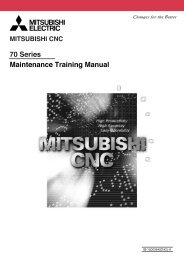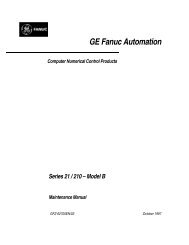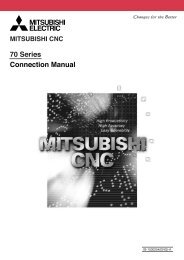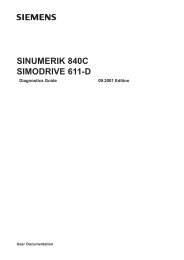15-B Maintenance Mnl, GFZ-62075E/03 - Automation Service Srl
15-B Maintenance Mnl, GFZ-62075E/03 - Automation Service Srl
15-B Maintenance Mnl, GFZ-62075E/03 - Automation Service Srl
Create successful ePaper yourself
Turn your PDF publications into a flip-book with our unique Google optimized e-Paper software.
3. TROUBLESHOOTING AND ACTION TO BE TAKEN<br />
B–<strong>62075E</strong>/<strong>03</strong><br />
3.2.8 The input/output unit of the reader/punch interface do not operate correctly.<br />
Item<br />
Possible cause of the<br />
problem<br />
How to check the cause<br />
The machine cannot punch or read.<br />
PUNCH or READ is not displayed at the<br />
bottom of the screen during the above<br />
operation.<br />
1 Failure analysis The machine cannot punch or read.<br />
“PUNCH” or “READ” is displayed at the<br />
bottom of the screen during the above<br />
operation.<br />
2 The reset signal is input.<br />
3<br />
4<br />
The mode signal is not input.<br />
Correct options are not<br />
added.<br />
5 Improper setup<br />
6<br />
7<br />
An improper baud rate is<br />
specified.<br />
Operational error<br />
(improper operation)<br />
of the input/output unit<br />
8 Incorrect cable connection<br />
9<br />
The main CPU board or<br />
sub board is defective.<br />
Action to take<br />
Check the procedure for<br />
the operation again, then<br />
see Item 2.<br />
See Item 5.<br />
An alarm occurred. See Item 3.2.<br />
Check the DGN data (parameter No.<br />
1000).<br />
Check that RSET is displayed for the<br />
status.<br />
Check the DGN data (parameter No.<br />
0<strong>03</strong>) to see if either the EDT mode or<br />
MEM mode is set to 1.<br />
Check the options with the data sheet.<br />
Check that correct input/output unit are<br />
selected in the setup procedure. (This<br />
can be checked by referring to parameter<br />
Nos. 20 and thereafter.)<br />
Check parameter Nos. 5001 and thereafter<br />
to see if the correct values for the<br />
following items are specified for each input/output<br />
unit selected in the setup procedure.<br />
1. Baud rate<br />
2. Stop bit<br />
3. Whether the control code is used<br />
Check the operation by referring to the<br />
Operation Manual for the input/output<br />
unit.<br />
Check that the connection and wiring of<br />
the cables is correct.(The signal cables<br />
must be connected according to the<br />
specifications established between the<br />
machine tool builder and the input/output<br />
unit manufacturers.)<br />
Replace the printed circuit<br />
board.<br />
– 26 –