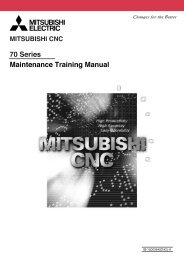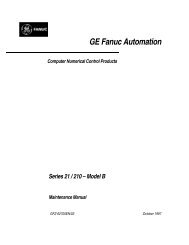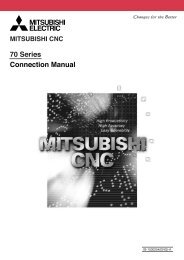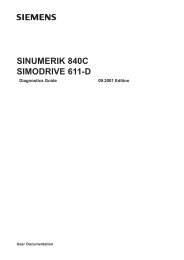15-B Maintenance Mnl, GFZ-62075E/03 - Automation Service Srl
15-B Maintenance Mnl, GFZ-62075E/03 - Automation Service Srl
15-B Maintenance Mnl, GFZ-62075E/03 - Automation Service Srl
You also want an ePaper? Increase the reach of your titles
YUMPU automatically turns print PDFs into web optimized ePapers that Google loves.
3. TROUBLESHOOTING AND ACTION TO BE TAKEN<br />
B–<strong>62075E</strong>/<strong>03</strong><br />
3.2.5 The machine cannot be operated by the manual pulse generator.<br />
Item<br />
Possible cause of the<br />
problem<br />
How to check the cause<br />
Check whether the position display<br />
changes when the display lock (DLK) is<br />
off.<br />
1 Failure analysis 1. The position display changes but<br />
the machine cannot be moved.<br />
2. Neither the position display changes<br />
nor can the machine be moved.<br />
2<br />
The machine lock (MLK)<br />
is on.<br />
Check the DGN data.<br />
3 The servo off signal is on.<br />
Check the DGN data.<br />
Check parameter No. 1802.<br />
4<br />
5<br />
6<br />
7<br />
8<br />
9<br />
10<br />
11<br />
Malfunction in the servo<br />
system<br />
The interlock signal is on.<br />
The JOG override is 0%.<br />
The mode signal is not input.<br />
The feed axis selection<br />
signal is not input.<br />
External reset (ERS) is on.<br />
Reset and rewind (RRW)<br />
is on.<br />
Reference position return<br />
(ZRN) is on.<br />
The manual pulse generator<br />
is defective.<br />
The cables are defective.<br />
Correct options are not<br />
added.<br />
Refer to the “FANUC AC Servo Unit<br />
<strong>Maintenance</strong> Manual.”<br />
Check the DGN data.<br />
(parameter No. 1000).<br />
Check that HND or J + H is displayed for<br />
the status.<br />
Check the DGN data to see if the feed<br />
axis selection signal is input.<br />
Check that RSET is displayed for the<br />
status.<br />
Check that REF is displayed for the status.<br />
Check the options with the data sheet.<br />
See Item 2.<br />
See Item 5.<br />
Action to take<br />
3.2.6 The spindle cannot be operated in the synchronous feed mode.<br />
Item<br />
Possible cause of the<br />
problem<br />
1 Incorrect cable connection<br />
2<br />
3<br />
4<br />
The spindle speed is incorrect.<br />
The position coder is defective.<br />
The main CPU board is<br />
defective.<br />
How to check the cause<br />
Check the connection between the NC<br />
unit and the position coder.<br />
Check the spindle speed on the screen.<br />
Check the DGN data.<br />
(parameter No. 1000).<br />
Action to take<br />
Replace the position coder.<br />
Replace the main CPU<br />
board.<br />
– 24 –