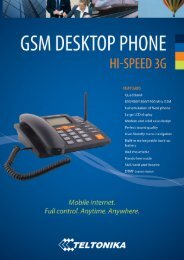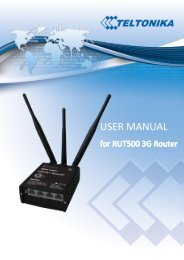USB WiMAX modem - Teltonika
USB WiMAX modem - Teltonika
USB WiMAX modem - Teltonika
You also want an ePaper? Increase the reach of your titles
YUMPU automatically turns print PDFs into web optimized ePapers that Google loves.
IP filteringIP filtering is a security access control method used to determine access to the network by IPaddress.Follow these steps to add an IP filtering rule:1. Enable – check to enable the IP filtering.2. Press the + button.IP filtering form3. The following IP filtering creation rule window will pop-up.New IP filtering rule windowName – IP filtering rule name.IP address – IP address that you want to block from connecting to and/orthrough the <strong>modem</strong>.4. Press OK to add the rule.5. After adding all the rules that you needed, press Apply to save the rules to theconfiguration.