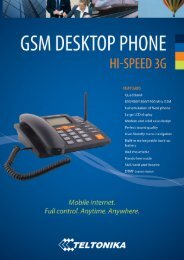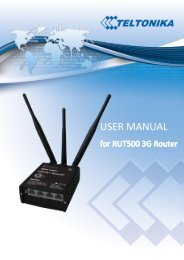USB WiMAX modem - Teltonika
USB WiMAX modem - Teltonika
USB WiMAX modem - Teltonika
Create successful ePaper yourself
Turn your PDF publications into a flip-book with our unique Google optimized e-Paper software.
FirewallFirewall page lets you configure firewall settings to meet your requirements. It includes portforwarding,MAC filtering and IP filteringPort forwardingPort forwarding is the process of translating the address and port number of a packet to a newdestination. It is used to permit communications by external hosts with services provided withinlocal area network.Follow these steps to add a port-forwarding rule:1. Enable – check to enable the Port forwarding.2. Press the + button.Port forwarding form3. The following port-forwarding rule creation window will pop-up. Choose a rule type (singleport or port range) and fill the fields in a window to define the rule. Here are theexplanations regarding the field data types:Predefined rule – select from a list of the most common rules.Name – the name of the rule that will be visible in the list of your defined rules.External port from/to – external port range to be redirected to an internal port.Internal port – port used by the destination device to receive data.Protocol – the protocol with which the rule operates.Destination IP – the address of the device to which all the data coming to the selectedexternal ports is forwarded to.New port-forwarding rule window3. Press OK button to accept the rule.4. After adding all the rules that you needed, press Apply to save the rules to theconfiguration.