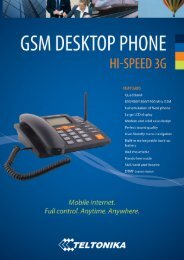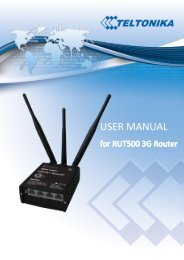USB WiMAX modem - Teltonika
USB WiMAX modem - Teltonika
USB WiMAX modem - Teltonika
Create successful ePaper yourself
Turn your PDF publications into a flip-book with our unique Google optimized e-Paper software.
WebUI OVERVIEWIn this section you will be briefly introduced to our user interface.Note: we use the tool tip system in our web user interface in order to show additional information.To see this data hover your mouse cursor above the field. Also, if the frame of the field becomesred, it usually means that the data in the field is incorrect, in this case look into the red tool tip formore information.Connecting to the WebUITo connect to the configuration web page do the following steps:1. Type 192.168.0.1 to your favorite internet browser. Skip the step 2 if the password isdisabled (default: disabled).2. Window asking for authentication will pop up. Enter your username and password (default:username: user, password: user) and press enter.3. Status window will appear in a few seconds:First page of WebUI