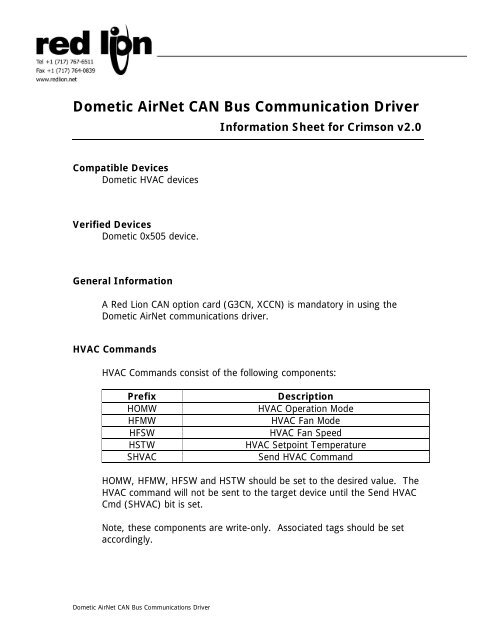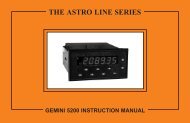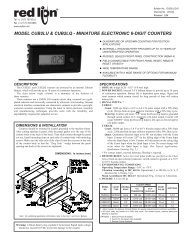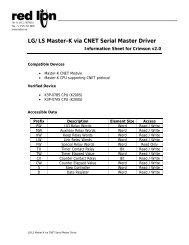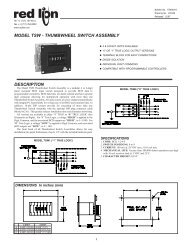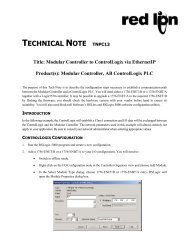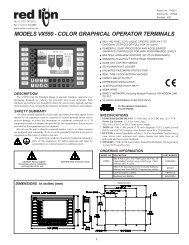Dometic AirNet CAN - Red Lion Controls
Dometic AirNet CAN - Red Lion Controls
Dometic AirNet CAN - Red Lion Controls
You also want an ePaper? Increase the reach of your titles
YUMPU automatically turns print PDFs into web optimized ePapers that Google loves.
<strong>Dometic</strong> <strong>AirNet</strong> <strong>CAN</strong> Bus Communication DriverInformation Sheet for Crimson v2.0Compatible Devices<strong>Dometic</strong> HVAC devicesVerified Devices<strong>Dometic</strong> 0x505 device.General InformationA <strong>Red</strong> <strong>Lion</strong> <strong>CAN</strong> option card (G3CN, XCCN) is mandatory in using the<strong>Dometic</strong> <strong>AirNet</strong> communications driver.HVAC CommandsHVAC Commands consist of the following components:PrefixHOMWHFMWHFSWHSTWSHVACDescriptionHVAC Operation ModeHVAC Fan ModeHVAC Fan SpeedHVAC Setpoint TemperatureSend HVAC CommandHOMW, HFMW, HFSW and HSTW should be set to the desired value. TheHVAC command will not be sent to the target device until the Send HVACCmd (SHVAC) bit is set.Note, these components are write-only. Associated tags should be setaccordingly.<strong>Dometic</strong> <strong>AirNet</strong> <strong>CAN</strong> Bus Communications Driver
Address Change CommandsAddress change commands are provided in order to change the targetdevice address on either a Unit or Group level by writing the desiredaddress to the UACW (Unit Address Change Command) or the GACW(Group Address Change Command).Note, these commands are write-only. Associated tags should be setaccordingly.A DevCtrl function is also provided so that the ID configured in thedatabase may be changed. Function 1 should be used and the new IDshould be specified for the data.DEVCTRL(DEVICE, FUNCTION, DATA)For example, to change Device 0 to a unit id of 30, callDEVCTRL(0, 1, “30”)Please refer to the Crimson 2.0 User Manual for more information on theDevCtrl function.Silent Mode CommandThe ability to enable/disable the target devices Silent Mode is provided,but should only be used for ID’s defined as Unit ID. While in Silent Mode,the unit will only respond to commands and will not report status.Revision History02/02/09 – v1.00+ - Created03/09/09 – v1.00+ - HCFR & HFMR bit notation.06/05/09 – v1.00+ - Device Identification note.<strong>Dometic</strong> <strong>AirNet</strong> <strong>CAN</strong> Bus Communications Driver
Cable Information<strong>Dometic</strong> <strong>AirNet</strong> <strong>CAN</strong> Bus Communications Driver