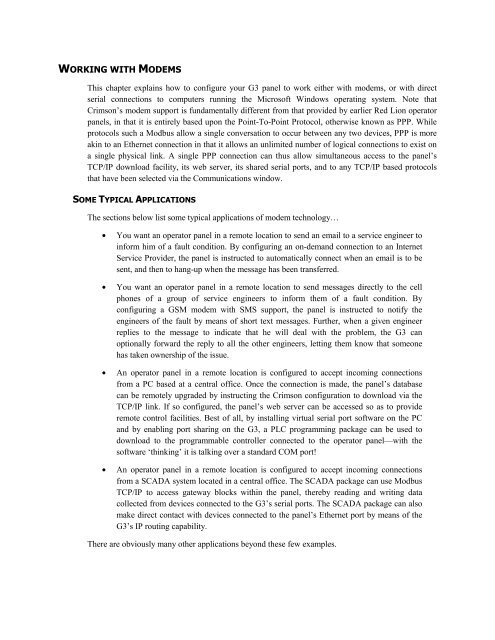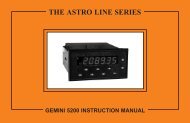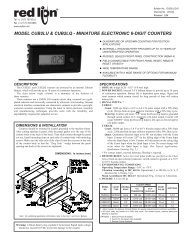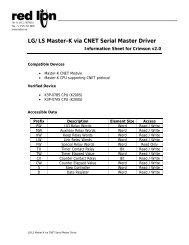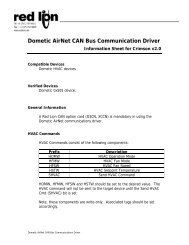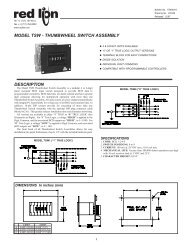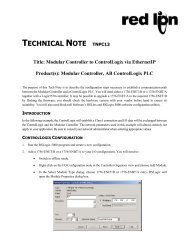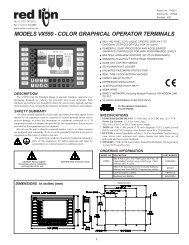Using Crimson 2.0 to configure modems on your ... - Red Lion Controls
Using Crimson 2.0 to configure modems on your ... - Red Lion Controls
Using Crimson 2.0 to configure modems on your ... - Red Lion Controls
You also want an ePaper? Increase the reach of your titles
YUMPU automatically turns print PDFs into web optimized ePapers that Google loves.
periods. Note that even if you want a permanent c<strong>on</strong>necti<strong>on</strong>, you must enter a suitabletimeout so as <str<strong>on</strong>g>to</str<strong>on</strong>g> allow the detecti<strong>on</strong> of dead links. This implies that so-called permanentc<strong>on</strong>necti<strong>on</strong>s may still drop <strong>on</strong> occasi<strong>on</strong>s, but since the client will immediately reestablishthe link, this is not an issue.• The Additi<strong>on</strong>al Init string is used with n<strong>on</strong>-direct links, and provides a series of ATcommands <str<strong>on</strong>g>to</str<strong>on</strong>g> be used <str<strong>on</strong>g>to</str<strong>on</strong>g> initialize the modem. The initial AT prefix is not required.Several commands may be combined by simply placing <strong>on</strong>e after the other. The exactstring that will be required for <strong>your</strong> modem is dependent up<strong>on</strong> its internal software, so ifyou c<strong>on</strong>tact Technical Support for assistance, be sure <str<strong>on</strong>g>to</str<strong>on</strong>g> have exact make and modelinformati<strong>on</strong> available.• The SMS Support property is used <str<strong>on</strong>g>to</str<strong>on</strong>g> enable Short Message Service messaging whenusing a GSM modem. In order for SMS messaging <str<strong>on</strong>g>to</str<strong>on</strong>g> operate properly, you will alsohave <str<strong>on</strong>g>to</str<strong>on</strong>g> enable the SMS Transport using the Mail ic<strong>on</strong> in the Communicati<strong>on</strong>s window.• The Log<strong>on</strong> Username and Log<strong>on</strong> Password properties are used <str<strong>on</strong>g>to</str<strong>on</strong>g> define the credentialsthat the remote client must provide in order <str<strong>on</strong>g>to</str<strong>on</strong>g> be allowed <str<strong>on</strong>g>to</str<strong>on</strong>g> c<strong>on</strong>nect <str<strong>on</strong>g>to</str<strong>on</strong>g> this device. Theusername is not case sensitive, while the password is. <str<strong>on</strong>g>Crims<strong>on</strong></str<strong>on</strong>g>’s PPP implementati<strong>on</strong>will ask its peer <str<strong>on</strong>g>to</str<strong>on</strong>g> use CHAP authenticati<strong>on</strong> <str<strong>on</strong>g>to</str<strong>on</strong>g> avoid transmitting or receiving plaintextpassword, but will fallback <str<strong>on</strong>g>to</str<strong>on</strong>g> using PAP if the remote client does not support CHAP.• The Local Address property is used <str<strong>on</strong>g>to</str<strong>on</strong>g> define the IP address <str<strong>on</strong>g>to</str<strong>on</strong>g> be allocated <str<strong>on</strong>g>to</str<strong>on</strong>g> the localend of the c<strong>on</strong>necti<strong>on</strong>. This will thus be the IP address of the G3 for this link. Please notethat this must not be the same as the IP address of the G3’s Ethernet port, as everyphysical IP interface must have a distinct IP address. The default value will work in mostsituati<strong>on</strong>s, unless <strong>your</strong> network design demands that you use a different setting.• The Remote Address property is used <str<strong>on</strong>g>to</str<strong>on</strong>g> define the IP address <str<strong>on</strong>g>to</str<strong>on</strong>g> be allocated <str<strong>on</strong>g>to</str<strong>on</strong>g> theremote end of the c<strong>on</strong>necti<strong>on</strong>. It is used <str<strong>on</strong>g>to</str<strong>on</strong>g>gether with the Remote Mask property <str<strong>on</strong>g>to</str<strong>on</strong>g>determine what packets will be routed <str<strong>on</strong>g>to</str<strong>on</strong>g> this c<strong>on</strong>necti<strong>on</strong>. For most applicati<strong>on</strong>s, a maskof 255.255.255.255 will be used, thereby instructing <str<strong>on</strong>g>Crims<strong>on</strong></str<strong>on</strong>g> <str<strong>on</strong>g>to</str<strong>on</strong>g> send via this interface<strong>on</strong>ly those packets directly bound for the remote client. A mask of 0.0.0.0, by c<strong>on</strong>trast,will allow all packets that do not specifically match another interface <str<strong>on</strong>g>to</str<strong>on</strong>g> be forwarded <str<strong>on</strong>g>to</str<strong>on</strong>g>the remote client, presumably for further forwarding <str<strong>on</strong>g>to</str<strong>on</strong>g> the intended host. Intermediatemasks may be used <str<strong>on</strong>g>to</str<strong>on</strong>g> c<strong>on</strong>trol exactly which packets are sent.
ADDING A DIAL-OUT CONNECTIONDial-out c<strong>on</strong>necti<strong>on</strong>s are added exactly as above, except that the PPP and Modem Client driver shouldbe selected for the required port. The c<strong>on</strong>figurati<strong>on</strong> opti<strong>on</strong>s for this modem are shown below…The modem has the following properties that are distinct from those for dial-in c<strong>on</strong>necti<strong>on</strong>s…• The C<strong>on</strong>nect <str<strong>on</strong>g>Using</str<strong>on</strong>g> property is as for dial-in c<strong>on</strong>necti<strong>on</strong>s, with the additi<strong>on</strong> of support forGPRS c<strong>on</strong>necti<strong>on</strong>s via a GSM modem. These c<strong>on</strong>necti<strong>on</strong>s differ from CSD c<strong>on</strong>necti<strong>on</strong>sin that they achieve much higher speeds, and are typically charged <strong>on</strong> the basis of howmuch data is transferred rather than how l<strong>on</strong>g the c<strong>on</strong>necti<strong>on</strong> is maintained. GPRSc<strong>on</strong>necti<strong>on</strong>s may thus be <str<strong>on</strong>g>c<strong>on</strong>figure</str<strong>on</strong>g>d for permanent c<strong>on</strong>necti<strong>on</strong>, unless there is a need <str<strong>on</strong>g>to</str<strong>on</strong>g>provide downtime <str<strong>on</strong>g>to</str<strong>on</strong>g> allow SMS messages <str<strong>on</strong>g>to</str<strong>on</strong>g> be transferred.• The No Firewall property is used <str<strong>on</strong>g>to</str<strong>on</strong>g> turn off the protecti<strong>on</strong> that is normally provided fordial-out c<strong>on</strong>necti<strong>on</strong>s. This protecti<strong>on</strong> prevents incoming c<strong>on</strong>necti<strong>on</strong>s from being made <str<strong>on</strong>g>to</str<strong>on</strong>g>this interface, and prevents the G3 from sending certain diagnostic packets that mighteither provide a hacker with informati<strong>on</strong> about the system, or might be used by anattacker <str<strong>on</strong>g>to</str<strong>on</strong>g> keep a c<strong>on</strong>necti<strong>on</strong> active in the absence of actual data transfer. If you arec<strong>on</strong>necting directly <str<strong>on</strong>g>to</str<strong>on</strong>g> the Internet by means of this c<strong>on</strong>necti<strong>on</strong>, you should not normallyturn off the firewall. The firewall should be disabled <strong>on</strong>ly for c<strong>on</strong>necti<strong>on</strong>s <str<strong>on</strong>g>to</str<strong>on</strong>g> corporatenetworks or <str<strong>on</strong>g>to</str<strong>on</strong>g> other c<strong>on</strong>trolled envir<strong>on</strong>ments.• The C<strong>on</strong>necti<strong>on</strong> Type property is used <str<strong>on</strong>g>to</str<strong>on</strong>g> indicate whether you want this c<strong>on</strong>necti<strong>on</strong> <str<strong>on</strong>g>to</str<strong>on</strong>g> bepermanently maintained, or whether you want it <str<strong>on</strong>g>to</str<strong>on</strong>g> be established au<str<strong>on</strong>g>to</str<strong>on</strong>g>matically when anattempt is made <str<strong>on</strong>g>to</str<strong>on</strong>g> transfer data <str<strong>on</strong>g>to</str<strong>on</strong>g> hosts that are reachable via this interface. If you selectan <strong>on</strong>-demand c<strong>on</strong>necti<strong>on</strong>, you must specify the timeout after which the link will beterminated if no packets have been transmitted by the G3.• The Log<strong>on</strong> Username and Log<strong>on</strong> Password properties are used <str<strong>on</strong>g>to</str<strong>on</strong>g> define the credentialsthat will be passed <str<strong>on</strong>g>to</str<strong>on</strong>g> the remote server when attempting <str<strong>on</strong>g>to</str<strong>on</strong>g> initialize this c<strong>on</strong>necti<strong>on</strong>. The
CHECKING THE MODEM STATUSIn order <str<strong>on</strong>g>to</str<strong>on</strong>g> help debug modem c<strong>on</strong>necti<strong>on</strong>s, <str<strong>on</strong>g>Crims<strong>on</strong></str<strong>on</strong>g> provides the GetInterfaceStatus functi<strong>on</strong>.This functi<strong>on</strong> takes a single argument, which is the numeric index of the required interface. Interfacezero is always the panel’s loopback interface. Next comes the Ethernet interface, if it is enabled, suchthat PPP interfaces start at 1 when Ethernet is disabled and 2 when it is enabled. The functi<strong>on</strong> returns astring, which can be interpreted according <str<strong>on</strong>g>to</str<strong>on</strong>g> the following table…STATUSCLOSEDINITIDLESMSCONNECTINGCONNECTEDNEG LCPAUTHNEG IPCPUPHANGING UPMEANINGThe interface has not yet been initialized. This state will<strong>on</strong>ly occur for a short time during system start-up.The modem is being initialized. If the c<strong>on</strong>necti<strong>on</strong>remains in this state, there are probably errors in the initstrings being sent <str<strong>on</strong>g>to</str<strong>on</strong>g> the modem.The link is idle. GSM <str<strong>on</strong>g>modems</str<strong>on</strong>g> will return a number atthe end of the string <str<strong>on</strong>g>to</str<strong>on</strong>g> indicate signal strength. The nexttable explains how <str<strong>on</strong>g>to</str<strong>on</strong>g> interpret these values.The modem is sending SMS messages, or polling themodem <str<strong>on</strong>g>to</str<strong>on</strong>g> see if new SMS message are available. If SMSmessaging is enabled for a modem, you will see this stateappear for a short period every five sec<strong>on</strong>ds.The modem is establishing a c<strong>on</strong>necti<strong>on</strong>. In the case of aclient c<strong>on</strong>necti<strong>on</strong>, this state indicates that a call is beingplaced. In the case of a server c<strong>on</strong>necti<strong>on</strong>, this indicatesthat the modem is waiting for a call. GSM <str<strong>on</strong>g>modems</str<strong>on</strong>g> willalso return an IDLE state while waiting for a call in order<str<strong>on</strong>g>to</str<strong>on</strong>g> show signal strength.The modem has established a c<strong>on</strong>necti<strong>on</strong>. This state willpersist for <strong>on</strong>ly a short time, as the LCP negotiati<strong>on</strong>process will begin after a small delay.The c<strong>on</strong>necti<strong>on</strong> is negotiating LCP opti<strong>on</strong>s. This processdecides <strong>on</strong> a set of link pro<str<strong>on</strong>g>to</str<strong>on</strong>g>col settings that areacceptable <str<strong>on</strong>g>to</str<strong>on</strong>g> both the client and the server.The c<strong>on</strong>necti<strong>on</strong> is performing the authenticati<strong>on</strong> process<str<strong>on</strong>g>to</str<strong>on</strong>g> ensure that the appropriate user credentials are used.The c<strong>on</strong>necti<strong>on</strong> is negotiating IPCP opti<strong>on</strong>s. This processdecides <strong>on</strong> a set of network pro<str<strong>on</strong>g>to</str<strong>on</strong>g>col settings that areacceptable <str<strong>on</strong>g>to</str<strong>on</strong>g> both the client and the server.The c<strong>on</strong>necti<strong>on</strong> is active and IP data can be exchanged.The modem is disc<strong>on</strong>necting. This state will exist for<strong>on</strong>ly a short time before the modem returns <str<strong>on</strong>g>to</str<strong>on</strong>g> IDLE.
The signal strength values returned by GSM <str<strong>on</strong>g>modems</str<strong>on</strong>g> have the following meaning…VALUESIGNAL STRENGTH0 –113dBm or less.1 –111dBm.2-30 –109dBm <str<strong>on</strong>g>to</str<strong>on</strong>g> –52dBm in 2dBm steps.31 –51dBm or greater.99 Signal strength cannot be determined.Cell ph<strong>on</strong>es typically interpret these values as follows when displaying signal strength…VALUE STRENGTH NUMBER OF BARS5 or less. –103dBm or less. One6 thru 9. –101dBm thru –95dBm Two10 thru 14. –93dBm thru –85dBm Three15 or greater. –83dBm or greater. Four