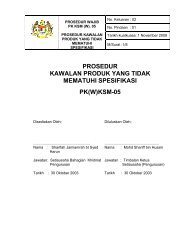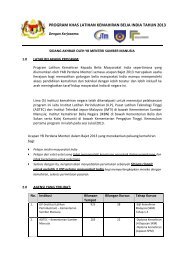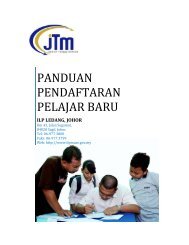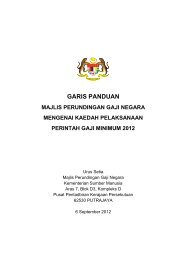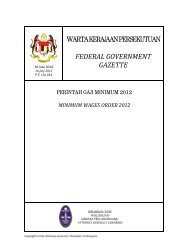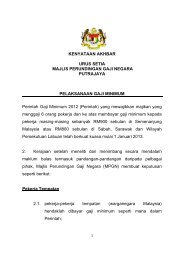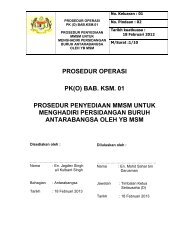SMART CARD READER INSTALLATION STEPS
SMART CARD READER INSTALLATION STEPS
SMART CARD READER INSTALLATION STEPS
Create successful ePaper yourself
Turn your PDF publications into a flip-book with our unique Google optimized e-Paper software.
MINISTRY OF HUMAN RESOURCESELECTRONIC LABOUR EXCHANGE (ELX)<strong>SMART</strong> <strong>CARD</strong> <strong>READER</strong><strong>INSTALLATION</strong> <strong>STEPS</strong>
Manual PenggunaSmart Card ReaderInstalling the Smart Card Reader Software1. Double-click on the installation program Setup in Drivers/ACR30U_Proprietry folder. The"Proprietary Driver Installation Wizard" screen will be displayed. Click "Install".2. The "Confirm” pops-up will be displayed. Click "Yes".3. Installation in progress.Ministry Of Human Resources 1
Manual PenggunaSmart Card Reader4. “Warning” pops-up will be displayed is the USB reader is disconnected. Click “OK”.5. The "Information" pops-up will be displayed.Ministry Of Human Resources 2
Manual PenggunaSmart Card Reader6. Connect the USB reader. The "Found New Hardware Wizard" screen will be displayed.Tick "Install from a list or specific location (Advanced)", click "Next"7. Tick "Don’t search. I will choose the driver to install", click "Next".Ministry Of Human Resources 3
Manual PenggunaSmart Card Reader8. Tick or make sure the “Show compatible hardware” is tick, click "Next".9. The "Hardware Installation" screen will be displayed, click "Continue Anyway" tocontinue the installation.Ministry Of Human Resources 4
Manual PenggunaSmart Card Reader10. Found New Hardware Wizard installation in progress.11. Found New Hardware Wizard installation complete, click “Finish”.Ministry Of Human Resources 5
Manual PenggunaSmart Card Reader12. After finish the Found New Hardware Wizard setup. Click "OK" at The Information Popsup.13. Installation complete. Click "Finish" to exit the Wizard.Ministry Of Human Resources 6
Manual PenggunaSmart Card ReaderInstalling the OLE Custom Controls (OCX)1. Double-click on the installation program Setup in drivers/OCX folder. The "ACR30Keyboard ActiveX Control" screen will be displayed. Click "Next".Ministry Of Human Resources 7
Manual PenggunaSmart Card Reader2. Make sure option “Everyone” is ticked. Click "Next".3. Click “Next” to confirm the installation.Ministry Of Human Resources 8
Manual PenggunaSmart Card Reader4. Installation in progress.5. Installation complete, click "Close" to close the screen.Ministry Of Human Resources 9
Manual PenggunaSmart Card ReaderInternet Option Setting1. Open internet explorer. Click “Tools” and click "Internet Options…".Ministry Of Human Resources 10
Manual PenggunaSmart Card Reader2. The "Internet Option" screen will be displayed. Click “Security” tab. Select “TrustedSites” at web content zone to specify its security settings. Click “Sites” button.Ministry Of Human Resources 11
Manual PenggunaSmart Card Reader3. The “Trusted Sites” screen will be displayed. Type http://www.mohr.gov.my/jcshome in“Add this Web site to the zone:” field. Please make sure checkbox “Require serververification (https: ) for all sitesin this zone” is uncheck. Click “Add” button.Ministry Of Human Resources 12
Manual PenggunaSmart Card Reader4. Web sites http://www.mohr.gov.my/jcshome added. Click “Ok”5. Click “Custom level” at Security level for this zone section.Ministry Of Human Resources 13
Manual PenggunaSmart Card Reader6. The “Security Setting” screen will be displayed. Make sure all item under “ActiveXcontrols and plug-ins are ticked “Enable” and then click “Ok”Ministry Of Human Resources 14
Manual PenggunaSmart Card Reader7. The “Warning” pop-up will be displayed, click “Yes”Ministry Of Human Resources 15
Manual PenggunaSmart Card Reader8. Internet Option setting completed. Click “Ok”Ministry Of Human Resources 16
Manual PenggunaSmart Card ReaderTesting1. Open internet explorer. Types address http://www.mohr.gov.my/jcshome and press“Enter”.Ministry Of Human Resources 17
Manual PenggunaSmart Card Reader2. Insert Identity Card into card reader. System automatically proceeds to “Login PencariKerja” page if user is already registered or “Pendaftaran Pencari Kerja – Langkah 1” pageif user is a new user.- User already registered, Mykad number will automatically be displayed at page “LoginPencari Kerja”. User just need to key in the pin (katalaluan) for login to account.Ministry Of Human Resources 18
Manual PenggunaSmart Card Reader* For New User, name, address and Mykad number will automatically be displayed atpage “Pendaftaran Pencari Kerja – Langkah 1” page. User need to key in the otherrequired information to preceed the registration.Ministry Of Human Resources 19