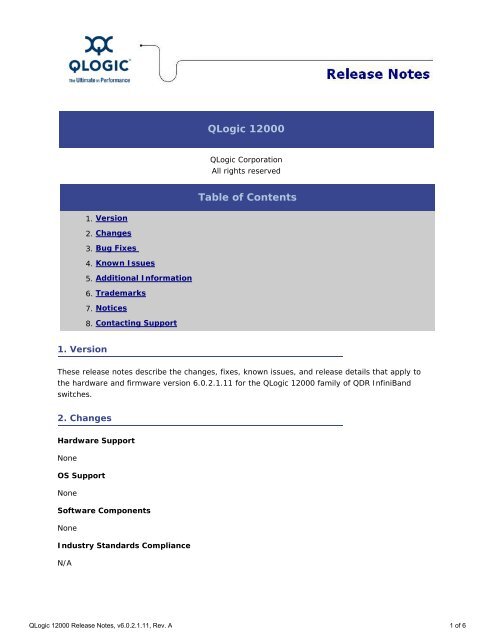Release Notes - QLogic
Release Notes - QLogic
Release Notes - QLogic
You also want an ePaper? Increase the reach of your titles
YUMPU automatically turns print PDFs into web optimized ePapers that Google loves.
<strong>QLogic</strong> 12000<strong>QLogic</strong> CorporationAll rights reservedTable of Contents1. Version2. Changes3. Bug Fixes4. Known Issues5. Additional Information6. Trademarks7. Notices8. Contacting Support1. VersionThese release notes describe the changes, fixes, known issues, and release details that apply tothe hardware and firmware version 6.0.2.1.11 for the <strong>QLogic</strong> 12000 family of QDR InfiniBandswitches.2. ChangesHardware SupportNoneOS SupportNoneSoftware ComponentsNoneIndustry Standards ComplianceN/A<strong>QLogic</strong> 12000 <strong>Release</strong> <strong>Notes</strong>, v6.0.2.1.11, Rev. A 1 of 6
MiscellaneousNone3. Bug FixesBetween 6.0.2.0.28 and 6.0.2.1.11:●NoneBetween 6.0.1.0.31 and 6.0.2.0.28:●Ports in the down/training state can now be disabled properly.●Certain sequences of bad packets arriving at a port no longer causes the port to hang.●The command ismChassisSetMtu -bounce now works properly on allchassis types.●A chassis capture no longer hangs the switch when there is no management leaf inserted.●Externally-managed 12200 ports connected to a 12800-series switch will now come up whenOpenSM sets the LinkWidthEnabled field of these ports to 1x or 4x.Between 6.0.0.4.2 and 6.0.1.0.31:●The time to complete a FastFabric configuration on a 12800-360 chassis has been improved.●The OFED commands ibportstate enable and ibportstate disable now work correctly with the12200 switch.● Signal integrity on 12200/12300 ISL ports has improved when using <strong>QLogic</strong>-supported 1meter cables.● A StateDump now completes successfully on a fully-loaded 12800-360.●A fix was made to update the IB Node Description when moving a12000-series management module between systems.●A timing hole during Ethernet startup that impacted DHCP has been fixed.Between 6.0.0.2.7 and 6.0.0.4.2:●Link flow control parameters have been adjusted to better handlehigh-stress workloads.●Links no longer bind in the Init or Polling state after a link down event.●The capture command no longer hangs if DHCP is configured on the Ethernet interface of themanagement switch, and the network configuration received from the DHCP server does notinclude a gateway address.●The switch now boots successfully after resetting the chassis back to factory defaults.●Adaptive routing now moves routes correctly for spine switch chip port 0 LID(s).<strong>QLogic</strong> 12000 <strong>Release</strong> <strong>Notes</strong>, v6.0.2.1.11, Rev. A 2 of 6
Between 6.0.0.0.54 and 6.0.0.2.7:●Ultra high density (UHD) leaf ports 19-24 are now configured properly if the UHD leaf isinserted in the same slot that was previously populated by an ultra high performance (UHP)leaf.●The rlogin command now identifies the escape sequence.●False MAD Local Timeouts are no longer reported.●A 12800 chassis can now be managed via the chassis IPoIB interface.Between 5.0.5.0.1 and 6.0.0.0.54:●GUI page is now refreshed at the appropriate time after a reboot.●The definition of the PHYS_STATE of a port has been modified. The port PHYS_STATE is nowdetermined sequentially (that is, if not 1 then 2, etc.) by the following rules:1. Disabled: if a port was most recently set to disabled by a Subnet Manager Agent(SMA) packet, and the time that the port was not explicitly disabled through thecommand line interface (CLI) (for example, ismPortDisable).2. Sleeping: if a port was most recently set to sleeping by an SMA packet, and fromthat point, the port has not been explicitly disabled through the CLI.3. Disabled: if a port has been explicitly disabled via the CLI (for example,ismPortDisable).4. Sleeping: if a port is an InfiniBand cable port, and the quad small form-factorpluggable (QSFP) is not online; or if the port is an ISL port, and the correspondingleaf/spine for that ISL is not installed in the chassis.5. Polling: the InfiniBand Trade Association (IBTA)-defined link training state.<strong>QLogic</strong> 12000 <strong>Release</strong> <strong>Notes</strong>, v6.0.2.1.11, Rev. A 3 of 6
4. Known IssuesKnown IssueFollowing a hot swap of a management module (MM) (with thepart number 220055-001-C or earlier), the ATTN LED willoccasionally flash once and the module does not boot.When using a web browser on a Linux system and rebootingthe switch, only two digits of the countdown time are displayed.If the countdown time is greater than 100, the ones column isnot displayed, causing the countdown to appear to beproceeding very slowly (that is, decreasing 1 second every 10seconds).Sometimes when inserting fiber optic cables (with the followingpart numbers) the warning message “QSFP fault condition” islogged in the switch log.WorkaroundRemove and reinsert the management module.Once the time remaining reaches 99 seconds, thecounter will be displayed correctly.This message can be safely ignored.CBL2-1000301-3 – 3.0M Fiber QSFP to QSFP.CBL2-1001001-3 – 10M Fiber QSFP to QSFP.CBL2-1003001-3 – 30M Fiber QSFP to QSFP.When a switch has an IPv6 address, the refresh button(s) ofbrowsers do not work on some pages.In a dual-management module (MM) setup, when rebootingeither a slave or master MM using the Chassis Viewer GUI, theGUI takes much longer than normal to refresh itself.SNMP Walks may cause a Master MM (12800 series), a 12300,or a 12200 to reboot.Instead of using the browser refresh button, close thewindow then click the appropriate button to reopen thewindow.Rather than wait for the GUI countdown timer tocomplete, 100 seconds after rebooting the MM enter thechassis URL into the browser address bar.None.5. Additional InformationIncluded in this release:●<strong>QLogic</strong> 12000 Firmware version 6.0.2.1.11 (X.xt3.6.0.2.1.11.pkg) for the followingswitches:❍<strong>QLogic</strong> 12200 (with management upgrade kit)❍<strong>QLogic</strong> 12300-BS01❍<strong>QLogic</strong> 12300-BS18❍ <strong>QLogic</strong> 12800-040❍ <strong>QLogic</strong> 12800-120❍ <strong>QLogic</strong> 12800-180❍ <strong>QLogic</strong> 12800-360<strong>QLogic</strong> 12000 <strong>Release</strong> <strong>Notes</strong>, v6.0.2.1.11, Rev. A 4 of 6
Miscellaneous:●Different chassis types require different time intervals to fully reboot. The amount of time ittakes a switch to reboot is dependent upon several factors, including:❍The type of reboot❍The number of leaves, spines and management modules in the chassis.❍Whether or not the switch chip firmware is being updated as a result of the reboot.●Below are the maximum times that a chassis will take to reboot. In your environment youmight see reboot times much less than these:❍12200/12300 - 120 seconds❍12800-040 – 220 seconds❍12800-120 – 290 seconds❍12800-180 – 350 seconds❍12800-360 – 630 secondsAt any point during the reboot, you can point a web browser to the chassis IP address, ortelnet/ssh to the chassis IP address to see if the reboot has completed.●For access to the <strong>QLogic</strong> Fabric Manager, the <strong>QLogic</strong> InfiniBand Fabric Suite is required.●The embedded version of the <strong>QLogic</strong> Fabric Manager supports a maximum of 500 nodes.●<strong>QLogic</strong> products will auto-negotiate with devices that utilize IBTA-compliant auto-negotiation.●When attaching <strong>QLogic</strong> products to a third-party switch, the bit error rate is optimized if thethird-party switch utilizes attenuation-based tuning.●For most configurations, using the default MTU size of 2K is recommended.●The <strong>QLogic</strong> 12000 switches have been qualified with the following web browsers:❍Internet Explorer versions 7.0 and 8.0 for Windows❍Firefox versions 3.0 and 3.5 for Windows❍Firefox versions 3.0 and 3.5 for Linux<strong>QLogic</strong> 12000 <strong>Release</strong> <strong>Notes</strong>, v6.0.2.1.11, Rev. A 5 of 6
6. TrademarksAccelera, Accelerating Cluster Performance, FastFabric, InfiniCon Systems, InfiniNIC, InfiniPath,InfiniView, Intelligent NIC, Networking University, NetXen, QLA, <strong>QLogic</strong>, the <strong>QLogic</strong> logo,ReadyPath, SANdoctor, SANsurfer, and SilverStorm are registered trademarks of <strong>QLogic</strong>Corporation. To the extent a name or logo does not appear on this list does not constitute a waiverof any and all intellectual property rights that <strong>QLogic</strong> Corporation or its subsidiaries has establishedin any of its product, feature, or service names or logos. All other brand and product names aretrademarks or registered trademarks of their respective owners.7. NoticesInformation furnished in this document is believed to be accurate and reliable. However, <strong>QLogic</strong>Corporation assumes no responsibility for its use, nor for any infringements of patents or otherrights of third parties which may result from its use. <strong>QLogic</strong> Corporation reserves the right tochange product specifications at any time without notice. Applications described in this documentfor any of these products are only for illustrative purposes. <strong>QLogic</strong> Corporation makes norepresentation nor warranty that such applications are suitable for the specified use without furthertesting or modification. <strong>QLogic</strong> Corporation assumes no responsibility for any errors that mayappear in this document.8. Contacting SupportPlease feel free to contact your <strong>QLogic</strong> approved reseller or <strong>QLogic</strong> Technical Support at any phaseof integration for assistance. <strong>QLogic</strong> Technical Support can be reached by the following methods:Web: http://support.qlogic.comE-mail: support@qlogic.comGo to Top© Copyright 2011. All rights reserved worldwide. <strong>QLogic</strong>, the <strong>QLogic</strong> logo, and the Powered by <strong>QLogic</strong> logo are registered trademarks of<strong>QLogic</strong> Corporation. All other brand and product names are trademarks or registered trademarks of their respective owners.<strong>QLogic</strong> 12000 <strong>Release</strong> <strong>Notes</strong>, v6.0.2.1.11, Rev. A 6 of 6