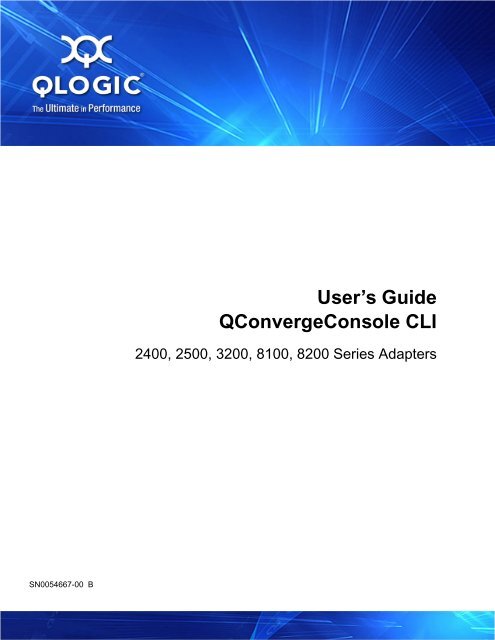QConvergeConsole CLI User's Guide - QLogic
QConvergeConsole CLI User's Guide - QLogic
QConvergeConsole CLI User's Guide - QLogic
Create successful ePaper yourself
Turn your PDF publications into a flip-book with our unique Google optimized e-Paper software.
User’s <strong>Guide</strong><strong>QConvergeConsole</strong> <strong>CLI</strong>2400, 2500, 3200, 8100, 8200 Series AdaptersSN0054667-00 B
User’s <strong>Guide</strong> <strong>QConvergeConsole</strong> <strong>CLI</strong>2400, 2500, 3200, 8100, 8200 Series AdaptersInformation furnished in this manual is believed to be accurate and reliable. However, <strong>QLogic</strong> Corporation assumes noresponsibility for its use, nor for any infringements of patents or other rights of third parties which may result from itsuse. <strong>QLogic</strong> Corporation reserves the right to change product specifications at any time without notice. Applicationsdescribed in this document for any of these products are for illustrative purposes only. <strong>QLogic</strong> Corporation makes norepresentation nor warranty that such applications are suitable for the specified use without further testing ormodification. <strong>QLogic</strong> Corporation assumes no responsibility for any errors that may appear in this document.Revision A, December 13, 2010Revision B, March 31, 2011Document Revision HistoryChangesAdded a brief description of the currently undocumentedinteractive command mode.Updated the <strong>QLogic</strong> technical support information.Removed the requirement for TCP/IP protocol forWindows remote management.Corrected the Windows <strong>CLI</strong> uninstallation procedurefrom the Start menu.Corrected the Linux <strong>CLI</strong> uninstallation procedure.Removed the following invalid NIC help commands:> qaucli -pr nic -?> qaucli -pr nic ?Added a note defining teaming as a Windows-specificfeature.Added a note defining VLANs as a Windows-specificfeature.Added note that the option to save the FCode to afile type is not supported for QLE8242.Changed data rate and operation mode table notereferences from 8Gb Adapter to QLE2562 in theFibre Channel Noninteractive Commands chapter.Changed the references from 8Gb Adapter toQLE2562. in specific commands in the FibreChannel Noninteractive Commands chapter.Added sections 7-NIC Interactive Commands,8-Fibre Channel Interactive Commands, 9-ConvergedNetwork Adapter Commands“Preface” on page xxiSections Affected“Technical Support” on page xxiv“Software Requirements” on page 1-2“Start Menu Uninstall” on page 2-5“Uninstalling <strong>QConvergeConsole</strong> <strong>CLI</strong> in a LinuxEnvironment” on page 2-6“-h (Help)” on page 4-5“-teamdel (Delete Team)” on page 4-16“-vlanadd (Add VLAN to Port or Team)” onpage 4-21“-b (Save or Update the Flash BIOS or FCode)” onpage 5-6Table 5-9“-u (Firmware Area Update/Save)” on page 5-35“-sp (Update Adapter Firmware)” on page 5-33Section 7, Section 8, Section 9iiSN0054667-00 B
User’s <strong>Guide</strong> <strong>QConvergeConsole</strong> <strong>CLI</strong>2400, 2500, 3200, 8100, 8200 Series AdaptersAdded glossary of terms used.GlossarySN0054667-00 BPage iii
User’s <strong>Guide</strong> <strong>QConvergeConsole</strong> <strong>CLI</strong>2400, 2500, 3200, 8100, 8200 Series AdaptersPage ivSN0054667-00 B
Table of ContentsPrefaceWhat’s in this <strong>Guide</strong> . . . . . . . . . . . . . . . . . . . . . . . . . . . . . . . . . . . . . . . . . . .What’s in the Help System . . . . . . . . . . . . . . . . . . . . . . . . . . . . . . . . . . . . . .Intended Audience . . . . . . . . . . . . . . . . . . . . . . . . . . . . . . . . . . . . . . . . . . . .Related Materials . . . . . . . . . . . . . . . . . . . . . . . . . . . . . . . . . . . . . . . . . . . . .Documentation Conventions . . . . . . . . . . . . . . . . . . . . . . . . . . . . . . . . . . . .License Agreements. . . . . . . . . . . . . . . . . . . . . . . . . . . . . . . . . . . . . . . . . . .Technical Support. . . . . . . . . . . . . . . . . . . . . . . . . . . . . . . . . . . . . . . . . . . . .Training . . . . . . . . . . . . . . . . . . . . . . . . . . . . . . . . . . . . . . . . . . . . . . . .Contact Information . . . . . . . . . . . . . . . . . . . . . . . . . . . . . . . . . . . . . . .Knowledge Database . . . . . . . . . . . . . . . . . . . . . . . . . . . . . . . . . . . . .1 System RequirementsxxixxiixxiixxiixxiixxiiixxivxxivxxivxxvHardware Requirements . . . . . . . . . . . . . . . . . . . . . . . . . . . . . . . . . . . . . . . 1-1Software Requirements . . . . . . . . . . . . . . . . . . . . . . . . . . . . . . . . . . . . . . . . 1-2Operating System Requirements . . . . . . . . . . . . . . . . . . . . . . . . . . . . . . . . . 1-2Supported <strong>QLogic</strong> Adapters . . . . . . . . . . . . . . . . . . . . . . . . . . . . . . . . . . . . . 1-22 Installing and Uninstalling <strong>QConvergeConsole</strong> <strong>CLI</strong>Downloading <strong>QConvergeConsole</strong> <strong>CLI</strong> . . . . . . . . . . . . . . . . . . . . . . . . . . . . . 2-1Installing <strong>QConvergeConsole</strong> <strong>CLI</strong> . . . . . . . . . . . . . . . . . . . . . . . . . . . . . . . . 2-2Installing <strong>QConvergeConsole</strong> <strong>CLI</strong> in a Windows Environment . . . . . . 2-2Standard Windows Interactive (<strong>CLI</strong>) Installation . . . . . . . . . . . . . 2-3Quiet or Unattended Windows Installation . . . . . . . . . . . . . . . . . 2-3Passive Windows Installation . . . . . . . . . . . . . . . . . . . . . . . . . . . 2-4Overwrite Previous Windows Installations . . . . . . . . . . . . . . . . . 2-4Installing <strong>QConvergeConsole</strong> <strong>CLI</strong> in a Linux Environment . . . . . . . . . 2-4Uninstalling <strong>QConvergeConsole</strong> <strong>CLI</strong> . . . . . . . . . . . . . . . . . . . . . . . . . . . . . . 2-4Uninstalling <strong>QConvergeConsole</strong> <strong>CLI</strong> in a Windows Environment . . . . 2-5Start Menu Uninstall . . . . . . . . . . . . . . . . . . . . . . . . . . . . . . . . . . 2-5Control Panel Uninstall . . . . . . . . . . . . . . . . . . . . . . . . . . . . . . . . 2-5Command Line Uninstall. . . . . . . . . . . . . . . . . . . . . . . . . . . . . . . 2-5Uninstalling <strong>QConvergeConsole</strong> <strong>CLI</strong> in a Linux Environment . . . . . . . 2-6SN0054667-00 Bv
User’s <strong>Guide</strong> <strong>QConvergeConsole</strong> <strong>CLI</strong>2400, 2500, 3200, 8100, 8200 Series Adapters3 Getting StartedUsing Noninteractive Mode . . . . . . . . . . . . . . . . . . . . . . . . . . . . . . . . . . . . . 3-1Using Interactive Mode. . . . . . . . . . . . . . . . . . . . . . . . . . . . . . . . . . . . . . . . . 3-1Starting <strong>QConvergeConsole</strong> <strong>CLI</strong> in Windows . . . . . . . . . . . . . . . . . . . 3-2Starting <strong>QConvergeConsole</strong> <strong>CLI</strong> in Linux . . . . . . . . . . . . . . . . . . . . . . 3-2Main Menu. . . . . . . . . . . . . . . . . . . . . . . . . . . . . . . . . . . . . . . . . . . . . . 3-3Menu Navigation . . . . . . . . . . . . . . . . . . . . . . . . . . . . . . . . . . . . . . . . . 3-3Getting Help . . . . . . . . . . . . . . . . . . . . . . . . . . . . . . . . . . . . . . . . . . . . . . . . . 3-44 NIC Noninteractive CommandsCommand Format . . . . . . . . . . . . . . . . . . . . . . . . . . . . . . . . . . . . . . . . . . . . 4-1Command Summary . . . . . . . . . . . . . . . . . . . . . . . . . . . . . . . . . . . . . . . . . . 4-3-beacon(Enable/Disable Port Beacon). . . . . . . . . . . . . . . . . . . . . . . . . . . . . . 4-3-c . . . . . . . . . . . . . . . . . . . . . . . . . . . . . . . . . . . . . . . . . . . . . . . . . . . . . 4-3-cardreset . . . . . . . . . . . . . . . . . . . . . . . . . . . . . . . . . . . . . . . . . . . . . . 4-3-ch . . . . . . . . . . . . . . . . . . . . . . . . . . . . . . . . . . . . . . . . . . . . . . . . . . . . 4-3-d . . . . . . . . . . . . . . . . . . . . . . . . . . . . . . . . . . . . . . . . . . . . . . . . . . . . . 4-4-ei. . . . . . . . . . . . . . . . . . . . . . . . . . . . . . . . . . . . . . . . . . . . . . . . . . . . . 4-4-extloopback . . . . . . . . . . . . . . . . . . . . . . . . . . . . . . . . . . . . . . . . . . . . 4-4-g(Display General System Information) . . . . . . . . . . . . . . . . . . . . . . . 4-4-h(Help) . . . . . . . . . . . . . . . . . . . . . . . . . . . . . . . . . . . . . . . . . . . . . . . . 4-5-i(List All <strong>QLogic</strong> CNA Ports Detected) . . . . . . . . . . . . . . . . . . . . . . . . 4-5-icna(CNA Information) . . . . . . . . . . . . . . . . . . . . . . . . . . . . . . . . . . . . . . . 4-6-idcbx(Display Port DCBX Information) . . . . . . . . . . . . . . . . . . . . . . . . . . . 4-6-intloopback(Configure Test Parameters) . . . . . . . . . . . . . . . . . . . . . . . . . . . . . . . 4-7-iset(Display Configured Port Settings) . . . . . . . . . . . . . . . . . . . . . . . . . . 4-8-link(Display Physical Link Status) . . . . . . . . . . . . . . . . . . . . . . . . . . . . . . 4-8-n(Change Port Alias Name) . . . . . . . . . . . . . . . . . . . . . . . . . . . . . . . . 4-9-nh(Change CNA Alias Name) . . . . . . . . . . . . . . . . . . . . . . . . . . . . . . . . 4-9viSN0054667-00 B
User’s <strong>Guide</strong> <strong>QConvergeConsole</strong> <strong>CLI</strong>2400, 2500, 3200, 8100, 8200 Series Adapters-pinfo(Port Information) . . . . . . . . . . . . . . . . . . . . . . . . . . . . . . . . . . . . . . . 4-9-ping(Ping Target) . . . . . . . . . . . . . . . . . . . . . . . . . . . . . . . . . . . . . . . . . . . 4-10-rc . . . . . . . . . . . . . . . . . . . . . . . . . . . . . . . . . . . . . . . . . . . . . . . . . . . . 4-11-sreset(Reset Ethernet Statistics Counters) . . . . . . . . . . . . . . . . . . . . . . . . . 4-11-statport(Display Ethernet Port Statistics). . . . . . . . . . . . . . . . . . . . . . . . . . . . 4-12-sunreset(Undo Reset Ethernet Statistics Counters) . . . . . . . . . . . . . . . . . . . . 4-15-svmtool. . . . . . . . . . . . . . . . . . . . . . . . . . . . . . . . . . . . . . . . . . . . . . . . 4-15-teamdel(Delete Team) . . . . . . . . . . . . . . . . . . . . . . . . . . . . . . . . . . . . . . . . . . 4-16-teaminfo(Display Team Information) . . . . . . . . . . . . . . . . . . . . . . . . . . . . . . . . 4-16-teamlist(Display Teams List) . . . . . . . . . . . . . . . . . . . . . . . . . . . . . . . . . . . . . 4-17-teamnew(Configure New Team) . . . . . . . . . . . . . . . . . . . . . . . . . . . . . . . . . . . 4-17-teamnew_portspreview . . . . . . . . . . . . . . . . . . . . . . . . . . . . . . . . . . . 4-18-testflash . . . . . . . . . . . . . . . . . . . . . . . . . . . . . . . . . . . . . . . . . . . . . . . 4-19-testhw. . . . . . . . . . . . . . . . . . . . . . . . . . . . . . . . . . . . . . . . . . . . . . . . . 4-19-testinterrupt . . . . . . . . . . . . . . . . . . . . . . . . . . . . . . . . . . . . . . . . . . . . 4-19-testled. . . . . . . . . . . . . . . . . . . . . . . . . . . . . . . . . . . . . . . . . . . . . . . . . 4-19-testlink . . . . . . . . . . . . . . . . . . . . . . . . . . . . . . . . . . . . . . . . . . . . . . . . 4-19-testregister . . . . . . . . . . . . . . . . . . . . . . . . . . . . . . . . . . . . . . . . . . . . . 4-19-trans . . . . . . . . . . . . . . . . . . . . . . . . . . . . . . . . . . . . . . . . . . . . . . . . . . 4-19-updimages(Update Flash (Boot & Firmware Images)) . . . . . . . . . . . . . . . . . . . . 4-19-updimages_viewver . . . . . . . . . . . . . . . . . . . . . . . . . . . . . . . . . . . . . . 4-20-v, -ver(Display Program Version Information) . . . . . . . . . . . . . . . . . . . . . . . 4-20-vlanadd(Add VLAN to Port or Team) . . . . . . . . . . . . . . . . . . . . . . . . . . . . . . . 4-21-vlanadd_preview . . . . . . . . . . . . . . . . . . . . . . . . . . . . . . . . . . . . . . . . 4-21-vlandel(Remove VLAN from Port or Team) . . . . . . . . . . . . . . . . . . . . . . . . . 4-22-vlandel_preview . . . . . . . . . . . . . . . . . . . . . . . . . . . . . . . . . . . . . . . . . 4-22-vlaninfo(Display VLAN Information). . . . . . . . . . . . . . . . . . . . . . . . . . . . . . . . 4-23SN0054667-00 B vii
User’s <strong>Guide</strong> <strong>QConvergeConsole</strong> <strong>CLI</strong>2400, 2500, 3200, 8100, 8200 Series Adapters-vlanlist(Display VLAN List) . . . . . . . . . . . . . . . . . . . . . . . . . . . . . . . . . . . . . . 4-23-vtcfgview. . . . . . . . . . . . . . . . . . . . . . . . . . . . . . . . . . . . . . . . . . . . . . . 4-23-vtrestore(Restore VLAN & Teaming Configuration) . . . . . . . . . . . . . . . . . . . . 4-25-vtsave(Save VLAN & Teaming Configuration). . . . . . . . . . . . . . . . . . . . . . . 4-27-zvt(Display Teams List; Display VLANs List; Display VLAN Information) 4-285 Fibre Channel Noninteractive CommandsDisplay System Information(Command Line Options -g, -z, and -tp) . . . . . . . . . . . . . . . . . . . . . . . . . . 5-1Host Information(Command Line Option -g) . . . . . . . . . . . . . . . . . . . . . . . . . . . . . . . . 5-1Host Configuration(Command Line Option -z) . . . . . . . . . . . . . . . . . . . . . . . . . . . . . . . . 5-2Host Configuration. . . . . . . . . . . . . . . . . . . . . . . . . . . . . . . . . . . . . . . . 5-3Command Format . . . . . . . . . . . . . . . . . . . . . . . . . . . . . . . . . . . . . . . . . . . . 5-3Command Summary . . . . . . . . . . . . . . . . . . . . . . . . . . . . . . . . . . . . . . . . . . 5-5-a(View or Toggle Beacon Status) . . . . . . . . . . . . . . . . . . . . . . . . . . . . 5-5-b(Save or Update the Flash BIOS or FCode) . . . . . . . . . . . . . . . . . . . 5-6-c(Show Parameter Settings) . . . . . . . . . . . . . . . . . . . . . . . . . . . . . . . . 5-7-cna(FCoE Utilities Menu for QLx81xx Adapters) . . . . . . . . . . . . . . . . . . 5-7-dm(Display Diagnostics Monitoring Info) . . . . . . . . . . . . . . . . . . . . . . . . 5-9-e(Boot Device View | Select | Disable) . . . . . . . . . . . . . . . . . . . . . . . . 5-9-ei(List Fibre Channel Error Codes) . . . . . . . . . . . . . . . . . . . . . . . . . . . 5-11-f(Input Parameter Options from a Text File) . . . . . . . . . . . . . . . . . . . . 5-11-fg(Show Driver Settings) . . . . . . . . . . . . . . . . . . . . . . . . . . . . . . . . . . . 5-12-fs(Configure Driver Settings) . . . . . . . . . . . . . . . . . . . . . . . . . . . . . . . . 5-12-gs(Show HBA Statistics) . . . . . . . . . . . . . . . . . . . . . . . . . . . . . . . . . . . . 5-14viiiSN0054667-00 B
User’s <strong>Guide</strong> <strong>QConvergeConsole</strong> <strong>CLI</strong>2400, 2500, 3200, 8100, 8200 Series Adapters-h(Help) . . . . . . . . . . . . . . . . . . . . . . . . . . . . . . . . . . . . . . . . . . . . . . . . 5-14-ha(Set | Delete HBA Alias) . . . . . . . . . . . . . . . . . . . . . . . . . . . . . . . . . . 5-15-i(Display HBA General Information or VPD Information forOne or All HBAs). . . . . . . . . . . . . . . . . . . . . . . . . . . . . . . . . . . . . . . . 5-16-kl(Run Loopback Test) . . . . . . . . . . . . . . . . . . . . . . . . . . . . . . . . . . . . . 5-17-kr(Run Read/Write Buffer Test) . . . . . . . . . . . . . . . . . . . . . . . . . . . . . . 5-18Run a Read/Write Buffer Test . . . . . . . . . . . . . . . . . . . . . . . . . . . 5-18Run Adapter Diagnostics Read-write Buffer Test . . . . . . . . . . . . 5-20-l(Display LUN Info). . . . . . . . . . . . . . . . . . . . . . . . . . . . . . . . . . . . . . . 5-23-ls(Display Link Status) . . . . . . . . . . . . . . . . . . . . . . . . . . . . . . . . . . . . . 5-23-m(View, Enable, or Disable LUNs). . . . . . . . . . . . . . . . . . . . . . . . . . . . 5-24-n(Set Selected HBA Parameter) . . . . . . . . . . . . . . . . . . . . . . . . . . . . . 5-26-o(Output to a File) . . . . . . . . . . . . . . . . . . . . . . . . . . . . . . . . . . . . . . . . 5-28-p(Display Persistent Target Binding Info) . . . . . . . . . . . . . . . . . . . . . . 5-28-pa(Define Port Alias) . . . . . . . . . . . . . . . . . . . . . . . . . . . . . . . . . . . . . . . 5-30-q(View or Set Target Link Speed) . . . . . . . . . . . . . . . . . . . . . . . . . . . . 5-31-r(Update HBA Parameters) . . . . . . . . . . . . . . . . . . . . . . . . . . . . . . . . 5-32-s(Silent Mode). . . . . . . . . . . . . . . . . . . . . . . . . . . . . . . . . . . . . . . . . . . 5-33-sp(Update Adapter Firmware). . . . . . . . . . . . . . . . . . . . . . . . . . . . . . . . 5-33-t(Display Target Information) . . . . . . . . . . . . . . . . . . . . . . . . . . . . . . . 5-34-tb(Target Beacon On/Off) . . . . . . . . . . . . . . . . . . . . . . . . . . . . . . . . . . . 5-35-tp(Display Host Topology) . . . . . . . . . . . . . . . . . . . . . . . . . . . . . . . . . . 5-35SN0054667-00 B ix
User’s <strong>Guide</strong> <strong>QConvergeConsole</strong> <strong>CLI</strong>2400, 2500, 3200, 8100, 8200 Series Adapters-u(Firmware Area Update/Save) . . . . . . . . . . . . . . . . . . . . . . . . . . . . . 5-35-v(Display Version) . . . . . . . . . . . . . . . . . . . . . . . . . . . . . . . . . . . . . . . . 5-36-vp(Virtual Port) . . . . . . . . . . . . . . . . . . . . . . . . . . . . . . . . . . . . . . . . . . . 5-36-x(Output in XML Format 1) . . . . . . . . . . . . . . . . . . . . . . . . . . . . . . . . . 5-37-x2(Output in XML Format 2) . . . . . . . . . . . . . . . . . . . . . . . . . . . . . . . . . 5-37-z(Display All HBA information for One or All HBAs) . . . . . . . . . . . . . . 5-386 iSCSI Noninteractive CommandsCommand Format . . . . . . . . . . . . . . . . . . . . . . . . . . . . . . . . . . . . . . . . . . . . 6-1Command Summary . . . . . . . . . . . . . . . . . . . . . . . . . . . . . . . . . . . . . . . . . . 6-2-acb . . . . . . . . . . . . . . . . . . . . . . . . . . . . . . . . . . . . . . . . . . . . . . . . . . . 6-3-addchap(Add a CHAP Entry) . . . . . . . . . . . . . . . . . . . . . . . . . . . . . . . . . . . . . 6-3-arp(Display ARP Table) . . . . . . . . . . . . . . . . . . . . . . . . . . . . . . . . . . . . . 6-3-b(HBA Reset) . . . . . . . . . . . . . . . . . . . . . . . . . . . . . . . . . . . . . . . . . . . 6-3-binfo(Display BIOS/UEFI [or FCode] Information) . . . . . . . . . . . . . . . . . . 6-3-bootcode(Update BIOS/UEFI [or FCode] Mode) . . . . . . . . . . . . . . . . . . . . . . . 6-4-bootcodemode(Set BIOS/UEFI [or FCode] Mode) . . . . . . . . . . . . . . . . . . . . . . . . . . 6-4-c(Display Configured Port Settings) . . . . . . . . . . . . . . . . . . . . . . . . . . 6-5-ch(HBA Information) . . . . . . . . . . . . . . . . . . . . . . . . . . . . . . . . . . . . . . . 6-5-chapmap(Display Targets Using CHAP Entries) . . . . . . . . . . . . . . . . . . . . . . . 6-5-cpbootcode(Clear Primary Boot Target Information) . . . . . . . . . . . . . . . . . . . . . . 6-5-csbootcode(Clear Secondary Boot Target Information). . . . . . . . . . . . . . . . . . . . 6-5-d(Install HBA Driver, All Adapters) . . . . . . . . . . . . . . . . . . . . . . . . . . . 6-6xSN0054667-00 B
User’s <strong>Guide</strong> <strong>QConvergeConsole</strong> <strong>CLI</strong>2400, 2500, 3200, 8100, 8200 Series Adapters-dc(Display Destination Cache [IPv6 only]) . . . . . . . . . . . . . . . . . . . . . . 6-6-dce . . . . . . . . . . . . . . . . . . . . . . . . . . . . . . . . . . . . . . . . . . . . . . . . . . . 6-6-delchap(Delete a CHAP Entry) . . . . . . . . . . . . . . . . . . . . . . . . . . . . . . . . . . . 6-6-df . . . . . . . . . . . . . . . . . . . . . . . . . . . . . . . . . . . . . . . . . . . . . . . . . . . . 6-6-dp . . . . . . . . . . . . . . . . . . . . . . . . . . . . . . . . . . . . . . . . . . . . . . . . . . . . 6-7-dr(Display Default Router List [IPv6 only]) . . . . . . . . . . . . . . . . . . . . . . 6-7-dspchap(Display a CHAP Table) . . . . . . . . . . . . . . . . . . . . . . . . . . . . . . . . . . 6-7-dtdsp(Display Discovered Targets) . . . . . . . . . . . . . . . . . . . . . . . . . . . . . . 6-8-dtdspa(List Targets) . . . . . . . . . . . . . . . . . . . . . . . . . . . . . . . . . . . . . . . . . . . 6-8-dtdupd(Duplicate a Discovered Target) . . . . . . . . . . . . . . . . . . . . . . . . . . . . 6-8-dtdupd(Duplicate a Persistent Target) . . . . . . . . . . . . . . . . . . . . . . . . . . . . . 6-8-dtli(Login and Persist a Discovered Target) . . . . . . . . . . . . . . . . . . . . . . 6-8-dtlia(Login and Persist a Discovered Target) . . . . . . . . . . . . . . . . . . . . . . 6-9-dtrem(Remove Discovered Target) . . . . . . . . . . . . . . . . . . . . . . . . . . . . . . 6-9-dtrema(Remove Discovered Target) . . . . . . . . . . . . . . . . . . . . . . . . . . . . . . 6-9-dumpcore(Retrieve FW Coredump Record) . . . . . . . . . . . . . . . . . . . . . . . . . . . 6-9-dumpnvram(Retrieve FW Flash & NVRAM Record) . . . . . . . . . . . . . . . . . . . . . . 6-9-dv . . . . . . . . . . . . . . . . . . . . . . . . . . . . . . . . . . . . . . . . . . . . . . . . . . . . 6-9-edchap(Edit a CHAP Entry) . . . . . . . . . . . . . . . . . . . . . . . . . . . . . . . . . . . . . 6-10-ei. . . . . . . . . . . . . . . . . . . . . . . . . . . . . . . . . . . . . . . . . . . . . . . . . . . . . 6-10-f(Update Firmware Image—Specific HBA). . . . . . . . . . . . . . . . . . . . . 6-10-g(Display General System Information) . . . . . . . . . . . . . . . . . . . . . . . 6-11-gcr(Retrieve FW Crash Record). . . . . . . . . . . . . . . . . . . . . . . . . . . . . . . 6-11SN0054667-00 B xi
User’s <strong>Guide</strong> <strong>QConvergeConsole</strong> <strong>CLI</strong>2400, 2500, 3200, 8100, 8200 Series Adapters-h(Help) . . . . . . . . . . . . . . . . . . . . . . . . . . . . . . . . . . . . . . . . . . . . . . . . 6-11-i(List All <strong>QLogic</strong> iSCSI HBA Ports Detected) . . . . . . . . . . . . . . . . . . . 6-11-import(Import HBA Configuration). . . . . . . . . . . . . . . . . . . . . . . . . . . . . . . . 6-13-ipdhcp(Configure IP Settings) . . . . . . . . . . . . . . . . . . . . . . . . . . . . . . . . . . . 6-14-isns(Configure iSNS Settings) . . . . . . . . . . . . . . . . . . . . . . . . . . . . . . . . . 6-14-isns6(iSNS Settings) . . . . . . . . . . . . . . . . . . . . . . . . . . . . . . . . . . . . . . . . . 6-15-l(List LUN Information) . . . . . . . . . . . . . . . . . . . . . . . . . . . . . . . . . . . . 6-15-lcd(Display Configured Link Configuration) . . . . . . . . . . . . . . . . . . . . . . 6-15-linkchap(Assign a CHAP Entry to a Target) . . . . . . . . . . . . . . . . . . . . . . . . . . 6-15-lp. . . . . . . . . . . . . . . . . . . . . . . . . . . . . . . . . . . . . . . . . . . . . . . . . . . . . 6-16-model . . . . . . . . . . . . . . . . . . . . . . . . . . . . . . . . . . . . . . . . . . . . . . . . . 6-16-n(Configure iSCSI Settings) . . . . . . . . . . . . . . . . . . . . . . . . . . . . . . . . 6-16-nc(Display Neighbor Cache) . . . . . . . . . . . . . . . . . . . . . . . . . . . . . . . . . 6-18-netconf(Configure IPv6 Settings) . . . . . . . . . . . . . . . . . . . . . . . . . . . . . . . . . 6-18-netconf6(Configure IPv6 Settings) . . . . . . . . . . . . . . . . . . . . . . . . . . . . . . . . . 6-19-nh(Configure iSCSI Settings) . . . . . . . . . . . . . . . . . . . . . . . . . . . . . . . . 6-20-pa(Add a Target) . . . . . . . . . . . . . . . . . . . . . . . . . . . . . . . . . . . . . . . . . . 6-20-pad . . . . . . . . . . . . . . . . . . . . . . . . . . . . . . . . . . . . . . . . . . . . . . . . . . . 6-20-pb(Bind Target) . . . . . . . . . . . . . . . . . . . . . . . . . . . . . . . . . . . . . . . . . . . 6-20-pbootcode(Set Primary Boot Target Information). . . . . . . . . . . . . . . . . . . . . . . . 6-21-pdt . . . . . . . . . . . . . . . . . . . . . . . . . . . . . . . . . . . . . . . . . . . . . . . . . . . 6-21-pet . . . . . . . . . . . . . . . . . . . . . . . . . . . . . . . . . . . . . . . . . . . . . . . . . . . 6-21-pinfo(Port Information) . . . . . . . . . . . . . . . . . . . . . . . . . . . . . . . . . . . . . . . 6-21xiiSN0054667-00 B
User’s <strong>Guide</strong> <strong>QConvergeConsole</strong> <strong>CLI</strong>2400, 2500, 3200, 8100, 8200 Series Adapters-ping(Ping Target) . . . . . . . . . . . . . . . . . . . . . . . . . . . . . . . . . . . . . . . . . . . 6-22-ps . . . . . . . . . . . . . . . . . . . . . . . . . . . . . . . . . . . . . . . . . . . . . . . . . . . . 6-22-pu . . . . . . . . . . . . . . . . . . . . . . . . . . . . . . . . . . . . . . . . . . . . . . . . . . . . 6-22-px . . . . . . . . . . . . . . . . . . . . . . . . . . . . . . . . . . . . . . . . . . . . . . . . . . . . 6-22-r(Update ROM Image) . . . . . . . . . . . . . . . . . . . . . . . . . . . . . . . . . . . . 6-23-rdf . . . . . . . . . . . . . . . . . . . . . . . . . . . . . . . . . . . . . . . . . . . . . . . . . . . . 6-23-rdh(Port Restore Factory Defaults) . . . . . . . . . . . . . . . . . . . . . . . . . . . . 6-23-rwt(Perform Read/Write Buffer Test) . . . . . . . . . . . . . . . . . . . . . . . . . . . 6-24-save(Save Host Configuration). . . . . . . . . . . . . . . . . . . . . . . . . . . . . . . . . 6-25-sbootcode(Set Secondary Boot Target Information) . . . . . . . . . . . . . . . . . . . . . 6-25-sbootcodecid(Set Alternative Client ID) . . . . . . . . . . . . . . . . . . . . . . . . . . . . . . . . . 6-25-sdmrc . . . . . . . . . . . . . . . . . . . . . . . . . . . . . . . . . . . . . . . . . . . . . . . . . 6-26-stadd. . . . . . . . . . . . . . . . . . . . . . . . . . . . . . . . . . . . . . . . . . . . . . . . . . 6-26-stat(Display Port Statistics) . . . . . . . . . . . . . . . . . . . . . . . . . . . . . . . . . . . 6-26-stathba . . . . . . . . . . . . . . . . . . . . . . . . . . . . . . . . . . . . . . . . . . . . . . . . 6-27-stdsp. . . . . . . . . . . . . . . . . . . . . . . . . . . . . . . . . . . . . . . . . . . . . . . . . . 6-27-strd . . . . . . . . . . . . . . . . . . . . . . . . . . . . . . . . . . . . . . . . . . . . . . . . . . . 6-27-strem . . . . . . . . . . . . . . . . . . . . . . . . . . . . . . . . . . . . . . . . . . . . . . . . . 6-27-strema . . . . . . . . . . . . . . . . . . . . . . . . . . . . . . . . . . . . . . . . . . . . . . . . 6-27-t(Display Target Information) . . . . . . . . . . . . . . . . . . . . . . . . . . . . . . . 6-27-tc(Configure Target Parameters) . . . . . . . . . . . . . . . . . . . . . . . . . . . . . 6-28-tp . . . . . . . . . . . . . . . . . . . . . . . . . . . . . . . . . . . . . . . . . . . . . . . . . . . . 6-28-ts. . . . . . . . . . . . . . . . . . . . . . . . . . . . . . . . . . . . . . . . . . . . . . . . . . . . . 6-28-ver(Display Program Version Information) . . . . . . . . . . . . . . . . . . . . . . . 6-28-vpd(Display VPD Information). . . . . . . . . . . . . . . . . . . . . . . . . . . . . . . . . 6-287 NIC Interactive CommandsAdapter Information . . . . . . . . . . . . . . . . . . . . . . . . . . . . . . . . . . . . . . . . . . . 7-2CNA Adapter Information (-icna) . . . . . . . . . . . . . . . . . . . . . . . . . . . . . 7-3SN0054667-00 B xiii
User’s <strong>Guide</strong> <strong>QConvergeConsole</strong> <strong>CLI</strong>2400, 2500, 3200, 8100, 8200 Series AdaptersCNA Port Information (-pinfo) . . . . . . . . . . . . . . . . . . . . . . . . . . . . . . . 7-3CNA VPD Information (-i) . . . . . . . . . . . . . . . . . . . . . . . . . . . . . . . . . . 7-4Adapter Configuration . . . . . . . . . . . . . . . . . . . . . . . . . . . . . . . . . . . . . . . . . 7-5Adapter Alias (-nh). . . . . . . . . . . . . . . . . . . . . . . . . . . . . . . . . . . . . . . . 7-5NIC Port Setting Configuration . . . . . . . . . . . . . . . . . . . . . . . . . . . . . . 7-6Display Configured Port Settings (-iset) . . . . . . . . . . . . . . . . . . . 7-7Configure Port Settings . . . . . . . . . . . . . . . . . . . . . . . . . . . . . . . 7-7Change Port Alias Name (-n) . . . . . . . . . . . . . . . . . . . . . . . . . . . 7-8Change MAC Alias Name (-n) . . . . . . . . . . . . . . . . . . . . . . . . . . 7-8Save Port Configuration . . . . . . . . . . . . . . . . . . . . . . . . . . . . . . . 7-8Adapter Updates . . . . . . . . . . . . . . . . . . . . . . . . . . . . . . . . . . . . . . . . . . . . . 7-8Flash Update (-updimages). . . . . . . . . . . . . . . . . . . . . . . . . . . . . . . . . 7-9Adapter Diagnostics . . . . . . . . . . . . . . . . . . . . . . . . . . . . . . . . . . . . . . . . . . . 7-9Register Test (-testregister) . . . . . . . . . . . . . . . . . . . . . . . . . . . . . . . . . 7-10Hardware Test (-testhw) . . . . . . . . . . . . . . . . . . . . . . . . . . . . . . . . . . . 7-10Interrupt Test (-testinterrupt) . . . . . . . . . . . . . . . . . . . . . . . . . . . . . . . . 7-11Loopback Test . . . . . . . . . . . . . . . . . . . . . . . . . . . . . . . . . . . . . . . . . . . 7-11Link Test (-testlink). . . . . . . . . . . . . . . . . . . . . . . . . . . . . . . . . . . . . . . . 7-11Beacon/LED Test (-testled) . . . . . . . . . . . . . . . . . . . . . . . . . . . . . . . . . 7-12Adapter Statistics . . . . . . . . . . . . . . . . . . . . . . . . . . . . . . . . . . . . . . . . . . . . . 7-12Display NIC Port Statistics (-statport) . . . . . . . . . . . . . . . . . . . . . . . . . 7-13Reset NIC Statistics (-sreset) . . . . . . . . . . . . . . . . . . . . . . . . . . . . . . . 7-13Undo Reset NIC Statistics (-sunreset). . . . . . . . . . . . . . . . . . . . . . . . . 7-14Refresh. . . . . . . . . . . . . . . . . . . . . . . . . . . . . . . . . . . . . . . . . . . . . . . . . . . . . 7-14Help (-h) . . . . . . . . . . . . . . . . . . . . . . . . . . . . . . . . . . . . . . . . . . . . . . . . . . . . 7-15Exit . . . . . . . . . . . . . . . . . . . . . . . . . . . . . . . . . . . . . . . . . . . . . . . . . . . . . . . . 7-158 Fibre Channel Interactive CommandsAdapter Information . . . . . . . . . . . . . . . . . . . . . . . . . . . . . . . . . . . . . . . . . . . 8-2FC Adapter Information (-i) . . . . . . . . . . . . . . . . . . . . . . . . . . . . . . . . . 8-2FC Port Information (-i) . . . . . . . . . . . . . . . . . . . . . . . . . . . . . . . . . . . . 8-3FC VPD Information (-i). . . . . . . . . . . . . . . . . . . . . . . . . . . . . . . . . . . . 8-4FC Target/LUN Information . . . . . . . . . . . . . . . . . . . . . . . . . . . . . . . . . 8-4Adapter Configuration . . . . . . . . . . . . . . . . . . . . . . . . . . . . . . . . . . . . . . . . . 8-5HBA Parameters . . . . . . . . . . . . . . . . . . . . . . . . . . . . . . . . . . . . . . . . . 8-6Display HBA Parameters (-c) . . . . . . . . . . . . . . . . . . . . . . . . . . . 8-7Configure HBA Parameters (-n) . . . . . . . . . . . . . . . . . . . . . . . . . 8-8Restore Defaults. . . . . . . . . . . . . . . . . . . . . . . . . . . . . . . . . . . . . 8-9xivSN0054667-00 B
User’s <strong>Guide</strong> <strong>QConvergeConsole</strong> <strong>CLI</strong>2400, 2500, 3200, 8100, 8200 Series AdaptersTarget Persistent Bindings (-p) . . . . . . . . . . . . . . . . . . . . . . . . . . . . . . 8-9Display Configuration . . . . . . . . . . . . . . . . . . . . . . . . . . . . . . . . . 8-10Bind Target(s) . . . . . . . . . . . . . . . . . . . . . . . . . . . . . . . . . . . . . . . 8-10Unbind Target(s) . . . . . . . . . . . . . . . . . . . . . . . . . . . . . . . . . . . . . 8-11Boot Devices Configuration. . . . . . . . . . . . . . . . . . . . . . . . . . . . . . . . . 8-12Display Boot Device(s) (-e). . . . . . . . . . . . . . . . . . . . . . . . . . . . . 8-13Configure Boot Device(s) (-e). . . . . . . . . . . . . . . . . . . . . . . . . . . 8-14Target Link Speed (iiDMA). . . . . . . . . . . . . . . . . . . . . . . . . . . . . . . . . . 8-15Basic Configuration . . . . . . . . . . . . . . . . . . . . . . . . . . . . . . . . . . 8-16Advanced Configuration . . . . . . . . . . . . . . . . . . . . . . . . . . . . . . . 8-16Export (Save) Configuration . . . . . . . . . . . . . . . . . . . . . . . . . . . . . . . . 8-17Save Flash (-b) . . . . . . . . . . . . . . . . . . . . . . . . . . . . . . . . . . . . . . 8-18Save HBA Parameters (-r) . . . . . . . . . . . . . . . . . . . . . . . . . . . . . 8-18Generate Reports . . . . . . . . . . . . . . . . . . . . . . . . . . . . . . . . . . . . . . . . 8-18Adapter Updates . . . . . . . . . . . . . . . . . . . . . . . . . . . . . . . . . . . . . . . . . . . . . 8-19Flash Update (-b). . . . . . . . . . . . . . . . . . . . . . . . . . . . . . . . . . . . . . . . . 8-19Parameters Update (-r) . . . . . . . . . . . . . . . . . . . . . . . . . . . . . . . . . . . . 8-20Parameters Template Update . . . . . . . . . . . . . . . . . . . . . . . . . . . . . . . 8-20Adapter Diagnostics . . . . . . . . . . . . . . . . . . . . . . . . . . . . . . . . . . . . . . . . . . . 8-21Loopback Test (-kl) . . . . . . . . . . . . . . . . . . . . . . . . . . . . . . . . . . . . . . . 8-22Display Test Parameters. . . . . . . . . . . . . . . . . . . . . . . . . . . . . . . 8-23Reset Test Parameters . . . . . . . . . . . . . . . . . . . . . . . . . . . . . . . . 8-23Configure Test Parameters. . . . . . . . . . . . . . . . . . . . . . . . . . . . . 8-23Start Diagnostics Test . . . . . . . . . . . . . . . . . . . . . . . . . . . . . . . . . 8-24Read Write Buffer Test . . . . . . . . . . . . . . . . . . . . . . . . . . . . . . . . . . . . 8-24Display Test Parameters (-kr) . . . . . . . . . . . . . . . . . . . . . . . . . . . 8-25Reset Test Parameters . . . . . . . . . . . . . . . . . . . . . . . . . . . . . . . . 8-25Configure Test Parameters (-kr) . . . . . . . . . . . . . . . . . . . . . . . . . 8-25Start Diagnostics Test (-kr) . . . . . . . . . . . . . . . . . . . . . . . . . . . . . 8-26Transceiver Diagnostics Monitoring Interface (DMI) . . . . . . . . . . . . . . 8-26General (-dm) . . . . . . . . . . . . . . . . . . . . . . . . . . . . . . . . . . . . . . . 8-26Details (-dm) . . . . . . . . . . . . . . . . . . . . . . . . . . . . . . . . . . . . . . . . 8-27Adapter Statistics . . . . . . . . . . . . . . . . . . . . . . . . . . . . . . . . . . . . . . . . . . . . . 8-28Display FC Port Statistics . . . . . . . . . . . . . . . . . . . . . . . . . . . . . . . . . . 8-28Display Parameters (-gs) . . . . . . . . . . . . . . . . . . . . . . . . . . . . . . 8-29Reset Parameters. . . . . . . . . . . . . . . . . . . . . . . . . . . . . . . . . . . . 8-29Configure Parameters (-gs) . . . . . . . . . . . . . . . . . . . . . . . . . . . . 8-29Display HBA Statistics (-gs) . . . . . . . . . . . . . . . . . . . . . . . . . . . . 8-30SN0054667-00 B xv
User’s <strong>Guide</strong> <strong>QConvergeConsole</strong> <strong>CLI</strong>2400, 2500, 3200, 8100, 8200 Series AdaptersDisplay FC Port Link Status. . . . . . . . . . . . . . . . . . . . . . . . . . . . . . . . . 8-30Display Parameters . . . . . . . . . . . . . . . . . . . . . . . . . . . . . . . . . . 8-31Reset Parameters. . . . . . . . . . . . . . . . . . . . . . . . . . . . . . . . . . . . 8-31Configure Parameters (-ls) . . . . . . . . . . . . . . . . . . . . . . . . . . . . . 8-31Display Link Statistics (-ls) . . . . . . . . . . . . . . . . . . . . . . . . . . . . . 8-32Refresh. . . . . . . . . . . . . . . . . . . . . . . . . . . . . . . . . . . . . . . . . . . . . . . . . . . . . 8-32Help (-h) . . . . . . . . . . . . . . . . . . . . . . . . . . . . . . . . . . . . . . . . . . . . . . . . . . . . 8-33Exit . . . . . . . . . . . . . . . . . . . . . . . . . . . . . . . . . . . . . . . . . . . . . . . . . . . . . . . . 8-339 Converged Network Adapter Interactive CommandsAdapter Information . . . . . . . . . . . . . . . . . . . . . . . . . . . . . . . . . . . . . . . . . . . 9-2CNA Adapter Information . . . . . . . . . . . . . . . . . . . . . . . . . . . . . . . . . . 9-2NIC . . . . . . . . . . . . . . . . . . . . . . . . . . . . . . . . . . . . . . . . . . . . . . . 9-3FCoE . . . . . . . . . . . . . . . . . . . . . . . . . . . . . . . . . . . . . . . . . . . . . 9-3iSCSI . . . . . . . . . . . . . . . . . . . . . . . . . . . . . . . . . . . . . . . . . . . . . 9-3CNA Port Information . . . . . . . . . . . . . . . . . . . . . . . . . . . . . . . . . . . . . 9-4NIC . . . . . . . . . . . . . . . . . . . . . . . . . . . . . . . . . . . . . . . . . . . . . . . 9-4FCoE . . . . . . . . . . . . . . . . . . . . . . . . . . . . . . . . . . . . . . . . . . . . . 9-5iSCSI . . . . . . . . . . . . . . . . . . . . . . . . . . . . . . . . . . . . . . . . . . . . . 9-6CNA VPD Information . . . . . . . . . . . . . . . . . . . . . . . . . . . . . . . . . . . . . 9-6NIC . . . . . . . . . . . . . . . . . . . . . . . . . . . . . . . . . . . . . . . . . . . . . . . 9-7FCoE . . . . . . . . . . . . . . . . . . . . . . . . . . . . . . . . . . . . . . . . . . . . . 9-7iSCSI . . . . . . . . . . . . . . . . . . . . . . . . . . . . . . . . . . . . . . . . . . . . . 9-8CNA VLAN Information . . . . . . . . . . . . . . . . . . . . . . . . . . . . . . . . . . . . 9-8Teaming Information . . . . . . . . . . . . . . . . . . . . . . . . . . . . . . . . . . . . . . 9-9CNA FCoE Information . . . . . . . . . . . . . . . . . . . . . . . . . . . . . . . . . . . . 9-9NIC . . . . . . . . . . . . . . . . . . . . . . . . . . . . . . . . . . . . . . . . . . . . . . . 9-10FCoE . . . . . . . . . . . . . . . . . . . . . . . . . . . . . . . . . . . . . . . . . . . . . 9-10CNA iSCSI Information . . . . . . . . . . . . . . . . . . . . . . . . . . . . . . . . . . . . 9-14CNA Port Target/LUN Information . . . . . . . . . . . . . . . . . . . . . . . . . . . . 9-14iSCSI . . . . . . . . . . . . . . . . . . . . . . . . . . . . . . . . . . . . . . . . . . . . . 9-15FCoE . . . . . . . . . . . . . . . . . . . . . . . . . . . . . . . . . . . . . . . . . . . . . 9-16Adapter Configuration . . . . . . . . . . . . . . . . . . . . . . . . . . . . . . . . . . . . . . . . . 9-17xviSN0054667-00 B
User’s <strong>Guide</strong> <strong>QConvergeConsole</strong> <strong>CLI</strong>2400, 2500, 3200, 8100, 8200 Series AdaptersCNA FCoE Configuration . . . . . . . . . . . . . . . . . . . . . . . . . . . . . . . . . . 9-18HBA Parameters. . . . . . . . . . . . . . . . . . . . . . . . . . . . . . . . . . . . . 9-18Target Persistent Binding . . . . . . . . . . . . . . . . . . . . . . . . . . . . . . 9-21Boot Devices Configuration . . . . . . . . . . . . . . . . . . . . . . . . . . . . 9-23Virtual Ports (NPIV) . . . . . . . . . . . . . . . . . . . . . . . . . . . . . . . . . . 9-26Driver Parameters . . . . . . . . . . . . . . . . . . . . . . . . . . . . . . . . . . . 9-29Selective LUNs . . . . . . . . . . . . . . . . . . . . . . . . . . . . . . . . . . . . . . 9-31Export (Save) Configuration . . . . . . . . . . . . . . . . . . . . . . . . . . . . 9-35Generate Reports . . . . . . . . . . . . . . . . . . . . . . . . . . . . . . . . . . . . 9-36CNA iSCSI Configuration . . . . . . . . . . . . . . . . . . . . . . . . . . . . . . . . . . 9-37HBA Level Parameter Configuration . . . . . . . . . . . . . . . . . . . . . 9-37Port Configuration. . . . . . . . . . . . . . . . . . . . . . . . . . . . . . . . . . . . 9-39Port IP Settings. . . . . . . . . . . . . . . . . . . . . . . . . . . . . . . . . . . . . . 9-49Target Configuration . . . . . . . . . . . . . . . . . . . . . . . . . . . . . . . . . . 9-50Boot Devices Configuration . . . . . . . . . . . . . . . . . . . . . . . . . . . . 9-59Export (Save) Configuration . . . . . . . . . . . . . . . . . . . . . . . . . . . . 9-62CNA NIC Configuration . . . . . . . . . . . . . . . . . . . . . . . . . . . . . . . . . . . . 9-63Adapter Alias . . . . . . . . . . . . . . . . . . . . . . . . . . . . . . . . . . . . . . . 9-64NIC Port Setting Configuration . . . . . . . . . . . . . . . . . . . . . . . . . . 9-64VLAN Configuration . . . . . . . . . . . . . . . . . . . . . . . . . . . . . . . . . . 9-67Team Configuration . . . . . . . . . . . . . . . . . . . . . . . . . . . . . . . . . . 9-70Export (Save) Configuration . . . . . . . . . . . . . . . . . . . . . . . . . . . . 9-77Adapter Updates . . . . . . . . . . . . . . . . . . . . . . . . . . . . . . . . . . . . . . . . . . . . . 9-78Flash Update . . . . . . . . . . . . . . . . . . . . . . . . . . . . . . . . . . . . . . . . . . . . 9-78Parameters Update . . . . . . . . . . . . . . . . . . . . . . . . . . . . . . . . . . . . . . . 9-79Drivers Update. . . . . . . . . . . . . . . . . . . . . . . . . . . . . . . . . . . . . . . . . . . 9-79Adapter Diagnostics . . . . . . . . . . . . . . . . . . . . . . . . . . . . . . . . . . . . . . . . . . . 9-80Register Test . . . . . . . . . . . . . . . . . . . . . . . . . . . . . . . . . . . . . . . . . . . . 9-80Hardware Test . . . . . . . . . . . . . . . . . . . . . . . . . . . . . . . . . . . . . . . . . . . 9-81Flash Test . . . . . . . . . . . . . . . . . . . . . . . . . . . . . . . . . . . . . . . . . . . . . . 9-81Interrupt Test . . . . . . . . . . . . . . . . . . . . . . . . . . . . . . . . . . . . . . . . . . . . 9-82Link Test . . . . . . . . . . . . . . . . . . . . . . . . . . . . . . . . . . . . . . . . . . . . . . . 9-83Loopback Test . . . . . . . . . . . . . . . . . . . . . . . . . . . . . . . . . . . . . . . . . . . 9-83NIC . . . . . . . . . . . . . . . . . . . . . . . . . . . . . . . . . . . . . . . . . . . . . . . 9-84FCoE . . . . . . . . . . . . . . . . . . . . . . . . . . . . . . . . . . . . . . . . . . . . . 9-84iSCSI . . . . . . . . . . . . . . . . . . . . . . . . . . . . . . . . . . . . . . . . . . . . . 9-86Read Write Buffer Test . . . . . . . . . . . . . . . . . . . . . . . . . . . . . . . . . . . . 9-87FCoE . . . . . . . . . . . . . . . . . . . . . . . . . . . . . . . . . . . . . . . . . . . . . 9-87iSCSI . . . . . . . . . . . . . . . . . . . . . . . . . . . . . . . . . . . . . . . . . . . . . 9-89SN0054667-00 B xvii
User’s <strong>Guide</strong> <strong>QConvergeConsole</strong> <strong>CLI</strong>2400, 2500, 3200, 8100, 8200 Series AdaptersGlossaryBeacon/LED Test. . . . . . . . . . . . . . . . . . . . . . . . . . . . . . . . . . . . . . . . . 9-89Transceiver Diagnostics Monitoring Interface (DMI) . . . . . . . . . . . . . . 9-90General. . . . . . . . . . . . . . . . . . . . . . . . . . . . . . . . . . . . . . . . . . . . 9-90Details. . . . . . . . . . . . . . . . . . . . . . . . . . . . . . . . . . . . . . . . . . . . . 9-91iSCSI Adapter Diagnostics . . . . . . . . . . . . . . . . . . . . . . . . . . . . . . . . . 9-92iSCSI Port Diagnostics . . . . . . . . . . . . . . . . . . . . . . . . . . . . . . . . . . . . 9-93Ping Target . . . . . . . . . . . . . . . . . . . . . . . . . . . . . . . . . . . . . . . . . 9-94Perform Read/Write Buffer Test . . . . . . . . . . . . . . . . . . . . . . . . . 9-94iSCSI Port Logs. . . . . . . . . . . . . . . . . . . . . . . . . . . . . . . . . . . . . . . . . . 9-95Display ARP Table . . . . . . . . . . . . . . . . . . . . . . . . . . . . . . . . . . . 9-96Display Connection Error Log. . . . . . . . . . . . . . . . . . . . . . . . . . . 9-96Export Connection Error Log . . . . . . . . . . . . . . . . . . . . . . . . . . . 9-97Display Neighbor Cache (IPv6) . . . . . . . . . . . . . . . . . . . . . . . . . 9-97Display Destination Cache (IPv6). . . . . . . . . . . . . . . . . . . . . . . . 9-97Display Default Router List (IPv6) . . . . . . . . . . . . . . . . . . . . . . . 9-97Display Local Prefix List (IPv6). . . . . . . . . . . . . . . . . . . . . . . . . . 9-97Refresh . . . . . . . . . . . . . . . . . . . . . . . . . . . . . . . . . . . . . . . . . . . . 9-97Adapter Statistics . . . . . . . . . . . . . . . . . . . . . . . . . . . . . . . . . . . . . . . . . . . . . 9-98Display NIC Port Statistics. . . . . . . . . . . . . . . . . . . . . . . . . . . . . . . . . . 9-99Reset NIC Statistics. . . . . . . . . . . . . . . . . . . . . . . . . . . . . . . . . . . . . . . 9-100Undo Reset NIC Statistics . . . . . . . . . . . . . . . . . . . . . . . . . . . . . . . . . . 9-100Display FCoE Port Statistics . . . . . . . . . . . . . . . . . . . . . . . . . . . . . . . . 9-100Display Test Parameters (-gs) . . . . . . . . . . . . . . . . . . . . . . . . . . 9-101Reset Test Parameters . . . . . . . . . . . . . . . . . . . . . . . . . . . . . . . . 9-102Configure Test Parameters (-gs) . . . . . . . . . . . . . . . . . . . . . . . . 9-102Display HBA Statistics (-gs) . . . . . . . . . . . . . . . . . . . . . . . . . . . . 9-102Display FCoE Port Link Status . . . . . . . . . . . . . . . . . . . . . . . . . . . . . . 9-103Display Test Parameters. . . . . . . . . . . . . . . . . . . . . . . . . . . . . . . 9-104Reset Test Parameters . . . . . . . . . . . . . . . . . . . . . . . . . . . . . . . . 9-104Configure Test Parameters (-ls) . . . . . . . . . . . . . . . . . . . . . . . . . 9-104Display Link Statistics (-ls) . . . . . . . . . . . . . . . . . . . . . . . . . . . . . 9-105Display iSCSI Port Statistics . . . . . . . . . . . . . . . . . . . . . . . . . . . . . . . . 9-105Reset iSCSI Statistics . . . . . . . . . . . . . . . . . . . . . . . . . . . . . . . . . . . . . 9-107Refresh. . . . . . . . . . . . . . . . . . . . . . . . . . . . . . . . . . . . . . . . . . . . . . . . . . . . . 9-107Help (-h) . . . . . . . . . . . . . . . . . . . . . . . . . . . . . . . . . . . . . . . . . . . . . . . . . . . . 9-107Exit . . . . . . . . . . . . . . . . . . . . . . . . . . . . . . . . . . . . . . . . . . . . . . . . . . . . . . . . 9-108xviiiSN0054667-00 B
User’s <strong>Guide</strong> <strong>QConvergeConsole</strong> <strong>CLI</strong>2400, 2500, 3200, 8100, 8200 Series AdaptersList of FiguresFigurePage2-1 <strong>QLogic</strong> Products Download Selections (Example). . . . . . . . . . . . . . . . . . . . . . . . . . 2-26-1 Adapter Port Information . . . . . . . . . . . . . . . . . . . . . . . . . . . . . . . . . . . . . . . . . . . . . 6-12List of TablesTablePage5-1 Options Shown by -z . . . . . . . . . . . . . . . . . . . . . . . . . . . . . . . . . . . . . . . . . . . . . . . . 5-35-2 Command Variables. . . . . . . . . . . . . . . . . . . . . . . . . . . . . . . . . . . . . . . . . . . . . . . . . 5-45-3 DCE Statistics Parameters. . . . . . . . . . . . . . . . . . . . . . . . . . . . . . . . . . . . . . . . . . . . 5-85-4 Driver Settings Parameters . . . . . . . . . . . . . . . . . . . . . . . . . . . . . . . . . . . . . . . . . . . 5-135-5 Adapter Statistics Parameters . . . . . . . . . . . . . . . . . . . . . . . . . . . . . . . . . . . . . . . . . 5-145-6 Diagnostics Parameters . . . . . . . . . . . . . . . . . . . . . . . . . . . . . . . . . . . . . . . . . . . . . . 5-205-7 Data Pattern (DP) Test Patterns. . . . . . . . . . . . . . . . . . . . . . . . . . . . . . . . . . . . . . . . 5-225-8 Link Status Parameters . . . . . . . . . . . . . . . . . . . . . . . . . . . . . . . . . . . . . . . . . . . . . . 5-245-9 Adapter Parameters. . . . . . . . . . . . . . . . . . . . . . . . . . . . . . . . . . . . . . . . . . . . . . . . . 5-266-1 Noninteractive Command Variables. . . . . . . . . . . . . . . . . . . . . . . . . . . . . . . . . . . . . 6-16-2 CHAP Parameters . . . . . . . . . . . . . . . . . . . . . . . . . . . . . . . . . . . . . . . . . . . . . . . . . . 6-106-3 Adapter Parameters. . . . . . . . . . . . . . . . . . . . . . . . . . . . . . . . . . . . . . . . . . . . . . . . . 6-169-1 Default Loopback Test Parameter Values . . . . . . . . . . . . . . . . . . . . . . . . . . . . . . . . 9-859-2 Default Read Write Buffer Test Parameter Values . . . . . . . . . . . . . . . . . . . . . . . . . . 9-88SN0054667-00 B xix
User’s <strong>Guide</strong> <strong>QConvergeConsole</strong> <strong>CLI</strong>2400, 2500, 3200, 8100, 8200 Series AdaptersxxSN0054667-00 B
PrefaceThis guide describes <strong>QConvergeConsole</strong> ® <strong>CLI</strong>, which is used to configure andmanage <strong>QLogic</strong> Fibre Channel adapters, Intelligent Ethernet adapters, andConverged Network Adapters within SANs.What’s in this <strong>Guide</strong>This guide contains the basic information you need to get started with<strong>QConvergeConsole</strong> <strong>CLI</strong>.This preface explains the <strong>QConvergeConsole</strong> <strong>CLI</strong> help system, describes thetypographic conventions used in this guide, lists related documents, specifies theintended audience, refers you to the <strong>QLogic</strong> license agreements, and providestechnical support and contact information.The remainder of the user's guide is organized into the following chapters:• Chapter 1 System Requirements lists the hardware, software requirements,and operating system requirements needed for the successful operation ofthe <strong>QConvergeConsole</strong> <strong>CLI</strong>.• Chapter 2 Installing and Uninstalling <strong>QConvergeConsole</strong> <strong>CLI</strong> describes howto install and uninstall the utility.• Chapter 3 Getting Started describes how to start <strong>QConvergeConsole</strong> <strong>CLI</strong> onWindows and Linux platforms. This chapter also describes how to viewdetailed information about command parameters and options.• Chapter 4 NIC Noninteractive Commands describes the noninteractive NICcommand syntax and parameters.• Chapter 5 Fibre Channel Noninteractive Commands describes thenoninteractive Fibre Channel command syntax and parameters.• Chapter 6 iSCSI Noninteractive Commands describes the noninteractiveiSCSI command syntax and parameters.• Chapter 7 NIC Interactive Commands contains a description of the<strong>QConvergeConsole</strong> <strong>CLI</strong> NIC interactive mode menus.SN0054667-00 Bxxi
PrefaceWhat’s in the Help System• Chapter 8 Fibre Channel Interactive Commands contains a description ofthe <strong>QConvergeConsole</strong> <strong>CLI</strong> Fibre Channel interactive mode menus.• Chapter 9 Converged Network Adapter Interactive Commands contains adescription of the <strong>QConvergeConsole</strong> <strong>CLI</strong> Converged Network Adapterinteractive mode menus for the NIC, iSCSI, and Fibre Channel functions.Following these chapters is a glossary of terms.What’s in the Help SystemThe <strong>QConvergeConsole</strong> <strong>CLI</strong> help system (qaucli -h) contains a condensedversion of the NIC, Fibre Channel, and iSCSI noninteractive commands describedin chapters 4 through 6.Intended AudienceThis guide is for system administrators who are responsible for installing,configuring, and managing <strong>QLogic</strong> adapters using <strong>QConvergeConsole</strong> <strong>CLI</strong>.Related MaterialsFor additional help installing or using <strong>QConvergeConsole</strong> <strong>CLI</strong>, refer to thefollowing related documents posted on the <strong>QLogic</strong> Web sitehttp://driverdownloads.qlogic.com:<strong>QConvergeConsole</strong> <strong>CLI</strong> Readme<strong>QConvergeConsole</strong> <strong>CLI</strong> Release NotesFor information about the <strong>QConvergeConsole</strong> GUI utility, refer to the followingdocument:<strong>QConvergeConsole</strong> User’s <strong>Guide</strong>Documentation ConventionsThis guide uses the following documentation conventions:• NOTE: provides additional information.• CAUTION! indicates the presence of a hazard that has the potential ofcausing damage to data or equipment.• WARNING!! indicates the presence of a hazard that has the potential ofcausing personal injury.• Text in blue font indicates a hyperlink (jump) to a figure, table, or section inthis guide, and links to Web sites are shown in underlined blue. Forexample:xxiiSN0054667-00 B
PrefaceLicense Agreements Table 9-2 lists problems related to the user interface and remote agent. See “Installation Checklist” on page 3-6. For more information, visit www.qlogic.com.• Text in bold font indicates user interface elements such as a menu items,buttons, check boxes, or column headings. For example:Click the Start button, point to Programs, point to Accessories, andthen click Command Prompt.Under Notification Options, select the Warning Alarms check box.• Text in Courier font indicates a file name, directory path, or command linetext. For example:To return to the root directory from anywhere in the file structure:Type cd /root and press ENTER.Enter the following command: sh ./install.bin• Key names and key strokes are indicated with UPPERCASE: Press CTRL+P. Press the UP ARROW key.• Text in italics indicates terms, emphasis, variables, or document titles. Forexample:For a complete listing of license agreements, refer to the <strong>QLogic</strong>Software End User License Agreement.What are shortcut keys?To enter the date type mm/dd/yyyy (where mm is the month, dd is theday, and yyyy is the year).• Topic titles between quotation marks identify related topics either within thismanual or in the online help, which is also referred to as the help systemthroughout this document.License AgreementsRefer to the <strong>QLogic</strong> Software End User License Agreement for a complete listingof all license agreements affecting this product.SN0054667-00 Bxxiii
PrefaceTechnical SupportTechnical SupportCustomers should contact their authorized maintenance provider for technicalsupport of their <strong>QLogic</strong> switch products. <strong>QLogic</strong>-direct customers may contact<strong>QLogic</strong> Technical Support; others will be redirected to their authorizedmaintenance provider.For details about available service plans, or for information about renewing andextending your service, visit the Service Program Web page athttp://www.qlogic.com/services.Training<strong>QLogic</strong> offers training for technical professionals for all iSCSI, InfiniBand, andFibre Channel products. From the main <strong>QLogic</strong> web page at www.qlogic.com,click the Support tab at the top, and then click Training and Certification on theleft. The <strong>QLogic</strong> Global Training portal offers online courses, certification exams,and scheduling of in-person training.Technical Certification courses include installation, maintenance, andtroubleshooting <strong>QLogic</strong> products. Upon demonstrating knowledge using liveequipment, <strong>QLogic</strong> awards a certificate identifying the student as a certifiedprofessional. You can reach the training professionals at <strong>QLogic</strong> by e-mail attraining@qlogic.com.Contact Information<strong>QLogic</strong> Technical Support for products under warranty is available during localstandard working hours excluding <strong>QLogic</strong> Observed Holidays. For customers withextended service, consult your plan for available hours. For Support phonenumbers, see the Contact Support link at http://support.qlogic.com.Support Headquarters<strong>QLogic</strong> Web SiteTechnical Support Web SiteTechnical Support E-mailTechnical Training E-mail<strong>QLogic</strong> Corporation4601 Dean Lakes Blvd.Shakopee, MN 55379 USAwww.qlogic.comhttp://support.qlogic.comsupport@qlogic.comtraining@qlogic.comxxivSN0054667-00 B
PrefaceTechnical SupportKnowledge DatabaseThe <strong>QLogic</strong> knowledge database is an extensive collection of <strong>QLogic</strong> productinformation that you can search for specific solutions. We are constantly adding tothe collection of information in our database to provide answers to your mosturgent questions. Access the database from the <strong>QLogic</strong> Support Center:http://support.qlogic.com.SN0054667-00 Bxxv
PrefaceTechnical SupportxxviSN0054667-00 B
1 System Requirements<strong>QConvergeConsole</strong> <strong>CLI</strong> is an management utility that centralizes managementand configuration of <strong>QLogic</strong> adapters within the entire network (LAN and SAN).For optimum performance, <strong>QConvergeConsole</strong> <strong>CLI</strong> requires the hardware,software, and operating systems listed in this section:• Hardware Requirements• Software Requirements• Operating System Requirements• Supported <strong>QLogic</strong> AdaptersHardware RequirementsThe minimum hardware requirements for the workstation server are as follows:• Server. Single-processor or multiprocessor server or workstation. See“Operating System Requirements” on page 1-2 for a list of operatingsystems.Pentium ® II processor, 300 MHz• Memory. 64MB of physical RAM to run <strong>QConvergeConsole</strong> <strong>CLI</strong>• Hard disk space. About 26MB disk space.The minimum hardware requirements for the adapter are as follows:• Adapters. One or more of the <strong>QLogic</strong> adapters listed under “Supported<strong>QLogic</strong> Adapters” on page 1-2.SN0054667-00 B 1-1
1–System RequirementsSoftware RequirementsThe minimum requirements for a SAN environment are as follows:• Storage. Fibre Channel or iSCSI devices, such as disks and RAIDsubsystems. <strong>QConvergeConsole</strong> <strong>CLI</strong> supports most Fibre Channel andiSCSI devices. See the <strong>QLogic</strong> Storage Networking Interoperability <strong>Guide</strong>,which you can download from the following <strong>QLogic</strong> Web page:http://connect.qlogic.com/interopguide/info.aspNOTE:Tape devices are shown as part of the configuration, but are not fullysupported. Only persistent binding is supported.Software RequirementsThe software requirements for the server on which your adapter is physicallyinstalled are as follows:• <strong>QLogic</strong> adapter drivers for your operating systemNOTE:Refer to the <strong>QLogic</strong> Web site for <strong>QLogic</strong> adapter drivers and agents:http://driverdownloads.qlogic.com.• Administrative privileges to perform management functionsOperating System Requirements<strong>QConvergeConsole</strong> <strong>CLI</strong> runs on the following platforms:• Windows ® Server ® 2003, Windows Server 2008• Red Hat ® Linux ® Advance Server/Enterprise Server• Novell SUSE ® Linux Enterprise Server (SLES)NOTE:For the supported operating system versions, refer to the Readme where<strong>QConvergeConsole</strong> <strong>CLI</strong> is posted on the <strong>QLogic</strong> Web site:http://driverdownloads.qlogic.com.Supported <strong>QLogic</strong> AdaptersThe supported <strong>QLogic</strong>-branded adapters are as follows. For support ofOEM-branded adapters, please contact your OEM.1-2 SN0054667-00 B
1–System RequirementsSupported <strong>QLogic</strong> Adapters• 2400 and 2500 Series Fibre Channel Adapters• 3200 Series Intelligent Ethernet Adapters• 8100 and 8200 Series Converged Network AdaptersNOTE:For information about <strong>QLogic</strong> adapters, refer to the <strong>QLogic</strong> Web site athttp://www.qlogic.com/Products/adapters.SN0054667-00 B 1-3
1–System RequirementsSupported <strong>QLogic</strong> Adapters1-4 SN0054667-00 B
2 Installing and Uninstalling<strong>QConvergeConsole</strong> <strong>CLI</strong>This section describes how to download, install, and uninstall <strong>QConvergeConsole</strong><strong>CLI</strong>.• Downloading <strong>QConvergeConsole</strong> <strong>CLI</strong>• Installing <strong>QConvergeConsole</strong> <strong>CLI</strong>• Uninstalling <strong>QConvergeConsole</strong> <strong>CLI</strong>NOTE:<strong>QConvergeConsole</strong> <strong>CLI</strong> is designed to configure <strong>QLogic</strong> adapters on thelocal machine (where it is installed). It cannot configure adapters on remotemachines.Downloading <strong>QConvergeConsole</strong> <strong>CLI</strong>To download <strong>QConvergeConsole</strong> <strong>CLI</strong> from the <strong>QLogic</strong> Web site:1. On the <strong>QLogic</strong> home page (http://www.qlogic.com), click the Downloadstab.2. On the Driver Downloads/Documentation page, click <strong>QLogic</strong> Products.3. Complete the selection box (Figure 2-1) as follows:a. In the first column, click either Fibre Channel Adapters, IntelligentEthernet Adapters, or Converged Network Adapters.b. In the second column, click your adapter model number.c. In the third column, click your operating system.d. Click Go.SN0054667-00 B 2-1
2–Installing and Uninstalling <strong>QConvergeConsole</strong> <strong>CLI</strong>Installing <strong>QConvergeConsole</strong> <strong>CLI</strong>Figure 2-1. <strong>QLogic</strong> Products Download Selections (Example)4. On the downloads page for the selected adapter, scroll down to theManagement Tools table, and then click the appropriate version of<strong>QConvergeConsole</strong> <strong>CLI</strong> for your operating system.5. On the End User Software License Agreement page, read this importantinformation, and then click I Agree to continue.6. On the File Download dialog box, click Save.7. On the Save As dialog box. specify a folder or directory on the system, andthen click Save to download the file to that location. The package file hasone of the following formats, depending on the operating system:• Windows:<strong>QConvergeConsole</strong><strong>CLI</strong>-AA.BB.CC-DD.EE_win_.msi• Linux:<strong>QConvergeConsole</strong><strong>CLI</strong>-AA.BB.CC-DD.i386.rpm8. In the Management Tools table, select and download the Readme andRelease Notes files for the appropriate version of <strong>QConvergeConsole</strong> <strong>CLI</strong>.Installing <strong>QConvergeConsole</strong> <strong>CLI</strong>The installation procedures differ depending on the operating system:• Installing <strong>QConvergeConsole</strong> <strong>CLI</strong> in a Windows Environment• Installing <strong>QConvergeConsole</strong> <strong>CLI</strong> in a Linux EnvironmentInstalling <strong>QConvergeConsole</strong> <strong>CLI</strong> in a Windows EnvironmentYou can install <strong>QConvergeConsole</strong> <strong>CLI</strong> from the command prompt using theMicrosoft ® Windows Installer (MSI). Use one of the following methods:2-2 SN0054667-00 B
2–Installing and Uninstalling <strong>QConvergeConsole</strong> <strong>CLI</strong>Installing <strong>QConvergeConsole</strong> <strong>CLI</strong> in a Windows Environment• Standard Windows Interactive (<strong>CLI</strong>) Installation• Quiet or Unattended Windows Installation• Passive Windows Installation• Overwrite Previous Windows InstallationsNOTE:You can also configure the installation using MSI commands. To see asummary of MSI commands, at the command prompt, issue the msiexeccommand.To obtain more information about MSI, visit the Microsoft Web site.Standard Windows Interactive (<strong>CLI</strong>) InstallationTo begin a standard installation of <strong>QConvergeConsole</strong> <strong>CLI</strong> on a MicrosoftWindows operating system, at a command line, issue one of the followingcommands:<strong>QConvergeConsole</strong><strong>CLI</strong>-_win.msior<strong>QConvergeConsole</strong><strong>CLI</strong>-_win_x64.msiwhere is the version number.The default directory for <strong>QConvergeConsole</strong> <strong>CLI</strong> utility is:Program files\<strong>QLogic</strong> Corporation\<strong>QConvergeConsole</strong><strong>CLI</strong>If you want to install the <strong>QConvergeConsole</strong> <strong>CLI</strong> in a different directory, enter it inthe command line. For example:<strong>QConvergeConsole</strong><strong>CLI</strong>-_win.msi installdir=or<strong>QConvergeConsole</strong><strong>CLI</strong>-_win_x64.msi installdir=where is the full path name of the installation directory.Quiet or Unattended Windows InstallationIssue the following command for a quiet (silent) installation using default values.For example, the following command installs silently using defaults and does notshow any errors:QCC<strong>CLI</strong>.msi /qSN0054667-00 B 2-3
2–Installing and Uninstalling <strong>QConvergeConsole</strong> <strong>CLI</strong>Installing <strong>QConvergeConsole</strong> <strong>CLI</strong> in a Linux EnvironmentPassive Windows InstallationIssue the following command for a passive installation using default values. Forexample:QCC<strong>CLI</strong>.msi /passiveThe preceding command installs with minimum interaction, showing only theprogress bar and any errors.Overwrite Previous Windows InstallationsIssue the following for an installation that overwrites any previous installationswithout asking for confirmation:QCC<strong>CLI</strong>.msi /i forceinstall=trueInstalling <strong>QConvergeConsole</strong> <strong>CLI</strong> in a Linux EnvironmentTo install <strong>QConvergeConsole</strong> <strong>CLI</strong> on a Linux platform, issue the following from thecommand form:rpm -ivh <strong>QConvergeConsole</strong><strong>CLI</strong>-AA.BB.CC-DD.Subtype.rpmLinux puts the files in the following directory:/opt/<strong>QLogic</strong>_Corporation/<strong>QConvergeConsole</strong><strong>CLI</strong>Red Hat Linux also creates a soft link from the /usr/local/bin directory to theexecutable, qaucli. By default, the /usr/local/bin directory is in theexecution path; you need not add it.SUSE Linux/PowerPC ® (PPC) does not put the /usr/local/bin directory in theexecution path by default. You must add it.Uninstalling <strong>QConvergeConsole</strong> <strong>CLI</strong>To remove <strong>QConvergeConsole</strong> <strong>CLI</strong> from your system, follow the instructions foryour operating system.• Uninstalling <strong>QConvergeConsole</strong> <strong>CLI</strong> in a Windows Environment• Uninstalling <strong>QConvergeConsole</strong> <strong>CLI</strong> in a Linux Environment2-4 SN0054667-00 B
2–Installing and Uninstalling <strong>QConvergeConsole</strong> <strong>CLI</strong>Uninstalling <strong>QConvergeConsole</strong> <strong>CLI</strong> in a Windows EnvironmentUninstalling <strong>QConvergeConsole</strong> <strong>CLI</strong> in a WindowsEnvironmentStart Menu UninstallControl Panel UninstallThe Windows OS offers the following methods of uninstalling <strong>QConvergeConsole</strong><strong>CLI</strong>:• Start Menu Uninstall• Control Panel Uninstall• Command Line UninstallTo uninstall from the Windows Start menu:1. Go to Start.2. Point to All Programs, <strong>QLogic</strong> Management Suite, and then clickUninstall <strong>QConvergeConsole</strong> <strong>CLI</strong>.To uninstall from the Control Panel:1. Go to Start, and then click Control Panel.2. Double-click Add/Remove Programs.3. Select <strong>QConvergeConsole</strong> <strong>CLI</strong>.4. Click Change/Remove.Command Line UninstallYou can uninstall <strong>QConvergeConsole</strong> <strong>CLI</strong> from the command line. Selectinteractive, passive, or silent (quietly) uninstall:To uninstall interactively from the command line:Issue the following command from a command prompt:qcccli.msiTo uninstall passively from the command line:Issue the following command from a command prompt:msiexec /x qcccli.msiTo uninstall quietly from the command line:Issue the following commamd from a command prompt:msiexec /q /x qcccli.msiSN0054667-00 B 2-5
2–Installing and Uninstalling <strong>QConvergeConsole</strong> <strong>CLI</strong>Uninstalling <strong>QConvergeConsole</strong> <strong>CLI</strong> in a Linux EnvironmentUninstalling <strong>QConvergeConsole</strong> <strong>CLI</strong> in a Linux EnvironmentTo uninstall <strong>QConvergeConsole</strong> <strong>CLI</strong> on a Red Hat and SUSE Linux and PPCoperating systems, issue the following from a command prompt:rpm -e <strong>QConvergeConsole</strong><strong>CLI</strong>-AA.BB.CC-DD2-6 SN0054667-00 B
3 Getting StartedThe <strong>QConvergeConsole</strong> <strong>CLI</strong> manages iSCSI, Ethernet, and Fibre Channelfunctions on <strong>QLogic</strong> Fibre Channel adapters, Intelligent Ethernet Adapters, andConverged Network Adapters. This chapter describes how to start the<strong>QConvergeConsole</strong> <strong>CLI</strong> using the noninteractive mode (command line interface)and the interactive mode (menu-driven interface).Using Noninteractive ModeNoninteractive mode is a command line interface that executes a command andits parameters, and then terminates. Use the noninteractive mode to run<strong>QConvergeConsole</strong> <strong>CLI</strong> from a script file or when you want to perform a singleoperation. This guide describes the noninteractive mode commands by function inthe following sections:• Section 4, NIC Noninteractive Commands• Section 5, Fibre Channel Noninteractive Commands• Section 6, iSCSI Noninteractive CommandsTo start the noninteractive <strong>QConvergeConsole</strong> <strong>CLI</strong> in Windows 1 or Linux, open anoperating system shell, and then type commands with command line switches.For specific command formats, refer to the section for the corresponding adapterfunction. For example, to discover iSCSI ports on a Converged Network Adapter,issue the following command:qaucli -pr iscsi -i<strong>QConvergeConsole</strong> <strong>CLI</strong> is case sensitive. In addition, file names in someoperating systems are case sensitive; in this case, <strong>QConvergeConsole</strong> <strong>CLI</strong> iscase sensitive for that specific file.Using Interactive ModeInteractive mode is a menu-driven interface that manages <strong>QLogic</strong> Ethernetadapters, <strong>QLogic</strong> Fibre Channel Adapters, and all functions of <strong>QLogic</strong> ConvergedNetwork Adapters, including NIC, Fibre Channel, and iSCSI. Although the<strong>QConvergeConsole</strong> <strong>CLI</strong> contains menus for all of these adapter types, for clarity,1Use administrator mode for Windows 2008 or later.SN0054667-00 B 3-1
3–Getting StartedStarting <strong>QConvergeConsole</strong> <strong>CLI</strong> in Windowsthis guide describes the interface for each adapter type separately in the followingsections:• Section 7, NIC Interactive Commands• Section 8, Fibre Channel Interactive Commands• Section 9, Converged Network Adapter Interactive CommandsStarting <strong>QConvergeConsole</strong> <strong>CLI</strong> in WindowsTo start the <strong>QConvergeConsole</strong> <strong>CLI</strong> in interactive mode in Windows, do one of thefollowing command:• Double-click the <strong>QConvergeConsole</strong> <strong>CLI</strong> icon on the desktop.• Click Start and point to All Programs, <strong>QLogic</strong> Management Suite, andthen click <strong>QConvergeConsole</strong> <strong>CLI</strong>.• Open a command prompt in the installation directory (default isC:\Program Files\<strong>QLogic</strong> Corporation\<strong>QConvergeConsole</strong><strong>CLI</strong>),and then issue the following:qaucliStarting <strong>QConvergeConsole</strong> <strong>CLI</strong> in LinuxTo start <strong>QConvergeConsole</strong> <strong>CLI</strong> in interactive mode in Linux, issue the followingcommand:qaucli3-2 SN0054667-00 B
3–Getting StartedMain MenuMain MenuWhen you start <strong>QConvergeConsole</strong> <strong>CLI</strong> in interactive mode, the Main Menuappears as follows:Main Menu1: Adapter Information2: Adapter Configuration3: Adapter Updates4: Adapter Diagnostics5: Adapter Statistics6: Refresh7: Help8: ExitPlease Enter Selection:Selecting an option from the Main Menu prompts you to choose an adapter type.• To manage an Intelligent Ethernet Adapter or a Converged Network Adapter,select the Converged Network Adapter option to open additional menus.• To manage a Fibre Channel Adapter, select the Fibre Channel Adapteroption to open additional menus.For example:Adapter Type Selection1: Converged Network Adapter2: Fibre Channel AdapterMenu Navigation(p or 0: Previous Menu; m or 98: Main Menu; ex or 99: Quit)Please Enter Selection:From any menu, type:• p or 0 (zero) to return to the previous menu• m or 98 to return to the Main Menu• ex or 99 to end the <strong>QConvergeConsole</strong> <strong>CLI</strong> sessionSN0054667-00 B 3-3
3–Getting StartedGetting HelpGetting HelpHelp is available in interactive mode using option 7. Help. Noninteractive modeprovides help using the -h switch. For example, to list all of the availablecommand line parameters, issue the following command:qaucli -hTo list available online switches, issue the following commands for their respectiveadapter types:qaucli -pr iscsi -hqaucli -pr nic -hqaucli -pr fc -hTo list available legacy switches, issue the following commands for theirrespective adapter types:qaucli -pr -iscsi -hqaucli -pr -nic -hqaucli -pr -fc -h3-4 SN0054667-00 B
4 NIC NoninteractiveCommandsThis chapter describes the noninteractive NIC command format and parametersof <strong>QConvergeConsole</strong> <strong>CLI</strong>.NOTE:To view the help, issue the -h command.Command FormatNoninteractive mode format includes the following command:qaucli -pr nic [optional parameters] [positionalparameters]orqaucli -pr nic -switch [optional cna_port_instance]Where switch is one of the following:• -beacon (Enable/Disable Port Beacon)• -c• -cardreset• -ch• -d• -ei• -g (Display General System Information)• -h (Help), -?, ?• -i (List All <strong>QLogic</strong> CNA Ports Detected)• -icna (CNA Information)• -idcbx (Display Port DCBX Information)• -intloopback (Configure Test Parameters)• -iset (Display Configured Port Settings)• -link (Display Physical Link Status)• -n (Change Port Alias Name)• -nh (Change CNA Alias Name)SN0054667-00 B 4-1
4–NIC Noninteractive CommandsCommand Format• -pinfo (Port Information)• -ping (Ping Target)• -rc• -sreset (Reset Ethernet Statistics Counters)• -statport (Display Ethernet Port Statistics)• -sunreset (Undo Reset Ethernet Statistics Counters)• -svmtool• -teamdel (Delete Team)• -teaminfo (Display Team Information)• -teamlist (Display Teams List)• -teamnew (Configure New Team)• -teamnew_portspreview• -testflash• -testhw• -testinterrupt• -testled• -testlink• -testregister• -trans• -updimages (Update Flash (Boot & Firmware Images))• -updimages_viewver• -v, -ver (Display Program Version Information)• -vlanadd (Add VLAN to Port or Team)• -vlanadd_preview• -vlandel (Remove VLAN from Port or Team)• -vlandel_preview• -vlaninfo (Display VLAN Information)• -vlanlist (Display VLAN List)• -vtcfgview• -vtrestore (Restore VLAN & Teaming Configuration)• -vtsave (Save VLAN & Teaming Configuration)• -zvt (Display Teams List; Display VLANs List; Display VLAN Information)• -zvt (Display Teams List; Display VLANs List; Display VLAN Information)NOTE:• When you enter a command, <strong>QConvergeConsole</strong> <strong>CLI</strong> loads the adapter,executes the command, and then returns you to the command prompt.• When optional parameter [cna_port_inst] is not present, thecommand action applies to all adapters detected by <strong>QConvergeConsole</strong><strong>CLI</strong>.• Not all switches are functional in this release.• Ensure that you enter only one command at a time.4-2 SN0054667-00 B
4–NIC Noninteractive CommandsCommand SummaryCommand SummaryThis subsection lists and describes each command line option in alphabetic order,followed by a command description.-beacon(Enable/Disable Port Beacon)To toggle on and off the port beacon (LED), issue the -beacon command asfollows:> -switch -beacon [cna_port_inst] For example:> qaucli -pr nic -beacon 2 onLoading: 1. CNA . . .Loading: 1. CNA Port index : 1 ...Loading: 1. CNA Port index : 2 ...Successfully set Beacon to: Enabled-cTo view the adapter port configuration, issue the -c command as follows:> qaucli -pr nic -c [cna_port_inst]For example:> qaucli -pr nic -c 1=== Displaying CNA Port config info for 1. CNA Port Index ===Port_AliasPort_Physical_MAC_AliasPort_LLA_MAC_Alias: None: john: paul-cardresetTo activate changes made to Flash, issue the -cardreset command as follows:> qaucli -pr nic -cardreset [cna_port_inst]-chTo view the adapter configuration, issue the -ch command as follows:> qaucli -pr nic -ch [cna_port_inst]SN0054667-00 B 4-3
4–NIC Noninteractive Commands-dFor example:> qaucli -pr nic -ch 1=== Displaying CNA config info for 1. CNA Port Index ===CNA_Alias: CNA X54-dTo generate XML discovery output, issue the -d command as follows:> qaucli -pr nic -d [xml_output_file]where flash_file is the Flash file and xml_output_file is the XMLdiscovery output. If you omit xml_output_file, XML discovery output is writtento stdout.xml.-eiTo get about error and exit code information for noninteractive mode, issue the -eicommand as follows:> qaucli -pr nic -ei-extloopbackTo configure external loopback test parameters before you run the test, issue theintloopback command as follows:> qaucli -pr nic -extloopback Where tests_num specifies the number of tests to run (a value between 1 and65,535) and on_error specifies the action to take if an error is encountered inthe test (0 = ignore the error; 1 = abort the test).-g(Display General System Information)To view general system information for the host, issue the -g command asfollows:> qaucli -pr nic -g [cna_port_inst]4-4 SN0054667-00 B
4–NIC Noninteractive Commands-h (Help)For example:> qaucli -pr nic -gUsing config file: G:\Program Files\<strong>QLogic</strong>Corporation\<strong>QConvergeConsole</strong><strong>CLI</strong>\qaucli.cfgInstallation directory: G:\Program Files\<strong>QLogic</strong>Corporation\<strong>QConvergeConsole</strong><strong>CLI</strong>Working dir: G:\Documents and Settings\user1Using config file: G:\Program Files\<strong>QLogic</strong>Corporation\<strong>QConvergeConsole</strong><strong>CLI</strong>\netscli.cfgHost Name : APPCRUSHERHost Version: Service Pack 2 (Build 3790)Host Type : Microsoft Windows Server 2003 R2 x64User Type : Privileged; CNA setup allowed-h(Help)To view the help file, issue the following command:> qaucli -pr nic -hThe <strong>QConvergeConsole</strong> <strong>CLI</strong> help file contains a condensed version of thecontents of this chapter.-i(List All <strong>QLogic</strong> CNA Ports Detected)To view a list of all <strong>QLogic</strong> adapter ports detected, issue the -i command asfollows:> qaucli -pr nic -i [cna_port_inst]For example:> qaucli -pr nic -i 11. CNA: 1 CNA Port: 1 CNA Model: QLE8142 PortID: 0Mac Phys. Address: 00:c0:dd:12:0f:f4 Loc. Mac: 00:c0:dd:12:0f:f4CNA Serial Number: AFC0916A07152 MPI FW Version: 1.35.00 Adapter Alias:NonePort Alias: CNA X54IPv4 Address: 192.168.204.201IPv6 Addresses: fe80::2c0:ddff:fe12:ff4SN0054667-00 B 4-5
4–NIC Noninteractive Commands-intloopback (Configure Test Parameters)For example:> qaucli -pr nic -idcbx 1--------------------------------DCBX--------------------------------DCBX Enable: EnabledDCBX Negotiation: SuccessfulPort Pause Type: Per Priority Pause--------------------------------ETS--------------------------------Priority Tx Mode: BandwidthSAN Unused BW to LAN : DisabledLAN Unused BW to SAN : EnabledClass 1 Priority Group ID : 1Class 1 Bandwidth Percent : 1Class 1 CoS Priorities : 3Class 2 Priority Group ID : 2Class 2 Bandwidth Percent : 99Class 2 CoS Priorities : 0 1 2 4 5 6 7-intloopback(Configure Test Parameters)NOTE:An external loopback test requires the installation of a loopback plug in theport SFP.To configure loopback test parameters before you run the test, issue theintloopback command as follows:> qaucli -pr nic -intloopback Where tests_num specifies the number of tests to run (a value between 1 and65,535) and on_error specifies the action to take if an error is encountered inthe test (0 = ignore the error; 1 = abort the test).SN0054667-00 B 4-7
4–NIC Noninteractive Commands-iset (Display Configured Port Settings)-iset(Display Configured Port Settings)To view configured port settings, issue the -iset command as follows:> qaucli -pr nic -iset [cna_port_inst]For example:> qaucli -pr nic -iset 1=== Configured Port Settings for 1. CNA Port Index ===Header_Data_Split_Enable: offIPv4_Large_Send_Offload_v1_Enable : onIPv4_Large_Send_Offload_v2_Enable : onIPv6_Large_Send_Offload_v2_Enable : onIPv4_TCP_Checksum_Offload_Enable : RxTxIPv6_TCP_Checksum_Offload_Enable : RxTxIPv4_UDP_Checksum_Offload_Enable : RxTxIPv6_UDP_Checksum_Offload_Enable : RxTxJumbo_Frames_MTU_9000_Enable_Rx : offJumbo_Frames_MTU_9000_Enable_Tx : offLOCAL_Administered_Address_MAC : 00:c0:dd:12:0f:f4MAC_Address_Alias: paulReceive_Side_Scaling_Enable : onReceive_Ring_Size : 0Transmit_Ring_Size : 0PromiscuousModeEnabled: off-link(Display Physical Link Status)To view the status of the physical link, including the port speed, issue the -linkcommand as follows:> qaucli -pr nic -link [cna_port_inst]For example:> qaucli -pr nic -link 1=== Physical Link Status for 1. CNA Port Index ===Link Status: UpPort Speed: 10 Gbps4-8 SN0054667-00 B
4–NIC Noninteractive Commands-n (Change Port Alias Name)-n(Change Port Alias Name)To change port alias names, issue the -n command as follows:> qaucli -pr nic -n [cna_port_inst] [ ]For this release of <strong>QConvergeConsole</strong> <strong>CLI</strong>, you can set the following properties:• Port_Alias• Port_Physical_MAC_Alias• Port_LLA_MAC_AliasFor example:> qaucli -pr nic -n 1 Port_Alias jwm614Port_Alias: jwm614-nh(Change CNA Alias Name)To configure the adapter, issue the -nh command as follows:> qaucli -pr nic -nh [cna_port_inst] [ ]For this release, you can set the only the CNA_Alias property.For example:> qaucli -pr nic -nh 1 CNA_Alias georgeCNA_Alias: george-pinfo(Port Information)To view port information, issue the -pinfo command as follows:> qaucli -pr nic -pinfo [cna_port_inst]SN0054667-00 B 4-9
4–NIC Noninteractive Commands-ping (Ping Target)-ping(Ping Target)For example:> qaucli -pr nic -pinfo=== Port Information for 1. CNA Port Index ===Hostname: STARBLAZERAdapter Model: QLE8142Port Alias: NonePhysical MAC Address : 00:c0:dd:12:0f:f4Physical MAC Address Alias : paulConfigured (LLA) MAC Address: 00:c0:dd:12:0f:f4LAA MAC Address Alias : paulIPv4 Address : 192.168.204.201IPv4 Subnet Mask : 255.255.255.0IPv4 Default Gateway : 255.255.255.255IPv4 DHCP Enabled: NoDNS Servers: fec0:0:0:ffff::1: fec0:0:0:ffff::2: fec0:0:0:ffff::3IPv6 Addresses: fe80::2c0:ddff:fe12:ff4: fec0:0:0:ffff::1: fec0:0:0:ffff::2IPv6 Default Router: fe80::2c0:ddff:fe12:ff4Link Status: UpMTU : 1514Interface Scope ID : 91Interface Speed: 10 GbpsInterface Description : <strong>QLogic</strong> 10Gb PCI Ethernet Adapter -Network Load Balancing Filter Device=== Port Information for 2. CNA Port Index ===. . .To run a ping diagnostic, issue the -ping command as follows:> qaucli -pr nic -ping [ ]Where the default parameter values are as follows:4-10 SN0054667-00 B
4–NIC Noninteractive Commands-rccount = 5packet size = 525timeout_ms = 1000TTL = 30For example:> qaucli -pr nic -ping 1 starblazerLoading: 1. CNA ...Loading: 1. CNA Port index : 1 ...Loading: 1. CNA Port index : 2 ...Got IP: 192.168.104.142 for starblazer------------------ping IPv4------------------Got IP: 192.168.104.142 for starblazerPinging 192.168.104.142 ...Ping Response Received, roundtrip=0 ms, hops=0Ping Response Received, roundtrip=0 ms, hops=0Ping Response Received, roundtrip=0 ms, hops=0Ping Response Received, roundtrip=0 ms, hops=0Ping Response Received, roundtrip=16 ms, hops=0Summary: ping failed 0, ping success 5 ping timeout 0-rcTo view a list of error codes and their descriptions, issue the -rc command asfollows:> qaucli -pr nic -rc-sreset(Reset Ethernet Statistics Counters)To reset the Ethernet statistics counters, issue the -sreset command asfollows:> qaucli -pr nic -sreset [cna_port_inst]For example:> qaucli -pr nic -sreset 1Port statistics reset for 1. CNA Port IndexSN0054667-00 B 4-11
4–NIC Noninteractive Commands-statport (Display Ethernet Port Statistics)-statport(Display Ethernet Port Statistics)To view the Ethernet port statistics, issue the -statport command as follows:> qaucli -pr nic -statport [cna_port_inst]4-12 SN0054667-00 B
4–NIC Noninteractive Commands-statport (Display Ethernet Port Statistics)For example:> qaucli -pr nic -statport 1Port statistics for 1. CNA Port IndextxPkts : 12989txOctets : 2302620txMulticastPkts : 8444txBroadcastPkts : 4195txUnicastPkts : 350txControlPkts : 0txPausePkts : 0txPkts64Octets : 1013txPkts65to127Octets : 8746txPkts128to255Octets : 422txPkts256to511Octets : 2458txPkts512to1023Octets : 0txPkts1024to1518Octets : 350txPkts1519toMaxOctets : 0txUndersizePkts : 0txOversizePkts : 0rxOctets : 3051428rxPkts : 18724rxBroadcastPkts : 5728rxMulticastPkts : 12646rxUnicastPkts : 350rxUndersizePkts : 0rxOversizePkts : 0rxJabberPkts : 0rxUndersizeFCSerrorPkts : 0rxPkts64Octets : 417rxPkts65to127Octets : 9351rxPkts128to255Octets : 8252rxPkts256to511Octets : 354rxPkts512to1023Octets : 0rxPkts1024to1518Octets : 350rxPkts1519toMaxOctets : 0rxControlPkts : 0rxPausePkts : 0txCBFCPauseFrames0 : 0txCBFCPauseFrames1 : 0SN0054667-00 B 4-13
4–NIC Noninteractive Commands-statport (Display Ethernet Port Statistics)txCBFCPauseFrames2 : 0txCBFCPauseFrames3 : 0txCBFCPauseFrames4 : 0txCBFCPauseFrames5 : 0txCBFCPauseFrames6 : 0txCBFCPauseFrames7 : 0txFCoEPkts : 306txMgmtPkts : 7921rxCBFCPauseFrames0 : 0rxCBFCPauseFrames1 : 0rxCBFCPauseFrames2 : 0rxCBFCPauseFrames3 : 0rxCBFCPauseFrames4 : 0rxCBFCPauseFrames5 : 0rxCBFCPauseFrames6 : 0rxCBFCPauseFrames7 : 0rxFCoEPkts : 0rxMgmtPkts : 7912rxPktsPriority0 : 0rxPktsPriority1 : 0rxPktsPriority2 : 0rxPktsPriority3 : 306rxPktsPriority4 : 0rxPktsPriority5 : 0rxPktsPriority6 : 0rxPktsPriority7 : 0txPktsPriority0 : 0txPktsPriority1 : 0txPktsPriority2 : 0txPktsPriority3 : 306txPktsPriority4 : 0txPktsPriority5 : 0txPktsPriority6 : 0txPktsPriority7 : 4762rxPktsDiscardPriority0 : 0rxPktsDiscardPriority1 : 0rxPktsDiscardPriority2 : 0rxPktsDiscardPriority3 : 0rxPktsDiscardPriority4 : 04-14 SN0054667-00 B
4–NIC Noninteractive Commands-sunreset (Undo Reset Ethernet Statistics Counters)rxPktsDiscardPriority5 : 0rxPktsDiscardPriority6 : 0rxPktsDiscardPriority7 : 0-sunreset(Undo Reset Ethernet Statistics Counters)-svmtoolTo undo the resetting of Ethernet statistics counters, issue the -sunresetcommand as follows:> qaucli -pr nic -sunreset [cna_port_inst]For example:> qaucli -pr nic -sunreset 1Port statistics undo reset for 1. CNA Port IndexSVM is a general purpose utility that displays and configures settings for <strong>QLogic</strong>Converged Network Adapters.To update the SVM firmware, issue the -svmtool command as follows:> qaucli -pr nic -svmtool [options]where [options] are:mode=[version|ver|inventory|update]—mode of executionfwup=fw_file_name—file containing firmwareoutput=[stdout|stderr|output_file_name]—output in XMLformat; can be repeatedmac=[11:22:33:44:55:66|11-22-33-44-55-66]—limits update todevice with physical MAC address. This option applies only whenmode=update.fwdump=fwdump_file_name—not applicablecomment=[on|true]—inserts comments into XML output on MACaddress of the deviceFor example, to update firmware from a file, produce XML output to stdout andto a file, and add comments to XML on MAC of the device, issue the -svmtoolcommand as follows:> qaucli -pr nic -svmtool mode=update fwup=c:/fw/fw1.binoutput=stdout output=c:/xmloutput/1.xml comment=onSN0054667-00 B 4-15
4–NIC Noninteractive Commands-teamdel (Delete Team)-teamdel(Delete Team)NOTE:Teaming is a Windows-specific feature. The following teaming commandsrun successfully only in a Windows environment.To delete a team, issue the -teamdel command as follows:> qaucli -pr nic -teamdel For example:> qaucli -pr nic -teamdel 3About to delete team: 1 (<strong>QLogic</strong> VT-IM Miniport Driver #2). Pleasewait ...Successfully deleted team: 1 ()-teaminfo(Display Team Information)To view information about a team, issue the -teaminfo command as follows:> qaucli -pr nic -teaminfo For example:> qaucli -pr nic -teaminfo ALL***** Team: <strong>QLogic</strong> VT-IM Miniport Driver #2 ******Team Description: <strong>QLogic</strong> VT-IM Miniport Driver #2Team Type : Fail OverDriver Name : qlvtid.sysDriver Version : 1.0.0.2Driver Date : 05/26/2009VLAN Enabled : DisabledVLAN ID: NoneMAC Address : 00:c0:dd:0a:b1:a9MTU : 1500IPv4 Address : 169.254.27.115Subnet Mask : 255.255.0.0IPv6 Address : fe80::2c0:ddff:fe0a:b1a9Link Status : Unknown4-16 SN0054667-00 B
4–NIC Noninteractive Commands-teamlist (Display Teams List)-teamlist(Display Teams List)To view a list of all previously configured teams (if any), issue the -teamlistcommand as follows:> qaucli -pr nic -teamlistFor example:> qaucli -pr nic -teamlistUsing config file: .\netscli.cfgLoading: 1. CNA ...Loading: 1. CNA Port index : 1 ...Loading: 1. CNA Port index : 2 ...Team: 1 Team Description: <strong>QLogic</strong> VT-IM Miniport Driver #2 VLAN ID: NoneTeam Type: Fail OverTeam Members:CNA: 1 CNA Port: 1 MAC: 00:c0:dd:0a:b1:a8 Description: <strong>QLogic</strong> 10Gb PCIEthernet AdapterCNA: 1 CNA Port: 2 MAC: 00:c0:dd:0a:b1:a9 Description: <strong>QLogic</strong> 10Gb PCIEthernet Adapter #2-teamnew(Configure New Team)To configure a new team, issue the -teamnew command as follows:> qaucli -pr nic -teamnew Where team_type specifies a numeric value and port_insts specifies a listof comma-separated port indices (for example 1,2).team_type can have the following values:1 = Fail-safe team2 = Switch independent load balancing3 = 802.3ad static team4 = 802.3ad dynamic team—active link aggregation controlprotocol (LACP)5 = 802.3ad dynamic team—passive LACPSN0054667-00 B 4-17
4–NIC Noninteractive Commands-teamnew_portspreviewFor example:> qaucli -pr nic -teamnew 1 ALLUser selected CNA Port Indices: ALLAttempting to create new team:Team Description:Team Type: Fail OverSelected ports : 1, 2CNA: 1 CNA Port: 1 MAC: 00:c0:dd:0a:b1:a8 Description: <strong>QLogic</strong> 10Gb PCIEthernet Adapter - Network Load Balancing Filter Device<strong>QLogic</strong> 10Gb PCI Ethernet Adapter - Network Load Balancing Filter DeviceCNA: 1 CNA Port: 2 MAC: 00:c0:dd:0a:b1:a9 Description: <strong>QLogic</strong> 10Gb PCIEthernet Adapter #2 - Network Load Balancing Filter Device<strong>QLogic</strong> 10Gb PCI Ethernet Adapter #2 - Network Load Balancing Filter DeviceAbout to create the team. Please wait ...Successfully created team with interface description: <strong>QLogic</strong> VT-IM MiniportDriver #2-teamnew_portspreviewTo preview ports before you configure a new team, issue the-teamnew_portspreview command as follows:> qaucli -pr nic -teamnew For example:> qaucli -pr nic -teamnew 1 ALL1. CNA: 1 CNA Port: 1 CNA Model: QLE8142 PortID: 0Mac Phys. Address: 00:c0:dd:12:0f:f4 Loc. Mac: 00:c0:dd:12:0f:f4CNA Serial Number: AFC0916A07152 MPI FW Version: 1.35.02 Adapter Alias: NonePort Alias: NoneIPv4 Address: 192.168.204.201IPv6 Addresses: fe80::2c0:ddff:fe12:ff42. CNA: 1 CNA Port: 2 CNA Model: QLE8142 PortID: 1Mac Phys. Address: 00:c0:dd:12:0f:f6 Loc. Mac: 00:c0:dd:12:0f:f6CNA Serial Number: AFC0916A07152 MPI FW Version: 1.35.02 Adapter Alias: NonePort Alias: NoneIPv4 Address: 192.168.205.200IPv6 Addresses: fe80::2c0:ddff:fe12:ff64-18 SN0054667-00 B
4–NIC Noninteractive Commands-testflash-testflashTo test the Flash memory, issue the -testflash command as follows:> qaucli -pr nic -testflash [cna_port_inst]-testhwTo test the hardware, issue the -testhw command as follows:-testinterrupt> qaucli -pr nic -testhw [cna_port_inst]To test the interrupt, issue the -testinterrupt command as follows:> qaucli -pr nic -testinterrupt [cna_port_inst]-testledTo test the LED, issue the -testled command as follows:> qaucli -pr nic -testled [cna_port_inst]-testlinkTo test the link, issue the -testlink command as follows:-testregister> qaucli -pr nic -testlink [cna_port_inst]To test the register, issue the -testregister command as follows:> qaucli -pr nic -testregister [cna_port_inst]-transDisplay transceiver FDMI information.-updimages(Update Flash (Boot & Firmware Images))To update the Flash (boot and firmware) images, issue the -updimagescommand as follows:> qaucli -pr nic -updimages [cna_port_inst] SN0054667-00 B 4-19
4–NIC Noninteractive Commands-updimages_viewverFor example:> qaucli -pr nic -updimages 1 "c:\my dir\valid-image-file"netscli -updimages c:\temp\temp1Loading: 1. CNA ...Loading: 1. CNA Port index : 1 ...Loading: 1. CNA Port index : 2 ...=== Updating images for 1. CNA Port Index ===Loading, please wait ...Successfully updated Flash (Boot & Firmware images) for 1. PortIndex from file: c:\temp\temp1=== Updating images for 2. CNA Port Index ===Loading, please wait ...Successfully updated Flash (Boot & Firmware images) for 2. PortIndex from file: c:\temp\temp1-updimages_viewverTo view the Flash version, issue the -updimages_viewver command asfollows:> qaucli -pr nic -updimages_viewver image_file-v, -ver(Display Program Version Information)To view the version number of <strong>QConvergeConsole</strong> <strong>CLI</strong>, issue the -v or -vercommand as follows:> qaucli -pr nic -v> qaucli -pr nic -verFor example:> qaucli -pr nic -verUsing config file: G:\Program Files\<strong>QLogic</strong>Corporation\<strong>QConvergeConsole</strong><strong>CLI</strong>\qaucli.cfgInstallation directory: G:\Program Files\<strong>QLogic</strong>Corporation\<strong>QConvergeConsole</strong><strong>CLI</strong>Working dir: G:\Documents and Settings\user1Using config file: G:\Program Files\<strong>QLogic</strong>Corporation\<strong>QConvergeConsole</strong><strong>CLI</strong>\netscli.cfgSANsurfer CNA Networking <strong>CLI</strong>ncli version : 1.0.00.59netSDMAPI : 01.01.05Copyright 1999-2011 <strong>QLogic</strong> Corp.4-20 SN0054667-00 B
4–NIC Noninteractive Commands-vlanadd (Add VLAN to Port or Team)NOTE:VLAN is a Windows-specific feature. The following VLAN commands runsuccessfully only in a Windows environment.-vlanadd(Add VLAN to Port or Team)To add a virtual LAN (VLAN) to a port or team, issue the -vlanadd command asfollows:> qaucli -pr nic -vlanadd Where port_insts specifies the port’s indices comma separated (for example,1,2) and vlan_id specifies a numeric value 1–4095.For example:> qaucli -pr nic -vlanadd 2 120Using config file: .\netscli.cfgLoading: 1. CNA ...Loading: 1. CNA Port index : 1 ...Loading: 1. CNA Port index : 2 ...VLAN List:ListIndex: 1 CNA: 1 CNA Port: 1 VLAN ID: None MAC:00:c0:dd:0a:b1:a8 Description: <strong>QLogic</strong> 10Gb PCI Ethernet Adapter -Network Load Balancing Filter DeviceListIndex: 2 CNA: 1 CNA Port: 2 VLAN ID: None MAC:00:c0:dd:0a:b1:a9 Description: <strong>QLogic</strong> 10Gb PCI Ethernet Adapter #2- Network Load Balancing Filter DeviceUser entered ListIndices: 2User entered VLAN ID: 120About to set VLAN ID: 120 for ListIndex: 2Successfully set.-vlanadd_previewTo preview the VLAN, port, and team information before you add a VLAN to a portor team, issue the -vlanadd_preview command as follows:> qaucli -pr nic -vlanadd_previewSN0054667-00 B 4-21
4–NIC Noninteractive Commands-vlandel (Remove VLAN from Port or Team)For example:> qaucli -pr nic -vlanadd_previewVLAN List:ListIndex: 1 CNA: 1 CNA Port: 1 VLAN ID: None MAC:00:c0:dd:0a:b1:a8 Description: <strong>QLogic</strong> 10Gb PCI Ethernet Adapter -Network Load Balancing Filter DeviceListIndex: 2 CNA: 1 CNA Port: 2 VLAN ID: None MAC:00:c0:dd:0a:b1:a9 Description: <strong>QLogic</strong> 10Gb PCI Ethernet Adapter #2- Network Load Balancing Filter Device-vlandel(Remove VLAN from Port or Team)-vlandel_previewTo remove all VLANS from a port or team, issue the -vlandel command asfollows:> qaucli -pr nic -vlandel Where port_insts specifies the port’s indices comma separated (for example,1,2) and vlan_id specifies a numeric value 1–4095.For example:> qaucli -pr nic -vlandel ALL ALLVLAN List:ListIndex: 1 CNA: 1 CNA Port: 2 VLAN ID: 120 MAC:00:c0:dd:0a:b1:a9 Description: <strong>QLogic</strong> 10Gb PCI Ethernet Adapter #2User entered ListIndices: ALLUser entered VLAN ID: ALLAbout to remove VLAN ID(s) for ListIndex: 1. (<strong>QLogic</strong> 10Gb PCIEthernet Adapter #2) Please wait ...Successfully removed VLAN ID.To preview the virtual LAN, port, and team information before you delete a VLANfrom a port or team, issue the -vlandel_preview command as follows:> qaucli -pr nic -vlandel_preview4-22 SN0054667-00 B
4–NIC Noninteractive Commands-vlaninfo (Display VLAN Information)For example:> qaucli -pr nic -vlandel_previewVLAN List:ListIndex: 1 CNA: 1 CNA Port: 1 VLAN ID: 453 MAC:00:c0:dd:12:0f:f4 Description: <strong>QLogic</strong> 10Gb PCI Ethernet Adapter-vlaninfo(Display VLAN Information)To view information about the VLAN, issue the -vlaninfo command as follows:> qaucli -pr nic -vlaninfo For example:-vlanlist(Display VLAN List)-vtcfgview> qaucli -pr nic -vlaninfo 1VLAN(s) Information:Updating VLANs info ...Done ...No VLANs to display.To view the adapters, ports, teams, VLAN IDs, and descriptions, issue the-vlanlist command as follows:> qaucli -pr nic -vlanlistFor example:> qaucli -pr nic -vlanlistVLAN List:CNA: 1 CNA Port: 2 VLAN ID: 120 MAC: 00:c0:dd:0a:b1:a9Description: <strong>QLogic</strong> VT-IM Miniport Driver #2To view the contents of the previously saved VLAN and teaming configurationsettings file (see -vtsave (Save VLAN & Teaming Configuration)), issue the-vtcfgview command as follows:> qaucli -pr nic -vtcfgview [state_cfg_file]SN0054667-00 B 4-23
4–NIC Noninteractive Commands-vtcfgviewNOTE:If you do not specify a file name, <strong>QConvergeConsole</strong> <strong>CLI</strong> reads the defaultfile (vtstate.cfg) in the installation directoryFor example:>qaucli -pr nic -vtcfgview c:/system_1.cfgUsing config file: E:\Program Files\<strong>QLogic</strong>\Corporation\<strong>QConvergeConsole</strong><strong>CLI</strong>\netscli.cfgAccessing file: c:/system_1.cfgNumber of Teams: 1----------------type=Fail Over MAC: 00:c0:dd:0a:b4:61 00:c0:dd:0a:b4:60 (VLAN IDs: 555)Number of Ports: 3----------------MAC :00:c0:dd:0a:b4:34 (VLAN IDs: 35)MAC :00:c0:dd:0a:b4:35 (VLAN IDs: 777)MAC :None (VLAN IDs:)Number of VLANS: 3----------------............................VLAN ID : 35............................IPv4Address : 169.254.132.7IPv4SubnetMask : 0.0.0.0IPv4GatewayAddr : 0.0.0.0DHCPServerCount : 0IPv6GatewayAddr :IPv6AddressCount : 1pDHCPServers[ 0] : fe80::e9ba:1d3e:8584:8407DNSServerCount : 3pDNSServers[ 0] : fec0:0:0:ffff::1pDNSServers[ 1] : fec0:0:0:ffff::2pDNSServers[ 2] : fec0:0:0:ffff::3............................VLAN ID : 777............................IPv4Address : 169.254.202.39IPv4SubnetMask : 0.0.0.0IPv4GatewayAddr : 0.0.0.0DHCPServerCount : 0IPv6GatewayAddr :IPv6AddressCount : 1pDHCPServers[ 0] : fe80::d079:f594:8e03:ca27DNSServerCount : 34-24 SN0054667-00 B
4–NIC Noninteractive Commands-vtrestore (Restore VLAN & Teaming Configuration)pDNSServers[ 0] : fec0:0:0:ffff::1pDNSServers[ 1] : fec0:0:0:ffff::2pDNSServers[ 2] : fec0:0:0:ffff::3............................VLAN ID : 555............................IPv4Address :IPv4SubnetMask :IPv4GatewayAddr :DHCPServerCount : 0IPv6GatewayAddr :IPv6AddressCount : 0DNSServerCount : 0-vtrestore(Restore VLAN & Teaming Configuration)To reinstate previously saved VLAN and team settings from a file, issue the-vtrestore command as follows:> qaucli -pr nic -vtrestore [file_name]The default file configuration file name for VLAN and teaming isvtstate-user.cfg, which is saved in the <strong>QConvergeConsole</strong> <strong>CLI</strong> installationdirectory. You may have saved your configuration with a different file name orlocation.NOTE:The -vtrestore command can restore a configuration file produced onlyby the -vtsave command. Similarly, a configuration that is saved using the<strong>QLogic</strong> Windows Teaming Property pages can be restored only with theWindows Teaming Property Pages.For example:>qaucli -pr nic -vtrestore c:/system_1.cfgUsing config file: E:\Program Files\<strong>QLogic</strong> Corporation\<strong>QConvergeConsole</strong><strong>CLI</strong>\netscli.cfgLoading CNA Data ...Loading: 1. CNA ...Loading: 1. CNA Port index : 1 ...Loading: 1. CNA Port index : 2 ...Loading: 2. CNA ...Loading: 2. CNA Port index : 1 ...Loading: 2. CNA Port index : 2 ...Refreshing interfaces ... Please wait ...Attempting to restore TEAMs and VLANs if configured prior to vtdriver updaate.*** Teams:*** Ports:SN0054667-00 B 4-25
4–NIC Noninteractive Commands-vtrestore (Restore VLAN & Teaming Configuration)00:c0:dd:0a:b4:34VLAN IDs:5500:c0:dd:0a:b4:35VLAN IDs:55Refreshing interfaces ... Please wait ...Updating IP properties for all ports ... Please wait ...ListIndex: 1 CNA: 1 CNA Port: 1 VLAN ID: None MAC: 00:c0:dd:0a:b4:60Description: <strong>QLogic</strong> 10Gb PCI Ethernet Adapter #3ListIndex: 2 CNA: 1 CNA Port: 2 VLAN ID: None MAC: 00:c0:dd:0a:b4:61Description: <strong>QLogic</strong> 10Gb PCI Ethernet Adapter #4ListIndex: 3 CNA: 2 CNA Port: 1 VLAN ID: None MAC: 00:c0:dd:0a:b4:34Description: <strong>QLogic</strong> 10Gb PCI Ethernet AdapterListIndex: 4 CNA: 2 CNA Port: 2 VLAN ID: None MAC: 00:c0:dd:0a:b4:35Description: <strong>QLogic</strong> 10Gb PCI Ethernet Adapter #2VLAN List:ListIndex: 1 CNA: 1 CNA Port: 1 VLAN ID: None MAC: 00:c0:dd:0a:b4:60Description: <strong>QLogic</strong> 10Gb PCI Ethernet Adapter #3ListIndex: 2 CNA: 1 CNA Port: 2 VLAN ID: None MAC: 00:c0:dd:0a:b4:61Description: <strong>QLogic</strong> 10Gb PCI Ethernet Adapter #4ListIndex: 3 CNA: 2 CNA Port: 1 VLAN ID: None MAC: 00:c0:dd:0a:b4:34Description: <strong>QLogic</strong> 10Gb PCI Ethernet AdapterListIndex: 4 CNA: 2 CNA Port: 2 VLAN ID: None MAC: 00:c0:dd:0a:b4:35Description: <strong>QLogic</strong> 10Gb PCI Ethernet Adapter #2Selected ListIndices: 3Selected VLAN ID: 55About to set VLAN ID: 55 for ListIndex: 3Successfully set VLAN ID.Refreshing interfaces ... Please wait ...Updating IP properties for all ports ... Please wait ...ListIndex: 1 CNA: 1 CNA Port: 1 VLAN ID: None MAC: 00:c0:dd:0a:b4:60Description: <strong>QLogic</strong> 10Gb PCI Ethernet Adapter #3ListIndex: 2 CNA: 1 CNA Port: 2 VLAN ID: None MAC: 00:c0:dd:0a:b4:61Description: <strong>QLogic</strong> 10Gb PCI Ethernet Adapter #4ListIndex: 3 CNA: 2 CNA Port: 1 VLAN ID: 55 MAC: 00:c0:dd:0a:b4:34Description: <strong>QLogic</strong> 10Gb PCI Ethernet AdapterListIndex: 4 CNA: 2 CNA Port: 2 VLAN ID: None MAC: 00:c0:dd:0a:b4:35Description: <strong>QLogic</strong> 10Gb PCI Ethernet Adapter #2VLAN List:ListIndex: 1 CNA: 1 CNA Port: 1 VLAN ID: None MAC: 00:c0:dd:0a:b4:60Description: <strong>QLogic</strong> 10Gb PCI Ethernet Adapter #3ListIndex: 2 CNA: 1 CNA Port: 2 VLAN ID: None MAC: 00:c0:dd:0a:b4:61Description: <strong>QLogic</strong> 10Gb PCI Ethernet Adapter #4ListIndex: 3 CNA: 2 CNA Port: 1 VLAN ID: 55 MAC: 00:c0:dd:0a:b4:34Description: <strong>QLogic</strong> 10Gb PCI Ethernet Adapter4-26 SN0054667-00 B
4–NIC Noninteractive Commands-vtsave (Save VLAN & Teaming Configuration)ListIndex: 4 CNA: 2 CNA Port: 2 VLAN ID: None MAC: 00:c0:dd:0a:b4:35Description: <strong>QLogic</strong> 10Gb PCI Ethernet Adapter #2Selected ListIndices: 4Selected VLAN ID: 55About to set VLAN ID: 55 for ListIndex: 4Successfully set VLAN ID.Refreshing interfaces ... Please wait ...Updating IP properties for all ports ... Please wait ...Successfully restored TEAMs/VLANs-vtsave(Save VLAN & Teaming Configuration)To save the currently configured VLAN and team settings to a file, issue the-vtsave command as follows:> qaucli -pr nic -vtsave [file_name]NOTE:• If you do not specify a configuration file name, the VLAN and teamingsettings are saved in the default file, vtstate-user.cfg, which issaved in the <strong>QConvergeConsole</strong> <strong>CLI</strong> installation directory. Savedsettings can be later reinstated using the -vtrestore option.• A configuration that is saved with the -vtsave command can berestored only with the -vtrestore command. Similarly, a configurationthat is saved using the <strong>QLogic</strong> Windows Teaming Property pages can berestored only with the Windows Teaming Property Pages.>qaucli -pr nic -vtsave c:/system_1.cfgUsing config file: E:\Program Files\<strong>QLogic</strong> Corporation\<strong>QConvergeConsole</strong><strong>CLI</strong>\netscli.cfgLoading CNA Data ...Loading: 1. CNA ...Loading: 1. CNA Port index : 1 ...Loading: 1. CNA Port index : 2 ...Loading: 2. CNA ...Loading: 2. CNA Port index : 1 ...Loading: 2. CNA Port index : 2 ...Refreshing interfaces ... Please wait ...Attempting to save TEAMs and VLANs Configuration.Team: 1 Team Description: <strong>QLogic</strong> VT-IM Miniport Driver VLAN ID: 555 Team Type:Fail OverTeam Members:CNA: 1 CNA Port: 2 MAC: 00:c0:dd:0a:b4:61 Description: <strong>QLogic</strong> 10Gb PCI EthernetAdapter #4SN0054667-00 B 4-27
4–NIC Noninteractive Commands-zvt (Display Teams List; Display VLANs List; Display VLAN Information)CNA: 1 CNA Port: 1 MAC: 00:c0:dd:0a:b4:60 Description: <strong>QLogic</strong> 10Gb PCI EthernetAdapter #3VLAN List:ListIndex: 1 Team: 1 Team Description: <strong>QLogic</strong> VT-IM Miniport Driver VLAN ID:555 MAC: 00:c0:dd:0a:b4:60 Description: <strong>QLogic</strong> VT-IM Miniport DriverVLAN List:Team: 1 Team Description: <strong>QLogic</strong> VT-IM Miniport Driver VLAN ID:00:c0:dd:0a:b4:60 Description: <strong>QLogic</strong> VT-IM Miniport Driver #2Successfully saved TEAMs/VLANs555 MAC:-zvt(Display Teams List; Display VLANs List; Display VLAN Information)To view a display that combines all VLAN and teaming information, issue the-zvt command as follows:> qaucli -pr nic -zvtThe following example shows the output on a system with one team of two ports,plus two additional ports:> qaucli -pr nic -zvt********************************************************************************************* Displaying VLAN & Teaming Information ************************************************************************************************ Display Of Teams List ***Team: 1 Team Description: <strong>QLogic</strong> VT-IM Miniport Driver VLAN ID: 555 Team Type:Fail OverTeam Members:CNA: 1 CNA Port: 2 MAC: 00:c0:dd:0a:b4:61 Description: <strong>QLogic</strong> 10Gb PCIEthernet Adapter #4CNA: 1 CNA Port: 1 MAC: 00:c0:dd:0a:b4:60 Description: <strong>QLogic</strong> 10Gb PCIEthernet Adapter #3*** Display Of VLANs List ***VLAN List:Team: 1 Team Description: <strong>QLogic</strong> VT-IM Miniport Driver VLAN ID:00:c0:dd:0a:b4:60 Description: <strong>QLogic</strong> VT-IM Miniport Driver #2*** Display Of VLAN Information ***555 MAC:4-28 SN0054667-00 B
4–NIC Noninteractive Commands-zvt (Display Teams List; Display VLANs List; Display VLAN Information)VLAN(s) Information:Updating VLANs info ...Done ...Available VLAN ID(s):555***** VLAN: 555 (<strong>QLogic</strong> VT-IM Miniport Driver #2) ******Driver Name : qlvtid.sysDriver Version : 1.0.0.14Driver Date : 10/13/2009VLAN Enabled : EnabledVLAN ID : 555MAC Address : 00:c0:dd:0a:b4:60MTU : 1514IPv4 Address :Subnet Mask :IPv6 Address :Link Status : DownSN0054667-00 B 4-29
4–NIC Noninteractive Commands-zvt (Display Teams List; Display VLANs List; Display VLAN Information)4-30 SN0054667-00 B
5 Fibre ChannelNoninteractive CommandsThis chapter describes the noninteractive Fibre Channel command format andparameters of <strong>QConvergeConsole</strong> <strong>CLI</strong>. For a quick reference to informativecommands, see Display System Information (Command Line Options -g, -z, and-tp).NOTE:To view help, enter the command -h.Display System Information(Command Line Options -g, -z, and -tp)When you enter one of these options, general information appears in variousformats. For example:• # qaucli -pr fc -g shows the host information (see “Host Information(Command Line Option -g)” on page 5-1).• # qaucli -pr fc -z shows the host configuration (see “Host Configuration(Command Line Option -z)” on page 5-2).Host Information(Command Line Option -g)The command format to show host information is:# qaucli -pr fc -gEnter this option to view the following information about the local machine :• Host name• OS type• OS version (patches where applicable)• SAN target management (SDM) API versionSN0054667-00 B 5-1
5–Fibre Channel Noninteractive CommandsHost Configuration (Command Line Option -z)• List of adapters: adapter model, port number, WWPN, serial number (SN),adapter number (adapter 0–n), and status (online/offline)• Total number of <strong>QLogic</strong> Fibre Channel adapters detectedNOTE:The failover and SAN device management APIs are <strong>QLogic</strong>-specific librariesrequired for <strong>QConvergeConsole</strong> <strong>CLI</strong>. The versions of these libraries areuseful for debugging purposes.Host Configuration(Command Line Option -z)The command line option -z provides a summary for the selected adapter in asingle command. The command format is:# qaucli -pr fc -z<strong>QConvergeConsole</strong> <strong>CLI</strong> shows the information in “Host Information (CommandLine Option -g)” on page 5-1, as well as the following additional information:• Adapter general information• Adapter vital product data (VPD)• Adapter parameter settings• Driver settings information: Group: persistent Group: binding• Device/LUN Information• Selective LUNs Information Boot device settingsTo show the information for a single adapter, issue the following command:# qaucli -pr fc -z ( | )Where:hba instance = Adapter number (use -g command to find)hba wwpn = World wide port name of the adapterTo show the information for all adapters, issue the following command:# qaucli -pr fc -z all5-2 SN0054667-00 B
5–Fibre Channel Noninteractive CommandsHost ConfigurationHost ConfigurationUse these options to show the information for one or all of the adapter ports in thesystem. The -z option shows the combination of the commands listed inTable 5-1. The commands are listed in alphabetical order.Command FormatThe command format for noninteractive mode is:Where:.Table 5-1. Options Shown by -z<strong>CLI</strong> Description See User <strong>Guide</strong> Section-c Show adapter settings “-c (Show Parameter Settings)” onpage 5-7-e Configure boot device “-e (Boot Device View | Select | Disable)”on page 5-9-fg View driver settings “-fg (Show Driver Settings)” onpage 5-12-g Show system information “-gs (Show HBA Statistics)” onpage 5-14-i Show adapter information “-i (Display HBA General Information orVPD Information for One or All HBAs)”on page 5-16-l Show LUN list “-l (Display LUN Info)” on page 5-23-m Configure selective LUNs “-m (View, Enable, or Disable LUNs)” onpage 5-24-p Configure target persistent binding “-p (Display Persistent Target BindingInfo)” on page 5-28-t Show target list “-t (Display Target Information)” onpage 5-34# qaucli -pr fc -(Cmd) ( | )(view | info)hba instance = Adapter port instance (use -g command to find)hba wwpn = Adapter world wide port nameSN0054667-00 B 5-3
5–Fibre Channel Noninteractive CommandsCommand FormatYou can combine the commands -o, -s and -x with other options. However, theymust be at the beginning or at the end of the command line. Use these commandsas follows:• -o = Output the results to a file (see “-o (Output to a File)” on page 5-28).For example:# qaucli -pr fc -l -o• -s = Silent mode (see “-s (Silent Mode)” on page 5-33). For example:# qaucli -pr fc -i all -s -o output.txt• -x = Outputs the results in XML format (see “-x (Output in XML Format 1)”on page 5-37). For example:# qaucli -pr fc -i all -x -o output.xmlYou cannot combine the command -f with any other options:• -f = Input Parameter Options from a Text File (see “-f (Input ParameterOptions from a Text File)” on page 5-11). For example:# qaucli -pr fc -f command.txtIn addition, the following general rules for commands apply:• Only one command line option per input file is valid.• You can use either the hyphen (-) character or the forward slash (/)character. For example, both of these commands are valid:qaucli -pr fc -gqaucli -pr fc /gTable 5-2 defines the command variables..Table 5-2. Command VariablesVariable Definition FormatAdapter number aAdapter world wide portnamexx-xx-xx-xx-xx-xx-xx-xx orxxxxxxxxxxxxxx Adapter alias Symbolic adapter b nameTarget world wide nodenameTarget world wide portnamexx-xx-xx-xx-xx-xx-xx-xx orxxxxxxxxxxxxxxxx-xx-xx-xx-xx-xx-xx-xx orxxxxxxxxxxxxxx5-4 SN0054667-00 B
5–Fibre Channel Noninteractive CommandsCommand SummaryTable 5-2. Command Variables (Continued)Variable Definition Format Target port ID xx-xx-xx or xxxxxxTarget ID Logical unit number (0–255) IP address xxx.xxx.xxx.xxx(speed) Target link speed 1.2, 4, or 8GHzaYou can use the -g command to find adapter numbers.bYou assign the symbolic name. It is limited to 100 characters in length.Command SummaryThis subsection lists and describes each command line option in alphabetic order,followed by a command description.-a(View or Toggle Beacon Status)Use the -a command to either view (1) or change (2) the status of a beacon.NOTE:• Adapter must not be in silent mode. See “-s (Silent Mode)” on page 5-33to issue a response to this command.• The -a feature is not supported on QLA22xx adapters or QLE8042adapter.To view the adapter port’s LED beacon state, issue the following command:# qaucli -pr fc -a ( | )(view | info)When the adapter’s LED is flashing, the following message appears:HBA Port x - LED Flashing is ON.When the adapter’s LED is not flashing, the following message appears:HBA Port x - LED Flashing is OFF.To start or stop flashing the adapter’s LED beacon, issue the following command:# qaucli -pr fc -a ( | )SN0054667-00 B 5-5
5–Fibre Channel Noninteractive Commands-b (Save or Update the Flash BIOS or FCode)<strong>QConvergeConsole</strong> <strong>CLI</strong> toggles the LED’s state. If the LED is flashing, theflashing stops. If the LED is not flashing, the flashing begins.If <strong>QConvergeConsole</strong> <strong>CLI</strong> is not in silent mode (see “-s (Silent Mode)” onpage 5-33), one of the following messages appears to indicate the LED’s currentstate:The LED Flashing for has been turned ONThe LED Flashing for has been turned OFFThe hba instance and hba wwpn variables must match the command inputparameter.-b(Save or Update the Flash BIOS or FCode)Use the -b command to:• Update the BIOS or FCode from a file (1).• Save the BIOS or FCode to a file (2).To update one or all adapter’s Flash with new BIOS or FCode, issue the followingcommand:# qaucli -pr fc -b (all | | ) [( |all)] Where:all = All adapters of the same type in the system are updated withthe new BIOS/FCodehba instance = Adapter number (use -g command to find)hba wwpn = World wide port name-rg = Flash region update mode (4GB adapters only a )all = Update all regions (BIOS/FCode/EFI) depending on the FlashBIOS/FCode File = Name or path of file continuing update BIOS/FCodeNameaRegion update only supported on QLA/QLE/QMC246x adapters.To save the BIOS or FCode to a file, issue the following command:# qaucli -pr fc -b ( | ) SAVE 5-6 SN0054667-00 B
5–Fibre Channel Noninteractive Commands-c (Show Parameter Settings)Where:hba instance = Adapter number (use -g command to find)hba wwpn = World wide port name of the adapterBIOS/FCode File = File name or a path to a file in which to save BIOS/FCodeNameNOTE:The option to save the FCode to a file type is not supported for QLE8242.-c(Show Parameter Settings)Use the -c command to show the parameter settings for all adapters in thesystem:# qaucli -pr fc -c [ ]To show the parameter settings for a specific adapter, issue the followingcommand:# qaucli -pr fc -c ( | )Where:hba instance = Adapter number (use -g command to find)hba wwpn = World wide port name of the adapter-cna(FCoE Utilities Menu for QLx81xx Adapters)Use the -cna command to work with converged network adapters (QLE81xxand QMI81xx).The -cna command line options use the following variables:hba instance = Adapter instance number of a converged network adapter porthba wwpn = World wide port name of a converged network adapter portmpi file = MPI configuration DAT file--detail = View detailed format--raw = View raw formatparam name = Parameter nameparam alias = Parameter aliasparam value = Parameter valueSN0054667-00 B 5-7
5–Fibre Channel Noninteractive Commands-cna (FCoE Utilities Menu for QLx81xx Adapters)To view general information for the adapter, issue the following command:qaucli -pr fc -cna | --geninfoTo view data center bridging exchange protocol settings, issue the followingcommand:qaucli -pr fc -cna | --dcb --infoTo update the message passing interface (MPI) configuration table on the adapterfrom a file, issue the following command:qaucli -pr fc -cna | --updatecfg To save the current MPI configuration table of the selected adapter to a file, issuethe following command:qaucli -pr fc -cna | --savecfg To view DCBX Type-Length-Value (TLV) data sent and received over the adapterport connection, issue the following command:qaucli -pr fc -cna | --tlv --detail | --rawTo view data center Ethernet (DCE) network activity information sent andreceived over the adapter port connection, issue the following command:qaucli -pr fc -cna | --mon --dce [ { | } ]Table 5-3 lists the DCE statistics parameters, possible values, and a description ofeach.Table 5-3. DCE Statistics ParametersParameterNameParameterAliasParameterValueDescriptionAutoPoll AP 01–256Set to auto polling modeSet to manual polling mode (iteration)SetRate SR 5–30 Set the polling interval rate (seconds)Details DT 0–2 Set the detailed display mode:• 0 = Absolute• 1 = Rate per second• 2 = Baseline5-8 SN0054667-00 B
5–Fibre Channel Noninteractive Commands-dm (Display Diagnostics Monitoring Info)-dm(Display Diagnostics Monitoring Info)This option allows you to show general or detailed digital diagnostic monitoringinterface for optical transceivers.NOTE:This option is supported only for QLA/QLE/QEM24xx (4GB) adapters.To show transceiver monitoring general information, issue the following command:# qaucli -pr fc -dm ( | | )general |genTo show transceiver monitoring detailed information, issue the followingcommand:# qaucli -pr fc -dm ( | | all)details |detWhere:-e(Boot Device View | Select | Disable)hba instance = Adapter number (use -g command to find)Use the -e command to:• Show the current boot-device selection for all adapters.• Show the current boot-device selection for a specific adapter.• Set a target device as the boot device for an adapter.• Selectable boot—The OS boots from the first target the BIOS finds.• Delete the boot device from an adapter.In these commands:hba wwpn = World wide port name of the adapterall = All adapters in the systemhba instance = Adapter number (use -g command to find)hba wwpn = World wide port name of the adaptertarget wwnn = World wide node name of the targettarget wwpn = World wide port name of the targettarget id = ID to which the target is boundlun id = ID of the LUNSN0054667-00 B 5-9
5–Fibre Channel Noninteractive Commands-e (Boot Device View | Select | Disable)To view the current boot device selection on all adapters:# qaucli -pr fc -e (view | info)To view the current boot device selection for a specific adapter:# qaucli -pr fc -e ( | ) (view | info)In Windows and Linux, each adapter’s currently selected boot device is shown inthe following format: If the system does not have an adapter with a boot device selected, the followingmessage appears:There is no boot device selected for any HBA in the system.Following is an example of the boot device option when viewing the boot devicefor a single adapter. In this example, no boot device is configured (selectable bootis disabled; the boot port name is all zeroes).-------------------------------------------------------------HBA 1: QLA2340 WWPN xx-xx-xx-xx-xx-xx-xx-xx Port ID 00-00-00-------------------------------------------------------------Boot Device Settings:--------------------------------------Selectable Boot: Disabled--------------------------------------(Primary) Boot Port Name LUN----------------------- ----------------------- ------00-00-00-00-00-00-00-00 00-00-00-00-00-00-00-00 0Press to continue:To cause the OS to boot from the first target it finds with a LUN, select a boot portname of 00-00-…00 (selectable boot); this applies only if the boot BIOS isenabled.To set a specific target as the boot device for a specific adapter, issue thefollowing command:# qaucli -pr fc -e ( | ) NOTE:The boot device setting option is not supported on Macintosh ® PowerPC.5-10 SN0054667-00 B
5–Fibre Channel Noninteractive Commands-ei (List Fibre Channel Error Codes)<strong>QConvergeConsole</strong> <strong>CLI</strong> checks all parameters to verify that the adapter, targets,and LUNs are valid.If you select an adapter with no target or a target with no LUN,<strong>QConvergeConsole</strong> <strong>CLI</strong> shows an error message and aborts.For all operating systems, if the adapter already has boot devices defined andthey are different from the ones in the command parameter or menu selection,you are prompted to confirm the boot device selection:The HBA already has a boot device(s) selected. Do you want toreplace it with the new one?For all operating systems, if the adapter already has boot devices selected andthey are the same as the ones in the command parameter or menu selection, thefollowing message appears:The HBA already has that device selected as boot device.To use selectable boot (the OS boots from the first target the BIOS finds) set the, and inputs to all zeroes. For exampleissue the following command:# qaucli -pr fc -e ( | ) (enable | 0 0 0)To disable (delete) the boot device for a specific adapter, issue the followingcommand:# qaucli -pr fc -e ( | ) disable-ei(List Fibre Channel Error Codes)This command lists the Fibre Channel error codes.-f(Input Parameter Options from a Text File)NOTE:The -f option is valid only in noninteractive mode, and cannot be combinedwith any other options. Only one command line parameter per file is valid.This option is used when it is run as a script file.To input parameter options to <strong>QConvergeConsole</strong> <strong>CLI</strong> through a text file, type -f,followed by the file name. For example:# qaucli -pr fc -f command.txtThe text file must be formatted as follows:• The file must contain a single line.SN0054667-00 B 5-11
5–Fibre Channel Noninteractive Commands-fg (Show Driver Settings)-fg(Show Driver Settings)• The file must contain only parameters.• The file cannot contain another -f option.The following example shows how to set the connection option of an adapter todefault (loop preferred, otherwise point-to-point) and the data rate to auto througha command file that is invoked by the -f option:1. Create a text file (for example, setadapter0.txt) and enter the followingcommand in the text file:-n 0 co 2 dr 22. Save and close the file.3. Issue the qaucli -pr fc command with the -f option (input fromcommand file):# qaucli -pr fc -f setadapter0.txt# qaucli -pr fc -f <strong>QConvergeConsole</strong> <strong>CLI</strong> specifies command line input from file.NOTE:The -fg option is valid only in noninteractive mode.To show the driver settings, issue the following command:# qaucli -pr fc -fg ( | ) (view | info)Where:-fs(Configure Driver Settings)hba instance = Adapter number (use -g command to find)hba wwpn = World wide port name of the adapterType the following command to configure the driver settings:# qaucli -pr fc -fs ( | ) {( |) }5-12 SN0054667-00 B
5–Fibre Channel Noninteractive Commands-fs (Configure Driver Settings)Where:hba instance = Adapter instance number of an adapter port (use -gcommand to find)hba wwpn = World wide port name of the adapterparam name = Name of the parametersparam alias = Alias of the parametersparam value = New value of the parametersThe pairs and canbe repeated to set multiple parameters in a single command.Table 5-4 lists the driver configuration parameter names and aliases.Table 5-4. Driver Settings ParametersDescriptionParameter NameAliasValue aPersistently bound target(s) only PersistentOnly PO 0, 1Present persistently bound target(s)plus any new target(s) withdriver defaultPersistentPlusNew PN 0, 1Present targets with driver defaultNewOnly bNO 0, 1Bind devices by WWPN BindWWPN BW 0, 1Bind devices by port ID BindPortID BP 0, 1a0 = Disabled, 1 = EnabledbDriver parameter NewOnly (NO) is supported only with the failover driver. If you select a QLA22xxadapter, all QLA22xx adapters on the host will use the same settings. If you select a 23xx adapter,all 2G/4G adapters on the host will also use the same settings.The following restrictions apply:• Under Linux, this feature is disabled if you are using the IOCTL or sysfs(inbox) driver.• Under Mac OS ® , the BindWWPN and BindPortID parameters are notchangeable; Mac OS supports only the BindWWPN parameter.SN0054667-00 B 5-13
5–Fibre Channel Noninteractive Commands-gs (Show HBA Statistics)-gs(Show HBA Statistics)To view the adapter statistics, issue the following command:# qaucli -pr fc -gs ( | ) [( |) ]Where:hba instance = Adapter number (use -g command to find)hba wwpn = World wide port name of the adapterparam name = Name of the parameter (see table 4-7)param alias = Alias of the parameter (see table 4-7)param value = New value of the parameter (see table 4-7)Table 5-5 lists the adapter statistics parameter names, aliases, and values.Table 5-5. Adapter Statistics ParametersDescription Name Alias ValueSets how often statistics are retrieved AutoPoll AP 0–256 aSet the polling interval when retrieving statistics(seconds)PollRate SR 5–30Saves the adapter’s statistics to a CVS log file LogToFile LF Log filenameaWhen the AutoPoll value is 0, statistics are retrieved automatically until the user aborts theoperation.When the AutoPoll value is in the range of 1–256, statistics are retrieved for the number of cyclesspecified by this value.Under Linux, this feature is disabled if you are using the IOCTL or sysfs (inbox)driver.-h(Help)To view the help file, issue the following command:# qaucli -pr fc (-h)To view help information for an individual command, issue the following command:# qaucli -pr fc (-h)For example, typing qaucli -pr fc -l -h shows:5-14 SN0054667-00 B
5–Fibre Channel Noninteractive Commands-ha (Set | Delete HBA Alias)Using config file: G:\Program Files\<strong>QLogic</strong>Corporation\<strong>QConvergeConsole</strong><strong>CLI</strong>\qaucli.cfgInstallation directory: G:\Program Files\<strong>QLogic</strong> Corporation\<strong>QConvergeConsole</strong><strong>CLI</strong>Working dir: G:\Documents and Settings\user1<strong>QLogic</strong> FCAPIv1.7.3 Build 38Copyright (C) 2003-2010 <strong>QLogic</strong> Corp.All rights reserved.<strong>QLogic</strong> FC/FCoE Common LibraryBuild Type: ReleaseBuild Date: Dec 7 2010 13:44:03LUN list.USAGE:Displays all LUNs information of all devices attached on an HBA port.scli -l |Displays all LUNs information of a device attached on an HBA port.scli -l | |Displays a specific LUN information of a target device attached on an HBA port.scli -l | |
5–Fibre Channel Noninteractive Commands-i (Display HBA General Information or VPD Information for One or All HBAs)Where:hba instance = Adapter number (use -g command to find)hba wwpn = World wide port name of the adapteralias = Symbolic adapter name. (100 characters, maximum)To set an alias for the selected adapter:# qaucli -pr fc -ha ( | ) To delete the current alias of the selected adapter:# qaucli -pr fc -ha ( | ) deleteTo view the current alias of the selected adapter:# qaucli -pr fc -ha ( | ) view | info-i(Display HBA General Information or VPD Information for One or All HBAs)To show general adapter information or VPD information for all adapter ports inthe system, type the following command:# qaucli -pr fc -i [ ] [ ]Where:To show general or VPD information for a specific adapter, issue the followingcommand:# qaucli -pr fc -I ( | ) [ VPD ]To show VPD (QLA/QLE24xx only) for all adapter ports in the system, issue thefollowing command:# qaucli -pr fc -i VPD# qaucli -pr fc -i all VPDWhere:all = All adapters in the systemVPD = Vital Product Dataall = VPD information for all adapters in the system5-16 SN0054667-00 B
5–Fibre Channel Noninteractive Commands-kl (Run Loopback Test)-kl(Run Loopback Test)Use the -kl command to perform an external loopback test.To perform a loopback test using the default parameters, issue the followingcommand:# qaucli -pr fc -kl ( | )To do an external loopback test with customized parameters, issue the followingcommand:# qaucli -pr fc -kl ( | ) [( |) ]Where:hba instancehba wwpnparam nameparam alias= Adapter number (use -g command to find)= World wide port name of the adapter= One of the following:• DataPattern• DataSize• TestCount• TestIncrement• OnError• LoopbackType= One of the following:• DP• DS• TC• TI• OE• LTparam value = Value for selected parameter (see Table 5-6)SN0054667-00 B 5-17
5–Fibre Channel Noninteractive Commands-kr (Run Read/Write Buffer Test)-kr(Run Read/Write Buffer Test)Use the -kr command to do read/write buffer test.To do a read/write test using the default parameters, issue the followingcommand:# qaucli -pr fc -kr ( | )To do a read/write test with customized parameters, issue the following command:# qaucli -pr fc -kr ( | ) [(-EX | -EXCLUDE)] ( | ) Where:hba instancehba wwpn-ex or -excludeparam nameparam alias= Adapter number (use -g command to find)= World wide port name of the adapter= World wide port name of the target device that isexcluded from the read/write test= One of the following:• DataPattern• DataSize• TestCount• TestIncrement• OnError= One of the following:• DP• DS• TC• TI• OEparam value = Value for selected parameter (see Table 5-6)“Run a Read/Write Buffer Test” on page 5-18 contains command line examplesand test results for a read/write buffer test.Run a Read/Write Buffer TestThis test runs on all devices or on the devices you select on the adapter youselect. This test sends the SCSI Write Buffer command to the target devices and5-18 SN0054667-00 B
5–Fibre Channel Noninteractive Commands-kr (Run Read/Write Buffer Test)uses the SCSI Read Buffer command to read the returned data and do a datacomparison.NOTE:All devices attached to the adapter must support SCSI Read/Write Buffercommands.To do a read/write buffer test using the current parameters, issue the followingcommand:# qaucli -pr fc -kr ( | )To exclude a device or devices on the selected adapter port, issue the followingcommand:# qaucli -pr fc -kr (|) [(-EX | -EXCLUDE)] [( | ) ]The following examples do 500 read/write buffer tests with a test increment of 10,a data pattern of FFh, and a data size of 8 bytes. The test stops if an error occurs.# qaucli -pr fc -kr DP FF DS 8 TC 500 TI 10 OE 1# qaucli -pr fc -kr DP FF DS 8 TC 500 TI 10 OE 1You do not have to set each parameter for the read/write buffer test. If you do notspecify a parameter in the command line, the current parameter value is used. Forexample, the following command sets the data pattern to FFh and uses thecurrent values for the other parameters:# qaucli -pr fc -kr DP FFThe following example sets the data size to 16 bytes and has the test loop if anerror occurs. The other parameters use the current values.# qaucli -pr fc -kr DS 16 OE 2SN0054667-00 B 5-19
5–Fibre Channel Noninteractive Commands-kr (Run Read/Write Buffer Test)An example of a successful read/write buffer test follows:HBA 1: QEM2462 Port 1 WWPN xx-xx-xx-xx-xx-xx-xx-xx Port ID 02-0E-00------------------Test Configuration------------------Data Pattern: RandomData Size (Bytes) : 512Number of test(s) (0-65535) : 500Test Increment (1-65535) : 1On Error: IgnoreTest Continuous : OFF------------------------------------------------------------------------------Run Adapter Diagnostics Read-write Buffer TestThe {(-ex | exclude) } parameters specify a device thatwill be excluded from the read/write buffer test.The system shows the following information after a read/write buffer testcompletes:• Loop ID/status• Data miscompare• Link failure• Loss of sync• Loss of signal• Invalid CRCTable 5-6 lists the , , and options.Table 5-6. Diagnostics ParametersNameAliasValueDescriptionDataPattern DP Test pattern in hex formataCustomized (00–FF)Random patternCRPAT bCJTPAT cCSPAT d00, 55, 5A, A5, AA, FF (seeTable 5-7)——Loopback test onlyLoopback test onlyLoopback test only5-20 SN0054667-00 B
5–Fibre Channel Noninteractive Commands-kr (Run Read/Write Buffer Test)Table 5-6. Diagnostics Parameters (Continued)NameAliasValueDescriptionDataSize e DS 8, 16, 32, 64, 128, 256,512, 1024, 2048TestCount f TC 0–655350–10,000TestIncrement g TI 1–655351–10,000Actual data transferred duringany given pass of thetestLoopback test onlyRead/write buffer test onlyLoopback test onlyRead/write buffer test onlyOnError OE 0–2 0 = ignore1 = stop2 = loop on errorLoopbackType h LT 0–2 0 = 10-bit internal loopback iaValid two-character case-insensitive hexadecimal patterns.1 = 1-bit serial loopback2 = external loopbackbCompliant random data pattern in a valid Fibre Channel frame, as defined by the ANSI documentMethodologies for Jitter and Signal Quality Specification—MJSQ Annex A —Test bit sequences.cCompliant jitter tolerance pattern in a Fibre Channel frame, as defined by the ASIC document listedabove.dCompliant supply noise test sequence in a valid Fibre Channel frame, as defined by the ASICdocument listed above.eFor read/write buffer test, the maximum size is 128; this is also the default.f0=test continuously. 1–10,000 and 1–65535=total number of tests that will be executed.gMust be less than the TestCount value.hLoopback test onlyiRequires installation of a loopback plug in the port SFPSN0054667-00 B 5-21
5–Fibre Channel Noninteractive Commands-kr (Run Read/Write Buffer Test)Table 5-7. Data Pattern (DP) Test PatternsHexBinary00 0000000055 010101015A 01011010A5 10100101AA 10101010FF 11111111If the read/write buffer test fails, the system shows the following information:• Loop/port ID (the loop ID of the adapter when operating in loop mode).• Status: Success—The test passed. Error—A data miscompare or link status firmware error occurred. Failed—A link status error, SCSI write buffer error, or SCSI read buffererror occurred. Unknown—The target was not present. Unsupported—The device does not support this test.• Data Miscompare—The possible values are: 0 (no data miscompares) Device not present Get link status failed Read buffer failed R/W buffer not supported Write buffer failed• Link Failure—Number of link failures• Loss of sync—Number of sync loss errors• Loss of signal—Number of signal loss errors• Invalid CRC—Number of invalid CRCs5-22 SN0054667-00 B
5–Fibre Channel Noninteractive Commands-l (Display LUN Info)-l(Display LUN Info)This command shows LUN information for:• All adapters• A specific target• A specific LUN on a specific targetTo show the LUN information for all target devices for a specific adapter Instance,issue the following command:# qaucli -pr fc -l ( | )To show the LUN information for a specific device for a specific adapter port, issuethe following command:# qaucli -pr fc -l ( | ) ( | )To show the LUN information for a specific LUN on a specific target device for aspecific adapter port instance, issue the following command:Where:-ls(Display Link Status)# qaucli -pr fc -l ( | ) ( | ) To view the link status, issue the following command:Where:hba instance = Adapter number (use -g command to find)hba wwpn = World wide port name of the adaptertarget port id = Port ID of the targettarget wwpn = World wide port name of the targetlun id = ID of the LUN# qaucli -pr fc -ls ( | ) [( | ) ]hba instance = Adapter number (use -g command to find)hba wwpn = World wide port name of the adapterparam name = Name of the parameter (see Table 5-8)param alias = Alias of the parameter (see Table 5-8)param value = New value of the parameter (see Table 5-8)SN0054667-00 B 5-23
5–Fibre Channel Noninteractive Commands-m (View, Enable, or Disable LUNs)Table 5-8 defines the link status parameter names, aliases, and values.-m(View, Enable, or Disable LUNs)Table 5-8. Link Status ParametersDescription Name Alias ValueSets link-status retrieval period AutoPoll AP 0–256 a cyclesSets link-status retrieval polling interval PollRate SR 5–30 secondsSave link status to CVS log file LogToFile LF Log file nameaWhen the AutoPoll parameter is 0, the link status is retrieved automatically until the user aborts theoperation. When the AutoPoll parameter is in the range of 1–256, the link status is retrieved for thenumber of cycles specified by this value.NOTE:• If the current driver setting is Bind by Port ID, this option is not available.• Under Linux, if you use the IOCTL or sysfs (inbox) driver, this feature isdisabled.• You must persistently bind the targets before configuring selective LUNs,(link).Use the -m command to:• View all selective LUNs for all adapter ports• View an adapter’s selective LUN list• View the current selective state of a LUN on a specific target• Enable (select) a LUN on a specific target on a specific adapter• Disable (deselect) a LUN on a specific target on a specific adapter• Enable all LUNs on a specific target on a specific adapter• Disable (deselect) all LUNs on a specific target on a specific adapter• Enable (select) all LUNs of all targets on a specific adapter• Disable (deselect) all LUNs of all targets on a specific adapterFor these commands:hba instance = Adapter number (use -g command to find)hba wwpn = World wide port name of the adaptertarget wwnn = World wide node name of the targettarget wwpn = World wide port name of the targetlun id = ID of the LUN5-24 SN0054667-00 B
5–Fibre Channel Noninteractive Commands-m (View, Enable, or Disable LUNs)To view all selective LUNs for all adapter ports, issue the following command:# qaucli -pr fc -m all (view | info)To view an adapter’s selective LUN list, issue the following command:# qaucli -pr fc -m ( | | all) (view| info)<strong>QConvergeConsole</strong> <strong>CLI</strong> shows the adapter’s enabled LUN list in the followingformat: To view the current select state of a specific LUN, issue the following command:# qaucli -pr fc -m ( | ) ( ) (view | info)If the input represents a valid LUN, <strong>QConvergeConsole</strong> <strong>CLI</strong> shows that LUN’scurrent state as selected or deselected for that adapter.To enable (select) a LUN on a specific target on a specific adapter, issue thefollowing command:# qaucli -pr fc -m ( | ) { ( 1 | enable | select )}NOTE:You can repeat the sequence 1 to select multiple LUNs in the same command.To disable (deselect) a LUN on a specific target on a specific adapter, issue thefollowing command:# qaucli -pr fc -m ( | ) { (0 | disable | deselect)}NOTE:To select multiple LUNs in the same command, repeat the followingsequence: 0To enable (select) all LUNs for a specific target on a specific adapter, issue thefollowing command:# qaucli -pr fc -m ( | ) select | enable SN0054667-00 B 5-25
5–Fibre Channel Noninteractive Commands-n (Set Selected HBA Parameter)To disable (deselect) all LUNs for a specific target on a specific adapter, issue thefollowing command:# qaucli -pr fc -m ( | ) deselect | disable To enable (select) all LUNs of all targets on a specific adapter:# qaucli -pr fc -m ( | ) select allTo disable (deselect) all LUNs of all targets on a specific adapter:# qaucli -pr fc -m ( | ) deselect all-n(Set Selected HBA Parameter)To set a specific parameter on a specific adapter, issue the following command:# qaucli -pr fc -n ( | ) { ( |) }To restore the default BIOS (4G adapters only), issue the following command:# qaucli -pr fc -n ( | ) defaultWhere:hba instance = Adapter number (use -g command to find)hba wwpn = World wide port name of the adapterparam name = Name of the parametersparam alias = Alias of the parametersparam value = New value of the parametersThe pairs and canbe repeated to set multiple parameters with a single command.Table 5-9 lists the adapter parameter names and aliases..Table 5-9. Adapter ParametersDescription Name Alias ValueConnection options ConnectionOption CO See table note aData rate DataRate DR See table note bEnable BIOS EnableBIOS c EB 1=Enable, 0=DisableEnable extended loggingEnableExtendedLoggingEL 1=Enable, 0=Disabled5-26 SN0054667-00 B
5–Fibre Channel Noninteractive Commands-n (Set Selected HBA Parameter)Table 5-9. Adapter Parameters (Continued)Description Name Alias ValueEnable Fibre ChanneltapeEnableFCTape EF 1=Enable, 0=DisableEnable hard loop ID EnableHardLoopID HL 1=Enable, 0=DisableEnable LIP full login EnableLIPFullLogin FL 1=Enable, 0=DisableEnable LIP reset EnableLipReset LP 1=Enable, 0=DisableEnable target reset EnableTargetReset TR 1=Enable, 0=DisableExecution throttle ExecutionThrottle ET 1–65535Frame size FrameSize FR 512, 1024, 2048Hard loop ID HardLoopID HD 0–125Interrupt delay timerInterruptDelay-TimerID 0–255Login retry count LoginRetryCount LR 0–255Link down timeout LinkDownTimeOut LT 0–240Maximum LUNs per targetMaximumLUNsPerTargetML 0, 8, 16, 32, 64, 128,256Operation mode OperationMode OM See table note ePort down retry count PortDownRetryCount PD 0–255Reset Delay ResetDelay RD 0-255aConnection Options:0 = Loop only1 = Point-to-point only2 = Loop preferred, otherwise point-to-point3 = Point-to-point preferred, otherwise loop (QLA22xx adapters only)bData Rate (QLA23xx/QLA24xx/QLE23xx/QLE24xx and QLE2562):0 = 1 Gb1 = 2Gbs2 = Auto3 = 4 Gbs4 = 8 GbscEnableBIOS option not available on 4Gb adapter.dEnableExtendedLogging option not available on PPC64 or SPARC.SN0054667-00 B 5-27
5–Fibre Channel Noninteractive Commands-o (Output to a File)eOperation mode (QLA/QLE23xx, QLA/QLE24xx, and QLE2562):0 = interrupt for every I/O completion5 = interrupt when interrupt delay timer expires6 = interrupt when interrupt delay timer expires or no active I/O-o(Output to a File)NOTE:QLA200/210 adapters have a limited set of parameters that can bechanged.NOTE:• The -o option is valid only in noninteractive mode.• This option can be used with all noninteractive mode options that have acorresponding interactive mode option (see Table 5-1). The option mustbe the first or last command in the command line.• If the file already exists, new data are appended to the current file.To output result and status messages into a file, type -o, followed by the filename. For example, to save LUN information to a file named systemLUNinfo:# qaucli -pr fc -l -o systemLUNinfoWhere the file name is systemLUNinfo, all messages are located in thedirectory indicated for the system platform:Windows:Linux:Mac OS:syslog.log in the current directory/var/log/messages/var/log/system.log-p(Display Persistent Target Binding Info)With this command you can:• Show binding information for one or on all adapters.• Bind a specific target to a selected adapter.• Bind all targets on a specific adapter or on all adapter.• Unbind a specific target.• Unbind all targets on a specific adapter or on all adapters.5-28 SN0054667-00 B
5–Fibre Channel Noninteractive Commands-p (Display Persistent Target Binding Info)NOTE:Under Linux, if you use the IOCTL or sysfs (inbox) driver these features aredisabled.To show target persistent binding information for a specific adapter port, issue thefollowing command:# qaucli -pr fc -p ( | ) (view | info)To show persistent binding information for all adapters, issue the followingcommand:# qaucli -pr fc -p all (view | info)Where:The following example is a typical <strong>QConvergeConsole</strong> <strong>CLI</strong> output showing alltargets currently bound to an adapter:--------------------------------------------------------------------------HBA 0: QLA2462 Port 1 WWPN xx-xx-xx-xx-xx-xx-xx-xx Port ID 11-06-EF--------------------------------------------------------------------------Bind Type Device Node Name Device Port Name Port ID ID---- ---- ---------------- ---------------- ------- --No Disk xx-xx-xx-xx-xx-xx-xx-xx xx-xx-xx-xx-xx-xx-xx-xx 10-02-E1Yes Disk xx-xx-xx-xx-xx-xx-xx-xx xx-xx-xx-xx-xx-xx-xx-xx 10-02-E2 0Yes Disk xx-xx-xx-xx-xx-xx-xx-xx xx-xx-xx-xx-xx-xx-xx-xx 10-02-E4 1Yes Disk xx-xx-xx-xx-xx-xx-xx-xx xx-xx-xx-xx-xx-xx-xx-xx 10-02-E8 2Press to continue:To bind a selected target to a specific adapter, issue the following command:# qaucli -pr fc -p ( | ) ( )Where:hba instance = Adapter number (use -g command to find)hba wwpn = World wide port name of the adapterhba instance = Adapter number (use -g command to find)hba wwnn = Word wide node name of the adapterhba wwpn = World wide port name of the adaptertarget wwnn = World wide node name of the targettarget wwpn = World wide port name of the targetSN0054667-00 B 5-29
5–Fibre Channel Noninteractive Commands-pa (Define Port Alias)To bind multiple targets with a single command, repeat the following group: To bind all targets on a specific adapter or to bind all targets on all adapters, issuethe following command:# qaucli -pr fc -p ( | | all) bind allWhere:To unbind a specific target, issue the following command:# qaucli -pr fc -p ( | ) (remove | unbind )Where:target port id = Port ID of the targettarget id = ID to which the target is boundhba instance = Adapter number (use -g command to find)hba wwpn = World wide port name of the adapterhba instance = Adapter number (use -g command to find)hba wwpn = World wide port name of the adaptertarget wwnn = World wide node name of the targetTo unbind all targets on a specific adapter port or on all adapter ports, issue thefollowing command:# qaucli -pr fc -p ( | | all) (remove all| unbind all)Where:hba instance = Adapter number (use -g command to find)hba wwpn = World wide port name of the adapter-pa(Define Port Alias)With this command you can:• Define the port alias for a specific adapter port (1)• Delete the port alias from a specific adapter port (2)• View the port alias for a specific adapter port (3)To define a port alias for the specified adapter, issue the following command:# qaucli -pr fc -pa ( | ) 5-30 SN0054667-00 B
5–Fibre Channel Noninteractive Commands-q (View or Set Target Link Speed)Where:To delete a port alias for the specified adapter port, issue the following command:# qaucli -pr fc -pa ( | ) deleteTo view a port alias for the specified adapter port, issue the following command:# qaucli -pr fc -pa ( | ) view | info-q(View or Set Target Link Speed)hba instance = Adapter number (use -g command to find)hba wwpn = World wide port name of the adapteralias = Symbolic name you assign to the adapter portNOTE:The -q option is supported only on 4Gb adapters.Type the following command to view the link speed of all targets attached to oneadapter or all adapters:# qaucli -pr fc -q ( | | ) [-targets| -t ]Where:To view the link speed of a specific target attached to an adapter, enter thefollowing command:# qaucli -pr fc -q ( | | Where:hba instance = Adapter number (use -g command to find)hba wwpn = World wide port name of the adapterall = Reports link speed for all targets on all adapters in the system-targets = All targets-t = All targetshba instance = Adapter number (use -g command to find)hba wwpn = World wide port name of the adaptertarget wwpn = World wide port name of the targetSN0054667-00 B 5-31
5–Fibre Channel Noninteractive Commands-r (Update HBA Parameters)To set the link speed of all targets attached to one adapter or all adapters to thedesignated speed, enter the following command:# qaucli -pr fc -q ( | | ) Where:To set the link speed of selected target(s) attached to one adapter to thedesignated speed, type the following command:# qaucli -pr fc -q ( | | ) Where:-r(Update HBA Parameters)To update the adapter parameters, type the following command:# qaucli -pr fc -r ( | | all) Where:hba instance = Adapter number (use -g command to find)hba wwpn = World wide port name of the adapterall = Reports link speed for all targets on all adapters in the system-targets = All targets-t = All targetsspeed = Link speed (hba instance = Adapter number (use -g command to find)hba wwpn = World wide port name of the adapterall = Reports link speed for all targets on all adapters in the systemtarget wwpn = World wide port name of the targetspeed = Link speedhba instance = Adapter number (use -g command to find)hba wwpn = World wide port name of the adapterhba parameters filenameall = All adapter ports in the system are updated with the newadapter parameters= File name or a path to a file that contains the updated adapterparameters5-32 SN0054667-00 B
5–Fibre Channel Noninteractive Commands-s (Silent Mode)-s(Silent Mode)To save the adapter parameters to a file, issue the following command:# qaucli -pr fc -r ( | ) save Where:hba instance = Adapter number (use -g command to find)hba wwpn = World wide port name of the adapterhba parameters file = File name or a path to a file to save the adapter parametersnameNOTE:• The -s option is valid only in noninteractive mode.• You can use this option with all noninteractive mode options that have acorresponding interactive mode option (see Table 5-1). This option mustbe the first or last command in the command line.In noninteractive mode, the system shows result and status messages generatedby <strong>QConvergeConsole</strong> <strong>CLI</strong> (by default) unless suppressed by silent mode. Youcan combine this option with the -o option (see ==“-o (Output to a File)” onpage 5-28) so the output is saved in a file and does not appear in the <strong>CLI</strong>. Forexample:# qaucli -pr fc -I all -s -o output.txt-sp(Update Adapter Firmware)To update the adapter firmware SerDes table with a file, issue the followingcommand:# qaucli -pr fc -sp | To save the adapter firmware SerDes table to a file, issue the following command:# qaucli -pr fc -sp | saveWhere:hba instance = Adapter number (use -g command to find)hba wwpn = World wide port name of the adapterfile name = Name of the firmware preload table DAT file.SN0054667-00 B 5-33
5–Fibre Channel Noninteractive Commands-t (Display Target Information)This feature is supported with 8Gb mezzanine and blade adapters. It is notneeded with the standard QLE2562 adapters.-t(Display Target Information)To show the target information for all adapters in the system, issue the followingcommand:# qaucli -pr fc -t [ ]To show the target information for a specific adapter, issue the followingcommand:# qaucli -pr fc -t ( | )To show specific target information for a specific target on an adapter, issue thefollowing command:# qaucli -pr fc -t ( | ) ( |)Where:hba instance = Adapter number (use -g command to find)hba wwpn = World wide port name of the adaptertarget wwpn = World wide port name of the targettarget port id = Port ID of the targetTo show the target information on all adapters, issue the following command:-t []To show the target information on a specific adapter, issue the followingcommand:-t ( | )To show the target information for a specific target on a specific adapter, issue thefollowing command:-t ( | ) ( | )iiDMA (intelligent interleaved direct memory access) settings include:• —targets | –t applies to all targets.• indicates the supported intelligent interleave factor: 1, 2, 4, or8Gbps.5-34 SN0054667-00 B
5–Fibre Channel Noninteractive Commands-tb (Target Beacon On/Off)-tb(Target Beacon On/Off)To start or stop flashing a target’s LED, issue the following command:# qaucli -pr fc -tb ( | ) ()( | )NOTE:• The option flashes the LED until interrupted.The option flashes the LED 12 times.• This feature is supported only on JBOD (“just a bunch of disks”) devices.-tp(Display Host Topology)Use the -tp option to show the topology configuration of the host:# qaucli -pr fc -tp | topologyUnder Linux, this feature is disabled if you are using the IOCTL or sysfs (inbox)driver.-u(Firmware Area Update/Save)Use the -u option to update the firmware preload area of the adapter from aDAT file or to save the current firmware preload area of the adapter to a DAT file.NOTE:This option is available only for QLE2562.To update the adapter firmware preload table, enter the following command:# qaucli -pr fc -u ( | ) To save the current adapter firmware preload table to a DAT file, enter thefollowing command:# qaucli -pr fc -u ( | ) save Where:• is the adapter instance number of an adapter port.• is the world wide port name of an adapter port.• is the name of the firmware preload table DAT file.SN0054667-00 B 5-35
5–Fibre Channel Noninteractive Commands-v (Display Version)-v(Display Version)NOTE:This option is valid only in noninteractive mode.-vp(Virtual Port)To show the version number of the <strong>QConvergeConsole</strong> <strong>CLI</strong> utility, issue thefollowing command:# qaucli -pr fc -vThe system shows the following information:<strong>QConvergeConsole</strong> <strong>CLI</strong>v1.x.x Build xCopyright 2003-2009 <strong>QLogic</strong> Corp.All rights reserved.Command Line <strong>QLogic</strong> FC Host Bus Adapters.Build Type: ReleaseBuild Date: xx/xx/xxxx xx:xx:xx AMTo list all virtual ports on a physical adapter port, issue the following command:# qaucli -pr fc -vp ( : ) list allWhere:hba instance = Adapter number (use -g command to find)hba wwpn = World wide port name of the adaptervport wwpn = World wide port name of the virtual portvport hex = World wide port name of the virtual port with the twohex digits in byte three supplied by the userTo list a specific virtual port on a physical adapter port, issue the followingcommand:# qaucli -pr fc -vp ( : ) list To create a virtual port with an automatic WWPN, issue the following command:# qaucli -pr fc -vp ( : ) create auto5-36 SN0054667-00 B
5–Fibre Channel Noninteractive Commands-x (Output in XML Format 1)To create a virtual port with a specific WWPN, issue the following command:# qaucli -pr fc -vp ( : ) create When prompted, enter two hexadecimal digits. The system checks these digits tobe sure they are unique and, if they are, puts them into byte 1 of the WWPN.To delete all virtual ports on a physical adapter port, issue the following command:# qaucli -pr fc -vp ( : ) delete allTo delete a specific virtual port on a physical adapter port, issue the followingcommand:# qaucli -pr fc -vp ( : ) delete -x(Output in XML Format 1)NOTE:This option is valid only in noninteractive mode.You can use this option with all noninteractive mode options that have acorresponding interactive mode option (see Table 5-1). This option must be thefirst or last command in the command line.When you use this option, the system shows all result and status messages inXML format 1, a legacy format. This option is usually combined with the -o option(see “-o (Output to a File)” on page 5-28) to create a text file with XML output sothat it can be parsed by an XML-compliant utility. For example to show adaptergeneral information and output it to an XML file named output.xml:-x2(Output in XML Format 2)# qaucli -pr fc -i all -x -o output.xmlNOTE:This option is valid only in noninteractive mode.You can use this option with all noninteractive mode options that have acorresponding interactive mode option (see Table 5-1). This option must be thefirst or last command in the command line.When you use this option, the system shows all result and status messages inXML format 2, standard XML format. This option is usually combined with the -oSN0054667-00 B 5-37
5–Fibre Channel Noninteractive Commands-z (Display All HBA information for One or All HBAs)option (see “-o (Output to a File)” on page 5-28) to create a text file with XMLoutput so that it can be parsed by an XML-compliant utility. For example, to showadapter general information and output it to an XML file named output.xml:# qaucli -pr fc -i all -x2 -o output.xml-z(Display All HBA information for One or All HBAs)To show all information for one specific adapter or for all adapters in the system,issue the following command:# qaucli -pr fc -z ( | ) | )“Host Configuration (Command Line Option -z)” on page 5-2 covers thiscommand.5-38 SN0054667-00 B
6 iSCSI NoninteractiveCommandsThis chapter describes the noninteractive iSCSI command format and parametersof <strong>QConvergeConsole</strong> <strong>CLI</strong> for the <strong>QLogic</strong> 8242 Converged Network Adapter.NOTE:To view help, enter the command -h.Command FormatThe noninteractive iSCSI command format is as follows:qaucli -pr iscsi [optional parameters] [CommandVariable] | [Command Variable]Where: = Parameters in angled brackets are required.[] = Parameters in square brackets are optional.| = OR operator.Italicized text= Placeholder describing the command variable.Table 6-1 defines the command variables.Table 6-1. Noninteractive Command VariablesVariableDefinitionhba_port_instTarget IDSystem portTarget IDLUN ID Logical unit number (0–255)SN0054667-00 B 6-1
6–iSCSI Noninteractive CommandsCommand SummaryTable 6-1. Noninteractive Command Variables (Continued)VariableCHAP NumberCHAP NameCHAP SecretBoot TargetBoot LUNChallange handshake authentication protocol (CHAP) numberNull-terminated CHAP name, which is sent by the portinstance when responding to the CHAP challengeCHAP secret, which is used by the port instance when generatingthe CHAP responseThe target ID of the target device from which to bootThe LUN of the boot deviceDefinitionNOTE:• The commands are case sensitive. For example, -g is not the same as-G.• Only one command line option per input file is valid.• is an instance number from the list of all iSCSIadapter ports in the system. You can see this list with the command -i.The positional parameters vary, depending on the command option specified. Forexample, to display an adapter’s configured settings, use the command option -C,followed by the port instance number (positional parameter). In contrast, thecommand for providing general information, -g, has no positional parameters.In noninteractive mode, most changes made to the port instance become effectiveimmediately. This sometimes causes the adapter to reset, as specified in thecommand description. Be sure the system is prepared for an adapter reset beforemaking changes.This remainder of this chapter contains an alphabetical list of <strong>QConvergeConsole</strong><strong>CLI</strong> commands used in noninteractive mode.Command SummaryThis subsection lists and describes each command line option in alphabetic order,followed by a command description.6-2 SN0054667-00 B
6–iSCSI Noninteractive Commands-acb-acbTo inquire whether the access method control block (ACB) firmware functions aresupported, issue the -acb command. In general, up-to-date firmware and driverare required for ACB to be supported.-addchap(Add a CHAP Entry)To add a CHAP entry to the persistent CHAP table, issue the -addchapcommand as follows:-addchap [-BIDI] The optional parameter [-BIDI] shows that the CHAP entry is BIDI(bidirectional). When this parameter is not specified (default), the CHAP entry islocal.Issuing this command resets the adapter.-arp(Display ARP Table)The address resolution protocol (ARP) cache keeps a record of host portconnections with other hardware (such as targets) on the network. The IPaddress/MAC address pairs are dynamic entries that are removed after 10minutes. To view the ARP table, issue the -arp command as follows:-b(HBA Reset)-arp To reset the specified adapter after making configuration changes, issue the -bcommand as follows:-b NOTE:• Issuing this command resets both ports (0 and 1) on two-port adapters.• You must disable boot-code mode to reset the adapter (see“-bootcodemode (Set BIOS/UEFI [or FCode] Mode)” on page 6-4).-binfo(Display BIOS/UEFI [or FCode] Information)To display the boot-code settings for the specified adapter port, issue the -binfocommand as follows:-binfo SN0054667-00 B 6-3
6–iSCSI Noninteractive Commands-bootcode (Update BIOS/UEFI [or FCode] Mode)-bootcode(Update BIOS/UEFI [or FCode] Mode)Boot code (that is, the bootable code image) is code that allows system boot froman iSCSI drive.The -bootcode command updates the boot-code image, which should be donewhen <strong>QLogic</strong> releases a new boot code with bug fixes or enhancements. At theprompt, type the name of the file containing the boot-code image to upload to theadapter.To update the boot-code image, issue the -bootcode command as follows:-bootcode -bootcodemode(Set BIOS/UEFI [or FCode] Mode)To set the boot-code mode for QLA4050, QLA4050C, QLE4060C, QLE4062, andQMC4052 adapters, issue the -bootcodemode command as follows:-bootcodemode ||Where:1 = Disabled2 = Manual mode3 = DHCP–Root pathIf adapter DHCP is enabled (see “-ipdhcp (Configure IP Settings)” on page 6-14),modes 1–3 are allowed. If adapter DHCP is not enabled, boot-code DHCP is notallowed. This mode is not supported for QLA4010 adapters. This mode is notactive for the PPC.For IBM cards, the following modes are available:4 = DHCP vendor ID5 = DHCP-auto6 = Auto7 = System modeNOTE:Boot-code DHCP is not allowed for QLA4010 adapters.6-4 SN0054667-00 B
6–iSCSI Noninteractive Commands-c (Display Configured Port Settings)-c(Display Configured Port Settings)To view the configured settings for the port, issue the -c command as follows:-c [hba_port_inst]When you specify a port instance, information for only that adapter is shown.When you do not specify a port instance, information for all adapter ports in thesystem is shown.-ch(HBA Information)To display the adapter’s configured settings, issue the -ch command as follows:-ch [hba_port_inst]When you specify a port instance, information for only that adapter is shown.When you do not specify a port instance, information for all adapter ports in thesystem is shown.-chapmap(Display Targets Using CHAP Entries)To display the map of targets to CHAP table entries, issue the -chapmapcommand as follows:-chapmap -cpbootcode(Clear Primary Boot Target Information)To clear the primary boot target and LUN, issue the -cpbootcode command asfollows:-cpbootcode NOTE:This command is not active for the PPC.-csbootcode(Clear Secondary Boot Target Information)To clear the secondary boot target and LUN, issue the -csbootcode commandas follows:-csbootcode SN0054667-00 B 6-5
6–iSCSI Noninteractive Commands-d (Install HBA Driver, All Adapters)-d(Install HBA Driver, All Adapters)To install an adapter driver for all iSCSI adapters on the system from a .zipor .inf file, issue the -d command as follows:-d A system reboot may be required; see the log file for details.-dc(Display Destination Cache [IPv6 only])The IPv6 destination cache contains the IP address, next-hop IP address, andpath MTU information about both local and remote destinations. For multicast andon-link unicast destinations, the next-hop IP address always matches thedestination IP address. For unicast destinations that are off-link, the next-hop IPaddress is the IP address of the router.To display the destination cache, issue the -dc command as follows:-dc -dceTo display the connection error logs for up to 100 latest connections, issue the-dce command as follows:-dce If and are not specified, all entries for alladapter ports are displayed. If is specified, then the log is written tothat file.-delchap(Delete a CHAP Entry)To delete the specified CHAP entry, issue the -delchap command as follows:-delchap Issuing this command resets the adapter.-dfTo view the firmware properties, issue the -df command as follows:-df <strong>QConvergeConsole</strong> <strong>CLI</strong> displays information about the adapter: model, serialnumber, port number, iSCSI name, alias, IP address, instance number, and thefollowing firmware information:• FW information for instance6-6 SN0054667-00 B
6–iSCSI Noninteractive Commands-dp• FW version• FW attribute• FW version 2• FW attribute 2-dpUse the -dp command to preinstall an adapter driver specified from a .zipor .inf file. This operation may be performed without an adapter installed in thesystem.You can specify the following actions:• p — Preinstall driver package (default)• i — Install driver package• u — Uninstall driver package• g — Get driver package pathYou may also specify the following flags:• DRIVER_PACKAGE_FORCE• DRIVER_PACKAGE_LEGACY_MODE• DRIVER_PACKAGE_ONLY_IF_DEVICE_PRESENT• DRIVER_PACKAGE_REPAIR• DRIVER_PACKAGE_SILENTYou may need to reboot the system following this command. For details about thesuccess or failure of the driver update operation, view the trace log file.-dr(Display Default Router List [IPv6 only])The IPv6 default router list includes both the active default router and a short listof other routers that advertised themselves as capable of acting as a defaultrouter. The active default router always appears first in the list.To view the default router list, issue the -dr command as follows:-dr -dspchap(Display a CHAP Table)To view the CHAP table, issue the -dspchap command as follows:-dspchap SN0054667-00 B 6-7
6–iSCSI Noninteractive Commands-dtdsp (Display Discovered Targets)-dtdsp(Display Discovered Targets)-dtdspa(List Targets)To view the discovered targets that are not persistent, issue the -dtdspcommand as follows:-dtdsp To view discovered targets, including both persistent and nonpersistent, issue the-dtdspa command as follows:-dtdspa If the specified port instance has no targets assigned, the <strong>CLI</strong> returns an error.-dtdupd(Duplicate a Discovered Target)To duplicate a discovered target that is not persistent, issue the -dtdupdcommand as follows:-dtupd To obtain the target instance, use the command “-dtdsp (Display DiscoveredTargets)” on page 6-8.A duplicate target is assigned a new iSCSI initiator ID (ISID) and can then be usedto create a redundant path.-dtdupd(Duplicate a Persistent Target)To duplicate a discovered target that is persistent, issue the -dtdupd commandas follows:-dtdupd A duplicate target is assigned a new iSCSI initiator ID (ISID) and can then be usedto create a redundant path.-dtli(Login and Persist a Discovered Target)To log in a specific discovered target, issue the -dtli command as follows:-dtli To obtain the target instance, use the command “-dtdsp (Display DiscoveredTargets)” on page 6-8.6-8 SN0054667-00 B
6–iSCSI Noninteractive Commands-dtlia (Login and Persist a Discovered Target)-dtlia(Login and Persist a Discovered Target)To log in all discovered targets, issue the -dtlia command as follows:-dtlia -dtrem(Remove Discovered Target)To remove a nonpersistent discovered target, issue the -dtrem command asfollows:-dtrem To obtain the target instance, use the command “-dtdsp (Display DiscoveredTargets)” on page 6-8.-dtrema(Remove Discovered Target)To remove all nonpersistent discovered targets, issue the -dtrema command asfollows:-dtrema -dumpcore(Retrieve FW Coredump Record)To dump the RAM memory to a file name of your choice, issue the -dumpcorecommand as follows:-dumpcore [File name]-dumpnvram(Retrieve FW Flash & NVRAM Record)To dump the NVRAM to a file name of your choice, issue the -dumpnvramcommand as follows:-dumpnvram [File name]-dvTo see the version of the iSCSI adapter driver(s) installed, issue the -dvcommand as follows.-dvSN0054667-00 B 6-9
6–iSCSI Noninteractive Commands-edchap (Edit a CHAP Entry)-edchap(Edit a CHAP Entry)To change the value of the specified CHAP entry, issue the -edchap commandas follows:-edchap | [ | …]You can repeat the | parameterpair to change multiple values as shown in Table 6-2. Press ENTER after eachentry.Table 6-2. CHAP ParametersParameter Parameter Alias ValueCHAPName CNAME character stringCHAPSecret CSECRET character stringCHAPBidi CBIDI on or offIssuing this command resets the adapter.-eiTo get information about errors and exit codes for noninteractive mode, issue the-ei command as follows (no parameters are required):-ei-f(Update Firmware Image—Specific HBA)The firmware runs the tasks involved in data management, the iSCSI protocol,and general adapter functioning. Use the -f command to update the firmwareimage.To update the adapter firmware from a specified file, issue the -f command asfollows:-f Both parameters are required. The is the adapter to update.The is the file containing the firmware image to upload to theadapter. Be sure to use full path names. Issuing this command resets the adapter.6-10 SN0054667-00 B
6–iSCSI Noninteractive Commands-g (Display General System Information)-g(Display General System Information)To view general system information, issue the -g command as follows:-g<strong>QConvergeConsole</strong> <strong>CLI</strong> shows the following:• Host name• Host version• Host type• User type-gcr(Retrieve FW Crash Record)To get crash record information for the specified adapter port, issue the -gcrcommand as follows:-gcr -h(Help)To view the <strong>QConvergeConsole</strong> <strong>CLI</strong> help file, issue the -h command as follows:-hFor convenience, you can send the output to a file for easier viewing or printing asfollows:qaucli -pr iscsi –h >file.txt-i(List All <strong>QLogic</strong> iSCSI HBA Ports Detected)Use the -i command to view a list of all detected adapter port instances (“ports”)in the system. Each port instance (hba_port_inst) is identified by its number.To view general adapter information, issue the -i command as follows:-i [hba_port_inst]When you use hba_port_inst, information for only that adapter port instance isshown. When you do not use hba_port_inst, information for all ports in thesystem is shown.The following adapter (port) information is shown:• Item number (order in which ports were detected)• Adapter number, that is, the number of this adapter in the detection process• Adapter port number (0 or 1) for this adapter• Port instance number in the system (two-port adapters appear twice)SN0054667-00 B 6-11
6–iSCSI Noninteractive Commands-i (List All <strong>QLogic</strong> iSCSI HBA Ports Detected)• Port Instance on the adapter• Adapter model number (for example, QLA4010)• Adapter serial number (for example, TFC0105C51704)• Firmware version (for example, 3.0.1.45)• Connection medium• IP address (IP address of the adapter port instance)• iSCSI name (adapter port iSCSI name; the <strong>QLogic</strong> default name or one youassign)• Alias (adapter port instance iSCSI alias name that you assign)Figure 6-1 shows how to read the display.HBA 0 (First HBAdetected in system)HBA Port Instance 0(First detected in system)0. HBA: 0 Port: 0 HBA Port Instance: 0 HBA Model: QLA4050CItem 0Port 0 on this HBAHBA Model NumberFigure 6-1. Adapter Port Information6-12 SN0054667-00 B
6–iSCSI Noninteractive Commands-import (Import HBA Configuration)The following shows an example of the adapter port information:0. HBA 0 Port: 0 HBA Port Instance: 0 HBA Model: QLA4050CHBA Serial Number: FS20525B03135FW Version: 2.2.4.45 Type: CopperIP Address: 192.168.3.7Alias:iSCSI name: iqn.2000-04.com.qlogic.fs10506a02810.11. HBA 1 Port: 0 HBA Port Instance: 1 HBA Model: QLA4062CHBA Serial Number: AS40637A04673FW Version: 3.0.1.18 Type: CopperIP Address: 192.168.3.22Alias:iSCSI name: iqn.2000-04.com.qlogic.as10506a02810.12. HBA 1 Port: 1 HBA Port Instance: 2 HBA Model: QLA4062CHBA Serial Number: AS40637A04673FW Version: 3.0.1.18 Type: CopperIP Address: 192.168.3.38Alias:iSCSI name: iqn.2000-04.com.qlogic.as10506a02810.13. HBA 2 Port: 0 HBA Port Instance: 3 HBA Model: QLA4010HBA Serial Number: FS20407B03135FW Version: 3.0.1.17 Type: CopperIP Address: 192.168.3.72Alias:iSCSI name: iqn.1991-05.com.microsoft.steinway.qlogic.org-import(Import HBA Configuration)To import an adapter configuration from a file (see “-save (Save HostConfiguration)” on page 6-25), issue the -import command as follows:-import [A] [F N I T C B]Where: = The specific adapter to which the data is written= The file with the adapter configuration you want.A = Configure all imported parameters (F, N, I, T, C, B).F = Configure the firmware.N = Configure the network parameters.I = Configure the iSCSI name.T = Configure the targets.SN0054667-00 B 6-13
6–iSCSI Noninteractive Commands-ipdhcp (Configure IP Settings)-ipdhcp(Configure IP Settings)To set the adapter to get its IP address, subnet mask, and gateway from theDHCP server, issue the -ipdhcp command as follows:-ipdhcp [-option]If the adapter port had prior values set manually, the DHCP values replace them.Where [option] includes:C = Configure the CHAP table.B = Configure the boot parameters (only valid when theT [targets] parameter is also specified).file_name = The XML file with the adapter configuration. See “-save (SaveHost Configuration)” on page 6-25).-DISN4 = Disable IPv4 network-IPV4DHCP = Set DHCP ON-IP = Set IP Address-IPNM = Set IP Netmask-IPGW = Set IP Gateway-DISN6 = Disable IPv6 network setup-IPLLA = Set local link address automatically-IPLL = Set local link address manually-IPRA = Set IPR0 and IPR1 automatically-IPR0 = Set routable address 0 manually-IPR1 = Set routable address 1 manually-IPRAA = Set router address automatically-IPRR = Set router address manually-isns(Configure iSNS Settings)To configure the iSNS settings for QLA4010 and QLA405x, issue the -isnscommand as follows:-isns [iSNS IP Address] [iSNSPORT ]If you do not specify the [iSNS IP Address] parameter, the command disablesthe iSNS client on the specified adapter port.Issuing this command resets the adapter.6-14 SN0054667-00 B
6–iSCSI Noninteractive Commands-isns6 (iSNS Settings)-isns6(iSNS Settings)To configure the iSNS settings for IPv6 (QLE406x and newer), issue the -isns6command as follows:-isns [iSNS IPv6-or-IPv4 Address] [-iSNSPORT]If you do not specify the [iSNS IPv6-or-IPv4 Address] parameter, thiscommand disables the iSNS client on the specified adapter port.Issuing this command resets the adapter.-l(List LUN Information)Use the -l command to view the following information about LUNs attached tothe selected target:• Adapter/Target/LUN number• Vendor name• Product ID• Product revision• LUN sizeYou can view this information for a specific LUN or for all LUNs attached to theselected target.To list the LUN information, issue the -l command as follows:-l If you do not include the LUN ID parameter, all the LUNs on the specified targetare shown.-lcd(Display Configured Link Configuration)To display the configured link settings, issue the -lcd command. Note that becausea system reset is required for changes in link configuration to take effect, thesettings shown here may be different than the operating link configuration.-linkchap(Assign a CHAP Entry to a Target)To link a CHAP entry to a target, issue the -linkchap command as follows:–linkchap [ ]Where TGTBCA is an optional parameter to turn BIDI CHAP authentication on oroff for this target connection.SN0054667-00 B 6-15
6–iSCSI Noninteractive Commands-lpFor example, to link a CHAP entry 9 on port 2 to target 10 with BIDI CHAP turnedon, issue the following command:-linkchap 2 9 10 TGTBCA onThis command does not reset the adapter.-lpThe IPv6 local prefix list is created based on prefix information from routeradvertisements. Destination IP addresses containing these prefixes can bereached directly, without going through an intermediate router.To display the local prefix list, issue the -lp command as follows:-lp -modelTo view the adapter “model(s)” (board type[s]) in the system, issue the -modelcommand as follows:-model-n(Configure iSCSI Settings)To set to adapter iSCSI parameters for single-port adapters, issue the -ncommand as follows:-n [ …]After you issue this command, the adapter is reset.You can repeat the parameter setfor as many parameters as you want to configure. Table 6-3 lists these parametersand their ranges of values.Table 6-3. Adapter ParametersConfiguration Name Configuration Alias ValueAdd Firmware OptionsAFW_AutoConnect AFWAC on or offAFW_Device_Timeout AFWDT on or offAFW_Delayed_Ack AFWDACK on or offExeThrottle ET 0–32767FirstBurstLen FB 0–327676-16 SN0054667-00 B
6–iSCSI Noninteractive Commands-n (Configure iSCSI Settings)Table 6-3. Adapter Parameters (Continued)Configuration Name Configuration Alias ValueIP OptionsIP_ARP_Redirect IPARP on or offIP_Address IPAD IP address formatIP_Subnet_Mask IPSM IP address formatIP_Gateway IPGW IP address formatForce_Negotiate_Main_iSCSI_KeysiSCSI OptionsiSCSI_Alias IALS on or offiSCSI_Data_Digests IDD on or offiSCSI_Discovery_Logout ID on or offiSCSI_Header_Digests IHD on or offiSCSI_Immediate_Data IID on or offiSCSI_Initial_R2T IIR2T on or offiSCSI_Snack ISNACK on or offiSCSI_Strict_Login IS on or offSN0054667-00 B 6-17
6–iSCSI Noninteractive Commands-nc (Display Neighbor Cache)Table 6-3. Adapter Parameters (Continued)Configuration Name Configuration Alias ValueTCP OptionsTCP_Auto_Discovery SLPADIS on or offTCP_DHCP TCPDHCP on or offTCP_Nagle TCPN on or offTCPMaxWindowSize TCPMWS 1000h–FFFFhTCP_Time_Stamp TCPTMS on or offMiscellaneous OptionsKeepAliveTO KATO 0–65535Large_Frames LRGFRM on or off aMaxBurstLen MBL 0–65535MaxOutstandingR2T MOR2T 0–65535aNot for QLA4010-nc(Display Neighbor Cache)To display the neighbor cache (IPv6 only), issue the -nc command as follows:-nc -netconf(Configure IPv6 Settings)To configure the network settings, issue the -netconf command as follows:-netconf [-IP ] [-IPNM ][-IPGW ]Where:IP = Set the IP address of the adapterIPNM = Set the subnet mask of the adapter-IPGW = Set the gateway-DISN4 = Disable IPv4 network setup-IPv4DHCP = Set DHCP on6-18 SN0054667-00 B
6–iSCSI Noninteractive Commands-netconf6 (Configure IPv6 Settings)Setting the IP address, subnet mask, or gateway turns off DHCP addressresolution for the IP configuration, if it is on.-netconf6(Configure IPv6 Settings)To manually configure the IPv6 network settings, issue the -netconf6 commandas follows:-netconf6 [-IP ] [-IPNM ] [-IPGW ]Where [option] includes the following:IP = Set the IP address of the adapter-IPNM -IPGW -DISN4 = Disable IPv4 network setup a-IPV4DHCP = Set DHCP on b-IP = Set IP address-IPNM = Set IP netmask-IPGW = Set IP gateway-DISN6 = Disable IPv6 network setup c-IPLLA = Set local link address automatically d-IPLL = Set local link address manually d-IPR01A = Set IPR0 and IPR1 automatically e-IPR0 = Set routable address 0 manually e-IPR1 = Set routable address 1 manually e-IPRRA = Set router address automatically f-IPRR = Set router address manually faMutually exclusive with the other IPv4 commandsbMutually exclusive with -IP/-IPNM/IPGWcMutually exclusive with -IPLLA/-IPLLdManual or automatic—mutually exclusiveeManual or automatic—mutually exclusivefManual or automatic—mutually exclusiveSetting the IP address, subnet mask, or gateway turns off DHCP addressresolution for the IP configuration, if it is on. Some examples of usage follow.SN0054667-00 B 6-19
6–iSCSI Noninteractive Commands-nh (Configure iSCSI Settings)To set only the local link address, issue the following command:-netconf6 0 -IPLL fe80::1To set everything automatically, issue the following commmand:-netconf6 0 -IPLLA -IPR01A -IPRRATo disable the IPv4 network, issue the following command:-netconf6 0 -DISN4To disable the IPv4 and IPv6 networks, issue the following command:-netconf6 0 -DISN4 DISN6-nh(Configure iSCSI Settings)To set the adapter-level parameters for multiport adapters, issue the -nhcommand as follows:-nh [ …]The valid parameters and their values are shown in Table 6-3.-pa(Add a Target)To add persistent targets, issue the -pa command as follows:-pa [-PORT port number] [-INAME iSCSIName]If you do not specify a port number [-PORT port number], <strong>QConvergeConsole</strong><strong>CLI</strong> uses the default number 3260. If you do not specify an iSCSI name [-INAMEiSCSI Name], <strong>QConvergeConsole</strong> <strong>CLI</strong> uses the default value, an empty string.-padTo view all targets for a port, issue the -pad command as follows:-pad -pb(Bind Target)To bind a target (make it persistent), issue the -pb command as follows:-pb 6-20 SN0054667-00 B
6–iSCSI Noninteractive Commands-pbootcode (Set Primary Boot Target Information)-pbootcode(Set Primary Boot Target Information)To set the primary boot-code boot target and LUN, issue the -pbootcodecommand as follows:-pbootcode This command is not active for the PPC.For information on secondary boot code, see “-sbootcode (Set Secondary BootTarget Information)” on page 6-25.-pdtTo disable a target, issue the -pdt command as follows:-pdt -petTo enable a target, issue the -pet command as follows:-pet -pinfo(Port Information)To view port information for the specified adapter, issue the -pinfo command asfollows:-pinfo SN0054667-00 B 6-21
6–iSCSI Noninteractive Commands-ping (Ping Target)-ping(Ping Target)To ping the target device, issue the -ping command as follows:-ping The following provides the IPv6 source address values:Where:0 = Do not care1 = Local link2 = Address 03 = Address 1hba_port_inst = The adapter port that sends the pingIP Address = The IP address to pingPing Count = The number of ping packets you want (1–[2 31 ]).Packet Size = The size of the ping packet 0–64kBIPv6 Source Address = Origin device-psTo view persistent targets for the adapter port, issue the -ps command as follows:-ps [Target ID]If you do not specify the [Target ID], <strong>QConvergeConsole</strong> <strong>CLI</strong> lists all targetsfor the specified adapter port number. If you do not specify the port instance[hba_port_inst] or the target ID, [Target ID], <strong>QConvergeConsole</strong> <strong>CLI</strong> listsall target IDs for all adapter ports in the system.-puTo unbind a persistent target, issue the -pu command as follows:-pu -pxTo unbind all persistent targets on the adapter, issue the -px command asfollows:-px 6-22 SN0054667-00 B
6–iSCSI Noninteractive Commands-r (Update ROM Image)-r(Update ROM Image)CAUTION!• Before attempting to update the ROM image, contact <strong>QLogic</strong> CustomerSupport.• Before updating the ROM image, ensure that no I/O processes arerunning.• An administrator must take necessary actions to ensure changes arefully recognized by the operating system (reboot, flush cache, sync disk,and so forth).• A ROM update and reset are performed that requires that all applicationsaccessing impacted LUNs must be shut down.• Any impacted systems must be unmounted.Be sure to select Save changes and reset HBA afterwards; otherwise, thechanges do not take effect.Type the following command to update the specified adapter’s ROM:-r The parameter is the adapter instance to update. The parameter indicates the file containing the ROM image to upload.-rdfTo restore the specified adapter port’s firmware values to the factory defaultvalues, issue the -rdf command:-rdf Issuing this command resets the adapter.-rdh(Port Restore Factory Defaults)NOTE:The -rdh command is not supported in the QLA4010 adapter.Type the following command to restore the specified adapter port’s settings totheir factory defaults:-rdh [A] [F N I T C V]SN0054667-00 B 6-23
6–iSCSI Noninteractive Commands-rwt (Perform Read/Write Buffer Test)Where:If you want to restore all areas of the adapter port, either use the A parameter oruse no parameter. Otherwise, specify which areas to restore. For example, thefollowing command restores the firmware and NVRAM to the factory defaults:-rdh F N-rwt(Perform Read/Write Buffer Test)hba_port_inst = Adapter port whose factory settings you want to restore.A = Restore the factory settings for the entire adapter (firmwareparameters, network parameters, iSCSI name, targets, CHAPtable, NVARAM, and IPSec).Issuing this command resets the adapter. If you use this option,no others are necessary.F = Restore firmware parameters to the factory default values.Issuing this command resets the adapter.N = Restore network parameters to the factory default values.Issuing this command resets the adapter.I = Restore the iSCSI name to the factory default value.Issuing this command resets the adapter.T = Restore the targets to the factory default values.C = Restore the CHAP table to the factory default values.V = Restore the NVRAM to the factory default values.CAUTION!Before doing a read/write buffer test, make sure that the adapter does nothave any outstanding I/O operations.The read/write buffer test writes an 8- or 16-byte pattern to the disk’s buffer andreads the written buffer back. It is nondestructive to disk data.To do a read/write buffer test, issue the -rwt command as follows:-rwt [-STOP] [-RWPAT n] [-CNT ]6-24 SN0054667-00 B
6–iSCSI Noninteractive Commands-save (Save Host Configuration)Where:To continue, press ENTER.-save(Save Host Configuration)To save the configuration (in XML) of all adapters detected, issue the -savecommand as follows:-save -sbootcode(Set Secondary Boot Target Information)To set the secondary boot target and LUN, issue the -sbootcode command asfollows:-sbootcode Issuing this command saves the configuration data to an XML file portable to allplatforms supported by iSCSI. This command is not active for PPC.For primary boot code, see “-pbootcode (Set Primary Boot Target Information)” onpage 6-21.-sbootcodecid(Set Alternative Client ID)–STOP = Stop the test if a failure occurs.–RWPAT n = Set the pattern to write to the buffer, one of the following:n = 1 (8 bytes of 0x55h) (default)n = 2 (8 b.0tes of 0x5Ah)n = 3 (16 bytes of 0xAAh)n = 4 (16 bytes of 0xFFh)hba_port_inst = The adapter port tested.-CNT = Used with Test Count to set the number of tests, with one testas default.Test Count = The number of tests to do, with one as default. Enter a numberbetween 2–(2 31 ) for more than one test.To set the alternative client ID (seven characters maximum), issue the-sbootcodecid command as follows:-sbootcodecid This command is not active for the PPC.SN0054667-00 B 6-25
6–iSCSI Noninteractive Commands-sdmrc-sdmrcTo return the SDM library return code, issue the -sdmrc command as follows:-sdmrc [Simple_Pattern]When [simple pattern] is given, only the lines containing that string areprinted.-staddTo add a send target for discovery, issue the -stadd command as follows:-stadd [chapIndex] [ ]Where can be on or off; on causes the send target login to requirebidirectional CHAP.NOTE:To use the -stdsp, -strd, and -strem commands, you must first issuethe -stadd command at least once to add a send target for discovery only(no target login). After using the -stadd command to add at least one sendtarget for discovery only, then you can use the -stdsp command to display allsend targets for discovery, along with the appropriate index to be used forthe -strd and -strem commands. The -strd command (with the targetinstance from the -stdsp command) must be used to perform the sendtarget discovery to discover all target portals.After a send target for discovery only has been added by means of the-stadd command and discovered by the -strd command, or the iSNShas been configured (with a valid iSNS server), a list of targets and targetportals is discovered. When you issue the -dtdsp command, thediscovered target portals are displayed. The displayed discovered targetportals are not logged into targets at this time, but are local to the<strong>QConvergeConsole</strong> <strong>CLI</strong> and are available for login. To log a discoveredtarget portal into a target, issue the -dtli command. To log all discoveredtarget portals into targets, issue the -dtlia command. To removediscovered target portals from the list, issue the -dtrem command.-stat(Display Port Statistics)To view the port statistics for the specified adapter, issue the -stat command asfollows:-stat 6-26 SN0054667-00 B
6–iSCSI Noninteractive Commands-stathba-stathbaTo display adapter-level statistics, issue the -stathba command as follows:-stathba -stdspTo view the send targets, issue the -stdsp command as follows:-stdsp To use the -stdsp command, you must first issue the -stadd command at leastonce to add a send target for discovery only. For more information, see “-stadd” onpage 6-26.-strdTo execute a rediscovery of targets for the specified send target, issue the -strdcommand as follows:-strd To obtain the target instance, use the -dtdsp command.To use the -strd command, you must first issue the -stadd command at leastonce to add a send target for discovery only. For more information, see “-stadd” onpage 6-26.-stremTo remove the specified send target, issue the -strem command as follows:-strem To obtain the target instance, use the -dtdsp command.To use the -strem command, you must first issue the -stadd command at leastonce to add a send target for discovery only. For more information, see “-stadd” onpage 6-26.-stremaTo remove all send targets, issue the -strema command as follows:-strema -t(Display Target Information)To view target information, issue the -t command as follows:-t [Target ID]SN0054667-00 B 6-27
6–iSCSI Noninteractive Commands-tc (Configure Target Parameters)If you only specify the parameter, <strong>QConvergeConsole</strong> <strong>CLI</strong>lists target information for all targets on the specified adapter port. If you specifythe optional parameter [Target ID], <strong>QConvergeConsole</strong> <strong>CLI</strong> lists informationon the specified target only. This includes both persistent and dynamic targets.-tc(Configure Target Parameters)To set target parameter settings, use the -tc command. For a list of targetparameters you can configure, issue the following command:-tc < Target_ID > -tpTo see information stored in Flash memory about persistent targets, issue the -tpcommand. If you enter only the adapter port instance number,<strong>QConvergeConsole</strong> <strong>CLI</strong> returns information for all targets of that adapter portinstance. If you enter the optional Target ID, <strong>QConvergeConsole</strong> <strong>CLI</strong> returnsinformation for that target only, for example:-tc -tsTo see summary information about both persistent and nonpersistent targets,issue the -ts command as follows:-ts [hba_port_inst] [Target_ID]-ver(Display Program Version Information)To view the <strong>QConvergeConsole</strong> <strong>CLI</strong> utility version, issue the -ver command asfollows:-ver-vpd(Display VPD Information)To view VPD information, if any, issue the -vpd command as follows:-vpd Available VPD information varies by adapter manufacturer. <strong>QLogic</strong> adapters shipwith VPD information shown as N/A.6-28 SN0054667-00 B
7 NIC Interactive CommandsThis section describes the interactive mode command line options for IntelligentEthernet Adapters. The interactive mode uses a series of menus from which youselect the option you want and enter the number for that option. For informationon non-interactive mode operation—in which you simply enter a one- or two-lettercode to perform operations on the adapter refer to Section 4, NIC NoninteractiveCommands.This section uses a “breadcrumbs” line following most subsection headings thatshows how to access that option; that is, it shows the hierarchical path from thetop level to the command under discussion. For example, to reach the FlashUpdate option for Converged Network Adapters from the Main Menu, selectoption 3 to choose Adapter Updates, 1 to select the Converged NetworkAdapter type, and then 1 to see the Flash Update option. The following showsthe breadcrumbs example:3. Adapter Updates1. Converged Network Adapter1. Flash UpdateThe Main Menu is as follows:Main Menu1: Adapter Information2: Adapter Configuration3: Adapter Updates4: Adapter Diagnostics5: Adapter Statistics6: Refresh7: Help8: ExitPlease Enter Selection:SN0054667-00 B 7-1
7–NIC Interactive CommandsAdapter InformationAdapter Information1. Adapter Information1. Converged Network AdapterFrom the main menu, select the Adapter Information option, and then select theadapter type (Converged Network Adapter). The Converged Network AdapterInformation menu presents options for viewing information about the adapter,ports, and VPDs. For example:Adapter Type Selection1: Converged Network Adapter2: Fibre Channel Adapter(p or 0: Previous Menu; m or 98: Main Menu; ex or 99: Quit)Please Enter Selection: 1Converged Network Adapter Information1: CNA Adapter Information2: CNA Port Information3: CNA VPD Information7-2 SN0054667-00 B
7–NIC Interactive CommandsCNA Adapter Information (-icna)CNA Adapter Information (-icna)1. Adapter Information1. Converged Network Adapter1. CNA Adapter InformationFrom the Converged Network Adaptor Information menu, select the CNA AdapterInformation option. From the adapter menu, and then select the adapter (CNAModel) for which to view adapter information. For example:CNA Adapter Information1: CNA Model: QLE3242 SN: AFE1030C04339Port 2 [Protocol(s): NIC]Port 1 [Protocol(s): NIC](p or 0: Previous Menu; m or 98: Main Menu; ex or 99: Quit)Please Enter Selection: 1--------------------------------------------------------------------------------Hostname: amd-28Adapter Model: QLE3242Chip Model : 8020Chip Version: B0Adapter Alias: NoneSerial Number: AFE1030C04339MAC Address Function 1 : 00:0e:1e:04:d3:34MAC Address Function 0 : 00:0e:1e:04:d3:30Driver Information: qlcnic.koDriver Name: qlcnicDriver Version : 5.0.12Active Firmware Version : 4.07.31Flash Package Version : 1.4.37PXE Boot Version : 2.0.3.06 (35.06 )VLAN & Team Driver Name :VLAN & Team Driver Version :--------------------------------------------------------------------------------CNA Port Information (-pinfo)1. Adapter Information1. Converged Network Adapter 2. CNA Port InformationFrom the Converged Network Adaptor Information menu, select the CNA PortInformation option. From the port menu, select a port for which to view portinformation. For example:Converged Network Adapter InformationCNA Model QLE3242 SN: AFE1030C043391. Port 2 [Protocol(s): NIC]MAC Address: 00:0E:1E:04:D3:342. Port 1 [Protocol(s): NIC]MAC Address: 00:0E:1E:04:D3:30SN0054667-00 B 7-3
7–NIC Interactive CommandsCNA VPD Information (-i)(p or 0: Previous Menu; m or 98: Main Menu; ex or 99: Quit)Please Enter Selection: 1--------------------------------------------------------------------------------Hostname: amd-28Adapter Model: QLE3242Port Alias: NonePhysical MAC Address : 00:0e:1e:04:d3:34Physical MAC Address Alias : NoneActive/LAA MAC Address : 00:0e:1e:04:d3:34Active/LAA MAC Address Alias: NoneIPv4 Address :IPv4 Subnet Mask :IPv4 Default Gateway :IPv4 DHCP Enabled: NoDHCP Servers: Not AvailableDNS Servers: Not AvailableIPv6 Addresses: Not AvailableIPv6 Default Router: Not AvailableLink Status: DownMTU : 1500Interface Scope ID :Interface Speed: 10 GbpsInterface Description : QLE3242 <strong>QLogic</strong> Pci Express to 10GbE Dual Channel--------------------------------------------------------------------------------CNA VPD Information (-i)1. Adapter Information1. Converged Network Adapter3. CNA VPD InformationFrom the Converged Network Adaptor Information menu, select the CNA VPDInformation option. From the port menu, select a port for which to view VPDinformation. For example:Converged Network Adapter InformationCNA Model QLE3242 SN: AFE1030C043391. Port 2 [Protocol(s): NIC]MAC Address: 00:0E:1E:04:D3:342. Port 1 [Protocol(s): NIC]MAC Address: 00:0E:1E:04:D3:30(p or 0: Previous Menu; m or 98: Main Menu; ex or 99: Quit)Please Enter Selection: 1--------------------------------------------------------------------------------VPDDescription: <strong>QLogic</strong> PCIe Dual Port 10GbE AdapterPart Number: QLE3242Serial Number: AFE1030C04339Manufacturing Id: NE3210404-02 AFlash Image Version : 010437--------------------------------------------------------------------------------7-4 SN0054667-00 B
7–NIC Interactive CommandsAdapter ConfigurationAdapter Configuration2. Adapter Configuration1. CNA ConfigurationFrom the main menu, select the Adapter Configuration option, and then selectthe adapter type (CNA Configuration). The Converged Network Adapter (CNA)NIC Configuration menu presents options to configure the adapter alias and theNIC port settings. For example:Adapter Type Selection1: CNA Configuration2: Fibre Channel Configuration(p or 0: Previous Menu; m or 98: Main Menu; ex or 99: Quit)Please Enter Selection: 1Converged Network Adapter (CNA) NIC ConfigurationAdapter Alias (-nh)1: Adapter Alias2: NIC Port Setting Configuration2. Adapter Configuration1. CNA Configuration1. Adapter AliasFrom the Converged Network Adapter (CNA) NIC Configuration menu, select theAdapter Alias option. From the port menu, select a port for which assign an alias.For example:Converged Network Adapter (CNA) NIC ConfigurationCNA Model QLE3242 SN: AFE1030C043391. Port 2 [Protocol(s): NIC]MAC Address: 00:0E:1E:04:D3:342. Port 1 [Protocol(s): NIC]MAC Address: 00:0E:1E:04:D3:30(p or 0: Previous Menu; m or 98: Main Menu; ex or 99: Quit)Please Enter Selection: 1CNA_Alias [None]:adapter_aliasSN0054667-00 B 7-5
7–NIC Interactive CommandsNIC Port Setting ConfigurationNIC Port Setting Configuration2. Adapter Configuration1. CNA Configuration2. NIC Port Setting ConfigurationFrom the Converged Network Adapter (CNA) NIC Configuration menu, select theNIC Port Setting Configuration option. From the port menu, select a port topresent the Port Settings Menu with options to view configured port settings,configure port settings, change the port alias, change the MAC alias, and save theport configuration. For example:Converged Network Adapter (CNA) NIC ConfigurationCNA Model QLE3242 SN: AFE1030C043391. Port 2 [Protocol(s): NIC]MAC Address: 00:0E:1E:04:D3:342. Port 1 [Protocol(s): NIC]MAC Address: 00:0E:1E:04:D3:30(p or 0: Previous Menu; m or 98: Main Menu; ex or 99: Quit)Please Enter Selection: 1Port Settings Menu=======================================================CNA : 0 Port 2SN: AFE1030C04339CNA Model : QLE3242CNA Desc. : QLE3242 <strong>QLogic</strong> Pci Express to 10GbE Dual Channel Ethernet AdaptersMPI Fw Version: 4.07.31Physical MAC : 00-0E-1E-04-D3-34LAA MAC : 00-0E-1E-04-D3-34IPv4 Address : 0.0.0.0Link: Down=======================================================1: Display Configured Port Settings2: Configure Port Settings3: Change Port Alias Name4: Change MAC Alias Name5: Save Port Configuration7-6 SN0054667-00 B
7–NIC Interactive CommandsNIC Port Setting ConfigurationDisplay Configured Port Settings (-iset)2. Adapter Configuration1. CNA Configuration2. NIC Port Setting Configuration1. Display Configured Port SettingsConfigure Port SettingsFrom the Port Settings Menu, select the Display Configured Port Settingsoption to view the configure port parameters. For example:IPv4_Checksum_Offload_Enable : RxTxJumbo_Frames_MTU_9000_Enable : offLOCAL_Administered_Address_MAC : 00:0e:1e:04:d3:34Port_Alias: NonePort_Wake_On_LAN_Option: DisabledPort_PXE_Enable: offFlow_Control: Rx Tx EnabledMax_Jumbo_Buffers : 1024Receive_Buffer_Count : 4096Transmit_Buffer_Count : 10242. Adapter Configuration1. CNA Configuration2. NIC Port Setting Configuration2. Configure Port SettingsFrom the Port Settings Menu, select the Configure Port Settings option toconfigure port parameters. For example:IPv4_Checksum_Offload_Enable (off, Rx, Tx, RxTx)[RxTx]:Jumbo_Frames_MTU_9000_Enable (on, off)[off]:WOL available options:0 = Disabled,1 = Wake on Magic Frame,Port_Wake_On_LAN_Option [Disabled]:Port_PXE_Enable (on, off)[off]:Flow_Control (Rx, RxTx)[Rx Tx Enabled]:Max_Jumbo_Buffers (128, 256, 512, 1024)[1024]:Receive_Buffer_Size (1024, 2048, 4096, 8192)[4096]:Transmit_Buffer_Size (128, 256, 512, 1024)[1024]:SN0054667-00 B 7-7
7–NIC Interactive CommandsAdapter UpdatesChange Port Alias Name (-n)2. Adapter Configuration1. CNA Configuration2. NIC Port Setting Configuration3. Change Port Alias NameFrom the Port Settings Menu, select the Change Port Alias Name option tochange the port alias. For example:Port_Alias [None]: port_aliasSuccessfully saved Port AliasChange MAC Alias Name (-n)2. Adapter Configuration1. CNA Configuration2. NIC Port Setting Configuration4. Change MAC Alias NameSave Port ConfigurationFrom the Port Settings Menu, select the Change MAC Alias Name option tochange the aliases for the physical MAC address alias and the active/LAA MACaddress. For example:Physical MAC Address : 00:0e:1e:04:d3:34Enter Port_Physical_MAC_Alias [None]: physicalmac_aliasSuccessfully saved MAC AliasActive/LAA MAC Address : 00:0e:1e:04:d3:34Enter Port_LAA_MAC_Alias [None]: activemac_aliasSuccessfully saved MAC Alias2. Adapter Configuration1. CNA Configuration2. NIC Port Setting Configuration5. Save Port ConfigurationFrom the Port Settings Menu, select the Save Port Configuration option to savechanges to the port parameters and aliases.Only save parameters that were modified? (yes, no) [yes]:yesAbout to save configured values ... Please wait ...Adapter Updates3. Adapter Updates1. Converged Network AdapterFrom the main menu, select the Adapter Information option and then select theadapter type (Converged Network Adapter). The CNA Adapter Update menupresents an option to update Flash memory. For example:Adapter Type Selection1: Converged Network Adapter2: Fibre Channel Adapter(p or 0: Previous Menu; m or 98: Main Menu; ex or 99: Quit)Please Enter Selection: 1CNA Adapter Update1: Flash Update7-8 SN0054667-00 B
7–NIC Interactive CommandsFlash Update (-updimages)Flash Update (-updimages)3. Adapter Updates1. Converged Network Adapter1. Flash UpdateFrom the CNA Adapter Update menu, select the Flash Update option to updateflash memory. From the adapter menu, select an adapter for which to update flashmemory, and then type the name of the file that contains the Flash image. Forexample:Flash Update1: CNA Model: QLE3242 SN: AFE1030C04339Port 2 [Protocol(s): NIC]Port 1 [Protocol(s): NIC](p or 0: Previous Menu; m or 98: Main Menu; ex or 99: Quit)Please Enter Selection: 1Enter file name containing image:image_filenameAdapter Diagnostics4. Adapter Diagnostics1. Converged Network AdapterFrom the main menu, select the Adapter Diagnostics option, and then select theadapter type (Converged Network Adapter). The Converged Network Adapter(CNA) Diagnostics menu presents options to test registers, test hardware, testinterrupts, test links, test ports, test links, and test LEDs. For example:Adapter Type Selection1: Converged Network Adapter2: Fibre Channel Adapter(p or 0: Previous Menu; m or 98: Main Menu; ex or 99: Quit)Please Enter Selection: 1Converged Network Adapter (CNA) Diagnostics1: Register Test2: Hardware Test3: Interrupt Test4: Loopback Test5: Link Test6: Beacon/LED TestSN0054667-00 B 7-9
7–NIC Interactive CommandsRegister Test (-testregister)Register Test (-testregister)4. Adapter Diagnostics1. Converged Network Adapter1. Register TestFrom the Converged Network Adapter (CNA) Diagnostics menu, select theRegister Test option. From the port menu, select a port for which to test theConverged Network Adapter (CNA) DiagnosticsCNA Model QLE3242 SN: AFE1030C043391. Port 2 [Protocol(s): NIC]MAC Address: 00:0E:1E:04:D3:342. Port 1 [Protocol(s): NIC]MAC Address: 00:0E:1E:04:D3:30(p or 0: Previous Menu; m or 98: Main Menu; ex or 99: Quit)Please Enter Selection: 1Register Test Starts ...Test Status:Register Test Results:Status=PassedPassed=1, Failed=0, ErrorCode=0Passed (Passed=1, Failed=0, ErrorCode=0)Status=PassedPassed=1, Failed=0, ErrorCode=0Hardware Test (-testhw)4. Adapter Diagnostics1. Converged Network Adapter2. Hardware TestFrom the Converged Network Adapter (CNA) Diagnostics menu, select theHardware Test option. From the port menu, select a port for which to test thehardware. For example:Converged Network Adapter (CNA) DiagnosticsCNA Model QLE3242 SN: AFE1030C043391. Port 2 [Protocol(s): NIC]MAC Address: 00:0E:1E:04:D3:342. Port 1 [Protocol(s): NIC]MAC Address: 00:0E:1E:04:D3:30(p or 0: Previous Menu; m or 98: Main Menu; ex or 99: Quit)Please Enter Selection: 1Hardware Test Starts ...Test Status:Hardware Test Results:Status=PassedPassed=1, Failed=0, ErrorCode=0Passed (Passed=1, Failed=0, ErrorCode=0)7-10 SN0054667-00 B
7–NIC Interactive CommandsInterrupt Test (-testinterrupt)Interrupt Test (-testinterrupt)4. Adapter Diagnostics1. Converged Network Adapter3. Interrupt TestFrom the Converged Network Adapter (CNA) Diagnostics menu, select theInterrupt Test option. From the port menu, select a port for which to test theinterrupts. For example:Converged Network Adapter (CNA) DiagnosticsCNA Model QLE3242 SN: AFE1030C043391. Port 2 [Protocol(s): NIC]MAC Address: 00:0E:1E:04:D3:342. Port 1 [Protocol(s): NIC]MAC Address: 00:0E:1E:04:D3:30(p or 0: Previous Menu; m or 98: Main Menu; ex or 99: Quit)Please Enter Selection: 1Interrupt Test Starts ...Test Status:Interrupt Test Results:Status=PassedPassed=1, Failed=0, ErrorCode=0Passed (Passed=1, Failed=0, ErrorCode=0)Loopback Test4. Adapter Diagnostics1. Converged Network Adapter4. Loopback TestFrom the Converged Network Adapter (CNA) Diagnostics menu, select theLoopback Test option. From the port menu, select a port to test the port.Link Test (-testlink)4. Adapter Diagnostics1. Converged Network Adapter5. Link TestFrom the Converged Network Adapter (CNA) Diagnostics menu, select theLink Test option. From the port menu, select a port to test the links. For example:Converged Network Adapter (CNA) DiagnosticsCNA Model QLE3242 SN: AFE1030C043391. Port 2 [Protocol(s): NIC]MAC Address: 00:0E:1E:04:D3:342. Port 1 [Protocol(s): NIC]MAC Address: 00:0E:1E:04:D3:30(p or 0: Previous Menu; m or 98: Main Menu; ex or 99: Quit)Please Enter Selection: 1Link Test Starts ...Test Status:Failed (Passed=0, Failed=1, ErrorCode=15)SN0054667-00 B 7-11
7–NIC Interactive CommandsBeacon/LED Test (-testled)Link Test Results:Status=FailedPassed=0, Failed=1, ErrorCode=15Beacon/LED Test (-testled)4. Adapter Diagnostics1. Converged Network Adapter6. Beacon/LED TestFrom the Converged Network Adapter (CNA) Diagnostics menu, select theBeacon/LED Test option. From the port menu, select a port to run the test. Forexample:Converged Network Adapter (CNA) DiagnosticsCNA Model QLE3242 SN: AFE1030C043391. Port 2 [Protocol(s): NIC]MAC Address: 00:0E:1E:04:D3:342. Port 1 [Protocol(s): NIC]MAC Address: 00:0E:1E:04:D3:30(p or 0: Previous Menu; m or 98: Main Menu; ex or 99: Quit)Please Enter Selection: 1LED Test Starts ...Test Status:LED Test Results:Status=FailedPassed=0, Failed=1, ErrorCode=1Failed (Passed=0, Failed=1, ErrorCode=1)Adapter Statistics5. Adapter Statistics1. Converged Network AdapterFrom the main menu, select the Adapter Statistics option and then select 1(Converged Network Adapter). The Converged Network Adapter (CNA)Statistics menu presents options to view NIC port statistics, reset loggingparameters, and undo. For example:Adapter Type Selection1: Converged Network Adapter2: Fibre Channel Adapter(p or 0: Previous Menu; m or 98: Main Menu; ex or 99: Quit)Please Enter Selection: 1Converged Network Adapter (CNA) Statistics1: Display NIC Port Statistics2: Reset NIC Statistics3: Undo Reset NIC Statistics7-12 SN0054667-00 B
7–NIC Interactive CommandsDisplay NIC Port Statistics (-statport)Display NIC Port Statistics (-statport)5. Adapter Statistics1. Converged Network Adapter1. Display NIC Port StatisticsFrom the Converged Network Adapter (CNA) Statistics menu, select the DisplayNIC Port Statistics option. From the port menu, select a port for which to viewNIC port statistics. For example:Converged Network Adapter (CNA) DiagnosticsCNA Model QLE3242 SN: AFE1030C043391. Port 2 [Protocol(s): NIC]MAC Address: 00:0E:1E:04:D3:342. Port 1 [Protocol(s): NIC]MAC Address: 00:0E:1E:04:D3:30(p or 0: Previous Menu; m or 98: Main Menu; ex or 99: Quit)Please Enter Selection: 1Ethernet Port Statistics:txPkts : 0txOctets : 0txMulticastPkts : 0txBroadcastPkts : 0txUnicastPkts : 0txControlPkts : 0txPausePkts : 0txPkts64Octets : 0...Reset NIC Statistics (-sreset)5. Adapter Statistics1. Converged Network Adapter2. Reset NIC StatisticsFrom the Converged Network Adapter (CNA) Statistics menu, select the ResetNIC Statistics option. From the port menu, select a port for which to reset the NICport statistics counters to zero. For example:Converged Network Adapter (CNA) DiagnosticsCNA Model QLE3242 SN: AFE1030C043391. Port 2 [Protocol(s): NIC]MAC Address: 00:0E:1E:04:D3:342. Port 1 [Protocol(s): NIC]MAC Address: 00:0E:1E:04:D3:30(p or 0: Previous Menu; m or 98: Main Menu; ex or 99: Quit)Please Enter Selection: 1SN0054667-00 B 7-13
7–NIC Interactive CommandsUndo Reset NIC Statistics (-sunreset)Ethernet Statistics for the current port are resetUndo Reset NIC Statistics (-sunreset)5. Adapter Statistics1. Converged Network Adapter3. Undo Reset NIC StatisticsFrom the Converged Network Adapter (CNA) Statistics menu, select the UndoReset NIC Statistics option. From the port menu, select a port for which torestore NIC port statistics counters to their values before the reset. For example:Converged Network Adapter (CNA) DiagnosticsCNA Model QLE3242 SN: AFE1030C043391. Port 2 [Protocol(s): NIC]MAC Address: 00:0E:1E:04:D3:342. Port 1 [Protocol(s): NIC]MAC Address: 00:0E:1E:04:D3:30Refresh6. Refresh(p or 0: Previous Menu; m or 98: Main Menu; ex or 99: Quit)Please Enter Selection: 1Statistics for the current port reset - UNDONEFrom the main menu, select the Refresh option to refresh (reload) the adaptersand adapter port indexes. For example:Scanning for <strong>QLogic</strong> adapters, please wait...Using config file: C:\Program Files\...\iscli.cfgUsing config file: C:\Program Files\...\netscli.cfgLoading: 1. CNA ... adapters, please wait...Loading: 1. CNA Port index : 1 ...Loading: 1. CNA Port index : 2 ...Refreshing interfaces ... Please wait ......Scanning for <strong>QLogic</strong> adapters, please wait...Hit to continue:When you run <strong>QConvergeConsole</strong> <strong>CLI</strong>, the <strong>CLI</strong> collects all relevant information,including the number of available ports and the state of each one. Between thetime you start <strong>QConvergeConsole</strong> <strong>CLI</strong> and the time you perform a specific actionor request additional information, changes may have occurred to the port state,network state, or firmware parameters. To ensure that you are viewing the mostcurrent information, you should perform a Refresh. (In some cases,<strong>QConvergeConsole</strong> <strong>CLI</strong> automatically refreshes the information before or afterspecific commands.)7-14 SN0054667-00 B
7–NIC Interactive CommandsHelp (-h)Help (-h)7. HelpExit8. ExitFrom the main menu, select the Help option to view the syntax and description foreach noninteractive command line option. For more detailed information abouteach command, see the noninteractive section for the specific adapter type.Close the <strong>QConvergeConsole</strong> <strong>CLI</strong> session.SN0054667-00 B 7-15
7–NIC Interactive CommandsExit7-16 SN0054667-00 B
8 Fibre Channel InteractiveCommandsThis section describes the interactive mode command line options for FibreChannel Adapters. The interactive mode uses a series of menus from which youselect the option you want and enter the number for that option. For informationabout non-interactive mode operation—in which you simply enter a one- ortwo-letter code to perform operations on the adapter refer to Section 5, FibreChannel Noninteractive Commands.This section uses a “breadcrumbs” line following most subsection headings thatshows you how to access that option; that is, it shows the hierarchical path fromthe top level to the command under discussion. For example, to reach the FlashUpdate option for Fibre Channel Adapters from the Main Menu, select option 3 tochoose Adapter Updates, 1 to select the Fibre Channel Adapter type, and then1 to see the Flash Update option. The following shows the breadcrumbsexample:3. Adapter Updates1. Fibre Channel Adapter1. Flash UpdateThe Main Menu is as follows:Main Menu1: Adapter Information2: Adapter Configuration3: Adapter Updates4: Adapter Diagnostics5: Adapter Statistics6: Refresh7: Help8: ExitPlease Enter Selection:SN0054667-00 B 8-1
8–Fibre Channel Interactive CommandsAdapter InformationAdapter Information1. Adapter Information2. Fibre Channel AdapterFrom the main menu, select the Adapter Information option and then select 2(Fibre Channel Adapter). The FC Adapter Information menu presents options toview Fibre Channel adapter information, Fibre Channel port information, FibreChannel VPD information, and Fibre Channel target and LUN information. Forexample:Adapter Type Selection1: Converged Network Adapter2: Fibre Channel Adapter(p or 0: Previous Menu; m or 98: Main Menu; ex or 99: Quit)Please Enter Selection: 2FC Adapter Information1: FC Adapter Information2: FC Port Information3: FC VPD Information4: FC Target/LUN InformationFC Adapter Information (-i)1. Adapter Information2. Fibre Channel Adapter1. FC Adapter InformationFrom the FC Adapter Information menu, select the FC Adapter Informationoption. From the adapter menu, select the adapter for which to view adapterinformation. For example:Adapter Information1: HBA Model: QLE2462 SN: GFC0718P57753Port 1 WWPN: 21-00-00-1B-32-17-F9-C4Port 2 WWPN: 21-01-00-1B-32-37-F9-C4(p or 0: Previous Menu; m or 98: Main Menu; ex or 99: Quit)Please Enter Selection: 1FC Adapter Information--------------------------------------------------------------------------------Host Name: amd-28HBA Model: QLE2462HBA Description: QLE2462 PCI Express to 4Gb FC Dual ChannelHBA Alias :Serial Number: GFC0718P57753Driver Version: 8.03.01.04.05.05-kDriver Firmware Version : 4.04.09 (486)8-2 SN0054667-00 B
8–Fibre Channel Interactive CommandsFC Port Information (-i)--------------------------------------------------------------------------------FC Port Information (-i)1. Adapter Information2. Fibre Channel Adapter2. FC Port InformationFrom the FC Adapter Information menu, select the FC Port Information option.From the port menu, select a port for which to view port information. For example:Adapter InformationHBA Model QLE2462 SN: GFC0718P577531: Port 1: WWPN: 21-00-00-1B-32-17-F9-C4 online2: Port 2: WWPN: 21-01-00-1B-32-37-F9-C4 Loop Down(p or 0: Previous Menu; m or 98: Main Menu; ex or 99: Quit)Please Enter Selection: 1--------------------------------------------------------------------------------Host Name: amd-28HBA Instance : 0HBA Model: QLE2462HBA Description: QLE2462 PCI Express to 4Gb FC Dual ChannelHBA ID: 0-QLE2462HBA Alias :HBA Port : 1Port Alias :Node Name: 20-00-00-1B-32-17-F9-C4Port Name: 21-00-00-1B-32-17-F9-C4Port ID : 00-00-00Serial Number: GFC0718P57753Driver Version: 8.03.01.04.05.05-kBIOS Version : 1.24Driver Firmware Version : 4.04.09 (486)Flash BIOS Version : 1.24Flash FCode Version : 1.24Flash EFI Version : 1.08Flash Firmware Version : 4.00.26Actual Connection Mode: UnknownActual Data Rate: UnknownPortType (Topology): UnidentifiedTarget Count : 0PCI Bus Number : 2PCI Device Number : 0PCIe Max Bus Width: x4PCIe Max Bus Speed: 2.5 GbpsPCIe Negotiated Width: x4PCIe Negotiated Speed: 2.5 GbpsHBA Status: online--------------------------------------------------------------------------------SN0054667-00 B 8-3
8–Fibre Channel Interactive CommandsFC VPD Information (-i)FC VPD Information (-i)1. Adapter Information2. Fibre Channel Adapter3. FC VPD InformationFrom the FC Adapter Information menu, select the FC VPD Information option.From the port menu, select a port for which to view VPD information. For example:Adapter InformationHBA Model QLE2462 SN: GFC0718P577531: Port 1: WWPN: 21-00-00-1B-32-17-F9-C4 Online2: Port 2: WWPN: 21-01-00-1B-32-37-F9-C4 Loop Down(p or 0: Previous Menu; m or 98: Main Menu; ex or 99: Quit)Please Enter Selection: 1-------------------------------------------------------------------------HBA : 0 Port 1SN: GFC0718P57753HBA Model : QLE2462HBA Desc. : QLE2462 PCI Express to 4Gb FC Dual ChannelFW Version :WWPN: 21-00-00-1B-32-17-F9-C4WWNN: 20-00-00-1B-32-17-F9-C4Link: Online---------------------------------------------------------------------------------------------------------------------------------------------------------HBA Instance 0: QLE2462 Port 1 WWPN 21-00-00-1B-32-17-F9-C4 PortID 00-00-00--------------------------------------------------------------------------------Product Identifier: PCI-Express Dual Channel 4Gb Fibre Channel HBAPart Number: QLE2462Serial Number: GFC0718P57753Misc. Information: PW=15WManufacturing Id: PX2510401-05 EEFI Driver Version : 01.08Firmware Version : 04.00.26BIOS Version : 01.24FCode Version : 01.24FC Target/LUN Information1. Adapter Information2. Fibre Channel Adapter4. FC Target/LUN InformationFrom the FC Adapter Information menu, select the FC Target/LUN Informationoption. From the port menu, select a port to open the Target List Menu withoptions to select a target device or all targets. For example:Adapter InformationHBA Model QLE2462 SN: GFC0718P577531: Port 1: WWPN: 21-00-00-1B-32-17-F9-C4 online2: Port 2: WWPN: 21-01-00-1B-32-37-F9-C4 Loop Down8-4 SN0054667-00 B
8–Fibre Channel Interactive CommandsAdapter Configuration(p or 0: Previous Menu; m or 98: Main Menu; ex or 99: Quit)Please Enter Selection: 1Target List Menu=======================================================HBA : 0 Port: 1SN: GFC0718P57753HBA Model : QLE2462HBA Desc. : QLE2462 PCI Express to 4Gb FC Dual ChannelFW Version : 4.00.26WWPN: 21-00-00-1B-32-17-F9-C4WWNN: 20-00-00-1B-32-17-F9-C4Link: Online=======================================================1: Device (Offline)Vendor: N/AProduct ID: N/AProduct Rev: N/ASerial Number :Node Name: 50-0A-09-80-87-E9-60-73Port Name: 50-0A-09-83-87-E9-60-73Port ID: 2B-00-202: All Target(s)Adapter Configuration2. Adapter Configuration2. Fibre Channel AdapterFrom the main menu, select the Adapter Configuration option, and then selectthe adapter type (Fibre Channel Adapter). The Fibre Channel AdapterConfiguration menu presents options to configure adapter parameters, configurepersistent names, configure boot devices, configure target link speed, export aconfiguration, and generate reports. For example:Adapter Type Selection1: Converged Network Adapter2: Fibre Channel Adapter(p or 0: Previous Menu; m or 98: Main Menu; ex or 99: Quit)Please Enter Selection: 2Fibre Channel Adapter Configuration1: HBA Parameters2: Persistent Names (udev)SN0054667-00 B 8-5
8–Fibre Channel Interactive CommandsHBA ParametersHBA Parameters3: Boot Devices Configuration4: Target Link Speed (iiDMA)5: Export (Save) Configuration6: Generate Reports2. Adapter Configuration2. Fibre Channel Adapter1. HBA ParametersFrom the Fibre Channel Adapter Configuration menu, select theHBA Parameters option. From the port menu, select a port to open the HBAParameters Menu with options to view adapter parameters, configure adapterparameters, and restore adapter defaults. For example:Fibre Channel Adapter ConfigurationHBA Model QLE2462 SN: GFC0718P577531: Port 1: WWPN: 21-00-00-1B-32-17-F9-C4 online2: Port 2: WWPN: 21-01-00-1B-32-37-F9-C4 Loop Down(p or 0: Previous Menu; m or 98: Main Menu; ex or 99: Quit)Please Enter Selection: 1HBA Parameters Menu=======================================================HBA : 0 Port: 1SN: GFC0718P57753HBA Model : QLE2462HBA Desc. : QLE2462 PCI Express to 4Gb FC Dual ChannelFW Version : 4.00.26WWPN: 21-00-00-1B-32-17-F9-C4WWNN: 20-00-00-1B-32-17-F9-C4Link: online=======================================================1: Display HBA Parameters2: Configure HBA Parameters3: Restore Defaults8-6 SN0054667-00 B
8–Fibre Channel Interactive CommandsHBA ParametersDisplay HBA Parameters (-c)1. HBA Parameters1. Display HBA ParametersFrom the HBA Parameters Menu, select the Display HBA Parameters option toview adapter parameters. For example:--------------------------------------------------------------------------------HBA Instance 0: QLE2462 Port 1 WWPN 21-00-00-1B-32-17-F9-C4 PortID 00-00-00--------------------------------------------------------------------------------Connection Options: 2 - Loop Preferred, Otherwise Point-to-PointData Rate: AutoFrame Size : 2048Hard Loop ID : 0Loop Reset Delay (seconds) : 5Enable Host HBA BIOS: DisabledEnable Hard Loop ID: DisabledEnable FC Tape Support: EnabledOperation Mode: 0 - Interrupt for every I/O completionInterrupt Delay Timer (100ms) : 0Execution Throttle : 16Login Retry Count : 8Port Down Retry Count : 30Enable LIP Full Login: EnabledLink Down Timeout (seconds) : 30Enable Target Reset: EnabledLUNs Per Target : 128Out Of Order Frame Assembly : DisabledSN0054667-00 B 8-7
8–Fibre Channel Interactive CommandsHBA ParametersConfigure HBA Parameters (-n)1. HBA Parameters2. Configure HBA ParametersFrom the HBA Parameters Menu, select the Configure HBA Parameters optionto open the Configure Parameters Menu with options to configure connectionoptions, data rate, frame size, hard loop ID, loop reset delay, BIOS, Fibre Channeltape support, operation mode, interrupt delay timer, execution throttle, login retrycount, port down retry count, LIP full login, link down timeout, target reset, LUNSper target, and receive out of order frame. For detailed information about theseparameters, see Table 5-9. For example:Configure Parameters Menu=======================================================HBA : 0 Port: 1SN: GFC0718P57753HBA Model : QLE2462HBA Desc. : QLE2462 PCI Express to 4Gb FC Dual ChannelFW Version : 4.00.26WWPN: 21-00-00-1B-32-17-F9-C4WWNN: 20-00-00-1B-32-17-F9-C4Link: Online=======================================================1: Connection Options2: Data Rate3: Frame Size4: Hard Loop ID5: Loop Reset Delay (seconds)6: Enable BIOS7: Enable HBA Hard Loop ID8: Enable Fibre Channel Tape Support9: Operation Mode10: Interrupt Delay Timer (100ms)11: Execution Throttle12: Login Retry Count13: Port Down Retry Count14: Enable LIP Full Login15: Link Down Timeout (seconds)16: Enable Target Reset17: LUNs per Target18: Enable Receive Out Of Order Frame19: Commit Changes20: Abort Changes8-8 SN0054667-00 B
8–Fibre Channel Interactive CommandsTarget Persistent Bindings (-p)Restore Defaults1. HBA Parameters3. Restore DefaultsFrom the HBA Parameters Menu, select the Restore Defaults option to reset theadapter parameters to their default values. For example:Warning:Please update the HBA parameters with extreme care.Incorrectly updating the HBA parameters may render the HBA inoperable.If you currently have boot device information set up in the HBAparameters, updating the HBA Parameters from a filewill preserve that information.Do you want to proceed with the operation?1: Yes2: No(p or 0: Previous Menu; m or 98: Main Menu; ex or 99: Quit)Please Enter Selection: 1Target Persistent Bindings (-p)2. Adapter Configuration2. Fibre Channel Adapter2. Target Persistent BindingsFrom the Fibre Channel Adapter Configuration menu, select the TargetPersistent Bindings option. From the port menu, select a port to open the LUNList Menu with option to view LUN information and persistent names. Forexample:Fibre Channel Adapter ConfigurationHBA Model QLA2342 SN: GFC0718P577531: Port 1: WWPN: 21-00-00-1B-32-17-F9-C4 Online2: Port 2: WWPN: 21-01-00-1B-32-37-F9-C4 Loop Down(p or 0: Previous Menu; m or 98: Main Menu; ex or 99: Quit)Please Enter Selection: 1Target Persistent Binding Menu=======================================================HBA : 0 Port: 1SN: P07467HBA Model : QLA2342HBA Desc. : QLA2342/QLA2342L (PCI to FC dual channel)FW Version : N/AWWPN: 21-01-00-E0-8B-37-8B-00WWNN: 20-01-00-E0-8B-37-8B-00Link: OnlineSN0054667-00 B 8-9
8–Fibre Channel Interactive CommandsTarget Persistent Bindings (-p)=======================================================Display Configuration1: Display Configuration2: Bind Target(s)3. Unbind Target(s)2. Adapter Configuration2. Fibre Channel Adapter2. Target Persistent Bindings1. Display ConfigurationBind Target(s)From the Target Persistent Bindings Menu, select the Display Configurationoption to view the target binding configuration. For example:--------------------------------------------------------------------------HBA 0: QLA2462 Port 1 WWPN xx-xx-xx-xx-xx-xx-xx-xx Port ID 11-06-EF--------------------------------------------------------------------------Bind Type Device Node Name Device Port Name Port ID ID---- ---- ---------------- ---------------- ------- --No Disk xx-xx-xx-xx-xx-xx-xx-xx xx-xx-xx-xx-xx-xx-xx-xx 10-02-E1Yes Disk xx-xx-xx-xx-xx-xx-xx-xx xx-xx-xx-xx-xx-xx-xx-xx 10-02-E2 0Yes Disk xx-xx-xx-xx-xx-xx-xx-xx xx-xx-xx-xx-xx-xx-xx-xx 10-02-E4 1Yes Disk xx-xx-xx-xx-xx-xx-xx-xx xx-xx-xx-xx-xx-xx-xx-xx 10-02-E8 22. Adapter Configuration2. Fibre Channel Adapter2. Target Persistent Bindings2. Bind Target(s)From the Target Persistent Binding Menu, select the Bind Target(s) option to binda target to a port. Select a target and specify a target ID to open the TargetPersistent Binding – FC Port Configuration menu with options to select moretargets, save changes, or cancel the binding operation. For example:Target Persistent Binding Menu=======================================================HBA : 0 Port: 1SN: GFC0718P57753HBA Model : QLE2462HBA Desc. : QLE2462 PCI Express to 4Gb FC Dual ChannelFW Version : 4.00.26WWPN: 21-00-00-1B-32-17-F9-C4WWNN: 20-00-00-1B-32-17-F9-C4Link: Online=======================================================1: DiskVendorProduct IDPort NamePort IDBind: SEAGATE: ST318453FC: 22-00-00-04-CF-9C-24-CA: 02-00-E1: No8-10 SN0054667-00 B
8–Fibre Channel Interactive CommandsTarget Persistent Bindings (-p)Target ID : : 12: DiskVendor: SEAGATEProduct ID: ST318453FCPort Name: 22-00-00-0C-50-68-1E-9APort ID: 11-0A-E2Bind: NoTarget ID : 23: All Target(s)(p or 0: Previous Menu; m or 98: Main Menu; ex or 99: Quit)Please Enter Selection: 1Enter Target ID: 1Target Persistent Binding - FC Port ConfigurationUnbind Target(s)1: Select More2: Commit Changes3: Cancel2. Adapter Configuration2. Fibre Channel Adapter2. Target Persistent Bindings3. Unbind Target(s)From the LUN List Menu, select the Unbind Target(s) option to unbind a target.Select a target to open the Target Persistent Binding – FC Port Configurationmenu with options to select more targets, save changes, or cancel the bindingoperation. For example:Target Persistent Binding Menu=======================================================HBA : 0 Port: 1SN: GFC0718P57753HBA Model : QLE2462HBA Desc. : QLE2462 PCI Express to 4Gb FC Dual ChannelFW Version : 4.00.26WWPN: 21-00-00-1B-32-17-F9-C4WWNN: 20-00-00-1B-32-17-F9-C4Link: Online=======================================================1: DiskVendor: SEAGATEProduct ID: ST318453FCPort Name: 22-00-00-04-CF-9C-24-CAPort ID: 02-00-E1Bind: YesTarget ID : : 1SN0054667-00 B 8-11
8–Fibre Channel Interactive CommandsBoot Devices Configuration2: DiskVendor: SEAGATEProduct ID: ST318453FCPort Name: 22-00-00-0C-50-68-1E-9APort ID: 11-0A-E2Bind: YesTarget ID : 23: All Target(s)(p or 0: Previous Menu; m or 98: Main Menu; ex or 99: Quit)Please Enter Selection: 1Target Persistent Binding - FC Port Configuration1: Select More2: Commit Changes3: CancelBoot Devices Configuration2. Adapter Configuration2. Fibre Channel Adapter3. Boot Devices ConfigurationFrom the Fibre Channel Adapter Configuration menu, select the Boot DevicesConfiguration option to open the Boot Device Settings Menu with options to viewand configure boot devices. For example:Fibre Channel Adapter ConfigurationHBA Model QLE2462 SN: GFC0718P577531: Port 1: WWPN: 21-00-00-1B-32-17-F9-C4 Online2: Port 2: WWPN: 21-01-00-1B-32-37-F9-C4 Loop Down(p or 0: Previous Menu; m or 98: Main Menu; ex or 99: Quit)Please Enter Selection: 1Boot Device Settings Menu=======================================================HBA : 0 Port: 1SN: GFC0718P57753HBA Model : QLE2462HBA Desc. : QLE2462 PCI Express to 4Gb FC Dual ChannelFW Version : 4.00.26WWPN: 21-00-00-1B-32-17-F9-C4WWNN: 20-00-00-1B-32-17-F9-C4Link: Online=======================================================1: Display Boot Device(s)2: Configure Boot Device(s)8-12 SN0054667-00 B
8–Fibre Channel Interactive CommandsBoot Devices ConfigurationDisplay Boot Device(s) (-e)3. Boot Devices Configuration1. Display Boot Device(s)From the Boot Device Settings Menu, select the Display Boot Device(s) optionto view boot devices. For example:--------------------------------------------------------------------------------HBA Instance 0: QLE2462 Port 1 WWPN 21-00-00-1B-32-17-F9-C4 PortID 00-00-00--------------------------------------------------------------------------------Boot Device Settings:---------------------------------------Selectable Boot: Enabled---------------------------------------(Primary ) Boot Port Name LUN---------------------------- ------00-00-00-00-00-00-00-00 0---------------------------- ------(Alternate 1) Boot Port Name LUN---------------------------- ------00-00-00-00-00-00-00-00 0---------------------------- ------(Alternate 2) Boot Port Name LUN---------------------------- ------00-00-00-00-00-00-00-00 0---------------------------- ------(Alternate 3) Boot Port Name LUN---------------------------- ------00-00-00-00-00-00-00-00 0SN0054667-00 B 8-13
8–Fibre Channel Interactive CommandsBoot Devices ConfigurationConfigure Boot Device(s) (-e)3. Boot Devices Configuration2. Configure Boot Device(s)From the Boot Device Settings Menu, select the Configure Boot Device(s)option to open the Boot Device Settings submenu with options to configure theprimary and alternate boot devices. For example:Boot Device Settings Menu=======================================================HBA : 0 Port: 1SN: GFC0718P57753HBA Model : QLE2462HBA Desc. : QLE2462 PCI Express to 4Gb FC Dual ChannelFW Version : 4.00.26WWPN: 21-00-00-1B-32-17-F9-C4WWNN: 20-00-00-1B-32-17-F9-C4Link: Online=======================================================Primary Boot Device1: Primary Boot Device2: Alternate 1 Boot Device3: Alternate 2 Boot Device4: Alternate 3 Boot Device3. Boot Devices Configuration2. Configure Boot Device(s)1. Primary Boot DeviceFrom the Boot Device Settings Menu, select the Primary Boot Device option toconfigure the primary boot device. For example:Boot Device Settings Menu=======================================================HBA : 0 Port: 1SN: GFC0718P57753HBA Model : QLE2462HBA Desc. : QLE2462 PCI Express to 4Gb FC Dual ChannelFW Version : 4.00.26WWPN: 21-00-00-1B-32-17-F9-C4WWNN: 20-00-00-1B-32-17-F9-C4Link: Online=======================================================1: DeviceSelectable Boot: Enabled(Primary) Boot Port Name: 50-0A-09-83-87-E9-60-73LUN: 02: BIOS boot defaultSelectable Boot: Enabled8-14 SN0054667-00 B
8–Fibre Channel Interactive CommandsTarget Link Speed (iiDMA)Alternate 1 (2, 3) Boot Device3. Boot Devices Configuration2. Configure Boot Device(s)2. Alternate 1 Boot DeviceFrom the Boot Device Settings Menu, select the Alternate n Boot Device optionto configure one of three alternate boot devices. For example:Boot Device Settings Menu=======================================================HBA : 0 Port: 1SN: GFC0718P57753HBA Model : QLE2462HBA Desc. : QLE2462 PCI Express to 4Gb FC Dual ChannelFW Version : 4.00.26WWPN: 21-00-00-1B-32-17-F9-C4WWNN: 20-00-00-1B-32-17-F9-C4Link: Online=======================================================1: DeviceSelectable Boot: Enabled(Alternate 1) Boot Port Name: 50-0A-09-83-87-E9-60-73LUN: 02: BIOS boot defaultSelectable Boot: EnabledTarget Link Speed (iiDMA)2. Adapter Configuration2. Fibre Channel Adapter4. Target Link Speed (iiDMA)From the Fibre Channel Adapter Configuration menu, select the Target LinkSpeed (iiDMA) option. From the port menu, select a port to open the iiDMA Menuwith options for basic and advanced configuration. For example:iiDMA Menu=======================================================HBA : 0 Port: 1SN: GFC0718P57753HBA Model : QLE2462HBA Desc. : QLE2462 PCI Express to 4Gb FC Dual ChannelFW Version : 4.00.26WWPN: 21-00-00-1B-32-17-F9-C4WWNN: 20-00-00-1B-32-17-F9-C4Link: Online=======================================================1: Basic Configuration2: Advance ConfigurationSN0054667-00 B 8-15
8–Fibre Channel Interactive CommandsTarget Link Speed (iiDMA)Basic Configuration2. Adapter Configuration2. Fibre Channel Adapter4. Target Link Speed (iiDMA)1. Basic ConfigurationFrom the iiDMA Menu, select the Basic Configuration option to specify the linkspeed. For example:iiDMA Menu (Basic)=======================================================HBA : 0 Port: 1SN: GFC0718P57753HBA Model : QLE2462HBA Desc. : QLE2462 PCI Express to 4Gb FC Dual ChannelFW Version : 4.00.26WWPN: 21-00-00-1B-32-17-F9-C4WWNN: 20-00-00-1B-32-17-F9-C4Link: Online=======================================================1: 1 Gbps2: 2 Gbps3: 4 GbpsAdvanced Configuration2. Adapter Configuration2. Fibre Channel Adapter4. Target Link Speed (iiDMA)2. Advanced ConfigurationFrom the iiDMA Menu, select the Advanced Configuration option to select atarget device, specify the link speed, and apply the changes. For example:iiDMA Menu=======================================================HBA : 0 Port: 1SN: GFC0718P57753HBA Model : QLE2462HBA Desc. : QLE2462 PCI Express to 4Gb FC Dual ChannelFW Version : 4.00.26WWPN: 21-00-00-1B-32-17-F9-C4WWNN: 20-00-00-1B-32-17-F9-C4Link: Online=======================================================1: DeviceVendor: N/AProduct ID: N/AProduct Rev: N/ASerial Number :Port Name: 50-0A-09-83-87-E9-60-73Port ID: 2B-00-20Intelligent Interleave Factor: 4 Gbps8-16 SN0054667-00 B
8–Fibre Channel Interactive CommandsExport (Save) Configuration2: Apply Changes to selected Target(s)(p or 0: Previous Menu; m or 98: Main Menu; ex or 99: Quit)Please Enter Selection: 1iiDMA Menu (Advanced)=======================================================HBA : 0 Port: 1SN: GFC0718P57753HBA Model : QLE2462HBA Desc. : QLE2462 PCI Express to 4Gb FC Dual ChannelFW Version : 4.00.26WWPN: 21-00-00-1B-32-17-F9-C4WWNN: 20-00-00-1B-32-17-F9-C4Link: Online=======================================================1: 1 Gbps2: 2 Gbps3: 4 Gbps (Current)Export (Save) Configuration2. Adapter Configuration2. Fibre Channel Adapter5. Export (Save) ConfigurationFrom the Fibre Channel Adapter Configuration menu, select the Export (Save)Configuration option. From the port menu, select a port to open the Export(Save) Configuration menu with options to save Flash memory and adapterparameters. For example:Fibre Channel Adapter ConfigurationHBA Model QLE2462 SN: GFC0718P577531: Port 1: WWPN: 21-00-00-1B-32-17-F9-C4 Online2: Port 2: WWPN: 21-01-00-1B-32-37-F9-C4 Loop Down(p or 0: Previous Menu; m or 98: Main Menu; ex or 99: Quit)Please Enter Selection: 1Export (Save) Configuration=======================================================HBA : 0 Port: 1SN: GFC0718P57753HBA Model : QLE2462HBA Desc. : QLE2462 PCI Express to 4Gb FC Dual ChannelFW Version : 4.00.26WWPN: 21-00-00-1B-32-17-F9-C4SN0054667-00 B 8-17
8–Fibre Channel Interactive CommandsGenerate ReportsWWNN: 20-00-00-1B-32-17-F9-C4Link: Online=======================================================Save Flash (-b)1: Save Flash2: Save HBA Parameters5. Export (Save) Configuration1. Save FlashFrom the Export (Save) Configuration menu, select the Save Flash option to savechanges to Flash memory.Save HBA Parameters (-r)5. Export (Save) Configuration2. Save HBA ParametersGenerate ReportsFrom the Export (Save) Configuration menu, select the Save HBA Parametersoption to save changes to the adapter parameters.2. Adapter Configuration2. Fibre Channel Adapter5. Generate ReportsFrom the Fibre Channel Adapter Configuration menu, select the GenerateReports option. From the port menu, select a port to for which to generate areport. For example:Fibre Channel Adapter ConfigurationHBA Model QLE2462 SN: GFC0718P577531: Port 1: WWPN: 21-00-00-1B-32-17-F9-C4 Online2: Port 2: WWPN: 21-01-00-1B-32-37-F9-C4 Loop Down(p or 0: Previous Menu; m or 98: Main Menu; ex or 99: Quit)Please Enter Selection: 1<strong>QLogic</strong> FCAPIv1.7.3 Build 38Copyright (C) 2003-2010 <strong>QLogic</strong> Corp.All rights reserved.<strong>QLogic</strong> FC/FCoE Common LibraryBuild Type: ReleaseBuild Date: Dec 7 2010 13:44:03--------------------------------------------------------------------------------Host Name: amd-28OS Type: Linux - CentOS release 5.5 x86_64OS Version: 2.6.18-194.el5FO API Version: 3.0.1 build6SDM API Version: v6.00 build12--------------------------------------------------------------------------------..8-18 SN0054667-00 B
8–Fibre Channel Interactive CommandsAdapter Updates.Adapter Updates3. Adapter Updates2. Fibre Channel AdapterFrom the main menu, select the Adapter Updates option and then select 2 (FibreChannel Adapter). The Fibre Channel Adapter Update menu presents optionsoptions to update Flash memory, update adapter parameters, and update theparameter template. For example:Adapter Type Selection1: Converged Network Adapter2: Fibre Channel Adapter(p or 0: Previous Menu; m or 98: Main Menu; ex or 99: Quit)Please Enter Selection: 2Fibre Channel Adapter UpdateFlash Update (-b)1: Flash Update2: Parameters Update3: Parameters Template Update3. Adapter Updates2. Fibre Channel Adapter1. Flash UpdateFrom the Fibre Channel Update menu, select the Flash Update option. From theadapter menu, select the adapter, and then specify the Flash update file name.For example:Flash Update1: HBA Model: QLE2462 SN: GFC0718P57753Port 1 WWPN: 21-00-00-1B-32-17-F9-C4Port 2 WWPN: 21-01-00-1B-32-37-F9-C4(p or 0: Previous Menu; m or 98: Main Menu; ex or 99: Quit)Please Enter Selection: 1Enter a file name or Hit to abort:flash_updateSN0054667-00 B 8-19
8–Fibre Channel Interactive CommandsParameters Update (-r)Parameters Update (-r)3. Adapter Updates2. Fibre Channel Adapter2. Parameters UpdateFrom the Fibre Channel Update menu, select the Parameters Update option.From the port menu, select a port for which to specify the parameter update filename. For example:Parameters UpdateHBA Model QLE2462 SN: GFC0718P577531: Port 1: WWPN: 21-00-00-1B-32-17-F9-C4 Online2: Port 2: WWPN: 21-01-00-1B-32-37-F9-C4 Loop Down(p or 0: Previous Menu; m or 98: Main Menu; ex or 99: Quit)Please Enter Selection: 1Enter a file name or Hit to abort:parameters_updateParameters Template Update3. Adapter Updates2. Fibre Channel Adapter3. Parameters Template UpdateFrom the Fibre Channel Update menu, select the Parameters Template Updateoption. From the port menu, select a port to open the HBA Parameters TemplatesMenu with options for various adapter vendors. For example:Parameters Template UpdateHBA Model QLE2462 SN: GFC0718P577531: Port 1: WWPN: 21-00-00-1B-32-17-F9-C4 Online2: Port 2: WWPN: 21-01-00-1B-32-37-F9-C4 Loop Down(p or 0: Previous Menu; m or 98: Main Menu; ex or 99: Quit)Please Enter Selection: 1HBA Parameters Templates Menu=======================================================HBA : 0 Port: 1SN: GFC0718P57753HBA Model : QLE2462HBA Desc. : QLE2462 PCI Express to 4Gb FC Dual ChannelFW Version : 4.00.26WWPN: 21-00-00-1B-32-17-F9-C4WWNN: 20-00-00-1B-32-17-F9-C4Link: Online=======================================================1: HP2: IBM3: QLGC8-20 SN0054667-00 B
8–Fibre Channel Interactive CommandsAdapter Diagnostics4: SUN(p or 0: Previous Menu; m or 98: Main Menu; ex or 99: Quit)Please Enter Selection: 3Updating HBA Parameters on HBA instance 0 - QLE2462. Please wait...HBA Parameters update complete. Changes have been saved to HBA instance 0 and areeffective immediately.Adapter Diagnostics4. Adapter Diagnostics2. Fibre Channel AdapterFrom the main menu, select the Adapter Diagnostics option and then select 2(Fibre Channel Adapter). The FC Diagnostics menu presents options to performa loopback test, test the read write buffer, and view the transceiver diagnosticsinformation. For example:Adapter Type Selection1: Converged Network Adapter2: Fibre Channel Adapter(p or 0: Previous Menu; m or 98: Main Menu; ex or 99: Quit)Please Enter Selection: 2FC Diagnostics1: Loopback Test2: Read Write Buffer Test3: Transceiver Diagnostics Monitoring Interface (DMI)SN0054667-00 B 8-21
8–Fibre Channel Interactive CommandsLoopback Test (-kl)Loopback Test (-kl)4. Adapter Diagnostics2. Fibre Channel Adapter1. Loopback TestFrom the FC Diagnostics menu, select the Loopback Test option. From the portmenu, select a port to open the Loopback Test menu with options to view testparameters, reset test parameters, configure test parameters, and run theexternal loopback test. For example:FC DiagnosticsHBA Model QLE2462 SN: GFC0718P577531: Port 1: WWPN: 21-00-00-1B-32-17-F9-C4 Online2: Port 2: WWPN: 21-01-00-1B-32-37-F9-C4 Loop Down(p or 0: Previous Menu; m or 98: Main Menu; ex or 99: Quit)Please Enter Selection: 1Loopback Test=======================================================HBA : 0 Port: 1SN: GFC0718P57753HBA Model : QLE2462HBA Desc. : QLE2462 PCI Express to 4Gb FC Dual ChannelFW Version :WWPN: 21-00-00-1B-32-17-F9-C4WWNN: 20-00-00-1B-32-17-F9-C4Link: Online=======================================================1: Display Test Parameters2: Reset Test Parameters3: Configure Test Parameters4: Start Diagnostics Test8-22 SN0054667-00 B
8–Fibre Channel Interactive CommandsLoopback Test (-kl)Display Test Parameters4. Adapter Diagnostics2. Fibre Channel Adapter1. Loopback Test1. Display Test ParametersReset Test ParametersFrom the Loopback Test menu, select the Display Test Parameters option toview the external loopback test parameters. For example:--------------------------------------------------------------------------------HBA Instance 0: QLE2462 Port 1 WWPN 21-00-00-1B-32-17-F9-C4 PortID 00-00-00----------------------------------------------------------------------------------------------------Diagnostics Settings--------------------Data Pattern: RandomData Size (Bytes) : 8Number of tests (1-65535): 10000Test Increment(1-65535) : 1Abort On Error: IgnoreTest Continuous: OFFLoopback Type: External Loopback------------------------------------------------------------------------4. Adapter Diagnostics2. Fibre Channel Adapter1. Loopback Test2. Reset Test ParametersFrom the Loopback Test menu, select the Reset Test Parameters option to resetthe external loopback test parameters to their default values.Configure Test Parameters4. Adapter Diagnostics2. Fibre Channel Adapter1. Loopback Test3. Configure Test ParametersFrom the Loopback Test menu, select the Configure Test Parameters option toopen the Loopback Test submenu with options to configure the data pattern, datasize, number of tests, test increment, and error handling. For detailed informationabout these parameters, see Table 5-6.For example:Loopback Test=======================================================HBA : 0 Port: 1SN: GFC0718P57753HBA Model : QLE2462HBA Desc. : QLE2462 PCI Express to 4Gb FC Dual ChannelFW Version :WWPN: 21-00-00-1B-32-17-F9-C4WWNN: 20-00-00-1B-32-17-F9-C4Link: Online=======================================================1: Data Patterns2: Data SizeSN0054667-00 B 8-23
8–Fibre Channel Interactive CommandsRead Write Buffer TestStart Diagnostics Test3: Number Of Test(s)4: Test Increment(s)5: Abort On Error4. Adapter Diagnostics2. Fibre Channel Adapter1. Loopback Test4. Start Diagnostics TestFrom the Loopback Test menu, select the Start Diagnostics Test option to runthe external loopback test. For example:--------------------------------------------------------------------------------HBA Instance 1: QLE2462 Port 2 WWPN 21-01-00-1B-32-37-F9-C4 PortID 00-00-EF----------------------------------------------------------------------------------------------------Diagnostics Settings--------------------Data Pattern: RandomData Size (Bytes) : 8Number of tests (1-65535): 10000Test Increment(1-65535) : 1Abort On Error: IgnoreTest Continuous: OFFLoopback Type: External Loopback----------------------------------------------------------------------------------------------------------Diagnostics - Loopback Test Result----------------------------------Hit to abort---------------------------------------------HBA Test Data Pattern Status CRC Disparity FrameLength--- ----------------------- ----------- --------- --------- -----------1 00-7E-F9-66-02-FE-EB-7E Success 0 0 0Finished 10000 iterations in 1 second(s)...Read Write Buffer Test4. Adapter Diagnostics2. Fibre Channel Adapter2. Read Write Buffer TestFrom the FC Diagnostics menu, select the Read Write Buffer Test option. Fromthe port menu, select a port to open the Read Write Buffer Test menu with optionsto view test parameters, reset test parameters, configure test parameters, and runthe test. For example:FC DiagnosticsHBA Model QLE2462 SN: GFC0718P577531: Port 1: WWPN: 21-00-00-1B-32-17-F9-C4 Online2: Port 2: WWPN: 21-01-00-1B-32-37-F9-C4 Loop Down(p or 0: Previous Menu; m or 98: Main Menu; ex or 99: Quit)8-24 SN0054667-00 B
8–Fibre Channel Interactive CommandsRead Write Buffer TestPlease Enter Selection: 1Read Write Buffer Test1: Display Test Parameters2: Reset Test Parameters3: Configure Test Parameters4: Start Diagnostics TestDisplay Test Parameters (-kr)2. Read Writer Buffer Test1. Display Test ParametersReset Test ParametersFrom the Read Write Buffer Test menu, select the Display Test Parametersoption to view the read write buffer test parameters. For example:--------------------------------------------------------------------------------HBA Instance 0: QLE2462 Port 1 WWPN 21-00-00-1B-32-17-F9-C4 PortID 00-00-00----------------------------------------------------------------------------------------------------Diagnostics Settings--------------------Data Pattern: RandomData Size (Bytes) : 8Number of tests (1-10000): 10000Test Increment(1-10000) : 1Abort On Error: IgnoreTest Continuous: OFF------------------------------------------------------------------------2. Read Write Buffer Test2. Reset Test ParametersFrom the Read Write Buffer Test menu, select the Reset Test Parameters optionto reset the read write buffer test parameters to their default values.Configure Test Parameters (-kr)2. Read Write Buffer Test3. Configure Test ParametersFrom the Read Write Buffer Test menu, select the Configure Test Parametersoption to open the Read Write Buffer Test submenu with options to configure thedata pattern, data size, number of tests, test increment, error handling, anddevices. For detailed information about these parameters, see Table 5-6.For example:Loopback Test=======================================================HBA : 0 Port: 1SN: GFC0718P57753HBA Model : QLE2462SN0054667-00 B 8-25
8–Fibre Channel Interactive CommandsTransceiver Diagnostics Monitoring Interface (DMI)HBA Desc. : QLE2462 PCI Express to 4Gb FC Dual ChannelFW Version :WWPN: 21-00-00-1B-32-17-F9-C4WWNN: 20-00-00-1B-32-17-F9-C4Link: Online=======================================================1: Data Patterns2: Data Size3: Number Of Test(s)4: Test Increment(s)5: Abort On Error6: Enable/Disable Device(s)Start Diagnostics Test (-kr)2. Read Write Buffer Test4. Start Diagnostics TestFrom the Read Write Buffer Test menu, select the Start Diagnostics Test optionto run the read write buffer test.Transceiver Diagnostics Monitoring Interface (DMI)4. Adapter Diagnostics2. Fibre Channel Adapter3. Transceiver Diagnostics Monitoring Interface (DMI)From the FC Diagnostics menu, select the Transceiver Diagnostics MonitoringInterface (DMI) option. From the port menu, select a port to open the TransceiverDiagnostics Monitoring Interface (DMI) menu with options to view general anddetailed transceiver information. For example:FC DiagnosticsHBA Model QLE2462 SN: GFC0718P577531: Port 1: WWPN: 21-00-00-1B-32-17-F9-C4 Online2: Port 2: WWPN: 21-01-00-1B-32-37-F9-C4 Loop Down(p or 0: Previous Menu; m or 98: Main Menu; ex or 99: Quit)Please Enter Selection: 1Transceiver Diagnostics Monitoring Interface (DMI)General (-dm)1: General2: Details3. Transceiver Diagnostics Monitoring Interface (DMI)1. GeneralFrom the Transceiver Diagnostics Monitoring Interface menu, select the Generaloption to view general transceiver diagnostic information. For example:--------------------------------------------------------------------------------HBA Instance 0: QLE2462 Port 1 WWPN 21-00-00-1B-32-17-F9-C4 PortID 00-00-00--------------------------------------------------------------------------------8-26 SN0054667-00 B
8–Fibre Channel Interactive CommandsTransceiver Diagnostics Monitoring Interface (DMI)Details (-dm)--------------------------------------------------------------------------------Media Information--------------------------------------------------------------------------------Vendor: FINISAR CORP.Type: 400-M6-SN-IPart Number: FTLF8524E2KNLSpeed: 100 MBytes/Sec, 200 MBytes/Sec, 400 MBytes/SecRevision: ASerial Number: PBA00CE--------------------------------------------------------------------------------Temperature Voltage Tx Bias Tx Power Rx Power(C) (V) (mA) (mW) (mW)-------------- ------- ------- -------- --------Value 41.78 3.32 7.43 0.3624 0.0001Status Normal Normal Normal Normal FaultHigh Alarm 95.00 3.90 17.00 0.6310 1.2590High Warning 90.00 3.70 14.00 0.6310 0.7940Low Warning -20.00 2.90 2.00 0.0790 0.0158Low Alarm -25.00 2.70 1.00 0.0670 0.01003. Transceiver Diagnostics Monitoring Interface (DMI)2. DetailsFrom the Transceiver Diagnostics Monitoring Interface menu, select the Detailsoption to view general transceiver diagnostic information. For example:--------------------------------------------------------------------------------HBA Instance 0: QLE2462 Port 1 WWPN 21-00-00-1B-32-17-F9-C4 PortID 00-00-00--------------------------------------------------------------------------------Optical Transceiver Digital Diagnostic Data:Address A0Identifier: Module/connector soldered to motherboardExt. Identifier: GBIC/SFP defined by serial ID onlyConnector: LCEthernet Speed:Compliance: 0x00 0x00 0x00FC Link Length: Intermediate Distance (I)FC Transmitter Tech: Shortwave Laser w/o OFC (SN)FC Transmission Media: Multi-mode 50m (M5), Multi-mode 62.5m (M6)FC Speed: 100 MBytes/Sec, 200 MBytes/Sec, 400 MBytes/SecEncoding: 8B10BBR, Nominal: 0x2aLength (9um) - km: 0x00Length (9um): 0x00Length (50um): 0x0fLength (62.5um): 0x07Length (Copper): 0x00Vendor name: FINISAR CORP.Vendor OUI: 0x00 0x90 0x65SN0054667-00 B 8-27
8–Fibre Channel Interactive CommandsAdapter StatisticsAdapter Statistics5. Adapter Statistics2. Fibre Channel AdapterVendor PN: FTLF8524E2KNL...From the main menu, select the Adapter Statistics option, and then select theadapter type (Fibre Channel Adapter). The FC Statistics menu presents optionsto view port statistics and link status. For example:Adapter Type Selection1: Converged Network Adapter2: Fibre Channel Adapter(p or 0: Previous Menu; m or 98: Main Menu; ex or 99: Quit)Please Enter Selection: 2FC Statistics1: Display FC Port Statistics2: Display FC Port Link StatusDisplay FC Port Statistics5. Adapter Statistics2. Fibre Channel Adapter1. Display FC Port StatisticsFrom the FC Statistics menu, select the Display FC Port Statistics option. Fromthe port menu, select a port to open the HBA Statistics Menu with options to viewadapter status logging parameters, to reset port logging parameters, to configureadapter status logging parameters, and to view adapter status information. Forexample:FC DiagnosticsHBA Model QLE2462 SN: GFC0718P577531: Port 1: WWPN: 21-00-00-1B-32-17-F9-C4 Online2: Port 2: WWPN: 21-01-00-1B-32-37-F9-C4 Loop Down(p or 0: Previous Menu; m or 98: Main Menu; ex or 99: Quit)Please Enter Selection: 1HBA Statistics Menu=======================================================HBA : 0 Port: 1SN: GFC0718P57753HBA Model : QLE24628-28 SN0054667-00 B
8–Fibre Channel Interactive CommandsDisplay FC Port StatisticsHBA Desc. : QLE2462 PCI Express to 4Gb FC Dual ChannelFW Version :WWPN: 21-00-00-1B-32-17-F9-C4WWNN: 20-00-00-1B-32-17-F9-C4Link: Online=======================================================1: Display Parameters2: Reset Parameters3: Configure Parameters4: Display HBA StatisticsDisplay Parameters (-gs)1. Display FC Port Statistics1. Display ParametersReset ParametersFrom the HBA Statistics Menu, select the Display Parameters option to viewadapter status logging parameters. For example:---------------------------------------HBA Port Statistics Settings---------------------------------------AutoPoll (AP): 10SetRate (SR): 5LogToFile (LF): null.csv1. Display FC Port Statistics2. Reset ParametersFrom the HBA Statistics Menu, select the Reset Parameters option to reset theadapter status logging parameters to their default values.Configure Parameters (-gs)1. Display FC Port Statistics3. Configure ParametersFrom the HBA Statistics Menu, select the Configure Parameters option to openthe Configure Test Parameters Menu with options to specify the polling method,the polling rate, and the name of the log file. For details about these parameters,see Table 5-5. For example:Configure Parameters Menu=======================================================HBA : 0 Port: 1SN: GFC0718P57753HBA Model : QLE2462HBA Desc. : QLE2462 PCI Express to 4Gb FC Dual ChannelFW Version :WWPN: 21-00-00-1B-32-17-F9-C4WWNN: 20-00-00-1B-32-17-F9-C4Link: Online=======================================================1: Auto PollSN0054667-00 B 8-29
8–Fibre Channel Interactive CommandsDisplay FC Port Link Status2: Set Rate3: Set Log FileDisplay HBA Statistics (-gs)1. Display FC Port Statistics4. Display HBA StatisticsFrom the HBA Statistics Menu, select the Display HBA Statistics option to viewFibre Channel port statistics. For example:--------------------------------------------------------------------------------HBA Instance 0: QLE2462 Port 1 WWPN 21-00-00-1B-32-17-F9-C4 PortID 00-00-00--------------------------------------------------------------------------------HBA Port Statistics-----------------------------------------General keyboard shortcuts:R - Reset all countersENTER - Cancel the current task-----------------------------------------HBA Port Errors Device Errors Reset I/O Count IOPS BPS Time--- ----------- ------------- ----- ---------- ----- ---------- -----------0 0 0 0 0 0 0 10:34:53 AMDisplay FC Port Link Status5. Adapter Statistics2. Fibre Channel Adapter2. Display FC Port Link StatusFrom the FC Statistics menu, select the Display FC Port Link Status option.From the port menu, select a port to open the Link Statistics Menu with options toview link logging parameters, reset link logging parameters, configure link loggingparameters, and to view link statistics. For example:FC DiagnosticsHBA Model QLE2462 SN: GFC0718P577531: Port 1: WWPN: 21-00-00-1B-32-17-F9-C4 Online2: Port 2: WWPN: 21-01-00-1B-32-37-F9-C4 Loop Down(p or 0: Previous Menu; m or 98: Main Menu; ex or 99: Quit)Please Enter Selection: 1Link Statistics Menu=======================================================HBA : 0 Port: 1SN: GFC0718P57753HBA Model : QLE2462HBA Desc. : QLE2462 PCI Express to 4Gb FC Dual ChannelFW Version :WWPN: 21-00-00-1B-32-17-F9-C4WWNN: 20-00-00-1B-32-17-F9-C4Link: Online8-30 SN0054667-00 B
8–Fibre Channel Interactive CommandsDisplay FC Port Link StatusDisplay Parameters=======================================================1: Display Parameters2: Reset Parameters3: Configure Parameters4: Display Link Statistics2. Display FC Port Link Status1. Display ParametersReset ParametersFrom the Link Statistics Menu, select the Display Parameters option to view linkstatus logging parameters. For example:---------------------------------------Link Status Settings---------------------------------------AutoPoll (AP): 10SetRate (SR): 5LogToFile (LF): N/A2. Display FC Port Link Status2. Reset ParametersFrom the Link Statistics Menu, select the Reset Parameters option to reset thelink status logging parameters to their default values.Configure Parameters (-ls)2. Display FC Port Link Status3. Configure ParametersFrom the Link Statistics Menu, select the Configure Parameters option to openthe Link Statistics submenu with options to specify the polling method, the pollingrate, and the name of the log file. For details about these parameters, seeTable 5-8. For example:Configure Parameters Menu=======================================================HBA : 0 Port: 1SN: GFC0718P57753HBA Model : QLE2462HBA Desc. : QLE2462 PCI Express to 4Gb FC Dual ChannelFW Version :WWPN: 21-00-00-1B-32-17-F9-C4WWNN: 20-00-00-1B-32-17-F9-C4Link: Online=======================================================1: Auto Poll2: Set Rate3: Set Log FileSN0054667-00 B 8-31
8–Fibre Channel Interactive CommandsRefreshDisplay Link Statistics (-ls)2. Display FC Port Link Status4. Display Link StatisticsRefresh6. RefreshFrom the Link Statistics Menu, select the Display Link Statistics option to viewlink status information and save it to the log file.---------------------------------------Link Status Settings---------------------------------------AutoPoll (AP): 10SetRate (SR): 5LogToFile (LF): N/A--------------------------------------------------------------------------------HBA Instance 0: QLE2462 Port 1 WWPN 21-00-00-1B-32-17-F9-C4 PortID 00-00-00--------------------------------------------------------------------------------Link Status-------------------------------------------General keyboard shortcuts:R - Reset currentC - Refresh currentT - Refresh totalENTER - Cancel the current task-------------------------------------------Port NameLink Failure Sync Loss Signal Loss Invalid CRC------------------------------- ------------ --------- ----------- -----------Port(21-00-00-1B-32-17-F9-C4) 0 0 0 0--------------------------------------------------------------------------------From the main menu, select the Refresh option to refresh (reload) the adaptersand adapter port indexes. For example:Scanning for <strong>QLogic</strong> adapters, please wait...Using config file: C:\Program Files\...\iscli.cfgUsing config file: C:\Program Files\...\netscli.cfgLoading: 1. CNA ... adapters, please wait...Loading: 1. CNA Port index : 1 ...Loading: 1. CNA Port index : 2 ...Refreshing interfaces ... Please wait ......Scanning for <strong>QLogic</strong> adapters, please wait...Hit to continue:When you run <strong>QConvergeConsole</strong> <strong>CLI</strong>, the <strong>CLI</strong> collects all relevant information,including the number of available ports and the state of each one. Between thetime you start <strong>QConvergeConsole</strong> <strong>CLI</strong> and the time you perform a specific actionor request additional information, changes may have occurred to the port state,8-32 SN0054667-00 B
8–Fibre Channel Interactive CommandsHelp (-h)Help (-h)7. HelpExit8. Exitnetwork state, or firmware parameters. To ensure that you are viewing the mostcurrent information, you should perform a Refresh. (In some cases,<strong>QConvergeConsole</strong> <strong>CLI</strong> automatically refreshes the information before or afterspecific commands.)From the main menu, select the Help option to view the syntax and description foreach non-interactive command line option. For more detailed information abouteach command, see the non-interactive section for the specific adapter type.From the main menu, select the Exit option to close the <strong>QConvergeConsole</strong> <strong>CLI</strong>session.SN0054667-00 B 8-33
8–Fibre Channel Interactive CommandsExit8-34 SN0054667-00 B
9 Converged NetworkAdapter InteractiveCommandsThis section describes the interactive mode command line options for ConvergedNetwork Adapters. The interactive mode uses a series of menus from which youselect the option you want and enter the number for that option. For informationon noninteractive mode operation—in which you simply enter a one- or two-lettercode to perform operations on the adapter, refer to the following sections for thecorresponding adapter function:• Section 4 NIC Noninteractive Commands• Section 5 Fibre Channel Noninteractive Commands• Section 6 iSCSI Noninteractive CommandsThis section uses a “breadcrumbs” line following most subsection headings thatshows how to access that option; that is, it shows the hierarchical path from thetop level to the command under discussion. For example, to reach the FlashUpdate option for Converged Network Adapters from the Main Menu, selectoption 3 to choose Adapter Updates, 1 to select the Converged NetworkAdapter type, and then 1 to see the Flash Update option. The following showsthe breadcrumbs example:3. Adapter Updates1. Converged Network Adapter1. Flash UpdateThe Main Menu is as follows:Main Menu1: Adapter Information2: Adapter Configuration3: Adapter Updates4: Adapter Diagnostics5: Adapter Statistics6: Refresh7: Help8: ExitPlease Enter Selection:SN0054667-00 B 9-1
9–Converged Network Adapter Interactive CommandsAdapter InformationAdapter Information1. Adapter Information1. Converged Network AdapterFrom the main menu, select the Adapter Information option, and then select theadapter type (Converged Network Adapter). The Converged Network AdapterInformation menu presents options for viewing information about the adapter,ports, VPDs, VLANs, teaming, FCoE, iSCSI, and port target/LUNs. For example:Adapter Type Selection1: Converged Network Adapter2: Fibre Channel Adapter(p or 0: Previous Menu; m or 98: Main Menu; ex or 99: Quit)Please Enter Selection: 1Converged Network Adapter Information1: CNA Adapter Information2: CNA Port Information3: CNA VPD Information4: CNA VLAN Information5: Teaming Information6: CNA FCoE Information7: CNA iSCSI Information8: CNA Port Target/LUN InformationCNA Adapter Information1. Adapter Information1. Converged Network Adapter1. CNA Adapter InformationFrom the Converged Network Adaptor Information menu, select the CNA AdapterInformation option. From the adapter menu, select the adapter, and then selectthe information type (NIC, FCoE, or iSCSI). For example:CNA Adapter Information1: CNA Model: QLE8242 SN: AFE1028C03899Port 2 [Protocol(s): NIC FCoE iSCSI]Port 1 [Protocol(s): NIC FCoE iSCSI](p or 0: Previous Menu; m or 98: Main Menu; ex or 99: Quit)Please Enter Selection: 1CNA Adapter Information1: NIC2: FCoE3: iSCSI9-2 SN0054667-00 B
9–Converged Network Adapter Interactive CommandsCNA Adapter InformationNIC1. Adapter Information1. Converged Network Adapter1. CNA Adapter Information1. NICFCoEFrom the CNA Adapter Information menu, select the NIC option to view NICadapter information. For example:--------------------------------------------------------------------------------Hostname: APPS4055Adapter Model: QLE8242Chip Model : 8020Chip Version: B0Adapter Alias: NoneSerial Number: AFE1028C03899MAC Address Function 1 : 00:0e:1e:04:95:ecMAC Address Function 0 : 00:0e:1e:04:95:e8Driver Information : <strong>QLogic</strong> Dual Port 10 Gigabit Ethernet CNA, PCIe 2.0AdapterDriver Name: qlxgnd64.sysDriver Version : 4.2.15.1125Active Firmware Version : 4.07.31Flash Package Version : 1.4.37PXE Boot Version : 2.0.3.06 (35.06 )VLAN & Team Driver Name :VLAN & Team Driver Version :--------------------------------------------------------------------------------1. Adapter Information1. Converged Network Adapter1. CNA Adapter Information2. FCoEiSCSIFrom the CNA Adapter Information menu, select the FCoE option to view FCoEadapter information. For example:--------------------------------------------------------------------------------Host Name: APPS4055HBA Model: QLE8242HBA Description: QLE8242 <strong>QLogic</strong> Pci Express to 10GbE Dual ChannelCNA (FCoE)HBA Alias :Serial Number: AFE1028C03899Driver Version : STOR Miniport 9.1.9.15Driver Firmware Version : 4.07.31--------------------------------------------------------------------------------1. Adapter Information1. Converged Network Adapter1. CNA Adapter Information3. iSCSIFrom the CNA Adapter Information menu, select the iSCSI option to view iSCSIadapter information. For example:--------------------------------------------------------------------------------Board Type: QLE8242SN0054667-00 B 9-3
9–Converged Network Adapter Interactive CommandsCNA Port InformationChip Model: ISP8242Serial Number: AFE1028C03899MAC Address: 00-0E-1E-04-95-EADriver Version: 2.1.5.15 (STOR wx64)Firmware Version : 4.7.31ROM Version : 01.04.37iSCSI Version : 0.20BIOS/UEFI Version : 0.00BIOS/UEFI Full Version :--------------------------------------------------------------------------------CNA Port Information1. Adapter Information1. Converged Network Adapter 2. CNA Port InformationFrom the Converged Network Adaptor Information menu, select the CNA PortInformation option to view port information. From the port menu, select a port,and then select the information type (NIC, FCoE, or iSCSI). For example:Converged Network Adapter InformationCNA Model QLE8242 SN: AFE1028C038991. Port 2 [Protocol(s): NIC iSCSI FCoE]MAC Address: 00:0E:1E:04:95:ECWWPN: 21-00-00-0E-1E-04-95-EFPort iSCSI Name: iqn.2000-04.com.qlogic:isp8214.0 SFP not installed2. Port 1 [Protocol(s): NIC iSCSI FCoE]MAC Address: 00:0E:1E:04:95:E8WWPN: 21-00-00-0E-1E-04-95-EBPort iSCSI Name: iqn.2000-04.com.qlogic:isp8214.0 Online(p or 0: Previous Menu; m or 98: Main Menu; ex or 99: Quit)Please Enter Selection: 2NICCNA Port Information1: NIC2: FCoE3: iSCSI1. Adapter Information1. Converged Network Adapter 2. CNA Port Information1. NICFrom the CNA Port Information menu, select the NIC option to view NIC portinformation. For example:--------------------------------------------------------------------------------Hostname: APPS4055Adapter Model: QLE8242Port Alias: NonePhysical MAC Address : 00:0e:1e:04:95:e8Physical MAC Address Alias : None9-4 SN0054667-00 B
9–Converged Network Adapter Interactive CommandsCNA Port InformationFCoEActive/LAA MAC Address : 00:0e:1e:04:95:e8Active/LAA MAC Address Alias: NoneIPv4 Address : 192.168.10.55IPv4 Subnet Mask : 255.255.255.0IPv4 Default Gateway :IPv4 DHCP Enabled: NoDHCP Servers: Not AvailableDNS Servers: fec0:0:0:ffff::1: fec0:0:0:ffff::2: fec0:0:0:ffff::3IPv6 Addresses: fe80::8177:b777:e679:daf0IPv6 Default Router: fe80::8177:b777:e679:daf0Link Status: UpMTU : 1514Interface Scope ID : 22Interface Speed: 10 GbpsInterface Description : <strong>QLogic</strong> Dual Port 10 Gigabit Ethernet CNA, PCIe 2.0Adapter--------------------------------------------------------------------------------1. Adapter Information1. Converged Network Adapter 2. CNA Port Information2. FCoECNA Port Information menu, select the FCoE option to view FCoE portinformation. For example:--------------------------------------------------------------------------------Host Name: APPS4055HBA Instance : 0HBA Model: QLE8242HBA Description: QLE8242 <strong>QLogic</strong> Pci Express to 10GbE Dual ChannelCNA (FCoE)HBA ID: 0-QLE8242HBA Alias :HBA Port : 1Port Alias :Node Name: 20-00-00-0E-1E-04-95-EBPort Name: 21-00-00-0E-1E-04-95-EBENode MAC Address: 00:0E:1E:04:95:EBPort ID : 11-00-20Serial Number: AFE1028C03899Driver Version : STOR Miniport 9.1.9.15BIOS Version : 3.00Driver Firmware Version : 4.07.31Flash BIOS Version : 3.00Flash FCode Version: N/AFlash EFI Version: N/AFlash Firmware Version : 4.07.31Actual Connection Mode: Point to PointActual Data Rate: 10 GbpsSN0054667-00 B 9-5
9–Converged Network Adapter Interactive CommandsCNA VPD InformationiSCSIPortType (Topology): NPortTarget Count : 2PCI Bus Number : 9PCI Device Number : 0PCIe Max Bus Width: x8PCIe Max Bus Speed: 5.0 GbpsPCIe Negotiated Width: x8PCIe Negotiated Speed: 2.5 GbpsHBA Status: Online--------------------------------------------------------------------------------1. Adapter Information1. Converged Network Adapter 2. CNA Port Information3. iSCSICNA Port Information menu, select the iSCSI option to view iSCSI portinformation. For example:--------------------------------------------------------------------------------User Defined IP Address.IPv4 Address : 192.168.1.45Gateway : 0.0.0.0Subnet Mask : 255.255.255.0IPv6 Protocol is currently disabled.iSNS: Disabled.--------------------------------------------------------------------------------CNA VPD Information1. Adapter Information1. Converged Network Adapter3. CNA VPD InformationFrom the Converged Network Adaptor Information menu, select the CNA VPDInformation option to view VPD information. From the port menu, select a port,and then select the information type (NIC, FCoE, or iSCSI). For example:Converged Network Adapter InformationCNA Model QLE8242 SN: AFE1028C038991. Port 2 [Protocol(s): NIC iSCSI FCoE]MAC Address: 00:0E:1E:04:95:ECWWPN: 21-00-00-0E-1E-04-95-EFPort iSCSI Name: iqn.2000-04.com.qlogic:isp8214.0 SFP not installed2. Port 1 [Protocol(s): NIC iSCSI FCoE]MAC Address: 00:0E:1E:04:95:E8WWPN: 21-00-00-0E-1E-04-95-EBPort iSCSI Name: iqn.2000-04.com.qlogic:isp8214.0 Online(p or 0: Previous Menu; m or 98: Main Menu; ex or 99: Quit)Please Enter Selection: 2CNA VPD Information9-6 SN0054667-00 B
9–Converged Network Adapter Interactive CommandsCNA VPD InformationNIC1: NIC2: FCoE3: iSCSI1. Adapter Information1. Converged Network Adapter 3. CNA VPD Information1. NICFCoEFrom the CNA VPD Information menu, select the NIC option to view NIC port VPDinformation. For example:--------------------------------------------------------------------------------VPDDescription: <strong>QLogic</strong> PCI-Express Dual Port 10Gb CNAPart Number: QLE8242Serial Number: AFE1028C03899Engineering Date Code : NE3210404-08 01Flash Image Version : 010437--------------------------------------------------------------------------------1. Adapter Information1. Converged Network Adapter 3. CNA VPD Information2. FCoEFrom the CNA VPD Information menu, select the FCoE option to view FCoE portVPD information. For example:-------------------------------------------------------------------------CNA : 0 Port 1SN: AFE1028C03899ENode MacAddr : 00:0E:1E:04:95:EBCNA Model : QLE8242CNA Desc. : QLE8242 <strong>QLogic</strong> Pci Express to 10GbE Dual Channel CNA (FCoE)FW Version :WWPN: 21-00-00-0E-1E-04-95-EBWWNN: 20-00-00-0E-1E-04-95-EBLink: Online---------------------------------------------------------------------------------------------------------------------------------------------------------HBA Instance 0: QLE8242 Port 1 WWPN 21-00-00-0E-1E-04-95-EB PortID 11-00-20--------------------------------------------------------------------------------Product Identifier: <strong>QLogic</strong> PCI-Express Dual Port 10Gb CNAPart Number: QLE8242Serial Number: AFE1028C03899Engineering Date Code : NE3210404-08 01Flash Image Version : 010437SN0054667-00 B 9-7
9–Converged Network Adapter Interactive CommandsCNA VLAN InformationiSCSI1. Adapter Information1. Converged Network Adapter 3. CNA VPD Information3. iSCSIFrom the CNA VPD Information menu, select the iSCSI option to view iSCSI portVPD information. For example:--------------------------------------------------------------------------------VPDDescription: <strong>QLogic</strong> PCI-Express Dual Port 10Gb CNAPart Number: QLE8242Serial Number: AFE1028C03899Engineering Date Code : NE3210404-08 01Flash Image Version : 010437--------------------------------------------------------------------------------CNA VLAN Information1. Adapter Information1. Converged Network Adapter4. CNA VLAN InformationFrom the Converged Network Adaptor Information menu, select the CNA VLANInformation option to view VLAN information. From the adapter menu, select anadapter, and then select the information type (NIC, FCoE, or iSCSI). For example:Converged Network Adapter InformationCNA Model QLE8242 SN: AFE1028C038991. Port 2 [Protocol(s): NIC iSCSI FCoE]MAC Address: 00:0E:1E:04:95:ECWWPN: 21-00-00-0E-1E-04-95-EFPort iSCSI Name: iqn.2000-04.com.qlogic:isp8214.0 SFP not installed2. Port 1 [Protocol(s): NIC iSCSI FCoE]MAC Address: 00:0E:1E:04:95:E8WWPN: 21-00-00-0E-1E-04-95-EBPort iSCSI Name: iqn.2000-04.com.qlogic:isp8214.0 Online(p or 0: Previous Menu; m or 98: Main Menu; ex or 99: Quit)Please Enter Selection: 2--------------------------------------------------------------------------------VLAN List:CNA: 1 CNA Port: 2 VLAN ID: 300 MAC: 00:0e:1e:04:95:ec Description:[NETS<strong>CLI</strong>-VLAN-300][VLan Team]:<strong>QLogic</strong> Teaming Virtual Adapter #2CNA: 1 CNA Port: 2 VLAN ID: 0(untag) MAC: 00:0e:1e:04:95:ec Description:[Default Vlan][VLan Team]:<strong>QLogic</strong> Teaming Virtual Adapter--------------------------------------------------------------------------------9-8 SN0054667-00 B
9–Converged Network Adapter Interactive CommandsTeaming InformationTeaming Information1. Adapter Information1. Converged Network Adapter5. Teaming InformationFrom the Converged Network Adaptor Information menu, select the TeamingInformation option to view teaming information. From the port menu, select aport, and then select the information type (NIC, FCoE, or iSCSI). For example:Converged Network Adapter InformationCNA Model QLE8242 SN: AFE1028C038991. Port 2 [Protocol(s): NIC iSCSI FCoE]MAC Address: 00:0E:1E:04:95:ECWWPN: 21-00-00-0E-1E-04-95-EFPort iSCSI Name: iqn.2000-04.com.qlogic:isp8214.0 SFP not installed2. Port 1 [Protocol(s): NIC iSCSI FCoE]MAC Address: 00:0E:1E:04:95:E8WWPN: 21-00-00-0E-1E-04-95-EBPort iSCSI Name: iqn.2000-04.com.qlogic:isp8214.0 Online(p or 0: Previous Menu; m or 98: Main Menu; ex or 99: Quit)Please Enter Selection: 2--------------------------------------------------------------------------------Team: 1 Team Description: [Default Vlan][Team 2]:<strong>QLogic</strong> Teaming Virtual Adapter #3VLAN ID: None Team Type: Fail OverTeam Members:CNA: 1 CNA Port: 1 MAC: 00:0e:1e:04:95:e8 Description: "<strong>QLogic</strong> Dual Port 10Gigabit Ethernet CNA, PCIe 2.0 Adapter"Non-<strong>QLogic</strong> Port MAC: 00:23:7d:5f:30:2f Description: "Broadcom NetXtreme GigabitEthernet"--------------------------------------------------------------------------------CNA FCoE Information1. Adapter Information1. Converged Network Adapter6. CNA FCoE InformationFrom the Converged Network Adaptor Information menu, select the CNA FCoEInformation option to view FCoE information. From the port menu, select a port,and then select the information type (NIC or FCoE). For example:Converged Network Adapter InformationCNA Model QLE8242 SN: AFE1028C038991. Port 2 [Protocol(s): NIC iSCSI FCoE]MAC Address: 00:0E:1E:04:95:ECWWPN: 21-00-00-0E-1E-04-95-EFPort iSCSI Name: iqn.2000-04.com.qlogic:isp8214.0 SFP not installed2. Port 1 [Protocol(s): NIC iSCSI FCoE]MAC Address: 00:0E:1E:04:95:E8WWPN: 21-00-00-0E-1E-04-95-EBPort iSCSI Name: iqn.2000-04.com.qlogic:isp8214.0 OnlineSN0054667-00 B 9-9
9–Converged Network Adapter Interactive CommandsCNA FCoE Information(p or 0: Previous Menu; m or 98: Main Menu; ex or 99: Quit)Please Enter Selection: 2NICCNA FCoE Information1: NIC2: FCoE1. Adapter Information1. Converged Network Adapter6. CNA FCoE Information1. NICFrom the CNA FCoE Information menu, select the NIC option to view FCoE NICport information. For example:----------------------------------------------------------------------------------------------------------------DCBX--------------------------------DCBX Enable: NADCBX Negotiation: NAPort Pause Type: Standard Pause--------------------------------ETS--------------------------------Priority Tx Mode: BandwidthSAN Unused BW to LAN : falseLAN Unused BW to SAN : falseClass 1 Priority Group ID : 0Class 1 Bandwidth Percent : 0Class 1 CoS Priorities :FCoEClass 2 Priority Group ID : 0Class 2 Bandwidth Percent : 0Class 2 CoS Priorities :--------------------------------------------------------------------------------1. Adapter Information1. Converged Network Adapter6. CNA FCoE Information2. FCoEFrom the CNA FCoE Information menu, select the FCoE option to open the FCoEUtilities Menu with options to view general information, data center bridginginformation, DCE statistics, and TLV information. For example:FCoE Utilities Menu=======================================================CNA : 1 Port: 2SN: AFE1028C03899ENode MacAddr : 00:0E:1E:04:95:EFCNA Model : QLE82429-10 SN0054667-00 B
9–Converged Network Adapter Interactive CommandsCNA FCoE InformationCNA Desc. : QLE8242 <strong>QLogic</strong> Pci Express to 10GbE Dual Channel CNA (FCoE)FW Version : 4.07.31WWPN: 21-00-00-0E-1E-04-95-EFWWNN: 20-00-00-0E-1E-04-95-EFLink: SFP not installed=======================================================Information1: Information2: Data Center Bridging3: DCE Statistics4: TLV6. CNA FCoE Information2. FCoE1. InformationData Center BridgingFrom the FCoE Utilities Menu, select the Information option to view generalFCoE port information. For example:--------------------------------------------------------------------------------HBA Instance 0: QLE8242 Port 1 WWPN 21-00-00-0E-1E-04-95-EB PortID 11-00-20--------------------------------------------------------------------------------------------------------------------------------------General Info------------------------------------------------------VN Port MAC Address: 0E:FC:00:11:00:20VLAN ID : 1002Max Frame Size: 2500 (Baby Jumbo)Addressing Mode: FPMA------------------------------------------------------6. CNA FCoE Information2. FCoE2. Data Center BridgingFrom the FCoE Utilities Menu, select the Data Center Bridging option to viewdata center bridging information. For example:------------------------------------------------------Data Center Bridging------------------------------------------------------Host Name: APPS4055HBA Instance : 0HBA Model: QLE8242Node Name: 20-00-00-0E-1E-04-95-EBPort Name: 21-00-00-0E-1E-04-95-EBHBA Description: QLE8242 <strong>QLogic</strong> Pci Express to 10GbE Dual ChannelCNA (FCoE)----------------------------DCBXThese DCBX values are the default card/local settings.To see the running/current settings, use the TLV option.------------------------------------------------------SN0054667-00 B 9-11
9–Converged Network Adapter Interactive CommandsCNA FCoE InformationDCE StatisticsDCBX Enable: TrueWilling: TruePort Pause Type: Per Priority PauseSAN Priority COS : 3----------------------------ETSThese ETS values are the default/local settings.To see the running/current settings, use the TLV option.Unused bandwidth are excluded.------------------------------------------------------Priority Tx Mode: BandwidthSAN Bandwidth Percent : 50SAN Unused Bw To LAN: FalseLAN Unused Bw To SAN: False6. CNA FCoE Information2. FCoE3. DCE StatisticsFrom the FCoE Utilities Menu, select the DCE Statistics option to open the DCEStatistics menu with options to display and configure DCE logging parameters.For detailed information about these parameters, see Table 5-3.For example:DCE Statistics=======================================================CNA : 0 Port: 1SN: AFE1028C03899ENode MacAddr : 00:0E:1E:04:95:EBCNA Model : QLE8242CNA Desc. : QLE8242 <strong>QLogic</strong> Pci Express to 10GbE Dual Channel CNA (FCoE)FW Version : 4.07.31WWPN: 21-00-00-0E-1E-04-95-EBWWNN: 20-00-00-0E-1E-04-95-EBLink: Online=======================================================1: Display Settings2: Auto Polling3: Set Rate4: Set Details5: Start9-12 SN0054667-00 B
9–Converged Network Adapter Interactive CommandsCNA FCoE InformationTLVDisplay Settings Select this option to view the DCE statistics settings. Forexample:---------------------------------------DCE Statistics Settings---------------------------------------AutoPoll (AP): 10SetRate (SR): 5LogToFile (LF): N/ADetails (DT): AbsoluteAuto Polling Select this option to specify automatic polling or manual polling.Set Rate Select this option to specify the polling rate.Set Details Select this option to qualify the polling rate as absolute, per second,or baseline.Start Select this option to begin logging statistics.6. CNA FCoE Information2. FCoE4. TLVFrom the FCoE Utilities Menu, select the TLV option to open the TLV menu withoptions to view detailed and raw type-length-value information. For example:TLV Menu=======================================================CNA : 0 Port: 1SN: AFE1028C03899ENode MacAddr : 00:0E:1E:04:95:EBCNA Model : QLE8242CNA Desc. : QLE8242 <strong>QLogic</strong> Pci Express to 10GbE Dual Channel CNA (FCoE)FW Version : 4.07.31WWPN: 21-00-00-0E-1E-04-95-EBWWNN: 20-00-00-0E-1E-04-95-EBLink: Online=======================================================1: Details2: RawSN0054667-00 B 9-13
9–Converged Network Adapter Interactive CommandsCNA iSCSI InformationCNA iSCSI Information1. Adapter Information1. Converged Network Adapter7. CNA iSCSI InformationFrom the Converged Network Adaptor Information menu, select the CNA iSCSIInformation option. From the port menu, select a port to view iSCSI information.For example:Converged Network Adapter InformationCNA Model QLE8242 SN: AFE1028C038991. Port 2 [Protocol(s): NIC iSCSI FCoE]MAC Address: 00:0E:1E:04:95:ECWWPN: 21-00-00-0E-1E-04-95-EFPort iSCSI Name: iqn.2000-04.com.qlogic:isp8214.0 SFP not installed2. Port 1 [Protocol(s): NIC iSCSI FCoE]MAC Address: 00:0E:1E:04:95:E8WWPN: 21-00-00-0E-1E-04-95-EBPort iSCSI Name: iqn.2000-04.com.qlogic:isp8214.0 Online(p or 0: Previous Menu; m or 98: Main Menu; ex or 99: Quit)Please Enter Selection: 2--------------------------------------------------------------------------------Board Type: QLE8242Chip Model: ISP8242Serial Number: AFE1028C03899MAC Address: 00-0E-1E-04-95-EADriver Version: 2.1.5.15 (STOR wx64)Firmware Version : 4.7.31ROM Version : 01.04.37iSCSI Version : 0.20BIOS/UEFI Version : 0.00BIOS/UEFI Full Version :--------------------------------------------------------------------------------CNA Port Target/LUN Information1. Adapter Information1. Converged Network Adapter8. CNA Port Target/LUN InformationFrom the Converged Network Adaptor Information menu, select the CNA PortTarget/LUN Information option to view port target/LUN information. From theport menu, select a port, and then select the information type (iSCSI or FCoE).For example:Converged Network Adapter InformationCNA Model QLE8242 SN: AFE1028C038991. Port 2 [Protocol(s): NIC iSCSI FCoE]MAC Address: 00:0E:1E:04:95:ECWWPN: 21-00-00-0E-1E-04-95-EF9-14 SN0054667-00 B
9–Converged Network Adapter Interactive CommandsCNA Port Target/LUN InformationPort iSCSI Name: iqn.2000-04.com.qlogic:isp8214.0 SFP not installed2. Port 1 [Protocol(s): NIC iSCSI FCoE]MAC Address: 00:0E:1E:04:95:E8WWPN: 21-00-00-0E-1E-04-95-EBPort iSCSI Name: iqn.2000-04.com.qlogic:isp8214.0 Online(p or 0: Previous Menu; m or 98: Main Menu; ex or 99: Quit)Please Enter Selection: 2CNA Port Target/LUN InformationiSCSI1: iSCSI2: FCoE8. CNA Port Target/LUN Information1. iSCSIFrom the CNA Port Target/LUN Information menu, select the iSCSI option to viewiSCSI target/LUN information. For example:--------------------------------------------------------------------------------inst 1 Targets:Target ID: 2 hba_no: 1 IP: 192.168.30.85 Port: 3260 TGT Instance #: 2ISCSI Name: iqn.2010-03.com.apps4085:storage.disk0Alias:State: Session ActiveHBA/Target/Lun Number = 1/2/0Vend = IETProdID = VIRTUAL-DISKProdRv = 0LunSize = 0.007 GBTarget ID: 3 hba_no: 1 IP: 192.168.30.85 Port: 3260 TGT Instance #: 3ISCSI Name: iqn.2010-03.com.apps4085:storage.disk1Alias:State: Session ActiveHBA/Target/Lun Number = 1/3/0Vend = IETProdID = VIRTUAL-DISKProdRv = 0LunSize = 0.007 GBTarget ID: 4 hba_no: 1 IP: 192.168.30.85 Port: 3260 TGT Instance #: 4ISCSI Name: iqn.2010-03.com.apps4085:storage.disk2Alias:State: Session ActiveHBA/Target/Lun Number = 1/4/0Vend = IETProdID = VIRTUAL-DISKProdRv = 0LunSize = 0.007 GBTarget ID: 5 hba_no: 1 IP: 192.168.30.85 Port: 3260 TGT Instance #: 6SN0054667-00 B 9-15
9–Converged Network Adapter Interactive CommandsCNA Port Target/LUN InformationFCoEISCSI Name: iqn.2010-03.com.apps4085:storage.disk4Alias:State: Session ActiveHBA/Target/Lun Number = 1/5/0Vend = IETProdID = VIRTUAL-DISKProdRv = 0LunSize = 0.007 GBinst 1 Number of displayed targets: 5--------------------------------------------------------------------------------8. CNA Port Target/LUN Information2. FCoEFrom the CNA Port Target/LUN Information menu, select the FCoE option to viewFCoE target/LUN information to open the Target List Menu. For example:Target List Menu=======================================================CNA : 0 Port: 1SN: AFE1028C03899ENode MacAddr : 00:0E:1E:04:95:EBCNA Model : QLE8242CNA Desc. : QLE8242 <strong>QLogic</strong> Pci Express to 10GbE Dual Channel CNA (FCoE)FW Version : 4.07.31WWPN: 21-00-00-0E-1E-04-95-EBWWNN: 20-00-00-0E-1E-04-95-EBLink: Online=======================================================1: Disk (Online)Vendor: DGCProduct ID : RAID 0Product Rev : 0324Serial Number: APM00072401408Node Name: 50-06-01-60-C1-E0-63-25Port Name: 50-06-01-60-41-E0-63-25Port ID: 11-00-EF2: Device (Offline)Vendor: N/AProduct ID: N/AProduct Rev: N/ASerial Number :Node Name: 20-80-00-C0-FF-D8-32-7FPort Name: 20-70-00-C0-FF-D8-32-7FPort ID : 00-00-003: All Target(s)9-16 SN0054667-00 B
9–Converged Network Adapter Interactive CommandsAdapter Configuration(p or 0: Previous Menu; m or 98: Main Menu; ex or 99: Quit)Please Enter Selection: 1LUN List MenuHBA Instance 0 (QLE8242 Port 1) : OnlineDeviceProduct Vendor: DGCProduct ID : RAID 0Product Rev : 0324Node Name : 50-06-01-60-C1-E0-63-25Port Name : 50-06-01-60-41-E0-63-25Port ID : 11-00-EF1: LUN 0Vendor: DGCProduct ID : RAID 0Port Name: 50-06-01-60-41-E0-63-25Port ID: 11-00-EF2: LUN 1Vendor: DGCProduct ID : RAID 0Port Name: 50-06-01-60-41-E0-63-25Port ID: 11-00-EF3: All LUN(s)(p or 0: Previous Menu; m or 98: Main Menu; ex or 99: Quit)Please Enter Selection: 1Product Vendor: DGCProduct ID : RAID 0Product Revision : 0324LUN : 0Size: 21.00 GBType: SBC-2 Direct access block device(e.g., magnetic disk)WWULN: 60-06-01-60-AE-50-1D-00-54-15-1D-1E-4A-45-DE-11------------------------------------------------------------Adapter Configuration2. Adapter Configuration1. CNA ConfigurationFrom the main menu, select the Adapter Configuration option, and then selectthe configuration type (CNA Configuration). The Converged Network Adapter(CNA) Protocol Type Selection menu presents options for FCoE, iSCSI, and NICconfiguration. For example:Adapter Type Configuration SelectionSN0054667-00 B 9-17
9–Converged Network Adapter Interactive CommandsCNA FCoE Configuration1: CNA Configuration(p or 0: Previous Menu; m or 98: Main Menu; ex or 99: Quit)Please Enter Selection: 1Converged Network Adapter (CNA) Protocol Type Selection1: CNA FCoE Configuration2: CNA iSCSI Configuration3: CNA NIC ConfigurationCNA FCoE Configuration2. Adapter Configuration1. CNA Configuration1. CNA FCoE ConfigurationFrom the Converged Network Adapter (CNA) Protocol Type Selection menu,select the CNA FCoE Configuration option to open the Converged NetworkAdapter (CNA) FCoE Configuration menu with options to configure adapterparameters, target persistent binding, boot devices, virtual ports, driverparameters, and selective LUNs. Options to export a configuration and generatereports are also available. For example:Converged Network Adapter (CNA) FCoE ConfigurationHBA Parameters1: HBA Parameters2: Target Persistent Binding3: Boot Devices Configuration4: Virtual Ports (NPIV)5: Driver Parameters6: Selective LUNs7: Export (Save) Configuration8: Generate Reports2. Adapter Configuration1. CNA Configuration1. CNA FCoE Configuration1. HBA ParametersFrom the Converged Network Adapter (CNA) FCoE Configuration menu, selectthe HBA Parameters option to configure adapter parameters. From the portmenu, select a port to open the HBA Parameters Menu with options to displayparameters, configure parameters, and restore defaults. For example:CNA Model QLE8242 SN: AFE1028C038991. Port 2 [Protocol(s): NIC iSCSI FCoE]MAC Address: 00:0E:1E:04:95:ECWWPN: 21-00-00-0E-1E-04-95-EFPort iSCSI Name: iqn.2000-04.com.qlogic:isp8214.0 SFP not installed2. Port 1 [Protocol(s): NIC iSCSI FCoE]MAC Address: 00:0E:1E:04:95:E8WWPN: 21-00-00-0E-1E-04-95-EBPort iSCSI Name: iqn.2000-04.com.qlogic:isp8214.0 Online9-18 SN0054667-00 B
9–Converged Network Adapter Interactive CommandsCNA FCoE Configuration(p or 0: Previous Menu; m or 98: Main Menu; ex or 99: Quit)Please Enter Selection: 2HBA Parameters Menu=======================================================CNA : 0 Port: 1SN: AFE1028C03899ENode MacAddr : 00:0E:1E:04:95:EBCNA Model : QLE8242CNA Desc. : QLE8242 <strong>QLogic</strong> Pci Express to 10GbE Dual Channel CNA (FCoE)FW Version : 4.07.31WWPN: 21-00-00-0E-1E-04-95-EBWWNN: 20-00-00-0E-1E-04-95-EBLink: Online=======================================================1: Display HBA Parameters2: Configure HBA Parameters3: Restore DefaultsDisplay HBA ParametersFrom the HBA Parameters menu, select the Display HBA Parameters option toview adapter parameters. For example:--------------------------------------------------------------------------------HBA Instance 0: QLE8242 Port 1 WWPN 21-00-00-0E-1E-04-95-EB PortID 11-00-20--------------------------------------------------------------------------------Connection Options: 1 - Point-to-Point OnlyData Rate: 10 GbpsFrame Size : 2048Hard Loop ID : 0Loop Reset Delay (seconds) : 5Enable Host HBA BIOS: EnabledEnable Hard Loop ID: DisabledEnable FC Tape Support: EnabledExecution Throttle : 65535Login Retry Count : 8Port Down Retry Count : 30Enable LIP Full Login: EnabledLink Down Timeout (seconds) : 30Enable Target Reset: EnabledLUNs Per Target : 128Out Of Order Frame Assembly : DisabledConfigure HBA ParametersFrom the HBA Parameters menu, select the Configure HBA Parameters optionto open the Configure Parameters Menu. Select the parameter option and changeSN0054667-00 B 9-19
9–Converged Network Adapter Interactive CommandsCNA FCoE ConfigurationRestore Defaultsthe value. Refer to Table 5-9 for details about these parameters and their values.For example:1: Connection Options2: Data Rate3: Frame Size4: Hard Loop ID5: Loop Reset Delay (seconds)6: Enable BIOS7: Enable HBA Hard Loop ID8: Enable Fibre Channel Tape Support9: Operation Mode10: Interrupt Delay Timer (100ms)11: Execution Throttle12: Login Retry Count13: Port Down Retry Count14: Enable LIP Full Login15: Link Down Timeout (seconds)16: Enable Target Reset17: LUNs per Target18: Enable Receive Out Of Order Frame19: Commit Changes20: Abort ChangesCAUTION!• Restoring the adapter parameters can make the adapter inoperable.• When restoring NVRAM parameters, the current BIOS device settingsare also cleared.From the HBA Parameters menu, select the Restore Defaults to restore adapterparameters to their factory default values.For example:Warning:Please update the HBA parameters with extreme care.Incorrectly updating the HBA parameters may render the HBA inoperable.If you currently have boot device information set up in the HBAparameters, updating the HBA Parameters from a filewill preserve that information.Do you want to proceed with the operation?1: Yes2: No9-20 SN0054667-00 B
9–Converged Network Adapter Interactive CommandsCNA FCoE ConfigurationTarget Persistent Binding2. Adapter Configuration1. CNA Configuration1. CNA FCoE Configuration2. Target Persistent BindingFrom the Converged Network Adapter (CNA) FCoE Configuration menu, selectthe Target Persistent Binding option to configure target persistent binding. Fromthe port menu, select a port to open the Target Persistent Binding Menu withoptions to display the configuration, bind targets, and unbind targets. Forexample:Converged Network Adapter (CNA) FCoE ConfigurationCNA Model QLE8242 SN: AFE1028C038991. Port 2 [Protocol(s): NIC iSCSI FCoE]MAC Address: 00:0E:1E:04:95:ECWWPN: 21-00-00-0E-1E-04-95-EFPort iSCSI Name: iqn.2000-04.com.qlogic:isp8214.0 SFP not installed2. Port 1 [Protocol(s): NIC iSCSI FCoE]MAC Address: 00:0E:1E:04:95:E8WWPN: 21-00-00-0E-1E-04-95-EBPort iSCSI Name: iqn.2000-04.com.qlogic:isp8214.0 Online(p or 0: Previous Menu; m or 98: Main Menu; ex or 99: Quit)Please Enter Selection: 2Target Persistent Binding Menu=======================================================CNA : 0 Port: 1SN: AFE1028C03899ENode MacAddr : 00:0E:1E:04:95:EBCNA Model : QLE8242CNA Desc. : QLE8242 <strong>QLogic</strong> Pci Express to 10GbE Dual Channel CNA (FCoE)FW Version : 4.07.31WWPN: 21-00-00-0E-1E-04-95-EBWWNN: 20-00-00-0E-1E-04-95-EBLink: Online=======================================================Display Configuration1: Display Configuration2: Bind Target(s)3: Unbind Target(s)1. CNA FCoE Configuration2. Target Persistent Binding1. Display ConfigurationFrom the Target Persistent Binding Menu, select the Display Configurationoption to view the target persistent binding configuration. For example:--------------------------------------------------------------------------------HBA Instance 0: QLE8242 Port 1 WWPN 21-00-00-0E-1E-04-95-EB PortID 11-00-20SN0054667-00 B 9-21
9–Converged Network Adapter Interactive CommandsCNA FCoE ConfigurationBind Target(s)--------------------------------------------------------------------------------Bind Type Target Info Port Name Port ID Target ID---- ------- ----------------------- ----------------------- -------- ---------No Disk DGC RAID 0 50-06-01-60-41-E0-63-25 11-00-EFYes Device N/A N/A 20-70-00-C0-FF-D8-32-7F 00-00-00 01. CNA FCoE Configuration2. Target Persistent Binding2. Bind Target(s)From the Target Persistent Binding Menu, select the Bind Target(s) option to bindtarget devices. For example:Target Persistent Binding Menu=======================================================CNA : 0 Port: 1SN: AFE1028C03899ENode MacAddr : 00:0E:1E:04:95:EBCNA Model : QLE8242CNA Desc. : QLE8242 <strong>QLogic</strong> Pci Express to 10GbE Dual Channel CNA (FCoE)FW Version : 4.07.31WWPN: 21-00-00-0E-1E-04-95-EBWWNN: 20-00-00-0E-1E-04-95-EBLink: Online=======================================================1: DiskVendor: DGCProduct ID : RAID 0Port Name: 50-06-01-60-41-E0-63-25Port ID: 11-00-EFBind: NoTarget ID :2: DeviceVendor: N/AProduct ID: N/APort Name: 20-70-00-C0-FF-D8-32-7FPort ID : 00-00-00Bind: YesTarget ID : 03: All Target(s)(p or 0: Previous Menu; m or 98: Main Menu; ex or 99: Quit)Please Enter Selection: 1Enter Target ID: 1Target Persistent Binding - FC Port Configuration1: Select More9-22 SN0054667-00 B
9–Converged Network Adapter Interactive CommandsCNA FCoE ConfigurationUnbind Target(s)2: Commit Changes3: Cancel1. CNA FCoE Configuration2. Target Persistent Binding3. Unbind Target(s)From the Target Persistent Binding Menu, select the Unbind Target(s) option tounbind a target device. For example:Target Persistent Binding Menu=======================================================CNA : 0 Port: 1SN: AFE1028C03899ENode MacAddr : 00:0E:1E:04:95:EBCNA Model : QLE8242CNA Desc. : QLE8242 <strong>QLogic</strong> Pci Express to 10GbE Dual Channel CNA (FCoE)FW Version : 4.07.31WWPN: 21-00-00-0E-1E-04-95-EBWWNN: 20-00-00-0E-1E-04-95-EBLink: Online=======================================================1: DiskVendor: DGCProduct ID : RAID 0Port Name: 50-06-01-60-41-E0-63-25Port ID: 11-00-EFBind: YesTarget ID : 12: DeviceVendor: N/AProduct ID: N/APort Name: 20-70-00-C0-FF-D8-32-7FPort ID : 00-00-00Bind: YesTarget ID : 03: All Target(s)Boot Devices Configuration(p or 0: Previous Menu; m or 98: Main Menu; ex or 99: Quit)Please Enter Selection: 12. Adapter Configuration1. CNA Configuration1. CNA FCoE Configuration3. Boot Devices ConfigurationFrom the Converged Network Adapter (CNA) FCoE Configuration menu, selectthe Boot Devices Configuration option to configure boot devices. From the portmenu, select a port to open the Boot Device Settings Menu with options to displayand configure boot devices. For example:Converged Network Adapter (CNA) FCoE ConfigurationSN0054667-00 B 9-23
9–Converged Network Adapter Interactive CommandsCNA FCoE ConfigurationCNA Model QLE8242 SN: AFE1028C038991. Port 2 [Protocol(s): NIC iSCSI FCoE]MAC Address: 00:0E:1E:04:95:ECWWPN: 21-00-00-0E-1E-04-95-EFPort iSCSI Name: iqn.2000-04.com.qlogic:isp8214.0 SFP not installed2. Port 1 [Protocol(s): NIC iSCSI FCoE]MAC Address: 00:0E:1E:04:95:E8WWPN: 21-00-00-0E-1E-04-95-EBPort iSCSI Name: iqn.2000-04.com.qlogic:isp8214.0 Online(p or 0: Previous Menu; m or 98: Main Menu; ex or 99: Quit)Please Enter Selection: 2Boot Device Settings Menu=======================================================CNA : 0 Port: 1SN: AFE1028C03899ENode MacAddr : 00:0E:1E:04:95:EBCNA Model : QLE8242CNA Desc. : QLE8242 <strong>QLogic</strong> Pci Express to 10GbE Dual Channel CNA (FCoE)FW Version : 4.07.31WWPN: 21-00-00-0E-1E-04-95-EBWWNN: 20-00-00-0E-1E-04-95-EBLink: Online=======================================================Display Boot Device(s)1: Display Boot Device(s)2: Configure Boot Device(s)1. CNA FCoE Configuration3. Boot Devices Configuration1. Display Boot Device(s)From the Boot Device Settings Menu, select the Display Boot Device(s) option.For example:--------------------------------------------------------------------------------HBA Instance 0: QLE8242 Port 1 WWPN 21-00-00-0E-1E-04-95-EB PortID 11-00-20--------------------------------------------------------------------------------Boot Device Settings:---------------------------------------Selectable Boot: Disabled---------------------------------------(Primary ) Boot Port Name LUN---------------------------- ------00-00-00-00-00-00-00-00 0---------------------------- ------(Alternate 1) Boot Port Name LUN---------------------------- ------9-24 SN0054667-00 B
9–Converged Network Adapter Interactive CommandsCNA FCoE Configuration00-00-00-00-00-00-00-00 0---------------------------- ------(Alternate 2) Boot Port Name LUN---------------------------- ------00-00-00-00-00-00-00-00 0---------------------------- ------(Alternate 3) Boot Port Name LUN---------------------------- ------00-00-00-00-00-00-00-00 0Configure Boot Device(s)1. CNA FCoE Configuration3. Boot Devices Configuration2. Configure Boot Device(s)From the Boot Device Settings Menu, select the Configure Boot Device(s)option to open the boot device menu with options to configure the primary andalternative boot devices. For example:Boot Device Settings Menu=======================================================CNA : 0 Port: 1SN: AFE1028C03899ENode MacAddr : 00:0E:1E:04:95:EBCNA Model : QLE8242CNA Desc. : QLE8242 <strong>QLogic</strong> Pci Express to 10GbE Dual Channel CNA (FCoE)FW Version : 4.07.31WWPN: 21-00-00-0E-1E-04-95-EBWWNN: 20-00-00-0E-1E-04-95-EBLink: Online=======================================================1: Disk(Primary) Boot Port Name: 50-06-01-60-41-E0-63-252: Device(Primary) Boot Port Name: 20-70-00-C0-FF-D8-32-7F3: BIOS boot defaultSelectable Boot:(p or 0: Previous Menu; m or 98: Main Menu; ex or 99: Quit)Please Enter Selection: 1Boot Device Settings Menu=======================================================CNA : 0 Port: 1SN: AFE1028C03899ENode MacAddr : 00:0E:1E:04:95:EBCNA Model : QLE8242CNA Desc. : QLE8242 <strong>QLogic</strong> Pci Express to 10GbE Dual Channel CNA (FCoE)FW Version : 4.07.31SN0054667-00 B 9-25
9–Converged Network Adapter Interactive CommandsCNA FCoE ConfigurationWWPN: 21-00-00-0E-1E-04-95-EBWWNN: 20-00-00-0E-1E-04-95-EBLink: Online=======================================================1: LUN: 0 (boot)2: LUN: 13: CancelVirtual Ports (NPIV)(p or 0: Previous Menu; m or 98: Main Menu; ex or 99: Quit)Please Enter Selection: 1HBA Parameters Save Complete. Changes has been saved to HBA 0.2. Adapter Configuration1. CNA Configuration1. CNA FCoE Configuration4. Virtual Ports (NPIV)From the Converged Network Adapter (CNA) FCoE Configuration menu, selectthe Virtual Ports (NPIV) option to configure virtual ports. From the port menu,select a port to open the vPorts Menu with options to view, create, and deletevirtual ports. For example:Converged Network Adapter (CNA) FCoE ConfigurationCNA Model QLE8242 SN: AFE1028C038991. Port 2 [Protocol(s): NIC iSCSI FCoE]MAC Address: 00:0E:1E:04:95:ECWWPN: 21-00-00-0E-1E-04-95-EFPort iSCSI Name: iqn.2000-04.com.qlogic:isp8214.0 SFP not installed2. Port 1 [Protocol(s): NIC iSCSI FCoE]MAC Address: 00:0E:1E:04:95:E8WWPN: 21-00-00-0E-1E-04-95-EBPort iSCSI Name: iqn.2000-04.com.qlogic:isp8214.0 Online(p or 0: Previous Menu; m or 98: Main Menu; ex or 99: Quit)Please Enter Selection: 2vPorts Menu=======================================================CNA : 0 Port: 1SN: AFE1028C03899ENode MacAddr : 00:0E:1E:04:95:EBCNA Model : QLE8242CNA Desc. : QLE8242 <strong>QLogic</strong> Pci Express to 10GbE Dual Channel CNA (FCoE)FW Version : 4.07.31WWPN: 21-00-00-0E-1E-04-95-EBWWNN: 20-00-00-0E-1E-04-95-EBLink: Online=======================================================9-26 SN0054667-00 B
9–Converged Network Adapter Interactive CommandsCNA FCoE ConfigurationView vPorts Info1: View vPorts Info2: Create vPorts3: Delete vPorts1. CNA FCoE Configuration4. Virtual Ports (NPIV)1. View vPorts InfoFrom the vPorts Menu, select the View vPorts Info option to select a virtual portand view information. For example:Display vPorts MenuHBA Instance 0 (QLE8242 Port 1) : OnlineWWPN: 21-00-00-0E-1E-04-95-EBDesc: QLE8242 <strong>QLogic</strong> Pci Express to 10GbE Dual Channel CNA (FCoE)1: vPort 0: WWPN: 21-DD-00-0E-1E-04-95-EB Online [ ]2: Select All3: Proceed(p or 0: Previous Menu; m or 98: Main Menu; ex or 99: Quit)Please Enter Selection: 1Display vPorts MenuHBA Instance 0 (QLE8242 Port 1) : OnlineWWPN: 21-00-00-0E-1E-04-95-EBDesc: QLE8242 <strong>QLogic</strong> Pci Express to 10GbE Dual Channel CNA (FCoE)1: vPort 0: WWPN: 21-DD-00-0E-1E-04-95-EB Online [x]2: Deselect All3: Proceed(p or 0: Previous Menu; m or 98: Main Menu; ex or 99: Quit)Please Enter Selection: 3--------------------------------------------------------------------------------HBA Instance : 0HBA Model: QLE8242HBA Description: QLE8242 <strong>QLogic</strong> Pci Express to 10GbE Dual ChannelCNA (FCoE)Virtual Port : 0Node Name: 20-DD-00-0E-1E-04-95-EBPort Name: 21-DD-00-0E-1E-04-95-EBPort ID : 11-00-20Serial Number: AFE1028C03899Max Port Speed: 10.63 GbpsPriority QoS: Not SupportedQoS Setting Enable State : Not SupportedQoS Setting Lock State: Not SupportedSN0054667-00 B 9-27
9–Converged Network Adapter Interactive CommandsCNA FCoE ConfigurationCreate vPorts1. CNA FCoE Configuration4. Virtual Ports (NPIV)2. Create vPortsFrom the vPorts Menu, select the Create vPorts option to open the Create vPortsMenu with options to specify vPort options and generate a vPort. For example:Create vPorts Menu=======================================================CNA : 0 Port: 1SN: AFE1028C03899ENode MacAddr : 00:0E:1E:04:95:EBCNA Model : QLE8242CNA Desc. : QLE8242 <strong>QLogic</strong> Pci Express to 10GbE Dual Channel CNA (FCoE)FW Version : 4.07.31WWPN: 21-00-00-0E-1E-04-95-EBWWNN: 20-00-00-0E-1E-04-95-EBLink: Online=======================================================1: Options2: GenerateOptions Select the Options option to specify the number of vPorts to create. Forexample:Number of vPort(s) to generate (0-63) [63]: 3Updating number of vPort(s) to be generated to 3..., doneGenerate Select the Generate option to modify the WWPNs/WWNNs that weregenerated for the virtual ports. For example:Create vPorts MenuHBA Instance 0 (QLE8242 Port 1) : OnlineWWPN: 21-00-00-0E-1E-04-95-EBDesc: QLE8242 <strong>QLogic</strong> Pci Express to 10GbE Dual Channel CNA (FCoE)1: 21-7F-00-0E-1E-04-95-EB2: 21-82-00-0E-1E-04-95-EB3: 21-85-00-0E-1E-04-95-EB4: Commit(p or 0: Previous Menu; m or 98: Main Menu; ex or 99: Quit)Please Enter Selection: 1Enter the new WWN (21-[XX]-00-0e-1E-04-95-EB) [7F]:9-28 SN0054667-00 B
9–Converged Network Adapter Interactive CommandsCNA FCoE ConfigurationDelete vPorts1. CNA FCoE Configuration4. Virtual Ports (NPIV)3. Delete vPortsFrom the vPorts Menu, select the Delete vPorts option to select and delete virtualports. For example:Delete vPorts MenuHBA Instance 0 (QLE8242 Port 1) : OnlineWWPN: 21-00-00-0E-1E-04-95-EBDesc: QLE8242 <strong>QLogic</strong> Pci Express to 10GbE Dual Channel CNA (FCoE)1: vPort 0: WWPN: 21-DD-00-0E-1E-04-95-EB Online [ ]2: Select All3: Proceed(p or 0: Previous Menu; m or 98: Main Menu; ex or 99: Quit)Please Enter Selection: 1Delete vPorts MenuHBA Instance 0 (QLE8242 Port 1) : OnlineWWPN: 21-00-00-0E-1E-04-95-EBDesc: QLE8242 <strong>QLogic</strong> Pci Express to 10GbE Dual Channel CNA (FCoE)1: vPort 0: WWPN: 21-DD-00-0E-1E-04-95-EB Online [x]2: Deselect All3: ProceedDriver Parameters(p or 0: Previous Menu; m or 98: Main Menu; ex or 99: Quit)Please Enter Selection: 3Configuration changed, 1 vPort(s) of HBA instance 0 - QLE8242 have been deleted.2. Adapter Configuration1. CNA Configuration1. CNA FCoE Configuration5. Driver ParametersFrom the Converged Network Adapter (CNA) FCoE Configuration menu, selectthe Driver Parameters option. From the port menu, select a port to open theDriver Settings Menu with options to configure target display options and targetbinding options. For example:Converged Network Adapter (CNA) FCoE ConfigurationCNA Model QLE8242 SN: AFE1028C038991. Port 2 [Protocol(s): NIC iSCSI FCoE]MAC Address: 00:0E:1E:04:95:ECWWPN: 21-00-00-0E-1E-04-95-EFPort iSCSI Name: iqn.2000-04.com.qlogic:isp8214.0 SFP not installed2. Port 1 [Protocol(s): NIC iSCSI FCoE]SN0054667-00 B 9-29
9–Converged Network Adapter Interactive CommandsCNA FCoE ConfigurationMAC Address: 00:0E:1E:04:95:E8WWPN: 21-00-00-0E-1E-04-95-EBPort iSCSI Name: iqn.2000-04.com.qlogic:isp8214.0 Online(p or 0: Previous Menu; m or 98: Main Menu; ex or 99: Quit)Please Enter Selection: 2Driver Settings Menu-----------------------Target: Display Options-----------------------1: Present persistently bound target(s) plusany new target(s) with driver default (Current)2: Present persistently bound target(s) Only-----------------------Target: Binding Options-----------------------3: Bind by World Wide Port Name (Current)4: Bind by Port ID5: Commit ChangesPresent persistently bound target(s) plus any new target(s) with driver defaults1. CNA FCoE Configuration5. Driver Parameters1. Present persistently bound targets plus anynew targets with driver defaultsFrom the Drive Settings Menu, select this option to view persistently bound targetdevices and new target devices with driver defaults. This setting affects the outputfrom the Display Configuration option (1. CNA FCoE Configuration2. TargetPersistent Binding1. Display Configuration). You must select the CommitChanges option to save changes to this option.Present persistently bound target(s) only1. CNA FCoE Configuration5. Driver Parameters2. Present persistently bound target(s) onlyFrom the Drive Settings Menu, select this option to view persistently bound targetdevices only. This setting affects the output from the Display Configurationoption (1. CNA FCoE Configuration2. Target Persistent Binding1. DisplayConfiguration). You must select the Commit Changes option to save changes tothis option.Bind by World Wide Port Name1. CNA FCoE Configuration5. Driver Parameters3. Bind by World Wide Port NameFrom the Drive Settings Menu, select the Bind by World Wide Port Name optionto configure the <strong>CLI</strong> to bind ports by WWPN. This setting affects the BindTarget(s) option (1. CNA FCoE Configuration2. Target Persistent Binding2.Bind Target(s)). You must select the Commit Changes option to save changes tothis option.9-30 SN0054667-00 B
9–Converged Network Adapter Interactive CommandsCNA FCoE ConfigurationBind by Port ID1. CNA FCoE Configuration5. Driver Parameters4. Bind by Port IDCommit ChangesFrom the Drive Settings Menu, select the Bind by Port ID option to configure the<strong>CLI</strong> to bind target devices by port ID. This setting affects the Bind Target(s)option (1. CNA FCoE Configuration2. Target Persistent Binding2. BindTarget(s)). You must select the Commit Changes option to save changes to thisoption.1. CNA FCoE Configuration5. Driver Parameters5. Commit ChangesFrom the Drive Settings Menu, select the Commit Changes option to save andactivate target binding changes. For example:Warning:You have requested to commit driver setting changesof the adapter. All adapters dependant on the samedriver will be affected by the change.Do you want to proceed with the operation?Selective LUNs1: Yes2: No2. Adapter Configuration1. CNA Configuration1. CNA FCoE Configuration6. Selective LUNsFrom the Converged Network Adapter (CNA) FCoE Configuration menu, selectthe Selective LUNs option to configure selective LUNs. From the port menu,select a port to open the Selective LUNS Menu with options to view the LUNconfiguration and configure LUNs. For example:CNA Model QLE8242 SN: AFE1028C038991. Port 2 [Protocol(s): NIC iSCSI FCoE]MAC Address: 00:0E:1E:04:95:ECWWPN: 21-00-00-0E-1E-04-95-EFPort iSCSI Name: iqn.2000-04.com.qlogic:isp8214.0 SFP not installed2. Port 1 [Protocol(s): NIC iSCSI FCoE]MAC Address: 00:0E:1E:04:95:E8WWPN: 21-00-00-0E-1E-04-95-EBPort iSCSI Name: iqn.2000-04.com.qlogic:isp8214.0 Online(p or 0: Previous Menu; m or 98: Main Menu; ex or 99: Quit)Please Enter Selection: 2Selective LUNs Menu=======================================================SN0054667-00 B 9-31
9–Converged Network Adapter Interactive CommandsCNA FCoE ConfigurationCNA : 0 Port: 1SN: AFE1028C03899ENode MacAddr : 00:0E:1E:04:95:EBCNA Model : QLE8242CNA Desc. : QLE8242 <strong>QLogic</strong> Pci Express to 10GbE Dual Channel CNA (FCoE)FW Version : 4.07.31WWPN: 21-00-00-0E-1E-04-95-EBWWNN: 20-00-00-0E-1E-04-95-EBLink: Online=======================================================Display LUN Configuration1: Display LUN Configuration2: Manual Configure LUNs3: Auto Configure LUNs1. CNA FCoE Configuration6. Selective LUNs1. Display LUN ConfigurationManual Configure LUNsSelect the Display LUN Configuration option to view the LUN configuration.1. CNA FCoE Configuration6. Selective LUNs2. Manual Configure LUNsSelect the Manual Configure LUNs option to open the Selective LUN Menu withoptions to select a target device on which to enable or disable LUNs. Select atarget device, select the LUNs, and then enable or disable the LUNs. Forexample:Selective LUN Menu (Configuration)=======================================================CNA : 0 Port: 1SN: AFE1028C03899ENode MacAddr : 00:0E:1E:04:95:EBCNA Model : QLE8242CNA Desc. : QLE8242 <strong>QLogic</strong> Pci Express to 10GbE Dual Channel CNA (FCoE)FW Version : 4.07.31WWPN: 21-00-00-0E-1E-04-95-EBWWNN: 20-00-00-0E-1E-04-95-EBLink: Online=======================================================1: DiskVendor: DGCProduct ID : RAID 0Port Name: 50-06-01-60-41-E0-63-25Port ID: 11-00-EFBind: NoTarget ID :2: Device9-32 SN0054667-00 B
9–Converged Network Adapter Interactive CommandsCNA FCoE ConfigurationVendor: N/AProduct ID: N/APort Name: 20-70-00-C0-FF-D8-32-7FPort ID : 00-00-00Bind: YesTarget ID : 0(p or 0: Previous Menu; m or 98: Main Menu; ex or 99: Quit)Please Enter Selection: 1Selective LUN Menu (Configuration)1: DiskVendor: DGCProduct ID : RAID 0Port Name: 50-06-01-60-41-E0-63-25Port ID: 11-00-EFBind: NoTarget ID :2: DeviceVendor: N/AProduct ID: N/APort Name: 20-70-00-C0-FF-D8-32-7FPort ID : 00-00-00Bind: YesTarget ID : 0(p or 0: Previous Menu; m or 98: Main Menu; ex or 99: Quit)Please Enter Selection: 1Selective LUN Menu (Configuration)1: LUN 0Vendor: DGCProduct ID : RAID 0Port Name: 50-06-01-60-41-E0-63-25Port ID: 11-00-EF2: LUN 1Vendor: DGCProduct ID : RAID 0Port Name: 50-06-01-60-41-E0-63-25Port ID: 11-00-EF3: All LUNs(p or 0: Previous Menu; m or 98: Main Menu; ex or 99: Quit)Please Enter Selection: 1Selective LUN Menu (Configuration)SN0054667-00 B 9-33
9–Converged Network Adapter Interactive CommandsCNA FCoE ConfigurationHBA Instance 0 (QLE8242 Port 1) : OnlineTarget WWPN 50-06-01-60-41-E0-63-25LUN 0:1: Enable2: Disable(p or 0: Previous Menu; m or 98: Main Menu; ex or 99: Quit)Please Enter Selection: 1Select more LUN(s)?1: Select More2: Commit ChangesAuto Configure LUNs(p or 0: Previous Menu; m or 98: Main Menu; ex or 99: Quit)Please Enter Selection: 2Configuration saved on HBA instance 0 (WWPN 21-00-00-0E-1E-04-95-EB). LUNpersistent data saved successfully.Please reboot the system for the saved configuration to become effective.1. CNA FCoE Configuration6. Selective LUNs3. Auto Configure LUNsSelect the Auto Configure LUNs option to automatically enable or disable allLUNs on all targets. For example:Selective LUN Menu (Configuration)HBA Instance 0 (QLE8242 Port 1) : OnlineAll TargetsAll LUNs1: Enable2: Disable(p or 0: Previous Menu; m or 98: Main Menu; ex or 99: Quit)Please Enter Selection: 1Configuration saved on HBA instance 0 (WWPN 21-00-00-0E-1E-04-95-EB). LUNpersistent data saved successfully.Please reboot the system for the saved configuration to become effective.9-34 SN0054667-00 B
9–Converged Network Adapter Interactive CommandsCNA FCoE ConfigurationExport (Save) Configuration2. Adapter Configuration1. CNA Configuration1. CNA FCoE Configuration7. Export (Save) ConfigurationFrom the Converged Network Adapter (CNA) FCoE Configuration menu, selectthe Export (Save) Configuration option to save adapter parameters. From theport menu, select a port to open the Export (Save) Configure menu with options tosave adapter parameters. For example:Converged Network Adapter (CNA) FCoE ConfigurationCNA Model QLE8242 SN: AFE1028C038991. Port 2 [Protocol(s): NIC iSCSI FCoE]MAC Address: 00:0E:1E:04:95:ECWWPN: 21-00-00-0E-1E-04-95-EFPort iSCSI Name: iqn.2000-04.com.qlogic:isp8214.0 SFP not installed2. Port 1 [Protocol(s): NIC iSCSI FCoE]MAC Address: 00:0E:1E:04:95:E8WWPN: 21-00-00-0E-1E-04-95-EBPort iSCSI Name: iqn.2000-04.com.qlogic:isp8214.0 Online(p or 0: Previous Menu; m or 98: Main Menu; ex or 99: Quit)Please Enter Selection: 2Export (Save) Configuration=======================================================CNA : 0 Port: 1SN: AFE1028C03899ENode MacAddr : 00:0E:1E:04:95:EBCNA Model : QLE8242CNA Desc. : QLE8242 <strong>QLogic</strong> Pci Express to 10GbE Dual Channel CNA (FCoE)FW Version : 4.07.31WWPN: 21-00-00-0E-1E-04-95-EBWWNN: 20-00-00-0E-1E-04-95-EBLink: Online=======================================================1: Save HBA Parameters(p or 0: Previous Menu; m or 98: Main Menu; ex or 99: Quit)Please Enter Selection: 1Enter a file name or Hit to abort: filenameSaving current HBA Parameters of HBA 1 to file filename.dat...HBA Parameters saved successfully (HBA instance 1 - filename.dat).SN0054667-00 B 9-35
9–Converged Network Adapter Interactive CommandsCNA FCoE ConfigurationGenerate Reports2. Adapter Configuration1. CNA Configuration1. CNA FCoE Configuration8. Generate ReportsFrom the Converged Network Adapter (CNA) FCoE Configuration menu, selectthe Generate Reports option to view comprehensive host and adapterinformation. From the port menu, select a port for which to generate reports. Forexample:CNA Model QLE8242 SN: AFE1028C038991. Port 2 [Protocol(s): NIC iSCSI FCoE]MAC Address: 00:0E:1E:04:95:ECWWPN: 21-00-00-0E-1E-04-95-EFPort iSCSI Name: iqn.2000-04.com.qlogic:isp8214.0 SFP not installed2. Port 1 [Protocol(s): NIC iSCSI FCoE]MAC Address: 00:0E:1E:04:95:E8WWPN: 21-00-00-0E-1E-04-95-EBPort iSCSI Name: iqn.2000-04.com.qlogic:isp8214.0 Online(p or 0: Previous Menu; m or 98: Main Menu; ex or 99: Quit)Please Enter Selection: 2<strong>QLogic</strong> FCAPI (x64)v1.7.3 Build 38Copyright (C) 2003-2010 <strong>QLogic</strong> Corp.All rights reserved.<strong>QLogic</strong> FC/FCoE Common LibraryBuild Type: ReleaseBuild Date: 12/07/2010 6:43:25 PM--------------------------------------------------------------------------------Host Name: APPS4055OS Type: Microsoft Windows Server 2008 R2 Datacenter 64-bitx64OS Version : Build 7600SDM API Version: 1.28.0.81 QLSDM.DLL--------------------------------------------------------------------------------HBA Model QLE8242 (SN AFE1028C03899):Port 2 WWPN 21-00-00-0E-1E-04-95-EF (HBA instance 1) SFP not installedPort 1 WWPN 21-00-00-0E-1E-04-95-EB (HBA instance 0) Online--------------------------------------------------------------------------------Total <strong>QLogic</strong> HBA(s) : 1Time and date: Tue Mar 08 07:47:34 2011--------------------------------------------------------------------------------HBA General Information----------------------------------------------------------------------------------------------------------------------------------------------------------------Host Name: APPS4055HBA Instance : 09-36 SN0054667-00 B
9–Converged Network Adapter Interactive CommandsCNA iSCSI ConfigurationHBA Model: QLE8242HBA Description: QLE8242 <strong>QLogic</strong> Pci Express to 10GbE Dual ChannelCNA (FCoE)HBA ID: 0-QLE8242HBA Alias :HBA Port : 1Port Alias :Node Name: 20-00-00-0E-1E-04-95-EB...CNA iSCSI Configuration2. Adapter Configuration1. CNA Configuration2. CNA iSCSI ConfigurationFrom the Converged Network Adapter (CNA) Protocol Type Selection menu,select the CNA iSCSI Configuration option to open the Converged NetworkAdapter (CNA) iSCSI Configuration menu with options to configure adapterparameters, ports, port IP settings, target devices, and boot devices. An option toexport a configuration is also available. For example:Converged Network Adapter (CNA) iSCSI Configuration1: HBA Level Parameter Configuration2: Port Configuration3: Port IP Settings4: Target Configuration5: Boot Devices Configuration6: Export (Save) ConfigurationHBA Level Parameter Configuration2. Adapter Configuration1. CNA Configuration2. CNA iSCSI Configuration1. HBA Level Parameter ConfigurationFrom the Converged Network Adapter (CNA) iSCSI Configuration menu, selectthe HBA Level Parameter Configuration option. From the port menu, select aport to open the HBA Level Parameter Configuration menu with options to viewadapter parameters, configure adapter parameters, save changes, reset theadapters, and refresh the display. For example:Converged Network Adapter (CNA) iSCSI ConfigurationCNA Model QLE8242 SN: AFE1028C038991. Port 2 [Protocol(s): NIC iSCSI FCoE]MAC Address: 00:0E:1E:04:95:ECWWPN: 21-00-00-0E-1E-04-95-EFPort iSCSI Name: iqn.2000-04.com.qlogic:isp8214.0 SFP not installed2. Port 1 [Protocol(s): NIC iSCSI FCoE]MAC Address: 00:0E:1E:04:95:E8WWPN: 21-00-00-0E-1E-04-95-EBPort iSCSI Name: iqn.2000-04.com.qlogic:isp8214.0 OnlineSN0054667-00 B 9-37
9–Converged Network Adapter Interactive CommandsCNA iSCSI Configuration(p or 0: Previous Menu; m or 98: Main Menu; ex or 99: Quit)Please Enter Selection: 2HBA Level Parameter Configuration=======================================================CNA : 0 Port: 1SN: AFE1028C03899CNA Model : QLE8242iSCSI Name : iqn.2000-04.com.qlogic:isp8214.000E1E0495EA.4FW Version : 4.7.31iSCSI MacAddr : 00:0E:1E:04:95:EAIPv4 Address : 192.168.1.45=======================================================1: Display HBA Level Parameters2: Configure HBA Level Parameters3: Save changes and reset HBA4: RefreshDisplay HBA Level Parameters2. CNA iSCSI Configuration1. HBA Level Parameter Configuration1. Display HBA Level ParametersSelect the Display HBA Level Parameters option to view adapter parameters.For example:--------------------------------------------------------------------------------HBA_Alias:hba_alias--------------------------------------------------------------------------------Configure HBA Level Parameters2. CNA iSCSI Configuration1. HBA Level Parameter Configuration2. Configure HBA Level ParametersSelect the Configure HBA Level Parameters option to configure the adapteralias. For example:--------------------------------------------------------------------------------HBA_Alias [] :hba_alias--------------------------------------------------------------------------------Save changes and reset HBA2. CNA iSCSI Configuration1. HBA Level Parameter Configuration3. Save changes and reset HBASelect the Save changes and reset HBA option to save changes and reset theadapter. For example:There are multiple ports on the HBA you are saving.You can save all the changes you have made to each port on thisHBA or save changes for this port. If you save just this port,the changes for the other port, if any, will be lost.Do you want to save both ports?[Yes]Yes9-38 SN0054667-00 B
9–Converged Network Adapter Interactive CommandsCNA iSCSI ConfigurationRefreshSelect the Refresh option to refresh the adapter data.Port Configuration2. Adapter Configuration1. CNA Configuration2. CNA iSCSI Configuration2. Port ConfigurationFrom the Converged Network Adapter (CNA) iSCSI Configuration menu, selectthe Port Configuration option. From the port menu, select a port to open the PortLink Configuration menu with options to display and configure link configurations,edit configured port settings, restore port factory defaults, manage BIOS/UEFIsettings, and refresh the display. For example:Converged Network Adapter (CNA) iSCSI ConfigurationCNA Model QLE8242 SN: AFE1028C038991. Port 2 [Protocol(s): NIC iSCSI FCoE]MAC Address: 00:0E:1E:04:95:ECWWPN: 21-00-00-0E-1E-04-95-EFPort iSCSI Name: iqn.2000-04.com.qlogic:isp8214.0 SFP not installed2. Port 1 [Protocol(s): NIC iSCSI FCoE]MAC Address: 00:0E:1E:04:95:E8WWPN: 21-00-00-0E-1E-04-95-EBPort iSCSI Name: iqn.2000-04.com.qlogic:isp8214.0 Online(p or 0: Previous Menu; m or 98: Main Menu; ex or 99: Quit)Please Enter Selection: 2Port Link Configuration=======================================================CNA : 0 Port: 1SN: AFE1028C03899CNA Model : QLE8242iSCSI Name : iqn.2000-04.com.qlogic:isp8214.000E1E0495EA.4FW Version : 4.7.31iSCSI MacAddr : 00:0E:1E:04:95:EAIPv4 Address : 192.168.1.45=======================================================1: Port Link Settings Menu2: Edit Configured Port Settings Menu3: Port Restore Factory Defaults4: BIOS/UEFI Settings Menu5: RefreshSN0054667-00 B 9-39
9–Converged Network Adapter Interactive CommandsCNA iSCSI ConfigurationPort Link Settings Menu2. CNA iSCSI Configuration2. Port Configuration1. Port Link Settings MenuFrom the Port Link Configuration menu, select the Port Link Settings Menuoption to open the Port Link Settings Menu with options to display the active linkconfiguration, display the configured link configuration, and save changes. Forexample:Port Link Settings Menu=======================================================CNA : 0 Port: 2SN: AFE1028C03899CNA Model : QLE8242iSCSI Name : iqn.2000-04.com.qlogic:isp8214.000E1E0495EE.5FW Version : 4.7.31iSCSI MacAddr : 00:0E:1E:04:95:EEIPv4 Address : 192.168.1.45=======================================================1: Display Active Link Configuration2: Display Configured Link Configuration3: Configure Link Configuration4: Save changes and reset HBA (if necessary)Display Active Link Configuration Select this option to view the active linkconfiguration. For example:--------------------------------------------------------------------------------Connection Type: FibrePortal Duplex: Full DuplexPortal Flow Control : onPortal Link Speed : 10 Gbps--------------------------------------------------------------------------------Display Configured Link Configuration Select this option to view theconfigured link configuration. For example:--------------------------------------------------------------------------------This operation is not available for this adapter (8242).--------------------------------------------------------------------------------Configure Link Configuration Select this option to configure the link. Forexample:--------------------------------------------------------------------------------This operation is not available for this adapter (8242).--------------------------------------------------------------------------------Save changes and reset HBA Select this option to save changes and reset theadapter.9-40 SN0054667-00 B
9–Converged Network Adapter Interactive CommandsCNA iSCSI ConfigurationEdit Configured Port Settings Menu2. CNA iSCSI Configuration2. Port Configuration2. Edit Configured Port Link Settings MenuFrom the Port Link Configuration menu, select the Edit Configured Port SettingsMenu option to open the Port Link Settings Menu with options to view configuredport settings, change the port iSCSI alias, configure port firmware settings, restorelegacy 4010 default port settings, and save changes. For example:Port Link Settings Menu=======================================================CNA : 0 Port: 1SN: AFE1028C03899CNA Model : QLE8242iSCSI Name : iqn.2000-04.com.qlogic:isp8214.000E1E0495EA.4FW Version : 4.7.31iSCSI MacAddr : 00:0E:1E:04:95:EAIPv4 Address : 192.168.1.45=======================================================1: Display Configured Port Settings2: Change Port iSCSI Alias Name3: Port Firmware Settings Menu4: Legacy 4010 Restore Default Port Settings5: Save changes and reset HBA (if necessary)Display Configure Port Settings Select this option to view the configured portsettings. For example:--------------------------------------------------------------------------------*** Displaying ISCSI Settings inst=1 ***Force_Negotiate_Main_iSCSI_Keys : offiSCSI_Send_Markers: off(*)iSCSI_Header_Digests: offiSCSI_Data_Digests: offiSCSI_Immediate_Data: oniSCSI_Initial_R2T: offiSCSI_Data_Seq_In_Order: on(*)iSCSI_Data_PDU_In_Order: on(*)iSCSI_CHAP_Auth: off(*)iSCSI_Bidi_CHAP_Auth: off(*)...Values noted with (*) are read only.--------------------------------------------------------------------------------SN0054667-00 B 9-41
9–Converged Network Adapter Interactive CommandsCNA iSCSI ConfigurationChange Port iSCSI Alias Name Select this option to change the port iSCSIalias. For example:Enter the value for iSCSI_Alias :Port Firmware Settings Menu Select this option to open the Port FirmwareSettings menu with options to view configured port settings, edit a specific portsetting, configure iSCSI settings, configure firmware settings, configure devicesettings, configure basic settings configure advanced settings, configure IPV6settings, configure IPv6 TCP settings, save changes, and refresh adapter data.For example:Port Firmware Settings Menu=======================================================CNA : 0 Port: 1SN: AFE1028C03899CNA Model : QLE8242iSCSI Name : iqn.2000-04.com.qlogic:isp8214.000E1E0495EA.4FW Version : 4.7.31iSCSI MacAddr : 00:0E:1E:04:95:EAIPv4 Address : 192.168.1.45=======================================================1: Display Configured Port Settings2: Edit A Specific Port Setting3: Configure ISCSI Settings4: Configure Firmware Settings5: Configure Device Settings6: Configure Basic Settings7: Configure Advanced Settings8: Configure IPv6 Settings9: Configure IPv6 TCP Settings10: Save changes and reset HBA (if necessary)11: Refresh9-42 SN0054667-00 B
9–Converged Network Adapter Interactive CommandsCNA iSCSI Configuration• Display Configured Port Settings—Select this option to view configuredport settings. For example:--------------------------------------------------------------------------------*** Displaying ISCSI Settings inst=1 ***Force_Negotiate_Main_iSCSI_Keys : offiSCSI_Send_Markers: off(*)iSCSI_Header_Digests: offiSCSI_Data_Digests: offiSCSI_Immediate_Data: oniSCSI_Initial_R2T: offiSCSI_Data_Seq_In_Order: on(*)iSCSI_Data_PDU_In_Order: on(*)iSCSI_CHAP_Auth: off(*)iSCSI_Bidi_CHAP_Auth: off(*)iSCSI_Snack: offiSCSI_Discovery_Logout: oniSCSI_Strict_Login: offiSCSI_Error_Recovery_Level : 0(*)iSCSI_Alias :...Values noted with (*) are read only.----------------------------------------------------------------------------• Edit A Specific Port Setting—This option is currently not supported.• Configure ISCSI Settings—Select this option to configure iSCSI settings.For more information about these settings, refer to Table 6-3. For example:Force_Negotiate_Main_iSCSI_Keys [off] :iSCSI_Header_Digests [off] :iSCSI_Data_Digests [off] :iSCSI_Immediate_Data [on] :iSCSI_Initial_R2T [off] :iSCSI_Snack [off] :iSCSI_Discovery_Logout [on] :iSCSI_Strict_Login [off] :iSCSI_Alias [] :• Configure Firmware Settings—Select this option to configure firmwaresettings. For example:FW_ZIO_Enable_Mode [off] :AFW_Device_Timeouts [on] :AFW_Delayed_Ack [off] :AFW_AutoConnect [on] :SN0054667-00 B 9-43
9–Converged Network Adapter Interactive CommandsCNA iSCSI Configuration• Configure Device Settings—Select this option to configure devicesettings. For more information about these settings, refer to Table 6-3. Forexample:Large_Frames [off] :ExeThrottle [0] :FirstBurstLen [256] :KeepAliveTO [30] :MaxBurstLen [512] :MaxOutstandingR2T [1] :IPv4TOS [0] :IPv4TTL [64] :• Configure Basic Settings—Select this option to configure basic settings.For more information about these settings, refer to Table 6-3. For example:iSCSI_Discovery_Logout [on] :iSCSI_Strict_Login [off] :TCP_DHCP [off] :TCP_Nagle [off] :iSCSI_Alias [] :IP_Address [192.168.1.45] :IP_Subnet_Mask [255.255.255.0] :IP_Gateway [0.0.0.0] :Task_Management_Timeout [10] :ENABLE_IPV4 [on] :ENABLE_IPV6 [off] :LOC_LINK_AUTO [off] :ROUTABLE_AUTO [off] :LDROUTER_AUTO [off] :IPv6_Addr_Local_link [fe80::] :ENABLE_4022IPV4 [on] :9-44 SN0054667-00 B
9–Converged Network Adapter Interactive CommandsCNA iSCSI Configuration• Configure Advanced Settings—Select this option to configure advancedsettings. For more information about these settings, refer to Table 6-3. Forexample:FW_ZIO_Enable_Mode [off] :AFW_Device_Timeouts [on] :AFW_Delayed_Ack [off] :AFW_AutoConnect [on] :ExeThrottle [0] :FirstBurstLen [256] :IP_ARP_Redirect [off] :VLAN_Enable [off] :VLAN_User_Priority [0] :VLAN_ID [0] :IPv4_TOS_ENABLE [off] :Force_Negotiate_Main_iSCSI_Keys [off] :iSCSI_Header_Digests [off] :iSCSI_Data_Digests [off] :iSCSI_Immediate_Data [on] :iSCSI_Initial_R2T [off] :KeepAliveTO [30] :MaxBurstLen [512] :MaxOutstandingR2T [1] :TCP_Time_Stamp [on] :TCP_Window_Scale [0] :iSCSI_Name [iqn.2000-04.com.qlogic:isp8214.000E1E0495EE.5] :ZIO [0] :IPv4TOS [0] :IPv4TTL [64] :IPv6_TCP_Time_Stamp [on] :IPv6_TCP_Window_Scale [0] :IPv6_VLAN_ID [0] :IPv6_VLAN_User_Priority [0] :IPv6_VLAN_Enable [off] :IPv6_Traffic_Class [0] :IPv6_Hop_Limit [64] (router may override) :IPv6_ND_Reachable_Timer [30000] (router may override) :IPv6_ND_Retransmit_Timer [1000] (router may override) :IPv6_ND_Stale_Timeout [600000] :IPv6_DAD_Count [1] :IPv6_MCast_Listnr_Disco_Enable [off] :P3P_TCP_Max_Window_Size [0] :AFW_Serlz_Task_Mngmt [off] :Large_Frames [off] :SN0054667-00 B 9-45
9–Converged Network Adapter Interactive CommandsCNA iSCSI Configuration• Configure IPV6 Settings—Select this option to configure IPV6 settings.For example:IPv6_Addr_Local_link [fe80::] :IPv6_Addr_Routable0 [::] :IPv6_Addr_Routable1 [::] :Default_IPv6_Router [::] :IPv6_Port [3260] :IPv6_Gratuitious_Neighbor_Ad_Enable [off] :IPv6_Redirect_Enable [off] :• Configure IPV6 TCP Settings—Select this option to configure IPV6 TCPsettings. For example:IPv6_Addr_Local_link [fe80::] :IPv6_Addr_Routable0 [::] :IPv6_Addr_Routable1 [::] :Default_IPv6_Router [::] :IPv6_Port [3260] :IPv6_Gratuitious_Neighbor_Ad_Enable [off] :IPv6_Redirect_Enable [off] :• Save changes and reset HBA—Select this option to save changes andreset the adapter.• Refresh—Select this option to refresh the adapter data.Legacy 4010 Restore Default Port Settings Select this option to restore<strong>QLogic</strong> 4010 iSCSI adapter default port settings.Save changes and reset HBA Select this option to save changes and reset theadapter.Port Restore Factory Defaults2. CNA iSCSI Configuration2. Port Configuration3. Port Restore Factory DefaultsFrom the Port Link Configuration menu, select the Port Restore FactoryDefaults option to restore port factory defaults. A Yes response restores factorydefault for all port parameters; a No response provides the opportunity to restoredefaults for selected parameters.9-46 SN0054667-00 B
9–Converged Network Adapter Interactive CommandsCNA iSCSI ConfigurationBIOS/UEFI Settings Menu2. CNA iSCSI Configuration2. Port Configuration4. BIOS/UEFI Settings MenuFrom the Port Link Configuration menu, select the BIOS/UEFI Settings Menuoption to open the BIOS/UEFI Settings Menu with options to view BIOS/UEFIinformation, set the BIOS/UEFI mode, set primary and secondary boot targetinformation, clear primary and secondary boot information, set an alternativeclient ID, save changes, and reset the adapter. For example:BIOS/UEFI Settings Menu=======================================================CNA : 0 Port: 1SN: AFE1028C03899CNA Model : QLE8242iSCSI Name : iqn.2000-04.com.qlogic:isp8214.000E1E0495EA.4FW Version : 4.7.31iSCSI MacAddr : 00:0E:1E:04:95:EAIPv4 Address : 192.168.1.45=======================================================1: Display BIOS/UEFI Information2: Set BIOS/UEFI Mode3: Set Primary Boot Target Information4: Set Secondary Boot Target Information5: Clear Primary Boot Target Information6: Clear Secondary Boot Target Information7: Set Alternatve Client ID8: Save changes9: Save changes and reset HBA (if necessary)Display BIOS/UEFI Information Select this option to view the BIOS/UEFIinformation.Set BIOS/UEFI Mode Select this option to set the BIOS/UEFI mode.Set Primary Boot Target Information Select this option to set the primary boottarget parameters. For example:Please Enter Selection: 3Target ID: 2 hba_no: 1 IP: 192.168.30.85 Port: 3260 TGT Instance #: 2ISCSI Name: iqn.2010-03.com.apps4085:storage.disk0Alias:State: Session ActiveTarget ID: 3 hba_no: 1 IP: 192.168.30.85 Port: 3260 TGT Instance #: 3ISCSI Name: iqn.2010-03.com.apps4085:storage.disk1Alias:State: Session ActiveTarget ID: 4 hba_no: 1 IP: 192.168.30.85 Port: 3260 TGT Instance #: 4ISCSI Name: iqn.2010-03.com.apps4085:storage.disk2Alias:State: Session ActiveSN0054667-00 B 9-47
9–Converged Network Adapter Interactive CommandsCNA iSCSI ConfigurationRefreshTarget ID: 6 hba_no: 1 IP: 192.168.30.85 Port: 3260 TGT Instance #: 6ISCSI Name: iqn.2010-03.com.apps4085:storage.disk4Alias:State: Session ActiveEnter a Target ID:2Enter a LUN Number[0,(default 0)]:Set Secondary Boot Target Information Select this option to set the secondaryboot target parameters. For example:Please Enter Selection: 4Target ID: 2 hba_no: 1 IP: 192.168.30.85 Port: 3260 TGT Instance #: 2ISCSI Name: iqn.2010-03.com.apps4085:storage.disk0Alias:State: Session ActiveTarget ID: 3 hba_no: 1 IP: 192.168.30.85 Port: 3260 TGT Instance #: 3ISCSI Name: iqn.2010-03.com.apps4085:storage.disk1Alias:State: Session ActiveTarget ID: 4 hba_no: 1 IP: 192.168.30.85 Port: 3260 TGT Instance #: 4ISCSI Name: iqn.2010-03.com.apps4085:storage.disk2Alias:State: Session ActiveTarget ID: 6 hba_no: 1 IP: 192.168.30.85 Port: 3260 TGT Instance #: 6ISCSI Name: iqn.2010-03.com.apps4085:storage.disk4Alias:State: Session ActiveEnter a Target ID:3Enter a LUN Number[0,(default 0)]:Clear Primary Boot Target Information Select this option to clear the primaryboot target information.Clear Secondary Boot Target Information Select this option to clear thesecondary boot target information.Set Alternative Client ID Select this option to set the alternative client ID.Save changes Select this option to save changes.Save changes and reset HBA Select this option to save changes and reset theadapter.2. CNA iSCSI Configuration2. Port Configuration5. RefreshSelect the Refresh option to refresh the adapter data.9-48 SN0054667-00 B
9–Converged Network Adapter Interactive CommandsCNA iSCSI ConfigurationPort IP Settings2. Adapter Configuration1. CNA Configuration2. CNA iSCSI Configuration3. Port IP SettingsFrom the Converged Network Adapter (CNA) iSCSI Configuration menu, selectthe Port IP Settings option. Select a port from the port menu to open the Port IPSettings menu with options to view and configure IP settings. For example:Converged Network Adapter (CNA) iSCSI ConfigurationCNA Model QLE8242 SN: AFE1028C038991. Port 2 [Protocol(s): NIC iSCSI FCoE]MAC Address: 00:0E:1E:04:95:ECWWPN: 21-00-00-0E-1E-04-95-EFPort iSCSI Name: iqn.2000-04.com.qlogic:isp8214.0 SFP not installed2. Port 1 [Protocol(s): NIC iSCSI FCoE]MAC Address: 00:0E:1E:04:95:E8WWPN: 21-00-00-0E-1E-04-95-EBPort iSCSI Name: iqn.2000-04.com.qlogic:isp8214.0 Online(p or 0: Previous Menu; m or 98: Main Menu; ex or 99: Quit)Please Enter Selection: 2Port IP Settings=======================================================CNA : 0 Port: 1SN: AFE1028C03899CNA Model : QLE8242iSCSI Name : iqn.2000-04.com.qlogic:isp8214.000E1E0495EA.4FW Version : 4.7.31iSCSI MacAddr : 00:0E:1E:04:95:EAIPv4 Address : 192.168.1.45=======================================================1: Display Network Settings2: Configure IP Settings3: Save changes and reset HBA (if necessary)4: RefreshDisplay Network Settings2. CNA iSCSI Configuration3. Port IP Settings1. Display Network SettingsSelect the Display Network Settings option to view the IPV4 or IPV6 address,gateway, and subnet mask. For example:--------------------------------------------------------------------------------User Defined IP Address.IPv4 Address : 192.168.1.45Gateway : 0.0.0.0Subnet Mask : 255.255.255.0SN0054667-00 B 9-49
9–Converged Network Adapter Interactive CommandsCNA iSCSI ConfigurationConfigure IP SettingsIPv6 Protocol is currently disabled.iSNS: Disabled.--------------------------------------------------------------------------------2. CNA iSCSI Configuration3. Port IP Settings2. Configure IP SettingsSelect the Configure IP Settings option to configure the IPV4 or IPV6 address,gateway, and subnet mask. For example:Enable IPv4 [on] :DHCP to obtain IPv4 Network Information: [off] :IP_Address [192.168.1.45] :IP_Subnet_Mask [255.255.255.0] :IP_Gateway [0.0.0.0] :Enable IPv6 [off] :Save changes and reset HBA2. CNA iSCSI Configuration3. Port IP Settings3. Save changes and reset HBARefreshSelect the Save changes and reset HBA option to save changes and reset theadapter.2. CNA iSCSI Configuration3. Port IP Settings4. RefreshTarget ConfigurationSelect the Refresh option to refresh the adapter data.2. Adapter Configuration1. CNA Configuration2. CNA iSCSI Configuration4. Target ConfigurationFrom the Converged Network Adapter (CNA) iSCSI Configuration menu, selectthe Target Configuration option. Select a port from the port menu to open theTarget Configuration menu with options to manage targets. For example:Converged Network Adapter (CNA) iSCSI ConfigurationCNA Model QLE8242 SN: AFE1028C038991. Port 2 [Protocol(s): NIC iSCSI FCoE]MAC Address: 00:0E:1E:04:95:ECWWPN: 21-00-00-0E-1E-04-95-EFPort iSCSI Name: iqn.2000-04.com.qlogic:isp8214.0 SFP not installed2. Port 1 [Protocol(s): NIC iSCSI FCoE]MAC Address: 00:0E:1E:04:95:E8WWPN: 21-00-00-0E-1E-04-95-EBPort iSCSI Name: iqn.2000-04.com.qlogic:isp8214.0 Online(p or 0: Previous Menu; m or 98: Main Menu; ex or 99: Quit)Please Enter Selection: 2Target Configuration9-50 SN0054667-00 B
9–Converged Network Adapter Interactive CommandsCNA iSCSI ConfigurationList Targets=======================================================CNA : 0 Port: 1SN: AFE1028C03899CNA Model : QLE8242iSCSI Name : iqn.2000-04.com.qlogic:isp8214.000E1E0495EA.4FW Version : 4.7.31iSCSI MacAddr : 00:0E:1E:04:95:EAIPv4 Address : 192.168.1.45=======================================================1: List Targets2: Display Target Information3: Bind Target4: Delete Target5: Configure Target Parameters6: Add A Target7: Disable a Target8: Enable a Target9: Configure Target Authentication Menu10: Target Discovery Menu11: List LUN information12: Save Target/CHAP Changes13: Refresh2. CNA iSCSI Configuration4. Target Configuration1. List TargetsFrom the Target Configuration menu, select the List Targets option to view a listof target devices. For example:--------------------------------------------------------------------------------Target ID: 3 hba_no: 1 IP: 192.168.1.11 Port: 3260 TGT Instance #: 3ISCSI Name: iqn.1992-04.com.emc:cx.apm00103600607.b2Alias: 0607.b2State: Session ActiveTarget ID: 4 hba_no: 1 IP: 192.168.1.10 Port: 3260 TGT Instance #: 4ISCSI Name: iqn.1992-04.com.emc:cx.apm00103600607.a2Alias:0607.a2State: Session Active--------------------------------------------------------------------------------Display Target Information2. CNA iSCSI Configuration4. Target Configuration2. Display Target InformationSelect the Display Target Information option to view target device information.For example:Enter a Target ID:3Target ID: 3 hba_no: 1 IP: 192.168.1.11 Port: 3260 TGT Instance #: 3ISCSI Name: iqn.1992-04.com.emc:cx.apm00103600607.b2Alias: 0607.b2SN0054667-00 B 9-51
9–Converged Network Adapter Interactive CommandsCNA iSCSI ConfigurationBind TargetState: Session ActiveTGT_iSCSI_Name: iqn.1992-04.com.emc:cx.apm00103600607.b2TGT_Target_ID : 3(*)TGTO_Active: off(*)TGTO_Access_Granted: off(*)TGTO_Target_Entry: on(*)TGTO_Initiator_Entry: off(*)TGT_RetryCount : 0(*)TGT_RetryDelay : 0(*)TGT_DevType : 0(*)TGT_ExeThrottle : 0TGT_FirstBurstLen : 128TGTIPO_Fragmentation: on(*)...2. CNA iSCSI Configuration4. Target Configuration3. Bind TargetDelete TargetSelect the Bind Target option to bind a target device.2. CNA iSCSI Configuration4. Target Configuration4. Delete TargetSelect the Delete Target option to delete a target device. For example:Target ID: 3 hba_no: 1 IP: 192.168.1.11 Port: 3260 TGT Instance #: 3ISCSI Name: iqn.1992-04.com.emc:cx.apm00103600607.b2Alias: 0607.b2State: Session ActiveTarget ID: 4 hba_no: 1 IP: 192.168.1.10 Port: 3260 TGT Instance #: 4ISCSI Name: iqn.1992-04.com.emc:cx.apm00103600607.a2Alias:0607.a2State: Session ActiveEnter a Target ID or "ALL":Configure Target Parameters2. CNA iSCSI Configuration4. Target Configuration5. Configure Target ParametersSelect the Configure Target Parameters option to configure target deviceparameters.Enter a Target ID:3TGT_iSCSI_Name [] :iqn.1992-04.com.emc:cx.apm00103600607.b2TGT_ExeThrottle [0] :TGT_FirstBurstLen [256] :TGTISCSIO_Force_Neg_Main_Keys [off] :TGTISCSIO_Header_Digests [off] :TGTISCSIO_Data_Digests [off] :TGTISCSIO_Immediate_Data [on] :9-52 SN0054667-00 B
9–Converged Network Adapter Interactive CommandsCNA iSCSI ConfigurationAdd A TargetTGTISCSIO_Initial_R2T [off] :TGTISCSIO_CHAP_Authentication [off] :TGTISCSIO_Bidi_CHAP_Authentication [on] :TGTISCSIO_Snack [off] :TGTISCSIO_Discovery_Logout [on] :TGTISCSIO_Strict_Login [off] :TGT_KeepAliveTimeout [30] :TGT_DefaultTimeout [2] :TGT_MaxBurstLen [512] :TGT_MaxOutstandingR2T [1] :TGT_Port [3260] :TGTTCPO_Nagle [off] :TGTTCPO_Timestamp [on] :TGT_TaskManagementTimeout [10] :TGT_InitiatorSessID [0x000e1e0495ea] :TGT_TargetIPAddress [0.0.0.0] :TGT_Window_Scale_Enable [on] :TGT_Rx_Window_Scale [0] :TGT_Type_of_Service [0] :TGT_4022_Deleyed_ACK [off] :2. CNA iSCSI Configuration4. Target Configuration6. Add A TargetSelect the Add A Target option to add a target device. For example:IPv6 Target? [off]:TGT_iSCSI_Name [] :iqn.1992-04.com.emc:cx.apm00103600607.b2TGT_Port [3260] :TGT_TargetIPAddress [0.0.0.0] :192.168.1.11Disable a Target2. CNA iSCSI Configuration4. Target Configuration7. Disable a TargetSelect the Disable A Target option to disable a target device. For example:Target ID: 3 hba_no: 1 IP: 192.168.1.11 Port: 3260 TGT Instance #: 3ISCSI Name: iqn.1992-04.com.emc:cx.apm00103600607.b2Alias: 0607.b2State: Session ActiveTarget ID: 4 hba_no: 1 IP: 192.168.1.10 Port: 3260 TGT Instance #: 4ISCSI Name: iqn.1992-04.com.emc:cx.apm00103600607.a2Alias:0607.a2State: Session ActiveEnter a Target ID:3Target disable complete.SN0054667-00 B 9-53
9–Converged Network Adapter Interactive CommandsCNA iSCSI ConfigurationEnable a Target2. CNA iSCSI Configuration4. Target Configuration8. Enable a TargetSelect the Enable A Target option to enable a target device. For example:Target ID: 3 hba_no: 1 IP: 192.168.1.11 Port: 3260 TGT Instance #: 3ISCSI Name: iqn.1992-04.com.emc:cx.apm00103600607.b2Alias: 0607.b2State: No ConnectionTarget ID: 4 hba_no: 1 IP: 192.168.1.10 Port: 3260 TGT Instance #: 4ISCSI Name: iqn.1992-04.com.emc:cx.apm00103600607.a2Alias:0607.a2State: Session ActiveEnter a Target ID:3Target enable complete.Configure Target Authentication Menu2. CNA iSCSI Configuration4. Target Configuration9. Configure Target Authentication MenuSelect the Confirm Target Authentication Menu option to open the ConfigureTarget Authentication Menu with options to display the CHAP table, manageCHAP entries, save changes, and refresh adapter data. For example:Configure Target Authentication Menu=======================================================CNA : 0 Port: 1SN: AFE1028C03899CNA Model : QLE8242iSCSI Name : iqn.2000-04.com.qlogic:isp8214.000E1E0495EA.4FW Version : 4.7.31iSCSI MacAddr : 00:0E:1E:04:95:EAIPv4 Address : 192.168.1.45=======================================================1: Display CHAP Table2: Display Targets Using CHAP Entries3: Assign a CHAP Entry to a Target4: Add a CHAP entry5: Add a Default BIDI CHAP6: Edit a CHAP entry7: Delete a CHAP entry8: Save changes and reset HBA (if necessary)9: Refresh9-54 SN0054667-00 B
9–Converged Network Adapter Interactive CommandsCNA iSCSI ConfigurationDisplay CHAP Table Select this option to view the CHAP table. For example:--------------------------------------------------------------------------------CHAP TABLEEntry: 1Name: chap_target1Secret: q1w2e3r4t5y6Entry: 2Name: chap_target2Secret: a1s2d3f4g5h6Entry: 3Name: chap_target3Secret: z1x2c3v4b5n6--------------------------------------------------------------------------------Display Targets Using CHAP Entries Select this option to view targets that areconfigured for CHAP. For example:--------------------------------------------------------------------------------Targets configured for CHAP:Target ID: 3 IP: 192.168.1.11 Port: 3260ISCSI Name: iqn.1992-04.com.emc:cx.apm00103600607.b2Alias: 0607.b2Name: chap_target3Secret: z1x2c3v4b5n6--------------------------------------------------------------------------------Assign a CHAP Entry to a Target Select this option to assign a CHAP entry to atarget device. For example:Target ID: 3 hba_no: 1 IP: 192.168.1.11 Port: 3260 TGT Instance #: 3ISCSI Name: iqn.1992-04.com.emc:cx.apm00103600607.b2Alias: 0607.b2State: Session ActiveTarget ID: 4 hba_no: 1 IP: 192.168.1.10 Port: 3260 TGT Instance #: 4ISCSI Name: iqn.1992-04.com.emc:cx.apm00103600607.a2Alias:0607.a2State: Session ActiveEnter a Target ID:3CHAP TABLEEntry: 1Name: chap_target1Secret: q1w2e3r4t5y6Entry: 2Name: chap_target2Secret: a1s2d3f4g5h6Entry: 3Name: chap_target3Secret: z1x2c3v4b5n6CHAP Entry Number (0 for no CHAP) : 3Do you want to have bidi authentication? [y/n]: ySN0054667-00 B 9-55
9–Converged Network Adapter Interactive CommandsCNA iSCSI ConfigurationTarget Discovery MenuAdd a CHAP entry Select this option to add a CHAP entry. For example:CHAPName [] :chap_target1CHAPSecret [] :q1w2e3r4t5y6Set CHAP as Bidi entry [off] :Add a Default BIDI CHAP Select this option to add a bidirectional secret to aCHAP entry. For example:CHAPSecret [] :abcdefghijklmnopEdit a CHAP entry Select this option to edit a CHAP entry.Delete a CHAP entry Select this option to delete a CHAP entry. For example:CHAP TABLEEntry: 1Name: qlogicSecret: qle82xx55Entry: 2Name: abcdSecret: 1234567890asdfghjkThis is a BIDI Chap EntryCHAP Entry Number : 2Save changes and reset HBA Select this option to save changes and reset theadapter.Refresh Select this option to refresh the adapter data.2. CNA iSCSI Configuration4. Target Configuration10. Target Discovery MenuSelect the Target Discovery Menu option to open the Target Discovery Menuwith options to display targets, add a send target, mark a send target forrediscovery, remove targets, log in to a target and make it persistent, duplicatetargets, view and configure iSNS settings, save changes, and refresh the adapterdata. For example:Target Discovery Menu=======================================================CNA : 0 Port: 1SN: AFE1028C03899CNA Model : QLE8242iSCSI Name : iqn.2000-04.com.qlogic:isp8214.000E1E0495EA.4FW Version : 4.7.31iSCSI MacAddr : 00:0E:1E:04:95:EAIPv4 Address : 192.168.1.45=======================================================1: Display Send Targets2: Display Discovered Targets3: Add a Send Target9-56 SN0054667-00 B
9–Converged Network Adapter Interactive CommandsCNA iSCSI Configuration4: Mark Send Target for re-discovery5: Remove a Send Target6: Login and persist a discovered target7: Duplicate a Persistent Target8: Duplicate a Discovered Target9: Remove Discovered Target10: Display iSNS Settings11: Configure iSNS12: Save changes and reset HBA (if necessary)13: RefreshDisplay Send Targets Select this option to view the persistent send target list.For example:--------------------------------------------------------------------------------Persistent Send Target List------------------------------1. hba_no: 1 IP: 192.168.30.85--------------------------------------------------------------------------------Display Discovered Targets Select this option to view discovered targetdevices. For example:--------------------------------------------------------------------------------Persistent Target List---------------------------------1. Target ID: 3 hba_no: 1 IP: 192.168.1.11 Port: 3260ISCSI Name: iqn.1992-04.com.emc:cx.apm00103600607.b2Alias: 0607.b2 ISID: 000e1e045242State: Session Active2. Target ID: 4 hba_no: 1 IP: 192.168.1.10 Port: 3260ISCSI Name: iqn.1992-04.com.emc:cx.apm00103600607.a2Alias: 0607.a2 ISID: 000e1e045242State: Session Active--------------------------------------------------------------------------------SN0054667-00 B 9-57
9–Converged Network Adapter Interactive CommandsCNA iSCSI ConfigurationAdd a Send Target Select this option to add a send target. For example:Do you want this new send target to be auto-login and persistent?yIPv6 Target? [off]:TGT_TargetIPAddress [0.0.0.0] :192.168.1.100Does the send target require CHAP?yCHAP TABLEEntry: 1Name: chap_target1Secret: q1w2e3r4t5y6Entry: 2Name: chap_target2Secret: a1s2d3f4g5h6Entry: 3Name: chap_target3Secret: z1x2c3v4b5n6CHAP Entry Number (0 for no CHAP) : 2Do you want to have bidi authentication? [y/n]: yMark Send Target for re-discovery Select this option to mark a send target forrediscovery.Remove a Send Target Select this option to remove a send target. For example:Persistent Send Target List------------------------------1. hba_no: 1 IP: 192.168.1.112. hba_no: 1 IP: 192.168.1.100Enter the instance number or ALL:2Login and persist a discovered target Select this option to log in and make adiscovered target persistent. For example:Enter the instance number or ALL:Duplicate a Persistent Target Select this option to duplicate a persistent target.Duplicate a Discovered Target Select this option to duplicate a discoveredtarget. For example:Enter the instance number or ALL:Remove Discovered Target Select this option to remove a discovered target.Display iSNS Settings Select this option to view iSNS settings. For example:--------------------------------------------------------------------------------iSNS: Disabled.--------------------------------------------------------------------------------Configure iSNS Select this option to configure iSNS. For example:Use iSNS[off]: onSet IPv4 or IPv6 address:1. IPv4 Address: 0.0.0.09-58 SN0054667-00 B
9–Converged Network Adapter Interactive CommandsCNA iSCSI ConfigurationList LUN information2. IPv6 Address: ::Select 1 or 2 : 1iSNS IPv4 Address [0.0.0.0]: 10.10.10.10iSNS Port Number [3205]:Save changes and reset HBA Select this option to save changes and reset theadapter.Refresh Select this option to refresh the adapter data.2. CNA iSCSI Configuration4. Target Configuration11. List LUN informationSelect the List LUN information option to view LUN information for persistentand dynamic targets. For example:Target ID: 3 hba_no: 1 IP: 192.168.1.11 Port: 3260 TGT Instance #: 3ISCSI Name: iqn.1992-04.com.emc:cx.apm00103600607.b2Alias: 0607.b2State: Session ActiveNo dynamic targets to display.Save Target/CHAP Changes2. CNA iSCSI Configuration4. Target Configuration12. Save Target/CHAP ChangesRefreshSelect the Save Target/CHAP Changes option to save target and CHAPchanges.2. CNA iSCSI Configuration4. Target Configuration13. RefreshSelect the Refresh option to refresh the adapter data.Boot Devices Configuration2. Adapter Configuration1. CNA Configuration2. CNA iSCSI Configuration5. Boot Devices ConfigurationFrom the Converged Network Adapter (CNA) iSCSI Configuration menu, selectthe Boot Devices Configuration option. Select a port from the port menu to openthe BIOS/UEFI Settings menu with options to display BIOS/UEFI information, setthe BIOS/UEFI mode, set primary and secondary boot target information, clearprimary and secondary boot target information, set the alternative client ID, savechanges, and reset the adapter. For example:BIOS/UEFI Settings Menu=======================================================CNA : 0 Port: 1SN: AFE1028C03899CNA Model : QLE8242iSCSI Name : iqn.2000-04.com.qlogic:isp8214.000E1E0495EA.4FW Version : 4.7.31SN0054667-00 B 9-59
9–Converged Network Adapter Interactive CommandsCNA iSCSI ConfigurationiSCSI MacAddr : 00:0E:1E:04:95:EAIPv4 Address : 192.168.1.45=======================================================1: Display BIOS/UEFI Information2: Set BIOS/UEFI Mode3: Set Primary Boot Target Information4: Set Secondary Boot Target Information5: Clear Primary Boot Target Information6: Clear Secondary Boot Target Information7: Set Alternatve Client ID8: Save changes9: Save changes and reset HBA (if necessary)Display BIOS/UEFI Information2. CNA iSCSI Configuration5. Boot Devices Configuration1. Display BIOS/UEFI InformationSet BIOS/UEFI ModeFrom the BIOS/UEFI Settings Menu, select the Display BIOS/UEFI Informationoption to view BIOS/UEFI information.2. CNA iSCSI Configuration5. Boot Devices Configuration2. Set BIOS/UEFI ModeFrom the BIOS/UEFI Settings Menu, select the Set BIOS/UEFI Mode option toset the BIOS/UEFI mode.Set Primary Boot Target Information2. CNA iSCSI Configuration5. Boot Devices Configuration3. Set Primary Boot Target InformationFrom the BIOS/UEFI Settings Menu, select the Set Primary Boot TargetInformation option to set the primary boot target. For example:Target ID: 2 hba_no: 1 IP: 192.168.30.85 Port: 3260 TGT Instance #: 2ISCSI Name: iqn.2010-03.com.apps4085:storage.disk0Alias:State: Session ActiveTarget ID: 3 hba_no: 1 IP: 192.168.30.85 Port: 3260 TGT Instance #: 3ISCSI Name: iqn.2010-03.com.apps4085:storage.disk1Alias:State: Session ActiveTarget ID: 4 hba_no: 1 IP: 192.168.30.85 Port: 3260 TGT Instance #: 4ISCSI Name: iqn.2010-03.com.apps4085:storage.disk2Alias:State: Session ActiveTarget ID: 6 hba_no: 1 IP: 192.168.30.85 Port: 3260 TGT Instance #: 6ISCSI Name: iqn.2010-03.com.apps4085:storage.disk4Alias:State: Session ActiveEnter a Target ID:2Enter a LUN Number[0,(default 0)]:9-60 SN0054667-00 B
9–Converged Network Adapter Interactive CommandsCNA iSCSI ConfigurationSet Secondary Boot Target Information2. CNA iSCSI Configuration5. Boot Devices Configuration4. Set Secondary Boot TargetInformationFrom the BIOS/UEFI Settings Menu, select the Set Secondary Boot TargetInformation option to set the secondary boot target. For example:Target ID: 2 hba_no: 1 IP: 192.168.30.85 Port: 3260 TGT Instance #: 2ISCSI Name: iqn.2010-03.com.apps4085:storage.disk0Alias:State: Session ActiveTarget ID: 3 hba_no: 1 IP: 192.168.30.85 Port: 3260 TGT Instance #: 3ISCSI Name: iqn.2010-03.com.apps4085:storage.disk1Alias:State: Session ActiveTarget ID: 4 hba_no: 1 IP: 192.168.30.85 Port: 3260 TGT Instance #: 4ISCSI Name: iqn.2010-03.com.apps4085:storage.disk2Alias:State: Session ActiveTarget ID: 6 hba_no: 1 IP: 192.168.30.85 Port: 3260 TGT Instance #: 6ISCSI Name: iqn.2010-03.com.apps4085:storage.disk4Alias:State: Session ActiveEnter a Target ID:3Enter a LUN Number[0,(default 0)]:Clear Primary Boot Target Information2. CNA iSCSI Configuration5. Boot Devices Configuration5. Clear Primary Boot TargetInformationFrom the BIOS/UEFI Settings Menu, select the Clear Primary Boot TargetInformation option to clear the primary boot target device.Clear Secondary Boot Target Information2. CNA iSCSI Configuration5. Boot Devices Configuration6. Clear Secondary Boot TargetInformationSet Alternative Client IDFrom the BIOS/UEFI Settings Menu, select the Clear Secondary Boot TargetInformation option to clear the secondary boot target device.2. CNA iSCSI Configuration5. Boot Devices Configuration7. Set Alternative Client IDFrom the BIOS/UEFI Settings Menu, select the Set Alternative Client ID optionto set an alternative client ID.SN0054667-00 B 9-61
9–Converged Network Adapter Interactive CommandsCNA iSCSI ConfigurationSave changes2. CNA iSCSI Configuration5. Boot Devices Configuration8. Save changesFrom the BIOS/UEFI Settings Menu, select the Save changes option to savechanges.Save changes and reset HBA (if necessary)2. CNA iSCSI Configuration5. Boot Devices Configuration9. Save changes and reset HBAFrom the BIOS/UEFI Settings Menu, select the Save changes and reset HBAoption to save changes and reset the adapter.Export (Save) Configuration2. Adapter Configuration1. CNA Configuration6. Export (Save) ConfigurationFrom the Converged Network Adapter (CNA) iSCSI Configuration menu, selectthe Export (Save) Configuration option. From the port menu, select a port toopen the Export (Save) Configuration menu with options to save the hostconfiguration, import the adapter configuration, save changes, reset the adapter,and refresh the adapter information. For example:Converged Network Adapter (CNA) iSCSI ConfigurationCNA Model QLE8242 SN: AFE1028C038991. Port 2 [Protocol(s): NIC iSCSI FCoE]MAC Address: 00:0E:1E:04:95:ECWWPN: 21-00-00-0E-1E-04-95-EFPort iSCSI Name: iqn.2000-04.com.qlogic:isp8214.0 SFP not installed2. Port 1 [Protocol(s): NIC iSCSI FCoE]MAC Address: 00:0E:1E:04:95:E8WWPN: 21-00-00-0E-1E-04-95-EBPort iSCSI Name: iqn.2000-04.com.qlogic:isp8214.0 Online(p or 0: Previous Menu; m or 98: Main Menu; ex or 99: Quit)Please Enter Selection: 2Export (Save) Configuration=======================================================CNA : 0 Port: 1SN: AFE1028C03899CNA Model : QLE8242iSCSI Name : iqn.2000-04.com.qlogic:isp8214.000E1E0495EA.4FW Version : 4.7.31iSCSI MacAddr : 00:0E:1E:04:95:EAIPv4 Address : 192.168.1.45=======================================================1: Save Host Configuration2: Import HBA Configuration3: Save changes and reset HBA (if necessary)9-62 SN0054667-00 B
9–Converged Network Adapter Interactive CommandsCNA NIC Configuration4: RefreshSave Host Configuration6. Export (Save) Configuration1. Save Host ConfigurationFrom the Export (Save) Configuration menu, select the Save Host Configurationoption to save the host configuration. For example:What is the filename you would like to save this Host to? hostconfigImport HBA Configuration6. Export (Save) Configuration2. Import HBA ConfigurationFrom the Export (Save) Configuration menu, select the Import HBAConfiguration option to import a host configuration. For example:What is the filename you would like to get the HBA configuration from? hostconfigSave changes and reset HBA (if necessary)6. Export (Save) Configuration3. Save changes and reset HBARefreshFrom the Export (Save) Configuration menu, select the Save changes and resetHBA option to save changes and reset the adapter.6. Export (Save) Configuration4. RefreshFrom the Export (Save) Configuration menu, select the Refresh option to refreshthe adapter data.CNA NIC Configuration2. Adapter Configuration1. CNA Configuration3. CNA NIC ConfigurationFrom the Converged Network Adapter (CNA) Protocol Type Selection menu,select the CNA NIC Configuration option to open the Converged NetworkAdapter (CNA) NIC Configuration menu with options to configure adapter aliases,port settings, VLANs, and teams. An option to export a configuration is alsoavailable. For example:Converged Network Adapter (CNA) NIC Configuration1: Adapter Alias2: NIC Port Setting Configuration3: VLAN Configuration4: Team Configuration5: Export (Save) ConfigurationSN0054667-00 B 9-63
9–Converged Network Adapter Interactive CommandsCNA NIC ConfigurationAdapter Alias2. Adapter Configuration 1. CNA Configuration3. CNA NIC Configuration1. Adapter AliasFrom the Converged Network Adapter (CNA) NIC Configuration menu, select theAdapter Alias option. From the port menu, select a port for which to define anadapter alias. For example:Converged Network Adapter (CNA) NIC ConfigurationCNA Model QLE8242 SN: AFE1028C038991. Port 2 [Protocol(s): NIC iSCSI FCoE]MAC Address: 00:0E:1E:04:95:ECWWPN: 21-00-00-0E-1E-04-95-EFPort iSCSI Name: iqn.2000-04.com.qlogic:isp8214.0 SFP not installed2. Port 1 [Protocol(s): NIC iSCSI FCoE]MAC Address: 00:0E:1E:04:95:E8WWPN: 21-00-00-0E-1E-04-95-EBPort iSCSI Name: iqn.2000-04.com.qlogic:isp8214.0 Online(p or 0: Previous Menu; m or 98: Main Menu; ex or 99: Quit)Please Enter Selection: 2CNA_Alias [None]: Port 2Successfully saved CNA AliasNIC Port Setting Configuration2. Adapter Configuration1. CNA Configuration3. CNA NIC Configuration2. NIC Port Setting ConfigurationFrom the Converged Network Adapter (CNA) NIC Configuration menu, select theNIC Port Setting Configuration option. Select a port from the port menu to openthe Port Settings Menu with options to display configured port settings, configureport settings, change the port alias, change the MAC alias, and save portconfiguration. For example:Port Settings Menu=======================================================CNA : 1 Port 1SN: AFE1028C03899CNA Model : QLE8242CNA Desc. : <strong>QLogic</strong> Dual Port 10 Gigabit Ethernet CNA, PCIe 2.0 AdapterMPI Fw Version: 4.07.31Physical MAC : 00-0E-1E-04-95-E8LAA MAC : 00-0E-1E-04-95-E8IPv4 Address : 192.168.10.55IPv6 Address : fe80::8177:b777:e679:daf0Link: Up=======================================================1: Display Configured Port Settings2: Configure Port Settings3: Change Port Alias Name9-64 SN0054667-00 B
9–Converged Network Adapter Interactive CommandsCNA NIC Configuration4: Change MAC Alias Name5: Save Port ConfigurationDisplay Configured Port Settings3. CNA NIC Configuration2. NIC Port Setting Configuration1. Display Configured Port SettingsConfigure Port SettingsSelect the Display Configured Port Settings option to view configured portsettings. For example:IPv4_Checksum_Offload_Enable : RxTxIPv4_TCP_Checksum_Offload_Enable : RxTxIPv6_TCP_Checksum_Offload_Enable : RxTxIPv4_UDP_Checksum_Offload_Enable : RxTxIPv6_UDP_Checksum_Offload_Enable : RxTxIPv4_Large_Send_Offload_v1_Enable : onIPv4_Large_Send_Offload_v2_Enable : onIPv6_Large_Send_Offload_v2_Enable : onReceive_Side_Scaling_Enable: onJumbo_Frames_MTU_9000_Enable : offLOCAL_Administered_Address_MAC : 00:0e:1e:04:95:ecPort_Alias: NonePort_Wake_On_LAN_Option: DisabledPort_PXE_Enable: offChimney_Mode: CPULarge_Receive_Offload: onPriority_Tagging: Rx Tx EnabledFlow_Control: Rx Tx EnabledVlan_Tagging: onReceive_Side_Scaling_Ring : 2Health_Monitoring: onMax_Jumbo_Buffers : 4096Receive_Buffer_Count : 16384Transmit_Buffer_Count : 1024TCP_Connection_Offload_IPv4: offCompletion_Queue_Size : 16384Interrupt_Moderation: offVLAN_ID : 03. CNA NIC Configuration2. NIC Port Setting Configuration2. Configure Port SettingsSelect the Configure Port Settings option to configure port settings. Forexample:IPv4_Checksum_Offload_Enable (off, Rx, Tx, RxTx)[RxTx]:IPv4_TCP_Checksum_Offload_Enable (off, Rx, Tx, RxTx)[RxTx]:IPv6_TCP_Checksum_Offload_Enable (off, Rx, Tx, RxTx)[RxTx]:IPv4_UDP_Checksum_Offload_Enable (off, Rx, Tx, RxTx)[RxTx]:IPv6_UDP_Checksum_Offload_Enable [RxTx]:IPv4_Large_Send_Offload_v1_Enable (on, off)[on]:IPv4_Large_Send_Offload_v2_Enable (on, off)[on]:SN0054667-00 B 9-65
9–Converged Network Adapter Interactive CommandsCNA NIC ConfigurationChange Port Alias NameIPv6_Large_Send_Offload_v2_Enable (on, off)[on]:Receive_Side_Scaling_Enable (on, off)[on]:Jumbo_Frames_MTU_9000_Enable (on, off)[off]:LOCAL_Administered_Address_MAC [00:0e:1e:04:95:ec]:WOL available options:0 = Disabled,1 = Wake on Magic Frame,Port_Wake_On_LAN_Option [Disabled]:Port_PXE_Enable (on, off)[off]:VLAN_ID (1..4094) [0]:Large_Receive_Offload (on, off)[on]:Priority_Tagging (off, Rx, Tx, RxTx)[Rx Tx Enabled]:Flow_Control (off, Rx, Tx, RxTx)[Rx Tx Enabled]:Vlan_Tagging (on, off)[on]:Receive_Side_Scaling_Ring (1 .. 4)[2]:Health_Monitoring (on, off)[on]:Max_Jumbo_Buffers (1024, 2048, 4096, 8192)[4096]:Receive_Buffer_Size (1024, 2048, 4096, 8192, 16384, 32768)[16384]:Transmit_Buffer_Size (1024, 2048, 4096)[1024]:Completion_Queue_Size (1024, 2048, 4096, 8192, 16384, 32768)[16384]:Interrupt_Moderation (on, off)[off]:3. CNA NIC Configuration2. NIC Port Setting Configuration3. Change Port Alias NameSelect the Change Port Alias Name option to change the port alias. For example:Port_Alias [None]: Alias2Successfully saved Port AliasChange MAC Alias Name3. CNA NIC Configuration2. NIC Port Setting Configuration4. Change MAC Alias NameSave Port ConfigurationSelect the Change MAC Alias Name option to change the port MAC alias. Forexample:Physical MAC Address : 00:0e:1e:04:95:ecEnter Port_Physical_MAC_Alias [None]: alias_macSuccessfully saved MAC AliasActive/LAA MAC Address : 00:0e:1e:04:95:ecEnter Port_LAA_MAC_Alias [None]: alias_laaSuccessfully saved MAC Alias3. CNA NIC Configuration2. NIC Port Setting Configuration5. Save Port ConfigurationSelect the Save Port Configuration option to save the port configuration. Forexample:Only save parameters that were modified? (yes, no) [yes]: yAbout to save configured values ... Please wait ...9-66 SN0054667-00 B
9–Converged Network Adapter Interactive CommandsCNA NIC ConfigurationVLAN Configuration2. Adapter Configuration1. CNA Configuration3. CNA NIC Configuration3. VLAN ConfigurationFrom the Converged Network Adapter (CNA) NIC Configuration menu, select theVLAN Configuration option to open the Configure VLAN Menu with options toview the list of VLANs, view VLAN information, add a VLAN to a port or team,configure VLAN parameters, remove a VLAN from a port or team, and refreshadapter data. For example:Configure VLANs MenuDisplay VLAN List1: Display VLAN List2: Display VLAN Information3: Add VLAN to Port or Team4: Configure VLAN Parameters5: Remove VLAN from Port or Team6: Refresh3. CNA NIC Configuration3. VLAN Configuration1. Display VLAN ListFrom the Configure VLANs Menu, select the Display VLAN List option to viewthe VLAN list. For example:VLAN List:CNA: 1 CNA Port: 2 VLAN ID: 300 MAC: 00:0e:1e:04:95:ec Description:[NETS<strong>CLI</strong>-VLAN-300][VLan Team]:<strong>QLogic</strong> Teaming Virtual Adapter #2CNA: 1 CNA Port: 2 VLAN ID: 0(untag) MAC: 00:0e:1e:04:95:ec Description:[Default Vlan][VLan Team]:<strong>QLogic</strong> Teaming Virtual AdapterDisplay VLAN Information3. CNA NIC Configuration3. VLAN Configuration2. Display VLAN InformationFrom the Configure VLANs Menu, select the Display VLAN Information option toview the VLAN information. For example:VLAN(s) Information:Updating VLANs info ...Done ...Available VLAN ID(s):300, 0Select VLAN ID: (or ALL) : 0***** VLAN: 0 ([Default Vlan][VLan Team]:<strong>QLogic</strong> Teaming Virtual Adapter) ******Driver Name : <strong>QLogic</strong> Teaming Virtual AdapterDriver Version : 4.2.15.1125Driver Date : 11-25-2010VLAN Enabled : EnabledVLAN ID : 0SN0054667-00 B 9-67
9–Converged Network Adapter Interactive CommandsCNA NIC ConfigurationMAC Address : 00:0e:1e:04:95:ecMTU : 1514IPv4 Address : 169.254.96.35Subnet Mask :IPv6 Address : fe80::7813:c633:a75:6023Link Status : DownUpdating parameters ... Plese wait ...Configurable Properties:========================IFP_Jumbo_Packet_Size : 1514IFP_LSO_IPv4_V1: EnabledIFP_LSO_IPv4_V2: EnabledIFP_LSO_IPv6_V2: EnabledIFP_Checksum_Offload_IPv4: RX and TX EnabledIFP_UDP_Checksum_Offload_IPv4 : RX and TX EnabledIFP_TCP_Checksum_Offload_IPv4 : RX and TX EnabledIFP_UDP_Checksum_Offload_IPv6 : RX and TX EnabledIFP_TCP_Checksum_Offload_IPv6 : RX and TX EnabledIFP_Large_RECV_Offload: EnabledIFP_RSS: EnabledUser_Assigned_Name :Add VLAN to Port or Team3. CNA NIC Configuration3. VLAN Configuration3. Add VLAN to Port or TeamFrom the Configure VLANs Menu, select the Add VLAN to Port or Team optionto add a VLAN. For example:VLAN List:ListIndex: 1 CNA: 1 CNA Port: 2 VLAN ID: None MAC: 00:0e:1e:04:95:ecDescription: <strong>QLogic</strong> Dual Port 10 Gigabit Ethernet CNA, PCIe 2.0 Adapter #2ListIndex: 2 CNA: 1 CNA Port: 1 VLAN ID: None MAC: 00:0e:1e:04:95:e8Description: <strong>QLogic</strong> Dual Port 10 Gigabit Ethernet CNA, PCIe 2.0 AdapterSelect one or more ListIndices from the list (1,2): 1Enter one or more VLAN ID(s) (1..4094) : 300About to set VLAN ID(s): for ListIndex: 1Successfully set VLAN ID(s).Refreshing CNA data ...Loading: 1. CNA ...Loading: 1. CNA Port index : 1 ...Loading: 1. CNA Port index : 2 ...Refreshing interfaces ... Please wait ...Reset to 1. CNA (Physical MAC=00:0e:1e:04:95:ec)Done.9-68 SN0054667-00 B
9–Converged Network Adapter Interactive CommandsCNA NIC ConfigurationConfigure VLAN Parameters3. CNA NIC Configuration3. VLAN Configuration4. Configure VLAN ParametersFrom the Configure VLANs Menu, select the Configure VLAN Parametersoption to configure VLAN parameters. For example:VLAN(s) Information:Updating VLANs info ...Done ...Available VLAN ID(s):300, 0Select VLAN ID : 0Updating parameters ... Plese wait ...IFP_Jumbo_Packet_Size (590 .. 9614)[1514]:IFP_LSO_IPv4_V1 (0-Disabled 1-Enabled )[Enabled]:IFP_LSO_IPv4_V2 (0-Disabled 1-Enabled )[Enabled]:IFP_LSO_IPv6_V2 (0-Disabled 1-Enabled )[Enabled]:IFP_Checksum_Offload_IPv4 (0-Disabled 1-TX Enabled 2-RX Enabled 3-RX and TX Enabled)[RX and TX Enabled]:IFP_UDP_Checksum_Offload_IPv4 (0-Disabled 1-TX Enabled 2-RX Enabled 3-RX and TXEnabled )[RX and TX Enabled]:IFP_TCP_Checksum_Offload_IPv4 (0-Disabled 1-TX Enabled 2-RX Enabled 3-RX and TXEnabled )[RX and TX Enabled]:IFP_TCP_Checksum_Offload_IPv6 (0-Disabled 1-TX Enabled 2-RX Enabled 3-RX and TXEnabled )[RX and TX Enabled]:IFP_UDP_Checksum_Offload_IPv6 (0-Disabled 1-TX Enabled 2-RX Enabled 3-RX and TXEnabled )[RX and TX Enabled]:IFP_Large_RECV_Offload (0-Disabled 1-Enabled )[Enabled]:IFP_RSS (0-Disabled 1-Enabled )[Enabled]:User_Assigned_Name []:Save configured values? (yes, no) [yes]:Remove VLAN from Port or Team3. CNA NIC Configuration3. VLAN Configuration5. Remove VLAN from Port or TeamFrom the Configure VLANs Menu, select the Remove VLAN from Port or Teamoption to remove a VLAN. For example:VLAN List:ListIndex: 1 CNA: 1 CNA Port: 2 VLAN ID: 300,0(untag) MAC: 00:0e:1e:04:95:ecDescription: <strong>QLogic</strong> Dual Port10 Gigabit Ethernet CNA, PCIe 2.0 Adapter #2Select ListIndex from the list (1 or ALL):SN0054667-00 B 9-69
9–Converged Network Adapter Interactive CommandsCNA NIC ConfigurationRefresh3. CNA NIC Configuration3. VLAN Configuration6. RefreshFrom the Configure VLANs Menu, select the Refresh option to refresh theadapter information. For example:Refreshing CNA data ...Team ConfigurationLoading: 1. CNA ...Loading: 1. CNA Port index : 1 ...Loading: 1. CNA Port index : 2 ...Refreshing interfaces ... Please wait ...Reset to 1. CNA (Physical MAC=00:0e:1e:04:95:ec)Done.2. Adapter Configuration1. CNA Configuration3. CNA NIC Configuration4. Team ConfigurationFrom the Converged Network Adapter (CNA) NIC Configuration menu, select theTeam Configuration option to open the Configure Teams Menu with options toview the teams list, view team information, configure a new team, configure teamparameters, delete a team, add members to a team, delete members, set andunset the primary team member, save the VLAN and teaming configuration,restore the VLAN and teaming configuration, and refresh the adapter data. Forexample:Configure Teams Menu1: Display Teams List2: Display Team Information3: Configure New Team4: Configure Team Parameters5: Delete Team6: Add Member(s) to Team7: Delete Member(s) from Team8: Set Primary Team Member9: Unset Primary Team Member10: Save VLAN & Teaming Configuration11: Restore VLAN & Teaming Configuration12: Refresh9-70 SN0054667-00 B
9–Converged Network Adapter Interactive CommandsCNA NIC ConfigurationDisplay Teams List3. CNA NIC Configuration4. Team Configuration1. Display Teams ListFrom the Configure Teams Menu, select the Display Teams List option to viewthe teams list. For example:Team: 1 Team Description: [Default Vlan][Team 2]:<strong>QLogic</strong> Teaming Virtual Adapter #3VLAN ID: None Team Type: FailOverTeam Members:CNA: 1 CNA Port: 1 MAC: 00:0e:1e:04:95:e8 Description: "<strong>QLogic</strong> Dual Port 10Gigabit Ethernet CNA, PCIe 2.0 Adapter"Display Team Information3. CNA NIC Configuration4. Team Configuration2. Display Team InformationFrom the Configure Teams Menu, select the Display Team Information option toview team information. For example:Team Index: 1 Team Description: [Default Vlan][Team 2]:<strong>QLogic</strong> Teaming VirtuSelect Team Index (or ALL) : 1***** Team: [Default Vlan][Team 2]:<strong>QLogic</strong> Teaming Virtual Adapter #3 ******Team Description: [Default Vlan][Team 2]:<strong>QLogic</strong> Teaming Virtual Adapter #3Team Type : Fail OverDriver Name : <strong>QLogic</strong> Teaming Virtual AdapterDriver Version : 4.2.15.1125Driver Date : 11-25-2010VLAN Enabled : DisabledVLAN ID: NoneMAC Address : 00:0e:1e:04:95:e8MTU : 1514IPv4 Address : 169.254.247.129Subnet Mask : 255.255.0.0IPv6 Address : fe80::a8af:6f72:3a1e:f781Link Status : UpPrimary Member : <strong>QLogic</strong> Dual Port 10 Gigabit Ethernet CNA, PCIe 2.0 AdapterUpdating parameters ... Plese wait ...Configurable Properties:========================IFP_Jumbo_Packet_Size : 1514IFP_LSO_IPv4_V1: EnabledIFP_LSO_IPv4_V2: EnabledIFP_LSO_IPv6_V2: EnabledIFP_Checksum_Offload_IPv4: RX and TX EnabledIFP_UDP_Checksum_Offload_IPv4 : RX and TX EnabledIFP_TCP_Checksum_Offload_IPv4 : RX and TX EnabledIFP_UDP_Checksum_Offload_IPv6 : RX and TX EnabledIFP_TCP_Checksum_Offload_IPv6 : RX and TX EnabledSN0054667-00 B 9-71
9–Converged Network Adapter Interactive CommandsCNA NIC ConfigurationConfigure New TeamIFP_Large_RECV_Offload: EnabledIFP_RSS: EnabledUser_Assigned_Name : Team 2VT_MODE: Fail OverFailback_Mode: Best availableFailback_Delay : 33. CNA NIC Configuration4. Team Configuration3. Configure New TeamFrom the Configure Teams Menu, select the Configure New Team option toconfigure a new team. For example:Available Team Types:1=Failsafe Team2=Switch Independent Load Balancing3=802.3ad Static Team4=802.3ad Dynamic Team - Active LACP5=802.3ad Dynamic Team - Passive LACPSelect Team Type [1]: 12. CNA: 1 CNA Port: 1 CNA Model: QLE8242Mac Phys. Address: 00:0e:1e:04:95:e8 Loc. Mac: 00:0e:1e:04:95:e8Description: <strong>QLogic</strong> Dual Port 10 Gigabit Ethernet CNA, PCIe 2.0 AdapterUser assigned name:CNA Serial Number: AFE1028C03899 Active FW Ver. : 4.07.31 Adapter Alias: Port 2Port Alias: NoneLink Status: UpCNA Port: yesIPv4 Address: 192.168.10.55IPv6 Addresses: fe80::8177:b777:e679:daf0Select one or more CNA Port Indices (2 or ALL) : 2Do you want ot set primary? (yes, no) [yes]:Member selected as Primary: <strong>QLogic</strong> Dual Port 10 Gigabit Ethernet CNA, PCIe 2.0AdapterAdd Non-<strong>QLogic</strong> Ports as members? (yes, no) [no]:Updating parameters ... Plese wait ...User_Assigned_Name []: Team 2Configure Team Parameters? (yes, no) [no]:Attempting to create a new team:Team Description:Team Type: Fail OverSelected ports : 2CNA: 1 CNA Port: 1 MAC: 00:0e:1e:04:95:e8 Description: "<strong>QLogic</strong> Dual Port 10Gigabit Ethernet CNA, PCIe 2.0 Adapter"<strong>QLogic</strong> Dual Port 10 Gigabit Ethernet CNA, PCIe 2.0 Adapter9-72 SN0054667-00 B
9–Converged Network Adapter Interactive CommandsCNA NIC ConfigurationAbout to create the team. Please wait ...Successfully created new team.Refreshing CNA data ...Loading: 1. CNA ...Loading: 1. CNA Port index : 1 ...Loading: 1. CNA Port index : 2 ...Refreshing interfaces ... Please wait ...Reset to 1. CNA (Physical MAC=00:0e:1e:04:95:ec)Done.Configure Team Parameters3. CNA NIC Configuration4. Team Configuration4. Configure Team ParametersFrom the Configure Teams Menu, select the Configure Team Parameters optionto configure team parameters. For example:Team Index: 1 Team Description: [Default Vlan][Team 2]:<strong>QLogic</strong> Teaming Virtual Adapter #3Select Team Index : 1Updating parameters ... Plese wait ...VT_MODE 1=Fail Over; 2=Load Balanced; 3=Static; 4=Dynamic Team-Active; 5=Dynamic Team-Passive[FailOver]:IFP_Jumbo_Packet_Size (590 .. 9614)[1514]:IFP_LSO_IPv4_V1 (0-Disabled 1-Enabled )[Enabled]:IFP_LSO_IPv4_V2 (0-Disabled 1-Enabled )[Enabled]:IFP_LSO_IPv6_V2 (0-Disabled 1-Enabled )[Enabled]:IFP_Checksum_Offload_IPv4 (0-Disabled 1-TX Enabled 2-RX Enabled 3-RX and TX Enabled )[RX and TXEnabled]:IFP_UDP_Checksum_Offload_IPv4 (0-Disabled 1-TX Enabled 2-RX Enabled 3-RX and TX Enabled )[RX andTX Enabled]:IFP_TCP_Checksum_Offload_IPv4 (0-Disabled 1-TX Enabled 2-RX Enabled 3-RX and TX Enabled )[RX andTX Enabled]:IFP_TCP_Checksum_Offload_IPv6 (0-Disabled 1-TX Enabled 2-RX Enabled 3-RX and TX Enabled )[RX andTX Enabled]:IFP_UDP_Checksum_Offload_IPv6 (0-Disabled 1-TX Enabled 2-RX Enabled 3-RX and TX Enabled )[RX andTX Enabled]:IFP_Large_RECV_Offload (0-Disabled 1-Enabled )[Enabled]:IFP_RSS (0-Disabled 1-Enabled )[Enabled]:User_Assigned_Name [Team 2]:Failback_Mode 1=No failover; 2=Failover to preffered port; 3=Best available[Best available]:Failback_Delay (in milliseconds)[3]:Save configured values? (yes, no) [yes]:Saving modified extended values ... Please wait ... About to save team config. Please wait ...Successfully saved extended parameters.Successfully saved parameters.SN0054667-00 B 9-73
9–Converged Network Adapter Interactive CommandsCNA NIC ConfigurationDelete Team3. CNA NIC Configuration4. Team Configuration5. Delete TeamFrom the Configure Teams Menu, select the Delete Team option to delete a team.For example:Team Index: 1 Team Description: [Default Vlan][Team 2]:<strong>QLogic</strong> Teaming VirtualAdapter #3Select Team Index (or ALL) : 1About to delete Team 1 Team Description: [Default Vlan][Team 2]:<strong>QLogic</strong> TeamingVirtual Adapter #3. Please wait...Successfully deleted Team: 1, Team Description: [Default Vlan][Team 2]:<strong>QLogic</strong>Teaming Virtual Adapter #3.Refreshing CNA data ...Add Member(s) to TeamLoading: 1. CNA ...Loading: 1. CNA Port index : 1 ...Loading: 1. CNA Port index : 2 ...Refreshing interfaces ... Please wait ...Reset to 1. CNA (Physical MAC=00:0e:1e:04:95:ec)Done.3. CNA NIC Configuration4. Team Configuration6. Add Member(s) to TeamFrom the Configure Teams Menu, select the Add Member(s) to Team option toadd members to a team. For example:Team Index: 1 Team Description: [Default Vlan][Team 2]:<strong>QLogic</strong> Teaming VirtualAdapter #3Select Team Index : 1Consider Non-<strong>QLogic</strong> Ports as members? (yes, no) [no]: yNon-<strong>QLogic</strong> Ports:-----------------1. Description: Broadcom NetXtreme Gigabit Ethernet #2Mac: 00:23:7d:5f:30:2eLink Status: Up2. Description: Broadcom NetXtreme Gigabit EthernetMac: 00:23:7d:5f:30:2fLink Status: DownSelect additional Port Indices (1,2 or ALL) : allDelete Member(s) from Team3. CNA NIC Configuration4. Team Configuration7. Delete Member(s) from TeamFrom the Configure Teams Menu, select the Delete Member(s) from Teamoption to delete members from a team. For example:9-74 SN0054667-00 B
9–Converged Network Adapter Interactive CommandsCNA NIC ConfigurationTeam Index: 1 Team Description: [Default Vlan][Team 2]:<strong>QLogic</strong> Teaming VirtualAdapter #3Select Team Index : 1Team Members:CNA: 1 CNA Port: 1 MAC: 00:0e:1e:04:95:e8 Description: "<strong>QLogic</strong> Dual Port 10Gigabit Ethernet CNA, PCIe 2.0 Adapter"Non-<strong>QLogic</strong> Port MAC: 00:23:7d:5f:30:2f Description: "Broadcom NetXtreme GigabitEthernet"Team Members:1. Description: <strong>QLogic</strong> Dual Port 10 Gigabit Ethernet CNA, PCIe 2.0 AdapterMac: 00:0e:1e:04:95:e8Link Status: Down2. Description: Broadcom NetXtreme Gigabit EthernetMac: 00:23:7d:5f:30:2fLink Status: DownSelect Port Indices to be removed from the team (1,2) :Set Primary Team Member3. CNA NIC Configuration4. Team Configuration8. Set Primary Team MemberFrom the Configure Teams Menu, select the Set Primary Team Member optionto set the primary team member. For example:Team Index: 1 Team Description: [Default Vlan][Team 2]:<strong>QLogic</strong> Teaming VirtualAdapter #3Select Team Index : 1Team Members:CNA: 1 CNA Port: 1 MAC: 00:0e:1e:04:95:e8 Description: "<strong>QLogic</strong> Dual Port 10Gigabit Ethernet CNA, PCIe 2.0 Adapter"Current selection:Team : [Default Vlan][Team 2]:<strong>QLogic</strong> Teaming Virtual Adapter #3Primary : <strong>QLogic</strong> Dual Port 10 Gigabit Ethernet CNA, PCIe 2.0 AdapterTeam Members valiable for selection:2. Description: <strong>QLogic</strong> Dual Port 10 Gigabit Ethernet CNA, PCIe 2.0 AdapterMember selected as Primary: <strong>QLogic</strong> Dual Port 10 Gigabit Ethernet CNA, PCIe 2.0AdapterSaving team: [Default Vlan][Team 2]:<strong>QLogic</strong> Teaming Virtual Adapter #3About to save team config. Please wait ...Successfully saved extended parameters.SN0054667-00 B 9-75
9–Converged Network Adapter Interactive CommandsCNA NIC ConfigurationUnset Primary Team Member3. CNA NIC Configuration4. Team Configuration9. Unset Primary Team MemberFrom the Configure Teams Menu, select the Unset Primary Team Memberoption to unset the primary team member. For example:Team Index: 1 Team Description: [Default Vlan][Team 2]:<strong>QLogic</strong> Teaming VirtualAdapter #3Select Team Index : 1Team Members:CNA: 1 CNA Port: 1 MAC: 00:0e:1e:04:95:e8 Description: "<strong>QLogic</strong> Dual Port 10Gigabit Ethernet CNA, PCIe 2.0 Adapter"Current selection:Team : [Default Vlan][Team 2]:<strong>QLogic</strong> Teaming Virtual Adapter #3Primary : <strong>QLogic</strong> Dual Port 10 Gigabit Ethernet CNA, PCIe 2.0 AdapterClear primary? (yes, no) [yes]: ySaving team: [Default Vlan][Team 2]:<strong>QLogic</strong> Teaming Virtual Adapter #3About to save team config. Please wait ...Successfully saved extended parameters.Save VLAN & Teaming Configuration3. CNA NIC Configuration4. Team Configuration10. Save VLAN & Teaming ConfigurationFrom the Configure Teams Menu, select the Save VLAN & TeamingConfiguration option to save the VLAN and teaming configuration. For example:Please Enter Selection: 10Enter file name (or ENTER for vtstate-user.xml) :Restore VLAN & Teaming Configuration3. CNA NIC Configuration4. Team Configuration11. Restore VLAN & Teaming ConfigurationFrom the Configure Teams Menu, select the Restore VLAN & TeamingConfiguration option to restore the VLAN and teaming configuration. Forexample:Enter file name (or ENTER for vtstate-user.xml) :Proceed to restore VLAN/Teaming? (yes, no) [yes]: yDo you want to remove existing teams before restoring from the file? (yes, no)[yes]:About to remove teams(s).*** No Teams available ***Successfully removed team(s) or no teams(s) were present.Refreshing interfaces ... Please wait ...Updating IP properties for all ports ... Please wait ...9-76 SN0054667-00 B
9–Converged Network Adapter Interactive CommandsCNA NIC ConfigurationRefresh3. CNA NIC Configuration4. Team Configuration12. RefreshFrom the Configure Teams Menu, select the Refresh option to refresh the adapterdata.Export (Save) Configuration2. Adapter Configuration1. CNA Configuration3. CNA NIC Configuration5. Export (Save) ConfigurationFrom the Converged Network Adapter (CNA) NIC Configuration menu, select theExport (Save) Configuration option to open the Save/Restore VLAN/TeamsMenu with options to save and restore the VLAN and teaming configuration. Forexample:Save/Restore VLAN/Teams Menu1: Save VLAN & Teaming Configuration2: Restore VLAN & Teaming ConfigurationSave VLAN & Teaming Configuration3. CNA NIC Configuration5. Export (Save) Configuration1. Save VLAN & Teaming ConfigurationFrom the Save/Restore VLAN/Teams Menu, select the Save VLAN & TeamingConfiguration option to save the VLAN and teaming configuration. For example:Enter file name (or ENTER for vtstate-user.cfg) :Attempting to save TEAMs and VLANs Configuration.Successfully saved TEAMs/VLANsRestore VLAN & Teaming Configuration3. CNA NIC Configuration5. Export (Save) Configuration2. Restore VLAN & Teaming ConfigurationFrom the Save/Restore VLAN/Teams Menu, select the Restore VLAN &Teaming Configuration option to restore the VLAN and teaming configuration.For example:Enter file name (or ENTER for vtstate-user.cfg) :Accessing file: C:\Program Files\<strong>QLogic</strong>Corporation\<strong>QConvergeConsole</strong><strong>CLI</strong>\vtstate-user.cfgNumber of Teams: 0----------------Number of Ports: 0----------------Number of VLANS: 0----------------Proceed to restore VLAN/Teaming? (yes, no) [yes]: yAttempting to restore TEAMs and VLANs if configured prior to vtdriver update.SN0054667-00 B 9-77
9–Converged Network Adapter Interactive CommandsAdapter UpdatesRefreshing interfaces ... Please wait ...Updating IP properties for all ports ... Please wait ...Adapter Updates3. Adapter Updates1. Converged Network AdapterFrom the main menu, select the Adapter Update option, and then select theadapter type (1: Converged Network Adapter). The CNA Adapter Update menupresents options updating Flash memory, updating parameters, and updatingdrivers. For example:Adapter Type Selection1: Converged Network Adapter2: Fibre Channel Adapter(p or 0: Previous Menu; m or 98: Main Menu; ex or 99: Quit)Please Enter Selection: 1CNA Adapter UpdateFlash Update1: Flash Update2: Parameters Update3: Drivers Update3. Adapter Updates1. Converged Network Adapter1. Flash UpdateFrom the CNA Adapter Update menu, select the Flash Update option to updateflash memory. From the adapter menu, select the adapter for which to updateflash memory, and then type the name of the file that contains the Flash image.For example:Flash Update1: CNA Model: QLE8242 SN: AFE1028C03899Port 2 [Protocol(s): NIC FCoE iSCSI]Port 1 [Protocol(s): NIC FCoE iSCSI](p or 0: Previous Menu; m or 98: Main Menu; ex or 99: Quit)Please Enter Selection: 1Enter file name containing image:image_filename9-78 SN0054667-00 B
9–Converged Network Adapter Interactive CommandsParameters UpdateParameters Update3. Adapter Updates1. Converged Network Adapter2. Parameters UpdateFrom the CNA Adapter Update menu, select the Parameters Update option toupdate adapter parameters. From the port menu, select a port for which to updateparameters, and then type a file name. For example:Parameters UpdateCNA Model QLE8242 SN: AFE1028C038991. Port 2 [Protocol(s): NIC iSCSI FCoE]MAC Address: 00:0E:1E:04:95:ECWWPN: 21-00-00-0E-1E-04-95-EFPort iSCSI Name: iqn.2000-04.com.qlogic:isp8214.0 SFP not installed2. Port 1 [Protocol(s): NIC iSCSI FCoE]MAC Address: 00:0E:1E:04:95:E8WWPN: 21-00-00-0E-1E-04-95-EBPort iSCSI Name: iqn.2000-04.com.qlogic:isp8214.0 OnlineDrivers Update(p or 0: Previous Menu; m or 98: Main Menu; ex or 99: Quit)Please Enter Selection: 2Enter a file name or Hit to abort: parameter_filename3. Adapter Updates1. Converged Network Adapter3. Drivers UpdateFrom the CNA Adapter Update menu, select the Drivers Update option to updatedrivers. From the port menu, select a port for which to update drivers, and thentype a file name. For example:Drivers UpdateCNA Model QLE8242 SN: AFE1028C038991. Port 2 [Protocol(s): NIC iSCSI FCoE]MAC Address: 00:0E:1E:04:95:ECWWPN: 21-00-00-0E-1E-04-95-EFPort iSCSI Name: iqn.2000-04.com.qlogic:isp8214.0 SFP not installed2. Port 1 [Protocol(s): NIC iSCSI FCoE]MAC Address: 00:0E:1E:04:95:E8WWPN: 21-00-00-0E-1E-04-95-EBPort iSCSI Name: iqn.2000-04.com.qlogic:isp8214.0 Online(p or 0: Previous Menu; m or 98: Main Menu; ex or 99: Quit)Please Enter Selection: 2Enter a file name or Hit to abort:driver_fileSN0054667-00 B 9-79
9–Converged Network Adapter Interactive CommandsAdapter DiagnosticsAdapter Diagnostics4. Adapter Diagnostics1. Converged Network AdapterFrom the main menu, select the Adapter Diagnostics option, and then select theadapter model (CNA Model). The Converged Network Adapter (CNA)Diagnostics menu presents options to test registers, test hardware, test Flashmemory, test interrupts, test links, test ports, test read-write buffers, test LEDs, runthe transceiver diagnostics monitoring interface (DMI), perform iSCSI adapter andport diagnostics, and view the iSCSI port logs. For example:CNA Adapter Information1: CNA Model: QLE8242 SN: AFE1028C03899Port 2 [Protocol(s): NIC FCoE iSCSI]Port 1 [Protocol(s): NIC FCoE iSCSI](p or 0: Previous Menu; m or 98: Main Menu; ex or 99: Quit)Please Enter Selection: 1Converged Network Adapter (CNA) DiagnosticsRegister Test1: Register Test2: Hardware Test3: Flash Test4: Interrupt Test5: Link Test6: Loopback Test7: Read Write Buffer Test8: Beacon/LED Test9: Transceiver Diagnostics Monitoring Interface (DMI)10: iSCSI Adapter Diagnostics11: iSCSI Port Diagnostics12: iSCSI Port Logs4. Adapter Diagnostics1. Converged Network Adapter1. CNA Model1. Register TestFrom the Converged Network Adapter (CNA) Diagnostics menu, select theRegister Test option. From the port menu, select a port to test the register. Forexample:Converged Network Adapter (CNA) DiagnosticsCNA Model QLE8242 SN: AFE1028C038991. Port 2 [Protocol(s): NIC iSCSI FCoE]MAC Address: 00:0E:1E:04:95:ECWWPN: 21-00-00-0E-1E-04-95-EFPort iSCSI Name: iqn.2000-04.com.qlogic:isp8214.0 SFP not installed2. Port 1 [Protocol(s): NIC iSCSI FCoE]9-80 SN0054667-00 B
9–Converged Network Adapter Interactive CommandsHardware TestMAC Address: 00:0E:1E:04:95:E8WWPN: 21-00-00-0E-1E-04-95-EBPort iSCSI Name: iqn.2000-04.com.qlogic:isp8214.0 Online(p or 0: Previous Menu; m or 98: Main Menu; ex or 99: Quit)Please Enter Selection: 2Register Test Starts ...Test Status:Register Test Results:Status=PassedPassed=1, Failed=0, ErrorCode=0Passed (Passed=1, Failed=0, ErrorCode=0)Hardware Test4. Adapter Diagnostics1. Converged Network Adapter1. CNA Model2. Hardware TestFrom the Converged Network Adapter (CNA) Diagnostics menu, select theHardware Test option. From the port menu, select a port to test the hardware. Forexample:Converged Network Adapter (CNA) DiagnosticsCNA Model QLE8242 SN: AFE1028C038991. Port 2 [Protocol(s): NIC iSCSI FCoE]MAC Address: 00:0E:1E:04:95:ECWWPN: 21-00-00-0E-1E-04-95-EFPort iSCSI Name: iqn.2000-04.com.qlogic:isp8214.0 SFP not installed2. Port 1 [Protocol(s): NIC iSCSI FCoE]MAC Address: 00:0E:1E:04:95:E8WWPN: 21-00-00-0E-1E-04-95-EBPort iSCSI Name: iqn.2000-04.com.qlogic:isp8214.0 Online(p or 0: Previous Menu; m or 98: Main Menu; ex or 99: Quit)Please Enter Selection: 2Hardware Test Starts ...Test Status:Hardware Test Results:Status=PassedPassed=1, Failed=0, ErrorCode=0Passed (Passed=1, Failed=0, ErrorCode=0)Flash Test4. Adapter Diagnostics1. Converged Network Adapter1. CNA Model3. Flash TestFrom the Converged Network Adapter (CNA) Diagnostics menu, select the FlashTest option. From the port menu, select a port to test the Flash memory. Forexample:Converged Network Adapter (CNA) DiagnosticsSN0054667-00 B 9-81
9–Converged Network Adapter Interactive CommandsInterrupt TestCNA Model QLE8242 SN: AFE1028C038991. Port 2 [Protocol(s): NIC iSCSI FCoE]MAC Address: 00:0E:1E:04:95:ECWWPN: 21-00-00-0E-1E-04-95-EFPort iSCSI Name: iqn.2000-04.com.qlogic:isp8214.0 SFP not installed2. Port 1 [Protocol(s): NIC iSCSI FCoE]MAC Address: 00:0E:1E:04:95:E8WWPN: 21-00-00-0E-1E-04-95-EBPort iSCSI Name: iqn.2000-04.com.qlogic:isp8214.0 OnlineInterrupt Test(p or 0: Previous Menu; m or 98: Main Menu; ex or 99: Quit)Please Enter Selection: 2Flash Test Starts ...Flash Test Results:Status=PassedPassed=1, Failed=0, ErrorCode=04. Adapter Diagnostics1. Converged Network Adapter1. CNA Model4. Interrupt TestFrom the Converged Network Adapter (CNA) Diagnostics menu, select theInterrupt Test option. From the port menu, select a port to test the interrupts. Forexample:Converged Network Adapter (CNA) DiagnosticsCNA Model QLE8242 SN: AFE1028C038991. Port 2 [Protocol(s): NIC iSCSI FCoE]MAC Address: 00:0E:1E:04:95:ECWWPN: 21-00-00-0E-1E-04-95-EFPort iSCSI Name: iqn.2000-04.com.qlogic:isp8214.0 SFP not installed2. Port 1 [Protocol(s): NIC iSCSI FCoE]MAC Address: 00:0E:1E:04:95:E8WWPN: 21-00-00-0E-1E-04-95-EBPort iSCSI Name: iqn.2000-04.com.qlogic:isp8214.0 Online(p or 0: Previous Menu; m or 98: Main Menu; ex or 99: Quit)Please Enter Selection: 2Interrupt Test Starts ...Test Status:Interrupt Test Results:Status=PassedPassed=1, Failed=0, ErrorCode=0Passed (Passed=1, Failed=0, ErrorCode=0)9-82 SN0054667-00 B
9–Converged Network Adapter Interactive CommandsLink TestLink Test4. Adapter Diagnostics1. Converged Network Adapter1. CNA Model5. Link TestFrom the Converged Network Adapter (CNA) Diagnostics menu, select the LinkTest option. From the port menu, select a port to test the links. For example:Converged Network Adapter (CNA) DiagnosticsCNA Model QLE8242 SN: AFE1028C038991. Port 2 [Protocol(s): NIC iSCSI FCoE]MAC Address: 00:0E:1E:04:95:ECWWPN: 21-00-00-0E-1E-04-95-EFPort iSCSI Name: iqn.2000-04.com.qlogic:isp8214.0 SFP not installed2. Port 1 [Protocol(s): NIC iSCSI FCoE]MAC Address: 00:0E:1E:04:95:E8WWPN: 21-00-00-0E-1E-04-95-EBPort iSCSI Name: iqn.2000-04.com.qlogic:isp8214.0 Online(p or 0: Previous Menu; m or 98: Main Menu; ex or 99: Quit)Please Enter Selection: 2Link Test Starts ...Test Status:Link Test Results:Status=FailedPassed=0, Failed=1, ErrorCode=1Failed (Passed=0, Failed=1, ErrorCode=1)Loopback Test4. Adapter Diagnostics1. Converged Network Adapter1. CNA Model6. Loopback TestFrom the Converged Network Adapter (CNA) Diagnostics menu, select theLoopback Test option. From the port menu, select a port to open the LoopbackTest menu with options to test NIC, FCoE, and iSCSI functions. A loopback plugmust be installed in the port. For example:Converged Network Adapter (CNA) DiagnosticsCNA Model QLE8242 SN: AFE1028C038991. Port 2 [Protocol(s): NIC iSCSI FCoE]MAC Address: 00:0E:1E:04:95:ECWWPN: 21-00-00-0E-1E-04-95-EFPort iSCSI Name: iqn.2000-04.com.qlogic:isp8214.0 SFP not installed2. Port 1 [Protocol(s): NIC iSCSI FCoE]MAC Address: 00:0E:1E:04:95:E8WWPN: 21-00-00-0E-1E-04-95-EBPort iSCSI Name: iqn.2000-04.com.qlogic:isp8214.0 Online(p or 0: Previous Menu; m or 98: Main Menu; ex or 99: Quit)Please Enter Selection: 2SN0054667-00 B 9-83
9–Converged Network Adapter Interactive CommandsLoopback TestLoopback TestNIC1: NIC2: FCoE3: iSCSI4. Adapter Diagnostics1. Converged Network Adapter1. CNA Model6. Loopback Test1. NICFCoEThis option is currently not supported.4. Adapter Diagnostics1. Converged Network Adapter1. CNA Model6. Loopback Test2. FCoEFrom the Loopback Test menu, select the FCoE option to open a loopback testsubmenu with options to display test parameters, reset test parameters, configuretest parameters, and start the test. For example:Loopback Test=======================================================CNA : 0 Port: 1SN: AFE1028C03899ENode MacAddr : 00:0E:1E:04:95:EBCNA Model : QLE8242CNA Desc. : QLE8242 <strong>QLogic</strong> Pci Express to 10GbE Dual Channel CNA (FCoE)FW Version :WWPN: 21-00-00-0E-1E-04-95-EBWWNN: 20-00-00-0E-1E-04-95-EBLink: Online=======================================================1: Display Test Parameters2: Reset Test Parameters3: Configure Test Parameters4: Start Diagnostics Test9-84 SN0054667-00 B
9–Converged Network Adapter Interactive CommandsLoopback TestDisplay Test Parameters6. Loopback Test2. FCoE1. Display Test ParametersReset Test ParametersFrom the Loopback Test menu, select the Display Test Parameters option toview the loopback test parameters. For example:--------------------------------------------------------------------------------HBA Instance 0: QLE8242 Port 1 WWPN 21-00-00-0E-1E-04-95-EB PortID 11-00-20----------------------------------------------------------------------------------------------------Diagnostics Settings--------------------Data Pattern: RandomData Size (Bytes) : 8Number of tests (1-65535): 10000Test Increment(1-65535) : 1Abort On Error: IgnoreTest Continuous: OFFLoopback Type: Special Echo FCoE Loopback (252) in size------------------------------------------------------------------------6. Loopback Test2. FCoE2. Reset Test ParametersFrom the Loopback Test menu, select the Reset Test Parameters option to resetthe loopback test parameters to their default values. Table 9-1 lists the defaultloopback test values.Table 9-1. Default Loopback Test Parameter ValuesParameterDefault ValueData PatternRandomData Size (Bytes) 8Number of tests 10,000Test Increment 1Abort On ErrorTest ContinuousLoopback TypeIgnoreOFFSpecial Echo FCoE Loopback (252) in sizeSN0054667-00 B 9-85
9–Converged Network Adapter Interactive CommandsLoopback TestConfigure Test Parameters6. Loopback Test2. FCoE3. Configure Test ParametersFrom the Loopback Test menu, select the Configure Test Parameters option toopen a loopback test submenu with options to configure the data patterns, datasize, number of tests, test increments, error handling, and loopback type. Fordetails about these parameters, refer to Table 5-6.For example:Loopback TestStart Diagnostics Test=======================================================CNA : 1 Port: 2SN: AFE1028C03899ENode MacAddr : 00:0E:1E:04:95:EFCNA Model : QLE8242CNA Desc. : QLE8242 <strong>QLogic</strong> Pci Express to 10GbE Dual Channel CNA (FCoE)FW Version :WWPN: 21-00-00-0E-1E-04-95-EFWWNN: 20-00-00-0E-1E-04-95-EFLink: SFP not installed=======================================================1: Data Patterns2: Data Size3: Number Of Test(s)4: Test Increment(s)5: Abort On Error6: Loopback Type6. Loopback Test2. FCoE4. Start Diagnostics TestiSCSIFrom the Loopback Test menu, select the Start Diagnostics Test option to startthe loopback test.4. Adapter Diagnostics1. Converged Network Adapter1. CNA Model6. Loopback Test3. iSCSIThis option is currently not supported.9-86 SN0054667-00 B
9–Converged Network Adapter Interactive CommandsRead Write Buffer TestRead Write Buffer Test4. Adapter Diagnostics1. Converged Network Adapter7. Read Write Buffer TestFrom the Converged Network Adapter (CNA) Diagnostics menu, select the ReadWrite Buffer Test option. From the port menu, select a port to open the ReadWrite Buffer Test menu with options to test FCoE and iSCSI functions. Forexample:Converged Network Adapter (CNA) DiagnosticsCNA Model QLE8242 SN: AFE1028C038991. Port 2 [Protocol(s): NIC iSCSI FCoE]MAC Address: 00:0E:1E:04:95:ECWWPN: 21-00-00-0E-1E-04-95-EFPort iSCSI Name: iqn.2000-04.com.qlogic:isp8214.0 SFP not installed2. Port 1 [Protocol(s): NIC iSCSI FCoE]MAC Address: 00:0E:1E:04:95:E8WWPN: 21-00-00-0E-1E-04-95-EBPort iSCSI Name: iqn.2000-04.com.qlogic:isp8214.0 Online(p or 0: Previous Menu; m or 98: Main Menu; ex or 99: Quit)Please Enter Selection: 2Read Write Buffer TestFCoE1: FCoE2: iSCSI4. Adapter Diagnostics1. Converged Network Adapter7. Read Write Buffer Test1. FCoEFrom the Read Write Buffer Test menu, select the FCoE option to open a ReadWrite Buffer Test submenu with options to display test parameters, reset testparameters, configure test parameters, and start the test. For example:Read Write Buffer Test1: Display Test Parameters2: Reset Test Parameters3: Configure Test Parameters4: Start Diagnostics TestSN0054667-00 B 9-87
9–Converged Network Adapter Interactive CommandsRead Write Buffer TestDisplay Test Parameters7. Read Write Buffer Test1. FCoE1. Display Test ParametersReset Test ParametersFrom the Read Write Buffer Test menu, select the Display Test Parametersoption to view the read write buffer test parameters. For example:--------------------------------------------------------------------------------HBA Instance 0: QLE8242 Port 1 WWPN 21-00-00-0E-1E-04-95-EB PortID 11-00-20----------------------------------------------------------------------------------------------------Diagnostics Settings--------------------Data Pattern: RandomData Size (Bytes) : 8Number of tests (1-10000): 10000Test Increment(1-10000) : 1Abort On Error: IgnoreTest Continuous: OFF------------------------------------------------------------------------7. Read Write Buffer Test1. FCoE2. Reset Test ParametersFrom the Read Write Buffer Test menu, select the Reset Test Parameters optionto reset the read write buffer test parameters to their default values. Table 9-2 liststhe default read write buffer test values.Table 9-2. Default Read Write Buffer Test Parameter ValuesParameterDefault ValueData PatternRandomData Size (Bytes) 8Number of tests 10,000Test Increment 1Abort On ErrorTest ContinuousIgnoreOFF9-88 SN0054667-00 B
9–Converged Network Adapter Interactive CommandsBeacon/LED TestConfigure Test Parameters7. Read Write Buffer Test1. FCoE3. Configure Test ParametersStart Diagnostics TestFrom the Read Write Buffer Test menu, select the Configure Test Parametersoption to open a read write buffer test submenu with options to configure the datapatterns, data size, number of tests, test increments, error handling, and loopbacktype. For details about these parameters, refer to Table 5-6. For example:Loopback Test=======================================================CNA : 0 Port: 1SN: AFE1028C03899ENode MacAddr : 00:0E:1E:04:95:EBCNA Model : QLE8242CNA Desc. : QLE8242 <strong>QLogic</strong> Pci Express to 10GbE Dual Channel CNA (FCoE)FW Version :WWPN: 21-00-00-0E-1E-04-95-EBWWNN: 20-00-00-0E-1E-04-95-EBLink: Online=======================================================1: Data Patterns2: Data Size3: Number Of Test(s)4: Test Increment(s)5: Abort On Error6: Enable/Disable Device(s)7. Read Write Buffer Test1. FCoE4. Start Diagnostics TestiSCSIFrom the Read Write Buffer Test menu, select the Start Diagnostics Test optionto start the read write buffer test.4. Adapter Diagnostics1. Converged Network Adapter7. Read Write Buffer Test2. iSCSIBeacon/LED TestThis option is currently not supported.4. Adapter Diagnostics1. Converged Network Adapter8. Beacon/LED TestFrom the Converged Network Adapter (CNA) Diagnostics menu, select theBeacon/LED Test option. From the port menu, select a port to run the test. Forexample:Converged Network Adapter (CNA) DiagnosticsCNA Model QLE8242 SN: AFE1028C038991. Port 2 [Protocol(s): NIC iSCSI FCoE]MAC Address: 00:0E:1E:04:95:ECSN0054667-00 B 9-89
9–Converged Network Adapter Interactive CommandsTransceiver Diagnostics Monitoring Interface (DMI)WWPN: 21-00-00-0E-1E-04-95-EFPort iSCSI Name: iqn.2000-04.com.qlogic:isp8214.0 SFP not installed2. Port 1 [Protocol(s): NIC iSCSI FCoE]MAC Address: 00:0E:1E:04:95:E8WWPN: 21-00-00-0E-1E-04-95-EBPort iSCSI Name: iqn.2000-04.com.qlogic:isp8214.0 Online(p or 0: Previous Menu; m or 98: Main Menu; ex or 99: Quit)Please Enter Selection: 2LED Test Starts ...Test Status:LED Test Results:Status=PassedPassed=1, Failed=0, ErrorCode=0Passed (Passed=1, Failed=0, ErrorCode=0)Transceiver Diagnostics Monitoring Interface (DMI)4. Adapter Diagnostics1. Converged Network Adapter9. Transceiver Diagnostics Monitoring Interface (DMI)From the Converged Network Adapter (CNA) Diagnostics menu, select theTransceiver Diagnostics Monitoring Interface (DMI) option. From the portmenu, select a port to open the Transceiver Diagnostics Monitoring Interface(DMI) menu with options to view general and detailed DMI diagnostic information.For example:Converged Network Adapter (CNA) DiagnosticsCNA Model QLE8242 SN: AFE1028C038991. Port 2 [Protocol(s): NIC iSCSI FCoE]MAC Address: 00:0E:1E:04:95:ECWWPN: 21-00-00-0E-1E-04-95-EFPort iSCSI Name: iqn.2000-04.com.qlogic:isp8214.0 SFP not installed2. Port 1 [Protocol(s): NIC iSCSI FCoE]MAC Address: 00:0E:1E:04:95:E8WWPN: 21-00-00-0E-1E-04-95-EBPort iSCSI Name: iqn.2000-04.com.qlogic:isp8214.0 Online(p or 0: Previous Menu; m or 98: Main Menu; ex or 99: Quit)Please Enter Selection: 2Transceiver Diagnostics Monitoring Interface (DMI)General1: General2: Details9. Transceiver Diagnostics Monitoring Interface (DMI)1. GeneralFrom the Transceiver Diagnostics Monitoring Interface (DMI) menu, select theGeneral option to view general DMI diagnostic information. For example:9-90 SN0054667-00 B
9–Converged Network Adapter Interactive CommandsTransceiver Diagnostics Monitoring Interface (DMI)Details--------------------------------------------------------------------------------HBA Instance 0: QLE8242 Port 1 WWPN 21-00-00-0E-1E-04-95-EB PortID 11-00-20----------------------------------------------------------------------------------------------------------------------------------------------------------------Media Information--------------------------------------------------------------------------------Vendor: FINISAR CORP.Type: 10G Base-SRPart Number: FTLX8571D3BCL-QLSpeed: 10 Gbits/SecRevision: ASerial Number: AH208K5<strong>QLogic</strong> SFP Installed: Yes--------------------------------------------------------------------------------Temperature Voltage Tx Bias Tx Power Rx Power(C) (V) (mA) (mW) (mW)-------------- ------- ------- -------- --------Value 36.45 3.36 8.31 0.6040 0.6625Status Normal Normal Normal Normal NormalHigh Alarm 78.00 3.70 11.78 0.8318 1.0000High Warning 73.00 3.60 10.80 0.6607 0.7943Low Warning -8.00 3.00 5.00 0.3162 0.0158Low Alarm -13.00 2.90 4.00 0.2512 0.01009. Transceiver Diagnostics Monitoring Interface (DMI)2. DetailsFrom the Transceiver Diagnostics Monitoring Interface (DMI) menu, select theDetails option to view detailed DMI diagnostic information. For example:--------------------------------------------------------------------------------HBA Instance 0: QLE8242 Port 1 WWPN 21-00-00-0E-1E-04-95-EB PortID 11-00-20--------------------------------------------------------------------------------Optical Transceiver Digital Diagnostic Data:Address A0Identifier: SFPExt. Identifier: GBIC/SFP defined by serial ID onlyConnector: LCEthernet Speed: 10 Gbits/SecCompliance: 0x00 0x00 0x00FC Link Length:FC Transmitter Tech:FC Transmission Media:FC Speed:Encoding: ReservedBR, Nominal: 0x67Length (9um) - km: 0x00Length (9um): 0x00Length (50um): 0x08SN0054667-00 B 9-91
9–Converged Network Adapter Interactive CommandsiSCSI Adapter DiagnosticsLength (62.5um): 0x03Length (Copper): 0x00Vendor name: FINISAR CORP.Vendor OUI: 0x00 0x90 0x65Vendor PN: FTLX8571D3BCL-QLVendor Rev: AWave Length: 0x0352CC_BASE: 0xb2...iSCSI Adapter Diagnostics4. Adapter Diagnostics1. Converged Network Adapter10. iSCSI Adapter DiagnosticsFrom the Converged Network Adapter (CNA) Diagnostics menu, select the iSCSIAdapter Diagnostics option. From the port menu, select a port to open the iSCSIAdapter Diagnostics menu with options to retrieve firmware flash and NVRAMrecords to a file. For example:Converged Network Adapter (CNA) DiagnosticsCNA Model QLE8242 SN: AFE1028C038991. Port 2 [Protocol(s): NIC iSCSI FCoE]MAC Address: 00:0E:1E:04:95:ECWWPN: 21-00-00-0E-1E-04-95-EFPort iSCSI Name: iqn.2000-04.com.qlogic:isp8214.0 SFP not installed2. Port 1 [Protocol(s): NIC iSCSI FCoE]MAC Address: 00:0E:1E:04:95:E8WWPN: 21-00-00-0E-1E-04-95-EBPort iSCSI Name: iqn.2000-04.com.qlogic:isp8214.0 Online(p or 0: Previous Menu; m or 98: Main Menu; ex or 99: Quit)Please Enter Selection: 2iSCSI Adapter Diagnostics=======================================================CNA : 0 Port: 1SN: AFE1028C03899CNA Model : QLE8242iSCSI Name : iqn.2000-04.com.qlogic:isp8214.000E1E0495EA.4FW Version : 4.7.31iSCSI MacAddr : 00:0E:1E:04:95:EAIPv4 Address : 192.168.1.45=======================================================1: Retrieve FW Flash & NVRAM Record(p or 0: Previous Menu; m or 98: Main Menu; ex or 99: Quit)9-92 SN0054667-00 B
9–Converged Network Adapter Interactive CommandsiSCSI Port DiagnosticsPlease Enter Selection: 1What is the filename you would like to save this Host NVRAM to? nvram100File successfully created.iSCSI Port Diagnostics4. Adapter Diagnostics1. Converged Network Adapter11. iSCSI Port DiagnosticsFrom the Converged Network Adapter (CNA) Diagnostics menu, select the iSCSIPort Diagnostics option. From the port menu, select a port to open the iSCSIPort Diagnostics menu with options to ping the target device and test the readwrite buffer. For example:Converged Network Adapter (CNA) DiagnosticsCNA Model QLE8242 SN: AFE1028C038991. Port 2 [Protocol(s): NIC iSCSI FCoE]MAC Address: 00:0E:1E:04:95:ECWWPN: 21-00-00-0E-1E-04-95-EFPort iSCSI Name: iqn.2000-04.com.qlogic:isp8214.0 SFP not installed2. Port 1 [Protocol(s): NIC iSCSI FCoE]MAC Address: 00:0E:1E:04:95:E8WWPN: 21-00-00-0E-1E-04-95-EBPort iSCSI Name: iqn.2000-04.com.qlogic:isp8214.0 Online(p or 0: Previous Menu; m or 98: Main Menu; ex or 99: Quit)Please Enter Selection: 2iSCSI Port Diagnostics=======================================================CNA : 0 Port: 1SN: AFE1028C03899CNA Model : QLE8242iSCSI Name : iqn.2000-04.com.qlogic:isp8214.000E1E0495EA.4FW Version : 4.7.31iSCSI MacAddr : 00:0E:1E:04:95:EAIPv4 Address : 192.168.1.45=======================================================1: Ping Target2: Perform Read/Write Buffer TestSN0054667-00 B 9-93
9–Converged Network Adapter Interactive CommandsiSCSI Port DiagnosticsPing Target11. iSCSI Port Diagnostics1. Ping TargetFrom the iSCSI Port Diagnostics menu, select Ping Target option to ping a targetdevice. Specify the target IP address, the number of ping attempts, and the packetsize. For example:Enter an IP Address:192.168.1.11Enter the number of PING attempts to make:3Enter the packet size in bytes for the PING [32]:Ping to 192.168.1.11 successful (1 of 3).Ping to 192.168.1.11 successful (2 of 3).Ping to 192.168.1.11 successful (3 of 3).Perform Read/Write Buffer Test11. iSCSI Port Diagnostics2. Perform Read/Write Buffer TestFrom the iSCSI Port Diagnostics menu, select the Perform Read/Write BufferTest option to test the read write buffer. Specify the number of tests, the datapattern, and the error handling. For example:The Read/Write Buffer Diagnostics require that the adapter haveno outstanding I/O operations. Please make sure there is no active I/Obefore starting the diagnosticDo you wish to proceed? yNumber of Read/Write tests to perform: 5(1) 8 byte pattern of 0x55 (0101 0101)(2) 8 byte pattern of 0x5A (0101 1010)(3) 16 byte pattern of 0xAA (1010 1010)(4) 16 byte pattern of 0xFF (1111 1111)Data Pattern to use: 1Stop on error[Y]?y9-94 SN0054667-00 B
9–Converged Network Adapter Interactive CommandsiSCSI Port LogsiSCSI Port Logs4. Adapter Diagnostics1. Converged Network Adapter12. iSCSI Port LogsFrom the Converged Network Adapter (CNA) Diagnostics menu, select the iSCSIPort Logs option. From the port menu, select a port to open the iSCSI Port Logsmenu with options to view the ARP table, view the connection error log, export theconnection error log, view the neighbor cache, view the default router list, view thelocal prefix list, and refresh the adapter information. For example:Converged Network Adapter (CNA) DiagnosticsCNA Model QLE8242 SN: AFE1028C038991. Port 2 [Protocol(s): NIC iSCSI FCoE]MAC Address: 00:0E:1E:04:95:ECWWPN: 21-00-00-0E-1E-04-95-EFPort iSCSI Name: iqn.2000-04.com.qlogic:isp8214.0 SFP not installed2. Port 1 [Protocol(s): NIC iSCSI FCoE]MAC Address: 00:0E:1E:04:95:E8WWPN: 21-00-00-0E-1E-04-95-EBPort iSCSI Name: iqn.2000-04.com.qlogic:isp8214.0 Online(p or 0: Previous Menu; m or 98: Main Menu; ex or 99: Quit)Please Enter Selection: 2iSCSI Port Logs=======================================================CNA : 0 Port: 1SN: AFE1028C03899CNA Model : QLE8242iSCSI Name : iqn.2000-04.com.qlogic:isp8214.000E1E0495EA.4FW Version : 4.7.31iSCSI MacAddr : 00:0E:1E:04:95:EAIPv4 Address : 192.168.1.45=======================================================1: Display ARP Table2: Display Connection Error Log3: Export Connection Error Log4: Display Neighbor Cache (IPv6)5: Display Destination Cache (IPv6)6: Display Default Router List (IPv6)7: Display Local Prefix List (IPv6)8: RefreshSN0054667-00 B 9-95
9–Converged Network Adapter Interactive CommandsiSCSI Port LogsDisplay ARP Table12. iSCSI Port Logs1. Display ARP TableFrom the iSCSI Port Logs menu, select the Display ARP Table option to view theARP table. For example:ARP Table Entry number 0-------------------------------IPAddress = 192.168.1.11MAC Address = 00-60-16-32-3E-7EDisplay Connection Error Log12. iSCSI Port Logs2. Display Connection Error LogFrom the iSCSI Port Logs menu, select the Display Connection Error Logoption to view the connection error log. For example:inst 0 Number of entries = 0x2 (2)=======================inst 0 Entry Index: 0=======================Delta Time (in seconds) : 0.000Timestamp (or seconds) : Thu Feb 03, 2011 04:36:48 AMTarget ID : 2Original State: Connection free (0x21)Entry Type: Close cause (0x1)Error Type: Unable to connect to target. (0x4)Detail Code: Invalid remote IP address. (0xb)Number Consecutive Errors: 1=======================inst 0 Entry Index: 1=======================Delta Time (in seconds) : 0.582Timestamp (or seconds) : Thu Feb 03, 2011 04:36:48 AMTarget ID : 3Original State: Connection free (0x21)Entry Type: Close cause (0x1)Error Type: Unable to connect to target. (0x4)Detail Code: Invalid remote IP address. (0xb)Number Consecutive Errors: 1inst 0 Number of displayed entries (for all target IDs) = 0x2 (2)inst 0 Elapsed 1329701 second(s) since last entry (15 days 9 hours 21 minutes 41seconds) as of Fri Feb 18, 2011 01:58:29 PM9-96 SN0054667-00 B
9–Converged Network Adapter Interactive CommandsiSCSI Port LogsExport Connection Error Log12. iSCSI Port Logs3. Export Connection Error LogFrom the iSCSI Port Logs menu, select the Export Connection Error Log optionto export the connection error log to a file. For example:Enter the filename to save the connection error log to:log100inst 0 Number of entries = 0x2 (2)inst 0 Number of displayed entries (for all target IDs) = 0x2 (2)inst 0 Elapsed 1331172 second(s) since last entry (15 days 9 hours 46 minutes 12seconds) as of Fri Feb 18, 2011 02:04:52 PMDisplay Neighbor Cache (IPv6)12. iSCSI Port Logs4. Display Neighbor Cache (IPv6)From the iSCSI Port Logs menu, select the Display Neighbor Cache (IPV6)option to view neighbor cache information.Display Destination Cache (IPv6)12. iSCSI Port Logs5. Display Destination Cache (IPv6)From the iSCSI Port Logs menu, select the Display Destination Cache (IPV6)option to view destination cache information.Display Default Router List (IPv6)12. iSCSI Port Logs6. Display Default Router List (IPv6)From the iSCSI Port Logs menu, select the Display Default Router List (IPV6)option to view the router list.Display Local Prefix List (IPv6)12. iSCSI Port Logs7. Display Local Prefix List (IPv6)RefreshFrom the iSCSI Port Logs menu, select the Display Local Prefix List (IPV6)option to view the router list.12. iSCSI Port Logs8. RefreshFrom the iSCSI Port Logs menu, select the Refresh option to refresh (reload) theadapters and adapter port indexes.SN0054667-00 B 9-97
9–Converged Network Adapter Interactive CommandsAdapter StatisticsAdapter Statistics5. Adapter Statistics1. Converged Network AdapterFrom the main menu, select the Adapter Statistics option, and then select theadapter type (Converged Network Adapter) to open the Converged NetworkAdapter (CNA) Statistics menu with options for viewing NIC port statistics, FCoEport statistics, FCoE port link status, and iSCSI port statistics. Options are alsoavailable to reset NIC and iSCSI statistics. For example:Adapter Type Selection1: Converged Network Adapter(p or 0: Previous Menu; m or 98: Main Menu; ex or 99: Quit)Please Enter Selection: 1Converged Network Adapter (CNA) Statistics1: Display NIC Port Statistics2: Reset NIC Statistics3: Undo Reset NIC Statistics4: Display FCoE Port Statistics5: Display FCoE Port Link Status6: Display iSCSI Port Statistics7: Reset iSCSI Statistics9-98 SN0054667-00 B
9–Converged Network Adapter Interactive CommandsDisplay NIC Port StatisticsDisplay NIC Port Statistics5. Adapter Statistics1. Converged Network Adapter1. Display NIC Port StatisticsFrom the Converged Network Adapter (CNA) Statistics menu, select the DisplayNIC Port Statistics option. From the port menu, select a port for which to viewEthernet port statistics. For example:CNA Model QLE8242 SN: AFE1028C038991. Port 2 [Protocol(s): NIC iSCSI FCoE]MAC Address: 00:0E:1E:04:95:ECWWPN: 21-00-00-0E-1E-04-95-EFPort iSCSI Name: iqn.2000-04.com.qlogic:isp8214.0 SFP not installed2. Port 1 [Protocol(s): NIC iSCSI FCoE]MAC Address: 00:0E:1E:04:95:E8WWPN: 21-00-00-0E-1E-04-95-EBPort iSCSI Name: iqn.2000-04.com.qlogic:isp8214.0 Online(p or 0: Previous Menu; m or 98: Main Menu; ex or 99: Quit)Please Enter Selection: 2Ethernet Port Statistics:txPkts : 0txOctets : 0txMulticastPkts : 0txBroadcastPkts : 0txUnicastPkts : 0txControlPkts : 0txPausePkts : 0txPkts64Octets : 0txPkts65to127Octets : 0txPkts128to255Octets : 0txPkts256to511Octets : 0txPkts512to1023Octets : 0txPkts1024to1518Octets : 0txPkts1519toMaxOctets : 0txUndersizePkts : 0txOversizePkts : 0rxOctets : 0rxPkts : 0rxBroadcastPkts : 0...SN0054667-00 B 9-99
9–Converged Network Adapter Interactive CommandsReset NIC StatisticsReset NIC Statistics5. Adapter Statistics1. Converged Network Adapter2. Reset NIC StatisticsFrom the Converged Network Adapter (CNA) Statistics menu, select the ResetNIC Statistics option. From the port menu, select a port for which to reset theEthernet port statistics counters to zero. For example:CNA Model QLE8242 SN: AFE1028C038991. Port 2 [Protocol(s): NIC iSCSI FCoE]MAC Address: 00:0E:1E:04:95:ECWWPN: 21-00-00-0E-1E-04-95-EFPort iSCSI Name: iqn.2000-04.com.qlogic:isp8214.0 SFP not installed2. Port 1 [Protocol(s): NIC iSCSI FCoE]MAC Address: 00:0E:1E:04:95:E8WWPN: 21-00-00-0E-1E-04-95-EBPort iSCSI Name: iqn.2000-04.com.qlogic:isp8214.0 Online(p or 0: Previous Menu; m or 98: Main Menu; ex or 99: Quit)Please Enter Selection: 2Ethernet Statistics for the current port are resetUndo Reset NIC Statistics5. Adapter Statistics1. Converged Network Adapter3. Undo Reset NIC StatisticsFrom the Converged Network Adapter (CNA) Statistics menu, select the UndoReset NIC Statistics option. From the port menu, select a port for which torestore the Ethernet port statistics counters to their previous values. For example:CNA Model QLE8242 SN: AFE1028C038991. Port 2 [Protocol(s): NIC iSCSI FCoE]MAC Address: 00:0E:1E:04:95:ECWWPN: 21-00-00-0E-1E-04-95-EFPort iSCSI Name: iqn.2000-04.com.qlogic:isp8214.0 SFP not installed2. Port 1 [Protocol(s): NIC iSCSI FCoE]MAC Address: 00:0E:1E:04:95:E8WWPN: 21-00-00-0E-1E-04-95-EBPort iSCSI Name: iqn.2000-04.com.qlogic:isp8214.0 Online(p or 0: Previous Menu; m or 98: Main Menu; ex or 99: Quit)Please Enter Selection: 2Statistics for the current port are reset - UNDONEDisplay FCoE Port Statistics5. Adapter Statistics1. Converged Network Adapter4. Display FCoE Port StatisticsFrom the Converged Network Adapter (CNA) Statistics menu, select the DisplayFCoE Port Statistics option. From the port menu, select a port to open the HBAStatistics Menu with options to view adapter status logging parameters, to reset9-100 SN0054667-00 B
9–Converged Network Adapter Interactive CommandsDisplay FCoE Port Statisticslogging parameters, to configure status logging parameters, and to view statusinformation. For example:Converged Network Adapter (CNA) DiagnosticsCNA Model QLE8242 SN: AFE1028C038991. Port 2 [Protocol(s): NIC iSCSI FCoE]MAC Address: 00:0E:1E:04:95:ECWWPN: 21-00-00-0E-1E-04-95-EFPort iSCSI Name: iqn.2000-04.com.qlogic:isp8214.0 SFP not installed2. Port 1 [Protocol(s): NIC iSCSI FCoE]MAC Address: 00:0E:1E:04:95:E8WWPN: 21-00-00-0E-1E-04-95-EBPort iSCSI Name: iqn.2000-04.com.qlogic:isp8214.0 Online(p or 0: Previous Menu; m or 98: Main Menu; ex or 99: Quit)Please Enter Selection: 2HBA Statistics Menu=======================================================CNA : 0 Port: 1SN: AFE1028C03899ENode MacAddr : 00:0E:1E:04:95:EBCNA Model : QLE8242CNA Desc. : QLE8242 <strong>QLogic</strong> Pci Express to 10GbE Dual Channel CNA (FCoE)FW Version :WWPN: 21-00-00-0E-1E-04-95-EBWWNN: 20-00-00-0E-1E-04-95-EBLink: Online=======================================================1: Display Test Parameters2: Reset Test Parameters3: Configure Test Parameters4: Display HBA StatisticsDisplay Test Parameters (-gs)4. Display FCoE Port Statistics1. Display Test ParametersFrom the HBA Statistics menu, select the Display Test Parameters option toview status logging parameters. For example:---------------------------------------HBA Port Statistics Settings---------------------------------------AutoPoll (AP): 10SetRate (SR): 5LogToFile (LF): N/ASN0054667-00 B 9-101
9–Converged Network Adapter Interactive CommandsDisplay FCoE Port StatisticsReset Test Parameters4. Display FCoE Port Statistics2. Reset Test ParametersFrom the HBA Statistics menu, select the Reset Test Parameters option to resetthe status logging parameters to their default values.Configure Test Parameters (-gs)4. Display FCoE Port Statistics3. Configure Test ParametersFrom the HBA Statistics menu, select the Configure Test Parameters option toopen the Configure Test Parameters Menu with options to specify the pollingmethod, the polling rate, and the name of the log file. For details about theseparameters, see Table 5-5. For example:Configure Test Parameters Menu=======================================================CNA : 0 Port: 1SN: AFE1028C03899ENode MacAddr : 00:0E:1E:04:95:EBCNA Model : QLE8242CNA Desc. : QLE8242 <strong>QLogic</strong> Pci Express to 10GbE Dual Channel CNA (FCoE)FW Version :WWPN: 21-00-00-0E-1E-04-95-EBWWNN: 20-00-00-0E-1E-04-95-EBLink: Online=======================================================1: Auto Poll2: Set Rate3: Set Log FileDisplay HBA Statistics (-gs)4. Display FCoE Port Statistics4. Display HBA StatisticsFrom the HBA Statistics menu, select the Display HBA Statistics option to viewFCoE port statistics and save it to the log file. For example:--------------------------------------------------------------------------------HBA Instance 0: QLE8242 Port 1 WWPN 21-00-00-0E-1E-04-95-EB PortID 00-00-00--------------------------------------------------------------------------------HBA Port Statistics-----------------------------------------General keyboard shortcuts:R - Reset all countersENTER - Cancel the current task-----------------------------------------HBA Port Errors Device Errors Reset I/O Count IOPS BPS Time--- ----------- ------------- ----- ---------- ----- ---------- -----------1 0 0 0 0 0 0 08:13:04 AM0 0 0 0 0 0 0 10:34:53 AM9-102 SN0054667-00 B
9–Converged Network Adapter Interactive CommandsDisplay FCoE Port Link StatusDisplay FCoE Port Link Status5. Adapter Statistics1. Converged Network Adapter5. Display FCoE Port Link StatusFrom the Converged Network Adapter (CNA) Statistics menu, select the DisplayFCoE Port Link Status option. From the port menu, select a port to open the LinkStatistics Menu with options to view link logging parameters, reset link loggingparameters, configure link logging parameters, and to view link statistics. Forexample:Converged Network Adapter (CNA) DiagnosticsCNA Model QLE8242 SN: AFE1028C038991. Port 2 [Protocol(s): NIC iSCSI FCoE]MAC Address: 00:0E:1E:04:95:ECWWPN: 21-00-00-0E-1E-04-95-EFPort iSCSI Name: iqn.2000-04.com.qlogic:isp8214.0 SFP not installed2. Port 1 [Protocol(s): NIC iSCSI FCoE]MAC Address: 00:0E:1E:04:95:E8WWPN: 21-00-00-0E-1E-04-95-EBPort iSCSI Name: iqn.2000-04.com.qlogic:isp8214.0 Online(p or 0: Previous Menu; m or 98: Main Menu; ex or 99: Quit)Please Enter Selection: 2Link Statistics Menu=======================================================CNA : 0 Port: 1SN: AFE1028C03899ENode MacAddr : 00:0E:1E:04:95:EBCNA Model : QLE8242CNA Desc. : QLE8242 <strong>QLogic</strong> Pci Express to 10GbE Dual Channel CNA (FCoE)FW Version :WWPN: 21-00-00-0E-1E-04-95-EBWWNN: 20-00-00-0E-1E-04-95-EBLink: Online=======================================================1: Display Test Parameters2: Reset Test Parameters3: Configure Test Parameters4: Display Link StatisticsSN0054667-00 B 9-103
9–Converged Network Adapter Interactive CommandsDisplay FCoE Port Link StatusDisplay Test Parameters5. Display FCoE Port Link Status1. Display Test ParametersReset Test ParametersFrom the Link Statistics Menu, select the Display Test Parameters option to viewlink status logging parameters. For example:---------------------------------------Link Status Settings---------------------------------------AutoPoll (AP): 10SetRate (SR): 5LogToFile (LF): N/A5. Display FCoE Port Link Status2. Reset Test ParametersFrom the Link Statistics Menu, select the Reset Test Parameters option to resetthe link status logging parameters to their default values.Configure Test Parameters (-ls)5. Display FCoE Port Link Status3. Configure Test ParametersFrom the Link Statistics Menu, select the Configure Test Parameters option toopen the Link Statistics submenu with options to specify the polling method, thepolling rate, and the name of the log file. For details about these parameters, seeTable 5-8. For example:Configure Test Parameters Menu=======================================================CNA : 0 Port: 1SN: AFE1028C03899ENode MacAddr : 00:0E:1E:04:95:EBCNA Model : QLE8242CNA Desc. : QLE8242 <strong>QLogic</strong> Pci Express to 10GbE Dual Channel CNA (FCoE)FW Version :WWPN: 21-00-00-0E-1E-04-95-EBWWNN: 20-00-00-0E-1E-04-95-EBLink: Online=======================================================1: Auto Poll2: Set Rate3: Set Log File9-104 SN0054667-00 B
9–Converged Network Adapter Interactive CommandsDisplay iSCSI Port StatisticsDisplay Link Statistics (-ls)5. Display FCoE Port Link Status4. Display Link StatisticsFrom the Link Statistics Menu, select the Display Link Statistics option to viewlink status information and save it to the log file.---------------------------------------Link Status Settings---------------------------------------AutoPoll (AP): 10SetRate (SR): 5LogToFile (LF): N/A--------------------------------------------------------------------------------HBA Instance 0: QLE8242 Port 1 WWPN 21-00-00-0E-1E-04-95-EB PortID 00-00-00--------------------------------------------------------------------------------Link Status-------------------------------------------General keyboard shortcuts:R - Reset currentC - Refresh currentT - Refresh totalENTER - Cancel the current task-------------------------------------------Port Name Link VirtLink Symbol FrameFailure Failure Error Check------------------------------- ------------ --------- ----------- -----------Port(21-00-00-0E-1E-04-95-EB) 0 0 0 0Display iSCSI Port Statistics5. Adapter Statistics1. Converged Network Adapter6. Display iSCSI Port StatisticsFrom the Converged Network Adapter (CNA) Statistics menu, select the DisplayiSCSI Port Statistics option. From the port menu, select a port to open the LinkStatistics Menu with options to view link logging parameters, reset link loggingparameters, configure link logging parameters, and to view link statistics. Forexample:Converged Network Adapter (CNA) DiagnosticsCNA Model QLE8242 SN: AFE1028C038701. Port 2 [Protocol(s): NIC iSCSI FCoE]MAC Address: 00:0E:1E:04:97:74WWPN: 21-00-00-0E-1E-04-97-77Port iSCSI Name: iqn.2000-04.com.qlogic:isp8214. Link Down2. Port 1 [Protocol(s): NIC iSCSI FCoE]MAC Address: 00:0E:1E:04:97:70WWPN: 21-00-00-0E-1E-04-97-73Port iSCSI Name: iqn.2000-04.com.qlogic:isp8214. Online(p or 0: Previous Menu; m or 98: Main Menu; ex or 99: Quit)SN0054667-00 B 9-105
9–Converged Network Adapter Interactive CommandsDisplay iSCSI Port StatisticsPlease Enter Selection: 2--------------------------------------------------------------------------------IPTxPacketsCount : 13986IPTxBytesCount : 830056IPTxFragmentsCount : 0IPRxPacketsCount : 13971IPRxBytesCount : 4175546IPRxFragmentsCount : 0IPDatagramReassemblyCount : 0IPInvalidAddrErrorCount : 0IPRxPacketErrorCount : 0IPRxFragmentOverlapCount : 0IPRxFragmentOutOfOrderCount: 0IPFragmentReassemblyTimeout: 0IPv6TxPacketCount : 0IPv6TxByteCount : 0IPv6TxFragmentCount : 0IPv6RxPacketCount : 0IPv6RxByteCount : 0IPv6RxFragmentCount : 0IPv6DatagramReassembly : 0IPv6InvalidAddressError : 0IPv6ErrorPacketCount : 0IPv6FragRxOverlapCount : 0IPv6FragRxOutOfOrderCount : 0IPv6DatagramReassemblyTO : 0TCPTxSegmentsCount : 13986TCPTxBytesCount : 550276TCPRxSegmentsCount : 13971TCPRxBytesCount : 3700532TCPDuplicateACKRetrans : 0TCPRetransTimerExpiredCount: 48TCPRxDuplicateACKCount : 0TCPRxPureACKCount : 0TCPTxDelayedACKCount : 2526TCPTxPureACKCount : 2530TCPRxSegmentErrorCount : 0TCPRxSegmentOutOfOrderCount: 0TCPRxWindowProbeCount : 0TCPRxWindowUpdateCount : 13979TCPTxWindProbePersistCount : 0ECCErrorCorrectionCount : 0iSCSITxPDUCount : 11452iSCSITxBytesCount : 576iSCSIRxPDUCount : 12709iSCSIRxBytesCount : 3090095iSCSICompleteIOsCount : 6339iSCSIUnexpectedIORxCount : 0iSCSIFormatErrorCount : 09-106 SN0054667-00 B
9–Converged Network Adapter Interactive CommandsReset iSCSI StatisticsiSCSIHeaderDigestCount : 0iSCSIDataDigestErrorCount : 0iSCSISeqErrorCount : 0--------------------------------------------------------------------------------Reset iSCSI Statistics5. Adapter Statistics1. Converged Network Adapter7. Display iSCSI Port StatisticsRefresh6. RefreshFrom the Converged Network Adapter (CNA) Statistics menu, select the ResetiSCSI Statistics option. From the port menu, select a port for which to reset thestatus logging parameters to their default values.From the main menu, select the Refresh option to refresh (reload) the adaptersand adapter port indices. For example:Scanning for <strong>QLogic</strong> adapters, please wait...Using config file: C:\Program Files\...\iscli.cfgUsing config file: C:\Program Files\...\netscli.cfgLoading: 1. CNA ... adapters, please wait...Loading: 1. CNA Port index : 1 ...Loading: 1. CNA Port index : 2 ...Refreshing interfaces ... Please wait ......Scanning for <strong>QLogic</strong> adapters, please wait...Help (-h)7. HelpHit to continue:When you run <strong>QConvergeConsole</strong> <strong>CLI</strong>, the <strong>CLI</strong> collects all relevant information,including the number of available ports and the state of each one. Between thetime you start <strong>QConvergeConsole</strong> <strong>CLI</strong> and the time you perform a specific actionor request additional information, changes may have occurred to the port state,network state, or firmware parameters. To ensure that you are viewing the mostcurrent information, you should perform a Refresh. (In some cases,<strong>QConvergeConsole</strong> <strong>CLI</strong> automatically refreshes the information before or afterspecific commands.)From the main menu, select the Help option to view the syntax and description foreach non-interactive command line option. For more detailed information abouteach command, see the noninteractive section for the specific adapter type.SN0054667-00 B 9-107
9–Converged Network Adapter Interactive CommandsExitExit8. ExitFrom the main menu, close the <strong>QConvergeConsole</strong> <strong>CLI</strong> session.9-108 SN0054667-00 B
GlossaryadapterThe board that interfaces between thehost system and the target devices.Adapter is synonymous with host busadapter (HBA), host adapter, and adapterboard.adapter portA port on the adapter board.<strong>CLI</strong>Command line interface. A program interfacedriven by entering commands andparameters.Converged Network Adapter<strong>QLogic</strong> Converged Network Adapters.support both data networking (TCP/IP)and storage networking (Fibre Channel)traffic on a single I/O adapter using twonew technologies: Enhanced Ethernet andFibre Channel over Ethernet (FCoE).command line interfaceSee <strong>CLI</strong>.deviceA target, typically a disk drive. Hardwaresuch as a disk drive, tape drive, printer, orkeyboard that is installed in or connectedto a system. In Fibre Channel, a targetdevice.driverThe software that interfaces between thefile system and a physical data storagedevice or network media.Enhanced EthernetAlso called data center Ethernet orconverged enhanced Ethernet. Refers tonew enhancements to the existingEthernet standard that eliminateEthernet’s inherently lossy nature andmake 10Gb Ethernet a viable storagenetworking transport.EthernetThe most widely used LAN technology thattransmits information between computer,typically at speeds of 10 and 100 millionbits per second (Mbps).FCSee Fibre Channel.FCoEFibre Channel over Ethernet. A newtechnology defined by the T11 standardsbody that allows traditional Fibre Channelstorage networking traffic to travel over anEthernet link by encapsulating FibreChannel frames inside Layer 2 Ethernetframes. For more information, visitwww.fcoe.com.SN0054667-00 BGlossary-1
User’s <strong>Guide</strong> <strong>QConvergeConsole</strong> <strong>CLI</strong>2400, 2500, 3200, 8100, 8200 Series AdaptersFibre ChannelA high-speed serial interface technologythat supports other higher layer protocolssuch as SCSI and IP.Fibre Channel over EthernetSee FCoE.Internet ProtocolSee IP.Internet small computer system interfaceSee iSCSI.IPInternet Protocol. A method by which dataare sent from one computer to anotherover the Internet. IP specifies the format ofpackets, also called datagrams, and theaddressing scheme.iSCSIInternet small computer system interface.Protocol that encapsulates data into IPpackets to send over Ethernet connections.management workstationPC workstation used to manage routersremotely by connecting to the routersusing the <strong>QConvergeConsole</strong> <strong>CLI</strong> or <strong>CLI</strong>commands.NICNetwork interface card. Computer cardinstalled to enable a dedicated networkconnection.pathA path to a device is a combination of aadapter port instance and a target port asdistinct from internal paths in the fabricnetwork. A fabric network appears to theoperating system as an opaque networkbetween the adapter (initiator) and thetarget.Because a path is a combination of anadapter and a target port, it is distinct fromanother path if it is accessed through adifferent adapter or it is accessing adifferent target port. Consequently, whenswitching from one path to another, thedriver might be selecting a differentadapter (initiator), a different target port, orboth.This is important to the driver whenselecting the proper method of failovernotification. It can make a difference to thetarget device, which might have to takedifferent actions when receiving retries ofthe request from another initiator or on adifferent port.portAccess points in a device where a linkattaches. There are four types of ports, asfollows:• N_Port—a Fibre Channel port thatsupports point-to-point topology.• NL_Port—a Fibre Channel port thatsupports loop topology.• F_Port—a port in a fabric where anN_Port can attach.• FL_Port—a port in a fabric where anNL_Port can attach.Glossary-2SN0054667-00 B
User’s <strong>Guide</strong> <strong>QConvergeConsole</strong> <strong>CLI</strong>2400, 2500, 3200, 8100, 8200 Series Adaptersport instanceThe number of the port in the system.Each adapter may have one or multipleports, identified with regard to the adapteras port 0, port 1 and so forth. To avoidconfusion when dealing with a systemcontaining numerous ports, each port isassigned a port instance number when thesystem boots up. So Port 0 on an adaptermight have a port instance number of 8,for example, if it is the eighth port discoveredby the system.RAIDRedundant array of independent/inexpensivedisks. RAID are fault-tolerant disksthat look like either single or multiplevolumes to the server.RAMRandom-access memory. The mostcommon computer memory that can beused by programs to perform necessarytasks while the computer is on; anintegrated circuit memory chip. RAMallows information to be stored oraccessed in any order (randomly), and allstorage locations are equally accessible.random-access memorySee RAM.redundant array ofindependent/inexpensive disksSee RAID.SANStorage area network. Multiple storageunits (disk drives) and servers connectedby networking topology.SCSISmall computer system interface. Ahigh-speed interface used to connectdevices, such as hard drives, CD drives,printers, and scanners, to a computer. TheSCSI can connect many devices using asingle controller. Each device is accessedby an individual identification number onthe SCSI controller bus.secure sockets layerSee SSL.SSLSecure sockets layer. A cryptographicprotocol that provides communicationssecurity over the Internet.storage area networkSee SAN.targetThe storage-device endpoint of a SCSIsession. Initiators request data fromtargets. Targets are typically disk-drives,tape-drives, or other media devices.Typically a SCSI peripheral device is thetarget but an adapter may, in some cases,be a target. A target can contain manyLUNs.A target is a device that responds to arequested by an initiator (the host system).Peripherals are targets, but for somecommands (for example, a SCSI COPYcommand), the peripheral may act as aninitiator.TCPTransmission control protocol. A set ofrules to send data in packets over theInternet protocol.SN0054667-00 B Glossary-3
User’s <strong>Guide</strong> <strong>QConvergeConsole</strong> <strong>CLI</strong>2400, 2500, 3200, 8100, 8200 Series AdaptersGlossary-4SN0054667-00 B
Corporate Headquarters <strong>QLogic</strong> Corporation 26650 Aliso Viejo Parkway Aliso Viejo, CA 92656 949.389.6000 www.qlogic.comInternational Offices UK | Ireland | Germany | France | India | Japan | China | Hong Kong | Singapore | Taiwan© 2010, 2011 <strong>QLogic</strong> Corporation. Specifications are subject to change without notice. All rights reserved worldwide. <strong>QLogic</strong>, the <strong>QLogic</strong> logo,SANsurfer, and <strong>QConvergeConsole</strong> are trademarks or registered trademarks of <strong>QLogic</strong> Corporation. Microsoft and Windows are a registeredtrademarks of Microsoft Corporation. VMware is a registered trademark of VMware, Inc. Red Hat is a registered trademark of Red Hat, Inc. Novelland SUSE are registered trademarks of Novell, Inc. Pentium is a registered trademark of Intel Corporation. Linux is a registered trademark of LinusTorvalds. PowerPC is a registered trademark of International Business Machines Corporation. DCE is a trademark of Cisco Systems, Inc. Macintoshand Mac OS are registered trademarks of Apple, Inc. All other brand and product names are trademarks or registered trademarks of their respectiveowners. Information supplied by <strong>QLogic</strong> Corporation is believed to be accurate and reliable. <strong>QLogic</strong> Corporation assumes no responsibility for anyerrors in this brochure. <strong>QLogic</strong> Corporation reserves the right, without notice, to make changes in product design or specifications.