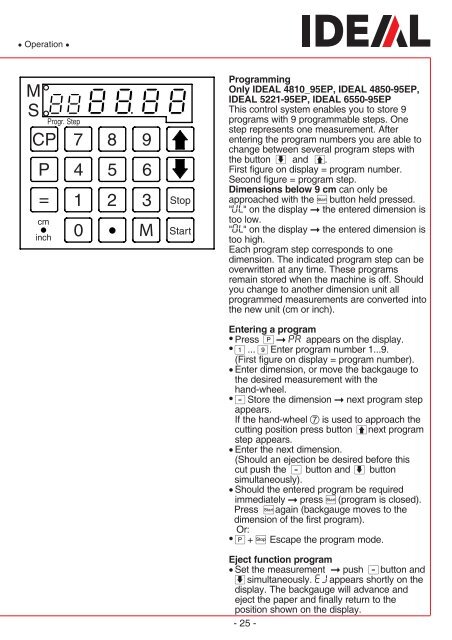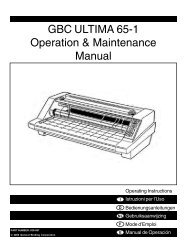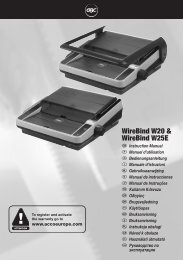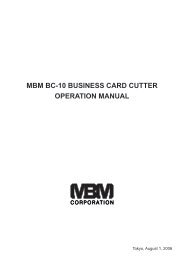ideal 4850-95 ideal 4850-95ep ideal 5221-95ep ideal 6550 ... - Net
ideal 4850-95 ideal 4850-95ep ideal 5221-95ep ideal 6550 ... - Net
ideal 4850-95 ideal 4850-95ep ideal 5221-95ep ideal 6550 ... - Net
You also want an ePaper? Increase the reach of your titles
YUMPU automatically turns print PDFs into web optimized ePapers that Google loves.
• Operation •cminchProgrammingOnly IDEAL 4810_<strong>95</strong>EP, IDEAL <strong>4850</strong>-<strong>95</strong>EP,IDEAL <strong>5221</strong>-<strong>95</strong>EP, IDEAL <strong>6550</strong>-<strong>95</strong>EPThis control system enables you to store 9programs with 9 programmable steps. Onestep represents one measurement. Afterentering the program numbers you are able tochange between several program steps withthe button r and h.First figure on display = program number.Second figure = program step.Dimensions below 9 cm can only beapproached with the S button held pressed."u" on the display the entered dimension istoo low."o" on the display the entered dimension istoo high.Each program step corresponds to onedimension. The indicated program step can beoverwritten at any time. These programsremain stored when the machine is off. Shouldyou change to another dimension unit allprogrammed measurements are converted intothe new unit (cm or inch).Entering a program• Press p P appears on the display.• 1 ... 9 Enter program number 1...9.(First figure on display = program number).• Enter dimension, or move the backgauge tothe desired measurement with thehand-wheel.• g Store the dimension next program stepappears.If the hand-wheel G is used to approach thecutting position press button h next programstep appears.• Enter the next dimension.(Should an ejection be desired before thiscut push the g button and r buttonsimultaneously).• Should the entered program be requiredimmediately press S (program is closed).Press S again (backgauge moves to thedimension of the first program).Or:• p + s Escape the program mode.Eject function program• Set the measurement push g button andr simultaneously. e appears shortly on thedisplay. The backgauge will advance andeject the paper and finally return to theposition shown on the display.- 25 -