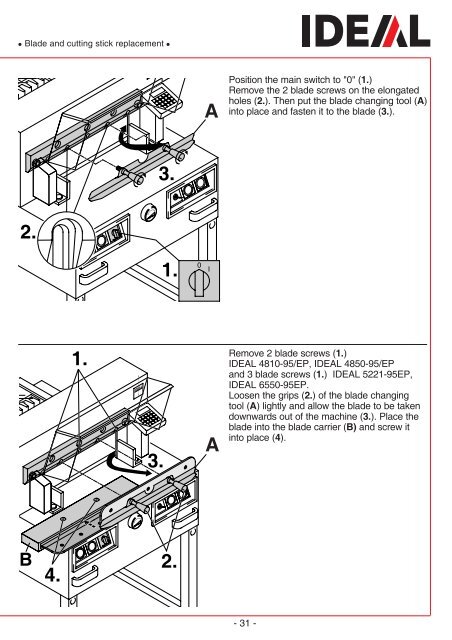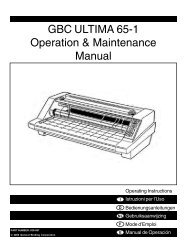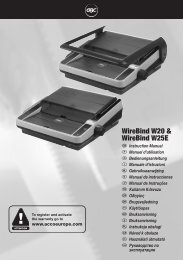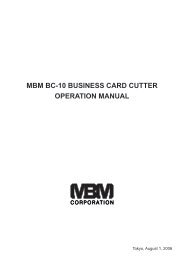ideal 4850-95 ideal 4850-95ep ideal 5221-95ep ideal 6550 ... - Net
ideal 4850-95 ideal 4850-95ep ideal 5221-95ep ideal 6550 ... - Net
ideal 4850-95 ideal 4850-95ep ideal 5221-95ep ideal 6550 ... - Net
Create successful ePaper yourself
Turn your PDF publications into a flip-book with our unique Google optimized e-Paper software.
• Blade and cutting stick replacement •APosition the main switch to "0" (1.)Remove the 2 blade screws on the elongatedholes (2.). Then put the blade changing tool (A)into place and fasten it to the blade (3.).3.2.1.1.3.ARemove 2 blade screws (1.)IDEAL 4810-<strong>95</strong>/EP, IDEAL <strong>4850</strong>-<strong>95</strong>/EPand 3 blade screws (1.) IDEAL <strong>5221</strong>-<strong>95</strong>EP,IDEAL <strong>6550</strong>-<strong>95</strong>EP.Loosen the grips (2.) of the blade changingtool (A) lightly and allow the blade to be takendownwards out of the machine (3.). Place theblade into the blade carrier (B) and screw itinto place (4).B4.2.- 31 -