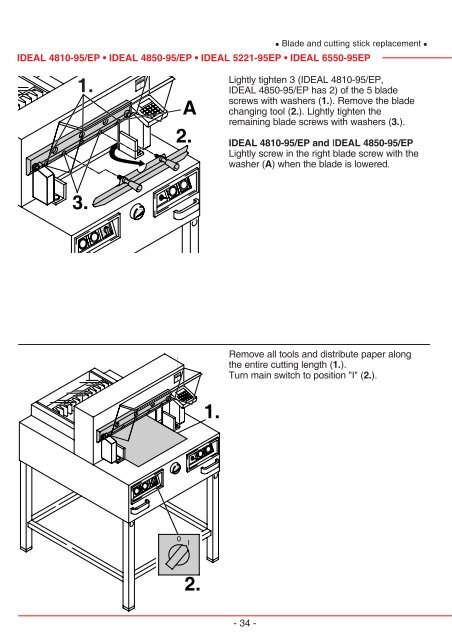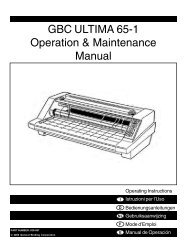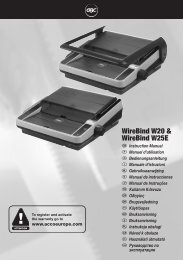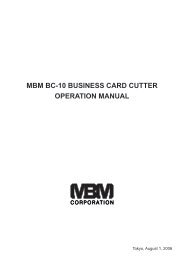ideal 4850-95 ideal 4850-95ep ideal 5221-95ep ideal 6550 ... - Net
ideal 4850-95 ideal 4850-95ep ideal 5221-95ep ideal 6550 ... - Net
ideal 4850-95 ideal 4850-95ep ideal 5221-95ep ideal 6550 ... - Net
Create successful ePaper yourself
Turn your PDF publications into a flip-book with our unique Google optimized e-Paper software.
• Blade and cutting stick replacement •IDEAL 4810-<strong>95</strong>/EP • IDEAL <strong>4850</strong>-<strong>95</strong>/EP • IDEAL <strong>5221</strong>-<strong>95</strong>EP • IDEAL <strong>6550</strong>-<strong>95</strong>EP1.A2.Lightly tighten 3 (IDEAL 4810-<strong>95</strong>/EP,IDEAL <strong>4850</strong>-<strong>95</strong>/EP has 2) of the 5 bladescrews with washers (1.). Remove the bladechanging tool (2.). Lightly tighten theremaining blade screws with washers (3.).IDEAL 4810-<strong>95</strong>/EP and IDEAL <strong>4850</strong>-<strong>95</strong>/EPLightly screw in the right blade screw with thewasher (A) when the blade is lowered.3.Remove all tools and distribute paper alongthe entire cutting length (1.).Turn main switch to position "I" (2.).1.2.- 34 -