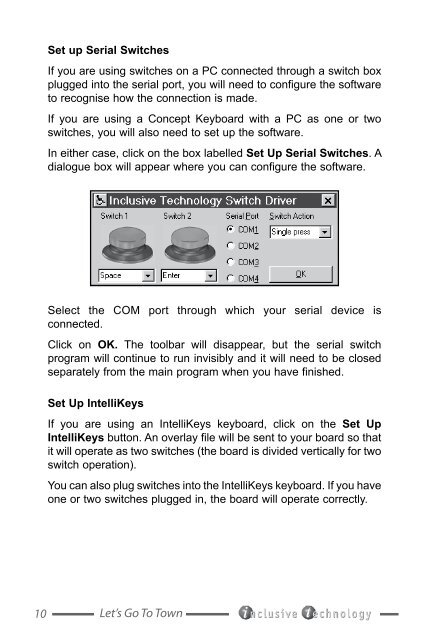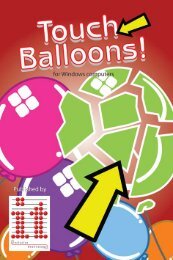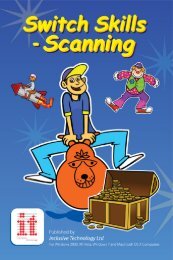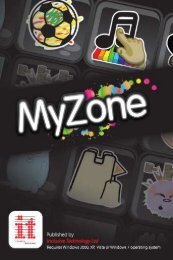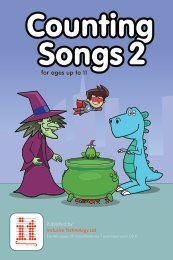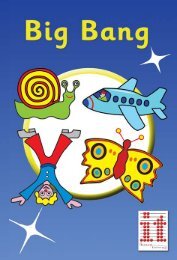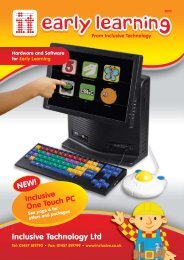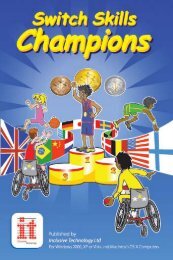Let's Go To Town Manual - Inclusive Technology
Let's Go To Town Manual - Inclusive Technology
Let's Go To Town Manual - Inclusive Technology
- No tags were found...
You also want an ePaper? Increase the reach of your titles
YUMPU automatically turns print PDFs into web optimized ePapers that Google loves.
Set up Serial SwitchesIf you are using switches on a PC connected through a switch boxplugged into the serial port, you will need to configure the softwareto recognise how the connection is made.If you are using a Concept Keyboard with a PC as one or twoswitches, you will also need to set up the software.In either case, click on the box labelled Set Up Serial Switches. Adialogue box will appear where you can configure the software.Select the COM port through which your serial device isconnected.Click on OK. The toolbar will disappear, but the serial switchprogram will continue to run invisibly and it will need to be closedseparately from the main program when you have finished.Set Up IntelliKeysIf you are using an IntelliKeys keyboard, click on the Set UpIntelliKeys button. An overlay file will be sent to your board so thatit will operate as two switches (the board is divided vertically for twoswitch operation).You can also plug switches into the IntelliKeys keyboard. If you haveone or two switches plugged in, the board will operate correctly.10 Let’s <strong>Go</strong> <strong>To</strong> <strong>To</strong>wn