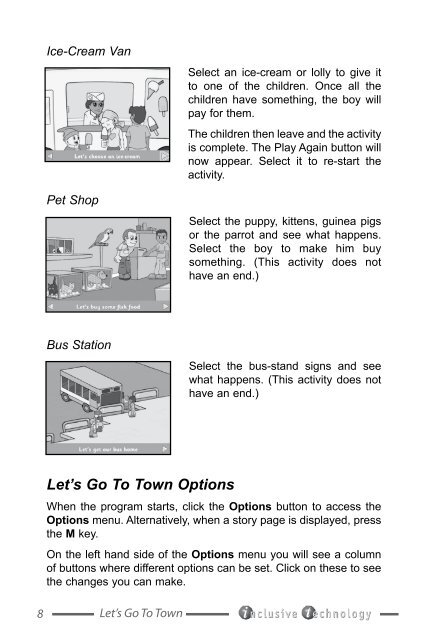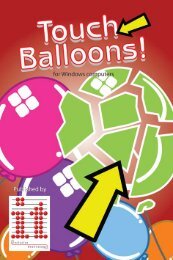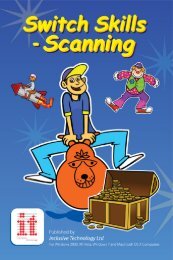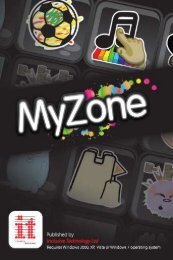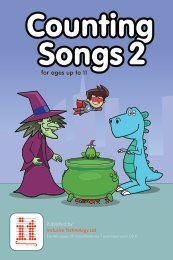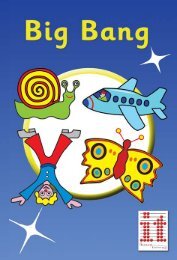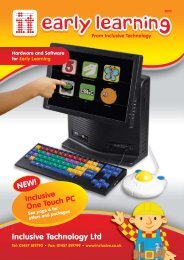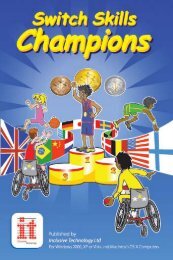Let's Go To Town Manual - Inclusive Technology
Let's Go To Town Manual - Inclusive Technology
Let's Go To Town Manual - Inclusive Technology
- No tags were found...
Create successful ePaper yourself
Turn your PDF publications into a flip-book with our unique Google optimized e-Paper software.
Ice-Cream VanPet ShopSelect an ice-cream or lolly to give itto one of the children. Once all thechildren have something, the boy willpay for them.The children then leave and the activityis complete. The Play Again button willnow appear. Select it to re-start theactivity.Select the puppy, kittens, guinea pigsor the parrot and see what happens.Select the boy to make him buysomething. (This activity does nothave an end.)Bus StationSelect the bus-stand signs and seewhat happens. (This activity does nothave an end.)Let’s <strong>Go</strong> <strong>To</strong> <strong>To</strong>wn OptionsWhen the program starts, click the Options button to access theOptions menu. Alternatively, when a story page is displayed, pressthe M key.On the left hand side of the Options menu you will see a columnof buttons where different options can be set. Click on these to seethe changes you can make.Let’s <strong>Go</strong> <strong>To</strong> <strong>To</strong>wn