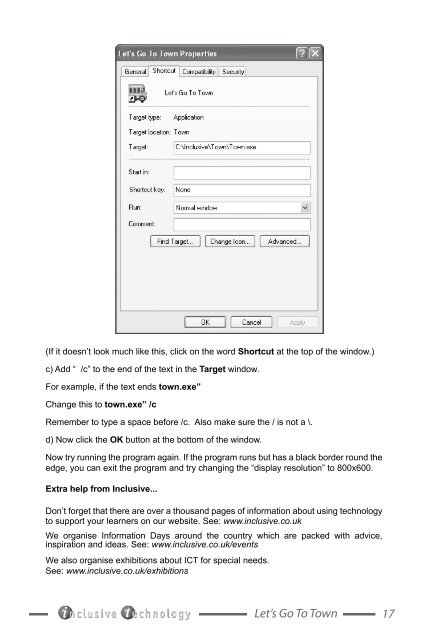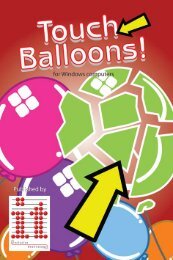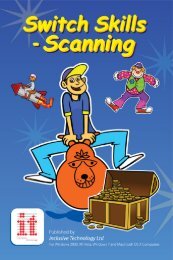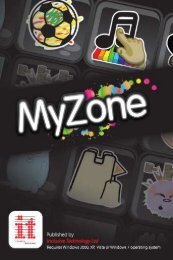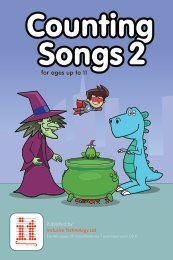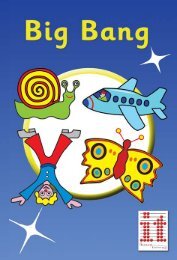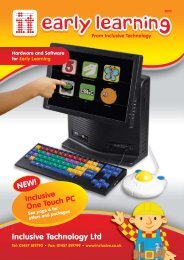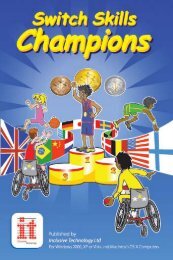Let's Go To Town Manual - Inclusive Technology
Let's Go To Town Manual - Inclusive Technology
Let's Go To Town Manual - Inclusive Technology
- No tags were found...
You also want an ePaper? Increase the reach of your titles
YUMPU automatically turns print PDFs into web optimized ePapers that Google loves.
(If it doesn’t look much like this, click on the word Shortcut at the top of the window.)c) Add “ /c” to the end of the text in the Target window.For example, if the text ends town.exe”Change this to town.exe” /cRemember to type a space before /c. Also make sure the / is not a \.d) Now click the OK button at the bottom of the window.Now try running the program again. If the program runs but has a black border round theedge, you can exit the program and try changing the “display resolution” to 800x600.Extra help from <strong>Inclusive</strong>...Don’t forget that there are over a thousand pages of information about using technologyto support your learners on our website. See: www.inclusive.co.ukWe organise Information Days around the country which are packed with advice,inspiration and ideas. See: www.inclusive.co.uk/eventsWe also organise exhibitions about ICT for special needs.See: www.inclusive.co.uk/exhibitionsLet’s <strong>Go</strong> <strong>To</strong> <strong>To</strong>wn17