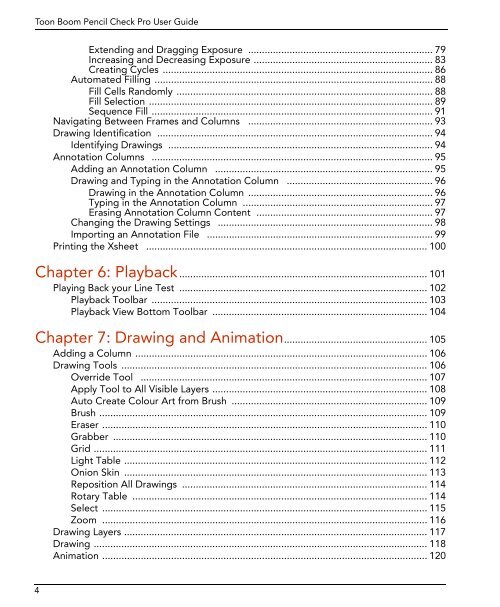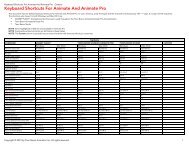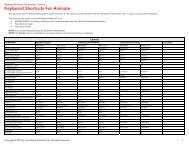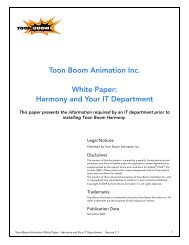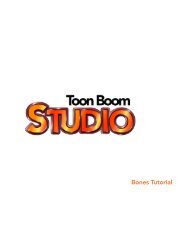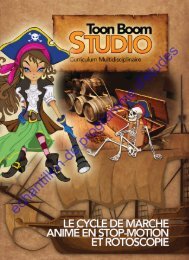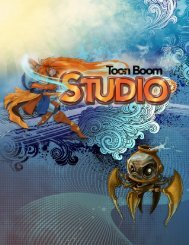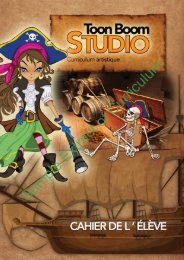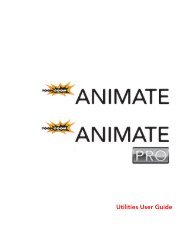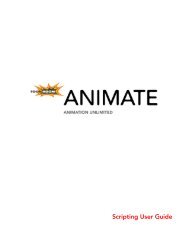Pencil Check Pro User Guide - Toon Boom Animation
Pencil Check Pro User Guide - Toon Boom Animation
Pencil Check Pro User Guide - Toon Boom Animation
- No tags were found...
Create successful ePaper yourself
Turn your PDF publications into a flip-book with our unique Google optimized e-Paper software.
<strong>Toon</strong> <strong>Boom</strong> <strong>Pencil</strong> <strong>Check</strong> <strong>Pro</strong> <strong>User</strong> <strong>Guide</strong>Extending and Dragging Exposure ................................................................... 79Increasing and Decreasing Exposure ................................................................. 83Creating Cycles .................................................................................................. 86Automated Filling ..................................................................................................... 88Fill Cells Randomly ............................................................................................. 88Fill Selection ....................................................................................................... 89Sequence Fill ...................................................................................................... 91Navigating Between Frames and Columns ................................................................... 93Drawing Identification .................................................................................................... 94Identifying Drawings ................................................................................................ 94Annotation Columns ...................................................................................................... 95Adding an Annotation Column ............................................................................... 95Drawing and Typing in the Annotation Column ..................................................... 96Drawing in the Annotation Column ................................................................... 96Typing in the Annotation Column ..................................................................... 97Erasing Annotation Column Content ................................................................ 97Changing the Drawing Settings .............................................................................. 98Importing an Annotation File .................................................................................. 99Printing the Xsheet ...................................................................................................... 100Chapter 6: Playback .......................................................................................... 101Playing Back your Line Test .......................................................................................... 102Playback Toolbar .................................................................................................... 103Playback View Bottom Toolbar .............................................................................. 104Chapter 7: Drawing and <strong>Animation</strong>.................................................... 105Adding a Column .......................................................................................................... 106Drawing Tools ............................................................................................................... 106Override Tool ........................................................................................................ 107Apply Tool to All Visible Layers .............................................................................. 108Auto Create Colour Art from Brush ....................................................................... 109Brush ....................................................................................................................... 109Eraser ...................................................................................................................... 110Grabber .................................................................................................................. 110Grid ......................................................................................................................... 111Light Table .............................................................................................................. 112Onion Skin .............................................................................................................. 113Reposition All Drawings ......................................................................................... 114Rotary Table ........................................................................................................... 114Select ...................................................................................................................... 115Zoom ...................................................................................................................... 116Drawing Layers .............................................................................................................. 117Drawing ......................................................................................................................... 118<strong>Animation</strong> ...................................................................................................................... 1204