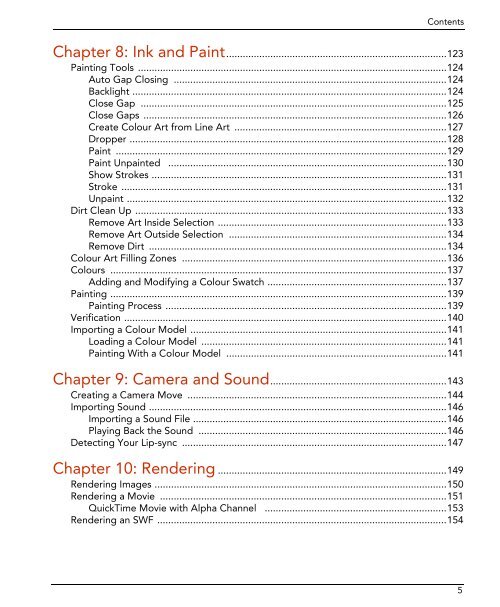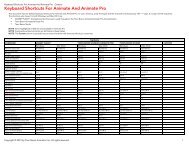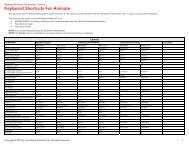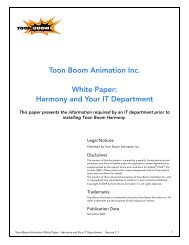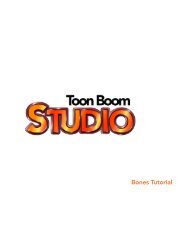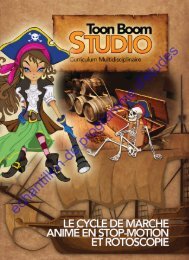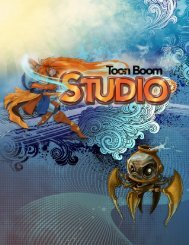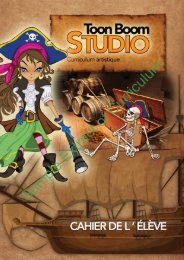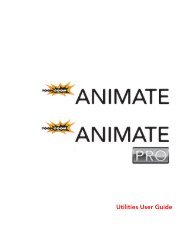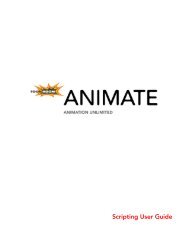Pencil Check Pro User Guide - Toon Boom Animation
Pencil Check Pro User Guide - Toon Boom Animation
Pencil Check Pro User Guide - Toon Boom Animation
- No tags were found...
You also want an ePaper? Increase the reach of your titles
YUMPU automatically turns print PDFs into web optimized ePapers that Google loves.
ContentsChapter 8: Ink and Paint................................................................................123Painting Tools ................................................................................................................124Auto Gap Closing ...................................................................................................124Backlight ..................................................................................................................124Close Gap ...............................................................................................................125Close Gaps ..............................................................................................................126Create Colour Art from Line Art .............................................................................127Dropper ...................................................................................................................128Paint ........................................................................................................................129Paint Unpainted .....................................................................................................130Show Strokes ...........................................................................................................131Stroke ......................................................................................................................131Unpaint ....................................................................................................................132Dirt Clean Up .................................................................................................................133Remove Art Inside Selection ...................................................................................133Remove Art Outside Selection ...............................................................................134Remove Dirt ............................................................................................................134Colour Art Filling Zones ................................................................................................136Colours ..........................................................................................................................137Adding and Modifying a Colour Swatch .................................................................137Painting ..........................................................................................................................139Painting <strong>Pro</strong>cess ......................................................................................................139Verification .....................................................................................................................140Importing a Colour Model .............................................................................................141Loading a Colour Model .........................................................................................141Painting With a Colour Model ................................................................................141Chapter 9: Camera and Sound................................................................143Creating a Camera Move ..............................................................................................144Importing Sound ............................................................................................................146Importing a Sound File ............................................................................................146Playing Back the Sound ..........................................................................................146Detecting Your Lip-sync ................................................................................................147Chapter 10: Rendering ...................................................................................149Rendering Images ..........................................................................................................150Rendering a Movie ........................................................................................................151QuickTime Movie with Alpha Channel ..................................................................153Rendering an SWF .........................................................................................................1545