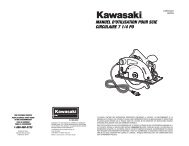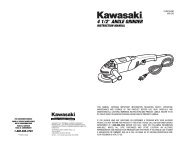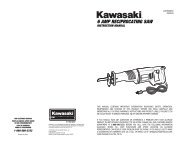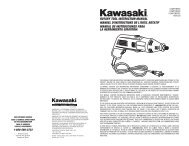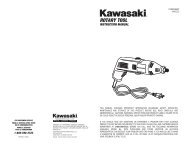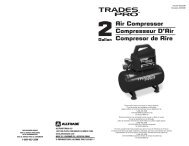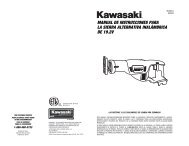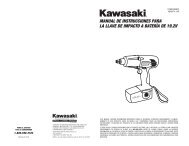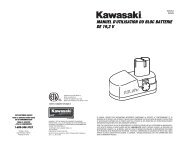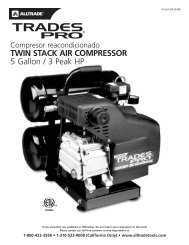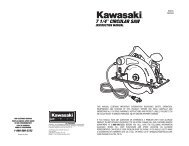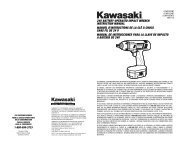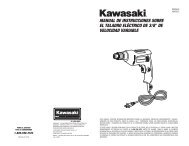Kawasaki 19.2V Cordless Drill - Alltrade Tools
Kawasaki 19.2V Cordless Drill - Alltrade Tools
Kawasaki 19.2V Cordless Drill - Alltrade Tools
- No tags were found...
You also want an ePaper? Increase the reach of your titles
YUMPU automatically turns print PDFs into web optimized ePapers that Google loves.
REMOVE BATTERY PACK:1. Press both releasebuttons on eitherside of the <strong>Cordless</strong>Jigsaw to release thebattery pack.2. Pull battery pack free of<strong>Cordless</strong> Jigsaw.REMOVING / ATTACHING BATTERY PACKATTACH BATTERY PACK:1. Align the raised portion ofthe battery pack with thegroove in the battery compartment of the <strong>Cordless</strong> Jigsaw.2. Press the battery pack into place. Make sure the latches are securely fastened.Do not use the <strong>Cordless</strong> Jigsaw if the battery pack is not seated properly.CHARGERBefore using battery charger, please read carefully allinstructions and cautionary markings on battery charger, battery pack andproduct using battery.The charger will not automatically turn “OFF” when thebattery pack is fully charged. The charging indicator light will remain “ON”until the charger is disconnected from the electrical outlet.Use only the charger which accompanied your product or direct replacement aslisted in this manual. Do not substitute any other charger. Use only <strong>Alltrade</strong>approved chargers with your product.Do not disassemble charger.Do not use charger if it has been damaged, left outdoors in the rain, snow, wetor damp environments, or immersed in liquid.The battery pack and charger heat during charging. Place the charger on a flat,non-flammable surface away from flammable materials with at least four inches ofclearance to allow proper air circulation around the charger and battery pack.11RELEASEBUTTONWhen the battery pack requires recharging, a 3-5 hour charge allows the tool tooperate at full power. A charging indicator light on the charger will illuminate toshow that charging is taking place.CHARGE BATTERY PACK:1. Make sure the triggeron the <strong>Cordless</strong> Jigsawis in the “OFF” positionand remove the batterypack from the <strong>Cordless</strong>Jigsaw.2. Plug 120V AC Adapterinto household outletand into side of batterycharger. Insert batterypack into battery charger.When the battery is placedin the charger, the red LEDindicator light will remain on.CHARGING BATTERY PACK3. When fully charged, reattach battery pack onto <strong>Cordless</strong> Jigsaw,making certain latches fasten securely. <strong>Cordless</strong> Jigsaw will notoperate properly if the battery pack is not seated properly.ASSEMBLYBe aware that this tool is always in an operating conditionbecause it does not have to be plugged into an electrical outlet. Always turnthe switch “OFF” and remove the battery pack before changing blades.ATTACHING THE BLADEAlways remove battery pack before installing or removing blade.When removing the blade from the tool, avoid contact with skin and useproper protective gloves when grasping the blade or accessory. Accessoriesmay be hot after prolonged use.12BATTERY PACKLED LIGHTBATTERYCHARGER120V ACADAPTER