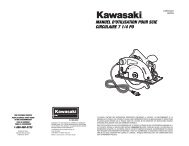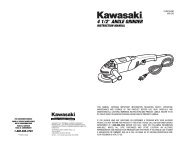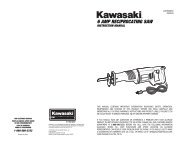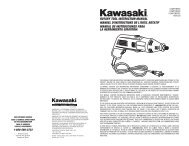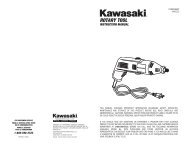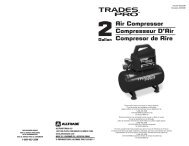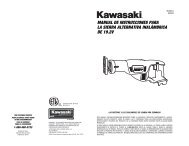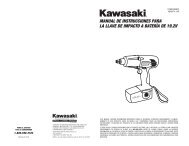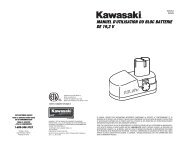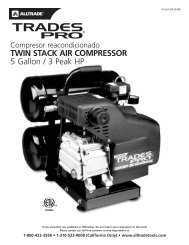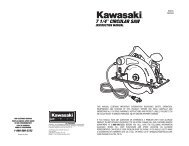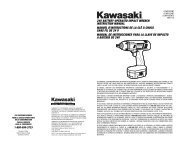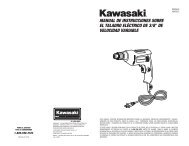Kawasaki 19.2V Cordless Drill - Alltrade Tools
Kawasaki 19.2V Cordless Drill - Alltrade Tools
Kawasaki 19.2V Cordless Drill - Alltrade Tools
- No tags were found...
Create successful ePaper yourself
Turn your PDF publications into a flip-book with our unique Google optimized e-Paper software.
ATTACHING / REMOVING BLADEIf the blade clamp screw will not loosen enough to allowblade installation, tap gently on the end of the wrench with a mallet until theclamp screw breaks free.ATTACHING THE BLADE:1. Remove the battery pack.2. Retract the lower guard (see Fig. 1).3. Slip the blade into place (see Fig. 2).4. Put clamp washers and clampingscrew loosely in position.5. Use the wrench to tighten theclamping screw while pressingdown on the clamping knob(see Fig. 3 and Fig. 4).6. Remove wrench.7. Replace the battery pack.REMOVING THE BLADE:1. Remove the battery pack.2. Use the wrench to loosen theclamping screw while pressingdown on the blade safety lockbutton (see Fig. 3 and Fig. 4).3. Remove the blade.4. Tighten the blade clampscrew back into place.5. Remove wrench.6. Replace the battery pack.ADJUSTING DEPTH AND ANGLEFIG. 1 FIG. 2ADJUST CUTTING DEPTH:1. Remove the battery pack.2. Hold the saw firmly and loosen thedepth adjustment knob by turningit counter-clockwise.3. Move the shoe to obtain the desireddepth of cut.FIG. 3FIG. 4LOOSEN:CLOCKWISETIGHTEN:COUNTER-CLOCKWISEDEPTHADJUSTMENTKNOB4. Tighten depth adjustment knobsecurely by turning clockwisebefore operating the saw.ADJUST BEVEL ANGLE:1. Remove the battery pack.45º2. Loosen the bevel angle knob byturning it counter-clockwise.3. Adjust the angle of your cut.15BEVELANGLEKNOB164. Tighten the angle knob securelyby turning clockwise.