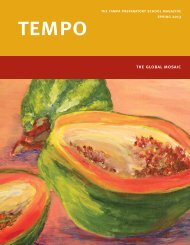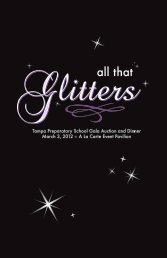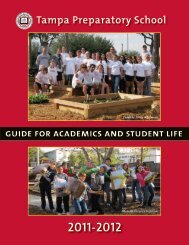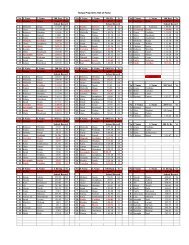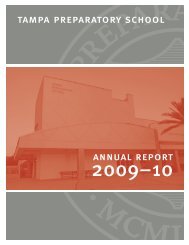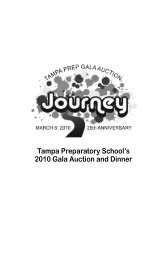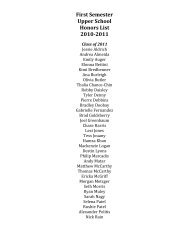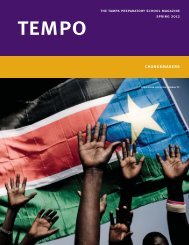2013-14 Guide for Academics and Student Life - Tampa Preparatory ...
2013-14 Guide for Academics and Student Life - Tampa Preparatory ...
2013-14 Guide for Academics and Student Life - Tampa Preparatory ...
- No tags were found...
Create successful ePaper yourself
Turn your PDF publications into a flip-book with our unique Google optimized e-Paper software.
TECHNOLOGY POLICIESSchool officials so that the situation can be investigated <strong>and</strong>addressed appropriately. <strong>Student</strong>s who violate any aspect ofthis Computer <strong>and</strong> Systems Usage Policy will be subject toappropriate discipline.PERSONAL ELECTRONIC DEVICESThe use of any <strong>and</strong> all electronic devices while on Schoolgrounds or in attendance at School-sponsored events is boundby the School’s rules <strong>for</strong> Honor Code <strong>and</strong> <strong>Student</strong> Conduct <strong>and</strong>Discipline, including The Technology, Electronic Devices, <strong>and</strong>Computer Systems Usage Policy. Accessing inappropriatecontent on the Internet or on any device is strictly prohibited.The use of personal or School-provided electroniccommunication devices, including cellular phones ispermitted be<strong>for</strong>e <strong>and</strong> after school, during lunch <strong>and</strong> betweenclasses. The use of any electronic device within the classroomis permitted at the discretion of the classroom teacher, StudyHall proctor, or Dean of <strong>Student</strong>s. Any usage of electronicdevices that causes a disturbance to the educational processis <strong>for</strong>bidden <strong>and</strong> may cause the student to face disciplinaryaction from either the appropriate Division Director or theDean of <strong>Student</strong>s. (Revised 7-13)As stated in our Inspection Policy, the School reservesthe right to inspect any item or place on School campus orSchool-sponsored events, which includes the right to inspecta student’s electronic device <strong>and</strong> to take disciplinary action<strong>for</strong> any in<strong>for</strong>mation or materials found on such devices.Parents who need to contact a child in an emergencyshould call the school, not the student. Urgent messageswill be relayed appropriately, while normal telephonemessages <strong>for</strong> students will be announced via the intercom atlunch <strong>and</strong> after school.A student phone is available at the Health Coordinator's desk.It is available <strong>for</strong> use during breaks <strong>and</strong> lunch, as well asbe<strong>for</strong>e <strong>and</strong> after school hours. This telephone is to be used<strong>for</strong> school business only <strong>and</strong> is limited to placing calls withinthe <strong>Tampa</strong> Bay calling area.Use of imaging devices, such as camera phones, iPads, videocamera’s, etc, is prohibited in gym locker rooms <strong>and</strong> Schoolrestrooms. In addition, students may not use such devices inclasses without the express permission of the teacher. Anyvideotapes or photos permitted to be taken during class maynot be placed on the Internet.CARE OF THE IPAD<strong>Student</strong>s are responsible <strong>for</strong> the care <strong>and</strong> safekeeping of theiriPads. <strong>Student</strong> iPads will be the property <strong>and</strong> responsibility ofthe student <strong>and</strong> his or her family. Insurance against damage,theft or other loss is highly recommended. The School willnot be responsible <strong>for</strong> repairing or replacing broken or stoleniPads. Families are responsible <strong>for</strong> furnishing the studentwith a protective case <strong>for</strong> the iPad <strong>and</strong> students must keepthe iPad in this protective case at all times.Not having an iPad or not having a working iPad will notexcuse the student from participating in class or completingassignments. If students leave their iPad at home they arestill responsible <strong>for</strong> getting coursework completed on time.Coursework not completed due to not having an iPad will besubject to the same consequences as other incomplete work.A loaner iPad will be made available <strong>for</strong> students while theiriPad is being repaired or replaced. The iPad will only beloaned out <strong>for</strong> one week <strong>and</strong> the student is responsible <strong>for</strong> anydamage/theft/loss incurred. <strong>Student</strong>s will be able to accessdocuments stored in Google Drive, iCloud or other "cloud"based applications as well as having access to their apps.Other than iBooks, student ebooks may not be accessible tothe student, depending on the type of electronic resource.Screens should be kept clean with a soft cloth such as thoseused <strong>for</strong> cleaning eyeglasses. Do not set iPads near food,liquid or sources of heat. Keep iPads away from extremeheat. iPads should not be left at school overnight <strong>and</strong> shouldbe secured in the student's locker at all times when not in use.If carrying an iPad in a backpack, take care that it is placedflat against other items <strong>and</strong> that the cover of the iPad caseis closed over the screen with no pencils or pens pressedagainst the screen.iPad Security <strong>and</strong> Identification: iPads must be securedin the student’s locker when not in the student's possession<strong>and</strong> should be taken home at night <strong>and</strong> fully charged. iPadsshould not be stored in vehicles <strong>and</strong> should never be left inview inside a vehicle. <strong>Student</strong>s should set up the automaticpasscode lock on their iPads. <strong>Student</strong> should share thepasscode with their parents <strong>and</strong> no one else, unless requiredto do so by School personnel. The iPad is the sole responsibilityof the student <strong>and</strong> under no circumstances should the iPad beleft unsupervised. <strong>Student</strong>s should never loan their iPad toanother student <strong>for</strong> any reason. Any iPad left unattended is atrisk of being stolen or damaged. If an iPad is found it will betaken to the <strong>Student</strong> Technology Support Coordinator.iPad Content Management: Apps <strong>and</strong> iPad updates shouldbe downloaded while off campus or be<strong>for</strong>e/after school hours.<strong>Student</strong>s are prohibited from downloading movies, music orother b<strong>and</strong>width intensive resources while on campus unlessexplicitly directed by a faculty member. Inappropriate mediamay not be stored on the iPad at any time. Inappropriatemedia includes but is not limited to: pornographic materials,inappropriate language <strong>and</strong> references to tobacco, alcohol,drugs or firearms.<strong>Student</strong>s will not be permitted to print from the iPads.Assignments will be distributed <strong>and</strong> collected via the iPadusing Google Drive <strong>and</strong> the Haiku Learning ManagementSystem. If printing is necessary, students may use the40 | GUIDE FOR ACADEMICS AND STUDENT LIFE