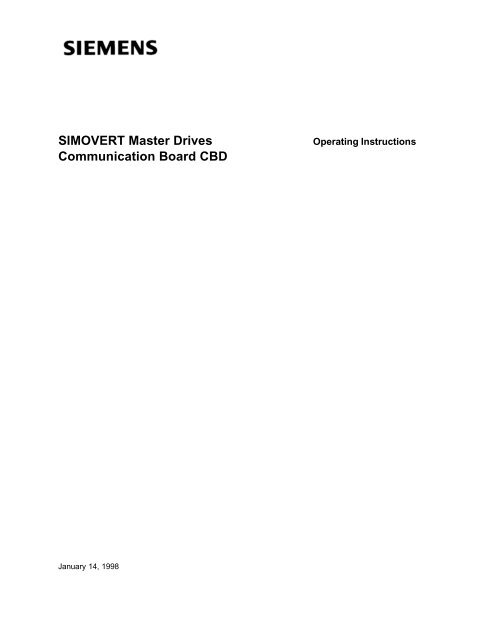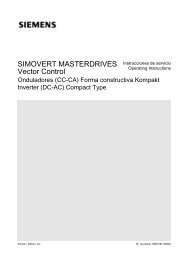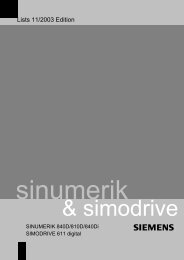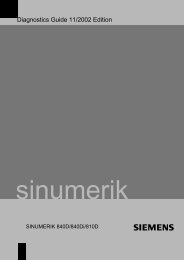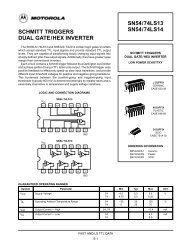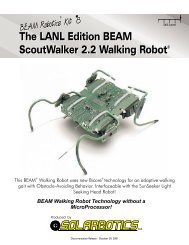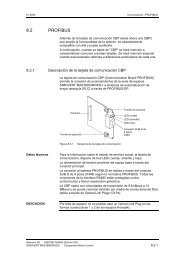SIMOVERT Master Drives Communication Board CBD
SIMOVERT Master Drives Communication Board CBD
SIMOVERT Master Drives Communication Board CBD
- No tags were found...
You also want an ePaper? Increase the reach of your titles
YUMPU automatically turns print PDFs into web optimized ePapers that Google loves.
<strong>SIMOVERT</strong> <strong>Master</strong> <strong>Drives</strong><strong>Communication</strong> <strong>Board</strong> <strong>CBD</strong>Operating InstructionsJanuary 14, 1998
Table of Contents0 Definitions ......................................................................................................................................11 Product description ........................................................................................................................52 Mounting instructions.....................................................................................................................73 Connecting-up ................................................................................................................................93.1 Connecting-up the bus cable...........................................................................................................93.1.1 5-pin Open Connector X438 .........................................................................................................93.2 EMC measures............................................................................................................................ 113.2.1 Potential bonding ...................................................................................................................... 113.2.2 Routing cables.......................................................................................................................... 113.3 Bus termination ........................................................................................................................... 123.4 Ground connection....................................................................................................................... 123.5 DeviceNet Power Supply and Power Tap ....................................................................................... 123.6 <strong>CBD</strong> Power Requirements ............................................................................................................ 123.7 Interface X438............................................................................................................................. 134 Data transfer via DeviceNet............................................................................................................ 154.1 General Information...................................................................................................................... 154.2 Parameter area (PKW) ................................................................................................................. 164.2.1 Use of PKW object.................................................................................................................... 164.2.1.1 DeviceNet GET SINGLE......................................................................................................... 164.2.1.2 DeviceNet SET SINGLE ......................................................................................................... 174.2.1.3 DeviceNet response ............................................................................................................... 174.2.1.4 Parameter ID (PKE)................................................................................................................ 204.2.1.5 Parameter index (IND) ............................................................................................................ 264.2.1.6 Parameter value (PWE) .......................................................................................................... 284.2.1.7 Rules for PKW object processing............................................................................................. 304.3 Process data area (PZD) .............................................................................................................. 314.3.1 Setting the number of PZD words ............................................................................................... 314.3.2 Setting the meaning of the PZD words ........................................................................................ 334.3.3 Instructions and rules regarding process data processing ............................................................. 35Siemens AG 477 759 4070 76 J AA-74 i<strong>SIMOVERT</strong> MASTER DRIVES Betriebsanleitung / Operating Instructions
Table of Contents5 Start-up......................................................................................................................................... 365.1 Parameterization.......................................................................................................................... 365.2 Process data combination ............................................................................................................ 405.2.1 Setpoint channel (master to drive) .............................................................................................. 415.2.2 Actual value channel (drive to master) ........................................................................................ 445.2.3 Other <strong>CBD</strong>-relevant parameters.................................................................................................. 465.3 Information for the DeviceNet master............................................................................................. 485.3.1 Creating EDS Stub File for <strong>CBD</strong> ................................................................................................. 485.3.2 Using Explicit Messaging with a PLC Scanner............................................................................. 496 Troubleshooting ........................................................................................................................... 556.1 <strong>CBD</strong> Alarms and faults................................................................................................................. 556.1.1 Alarms ..................................................................................................................................... 556.1.2 Fault messages ........................................................................................................................ 576.2 Diagnostics ................................................................................................................................. 596.2.1 Diagnostic LED’s ...................................................................................................................... 596.2.2 <strong>CBD</strong> diagnostic parameters........................................................................................................ 616.2.2.1 DeviceNet Status - parameter r731.02...................................................................................... 637 Appendix ...................................................................................................................................... 657.1 Technical data............................................................................................................................. 657.2 Revision data .............................................................................................................................. 65ii Siemens AG 477 759 4070 76 J AA-74<strong>SIMOVERT</strong> MASTER DRIVES Betriebsanleitung / Operating Instructions
<strong>Master</strong> <strong>Drives</strong><strong>CBD</strong>05/20/990 DefinitionsCAUTIONElectrostatically sensitive devices (ESD)Electronic modules contain electrostatically sensitive devices that can easily be destroyed if they areimproperly handled. However, if your work does involve the handling of such devices, please observe thefollowing information:♦ Electronic modules should not be touched unless work has to be carried out on them.♦ If it is essential for you to touch an electronic module, make sure that your body is electrostaticallydischarged beforehand.♦ Modules must not be allowed to come into contact with electrically insulating materials such as plastic foil,insulating table tops or clothing made of synthetic fibres.♦ Modules may only be set down or stored on electrically conducting surfaces.♦ The soldering tip of soldering devices must be earthed before they are used on modules.♦ Modules and electronic components should generally be packed in electrically conducting containers (suchas metallized plastic boxes or metal canisters) before being stored or shipped.♦ If the use of non-conducting packing containers cannot be avoided, modules must be wrapped in aconducting material before being put into such containers. Examples of such materials include electricallyconducting foam rubber or household aluminium foil.For easy reference, the protective measures necessary when dealing with electrostatic sensitive devices areillustrated in the sketches below:a = Conductive flooring d = Anti-static overallb = Anti-static table e = Anti-static chainc = Anti-static footwear f = Earthing connections of cabinetsSeated Standing Standing / sitting2 Siemens AG 477 759 4070 76 J AA-74<strong>SIMOVERT</strong>MASTERDRIVES Betriebsanleitung/OperatingInstructions
<strong>Master</strong> <strong>Drives</strong><strong>CBD</strong>05/20/990 DefinitionsWARNINGElectrical equipment has components which are at dangerous voltage levels.If these instructions are not strictly adhered to, this can result in severe bodily injury andmaterial damage.Only appropriately qualified personnel may work on this equipment or in its vicinity.This personnel must be completely knowledgeable about all the warnings and servicemeasures according to this User Manual.The successful and safe operation of this equipment is dependent on proper handling,installation, operation and maintenance.Siemens AG 477 759 4070 76 J AA-74 3<strong>SIMOVERT</strong>MASTERDRIVES Betriebsanleitung/OperatingInstructions
<strong>Master</strong> <strong>Drives</strong><strong>CBD</strong>05/20/990 DefinitionsNotes4 Siemens AG 477 759 4070 76 J AA-74<strong>SIMOVERT</strong>MASTERDRIVES Betriebsanleitung/OperatingInstructions
<strong>Master</strong> <strong>Drives</strong><strong>CBD</strong>05/20/991 Product description1 Product description<strong>Board</strong> <strong>CBD</strong>The documentation (English language only) is always included with the board. It is not possible to order thedocumentation separately.The communication board can either be ordered as a spare part or as a package with a mounting kit. The mounting kitconsists of the communication board <strong>CBD</strong>, manual, connector and mounting components.The mounting kit part number is 6SX7010-0FK00.The communication board only is has part number 6SE7090-0XX84-0FK0The <strong>CBD</strong> 1 communications board is the DeviceNet interface for the complete MASTER DRIVES series.♦ <strong>SIMOVERT</strong> FC (Frequency Control)♦ <strong>SIMOVERT</strong> VC (Vector Control)♦ <strong>SIMOVERT</strong> SC (Servo Control)♦ <strong>SIMOVERT</strong> MC (Motion Control)The <strong>CBD</strong> communications board permits MASTER DRIVES to be coupled to higher-level automation units or otherfield devices via the DeviceNet protocol.The <strong>CBD</strong> communications board can be simply inserted in the drive electronics box, and operates with all of thesoftware- and hardware versions of MASTER DRIVES. For some drives, a 6SE7090-0XX84-0KA0 adapter board anda LBA board are also required.The <strong>CBD</strong> supports both DeviceNet Explicit Messages and I/OMessages to implement the equivalent of the process data andparameter data portions of drive communications.For DeviceNet , Explicit Message Connections provide generic,multi-purpose communication paths between two devices. Theyprovide the means by which typical request/response orientedfunctions are performed (for example module configuration).By contrast, DeviceNet IO Message Connections provide specialpurposecommunication paths between a transmitting device andone or more receiving devices. Application-specific I/O data movesacross an I/O Connection. The meaning of the data within an I/OMessage is implied by the associated Connection ID.The <strong>CBD</strong> supports the Predefined <strong>Master</strong>/Slave Connection Set asdefined in the DeviceNet specification. Both poll and bit strobeI/O messages are supported.Closed Loop Control on CUor3Technology <strong>Board</strong> TBDual-Port-RAM<strong>CBD</strong>DeviceNetThe <strong>CBD</strong> follows the DeviceNet Device Profile for the <strong>Communication</strong> Adapter (Device Type 12). The<strong>Communication</strong> Adapter Profile was chosen so that all the flexibility and advanced features of the <strong>Master</strong> Drive couldbe used by the DeviceNet master. For this same reason, the <strong>CBD</strong> did not implement the DeviceNet AC <strong>Drives</strong>profile.1 CB = <strong>Communication</strong> <strong>Board</strong>, e. g. <strong>CBD</strong>2 CU = Control Unit, e. g. CU1, CU2, CU33 TB = Technology <strong>Board</strong>, e. g. T300, T100Figure. 1.1DeviceNet is a trademark of Open DeviceNet Vendor Association (O.D.V.A.)Siemens AG 477 759 4070 76 J AA-74 5<strong>SIMOVERT</strong>MASTERDRIVES Betriebsanleitung/OperatingInstructions2TMCoupling <strong>CBD</strong> to the drive via the dualport RAM interface
<strong>Master</strong> <strong>Drives</strong><strong>CBD</strong>05/20/991 Product descriptionThe <strong>CBD</strong> DeviceNet messages can be roughly sub-divided into three areas:♦ DeviceNet Configuration data, i. e. channel allocation, time-outs, and I/O assembly selections which use ExplicitMessages, and♦ Process data, i. e. control words, setpoints/reference values and status information and actual values which useI/O Messages, and♦ Drive parameter data to read/write drive parameter values which use the vendor specific PKW object and ExplicitMessages.The drive is controlled using the process data, for example power-on/power-off and setpoint input.The number ofprocess data words (4, 8, or 16) is selected at power-up by dedicated CB parameters or dynamically throughDeviceNet. The use of each process data word is set at the drive and is dependent on the actual function of eachparticular drive. The process data is processed with highest priority and in the shortest time segments.The vendor specific PKW object is used to read and change drive parameters by the master using DeviceNet. Theexplicit messaging channel is used. Using this PKW object, the user has free access to all parameters in the basedrive (CU) and an optional technology board (TB) via DeviceNet. Examples include: Reading-out detailed diagnosticinformation, fault messages etc. Thus, without influencing the performance of the process data transfer, additionalinformation can be requested by a higher-level system (for example a PC) for drive visualization.Open-loop control and operator control of <strong>Master</strong> <strong>Drives</strong> via DeviceNetIn the process data area (refer to Figure 1.1), all of the information is transferred that is required to control a drivewithin a particular technological process. Control information (control words) and setpoints are sent to the drive fromthe DeviceNet master. Information regarding the drive status (status words) and actual values are transferred in theother direction.The <strong>CBD</strong> communications board stores the received process data in the dual port RAM in the same sequence as it istransmitted in the telegram. Each word in the dual port RAM is assigned an address. The contents of the dual portRAM in the drive (CU + if required TB) can be freely connected via parameters, for example the second word in theprocess data area of the telegram can be connected to be used as the as speed setpoint to the ramp-functiongenerator. The same mechanism is also true for other setpoints and for each individual control word bit. Thismechanism is also true for data traffic in the opposite direction when transferring actual values and status words tothe master.Diagnostic LED’s provide the user with fast information regarding the instantaneous status of the <strong>CBD</strong>. More detaileddiagnostic information can be directly read-out of the <strong>CBD</strong> diagnostics memory using a diagnostics parameter.6 Siemens AG 477 759 4070 76 J AA-74<strong>SIMOVERT</strong>MASTERDRIVES Betriebsanleitung/OperatingInstructions
<strong>Master</strong> <strong>Drives</strong><strong>CBD</strong>05/20/992 Mounting instructions2 Mounting instructionsIf a 6SE7090-0XX84-0KA0 adapter board is required, the backplane bus adapter (local bus adapter LBA, Order No.:6SE7090-0XX84-4HA0) must first be installed before the board is used. Otherwise the <strong>CBD</strong> is inserted directly on theCU board.Installing the LBA bus expansion:♦ Remove the CU board (lefthand slot in the electronics box)using the handles after first removing the connecting cableto the PMU and both retaining screws♦ Insert the LBA bus expansion in the electronics box(position, refer to the diagram) so that it snaps into place♦ Re-insert the CU into the lefthand slot, tighten-up theretaining screws on the handles, and insert the connectingcable to the PMUFig. 2.1Installing the local bus adapter♦ Insert <strong>CBD</strong> on the lower position of the adapter board andscrew into place. Insert the adapter board into slot 2(righthand side) or slot 3 (center) of the electronics box, andscrew into place. Only one of each option board type maybe inserted in the electronics box. If only one option board isinserted, then it must always be inserted at slot 2 (right).The adapter board with the <strong>CBD</strong> attached can either be inserted at slot +1.B2 or +1.B3. Please refer to Fig. 2.2 for theslot designations. Please note, that slot +1.B3 is the center slot in the electronics box!Electronics box slot+1.B1 (left) Standard board CU+1.B3 (center)+1.B2 (right)Option boards<strong>Board</strong>sNOTEEach option board can only be used once in the electronics box!<strong>CBD</strong> / SCB1 / SCB2 / TSY<strong>CBD</strong> / SCB1 / SCB2 / TSY / TB (e. g. T100 or T300)TB (technology boards, e. g. T300), must always be inserted in slot +1.B2 (RIGHT in the electronics box)! Whena TB board is inserted, a TSY option board cannot be used.If only one option board is used, then this must always be inserted in slot +1.B2 (RIGHT in the electronics box)!Siemens AG 477 759 4070 76 J AA-74 7<strong>SIMOVERT</strong>MASTERDRIVES Betriebsanleitung/OperatingInstructions
<strong>Master</strong> <strong>Drives</strong><strong>CBD</strong>05/20/992 Mounting instructions-X187ADAPTERBOARD+1.B1+1.B3+1.B2-X185<strong>CBD</strong>X438Fig. 2.2<strong>CBD</strong> on adapter board with bus connector and electronics box with free slots +1.B2 and +1.B3NOTEWhen installing the CU control electronics board (slot +1.B1) and the option board(s), ensure that the handlesare screwed flush with the surface of the electronics box (so that the board isn’t tilted)!8 Siemens AG 477 759 4070 76 J AA-74<strong>SIMOVERT</strong>MASTERDRIVES Betriebsanleitung/OperatingInstructions
<strong>Master</strong> <strong>Drives</strong><strong>CBD</strong>05/20/993 Connecting-up3.1 Connecting-up the bus cable3.1.1 5-pin Open Connector X4383 Connecting-upWARNING<strong>SIMOVERT</strong> MASTER DRIVES operate at high voltages.Only qualified, trained personnel are permitted to work on the unit.Death, severe bodily injury or significant material damage could result if this is not observed.Hazardous voltages are still present in the drive up to 5 minutes after it has beendisconnected from the supply due to the DC link capacitors. Thus, before opening the drive,wait until the capacitors have been completely discharged.The power- and control terminals are at hazardous voltage levels even when the motor isstationary.The converter must always be disconnected and locked-out before work is started.If it is absolutely necessary to work with a converter opened, it should be noted that youcould come into contact with components and parts at hazardous voltage levels (shockhazard!).CAUTION<strong>CBD</strong> contains components which can be destroyed by electrostatic discharge. Thesecomponents can be easily destroyed if incorrectly handled.Also refer to the ESD cautionary measures in the introduction section, General information3.1 Connecting-up the bus cable3.1.1 5-pin Open Connector X438Terminal Function DeviceNet Wire ColorX438.1 V- Black power supply commonX438.2 CAN- BlueX438.3 ShieldX438.4 CAN+ WhiteX438.5 V+ Red power supply +24 VDC ±1%Table 3.1Assignment of open connector X438Siemens AG 477 759 4070 76 J AA-74 9<strong>SIMOVERT</strong>MASTERDRIVES Betriebsanleitung/OperatingInstructions
<strong>Master</strong> <strong>Drives</strong><strong>CBD</strong>05/20/993 Connecting-up3.1 Connecting-up the bus cableAdapter <strong>Board</strong>LEDGreenYellowRed<strong>CBD</strong>.5.4.3 .2 .1X438TOPV+CAN+ShieldCAN-V-Fig. 3.1Front view of <strong>CBD</strong> with diagnostic LEDs, terminal strip X438 and bus connenctorThe bus connector for terminal strip X438 is supplied loose. These loose components can also be individually orderedfrom Phoenix Contact or Messrs. Phoenix Contact GmbH & Co (bus connector):Order designation:Phoenix number:Combicon MSTB 2.5/5-ST-5.08-AU (cable side-sockets)Cable meeting DeviceNet specifications must be used.Thin cable: Belden 3084AThick cable: Belden 3082A or 3083A or 3085ARelation of DeviceNet Data Rate and Cable Distances:Data Trunk Distance Drop LengthRate (thick Cable) Maximum drop Cumulative125K 500m (1640 ft) 6m (20 ft) 156m (512 ft)250K 250m (820 ft) 6m (20 ft) 78m (256 ft)500K 100m (328 ft) 6m (20 ft) 39m (128 ft)NOTE: Thin cable may be used as trunk. Maximum distance is 100 meters (328 feet) for any baud rate.10 Siemens AG 477 759 4070 76 J AA-74<strong>SIMOVERT</strong>MASTERDRIVES Betriebsanleitung/OperatingInstructions
<strong>Master</strong> <strong>Drives</strong><strong>CBD</strong>05/20/993 Connecting-up3.2 EMC measures3.2.1 Potential bonding3.2 EMC measuresDeviceNet specifications must be followed if the DeviceNet bus is to operate fault-free:3.2.1 Potential bondingPrevent potential differences (e. g. as a result of using different power supplies), between the converters and the busmaster:♦ Use potential bonding cables:• 16 mm 2 Cu for potential bonding cables up to 200 m• 25 mm 2 Cu for potential bonding cables over 200 m♦ Route the potential bonding cables so that there is the smallest possible surface area between the potentialbonding cable and signal cables.♦ Connect potential bonding cables to the ground/protective conductor through the largest possible surface area.3.2.2 Routing cablesPlease observe the following instructions when routing cables:♦ Do not route bus cables (signal cables), directly in parallel with power cables.♦ Signal cables and associated potential bonding cables must have the lowest possible clearance between them andbe as short as possible.♦ Power cables and signal cables should be routed in separate cable ducts.♦ Shields should be connected through a large surface area.Siemens AG 477 759 4070 76 J AA-74 11<strong>SIMOVERT</strong>MASTERDRIVES Betriebsanleitung/OperatingInstructions
<strong>Master</strong> <strong>Drives</strong><strong>CBD</strong>05/20/993 Connecting-up3.3 Bus termination3.3 Bus terminationTo guarantee fault-free operation of the DeviceNet bus, the bus cable must be terminated using bus terminatingresistors at both ends of the trunk as described in the DeviceNet specifications.The resistor requirements are:• 121 ohm• 1% Metal Film• ¼ Watt3.4 Ground connectionGrounding of the DeviceNet bus is described in the DeviceNet specification. The specification follows:“DeviceNet should be grounded at ONE location. Grounding at more then one location may produce ground loops,while not grounding the network will increase sensitivity to ESD and outside noise sources. The single groundinglocation should be at a power tap. Sealed DeviceNet power taps are designed to accommodate grounding.Grounding near the physical center of the network is also desired.”“The trunk drain/shield should be attached to the power supply ground or V with a copper conductor that is eithersolid, stranded, or braided. Use a 1” copper braid or a #8 AWG wire that is less than 3 meters/10 feet in length. Thisshould then be attached to a good earth or building ground (such as an 8 foot stake driven into the ground, attached tobuilding iron or to the cold water plumbing).”“If the network is already grounded, do NOT connect the grounding terminal of the tap or ground of the supply to earth.If more than one supply is on the network, then connect the drain wire/shield at ONE supply only, preferably near thephysical center of the network.”3.5 DeviceNet Power Supply and Power TapPowering of the DeviceNet bus is described in the DeviceNet specification. A DeviceNet power tap should beused to protect the network, The general power supply specification follows:• +24 VDC• Ability to support linear and switching regulators• Tolerance of: +24 VDC +/ 1% and current capability of 016 amps (single and multiple supply applications)• Supply outputs must be isolated from the AC line and chassis3.6 <strong>CBD</strong> Power RequirementsEach <strong>CBD</strong> draws a maximum of 35 ma worst case (at 11 VDC) from the DeviceNet power supply.The <strong>CBD</strong> is technically called an “isolated node with transceiver powered by the network”. The transceiver and half ofthe optocouplers are powered by the DeviceNet network. But the rest of the node is powered by the AC line.12 Siemens AG 477 759 4070 76 J AA-74<strong>SIMOVERT</strong>MASTERDRIVES Betriebsanleitung/OperatingInstructions
<strong>Master</strong> <strong>Drives</strong><strong>CBD</strong>05/20/993 Connecting-up3.7 Interface X4383.7 Interface X438Fig. 3.2Approximate bus interface circuitSiemens AG 477 759 4070 76 J AA-74 13<strong>SIMOVERT</strong>MASTERDRIVES Betriebsanleitung/OperatingInstructions
<strong>Master</strong> <strong>Drives</strong><strong>CBD</strong>05/20/993 Connecting-up3.7 Interface X438Notes14 Siemens AG 477 759 4070 76 J AA-74<strong>SIMOVERT</strong>MASTERDRIVES Betriebsanleitung/OperatingInstructions
<strong>Master</strong> <strong>Drives</strong><strong>CBD</strong>05/20/994 Data transfer via DeviceNet4.1 General Information4 Data transfer via DeviceNet4.1 General InformationWhen transferring useful data, a differentiation is made between parameter data (PKW) and process data (PZD). (alsorefer to Section 1 “Product description”).The actual CAN data telegram consists of the protocol header, the CAN identifier, up to 8 bytes of useful data and theprotocol trailer. However, the methods used by DeviceNet allow a useful data area to be any reasonable length. Ifdata longer than 8 bytes is required, a fragmentation protocol allows the data to be sent as series of telegrams.Using the vendor specific PKW object (which will be described later), the PKW useful data area consists of:(1) 2 words or 4 bytes for parameter value read tasks (called a “Get” DeviceNet service) and(2) 4 words or 8 bytes for parameter value change tasks (called a “Set” DeviceNet service) and(3) 3 words or 6 bytes for parameter value responses.Separate from the parameter data, the process data area for MASTER DRIVES consists of 16 words. The <strong>CBD</strong>groups these 16 words into 3 choices:(1) the first 4 PZD words(2) the first 8 PZD words(3) all 16 PZD wordsSiemens AG 477 759 4070 76 J AA-74 15<strong>SIMOVERT</strong>MASTERDRIVES Betriebsanleitung/OperatingInstructions
<strong>Master</strong> <strong>Drives</strong><strong>CBD</strong>05/20/994 Data transfer via DeviceNet4.2 Parameter area (PKW)4.2.1 Use of PKW object4.2.1.1 DeviceNet GET SINGLE4.2 Parameter area (PKW)You can process the following tasks using the PKW mechanism:♦ reading drive parameters♦ writing drive parameters♦ reading the parameter description (parameter type, max./min. value etc.)4.2.1 Use of PKW objectThe vendor specific PKW object, class 100 (64 hex), is used to read and change 6SE70 drive parameters andtechnology board (if supplied) parameters by the DeviceNet <strong>Master</strong>. The explicit messaging mode is used.In this object, only 2 instances are implemented. Instance number 0 accesses the class attribute. Instance number1 accesses all drive and technology board parameter numbers. For instance 1, the attribute number must presentlyalways be 1. The first and second bytes of DeviceNet data are interpreted as a 16 bit word and contain theParameter ID (PKE) which is defined later in section 4.2.1.4. The third byte of DeviceNet data (1 to 255) mapsdirectly to the low byte of the Parameter index (IND) which is defined later in section 4.2.1.5. The fourth byte ofDeviceNet data is interpreted as the high byte of the Parameter index (IND) and is presently always set to 0. Forthe set service, the fifth and sixth bytes of DeviceNet data are interpreted as a 16 bit word and contain the low wordof the parameter value (PWE1) and the seventh and eighth bytes of DeviceNet data are interpreted as a 16 bit wordand contain the high word of the parameter value (PWE2) which are defined later in section 4.2.1.6.A GET SINGLE service code is required for task ID’s of 1, 4, 6, and 9. Task ID’s are defined in section 4.2.1.4.A SET SINGLE service code is required for task ID’s of 2, 3, 7, 8, 11, 12, 13, and 14.A not supported response is sent for task ID’s of 0, 5, 10, and 15.4.2.1.1 DeviceNet GET SINGLEThis section contains technical DeviceNet details required if a generic DeviceNet master is used for explicitmessages. If a PLC scanner will be used, this section and the following two sections (4.2.1.2 and 4.2.1.3) can beskipped and the section Using Explicit Messaging with a PLC Scanner (section 5.3.2) should be referenced instead.A GET SINGLE is sent as a fragmented explicit message. It uses 9 bytes.Byte No. [ DeviceNet Designation ]Byte 1 [FRAG] [XID] [SRC/DST MAC Id ]Byte 2 [ [R/R] [Service] ] 0x0E [Get_Attribute_Single]Byte 3 [ Class ] 100 [PKW Object] [Vendor specific]Byte 4 [ Instance ] 1 [Instance Number] [always 1]Byte 5 [ Attribute ] 1 [Attribute Number] [always 1]Byte 6 [ Data ] [Low byte Parameter ID (PKE)]Byte 7 [ Data ] [High byte Parameter ID (PKE)]Byte 8 [ Data ] [Low byte Parameter index (IND)] [range 0 to 255]Byte 9 [ Data ] [High byte Parameter index (IND)] [for future use]16 Siemens AG 477 759 4070 76 J AA-74<strong>SIMOVERT</strong>MASTERDRIVES Betriebsanleitung/OperatingInstructions
<strong>Master</strong> <strong>Drives</strong><strong>CBD</strong>05/20/994 Data transfer via DeviceNet4.2 Parameter area (PKW)4.2.1 Use of PKW object4.2.1.2 DeviceNet SET SINGLE4.2.1.2 DeviceNet SET SINGLEThis section also contains technical DeviceNet details required if a generic DeviceNet master is used for explicitmessages. If a PLC scanner will be used, this section and the following section (4.2.1.3) can be skipped and thesection Using Explicit Messaging with a PLC Scanner (section 5.3.2) should be referenced instead.A SET SINGLE is sent as a fragmented explicit message. It uses 14 bytes.Byte No. [ DeviceNet Designation ]Byte 1 [FRAG] [XID] [SRC/DST MAC Id ]Byte 2 [ Fragmentation Protocol ]Byte 3 [ [R/R] [Service] ] 0x10 [Set_Attribute_Single]Byte 4 [ Class ] 100 [PKW Object] [Vendor specific]Byte 5 [ Instance ] 1 [Instance Number] [always 1]Byte 6 [ Attribute ] 1 [Attribute Number] [always 1]Byte 7 [ Data ] [Low byte Parameter ID (PKE)]Byte 8 [ Data ] [High byte Parameter ID (PKE)]Byte 9 [ Data ] [Low byte Parameter index (IND)] [range 0 to 255]Byte 10 [ Data ] [High byte Parameter index (IND)] [for future use]Byte 11 [ Data ] [Low byte, low word parameter value (PWE1)]Byte 12 [ Data ] [High byte, low word parameter value (PWE1)]Byte 13 [ Data ] [Low byte, high word parameter value (PWE2)]Byte 14 [ Data ] [High byte, high word parameter value (PWE2)]4.2.1.3 DeviceNet responseThis section also contains technical DeviceNet details required if a generic DeviceNet master is used for explicitmessages. If a PLC scanner will be used, this section can be skipped and the section Using Explicit Messaging witha PLC Scanner (section 5.3.2) should be referenced instead.The response is always be sent as a non-fragmented explicit message. It uses 8 bytes.Byte No. [ DeviceNet Designation ]Byte 1 [FRAG] [XID] [SRC/DST MAC Id ]Byte 2 [ [R/R] [Service] ] 0x8E or 0x90 [Get/Set_Attribute_Single]Byte 3 [ Service Data ] [Low byte Parameter ID (PKE)]Byte 4 [ Service Data ] [High byte Parameter ID (PKE)]Byte 5 [ Service Data ] [Low byte, low word parameter value (PWE1)]Byte 6 [ Service Data ] [High byte, low word parameter value (PWE1)]Byte 7 [ Service Data ] [Low byte, high word parameter value (PWE2)]Byte 8 [ Service Data ] [High byte, high word parameter value (PWE2)]Siemens AG 477 759 4070 76 J AA-74 17<strong>SIMOVERT</strong>MASTERDRIVES Betriebsanleitung/OperatingInstructions
<strong>Master</strong> <strong>Drives</strong><strong>CBD</strong>05/20/994 Data transfer via DeviceNet4.2 Parameter area (PKW)4.2.1 Use of PKW object4.2.1.3 DeviceNet responseExample 1: Read value of parameter P101.4To read parameter P101.4, we would use a Get_Attribute_Single service code with class #100, instance #1, andattribute #1. The first 2 data bytes make up a data word of 6065 hex [task Parameter ID (PKE)]. The third andfourth data bytes make up a data word of 4 [Parameter index (IND)]. For more details, refer to example 1 in theParameter ID (PKE) section 4.2.1.4 and in the Parameter index (IND) section 4.2.1.5 later.The GET SINGLE that would be sent by the master:Byte No. [ DeviceNet Designation ]Byte 1 [FRAG] [XID] [SRC/DST MAC Id ]Byte 2 [ [R/R] [Service] ] 0x0E [Get_Attribute_Single]Byte 3 [ Class ] 100 [PKW Object] [Vendor specific]Byte 4 [ Instance ] 1 [Instance Number] [always 1]Byte 5 [ Attribute ] 1 [Attribute Number] [always 1]Byte 6 [ Data ] 0x65 [Low byte Parameter ID (PKE)]Byte 7 [ Data ] 0x60 [High byte Parameter ID (PKE)]Byte 8 [ Data ] 4 [Low byte Parameter index (IND)] [range 0 to 255]Byte 9 [ Data ] 0 [High byte Parameter index (IND)] [for future use]The response that would be sent by the drive:Byte No. [ DeviceNet Designation ]Byte 1 [FRAG] [XID] [SRC/DST MAC Id ]Byte 2 [ [R/R] [Service] ] 0x8E [Get_Attribute_Single]Byte 3 [ Service Data ] 0x65 [Low byte Parameter ID (PKE)]Byte 4 [ Service Data ] 0x40 [High byte Parameter ID (PKE)]Byte 5 [ Service Data ] 0xA0 [Low byte, low word parameter value (PWE1)]Byte 6 [ Service Data ] 0x0F [High byte, low word parameter value (PWE1)]Byte 7 [ Service Data ] 0x00 [Low byte, high word parameter value (PWE2)]Byte 8 [ Service Data ] 0x00 [High byte, high word parameter value (PWE2)]Bytes 1 and 2 are part of the DeviceNet protocol.The response from the drive starts with byte 3 which contains a value of 65 hex, followed by a data byte of 40hex. These 2 data bytes make up a data word of 4065 hex [response Parameter ID (PKE)]. For more details,refer to example 1 in the Parameter ID (PKE) section 4.2.1.4 later.Next is a data byte of A0 hex, followed by a data byte of 0F hex. These 2 data bytes make up a data word of0FA0 hex [low word parameter value (PWE1)]. Next is a data byte of 00 hex, followed by a data byte of 00 hex.These 2 data bytes make up a data word of 0000 hex [high word parameter value (PWE2)]. Thus, parameterP101.4 has a value of 0FA0 hex. For more details, refer to example 1 in the Parameter value (PWE) section4.2.1.6 later.18 Siemens AG 477 759 4070 76 J AA-74<strong>SIMOVERT</strong>MASTERDRIVES Betriebsanleitung/OperatingInstructions
<strong>Master</strong> <strong>Drives</strong><strong>CBD</strong>05/20/994 Data transfer via DeviceNet4.2 Parameter area (PKW)4.2.1 Use of PKW object4.2.1.3 DeviceNet responseExample 2: Set value of parameter P554.1 = 3001 hexTo set parameter P554.1 = 3001 hex, we would use a Set_Attribute_Single service code with class #100,instance #1, and attribute #1. The first 2 data bytes make up a data word of C22A hex [task Parameter ID (PKE)].The third and fourth data bytes make up a data word of 1 [Parameter index (IND)]. Next are two data bytes thatmake up a data word of 3001 hex [low word parameter value (PWE1)]. Next are 2 more data bytes that make up adata word of 0000 hex [high word parameter value (PWE2)]. For more details, refer to example 2 in the ParameterID (PKE) section 4.2.1.4, in the Parameter index (IND) section 4.2.1.5 later, and in the Parameter value (PWE)section 4.2.1.6 later.The SET SINGLE that would be sent by the master:Byte No. [ DeviceNet Designation ]Byte 1 [FRAG] [XID] [SRC/DST MAC Id ]Byte 2 [ Fragmentation Protocol ]Byte 3 [ [R/R] [Service] ] 0x10 [Set_Attribute_Single]Byte 4 [ Class ] 100 [PKW Object] [Vendor specific]Byte 5 [ Instance ] 1 [Instance Number] [always 1]Byte 6 [ Attribute ] 1 [Attribute Number] [always 1]Byte 7 [ Data ] 0x2A [Low byte Parameter ID (PKE)]Byte 8 [ Data ] 0xC2 [High byte Parameter ID (PKE)]Byte 9 [ Data ] 1 [Low byte Parameter index (IND)] [range 0 to 255]Byte 10 [ Data ] 0 [High byte Parameter index (IND)] [for future use]Byte 11 [ Data ] 0x01 [Low byte, low word parameter value (PWE1)]Byte 12 [ Data ] 0x30 [High byte, low word parameter value (PWE1)]Byte 13 [ Data ] 0x00 [Low byte, high word parameter value (PWE2)]Byte 14 [ Data ] 0x00 [High byte, high word parameter value (PWE2)]The response that would be sent by the drive:Byte No. [ DeviceNet Designation ]Byte 1 [FRAG] [XID] [SRC/DST MAC Id ]Byte 2 [ [R/R] [Service] ] 0x90 [Set_Attribute_Single]Byte 3 [ Service Data ] 0x2A [Low byte Parameter ID (PKE)]Byte 4 [ Service Data ] 0x42 [High byte Parameter ID (PKE)]Byte 5 [ Service Data ] 0x01 [Low byte, low word parameter value (PWE1)]Byte 6 [ Service Data ] 0x30 [High byte, low word parameter value (PWE1)]Byte 7 [ Service Data ] 0x00 [Low byte, high word parameter value (PWE2)]Byte 8 [ Service Data ] 0x00 [High byte, high word parameter value (PWE2)]Bytes 1 and 2 are part of the DeviceNet protocol.The response from the drive starts with byte 3 which contains a value of 2A hex, followed by a data byte of 42hex. These 2 data bytes make up a data word of 422A hex [response Parameter ID (PKE)]. For more details,refer to example 2 in the Parameter ID (PKE) section 4.2.1.4 later.Next is a data byte of 01 hex, followed by a data byte of 30 hex. These 2 data bytes make up a data word of3001 hex [low word parameter value (PWE1)]. Next is a data byte of 00 hex, followed by a another data byte of 00hex. These 2 data bytes make up a data word of 0000 hex [high word parameter value (PWE2)]. Thus, parameterP554.1 has a value of 3001 hex. For a more details, refer to example 2 in the Parameter value (PWE) section4.2.1.6 later.Following is a description of the terms used in the above explanations.Siemens AG 477 759 4070 76 J AA-74 19<strong>SIMOVERT</strong>MASTERDRIVES Betriebsanleitung/OperatingInstructions
<strong>Master</strong> <strong>Drives</strong><strong>CBD</strong>05/20/994 Data transfer via DeviceNet4.2 Parameter area (PKW)4.2.1 Use of PKW object4.2.1.4 Parameter ID (PKE)4.2.1.4 Parameter ID (PKE)Parameter ID (PKE)Included in: GET SINGLE, SET SINGLE, responseHigh ByteLow ByteBit No.: 15 12 11 10 0AK SPM PNUThe parameter ID (PKE) is always a 16-bit value.Bits 0 to 10 (PNU) contain the number of the required parameter. The significance of the parameters can be takenfrom the Section “Parameter list” of the drive Instruction Manual.Bit 11 (SPM) is the toggle bit for parameter change reports.The <strong>CBD</strong> does not support these parameter change reports.Bits 12 to 15 (AK) contain the task- and response ID.For the task telegram (master → drive), you can take the significance of the task ID from Table 4.1. It corresponds tothe definitions in the “PROFIBUS profile, variable-speed drives“. Task IDs 10 to 15 are specific for <strong>SIMOVERT</strong>MASTER DRIVES, and are not defined in the PROFIBUS profile.Task ID- Significance Response IDpositive negative0 No task 0 7 or 81 Request parameter value 1 or 2 ↑2 Change parameter value (word) for non-indexed parameters 1 ⏐3 Change parameter value (double word) for non-indexed parameters 2 ⏐4 Request description element 1 3 ⏐5 Change description element (not supported by <strong>CBD</strong>) 3 ⏐6 Request parameter value (array) 1 4 or 5 ⏐7 Change parameter value (array, word) for indexed parameters 2 4 ⏐8 Change parameter value (array, double word) for indexed parameters 2 5 ⏐9 Request the number of array elements 6 ⏐10 Reserved - ⏐11 Change parameter value (array, double word) and store in the EEPROM 2 5 ⏐12 Change parameter value (array, word) and store in the EEPROM 2 4 ⏐13 Change parameter value (double word) and store in the EEPROM 2 ⏐14 Change parameter value (word) and store in the EEPROM 1 ↓15 Read or change text (not supported by <strong>CBD</strong>) 15 7 or 8Table 4.1Task IDs (master →converter)1 The required parameter description element is specified in IND2 The required element of the indexed parameter is specified in IND20 Siemens AG 477 759 4070 76 J AA-74<strong>SIMOVERT</strong>MASTERDRIVES Betriebsanleitung/OperatingInstructions
<strong>Master</strong> <strong>Drives</strong><strong>CBD</strong>05/20/994 Data transfer via DeviceNet4.2 Parameter area (PKW)4.2.1 Use of PKW object4.2.1.4 Parameter ID (PKE)For the response telegram (drive → master), you can take the significance of the response ID from Table 4.2. It alsocorresponds to the definitions in the “PROFIBUS profile, variable-speed drives”. The response IDs 11 to 15 arespecific for <strong>SIMOVERT</strong> <strong>Master</strong> <strong>Drives</strong>, and are not defined in the PROFIBUS profile. Depending on the task ID, onlycertain response IDs are possible. If the response ID has the value 7 (task cannot be executed), then an error numberis deposited in parameter value1 (PWE1).ResponseIDSignificance0 No response1 Transfer parameter value for non-indexed parameters (word)2 Transfer parameter value for non-indexed parameters (double word)3 Transfer descriptive element 14 Transfer parameter value (array word) for indexed parameters 25 Transfer parameter value (array double word) for indexed parameters 26 Transfer the number of array elements7 Task cannot be executed (with error number)8 No operator change rights for the PKW interface9 Parameter change report (word) (not supported by <strong>CBD</strong>)10 Parameter change report (double word) (not supported by <strong>CBD</strong>)11 Parameter change report (array, word) 2 (not supported by <strong>CBD</strong>)12 Parameter change report (array, double word) 2 (not supported by <strong>CBD</strong>)13 Reserved14 Reserved15 Transfer text (not supported by <strong>CBD</strong>)Table 4.2Response IDs (converter →master)1 The required parameter description element is specified in IND2 The required element of the indexed parameter is specified in INDSiemens AG 477 759 4070 76 J AA-74 21<strong>SIMOVERT</strong>MASTERDRIVES Betriebsanleitung/OperatingInstructions
<strong>Master</strong> <strong>Drives</strong><strong>CBD</strong>05/20/994 Data transfer via DeviceNet4.2 Parameter area (PKW)4.2.1 Use of PKW object4.2.1.4 Parameter ID (PKE)Error numbers for the response ‘task cannot be executed’ (drive parameters). The error numbers are transferred in thePWE1 word of the response.No.Significance0 Illegal parameter No. (PNU) If the PNU does not exist1 Parameter value cannot be changed If the parameter is a visualization parameter2 Upper or lower limit exceeded −3 Erroneous sub-index −4 No array For tasks for indexed parameters to a non-indexedparameter.5 Incorrect data type −6 Setting not allowed (can only be reset) −e. g. task: ‘Change parameter value (word, array)’ fornon-indexed parameter7 Descriptive element cannot be changed Task not possible for <strong>Master</strong> <strong>Drives</strong>11 No operator control rights −12 Key word missing Drive parameter: ‘Access key’ and/or ‘specialparameter access’ not correctly set15 No text array available −17 Task cannot be executed as a result of theoperating status101 Parameter No. presently de-activated -Drive status doesn’t permit the presently issued task102 Channel width too low Parameter response too long for telegram103 Incorrect PKW No. Index response from base unit did not match indexrequested104 Parameter value not admissible -105 Parameter is indexed For tasks for non-indexed parameters to an indexedparameter.106 Task is not implemented -Comment to error number 102:e. g. task: ‘PWE, change word’ for indexed parameterThis error number is transferred, if the parameter response to a parameter task is longer than the available 6 bytes ofthe response telegram, and therefore cannot be transferred.The data is not distributed over several data telegrams.22 Siemens AG 477 759 4070 76 J AA-74<strong>SIMOVERT</strong>MASTERDRIVES Betriebsanleitung/OperatingInstructions
<strong>Master</strong> <strong>Drives</strong><strong>CBD</strong>05/20/994 Data transfer via DeviceNet4.2 Parameter area (PKW)4.2.1 Use of PKW object4.2.1.4 Parameter ID (PKE)Comment to error number 104:This error number is transferred, if the parameter value, which is to be transferred, isn’t assigned a function in thedrive, or if at that instant, the change cannot be accepted for internal reasons (although it lies within the limits).Example of error 104:The ‘PKW No.’ parameter for the G-SST1 (interface 1) (number of net data in the PKW channel):Minimum value: 0 (0 words)Maximum value: 127 (corresponds to: Variable length)Permissible values for USS: 0, 3, 4 and 127If a change task, with a PWE which differs from 0, 3, 4 or 127, is issued to the unit, the response is as follows: ‘Taskcannot be executed’, with error value 104.Siemens AG 477 759 4070 76 J AA-74 23<strong>SIMOVERT</strong>MASTERDRIVES Betriebsanleitung/OperatingInstructions
<strong>Master</strong> <strong>Drives</strong><strong>CBD</strong>05/20/994 Data transfer via DeviceNet4.2 Parameter area (PKW)4.2.1 Use of PKW object4.2.1.4 Parameter ID (PKE)PKE Example 1: Read value of parameter P101.4This example details the decoding of the task PKE and the response PKE of example 1 in the Use of PKWobject section 4.2.1 previously.(PKE):Task ID (request from master)P101 (=065 hex): Rated motor voltageRead parameter value (array).Parameter ID (PKE)Bit No.: 15 12 11 10 0AK SPMPNUTask IDByte 1 Byte 0Binary value 0 1 1 0 0 0 0 0 0 1 1 0 0 1 01HEX value 6 0 6 5Bit 12..15:Bit 0..11:Value = 6 (= “6” hex); read parameter value (array)Value = 101 (= “065” hex); parameter number without set parameter change report(PKE):Response ID (response from drive)P101 (=065 hex): Rated motor voltageTransfer of requested parameter value (array).Parameter ID (PKE)Bit No.: 15 12 11 10 0AK SPMPNUResponse IDByte 1 Byte 0Binary value 0 1 0 0 0 0 0 0 0 1 1 0 0 1 01HEX value 4 0 6 5Bit 12..15:Bit 0..11:Value = 4 (= “4” hex); transfer parameter value (array)Value = 101 (= “065” hex); parameter number without set parameter change report24 Siemens AG 477 759 4070 76 J AA-74<strong>SIMOVERT</strong>MASTERDRIVES Betriebsanleitung/OperatingInstructions
<strong>Master</strong> <strong>Drives</strong><strong>CBD</strong>05/20/994 Data transfer via DeviceNet4.2 Parameter area (PKW)4.2.1 Use of PKW object4.2.1.4 Parameter ID (PKE)PKE Example 2: Set value of parameter P554.1 = 3001 hexThis example details the decoding of the task PKE and the response PKE of example 2 in the Use of PKWobject section 4.2.1 previously.(PKE):Task ID (request from master)P554 (=22A hex): Source for the ON/OFF1 command (control word 1, bit 0)Change parameter value (array, word) and store in the EEPROM.Parameter ID (PKE)Bit No.: 15 12 11 10 0AK SPMPNUTask IDByte 1 Byte 0Binary value 1 1 0 0 0 0 1 0 0 0 1 0 1 0 10HEX value C 2 2 ABit 12..15:Bit 0..11:Value = 12 (= “C” hex); change parameter value (array, word) and store in the EEPROMValue = 554 (= “22A” hex); parameter number without set parameter change report(PKE):Response ID (response from drive)P554 (=22A hex): Source for the ON/OFF1 command (control word 1, bit 0):Transfer of new value of changed parameter (array, word).Parameter ID (PKE)Bit No.: 15 12 11 10 0AK SPMPNUTask IDByte 1 Byte 0Binary value 0 1 0 0 0 0 1 0 0 0 1 0 1 0 10HEX value 4 2 2 ABit 12..15:Bit 0..11:Value = 4 (= “4” hex); transfer parameter value (array)Value = 554 (= “22A” hex); parameter number without set parameter change reportFig. 4.1Examples, parameter ID (PKE)Siemens AG 477 759 4070 76 J AA-74 25<strong>SIMOVERT</strong>MASTERDRIVES Betriebsanleitung/OperatingInstructions
<strong>Master</strong> <strong>Drives</strong><strong>CBD</strong>05/20/994 Data transfer via DeviceNet4.2 Parameter area (PKW)4.2.1 Use of PKW object4.2.1.5 Parameter index (IND)4.2.1.5 Parameter index (IND)High ByteParameter index (IND)Low ByteBit No.: 15 8 7 0Value = 0IndexIncluded in: GET SINGLE, SET SINGLEThe index is an 8-bit value, and for DeviceNet, is always transferred in the least significant byte (bits 0 to 7) ofthe parameter index (IND); the most significant byte (bits 8 to 15) of the parameter index (IND) has the value 0!For an indexed parameter, the required index is transferred. The significance of the indices can be taken from theSection “Parameter list” of the drive Instruction Manual.For a descriptive element, the number of the required element is transferred. The significance of the descriptiveelements can be taken from the PROFIBUS profile, variable-speed drives (VDI/VDE 3689).IND Example 1: Read value of parameter P101.4This example details the decoding of the task IND of example 1 in the Use of PKW object section 4.2.1 previously.(IND):P101 (=065 hex): Rated motor voltageRead parameter value with index 4.Parameter index (IND)Bit No.: 15 8 7 0Byte 3 Byte 2Binary 0 0 0 0 0 0 0 0 0 0 0 0 0 1 0 0valueHEX value 0 0 0 4Bits 8..15:Bits 0....7:Value always 0Index of parameter or the number of the descriptive element26 Siemens AG 477 759 4070 76 J AA-74<strong>SIMOVERT</strong>MASTERDRIVES Betriebsanleitung/OperatingInstructions
<strong>Master</strong> <strong>Drives</strong><strong>CBD</strong>05/20/994 Data transfer via DeviceNet4.2 Parameter area (PKW)4.2.1 Use of PKW object4.2.1.5 Parameter index (IND)IND Example 2: Set value of parameter P554.1 = 3001 hexThis example details the decoding of the task IND of example 2 in the Use of PKW object section 4.2.1previously.(IND): P554 (=22A hex): Source for the ON/OFF1 command (control word 1, bit 0)Change parameter value with index 1.Parameter index(IND)Bit No.: 15 8 7 0Byte 3 Byte 2Binary 0 0 0 0 0 0 0 0 0 0 0 0 0 0 0 1valueHEX value 0 0 0 1Bits 8..15:Bits 0....7:Value always 0Index of parameter or the number of the descriptive elementFig. 4.2Examples, parameter index (IND)Siemens AG 477 759 4070 76 J AA-74 27<strong>SIMOVERT</strong>MASTERDRIVES Betriebsanleitung/OperatingInstructions
<strong>Master</strong> <strong>Drives</strong><strong>CBD</strong>05/20/994 Data transfer via DeviceNet4.2 Parameter area (PKW)4.2.1 Use of PKW object4.2.1.6 Parameter value (PWE)4.2.1.6 Parameter value (PWE)Parameter value (PWE)low word: Byte 1 Byte 0Parameter value low (PWE1)high word: Byte 3 Byte 2Parameter value high (PWE2)Included In: SET SINGLE, responseAK:SPM:PNU:Task- or response IDToggle bit for processing the parameter change report(not supported by <strong>CBD</strong>)Parameter numberThe parameter value (PWE) is always transferred as double word (32 bit). Only one parameter value can betransferred in a telegram.A 32-bit parameter value is comprised of PWE1 (least significant word) and PWE2 (most significant word).A 16-bit parameter value is transferred in PWE1 (least significant word). In this case, PWE2 (most significant word),must be set to 0.PWE Example 1: Read value of parameter P101.4This example details the decoding of the task PWE of example 1 in the Use of PKW object section 4.2.1previously. Since this example was a GET SINGLE, the PWE is only used in the response from the drive. Sincethe response ID of the PKW was 4, the parameter is a 16 bit parameter and the value is completely contained inPWE1. If the response ID of the PKW had been 5, the parameter would have been a 32 bit parameter and thevalue would have been contained in PWE1 and PWE2.(PWE):P101 (=065 hex): Rated motor voltageRead parameter value with index 4.Low word(PWE1)Parameter value (PWE)Byte 1 Byte 0Bit No.: 15 8 7 0Hex value 0 F A 0High word(PWE2)Byte 3 Byte 2Bit No.: 31 24 23 16Hex value 0 0 0 0Bits 0..15:Bits 16..31:Parameter value for 16-bit parameter or low component for 32-bit parameterValue = 0 for 16-bit parameter or high component for 32-bit parameter28 Siemens AG 477 759 4070 76 J AA-74<strong>SIMOVERT</strong>MASTERDRIVES Betriebsanleitung/OperatingInstructions
<strong>Master</strong> <strong>Drives</strong><strong>CBD</strong>05/20/994 Data transfer via DeviceNet4.2 Parameter area (PKW)4.2.1 Use of PKW object4.2.1.6 Parameter value (PWE)PWE Example 2: Set value of parameter P554.1 = 3001 hexThis example details the decoding of the task PWE of example 2 in the Use of PKW object section 4.2.1previously. Since the response ID of the PKW was 4, the parameter is a 16 bit parameter and the value iscompletely contained in PWE1. If the response ID of the PKW had been 5, the parameter would have been a 32bit parameter and the value would have been contained in PWE1 and PWE2.(PWE): P554 (=22A hex): Source for the ON/OFF1 command (control word 1, bit 0)Change the parameter value with index 1 to 3001.Low word(PWE1)Parameter value (PWE)Byte 1 Byte 0Bit No.: 15 8 7 0Hex value 3 0 0 1High word(PWE2)Byte 3 Byte 2Bit No.: 31 24 23 16Hex value 0 0 0 0Bits 0..15:Bits 16..31:Fig. 4.3Parameter value for 16-bit parameter or low component for 32-bit parameterValue = 0 for 16-bit parameter or high component for 32-bit parameterExamples, parameter valueSiemens AG 477 759 4070 76 J AA-74 29<strong>SIMOVERT</strong>MASTERDRIVES Betriebsanleitung/OperatingInstructions
<strong>Master</strong> <strong>Drives</strong><strong>CBD</strong>05/20/994 Data transfer via DeviceNet4.2 Parameter area (PKW)4.2.1 Use of PKW object4.2.1.7 Rules for PKW object processing4.2.1.7 Rules for PKW object processing♦ The length of the task can be 2 words (for a GET SINGLE) or 4 words (for a SET SINGLE). The length of theresponse is always 3 words♦ The least significant byte (for words) must always be sent first, and then the most significant byte. The leastsignificant word (for double words) must always be sent first, and then the most significant word.♦ One task or one response only refers to one parameter value.♦ The slave sends a response to a parameter task only when the data is available from the base MASTER DRIVESunit. In standard operation, this takes 64 .. 150 ms depending on the MASTER DRIVES type.♦ In certain drive statuses (especially for initialization statuses), parameters are either not processed or with a longdelay. In this case, a response delay of up to 40 seconds must be expected.♦ The master may only issue a new parameter task after a response has been received regarding an issuedparameter task.♦ The master identifies the response to an issued task:• evaluation of the response ID (refer to Table 4.2)• evaluation of the parameter No. PNU• if required by evaluating the parameter value PWE.30 Siemens AG 477 759 4070 76 J AA-74<strong>SIMOVERT</strong>MASTERDRIVES Betriebsanleitung/OperatingInstructions
<strong>Master</strong> <strong>Drives</strong><strong>CBD</strong>05/20/994 Data transfer via DeviceNet4.3 Process data area (PZD)4.3.1 Setting the number of PZD words4.3 Process data area (PZD)Control words and setpoints (tasks: <strong>Master</strong> → Drive) and status words and actual values (responses: Drive →<strong>Master</strong>) are transferred using process data (PZD). At the drive, the process data is processed with the highest priorityand in the shortest time segments. The drive is controlled using the process data, for example, motor start/ stop andsetpoint input.4.3.1 Setting the number of PZD wordsDeviceNet IO Message Connections are used to transfer process data. The number of process data words (4, 8, or16) is determined by which DeviceNet I/O Assembly Instance is selected. The send and receive lengths can bedifferent. The I/O Assembly Instance selection can be changed by 2 different methods described below. For eithermethod, the following I/O Assembly definitions are used:For Consumed connection path for Poll I/O only (tasks: <strong>Master</strong> → Drive), the choices are:“120” first 4 PZD control and reference words “121” first 8 PZD words “122” all 16 PZD wordsFor Produced connection path for Poll I/O only (responses: Drive → <strong>Master</strong>), the choices are:“170” first 4 PZD status and actual value words “171” first 8 PZD words “172” all 16 PZD wordsFor Produced connection path for Bit Strobe I/O only (responses: Drive → <strong>Master</strong>), this path is fixed at:“170” first 4 PZD status and actual value words. It can not be changed.(Method 1)Setting the power-up and reset default value of the appropriate produced or consumed connection path.Base drive parameters P696 and P697 are used for this purpose. The I/O Assembly Instance is selectedusing a 3 digit number equivalent to the 3 character ASCII symbol for the I/O assembly. This is therecommended method.P696P697“CB parameter 1” -- sets the power-up and reset default value of the produced connection path ofthe DeviceNet polled I/O for the <strong>CBD</strong>. The selection choices: = 170 or 171 or 172“CB parameter 2” -- sets the power-up and reset default value of the consumed connection pathof the DeviceNet polled I/O for the <strong>CBD</strong>. The selection choices: = 120 or 121 or 122P696 and P697 can be set independently. They can be set to the same or different PZD lengths.The produced connection path of the DeviceNet bit strobe I/O for the <strong>CBD</strong> is fixed at 170.Siemens AG 477 759 4070 76 J AA-74 31<strong>SIMOVERT</strong>MASTERDRIVES Betriebsanleitung/OperatingInstructions
<strong>Master</strong> <strong>Drives</strong><strong>CBD</strong>05/20/994 Data transfer via DeviceNet4.3 Process data area (PZD)4.3.1 Setting the number of PZD words(Method 2)Using the DeviceNet explicit message channel. This method is not recommended because theselection must be performed every time the drive is powered up or the <strong>CBD</strong> is reset throughDeviceNet . The I/O Assembly Instance is selected (using the symbolic segment method with a 3character ASCII symbol) for each of the following:Poll I/O messages – Connection object, instance 2Consumed - Get and Set of attribute 16 (Consumed connection path) - Attribute 16 can only bechanged (set) when the poll connection object is in the “configuring” state which is afterthe allocate, but before the EPR (expected packet rate) is set. At power-up or reset thepoll consumed connection path is always defaulted to P697.Produced -Get and Set of attribute 14 (Produced connection path) - Attribute 14 can only be changed(set) when the poll connection object is in the “configuring” state. At power-up or resetthe poll produced connection path is always defaulted to P696.Bit Strobe I/O messages – Connection object, instance 3Consumed - Get only of attribute 16 (Consumed connection path) - always 8 bytes of which only 1 bitis assigned to each <strong>CBD</strong>. Currently, this bit is not used by the <strong>CBD</strong>. The receipt of bitstrobe I/O message from the DeviceNet <strong>Master</strong> will produce a status message back tothe <strong>Master</strong> and does reset the drive telegram monitoring function (refer to drive parameterP695).Produced -Get only of attribute 14 (Produced connection path) - always 8 bytes. The DeviceNetspecification limits a bit strobe response message to a maximum of 8 bytes.32 Siemens AG 477 759 4070 76 J AA-74<strong>SIMOVERT</strong>MASTERDRIVES Betriebsanleitung/OperatingInstructions
<strong>Master</strong> <strong>Drives</strong><strong>CBD</strong>05/20/994 Data transfer via DeviceNet4.3 Process data area (PZD)4.3.2 Setting the meaning of the PZD words4.3.2 Setting the meaning of the PZD wordsThe use of each process data word is set at the drive and is dependent on the actual function of the particular drive.Parameters that act as selector switches are used and are explained in detail in section 5.2. Until these selectorparameters are set, the process data will not control the drive or reflect the drive actual values.For the PZD combination, the number i of the process data (PZDi, i = 1 to 16) is entered into the combination value(refer to Section 5.2.1 “Setpoint channel (master to drive)”).NOTEThe process data combination displayed here is only valid if a technology board is not installed.When using a technology board (for example a T300 or T100), the process data combination can be taken fromthe technology board manual.Telegram:<strong>Master</strong> → drive(setpoint channel)PZD1STW1PZD receive (DeviceNet consume)PZD2HSWPZD3PZD4PZD5PZD6PZD7PZD8PZD9PZD10PZD11PZD12PZD13PZD14PZD15PZD161.word2.word3.word4.word5.word6.word7.word8.word9.word10.word11.word12.word13.word14.word15.word16.wordCombination valuesfor:16-bit process data 3001 3002 3003 3004 3005 3006 3007 3008 3009 3010 3011 3012 3013 3014 3015 301616/32 bit PZD3001 3032 3034 3006 3037 3039 3041 3043 3045(examples)3001 3032 3004 3005 3036 3038 3040 3042 3044 3016(also refer to Sec. 5.2)3001 3002 3033 3035 3007 3038 3010 3041 3013 3044 3016Siemens AG 477 759 4070 76 J AA-74 33<strong>SIMOVERT</strong>MASTERDRIVES Betriebsanleitung/OperatingInstructions
<strong>Master</strong> <strong>Drives</strong><strong>CBD</strong>05/20/994 Data transfer via DeviceNet4.3 Process data area (PZD)4.3.2 Setting the meaning of the PZD wordsTelegram:Drive → master(actual valuechannel)PZD1ZSWPZD send (DeviceNet produce)PZD2HIWPZD3PZD4PZD5PZD6PZD7PZD8PZD9PZD10PZD11PZD12PZD13PZD14PZD15PZD161.word2.word3.word4.word5.word6.word7.word8.word9.word10.word11.word12.word13.word14.word15.word16.wordCombination valuesfor:Assigning the actualvalue parameter for16-bit process dataP694i001P694i002P694i003P694i004P694i005P694i006P694i007P694i008P694i009P694i010P694i011P694i012P694i013P694i014P694i015P694i01616/32 bit process data(examples)(also refer to Sec. 5.2)PZD:STW:ZSW:P694i001P694i001Process dataControl wordStatus wordP694i002 = i003P694i002P694i003 = i004P694i004= i005P694i006P694i005 = i006HSW:HIW:P694i007= i008P694i007P694i008= i009P694i009= i010P694i010Main setpointMain actual valueP694i011= i012P694i011 = i012P694i013 = i014P694i013P694i014 = i015P694i015P694i016Fig. 4.4Fixed, specified assignments and combination values34 Siemens AG 477 759 4070 76 J AA-74<strong>SIMOVERT</strong>MASTERDRIVES Betriebsanleitung/OperatingInstructions
<strong>Master</strong> <strong>Drives</strong><strong>CBD</strong>05/20/994 Data transfer via DeviceNet4.3 Process data area (PZD)4.3.3 Instructions and rules regarding process data processingExample:Connecting-up the setpoints in the drive:P443.01 (Source main setpoint) = 3032P554.01 (Source ON/OFF1) = 3001 (using control word 1)P584.01 (Source Technology regulator enable) = 3004 (using control word 2)P526.01 (Source Technology regulator setpoint) = 3005Connecting-up the actual values in the drive:P694.01 = 968 (status word 1)P694.02 = 218 (main actual value as 32-bit value -->)P694.03 = 218 (same parameter No. in 2 consecutive indices)P694.04 = 553 (status word 2)P694.05 = 3 (output voltage)P694.06 = 4 (output current)P694.07 = 5 (output power)4.3.3 Instructions and rules regarding process data processing♦ The lowest significant byte (for words) is always sent first and the lowest significant word (for double words).♦ Control word 1 must always be contained in the 1st word of the received setpoints. If control word 2 is required,this must be located in the 4th word.♦ Bit 10 “control from the PLC” must always be set in control word 1, otherwise the drive will not accept the newsetpoints and control words.♦ The consistency of the process data is guaranteed within the data of a DeviceNet IO Message Connection.Even if more than 4 words are required, the data is not sent to the drive until all data has been transferred throughthe DeviceNet bus. Thus, all setpoints and control words are accepted by the drive at the same instant.Siemens AG 477 759 4070 76 J AA-74 35<strong>SIMOVERT</strong>MASTERDRIVES Betriebsanleitung/OperatingInstructions
<strong>Master</strong> <strong>Drives</strong><strong>CBD</strong>05/20/995 Start-up5.1 Parameterization5 Start-up5.1 Parameterization...Section, Start-up / parameterization “Expert application“ of the drive Instruction ManualOption boards?yesPossible option boards:SCB, TSY, CB, TBnoP052 = 4"Hardware configuration" function selection<strong>CBD</strong> inslot +1.B2?noyesP090 = 1<strong>CBD</strong> in slot +1.B2<strong>CBD</strong> inslot +1.B3?yesnoP091 = 1P696 = 170 ... 172P697 = 120 ... 122<strong>CBD</strong> in slot +1.B3I/O Assembly for polled I/O producedconnection path.I/O Assembly for polled I/O consumedconnection path.P705 = 0 .. 2Baud rateP918 = n<strong>CBD</strong> bus address (0 < n < 63)P052 = 0Exit "hardware configuration"P695 = 0 .. 65535P053 = xP052 = 5Setting the telegram failure time in ms (0 = deactivated)Parameterizing enable <strong>CBD</strong> (refer below)Function selection"drive setting"Further information in the Section, start-up / parameterization “Expert application” of the drive InstructionManual.Fig. 5.5Parameterization “hardware configuration“36 Siemens AG 477 759 4070 76 J AA-74<strong>SIMOVERT</strong>MASTERDRIVES Betriebsanleitung/OperatingInstructions
<strong>Master</strong> <strong>Drives</strong><strong>CBD</strong>05/20/995 Start-up5.1 Parameterization♦ P090 (board, slot 2) and P091 (board, slot 3):(also refer to the drive Instruction Manual, Section “Parameter list”)These parameters can also be changed at any time. Thus you can also turn off the DeviceNet connection withthese parameters. This turn off will cause the DeviceNet bus interface to disconnect from the drive. In thiscase, <strong>CBD</strong> stops communications via the bus, and neither receives DeviceNet data telegrams nor sendsDeviceNet data telegrams.♦ P696 (CB parameter 1):I/O assembly for polled I/O produced connection pathThe power-up and reset default value of the produced connection path of the DeviceNet polled I/O connectioncan be set using this parameter. The poll I/O produced connection path is attribute 14 of instance 2 of theconnection class (class 5). The selection choices:P696 = 170 – 4 PZD status and actual value words - equivalent to class 5, instance 2, attribute 14 = “170”P696 = 171 – 8 PZD status and actual value words - equivalent to attribute 14 =“171”P696 = 172 – 16 PZD status and actual value words - equivalent to attribute 14 =“172”P696 must be set to one of the valid values, even if the DeviceNet polled I/O connection will not actually beused. If the I/O assembly lies outside the valid range (170 .. 172), then fault F080 is displayed when status 4“hardware configuration“ is exited. After the fault has been acknowledged, the unit again goes into the “hardwareconfiguration“ status, and the erroneous parameterization can be corrected. The cause of the F080 can bedisplayed with parameter r731.1.Parameters P694.01 .. P694.16 are used to define which values are sent, by entering the associated parameterNo.Example:It is desired that the drive send 8 words of PZD status and actual value data every time the master sends a polledI/O telegram. Thus, P696 should be set = 171.♦ P697 (CB parameter 2):I/O assembly for polled I/O consumed connection pathThe power-up and reset default value of the consumed connection path of the DeviceNet polled I/O connectioncan be set using this parameter. The poll I/O produced connection path is attribute 16 of instance 2 of theconnection class (class 5). The selection choices:P697 = 120 – 4 PZD control and reference words - equivalent to class 5, instance 2, attribute 16 = “120”P697 = 121 – 8 PZD control and reference words - equivalent to attribute 16 =“121”P697 = 122 – 16 PZD control and reference words - equivalent to attribute 16 =“122”P697 must be set to one of the valid values, even if the DeviceNet polled I/O connection will not actually beused. If the I/O assembly lies outside the valid range (120 .. 122), then fault F080 is displayed when status 4“hardware configuration“ is exited. After the fault has been acknowledged, the unit again goes into the “hardwareconfiguration“ status, and the erroneous parameterization can be corrected. The cause of the F080 can bedisplayed with parameter r731.1.Example:It is desired that the master send 4 words of PZD control and reference data when it sends a polled I/O telegramto this drive. Thus, P697 should be set = 120.P696 and P697 can be set independently. They can be set to the same or different PZD lengths.The first 4 PZD words are always sent by the drive in response to a bit strobe I/O message from the master.Siemens AG 477 759 4070 76 J AA-74 37<strong>SIMOVERT</strong>MASTERDRIVES Betriebsanleitung/OperatingInstructions
<strong>Master</strong> <strong>Drives</strong><strong>CBD</strong>05/20/995 Start-up5.1 Parameterization♦ P705 (CB parameter 10):The baud rate of the slave connected to the DeviceNet bus is setusing this parameter. The following table is valid:Baud rate of the slave connected to the DeviceNet busIf the baud rate lies outside the valid range (0 ..2), fault F080 is1 250 kbpsdisplayed when status 4 “hardware configuration“ is exited. After thefault has been acknowledged, the unit goes back into the status 2 500 kbps“hardware configuration“ and the erroneous parameterization can be corrected. The cause of the F080 can bedisplayed with parameter r731.1.In compliance with DeviceNet specifications, if the baud rate is changed, the new value will not becomeeffective until the drive is powered off and then powered on again.♦ P918 (CB bus address):(Also refer to the drive Instruction Manual, Section “Parameter list”)DeviceNet MAC ID (Node address) of the driveThe MAC ID (or node address) of the drive on the DeviceNet bus is set here.NOTEParameter valueBaud rate0 (pre-assignment) 125 kbpsAfter the above settings have been made, the <strong>CBD</strong> is initialized by the drive, and is ready for communicationsvia the DeviceNet bus. The LED’s on the <strong>CBD</strong> show the <strong>CBD</strong> status. After being set up, and with the mastercommunicating, the red, yellow, and green LED’s will blink. The red indicates that the <strong>CBD</strong> board itself isoperating, the yellow indicates that the <strong>CBD</strong> is successfully communicating to the CU or technology board, andthe green indicates that there is cyclic process data (PZD) transfer with the master.The drive will only communicate with the master. To change parameters or control the drive by processdata from the DeviceNet master, additional steps are required.The parameterization must be enabled (by P053 below), and the process data “connected-up” in the drive (seefollowing section 5.2.38 Siemens AG 477 759 4070 76 J AA-74<strong>SIMOVERT</strong>MASTERDRIVES Betriebsanleitung/OperatingInstructions
<strong>Master</strong> <strong>Drives</strong><strong>CBD</strong>05/20/995 Start-up5.1 Parameterization♦ P053 (parameterizing enable):This parameter is important for <strong>CBD</strong>, if you wish to set or change parameters of the drive (including technologyboard) via the DeviceNet vendor specific PKW object using the SET SINGLE service of the explicit messagingmode.In this case, please set parameter P053 (also refer to the drive Instruction Manual, Section “Parameter list”) to anuneven value (e. g. 1, 3, 7 etc.). Using parameter P053, you can define from which locations the parameter maybe changed (PMU, <strong>CBD</strong> etc.).Example:P053 = 1: Parameterizing enable only from <strong>CBD</strong>= 3: Parameterizing enable, from <strong>CBD</strong>+PMU= 7: Parameterizing enable, from <strong>CBD</strong>+PMU+SST1 (OP)If the parameter change (=parameterizing enable) is enabled via <strong>CBD</strong> (P053 = 1, 3 etc.), all other parametersettings can be realized from the DeviceNet bus master via the bus.If you wish to only read parameters of the drive (including technology board) via the DeviceNet vendor specificPKW object using the GET SINGLE service of the explicit messaging mode, this parameter does not need to beset to enable the <strong>CBD</strong>.♦ For additional parameter setting, which involve data transfer via the DeviceNet bus (for example, process data(PZD) interlocking), you must know the number of process data words received from the slave.Siemens AG 477 759 4070 76 J AA-74 39<strong>SIMOVERT</strong>MASTERDRIVES Betriebsanleitung/OperatingInstructions
<strong>Master</strong> <strong>Drives</strong><strong>CBD</strong>05/20/995 Start-up5.2 Process data combinationRules for PKW object processing5.2 Process data combinationProcess data combination includes combining setpoints as well as control bits. The transferred process data onlybecome effective when the used bits of the control words, the setpoints, status words and actual values areconnected through to the dual port RAM interface (Fig. 5.6).<strong>CBD</strong> stores the process data received at permanently fixed addresses in the dual port RAM. Each process data(PZDi, i = 1..16) is assigned a combination value (e. g. 3001 for PZD1). The combination value is also used to defineas to whether the appropriate PZDi (i = 1 ..16) involves a 16-bit or a 32-bit value (refer to Fig. 4.4).Using selector switches (for example P554.1 = selector switch for bit 0 of control word 1), the individual bits of thecontrol words and the setpoints can be assigned a specific PZDi in the dual port RAM. In this case the selectorswitch is assigned to the combination value associated with the required PZDi (example, refer to Fig. 5.8).From<strong>Master</strong>Process data (PZD) - setpoint channelPZD1STWPZD2HSWPZD3 PZD4 PZD5 PZD6Dual Port RAMSetpoint ChannelE.g. P554.1 = 3001TMDeviceNet BusBusconnectorSTWHSWPZD3PZD4PZD5PZD630013002/3032300330043005/30353006/3036E.g. P443.1=3002STW1-Bit 0PZD163016SourceHSW<strong>CBD</strong><strong>SIMOVERT</strong> <strong>Master</strong> Drive---------------------------------------------------------------------------------------------------------------------------------------------------------To<strong>Master</strong>Process data (PZD) - actual value channelPZD1ZSWPZD2HIWPZD3 PZD4 PZD5 PZD6TMDeviceNet BusDual Port RAMActual Value Channel(CB/TB actual values)ZSW P694.1 P694.1HIW P694.2 P694.2BusP694.3connector PZD3 P694.3PZD4 P694.4P694.16PZD5PZD6P694.5P694..6PZD16 P694.16Statuses,actualvalues<strong>CBD</strong><strong>SIMOVERT</strong> <strong>Master</strong> DriveFig. 5.6Process data “wiring” for the setpoint- and actual value channels40 Siemens AG 477 759 4070 76 J AA-74<strong>SIMOVERT</strong>MASTERDRIVES Betriebsanleitung/OperatingInstructions
<strong>Master</strong> <strong>Drives</strong><strong>CBD</strong>05/20/995 Start-up5.2 Process data combination5.2.1 Setpoint channel (master to drive)5.2.1 Setpoint channel (master to drive)...Section Start-up / parameterization “Expert application“ of the drive Instruction ManualChange processdata wiring ?yesnoConnect receivechannel:- control words- setpointsRefer to Section 4.3.1Connect responsechannel:- status words- actual valuesRefer to Section 4.3.2Other <strong>CBD</strong> relevantparametersRefer to Section 4.3.3Continue in Section Start-up / parameterization “Expert application” of the drive Instruction Manual.Fig. 5.7Process data combination, setpoint channelNOTEThe process data combination of the setpoint channel can also be set via the DeviceNet bus, if P053 waspreviously set to an uneven number (5.1 Parameterization).♦ Using the “tens digit” of the combination value, a differentiation is made between 16-bit process data (e.g. 3002)and 32-bit process data (e.g. 3032).♦ If process data is transferred as 16-bit quantity, then set the selector switch (refer to the Section “Process data” inthe drive Instruction Manual“), to the required combination value, associated with the PZDI, for 16-bit process data(example: PZD2 occupied by 16-bit process data; the associated combination value is then 3002).♦ If process data is transferred as 32-bit quantity, then set the selector switch (refer to the Section “Process data” inthe drive Instruction Manual“), to the required combination value associated with the PZDi for 32-bit process data.In this case, use the combination value of the least significant PZDi (example: PZD2+PZD3 occupied by 32-bitprocess data; the associated combination value is then 3032).Siemens AG 477 759 4070 76 J AA-74 41<strong>SIMOVERT</strong>MASTERDRIVES Betriebsanleitung/OperatingInstructions
<strong>Master</strong> <strong>Drives</strong><strong>CBD</strong>05/20/995 Start-up5.2 Process data combination5.2.1 Setpoint channel (master to drive)♦ The first word (associated combination value: 3001) of the received process data is always assigned to controlword 1 (STW1). The significance of the control word bit is provided in the converter Instruction Manual, Section 4.3“Start-up aids”.♦ The second word is always assigned to the main setpoint (HSW).If the main setpoint is transferred as 32-bit process data, then it also occupies word 3. In this case, the mostsignificant part is transferred in word 2 and the least significant part of the main setpoint, in word 3.♦ If a control word 2 (STW2) is transferred, then STW2 is always assigned the fourth word (associated combinationvalue = 3004). The significance of the control word bit can be taken from the converter Instruction Manual, Section“Start-up aids”.♦ The combination value is always 4 digits. For the combination values, associated with the process data (PZD1 toPZD16), please refer to Fig. 4.4.Data entry at the PMU is realized as a 4-digit number (e. g. 3001). For parameterization via DeviceNet bus, thecombination value is entered via the bus, as well as via the PMU (e. g. combination value 3001 is transferred as3001 hex; refer to the following example in Fig. 5.8).Example for the setpoint channel:PZD combination for control word 1 bits (STW1),main setpoint (HSW) and control word 2 bits (STW2).At the converter via PMUP554.1 = 3001SignificanceControl word 1 bit 0 (Source ON/OFF1) via dual port RAM interface (word 1)P555.1 = 3001Control word 1 bit 1 (Source ON/OFF2) via dual port RAM interface (word 1)P443.1 = 300216 bit main setpoint (Source main setpoint) via dual port RAM interface (word 2)P588.1 = 3004Control word 2, bit 28 (Source of message “external warning 1”) via dual port RAMinterface (word 4)42 Siemens AG 477 759 4070 76 J AA-74<strong>SIMOVERT</strong>MASTERDRIVES Betriebsanleitung/OperatingInstructions
<strong>Master</strong> <strong>Drives</strong><strong>CBD</strong>05/20/995 Start-up5.2 Process data combination5.2.1 Setpoint channel (master to drive)Example: 32 bit main setpointP443.1 = 303232 bit main setpoint (Source main setpoint) via dual port RAM interface(words 2 and 3).Fig. 5.8ItalicsParameterizing example for process data combination, setpoint channelParameter number 443 (for PMU as decimal number, via DeviceNet bus, as equivalentHEX number = 1BB hex).Single underline:Double underline:Index (for PMU as decimal number, via DeviceNet bus as equivalent HEX number).Combination value: Defines, whether the parameter selected by the parameter number is tobe transferred as 16-bit or 32-bit value, and at which position in the PZD setpoint telegram(PZDi), the parameter is to be transferred.Starting from the converter factory setting, the above parameterizing example (Fig. 5.8) represents a functional wiringof the process data (setpoints).Siemens AG 477 759 4070 76 J AA-74 43<strong>SIMOVERT</strong>MASTERDRIVES Betriebsanleitung/OperatingInstructions
<strong>Master</strong> <strong>Drives</strong><strong>CBD</strong>05/20/995 Start-up5.2 Process data combination5.2.2 Actual value channel (drive to master)5.2.2 Actual value channel (drive to master)...Section, Start-up / parameterization “Expert application” of the drive Instruction ManualChange processdata wiring ?yesnoConnect receivechannel:- control words- setpointsRefer to Section 4.3.1Connect responsechannel:- status words- actual valuesRefer to Section 4.3.2Other <strong>CBD</strong> relevantparametersRefer to Section 4.3.3Continue in Section, Start-up / parameterization “Expert application” of the drive Instruction Manual.Fig. 5.9Process data combination, actual value channelThe actual value process data (PZDi, i = 1..16) are assigned to the appropriate status words and actual values usingthe indexed parameter P694.i (CB/TB actual values) (also refer to Fig. 4.4). Each index stands for a process data (e.g. 5 → PZD5 etc.). Please enter the number of the parameter, whose value you wish to transfer using the appropriateprocess data, into parameter P694 (also refer to the converter Instruction Manual, Section 5 “Parameter list”) underthe particular index.The status word should always be entered in PZD1 word (Fig. 4.4) of the PZD response (actual value channel), andthe main actual value in the PZD2 word. The further assignment of PZD (PZD1 up to, if required, PZD16), is notdefined. If the main actual value is transferred as 32-bit value, then it occupies PZD2 and PZD3.The significance of the status word bit is described in the converter Instruction Manual, Section “Start-up aids”.44 Siemens AG 477 759 4070 76 J AA-74<strong>SIMOVERT</strong>MASTERDRIVES Betriebsanleitung/OperatingInstructions
<strong>Master</strong> <strong>Drives</strong><strong>CBD</strong>05/20/995 Start-up5.2 Process data combination5.2.2 Actual value channel (drive to master)Example for the actual value channel: PZD combination for status word 1 (ZSW1), main actual value(HIW) and status word 2 (ZSW2)At the converter via PMUP694.1 = 968SignificanceStatus word 1 (P968), is transferred in the actual value channel via PZD1P694.2 = 218P694.4 = 553The actual value speed/frequency [n/f (act)] (P218), is transferred in the actualvalue channel via PZD2 (in this case, as 16-bit quantity; PZD3 is in this case notoccupied).Status word 2 (P553), is transferred in the actual value channel via PZD4.Example: 32-bit main actual valueP694.2 = 218P694.3 = 218The actual value speed/frequency [n/f (act)] (P218), is transferred in the actualvalue channel via PZD2 ....... and via PZD3 as 32-bit value.Fig. 5.10Parameterizing example for the process data combination, actual value channelNOTEIf actual values are transferred as 32-bit data, then you must enter the associated parameter numbers at 2consecutive words (indices) (refer to Fig. 5.10).Italics:Single underline:Double underline:P694 (CB/TB actual values), for PMU, displayed as decimal number, via DeviceNetbus; transferred as equivalent HEX number (2B6 hex).Index (for PMU as decimal number, via DeviceNet bus as equivalent HEX number):Specifies, at which position in the PZD actual value telegram (PZDi), the actual value,selected by the parameter number, is transferred.Parameter number of the required actual value.Siemens AG 477 759 4070 76 J AA-74 45<strong>SIMOVERT</strong>MASTERDRIVES Betriebsanleitung/OperatingInstructions
<strong>Master</strong> <strong>Drives</strong><strong>CBD</strong>05/20/995 Start-up5.2 Process data combination5.2.3 Other <strong>CBD</strong>-relevant parameters5.2.3 Other <strong>CBD</strong>-relevant parameters...Section, Start-up / parameterization “Expert application” of the drive Instruction ManualChange processdata wiring ?yesnoConnect receivechannel:- control words- setpointsRefer to Section 4.3.1Connect responsechannel:- status words- actual valuesRefer to Section 4.3.2Other <strong>CBD</strong>relevantparametersRefer to Section 4.3.3Continue in the Section, Start-up / parameterization “Expert application” of the drive Instruction Manual.Fig. 5.11Optional parameters♦ P695 (CB/TB TLg OFF Time)Telegram failure timeUsing parameter P695 (also refer to the drive Instruction Manual, Section “Parameter list”) you can define whetherthe process data entered by <strong>CBD</strong> in the dual port RAM is monitored by the drive. The parameter value of thisparameter corresponds to the telegram failure time in ms. The parameter pre-assignment value is 10 ms, i. e. amaximum of 10 ms can lie between 2 received process data DeviceNet messages, otherwise the drive shutsdown with fault F082. The monitoring is disabled for a parameter value of 0.The drive monitors process data entry into the dual port RAM from the instant when <strong>CBD</strong> enters process data intothe dual port RAM for the first time after power-up of the drive. Fault F082 can only be initiated from this timeinstant onwards!PZD data can be sent by DeviceNet I/O (both Bit Strobe and Poll) messages. PZD data can also be sent byDeviceNet explicit messages using the assembly class. PKW requests sent by explicit messages using thePKW object (see previous Parameter area (PKW) section 4.2) do not update the PZD information and do not affectthis drive telegram monitoring function.46 Siemens AG 477 759 4070 76 J AA-74<strong>SIMOVERT</strong>MASTERDRIVES Betriebsanleitung/OperatingInstructions
<strong>Master</strong> <strong>Drives</strong><strong>CBD</strong>05/20/995 Start-up5.2 Process data combination5.2.3 Other <strong>CBD</strong>-relevant parametersNOTEIf the “on” command (bit 0) is connected to the dual port RAM interface (Section 5.2.1 “Setpoint channel (masterto drive)”), then the following must be observed for safety reasons:An "OFF2" or "OFF3" command must be additionally parameterized to the terminal strip/PMU (refer to the driveInstruction Manual, Section “Control word”), as otherwise the converter cannot be powered-down with a definedcommand if the communications were to fail!♦ P692 (Response TLg OFF)Response to telegram failureUsing parameter P692 (also refer to the drive Instruction Manual, Section “Parameter list”) you can define as tohow the drive should respond to a telegram failure.For a parameter value 0 “Fault“ the drive immediately shuts down with fault F082, and the drive coasts down.With parameter value 1 “OFF3(fast stop)“, the drive executes an OFF3 command (OFF with fast stop) and thengoes into the fault statusF082.This parameter is only available from software version 1.3 (MASTER DRIVES FC and VC) and software version1.2 (MASTER DRIVES SC).Siemens AG 477 759 4070 76 J AA-74 47<strong>SIMOVERT</strong>MASTERDRIVES Betriebsanleitung/OperatingInstructions
<strong>Master</strong> <strong>Drives</strong><strong>CBD</strong>05/20/995 Start-up5.3 Information for the DeviceNet master5.3.1 Creating EDS Stub File for <strong>CBD</strong>5.3 Information for the DeviceNet master5.3.1 Creating EDS Stub File for <strong>CBD</strong>The following information is required for a user to create an EDS stub file for the <strong>CBD</strong>. Depending on themanagement software used, portions of this information can be obtained directly from the <strong>CBD</strong> through DeviceNetcommunications.Vendor ID: 145Vendor Name: Siemens Energy & AutomationDevice Type: <strong>Communication</strong> AdapterProduct Code: 1Product Name: Siemens <strong>CBD</strong>Major Revision: (must be obtained from <strong>CBD</strong> using DeviceNet communications)Minor Revision: (must be obtained from <strong>CBD</strong> using DeviceNet communications)Catalog Number: MFLB 6SE7090-0XX84-0FK0Strobed Connection:þEnableInput Size: 8 BytesOutput Size: 8 BytesPolled Connection:þEnableInput Size: 8 BytesOutput Size: 8 BytesCOS/Cyclic Connection:oEnableInput Size: 0 BytesOutput Size 0 Bytes40 character description: <strong>CBD</strong> - <strong>Master</strong> Drive <strong>Communication</strong> <strong>Board</strong>48 Siemens AG 477 759 4070 76 J AA-74<strong>SIMOVERT</strong>MASTERDRIVES Betriebsanleitung/OperatingInstructions
<strong>Master</strong> <strong>Drives</strong><strong>CBD</strong>05/20/995 Start-up5.3 Information for the DeviceNet master5.3.2 Using Explicit Messaging with a PLC Scanner5.3.2 Using Explicit Messaging with a PLC ScannerThe following information should help in using the PKW object to read and change drive parameters.The explicit message program control feature is used. The Get Attribute Single and Set Attribute Single services areused.The vendor specific PKW object is used. It is class 100 (64 hex). Only Instance 1 is used. Only attribute 1 is used.The drive parameter number, parameter number index, and parameter value (if required) is included in the data field.Siemens AG 477 759 4070 76 J AA-74 49<strong>SIMOVERT</strong>MASTERDRIVES Betriebsanleitung/OperatingInstructions
<strong>Master</strong> <strong>Drives</strong><strong>CBD</strong>05/20/995 Start-up5.3 Information for the DeviceNet master5.3.2 Using Explicit Messaging with a PLC ScannerExample 1: Read value of parameter P101.4The PLC word data is in hex.Block Transfer Write Data:SizeServicePort MAC ID AttributeCommandTXID Class Instance PKE INDPLC Word 0501 000A 0E03 0064 0001 0001 6065 0004 0000 0000DataTXID = 05 (range 01 to FF hex = 1 to 255) should be incremented by PLC logic before each new requestCommand = 01 (always 01) execute transaction blockPort = 00 (range 00 to 01) DeviceNet port of scanner for command (00 = Channel A, 01 = Channel B)Size = 0A hex (choice of 0A hex for Get Single or 0E hex for Set Single)Service = 0E hex (choice of 0E hex = 14 for Get Single or 10 hex = 16 for Set Single)MAC ID = 03 (range 00 to 3F hex = 0 to 63) address of drive set in P918Class = 64 hex (always 64 hex) class number of PKW objectInstance = 01 (always 01)Attribute = 01 (always 01)PKE = 6065 hex (range 0000 to FFFF hex) 6065 hex = Read array parameter P101.4 – for more details,refer to example 1 in the Parameter ID (PKE) section 4.2.1.4 previouslyIND = 0004 hex (range low byte = 00 to FF hex = 0 to 255), high byte = 0 (may be non-zero in future) 0004hex = index 4 – for more details, refer to example 1 in the Parameter index (IND) section 4.2.1.5previouslyBlock Transfer Read Data:PWE Low WordSizeServicePortMAC IDStatusTXID PKE PWE High WordPLC Word 0501 0006 8E03 4065 0FA0 0000 0000 0000 0000 0000DataTXID = 05 -- must be same number as request TXID aboveStatus = 01 -- (must be 01) -- transaction successfulPort = 00 -- must be same number as request port aboveSize = 06 -- (must always be 06)Service = 0E hex -- must be same number as request service above + 80 hexMAC ID = 3 -- must be same address of drive as request abovePKE = 4065 hex = Transfer of requested parameter P101.4 16 bit value (array) -- for more details, refer toexample 1 in the Parameter ID (PKE) section 4.2.1.4 previouslyPWE = 0FA0 hex -- 16 bit value of parameter P101.4 – high word is not used for 16 bit values -- for moredetails, refer to example 1 in the Parameter value (PWE) section 4.2.1.6 previously50 Siemens AG 477 759 4070 76 J AA-74<strong>SIMOVERT</strong>MASTERDRIVES Betriebsanleitung/OperatingInstructions
<strong>Master</strong> <strong>Drives</strong><strong>CBD</strong>05/20/995 Start-up5.3 Information for the DeviceNet master5.3.2 Using Explicit Messaging with a PLC ScannerExample 2: Set value of parameter P554.1 = 3001 hexThe PLC word data is in hex.Block Transfer Write Data:PWESize Service Low WordPort MAC ID AttributeCommandPWETXID Class Instance PKE IND High WordPLC Word 0601 000E 1003 0064 0001 0001 C22A 0001 3001 0000DataTXID = 06 (range 01 to FF hex = 1 to 255) should be incremented by PLC logic before each new requestCommand = 01 (always 01) execute transaction blockPort = 00 (range 00 to 01) DeviceNet port of scanner for command (00 = Channel A, 01 = Channel B)Size = 0E hex (choice of 0A hex for Get Single or 0E hex for Set Single)Service = 10 hex (choice of 0E hex = 14 for Get Single or 10 hex = 16 for Set Single)MAC ID = 03 (range 00 to 3F hex = 0 to 63) address of drive set in P918Class = 64 hex (always 64 hex) class number of PKW objectInstance = 01 (always 01)Attribute = 01 (always 01)PKE = C22A hex (range 0000 to FFFF hex) C22A hex = Set array parameter P554.1 – for more details,refer to example 2 in the Parameter ID (PKE) section 4.2.1.4 previouslyIND = 0001 hex (range low byte = 00 to FF hex = 0 to 255), high byte = 0 (may be non-zero in future) 0004hex = index 4 – for more details, refer to example 2 in the Parameter index (IND) section 4.2.1.5previouslyPWE = 3001 hex – new 16 bit value of parameter P554.1 – high word is not used for 16 bit values and isset to 0 -- for more details, refer to example 2 in the Parameter value (PWE) section 4.2.1.6 previouslyBlock Transfer Read Data:PWE Low WordSizeServicePortMAC IDStatusTXID PKE PWE High WordPLC Word 0601 0006 9003 422A 3001 0000 0000 0000 0000 0000DataTXID = 06 -- must be same number as request TXID aboveStatus = 01 -- (must be 01) -- transaction successfulPort = 00 -- must be same number as request port aboveSize = 06 -- (must always be 06)Service = 90 hex -- must be same number as request service above + 80 hexMAC ID = 03 -- must be same address of drive as request abovePKE = 422A hex = Transfer of set parameter P554.1 16 bit value (array) -- for more details, refer toexample 2 in the Parameter ID (PKE) section 4.2.1.4 previouslyPWE = 3001 hex -- 16 bit new value of parameter P554.1 – high word is not used for 16 bit values -- formore details, refer to example 2 in the Parameter value (PWE) section 4.2.1.6 previouslySiemens AG 477 759 4070 76 J AA-74 51<strong>SIMOVERT</strong>MASTERDRIVES Betriebsanleitung/OperatingInstructions
<strong>Master</strong> <strong>Drives</strong><strong>CBD</strong>05/20/995 Start-up5.3 Information for the DeviceNet master5.3.2 Using Explicit Messaging with a PLC ScannerExample 3: Read value of 32 bit parameter P421.4The PLC word data is in hex.Block Transfer Write Data:SizeServicePort MAC ID AttributeCommandTXID Class Instance PKE INDPLC Word 0501 000A 0E03 0064 0001 0001 61A5 0004 0000 0000DataTXID = 05 (range 1 to FF hex = 1 to 255) should be incremented by PLC logic before each new requestCommand = 01 (always 01) execute transaction blockPort = 00 (range 00 to 01) DeviceNet port of scanner for command (00 = Channel A, 01 = Channel B)Size = 0A hex (choice of 0A hex for Get Single or 0E hex for Set Single)Service = 0E hex (choice of 0E hex = 14 for Get Single or 10 hex = 16 for Set Single)MAC ID = 03 (range 00 to 3F hex = 0 to 63) address of drive set in P918Class = 64 hex (always 64 hex) class number of PKW objectInstance = 01 (always 01)Attribute = 01 (always 01)PKE = 61A5 hex (range 0000 to FFFF hex) 61A5 hex = Read array parameter P421.4 – for more details,refer to the Parameter ID (PKE) section 4.2.1.4 previouslyIND = 0004 hex (range low byte = 00 to FF hex = 0 to 255), high byte = 0 (may be non-zero in future) 0004hex = index 4 – for more details, refer to the Parameter index (IND) section 4.2.1.5 previouslyBlock Transfer Read Data:PWE Low WordSizeServicePortMAC IDStatusTXID PKE PWE High WordPLC Word 0501 0006 8E03 51A5 3888 0001 0000 0000 0000 0000DataTXID = 05 -- must be same number as request TXID aboveStatus = 01 -- (must be 01) -- transaction successfulPort = 00 -- must be same number as request port aboveSize = 06 -- (must always be 06)Service = 0E hex -- must be same number as request service above + 80 hexMAC ID = 03 -- must be same address of drive as request abovePKE = 51A5 hex = Transfer of requested parameter P421.4 32 bit value (array) -- for more details, refer tothe Parameter ID (PKE) section 4.2.1.4 previouslyPWE = 00013888 hex -- 32 bit value of parameter P421.4 -- for more details, refer to the Parameter value(PWE) section 4.2.1.6 previously52 Siemens AG 477 759 4070 76 J AA-74<strong>SIMOVERT</strong>MASTERDRIVES Betriebsanleitung/OperatingInstructions
<strong>Master</strong> <strong>Drives</strong><strong>CBD</strong>05/20/995 Start-up5.3 Information for the DeviceNet master5.3.2 Using Explicit Messaging with a PLC ScannerExample 4: Read value of parameter U003.1 (with CUMC)The PLC word data is in hex.Block Transfer Write Data:SizeServicePort MAC ID AttributeCommandTXID Class Instance PKE INDPLC Word 0701 000A 0E03 0064 0001 0001 6003 8001 0000 0000DataTXID = 07 (range 01 to FF hex = 1 to 255) should be incremented by PLC logic before each new requestCommand = 01 (always 01) execute transaction blockPort = 00 (range 00 to 01) DeviceNet port of scanner for command (00 = Channel A, 01 = Channel B)Size = 0A hex (choice of 0A hex for Get Single or 0E hex for Set Single)Service = 0E hex (choice of 0E hex = 14 for Get Single or 10 hex = 16 for Set Single)MAC ID = 03 (range 00 to 3F hex = 0 to 63) address of drive set in P918Class = 64 hex (always 64 hex) class number of PKW objectInstance = 01 (always 01)Attribute = 01 (always 01)PKE = 6003 hex (range 0000 to FFFF hex) 6003 hex = Read array parameter U003.1 – for more details,refer to example 1 in the Parameter ID (PKE) section 4.2.1.4 previouslyIND = 8001 hex (range low byte = 00 to FF hex = 0 to 255), (choice of high byte = 00 or 80 hex)8001 hex = index 1 – the high byte = 80 requests the U or b base board parameters, the high byte =00 requests the P or r base board parameters. The low byte = 01 requests index 1 of the parameternumber, for more details refer to example 1 in the Parameter index (IND) section 4.2.1.5 previouslyBlock Transfer Read Data:PWE Low WordSizeServicePortMAC IDStatusTXID PKE PWE High WordPLC Word 0701 0006 8E03 4003 09C4 0000 0000 0000 0000 0000DataTXID = 07 -- must be same number as request TXID aboveStatus = 01 -- (must be 01) -- transaction successfulPort = 00 -- must be same number as request port aboveSize = 06 -- (must always be 06)Service = 0E hex -- must be same number as request service above + 80 hexMAC ID = 3 -- must be same address of drive as request abovePKE = 4003 hex = Transfer of requested parameter U003.1 16 bit value (array) -- for more details, refer toexample 1 in the Parameter ID (PKE) section 4.2.1.4 previouslyPWE = 09C4 hex -- 16 bit value of parameter U003.1 – high word is not used for 16 bit values -- for moredetails, refer to example 1 in the Parameter value (PWE) section 4.2.1.6 previouslySiemens AG 477 759 4070 76 J AA-74 53<strong>SIMOVERT</strong>MASTERDRIVES Betriebsanleitung/OperatingInstructions
<strong>Master</strong> <strong>Drives</strong><strong>CBD</strong>05/20/995 Start-up5.3 Information for the DeviceNet master5.3.2 Using Explicit Messaging with a PLC ScannerNotes54 Siemens AG 477 759 4070 76 J AA-74<strong>SIMOVERT</strong>MASTERDRIVES Betriebsanleitung/OperatingInstructions
<strong>Master</strong> <strong>Drives</strong><strong>CBD</strong>05/20/996 Troubleshooting6.1 <strong>CBD</strong> Alarms and faults6.1.1 Alarms6 TroubleshootingThis section only describes the alarms and error numbers generated from <strong>CBD</strong>. Other error- and alarm messages, thefault causes and the appropriate counter-measures, are described in the Section “Fault- and alarm messages” of thedrive Instruction Manual.6.1 <strong>CBD</strong> Alarms and faults6.1.1 AlarmsAlarm A081:DeviceNet idle condition warningA zero length PZD data telegram has been received through either the poll or bit strobe I/O message channel. Thealarm will be reset when a normal length PZD data telegram is received.Effect:The telegram is ignored. Data which was last sent remains valid. Depending on the telegram failuremonitoring setting (P695), fault F082 can be initiated (DPR telegram failure).Counter-measures:♦ Check the DeviceNet bus master. Some PLCs will send an idle condition when they are put in the “program”mode.Alarm A083:Error warningErroneous DeviceNet CAN messages are received or sent and the internal fault counter has exceeded the alarmlimit.Effect:The erroneous CAN messages are ignored. Data which was last sent remains valid. If it involvesprocess data in the erroneous CAN messages, depending on the telegram failure monitoring setting(P695), fault F082 can be initiated (DPR telegram failure). There is no response in the drive if thePKW Object or other DeviceNet explicit messages are erroneous.Counter-measures:♦ Check and if required correct parameter P705 (baud rate) for every bus node.♦ Check the cable connection between the bus nodes♦ Check the cable shielding. Follow DeviceNet specifications.♦ Replace board <strong>CBD</strong>Siemens AG 477 759 4070 76 J AA-74 55<strong>SIMOVERT</strong>MASTERDRIVES Betriebsanleitung/OperatingInstructions
<strong>Master</strong> <strong>Drives</strong><strong>CBD</strong>05/20/996 Troubleshooting6.1 <strong>CBD</strong> Alarms and faults6.1.1 AlarmsAlarm A084:Bus offErroneous DeviceNet CAN messages have been received or sent, and the internal error counter has exceeded theerror limit.Effect:Counter-measures:The erroneous CAN messages are ignored. Data which was last sent remains valid. If it involvesprocess data in the erroneous CAN messages, depending on the telegram failure monitoring setting(P695), fault F082 can be initiated (DPR telegram failure). There is no response in the drive if thePKW Object or other DeviceNet explicit messages are erroneous.♦ Check and if required correct parameter P705 (baud rate) for every bus node.♦ Check the DeviceNet bus master♦ Check the cable connection between the bus nodes♦ Check the cable shielding. Follow DeviceNet specifications.♦ Replace board <strong>CBD</strong>Alarms A081, A083 and A084 are additionally acquired as information and stored in alarm parameter 6 (r958). In thiscase, the individual alarms are assigned to the appropriate bits in r958 (bit x = 1: Alarm present):r958 15 14 13 12 11 10 9 8 7 6 5 4 3 2 1 0 BitAlarm A081Alarm A083Alarm A08456 Siemens AG 477 759 4070 76 J AA-74<strong>SIMOVERT</strong>MASTERDRIVES Betriebsanleitung/OperatingInstructions
<strong>Master</strong> <strong>Drives</strong><strong>CBD</strong>05/20/996 Troubleshooting6.1 <strong>CBD</strong> Alarms and faults6.1.2 Fault messages6.1.2 Fault messagesThe following fault messages can occur with the combination of <strong>CBD</strong> and the control/technology board (CU/TB):Fault F080:TB/CB Init.When initializing and parameterizing the <strong>CBD</strong> via the dual port RAM interface (dual port interface) a fault/error hasoccurred.Causes and counter-measures:♦ <strong>CBD</strong> selected with parameter P090/P091, but not inserted,• correct parameters P090 and P091• insert <strong>CBD</strong>♦ Incorrect <strong>CBD</strong> parameterization; cause of the erroneous parameterization in the diagnostics parameter r731.01(refer to Section 6.3.1., <strong>CBD</strong> diagnostics parameter)• correct CB parameter P696 - P706• correct CB bus address P918♦ <strong>CBD</strong> defective• replace <strong>CBD</strong>Fault F081:Dual port RAM heartbeatThe <strong>CBD</strong> no longer processes the heartbeat counter.Causes and counter-measures:♦ <strong>CBD</strong> incorrectly inserted in the electronics box,• check <strong>CBD</strong>♦ <strong>CBD</strong> defective.• replace <strong>CBD</strong>Siemens AG 477 759 4070 76 J AA-74 57<strong>SIMOVERT</strong>MASTERDRIVES Betriebsanleitung/OperatingInstructions
<strong>Master</strong> <strong>Drives</strong><strong>CBD</strong>05/20/996 Troubleshooting6.1 <strong>CBD</strong> Alarms and faults6.1.2 Fault messagesFault F082:Dual port RAM telegram failureThe telegram failure monitoring time, set via parameter P695 (CB/TB TLG-OFF.) has expired (also refer to section5.2.3 ”Other <strong>CBD</strong> relevant parameters” and to alarms A081, A083, and A084 in section 6.1.1)Causes and counter-measures:♦ DeviceNet master failed or is in “program” mode (the green LED on <strong>CBD</strong> remains dark)♦ Cable connection between the bus nodes interrupted (the green LED on <strong>CBD</strong> is dark)• check the bus cable♦ The telegram monitoring time has been set too short (the green LED on <strong>CBD</strong> flashes)• increase the parameter value in P695♦ <strong>CBD</strong> defective• replace <strong>CBD</strong>58 Siemens AG 477 759 4070 76 J AA-74<strong>SIMOVERT</strong>MASTERDRIVES Betriebsanleitung/OperatingInstructions
<strong>Master</strong> <strong>Drives</strong><strong>CBD</strong>05/20/996 Troubleshooting6.2 Diagnostics6.2.1 Diagnostic LEDs6.2 Diagnostics6.2.1 Diagnostic LEDs<strong>CBD</strong> has three LEDs for fasttroubleshooting. Confusion is eliminateddue to the different colored LEDs.NOTEAdapter<strong>Board</strong>If an LED is in a steady state condition(dark or bright) then this signifies thatthe unit is in a non-standard operatingstatus (parameterizing phase orfault/error)!At least one LED must flash (otherwise:Voltage OFF or <strong>CBD</strong> defective)!LED'sGreenYellowRedLED IndicatorsGreen: Telegram data transfer ok.Red: <strong>CBD</strong> ok.Yellow: <strong>Communication</strong>s with TB/CU ok.V+CAN+ShieldCAN-V-.5.4.3.2.1X438<strong>CBD</strong>Fig. 6.1Siemens AG 477 759 4070 76 J AA-74 59<strong>SIMOVERT</strong>MASTERDRIVES Betriebsanleitung/OperatingInstructions
<strong>Master</strong> <strong>Drives</strong><strong>CBD</strong>05/20/996 Troubleshooting6.2 Diagnostics6.2.1 Diagnostic LEDsStandard LED image for net data transfer via the DeviceNet busgreen flashing cyclic process data (PZD) transfer via the DeviceNet bus ok.red flashing <strong>CBD</strong> ok.Only flashes for PZD transfers, not PKW transfers or DeviceNetfunctions such as allocate. If the PZD update time is less thanapproximately 150 milliseconds, this green LED may not flash on forevery cycle compared with the red and yellow LEDs.yellow flashing dual port RAM interface ok. (CU/TB-Heartbeat-Counter)NOTEUnder standard operating conditions, all three LEDs are lit in the same clock cycle and for the same duration!Fault/error, <strong>CBD</strong>green steady light Fault/error cause:red flashing Fatal <strong>CBD</strong> faultyellow steady light (replace <strong>CBD</strong>)Parameterization by the drive (CU)green steady light <strong>CBD</strong> waits for the start of parameterizationred flashing by the drive (CU)yellow off (dark) e. g. if the <strong>CBD</strong> is not selected (P090/P091)green off (dark) <strong>CBD</strong> waits forred flashing parameterization to be completedyellow steady light by the drive (CU)Online operationgreen off (dark) No PZD data transfer via the DeviceNet busred flashing e. g. the bus connector has been withdrawn, EMC fault,interchanged connections,yellow flashing node number (P918) is not supplied with net data via theDeviceNet bus.60 Siemens AG 477 759 4070 76 J AA-74<strong>SIMOVERT</strong>MASTERDRIVES Betriebsanleitung/OperatingInstructions
<strong>Master</strong> <strong>Drives</strong><strong>CBD</strong>05/20/996 Troubleshooting6.2 Diagnostics6.2.2 <strong>CBD</strong> diagnostic parameters6.2.2 <strong>CBD</strong> diagnostic parameters<strong>CBD</strong> puts diagnostics information in a diagnostics buffer memory to support commissioning and service. Thediagnostics information can be read-out using the indexed parameter r731.i (CB/TB diagnostics). This parameterdisplay is hexadecimal.The <strong>CBD</strong> diagnostics buffer is assigned as follows for <strong>CBD</strong>:Significance r 731.iError ID, configuring r731.1DeviceNet Status r731.2Counter for all telegrams received (to <strong>CBD</strong> and other devices) r731.3Internally assigned r731.4Internally assigned r731.5Internally assigned r731.6Internally assigned r731.7Counter for PZD telegrams received error-free r731.8Counter for bus off statuses r731.9Internally assigned r731.10Internally assigned r731.11Internally assigned r731.12Internally assigned r731.13Internally assigned r731.14Internally assigned r731.15Internally assigned r731.16Internally assigned r731.17Internally assigned r731.18Counter for telegrams transmitted r731.19Internally assigned r731.20Internally assigned r731.21Internally assigned r731.22Internally assigned r731.23Internally assigned r731.24Internally assigned r731.25Software version r731.26Software ID r731.27Software date, day-month r731.28Software date, year r731.29Not usedr731.30-32Table 6.1<strong>CBD</strong> diagnostics bufferSiemens AG 477 759 4070 76 J AA-74 61<strong>SIMOVERT</strong>MASTERDRIVES Betriebsanleitung/OperatingInstructions
<strong>Master</strong> <strong>Drives</strong><strong>CBD</strong>05/20/996 Troubleshooting6.2 Diagnostics6.2.2 <strong>CBD</strong> diagnostic parametersSignificance of the <strong>CBD</strong> diagnostics:r731.1 (error identification configuring):If an invalid value or an illegal combination of parameter values is contained in the CB parameters, the drive goes intoa fault condition with fault F080 and fault value 5 (r949). The erroneous parameterization cause can be determinedusing this CB diagnostics parameter index, r731.Coding:Value(Hex)Significance00 No error01 Incorrect DeviceNet MAC ID (slave address) (P918)02 Incorrect DeviceNet polled I/O produced connection path (P696)03 Incorrect DeviceNet polled I/O consumed connection path (P697)04 - 16 Internal17 Invalid baud rate (P705)18 - 22 Internal23 - 44 Reserved62 Siemens AG 477 759 4070 76 J AA-74<strong>SIMOVERT</strong>MASTERDRIVES Betriebsanleitung/OperatingInstructions
<strong>Master</strong> <strong>Drives</strong><strong>CBD</strong>05/20/996 Troubleshooting6.2 Diagnostics6.2.2 <strong>CBD</strong> diagnostic parameters6.2.2.1 DeviceNet Status - parameter r731.02r731.02 (DeviceNet Status):Each hexadecimal digit contains a different status indicator.Thousand’s Digit Hundred’s Digit Ten’s Digit One’s DigitIDLE Indicator Channel Allocation Reserved Network Status LEDLED Coding for Network Status LED: (One’s Digit)Value LED State Indication0 Off Device is not on-line.• The device has not completed the Dup_MAC_ID test yet.1 Flashing Green Device is on-line but has no connection in the established state.• This device is not allocated to a master.2 Solid Green Device is on-line and has connections in the established state.• This device is allocated to a master.3 Flashing Red Not presently used.4 Solid Red Failed communication device.• This device has detected an error that has rendered it incapable ofcommunicating on the network (Duplicate MAC ID or Bus-off). Thiscondition can be reset only by cycling the power on the drive.Bit Coding for Channel Allocation: (Hundred’s Digit)Bit in Digit (Bit in full word) Indication0 (8) 1 = Explicit Channel allocated1 (9) 1 = I/O Poll Channel allocated2 (10) 1 = I/O Bit Strobe Channel allocated3 (11) Future UseDigit Coding for IDLE Indicator: (Thousand’s Digit)ValueIndication0 Device is not in IDLE condition.• A non-zero length POLL or BIT STROBE command was the latest data received.1 Device is in IDLE condition. Also refer to alarm A081 in section 6.1.1• A zero length POLL or BIT STROBE command was the latest data received.r731.03 (counter, all telegrams received):Counter for DeviceNet telegrams which were received error-free since power-on. This counter includes all Group 2DeviceNet messages, including those not directed to this <strong>CBD</strong>.r731.08 (counter, PZD receive telegrams):Counter for error-free received PZD DeviceNet telegrams since power on.r731.09 (counter, bus off):Counter, bus off statuses since power on (alarm A084).Siemens AG 477 759 4070 76 J AA-74 63<strong>SIMOVERT</strong>MASTERDRIVES Betriebsanleitung/OperatingInstructions
<strong>Master</strong> <strong>Drives</strong><strong>CBD</strong>05/20/996 Troubleshooting6.2 Diagnostics6.2.2 <strong>CBD</strong> diagnostic parametersr731.19 (counter, PZD send DeviceNet telegrams):Counter, error-free DeviceNet telegrams sent since power on.r731.26 (Software version):Software release (in hex). Scaling is x 10. For example, 000A hex = 10 decimal ÷ 10 = 1.0r731.27 (Software identification code):r731.28 (Software date):Software date, day (high byte) and month (low byte) in a hexadecimal notationr731.29 (Software date):Software date, year (in a hexadecimal notation)r826 (for CUMC) and r723 (for CU1 and CU2) (PCB code):The PCB code for the <strong>CBD</strong> is 145.64 Siemens AG 477 759 4070 76 J AA-74<strong>SIMOVERT</strong>MASTERDRIVES Betriebsanleitung/OperatingInstructions
<strong>Master</strong> <strong>Drives</strong><strong>CBD</strong>05/20/997 Appendix7.1 Technical data7 Appendix7.1 Technical data<strong>Board</strong> nameOrder No.Rated input voltage<strong>CBD</strong> (<strong>Communication</strong>s <strong>Board</strong> DeviceNet)6SE7090-0XX84-0FK05 V ### 5 %, approx. 400 mA, internally from the driveOperating temperature range 0 °C to +55 °C (32 °F to 131 °F)Storage temperatureTransport temperatureEnvironmental conditions### climatic class:### pollutant stressing:###25 °C to +70 °C(###13 °F to 158 °F)###25 °C to +70 °C(###13 °F to 158 °F)3K3 according to DIN IEC 721 Part 3-3 / 04.903C2 according to DIN IEC 721 Part 3-3 / 04.90Degree of pollution 2 DIN VDE 0110 Section 1/01.89. Moisture condensation notpermissibleDegree of protection IP00 DIN VDE 0470 Section1 / 11.92 =;^ EN 60529Mechanical strength DIN IEC 68-2-6 / 06.90Frequency rangeConstant amplitude of thedeflectionaccelerationHz mm m/s 2 (g)### for stationary applications10 to 58above 58 to 5000.0759.8 (1)Table 7.17.2 Revision data7.2.1 Firmware Version (viewable by parameter r731.26 and through DeviceNet)Version 1.03First released versionSiemens AG 477 759 4070 76 J AA-74 65<strong>SIMOVERT</strong>MASTERDRIVES Betriebsanleitung/OperatingInstructions
<strong>Master</strong> <strong>Drives</strong><strong>CBD</strong>05/20/997 Appendix7.2 Revision dataNotes66 Siemens AG 6SE7087-6CX84-0AE0<strong>SIMOVERT</strong>MASTERDRIVES Betriebsanleitung/OperatingInstructions